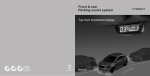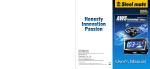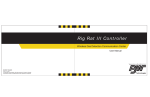Download CrimeStopper PTS800V8 User`s manual
Transcript
Front & rear Parking assist system Blue LCD display and precise detection up to 0.01m BRM061 Manual PTS800V8 Contents Important notice User's Manual Installation Manual Important notice ---------------------------------------- 01 Brief installation diagram ---------------------------- Disclaimer ----------------------------------------------- 01 Packing list ---------------------------------------------- 14 Parking assist systems help to provide assistance when driving forward or reversing. Driving skills, such as slowing down, use of mirrors etc. are always essential. About the product ------------------------------------- 02 Installation tools ---------------------------------------- 14 1. This unit is for vehicles with 12V DC. Key features -------------------------------------------- 02 Sensor installation ------------------------------------- 15 2. Unit should be installed by a professional auto technician. 13 21 Technical specifications ------------------------------ 02 Display installation ------------------------------------ LCD display --------------------------------------------- 03 Wire connection ---------------------------------------- 22 Voice and volume adjustment ---------------------- 04 Function test after installation ---------------------- 23 Self-test function --------------------------------------- 05 Troubleshooting ---------------------------------------- 24 3. Route wiring harness away from heat sources and electrical components. 4. It is strongly recommended to check the position of the sensors before the actual drilling of the holes. User's Manual Learning function for cars with tow-bar or spare wheel ----------------------------------------------------- 06 How does the system work ------------------------- 07 Attention ------------------------------------------------- 11 Sensor maintenance ---------------------------------- 11 5. Perform test after finishing the installation. Disclaimer The parking assist system is designed as a driver assistance device, and should not be used as a substitute for safe parking practices. You must constantly check the outside circumstance while parking. Its distributors do not guarantee or assume liability for collisions or damages while parking your vehicle. 01 About the product Key feature Parking assist system is an ultrasonic distance monitoring system. It electronically detects the area in front of and/or at rear of your vehicle while parking, and alerts you with audio and visual warnings. It assists the driver when in parking and manoeuvring situation. l Complete front & rear protection l 0.08s response time l Can be used as 6 sensor system ( 2 front and 4 rear) l Anti-false alert technology l Blue LCD display with precise detection up to 0.01m/0.1ft l Self-test function l Voice / beep alert selectable l Intelligent detection for cars with tow-bar, spare tire or other protrusion Every piece of our products has passed the most stringent test before releasing to the market. It is reliable at a wide temperature range ( -40°C ~ +80°C/-40°F~ 176°F) and becomes very useful when you are parking at a raining day, snowing day or at night etc. With the help of parking assist system, you can enjoy a comfortable, relaxed and safer parking experience. 02 Feet Distance Matrix indication (front) Voice alert ft Damaged sensor indication Matrix indication (rear) Meter (Front view) Technical specifications l Input voltage: 9 ~ 16VDC l Working current: < 300mA l Static current: < 80mA l Operation temperature: -40°C ~ +80°C -40°F~ +176°F l Beep volume: 70~90dB l Detection range: Front: 0.10~0.99m/0.3~3.2ft 0.10~0.69m/0.3~2.2ft (reversing) Rear: 0.10~2.59m/0.3~8.4ft l Display range: Front: 0.30~0.99m/1.0~3.2ft 0.30~0.69m/1.0~2.2ft (reversing) Rear: 0.3~2.59m/1.0~8.4ft " " Volume " " Volume + SET PTS800V8 is a front and rear parking assist system with blue LCD display. All the detachable sensors are water-resistance and can be easily changed. Combined with the anti-interference and anti-false alert technology, the system can detect obstacles in any weather conditions and response quickly. The system has intelligent detection, which is ideal for cars with tow-bar or spare tire. LCD display SET (Rear view) 03 Voice and volume adjustment Self-test function Turning ON/OFF voice alert 1. Once the ignition is turned on, the system will test the 4 front sensors E,F,G and H automatically. 1 1) All sensors are working. 2 2) Damaged sensors are detected. l Beep three times SET Be Be...Be...Be... Damaged sensor locations ACC ON OFF START SET Press "SET" once Voice alert turned off Number of damaged sensors Beep once Ignition on Press "SET" button 3 seconds. Voice alert turned on 2. When the reverse gear is selected, the system will test the 4 rear sensors A, B, C, D and 2 front sensors E and H automatically. Volume adjusting 1) All sensors are working. 2) Damaged sensors are detected. l Beep three times Low volume l The number and locations of Be ACC ON OFF START the damaged sensors are shown on the display l Other sensors keep working normally 3) Once the self-test procedure is completed, the system will detect the obstacle in front of the car for 5 seconds. SET Press "SET" once l The number and locations of Be...Be...Be... Damaged sensor locations SET Medium volume Beep once the damaged sensors are shown on the display l Other sensors keep working normally Number of damaged sensors Ignition on High volume Press the " " / " " button to increase or decrease the volume. 04 05 Learning function for cars with tow-bar or spare wheel How does the system work Driving forward (6 sensor) Be + X10 ft 1" Ignition on, shift the gear from "N" to "R" and shift back in 1 second and repeat for 10 times. At the 10th time stay at "R" position for 6 seconds to achieve the learning function. Ignition on, shift the gear from "N" to "R" and shift back in 1 second and repeat for 12 times. At the 12th time stay at "R" position for 8 seconds to clean the learning function. Flash The display will flash 3 times then beep once, this indicates that the learning function is successful and the system will not warn for tow-bar or spare wheel. +12V +12V +12V Note: If you forget the shift-times, please stay at "R" position for 2 seconds to clean the memory and next time will be the first time. ft 0.5 m/ 1.6ft When the learning function is activated, the system will ignore the tow-bar or spare wheel and only detect other objects behind the vehicle. 0.81m/2.7ft No beep 0.35m/1.1ft Be Be Stop(<0.30m/1.0ft) Be Note: If the vehicle does not have tow-bar or spare wheel, you do not need to use this function. 06 07 Driving forward (8 sensor) +12V Reversing +12V 0.81m/2.7ft No beep 08 +12V 0.40m/1.3ft Be Be Stop(<0.30m/1.0ft) Be 1.21m/4.0ft Be--- 0.60m/2.0ft Be---Be--- Stop(<0.30m/1.0ft) Be 09 Attention Sensor maintenance False detection may occur in the following situations: Zigzag reversing Do not wash the sensor with squirt gun or swab them forcibly. Please wash car with low-pressure water. water. Please melt the ice with warm water when the sensors are covered by ice. 0.30m/1.0ft Be-Be-Be-Be10 Stop! (<0.30m/1.0ft) Be After installation, please fully test the system before use. Dirty or damaged sensors can cause incorrect detection. Ensure that the self-test procedure is completed and all sensors are functioning before use. Please clean the sensors with cloth or lowpressure water when the sensors are covered by mud or snow. 11 Brief installation diagram Display SET Installation Manual ECU 12 13 Packing list Sensor installation Pls adjust the sensor angle according to sensor height and bumper angle, avoid detecting to ground. ft 1 H > 40cm/1.3ft H < 60cm/2.0ft Manual The actual sensor may vary from the image shown above Installation tools 0.9m /3.0ft H L1 30' ~ 60' 14 H < 40cm/1.3ft H > 60cm/2.0ft 0.6m /2.0ft L2 L1 35cm/1.1ft <L1< 45cm/1.5ft 50cm/1.6ft <L2< 76cm/2.5ft 40cm/1.3ft <H< 60cm/2.0ft 15 2 H > 45cm/1.5ft H < 65cm/2.1ft < 45cm/1.5ft < 45cm/1.5ft < 45cm/1.5ft H < 45cm/1.5ft H > 65cm/2.1ft 16 1.5m /0.5ft 45cm/1.5ft <H< 65cm/2.1ft 2.5m /0.8ft 2 c b a a b c Check the size of the hole saw packed in the product to be matching the diameter of the sensors before drilling any holes. a = 1/8L b = 2/8L c = 1/8L 17 3 4 6 E F G H H C D G B A F 5 E D C B A 18 19 Display installation 7 Power SET Reversing light + SET 2 Check the size of the hole saw packed in the product to be matching the diameter of the sensors before drilling any holes. 20 21 Wire connection Function test after installation ECU ft Display E F G H A B C D 0.9m/3.0 Pink ACC Red Reversing light White ft Function test is possible by holding a wooden board (0.3x 1m/1.0x3.2ft) standing at the front/ rear of the car, and drive the car forward and backward to test each function respectively as shown in this manual. Footbrake light Black wire Ground D Sensor D C Sensor C B Sensor B A Sensor A H G F E 22 Sensor H Sensor G Sensor F Sensor E 2.5m/8.2 ft 23 Troubleshooting After installation, the display doesn’t work The display always shows 0.4/15.7ft~0. a) Are all wires connected properly? 6m/23.6ft. b) Is the ignition turned on? a) Are sensors mounted too low or detecting the c) Is the reverse gear selected or is the footbrake ground? pressed? b) Check whether the sensor is installed up-side- Damaged sensor detected down. a) Are all sensors plugged into the ECU correctly c) Unplug 1 sensor at a time to check for root and tightly? cause. b) Is the sensor wire broken? If the problem persists, please follow these c) Is the sensor covered by mud or snow? steps d) Is the sensor damaged? a) For consumers: contact your dealer or nearby The object position does not correspond to the correct indicator on the blue digital display. service centre. a) Are the sensor cables connected to the control unit (ECU) in the correct position? to "Checking flow chart" from. b) For installer or dealer : check system according False warning a) Are all sensors plugged into the ECU in the correct position tightly? b) Does any sensor detect the ground? Warning sound is too low or too high a) Press the "Volume" buttons to adjust the volume to a suitable level. No voice warning a) Check whether the voice warning is switched on. 24 25