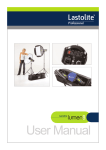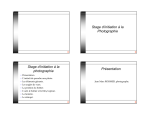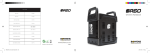Download Elinchrom Ranger Quadra User manual
Transcript
is a registered trademark of ELINCHROM LTD, RENENS, SWITZERLAND USER MANUAL GEBRAUCHSANLEITUNG MANUEL D’UTILISATION MANUALE D’USO MANUAL DE INSTRUCCIONES Ranger Quadra Lithium Ion Battery Box - 19295 Elinchrom SA RQ Li-Ion Battery Box - Printed in Switzerland - 01.03.2012 (73014) EN DE FR IT ES User Manual Table of contents EN Introduction 2 2 Declaration of conformity 3 CE / Disposal 3 Notational Conventions 4 User Safety Information 4 Travelling in general and by Air 6 Outdoors 6 Battery Li-Ion Characteristics 6 Before You Start 7 Troubleshooting 9 Li-Ion Compatibility Chart for Ranger Quadra Models 11 Li-Ion Compatibility Chart for Ranger Quadra Heads A & S 12 Ranger Quadra 13 Warranty Information 14 Warranty 71 User Manual Introduction Dear photographer Thank you for buying the ELINCHROM Ranger Lithium Ion Battery Box. All Elinchrom products are manufactured using the most advanced technology. Carefully selected components are used to ensure the highest quality and the equipment is submitted to many tests both during and after manufacture. We trust that it will give you many years of reliable service. EN Please read the instructions carefully, before use, for your safety and to obtain maximum benefit from the many features. Your Elinchrom-Team Please read carefully the notes about this manual… This manual may show images of products with accessories, which are not part of Sets or single units. Elinchrom set and single unit configurations may change without advice and may differ in other countries. Please find actual configurations at www.elinchrom.com For further details, upgrades, news and the latest information about the Elinchrom System, please regularly visit the Elinchrom website. The latest user guides and technical specifications can be downloaded in the “Support” area. Technical data, features and functions of Elinchrom flash units, accessories and the EL-Skyport system may change without advice. The listed values can differ due to tolerances in components, or measuring instruments. Technical data, subject to change. No guarantee for misprints. Keep this user manual for later information and reference. 3 User Manual Declaration of conformity This device complies with Part 15 of the FCC Rules. Operation is subject to the following two conditions: This device may not cause harmful interference. EN 1. This device must accept any interference received, including interference that may cause undesired operation. Product name: Ranger Quadra Lithium Ion Battery Box Trade name: ELINCHROM Model number(s): EL-19295 Name of responsible party: Elinchrom S.A. Av. De Longemalle 11 CH - 1020 Renens / Switzerland Phone: +41 21 637 26 77 Fax: +41 21 637 26 81 E-Mail: [email protected] ELINCHROM S.A. hereby declares that the equipment bearing the trade name and model number specified above was tested conforming to the applicable FCC rules, and that all the necessary steps have been taken and are in force to assure that the production units of the same equipment will continue to comply with the Commissions requirements. CE marking The shipped version of this device complies with the requirements of EMC directives (EMC 2004/108/EC) «Electromagnetic compatibility» and (Low voltage 2006/95/EC) «Low voltage directive». Disposal and recycling This device has been manufactured to the highest standards from materials, which can be recycled or disposed of in a manner that is not environmentally damaging. The device may be taken back after use to be recycled, 4 User Manual provided that it is returned in a condition that is the result of normal use. Any components not reclaimable will be disposed of in an environmentally acceptable manner. If you have any question on disposal, please contact your local office or your local ELINCHROM Agent (please visit our website for a list of all ELINCHROM agents worldwide). EN Notational Conventions The meaning of the symbols and fonts used in this manual are as follows: Pay particular attention to text marked with this symbol. Failure to observe this warning may endanger your life, destroy the device, or may damage other equipement Supplementary information, remarks, and tips follow this symbol. Text which follows this symbol describes activities that must be performed in the order shown. «Quotation marks» indicate names of chapters or terms User Safety Information Carefully read this instruction manual before using the Lithium Ion Battery Box for the first time. Important: For your safety observe all cautionary information provided in this manual. The following information is intended to highlight potential safety hazards that can be associated with the misuse, misapplication or damage to Lithium Ion Batteries. Please carefully evaluate the information in this section when using Lithium Ion Battery Box. 5 User Manual DANGER! • • EN • • • • • • • • • • • Do not disassemble, open or modify the Battery Box. The Battery Box is equipped with the latest built-in safety/protection features. Do not connect the positive (+) and negative (-) terminals with a metal object such as wire. Do not transport or store the Battery Box together with metal objects such as necklaces, hairpins, etc. Do not use, charge or leave the Battery Box near a heat source such as a fire or a heater (+60ºC or higher) or direct sun light. Do not immerse the Battery Box in water or seawater and do not allow it to get wet. The Battery Box must be protected in this case. Do not pierce the Battery Box with a nail or other sharp objects, strike it with a hammer, or stand on it. Do not strike or throw the Battery Box. Do not use an apparently damaged or deformed Battery Box. If the Battery Box leaks and electrolyte gets into the eyes, do not rub them. Instead, rinse the eyes with clean running water and immediately seek medical attention. Otherwise, eye injury may result. Do not put the Battery Box into a microwave oven or pressurized container. If the Battery Box gives off odors, generates heat, becomes discolored or deformed, or in any way appears abnormal during use, recharging or storage, immediately remove it from the equipment or Battery Charger and stop using it. Remove the fuse, to deactivate the Li-Ion Battery. Do not use the Battery Box for a purpose other than those specified, use with Elinchrom equipment only! To recharge the Battery Box, use only the Elinchrom Li-Ion Battery Charger. The recharging operation fails to complete even when a specified recharging time has elapsed, immediately stop further recharging and disconnect the charger. Do not use a faulty Battery. CAUTION • • • 6 This product is designed for dry use only and should not come into contact with water or dust. Protect the Battery Box against humidity! To prevent overheating the product should not be covered whilst in charge mode or in general use! Store the Battery Box in a location where children cannot reach it. Also, make sure that a child does not take the Battery Box or equipment to play with. User Manual Travelling in general and by Air Due to strict security regulations, please note: • Remove the 20 A fuse from the top side of the Battery Box, this avoids short circuit possibilities. • The Battery Box complies fully with the UN regulations. • The Battery Box complies fully with UN Manual of Tests and Criteria Part III Subsection 38.3 for the IATA Dangerous Goods Regulation. • Always add a printed copy of the UN-Transportation documentation to the Li-Ion Battery Box when you travel. This may prevent delays or trouble with the Airport Security or shipping agent. EN Outdoors • The Lithium-Ion Battery circuitry protects the battery. • In humid conditions cover or otherwise protect the battery. The humidity protection conforms to the norms of IP20. • If the Battery Box has been exposed to very cold conditions, sudden exposure to warm or humid air may cause condensation and malfunction. Battery Li-Ion Characteristics Weight (Battery Box include. Batteries) Dimension (L * l * h) Cells Technology approx. 730 g 15 x 8.5 x 6.5 cm // 5.91 x 3.35 x 2.55 inch. Lithium-Ion Battery Energy 48 Wh / 3.3 Ah Battery voltage standard / full 14.4 V / 16.8 V 7 User Manual Before You Start • EN • Before starting any operation you must first fit the Battery fuse. To charge the Battery Box to full capacity, follow the instructions in chapter Battery Charging / Fuse! The Battery Box can be used at an ambient temperature from -10°C to +60°C, if the temperature is exceeded, the safety circuitry of the Battery Box will cut off completely to avoid damage to the Li-Ion cells. • The number of flashes may vary from Battery to Battery (due to aging, recycling speed etc.). • Even new Batteries may vary; N.B. The full capacity of the Battery is available only after some charge cycles. • Used Batteries may need to be recycled. Check your local regulations! • Use only the original multi-voltage Elinchrom Lithium Battery Charger! Battery Charging / Fuse • The Battery can be charged at an ambient temperature from 0°C to +45°C, if the temperature is exceeded, the safety circuitry of the Battery Box will cut off completely to avoid damages to the Li-Ion cells • There is no Memory-Effect; the Lithium-Ion Battery can be recharged from any charge level. • A completely charged Battery Box will need to be recharged latest every 6 months. 1. Insert the 20 A fuse to the Battery Box. 2. Connect first the Elinchrom Li-Ion charger with the Battery Box, and then connect the charger to the mains. 3. Charge the Battery Box until the Elinchrom Li-Ion Charger status light turns to green. 4. Press the Battery Box push button to check, if the battery capacity is at 100% (4 green LEDs). 5. Remove first the mains connection, and then remove the charger from the battery. 8 User Manual The Li-Ion Battery Box implements a full-integrated monitoring circuitry, which allows the user to know exactly the available capacity of the battery when pressing the push button, located on the right side of the Battery Box LED’s. If the charge level is checked whilst the Battery recharges, 1 to 4 LED’s might light up, whereby always the last LED flashes depending on the charge level. 75% -100% 50% -75% 25% - 50% 10% - 25% < 10% EN flashes Important • Ranger Quadra does not show the correct charge level on the top display when a Li-Ion Battery Box is connected. The correct charge level can be checked directly on the Li-Ion Battery Box, when the push button is shortly pressed on the right side of the LED’s. • For further information please read the “Li-Ion Compatibility of Ranger Quadra Packs and Heads” chapter. Battery Box Fuse The Battery Box is secured with an ATO 20 A fuse. The topside of the Battery Box includes transport pockets for two ATO 20 A fuses. When travelling by air and in general, remove the fuse to deactivate the Battery Box and place the fuse into the free transport pocket! 9 User Manual Battery Box Exchange • • EN • • • • Place the Ranger Quadra pack on a flat, dry and clean surface. Simultaneously press the central security lock down before pressing on the outer releases to separate the Battery Box. Place the new, charged Li-Ion Battery Box on a clean surface. Place the Ranger Quadra housing over the Battery Box. Press smoothly down on the Ranger Quadra pack until you hear two clicks (left/right) activating the locking mechanism. Check, that the Battery Box is well connectedon both sides of the unit. 2 1 1. 2. Push Button Security Lock Troubleshooting The Battery Box offers two protection modes. 1. Safety Mode which will deactivate the Battery Box to avoid damages 2. Protect Failure Mode, which will deactivate the Battery Box to avoid a danger for the user. The Battery Box cannot be recovered from this mode. Safety Mode The Safety Mode activates.. • If there is a short cut on the output contacts. • Over voltage whilst charging, or if the temperature is over +45°C whilst charging. • Over current during discharging or if the temperature is over +65°C during discharge. • Once the Battery Box “Safety Mode” is active, the Battery Box can be reactivated: • Remove the Battery Box from the unit to perform a reset of the internal protection circuit and reattach the Battery Box to the unit again after a few seconds. • If the Safety Mode was activated by overheating the Battery Box, please wait until the unit cooled down and the temperature is below +45°C. 10 User Manual Protect Failure Mode • • • If the temperature is below -30°C If the temperature is over +65°C If the Charger voltage is over 18 V If Battery Box cannot be reactivated, please check which failure mode is active: EN Press and hold Battery status push button for approx.. 4 seconds. Depending on the battery charge level 1 – 4 LED’s might light up. Release immediately the push button soon the status of the LED lights changes; this gives information of the failure status. (Repeat this procedure in case the push button was pressed for too long.) If only LED 3 is flashing, the Battery Box seems to be ok. Just check the fuse and wait until the Battery Box cooled down. The Battery Box can overheat due to extreme hard usage or due to hot ambient temperatures. The Battery Box is defect, if no LED lights up, or any other LED light information appears. The “Protect Failure Mode” is active. The Battery Box cannot be recovered and should be replaced, or contact an authorised Elinchrom Service agent. 11 User Manual Li-Ion Compatibility Chart for Ranger Quadra Models • EN Ranger Quadra does not show the correct charge level on the top display when a Li-Ion Battery Box is connected. In this case, the correct charge level can be checked directly on the Li-Ion Battery Box, when the push button is shortly pressed on the right side of the LED’s. Battery Charge Indicator at the Display of the Quadra Battery Power Pack Battery Charge Indicator at the Li-Ion Battery Box Quadra RX / AS Correct charge display with Lead-Gel Batteries Correct values Quadra AS Correct charge display with Lead-Gel Batteries Correct values Model 12 User Manual Li-Ion Compatibility Chart for Ranger Quadra Heads A & S The first versions of the Ranger Quadra A / S Heads may switch off the unit, when used with the Li-Ion Battery Box. Those Heads can be modified at the authorised Elinchrom Repair Service! The modification is chargeable. Model Ranger Quadra Head S & A Version (Second generation) Ranger Quadra Head S & A Version (First generation) Serial N° Li-Ion Compatibility S Version: Compatible, in case the Battery Box switches off, the RQ Heads can be modified. The upgrade modification is chargeable. from SN. 1701 A Version: from SN. 5401 S Version: up to S.N.1700 A Version: up to S.N. 5400 EN Not recommended, the Li-Ion Battery may switch off! Previous RQ Heads can be modified. The upgrade modification is chargeable. Solutions in case of malfunction: • Ranger Quadra Heads of the first generation can be upgraded at the authorised Elinchrom service provider with a special electronic upgrade Kit. This Service is chargeable. 13 User Manual Ranger Quadra EN Type of Battery Lead-Gel PB Battery Li-Ion Battery Flash Power 400 J (Ws) 400 J (Ws) F-Stop, 1m, 100ISO with Reflector 48° 64.5 64.5 100% A Output: 25-400 J (Ws) 100% A Output: 25-400 J (Ws) 33% B Output: 8.2-132 J (Ws) 33% B Output: 8.2-132 J (Ws) Variable Flash Power 6.6 f-stop / 8.2 – 400 Ws 6.6 f-stop / 8.2 – 400 Ws Recycling, 100% FAST at min. / max. power (A or A+B output) 0.41 s / 2.26 s 0.36 s / 2.0 s Recycling, 100% SLOW at min. / max. power (A or A+B output) 0.95 s / 7.8 s 0.86 s / 6.6 s Recycling, 33% FAST at min. / max. power (B output) 0.18 s / 0.8 s 0.17 s / 0.73 s Recycling, 33% SLOW at min. / max. power (B output) 0.37 s /2.7 s 0.33 s / 2.3 s Flashes out of one charged battery at min power Slow / Fast 2000 / 1500 4800 - 4200 Flashes out of one charged battery at max power Slow / Fast 150 / 110 320 / 280 Quick Charger, recharging time 2h 1 h 30 min @ 16.8 V / 3.5 A EL-Skyport Built in Built-In Built-In Power Range 14 User Manual EN Dimension: RQ including Battery Box 15 x 8.5 x 21 cm 15 x 8.5 x 18.5 cm Dimension of the Battery Box 15 x 8.5 x 9 cm 15 x 8.5 x 6.5 cm Weight: RQ with Battery Box 3 kg 2 kg Weight: Battery Box 1.7 kg 0.73 kg Warranty Information Elinchrom will guarantee 500 charge cycles in 12 months with a capacity loss of about 30%. 15