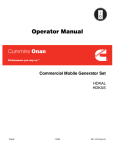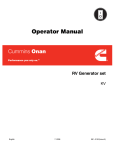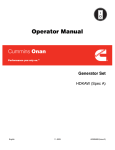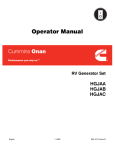Download CUMMINS P3200ie Owner`s manual
Transcript
Operator Manual 50 Hz Portable Inverter Generator Set EGMBJ / P3200ie English 04−2008 914−0119 (Issue 2) For Parts Ordering and Technical Support Please Contact Cummins 50 – 52 Diagonal Road Pooraka South Australia 5082 Parts phone: 08 8368 4358 Service phone: 08 8368 4308 Cummins Power Generation Australia 50-52 Diagonal Road Pooraka, SA 5095 Tel: (61 8) 8368 4300 Fax: (61 8) 8260 3055 [email protected] P4300i au_GU2392 07.7.14 7:48 PM ページ01 2 3 7 1 4 2 1 3 5 6 8 1 9 10 1 11 CLOSE OPEN 15 CHOKE 7 13 14 2 12 2 4 1 3 1 3 4 2 1 2 4 2 5 2 1 3 2 1 CLOSE 3 2 1 OPEN 2 6 CHOKE 1 1 P4300i au_GU2392 07.7.14 7:48 PM ページ02 5 1 6 2 2 1 1 1 6 3 3 1 2 CLOSE OPEN 1 1 2 CHOKE 4 4 1 2 3 FOREWORD Thank you very much for purchasing a CUMMINS GENERATOR. This manual covers operation and maintenance of the CUMMINS GENERATOR. This CUMMINS GENERATOR can be used for general electrical equipments, appliances, lamps, tools as an AC power source. With regards to DC application, the terminals are used only for charging 12 volt battery. Never use this generator for any other purposes. Please take a moment to familiarize yourself with the proper operation and maintenance procedures in order to maximize the safe and efficient use of this product. Keep this owner’s manual at hand, so that you can refer to it at any time. Due to constant efforts to improve our products, certain procedures and specifications are subject to change without notice. When ordering spare parts, always give us the MODEL, PRODUCTION NUMBER (PROD No.) and SERIAL NUMBER (SER No.) of your Product. Please fill in the following blanks after checking the production number on your product. (Location of label is different depending on the product model.) PROD No. / SER No. (Label) CONTENTS 1. SAFETY PRECAUTIONS . . . . . . . . . . . . . . . . . . . . . . . . . . . . . . . . . . . . . . . . . . .6 2. COMPONENTS . . . . . . . . . . . . . . . . . . . . . . . . . . . . . . . . . . . . . . . . . . . . . . . . . .9 3. PRE-OPERATION CHECKS . . . . . . . . . . . . . . . . . . . . . . . . . . . . . . . . . . . . . . . . .9 4. OPERATING PROCEDURES . . . . . . . . . . . . . . . . . . . . . . . . . . . . . . . . . . . . . . . .11 5. WATTAGE INFORMATION . . . . . . . . . . . . . . . . . . . . . . . . . . . . . . . . . . . . . . . . . .14 6. MAINTENANCE SCHEDULE . . . . . . . . . . . . . . . . . . . . . . . . . . . . . . . . . . . . . . . .16 7. "HOW-TO" MAINTENANCE . . . . . . . . . . . . . . . . . . . . . . . . . . . . . . . . . . . . . . . . .17 8. PERIODIC OPERATION AND INSPECTION . . . . . . . . . . . . . . . . . . . . . . . . . . . .19 9. TRANSPORTING . . . . . . . . . . . . . . . . . . . . . . . . . . . . . . . . . . . . . . . . . . . . . . . . .19 10. PREPARATION FOR STORAGE . . . . . . . . . . . . . . . . . . . . . . . . . . . . . . . . . . . . .20 11. TROUBLESHOOTING . . . . . . . . . . . . . . . . . . . . . . . . . . . . . . . . . . . . . . . . . . . . .20 12. SPECIFICATIONS . . . . . . . . . . . . . . . . . . . . . . . . . . . . . . . . . . . . . . . . . . . . . . . .21 13. WIRING DIAGRAM . . . . . . . . . . . . . . . . . . . . . . . . . . . . . . . . . . . . . . . . . . . . . . . .22 NOTE Please refer to the illustrations on the back page of the front cover or back cover for Fig. 1 to 6 indicated in the sentence. 1 1. SAFETY PRECAUTIONS Please make sure you review each precaution carefully. Pay special attention to statement preceded by the following words. WARNING “WARNING” indicates a strong possibility of severe personal injury or loss of life if instructions are not followed. CAUTION “CAUTION” indicates a possibility of personal injury or equipment damage if instructions are not followed. WARNING Do not operate the generator near gasoline or gaseous fuel because of the potential danger of explosion or fire. Do not fill the fuel tank with fuel while the engine is running. Do not smoke or use open flame near the fuel tank. Be careful not to spill fuel during refueling. If fuel is spilt, wipe it off and let dry before starting the engine. WARNING Do not place in flammables near the generator. Be careful not to place fuel, matches, gunpowder, oily cloths, straw, trash, or any other in flammables near the generator. WARNING Do not operate the generator inside a room, cave, tunnel, or other insufficiently ventilated area. Always operate it in a well-ventilated area, otherwise the engine may become overheated, and the poisonous carbon monoxide gas contained in the exhaust gases will endanger human lives. Keep the generator at least 1 meter (3 feet) away from any structure or building during use. If the generator must be used indoors, the area must be well-ventilated and extreme caution must be taken regarding the discharge of exhaust gases. 1m 1m WARNING Do not enclose the generator nor cover it with a box. The generator has a built-in forced air cooling system, and may become overheated if it is enclosed. If generator has been covered to protect it from the weather during non use, be sure to remove it and keep it well away from the area during generator use. WARNING Operate the generator on a level surface. It is not necessary to prepare a special foundation for the generator. However, the generator will vibrate on an irregular surface, so choose a level place without surface irregularities. If the generator is tilted or moved during operation, fuel may spill and / or the generator may tip over, causing a hazardous situation. Proper lubrication cannot be expected if the generator is operated on a steep incline or slope. In such a case, piston seizure may occur even if the oil is above the upper level. WARNING Pay attention to the wiring or extension cords from the generator to the connected device. If the wire is under the generator or in contact with a vibrating part, it may break and possibly cause a fire, generator burnout, or electric shock hazard. Replace damaged or worn cords immediately. 2 P3200ie & P4300ie - - 11-06 WARNING Do not operate in rain, in wet or damp conditions, or with wet hands. The operator may suffer severe electric shock if the generator is wet due to rain or snow. WARNING If wet, wipe and dry it well before starting. Do not pour water directly over the generator, nor wash it with water. WARNING Be extremely careful that all necessary electrical grounding procedures are followed during each and every use. Failure to do so can be fatal. WARNING Do not contact the generator to a commercial power line. Connection to a commercial power line may short circuit the generator and ruin it or cause electric shock hazard. Use the transfer switch for connecting to domestic circuit. WARNING No smoking while handling the battery. The battery emits flammable hydrogen gas, which can explode if exposed to electric arcing or open flame. Keep the area well-ventilated and keep open flames/sparks away when handling the battery. WARNING Engine becomes extremely hot during and for some time after operation. Keep combustible materials well away from generator area. Be very careful not to touch any parts of the hot engine especially the muffler area or serious burns may result. WARNING Keep children and all bystanders at a safe distance from work areas. WARNING It is absolutely essential that you know the safe and proper use of the power tool or appliance that you intend to use. All operators must read, understand and follow the tool/appliance owners manual. Tool and appliance applications and limitations must be understood. Follow all directions given on labels and warnings. Keep all instruction manuals and literature in a safe place for future reference. WARNING Use only "LISTED" extension cords. When a tool or appliance is used outdoors, use only extension cords marked "For Outdoor Use". Extension cords, when not in use should be stored in a dry and well ventilated area. WARNING Always switch off generator's AC circuit breaker and disconnect tools or appliances when not in use, before servicing, adjusting, or installing accessories and attachments. CAUTION Make sure the engine is stopped before starting any maintenance, servicing or repair. Make sure maintenance and repair of the generator set are performed by properly trained personnel only. 3 P3200ie & P4300ie - - 11-06 Symbols and Meanings In accordance with the European requirements (eec Directives),the specified symbols as shown in the following table are used for the products and this instruction manual. Pr Read the operator's instruction manual. Fire, open light and smoking prohibited. Stay clear of the hot surface. Caution, risk of electric shock. Exhaust gas is poisonous. Do not operate in an unventilated room. Do not connect the generator to the commercial power lines. Stop the engine before refueling. HOT, avoid touching the hot area. ON (power and Engine) IN-position of a bistable push control Engine start (Electric start) OFF (power and Engine) Protective earth (ground) Engine stop Alternating current Fuse Gasoline Direct current Engine oil Fast Plus ; positive polarity Add oil Slow Minus ; negative polarity Battery charging condition Fuel start / Open OUT-position of a bistable push control Choke ; cold starting aid Fuel stop / Close Rated power (kW) COP Continuous power COS r Rated power factor fr Rated frequency (Hz) Ur Rated voltage (V) Ir Rated current (A) H max Maximum site altitude above sea-level (m) T max Maximum ambient temperature ( ) m Mass (kg) 4 P3200ie & P4300ie - - 11-06 2. COMPONENTS (See Fig. 1) 3. PRE-OPERATION CHECKS (See Fig. 2) NOTE 1. CHECK ENGINE OIL (See Fig. 2-q,w) Please refer to the illustrations on the back page of the front cover or back cover for Fig. 1 to 6 indicated in the sentence. q CONTROL PANEL Before checking or refilling oil, be sure generator is located on stable and level surface with engine stopped. ■ w FUEL TANK Remove oil filler cap and check the engine oil level.(See Fig. 2-q) e FUEL GAUGE q OIL GAUGE r SIDE PANEL (R) w OIL FILLER t OIL DRAIN PLUG e UPPER LEVEL y RECOIL STARTER (HANDLE) r LOWER LEVEL u STOPPER ■ If oil level is below the lower level line, refill i TANK CAP with suitable oil (see table) to upper level line. o SPARK PLUG CAP Do not screw in the oil filler cap when checking oil level.(See Fig. 2-w) !0 AIR CLEANER q UPPER LEVEL !1 FUEL STRAINER w LOWER LEVEL !2 BATTERY ■ !3 OIL GAUGE (OIL FILLER) Change oil if contaminated. (See "How-To" Maintenance.) !4 SIDE PANEL (L) Oil capacity (Upper level) : !5 EXHAUST OUTLET (L) P3200ie . . . . . . . . . . . . . . . . . . . . . . . 0.6 P4300ie . . . . . . . . . . . . . . . . . . . . . . . 1.0 Recommended engine oil: Use 4-stroke automotive detergent oil of API service class SE or higher grade (SG, SH or SJ is recommended). SAE 10W-30 or 10W-40 is recommended for general, all-temperature use. If single viscosity oil is used, select the appropriate viscosity for the average temperature in your area. 5W 10W Single grade 20W #20 #30 #40 Multigrade 10W-30 10W-40 Ambient temperature 5 P3200ie & P4300ie - - 11-06 2. CHECK ENGINE FUEL (See Fig. 2-e,r) 4. CHECK GENERATOR SURROUNDINGS. WARNING WARNING Do not refuel while smoking or near open flame or other such potential fire hazards. Otherwise fire accident may occur. ■ Check fuel level at fuel level gauge. (See Fig. 2-r) q EMPTY (E) ■ ■ ■ w FULL (F) e "LEVEL" MARK r FUEL LEVEL LINE ■ Make sure you review each warning in order to prevent fire hazard. If fuel level is low, refill with unleaded ■ ■ automotive gasoline. ■ Be sure to use the fuel filter screen on the fuel filter neck.(See Fig. 2-e) q FUEL FILTER SCREEN ■ ■ w TANK CAP (L) Fuel tank capacity : P3200ie . . . . . . . . . . . . . . . . . . . . . . . . . 10.8 P4300ie . . . . . . . . . . . . . . . . . . . . . . . . . 12.8 5. GROUNDING THE GENERATOR ■ WARNING Make sure you review each warning in order to prevent fire hazard. ■ ■ ■ ■ ■ Do not refill tank while engine is running or hot. Before filling fuel, turn the engine switch into CLOSE position. Be careful not to admit dust, dirt, water or other foreign objects Into fuel. Wipe off spilt fuel thoroughly before starting engine. Keep open flames away. 3. CHECKING COMPONENT PARTS Check following items before starting engine: ■ Fuel leakage from fuel hose, etc. ■ Bolts and nuts for looseness. ■ Components for damage or breakage. ■ Generator not resting on or against any adjacent wiring. Keep area clear of in flammables or other hazardous materials. Keep generator at least 1 meter away from buildings or other structures. Only operate generator in a dry, well ventilated area. Keep exhaust pipe clear of foreign objects. Keep generator away from open flame. No smoking! Keep generator on a stable and level surface. Do not block generator air vents with paper or other material. To ground the generator to the earth, connect the grounding lug of the generator to the grounding spike driven into the earth or to the conductor which has been already grounded to the earth. (See Fig. 2-t) q GROUNDING SPIKE ■ If such grounding conductor or grounding electrode is unavailable, connect the grounding lug of the generator to the grounding terminal of the using electric tool or appliance. (See Fig. 2-y) q GROUND TERMINAL 6. NOTES ON INSTALLATION ■ Always be sure to place the generator on a level surface, locking the wheel with the stopper and/or chocking the wheels. (See Fig. 2-u) q STOPPER w UNLOCK e LOCK 6 P3200ie & P4300ie - 10 - 11-06 4. OPERATING PROCEDURES (See Fig. 3,4) CAUTION 1. STARTING THE GENERATOR ■ CAUTION Check the oil level before each operations as outlined on page 5. ■ (a) Make sure the appliance is disconnected. (b)Turn engine switch to " "(CHOKE) position. (When engine is warm or temperature is high, start engine with the switch at " ■ " (OPEN) position.) (See Fig. 3-q) q" " (CLOSE) w" " (CHOKE) Do not run the starting motor over 5 seconds continuously. If the engine fails to start, return the key to the " "(ON) position and wait about 10 seconds then start again. Do not turn the key switch to " "(START) position when the engine is running to prevent damage of starting motor. When starting the engine by recoil starter, set the key switch at the " "(ON) position and pull the starter handle. (d) After 20 to 30 seconds of warm-up is completed, turn the engine switch to " " (OPEN) position. (See Fig. 3-e) CAUTION ■ ■ Do not connect defective appliances including lines and plugs. Be sure appliances are not connected to generator when starting up. Starting the generator with an appliance connected could result in damage to the generator and/or appliance and in personal injury. w" " (OPEN) NOTE If no generating condition is found out, please consult nearest CUMMINS dealer. "(ON) position to start the [When starting with recoil starter] Pull the starter handle slowly until passing the compression point (resistance will be felt), then return the handle to its original position and pull briskly. (See Fig. 3-w) engine. Then turn the key further to the " " (CHOKE) (e) By changing over the LE display in the multi monitor into the "voltage" indication, make sure the generating voltage is the normal level (approx. 240V). (c) Insert the key into the key switch and turn it clockwise to the " q" "(START) position. The engine will be started by starting motor. q RECOIL STARTER HANDLE w PULL BRISKLY OFF NOTE ON When engine fails to start after several attempts, repeat the starting procedures mentioned above with the engine switch placed at " " (OPEN) position. START After starting, allow the starter handle to return to its original position with the handle still in your hand. 7 P3200ie & P4300ie - 11 - 11-06 2. USING ELECTRIC POWER WARNING ■ ■ ■ Make sure that the appliance is switched OFF before connecting it to the generator. Do not move the generator while it is running. Be sure to ground the generator if the connected appliance is grounded. Failure to ground unit may lead to electrical shock. (1) CONTROL PANEL 1 2 MULTI MONITOR Hours V Hz AUTO P-SAVE 7 q MULTI MONITOR w AC RECEPTACLES e GROUND TERMINAL 6 5 4 r DC TERMINALS t DC CIRCUIT BREAKER y KEY SWITCH 3 u ENGINE SWITCH i AC CIRCUIT BREAKER MULTI MONITOR NOTE: Multi monitor is not a presised instrumentation, and so the indication on the LE display is for the reference. q LE display Operation hour, voltage and frequency are indicated in turns by means of depressing the LE display changeover switch. In addition, "O_Lod" (overload) will be indicated when the generator is in the overload condition or appliance(s) will be out of order. In this case, stop the engine immediately and check the appliance and/or generator for overloading. After the check and remedy, restarting the engine will resume displaying in the normal manner. 2 1 MULTI MONITOR 3 Hours V Hz 4 8 AUTO P-SAVE 7 6 w Operation hour lamp Lamp (red) is turned on when changing over into operation hour indication in the LE display. 5 e Voltage lamp Lamp (red) is turned on when changing over into voltage indication in the LE display. r Frequency lamp Lamp (red) is turned on when changing over into frequency indication in the LE display. 8 t LE display changeover switch When depressing this switch, indication in LE display is changed over in turns; operation hour → voltage → frequency → operation hour. When starting the engine, operation hour is indicated in LE display at first. y Auto-power saving switch When depressing this switch, auto-power saving function is activated. However, auto-power saving function is not activated in case of high-load condition. u Auto-power saving lamp Lamp (green) is turned on while auto-power saving function is activated. i Engine oil level warning lamp When the engine oil level is lower than the specified level, the lamp is turned on. Then engine will be stopped. P3200ie & P4300ie - 12 - 11-06 (2) AC APPLICATION (See Fig. 4-q) (a) Make sure the voltage indicated in the LE display is the normal level (approx. 240V). ■ This generator is thoroughly tested and adjusted in the factory. If the generator does not produce the specified voltage, consult your nearest Cummins dealer or service shop. (b) Turn off the switch(es) of the electrical appliance(s) before connecting to the generator. (c) Insert the plug(s) of the electrical appliance(s) into the receptacle. NOTE When the "O_Lod" (overload) is indicated in the LE display, AC output is cut off on the grounds that the generator operation is in overload condition or appliance(s) will be out of order. In this case, stop the engine immediately and check the appliance and/or generator for overloading. After the check and remedy, restarting the engine will resume displaying in the normal manner. (d) Turn on the switch of the appliance. WARNING ■ ■ Be sure to ground the generator if the connected electrical device is grounded. Failure to ground unit could lead to electrical shock. (3) DC APPLICATION (See Fig. 4-w) The DC terminal is used only for charging 12 volt batteries. It provides up to 12V-8.3A (100W) of maximum ■ ■ power. Check the amperage of the receptacles, and be sure not to take a current exceeding q Positive terminal (RED) the specified amperage. w Negative terminal (BLACK) Be sure that the total wattage of all appliances dose not exceed the rated output of the generator. CONNECTION OF CABLE : ■ Connect positive terminal (red) on generator to positive (+) terminal on battery. CAUTION ■ Do not put foreign objects into the plug receptacle. Connect negative terminal (black) on generator to negative (-) terminal on battery. 9 P3200ie & P4300ie - 13 - 11-06 SAFETY PRECAUTIONS WHILE CHARGING ■ An explosive hydrogen gas is discharged through vent holes in the battery during the charging process. Do not allow spark or open flame around the generator or battery during the charging process. ■ Electrolyte fluid can burn eyes and clothing. Be extremely careful to avoid contact. If injured, wash the affected area immediately with large quantities of water and consult a doctor for treatment. ■ When charging a large capacity battery or totally discharged battery, excessive current may force the DC circuit breaker to turn off. In such cases, use a battery charger to charge a large battery with AC output. ■ Battery defects may cause the DC circuit breaker to turn off. Check the battery before replacing the DC circuit breaker. 3. STOPPING THE GENERATOR (a) Turn off the power switch of the electric equipment and unplug the cord from receptacle of the generator. (c) If the engine does not start by usual starting procedures, check the oil level. CAUTION Do not remove OIL SENSOR PROBE when refilling with oil. Remove oil filler cap on the opposite side of carburetor. 5. WATTAGE INFORMATION Some appliances need a "surge" of energy when starting. This means that the amount of electrical power needed to start the appliance may exceed the amount needed to maintain its use. Electrical appliances and tools normally come with a label indicating voltage, cycles / Hz, amperage (amps) and electrical power needed to run the appliance or tool. Check with your nearest dealer or service center with questions regarding power surge of certain appliances or power tools. ■ Electrical loads such as incandescent lamps and hot plates require the same wattage to start as is needed to maintain use. ■ Loads such as fluorescent lamps require 1.2 to 2 times the indicated wattage during start-up. ■ Loads for mercury lamps require 2 to 3 times the indicated wattage during start-up. ■ Electrical motors require a large starting current. Power requirements depend on the type of motor and its use. Once enough "surge" is attained to start the motor, the appliance will require only 50% to 30% of the wattage to continue running. ■ Most electrical tools require 1.2 to 3 times their wattage for running under load during use. For example, a 5000 watt generator can power a 1800 to 4000 watt electrical tool. ■ Loads such as submersible pumps and air compressors require a very large force to start. They need 3 to 5 times the normal running wattage in order to start. For example, a 5000 watt generator would only be able to drive a 1000 to 1700 watt pump. (b) Allow the engine about 3 minutes to cool down at no load before stopping. (c) Turn the engine switch to the position " " (CLOSE). (See Fig. 4-e) q" " (OPEN) w" " (CLOSE) (d) [Electric starter model] Turn the key switch to the " OFF "(OFF) position. ON START 4. OIL SENSOR (See Fig. 4-r) q OIL SENSOR (a) The oil sensor detects the fall in oil level in the crankcase and automatically stops the engine when the oil level falls below a predetermined level. (b) When engine has stopped automatically, switch off generator's AC circuit breaker, and check the oil level. Refill engine oil to the upper level as instructed on page 5 and restart the engine. 10 P3200ie & P4300ie - 14 - 11-06 NOTE The following wattage chart is general guide only. Refer to your specific appliance for correct wattage. To determine the total wattage required to run a particular electrical appliance or tool, multiply the voltage figure of the appliance/tool by the amperage (amps) figure of same. The voltage and amperage (amps) information can be found on a name plate which is normally attached to electrical appliances and tools. Applicable Wattage (approx. W) P3200ie Applications P4300ie 50Hz Incandescent lamp, Heater 2800 3800 Fluorescent lamp, Electric tool 1400 1900 Mercury lamp 1000 1600 Pump, Compressor 600 800 VOLTAGE DROP IN ELECTRIC EXTENSION CORDS When a long electric extension cord is used to connect an appliance or tool to the generator, a certain amount of voltage drop or loss occurs in the extension cord which reduces the effective voltage available for the appliance or tool. The chart below has been prepared to illustrate the approximate voltage loss when an extension cord of 100 meters is used to connect an appliance or tool to the generator. Allowable No.of strands Resistance current / strands dia. Current Amp. mm2 No. A No./mm Ω/100m 1A 3A 0.75 18 7 30/0.18 2.477 2.5V 8V 12.5V ─ 1.27 16 12 50/0.16 1.486 1.5V 5V 7.5V 12V 15V 18V 2.0 14 17 37/0.26 0.952 1V 3.5 12 to 10 23 45/0.32 0.517 ─ 5.5 10 to 8 35 70/0.32 0.332 ─ 3V 5A 10A 12A 15A ─ ─ ─ ─ 8V 10V 12V 15V 1.5V 2.5V 4V 5V 6.5V 7.5V 1V 5V 8A 2V 2.5V 3.5V 4V 5V Voltage drop Nominal cross A.W.G. section 11 P3200ie & P4300ie - 15 - 11-06 6. MAINTENANCE SCHEDULE DAILY ■ Check oil level. ■ Check all components according to "PRE-OPERATION CHECKS." ■ Wash cleaner element. -more often if used in dirty or dusty environments. ■ Check spark plug, clean if necessary. ■ Change engine oil. *-more often if used in dusty or dirty environments. ■ Adjust spark plug gap. ■ Clean fuel strainer. ■ Replace spark plug and cleaner element. ■ Clean and adjust carburetor,valve clearance, and valve seat along with cylinder head. ■ Inspect control panel parts. ■ Check rotor and starter. ■ Replace engine mount rubber. ■ Overhaul engine. ■ Change fuel lines. EVERY 50 HOURS EVERY 100 HOURS EVERY 200 HOURS EVERY 500 HOURS EVERY 1,000 HOURS (24 MONTHS) NOTE : ( * ) ■ Initial oil change should be performed after first twenty (20) hours of use. Thereafter change oil every 100 hours. ■ Before changing the oil, check for a suitable way to dispose of the old oil. Do not pour it down sewage drains, onto garden soil or into open streams. Your local zoning or environmental regulations will give you more detailed instructions on proper disposal. 12 P3200ie & P4300ie - 16 - 11-06 7. "HOW-TO" MAINTENANCE (See Fig. 5) 4. CLEANING AND ADJUSTING SPARK PLUG (See Fig. 5-r,t) CAUTION Make sure the engine is stopped before starting any maintenance, servicing or repair. (a) If the plug is contaminated with carbon, remove it using a plug cleaner or wire brush. (b) Adjust the electrode gap to 0.6 to 0.7 mm. q SPARK PLUG w PLUG WRENCH e SPARK PLUG CAP NOTE It is recommended to use ear protection when performing operation, maintenance and repair of the generator set. 1. SIDE PANEL (L.R.) (See Fig. 5-q) Spark plug : BR-6HS (NGK) or RL86C (CHAMPION) To access the following items for servicing, take the applicable side panel out by removing the screw with screwdriver or coin. When replacing with new spark plug, use the above-recommended one. If not available by all means, make sure to replace with equivalent one of resistance type. LH-side panel ---- Oil level gauge, Air cleaner, Spark plug, Battery etc. RH-side panel ---- Oil drain screw etc. 5. CLEANING FUEL STRAINER (See Fig. 5-y) 2. ENGINE OIL CHANGE (See Fig. 5-w) ■ Change engine oil every 50 hours. (For new engine, change oil after 20 hours.) Dirt and water in the fuel are removed by the fuel strainer. (a) Drain oil by removing the drain plug and the oil filler cap while the engine is warm. (a) Remove the strainer cup and throw away water q OIL DRAIN PLUG (b) Reinstall the drain plug and fill the engine with oil until it reaches the upper level on the oil filler cap. ■ q FUEL STRAINER CUP Use fresh and high quality lubricating oil to the specified level as directed on page 5. If contaminated or deteriorated oil is used or the quantity of the engine oil is not sufficient, the engine damage will result and its life will be greatly shortened. and dirt. (b) Clean the screen and strainer cup with gasoline. (c) Tightly fasten the cup to main body, making sure to avoid fuel leak. 6. BATTERY INSTALLATION Recommended Battery 3. SERVICING THE AIR CLEANER (See Fig. 5-e) Lead-acid battery : P3200ie A capacity of 12V-6A・h or larger. P4300ie A capacity of 12V-12A・h or larger. Maintaining an air cleaner in proper condition is very important. Dirt induced through improperly installed, improperly serviced or inadequate elements damages and wears out engines. Keep the element always clean. (a) Unhook the cover and remove the cleaner element. q w ELEMENT (Urethane form) (b) Urethane form : Wash the element with fresh water. Squeeze out the water then dry the element. (Do not twist.) P3200ie & P4300ie (a) Attach terminals to a lead-acid battery already charged. Mount the battery onto the position as specified below, with its terminals facing inward. (b) Insert each long bolt through the specified hole, its tip pointing outward. 13 - 17 - 11-06 (c) Put the supporting arm on the long bolts and tighten with the butterfly nuts. (Push the lead-acid battery all the way inward.) (d) Arrange the wiring so that it won't be damaged by possible vibration caused by the engine. (e) Only after checking that the engine's starter key is in the "OFF" position, securely connect the red cable, to the positive (+) terminal. And then connect the other cable to the negative (-) terminal. Red cable : to the (+) terminal Black cable : to the (-) terminal CAUTION Should the connection be made in incorrect manner, the engine will be broken. 1 2 3 4 5 6 Battery Base Flange Bolt Screw Battery Band Bolt and Nut Battery cover 5 Accessory parts 4 6 1 3 RED CABEL 2 LESS THAN 131 mm (P3200ie) 162 mm (P4300ie) LESS THAN 114 mm (P3200ie) 136 mm (P4300ie) LESS THAN 71 mm (P3200ie) 82 mm (P4300ie) RED CABEL 14 P3200ie & P4300ie - 18 - 11-06 8. PERIODIC OPERATION AND INSPECTION 9. TRANSPORTING When transporting the generator, make sure that When furnishing the generator as emergency the fuel (gasoline) should be drained from the electric power source, periodic operation and tank. inspection are needed. WARNING Fuel (gasoline) and engine oil will be deteriorated with time, and this causes that the engine is ■ difficult to start and as the results improper engine operation and fault. CAUTION ■ Since the fuel (gasoline) will be deteriorated with time, replace fuel (gasoline) with fresh one periodically; once every three (3) months is recommended. ■ ■ (a) Check the fuel (gasoline), engine oil and air cleaner. (b) Start engine. To prevent fuel spillage due to the vibration and impact, never transport the generator with the fuel (gasoline) filled in the tank. Secure the tank cap thoroughly. To avoid the risk of the gasoline flammability, never leave the generator in an area exposed to direct sunlight or high temperatures for a long time. Keep the fuel (gasoline) in the exclusive gasoline storage tank made by steel when transporting. (a) Turn the engine switch to the " position. (c) With appliance such as lightings activated, run the engine for over ten minutes. " (CLOSE) (d) Check for the following items; ■ Proper engine running. ■ Adequate output and the indicator lamp turned on properly. ■ The engine switch normally operated. ■ No leakage of engine oil and fuel (gasoline). CLOSE OPEN CHOKE (b) Drain the fuel from the tank. (c) Secure the tank cap. CAUTION ■ ■ Do not place any heavy objects on the generator. Select and place the generator in the proper position of the transport vehicle so that the generator not be moved or fallen down. Fix the generator with rope as necessary. 15 P3200ie & P4300ie - 19 - 11-06 10. PREPARATION FOR STORAGE (See Fig. 6) The following procedures should be followed prior to storage of your generator for periods of 6 months or longer. ■ Drain fuel from fuel tank carefully by disconnecting the fuel line. Gasoline left in the fuel tank will eventually deteriorate making engine-starting difficult. ■ Remove the drain screw of the carburetor.(See Fig. 6-q) q DRAIN SCREW ■ Change engine oil. ■ Check for loose bolts and screws, tighten them if necessary. ■ Clean generator thoroughly with oiled cloth. Spray with preservative if available. NEVER USE WATER TO CLEAN GENERATOR ! ■ Pull starter handle until resistance is felt, leaving handle in that position. ■ Store generator in a well ventilated, low humidity area. 11. TROUBLESHOOTING When generator engine fails to start after several attempts, or if no electricity is available at the output socket, check the following chart. If your generator still fails to start or generate electricity, contact your nearest Cummins dealer or service shop for further information or corrective procedures. When Engine Fails to Start: Check if engine switch is in its proper position. Turn engine switch to " "(CHOKE) position. Check fuel level. If empty, refill fuel tank making sure not to overfill. Check to make sure generator is not connected to an appliance. If connected, turn off the power switch on the connected appliance and unplug. Check spark plug for loose spark plug cap. If loose, push spark plug cap back into place. Check spark plug for contamination. Remove spark plug and clean electrode. Check if the recommended spark plug would be adopted. If not, replace with the recommended spark plug. If the recommended spark plug is not available by all means, make sure to replace with equivalent one of resistance type. Check engine oil level. If the engine oil level is low, add the oil to the upper level line on the oil gauge. When No Electricity Is Generated at Receptacle: Check if the "O_Lod"(overload) is indicated in the Multi Monitor. Stop the engine and check the appliance and/or generator for overloading. Check if the DC circuit breaker is turned OFF. Depress the circuit breaker into ON position, after making sure the charging current level is proper and the battery is in the normal condition. Check AC receptacle and DC terminals for loose connection. Secure connection if necessary. Check to see if engine starting was attempted with appliances already connected to generator. Turn off switch on the appliance, and disconnect cable from receptacle. Reconnect after generator has been started properly. 16 P3200ie & P4300ie - 20 - 11-06 12. SPECIFICATIONS P3200ie MODEL Type Frequency Alternator Rated voltage Inverter Hz 50 V 240 Maximum output kVA 3.2 4.3 Rated output kVA 2.8 3.8 1.0 Rated power factor DC output Over current protector DC No-fuse Breaker AC Electronic Breaker EX21 Type Displacement EX27 Forced air-cooled, 4-cycle, OHC Gasoline Engine mL Fuel Engine 12 - 8.3 V-A Model 211 265 Automotive Unleaded Gasoline L 10.8 12.8 Rated continuous operation [Approx.] hours 6.5 5.3 Engine oil capacity 0.6 1.0 Fuel tank capacity L BR-6HS (NGK) or RL86C (CHAMPION) Spark plug Starting system Dimension P4300ie Electric starter / Recoil Length mm 537 580 Width mm 482 527 Height mm 583 618 kg 59 74 Dry weight 17 P3200ie & P4300ie - 21 - 11-06 13.WIRING DIAGRAM P3200ie / 4300ie (50Hz-240V) GENERATOR CONTROL PANEL DC circuit breaker DC output terminal Diode rectifier Coil (1) Diode rectifier Org R Brn/W Coil (2) Brn Grn/Y Brn Grn/Y Key switch Coil (3) MST L.IG M+ B Blu INV&E/G C/U Blk Grn/Y R Gry W MONITOR C/U R Brn Y R W W Grn Blu R Blk Blu W W Blu Main coil Blk Grn Grn/Y Blu Stepping motor R Pur Ignition coil Oil level sensor AC receptacle (240V) Blk Blu Engine switch Earth (ground) terminal R W Org W Gry R Starting motor W M ENGINE Battery Wiring color cord Blk : Black Blk/W : Black/White Blu : Blue LBlu : Light blue Brn : Brown Brn/W : Brown/White Grn : Green Grn/W : Green/White Org : Orange Gry : Gray R : Red W : White Y : Yellow W/Blk : White/Black Grn/Y : Green/Yellow Pur : Purple 18 P3200ie & P4300ie - 22 - 11-06 NOTES P3200ie & P4300ie - 23 - 11-06 NOTES P3200ie & P4300ie - 24 - 11-06 Cummins Power Generation 1400 73rd Ave. NE Minneapolis, MN 55432 USA Phone 1 763 574 5000 Toll-free 1 800 888 6626 Fax 1 763 574 5298 Email www.cumminsonan.com/contact www.cumminsonan.com CumminsR, OnanR, the “C” logo, and “Performance you rely on.” are trademarks of Cummins Inc. E2008 Cummins Power Generation, Inc. All rights reserved.