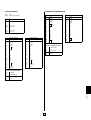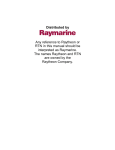Download Yamaha 150B Owner`s manual
Transcript
■ Dual and Split voice modes
Congratulations! …and thank you for purchasing the
Yamaha P-150. The P-150 is a high-performance
electronic piano with full-scale, weighted action
keyboard, a selection of high quality piano and other
useful instrument voices, and versatile performance
and other advanced features which make it ideal for
professional stage and studio applications, as well as
for home entertainment and music study use. The P150’s main features include:
The P-150’s Dual and Split modes let you play two voices at
once, a “main” voice and a “sub” voice, either by layering the two
voices of your choice (Dual mode) or by assigning a different
voice to each end of the keyboard (Split mode). In Split mode,
the key transposition values can be set independently for both
main and sub voices.
■ One-touch Performance recall
The P-150 features a Performance Play mode that lets you store
up to 24 Performances, or configurations of all voice, MIDI and
other parameter settings, for recall at the touch of a button. This
lets you instantly change your sound and entire setup as you
play, or between songs in a live set. The P-150 is set at the
factory with 24 Preset Performances, but you can overwrite them
and store User Performances which you create yourself. The P150 features extensive editing and storing capabilities.
■ High quality AWM piano
and other sounds
The P-150 features a selection of twelve high quality instrument
voices generated by Yamaha’s patented AWM (Advanced Wave
Memory) sound generation technology. There are several piano
sounds—including a concert grand piano, with full-bodied bass
tones and reverberating high notes, that accurately captures the
natural characteristics of a real grand piano—plus various
electric pianos, vibes, organ combinations, strings and electric
and upright bass. With a maximum simultaneous “polyphonic”
note output of 32 notes, the P-150 delivers uncompromising
performance capabilities.
■ Master keyboard features
The P-150 offers many of the control features standard in a MIDI
master keyboard, including velocity sensitivity, pitch bend and
modulation wheels, an assignable CS (continuous slider),
program change send and receive capabilities, MIDI transpose
and merge functions, and bulk dumping and multitimbral
capabilities. Plus, the P-150 gives you the option of connecting a
foot controller (FC) that can be assigned MIDI and other
functions in the same manner as the CS. With its powerful MIDI
capabilities, the P-150 can easily feature at the heart of an
expanded MIDI system.
■ Organ combination editing
The P-150 comes equipped with two preset organ voices, plus
organ combination editing features which let you create your
own organ sounds and store them in Performances for instant
recall. The organ combination editing features give you precise
control over flute footages as well as attack settings.
How to Use this Manual
This owner’s manual is organized and designed to help you get set
up and begin enjoying the P-150 as quickly as possible, as well as
to easily locate and learn about any feature you need.
The GETTING STARTED section briefly but thoroughly explains the
proper procedure for setting up the instrument, listening to the onboard Demo songs, and exploring the basic voices.
The VOICE PLAY MODE, PERFORMANCE PLAY MODE and EDIT
MODE sections include explanations of each feature and step-bystep details about how to access and manipulate the many
parameters.
An APPENDIX provides Voice and Performance lists and other
technical information, including descriptions of error messages and
a troubleshooting guide, plus MIDI specifications and other MIDI
related information.
Finally, an alphabetical INDEX lets you quickly reference the page
number of any feature you want to locate.
■ Digital signal processing
The P-150 has a built-in digital signal processor that lets you
apply stereo reverb, chorus, symphonic and tremolo effects to
the voices, and lets you tailor the quality of the voices to suit
your needs with an internal equalizer, as well as a three-band
graphic equalizer on the upper panel.
■ Touch-sensitive keyboard with velocity
scaling
The P-150’s full-range 88-key, weighted action piano keyboard
incorporates Yamaha’s unique Action Effect II keyboard
technology, which gives it the genuine feel and response of a
real piano keyboard. You can even adjust the keyboard’s
sensitivity level, or velocity scaling, to suit your playing style, for
both internal tone generator and MIDI message transmission.
Special Symbols
Throughout this manual two special symbols are used to connote
additional information.
Indicates an important cautionary note for the feature being
described.
Indicates a supplementary explanation for the feature being
described.
1
■ Location
■ Extended Disuse
Do not use the P-150 in locations where it will be exposed to
direct sunlight, extreme temperatures, high humidity or
excessive dust or vibration.
Electrical storms can cause power surges which can damage the
P-150’s circuitry even if the power switch is turned off. Therefore,
it is best to disconnect the P-150’s power cord from the AC outlet
when you will not be using it for an extended period of time.
■ Handling
■ Service and Modification
Avoid rough handling. Do not drop the P-150 or subject it to
shock, as these can damage the instrument’s internal circuitry.
Also, do not apply excessive force to the controls or terminals.
When moving the P-150, first unplug the AC power cord and all
other cables to prevent damage to the cords and jacks. When
removing plugs from terminals, always grip the plugs directly
rather than pulling on the cord.
The P-150 contains no user serviceable parts, so never open the
instrument’s cabinet or tamper with the internal circuitry or
mechanisms in any way. Doing so can result in electrical shock
or damage to the P-150. Refer all servicing to qualified Yamaha
service personnel.
■ Backup Battery
■ Cleaning
The P-150’s internal settings are preserved by a lithium backup
battery which has a life span of approximately five years. (The
battery’s life span may differ, depending on the time elapsed
between your P-150’s date of manufacture and the date you
purchased it.) When the battery charge runs low, the “ERROR1
REPLACE BATTERY” error message will appear in the LCD
screen. If this message appears, save any settings you may
want to keep to an external data storage device (such as the
Yamaha MDF2 Data Filer) using the bulk dump procedure, then
contact a qualified Yamaha service center to have the battery
replaced. Do not attempt to replace the backup battery yourself!
To clean the P-150, use a slightly moist cloth and a neutral
cleanser. Do not use abrasive cleansers, waxes, solvents, or
chemically treated cloths, as these may damage the cabinet’s
finish or dull the keys.
■ AC Power
The power requirements of your P-150 has been set to match
the main power supply voltage in your area. Make sure that your
local AC mains voltage matches the voltage as specified on the
name plate located on the rear panel of your P-150. If you plan
to use your P-150 in an area with a different voltage, be sure to
use an appropriate converter. If you have any doubts about
voltage compatibility, please consult your local Yamaha dealer.
YAMAHA CANNOT BE HELD RESPONSIBLE FOR DAMAGE
CAUSED BY IMPROPER HANDLING OR OPERATION OF THE
P-150!
■ Electromagnetic Interference
Avoid using your P-150 near televisions, radios or other devices
which generate electromagnetic fields, as electromagnetic
interference can cause the P-150 to malfunction, and may
generate interference noise in the other devices as well.
The LCD screen displays as illustrated in this manual are for instructional
purposes only, and may appear somewhat different from your P-150’s.
2
INTRODUCTION............................................................................................................ 1
PRECAUTIONS ............................................................................................................. 2
UPPER PANEL .............................................................................................................. 4
REAR PANEL ................................................................................................................ 9
P-150 OVERVIEW ....................................................................................................... 10
GETTING STARTED ................................................................................................... 14
Setting up the P-150 ............................................................................................................. 14
Turning on the Power ........................................................................................................... 16
Playing the Demo Songs ...................................................................................................... 17
Playing the Voices ................................................................................................................ 18
UPPER PANEL
REAR PANEL
VOICE PLAY MODE .................................................................................................... 19
Single Mode.......................................................................................................................... 20
Stereo/Mono Piano ............................................................................................................... 21
Electric/Upright Bass ............................................................................................................ 21
Reverb Effects ...................................................................................................................... 22
Modulation Effects ................................................................................................................ 23
Panel Equalizer..................................................................................................................... 25
Main and Sub Voices............................................................................................................ 25
Dual Mode ............................................................................................................................ 26
Split Mode............................................................................................................................. 28
Transpose............................................................................................................................. 33
MIDI Transmit Enable ........................................................................................................... 36
MIDI Panic ............................................................................................................................ 37
PERFORMANCE PLAY MODE ................................................................................... 38
Selecting Single Voices ........................................................................................................ 39
Selecting Dual Voices........................................................................................................... 40
Selecting Split Voices ........................................................................................................... 40
EDIT MODE ................................................................................................................. 42
System .................................................................................................................................. 44
MIDI Filter ............................................................................................................................. 46
Program Change (PC) Table ................................................................................................ 46
Channel ................................................................................................................................ 47
Local ..................................................................................................................................... 48
Continuous Slider (CS) / Foot Controller (FC) ...................................................................... 48
Panel Switch (PS)................................................................................................................. 50
Name .................................................................................................................................... 50
Organ Combination............................................................................................................... 50
Pitch Bend Wheel (PB) / Modulation Wheel (MW) ............................................................... 51
Keyboard Sensitivity ............................................................................................................. 51
Internal Equalizer.................................................................................................................. 52
Reverb .................................................................................................................................. 52
Modulation ............................................................................................................................ 52
P-150 OVERVIEW
GETTING STARTED
VOICE PLAY MODE
PERFORMANCE
PLAY MODE
EDIT MODE
STORE
STORE......................................................................................................................... 53
APPENDIX ................................................................................................................... 55
Bulk Dump .............................................................................................................................55
Initialize ................................................................................................................................. 56
Using MIDI ............................................................................................................................ 57
Error Messages .................................................................................................................... 60
Troubleshooting .................................................................................................................... 61
Specifications.........................................................................................................................63
Factory Default Settings ........................................................................................................64
Blank Chart ............................................................................................................................70
MIDI Data Format ..................................................................................................................72
MIDI Implementation Chart ....................................................................................................81
Index ......................................................................................................................................82
3
APPENDIX
UPPER PANEL
B
VOLUME
POWER
CS
CONTRAST
MAX
PS1
PS2
-1/NO
+1/YES
SPLIT
TRANSPOSE
BALANCE
DETUNE
MIDI
MIN
ON/
OFF
DATA ENTRY
PITCH
PAGE
MODULATION
A
1
1 [PHONES] jack
3 Speakers
This jack on the front panel lets you connect a pair of stereo
headphones to the P-150 for private listening. The internal
speakers will automatically be disconnected when you plug in
the headphones. The sound of the internal voices output from
the [OUTPUT] jacks is not affected.
These two built-in 13 cm speakers each provide an output of 20
watts. If you connect the P-150 to an external monitor system,
you may choose to turn the speakers off using the [SPEAKER]
switch located on the rear panel.
2 Keyboard
This 88-key weighted action, touch-sensitive keyboard
incorporates Yamaha’s unique Action Effect II keyboard
technology, which gives it the genuine feel and response of a
real piano keyboard.
4
C3
IN
OUT
MIDI
THRU
FOOT CONTROLLER
SOFT
L/MONO
OUTPUT
SOSTENUTO SUSTAIN
L/MONO
INPUT
R
R
UPPER PANEL
3
OFF ON
SPEAKER
C
STORE
EFFECT
PERF. A
REVERB
1
EDIT
PERF.B
VOICE
PIANO 1
SYSTEM
2
PIANO 2
3
PIANO 3
MIDI FILTER PC TABLE
4
5
6
7
8
9
10
11
12
PIANO 4
E.PIANO 1
E.PIANO 2
E.PIANO 3
VIBES
ORGAN1
ORGAN2
STRINGS
BASS
CHANNEL
LOCAL
CS FC
PS
NAME
ORGAN
COMBINATION
PB MW
KBD SENS.
INT.EQ
EQUALIZER
MODULATION
ROOM
CHORUS
STAGE
SYMPHONIC
HALL
TREMOLO
LOW
MIDDLE
HIGH
2
5
■ UPPER PANEL—A
POWER
1
ON/
OFF
UPPER PANEL
2
PITCH
3
MODULATION
1 [POWER] switch
3 [MODULATION] wheel
This switch turns the power on and off. When the power is
turned on, the mode and status designated when the power was
previously turned off will still be active.
This wheel can be used in various ways. Normally you will use it
to apply a vibrato effect to the notes that you play, with
increasing intensity as you roll it upwards; the wheel remains at
the specific position that you set it when you let go of it. (In Dual
mode, both voices are modulated; in Split mode, only the main
voice is modulated. The vibrato effect cannot be applied to Piano
voices 1 ~ 4.) You can also assign it to control reverb depth or
modulation speed. When MIDI transmission is enabled, you can
use it to transmit modulation messages to other instruments.
2 [PITCH] wheel
This wheel can be used to bend the pitch of the notes that you
play, up or down; the wheel automatically returns to the center
position when you release it. (In Dual mode, both voices are
affected; in Split mode, only the main voice is affected.) When
the MIDI Transmit Switch is enabled, you can use it to transmit
pitch bend messages to other instruments. You can assign the
pitch bend range to any value within a one-octave range.
6
■ UPPER PANEL— B
2
3
4
5
6
CS
VOLUME
8
9
UPPER PANEL
1
CONTRAST
MAX
PS1
PS2
-1/NO
+1/YES
SPLIT
TRANSPOSE
BALANCE
DETUNE
MIDI
MIN
DATA ENTRY
PAGE
C3
7
1 [VOLUME] slider
6 [TRANSPOSE, DETUNE, q] button
This slider adjusts the overall volume of sound output from the
internal speakers (or headphones, if connected) as well as the
sound output from the [OUTPUT] jacks on the rear panel.
Moving the slider upward increases volume level, while moving
the slider downward decreases volume level.
This is a multiple function button. As a [TRANSPOSE] button,
you can use it to set the keyboard transpose value for single as
well as both Dual voices or Split voices. As a [DETUNE] button,
you can use it to set the detune value for the two Dual voices, by
holding it and moving the [DATA ENTRY] slider ". As a [q]
(cursor right) button in Edit mode, you can use it to move the
cursor to the right in the LCD screen in order to position it over a
desired parameter.
2 [CS, DATA ENTRY] slider
This is a multiple function slider. As a [CS] (continuous slider),
you can assign it to control a variety of functions. As a [DATA
ENTRY] slider, you can use it to change specific settings and
parameters, depending on the current mode and status. Moving
the slider upward increases the specified value, while moving the
slider downward decreases the specified value.
7 [MIDI, PAGE] button
This is a dual function button. As a [MIDI] transmit button, you
can use it to quickly enable or disable the P-150’s transmission
of MIDI messages. You can also hold the [MIDI] button while
pressing other buttons to access certain features. As a [PAGE]
button, you can use it to step through the various pages of Edit
functions when the P-150 is in Edit mode.
3 [PS1, –1/NO] button
This is a dual function button. As a [PS1] (Panel Switch 1)
button, you can assign it to control various functions of the
internal voices as well as connected MIDI devices, as set by the
PS Edit function. As a [–1/NO] button, you can use it to change
parameter settings in decrements.
8 [CONTRAST] dial
This dial lets you adjust the contrast of the LCD screen for
optimum visibility. Rotating it to the left will decrease screen
contrast, while rotating it to the right will increase screen
contrast.
4 [PS2, +1/YES] button
This is a dual function button. As a [PS2] (Panel Switch 2)
button, you can assign it to control various functions of the
internal voices as well as connected MIDI devices, as set by the
PS Edit function. As a [+1/YES] button, you can use it to change
parameter settings in increments.
9 LCD screen
This backlit 32-character Liquid Crystal Display screen provides
various information about the modes and operating status of the
P-150. Certain messages are displayed only temporarily, but you
can designate the “Popup Time” according to your preference.
5 [SPLIT, BALANCE, 1] button
This is a multiple function button. As a [SPLIT] button, you can
use it to enter Split mode, whether in Voice Play or Performance
Play mode, determine the split point and assign the keyboard
area for the main and sub voices. As a [BALANCE] button, you
can use it to set the relative volume levels of each Split and Dual
voice, by holding the [BALANCE] button and moving the [DATA
ENTRY] slider ". As a [1] (cursor left) button in Edit mode, you
can use it to move the cursor to the left in the LCD screen in
order to position it over a desired parameter.
7
■ UPPER PANEL—C
1
3
STORE
PERF. A
4
5
6
7
EFFECT
REVERB
UPPER PANEL
EDIT
PERF.B
8
VOICE
1
2
3
4
5
6
7
8
9
10
11
12
PIANO 1
PIANO 2
PIANO 3
PIANO 4
E.PIANO 1
E.PIANO 2
E.PIANO 3
VIBES
ORGAN1
ORGAN2
STRINGS
BASS
CHANNEL
LOCAL
CS FC
PS
NAME
ORGAN
COMBINATION
PB MW
KBD SENS.
INT.EQ
SYSTEM
MIDI FILTER PC TABLE
EQUALIZER
MODULATION
ROOM
CHORUS
STAGE
SYMPHONIC
HALL
TREMOLO
LOW
MIDDLE
HIGH
2
1 [STORE] button
5 [VOICE, PERFORMANCE, EDIT SELECT] buttons
This button lets you store changes that you make to a
Performance, as well as copy the current Performance into
any Performance memory. The P-150 can store 24
Performances.
These 12 buttons each have multiple functions, depending on
the current mode. In Voice Play mode you can use them to
select any of the 12 preset AWM instrument voices you want
to play; the voice names are printed in red above the buttons.
In Performance Play mode you can use them to select any of
the 24 Performances (12 Performances per bank); the
Performance numbers are printed above the buttons. In Edit
mode, you can use them to select the Edit functions; the Edit
function names are printed in green below the buttons.
2 [EDIT] button
This button lets you enter Edit mode and access the various
Edit functions. After pressing it once, the LED above the
[EDIT] button will begin blinking, as will the light above the
currently selected [EDIT SELECT] button % . Pressing it again
will return you to the previous Play mode.
3 [PERF. A, B] buttons
These buttons let you enter Performance Play mode and
select any of the 24 Performances. The P-150 is set at the
factory with 24 Preset Performances, but you can overwrite
them and store User Performances which you create yourself.
The [PERF. A] and [PERF. B] banks hold 12 Performances
each, and a lit LED above one of the buttons indicates the
currently active bank.
4 [VOICE] button
This button lets you enter Voice Play mode by pressing
[VOICE] and then pressing a [VOICE SELECT] button % . A lit
LED above the [VOICE] button indicates you’re in Voice Play
mode.
6 [REVERB] button
This button lets you select either a Room, Stage or Hall reverb
effect, or no reverb effect, to apply to the currently selected
voice. Each voice has a default reverb setting preprogrammed
at the factory which you can change.
7 [MODULATION] button
This button lets you select either a Chorus, Symphonic or
Tremolo modulation effect, or no modulation effect, to apply to
the currently selected voice. Each voice has a default
modulation setting preprogrammed at the factory which you
can change.
8 [EQUALIZER] sliders
These sliders let you graphically adjust the level of the sound
output of the P-150 in three bands: High, Middle and Low. In
Dual and Split modes, the changes you make will affect both
voices.
8
1
2
3
INPUT
SPEAKER
ON OFF
R
L/MONO
4
5
OUTPUT
R
L/MONO
6
THRU
SUSTAIN
SOSTENUTO
SOFT
MIDI
OUT
IN
FOOT CONTROLLER
1 [SPEAKER] switch
5 [FOOT CONTROLLER] jack
This switch lets you turn off the P-150’s internal speakers. It
does not affect the output from the [OUTPUT] jacks or the
[PHONES] jack.
This jack lets you connect a foot controller (Yamaha FC7,
available separately) for use as an auxiliary controller. The [FC]
foot controller can be assigned to control a variety of functions,
including reverb depth or modulation speed, which lets you
change these parameters by foot as you play.
2 [INPUT] jacks
These jacks let you input line-level signals from another
electronic instrument, such as a rhythm programmer, external
tone generator, or synthesizer, and monitor it through the P150’s internal speakers. Use the [L/MONO] jack when
connecting only a single line.
6 [MIDI] terminals
These terminals allow the P-150 to communicate with other MIDI
devices, using standard MIDI cables. To control the P-150 using
a sequencer or another keyboard, connect the MIDI out jack of
the external device to the [MIDI IN] jack of the P-150. To control
another device (such as a synthesizer or tone generator) using
the P-150, connect the [MIDI OUT] jack of the P-150 to the MIDI
in jack of the external device. The [MIDI THRU] jack simply
passes the data received at the P-150’s [MIDI IN] jack through
unaffected, and is used when connecting three or more MIDI
devices in a series.
3 [OUTPUT] jacks
These jacks output line-level signals which can be input directly
to an external amplifier, mixer or other audio device. Use the
[L/MONO] jack if your audio equipment has only one input.
4 Pedal jacks
These jacks let you connect up to three foot pedals and use
them as sustain, sostenuto and soft pedals. A single FC4
footswitch is included with your P-150. If you wish to attach
additional foot pedals, be sure to use only Yamaha models FC4
or FC5.
9
■ Voice Play and Performance Play Modes
The P-150 has two basic Play modes, Voice Play mode and Performance Play
mode. Within each mode are various Voice and Performance parameters, or
settings that you can change, which make up the sound of the selected voice and
the specific operating status of the P-150.
P-150 OVERVIEW
A group of overall System settings apply to both Voice Play and Performance Play
modes, and Edit mode lets you access and edit a wide variety of System and other
functions, as shown in the following illustration.
SYSTEM
VOICE PLAY MODE
PERFORMANCE PLAY MODE
PERF. A
01~12
VOICE 01~12
PERF. B
01~12
PAFORMANCE
PARAMETERS
VOICE
PARAMETERS
EDIT MODE / STORE FUNCTIONS
As the above illustration shows, the primary difference between Voice Play mode
and Performance Play mode is:
■ In Voice Play mode, a single set of Performance parameter settings apply to any
voice (and its specified Voice parameter settings) which you select.
■ In Performance Play mode, a complete set of Performance parameters can be
configured specifically for any particular voice (and its specified Voice parameter
settings). The P-150 can store up to 24 Performances for instant recall.
Normally you will operate in Voice Play mode, Auto Store status (See “About Store
Type”, next page)—as you select sounds and make parameter assignments as
dictated by your current music session. Then you can store those settings to any
of the 24 Performances, which you can then access at any time by the press of a
[PERFORMANCE SELECT] button in Performance Play mode. (You can also
perform bulk dump operations of Performance data to and from an external MIDI
device such as the Yamaha MDF2 MIDI Data Filer.)
10
ABOUT STORE TYPE
You can choose the Store Type—Non Auto Store and Auto Store.
When Non Auto Store is selected, the store operation is always required
(except when modifying System related parameters; see page 13) if you want
to save the current settings.
When Auto Store is selected, all changes you make will automatically be
stored without the need to perform a specific storing procedure.
The default setting for a new (or initialized) P-150 is Non Auto Store. (For
information about changing the Store Type, see page 45.)
Explanations in this Owner’s Manual assume that Auto Store is selected.
Therefore, the LCD illustrations herein may be slightly different than the
screens on your P-150.
In Voice Play mode, each of the P-150’s AWM instrument voices have a set of
Voice parameters that are initially set at the factory, but which you can change to
suit your needs.
These include controller parameters such as pitch bend range and modulation
wheel assignment, keyboard sensitivity parameters for internal or MIDI
applications, and effect parameters such as reverb type and depth, modulation
type and speed, and internal equalizer settings.
In Voice Play mode you can access a single set of Performance parameters and in
Performance Play mode you can access 24 sets of Performance parameters.
Although you can freely change the voices in Performance Play mode, only a
single set of Voice parameters is available for each Performance.
VOICE PARAMETERS
CONTROLLERS
• Pitch Bend Range
• Modulation Wheel Assign
KEYBOARD SENSITIVITY
• Internal
• MIDI
EFFECT
• Reverb Type, Speed
• Modulation Type, Speed
• Equalizer (Internal) Low, Mid, High
11
P-150 OVERVIEW
■ Voice Parameters
■ Performance Parameters
In Performance Play mode, the P-150 has 24 sets of Performance parameters
which let you configure settings for specific music situations (i.e., for a certain style
of music, or a particular song, or for a practice session, or a live set, etc.). This
affords you the convenience of being able to recall those settings instantly at the
press of a button when in Performance Play mode.
Performance parameters include the voice selection (a set of voice parameters),
keyboard Single, Dual or Split mode and settings, main and sub voice
assignments, User organ combination values, transposition values, keyboard local
on or off setting, MIDI transmit and receive channel numbers, plus function
assignments for [PS1], [PS2], [CS] and [FC] (foot controller), the Performance
name and others.
In Voice Play mode you can specify settings for a single set of Performance
parameters.
Performance Parameters
P-150 OVERVIEW
VOICE SELECT
12 voices
(A set of voice parameters)
KEYBOARD MODE
Single, Dual, Split
VOICE
Main, Sub
PIANO 1/2
Stereo, Mono
BASS
Electric, Upright
ORGAN COMBINATION
• Footage
• Response,
Attack (Length and Mode)
BALANCE
–16 ~ 15
DETUNE
0~7
SPLIT POINT
• A-1 ~ C7
• MAIN VOICE (Upper, Lower)
TRANSPOSE
• Enable Switch
• Internal Main, Sub
• MIDI Main, Sub
MIDI CHANNEL
• Transmit
• Receive
LOCAL
On, Off
CONTROLLERS
• PS 1/2 Assign
• CS Assign, Range
• FC Assign, Range
NAME
Character select
12
■ System Settings
The P-150’s overall System settings encompass those “global” parameters which
are related to the instrument as a whole, and which therefore affect both Voice
Play and Performance Play modes.
These include master tuning, MIDI transmit enable, MIDI filter transmit and receive
parameter settings, MIDI program change table settings, and others.
MIDI TRANSMIT ENABLE
On, Off
SYSTEM
• Master Tune
• Reverb Bypass
• Device Number
• MIDI Merge
• Performance Enable
• Popup Time
• Store Type
MIDI FILTER
• Transmit
• Receive
PROGRAM CHANGE TABLE
• Transmit Number, Bank
Select Number
P-150 OVERVIEW
SYSTEM
• Receive Number
■ Editing and Storing Features
When the P-150 is in Edit mode, you can access and modify the System and other
parameters.
A convenient Auto Store feature (which you can disengage) automatically stores
the System settings and other parameters as you change them. Within either
Voice Play mode or Performance Play mode, you can store the current set of all
settings as a User Performance.
There is a fine distinction between Voice Play mode store and Performance Play
mode store functions. In Voice Play mode, you can overwrite the current set of
Voice and Performance parameter settings. In Performance Play mode, you can
select a specific destination Performance in which to store the current
Performance parameter settings. Therefore, if you select a destination
Performance in which to store the current Voice Play mode Performance
parameter settings, you are storing it in the Performance Play mode.
You will find it most convenient to set up your Performances in Voice Play mode,
Auto Store status, since voice selection is so simple, then copy it to one of the 24
Performance memories for instant recall when you need it.
By switching into Non Auto Store status, you can be sure that your Performances
are protected, and any changes you make in one will not be applied unless you
specifically store, or overwrite, it. In Edit mode, the P-150 will prompt you
automatically whether or not to overwrite the current changes.
You can also dump Performance data to and from external MIDI devices.
13
Descriptions of all parameters and
details about how to access and
manipulate them are provided in the
appropriate sections herein. Also see
the Blank Chart on page 65.
■ Setting up the P-150
Although setting up the P-150 for basic play is easy and straightforward, be sure to
take heed of the Precautions on page 2 before you begin, then carefully follow the
simple steps as outlined below.
P-150 SETUP PROCEDURE
GETTING STARTED
1.
Prepare a suitable location.
The P-150 is relatively small for an 88-key instrument, but it is very solidly
built and therefore quite heavy. First you’ll want to prepare a suitable location
for your P-150. Please do not hesitate to ask someone to help you take it out
of the box and carefully place it on an optionally available Yamaha LP-3
keyboard stand or a sturdy table.
2.
Plug in the power cord.
Next plug the P-150’s power cord into an AC outlet. Do not turn on the
[POWER] switch until you have made all connections as described below.
3.
Connect the sustain pedal.
Next plug the supplied FC4 footswitch into the [SUSTAIN] jack on the rear
panel, so you can use it as a sustain pedal. If you have purchased additional
FC4 or FC5 footswitches, connect them to the [SOSTENUTO] and [SOFT]
jacks.
INPUT
SPEAKER
ON OFF
R
L/MONO
OUTPUT
R
L/MONO
THRU
SUSTAIN
SOSTENUTO
SOFT
FOOT CONTROLLER
Footswitch FC4
14
MIDI
OUT
IN
Connect external line-level components.
If you wish to monitor the P-150’s output using an external line-level mixer or
amplifier, connect the input of the external component to the P-150’s
[OUTPUT] jacks on the rear panel. (Use both jacks for stereo output; use the
[L/MONO] jack for mono output.)
Speaker (L)
Speaker (R)
Amp
OUTPUT L/MONO
OUTPUT R
P-150
If you wish to listen to your P-150 using headphones, connect a pair of
stereo headphones to the [PHONES] jack located on the left side of the front
panel. The P-150’s internal speakers will automatically be disconnected
whenever headphones are plugged into the [PHONES] jack.
GETTING STARTED
4.
P-150
If you wish to monitor the output of an external line-level device (such as a
rhythm programmer, tone generator or synthesizer) via the P-150’s internal
speakers, connect the output of the external device to the P-150’s [INPUT]
jacks on the rear panel. (Use both jacks for stereo input; use the [L/MONO]
jack for mono input.)
Tone Generator
INPUT L/MONO
INPUT R
P-150
15
Before connecting the P-150 to any
external device, be sure that the
power switches of all devices are
turned off.
5.
Connect MIDI devices.
If you wish to connect the P-150 to external MIDI devices such as a
rhythm programmer, tone generator or synthesizer, you will need special
MIDI cables which plug into the [MIDI] jacks on the rear panel. First,
however, you must determine a MIDI system configuration, based on your
particular needs or desires. Some examples of MIDI system connections,
along with information about MIDI, are provided on page 57.
MIDI Cable
MIDI OUT
MIDI IN
Sequencer
P-150
6.
Attach the music stand.
Finally, attach the supplied music stand to the P-150 by carefully inserting
it into the groove located along the rear edge of the upper panel.
GETTING STARTED
■ Turning on the Power
After setting up the P-150, you’re ready to turn on the power and begin enjoying
the instrument’s great sounds and many versatile performance and other features.
POWER
ON/
PITCH
OFF
MODULATION
Switch on the [POWER] button, then gradually raise the [VOLUME] slider until you
obtain a comfortable listening level.
VOLUME
MAX
Always turn the P-150 on first, and
then turn on external MIDI and audio
devices last. However, if a line-level
device is plugged into the P-150’s
[INPUT] jacks, turn it on before
turning on the P-150. When turning
off the power of each device, simply
reverse the process.
MIN
16
■ Playing the Demo Songs
After setting up the P-150 and switching on the power, and before you begin
exploring the instrument’s various features, you may want to listen to the three
preprogrammed Demo songs which demonstrate the P-150’s exceptional sound
and performance capabilities. To do so, follow the steps below.
HOW TO PLAY THE DEMO SONGS
1.
Enter Demo Play mode.
Press the [REVERB] and [MODULATION] buttons simultaneously. The
following screen appears.
EFFECT
REVERB
MODULATION
ROOM
CHORUS
STAGE
SYMPHONIC
HALL
TREMOLO
DEMO
Song Select
Immediately after pressing [REVERB] and [MODULATION] (step 1, above), press the
[MODULATION] button once or more to select a Demo song. For example, press the
button once to select the first Demo song (“Song 1 Play”), or twice to select the
second Demo song (“Song 2 Play”), or three times to select the third Demo song
(“Song 3 Play”). The song you select will begin playing automatically.
EFFECT
REVERB
MODULATION
ROOM
CHORUS
STAGE
SYMPHONIC
HALL
TREMOLO
DEMO
Song 1 Play
If you press the [MODULATION] button four times, the message “Song all”
will appear in the LCD screen, and the P-150 will play all three Demo songs
continuously, one after the other.
DEMO
Song all
17
If you don’t press the
[MODULATION] button quickly after
having entered Demo Play mode, the
P-150 will automatically exit Demo
Play mode.
GETTING STARTED
2.
Select and play a Demo song.
3.
Exit Demo Play mode.
If you select “Song 1 Play”, “Song 2 Play” or “Song 3 Play” the P-150 will exit the
Demo Play mode automatically when the selected song finishes playing.
To exit Demo Play mode while a song is playing, simply press the [REVERB] button.
EFFECT
REVERB
MODULATION
ROOM
CHORUS
STAGE
SYMPHONIC
HALL
TREMOLO
You cannot enter Demo Play mode
(or any other Play mode) when the P150 is in Edit mode. (The LED above
the [EDIT] button will blink when the
P-150 is in Edit mode.) To exit Edit
mode, simply press the [EDIT] button.
Also note that you will not be able to
play the P-150 or use any of the Edit
mode functions while a Demo song is
playing.
■ Playing the Voices
Selecting and playing the voices of a new P-150 is simple, since by default the
instrument starts up for the first time in Voice Play mode with initialized parameter
settings, PIANO 1 voice selected.
Therefore, all you have to do is press a [VOICE SELECT] button and start playing
the keyboard. Take a few minutes and try playing each of the voices and notice
the rich quality and dimension of the P-150’s AWM sound, complete with the
nuance of natural expression via the keyboard.
GETTING STARTED
As you play, try out the [PITCH] wheel, which lets you bend notes up or down.
Also try out the [MODULATION] wheel, which lets you add varying degrees of
vibrato (or other effects) to the voices.
While you’re at it, try out the various reverb and modulation effects, by pressing
the [REVERB] and [MODULATION] buttons once or more.
When you’re ready for more, turn the page, and find out about all the P-150 has in
store.
18
You can assign a specific effect to
the [MODULATION] wheel in Edit
mode (see page 51) which is
completely unrelated to the
modulation effects available by
pressing the [MODULATION] button
(see page 23) once or more. Note
that when the vibrato effect is
assigned to the [MODULATION]
wheel, you cannot apply vibrato
modulation to the Piano voices 1 ~ 4.
Also note that the reverb depth or
modulation speed may be set at 0 for
certain voices, and therefore produce
no noticeable effect. (For information
about changing reverb depth, see
page 22. For information about
changing modulation speed, see
page 23.)
ENTERING AND EXITING VOICE PLAY MODE
1.
Press the [VOICE] button.
When you press the [VOICE] button while the P-150 is in Performance Play
mode, the LED above the [VOICE] button starts blinking, indicating that
Voice Play mode is standing by waiting to be activated.
2.
Press a [VOICE SELECT] button.
As soon as a [VOICE SELECT] button is pressed, Voice Play Single mode is
activated.
The LED above the [VOICE] button and the selected [VOICE SELECT]
button will light.
VOICE
1
2
3
4
5
6
7
PIANO 1
PIANO 2
PIANO 3
PIANO 4
E.PIANO 1
E.PIANO 2
E.PIANO 3
V
CHANNEL
LOCAL
CS FC
PS
N
SYSTEM
MIDI FILTER PC TABLE
From within Single mode you can easily activate Dual mode (see page 26)
or Split mode (see page 28).
To exit Voice Play mode, simply enter Performance Play mode. For details,
see page 38.
19
VOICE PLAY MODE
VOICE
■ Single Mode
When the P-150 is in Single mode, you can select and play any one of the 12
voices over the full range of the keyboard. You can also apply and adjust reverb
and modulation effects, and adjust the graphic equalizer settings.
In Single mode, the LED above the currently selected [VOICE SELECT] button
lights, and the name of the currently selected Single voice appears in the LCD
screen.
SELECTING A SINGLE VOICE
Press a [VOICE SELECT] button.
To select a voice you need only press any of the 12 [VOICE SELECT] buttons.
Voices and Polyphony
The P-150’s voices are high quality samples of real musical instruments
generated by Yamaha’s exclusive AWM (Advanced Wave Memory) tone
generation process.
All of the voices have 32-note polyphony, which means that a maximum
number of 32 notes can be played simultaneously. This is crucial for achieving
uncompromising sound and performance when using a sustain pedal, where
certain notes must hold over others as you play, until you release the sustain
pedal.
VOICE PLAY MODE
There is an extra dimension to some of the P-150’s voices. Two of the PIANO
voices have special stereo settings, which are capable of 16-note polyphonic
output. Also, the BASS voice has both ELECTRIC BASS and acoustic
UPRIGHT BASS settings.
The following table provides an overview of each preset AWM voice.
NO.
VOICE
DESCRIPTION
SAMPLE TYPE
1
PIANO 1
Acoustic grand piano, suitable
for various types of music,
from classical to jazz.
Mono / Stereo
32 / 16
2
PIANO 2
Acoustic grand piano, with
sophisticated and deeper
resonance and body.
Mono / Stereo
32 / 16
3
PIANO 3
Bright acoustic grand piano,
ideal for rock as well as jazz.
Mono
32
4
PIANO 4
Bright electric grand piano,
ideal for pop ballads.
Mono
32
5
E. PIANO 1
Standard electric piano
with a sharp attack sound.
Mono
32
6
E. PIANO 2
Conventional, all-purpose
electric piano sound.
Mono
32
7
E. PIANO 3
Bright and sparkling,
DX-type electric piano sound.
Mono
32
8
VIBES
Full-bodied vibraphones
with sharp attack.
Mono
16 (2 layered)
9
ORGAN 1
Full-set organ combination sound
with editable footage lengths
and other parameters.
Mono
8
10
11
ORGAN 2
STRINGS
Mono
Mono
32
32
12
BASS
Mono
32
Standard jazz organ sound.
Full orchestral string ensemble.
Deep Electric Bass with punch,
and full-bodied, resonating
Upright Bass.
20
POLYPHONY
The Organ 1 voice can be edited and
reconfigured in Edit mode (see page
50).
■ Stereo/Mono Piano
Pressing and holding the [PIANO 1] (or [PIANO 2]) button for a few moments
alternately selects the stereo and mono settings.
The initial default setting for the PIANO 1 (and PIANO 2) voice is stereo, and
polyphony is 16 notes.
CHANGING THE PIANO VOICE SETTING
Press and hold [PIANO 1] (or [PIANO 2]) for a few moments.
After a moment, the MONO screen briefly appears.
1
2
PIANO 1
PIANO 2
or
SYSTEM
MIDI FILTER
Once you have modified certain
parameters in Voice Play or
Performance Play mode, QE (Quick
Edit) will display in the upper right
corner to remind you that you have
modified the original settings.
Parameters include the following:
reverb and modulation setting,
stereo/mono setting for Piano1 and
Piano2, electric/upright setting for
Bass, plus Balance, Dual Detune,
Split, and Transpose settings.
Piano1 16/32 QE
mono
As you play the keyboard, the output of the PIANO 1 voice will be in mono, and
polyphony will be 32 notes.
To return the PIANO 1 voice to its stereo setting, simply press and hold [PIANO 1]
for a few moments again. The STEREO screen briefly appears.
VOICE PLAY MODE
Piano1 16/32 QE
stereo
■ Electric/Upright Bass
Pressing and holding the [BASS] button for a few moments alternately selects the
Electric and Upright settings.
The initial default setting for the BASS voice is Electric Bass.
CHANGING THE BASS VOICE SETTING
Press and hold [BASS] for a few moments.
After a moment, the UPRIGHT BASS screen briefly appears.
12
BASS
INT.EQ
Elec./Upright QE
Upright Bass
21
As you play the keyboard, you will hear the Upright Bass voice.
To change back to the ELECTRIC BASS voice, simply press and hold [BASS] for a
few moments again. The ELECTRIC BASS screen briefly appears.
Elec./Upright QE
Elec.Bass
■ Reverb Effects
The P-150’s internal DSP digital signal processor generates three types of realistic
reverb effects, or simulated ambient environments, which you can apply to the
voices.
These include ROOM, which simulates the natural reverberations of sound in a
normal-sized room, STAGE, which simulates the natural reverberations of sound
in a night club, and HALL, which simulates the natural reverberations of sound in a
relatively large concert hall.
As you select each voice you will notice that a specific reverb effect is already
assigned to it, indicated by a lit LED to the left of the name of the selected reverb
type. These are the initial default assignments set at the factory, but you can select
any reverb effect you wish for each voice, or even turn the reverb effect off. You
can also change reverb depth on the spot.
VOICE PLAY MODE
SELECTING A REVERB TYPE
Press the [REVERB] button once or more.
When you press the [REVERB] button repeatedly, the reverb types will be selected
in order as follows: ROOM, STAGE, HALL, then OFF. (No lit LED represents Off status.)
You can also select the reverb type
and depth settings in Edit mode (see
page 52).
EFFECT
REVERB
MODULATION
ROOM
CHORUS
STAGE
SYMPHONIC
HALL
TREMOLO
Note that each time you select a reverb type, a message will briefly display in the
LCD screen, as follows.
REVERB DEPTH
QE
2 <>
This temporary message displays the current depth level for the reverb type that
you just selected, between 0 and 7.
You can easily change the depth level for the currently selected reverb type.
22
CHANGING REVERB DEPTH
1.
Hold the [REVERB] button and move the [DATA ENTRY] slider
(or press [–1/NO] or [+1/YES]).
As soon as you move the [DATA ENTRY] slider (or press [–1/NO] or
[+1/YES]) the REVERB DEPTH screen appears.
CS
EFFECT
REVERB
MODULATION
ROOM
CHORUS
STAGE
SYMPHONIC
HALL
TREMOLO
+
PS1
PS2
-1/NO
+1/YES
or
DATA ENTRY
If you move the [DATA ENTRY] slider upward, the depth level increases; if
you move the [DATA ENTRY] slider downward, the depth level decreases.
A value of 7 will produce the largest number of reverberations, whereas a
value of 0 will effectively turn the reverb off.
Try different settings and play the keyboard and notice the difference
between high and low reverb depth level settings, and the P-150’s wide
variety of reverb options.
In Voice Play mode, a different reverb
type and depth can be selected for
each voice. When you play two
voices in either Dual or Split mode,
the P-150 will apply the main voice
reverb type and depth setting to both
voices, and ignore any settings which
you may have made for the sub
voice. For more information about
main and sub voices, see page 25.
VOICE PLAY MODE
2.
Release the [REVERB] button.
After a moment, the voice name will reappear in the screen.
■ Modulation Effects
The P-150’s internal DSP digital signal processor generates three types of
modulation effects which you can apply to the voices. (Note: These modulation
effects are unrelated to the vibrato effect which you can apply to voices using the
[MODULATION] wheel. For details about the vibrato effect, see page 52.)
These include CHORUS, a modulated delay which effectively makes a voice
sound like more than one instrument is being played, SYMPHONIC, a more
pronounced chorus effect, and TREMOLO, a rotating speaker effect.
As you select each voice you will notice that most have a specific modulation
effect already assigned to them, indicated by a lit LED to the left of the name of the
selected modulation effect type. These are the initial default assignments set at the
factory, but you can select any modulation effect you wish for each voice, or even
turn the modulation effect off. You can also change modulation speed on the spot.
SELECTING A MODULATION TYPE
Press the [MODULATION] button once or more.
When you press the [MODULATION] button repeatedly, the modulation types will
be selected in order as follows: CHORUS, SYMPHONIC, TREMOLO, then OFF.
(No lit LED represents Off status.)
EFFECT
REVERB
MODULATION
ROOM
CHORUS
STAGE
SYMPHONIC
HALL
TREMOLO
23
You can also select the modulation
type and speed settings in Edit mode
(see page 52).
Note that each time you select a modulation type, a message will briefly
display in the LCD screen, as follows.
MOD SPEED
QE
3
This temporary message displays the current speed level for the modulation
type that you just selected, between 0 and 7. You can easily change the
speed level for the currently selected modulation type.
CHANGING MODULATION SPEED
1.
Hold the [MODULATION] button and move the [DATA ENTRY]
slider (or press [–1/NO] or [+1/YES]).
As soon as you move the [DATA ENTRY] slider (or press [–1/NO] or
[+1/YES]) the MODULATION SPEED screen appears.
CS
EFFECT
REVERB
MODULATION
ROOM
CHORUS
STAGE
SYMPHONIC
HALL
TREMOLO
+
PS1
PS2
-1/NO
+1/YES
or
DATA ENTRY
VOICE PLAY MODE
If you move the [DATA ENTRY] slider upward, the speed level increases; if
you move the [DATA ENTRY] slider downward, the speed level decreases.
A value of 7 will produce the largest number of modulations, whereas a
value of 0 will effectively turn the modulation off.
2.
Release the [MODULATION] button.
After a moment, the voice name will reappear in the screen.
Try different settings and play the keyboard and notice the difference
between high and low modulation speed level settings.
24
A different modulation type and
speed can be selected for each
voice. When you play two voices in
either Dual or Split mode, the P-150
will apply the main voice modulation
type and speed setting to both
voices, and ignore any settings which
you may have made for the sub
voice. For more information about
main and sub voices, see page 25.
■ Panel Equalizer
The P-150’s three-band equalizer works just like a graphic equalizer found on
many home stereo amplifiers. The three sliders provide direct access to the P150’s output in LOW, MIDDLE and HIGH frequency ranges, which gives you
considerable control over the quality of the sound.
An Internal Equalizer accessible in
Edit mode lets you adjust the
frequency ranges for each voice. For
details, see page 52.
ADJUSTING THE EQUALIZATION
Move an [EQUALIZER] slider up or down.
Move either the [LOW], [MIDDLE] or [HIGH] slider upward to increase the level of
output for that range, or move it downward to decrease the level of output for that
range.
EQUALIZER
maximum
flat (normal)
minimum
LOW
MIDDLE
HIGH
The graph below shows how the equalizer modifies the sound output of each range.
LOW
MIDDLE
HIGH
VOICE PLAY MODE
NORMAL
■ Main and Sub Voices
The P-150 is capable of generating two different AWM voices at once, either in
Dual mode or Split mode. These are divided into main and sub voice areas of the
keyboard which can be assigned to either end of the keyboard.
In Dual mode, the order that you press the [SELECT] buttons will determine which
voice is the main voice and which is the sub voice. Since both voices are sounded
simultaneously, the distinction between the main voice and sub voice is not
important when you play the keyboard, but you’ll need to keep it in mind when
setting the detune relationship and balance levels. (For details about Dual mode,
see page 26.)
In Split mode, the main and sub voices each are assigned to separate areas of the
keyboard, known as the main and sub keyboard areas. The two keyboard areas
are separated at a specified key known as the split point. You can determine the
split point, assign the main and sub voices to either end of the keyboard, and
adjust the volume balance of the two voices in relation to each other. In general,
the main keyboard area is normally above the split point; however, there may be
cases when you’ll want to play the main voice below the split point. (For details
about Split mode, see page 28.)
Note that when you play two voices in either Dual or Split mode, the P-150 will
apply the main voice reverb type and depth setting and modulation type and speed
setting to both voices, and ignore any settings which you may have made for the
sub voice.
25
■ Dual Mode
When the P-150 is in Dual mode, you can play two voices at the same time—a
main voice and a sub voice—over the full range of the keyboard. For example, you
can blend electric piano and strings sounds together to add depth and texture to a
melody line.
You can adjust the volume balance of the Dual voices in relation to each other, as
well as detune the voices in order to enrich the sound by bringing out the individual
characteristics of each Dual voice. You can also transpose each Dual voice (for
details, see page 35).
In Dual mode you cannot select the
Organ 1 voice.
ENTERING AND EXITING DUAL MODE
1.
2.
Main Voice: Press and hold a [VOICE SELECT] button.
Sub Voice: While still holding the first button, simply press
another [VOICE SELECT] button.
The LED above each [VOICE SELECT] button lights, and those two voices
will sound when you play the keyboard.
1
2
3
4
5
6
7
8
9
10
11
12
PIANO 1
PIANO 2
PIANO 3
PIANO 4
E.PIANO 1
E.PIANO 2
E.PIANO 3
VIBES
ORGAN1
ORGAN2
STRINGS
BASS
CHANNEL
LOCAL
CS FC
PS
NAME
ORGAN
COMBINATION
PB MW
KBD SENS.
INT. EQ
SYSTEM
MIDI FILTER PC TABLE
!
"
VOICE PLAY MODE
The order that you press the buttons will determine which voice is the main
voice and which voice is the sub voice. For example, if you press and hold
[E. PIANO 3] and then press [STRINGS], the ELECTRIC PIANO 3 voice will
be the main voice, and the STRINGS voice will be the sub voice.
[ VOICE ]
E.P.3 +Strings
Main Voice
Sub Voice
In Dual mode, since both voices are sounded simultaneously, the distinction
between the main voice and sub voice is not important when you play the
keyboard. However, you will want to keep it in mind when adjusting the voice
balance and detune settings, as described below.
When you select voices in Dual mode, the P-150 will apply the main voice
reverb type and depth setting and modulation type and speed setting to both
voices, and ignore any settings which you may have made for the sub voice.
Also, [PITCH] and [MODULATION] wheels apply to both voices equally, with
the values as set for the main voice.
To exit Dual mode, simply press a single [VOICE SELECT] button to return
to Single mode, or press [SPLIT] and enter Split mode.
26
In Dual mode, voice polyphony is
determined by the voices you select.
For example, if you select two 32note polyphonic voices, polyphony
will be reduced to 16 notes. If you
select a 32-note voice and a 16-note
(stereo) voice, polyphony will be
reduced to 10 notes. Likewise, if you
select two 16-note (stereo) voices,
polyphony will be reduced to 8 notes.
ADJUSTING THE BALANCE OF THE DUAL VOICES
1.
Hold the [BALANCE] button and move the [DATA ENTRY] slider.
As you move the [DATA ENTRY] slider, the DUAL BALANCE screen appears.
CS
SPLIT
+
BALANCE
DATA ENTRY
DUAL
BALANCE QE
0..
Sub Main
Moving the slider upwards increases the level of the main voice while
decreasing the level of the sub voice. Conversely, moving the slider
downwards increases the level of the sub voice while decreasing the level of
the main voice. You can set the balance to any value between -16 and 15.
Two indicators to the right of the numeric value display the relative balance
of sub and main voices.
In this case you cannot use the
[–1/NO] and [+1/YES] buttons to
change data.
2.
Release the [BALANCE] button.
After a moment, the Dual voice names will reappear in the screen.
If you choose different Dual voices, the balance relationship will remain the
same as determined above, until you change the balance setting again.
DETUNING THE DUAL VOICES
1.
Hold the [DETUNE] button and move the [DATA ENTRY] slider.
As you hold the [DETUNE] button, do not press a key on the keyboard until
you move the [DATA ENTRY] slider. (Note: If you press a key on the
keyboard before moving the [DATA ENTRY] slider, you will change the
Transpose setting. For information about the Transpose feature, see page 33.)
CS
TRANSPOSE
+
DETUNE
DATA ENTRY
27
VOICE PLAY MODE
You’ll find it convenient to set the desired balance by holding the [BALANCE]
button and moving the [DATA ENTRY] slider with one hand, and then
playing the keyboard with the other hand.
As you move the [DATA ENTRY] slider, the DUAL DETUNE screen appears.
DUAL DETUNE
QE
4/\
You can set the detune to any value between 0 (no detuning) and 7
(maximum detuning). Moving the slider upwards increases the detune value.
Conversely, moving the slider downwards decreases the detune value.
2.
Release the [DETUNE] button.
After a moment, the Dual voice names will reappear in the screen.
If you select different Dual voices, the detune relationship will remain the
same as determined above, until you change the detune setting again.
● Main and Sub Voice Detune Relationship
When you detune two voices in Dual mode, the main voice is raised above the
keyboard’s standard pitch by a certain amount and the sub voice is lowered below
the keyboard’s standard pitch by an equal amount. The result is that the individual
characteristics of each Dual voice are emphasized. The amount of pitch
adjustment depends on the value you select. At the maximum detune setting, the
voices are each detuned by about one-third of a semitone.
VOICE PLAY MODE
■ Split Mode
When the P-150 is in Split mode, you can play two voices at the same time—one
voice on the left side of the keyboard, and another voice on the right side of the
keyboard. For example, you can play a strings pad with one hand, while playing a
piano melody with the other; or you can play an electric bass line with your left
hand, while playing an organ riff with your right hand.
The two voices you play in Split mode are referred to as the main and sub voices.
These voices are assigned to separate areas of the keyboard, known as the main
and sub keyboard areas, which are separated at a specific key known as the split
point.
You can determine the split point and assign the main and sub voices to either end
of the keyboard. You can also adjust the volume balance of the two voices in
relation to each other (for details, see page 30.)
28
In this case you cannot use the
[–1/NO] and [+1/YES] buttons to
change data.
ENTERING AND EXITING SPLIT MODE
Press the [SPLIT] button.
When you press the [SPLIT] button, the LED above it will light, and the keyboard
will split into two areas, one playing the main voice you selected in Single or Dual
mode, and the other playing the voice which was last selected as the Split mode
sub voice. (ELECTRIC BASS is the default sub voice designated at the factory.)
SPLIT
BALANCE
The current split point designation and keyboard area assignments briefly
appear in the screen.
Current split point
SPLIT POINT=C 2
KBD AREA=Sub/Man
Left side
Right side
The first line of the above screen indicates that the current split point area is
designated at key C2 (the initial default setting). The second line indicates
that the sub voice is assigned to the left side of the split point, while the main
voice is assigned to the right side of the split point.
VOICE PLAY MODE
After a few moments, the names of two voices will appear in the LCD screen.
[VOICE]
Bass / Piano1
Sub Voice
Main Voice
The P-150 will now play the two voices using the current split point
designation and keyboard area assignments.
Split Point (included in main area)
Sub Voice
(C2)
Main Voice
To exit Split mode, simply press the [SPLIT] button again. The P-150 will
return to Single or Dual mode, depending on which one was active before
you entered Split mode, playing the voice you have selected as the main
voice.
If you enter Split mode directly from
Dual mode, and then choose the
Organ 1 voice as the main voice,
when you press the [SPLIT] button to
exit Split mode, the P-150 will
automatically switch to Single mode.
In Split mode, the [PITCH] and
[MODULATION] wheels, as well as
the sustain, soft and sostenuto
pedals, will only affect the main voice.
29
SELECTING SPLIT VOICES
1.
Main Voice: Press a [VOICE SELECT] button.
When you press the [SPLIT] button to enter Split mode, the voice you were
playing in Single mode (or the main voice you were playing in Dual mode)
will be assigned by default to the main keyboard area.
To change the main voice, simply press any [VOICE SELECT] button, the
same as you would in Single mode.
1
2
3
4
5
6
7
8
9
10
11
12
PIANO 1
PIANO 2
PIANO 3
PIANO 4
E.PIANO 1
E.PIANO 2
E.PIANO 3
VIBES
ORGAN1
ORGAN2
STRINGS
BASS
CHANNEL
LOCAL
CS FC
PS
NAME
ORGAN
COMBINATION
PB MW
KBD SENS.
INT.EQ
SYSTEM
MIDI FILTER PC TABLE
2.
Sub Voice: Hold the [SPLIT] button and press a [VOICE SELECT] button.
Note that you can assign the same voice to both main and sub keyboard
areas. This is useful in such cases where you want to use the same voice on
each end of the keyboard, but with different Transpose settings (for details,
see page 33), or at different volume balance levels.
SPLIT
BALANCE
+
VOICE PLAY MODE
1
2
3
4
5
6
7
8
9
10
11
12
PIANO 1
PIANO 2
PIANO 3
PIANO 4
E.PIANO 1
E.PIANO 2
E.PIANO 3
VIBES
ORGAN1
ORGAN2
STRINGS
BASS
CHANNEL
LOCAL
CS FC
PS
NAME
ORGAN
COMBINATION
PB MW
KBD SENS.
INT.EQ
SYSTEM
MIDI FILTER PC TABLE
You’ll find it convenient that the procedure for selecting voices is separate
from that for entering and leaving Split mode, since this lets you switch the
sub keyboard area on and off as needed. For example, you can play the
main voice in Single Play mode (or Dual voices) across the entire keyboard
during a song’s verse and chorus, then switch into Split mode to add the sub
voice for an intricate two-part solo, then switch the Split mode off to play
remaining verses and choruses.
ADJUSTING THE BALANCE OF THE SPLIT VOICES
1.
Hold the [BALANCE] button and move the [DATA ENTRY] slider.
As you move the [DATA ENTRY] slider, the SPLIT BALANCE screen appears.
CS
SPLIT
+
BALANCE
SPLIT BALANCE QE
..0
Sub Main
30
Moving the slider upwards increases the level of the main voice while decreasing
the level of the sub voice. Conversely, moving the slider downwards increases the
level of the sub voice while decreasing the level of the main voice. You can set the
balance to any value between -16 and 15. Two indicators to the right of the
numeric value display the relative balance of sub and main voices.
2.
In this case you cannot use the
[–1/NO] and [+1/YES] buttons to
change data.
Release the [BALANCE] button.
After a moment, the Split voice names will reappear in the screen.
If you choose different Split voices, the balance relationship will remain the
same as determined above, until you change the balance setting again.
CHANGING THE SPLIT POINT
Hold the [SPLIT] button and press a key on the keyboard.
The key that you press will become the new split point. The SPLIT POINT
screen appears.
SPLIT
BALANCE
+
(G3)
SPLIT POINT
QE
G 3
As long as you hold the [SPLIT] button, the note name of the key that you
pressed will blink; pressing another key will change the split point still again,
and the name of the new split point will likewise appear in the screen.
You can also raise or lower the current split point setting one semitone at a
time by holding the [SPLIT] button and pressing the [–1/NO] or [+1/YES]
buttons.
31
VOICE PLAY MODE
1.
2.
Release the [SPLIT] button.
After a moment, the Split voice names will reappear in the screen.
The split point will remain where you set it until you change it again, even if
you exit and reenter Split mode.
As you change the split point you can specify whether the main voice will
play above or below the split point.
In general, the main keyboard area is normally above the split point;
however, there may be cases when you’ll want to play the main voice below
the split point. For example, say you’re playing a song where the verses and
choruses call for a piano in the bass and strings on top, and an instrumental
part calls for a piano solo that sweeps from one end of the keyboard to
another. You can do this by selecting the piano as the main voice and
assigning it to the lower keyboard area. You will then be able to switch from
Split mode for the verses and choruses to Single mode form the solo, then
back to split mode again, simply by pressing the [SPLIT] button.
CHANGING MAIN AND SUB KEYBOARD AREAS
Hold the [SPLIT] button, then press and hold the split point
key.
1.
2.
Press a second key below or above the split point key.
The SPLIT AREA screen appears.
VOICE PLAY MODE
SPLIT AREA
QE
Main/Sub
As you hold the [SPLIT] button and split point key, pressing a second key
below the split point will designate the left area of the keyboard as the main
area. Pressing a second key above the split point will again designate the
right area of the keyboard as the main area.
C3 (Split point key)
D3 (Select key)
+
+
Press and hold
Press and hold
Select upper key
Sub
Main
SPLIT
B2 (Select key)
C3 (Split point key)
BALANCE
+
+
Press and hold
Select lower key
Main
Sub
Note that the key that you press to select the split point will always be
included in the main keyboard area. Thus, if you select F4 as the split point
and then set the main keyboard area below this point, the main voice will
play all notes up to and including F4, whereas the sub voice will play all
notes from F#4 on. If you set the main keyboard area above this point,
however, the sub voice will play all notes up to E4, and the main voice will
play all notes from F4 on.
32
When you select voices in Split
mode, the P-150 will apply the main
voice reverb type and depth setting
and modulation type and speed
setting to both voices, and ignore any
settings which you may have made
for the sub voice. (For more
information about main and sub
voices, see page 25.)
■ Transpose
The P-150 has a multi-faceted transpose feature that lets you transpose the pitch
at the touch of a button while you play.
The P-150 has four independent transpose paths, which let you set transpose
values for the internal main voice as well as the sub voice, and which also let you
set transpose values for the MIDI main and sub voices which will affect external
devices.
Transpose is particularly useful in the Dual and Split modes. In the Dual mode, for
example, you can play two different voices at the same time, each having a
different pitch.
The P-150’s default main voice transpose setting is 12, which means the pitch will
transpose up one octave when you press the [TRANSPOSE] button. The default
sub voice transpose amounts are set to 0 for Dual and Split modes.
USING THE TRANSPOSE FEATURE
Press the [TRANSPOSE] button to transpose the pitch of the keyboard.
The LED above the [TRANSPOSE] button lights and the TRANSPOSE screen with current transpose value appears.
TRANSPOSE
DETUNE
Depending on the current status and mode, the TRANSPOSE screen will be
different. For example, if the P-150 is in Split mode and the MIDI transmit
switch is enabled, the screen will display internal and MIDI main and sub
voice transposition values.
Main voice internal transposition
Sub voice MIDI transposition
Sub voice MIDI transposition
Sub voice internal transposition
33
VOICE PLAY MODE
1.
As you play in Split mode, the pitch of both voices will transpose according
to main and sub voice settings when you press the [TRANSPOSE] button.
You can play two-handed duets with different instruments by transposing the
sub voice up or down two octaves to match the pitch range of the main
voice.
If the P-150 is in Dual mode and the MIDI transmit switch is enabled, the
TRANSPOSE screen will display internal and MIDI main voice and internal
sub voice transposition values.
As you play in Dual mode, the pitch of both voices will transpose according
to independent main and sub voice settings when you press the
[TRANSPOSE] button. Thus, you can create two-note harmonies by
lowering the sub voice so that it plays a fifth or an octave below the main
voice.
If the P-150 is in Single mode and the MIDI transmit switch is enabled, the
TRANSPOSE screen will display internal and MIDI main voice transposition
values.
As you play in Single mode, the pitch of the entire keyboard will transpose
according to the main voice setting when you press the [TRANSPOSE]
button. (The sub voice is not active in Single mode.)
If the MIDI transmit switch is disabled, only the main voice (and sub voice,
depending on mode) transposition value will be displayed.
2.
Press the [TRANSPOSE] button again to return the keyboard
to normal pitch.
The LED above the [TRANSPOSE] button goes out and the keyboard
returns to normal pitch.
VOICE PLAY MODE
SETTING THE TRANSPOSE AMOUNT
1.
When the transpose function is on, hold the [TRANSPOSE]
button and press a key on the keyboard.
The key that you press becomes the new transpose amount. The TRANSPOSE screen appears.
TRANSPOSE
DETUNE
+
TRANSPOSE
MAIN
QE
+12
34
C3 (middle C) is the normal pitch, or 0 value, so all you need to do is press
any key above or below C3 to set the transpose amount. For example, if you
want the transpose amount to be one octave below normal keyboard pitch,
simply press C2. To return the transpose amount to normal pitch, simply
press C3 again.
You can also change the transpose amount setting one semitone at a time
by holding the [TRANSPOSE] button and pressing the [–1/NO] and [+1/YES]
buttons.
You can set the transpose amount anywhere within a range of four octaves,
from -24 (C1) to 24 (C5). If you try to set the transpose amount by pressing a
key below C1 or above C5 on the keyboard, the P-150 will react as though
you pressed C1 or C5.
When the transpose setting exceeds
the legal range (A–1 ~ C7) the P-150
plays and repeats the one octave
higher (or lower) range. Also note
that MIDI notes will not be transmitted
if the data exceeds MIDI note values
0 ~ 127.
Release the [TRANSPOSE] button.
The P-150 will assume that you want to transpose using this value, and
leave the transpose function turned on after you complete the setting.
In a similar way, internal sub voice and MIDI transpose signals for the MIDI
main and sub voice can be set independently, as explained below.
INTERNAL SPLIT SUB VOICE: To set the transpose value for the internal
split sub voice, in Split mode, press and hold [TRANSPOSE], then hold [SPLIT], then
press a key on the keyboard (or press the [–1/NO] or [+1/YES] buttons).
1
TRANSPOSE
DETUNE
+
+
2
SPLIT
BALANCE
3
VOICE PLAY MODE
2.
In this case you cannot use the [CS]
slider to change the transpose value.
(Trying to do so in Dual mode will
activate the detune function.)
TRANSPOSE
SPLIT SUB
QE
+12
INTERNAL DUAL SUB VOICE: To set the transpose value for the internal
dual sub voice, in Dual mode, press and hold [TRANSPOSE], then hold [SPLIT], then
press a key on the keyboard (or press the [–1/NO] or [+1/YES] buttons).
TRANSPOSE
DUAL SUB
QE
+12
35
MIDI MAIN VOICE: To set the transpose value for the MIDI main voice, press
and hold [TRANSPOSE], then hold [MIDI], then press a key on the keyboard (or
press the [ –1/NO] or [+1/YES] buttons).
1
TRANSPOSE
DETUNE
+
+
2
MIDI
PAGE
3
TRANSPOSE
MIDI MAIN
QE
+12
MIDI SUB VOICE: To set the transpose value for the MIDI sub voice, press and
hold [TRANSPOSE], followed by [SPLIT], then [MIDI], then press a key on the
keyboard (or press the [–1/NO] or [+1/YES] buttons).
1
TRANSPOSE
DETUNE
+
2
SPLIT
BALANCE
+
3
MIDI
PAGE
+
VOICE PLAY MODE
TRANSPOSE
MIDI SUB
4
QE
+12
■ MIDI Transmit Enable
You can enable or disable MIDI transmission by pressing the [MIDI] button. The
LED above the [MIDI] button remains lit while this function is enabled.
MIDI
PAGE
It will not block the reception of data from the [MIDI IN] jack.
Note that you cannot enable transmission if the [MIDI] button has been turned off.
Also note that setting (in Edit mode) the MIDI transmit channel to Off and setting
all the MIDI Filters to On will have the same effect as disabling the MIDI transmit
switch. The significance in this case is that turning the [MIDI] button off affects all
of the Performances, whereas the aforementioned Edit mode settings can be
assigned to individual Performances.
For details about the P-150’s MIDI capabilities, see page 57.
36
When changing the internal main or
sub voice’s transpose value, the MIDI
main or sub voice will change
accordingly.
■ MIDI Panic
Although MIDI is very reliable, it is in fact so sophisticated that it is not without its
occasional faults. For example, sometimes a connected tone generator or
synthesizer responds to a Note On message, but not a Note Off message, thus
causing a note to get stuck, which can be quite frustrating, especially in a live
performance setting.
Unexpected sustained notes, sudden losses of volume, and “hanging” pitch bends
are also common MIDI problems that can happen when using a sequencer with
the P-150 and other MIDI instruments.
The P-150’s MIDI Panic feature lets you instantly send note off and other
messages to all connected MIDI devices.
ACTIVATING MIDI PANIC
Hold the [MIDI] button, then press the [REVERB] and
[MODULATION] buttons at the same time.
EFFECT
REVERB
MIDI
+
MODULATION
ROOM
CHORUS
STAGE
SYMPHONIC
HALL
TREMOLO
VOICE PLAY MODE
PAGE
MIDI PANIC
SEND
The MIDI PANIC SEND screen appears briefly when MIDI Panic is activated.
When MIDI Panic is activated, the following messages are sent in sequence over
all MIDI channels: All Notes Off; All Sounds Off; Channel Pressure off; Sustain
Pedal Off; Modulation Off; Pitch Bend (Center); Reset All Controllers.
MIDI Panic has no effect during sending/receiving bulk data or while MIDI Merge is
on.
37
ENTERING AND EXITING PERFORMANCE PLAY MODE
1.
Press the [PERF. A] or [PERF. B] button.
If you press the [PERF. A] button, the LED above it will start blinking to indicate that
the P-150 is standing by to enter the PERFORMANCE-A bank. Likewise, if you press
the [PERF. B] button, the LED above it will start blinking to indicate that the P-150 is
standing by to enter the PERFORMANCE-B bank.
PERF. A
PERF. B
2.
PERFORMANCE PLAY MODE
Press a [PERFORMANCE SELECT] button.
Pressing a [PERFORMANCE SELECT] button activates Performance
mode. The LEDs above the [PERFORMANCE SELECT] and [PERF.]
buttons light, and the name of the Performance appears in the LCD screen.
PERF. A
PERF. B
VOICE
1
2
3
4
5
6
7
8
PIANO 1
PIANO 2
PIANO 3
PIANO 4
E.PIANO 1
E.PIANO 2
E.PIANO 3
VIBES
CHANNEL
LOCAL
CS FC
PS
NAME
SYSTEM
MIDI FILTER PC TABLE
PERFORMANCE<A01>
Piano 1
To exit Performance Play mode, simply press the [VOICE] button, followed
by a [VOICE SELECT] button, which will return you to Voice Play mode.
38
SELECTING A PERFORMANCE
Press a [PERFORMANCE SELECT] button.
Pressing any of the 12 [PERFORMANCE SELECT] buttons will access a
Performance in the currently selected Performance bank. The name of the
Performance appears in the LCD screen.
The P-150 comes with 24 Preset Performances designed for various musical
purposes. Take a moment and try out each one in both A and B banks. For a list of
the Preset Performances, see page 64.
Just as in Voice Play mode, Performance Play mode lets you select Single voices
as well as activate Dual mode and Split mode.
■ Selecting Single Voices
Within Performance Play mode you can easily select Single voices in the current
Performance. The procedure is slightly different than in Voice Play mode.
SELECTING SINGLE VOICES IN
PERFORMANCE PLAY MODE
Only a single set of Voice parameters
is available for each Performance.
Therefore, the Voice parameters set
for one voice will also be effective
when you select other voices.
Hold the [EDIT] button, then press a [VOICE SELECT] button.
The name of the voice appears in the LCD screen.
EDIT
1
2
3
4
5
6
7
8
9
10
11
12
PIANO 1
PIANO 2
PIANO 3
PIANO 4
E.PIANO 1
E.PIANO 2
E.PIANO 3
VIBES
ORGAN1
ORGAN2
STRINGS
BASS
CHANNEL
LOCAL
CS FC
PS
NAME
ORGAN
COMBINATION
PB MW
KBD SENS.
INT.EQ
SYSTEM
MIDI FILTER PC TABLE
PERFORMANCE<A01>
Piano 1
39
PERFORMANCE PLAY MODE
+
In Peformance Play mode, a lit LED
above a voice button does not
indicate the selected voice(s). It
indicates the currently selected
performance.
■ Selecting Dual Voices
Within Performance Play mode you can easily select Dual voices in the current
Performance. The procedure is slightly different than in Voice Play mode.
SELECTING DUAL VOICES IN
PERFORMANCE PLAY MODE
Hold the [EDIT] button, then press two [VOICE SELECT] buttons.
This activates Dual mode from within Performance Play mode. The names of the
voices appear in the LCD screen.
EDIT
+
1
2
3
4
5
6
7
8
9
10
11
12
PIANO 1
PIANO 2
PIANO 3
PIANO 4
E.PIANO 1
E.PIANO 2
E.PIANO 3
VIBES
ORGAN1
ORGAN2
STRINGS
BASS
CHANNEL
LOCAL
CS FC
PS
NAME
ORGAN
COMBINATION
PB MW
KBD SENS.
INT.EQ
SYSTEM
MIDI FILTER PC TABLE
PERFORMANCE<A01>
Piano1 +Strings
Note that the order in which you press the [VOICE SELECT] buttons
determines the main and sub voices, just as in Voice Play mode. For details,
see Dual Mode, page 26.
■ Selecting Split Voices
PERFORMANCE PLAY MODE
Within Performance Play mode you can easily select Split voices in the current
Performance. The procedure is slightly different than in Voice Play mode.
SELECTING SPLIT VOICES IN
PERFORMANCE PLAY MODE
1.
Press the [SPLIT] button.
This activates Split mode from within Performance Play mode. The names of
the voices appear in the LCD screen.
SPLIT
BALANCE
40
2.
Main Voice: Hold the [EDIT] button, then press a [VOICE
SELECT] button.
EDIT
+
1
2
3
4
5
6
7
8
9
10
11
12
PIANO 1
PIANO 2
PIANO 3
PIANO 4
E.PIANO 1
E.PIANO 2
E.PIANO 3
VIBES
ORGAN1
ORGAN2
STRINGS
BASS
CHANNEL
LOCAL
CS FC
PS
NAME
ORGAN
COMBINATION
PB MW
KBD SENS.
INT.EQ
SYSTEM
Sub Voice: Hold the [SPLIT] button and press a [VOICE
SELECT] button.
SPLIT
BALANCE
+
1
2
3
4
5
6
7
8
9
10
11
12
PIANO 1
PIANO 2
PIANO 3
PIANO 4
E.PIANO 1
E.PIANO 2
E.PIANO 3
VIBES
ORGAN1
ORGAN2
STRINGS
BASS
CHANNEL
LOCAL
CS FC
PS
NAME
ORGAN
COMBINATION
PB MW
KBD SENS.
INT EQ
SYSTEM
MIDI FILTER PC TABLE
PERFORMANCE<A01>
Bass / Piano1
PERFORMANCE PLAY MODE
3.
MIDI FILTER PC TABLE
41
PERFORMANCE MENUS
■ Edit Menu Tree
4. CHANNEL
Edit mode lets you access and edit functions related to
System parameters (1. ~ 3.), Performance parameters (4. ~
9.) and Voice parameters (10. ~ 12. plus REVERB and
MODULATION).
Page 1.CHANNEL
TRANSMIT *
RECEIVE *
5. LOCAL
The Edit Menu Tree below outlines the Edit mode functions
and pages. (Pages can be selected with the [PAGE] button
or by pressing the specific [EDIT SELECT] button
continually. Items marked with an asterisk* can be selected
using the [1]/[q] buttons.)
Page 1.LOCAL
6. CONTINUOUS SLIDER(CS) / FOOT CONTROLLER(FC)
Page 1.CS ASSIGN
2.CS RANGE
MIN/MAX *
3.FC ASSIGN
4.FC RANGE
MIN/MAX *
SYSTEM MENUS
7. PANEL SWITCH (PS)
1. SYSTEM
Page 1.PANEL SWITCH 1 ASSIGN
2.PANEL SWITCH 2 ASSIGN
Page 1.MASTER TUNE
2.REVERB
3.DEVICE NUMBER
4.MIDI MERGE
5.PERFORMANCE ENABLE
MIDI CHANNEL *
LOCAL *
CONTROLLER ASSIGN *
6.POPUP TIME
PROGRAM CHANGE *
OTHERS *
7.STORE TYPE
8. NAME
Page 1.PERFORMANCE NAME
CHARACTER SELECT (16 characters) *
9. ORGAN COMBINATION
Page 1.FOOTAGE
8 FOOTAGE TYPES *
2.RESPONSE, ATTACK
RESPONSE, 3 ATTACK TYPES, ATTACK LENGTH/MODE *
2. MIDI FILTER
EDIT MODE
Page 1.TRANSMIT FILTER
MESSAGE TYPE *
ON/OFF *
2.RECEIVE FILTER
MESSAGE TYPE *
ON/OFF *
VOICE MENUS
10. PITCH BEND (PB)/MODULATION WHEEL (MW)
Page 1.PB RANGE
2.MW ASSIGN
3. PROGRAM CHANGE TABLE
Page 1.PROGRAM CHANGE TRANSMIT
VOICE/PERFORMANCE NO. *
MSB/LSB *
PROGRAM CHANGE NUMBER *
2.PROGRAM CHANGE RECEIVE
PROGRAM CHANGE NUMBER *
VOICE/PERFORMANCE NO. *
11. KEYBOARD SENSITIVITY
Page 1.KEYBOARD SENSITIVITY INTERNAL
2.KEYBOARD SENSITIVITY MIDI
3.KEYBOARD RANGE
MIN/MAX *
12. INTERNAL EQUALIZER
Page 1.EQ
LOW *
MID *
HIGH *
REVERB
Page 1.REVERB TYPE
TYPE *
DEPTH *
MODULATION
Page 1.MODULATION TYPE
TYPE *
SPEED *
42
SELECTING AN EDIT FUNCTION
Press an [EDIT SELECT] button.
The LED above the button you press starts blinking, and the
name of the currently active parameter page appears in the
LCD screen.
The Edit function page numbers appear in the upper right corner of the
screen. When Non Auto Store is selected and Edit mode is engaged, the
letter S, P or V will appear to the right of the page number to indicate
which type of parameters you are editing System, Performance or Voice
parameters, respectively.
1
MASTER TUNE 1s
440.0Hz
PIANO 1
SYSTEM
MASTER TUNE
1
440.0Hz
Channel, Local, CS FC and PS settings are basically classified as
Performance parameters, though they are treated as System parameters
when Sys is selected for MIDI Channel, Local or Controller Assign in the
Performance Enable function (System Menu), see page 45. When Sys
has been selected, the letter S will appear to the right of the page
number, replacing the letter P.
LOCAL
SELECTING EDIT FUNCTION PAGES
Press the [PAGE] button once or more.
Each time you press the [PAGE] button a page will appear in
the LCD screen.
1s
on
MIDI
PAGE
ENTERING AND EXITING EDIT MODE
You can also select Edit function pages by pressing the
same [EDIT SELECT] button once or more. For example, if
you select the System function, you can simply press the
[SYSTEM] button as many times as necessary to access the
System function page you want.
Press the [EDIT] button.
The LED above the [EDIT] button starts blinking, as does the
LED above the [EDIT SELECT] button which was active the
last time you exited Edit mode. The name of the currently
active parameter page appears in the LCD screen.
PERF. A
POPUP TIME
6
PC=off OTHERS= 3
1
PERF. B
VOICE
PIANO 1
The name of each page, as well as the accessible
parameters within it, appears in the LCD screen as you step
through the pages.
SYSTEM
MASTER TUNE
1
440.0Hz
EDITING PARAMETERS
Note that some pages contain several parameters, which
you can access with the cursor buttons. (See asterisk* items
on the Edit Menu Tree, page 42.)
If necessary, press the [<] or [>] buttons to
position the cursor over the desired
parameter.
Each of the 12 [EDIT SELECT] buttons is dedicated to one
or more Edit functions, as indicated by a name printed in
green below each button.
1.
To exit Edit mode, simply press the [EDIT] button again,
which returns you to the previous Play mode.
SPLIT
TRANSPOSE
BALANCE
DETUNE
The currently selected parameter will blink on and off
in the LCD screen.
POPUP TIME
6
PC=off OTHERS= 3
43
EDIT MODE
EDIT
2.
Change the parameter using the [–1/NO] and
[+1/YES] buttons, or by moving the [DATA
ENTRY] slider up or down.
Parameters may consist of numeric values or specific
settings which you can select.
REVERB
2
active
● ACTIVE
When the Active setting is selected, the P-150’s on-board reverb
effects will function as normal.
If the P-150 is in Auto Store status, the changes you make
will be stored automatically in the current location. If the P150 is in Non Auto Store status, when you change a
parameter and press the [EDIT] button to exit Edit mode, the
STORE? confirmation screen appears.
● BYPASS
When the Bypass setting is selected, the P-150’s on-board
reverb effects will be disengaged.
DEVICE NUMBER
STORE? (YES/NO)
Voices -›Voices
The Device Number function lets you match the MIDI device
number with the device number of an external instrument.
This is necessary when transmitting and receiving bulk data
and parameter change data.
In this case you will need to store the current
Performance by either overwriting it in its current
location, or copy it in another Performance bank and
number.
DEVICE NUMBER 3
1
Regardless of the Auto Store/Non Auto Store status, the parameter
changes made in the System menus (System, MIDI Filter, PC Table) are
always stored automatically. (For details about store functions, see page
53.)
● OFF
When set to Off, the P-150 will ignore incoming MIDI device
number messages.
● 1 ~ 16
When a specific MIDI device number is selected, the P-150 will
only receive bulk data on the corresponding MIDI device
number.
■ System
System parameters which you can select and edit include
Master Tune, Reverb Bypass, Device Number, MIDI Merge,
Performance Enable, Popup Time, and Store Type.
● ALL
When set to All, the P-150 will receive bulk data on any device
number. (When set to All, the P-150 will transmit on device
number 1.)
MASTER TUNE
MIDI MERGE
The Master Tune function lets you fine-tune the basic pitch
of the keyboard.
EDIT MODE
The MIDI Merge function lets you merge all data received at
the [MIDI IN] terminal with the data generated by the P-150,
for combined transmission at the [MIDI OUT] terminal.
As an electronic instrument, the P-150 is set to optimum
tuning at the factory, with a default pitch value of 440.0 Hz at
A3. You can, however, fine-tune the P-150’s keyboard
upward or downward within a range of about 100 cents.
Instruments which receive merged MIDI data from the P-150
can be controlled by the P-150 as well as other devices
connected to the P-150’s [MIDI IN] terminal.
Note that when performing bulk dump operations, the MIDI
MASTER TUNE 1s
440.0Hz
MIDI MERGE
4
off
● MASTER TUNE (424.0Hz~440.0~456.3Hz)
You can change the master tuning between 424.0Hz and
456.3Hz.
Merge function must be turned off. For details, see page 55.
● OFF
REVERB
When set to Off (default), only internal MIDI data will be
transmitted from the P-150’s [MIDI OUT] terminal.
The Reverb Bypass function lets you disengage the reverb
effect. You will find the Reverb Bypass useful to disengage
the P-150’s internal DSP when you want to use an external
effector.
● ON
When set to On, any MIDI data received at the [MIDI IN] terminal
will be transmitted as is from the [MIDI OUT] terminal together
with data transmitted by the P-150.
44
● OTHERS (1 ~ 5)
PERFORMANCE ENABLE
You can have all other popup screens display between one and
five seconds. (The default setting is 3.)
The Performance Enable function lets you switch between
System (“Sys”) settings and Performance (“Perf”) settings for
MIDI channel assignments, local on/off status and controller
assignments. This function lets you apply the System
settings designated in Voice Play mode to all of the
Performances.
POPUP TIME
6
PC=off OTHERS= 3
● PERFORMANCE MIDI CHANNEL (Perf, Sys)
When Perf is selected, the MIDI transmit and receive channels
designated for the currently selected Performance will be effective. When
Sys (default) is selected, the MIDI transmit and receive channels
designated for the Voice Play mode will affect the entire system.
STORE TYPE
The Store Type function lets you designate Auto Store or
Non Auto Store status. (For information about storing, see
page 53.)
PERF.MIDI CH 5
sys/ sys/ sys
STORE TYPE
7
auto store
● PERFORMANCE LOCAL (Perf, Sys)
When Perf is selected, the Local On/Off setting designated for
the currently selected Performance will be effective. When Sys
(default) is selected, the Local On/Off setting designated for the
Voice Play mode will affect the entire system.
● NON AUTO STORE
In Non Auto Store (default) status, only System, MIDI Filter and
PC Table parameters you change will automatically be stored.
Any other changes in Edit mode will cause the STORE?
(YES/NO) screen to display to prompt you for confirmation
before exiting the Edit mode. Any other changes made in Voice
Play mode and Performance Play mode will be ignored unless
you specifically perform the store operation.
PERF.LOCAL
5
sys/ sys/ sys
● PERFORMANCE CONTROL (Perf, Sys)
● AUTO STORE
When Perf is selected, the controller assignments designated for
the currently selected Performance will be effective. When Sys
(default) is selected, the controller assignments designated for
the Voice Play mode will affect the entire system.
In Auto Store status, all settings you change will automatically
be stored.
PERF.CTRL.
5
sys/ sys/ sys
Channel, Local, CS FC and PS settings are basically classified as
Performance parameters, though they are treated as System parameters
when Sys is selected for MIDI Channel, Local or Controller Assign in the
Performance Enable function (System Menu); see left. When Sys has
been selected, the letter S will appear to the right of the page number,
replacing the letter P.
POPUP TIME
The Popup Time function lets you set the number of seconds
a temporary message displays in the screen.
The P-150 has a number of messages which appear in the
screen depending on which feature you access. By setting
the Popup Time, you can determine how long the message
stays in the screen.
You can also set the Program Change message screen to
temporarily display when you change voices or
Performances.
● PC (OFF, 1 ~ 5)
You can either turn the Program Change popup screen off or
have it display between one and five seconds. (The default
setting is Off.)
POPUP TIME
6
PC=off OTHERS= 3
45
EDIT MODE
When Non Auto Store is selected and Edit mode is engaged, the letter S,
P or V will appear to the right of the page number in the upper right hand
corner to indicate which type of parameters you are editing System,
Performance or Voice parameters, respectively.
■ MIDI Filter
■ Program Change (PC) Table
The MIDI Filter function lets you select the various types of
MIDI data which will be transmitted or received. (Note: The
abbreviation “TX” stands for “Transmit” and the abbreviation
“RX” stands for “Receive”.) Position the cursor over the
Message type or on/off status using the [1] and [q] buttons.
The Program Change Table function lets you assign
program change numbers to incoming and outgoing program
change messages.
PROGRAM CHANGE TRANSMIT
The Program Change Transmit function lets you assign
program change transmit numbers to each voice or
Performance. You can also assign bank numbers
(MSB/LSB) as bank select messages.
TRANSMIT FILTER
The Transmit Filter settings let you determine which types of
MIDI messages are transmitted from the P-150.
Message type
Your P-150 can transmit a program change message each
time you press a [SELECT] button in Voice or Performance
mode. (You can have the number of the program change
message display briefly when you select a voice or
Performance. For details, see page 45.)
TX FILTER
1
note on/off=off
At the factory your P-150 was preset so that each [SELECT]
button will send the program change number corresponding
to the number above the button in Voice mode (1 ~ 12),
followed by subsequent numbers in Performance mode, for
A and B banks (13 ~ 36).
● MESSAGE TYPES
Message types inculude Note On/Off, Control Change, Program
Change, Aftertouch, Pitch Bend, Channel Mode Message,
Parameter Change and Bulk and FA/FB/FC. (Select the
message types with the [-1/NO] and [+1/YES] buttons.)
Therefore, when the P-150 is in Voice mode, an external
tone generator connected to the P-150 will receive
messages selecting program 1 when you press the [PIANO
1] button, program 2 when you press the [PIANO 2] button,
and so on. When the P-150 is in Performance mode and
bank A is selected, an external tone generator will receive
messages selecting program 13 when you press [PIANO 1].
Likewise, when bank B is selected, program 25 will be
selected when you press [PIANO 1].
● ON, OFF
Setting the message type to On status will filter this particular
data, and therefore it will not be transmitted via the [MIDI OUT]
terminal. Setting the message type to Off status will allow the
particular data to be transmitted.
The default setting for Parameter Change is set to On; all others are set
to Off. When controlling external devices such as a tone generator,
Exclusive and Bulk should be set to On. When you record your P-150
Performance to an external sequencer and play it back, Exclusive and
Bulk should be set to Off.
The settings for which program change number is assigned to which
[SELECT] button are grouped in a table known as the program
change transmit table, which you can access to assign a program
change number (between 1 and 128, or Off) to each of the
[SELECT] buttons according to Play mode.
RECEIVE FILTER
You can also select a bank number combining the MSB (Most
Significant Byte) and LSB (Least Significant Byte). This makes it
possible to select any program on a MIDI device that has more than
128 programs.
The MIDI Receive Filter settings let you determine which
types of incoming MIDI messages are received. When set to
On, the specific data can be protected.
EDIT MODE
Message type
RX FILTER
1
note on/off=off
Select assign
● MESSAGE TYPES
PC TX
V01=(OFF/OFF)
1
1
● SELECT ASSIGN (V01~V12, A01~A12, B01~B12)
Message types include Note On/Off, Control Change, Program
Change, Pitch Bend, Channel Mode Message, Parameter
Change and Bulk. (Select the message types with [-1/NO] and
[+1/YES] buttons.)
These parameters let you access each [SELECT] button, with
V01 ~ V12 representing the Voice Play mode [VOICE SELECT]
buttons, and A01 ~ A12 representing the Performance Play
mode A bank [PERFORMANCE SELECT] buttons, and B01 ~
B12 representing the Performance Play mode B bank
[PERFORMANCE SELECT] buttons. As you step through each
one, the name will appear in the first line of the screen, and the
current assignments will appear in the second line.
● ON, OFF
Setting the message type to On status will filter this particular
data, and therefore it will not be received at the [MIDI IN]
terminal. Setting the message type to Off status will allow the
particular data to be received.
You can choose a specific Voice button number by holding [VOICE] and
pressing the desired [VOICE SELECT] button. You can choose a specific
Performance A bank button number by holding [PERF. A] and pressing
the desired [PERFORMANCE SELECT] button. You can choose a
specific Performance B bank button number by holding [PERF. B] and
pressing the desired [PERFORMANCE SELECT] button.
46
Whenever the P-150 receives a program change message, it
will check the program change receive table to determine
whether a voice or Performance has been assigned to the
Received program change number. If so, the main voice will
automatically switch to the voice indicated by the program
change receive table. (If the P-150 is in Dual mode, this will
cause it to shift to Single mode.) If the program change
function has been turned off for that number the message
will simply be ignored.
PC TX BankMSB 1
V01=( 1/ 1) 1
MSB number
LSB number
● MSB/LSB (Off, 0 ~ 127)
This parameter lets you designate the MSB/LSB bank select
number. When set to Off (default), the P-150 will not transmit the
bank select number.
PC RX
Pressing the [-1/NO] button lets you select Off for MSB/LSB and Program
Change Number. When Off is selected for MSB, LSB will also switch off,
and vice-versa.
Program Change number
● PROGRAM CHANGE NUMBER (1~128)
This parameter lets you designate a program change receive
number. As you step through each one, the SELECT
assignment will appear to the right.
Bank Select (PC Table)
BANK
PROGRAM
MSB
LSB
Bank 1
1 ~ 128
1
1
Bank 2
1 ~ 128
1
2
Bank 3
1 ~ 128
1
3
Bank 4
1 ~ 128
1
4
“
“
“
“
“
“
“
“
2
1=V01
PC RX
2
1=V01
Select Assign
● SELECT ASSIGN
(V01~V12, A01~A12, B01~B12, Off)
This parameter lets you assign which [SELECT] button to assign
to the currently designated Program Change Number.
PC TX
V01=(
1/
1)
2
1
You can choose a specific Voice button number by holding [VOICE] and
pressing the desired [VOICE SELECT] button. You can choose a specific
Performance A bank button number by holding [PERF. A] and pressing
the desired [PERFORMANCE SELECT] button. You can choose a
specific Performance B bank button number by holding [PERF. B] and
pressing the desired [PERFORMANCE SELECT] button.
Program Change number
● PROGRAM CHANGE NUMBER (Off, 1 ~ 128)
This parameter lets you designate the program change number
for the currently accessed [SELECT] button. When set to Off, no
program change numbers will be transmitted.
Pressing the [-1/NO] button lets you select Off for Program Change
Number and Select Assign.
The Program Change Receive function lets you assign
program change receive numbers to the internal voices and
Performances, according to the [SELECT] buttons.
■ Channel
The Channel function lets you assign the P-150’s MIDI
transmit and receive channel numbers or status.
The P-150 can receive a program change message from an
external MIDI device, in order to select any of the 12 voices
or 24 Performances.
When connecting the P-150 to an external MIDI device, such
as a multitimbral tone generator or synthesizer, you will need
to set the P-150’s transmit channel to the same number as
the external device’s receive channel, in order to play the
external instrument with the P-150’s keyboard. Likewise, you
will need to set the P-150’s receive channel to the same
number as an external keyboard’s transmit channel in order
to play the P-150’s internal voices from an external
keyboard. (For more information, see Using MIDI, page 57.)
At the factory your P-150 was preset so that each [SELECT]
button will receive the program change number message
corresponding to the number above the button in Voice
mode (1 ~ 12), followed by subsequent numbers in
Performance mode, for A and B banks (13 ~ 36).
Therefore, when the P-150 is in Voice mode, when an
external controller connected to the P-150 sends a program
change number 1 message, the PIANO 1 voice will be
selected; if it sends a program change number 2 message,
the PIANO 2 voice will be selected, and so on. If it sends a
program change number 13 message, Performance A01 will
be selected; if it sends a program change number 25
message, Performance B01 will be selected, and so on.
CHANNEL TRNS 1
TX= 1
RX= 1
47
EDIT MODE
PROGRAM CHANGE RECEIVE
● TRANSMIT CHANNEL (Off, 1 ~ 16)
The P-150 can be set to transmit MIDI messages on any one of
16 MIDI channels. When set to Off the P-150 will not transmit
MIDI messages.
If you select Sys for LOCAL in the Performance Enable function (System
menu), the Local On/Off setting you have designated previously for the
currently selected Performance may actually be different, since the
current setting (System setting) in the Voice Play mode will be active. You
can change the System setting, and you can easily find which setting
(Sys or Perf) is selected in the Performance Enable function, as the letter
P will display to the left of the page number if Perf is selected.
● RECEIVE CHANNEL (Off, 1 ~ 16, All)
The P-150 can be set to receive MIDI messages on any one of
16 MIDI channels. When set to Off, all incoming MIDI messages
will be ignored. When set to All, MIDI messages can be received
on all 16 channels at once. In Dual and Single modes, all
channel messages will be transmitted via the channel specified
here. In Split mode, the main voice will be transmitted via the
channel specified here and the sub voice will be transmitted via
the next highest channel number than the main voice.
■ Continuous Slider (CS) /
Foot Controller (FC)
This function lets you assign a function and range to the [CS]
and [FC] assignable continuous controllers, for realtime
control during performance of the P-150 and/or an external
MIDI device.
When you set the transmit channel to Off, the MIDI transmit button will be
disabled for the currently selected Performance.
If you select Sys for MIDI CHANNEL in the Performance Enable function
(System menu), the MIDI transmit/receive channel you have previously
set for the currently selected Performance may actually be different, since
the current setting (System setting) in the Voice Play mode will be active.
You can change the System setting, and you can easily find which setting
(Sys or Perf) is selected in the Performance Enable function, as the letter
P will display to the left of the page number if Perf is selected.
CS ASSIGN
1
main volume:007
Once you assign a function to the [CS], the function will be
controlled by the [CS] slider on the panel. Once you assign a
function to the [FC], the function will be controlled by the
Foot Controller, if it is properly connected to the [FOOT
CONTROLLER] jack on the rear panel. The Yamaha FC-7
Foot Controller (continuous type) and FC4/FC5 Footswitch
(on/off; discrete type) are optionally available.
CHANNEL TRNS %1p
TX= 1
RX= 1
For example, you can have the [CS] (or [FC]) control the
total volume, main or sub voice volume, or control the reverb
depth or modulation speed, or transmit aftertouch messages
to tone generators capable of receiving them, or send a
particular type of control change message to external MIDI
devices. The types of functions which can be assigned, and
a brief explanation of each, are shown in the following chart.
■ Local
The Local control function lets you disconnect the P-150’s
keyboard from its internal tone generator.
EDIT MODE
It is usually turned on so the internal voices will sound when
you play the keyboard. When turned off, the internal tone
generator will not respond to the notes you play, but the
keyboard will still transmit messages via the [MIDI OUT]
terminal, and the internal tone generator will respond to
messages received at the [MIDI IN] terminal if the transmit
channels or receive channels are appropriately set. This is
essential when using the P-150 as a master keyboard
controller in an expanded MIDI system.
LOCAL
1
on
● LOCAL (On, Off)
When set to On, the internal tone generator will respond to notes
you play on the P-150’s keyboard. When set to Off, the internal
tone generator will not respond to notes you play on the P-150’s
keyboard.
48
● CONTINUOUS SLIDER ASSIGN (see chart)
INTERNAL CONTROL
For assigning a specific function to the CS. (Default is main
volume.)
No function assigned
Reverb Depth
Controls the reverb depth level
Mod. Speed
Controls the modulation speed level
Total Volume
Controls the P-150’s overall volume
Main Volume
Controls the main voice volume
Sub Volume
Controls the sub voice volume
CS ASSIGN
1
main volume:007
● CONTINUOUS SLIDER RANGE MINIMUM (1~128)
/ MAXIMUM (1~128)
MIDI CONTROL CHANGE MESSAGES
Modulation
001
Sends a modulation message
Breath Control
002
Sends a breath control message
Foot Control
004
Sends a foot control message
Porta. Time
005
Sends a portamento time message
Data Entry
006
Sends a data entry message
Volume
007
Sends a volume message
Balance Control
008
Sends a balance control message
Panpot
010
Sends a stereo panning message
Expression
011
Sends a volume expression message
Sustain
064
Sends a sustain message
Portamento Sw
065
Sends a portamento switch message
Sostenuto
066
Sends a sostenuto message
Soft Pedal
067
Sends a soft pedal message
Legato Foot
068
Sends a legato foot message
Hold 2
069
Sends a hold 2 message (such as
“freezing” the operation of a
synthesizer’s envelope until the
Footswitch is released)
Harm. Content
071
Sends a harmonic content message
Release Time
072
Sends a release time message
Attack Time
073
Sends an attack time message
Brightness
074
Sends a brightness message
Eff. 1 Depth
091
Sends an effect 1 depth message
Eff. 2 Depth
092
Sends an effect 2 depth message
Eff. 3 Depth
093
Sends an effect 3 depth message
Eff. 4 Depth
094
Sends an effect 4 depth message
Eff. 5 Depth
095
Sends an effect 5 depth message
Inc. Sw
096
Sends an increment switch message
Dec. Sw
097
Sends a decrement switch message
NRPN LSB
098
Sends a Non Registered
Parameter number LSB bank
select message
NRPN MSB
099
Sends a Non Registered
Parameter number MSB bank
select message
RPN LSB
100
Sends a Registered Parameter
Number LSB bank select message
RPN MSB
101
Sends a Registered Parameter
Number MSB bank select
message
Aftertouch
The values set here determine the minimum and maximum
volume range when you move the [CS] slider. (You cannot set
the minimum number to exceed the maximum number.)
CS RANGE MIN 2
1#128
● FOOT CONTROLLER ASSIGN (see chart)
For assigning a specific function to the foot controller (FC).
(Default is sub volume.)
FC ASSIGN
3
total volume
● FOOT CONTROLLER RANGE MINIMUM
(1~128) / MAXIMUM (1~128)
The values set here determine the minimum and maximum
volume range when you press the [FC] controller. (You cannot
set the minimum number to exceed the maximum number.)
FC RANGE MIN 4
1#128
If you select Sys for CONTROL in the Performance Enable function
(System menu), the controller assignment you have previously set for the
currently selected Performance may actually be different, since the
current setting (System setting) in the Voice Play mode will be active. You
can change the System setting, and you can easily find which setting
(Sys or Perf) is selected in the Performance Enable function, as the letter
P will display to the left of the page number if Perf is selected.
The actual range (1 ~ 128) may actually be different depending on the
selected function type. If the maximum range of the selected function is
less than 128, the available range will be recognized and divided equally
into 128 units, and the setting for Min/Max will be executed.
Sends a channel aftertouch message
49
EDIT MODE
Off
■ Panel Switch (PS)
■ Organ Combination
The Panel Switch function lets you assign a function to each
of the two Panel Switches for realtime control of an external
MIDI sequencer.
The Organ Combination function lets you freely edit the
Organ 1 voice. This feature gives you considerable control
over the timbre and characteristics of the organ sound, so
that the range of possibilities are practically limitless.
This gives you the flexibility to send Start, Stop or Continue
commands to external devices like sequencers and rhythm
programmers from the P-150’s panel, i.e., you can start and
stop the external device simply by pressing the [PS]
switches.
With this feature you can literally recreate all of the classic
organ sounds, from theatre organ to rock and jazz organ, by
adjusting the flute footage levels and the attack settings, just
like on conventional organs.
To edit the organ sound, you must first select the Organ1
voice before entering Edit mode. Otherwise the CANNOT
EDIT message will display when you select the Organ 1
Combination function in Edit mode. (If this happens, simply
exit Edit mode, select the Organ 1 voice, and then reenter
Edit mode.)
● PS1 ASSIGN (Off, Start, Continue, Stop)
When set to Off, the [PS1] will have no specific Play function. When set to
Start, Continue or Stop, you can control an external MIDI device by
pressing [PS1]. (The default setting for [PS1] is Start.)
PS1 ASSIGN
1
start:FA
● FOOTAGE (16’, 8’, 5-1/3’, 4’, 2-2/3’, 2’, 1-1/3’, 1’)
There are eight flute footages. The larger footages generate the
bass characteristics of the sound, the smaller footages generate
the treble characteristics of the sound, and those footages in
between generate the mid-range characteristics of the sound.
You can adjust the volume level of each flute footage between 0
(no volume) and 7 (maximum volume).
● PS2 ASSIGN
Same as for PS1 ASSIGN, above. (The default setting for [PS2] is Stop.)
COMBI.
PS2 ASSIGN
2
stop:FC
16'=7 1
■ ■ ■ ■ ■ ■ ■ ■
16'
If you select Sys for CONTROL in the Performance Enable function
(System menu), the Panel Switch assignment you have previously set for
the currently selected Performance may actually be different, since the
current setting (System setting) in the Voice Play mode will be active. You
can change the System setting, and you can easily find which setting
(Sys or Perf) is selected in the Performance Enable function, as the letter
P will display to the left of the page number if Perf is selected.
8'
5-1/3'
4'
2-2/3'
2'
1-1/3'
1'
When only the lowest or highest footage is activated, some notes which
exceeds the legal range will not produce any sound.
● RESPONSE, ATTACK (4’, 2-2/3’, 2’, Length, Mode)
The left-most parameter, RSP (Response) determines how fast
the overall organ combination (footages in page 1) volume
reaches maximum level, between a range of 0 (fastest) and 7
■ Name
EDIT MODE
COMBI. RESP.=7 2
RSP ■ ■ ■ ■ ■ E
The Name function lets you input a name (up to 16
characters in length) for your Performances.
Response
(slowest). There are three Attack footages which determine the
character of the percussive portion of the organ voice. You can
adjust the volume level of each Attack footage between 0 (no
volume) and 7 (maximum volume).
PERF.NAME
1
PERFORMANCE<***>
COMBI.
4'=7 2
ATK ■ ■ ■ ■ ■ E
● PERFORMANCE NAME
The available characters include upper and lower case Roman letters,
numbers 0 ~ 9, a space and various symbols. Position the cursor with the
[1]/[q] buttons and choose the desired character with the [-1/NO]/[+1/YES]
buttons or the [DATA ENTRY] slider.
Attack Footages
4'
2-2/3'
2'
COMBI. LENG.=3 2
ATK ■ ■ ■ ■ ■ E
,!,",#,$,%,&,',(,),
*,+,,,-,.,/,0~9,
:,;,<,=,>,?,@,A~Z,
[ , , ], ^ , _, `, a ~ z
{,|,},›,‹
(Space)
Attack Length
50
■ Keyboard Sensitivity
The right-most parameter, Attack mode, determines which notes
in a held cluster of notes are given an attack sound. With the
(first) setting, only the first note played will have an attack; all
other notes played while the first note is held will have no attack.
The Keyboard Sensitivity function lets you control how the
volume of the internal voices and connected MIDI
instruments respond to your playing.
With the [E] (Each) setting, all notes played will have an attack sound.
The P-150 lets you designate independent Keyboard
Sensitivity settings for the internal tone generator (each
voice) and external MIDI devices, as well as the minimum
and maximum range of the keyboard volume.
COMBI. FIRST 3
ATK ■ ■ ■ ■ ■ E
Attack Mode
● KEYBOARD SENSITIVITY INTERNAL (Normal,
Soft-1~3, Hard-1~3, Fixed-1~3)
This setting determines how the P-150’s keyboard affects the
internal voices. There are ten different types of sensitivity
settings. (For details, see Velocity Curves, below.)
■ Pitch Bend (PB)/Modulation
Wheel (MW)
KBD SENS.INT. 1
normal/
This function lets you set the maximum range that the pitch
will bend when you use the [PITCH] wheel, as well as
determine the type of effect assigned to the [MODULATION]
wheel.
● KEYBOARD SENSITIVITY MIDI (Normal, Soft-1~3,
Hard-1~3, Fixed-1~3)
● PITCH BEND RANGE (0 ~ 12)
You can set the pitch to bend up or down for each voice within one
octave, where 0 represents no pitch bend, and 12 represents one octave.
(The default for each voice is set to 2.) Each unit is one semitone.
1
2
KBD SENS.MIDI 2
normal/
● KEYBOARD RANGE (Minimum, Maximum)
Moving the [PITCH] wheel to its extreme position while playing the lowest
or highest note on the keyboard may exceed the P-150’s legal range (A-1
~ C7). In such a case, the P-150 will play and repeat the one octave
higher or lower range. (This also occurs if the Transpose setting causes
the pitch bend to exceed the legal range.)
The values set here determine the minimum and maximum
volume range of the keyboard, between 1 and 128. (You cannot
set the minimum number to exceed the maximum number.)
● MODULATION WHEEL ASSIGN (Off, Reverb
KBD RANGE MIN 3
1-128
Depth, Modulation Speed, Vibrato)
You can assign one of three effects for each voice to the
[MODULATION] wheel, or turn the effect off.
MW ASSIGN
2
vibrato
When both minimum and maximum are set to 1, no sound will be
produced.
The vibrato effect is internally set and cannot be modified. Note that trying
to apply the vibrato effect to the Piano 1 ~ 4 voices will have no effect.
51
EDIT MODE
PB RANGE
This setting determines how the P-150’s keyboard affects
external MIDI devices, such as a tone generator. There are ten
different types of sensitivity settings. (For details, see Velocity
Curves, next page.)
Velocity Curves
■ Internal Equalizer
The P-150 has 10 different types of sensitivity settings for
both internal voices and external MIDI instruments,
organized in four categories: Normal, Soft-1~3, Hard-1~3,
and Fixed-1~3.
The Internal Equalizer function lets you adjust the volume of
the low, middle and high EQ ranges for the currently
selected internal voice.
These give you wide and flexible control over how the
strength of your playing affects the volume of the internal
voices and external MIDI instruments.
EQ
LOW= 0
1
❏ NORMAL
The P-150’s Normal setting represents the standard linear “velocityto-volume” relationship.
● EQ (Low, Mid, High)
You can boost (increase) or cut (decrease) the volume of each
range independently, with -16 representing maximum volume
cut, 16 representing maximum volume boost, and 0 representing
normal volume. (The default for each voice is 0.)
On a conventional acoustic instrument such as an acoustic piano,
the harder you play, the louder the resulting sound. Generally, this
velocity-to-volume relationship is linear, i.e., the sound becomes
louder in direct proportion to the strength with which you play, as
shown in the following graph.
■ Reverb
Volume
When the P-150 is in Edit mode, pressing [REVERB]
accesses the Reverb Type and Depth settings for the
currently selected voice.
Max.
REVERB TYPE
1
T=room
D=4
Reverb type
Min.
Soft
Hard
Velocity
(playing strength)
Depth
● REVERB TYPE (Room, Stage, Hall, Off)
You can select one of the three reverb types for the currently
selected voice or turn the reverb off.
❏ Soft-1, Soft-2, Soft-3
● DEPTH (0 ~ 7)
The Soft curves are designed to increase the level of the
sound with a softer playing style.
You can set the reverb depth value between 0 (no effect) and 7
(maximum effect).
You can also access the Reverb Type and Depth parameters in Voice
Play mode (see page 22).
KBD SENS.INT %
soft-2e
EDIT MODE
■ Modulation
❏ Hard-1, Hard-2, Hard-3
When the P-150 is in Edit mode, pressing [MODULATION]
accesses the Modulation Type and Speed settings for the
currently selected voice.
The Hard curves are designed to increase the level of the
sound with a stronger playing style.
MOD. TYPE
1
T=tremolo S=2
KBD SENS.INT 1
hard-1h
Modulation type
Speed
● MODULATION TYPE (Chorus, Symphonic,
Tremolo, Off)
❏ Fixed-1, Fixed-2, Fixed-3
The Fixed curves create flat velocity response. The volume
of the sound remains the same, no matter how softly or
strongly the keys are played.
You can select one of the three modulation types for the
currently selected voice or turn the modulation off.
● SPEED (0 ~ 7)
You can set the modulation speed value between 0 (no effect)
and 7 (maximum effect).
KBD SENS.INT 1
fixed-1i
You can also access the Modulation Type and Speed parameters in
Voice Play mode (see page 23).
52
OVERWRITING IN PLAY MODE
When Auto Store is designated all parameter changes are
stored automatically as you make them. Thus, you can jump
back and forth between voices and Voice and Performance
modes freely as you play, since all settings will remain as
you set them. In this case, necessary storing is literally a
matter of copying one Performance to a specific
Performance bank and number.
1.
In Voice Play mode, press the [STORE]
button. The LED above the [STORE] button starts
blinking. The following screen appears.
STORE
When Non Auto Store is designated, in general the changes
you make to voices such as reverb and modulation settings
will be lost as soon as you change voices, Performances or
modes. After making changes in Edit mode, however, the P150 will prompt you and give you the opportunity to overwrite
the current edit when you try to leave Edit mode.
STORE? (YES/NO)
Voices -› Voices
2.
By switching into Non Auto Store status, you can be sure
that your Performances are protected, and any changes you
make in one will not be applied unless you specifically store
it.
For details about changing the Store status, see page 11.
Note that there is a fine distinction between Voice Play mode
store and Performance Play mode store functions. In Voice
Play mode, you can overwrite the current set of Voice and
Performance parameter settings. In Performance Play mode,
you can select a specific destination Performance in which to
make a duplicate, or copy the current Performance
parameter settings. Therefore, if you select a destination
Performance in which to store the current Voice Play mode
Performance parameter settings, you are storing it in the
Performance Play mode.
Press [+1/YES] if you want to overwrite the
current Voice and Performance parameter
settings. (Press [–1/NO] if you want to
cancel the store operation and return to the
previous mode.)
The STORE
COMPLETED screen briefly appears to confirm the
store operation.
**
**
PS1
PS2
-1/NO
+1/YES
STORE
**
COMPLETED **
STORING A PERFORMANCE
1.
Regardless of the Auto Store/Non Auto Store status, the parameter
changes made in the System, MIDI Filter and PC Table functions are
always stored automatically.
In either Voice Play mode or Performance
Play mode, press the [STORE] button.
The LED above the [STORE] button starts blinking.
The following screen appears.
STORE? (YES/NO)
A01 -› A01
53
STORE
You will find it most convenient to set up your Performances
in Voice Play mode, Auto Store status, since voice selection
is so simple, then copy it to one of the 24 Performance
memories for instant recall when you need it.
2.
To overwrite the current Performance:
Press [+1/YES]. (Press [–1/NO] if you want to
cancel the store operation and return to the
previous mode.) This effectively stores the
changes you have made in Edit mode (except for
changes made in the overall System settings in the
System, MIDI Filter and PC Table functions, which are
stored automatically) in the current Performance
location, and thus will be retained the next time you
enter Performance Play mode.
3.
To copy the current Performance into
another Performance location: First press
[PERF. A] or [PERF. B] to designate the
destination Performance bank, then press
the desired [PERFORMANCE SELECT]
button to designate the Performance
number. (You can also designate the
destination Performance bank and number
by moving the [DATA ENTRY] slider.)
PERF. A
or
PERF. B
1
2
3
4
5
6
7
8
9
10
11
12
PIANO 1
PIANO 2
PIANO 3
PIANO 4
E.PIANO 1
E.PIANO 2
E.PIANO 3
VIBES
ORGAN1
ORGAN2
STRINGS
BASS
CHANNEL
LOCAL
CS FC
PS
NAME
ORGAN
COMBINATION
PB MW
KBD SENS.
INT.EQ
SYSTEM
MIDI FILTER PC TABLE
STORE? (YES/NO)
A01 -› B10
The name of the Performance bank and number
appears in the screen.
4.
STORE
Press [+1/YES] to store the current
Performance into the designated
Performance bank and number. (Press
[–1/NO] if you want to cancel the store
operation and return to the previous mode.)
The STORE COMPLETED screen briefly appears to
confirm the store operation.
54
■ Bulk Dump
4.
The Bulk Dump feature lets you offload parameter settings
by sending it to an external MIDI data storage device (such
as the Yamaha MDF2 MIDI Data Filer), as well as load it
back into the P-150 by receiving it from an external storage
device.
This gives you the luxury of being able to build a library of P150 settings by storing them on floppy disks.
The P-150 can send and receive four types of data in bulk:
All data (the P-150’s entire settings); Voice data (Voice
settings only); Performance Bank A data (Performance
settings for the A bank only); and Performance Bank B data
(Performance settings for the B bank only).
PERF. A
1
MIDI
+
PERF. B
VOICE
PIANO 1
SYSTEM
The BULK SEND screen appears while the operation
is in progress.
BULK SEND
Voices
Send Bulk Data
When the operation is finished, the BULK SEND
COMPLETED screen briefly appears.
A send bulk data operation must be initiated from the P-150.
First, however, make sure the P-150’s MIDI Merge function
is off (see page 44).
Next, match the device number of the P-150 (see page 44)
with the external storage device by assigning the same
device number to each. Then, set the external device so that
it is standing by waiting for a bulk dump receive message.
(For details about how to set the device number and bulk
receive standby for the external device, consult the external
device’s owner’s manual.)
**
**
BULK SEND **
COMPLETED **
To cancel the operation while it is still in progress,
press the [–1/NO] button. The BULK SEND EXIT
screen briefly appears.
**
**
SENDING BULK DATA
1.
All Data: Hold the [MIDI] button and press
the [PIANO 1 SELECT] button.
Voice Data: Hold the [MIDI] button and
press the [VOICE] button.
BULK SEND **
EXIT
**
PERF. A
The send bulk data operation cannot be executed when the MIDI
Transmit Filter (bulk) is set to On, or the device number is set to Off.
1
MIDI
2.
+
PERF. B
VOICE
PIANO 1
SYSTEM
Bulk Data Receive
Bulk data receive operations must be initiated from the
external device. First, however, make sure the P-150’s MIDI
Receive Filter (bulk) function is off (see page 46). Next,
make sure the device numbers of both devices are set to the
same number (see page 44).
Performance Bank A Data: Hold the [MIDI]
button and press the [PERF. A] button.
PERF. A
3.
+
PERF. B
VOICE
Once you have made these preliminary preparations, exit the
Edit mode and return to the Voice Play or Performance Play
mode. Now you’re ready to send data to the P-150 using the
external device’s send bulk data operation. The P-150 will
automatically accept the data. (For details about setting the
device number of the external device and initiating a send
bulk data operation, see the external device’s owner’s
manual.)
PIANO 1
SYSTEM
Performance Bank B Data: Hold the [MIDI]
button and press the [PERF. B] button.
PERF. A
1
MIDI
+
PERF. B
VOICE
PIANO 1
SYSTEM
55
APPENDIX
1
MIDI
■ Initialize
VOICE SETTINGS: Similarly, you can initialize only
the Voice parameter default settings. To do so, first
turn the power off, then hold both the [MIDI] and
[VOICE] buttons and turn the power back on.
The Initialize feature lets you restore the initial factory default
settings with a quick and simple operation.
Before initializing the settings, make sure to first offload any
data that you want to save using the Bulk Dump operation.
Otherwise, the Voice and Performance data you have
created will be lost permanently.
POWER
MIDI
+
VOICE
+
ON/
OFF
INITIALIZING THE DEFAULT SETTINGS
1.
2.
Press the [POWER] switch to turn off the
power.
** INITIALIZE **
**
Voices
**
To initialize all the default settings, hold
both the [MIDI] and [EDIT] buttons, then
press the [POWER] switch to turn on the
power.
Factory Default Settings
The default settings are shown in Factory Default Settings
lists on pages 64, 65 and 66.
POWER
MIDI
+
EDIT
+
ON/
OFF
The INITIALIZE ALL screen briefly appears.
** INITIALIZE **
**
All
**
PERFORMANCE A (or B) BANK: You can also
initialize only the Performance A bank (or B bank)
default settings. To do so, first turn the power off, then
hold both the [MIDI] and [PERF. A] (or [PERF. B])
buttons and turn the power back on.
POWER
MIDI
+
PERF A
+
ON/
OFF
** INITIALIZE **
**
Perf.A
**
APPENDIX
56
■ Using MIDI
System messages also come in a number of varieties.
SYSTEM REALTIME messages are used to start, stop and
synchronize the sequencing devices in a MIDI system.
SYSTEM EXCLUSIVE messages allows for the transmission
of data specific to individual devices. This data can be either
individual parameter settings, which are transmitted as
PARAMETER CHANGE messages, or large blocks of
settings, which are usually referred to as BULK DUMPS.
When using the P-150’s MIDI functions, you will be mainly
concerned with channel voice messages and system
exclusive messages. For detailed information about other
types of messages the P-150 supports, and how their
corresponding functions are implemented, refer to the MIDI
Data Format and MIDI Implementation Chart sections.
MIDI is an acronym that stands for Musical Instrument Digital
Interface, an international standard in use since the 1980s
for the purpose of allowing electronic musical instruments—
such as synthesizers, tone generators, rhythm programmers,
digital keyboards like the P150, and others—to
“communicate” with each other by sending and receiving
compatible note, controller and other MIDI data.
With MIDI, instruments made by different manufacturers can
easily be connected to each other using special MIDI cables,
and configured to work together in a variety of ways that
greatly expands your music composing, performing and even
learning capabilities.
Following is an outline of the basic concepts about MIDI
you’ll need to know to get up and running in short order. Also
included are a few examples of MIDI system connections.
VOICE
Note On/Off, Control Change,
Program Change, Pitch Bend,
Channel Pressure*
MODE
All Note Off
REALTIME
Start*/Stop*/Continue*,
Active Sensing
COMMON
End of Exclusive (F7)
EXCLUSIVE
System Exclusive (F0)
Channel
Messages
MIDI Channels
The MIDI standard provides 16 different channels for the
transmission of data between musical instruments. A MIDI
KEYBOARD is capable of transmitting data on at least one
of these channels. Sequencers and MIDI-equipped
computers with music sequencing software (both of which
are generally capable of recording, editing and playing back
MIDI note, controller and other data) usually transmit data on
several channels at once, each channel being designated for
a different part of an ensemble performance. For example, a
Piano part might be assigned to channel 1, a bass part to
channel 2, a horn part to channel 3, and so on.
System
Messages
MIDI devices known as TONE GENERATORS, which are
literally synthesizers without a keyboard, can receive MIDI
data from keyboards, sequencers, or computers and
produce sounds in response. MULTITIMBRAL tone
generators can play more than one voice at a time, since
they can receive data on more than one channel at a time.
*Transmit only.
MIDI Messages
APPENDIX
Data which is transmitted between MIDI devices takes the
form of MIDI messages. There are various types of
messages. Messages most closely associated with the
actual performance of music are called CHANNEL VOICE
messages; these include NOTE ON and NOTE OFF
messages, which tell a tone generator which notes to play,
and when to start and stop playing them. CONTROL
CHANGE, PITCH BEND, and AFTERTOUCH or key
pressure messages indicate how a keyboard’s control
functions are being operated. PROGRAM CHANGE
messages tell a tone generator to switch to another voice.
Channel voice messages are transmitted on a specific
channel which will be received by the tone generator for
which they are intended. They are different from SYSTEM
messages, which are transmitted on all channels and
received by all of the devices in a MIDI system.
57
MIDI Terminals
P-150 MIDI Controllers
MIDI devices transmit messages to each other via special
MIDI cables, which are connected to special MIDI terminals
on each device. There are three types of MIDI terminals: IN,
OUT, and THRU.
The P-150’s MIDI controllers include the two [PS] buttons,
the [CS] slider, [PITCH] and [MODULATION] wheels and
[FC] Footswitch. You can set the controllers to transmit
specific control messages, and assign the external tone
generators to respond accordingly. The [PITCH] wheel is
dedicated to pitch bend and cannot be assigned otherwise.
Not all MIDI devices have three MIDI terminals, but most,
including the P-150, do. A device with all three terminals will
receive incoming data via its MIDI IN terminal, and output its
own data via the MIDI OUT terminal. The MIDI THRU
terminal merely echoes, or passes, the data received at the
MIDI IN terminal unaffected. This allows a device to be
connected in the middle of a series (or “daisy chain”) of
instruments, so that the third instrument in the chain will
receive the data transmitted by the first instrument rather
than that transmitted by the second.
Connecting a Sequencer
Another simple MIDI setup is to connect the P-150 to a
sequencer, as shown in the following example.
Sequencer (QY300)
Some MIDI instruments, such as the P-150, have a MIDI
merge feature which essentially combines the functions of
the MIDI OUT and MIDI THRU terminals. For example, when
the P-150’s MIDI merge function is turned on, the MIDI OUT
terminal will output a combination of the P-150’s own data
plus the messages it receives via its MIDI IN terminal. An
instrument receiving this merged data will be controlled by
both the P-150 and the device connected to the P-150’s
MIDI IN terminal.
MIDI IN
MIDI OUT
(For playback)
(For recording)
MIDI IN
MIDI OUT
MIDI System Connections
One of the simplest MIDI setups is to connect the P-150 to
one or more tone generators (such as the Yamaha MU80),
as shown in the following example.
P150
P150
In this case, the sequencer is used to record the note,
program change, controller, etc. data as you play the P-150,
and then play it back using the P-150’s internal voices. You
can start and stop the sequencer using the P-150’s [PS]
buttons (see page 50). Some sequencers have extensive
note and other data editing features. The setup shown above
will also work for bulk data storage operations (see page 55).
Use a sequencer or a special MIDI data storage device
(such as the Yamaha MDF2 MIDI Data Filer) to save data
from and restore data to the P-150.
MIDI OUT
MIDI IN
MU80(A)
MIDI THRU
MIDI IN
MU80(B)
APPENDIX
In this case, you can select the voices of both external tone
generators directly from the P-150’s panel. In Single or Dual
mode, the notes you play on the P-150’s keyboard will play
designated voices in the external tone generators, so long as
their MIDI receive channels are assigned to the same
number as the P-150’s MIDI transmit channel number. In
Split mode, the P-150 can transmit on two MIDI channels at
the same time (one for the main and one for the sub voice),
so you can set one tone generator to respond to only the
main voice notes and the other tone generator to respond
only to the sub voice notes. You can also take advantage of
the P-150’s ability to have independent transpose and
keyboard sensitivity settings for its internal tone generator
and MIDI transmit note messages.
58
A more sophisticated MIDI setup is required if you want to
connect a sequencer, several tone generators and perhaps
an effects device. The series, or “daisy chaining” method is
shown in the following illustration.
P150
P150
MIDI OUT
QY300
SPX-990
MIDI IN
MU80(A)
MIDI
THRU
MIDI
IN
MIDI
IN 1
MIDI
THRU 1
MJC 8 MIDI Patch Bay
MIDI IN
MIDI
IN
MIDI
OUT
MIDI
IN
MIDI
IN 2
MIDI
THRU 2
MIDI
OUT
MIDI
IN
MIDI
THRU 3
MIDI
THRU 4
MIDI
THRU 5
MIDI
THRU 6
MIDI THRU
MU80(B)
QY300
In this case, the sequencer is used to record the note,
program change, controller, etc. data as you play the P-150,
and then play it back using the voices in the external tone
generators, as well as the P-150’s internal voices.
Multitimbral tone generators (such as the Yamaha MU80)
can play more than one voice at a time, so you can configure
them for layering several voices by assigning the same MIDI
channel to more than one voice, or build up a complex
ensemble by assigning a different MIDI channel to each
voice that makes up a part in your composition.
MIDI
IN
MU80(A)
MIDI
IN
MU80(B)
MIDI
IN
MU80(C)
You can send program change messages directly to the
external tone generators and the effects device (such as the
SPX-990) from the P-150, or record these messages in the
sequencer at specific locations in the song, so that voices
and effects will change “on cue” during sequencer
playback—thus giving you enormous music production
power. Note that since you would be recording each music
part using a different voice, you would need to set the P150’s keyboard Local feature to Off status (see page 48).
MIDI
IN
SPX-990
Besides eliminating the possibility of MIDI delays, a MIDI
patch bay is essential in a larger setup where you frequently
need to perform bulk dump and other operations with
specific devices, and don’t want to waste time plugging and
unplugging cables accordingly. A MIDI patch bay lets you
instantly reconfigure the way all MIDI cables are connected
for a given application.
APPENDIX
Be aware that the longer your daisy chain becomes (and
also depending on how long your MIDI cables are), the
higher the chances that a noticeable “MIDI delay” will occur
during play, caused by the time it takes for the MIDI data to
reach each device. To avoid such a potentially annoying
problem, you can use a MIDI patch bay (such as the
Yamaha MJC 8), which is equipped with multiple MIDI IN
and MIDI THRU terminals, as shown in the following
illustration.
59
■ Error Messages
Occasionally you may encounter certain error messages which appear in the LCD screen. Below is a list with descriptions of
each.
*** ERROR1 ***
REPLACE BATTERY
*** ERROR2 ***
MIDI RX OVERFLOW
*** ERROR3 ***
MIDI DATA ERROR
*** ERROR4 ***
MIDI BULK ERROR
*** ERROR5 ***
MIDI FILTER ON !
*** ERROR6 ***
DEVICE NO. ERROR
*** ERROR7 ***
MERGE SW ON !
The internal backup battery charge is low and the battery should be replaced. (See page 2.)
Too much MIDI data is being received at once. Reception of data is interrupted and cannot be
continued. Reduce the amount of data and attempt the operation again.
An error occurred during reception of MIDI data. Check all MIDI connections, settings, etc., and
attempt the operation again.
An error occurred during reception of bulk data. Check all MIDI connections, settings, etc., and
attempt the operation again.
Certain data cannot be transmitted or received because a MIDI Filter is set to On. Check each
MIDI Filter setting in Edit mode. (See page 46.)
Bulk data cannot be transmitted or received because the Device Number parameter is either
turned off or does not match that of the connected device. (See page 55.)
The Send Bulk Data operation cannot be executed when MIDI Merge is on. (See page 44.)
APPENDIX
60
■ Troubleshooting
The P-150 is a rather sophisticated electronic instrument with many parameter settings which affect its operation status. As
such, occasionally you may find that it does not function as you think it should.
If this happens, before rushing the P-150 to the service center, carefully and methodically try to isolate the problem. Most of the
time you’ll find the problem to be of an extremely simple nature.
• The first thing you should do is check whether the problem is in the P-150 itself, or in one of the connected devices, or in any
of the audio or MIDI cables.
• Also try changing the voices or Performances on the P-150 and check if the problem persists. If the problem occurs with only
one specific voice or Performance, check each of its parameters to see if you can isolate the specific cause. If the problem
occurs regardless of which voice or Performance is selected, check the System parameters to see if a particular global
setting is the cause.
Possible Cause and Solution
No sound is output
from the P-150
Check that:
• The [SPEAKER] switch on the rear panel is turned on.
• The [VOLUME] slider is turned up.
• The Foot Controller that is assigned to Volume or Expression (011) is
pressed down.
• The Local On/Off feature is set to On. (See page 48.)
• (If the Local On/Off feature is set to Off and you’re using the P-150 with a sequencer), the
Transmit Channel is set to the same number as the Receive Channel. (See page 48.)
Little or no sound is output
Check that the Keyboard Sensitivity setting is appropriate. (See page 51.)
Depending on which keys of the Check that in Split mode, the Balance setting is appropriate. (See page 30.)
keyboard are played, no sound
(or only a very soft sound) is
output
The pitch of the P-150 is off
or out of tune (compared
to standard pitch or other
instruments)
Check that:
• The Master Tune parameter is set correctly. (See page 44.)
• The Transpose feature is turned off. (See page 33.)
• The Detune (Dual mode) is set to 0. (See page 27.)
The pitch of the P-150
Check that the modulation settings are turned off, and the [MODULATION] wheel position is
not pure set to minimum.
The sound is too thin, or too
“boomy”, or radically different
in timbre than expected
Check the Internal EQ as well as the Panel Equalizer settings. Adjust one or the other to flat,
Some notes of a chord or
sustained passage
(See (held with the Footswitch)
time cannot be heard
or normal settings. (See pages 24, 52.) Also check the [MODULATION] wheel position, or
the effect settings, as these can drastically alter the sound. (See pages 22, 23, 51.)
You may have played more notes than the maximum polyphony of the P-150. Remember that
polyphony is decreased when Dual or Split mode is active, or a stereo Piano is selected.
page 21.) The situation may also occur when playing the P-150’s keyboard at the same
a sequencer is playing internal voices.
No sound is output from the
connected MIDI instruments
Check that:
• All MIDI connections have been properly made. (See pages 58, 59.)
• The receive channel of the connected device matches that of the Transmit Channel for
the P-150. (See page 47.)
• The MIDI Transmit switch is enabled. (See page 36.)
• The Volume level settings of connected devices are at appropriate levels.
61
APPENDIX
The reverb or modulation effect Check that:
cannot be heard
• The Reverb is set to Active and not Bypass. (See page 44.)
• The Reverb Depth setting or Modulation Speed setting is not 0. (See page 52.)
Cannot transmit MIDI messages Check that message types are turned off in the MIDI Filter menu of Edit mode, and that the
even though the MIDI Transmit Transmit channel is not set to off in Edit mode. (See page 47.)
switch is on
The sound of the connected
MIDI instruments is too soft
(or too loud)
Check that the Keyboard Sensitivity settings are appropriate. (See page 51.)
Connected MIDI instruments
Check that the program change receive (or the equivalent parameter) on the receiving MIDI
sound, but do not change
instrument has not been turned off.
programs when changing voices
or Performances on the P-150
Sustain (Footswitch pedal
Check that the Footswitch is properly connected to the [SUSTAIN] jack.
operation) doesn’t work properly
Cannot select the Organ 1 voice The Organ 1 voice is not accessible in Dual mode.
Transpose value or split point
cannot be changed by using
the [DATA ENTRY] slider,
or balance and detune
be values cannot changed by
the [-1/NO] or [+1/YES] buttons
You cannot use the [DATA ENTRY] slider to change the transpose value or split point; you
must hold the [TRANSPOSE] or [SPLIT] button and use the [-1/NO] or [+1/YES] buttons.
Likewise, you cannot use the [-1/NO] or [+1/YES] buttons to change the balance or detune
values; you must hold the [BALANCE] or [DETUNE] button and move the [DATA ENTRY]
slider.
APPENDIX
62
■ Specifications
Keyboard
88-key (A-1 to C7), velocity sensitive, Action Effect II
Tone Generator
AWM; 32-note maximum polyphony
Voices
PIANO 1 ~ 2 (STEREO/MONO); PIANO 3 ~ 4; ELECTRIC PIANO 1 ~ 3; VIBES; ORGAN 1 ~ 2; STRINGS; BASS (ELECTRIC/UPRIGHT)
Play Modes
Voice Play mode; Performance Play mode
Performances
Performance Bank A (1 ~ 12); Performance Bank B (1 ~ 12)
Effects
REVERB (ROOM, STAGE, HALL, OFF); MODULATION (CHORUS, SYMPHONIC, TREMOLO, OFF)
Panel Equalizer
LOW; MIDDLE; HIGH
Edit
SYSTEM
MIDI FILTER
PC TABLE
MASTER TUNE
424.0Hz ~ 456.3Hz
REVERB
bypass, active
DEVICE NUMBER
off; 1 ~ 16; all
MIDI MERGE
off; on
PERFORMANCE ENABLE
MIDI CHANNEL (sys; perf); LOCAL (sys; perf); CONTROLLER ASSIGN (sys; perf)
POPUP TIME
PC (off; 1 ~ 5); OTHERS (1 ~ 5)
STORE TYPE
auto store; non auto store
TRANSMIT FILTER
Message Types; on/off
RECEIVE FILTER
Message Types; on/off
PROGRAM CHANGE TRANSMIT VOICE/PERFORMANCE NO.(1 ~ 12); MSB/LSB (off; 0 ~ 127);
PROGRAM CHANGE NUMBER (off; 0 ~128)
PROGRAM CHANGE RECEIVE
VOICE/PERFORMANCE NO. (off; 1 ~ 12);
PROGRAM CHANGE NUMBER (1 ~128)
CHANNEL
TRANSMIT (off; 1 ~ 16); RECEIVE (off; 1 ~ 16; all)
LOCAL
on; off
CS FC
CS ASSIGN (functions)
CS RANGE MIN (1 ~ 128); MAX (1 ~ 128)
FC ASSIGN (functions)
FC RANGE MIN (1 ~ 128); MAX (1 ~ 128)
PS
PS1 ASSIGN (off; start:FA; continue:FB; stop:FC)
PS2 ASSIGN (off; start:FA; continue:FB; stop:FC)
NAME
PERFORMANCE NAME
ORGAN COMBINATION
FOOTAGE
16’, 8’, 5-1/3’, 4’, 2-2/3’, 2’, 1-1/3’, 1’; (0 ~ 7)
RESPONSE (0 ~ 7)
ATTACK
4’, 2-2/3’, 2’; (0 ~ 7)
LENGTH (0 ~ 7)
Mode (First, Each)
Controls
PB MW
PITCH BEND RANGE (0 ~ 12)
MODULATION WHEEL ASSIGN (off; reverb depth; mod. speed; vibrato)
KBD SENS.
KEYBOARD SENSITIVITY INTERNAL
normal; soft-1~3; hard-1~3; fixed-1~3
KEYBOARD SENSITIVITY MIDI
normal; soft-1~3; hard-1~3; fixed-1~3
KEYBOARD RANGE
MIN (1 ~ 128); MAX (1 ~ 128)
INT. EQ
LOW (-16 ~ 16); MID (-16 ~ 16); HIGH (-16 ~ 16)
REVERB
TYPE (ROOM, STAGE, HALL, OFF); DEPTH (0 ~ 7)
MODULATION
TYPE (CHORUS, SYMPHONIC, TREMOLO, OFF); SPEED (0 ~ 7)
POWER; VOLUME; CS (DATA ENTRY); PS1 (-1/NO); PS2 (+1/YES); SPLIT (BALANCE, 1); TRANSPOSE (DETUNE, q);
MIDI (PAGE); LCD CONTRAST; PITCH WHEEL; MODULATION WHEEL; STORE; EDIT; PERF. A; PERF. B; VOICE; SELECT 1 ~ 12;
REVERB, MODULATION; EQUALIZER; SPEAKER ON/OFF
LCD screen
16-character x 2-row, backlit
Button Lamps
SPLIT, TRANSPOSE, MIDI enable, STORE, EDIT, PERF. A, PERF. B, VOICE, 1 ~ 12 buttons, EFFECT x 6
Input Jacks
FOOT CONTROLLER, SUSTAIN, SOSTENUTO, SOFT; LINE IN (L/MONO, R; 1/4” phone)
Output Jacks
LINE OUT (L/MONO, R; unbalanced, 1/4” phone); PHONES
MIDI Terminals
MIDI IN / OUT / THRU
Amplifiers
30 W x 2
Speakers
13 cm (5-1/8”) x 2
Dimensions
1385(W) x 424(D) x 159(H) mm (54-1/2” x 16-3/4” x 6-1/4”)
Weight
33.7kg (74 lbs.)
Included Accessory
FC4 Footswitch
Optional Accessories Yamaha FC4, FC5 Footswitches; Yamaha FC7 Foot Controller; Yamaha Keyboard Stand LP-3
Specifications and descriptions in this Owner’s Manual are for information purpose only. Yamaha Corp. reserves the right to change or modify products or
specifications at any time without prior notice. Since specifications, equipment or options may not be the same in every locale, please check with you Yamaha
dealer.
63
APPENDIX
Electrical Characteristics Power Consumption: 70 W; Output Impedance: 600Ω; Input Impedance: 10 kΩ
■ FACTORY DEFAULT SETTINGS
SYSTEM
MIDI TRANSMIT ENABLE SW
SYSTEM
on
MASTER TUNE
440.0
REVERB
active
DEVICE NUMBER
1
MIDI MERGE
off
PERFORMANCE
ENABLE
POPUP TIME
MIDI CHANNEL
sys
LOCAL ON/OFF
sys
ASSIGN
sys
PC SEND
off
OTHERS
3
STORE TYPE
MIDI FILTER
TRANSMIT
RECEIVE
non auto store
Note On/Off
off
Control Change
off
Program Change
off
Aftertouch
off
Pitch Bend Change
off
Channel Mode Message
off
Parameter Change
on
Bulk
off
FA/FB/FC
off
Note On/Off
off
Control Change
off
Program Change
off
Pitch Bend Change
off
Channel Mode Message
off
Parameter Change
on
Bulk
PROGRAM
CHANGE
TABLE
TX
RX
off
NUMBER
Voice 01,..,Perf. A01,..,Perf. B12 = 1,..,13,..,36
BANK LSB
Voice 01,..,Perf. A01,..,Perf. B12 = off
BANK MSB
Voice 01,..,Perf. A01,..,Perf. B12 = off
NUMBER
1,..,36 = Voice 01,..,Perf. B12
APPENDIX
64
PRESET VOICE LIST
SINGLE
DUAL
PLAY MODE
SPLIT
SINGLE
VOICE
MAIN
Piano1
SUB
Strings
PIANO 1 STEREO/MONO
Bass
stereo
PIANO 2 STEREO/MONO
stereo
BASS ELECTRIC/UPRIGHT
electric
ORGAN COMBINATION
HOLD
ATTACK
16'
6
8'
5
5-1/3'
5
4'
0
2-2/3'
0
2'
0
1-1/3'
0
1'
0
RESPONSE
0
4'
0
2-2/3'
5
2'
0
LENGTH
3
EACH/FIRST
Each
BALANCE
0
DETUNE
0
0
SPLIT POINT
C2
SPLIT MAIN VOICE AREA
TRANSPOSE
Higher Note Range
off
ENABLE SWITCH
INTERNAL
MIDI
MAIN
+12
SUB
0
MAIN
+12
0
SUB
MIDI CHANNEL
0
1
TX CHANNEL
1
RX CHANNEL
LOCAL
on
PS1
ASSIGN
PS2
ASSIGN
off
CS
ASSIGN
main volume : 007
RANGE
MODULATION WHEEL ASSIGN
KBD SENS.
1
RANGE MAX
128
sub volume (internal)
RANGE MIN
1
RANGE MAX
128
Piano 1
Piano 2
Piano 3
Piano 4
E.Piano1
E.Piano2
E.Piano3
VIBES
ORGAN 1
ORGAN 2
STRINGS
2
2
2
2
2
2
2
2
2
2
2
BASS
2
mod.speed
mod.speed
mod.speed
mod.speed
mod.speed
mod.speed
mod.speed
vibrato
mod.speed
mod.speed
mod.speed
off
INTERNAL
TYPE
normal
normal
soft-2
soft-1
hard-2
soft-3
hard-1
hard-2
fixed-1
fixed-1
hard-3
normal
MIDI
TYPE
normal
normal
soft-2
soft-1
hard-2
soft-3
hard-1
hard-2
fixed-1
fixed-1
hard-3
normal
RANGE MIN
1
1
1
1
1
1
1
1
1
1
1
1
RANGE MAX
128
128
128
128
128
128
128
128
128
128
128
128
TYPE
room
REVERB
MODULATION
EFFECT
RANGE MIN
ASSIGN
FC
CONTROLLERS PITCH BEND
off
hall
stage
stage
stage
room
stage
hall
hall
hall
room
hall
DEPTH
1
3
3
2
2
1
3
2
2
4
5
3
TYPE
off
off
off
off
chorus
chorus
symphonic
tremolo
tremolo
tremolo
off
chorus
SPEED
2
1
2
3
2
3
3
3
0
0
1
2
0
-3
+5
+2
-9
-7
+7
-7
0
+4
+3
-2
MID
0
0
-3
-5
0
0
-11
+6
0
0
0
0
HIGH
+3
0
+10
+3
+5
-3
+6
0
0
+2
+7
0
INTERNAL EQUALIZER LOW
65
APPENDIX
CONTROLLERS
PRESET PERFORMANCE LIST
PERF. A 01
SINGLE
SINGLE
PLAY MODE
VOICE
MAIN
Piano1
SUB
Strings
ORGAN COMBINATION
HOLD
ATTACK
stereo
stereo
electric
16'
6
6
6
6
6
8'
5
5
5
5
5
5-1/3'
5
5
5
5
5
4'
0
0
0
0
0
2-2/3'
0
0
0
0
0
2'
0
0
0
0
0
1-1/3'
0
0
0
0
0
1'
0
0
0
0
0
RESPONSE
0
0
0
0
0
4'
0
0
0
0
0
2-2/3'
5
5
5
5
5
2'
0
0
0
0
0
LENGTH
3
3
3
3
3
Each
Each
Each
Each
Each
0
SPLIT MAIN VOICE AREA
ENABLE SWITCH
MAIN
3
C2
C2
C2
C2
C2
Higher Note
Range
Higher Note
Range
Higher Note
Range
Higher Note
Range
off
off
off
off
+12
+12
+12
0
0
-2
Higher Note
Range
0
0
0
0
1
0
0
+12
0
0
1
0
+12
+12
0
SUB
1
0
0
1
0
1
1
1
1
1
1
on
on
on
on
on
off
ASSIGN
off
off
off
off
PS2
ASSIGN
off
off
off
off
off
CS
ASSIGN
main volume : 007
main volume : 007
main volume : 007
main volume : 007
main volume : 007
RANGE MIN
1
1
1
1
1
RANGE MAX
128
128
128
128
128
sub volume (internal)
sub volume (internal)
sub volume (internal)
sub volume (internal)
sub volume (internal)
RANGE MIN
1
1
1
1
1
RANGE MAX
128
128
128
128
128
Room Acoustic
Honky Tonk
Pan Piano
Chorus Piano
Ballad Piano
ASSIGN
PERFORMANCE NAME
APPENDIX
PITCH BEND
RANGE
2
2
2
2
2
MODULATION WHEEL
ASSIGN
mod.speed
mod.speed
mod.speed
reverb depth
mod.speed
INTERNAL
TYPE
normal
hard-2
normal
hard-2
hard-2
MIDI
TYPE
normal
hard-2
normal
hard-2
hard-2
RANGE MIN
1
1
1
1
1
RANGE MAX
128
128
128
128
128
TYPE
stage
REVERB
MODULATION
INTERNAL EQUALIZER
0
+12
PS1
FC
EFFECT
0
+12
+12
RX CHANNEL
0
0
off
MAIN
LOCAL
0
0
0
6
+12
SUB
TX CHANNEL
0
0
Bass
E.P.1
stereo
electric
SPLIT POINT
KEYBOARD SENSITIVITY
stereo
stereo
0
CONTROLLERS
Piano1
Bass
Strings
electric
0
CONTROLLERS
stereo
stereo
SPLIT
DUAL
Piano4
Bass
DUAL
stereo
DETUNE
MIDI
Strings
PERF. A 05
SPLIT SINGLE
SINGLE
Piano3
Bass
DUAL
electric
BALANCE
MIDI CHANNEL
Piano2
PERF. A 04
SPLIT SINGLE
SINGLE
Piano3
Bass
DUAL
stereo
EACH/FIRST
INTERNAL
PERF. A 03
SPLIT SINGLE
electric
PIANO 2 STEREO/MONO
BASS ELECTRIC/UPRIGHT
DUAL
DUAL
stereo
PIANO 1 STEREO/MONO
TRANSPOSE
PERF. A 02
SPLIT SINGLE
DUAL
room
room
stage
hall
DEPTH
6
2
4
7
3
TYPE
off
off
tremolo
chorus
off
SPEED
3
0
0
7
2
LOW
0
-12
-13
-1
0
MID
0
+16
+7
-16
0
HIGH
0
-12
-12
+5
+7
66
DUAL
PERF. A 07
SPLIT
DUAL
PERF. A 08
SPLIT
Bass
Bass
E.P.2
PERF. A 09
SPLIT
E.P.2
SINGLE
DUAL
PERF. A 10
SPLIT
E.P.1
DUAL
PERF. A 11
SPLIT
Bass
Piano1
DUAL
PERF. A 12
SPLIT
E.P.1
SINGLE
DUAL
E.Piano2
Bass
stereo
Strings
stereo
stereo
stereo
stereo
stereo
stereo
stereo
electric
electric
electric
electric
upright
electric
6
6
6
6
6
6
6
5
5
5
5
5
5
5
5
5
5
5
5
5
5
0
0
0
0
0
0
0
0
0
0
0
0
0
0
0
0
0
0
0
0
0
0
0
0
0
0
0
0
0
0
0
0
0
0
0
0
0
0
0
0
0
0
0
0
0
0
0
0
0
5
5
5
5
5
5
5
0
0
0
0
0
0
0
3
3
3
3
3
3
3
Each
Each
Each
Each
Each
Each
Each
0
0
-4
0
+3
0
-5
0
0
0
0
0
1
0
Bass
stereo
electric
+2
SPLIT
SINGLE
Bass
Bass
stereo
stereo
SINGLE
DUAL
E.Piano3
E.Piano3
Bass
SINGLE
DUAL
DUAL
stereo
stereo
stereo
DUAL
E.Piano1
E.Piano1
E.Piano1
SINGLE
DUAL
DUAL
DUAL
Piano4
SINGLE
0
-4
2
0
0
0
C2
C2
C2
C2
C2
C2
C2
Higher Note
Range
Higher Note
Range
Higher Note
Range
Higher Note
Range
Higher Note
Range
Higher Note
Range
Higher Note
Range
off
off
off
off
off
off
off
+12
+12
+12
+12
+12
+12
+12
0
0
0
0
1
0
0
0
1
0
+12
0
1
0
+12
0
0
0
1
0
+12
+12
0
0
1
0
+12
+12
0
0
1
0
1
1
1
1
1
1
1
1
on
on
on
on
on
on
on
off
off
off
off
off
off
off
off
off
off
off
off
off
off
main volume : 007
main volume : 007
main volume : 007
main volume : 007
main volume : 007
main volume : 007
main volume : 007
1
1
1
1
1
1
1
128
128
128
128
128
128
128
sub volume (internal)
sub volume (internal)
sub volume (internal)
sub volume (internal)
sub volume (internal)
sub volume (internal)
sub volume (internal)
1
1
1
1
1
1
1
128
128
128
128
128
128
128
Fusion Piano
Vintage EP
Dynamic EP
Ballad EP
Bell EP
Woody EP
Tremolo EP
2
2
2
2
2
2
2
mod.speed
mod.speed
mod.speed
mod.speed
mod.speed
mod.speed
mod.speed
normal
normal
hard-2
hard-1
hard-1
normal
normal
normal
normal
hard-2
hard-1
hard-1
normal
normal
1
1
1
1
1
1
1
128
128
128
128
128
128
128
room
stage
stage
hall
hall
room
room
3
2
2
3
4
2
2
chorus
tremolo
chorus
chorus
symphonic
off
tremolo
3
3
4
5
4
0
4
-5
+2
-9
+5
-1
-5
-2
0
+3
+6
-2
+1
0
+2
+1
-8
+6
+6
+6
+5
0
67
0
+12
APPENDIX
PERF. A 06
SINGLE
PERF. B 01
SINGLE
DUAL
SINGLE
PLAY MODE
VOICE
MAIN
Organ1
SUB
Strings
ORGAN COMBINATION
HOLD
ATTACK
stereo
electric
16'
6
5
7
7
0
8'
6
7
7
5
7
5-1/3'
0
6
7
0
0
4'
2
0
0
0
0
2-2/3'
2
0
0
3
1
2'
0
0
0
5
0
1-1/3'
0
0
7
7
0
1'
0
0
0
7
0
RESPONSE
2
1
1
3
1
4'
0
0
0
0
0
2-2/3'
0
2
0
0
0
2'
0
0
0
0
0
LENGTH
3
1
4
3
5
Each
Each
Each
Each
First
SPLIT MAIN VOICE AREA
ENABLE SWITCH
MAIN
0
C2
C2
C2
C2
C2
Higher Note
Range
Higher Note
Range
Higher Note
Range
Higher Note
Range
Higher Note
Range
off
off
off
off
+12
+12
+12
0
0
0
+12
+12
0
0
0
+12
0
0
0
1
0
0
+12
+12
0
1
RX CHANNEL
0
-2
0
0
off
MAIN
LOCAL
0
0
+12
SUB
TX CHANNEL
0
0
0
SUB
0
1
0
0
1
0
1
1
1
1
1
1
on
on
on
on
on
off
ASSIGN
off
off
off
off
PS2
ASSIGN
off
off
off
off
off
CS
ASSIGN
main volume : 007
main volume : 007
main volume : 007
main volume : 007
main volume : 007
RANGE MIN
1
1
1
1
1
RANGE MAX
128
128
128
128
128
sub volume (internal)
sub volume (internal)
sub volume (internal)
sub volume (internal)
sub volume (internal)
RANGE MIN
1
1
1
1
1
RANGE MAX
128
128
128
128
128
Jazz Organ
Pop Organ
Blues Organ
Theater Organ
Accomp. Organ
ASSIGN
PERFORMANCE NAME
APPENDIX
PITCH BEND
RANGE
2
2
2
2
2
MODULATION WHEEL
ASSIGN
mod.speed
mod.speed
mod.speed
mod.speed
mod.speed
INTERNAL
TYPE
normal
normal
normal
normal
normal
MIDI
TYPE
normal
normal
normal
normal
normal
RANGE MIN
1
1
1
1
1
RANGE MAX
128
128
128
128
128
TYPE
room
stage
stage
stage
stage
2
4
4
7
4
symphonic
tremolo
symphonic
chorus
chorus
REVERB
DEPTH
MODULATION
INTERNAL EQUALIZER
0
+12
PS1
FC
EFFECT
stereo
stereo
0
Bass
Strings
electric
SPLIT POINT
KEYBOARD SENSITIVITY
stereo
stereo
0
CONTROLLERS
stereo
SPLIT
Organ1
Bass
Strings
electric
0
CONTROLLERS
Organ1
Bass
Strings
DUAL
SINGLE
stereo
DETUNE
MIDI
stereo
PERF. B 05
SPLIT SINGLE
SINGLE
Organ1
Bass
DUAL
electric
BALANCE
MIDI CHANNEL
Strings
PERF. B 04
SPLIT SINGLE
SINGLE
Organ1
Bass
DUAL
stereo
EACH/FIRST
INTERNAL
PERF. B 03
SPLIT SINGLE
electric
PIANO 2 STEREO/MONO
BASS ELECTRIC/UPRIGHT
DUAL
SINGLE
stereo
PIANO 1 STEREO/MONO
TRANSPOSE
PERF. B 02
SPLIT SINGLE
TYPE
SPEED
0
0
4
5
3
LOW
-5
+1
0
0
0
MID
+4
+3
0
0
0
HIGH
-4
+2
0
0
+4
68
DUAL
PERF. B 07
SPLIT
DUAL
DUAL
PERF. B 08
SPLIT
SINGLE
Vibes
E.P.1
SINGLE
stereo
PERF. B 09
DUAL
SPLIT
DUAL
Strings
Bass
SINGLE
stereo
DUAL
PERF. B 10
SPLIT
SPLIT
Piano1
Bass
Strings
SINGLE
stereo
Strings
DUAL
PERF. B 11
SPLIT
SPLIT
Piano2
Bass
Strings
SINGLE
stereo
Strings
DUAL
PERF. B 12
SPLIT
SPLIT
E.Piano1
Bass
SINGLE
stereo
Strings
DUAL
Organ2
Bass
stereo
Strings
stereo
stereo
stereo
stereo
stereo
stereo
stereo
electric
electric
upright
electric
upright
electric
6
6
6
6
6
6
6
5
5
5
5
5
5
5
5
5
5
5
5
5
5
0
0
0
0
0
0
0
0
0
0
0
0
0
0
0
0
0
0
0
0
0
0
0
0
0
0
0
0
0
0
0
0
0
0
0
0
0
0
0
0
0
0
0
0
0
0
0
0
0
5
5
5
5
5
5
5
0
0
0
0
0
0
0
3
3
3
3
3
3
3
Each
Each
Each
Each
Each
Each
Each
0
2
0
0
0
-3
+6
2
0
0
0
0
0
-2
0
0
0
Bass
stereo
electric
-2
SPLIT
SPLIT
Vibes
Bass
SINGLE
-3
0
0
C2
C2
C2
C2
C2
C2
C2
Higher Note
Range
Higher Note
Range
Higher Note
Range
Higher Note
Range
Higher Note
Range
Higher Note
Range
Higher Note
Range
off
off
off
off
off
off
off
+12
+12
+12
+12
+12
+12
+12
0
0
+12
0
0
1
0
+12
0
0
1
0
+12
0
0
1
0
+12
0
0
1
0
0
0
1
0
+12
+12
0
0
1
0
1
1
1
1
1
1
1
1
on
on
on
on
on
on
on
off
off
off
off
off
off
off
off
off
off
off
off
off
off
main volume : 007
main volume : 007
main volume : 007
main volume : 007
main volume : 007
main volume : 007
main volume : 007
1
1
1
1
1
1
1
128
128
128
128
128
128
128
sub volume (internal)
sub volume (internal)
sub volume (internal)
sub volume (internal)
sub volume (internal)
sub volume (internal)
sub volume (internal)
1
1
1
1
1
1
1
128
128
128
128
128
128
128
Metal Attack
Strings Orchestra
Romantic Piano
Acoustic Duo
Electric Duo
Jazz Duo
Rock Duo
2
2
2
2
2
2
2
mod.speed
mod.speed
mod.speed
mod.speed
mod.speed
vibrato
vibrato
hard-2
hard-2
hard-3
hard-1
hard-2
hard-2
normal
hard-2
hard-2
hard-3
hard-1
hard-2
hard-2
normal
1
1
1
1
1
1
1
128
128
128
128
128
128
128
stage
hall
hall
stage
stage
hall
room
2
7
3
2
1
2
4
off
symphonic
off
off
chorus
symphonic
chorus
2
3
0
0
5
3
4
-1
+3
+3
0
0
-2
+2
-3
0
+5
0
+2
0
0
+5
+2
+1
-3
+4
0
-7
69
0
+12
APPENDIX
PERF. B 06
SINGLE
■ Blank Chart
SYSTEM
PARAMETERS
MIDI TRANSMIT ENABLE SW
SYSTEM
on, off
MASTER TUNE
424.0Hz ~ 440.0Hz ~ 456.3Hz
REVERB
active, bypass
DEVICE NUMBER
off, 1~16, all
MIDI MERGE
on, off
PERFORMANCE
ENABLE
POPUP TIME
MIDI CHANNEL
sys, perf
LOCAL ON/OFF
sys, perf
ASSIGN
sys, perf
PC SEND
off, 1~5
OTHERS
1~5
STORE TYPE
MIDI FILTER
TRANSMIT
RECEIVE
auto store, non auto store
Note On/Off
on, off
Control Change
on, off
Program Change
on, off
Aftertouch
on, off
Pitch Bend Change
on, off
Channel Mode Message
on, off
Parameter Change
on, off
Bulk
on, off
FA/FB/FC
on, off
Note On/Off
on, off
Control Change
on, off
Program Change
on, off
Pitch Bend Change
on, off
Channel Mode Message
on, off
Parameter Change
on, off
Bulk
TX
RX
RX
RX
Voice 03
Voice 04
Voice 05
Voice 06
Voice 07
Voice 08
Voice 09
Voice 10
Voice 11
Voice 12
off, 1~128
BANK LSB
off, 0~127
BANK MSB
off, 0~127
NUMBER
off/1 ~128
Perf. A01 Perf. A02 Perf. A03 Perf. A04 Perf. A05 Perf. A06 Perf. A07 Perf. A08 Perf. A09 Perf. A10 Perf. A11 Perf. A12
NUMBER
off, 1~128
BANK LSB
off, 0~127
BANK MSB
off, 0~127
NUMBER
off/1 ~128
Perf. B01 Perf. B02 Perf. B03 Perf. B04 Perf. B05 Perf. B06 Perf. B07 Perf. B08 Perf. B09 Perf. B10 Perf. B11 Perf. B12
PROGRAM CHANGE TABLE
TX
Voice 02
NUMBER
PROGRAM CHANGE TABLE
TX
on, off
Voice 01
PROGRAM CHANGE TABLE
NUMBER
off, 1~128
BANK LSB
off, 0~127
BANK MSB
off, 0~127
NUMBER
off/1 ~128
APPENDIX
70
PERFORMANCE
SINGLE
DUAL
PLAY MODE
MAIN
(1) Piano 1 ~ (12) Bass
SUB
(1) Piano 1 ~ (12) Bass
PIANO 1 STEREO/MONO
stereo, mono
PIANO 2 STEREO/MONO
stereo, mono
BASS ELECTRIC/UPRIGHT
ORGAN COMBINATION
HOLD
ATTACK
electric, upright
16'
0~7
8'
0~7
5-1/3'
0~7
4'
0~7
2-2/3'
0~7
2'
0~7
1-1/3'
0~7
1'
0~7
RESPONSE
0~7
4'
0~7
2-2/3'
0~7
2'
0~7
LENGTH
0~7
EACH/FIRST
0~7
BALANCE
-16~+15
DETUNE
0~7
SPLIT POINT
A-1 ~ C7
SPLIT MAIN VOICE AREA
-16~+15
on, off
ENABLE SWITCH
INTERNAL
MIDI
MAIN
-24~+24
SUB
-24~+24
MAIN
-24~+24
SUB
MIDI CHANNEL
-24~+24
TX CHANNEL
off, 1~16
RX CHANNEL
off, 1~16, ALL
LOCAL
CONTROLLERS
on, off
PS1
ASSIGN
PS2
ASSIGN
off, FA, FB, FC
CS
ASSIGN
off, rev depth, mod speed, main, sub, ....., etc.
off, FA, FB, FC
RANGE MIN
1~128
RANGE MAX
FC
1~128
ASSIGN
off, rev depth, mod speed, main, sub, ....., etc.
RANGE MIN
1~128
RANGE MAX
1~128
PERFORMANCE NAME
KEYBOARD SENSITIVITY
A~Z, a~z, 0~9, others
PITCH BEND
RANGE
MODULATION WHEEL
ASSIGN
INTERNAL
TYPE
MIDI
TYPE
APPENDIX
CONTROLLERS
RANGE MIN
RANGE MAX
EFFECT
PARAMETERS
SINGLE, DUAL, SPLIT
VOICE
TRANSPOSE
SPLIT
REVERB
TYPE
DEPTH
MODULATION
TYPE
SPEED
INTERNAL EQUALIZER
LOW
MID
HIGH
71
■ MIDI DATA FORMAT
2.MIDITRANSMISSION/RECEPTION
1. MIDI DATA FLOW
2.1MIDITransmissionCondition
ACTIVE SENSING FE
KEYBOARD
PANIC
INTERNAL VELOCITY
CURVE
MIDI VELOCITY
CURVE
Split
NOTE ON/OFF
9n
PITCH BEND
En
MODULATION
Bn (01H)
PS 1/2
FA, FB, FC
CONTINUOUS
SLIDER
Bn (00~77H)
Dn, (F0)
FOOT
CONTROLLER
Bn (00~78H)
Dn, (F0)
Tx+1ch
Tx Filter
KBD OFFSET Min/Max
MIDI SW
Txch
P.C. Tx
TABLE
PROGRAM CHANGE Cn
MIDI TRANSPOSE
Device No.
BULK DUMP
Device No.
MERGE SW
MERGE SW
MIDI SW
LOCAL
MERGE
MIDI IN
PARAMETER CHANGE
MIDI In
Tx FILTER
OUT
MIDI OUT
2.2 MIDI Reception Conditions
Rx FILTER
FE ACTIVE SENSING
MERGE
INTERNAL
TRANSPOSE
8n NOTE OFF
Rxch
9n NOTE ON/OFF
Split
Rx+1ch
P-150 TG
Bn ,01 Modulation
,07 Volume
Rxch
Rx Filter
,40 Sustain
,42 Sostenuto
,43 Soft
Split
Rx+1ch
IN
Rxch
P.C. Rx
TABLE
Cn PROGRAM CHANGE
00H~0BH * (Voice)
0CH~23H * (Performance)
Split
Rx+1ch
Rxch
En PITCH BEND
Split
APPENDIX
Rx+1ch
Device No.
BULK DUMP
BULK DUMP REQ.
PARAMETER CHANGE
* (Voice) : Voice Play Mode (single) only
* (Performance) : Performance Play Mode only
72
3.CHANNELMESSAGES
3.2Reception
3.2.1 Note On/Off
3.1Transmission
3.1.1 Note On/Off
1.
[9nH]->[kk]->[vv]
[9nH]->[kk]->[vv]
9nH
: Note on/off status
kk
: Key note
9nH : Note on/off Status
n
: Channel No.
kk
: Key No.
Transpose
vv
n : channel no.
Reception
vv
: 0 (C-2) — 127 (G8)
: Velocity
: 21 (A-1) -108 (C7)
Key on
: 1-127
Key off
:0
: Velocity
Key on
: 0-127
Key off
:0
2.
[8nH]->[kk]->[vv]
n : channel no.
8nH
: Note off Status
kk
: Key note
* Note range can be extended to 0-127 with MIDI TRANSPOSE
Reception
vv
: 0 (C-2) — 127 (G8)
: Velocity
Key off
3.1.2 Control Change
: 0-127
* Note range can be extended to 0-127 with MIDI TRANSPOSE
Control Change No.
Controller
* The notes lower than 21 (A-1) and higher than 108 (C7) will repeat oneoctave higher and lower, respectively.
Value
01
Modulation Wheel
0 - 127
64
Sustain Pedal
0 - 127
66
Sostenuto Pedal
0 - 127
67
Soft Pedal
0 - 127
0 -119
FC
0 - 127
0 -119
CS
0 - 127
3.2.2 Control Change
[BnH]->[cc]->[vv]
BnH : Control Change Status
n
3.1.3ProgramChange
● When you choose a voice in Voice Play mode, a Program Change
Number corresponding to each selected button is transmitted.
: Channel No.
cc
: Control No.
vv
: Value
Control Change No.
● In Single mode, the Program Change Number corresponding to the
button according to the transmit channel is transmitted via the transmit
channel.
● In Dual mode, no sub voice Program Change Number is transmitted even
if you select the sub voice.
(Corresponding to Parameter Change (Exclusive))
● In Split mode, a Program Change Number is transmitted from the
transmit channel for the main voice and on the next highest channel
(Txch+1) for the sub voice according to the selected button.
Parameter
Value
01
Modulation Depth
0 - 127
07
Main Volume
0 - 127
64
Sustain
0 - 127
66
Sostenuto
0 - 127
67
Soft
0 - 127
3.2.3ProgramChange
* In Voice Play mode if a Program Change Number from 1 to 12 is received,
the voice changes to one of the following voices from the next Key On
message.
When Aftertouch is assigned to the CS or FC assignable controller, Channel
Pressure Data is transmitted.
3.1.5 Pitch Bend
Pitch Bend is transmitted with 7-bit resolution.
3.1.6 Channel Mode Message
When you press [Panic] switch (SW), <all sounds off>, <all notes off>,
<reset all controllers> will be transmitted.
See page 37 for detail.
RX Program
Change No.
Voice
1
Piano 1
2
Piano 2
3
Piano 3
4
Piano 4
5
E. Piano 1
6
E. Piano 2
7
E. Piano 3
8
Vibes
9
Organ 1
10
Organ 2
11
Strings
12
Bass
* In Performance Play mode if a Program Change Number from 1 to 12 is
received, the mode changes to Voice Play mode. If a Program Change
Number from 13 to 36 is received, the mode changes to Performance Play
mode and the Performance Number changes accordingly.
73
APPENDIX
3.1.4 Aftertouch
4. SYSTEM REAL TIME MESSAGES
RX Program
Change No.
Voice
13
Perf. A01
14
Perf. A02
When Start, Continue, or Stop is assigned to PS1/2 controller, System
Realtime messages are transmitted.
5.SystemExclusiveMessages
35
Perf. B11
36
Perf. B12
5.1ParameterChange
5.1.1SystemSetup
* Any Bank Select message is ignored.
11110000
01000011
0001nnnn
00101010
00100000
00000000
00000000
0ppppppp
00000000
0vvvvvvv
11110111
3.2.4Aftertouch
Aftertouch is not received.
3.2.5 Pitch Bend
Only the MSB of the Pitch Bend is received.
F0
43H
nnnn=Device Number
2A
20
00
00
ppppppp=N2
00
vvvvvvv=Data Value
F7
3.2.6 Channel Mode
Channel Mode messages are received.
5.1.2Voice
Control Change No.
Parameter
Value
78
All Sounds Off
00H
79
Reset all Controllers
00H
7B
All notes off
00H
11110000
01000011
0001nnnn
00101010
00100010
00000000
00000000
0ppppppp
00000000
0vvvvvvv
11110111
● Channel Mode messages are received by the Receive channel while
Omni Off is selected.
● All Sounds Off —
Reception is while Omni Off is selected only.
While Omni Off is selected, reception only occurs on the same Receive
channel, and Key On sounds are quickly silenced.
Different from All Notes Off, a dump is forcibly taken and sound is
silenced even when a damper or Sostenuto causes the sound after a Key
Off to continue or reduce slowly.
5.1.3KeyboardMode
● All Notes Off —
While Omni Off is selected, only those sounds that occur during Key On
in the Receive Channel are silenced. Nothing is done while Omni On is
selected.
11110000
01000011
0001nnnn
00101010
00100110
00000000
00000000
0ppppppp
00000000
0vvvvvvv
11110111
● Reset All Controllers —
While Omni Off is selected, only the Receive channel is reset to its initial
value. Nothing is done while Omni On is selected.
At reception, the status of the following items are reset to their initial
values:
Modulation Depth, Main Volume, Sustain, Soft, Sostenuto, and Pitch
Bend Depth. (Reverb Depth remains unchanged.)
Modulation Depth: Off
Sustain: Off
Sostenuto: Off
F0
43
nnnn=Device Number
2A
22
00
00
ppppppp=N2
00
vvvvvvv=Data Value
F7
Main Volume: Max
Soft: Off
Pitch Bend Depth (Center)
F0
43
nnnn=Device Number
2A
26
00
00
ppppppp=N2
00
vvvvvvv=Data Value
F7
5.1.4Controller
APPENDIX
11110000
01000011
0001nnnn
00101010
00100111
00000000
00000000
0ppppppp
00000000
0vvvvvvv
11110111
74
F0
43
nnnn=Device Number
2A
27
00
00
ppppppp=N2
00
vvvvvvv=Data Value
F7
● For more information about bulk dump format, see page 77.
5.1.5 MIDI Filter Table
11110000
01000011
0001nnnn
00101010
00101100
00000000
00000000
0ppppppp
0000000i
0vvvvvvv
11110111
● You can assign the device number in Edit mode, System function; see
page 44.
F0
43
nnnn=Device Number
2A
2C
00
00
ppppppp=N2
i=Send switch
vvvvvvv=Data Value
F7
● When the device number is set to Off, bulk dump send and receive
operations cannot be executed.
● When MIDI Merge (Edit mode, System function) is set to On, the P-150
cannot send bulk dump messages.
● When the device numbers of the P-150 and the external device are not
matched, the P-150 cannot receive bulk dump messages.
● Bulk dump messages cannot be sent and received at the same time.
● When the MIDI Filter bulk setting (Edit mode, MIDI Filter function) is set
to On, bulk dump operations cannot be executed.
5.3 MIDI MERGE
5.1.6 Program Change Transmit Table
11110000
01000011
0001nnnn
00101010
00101110
00000000
0iiiiiii
0ppppppp
0000000i
0vvvvvvv
11110111
The MIDI Merge function enables you to merge data received from the
MIDI IN termimal with data generated by the P-150, and transmits this
merged data. This function works as follows:
F0
43
nnnn=Device Number
2A
2E
00
iiiiiii=N1
ppppppp=N2
i=Send switch
vvvvvvv=Data Value2
F7
MIDI IN
MERGE ON/OFF SWITCH
ON
MIDI OUT
OFF
BULK DUMP
1. Some features, such as Controller, might not operate as expected
because channel messages can also be transmitted on the same
channel as the MIDI channel that the P-150 uses for transmission.
(For example, in the case of Controller, an external device connected
to MIDI OUT uses the value determined by the most recently used
instrument, P-150 or an external device connected to MIDI IN. The
sounds from the P-150's tone generator might sometimes cut off
when receiving an All Notes Off message.)
5.1.7 Program Change Receive Table
11110000
01000011
0001nnnn
00101010
00101111
00000000
00000000
0ppppppp
00000000
0vvvvvvv
11110111
F0
43
nnnn=Device Number
2A
2F
00
00
ppppppp=N2
00
vvvvvvv=Data Value
F7
2. A received Active Sensing message is never transmitted.
3. When an interrupt of the received Active Sensing is detected, transmission of
Active Sensing through MIDI OUT is interrupted after 500msec.
4. When the P-150 receives 32 or more bytes of System Exclusive
Messages, the MIDI messages transmitted by the P-150 might cause
an interruption.
(When System Exclusive Messages from MIDI IN are received, the MIDI
messages that the P-150 attempted to transmit are held temporarily;
however, if the data exceeds 31 bytes, the hold is released and after an
EOX is forcibly transmitted, the P-150 MIDI messages are transmitted.
In this case the data bytes being received are not transmitted until
reception of the status byte of non-System Realtime Messages, and are
discarded.)
5.2 BULK DUMP (SYSTEM EXCLUSIVE MESSAGES)
The system is capable of sending and receiving the following types of
bulk dump messages:
5. When the MIDI Merge function is On, Bulk Dumps cannot be sent
from the P-150.
1. System Setup Bulk Dump
6. After the P-150 receives one status byte of the System Exclusive
Messages, if the status of other channel messages, etc., are received
before an EOX is received, the EOX is transmitted and other messages
(for example, channel messages) are separated from the System
Exclusive Messages and are transmitted.
2. Voice Bulk Dump
3. Keyboard Mode Bulk Dump
4. MIDI Filter Table Bulk Dump
5. Program Change Transmit Table Bulk Dump
* When MIDI Merge is On, the MIDI Panic feature does not work.
6. Program Change Receive Table Bulk Dump
With the P-150, pressing the [MIDI]+[REVERB]+[MODULATION] buttons
suppresses MIDI transmission as an emergency method to shut down all sound.
1. All Bulk Dump
All six types of bulk dumps as listed above will be sent.
● MIDI transmission
The following messages are transmitted :
2. Performance Bulk Dump
Types 2 and 3, listed above, will be sent, for Performance Play mode
Performances A01 ~ A12 or B01 ~ 12.
Modulation Depth Off, Sustain Pedal Off, All Sound Off, All Note Off,
Reset All Controllers, Pitch Bend Depth (Center) and Channel Pressure
Off, for all channels.
3. Voice Bulk Dump
Types 2 and 3, listed above, will be sent, for Voice Play mode Voices 1 ~ 12
and Performance parameters.
● MIDI Panic transmission is not possible when the MIDI Merge function is On.
● MIDI Panic transmission is not possible during sending/receiving bulk data.
The above six types of bulk dump messages can be received independently.
* The MIDI Panic feature is an emergency measure of last resort, so sound
sometimes might not stop.
75
APPENDIX
5.4 MIDI Panic
The following three types of bulk dumps are sent and received:
6. PARAMETER CHANGE TABLE
6.1SystemSetup
F0H, 43H, 1nH, 2AH, 20H, 00H, 00H, N2H, 00H, V2H, F7H
n
: Device Number
N2H : Parameter Number
V2H : Parameter Value 2
N2 data name
V2 (data range)
note
0
1
2
3
4
5
6
7
8
9
00
01
02
03
04
05
06
07
08
09
10
0A DEVNUM
-64 – +63 (o/b)
off/on
bypass/active
off/on
sys/perf
sys/perf
sys/perf
off, 1, ....., 5
1, ...., 5
auto store/
non auto store
1–16, all, off
Master Tuning
MIDI Tx Enable SW
Reverb Bypass SW
Merge SW
Performance Channel Enable SW
Performance Local Enable SW
Performance Controller Assign Enable SW
Popup Time P.C. Send
Popup Time Other
Store Type
auto store / non auto store
Device Number
MTUNE
MENABSW
MREVSW
MERGSW
PERFCHSW
PERFLOSW
PERFASSSW
POPUPPC
POPUPOTHER
STORETYPE
6.2Voice
F0H, 43H, 1nH, 2AH, 22H, 00H, 00H, N2H, 00H, V2H, F7H
n
: Device Number
N2H : Parameter Number
V2H : Parameter Value 2
0
1
2
3
4
5
6
7
8
9
10
11
12
N2 data name
V2 (data range)
note
00
01
02
03
04
05
06
07
08
09
0A
0B
0C
0–12
0–3
0–9
0–9
0–127
0–127
0–3
0–7
0–3
0–7
-16 – +16 (o/b)
-16 – +16 (o/b)
-16 – +16 (o/b)
PB Range
Modulation Wheel Assign
Int. KBD Sens.Type
MIDI KBD Sens. Type
KBD Range Min
KBD Range Max
Effect Reverb Type
Effect Reverb Depth
Effect Modulation Type
Effect Modulation Speed
Internal Equalizer Low
Internal Equalizer Mid
Internal Equalizer High
PBRANGE
MODASS
INTVELCRV
RXVELCRV
VELMIN
VELMAX
REVTYPE
REVDPT
MODTYPE
MODSPD
INTEQL
INTEQM
INTEQH
6.3 Keyboard Mode
F0H, 43H, 1nH, 2AH, 26H, 00H, 00H, N2H, 00H, V2H, F7H
n
: Device Number
N2H : Parameter Number
V2H : Parameter Value 2
APPENDIX
N2 data name
V2 (data range)
note
0
00 PMODE
0–2
1
2
3
4
5
6
7
8
9
10
11
12
13
01
02
03
04
05
06
07
08
09
0A
0B
0C
0D
VMAIN
VDUAL
VSPLIT
VP1MONO
VP2MONO
VBASSEW
ORGCMB16
ORGCMB8
ORGCMB513
ORGCMB4
ORGCMB223
ORGCMB2
ORGCMB113
0–11
0–11
0–11
stereo/mono
stereo/mono
elec./upright
0–7
0–7
0–7
0–7
0–7
0–7
0–7
Play Mode
0: Single/ 1: Dual/ 2: Split
Main Voice Number
*1 2*
Sub Voice Number (Dual) *1
Sub Voice Number (Split)
2*
Piano1 stereo/mono
Piano2 stereo/mono
Bass elec./upright
Organ Combination 16'
Organ Combination 8'
Organ Combination 5+1/3'
Organ Combination 4'
Organ Combination 2+2/3'
Organ Combination 2'
Organ Combination 1+1/3'
14
15
16
17
18
0E
0F
10
11
12
ORGCMB1
ORGATK4
ORGATK223
ORGATK2
ORGATKLEN
0–7
0–7
0–7
0–7
0–7
Organ Combination 1'
Organ Attack 4'
Organ Attack 2+2/3'
Organ Attack 2'
Organ Attack Length
19
20
21
22
23
24
13
14
15
16
17
18
ORGRESPONSE
ORG.EF
reserve
reserve
reserve
reserve
0–7
each/first
Organ Combination Response
Organ Attack Each/First
25
26
27
28
29
30
31
32
33
34
35
19
1A
1B
1C
1D
1E
1F
20
21
22
23
BAL DUAL
BAL SPLIT
DETUNE
SPOINT
SAREA
SFTSW
SFTMAIN
SFTSUB D
SFTSUB S
SFTMAIN MD
SFTSUB MD
-16 – +15 (o/b)
-16 – +15 (o/b)
0–7
A-1–C7
upper/lower
off/on
-24 – +24 (o/b)
-24 – +24 (o/b)
-24 – +24 (o/b)
-24 – +24 (o/b)
-24 – +24 (o/b)
Dual Balance
Split Balance
Dual Detune
Split Point
Split Main Voice Area
Transpose Switch
Main Voice Transpose
Sub Voice Transpose (Dual)
Sub Voice Transpose (Split)
Main Voice MIDI Transpose
Sub Voice MIDI Transpose
36
37
38
39
24
25
26
27
LOCALSW
TXCH
RXCH
reserve
off/on
0–15, off
0–15, off, all
Local on/off Switch
TX Channel
Rx Channel
40
41
42
43
44
45
46
47
28
29
2A
2B
2C
2D
2E
2F
ASSPS1
ASSPS2
ASSCS
ASSCSMIN
ASSCSMAX
ASSFC
ASSFCMIN
ASSFCMAX
0–3
0–3
0–126
0–127
0–127
0–126
0–127
0–127
PS1 Assign
PS2 Assign
CS Assign
CS Range Min
CS Range Max
FC Assign
FC Range Min
FC Range Max
48
49
50
51
52
53
54
55
56
57
58
59
60
61
62
63
30
31
32
33
34
35
36
37
38
39
3A
3B
3C
3D
3E
3F
PERFNAME1
PERFNAME2
PERFNAME3
PERFNAME4
PERFNAME5
PERFNAME6
PERFNAME7
PERFNAME8
PERFNAME9
PERFNAME10
PERFNAME11
PERFNAME12
PERFNAME13
PERFNAME14
PERFNAME15
PERFNAME16
32–127
32–127
32–127
32–127
32–127
32–127
32–127
32–127
32–127
32–127
32–127
32–127
32–127
32–127
32–127
32–127
Performance Name 1
Performance Name 2
Performance Name 3
Performance Name 4
Performance Name 5
Performance Name 6
Performance Name 7
Performance Name 8
Performance Name 9
Performance Name 10
Performance Name 11
Performance Name 12
Performance Name 13
Performance Name 14
Performance Name 15
Performance Name 16
*1 Not possible for Dual mode with Organ 1 and another voice.
*2 Execute transmission only.
6.4Controller
F0H, 43H, 1nH, 2AH, 27H, 00H, 00H, N2H, 00H, V2H, F7H
n
: Device Number
N2H : Parameter Number
V2H : Parameter Value 2
0
1
2
3
4
5
6
7
N2 data name
V2 (data range)
note
00
01
02
03
04
05
06
07
0–127
0–127
0–127
0–127
0–7
0–7
Total Volume
Main Voice Volume
Sub Voice Volume
Vibrato Speed Control
Reverb Depth Control
Modulation Speed Control
reserve
reserve
VOL TTL
VAL MAIN
VUL SUB
VIBSPD
REVDEP
MODSPD
* Transmitted and received when allocated to the assignable Controller.
76
7. BULK DUMP
6.5 MIDI Filter
7.1 System Setup & Dump Request
F0H, 43H, 1nH, 2AH, 2CH, 00H, 00H, N2H, 00H, 2VH, F7H
n
: Device Number
N2H : Parameter Number
V2H : Parameter Value 2
SYSTEM SETUP
DUMP REQUEST
data
0
1
2
3
4
5
6
7
8
9
10
11
12
13
14
15
16
N2 data name
V2 (data range)
note
00
01
02
03
04
05
06
07
08
09
0A
0B
0C
0D
0E
0F
10
off/on
off/on
off/on
off/on
off/on
off/on
off/on
off/on
off/on
off/on
off/on
off/on
Tx MIDI Filter Note on/off
Tx MIDI Filter Ctrl Change
Tx MIDI Filter Prog. Change
Tx MIDI Filter Aftertouch
Tx MIDI Filter Pitch Bend
Tx MIDI Filter Channel Message
Tx MIDI Filter Exclusive
Tx MIDI Filter Bulk
Tx MIDI Filter FA/FB/FC
Rx MIDI Filter Note on/off
Rx MIDI Filter Ctrl Change
Rx MIDI Filter Prog. Change
off/on
off/on
off/on
off/on
Rx MIDI Filter Pitch Bend
Rx MIDI Filter Channel Message
Rx MIDI Filter Exclusive
Rx MIDI Filter Bulk
TXMFILNOTE
TXMFILCTRL
TXMFILPC
TXMFILAFT
TXMFILPB
TXMFILCH
TXMFILPRM
TXMFILBULK
TXMFILSYS
RXMFILNOTE
RXMFILCTRL
RXMFILPC
reserve
RXMFILPB
RXMFILCH
RXMFILPRM
RXMFILBULK
0
1
2
3
4
5
6
7
8
9
10
11
12
13
14
15
16
↓
31
F0H, 43H, 1nH, 2AH, 2EH, 00H, N1H, N2H, V1H, V2H, F7H
n
: Device Number
N1H : Parameter Number
N2H : Parameter Number
V1H : Parameter Value 1 (= 1 don't send P.C.)
V2H : Parameter Value 2
N2 data name
V2 (data range)
note
00
:
:
03
04
:
:
17
18
:
:
23
0–127
0–127
0–127
0–127
0–127
0–127
0–127
0–127
0–127
0–127
0–127
0–127
Voice 01
:
:
Voice 12
Perf. A01
:
:
Perf. A12
Perf. B01
:
:
Perf. B12
TXPGM1
:
:
TXPGM12
TXPGM13
:
:
TXPGM24
TXPGM25
:
:
TXPGM36
bytes
S
K
2
4
9
0
S
Y
00H
data
0
1
2
3
4
5
6
7
8
9
10
11
12
13
14
↓
29
30
F0H
43H
2NH
7AH
S
K
2
4
9
0
S
Y
00H
F7H
Supplement: Parameter Change
1. 00H–0AH of system setup
32
MTUNE
6.6 Program Change Transmit Table
0
:
:
11
12
:
:
23
24
:
:
35
F0H
43H
0NH
7AH
↓
42
DEVNUM
43
44
check_sum
F7H
N1 data name
00 TX P.C. Data
01 Bank Select MSB
02 Bank Select LSB
6.7 Program Change Receive Table
N2 data name
0
1
2
00
01
02
:
:
:
:
:
:
126 7E
127 7F
RXPGM1
RXPGM2
RXPGM3
:
:
:
RXPGM127
RXPGM128
V2 (data range)
note
Voice 01–Perf. B12, off
Voice 01–Perf. B12, off
Voice 01–Perf. B12, off
:
:
:
Voice 01–Perf. B12, off
Voice 01–Perf. B12, off
Program Change Number1
Program Change Number 2
Program Change Number 3
:
:
:
Program Change Number 127
Program Change Number 128
APPENDIX
F0H, 43H, 1nH, 2AH, 2FH, 00H, 00H, N2H, 00H, V2H, F7H
n
: Device Number
N2H : Parameter Number.
V2H : Parameter Value 2
77
7.2Voice
VOICE
type 1: 00H
type 2: Voice Number
type2
0
1
2
3
4
5
6
7
8
9
10
11
12
13
14
15
16
↓
29
30
31
VOICE NUMBER
00H
01H
02H
03H
04H
05H
06H
07H
08H
09H
0AH
0BH
Voice 01
Voice 02
Voice 03
Voice 04
Voice 05
Voice 06
Voice 07
Voice 08
Voice 09
Voice 10
Voice 11
Voice 12
0CH
0DH
0EH
0FH
10H
11H
12H
13H
14H
15H
16H
17H
Perf. A01 Voice
Perf. A02 Voice
Perf. A03 Voice
Perf. A04 Voice
Perf. A05 Voice
Perf. A06 Voice
Perf. A07 Voice
Perf. A08 Voice
Perf. A09 Voice
Perf. A10 Voice
Perf. A11 Voice
Perf. A12 Voice
18H
19H
1AH
1BH
1CH
1DH
Perf. B01 Voice
Perf. B02 Voice
Perf. B03 Voice
Perf. B04 Voice
Perf. B05 Voice
Perf. B06 Voice
1EH
1FH
20H
21H
22H
23H
Perf. B07 Voice
Perf. B08 Voice
Perf. B09 Voice
Perf. B10 Voice
Perf. B11 Voice
Perf. B12 Voice
DUMP REQUEST
data
F0H
43H
0NH
7AH
bytes
S
K
2
4
9
0
V
0
00H
type 1
type 2
Supplement: Parameter Change
2. 00H–12H of Voice
APPENDIX
78
32
↓
44
PBRANGE
45
46
check_sum
F7H
INTEQH
data
0
1
2
3
4
5
6
7
8
9
10
11
12
13
14
↓
27
28
29
30
F0H
43H
2NH
7AH
S
K
2
4
9
0
V
0
00H
type 1
type 2
F7H
7.3 Keyboard Mode
7.4 MIDI Filter Table Bulk Dump
type 1: 00H
type 2: Performance Number
P.C. TX TABLE
DUMP REQUEST
data
type2
00H
:
:
0BH
0CH
:
:
17H
18H
PERFORMANCE NUMBER
Perf. A01
:
:
Perf. A12
Perf. B01
:
:
Perf. B12
Voices
KEYBOARD MODE
DUMP REQUEST
data
0
1
2
3
4
5
6
7
8
9
10
11
12
13
14
15
16
↓
29
30
31
0
1
2
3
4
5
6
7
8
9
10
11
12
13
14
15
16
↓
31
F0H
43H
0NH
7AH
bytes
S
K
2
4
9
0
K
B
00H
type 1
type 2
data
0
1
2
3
4
5
6
7
8
9
10
11
12
13
14
↓
27
28
29
30
F0H
43H
2NH
7AH
S
K
2
4
9
0
K
B
F0H
43H
ONH
7AH
bytes
S
K
2
4
9
0
M
F
00H
data
0
1
2
3
4
5
6
7
8
9
10
11
12
13
14
↓
29
30
F0H
43H
2NH
7AH
S
K
2
4
9
0
M
F
00H
F7H
Supplement: Parameter Change
4. 00H–10H of MIDI Filter Table
32
↓
48
TXMFILNOTE
RXMFILBULK
49
50
check_sum
F7H
00H
type 1
type 2
F7H
Supplement: Parameter Change
3. 00H–3FH of Keyboard Mode
32
↓
95
PMODE
96
97
check_sum
F7H
APPENDIX
PERFNAME 16
79
7.5 Program Change Transmit Table Bulk Dump
7.6 Program Change Receive Table Bulk Dump
type 1: 00H
type 2: Voice No.
type 2
00H
01H
02H
P.C. Tx TABLE
VOICE NUMBER
0
1
2
3
4
5
6
7
8
9
10
11
12
13
14
15
16
↓
31
P.C.Data
Bank Select MSB
Bank Select LSB
P.C. Tx TABLE
DUMP REQUEST
data
0
1
2
3
4
5
6
7
8
9
10
11
12
13
14
15
16
↓
29
30
31
F0H
43H
0NH
7AH
bytes
S
K
2
4
9
0
P
T
00H
type 1
type 2
data
0
1
2
3
4
5
6
7
8
9
10
11
12
13
14
↓
27
28
29
30
F0H
43H
2NH
7AH
S
K
2
4
9
0
P
T
F0H
43H
0NH
7AH
bytes
S
K
2
4
9
0
P
R
00H
Supplement: Parameter Change
6. 00H–7FH of Program Change
Receive Table
32
RXPGM1
↓
159
RXPGM128
00H
type 1
type 2
F7H
160
161
Supplement: Parameter Change
5. 00H–35H of Program Change
Transmit Table
32
TXPGM1 (MSB)
33
TXPGM1 (LSB)
↓
102
TXPGM36 (MSB)
103
TXPGM36 (LSB)
104
105
DUMP REQUEST
data
check_sum
F7H
APPENDIX
80
check_sum
F7H
data
0
1
2
3
4
5
6
7
8
9
10
11
12
13
14
↓
29
30
F0H
43H
2NH
7AH
S
K
2
4
9
0
P
R
00H
F7H
■ INDEX
A
N
APPENDIX ..........................................................................55
Auto Store............................................................................45
Name (Performance) ...........................................................50
B
Organ Combination .............................................................50
O
Backup Battery ......................................................................2
Balance (Dual) .....................................................................27
Balance (Split) .....................................................................30
Bank Select (PC Table) .......................................................47
Bass, Electric/Upright ..........................................................21
Blank Chart ..........................................................................64
Bulk Dump ...........................................................................55
P
Panel Switch (PS)................................................................50
PERFORMANCE PLAY MODE...........................................38
Performance Enable ............................................................45
Performance Name .............................................................50
Performance Parameters ....................................................12
Pitch Bend Range................................................................51
Play Modes ..........................................................................10
Popup Time .........................................................................45
PRECAUTIONS.....................................................................2
Preset Performance List ......................................................64
Preset Voice List..................................................................63
Program Change (PC) Table ...............................................46
Program Change Receive ...................................................47
Program Change Transmit ..................................................46
C
Channel ...............................................................................47
Continuous Slider (CS) ........................................................48
CS FC ..................................................................................48
D
Demo Songs ........................................................................17
Detune .................................................................................27
Device Number ....................................................................44
Dual Mode ...........................................................................26
R
REAR PANEL ........................................................................9
Receive Filter.......................................................................46
Reverb ...........................................................................22, 52
Reverb Bypass ....................................................................44
E
EDIT MODE.........................................................................42
Edit Menu Tree ....................................................................42
Equalizer (Internal) ..............................................................52
Equalizer (Panel) .................................................................24
Error Messages ...................................................................60
S
Single Mode.........................................................................20
Specifications ......................................................................63
Split Mode............................................................................28
Split point .......................................................................29, 31
Stereo/Mono Piano ..............................................................21
STORE ................................................................................53
Store Type ...........................................................................45
System.................................................................................44
System Settings...................................................................13
F
Foot Controller (FC).............................................................48
G
GETTING STARTED ...........................................................14
I
Initialize................................................................................56
Internal Control Functions ...................................................49
Internal Equalizer.................................................................52
T
APPENDIX
K
Transmit Filter......................................................................46
Transpose............................................................................33
Troubleshooting ...................................................................61
Keyboard Sensitivity ............................................................51
U
L
UPPER PANEL .....................................................................4
Local ....................................................................................48
V
M
Velocity Curves....................................................................52
VOICE PLAY MODE ...........................................................19
Voice Parameters ................................................................11
Voices and Polyphony .........................................................20
Main and Sub Voices.....................................................25, 32
Master Tune ........................................................................44
MIDI (Using MIDI) ................................................................57
MIDI Control Change Messages .........................................49
MIDI Data Format ................................................................72
MIDI Filter ............................................................................46
MIDI Implementation Chart..................................................81
MIDI Merge ..........................................................................44
MIDI Panic ...........................................................................37
MIDI System Connections ...................................................58
MIDI Transmit Enable ..........................................................36
Modulation .....................................................................23, 52
Modulation Wheel Assign ....................................................51
82
This document in other languages
- română: Yamaha 150B
- français: Yamaha 150B
- español: Yamaha 150B
- Deutsch: Yamaha 150B
- русский: Yamaha 150B
- Nederlands: Yamaha 150B
- dansk: Yamaha 150B
- polski: Yamaha 150B
- čeština: Yamaha 150B
- svenska: Yamaha 150B
- italiano: Yamaha 150B
- português: Yamaha 150B
- Türkçe: Yamaha 150B
- suomi: Yamaha 150B