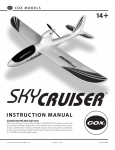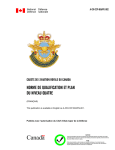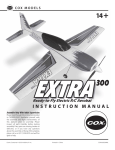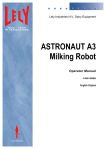Download COX Sky cruisers Instruction manual
Transcript
® www.coxmodels.com 1295 H Street Penrose, CO 81240 Radio Control Electric Jet Plane COX 5854 INSTRUCTION MANUAL KEEP FOR FUTURE REFERENCE Here’s everything that comes in the package. Use this picture to identify the parts you will be using. Before you get started, make sure you have 6 'AAA' Alkaline Batteries. Vertical Fin & Rudder Horizontal Stabilizer Fin Retainer Transmitter Fuselage Antenna Right Wing Left Wing Power Charger with Auto Adapter Instruction and Flight Manual Wing Attachment Tape 7.2 Volt Rechargeable Flight Battery Pack Your SKY CRUISERS ® R/C JET is easy to assemble and fly. But remember… this is a very technically advanced product. It’s important you read these instructions thoroughly and pay close attention to the SAFETY PRECAUTIONS AND HELPFUL HINTS. If you do run into something difficult and need some help, just call COX ® Customer Service at 800-451-0339. PRINTED IN CHINA © 2003 Estes-Cox Corp. All rights reserved. #5854 Sky Cruisers ® R/C Jet Instructions WARNING Improper use of this product may result in personal injury or damage to the product. READ THE FOLLOWING INSTRUCTIONS CAREFULLY! You are responsible for the safe operation of this product. SAFETY PRECAUTIONS IMPORTANT: USER INFORMATION Changes or modifications®of any kind to your Sky Cruisers® transmitter not expressly approved by Estes-Cox Corp. will void the user's authority to operate the Sky Cruisers transmitter. Transmitter frequencies can only be changed and the associated electronic circuitry tuned by the Estes-Cox Service Center. Changing frequencies by the consumer will void the warranty and is a violation of F.C.C. regulations. Do not cut or shorten the length of the transmitter or receiver antenna. Doing so will greatly reduce the operational range of the Sky Cruisers® radio system. Please refer to the label on the transmitter for operation frequency. Do not fly more than one aircraft on the same frequency at a time. Operational interference may occur. BATTERY SAFETY This product uses a sealed Nickel Metal Hydride (NiMH) rechargeable battery. To prevent possible damage to the battery or injury to you read and follow these precautions. • Do not charge batteries longer than specified in Instruction Manual. • Use only the recommended charger to charge battery. • Completely discharge battery before charging. • Remove battery from plane before charging. • Do not short circuit battery or battery charger. • Do not open battery - may burst and release toxic liquids. • Never store or transport battery in plane. • If battery gets hot, makes a ‘popping’ sound, or leaks liquid during a charge, disconnect from charger immediately. • Dispose of battery properly - do not incinerate or burn. MEDICAL WARNING Keep away from small children. If swallowed, promptly seek medical attention. Call National Battery Ingestion Hotline (202) 625-3333. If battery ruptures, avoid inhalation - may cause respiratory irritation. If any battery liquid contacts skin, wash skin immediately with soap and water. If skin irritation develops, seek medical attention. In case of eye contact, flush eye with water for at least 15 minutes and seek medical attention at once. DUCTED FAN SAFETY 1. DO NOT ALTER, MODIFY OR CUSTOMIZE THE DUCTED FAN UNIT. Spinning Ducted Fan rotor can inflict injury to you and others if handled carelessly. 2.KEEP YOUR FACE, FINGERS, CLOTHING AND ALL OTHER OBJECTS AWAY FROM INLET OF DUCTED FAN. A Ducted Fan Rotor which has been damaged with nicks, chips or cracks, or altered in any way can break apart during operation and cause serious injury to you and others. 3. INSPECT DUCTED FAN ROTOR BEFORE EACH FLIGHT. Keep face, hands and clothing away from Ducted Fan Inlet. Have all spectators stand behind you when launching. 2 4.DISCARD AND REPLACE NICKED, CHIPPED, CRACKED OR ALTERED DUCTED FAN ROTOR. Each Ducted Fan unit sold by COX® is carefully engineered and tested for maximum reliable performance for only the plane and motor it was designed for. If a Ducted Fan unit is altered or damaged in the slightest degree, its aerodynamics and balance are jeopardized and you have created a serious risk of the Ducted Fan unit flying apart and causing injury to you and others. 5. PLAY IT SAFE — Replace Ducted Fan unit if you suspect any damage. Fly in open area. Never fly near power lines or trees. We recommend not to fly in wind over 5 mph. 1 CHARGING THE FLIGHT BATTERY PACK You will need to have the Flight Battery Pack charged and the Sky Cruisers transmitter radio operating to complete the final assembly of the R/C Jet. Follow the steps below to charge the Flight Battery Pack and put the transmitter into operation. While the battery is being charged, you can begin assembly of your R/C Jet™ ® OPERATING THE POWER CHARGER Timer Knob The Power Charger™ operates from your car’s battery. Follow the SAFETY GUIDELINES when using this charger. LED indicator light (Lights when charging) This end plugs into the Flight Battery Pack. CAUTION: When charging, it is possible This adapter plugs into the cigarette lighter of your vehicle. for the Flight Battery Pack and Charger to get very warm. To prevent any damage to the model, yourself or your vehicle follow these safety guidelines. SAFETY GUIDELINES: • • • • Never operate charger with car engine running. Never operate charger or charge battery in your vehicle. Always remove flight battery pack from airplane before charging. Always discharge the flight battery pack before charging. • Do not hold charger or flight battery pack while charging. • Do not discharge/recharge the flight battery pack if hot. Allow to cool. • Unplug charger from cigarette lighter after each use. CHARGING THE FLIGHT BATTERY PACK NOTE: To discharge the Flight Battery, run Ducted Fan until it stops. Plug the Flight Battery connector into the short lead connector of the Charger. If Flight Battery is in plane, unplug and remove before charging. Turn the timer to the and note that the LED is illuminated. When the timer runs down to "0" your Flight Battery Pack is charged. When charging is complete, unplug charger cable from the cigarette lighter. Unplug the Flight Battery Pack from the Charger. Lay the Charger and Flight Battery Pack on a smooth surface alongside your vehicle. Plug the other end of the charger cord into the cigarette lighter of your vehicle. HELPFUL HINT: • Before the first flight, charge and discharge the flight battery pack 3 times for optimal battery performance. • If a day or more goes by without charging the battery, or you are not sure of how much charge is left, discharge the battery pack, then recharge before flying. 3 2 THE SKY RANGERS® TRANSMITTER Requires 6 "AAA" Alkaline batteries - Sold separately. NOTE: Insert six new 'AAA' alkaline batteries into the battery case as shown. Match the ' + ' and ' – ' symbols in the case with each battery. Insert the battery case back into the battery compartment. Replace the battery compartment cover and reinstall the screw. The Sky Rangers Transmitter does not have an `on / off´ switch. The Transmitter turns `on´ automatically when the Control Stick is moved left or right and is always `off ´ when the Control Stick is centered. ® + – – Battery Case + – Remove the screw and battery compartment cover from the back of the transmitter case. Pull out the battery case from the batter y compar tment. Battery Compartment Cover CAUTION: Do not mix old, new, or other battery types. Use only ALKALINE batter ies in the Sky Rangers ® Transmitter. Screw the antenna into the top of the Transmitter. Tighten finger tight - DO NOT over tighten. This LED light (indicating power is 'on') will illuminate when the Control Stick is moved left or right. If it fails to light, DO NOT attempt to fly your R/C Jet. Check the batteries for correct polarity, replacing the batteries if required. If the LED fails to light after checking or replacing the batteries call Cox® Customer Ser vice at 1-800-451-0339. HELPFUL HINT: When operating the Transmitter, always have the antenna extended. Be careful when the antenna is extended. DO NOT bend or break. Keep away from faces and eyes. When not in use, fully collapse the antenna. 4 This Control Stick moves only left or right. You will be using it to control the flight path of the R/C Jet while flying. We will show you how this control works later in this manual. 3 ATTACHING THE HORIZONTAL STABILIZER Carefully remove the protective paper from the double side tape located on the tail surface of the jet. Carefully align and mount the Horizontal Stabilizer over the tail surface of the jet as shown. Lightly press the Horizontal Stabilizer in place. Fuselage 4 ATTACHING THE VERTICAL STABILIZER NOTE: The Vertical Fin comes with the Rudder already hinged and the control horn mounted. DO NOT CUT THE RUDDER FREE FROM THE VERTICAL FIN. Rudder Vertical Fin Control Horn Insert the Vertical Fin into the Vertical Fin Mount while at the same time inserting the Torque Rod up through the Control Horn. Torque Rod Vertical Fin Mount Vertical Fin Horizontal Stabilizer Be very careful not to bend the Torque Rod when inserting it up through the Control Horn. Bending will cause the control system to not operate properly. Fin Retainer Secure the Vertical Fin to the Fin Mount by inserting the Fin Retainer through the mount and fin until it 'Clicks' in place on the opposite side. 90˚ Align Vertical Fin 90˚ with Horizontal Stabilizer. 5 5 ATTACHING THE WINGS HELPFUL HINT: Determining the left and right side of an airplane is always done as if you were sitting in the pilot seat flying the airplane. WING ATTACHMENT TAPE Bottom Right Wing Top Right Wing Bottom Left Wing Top Left Wing Align the Left Wing tabs with the left Fuselage tabs and fully insert tabs together as shown. Don't tape yet. Align the Right Wing tabs with the right Fuselage tabs and fully insert tabs together as shown. Secure the joint with one of the 'Top' attachment tapes. RIGHT WING WING TABS TOP TAPE Wrap around Front LEFT WING FUSELAGE Eyeball the angle of the wings to the fuselage. If necessary, adjust the Left Wing so it has the same angle as the Right Wing as shown. (A equals A). A A Secure the Left Wing joint with the other 'Top' attachment tape. Locate the two 'Bottom' tape strips and apply them to the bottom of wings as shown. LEFT WING TAPE BOTTOM VIEW 6 Balance Points (for use on step 6). Wrap around Front NOTE: Plane color and graphics may vary. 6 INSTALLING THE FLIGHT BATTERY PACK Flight Battery Insert the Flight Battery Pack into the middle of t h e B a t t e r y Po cke t molded into the fuselage. Tuck the wire lead and connector into the Pocket. First plug the Flight Battery Pack into the connector extending from the bottom of the fuselage. NOTE: To turn the Ducted Fan "OFF" unplug the battery pack. Battery Pocket BOTTOM VIEW With the Flight Battery installed, balance the jet on your fingertips at the Balance Points under the wing noted step 5. Slide the Flight Battery forward or backward in the pocket to get your jet to balance level. You want to have your jet balance LEVEL as shown for the best flight performance. LEVEL LEVEL 7 CHECK OPERATION OF CONTROLS NOTES: 1. Check Radio Operation with a newly charged Flight Battery. 2. Do Not press the Ducted Fan Start Button to check radio. 3. The rudder will operate without the Ducted Fan running. With the Flight Battery Pack installed in your plane, move the Control Stick to the right. The LED will light and (looking from behind the plane) the rudder will move to the right. RIGHT RUDDER IMPORTANT: LED Light Move the Control Stick to the left. The LED will light and the r udder will move to the left. Ducted Fan Start Button LEFT RUDDER 1. Prior to any flight, check the operation of the radio system. If anything does not work correctly, DO NOT FLY! 2. The radio system has a D u c t e d Fa n c u t o f f feature. When the Flight Battery drops to a preset voltage, the Ducted Fan will automatically turn off. Control of the r udder will still be possible to land the plane. 7 8 FLYING INSTRUCTIONS !!! Read Before Attempting to Fly !!! Practice flying a Sky Cruisers® R/C Plane on our On-line Sky Rangers® Flight Simulator. For greater success in flying your Sky Cruisers® R/C Jet, READ, FOLLOW, and STUDY these flying instructions. You can access our web site to practice flying a Plane like the Sky Cruisers® R/C Jet using our On-line Flight Simulator shown at right. Log onto www.estesrockets.com. Go to Level 2. Click on Flight School then type the password: Find an area as large as a football field. You don’t want to fly near people, streets, houses, trees or power lines. ALWAYS FLY OVER SOFT GRASSY FIELDS! NEVER FLY IN WINDS OVER 5 MPH (8 KPH) DO NOT FLY IN PARKING LOTS OR STREETS. m) DS AR 0Y 10 91 RDS ( 100 YA 1 (9 ) m NOTE: NEVER FLY NEAR OBSTACLES FLYRC (Use all caps) Soft grassy areas are best. SAFETY PRECAUTIONS: • Fly in open areas. Never fly near power lines, trees, houses or buildings. • Do not fly in winds over 5 mph (8 kph). • Keep hands, face and clothing away from Ducted Fan inlet. • Have all spectators stand behind and away from Ducted Fan inlet. 2. PRACTICE launching as shown BEFORE attempting to fly: Throw an empty soda can straight and level. Throw it hard enough so the can lands 10-12 feet (3-3.7 m) from you. This is exactly how hard you need to throw your Sky Cruisers® R/C Jet. 10’-12’ (3-3.7m) 3. CYCLE MOTOR (First time out only) For peak motor performance, cycle batteries in plane three times before flying. Do this by charging the plane as per instructions. Turn motor ‘ON’ and run until it stops. Wait two minutes for the plane’s batteries to cool. Repeat 2 more times. NOTE: Hold plane securely and keep hands, fingers, and face away from ducted fan inlet. 4. PRE-LAUNCH CHECKLIST: A. Extend Transmitter antenna. B. Check Left & Right Rudder Control. C. Face into the wind. WRONG 5. LAUNCHING PLANE: CORRECT! Hold here. A. Hold plane under wing as shown. WRONG B. Press "START BUTTON". Hold above shoulder and level with ground. C. Throw plane STRAIGHT OUT from you. 6. DO NOT OVER CONTROL – 'PULSE' (PUSH & RELEASE) TO MAKE TURNS. To turn, push stick left or right and let it spring back to the center. The faster you "PULSE" the controls the more your plane turns. D. Do not operate controls - let the plane fly straight out for 3-5 seconds. Then make your first turn. PULSE PULSE AUTO SHUT-OFF FEATURE To have control of plane throughout its flight, the ducted fan is designed to cut off (stop) when the Flight Battery drops to a pre-set voltage. Don't panic. When the ducted fan stops, simply turn the plane into the wind, level the wings, and land. (See page 12 on 'Landing'). CONTROL TIP: Faster the "PULSE" - tighter the turn. Slower the "PULSE" - wider the turn. Wide turns are better and more controllable. 9 10 TRIMMING YOUR R/C JET 2 If properly trimmed, your R/C Jet should fly straight out in a slight climb (#1). 1 4 3 If your R/C Jet: 2 VEERS LEFT . . . 3 VEERS RIGHT . . . HORIZONTAL STABILIZER HORIZONTAL STABILIZER UP FLEX THIS AREA "UP" VERY LITTLE. FLEX THIS AREA "UP" VERY LITTLE. UP 4 DOES NOT CLIMB . . . UP UP FLEX BOTH AREAS "UP" VERY LITTLE AND IN EQUAL AMOUNTS. 'PULSE' Start a LEFT turn again by 'PULSING' the control stick LEFT. Remember... slow pulses for wide turns, fast pulses for tight turns. Make wide turns at first and 'pulse' the control stick only when needed to continue the turn. FLIGHT PATTERN 'PULSE' DO NOT let the wing bank too steep. Move the Control Stick as necessary to maintain a wide left turn flight path. Finish the turn by 'PULSING' the control stick to the RIGHT just enough to level the wings. Make any corrections to the flight path as necessary, letting the plane do the flying. STRAIGHT FLIGHT PATH Stick Centered • Wings Level END OF TURN • 'PULSE' Right Rudder DOWNWIND FLIGHT PATH LEFT TURN PATH • 'PULSE' Left Rudder 2ND TURN Concentrate on flying this type of course back and forth across your flying area several times. Always remember to keep turning yourself in the direction your plane is traveling. 1ST TURN BEGIN TURN • 'PULSE' Left Rudder END OF TURN • 'PULSE' Right Rudder 'PULSE' Finish the turn by 'PULSING' the control stick to the RIGHT just enough to level the wings. Make any corrections to the flight path as necessary, letting the plane do the flying. 11 UPWIND FLIGHT PATH LET PLANE FLY BY ITSELF 3-5 SECONDS TO GAIN ALTITUDE BEFORE MAKING THE 1ST TURN. USE JUST ENOUGH CONTROL TO KEEP THE WINGS LEVEL DURING THIS TIME. START 1. Extend transmitter antenna. 2. Check Rudder by 'PULSING' Control Stick left and right. 3. Get ready to fly. 4. Turn Motor Switch 'ON' 5. Hand launch your plane straight out into the wind. BEGINNERS! Only fly on days when there is no wind. Always fly over fields with tall soft grass! Do not fly when wind is more than 5 mph (8 kph). 'PULSE' 'PULSE' the control stick LEFT to begin tur n. R e m e m b e r. . . slow pulses for wide turns, fast pulses for tight turns. Make wide turns at first, and 'pulse' the control stick only when needed to continue turning. FLYING TIP: FLYING TIME: Typical flying time is 3 to 5 minutes. As your flying skill improves, you'll be able to take advantage of 'thermals' (warm air rising from the ground) to extend your flight time. Should you catch a thermal, circle in it to gain altitude. If the ducted fan stops, you can continue to fly within the thermal for as long as you can. Once out of it, set up to land (See page 12 on 'Landing'). To fly straight, wings must be level. When wings are banked as in a turn, they stay banked and the plane will continue to turn until you bring the wings back to level. 12 Always fly an R/C Jet as if you were the pilot sitting in the plane. When you fly the plane towards you and command it to turn right or left, it will turn to its right or left... but it will appear to you to be turning in the opposite direction. Follow the steps below when a plane is flying toward you. FLYING TOWARD YOU (VERY TRICKY!) As you make a left turn and the plane is flying toward you, it will appear to be flying to your right. To stop the turn (level the wings), 'PULSE' the control stick to the right to level the wings. 'PULSE' FLYING TIP: Whenever the plane is flying toward you 'PULSE' the control stick toward the lower wing to level the wings. Wings level, plane flies straight. 'PULSE' Begin to set up for landing when you see the plane begin to lose altitude due to the batteries losing their charge. Always try to land into the wind. If you cannot set up for a landing in time, level the wings and let the plane land by itself. LANDING DOWNWIND LEG BASE LEG 'PULSE' 'PULSE' the Control Stick LEFT to start the Base Leg turn into the wind. 'PULSE' 'PULSE' the Control Stick RIGHT to level the wings and continue to fly straight on the Final Approach into the wind until the plane touches down. FINAL APPROACH 5 Ft. (1.5 m) 2 Ft. (.6 m) LANDING SPOT ADDITIONAL FLIGHT PATTERNS ONCE YOU ARE ABLE TO CONTROL YOUR SKY CRUISERS® R/C JET IN THE AIR, TRY FLYING THESE BASIC PATTERNS. THE DOG BONE This preliminary pattern requires a 360° turn at each end with a straight flight path between the two ends. LAUNCH AND LANDING SPOT THE FIGURE EIGHT LAUNCH AND LANDING SPOT 13 This more advanced preliminary flight path requires a 270° left turn at one end and 270° right turn at the other end, with crossing straight flight paths between the ends. TROUBLESHOOTING DUCTED FAN DOES NOT RUN OR LOW POWER. Motor switch not turned 'ON'. Flight Battery not charged. Fan Rotor jammed against fan housing. Debris stuck in fan rotor. Turn switch 'ON'. Completely discharge, then recharge batteries. Pull rotor away from housing. Check and clean. RUDDER DOES NOT MOVE WHEN TRANSMITTER PULSED. Transmitter batteries worn out. Control wire not engaged in rudder. Flight Battery not charged. Movement obstructed. Replace batteries. Carefully slip control wire in place. Charge battery. Make sure actuator and rudder move freely. SHORT FLYING TIME Flight Battery not fully charged. Flight Battery damaged from over charging. Completely discharge, then recharge batteries. Replace Flight Battery. ERRATIC, LITTLE OR NO RADIO CONTROL Others operating on same frequency near by. Transmitter battery low. Move to new location or wait your turn. Replace batteries. If you still have problems call and talk with Sky Cruisers® Flying Instructors, Toll Free 1-800-451-0339 Monday - Friday. 8:00 am to 4:00 pm Mountain Time. SERVICE YOU CAN DO YOURSELF The high density EPP foam wings are very durable and can withstand rough landings. If damaged, the foam is easy to repair and you can have your SKY CRUISERS ® R/C JET air worthy again in a short time. To glue foam, 5 Minute Epoxy (sold separately) works best. NEVER USE INSTANT (SUPER) GLUE... IT WILL DESTROY THE FOAM. WING Apply epoxy to broken area, then put the pieces together. Wipe excess glue off of the external surfaces. EPOXY Carefully hold in place until glue sets. VERTICAL FIN FOR MORE HELP! EPOXY 14 Use cellophane tape to repair dents and tears. If you ever have any questions or problems, call COX® Customer Service. We know all about your airplane and can help you. Call Toll-Free 1-800-451-0339 Weekdays except Holidays. 8 a.m. to 4 p.m. Mountain Time. SKY CRUISERS R/C JET SPARE PARTS ® 4. 3. 1. 2. 5. 7. 6. REF NO. 8. 9. DESCRIPTION 1 Right Wing 2 Left Wing 3 Fuselage 4 Vertical Fin & Rudder 5 Horizontal Stabilizer 6 Antenna 7 Transmitter 8 Flight Battery Pack 10. 9 Die Cut Wing Attachment Tape 10 Instructions 11 15 Minute Charger 11. COX LIMITED NINETY DAY WARRANTY FOR 90 DAYS FROM THE DATE OF PURCHASE, COX WILL REPAIR OR REPLACE ANY FACTORY DEFECTS WITHOUT CHARGE. IF YOU FIND A DEFECT OR NEED REPLACEMENTS, PLEASE CONTACT THE COX CUSTOMER SERVICE DEPARTMENT. If you wish to return a defective part, send only the affected part along with proof of purchase to: Cox Customer Service, 1295 H Street, Penrose CO 81240. Please do not send the entire model. There may be an additional handling charge if you send the entire model kit. THIS WARRANTY APPLIES ONLY IF THE PRODUCT IS OPERATED IN ACCORDANCE WITH THE ENCLOSED ASSEMBLY AND OPERATING INSTRUCTIONS PROVIDED WITH EACH MODEL. COX ASSUMES NO LIABILITY EXCEPT FOR THE EXCLUSIVE REMEDY OF REPAIR OR REPLACEMENT OF PARTS AS SPECIFIED ABOVE. COX SHALL NOT BE LIABLE FOR CONSEQUENTIAL OR INCIDENTAL DAMAGES. Some states do not allow the exclusion of consequential or incidental damages so the above limitation may not apply to you. This warranty gives you specific legal rights and you may also have other rights which vary from state to state. THE ABOVE WARRANTY EXCLUDES ALL GLOW HEADS USED ON FUEL POWERED MODELS. READ ENCLOSED INSTRUCTIONS AND SAFETY INFORMATION BEFORE USING THIS PRODUCT. 15 ® ET PILOT CERTIFICAT J L O R T N O C E RADIO AWARDED TO: FOR COMPLETING 3 SUCCESSFUL FLIGHTS WITH HIS/HER SKY CRUISERS R/C JET PLANE. ® CERTIFIED R/C PILOT ® COX FLIGHT SCHOOL PENROSE, COLORADO USA (800) 451-0339 www.coxmodels.com Estes-Cox Corp. 1295 H Street Penrose, CO 81240 1-800-525-7561