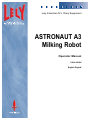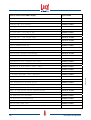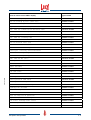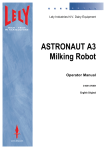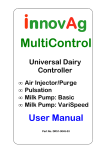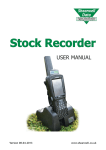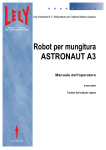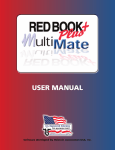Download ASTRONAUT A3 Milking Robot
Transcript
Lely Industries N.V. Dairy Equipment ASTRONAUT A3 Milking Robot Operator Manual D-H001.0609EN English Original ii D-H001.0609EN TRADEMARKS, COPYRIGHT AND DISCLAIMER Lely, Astronaut, Atlantis, Hibiscus, Lotus, Splendimo, Astri®, Astrodata, Calm, Commodus, Compedes, Cosmix, Discovery, E-link, Fertiliner, Gravitor, Grazeway, Hubble, Lely Center, Lelywash, Luna, Pura, Shuttle, T4C, Time for Cows and Viseo are registered trademarks of the Lely Group. The right of exclusive use belongs to the companies of the Lely Group. All rights reserved. The information given in this publication is provided for information purposes only and does not constitute an offer for sale. Certain products may not be available in individual countries and products supplied may differ from those illustrated. No part of this publication may be copied or published by means of printing, photocopying, microfilm or any other process whatsoever without prior permission in writing by Lely Holding NV. Although the contents of this publication have been compiled with the greatest possible care, Lely cannot accept liability for any damage that might arise from errors or omissions in this publication. Copyright © 2006 Lely Industries N.V. All rights reserved D-H001.0609EN Lely Industries N.V. Weverskade 110 3147 PA Maassluis the Netherlands Phone: +31 (0)10 5996333 Fax: +31 (0)10 5996403 Website: www.lely.com http://www.lely.com iii iv D-H001.0609EN LIST OF INCLUDED AMENDMENTS Issue Date Chapter(s) (yy/mm) Remarks 01 0609 Initial Issue D-H001.0609EN No: v vi D-H001.0609EN PREFACE Manual Contents This manual contains the information necessary to operate the ASTRONAUT A3 Milking Robot. It also includes maintenance and troubleshooting information that can be done by an operator. Study and understand this information thoroughly before you operate the robot. Failure to do so could result in personal injury or damage to equipment.Please consult your local Lely service provider if you do not understand the information in this manual, or if you need additional information. All information in this manual has been compiled with care. Lely shall not be liable for errors or faults in this manual. The recommendations are meant to serve as guidelines. All instructions, pictures and specifications in this manual are based on the latest information that was available at the time of publication. Your milking robot may comprise improvements, features or options that are not covered in this manual. Applicability The table below shows the type numbers of Astronaut milking robots for which this manual is applicable. The last three digits (XXX) identify specific options installed with the milking robot. Model designation Type number Astronaut Milking Robot Left Hand (LH) 5.1103.0000 - XXX Astronaut Milking Robot Right Hand (RH) 5.1003.0000 - XXX D-H001.0609EN Model vii Registration The Type and Serial Number Plate is attached to the right front (RH models) or left front (LH models) of the Astronaut milking robot. Always include the type and serial numbers of your milking robot when you contact your local Lely service provider or order spare parts. Type and Serial Number Plate We suggest you complete the table below with the type and serial numbers of your milking robot. This makes sure you can easily find the information. Type number D-H001.0609EN Serial number viii Maintenance Authorization WARNING Only technicians certified by Lely Industries are authorized to do maintenance on the ASTRONAUT A3 Milking Robot. If people who are not certified by Lely Industries do maintenance on the ASTRONAUT A3 Milking Robot, the warranty on the ASTRONAUT A3 Milking Robot becomes invalid. Before a technician does maintenance on an ASTRONAUT A3 Milking Robot, the owner must examine the service pass of the technician and make sure the technician is currently certified to do maintenance on the ASTRONAUT A3 Milking Robot. When a technician completes maintenance on an ASTRONAUT A3 Milking Robot the information must be written in the logbook for the ASTRONAUT A3 Milking Robot. The logbook must always be kept near the ASTRONAUT A3 Milking Robot. The information in the logbook must include: • The maintenance done • The name of the technician • The certification number of the technician • The date of the maintenance. Technician Training All the technicians certified by Lely Industries have completed an approved training program, and passed written and practical examinations during and at the end of the training program. The examinations are done under supervision of a product specialist and include troubleshooting and corrective maintenance of the ASTRONAUT A3 Milking Robot. D-H001.0609EN There are four certification levels: • Installation Technician (certification valid for two years) • Maintenance Technician (certification valid for two years) • Service Engineer (certification valid for two years) • Product Specialist (certification valid for one year). During training, a trainee is permitted to work for up to a maximum of six months on an ASTRONAUT A3 Milking Robot in the presence of a certified technician. When the training program is completed successfully, Lely issue a certificate and a service pass to the technician. The service pass contains the following information: • The name of the technician • A photograph of the technician • The certification number of the technician • The date of expiry of the certification. ix Local Maintenance Contact Number We suggest you write the telephone number and email address of your local maintenance contact in the table below. This makes sure you can easily find the information. Telephone number D-H001.0609EN email address x D-H001.0609EN Table of Contents Trademarks, Copyright and Disclaimer III List of Included Amendments V Preface VII Manual Contents VII Applicability VII Registration VIII Maintenance Authorization IX Local Maintenance Contact Number X 1. Introduction 1-1 1.1 Milking Robot 1-1 1.1.1 Box 1-1 1.1.2 Machine Room 1-2 1.1.3 Robot Arm Assembly 1-2 1.1.4 X-link Control Panel 1-2 1.2 Tank Room 1-3 1.3 Office 1-3 1.4 Compressor 1-3 2. Safety 2-1 2.1 Introduction 2-1 2.2 Signal Words 2-1 2.3 Safety Instructions 2-1 2.3.1 General Safety 2-2 2.3.2 Electrical Safety 2-2 2.3.3 Installation Safety 2-2 2.3.4 Operating Safety 2-3 2.3.5 Maintenance Safety 2-3 2.4 2-3 Safety Decals 2.4.1 Safety Decal Messages 2-3 2.4.2 Maintenance of Safety Decals 2-8 2.4.3 Installation of Safety Decals 2-8 xi Emergency Stop Buttons 2-8 3. Specifications 3-1 3.1 Milking Robot 3-1 3.1.1 Dimensions and Weight 3-1 3.1.2 Operation Area 3-1 3.2 3-1 Compressor Unit 3.2.1 Type 3-1 3.2.2 Dimensions and Weight 3-1 3.2.3 Output 3-1 4. Description and Operation 4-1 4.1 Introduction 4-1 4.2 Description 4-3 4.2.1 Milking Robot 4-3 4.2.2 Udder and tail shaving 4-3 4.2.3 Operator Interfaces 4-3 4.2.4 Cleaning System 4-12 4.2.5 Alarm System 4-14 5. Installation 5-1 6. Operating Instructions 6-1 6.1 Start the System 6-1 6.2 Calibrate the Robot Arm 6-2 6.3 Start the Milking Robot 6-3 6.4 Put the Milking Robot In Operation 6-4 6.5 Take the Milking Robot Out of Operation 6-5 6.5.1 Take the Robot Out of Operation (X-link) 6-5 6.5.2 Take the Robot Out of Operation (CRS+) 6-5 6.6 6-6 Extra feed 6.6.1 Switch on Extra Feed 6-6 6.6.2 Switch off Extra Feed 6-6 6.7 Empty the M4Use buckets 6-7 6.8 Empty the milk tank 6-8 6.9 Sampling 6-9 6.9.1 Preparation xii 6-9 D-H001.0609EN 2.5 D-H001.0609EN 6.9.2 Change Sample Rack 6-11 6.9.3 Stop Sampling 6-11 6.10 6-13 Alarm Handling 6.10.1 Clear Active Alarms 6-13 6.10.2 Suppress Active Alarms 6-13 6.11 6-14 Cleaning System 6.11.1 X-link 6-14 6.11.2 CRS+ 6-17 6.12 6-18 Milking 6.12.1 First Milking 6-18 6.12.2 Interrupt a Visit 6-19 6.12.3 Interupt Pre-Treatment 6-19 6.12.4 Attach the Milk Cups again 6-19 6.12.5 Prolong milking 6-20 6.12.6 Interrupt Post Treatment 6-20 7. Preventive Maintenance 7-1 7.1 Preventive Maintenance Schedule 7-1 7.2 Clean the Bleed Holes 7-3 7.3 Clean the Outside of the Teat Cups 7-4 7.4 Clean the Robot Arm and the Box 7-5 7.5 Clean the sTDS Screen 7-6 7.6 Clean the X-link Touch Screen 7-7 7.7 Clean the Vacuum Pump 7-8 7.8 Examine the Air Compressor and the Air Dryer 7-11 7.9 Examine the alarms 7-12 7.10 Examine the Cleaning Brushes 7-13 7.11 Feed funnel 7-14 7.12 Examine the Twin Tubes 7-16 7.13 Examine the Attention List 7-18 7.14 Examine the Quantity of Astri®-CID 7-19 7.15 Examine the Quantity of Astri®-LIN 7-19 7.16 Examine the Quantity of Astri®-L 7-19 7.17 Examine the Quantity of Astri®-UC 7-19 7.18 Examine the Teat Cup Liners 7-21 xiii Examine the vacuum pump oil level 7-22 7.20 Measure the Temperature of the Hot Cleaning Water 7-23 7.21 Measure the Concentration of Astri®-L 7-24 7.22 Replace the Filter Element of the Single Filter 7-25 7.23 Replace the Filter Element of the Twin Filter 7-27 7.24 Replace the Teat Cup Liners 7-28 8. Corrective maintenance 8-1 8.1 Replace the Cleaning Brushes 8-1 8.2 Replace a Twin Tube 8-2 8.3 Shorten a Twin Tube 8-5 9. Test and Adjustment 9-1 9.1 Test the Save-Life Switch 9-1 9.2 Adjust the service positions 9-3 9.2.1 Adjust the Home Position 9-3 9.2.2 Adjust the Service-1 Position 9-3 9.2.3 Adjust the Service-2 Position 9-3 9.2.4 Adjust the Service-3 Position 9-4 9.3 Adjust the ACID:HYPO ratio 9-5 9.4 Adjust the Quantity of Pre-treatments 9-5 9.5 Adjust the Milk Separation Settings for Calving Cows 9-6 9.6 Adjust the Milk Separation Settings for Sick Cows 9-6 10. Troubleshooting 10-1 10.1 The Milk is Moving Up and Down/ Is Not Transported 10-1 10.2 Brushes Are Dirty After Cleaning 10-1 10.3 Troubleshooting Flowcharts 10-2 10.3.1 Alarms and Phone Calls 10-2 11. Diagrams 11-1 11.1 Milking Robot 11-1 11.1.1 LH Length Dimensions (Metric) 11-1 11.1.2 LH Width Dimensions (Metric) 11-2 11.1.3 LH Length Dimensions (Imp) 11-2 11.1.4 LH Width Dimensions (Imp) 11-3 11.1.5 RH Length Dimensions (Metric) 11-3 xiv D-H001.0609EN 7.19 11-4 11.1.7 RH Length Dimensions (Imp) 11-4 11.1.8 RH Width Dimensions (Imp) 11-5 12. Spare Parts 12-1 12.1 Tools and Equipment 12-1 12.2 Consumable Materials 12-2 12.3 Spare Parts 12-3 13. Glossary of Terms 13-1 14. Index 14-1 D-H001.0609EN 11.1.6 RH Width Dimensions (Metric) xv xvi D-H001.0609EN 1. INTRODUCTION The Astronaut milking robot is part of an automated milking system that milks, feeds, and monitors the health of cows. The milking system also examines the quantity and quality of the milk received from the cows, and if necessary, it separates milk that is contaminated or not to the correct standard. A transmitter on each cow enables the system to identify the cow via a unique number, and a management system maintains specific records for each cow. The milking system uses these records to manage the milking and feeding of a cow when it enters the milking robot. The milking system has four primary parts: • The milking robot • The tank room • The office • The compressor. 1.1 Milking Robot The milking robot detects, weighs, milks and feeds the cows that go into the milking robot. The milking robot is installed in or adjacent to the barn. The milking robot is installed so that the floor of the milking robot is almost at the same height as the floor of the barn. This gives the cows safe and easy access to and from the milking robot. The milking robot is made in Right Hand (RH) and Left Hand (LH) versions (see the figures on pages 1-4 and 1-5). The milking robot is connected to the tank room and the office via a cable train that contains the milk delivery line and electrical and data cables. An external compressor supplies compressed air to operate the robot pneumatic systems. D-H001.0609EN The milking robot has four primary parts: • The box • The machine room • The robot arm assembly • The X-link control panel. 1.1.1 Box The box is the area of the milking robot where the cow stands during milking. It is a metal frame that contains the entrance and exit gates, the weighbridge and the feed assembly. The robot arm is installed on the right (RH model) or the left (LH model) of the box. The entrance and exit gates are installed on the left (RH model) or the right (LH model) of the box. The floor of the box is a weighbridge that detects the cow when it enters the milking robot. The weighbridge also detects the position of the cow for the milking system, and weighs the cow when it is in the correct position (standing completely on the floor). Introduction 1-1 The feed assembly is installed at the front of the box and also contains the antenna that identifies the cow to the milking system. 1.1.2 Machine Room The machine room is installed at the rear of the box. The machine room contains most of the parts of the milking, cleaning and control systems. The Milk 4 Use (M4Use) system is installed on the robot arm side of the machine room. Access to the parts is via two doors, access panels and covers. All the connections to the tank room and the computer room are also in the machine room. 1.1.3 Robot Arm Assembly The robot arm assembly moves the teat cups to the correct position to attach them to the teats of the cow. The robot arm assembly is installed on the right (RH model) or the left (LH model) of the box. The robot arm assembly has three primary parts: • The wagon assembly • The arm assembly • The mothership. Wagon Assembly The wagon assembly connects the arm assembly to the box and enables horizontal movement of the arm. Rollers and a horizontal pneumatic cylinder connect the wagon assembly to the box. The arm control system is also installed on the wagon assembly. Arm Assembly • The upper arm • The turn-in arm • The lower arm. The arm assembly connects to the wagon assembly via a hinge and three pneumatic cylinders. The three pneumatic cylinders enable horizontal and vertical movement of the arm assembly. The Teat Attachment System (TAS), the 4Effect and the teat cleaning brushes are installed on the lower arm. Mothership The mother ship is connected to the end of the lower arm. The mothership contains the Teat Detection System (TDS) and the teat cups. The TDS finds the position of the teats of the cow, and tells the TAS the correct position for the teat cups. 1.1.4 X-link Control Panel The X-link control panel is the user interface for the milking robot. It displays all the commands and information necessary to operate and maintain the robot. The X-link control panel is a touchscreen and is installed on a moveable arm at the front right (RH model) or front left (LH model) of the box. 1-2 Introduction D-H001.0609EN The arm assembly has three primary parts: The X-link is connected to the T4C Network and communicates with the management system and the CRS+. 1.2 Tank Room The tank room contains the system that makes sure the milk is stored correctly. The tank room has two primary parts: • The storage tank • The CRS+ cleaning and alarm system. The tank room can also contain other optional parts. These include a twin filter, buffer tank and a pre-cooler. The CRS+ is connected to the T4C Network and communicates with the T4C management system and the X-link. 1.3 Office The office contains the Personal Computer (PC) that monitors and manages the milking system. The PC is connected to the milking robot and the CRS+ in the tank room via the T4C Network to make a fully integrated network. It can also be connected to the internet via a modem. The Time for Cows (T4C) farm management software installed on the PC maintains records for each cow and sends milking, feeding and cleaning information to the milking robot (X-link) and the CRS+ in the tank room. 1.4 Compressor D-H001.0609EN The compressor supplies pressurized, clean and dry air to the milking system. It has a compressor unit, a drier and a storage tank. The compressor is installed in a frost-free and clean-air environment. Introduction 1-3 D-H001.0609EN KEY: 1. Box - 2. Feed Assembly - 3. Entrance/Exit Gates - 4. Robot Arm - 5. Weighbridge - 6. X-link - 7. Machine Room Astronaut Milking Robot (LH Model) 1-4 Introduction D-H001.0609EN KEY: 1. Box - 2. Machine Room 3. - Entrance/Exit Gates - 4. Weighbridge - 5. X-link - 6. Robot Arm - 7. Feed Assembly Astronaut Milking Robot (RH Model) Introduction 1-5 D-H001.0609EN 1-6 Introduction 2. SAFETY 2.1 Introduction The safety alert symbol identifies important safety messages on your ASTRONAUT A3 Milking Robot and in the manual. When you see this symbol, be alert to the possibility of personal injury or death. Follow the instruction of the safety message. Safety Alert Symbol 2.2 Signal Words D-H001.0609EN Note the use of the signal words DANGER, WARNING and CAUTION with the safety messages. The signal word for each message uses the following guidelines: DANGER Indicates an imminently hazardous situation that, if not avoided, will result in death or serious injury. WARNING Indicates a potentially hazardous situation that, if not avoided, could result in death or serious injury, and includes hazards that are exposed when guards are removed. CAUTION Indicates a potentially hazardous situation that, if not avoided, may result in minor or moderate injury or product or property damage. Note: 2.3 This shows extra information that may help the reader. Safety Instructions YOU are responsible for the SAFE operation and maintenance of your robotic milking system. YOU must make sure that you and anyone else who is going to operate, maintain or work in the vicinity of the milking robot knows all the related SAFETY information in this manual. Safety 2-1 YOU are the key to safety. Good safety practices protect you and the people around you. Make these practices a working part of your safety program. Make sure EVERYONE who operates, maintains or works near the milking robot obeys the safety precautions. Do not risk injury or death by ignoring good safety practices. • Astronaut A3 owners must train operators before they operate the milking robot. This training must be repeated at least annually • The operator must read, understand and obey all safety and operating instructions in the manual • A person who has not read and understood all safety and operating instructions is not permitted to operate the milking robot • Do not modify the equipment in any way. Unauthorized modification may impair the function and/or safety and could affect the life of the equipment, and persons • Only use approved spare parts, and make sure they are only installed by authorized technicians. General Safety • Read and understand the manual and all safety signs before you connect power supplies to operate, maintain or adjust the milking robot • Only trained persons are permitted to operate the milking robot • A first-aid kit must be available near the milking robot. Store in a highly visible place • A fire extinguisher must be available near the milking robot. Store in a highly visible place • Install all protective covers and guards before you operate the milking robot • Wear the correct protective clothing and equipment • SWITCH OFF the milking robot, disconnect and isolate the electrical power supply, release pneumatic pressure and wait for all moving parts to stop before you clean or do maintenance on the milking robot • Know the emergency medical center number for your area • Contact your nearest Lely service provider if you have any questions • Review safety related items with all operators frequently (annually). 2.3.2 Electrical Safety • Only an authorized electrician must install the electrical power supply for the milking robot • Make sure the electrical grounding of the electrical system and all parts of the milking robot meets the local rules and regulations • Make sure all electrical switches are in the OFF position before you switch on the electrical power supply • Replace any damaged electrical lines, conduits, switches and components immediately • Isolate the electrical power supply at the master panel before you open the electrical panel to work on the electrical system. 2.3.3 Installation Safety • The robot weighs approximately 1,550 kg (3410 lb.). Always use the correct lifting equipment when you move the milking robot • Read and understand the instructions in the Building Specifications and Installation Manuals • A fork lift truck can use the carrying frame on top of the box to move the milking robot • A special wheel kit can be used to move the milking robot on flat (including slatted) floors • The robot is not stable until it is correctly installed, make sure it is correctly supported at all times during movement and installation • Make sure the milking robot is correctly installed in the barn 2-2 Safety D-H001.0609EN 2.3.1 • The milking robot must be installed in a horizontal position. If necessary, install filler pieces to make sure the floor of the robot is horizontal • Make sure the electrical power supply is correct before you connect it to the milking robot • Only an authorized electrician must install the electrical power supply for the milking robot • Make sure the electrical grounding of the electrical system and all parts of the milking robot meets the local rules and regulations. 2.3.4 • Read and understand the applicable manual and all safety signs before you connect power supplies to operate, maintain or adjust the milking robot • Only trained persons are permitted to operate the milking robot • SWITCH OFF the milking robot, disconnect and isolate the electrical power supply, release pneumatic pressure and wait for all moving parts to stop before you clean or do maintenance on the milking robot • Install all covers and guards before you operate the milking robot • Keep hands, feet, hair and clothing away from all moving parts • Keep unauthorized persons, especially small children away from the milking robot at all times • Before the pneumatic pressure is supplied to the milking robot, make sure all parts are tight and that all hoses and fittings are in good condition • Do not enter the operating area of the robot arm • Do not block the robot arm. It can move with sufficient force to cause injury to you and/or the cow • Do not help the milking robot from the control area when it is attaching the teat cups to the cow • Always be alert for unexpected movement of the cow. Cows can transmit large forces to parts of the machine • Do not look directly into the laser light • Keep the working area as clean and as dry as possible • Contact your nearest Lely service provider if you have any questions • Review safety related items with all operators frequently (annually). 2.3.5 D-H001.0609EN Operating Safety Maintenance Safety • Read and understand the applicable manual and all safety signs before you connect power supplies to operate, maintain or adjust the milking robot • Only trained persons are permitted to maintain the milking robot • SWITCH OFF the milking robot, disconnect and isolate the electrical power supply, release pneumatic pressure and wait for all moving parts to stop before you do work on the milking robot • Take extreme care when you work near or with high-pressure pneumatic systems. If possible, depressurize the system before you do work on it • Wear protective clothing and safety goggles when you do work on the pneumatic system • Make sure all covers and guards are installed when maintenance work is complete. 2.4 Safety Decals 2.4.1 Safety Decal Messages General safety messages appear in this safety messages section. Specific safety messages are in applicable parts of this manual when potential hazards may occur if the instructions or procedures are not followed. Safety 2-3 Chemical Hazards (Swallowing/Burning) Chemical Hazards Symbol (except Canada and USA) Chemical Hazards Symbol (Canada and USA) WARNING May cause serious burns to fingers or hands. Obey all applicable health and safety rules. Avoid contact between the cleaning agent and your skin or eyes. Wear gloves, safety goggles and protective clothing. If the cleaning agent comes into contact with your eyes: rinse immediately with water and get medical advice. D-H001.0609EN Electrocution Hazard Electrocution Hazard Symbol (except Canada and USA) Electrocution Hazard Symbol (Canada and USA) 2-4 Safety WARNING Stop the milking robot, turn off electrical power at the master panel and wait for all moving parts to stop before doing maintenance, adjustment or repair. Disconnect and switch off the main electrical power switch. Laser Light Hazard Type one Laser Light Hazard Symbol (except Canada and USA) D-H001.0609EN Type two Laser Light Hazard Symbol (except Canada and USA) Laser Light Hazard Symbol (Canada and USA) CAUTION Safety Class 2 laser product. Laser radiation. Do not look into the laser beam. 2-5 No Admittance for Unauthorized Persons No Admittance for Unauthorized Persons Symbol WARNING Only persons who have read and understood all applicable safety instructions are permitted to enter the area. Pinching Hazard D-H001.0609EN Pinching Hazard Symbol (except Canada and USA) Pinching Hazard Symbol (Canada and USA) WARNING 2-6 Danger of being pinched by moving parts. Keep away from all moving parts during operation of the milking robot. Safety Pressure Limit Pressure Limit Symbol CAUTION Make sure the pressure limit shown on the decal is not exceeded. Too high pressure may cause injury to persons and/or damage to equipment. Temperature Hazard D-H001.0609EN Type One Temperature Hazard Symbol (except Canada and USA) Type Two Temperature Hazard Symbol (except Canada and USA) Temperature Hazard Symbol (Canada and USA) CAUTION Safety Do not touch the cleaning system components until they have cooled. High Temperatures can cause injuries. Make sure you wear protective gloves. 2-7 2.4.2 Maintenance of Safety Decals Safety decals on the Astronaut milking robot display important and useful information that will help you safely operate and maintain the milking robot. Obey the instructions below to make sure all the decals stay in the correct position and condition. • Keep the safety decals clean and legible at all times. Clean the safety decals with soap and water. Do not use mineral spirits, abrasive cleaners or other similar agents that may damage the safety decals • Replace safety decals that are missing or are illegible • Safety decals can be purchased from your local Lely service provider. 2.4.3 Installation of Safety Decals 1. Make sure the installation surface is clean and dry. 2. Make sure the temperature of the mounting surface is not less than 5 °C (41 °F). 3. Identify the correct position for the decal before you remove the backing paper. 4. Remove a small part of the backing paper. 5. Put the decal in the correct position on the mounting surface and carefully press the small part of exposed adhesive surface of the decal onto the mounting surface. 6. Slowly remove the backing paper and attach the rest of the decal to the mounting surface. 7. Puncture small air pockets in the decal with a pin and use the backing paper to smooth the decal. 2.5 Emergency Stop Buttons When any one of these buttons is pressed, the milking robot immediately stops operation and there is no movement of the robot arm. WARNING When the emergency stop buttons are pressed the electrical and pneumatic power supplies are still supplied to the milking robot. Make sure you switch off the electrical and pneumatic power supplies immediately after an emergency stop button is pressed. To reset an emergency stop button, turn the button clockwise and pull it out until it locks. The robot must be reset and the robot arm must be re-calibrated before it can operate. 2-8 Safety D-H001.0609EN Three emergency stop buttons are installed on the milking robot. The emergency stop buttons are installed adjacent to the X-link control panel, on the rear of the robot arm and on the caterpillar carrier. D-H001.0609EN Position of Emergency Stop Buttons LH Model Position of Emergency Stop Buttons RH Model Safety 2-9 2-10 Safety D-H001.0609EN 3. SPECIFICATIONS 3.1 Milking Robot 3.1.1 Dimensions and Weight • Height: 229 cm (90.16 in) • Length: 423 cm (166.54 in) • Width: • - Arm extended: approx. 198 cm (77.95 in) - Arm retracted: approx. 180 cm (70.87 in). Weight: approx. 1550 kg (3410 lb.). Refer to the Diagrams in Chapter 10 for the complete dimensions of the milking robot. 3.1.2 Operation Area The minimum areas necessary for operation of the milking robot are: • Cow side (for the gates): 130 cm (51.2 in) • Robot arm side (with arm extended): 160 cm (63 in) • No operation areas are necessary at each end of the milking robot. 3.2 Compressor Unit 3.2.1 Type • Atlas Copco SF4 P8-SD6. D-H001.0609EN 3.2.2 • • Dimensions (including air drier): - Length: 60 cm (23.6 in) - Width: 130 cm (51.2) - Height: 160 cm (63 in). Weight: approx. 215 kg (474 lb). 3.2.3 • Dimensions and Weight Output Output Pressure: 8 bar (112 psi). Specifications 3-1 D-H001.0609EN 3-2 Specifications 4. DESCRIPTION AND OPERATION 4.1 Introduction This chapter contains a description of the parts of the ASTRONAUT A3 milking system and the physical conditions the cows must meet to be able to use the milking robot. This chapter also explains how the parts of the ASTRONAUT A3 milking system operate together to milk a cow. The information in this chapter is for operators of the ASTRONAUT A3 milking system. Refer to the Corrective Maintenance Manual for a complete description of the ASTRONAUT A3 milking system. The operator of an ASTRONAUT A3 milking system uses the following parts: • The ASTRONAUT A3 Milking Robot • The Personal Computer (PC) with the Time for Cows (T4C) farm management software • The Cleaning and Reporting System (CRS+). D-H001.0609EN The following figure shows an example of how the parts are connected together to make an ASTRONAUT A3 milking system. Description and Operation 4-1 1 = Milking Robot, 2 = T4C Network, 3 = PC, 4 = Alarm Box (separate or integrated), 5 = CRS+, 6 = Milk Storage Tank, 7 = Milk Delivery System 4-2 Description and Operation D-H001.0609EN Example of the Connection of the Parts of the ASTRONAUT A3 Milking System 4.2 Description 4.2.1 Milking Robot The milking robot works at optimum efficiency if the cows are milked several times a day. To make sure the milking robot is used to its full capacity, the milking robot is animal friendly and becomes a familiar object within the herd. In this way the cows will enter the milking system themselves without human assistance. Each cow has a collar with a tag that has a unique identification number. The milking system recognizes the cow by this identification number. If a cow is in the box, the robot makes sure that the cow can be milked. For example the system checks the time between two milk sessions. If this time is too short the front of the box is opened and the cow will leave the box. When a cow is in the box, a number of cow details (teat position, milk yield, conductivity, milk colour, milking times) are stored in the milking robot and also sent to the PC/T4C. If the cow can be milked the milking process occurs automatically. The robot arm moves underneath the cow and a teat cleaning system cleans and stimulates the teats. Then the teat cups of the milking robot automatically connect to the teats of the cow. The teat cups disconnect individually when each quarter finishes milking. After milking, the teats are sprayed and the front of the box opens and the cow leaves the box. Also, the teat cleaning brushes are rinsed and cleaned during the milking. The milking robot is automatically put in or out of operation to clean the milking installation. The entire milking system, up to the milk tank, is cleaned automatically at least three times a day. 4.2.2 Udder and tail shaving Before a cow enters the milking robot for the first time, the bottom side of its udder must be shaved. This prevents the sTDS receiving a blurred image. Shave the udder again as soon as the udder becomes hairy. If the udder is not shaved the teat connection procedure may be delayed or impossible. As a result, teats which are not allowed to be milked may also be connected. To prevent the cows tail from being caught between the cleaning brushes during pre-treatment, the tails plume must be cut off a few centimetres below the last tail bone. We recommend that you simultaneously shave the tail above the remaining plume. D-H001.0609EN 4.2.3 Operator Interfaces The milking system has three operator interfaces: • The display panel and keypad of the CRS+ • The touchscreen of the X-Link • The Personal Computer (PC) with the Time For Cows (T4C) software. Note: Some functions are only available on one of the interfaces, other functions are available on all the interfaces. Description and Operation 4-3 CRS+ The CRS+ controls and monitors the milking system. The keypad enables the user to give commands to the milking system, change values, and navigate through the CRS+ menu that is shown on the display panel. The display panel also shows reports and alarms. CRS+ Interface CRS+ Keypad The keys on the keypad have the following functions: Alphanumerical keys: • Enter telephone numbers • Enter names • Enter numerical values • Enter a comma (the 0 key is pressed for a longer time). Arrow keys • • Change values: - Up = Increase value - Down = Decrease value. D-H001.0609EN • Navigation through the menu: - Up = Move up through menu - Down = Move down through menu - Right = Confirm an option (move deeper into the menu) - Left = Move to the left (e.g. to adjust a numerical value). Telephone numbers (text mode only): - Up = Backspace - Down= Insert space. The ENTER key Confirmation of options and entries. 4-4 Description and Operation The ESC key To leave the menu and to step up in the menu structure. The RMO key To empty the milk tank. The RESET alarms key To reset alarms. The PROG key To change the filter in the twin filter. The USER key To define specific output settings. CRS+ Menu When you navigate through the CRS+ menu the selected menu option flashes. An arrow up and/or an arrow down show that you can scroll through the menu. A right arrow shows there is a submenu. Example menu D-H001.0609EN The following example explains the menu. +| | ++++- Option 1 +- Sub 1 +- Sub 2 Option 2 Option 3 Option 4 Option 5 The CRS+ will show this as: Example menu Option 1> Option 2 ↓ Option 3 Description and Operation 4-5 In this manual the arrow up and arrow down are not shown, the menu is extended and all the options are shown. Example menu Option 1> Option 2 Option 3 Option 4 Option 5 In this manual the following annotation is used when the operator must select Sub 2: Example menu > Option 1 > Sub 2 X-link The X-link controls and monitors the milking robot and communicates with the T4C management software. The X-link also stores some historical and actual cow data. This enables the milking robot to continue operation if a communication error occurs between T4C and the X-link. The touchscreen, navigation button and the two push buttons enable the user to give commands and change values in the milking robot. The touchscreen also shows reports and alarms. • Process • Settings • • Test Indications • System • T4C • Service • Sampling (this tab only appears when sampling has been selected). During normal operation of the milking robot the process tab of the X-link changes each time the status of the milking robot changes. Pop-up windows can also appear during operation of the milking robot. The pop-up windows show alarms or ask the operator to make a decision. These pop-up windows appear when any tab is selected. 4-6 Description and Operation D-H001.0609EN The touchscreen interface has quick-launch buttons for easy operation of some functions. These functions are also in other places in the X-link menu. There are tabs for: X-Link Touchscreen Navigation in the X-Link Menu When you navigate through the X-Link menu, selected items are displayed as follows: • Selected tabs: come to the front • Selected menu items: change to a blue rectangle with text • Selected buttons: appear pushed in. Pop-up Windows D-H001.0609EN The following table gives the names of the pop-up windows and a description of their function. Name Description Call for assistance When a cow needs assistance this pop-up appears and an alarm is generated. If the operator does not respond within 10 minutes the box opens and the cow is released. First milking When a cow visits the milking robot the system examines the data and generates this pop-up if any of the following conditions are met: • If the cow visits the milking robot for the first time = Yes • If the cow is known to the system = No • If the milk settings are known for the cow = No • If the teat settings are known for the cow = No • If the T4C management system requests assistance for the cow = Yes. 1 . 8 . Correct feeding To adjust the quantity of food. Interrupt visit cow To interrupt the visit of the cow in the box. Description and Operation 4-7 Name Description Interrupt pre-treatment To interrupt the pre-treatment of the udders. Interrupt connection cups To interrupt the connection of the teat cups to the cow. Interrupt milking To interrupt the milking of the cow. Continue milking To continue the milking process after you interrupted it. Prolong Milking To extend the duration of the milking. Interrupt post-treatment To interrupt the post-treatment of the udders. Change of milk direction To change the milk flow to another milk tank or to a drain or other container. Change of cow direction n.a. (De)activate supervision To tell the T4C that supervision must be (de)activated (this setting is stored after milking is completed). Skip Lelywash /short rinse To omit the planned Lelywash or short rinse. X-Link Tabs Process Tab Tab name: Process • The status of the box For example: Waiting for visit. • Cow status For example: Cow name, cow number and cow tag. • General milking status For example: Pre treatment. • Detailed milking status For example: Color information and temperature. • The status of the milk destination For example: M4Use. • The status of feeding For example: The quantity of food eaten by the cow. • The status of cow destination Where does the cow go to after milking. • The status Scale For example: Current measurement weight of the scale. • The status of cleaning For example: Status of local cleaning and use of detergent. 4-8 D-H001.0609EN During operation of the milking robot the display of the process tab is continually refreshed to show the current status of the following items: Description and Operation Settings Tab Tab name: Settings This tab contains system settings that operators and maintenance personnel can change. There are two submenus: • Settings • Advanced settings. CAUTION Operators must not change settings in the submenu Advanced settings. The Settings submenu includes: • Admit & routing post milking • Milk procedure • Feeding • Robot cleaning • Attentions • Display. Test Tab Tab name: Test D-H001.0609EN This tab contains a menu to test the following functions of the milking robot: • Box • Feeding • Network • Robot arm • sTDS • Vacuum pump • Pulsator • Milk transport • Milk Quality Control • Cleaning • Mothership • Alarm • Facilities • Accessories. Indications Tab Tab name: Indications This tab contains an overview of all reports and alarms. Refer to Alarm Handling (page 6-12). Description and Operation 4-9 System Tab Tab name: System This tab shows the components used in the milking robot. It also contains the menus to put the milking robot into and out of operation, and move the robot arm to the home position. T4C Tab Tab name: T4C This tab enables the operator to communicate with the T4C software. The operator can see reports that include which cows were too late for milking and when a milking failed. Date and Time Tab Tab name: n.a. This tab displays the actual date or the actual time. Quick-Launch Buttons Tab Tab name: ^ • Out/in operation This button puts the milking robot out of operation. The robot completes the current cleaning or milking process then closes the gates to stop entry of a cow. Scheduled cleanings are also paused. • Extra feed (one pulse) This button gives extra food to the cow. This button is pressed before the cow goes into the box. When the cow is in the box the extra food is delivered every 20 seconds. The extra feeding stops after 20 minutes, or if the cow was fed as defined by the feed program, or if the operator presses the button again. • Change of milk filter This button guides the operator through the procedure to change the milk filter. 4-10 Description and Operation D-H001.0609EN The quick-launch buttons enable the user to easily do some routine tasks on the milking robot. The quick-launch buttons are: Viewing dialog of M4Use When this button is pressed the current status of the M4Use buckets is shown. The operator can change the status of the buckets when they are empty. • Reset alarm This button disables the buzzer that sounds when an alarm occurs. The alarms continue to appear as pop-up windows and must be confirmed by the operator. If the operator does not confirm the alarms the buzzer is automatically enabled again. • Extra cleaning This button starts an extra main cleaning, a Lely wash, short rinse, sTDS cleaning, Astri®-L, Astri®-LIN or Astri®-CID cleaning. • Activate sampling interface on X-link This button enables the user to start sampling. A shuttle device is necessary if more than one sample must be done. • X-link cleaning This button disables the touchscreen on the X-link for cleaning. D-H001.0609EN • Personal Computer with the Time for Cows Software The PC with the Time for Cows (T4C) software is the management system for the milking system. The T4C software enables the user to examine data on each cow and to send cow specific commands to the milking robot. The T4C software also shows reports and alarms. Please refer to the T4C User Manual for more information. Description and Operation 4-11 4.2.4 Cleaning System Clean and hygienic operation of the robot is essential for production of high quality milk. The milking robot starts cleaning automatically at set intervals. The cleaning can vary from a rinse of the teat cup tops to an acid or detergent cleaning. If the milking robot is not used for a long period, the system is rinsed with water. The CRS+ controls the cleaning system. After milking a cow whose milk is separated, the milking system is always rinsed with water at a temperature of 40 °C (104 °F). This keeps the milk lines free from colostrum or penicillin residues. After cleaning operations, the milking robot automatically opens the entry gate so milking can continue. sTDS Cleaning When the sTDS is cleaned, the following messages are displayed in the sequence shown on the Tab [Process] in the field Cleaning: • On the first line: - • On the second line: - • The status is: 'sTDS cleaning'. The status is: 'sTDS flush' On the third line: - The status is: 'Astri®-L' or 'Astri®-cid' or 'Astri®-lin'. Lely wash During a Lely wash, the following messages are displayed on the Tab [Process] in the frame Cleaning: On the first line: • On the second line: - • The status is: 'Lelywash'. The status is: 'Milk cup flush' On the third line: - The status is: 'Astri®-L' or 'Astri®-lin' or 'Astri®-cid'. D-H001.0609EN • The teat cups are rinsed and the water is drained through the Premilk device. Short Rinsing If a rinsing is only for the milking robot, the following messages are displayed on the Tab [Process] in the frame Cleaning: • On the first line: - • The status is: 'Robot rinse'. On the second line: - The status is: 'Milk cup flush' - The status is: 'Robot rinse' - The status is: 'Dry milk line' 4-12 Description and Operation • On the third line: - The status is: 'Astri®-L' or 'Astri®-cid' or 'Astri®-lin'.. CAUTION Cleaning with a cleaning agent (Astri®-L) at a temperature of more than 40 °C (104 °F) may cause equipment damage. The teat cup tops are cleaned and the installation is rinsed with cold or lukewarm water (and Astri®-L cleaning agent, if necessary). During this cleaning the air bleed holes in the teat cup are rinsed as well. At the end of the rinsing, the long milk tubes are sucked empty one by one. The water is discharged via the milking robot discharge system. Milkline Rinsing During a short rinse of the milkline, the following messages are displayed on the Tab [Process] in the frame: Cleaning • On the first line: - • • The status is: 'Cluster cleaning' On the second line: - The status is: 'Milk cup flush' - The status is: 'Blow empty milk' - The status is: 'Robot milk line rinse' - The status is: 'Blow empty water' - The status is: 'Dry milk line' On the third line: - The status is: 'Astri®-L' or 'Astri®-cid' or 'Astri®-lin'. Short rinse of the milkline is almost identical to short rinsing, except that the delivery line to the tank is rinsed as well. If there are several milking robots connected to one milk delivery line, the rinsing of all the milklines of the different robots starts simultaneously. D-H001.0609EN Preparation Main Cleaning Before the main cleaning can be done, the main cleaning must be prepared. In this case, the following messages are displayed on the Tab [Process] in the frame Cleaning: • On the first line: - • • The status is: 'Preparing Astri®-lin' or 'Preparing Astri®-cid'. On the second line: - The status is: 'Milk cup flush' - The status is: 'Empty boiler' - The status is: 'Robot rinse' - The status is: 'Dry milk line'. On the third line: - The status is: 'Astri®-L' or 'Astri®-cid' or 'Astri®-lin'. After the boiler is empty, the boiler is filled with water. This water is heated to boiling point and then the robot is ready for the main cleaning. Description and Operation 4-13 Main Cleaning During a main cleaning, the following messages are displayed on the Tab [Process] in the frame Cleaning: • On the first line: - • • The status is: 'Cluster cleaning'. On the second line: - The status is: 'Milk cup flush' - The status is: 'Blow empty milk' - The status is: 'Pre rinse' - The status is: 'Main wash' - The status is: 'Post rinse' - The status is: 'Blow empty water' - The status is: 'Dry milk line'. On the third line: 2. The status is: 'Astri®-lin' or 'Astri®-cid' or 'Astri®-lin'.. Pre and post rinsing are almost identical to short rinsing, with the exception that in case of pre or post rinsing the milk delivery line is rinsed as well. The main cleaning is done by pumping boiling water that contains a lye-based or acidic cleaning agent (Astri®-lin or Astri®-cid) through the milking installation and the milk delivery line. If there are several milking robots connected to one milk delivery line, the cleaning programme of the different robots is started simultaneously. Filters If a filter is installed it must be cleaned before a main cleaning (according to EU hygiene regulations). This makes sure a main cleaning is not done with a dirty filter installed. A non-return valve is installed upstream of the filter to prevent milk flowing out of the milk delivery line when the filter is changed. A system with more than one robot always contains more than one milk filter. Twin Filter Use of an automatic twin filter system makes sure a hot cleaning automatically starts with a new filter. 4.2.5 Alarm System Alarms are indicated by: • A sound • An LED on the CRS+ Panel • Text on the X-link display. Some alarms will generate a phone call. This depends on the CRS+ settings. 4-14 Description and Operation D-H001.0609EN As defined by local regulations each milking robot can have a filter, a twin filter (if more than one robot is installed) or no filter at all. The alarm system combines the following functions: • Collection of active alarm messages • Makes alarms audible by buzzer, and also speech message by phone • Makes alarms visible on the display panels • Identifies alarm priorities • Resets alarms • Confirms alarms • Temporarily suppresses alarm messages. Audible and Visible Alarm Function An incoming alarm will is displayed on the CRS+ panel with the ALARM LED, and an alarm sound. There are two types of alarms: • Continuous alarms • Pulse alarms. Pulse alarms directly generate a phone call, continuous alarms generate a phone call after a certain (programmable) time. All active alarms are shown on the CRS+ display. Telephone Calls If an alarm continues for a specified period of time and if a priority was set, a telephone call will be made. Generation of telephone calls within a preset time (day or night) can be set for each alarm. A maximum of 5 alarms can be reported sequentially during each telephone call. Alarms during the night will be reported to the user at the transfer of night to day time. Alarm Resets When an alarm is reset it immediately suppresses the alarm. The alarm is still present but neither the alarm buzzer or the telephone call are activated. D-H001.0609EN Alarms can be reset as follows: • Hotkey "RESET" on the CRS+ control panel • Via telephone. If a new alarm occurs after the alarms have been reset, the alarm buzzer becomes active again. Confirmation of alarms Each alarm on the robot must be acknowledged by the user. The cause of the alarm must then be removed. Description and Operation 4-15 Type of alarm Airpressure too low shortly CRITICAL ALARM Boiler not empty after cleaning NORMAL ALARM Cleaning temp. not reached NORMAL ALARM Cow (tag <UL1>) identified, no data avb. NORMAL ALARM Cow (tag <UL1>) leaves box before end of visit NORMAL ALARM Cow (tag <UL1>) too long in box NORMAL ALARM Deviation set - real pos. robotarm (<LH1>, <LH2>) CRITICAL ALARM Deviation set - real vacuum level CRITICAL ALARM Emergency button pushed CRITICAL ALARM Failure airflow sensor <P1> NORMAL ALARM Failure communication T4C NORMAL ALARM Failure filling boiler NORMAL ALARM Failure freq. invertor milk pump CRITICAL ALARM Failure freq. invertor vacuum pump CRITICAL ALARM Failure milk flow sensor <P1> CRITICAL ALARM Failure conductivity sensor <P1> NORMAL ALARM Fluctuation in val. loadcell <P1> scale NORMAL ALARM Incorrect detection Y position NORMAL ALARM Malfunction of Arm Control (<LH1>, <LH2>) NORMAL ALARM Malfunction of Laser System (<LH1>, <LH2>) NORMAL ALARM Malfunction of Vacuum System CRITICAL ALARM No cleaning detergent (<P1>) detected NORMAL ALARM Power failure CRITICAL ALARM Rack Shuttle full (racknr. <US1>) NORMAL ALARM Start cleaning not received by ICS NORMAL ALARM Number of consecutive deviating milk NORMAL ALARM Number of consecutive failed milkings CRITICAL ALARM Number of consecutive failed identifications CRITICAL ALARM Number of consecutive failed cup attachments CRITICAL ALARM Teat positions not available NORMAL ALARM Teat positions not determined NORMAL ALARM Time out alive comp. <P1> CRITICAL ALARM Time out init comp. <P1> NORMAL ALARM Time out shutdown comp. <P1> CRITICAL ALARM 4-16 Description and Operation D-H001.0609EN Alarm as shown on the CRS+ display D-H001.0609EN Alarm as shown on the CRS+ display Type of alarm Time out startup comp. <P1> NORMAL ALARM Time out startup by user (<US1> Sec.) NORMAL ALARM Visit cow needs supervision NORMAL ALARM Airpressure too low shortly CRITICAL ALARM CRS+: Time out communication Astronaut <US1> CRITICAL ALARM CRS+: Astronaut not ready for cleaning NORMAL ALARM CRS+: Time out communication Astronaut NORMAL ALARM CRS+: Time out cleaning tank NORMAL ALARM CRS+: Time out interval main cleaning NORMAL ALARM Time out between visit cows NORMAL ALARM No feed available or dosed NORMAL ALARM Failure level meter milk jar CRITICAL ALARM Failure pos. three-way valves Astronaut NORMAL ALARM Milk line cleaning dissaproved NORMAL ALARM Milk tank cleaning not approved NORMAL ALARM Comm. time-out MS (<P1>) CRITICAL ALARM M4Use position error NORMAL ALARM Rack Shuttle almost full (racknr. <US1>) NORMAL ALARM Hubble available NORMAL ALARM External alarm NORMAL ALARM Milk tank alarm NORMAL ALARM Unknown alarm NORMAL ALARM Failure position filter valve NORMAL ALARM Failure position tank valve CRITICAL ALARM Failure pos. three-way valves CRS+ CRITICAL ALARM 30 min. left for filter change NORMAL ALARM Cleaning time exceeded NORMAL ALARM Phone line busy NORMAL ALARM Phone line unavailable NORMAL ALARM Robot too long out of operation NORMAL ALARM Dewpoint airpressure too high NORMAL ALARM Milk filter exchange still active NORMAL ALARM TS: M4Use position error NORMAL ALARM Failure communication T4C NORMAL ALARM Description and Operation 4-17 Alarm as shown on the CRS+ display Type of alarm Failure data exchange T4C NORMAL ALARM All buckets M4Use filled NORMAL ALARM Tank cleaning does not start NORMAL ALARM Buffer vessel full NORMAL ALARM Note: Critical alarms always generate a telephone call during the day and the night. This cannot be changed. NORMAL ALARMS are programmable. Alarm System Menu Path On the CRS+: Main Menu > Alarm system Alarm system List active alarms History of alarms Clear alarm list Ignore alarms next 60 min. Duty counter Alarm Duty Counter On the CRS+: Mean time/milking 7 days : hh:mm Mean time/milking today : hh:mm Time since Service 09/12/05 : 0 Time since 09/12/05 : 0 Note: D-H001.0609EN Main Menu > Alarm system > Duty counter The screen shows an example. Display Active Alarms On the CRS+: Main Menu > Alarm system > List active alarms 12/22 13:45 Hubble alarm 12/22 12:45 Cleaning time exceeded 12/22 11:33 Milk tank alarm 12/21 13:45 Failure filling boiler 11/14 22:45 Failure position filter valve 4-18 Description and Operation Note: The screen shows an example. Alarm History All alarms and phone calls are stored in CRS+. On the CRS+: Main Menu > Alarm system > History of alarms 01/30 CRS+ Phone line unavailable 12/24 CRS+ External alarm Note: The screen shows an example. D-H001.0609EN Range: 0 ... 30. The last 30 alarms are stored. As soon as alarm 31 occurs the oldest alarm (0) is removed from the list. Description and Operation 4-19 D-H001.0609EN 4-20 Description and Operation 5. INSTALLATION D-H001.0609EN There is no installation information in this manual. Installation 5-1 D-H001.0609EN 5-2 Installation 6. OPERATING INSTRUCTIONS 6.1 Start the System 1. Select Tab [System]. 2. In the field Robot operation, select [Restart]. 3. Wait for a maximum of 10 seconds, then make sure: 1. The following pop-up windows appear: - Choose startup mode - Calibration robotarm. 2. The status of the components BS, ICS, MMS, MQC, MS, RCS, TAS and TS is Init. 4. If both the pop-up windows appear and the status of the components is correct, calibrate the robot arm. Refer to Calibrate the Robot Arm (page 6-1). 5. If both the pop-up windows do not appear: 1. Select: - [Shutdown] - [Reset all]. 2. Wait for 10 seconds and make sure the status of the components BS, ICS, MMS, MQC, MS, RCS, TAS and TS is Init. 3. If the status of one or more of the components is not Init, select [Reset all] again. D-H001.0609EN 4. When the status of all the components BS, ICS, MMS, MQC, MS, RCS, TAS and TS is Init, select [Start]. 5. When both pop-up windows appear, calibrate the robot arm. Refer to Calibrate the Robot Arm (page 6-1). Operating Instructions 6-1 6.2 Calibrate the Robot Arm 1. Select the pop-up window: Calibration robotarm. 2. Select [Start]. 3. Make sure: • The robot arm moves up, out, up again and then forward to the limits of all the cylinders • The robot arm stops at the fully forward position. 4. If all the cylinders move to their limits, select [Accept] and make sure the robot arm moves to the home position. D-H001.0609EN 5. If all the cylinders do not move to their limits, select [Stop] and do steps 2 thru 4 again. 6-2 Operating Instructions 6.3 Start the Milking Robot 1. Select the pop-up window Choose startup mode. 2. Select one of the following modes: - [Normal] - [Short rinse] - [Empty boiler]. 3. Select [OK]. D-H001.0609EN 4. Make sure all components have the status Running. Operating Instructions 6-3 6.4 Put the Milking Robot In Operation 1. Select the Tab [Process]. 2. If the text is Out of operation: 1. Select: [^] - . 2. If the button changes to 3. If the button only changes to progress, select and then to , the milking robot is in operation. and the text in the field Progress is Cleaning in and make sure the button changes to . D-H001.0609EN - 4. Go to step 3. 3. If the text is Cleaning in progress: 1. Go to the CRS+ and identify if a CRS+ process is running. 2. If a CRS+ process is running, wait until the process is complete, then do steps 1 and 2. 3. If a CRS+ process is not running, press [ENTER]. 4. Select: Cleaning system > Robots in operation > Yes. 5. Press [ENTER]. 6. Do steps 1 thru 3. 6-4 Operating Instructions 6.5 Take the Milking Robot Out of Operation It is possible to take the milking robot out of operation with the X-link (page 6-5) or the CRS+ (page 6-5). 6.5.1 Take the Robot Out of Operation (X-link) When the milking robot is in operation: 1. Select: - [^] - [ ] 2. Make sure the button changes to [ out of operation. ] and then to [ ], the milking robot is then When the milking robot is going into operation: 1. Select: D-H001.0609EN - [^] - 2. Make sure the button changes to [ 6.5.2 ], the milking robot is then out of operation. Take the Robot Out of Operation (CRS+) 1. Press [ENTER]. 2. Select: Cleaning system > Robots out of operation > Yes. 3. Press [ENTER]. Operating Instructions 6-5 6.6 Extra feed 6.6.1 Switch on Extra Feed On the X-Link: 1. Select: - [^] - [ ]. 2. The button changes to [ ] and the milking robot gives extra feed every 20 seconds. 3. When a new cow is recognized or 10 portions are given, the button changes to [ extra feed stops. 6.6.2 ] and the Switch off Extra Feed On the X-Link: - [^] - [ ]. 2. The button changes to [ 6-6 D-H001.0609EN 1. Select: ] and the extra feed stops. Operating Instructions 6.7 Empty the M4Use buckets On the X-Link: 1. Select: - [^] - [ ]. 2. A popup window appears with the text The following buckets are free/in use: 3. If there is information in the lines 1, 2, 3 and 4, and every M4Use bucket is empty, select [Empty all]. 4. If there is information in one or more of the lines 1, 2, 3, or 4, and the M4Use bucket under the applicable outlet is empty, select [Empty]. D-H001.0609EN 5. Select [Close]. Operating Instructions 6-7 6.8 Empty the milk tank 1. Make sure the milk hose from the milk tanker is connected to the milk tank. 2. On the CRS+ select: - Main Menu > Settings > Cleaning system settings > Milk reception. 3. Identify the configuration of the system. 4. If the configuration of the system is one tank, one tank with bufferbarrel Boetech , or one tank with buffertank: 1. Press . 2. When the LED on the left of the button is green select: - Main Menu > Cleaning system > Open milktank valve > Open. 3. Press [Enter]. 4. When the tank is empty, disconnect the milk hose from the milk tank. 5. Clean the milk tank. 6. Select: - Main Menu > Cleaning system > Open milktank valve > Close . 7. Press [Enter]. 8. Press . D-H001.0609EN 5. If the configuation of the system is one tank with automatic cleaning refer to the documentation supplied with the system. 6-8 Operating Instructions 6.9 Sampling 6.9.1 Preparation 1. Select: - [^] - [<] - [ ]. 2. A new tab [Sampling] opens. 3. In the field Sampling device, Use shuttle, select [Yes]. 4. Select [Next]. 5. When the screen changes to Connect the Shuttle now, when finished press next, select [Open] in the field Valve sampling. 6. Guide the hose (4) through the hole (5) of the sampling unit. 7. Connect the hose (4) to the nipple (3). 8. Select [Close]. 9. Remove the plug (2) from the knee (1). 10. Install the nipple (3) with the hose (4) into the hole in the knee (1). D-H001.0609EN 11. Select [Next]. 12. Make sure the value in the field Current rack number is correct. 13. If necessary: 1. Select [Change]. 2. Type the correct value in the calculator. 3. Select [ENTER]. 14. Make sure the values in the fields Start position (bottle number) and End position (bottle number) are correct. 15. If necessary: 1. Select [Change]. Operating Instructions 6-9 2. Type the correct value in the calculator. 3. Select [ENTER]. 16. Make sure the value in the field No. of empty bottles for alarm is correct. 17. If necessary: 1. Select [Change]. 2. Type the correct value in the calculator. 3. Select [ENTER]. 18. Make sure the value in the field Fill time sample bottle is correct. 19. If necessary: 1. Select [Change]. 2. Type the correct value in the calculator. 3. Select [ENTER]. 20. Select [Next]. 21. When the screen changes to The Shuttle is operational, Cows are not marked for sampling, select [Mark all cows] and [OK] in the field Cow activation. D-H001.0609EN 22. Start the sampling in the T4C software (refer to the T4C manual). Sample Unit 6-10 Operating Instructions 6.9.2 Change Sample Rack On the X-Link: 1. Select Tab [Sampling]. 2. Select Change in the field Progress. 3. When the screen changes to Sample rack, Current rack number: 1. Select [Change]. 2. Type the correct value in the calculator. 3. Select [ENTER]. 4. Select [OK]. 6.9.3 Stop Sampling 1. Stop the sampling in the T4C software (refer to the T4C manual). 2. Select Tab [Sampling]. 3. Select [Turn sampling off]. 4. When the Confirm stop sampling pop-up window appears, select [Stop] . 5. When the screen changes to Cows are not marked for sampling, Disconnect Shuttle now, when ready press close, select [Close] in the field Valve sampling. 6. Remove the nipple (3) and the hose (4) from the knee (1). 7. Install the plug (2) in the hole in the knee (1). D-H001.0609EN 8. Remove the nipple (3) from the hose (4). 9. Remove the hose (4) from the sample unit. 10. In the field Valve sampling, select: - [Open] - [Close]. 11. Make sure the tab [Sampling] disappears. Operating Instructions 6-11 D-H001.0609EN Sample Unit 6-12 Operating Instructions 6.10 Alarm Handling 6.10.1 Clear Active Alarms On the CRS+: 1. Select: - Main Menu > Alarm system > Clear alarm list - Yes. 2. Press [ENTER]. Note: 6.10.2 If the cause of the alarm is removed, a reset on the milking robot will also clear the alarm on the CRS+. If an alarm was not confirmed on the milking robot it will appear again on the CRS+. Suppress Active Alarms On the CRS+: 1. Select: - Main Menu > Alarm system > Ignore alarms next 60 min. - Yes. D-H001.0609EN 2. Press [ENTER]. Operating Instructions 6-13 6.11 Cleaning System 6.11.1 X-link Start Main Cleaning with X-link 1. Select: - [^] - [<] - [ ]. 2. A pop-up window appears with the text The following types of cleaning can be started manually. 3. In the field Main cleaning, select: - [Automatic] - [OK]. Start Astri®-LIN Main Cleaning (X-link) - [^] - [<] - [ ]. 2. A pop-up window appears with the text The following types of cleaning can be started manually. 3. In the field Main cleaning, select: - [Astri®-lin] - [OK]. 6-14 Operating Instructions D-H001.0609EN 1. Select: Request a Main Cleaning with Astri®-CID by X-link 1. Select: - [^] - [<] - [ ]. 2. A pop-up window appears with the text The following types of cleaning can be started manually. 3. In the field Main cleaning, select: - [Astri®-cid] - [OK]. Rinse the Milkline (X-link) 1. Select: - [^] - [<] - [ ]. D-H001.0609EN 2. A pop-up window appears with the text The following types of cleaning can be started manually. 3. In the field Cluster, select: - [Rinse] - [OK]. Start a Short Rinse (X-link) 1. Select: - [^] - [<] - [ Operating Instructions ]. 6-15 2. A pop-up window appears with the text The following types of cleaning can be started manually. 3. In the field Local, select: - [Short rinse] - [OK]. Start a Lelywash (X-link) 1. Select: - [^] - [<] - [ ]. 2. A pop-up window appears with the text The following types of cleaning can be started manually. 3. In the field Local, select: - [Lelywash] - [OK]. Start an sTDS Cleaning (X-link) Select: - [^] - [<] - [ ]. 2. A pop-up window appears with the text The following types of cleaning can be started manually. 3. In the field Local, select: - [sTDS cleaning] - [OK]. Cancel rinse 1. Select the Tab [Process]. 2. In the field Cleaning, select [Cancel rinse]. 6-16 Operating Instructions D-H001.0609EN 1. 6.11.2 CRS+ Start Automatic Main Cleaning (CRS+) 1. Select: - Main Menu > Cleaning system > Start maincleaning - Yes. 2. Press [Enter]. Start Astri®-LIN Main Cleaning (CRS+) 1. Select: - Main Menu > Cleaning system > Start main Cleaning Hypo - Yes. 2. Press [Enter]. Start Astri®-CID Main Cleaning (CRS+) 1. Select: - Main Menu > Cleaning system > Start main Cleaning acid - Yes. 2. Press [Enter]. Start Rinsing the Milkline 1. Select: - Main Menu > Cleaning system > Main Rinsing - Yes. D-H001.0609EN 2. Press [Enter]. Blow the Milkline Empty (CRS+) 1. Select: - Main Menu > Cleaning system > Blow empty milkline - Yes. 2. Press [Enter]. Operating Instructions 6-17 6.12 Milking 6.12.1 First Milking Note: If a cow enters the box for the first time, no teat coordinates are known in the system. 1. When the cow goes into the box and is recognized, and the pop-up window Presence of user is needed because: appears, select [OK]. 2. When the pop-up window Change and validate the following settings to continue milking process: appears, make sure: - The Milk and Don't milk settings for the four quarters are correct - The Deviant Teats setting is correct. 3. If necessary, adjust the settings then select [OK]. 4. Select [Swing in]. 5. Look in the field Position and select the correct button as follows: - If the robot is a Left Hand robot, select [R] - If the robot is a Right Hand robot, select [L]. - [f] to move the robot arm 25 mm to the head of the cow - [F] to move the robot arm 100 mm to the head of the cow - [b] to move the robot arm 25 mm to the tail of the cow - [B] to move the robot arm 100 mm to the tail of the cow - [l] to move the robot arm 25 mm to the left of the cow - [R] to move the robot arm 50 mm to the left of the cow - [r] to move the robot arm 25 mm to the right of the cow - [R] to move the robot arm 50 mm to the right of the cow - [u] to move the robot arm 10 mm up - [U] to move the robot arm 25 mm up - [d] to move the robot arm 20 mm down - [D] to move the robot arm 50 mm down. D-H001.0609EN 6. Select: 7. When the rear teat cups are in the correct position, select [Start connection]. 6-18 Operating Instructions 6.12.2 Interrupt a Visit 1. Select Tab [Process]. 2. In the field Progress, select [Interrupt visit]. 3. When the pop-up window Confirm user interruption of this visit appears: 1. In the field Visit is:, select [Failed] or [Succeeded]. 2. In the field Visit will:, select [Stop]. 6.12.3 Interupt Pre-Treatment 1. Select Tab [Process]. 2. In the field Attachment system, select [Interrupt pretreatment]. 3. When the pop-up window Confirm user interruption of this visit appears, select [Stop]. 6.12.4 Attach the Milk Cups again 1. Select Tab [Process]. 2. In the field Attachment system, select [Reconnect teat cups]. 3. When the pop-up window Confirm user interruption of this visit appears, select [Yes]. D-H001.0609EN 4. Select: - [f] to move the robot arm 25 mm to the head of the cow - [F] to move the robot arm 100 mm to the head of the cow - [b] to move the robot arm 25 mm to the tail of the cow - [B] to move the robot arm 100 mm to the tail of the cow - [l] to move the robot arm 25 mm to the left of the cow - [R] to move the robot arm 50 mm to the left of the cow - [r] to move the robot arm 25 mm to the right of the cow - [R] to move the robot arm 50 mm to the right of the cow - [u] to move the robot arm 10 mm up - [U] to move the robot arm 25 mm up - [d] to move the robot arm 20 mm down - [D] to move the robot arm 50 mm down. 5. When the rear teat cups are in the correct position, select [Start connection]. Operating Instructions 6-19 6.12.5 Prolong milking 1. Select Tab [Process]. 2. In the field Milking select [Prolong milking]. 3. When the pop-up window appears, select [Prolong 5 min]. 6.12.6 Interrupt Post Treatment 1. Select Tab [Process]. 2. In the field Attachment system select [Interrupt post treatment]. D-H001.0609EN 3. When the pop-up window Confirm user interruption of this visit appears, select [Stop]. 6-20 Operating Instructions 7. PREVENTIVE MAINTENANCE 7.1 Preventive Maintenance Schedule The following table shows the preventive maintenance schedule for the ASTRONAUT A3 Milking Robot defined by Lely. Preventive maintenance must also be done as specified by local regulations. Note: The frequencies of the tasks shown in the table are the minimum frequencies recommended. Maintenance Tasks Frequencies Hours Day Week Examine the alarms (page 7-11) 8 Examine the Milking Robot Attention List (page 7-17) 8 Replace the Filter Element of the Single Filter (page 7-24) 8 Month Year Operating Hours Milkings Replace the Filter Element of the Twin 8-15 Filter (page 7-26) D-H001.0609EN Clean the sTDS Screen (page 7-5) 12 Clean the X-link Touch Screen (page 7-6) 1 Clean the Bleed Holes (page 7-2) 1 Clean the Robot Arm and the Box (page 7-4) 1 Clean the Outside of the Teat Cups (page 7-3) 1 Examine the Cleaning Brushes (page 7-12) 1 Examine the Milk and the Pulsation Tubes (page 7-15) 1 Examine the Quantity of Astri®-UC (page 7-19) 1 Examine the Quantity of Astri®-CID (page 7-18) 1 Examine the quantity of Astri®-LIN (page 7-19) 1 Examine the Quantity of Astri®-L (page 7-19) 1 Preventive Maintenance 7-1 Maintenance Tasks Frequencies Hours Day Week Examine Concentration of Astri®-L (page 7-23) 1 Examine the Teat Cup Liners (page 7-20) 1 Replace the Teat Cup Liners (page 7-27) 8-10 Test the Temperature of the Hot Cleaning Water (page 7-22) 1 Examine the Compressor and Air Dryer (page 7-10) Month Year Milkings silicon 10.000 rubber 2500 1 Examine the Compressor for Leaks (page 7-10) 3 Clean the Vacuum Pump (page 7-7) 6 2.000 Examine the Vacuum Pump Oil Level (page 7-21) 2.000 Examine the Feed Funnel (page 7-13) 1 Test the Save-Life Switch (page 9-1) 1 Cut the tails of the cows approximately 3 cm (1.2 in) below the tail bone (page 4-3) 3 Shave the udders (page 4-3).Refer to udder and tail shaving (page 4-3) 3 1 D-H001.0609EN Test the Earthing of the Milking Robot Operating Hours 7-2 Preventive Maintenance 7.2 Clean the Bleed Holes 1. Take the milking robot out of operation with the X-link (page 6-5). 2. Move the Robot Arm to the Service Position. 3. Clean the bleed hole (1) in each teat cup with the bleed hole needle. 4. Put the milking robot in operation with the X-link (page 6-3). 5. Start a Short Rinse (X-link) (page 6-15). D-H001.0609EN Bleed hole Preventive Maintenance 7-3 7.3 Clean the Outside of the Teat Cups CAUTION Do not use a high pressure cleaner to clean the teat cups. Damage to the teat cups may occur. 1. Take the milking robot out of operation with the X-link (page 6-5) 2. Move the Robot Arm to the Service Position. 3. Use a bucket of water and a brush, or a soft spray hose to clean the outside of the teat cups. 4. Put the milking robot in operation with the X-link (page 6-3). D-H001.0609EN 5. Start a Short Rinse (X-link) (page 6-15). 7-4 Preventive Maintenance 7.4 Clean the Robot Arm and the Box CAUTION Do not use a high pressure cleaner when you clean the robot arm and the box.The robot arm contains many electronic parts. A high pressure cleaner may cause damage to these parts. 1. Take the milking robot out of operation with the X-link (page 6-5). WARNING Wait until the robot arm stops in the service position before you do maintenance on the milking robot. 2. Select: - Tab [Test] - [Robot arm] - [Service-3] - [Move robotarm]. 3. Wait until the robot arm stops in the service position. 4. Use a bucket of water and a brush, or a soft spray hose to clean the robot arm and the box. 5. Put the milking robot in operation with the X-link (page 6-3). D-H001.0609EN 6. Start a Short Rinse (X-link) (page 6-15). Preventive Maintenance 7-5 7.5 Clean the sTDS Screen 1. Take the milking robot out of operation with the X-link (page 6-5). 2. Move the Robot Arm to the Service Position. CAUTION Only clean the sTDS screen with Astri®-TDS. The use of other fluids can cause damage to the sTDS screen. 3. Use a soft moist towel with a small quantity of Astri®-TDS to clean the sTDS screen. D-H001.0609EN 4. Put the milking robot in operation with the X-link (page 6-3). 7-6 Preventive Maintenance 7.6 Clean the X-link Touch Screen 1. Select: - [^] - [<] 2. Clean the X-link touch screen with a soft lint-free cloth made moist with warm water. D-H001.0609EN 3. Press one of the three black buttons on the X-link below the touch screen to enable the touch screen. Preventive Maintenance 7-7 7.7 Clean the Vacuum Pump CAUTION During operation the temperature of the surface of the vacuum pump may be more than 70 ºC (158 ºF). Make sure the vacuum pump is cool before you do maintenance on the vacuum pump. 1. Take the milking robot out of operation with the X-link (page 6-5). 2. Use a screwdriver to turn the locks (1) and (2) 90° counterclockwise to release the cover of the multiple function box. 3. Pull the bottom edge of the cover toward you to open the multiple function box. 4. Set the vacuum pump switch to the down position. 5. Select: - Tab [Test] - [Vacuum pump] - Select [On]. 6. If the vacuum pump starts, contact your local service organization. 7. Make sure you have free access to the robot. 8. If necessary, block the cow traffic. 9. Open the machine room doors. 10. Turn on the light. 11. Push the handle of the water trap up and remove it from from the bracket. 12. Remove the bracket from the water trap. D-H001.0609EN 13. Make sure the cyclone, the tubes and the water trap are clean. 14. Make sure the rubber seal is clean and free of damage. 15. If necessary, clean the parts. 16. Install the water trap in the bracket. 17. Make sure the rubber seal is correctly installed on the water trap. 18. Put the handle in the bracket and push the handle down. 19. Remove the air inlet clamp from the vacuum pump. 20. Disconnect the tube from the air inlet. 21. Remove the five bolts from the vacuum pump front cover. 22. Remove the vacuum pump front cover. 7-8 Preventive Maintenance 23. Use a rubber hammer to remove the pump housing. 24. Make sure the blades, the housing and the front cover are clean and free of damage. 25. If necessary, clean the parts. 26. Install the pump housing, if necessary use a rubber hammer. 27. Install the front cover. 28. Install the five bolts in the front cover. 29. Connect the tube to the air inlet. 30. Fully tighten the clamp on the tube. 31. Set the vacuum pump switch to the up position. 32. Select: - Tab [Test] - [Pulsator] - [Controls]. 33. In the field Vacuum valves, select: - LF [Close] - LR [Close] - RF [Close] - RR [Close]. D-H001.0609EN 34. Select: - Tab [Test] - [Vacuum pump] - Vacuum set level [Edit]. 35. Type the vacuum level in the data field. 36. In the field Vacuum pump, select [On]. 37. Make sure the vacuum pump runs smooth. 38. Make sure there is no air leakage inside the engine room. 39. Turn off the light. 40. Close both engine room doors. 41. Unblock the cow traffic if necessary. Preventive Maintenance 7-9 42. Select: - Tab [Test] - [Vacuum pump] - In the field Vacuum pump, select [Off]. 43. Pull the cover down to close the multiple function box. 44. Use a screwdriver to turn the locks (1) and (2) 90° clockwise. 45. Put the milking robot in operation with the X-link (page 6-3). D-H001.0609EN Closed Multiple Function Box 7-10 Preventive Maintenance 7.8 Examine the Air Compressor and the Air Dryer 1. Select: - Tab [Test] - [Facilities]. 2. In the field Air supply, compare the Temperature dewpoint value with the Temperature environment value. 3. If the environment temperature is higher than the dew point temperature, call your local service organization. D-H001.0609EN 4. Refer to the compressor and air dryer manual for further maintenance information. Preventive Maintenance 7-11 7.9 Examine the alarms 1. Examine the attention alarms on the X-link, T4C or the CRS+ as follows: - On the X-Link: 1. Select Tab [Indications]. - On the T4C system: 1. Refer to the T4C manual. - On the CRS+: 1. Select: Main Menu > Alarm system > List active alarms. 2. If necessary, correct the problems shown by the attention alarms. Cows with a milking interval of more than 10 hours must be guided into the milking robot. Cows with a different conductivity, colour attention, feed intake or milk yield must be examined for (udder) health. D-H001.0609EN Note: 7-12 Preventive Maintenance 7.10 Examine the Cleaning Brushes 1. Take the milking robot out of operation with the X-link (page 6-5). 2. Move the Robot Arm to the Service Position. 3. Examine the cleaning brushes and make sure they are clean and not damaged. 4. If the cleaning brushes are damaged, replace the cleaning brushes (page 8-1). 5. Put the milking robot in operation with the X-link (page 6-3). D-H001.0609EN 6. Start a Short Rinse (X-link) (page 6-15). Preventive Maintenance 7-13 7.11 Feed funnel 1. Take the milking robot out of operation with the X-link (page 6-5). 2. Select: - Tab [Test] - [Box] - [Gates]. 3. In the field Gates, select Exit gate, [Open]. 4. Go into the box via the exit gate. 5. Remove: - The locking pins (2) on the cover plate of the feed funnel - The feed funnel cover (1). 6. Make sure: - The deflector funnel is clean - The pneumatic feed cylinder is installed correctly and cannot be removed. CAUTION Do not touch or put your fingers near the moving parts. 7. Empty the feed bin. 8. Install: - The feed funnel cover (1) - The locking pins (2) on the cover plate of the feed funnel. 9. Go out of the box via the exit gate. - Tab [Test] - [Box] - [Gates]. D-H001.0609EN 10. Select: 11. In the field Gates, select, Exit gate, [Close]. 12. Put the milking robot in operation with the X-link (page 6-3). 7-14 Preventive Maintenance D-H001.0609EN Feed Funnel Attachment Points Preventive Maintenance 7-15 7.12 Examine the Twin Tubes 1. Take the milking robot out of operation with the X-link (page 6-5). 2. Move the Robot Arm to the Service Position. 3. Select: - Tab [Test] - [Mothership] - [Cups]. 4. In the field Tilt cups, select: - LF [Straight] - LR [Straight] - RF [Straight] - RR [Straight]. 5. In the field Cord cups, select: - LF [Loose] - LR [Loose] - RF [Loose] - RR [Loose]. 6. Examine the twin tubes for leaks, freedom of movement and elasticity (twin tubes easily retract into the TDS cover plate). 7. If there are leaks, shorten the twin tubes (page 8-4). 8. If there is not sufficient freedom of movement, or the elasticity is not sufficient, replace a twin tube (page 8-1). - LF [Fixed] - LR [Fixed] - RF [Fixed] - RR [Fixed]. D-H001.0609EN 9. Select: 10. Select - Tab [Test] - [Robot arm] - [Home] - [Move robotarm]. 11. Wait until the robot arm is in the home position. 12. Put the milking robot in operation with the X-link (page 6-3). 13. Start a short rinse (X-link) (page 6-15). 7-16 Preventive Maintenance D-H001.0609EN Preventive Maintenance 7-17 7.13 Examine the Attention List 1. Examine the attention list on the X-link or the T4C as follows: - On the X-Link: 1. Select the Tab [T4C]. - On the T4C system: 1. Refer to the T4C manual. - Cows with a milking interval of more than 10 hours must be guided into the milking robot. - Cows with a different conductivity, colour attention, feed intake or milk yield must be examined for (udder) health. D-H001.0609EN Note: 7-18 Preventive Maintenance 7.14 Examine the Quantity of Astri®-CID Note: The red hose goes to the Astri®-CID container. 1. Open the doors of the machine room. 2. Make sure there is sufficient Astri®-CID in the container and the hose is sufficiently into the liquid to suck correctly. 3. If necessary, replace the container with a full one when the level is too low. 4. Close the doors of the machine room. 7.15 Examine the Quantity of Astri®-LIN Note: The blue hose goes to the Astri®-LIN container. 1. Open the doors of the machine room. 2. Make sure there is sufficient Astri®-LIN in the container and the hose is sufficiently into the liquid to suck correctly. 3. If necessary, replace the container with a full one when the level is too low. 4. Close the doors of the machine room. 7.16 Examine the Quantity of Astri®-L D-H001.0609EN Note: The green hose goes to the Astri®-UC container. 1. Open the doors of the machine room. 2. Make sure there is sufficient Astri®-L in the container and the hose is sufficiently into the liquid to suck correctly. 3. If necessary, replace the container with a full one when the level is too low. 4. Close the doors of the machine room. 7.17 Examine the Quantity of Astri®-UC Note: The transparant hose goes to the Astri®-UC container. 1. Open the doors of the machine room. Preventive Maintenance 7-19 2. Make sure there is sufficient Astri®-UC in the container and the hose is sufficiently into the liquid to suck correctly. 3. If necessary, replace the container with a full one when the level is too low. D-H001.0609EN 4. Close the doors of the machine room. 7-20 Preventive Maintenance 7.18 Examine the Teat Cup Liners 1. Take the milking robot out of operation with the X-link (page 6-5). 2. Move the Robot Arm to the Service Position. 3. Examine the teat cup liners for dirt and damage. 4. If necessary, replace the teat cup liners (page 7-27). 5. Put the milking robot in operation with the X-link (page 6-3). D-H001.0609EN 6. Start a Short Rinse (X-link) (page 6-15). Preventive Maintenance 7-21 7.19 Examine the vacuum pump oil level D-H001.0609EN 1. Refer to the vacuum pump manual for details. 7-22 Preventive Maintenance 7.20 Measure the Temperature of the Hot Cleaning Water 1. Install a thermometer at the end of the milk delivery line (near the milk tank) where the water goes into the sewer. 2. Do a hot cleaning of the system. 3. Make sure the temperature of the cleaning water is not less than 77 ºC (170 ºF) for a minimum of 2 minutes during the hot cleaning. D-H001.0609EN 4. When the hot cleaning is complete, remove the thermometer. Preventive Maintenance 7-23 7.21 Measure the Concentration of Astri®-L 1. Select: - Tab [Test] - [Cleaning] - [Pre treatment]. 2. In the field Brush cleaning, select [On]. 3. Put a large cup below the roller rinse sprayer and collect almost half a cup of Astri®-L water. 4. Add the same quantity of clean water to the cup. 5. Put a Merck hygrogen peroxid test strip in the mixture in the cup. 6. Remove the test strip from the cup and shake the test strip to remove excessive fluid. 7. Wait approximately 30 seconds then compare the color of the test strip with the color scale on the container of the Merck hygrogen peroxid. D-H001.0609EN 8. If the color value is less than 600 or more than 800, contact your local service organization. 7-24 Preventive Maintenance 7.22 Replace the Filter Element of the Single Filter 1. Select: - [^] - [ ]. 2. When the pop-up window with the text Continue milk filter exchange> opens, select [OK]. 3. A pop-up window opens with the text The milk filter is being prepared for exchange and the button changes to [ ]. 4. Wait until the text in the pop-up window changes to The milk filter is ready for exchange. 5. Hold the filter housing and remove the cap. 6. Remove the filter housing. 7. Remove the filter sock and the spring from the filter housing. 8. Examine the filter sock for flakes that indicate mastitis in the herd. 9. Remove the filter ring and the filter sock from the spring. D-H001.0609EN 10. Rinse the filter ring and the filter housing with clean water. 11. Make sure the thread and the top of the filter housing are clean and dry. 12. Slide the spring into a new filter sock and fold the sock top into the top of the spring. 13. Install the filter ring on the the spring. 14. Slide the filter sock and the spring in the filter housing until approximately 15 cm (5.90 in) of the filter sock is outside the filter housing. 15. Hold the filter housing in position below the milkline and push the filter sock fully into the tapered part of the milkline. 16. Connect the cap to the filter housing and tighten the cap hand-tight. 17. Select [Milk filter has been exchanged]. Preventive Maintenance 7-25 ]. D-H001.0609EN 18. The pop-up window closes and the button changes to [ 7-26 Preventive Maintenance 7.23 Replace the Filter Element of the Twin Filter 1. On the CRS+: 1. Press: - [ENTER]. 2. Hold the filter housing and remove the cap. 3. Remove the filter housing. 4. Remove the filter sock and the spring from the filter housing. 5. Examine the filter sock for flakes that indicate mastitis in the herd. 6. Remove the filter ring and the filter sock from the spring. 7. Rinse the filter ring and the filter housing with clean water. 8. Make sure the thread and the top of the filter housing are clean and dry. 9. Slide the spring into a new filter sock and fold the sock top into the top of the spring. 10. Install the filter ring on the the spring. 11. Slide the filter sock and the spring in the filter housing until approximately 15 cm (5.90 in) of the filter sock is outside the filter housing. 12. Hold the filter housing in position below the milkline and push the filter sock fully into the tapered part of the milkline. D-H001.0609EN 13. Connect the cap to the filter housing and tighten the cap hand-tight. 14. On the CRS+: 1. Press [ENTER]. Preventive Maintenance 7-27 7.24 Replace the Teat Cup Liners 1. Take the milking robot out of operation with the X-link (page 6-5). 2. Move the Robot Arm to the Service Position. 3. Select: - Tab [Test] - [Mothership] - [Cups]. 4. In the field Tilt cups, select: - LF [Straight] - LR [Straight] - RF [Straight] - RR [Straight]. 5. In the field Cord cups, select: - LF [Loose] - LR [Loose] - RF [Loose] - RR [Loose]. 6. Turn the teat cups counter-clockwise until they can be removed. 7. Make sure the milk collectors are clean. 8. If necessary, clean the milk collectors. 9. Remove the liners from the teat cups by pulling from the upper side. D-H001.0609EN 10. Make sure the milk cups are clean. 11. If necessary, clean the milk cups with water and then dry them. 12. Install the new liners in the teat cups. 13. Align the mark on the liner (1) with the notch in the teat cup (2). 14. Use the special tool to push the liner into the milk cup. 15. Make sure the bottom of the liner (3) engages correctly into the bottom of the teat cup (4). 16. Make sure the liner is straight in the teat cup. 17. Examine the rubber O-ring of the teat cup for damage. 18. If necessary, install a new O-ring. 19. Lubricate the thread and rubber seals of the teat cups with vaseline. 7-28 Preventive Maintenance 20. Screw the teat cups into the milk cups. 21. Put the milking robot in operation with the X-link (page 6-3). 22. Start a Short Rinse (X-link) (page 6-15). D-H001.0609EN Install Liner in Teat Cup Preventive Maintenance 7-29 8. CORRECTIVE MAINTENANCE 8.1 Replace the Cleaning Brushes 1. Take the milking robot out of operation with the X-link (page 6-5). 2. Move the Robot Arm to the Service Position. 3. Loosen the two screws. 4. Remove the two brushes from the shaft. 5. Install the two new brushes on the shaft. 6. Tighten the two screws. 7. Put the milking robot in operation with the X-link (page 6-3). D-H001.0609EN 8. Start a Short Rinse (X-link) (page 6-15). Corrective maintenance 8-1 8.2 Replace a Twin Tube 1. Take the milking robot out of operation with the X-link (page 6-5). 2. Move the Robot Arm to the Service Position. 3. Select: - Tab [Test] - [Mothership] - [Cups] - LF [Straight] - LR [Straight] - RF [Straight] - RR [Straight] - LF [Loose] - LR [Loose] - RF [Loose] - RR [Loose]. 4. Remove the locking pin (1). 5. Remove the between cover. 6. Remove the screw (1) and the locking pin (2). 7. Loosen the bolts (3) and (4) until the mothership cover can move easily. 8. Carefully move the mothership cover away from the teat cups and the mothership. Make sure the TDS cable does not get tight or damaged. 9. Carefully put the mothership cover on the ground next to the mothership. D-H001.0609EN 10. Use the special tool to release the clamps on the applicable twin tube. 11. Disconnect the twin tube from the milk collector and the 4effect. 12. Remove the twin tube from the area. 13. Carefully put the new twin tube in the correct position in the mothership. 14. Connect the twin tube to the 4effect. 15. Make sure the shortened twin tube has sufficient freedom of movement. 16. Connect the twin tube to the mothership and the milk collector. 17. Hold the teat cup, and with one finger in the liner make sure the teat cup does not turn. 18. If necessary, turn the twin tubes to align the teat cup. 19. Fully tighten the clamps. 8-2 Corrective maintenance 20. Carefully position the mothership cover on the mothership. 21. Tighten the two bolts (3) and (4). 22. Install the screw (1) and the locking pin (4). 23. Make sure the tubes and the cables are in the correct position and install the between cover. 24. Install the locking pin (1). 25. In the field Cord cups, select: - LF [Fixed] - LR [Fixed] - RF [Fixed] - RR [Fixed] - Tab [System] - [Move to home position]. 26. Put the milking robot in operation with the X-link (page 6-3). D-H001.0609EN 27. Start a Short Rinse (X-link). (page 6-15) Between Cover Corrective maintenance 8-3 D-H001.0609EN Mothership Cover 8-4 Corrective maintenance 8.3 Shorten a Twin Tube 1. Take the milking robot out of operation with the X-link (page 6-5). 2. Move the Robot Arm to the Service Position. 3. Select: - Tab [Test] - [Mothership] - [Cups] - LF [Straight] - LR [Straight] - RF [Straight] - RR [Straight] - LF [Loose] - LR [Loose] - RF [Loose] - RR [Loose] 4. Use the special tool to release the clamps on the applicable twin tube. 5. Cut off the damaged part of the twin tube. 6. Make sure the shortened twin tube has sufficient freedom of movement. 7. If the there is not sufficient freedom of movement, replace the twin tube. Refer to Replace a Twin Tube (page 8-1). 8. Connect the twin tube to the milk collector. D-H001.0609EN 9. Hold the teat cup, and with one finger in the liner make sure the teat cup does not turn. 10. If necessary, turn the twin tubes to align the teat cup. 11. Fully tighten the clamps. 12. Select: - LF [Fixed] - LR [Fixed] - RF [Fixed] - RR [Fixed] - Tab [System] - [Move to home position]. 13. Put the milking robot in operation with the X-link (page 6-3). 14. Start a Short Rinse (X-link) (page 6-15). Corrective maintenance 8-5 9. TEST AND ADJUSTMENT 9.1 Test the Save-Life Switch 1. On the CRS+, make sure a main cleaning is not being prepared. 2. If a main cleaning is being prepared, wait until the main cleaning is complete before you continue this procedure. 3. Take the milking robot out of operation with the X-link (page 6-5). 4. Use a screwdriver to turn the locks (1) and (2) 90° counterclockwise to release the cover of the multiple function box. 5. Pull the bottom edge of the cover toward you to open the multiple function box. 6. Make sure the back-up batteries in the multiple function box are connected. 7. Press the test-button of the save-life switch. 8. If the save-life switch does not operate immediately, replace the save-life switch. 9. Set the save-life switch to the up position. 10. Pull the cover down to close the multiple function box. 11. Use a screwdriver to turn the locks (1) and (2) 90° clockwise. 12. If necessary, start the milking robot (page 6-2). D-H001.0609EN 13. Put the milking robot in operation with the X-link (page 6-3). Test and Adjustment 9-1 D-H001.0609EN Closed Multiple Function Box 9-2 Test and Adjustment 9.2 Adjust the service positions 9.2.1 Adjust the Home Position 1. Select: - Tab [Test] - [Robot arm] - [Home]. 2. In the field Set position, set the values for the X position, Y position and the Z position. 3. Select [Move robotarm] to move the arm to the set position.. 4. If the home position is not correct, do steps 2 and 3 again. 5. If the home position is correct, select [Store arm position] to store the set values. 9.2.2 Adjust the Service-1 Position 1. Select: - Tab [Test] - [Robot arm] - [Service-1]. 2. In the field Set position, set the values for the X position, Y position and the Z position. 3. Select [Move robotarm] to move the arm to the set position.. 4. If the Service-1 position is not correct, do steps 2 and 3 again. 5. If the Service-1 position is correct, select [Store arm position] to store the set values. D-H001.0609EN 9.2.3 Adjust the Service-2 Position 1. Select: - Tab [Test] - [Robot arm] - [Service-2]. 2. In the field Set position, set the values for the X position, Y position and the Z position.. 3. Select [Move robotarm] to move the arm to the set position.. 4. If Service-2 position is not correct, do steps 2 and 3 again. 5. If Service-2 position is correct, select [Store arm position] to store the set values. Test and Adjustment 9-3 9.2.4 Adjust the Service-3 Position 1. Select: - Tab [Test] - [Robot arm] - [Service-3]. 2. In the field Set position, set the values for the X position, Y position and the Z position. 3. Select [Move robotarm] to move the arm to the set position.. 4. If the Service-3 position is not correct, do steps 2 and 3 again. D-H001.0609EN 5. If the Service-3 position is correct, select [Store arm position] to store the set values. 9-4 Test and Adjustment 9.3 Adjust the ACID:HYPO ratio On the CRS+: 1. Select: - Main Menu > Settings > Cleaning system settings > Main cleaning > Ratio Acid:Hypo 2. Use the arrow up and arrow down buttons to adjust the value. 3. Press [Enter]. 9.4 Adjust the Quantity of Pre-treatments D-H001.0609EN 1. Refer to the T4C manual for the procedure to adjust the quantity of pre-treatments. Test and Adjustment 9-5 9.5 Adjust the Milk Separation Settings for Calving Cows On the T4C: 1. Select tab Calendar. 2. Select tab Farm. 3. Select the applicable cow from the list. 4. In the field Expected action, select Calve. 5. Click Execute. 6. When the form appears, type all necessary data in the form. 7. Click: - Submit - Close. 9.6 Adjust the Milk Separation Settings for Sick Cows WARNING Always adjust the separation settings in the T4C software before the applicable cow receives the medication that makes separation necessary. On the T4C: 1. Select tab: Health. 2. Select tab: Farm. 3. Select the applicable cow. from the list. D-H001.0609EN 4. Select tab: Disease. 5. In the field Add plan/treatment, select Diagnose. 6. Click Add. 7. When the form appears, type all necessary data in the form. 8. Click Submit. 9. When the form appears, type all necessary data in the form. 10. Click: 9-6 - Submit - Close. Test and Adjustment 10. TROUBLESHOOTING 10.1 The Milk is Moving Up and Down/ Is Not Transported 1. Clean the Bleed Holes (page 7-2). 10.2 Brushes Are Dirty After Cleaning 1. Increase the quantity of pre-treatments. 2. Clean cubicles and passages. 3. Use more litter. 4. Shave the udders. 5. Cut the tails. D-H001.0609EN 6. Change the feed type. Troubleshooting 10-1 10.3 Troubleshooting Flowcharts 10.3.1 Alarms and Phone Calls Initial call delay passed? N Y Dial phone number Response time-out during call starts counting Response say "Press 1 to play message" time-out during call passed? N Key 1 pressed wait 2 seconds N Y Y Messages Y >1 N Y say "Number of alarm messages" <number> say "Message number" <number> say "Alarm message" "from CRS+" or "from 1101, 1102, etc" N Key 2 pressed Y N 1st time playing Y All alarms done N Y say "Press 1 to repeat, press 2 to repeat" counter n + 1 Y N counter n>5 Key 1 pressed Y N Key 2 pressed N wait 2 seconds Y Y remote reset code = 0 D-H001.0609EN N say "Please enter your reset code" Timeout entering Y reset code = 30 sec. N N Key tones pressed within 5 sec. Y N Reset code OK Y say "Reset code received" Alarm message reset succesfully Disconnect 10-2 Alarm message reset not succesfully Disconnect and dial next number Troubleshooting 11. DIAGRAMS 11.1 Milking Robot 11.1.1 LH Length Dimensions (Metric) D-H001.0609EN Length Dimensions Diagrams 11-1 11.1.2 LH Width Dimensions (Metric) Width Dimensions LH Length Dimensions (Imp) D-H001.0609EN 11.1.3 Length Dimensions 11-2 Diagrams 11.1.4 LH Width Dimensions (Imp) Width Dimensions RH Length Dimensions (Metric) D-H001.0609EN 11.1.5 Length Dimensions Diagrams 11-3 11.1.6 RH Width Dimensions (Metric) Width Dimensions RH Length Dimensions (Imp) D-H001.0609EN 11.1.7 Length Dimensions 11-4 Diagrams 11.1.8 RH Width Dimensions (Imp) D-H001.0609EN Width Dimensions Diagrams 11-5 11-6 Diagrams D-H001.0609EN 12. SPARE PARTS The information in this chapter will be included in a later issue of this manual. 12.1 Tools and Equipment Part Number Quantity Remarks D-H001.0609EN Name Spare Parts 12-1 12.2 Part Number Quantity Remarks D-H001.0609EN Name Consumable Materials 12-2 Spare Parts 12.3 Spare Parts Part Number Quantity Remarks D-H001.0609EN Name Spare Parts 12-3 D-H001.0609EN 12-4 Spare Parts 13. GLOSSARY OF TERMS approx: approximately Astronaut: Lely Astronaut A3 milking robot cm: centimeter Cosmix: Lely concentrate feeder CRS+: Lely cleaning and alarm system EEC: European Economic Community EU: European Union gal: gallon psi: pounds per square inch RH: Right Hand Segregation gate: A gate (controlled by the milking robot) that controls the direction of the cows when they leave the milking robot T4C: Lely Time 4 Cows Farm Management Software TDS: Teat Detection System Twin tube: two combined tubes (vacuum and milk transport) connecting the teat cups with the 4effect V: Volt X-link: Lely user interface with Astronaut milking robot yd: yard (36 inches) Grazeway: Lely selection gate in: inch kg: kilogram kPa: kiloPascal kW: kiloWatt l/min: liters per minute D-H001.0609EN lb: pound LED: Light Emitting Diode LH: Left Hand m: metre M4Use: Milk for Use mA: milliAmperes MQC: Milk Quality Control PC: Personal Computer Premilk device: Device (T-piece) to drain the first milk of each milking. Also used to drain water during Lelywash. Glossary of Terms 13-1 D-H001.0609EN 13-2 Glossary of Terms 14. INDEX A Adjust the ACID HYPO ratio • 9-5 Adjust the Home Position • 9-3 Adjust the Milk Separation Settings for Calving Cows • 9-6 Adjust the Milk Separation Settings for Sick Cows • 9-6 Adjust the Quantity of Pre-treatments • 9-5 Adjust the service positions • 9-3 Adjust the Service-1 Position • 9-3 Adjust the Service-2 Position • 9-3 Adjust the Service-3 Position • 9-4 Alarm Duty Counter • 4-18 Alarm Handling • 4-9, 6-13 Alarm History • 4-19 Alarm Resets • 4-15 Alarm System • 4-14 Alarm System Menu Path • 4-18 Alarms and Phone Calls • 10-2 Arm Assembly • 1-2 Attach the Milk Cups again • 6-19 Audible and Visible Alarm Function • 4-15 D Date and Time Tab • 4-10 Description • 4-3 DESCRIPTION AND OPERATION • 4-1 DIAGRAMS • 11-1 Dimensions and W eight • 3-1 Display Active Alarms • 4-18 E Blow the Milkline Empty (CRS+) • 6-17 Box • 1-1 Brushes Are Dirty After Cleaning • 10-1 Electrical Safety • 2-2 Electrocution Hazard • 2-4 Emergency Stop Buttons • 2-8 Empty the M4Use buckets • 6-7 Empty the milk tank • 6-8 Examine the Air Compressor and the Air Dryer • 7-2, 7-11 Examine the alarms • 7-1, 7-12 Examine the Attention List • 7-1, 7-18 Examine the Cleaning Brushes • 7-1, 7-13 Examine the Quantity of Astri®-CID • 7-1, 7-19 Examine the Quantity of Astri®-L • 7-1, 7-19 Examine the Quantity of Astri®-LIN • 7-1, 7-19 Examine the Quantity of Astri®-UC • 7-1, 7-19 Examine the Teat Cup Liners • 7-2, 7-21 Examine the Twin Tubes • 7-1, 7-16 Examine the vacuum pump oil level • 7-2, 7-22 Extra feed • 6-6 C F Calibrate the Robot Arm • 6-1, 6-2 Cancel rinse • 6-16 Change Sample Rack • 6-11 Chemical Hazards (Swallowing/Burning) • 2-4 Clean the Bleed Holes • 7-1, 7-3, 10-1 Clean the Outside of the Teat Cups • 7-1, 7-4 Clean the Robot Arm and the Box • 7-1, 7-5 Clean the sTDS Screen • 7-1, 7-6 Clean the Vacuum Pump • 7-2, 7-8 Clean the X-link Touch Screen • 7-1, 7-7 Cleaning System • 4-12, 6-14 Clear Active Alarms • 6-13 Compressor • 1-3 Compressor Unit • 3-1 Confirmation of alarms • 4-15 Feed funnel • 7-2, 7-14 Filters • 4-14 First Milking • 6-18 B D-H001.0609EN Consumable Materials • 12-2 CORRECTIVE MAINTENANCE • 8-1 CRS+ • 4-4, 6-17 CRS+ Keypad • 4-4 CRS+ Menu • 4-5 Index G General Safety • 2-2 I Indications Tab • 4-9 INSTALLATION • 5-1 Installation of Safety Decals • 2-8 Installation Safety • 2-2 Interrupt a Visit • 6-19 Interrupt Post Treatment • 6-20 Interupt Pre-Treatment • 6-19 14-1 L Laser Light Hazard • 2-5 Lely wash • 4-12 LH Length Dimensions (Imp) • 11-2 LH Length Dimensions (Metric) • 11-1 LH W idth Dimensions (Imp) • 11-3 LH W idth Dimensions (Metric) • 11-2 LIST OF INCLUDED AMENDMENTS • V M Machine Room • 1-2 Main Cleaning • 4-14 Maintenance of Safety Decals • 2-8 Maintenance Safety • 2-3 Measure the Concentration of Astri®-L • 7-2, 7-24 Measure the Temperature of the Hot Cleaning Water • 7-2, 7-23 Milking • 6-18 Milking Robot • 1-1, 3-1, 4-3, 11-1 Milkline Rinsing • 4-13 Mothership • 1-2 N Navigation in the X-Link Menu • 4-7 No Admittance for Unauthorized Persons • 2-6 O Office • 1-3 OPERATING INSTRUCTIONS • 6-1 Operating Safety • 2-3 Operation Area • 3-1 Operator Interfaces • 4-3 Output • 3-1 P Personal Computer with the Time for Cows Software • 4-11 Pinching Hazard • 2-6 Pop-up W indows • 4-7 PREFACE • VII Preparation • 6-9 Preparation Main Cleaning • 4-13 Pressure Limit • 2-7 PREVENTIVE MAINTENANCE • 7-1 Preventive Maintenance Schedule • 7-1 Process Tab • 4-8 Prolong milking • 6-20 14-2 Put the Milking Robot In Operation • 6-4, 7-3, 7-4, 7-5, 7-6, 7-10, 7-13, 7-14, 7-16, 7-21, 7-29, 8-1, 8-3, 8-5, 9-1 Q Quick-Launch Buttons Tab • 4-10 R Replace a Twin Tube • 7-16, 8-2, 8-5 Replace the Cleaning Brushes • 7-13, 8-1 Replace the Filter Element of the Single Filter • 7-1, 7-25 Replace the Filter Element of the Twin Filter • 7-1, 7-27 Replace the Teat Cup Liners • 7-2, 7-21, 7-28 Request a Main Cleaning with Astri®-CID by X-link • 6-15 RH Length Dimensions (Imp) • 11-4 RH Length Dimensions (Metric) • 11-3 RH W idth Dimensions (Imp) • 11-5 RH W idth Dimensions (Metric) • 11-4 Rinse the Milkline (X-link) • 6-15 Robot Arm Assembly • 1-2 S SAFETY • 2-1 Safety Decal Messages • 2-3 Safety Decals • 2-3 Safety Instructions • 2-1 Sampling • 6-9 Settings Tab • 4-9 Short Rinsing • 4-12 Shorten a Twin Tube • 7-16, 8-5 Signal Words • 2-1 Spare Parts • 12-3 SPARE PARTS • 12-1 SPECIFICATIONS • 3-1 Start a Lelywash (X-link) • 6-16 Start a Short Rinse (X-link) • 6-15, 7-3, 7-4, 7-5, 7-13, 7-16, 7-21, 7-29, 8-1, 8-3, 8-5 Start an sTDS Cleaning (X-link) • 6-16 Start Astri®-CID Main Cleaning (CRS+) • 6-17 Start Astri®-LIN Main Cleaning (CRS+) • 6-17 Start Astri®-LIN Main Cleaning (X-link) • 6-14 Start Automatic Main Cleaning (CRS+) • 6-17 Start Main Cleaning with X-link • 6-14 Start Rinsing the Milkline • 6-17 Start the Milking Robot • 6-3, 9-1 Start the System • 6-1 sTDS Cleaning • 4-12 Stop Sampling • 6-11 Index D-H001.0609EN Introduction • 2-1, 4-1 INTRODUCTION • 1-1 Suppress Active Alarms • 6-13 Switch off Extra Feed • 6-6 Switch on Extra Feed • 6-6 System Tab • 4-10 T T4C Tab • 4-10 Take the Milking Robot Out of Operation • 6-5 Take the Robot Out of Operation (CRS+) • 6-5 Take the Robot Out of Operation (X-link) • 6-5, 7-3, 7-4, 7-5, 7-6, 7-8, 7-13, 7-14, 7-16, 7-21, 7-28, 8-1, 8-2, 8-5, 9-1 Tank Room • 1-3 Telephone Calls • 4-15 Temperature Hazard • 2-7 TEST AND ADJUSTMENT • 9-1 Test Tab • 4-9 Test the Save-Life Switch • 7-2, 9-1 The Milk is Moving Up and Down/ Is Not Transported • 10-1 Tools and Equipment • 12-1 TRADEMARKS, COPYRIGHT AND DISCLAIMER • III TROUBLESHOOTING • 10-1 Troubleshooting Flowcharts • 10-2 Twin Filter • 4-14 Type • 3-1 U Udder and tail shaving • 4-3, 7-2 W Wagon Assembly • 1-2 D-H001.0609EN X X-link • 4-6, 6-14 X-link Control Panel • 1-2 X-Link Tabs • 4-8 Index 14-3 14-4 Index D-H001.0609EN D-H001.0609EN D-H001.0609EN