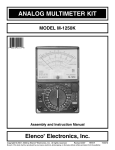Download Valhalla BCS Serie Specifications
Transcript
THE BODY COMP SCALE BCS Series Operations Manual Val hall a S ci enti fic, Inc. 12127 Kirkham Rd, Poway, CA 92064 P h: ( 8 00 ) 5 48 -9806 | (858)457-5576 Fax: (858)457-0127 www.bodycompscale.com [email protected] TABLE OF CONTENTS SECTION I - INSTALLATION 1-1 1-2 1-3 1-4 Receiving and Inspection Initial Operation Check Safety Precautions Storage PAGE 3 3 3 3 SECTION II - OPERATION 2-1 2-2 2-3 2-4 2-5 2-5-1 2-5-2 How Does the Scale Work Connections and Power-Up How to make a measurement The Printer Printouts Plain Print Mode Graphic Print Mode 4 4 5 5 6 6 6 SECTION III - CODES & LIMITS 3-1 3-2 3-3 Enabling Body Builder, Ohms, and Unit Count Functions Weight Only Measurement Limitations 7 8 8 SECTION IV – CALIBRATION, CARE & MAINTENANCE 4-1 4-2 4-3 4-4 Calibrating the Body Comp Scale for accurate Weight Calibrating the Body Comp Scale for accurate %Body Fat Care & Maintenance Warranty & Service 9 10 10 11 SECTION V - TROUBLE SHOOTING 5-1 Trouble Shooting Guide 12 SECTION I - INSTALLATION 1-1 RECEIVING AND INSPECTION The Body Comp Scale has been thoroughly inspected and tested at the factory prior to shipment and should be operational when received. However, an inspection should be performed to determine if any damage has occurred during shipment. If shipping carton damage is apparent when received, the carrier agent should be present when the unit is unpacked. If unit damage is noted when unpacked, the carrier agent must authorize repairs prior to returning it to the factory. Although the unit may appear undamaged externally, internal damage may have occurred that may not be evident until operated. If the unit fails to operate, notify the carrier agent, and Valhalla Scientific to obtain a return authorization number. Retain the shipping carton for carrier inspection. DO NOT return the unit to the Valhalla Scientific factory before an authorization number has been obtained. 1-2 SAFETY PRECAUTIONS The Body Comp Scale is safe for healthy subject measurement. For expectant mothers in the first trimesters and people using heart pace makers, this unit is not recommended for use. 1-3 STORAGE The Body Comp Scale should be stored in a temperature range of 50 to 90o F. Exposure to extended periods of heat or cold may result in component damage or possible failure. 3 SECTION II - OPERATION 2-1 HOW DOES THE BODY COMP SCALE WORK? The easiest way to explain the answer to a customer is to start with an example which is, “If you have two women who are each 5’6”, 140 lbs, and 45 years old, the first woman may be 31% BF and the other may be 26% BF. The reason is because the 2nd woman has more muscle mass, which means she has more total body water. The way we know how this is when they grip the handles an electronic signal passes though their muscle mass. The more muscle mass a person has, the easier it is for the electronic signal to pass through. Once we know the conductivity of someone’s muscle mass, we can accurately determine total body fat, fat free mass and total body water. 2-2 CONNECTIONS AND POWER-UP Plug the AC adaptor (120VAC/10ACV or 220VAC/10ACV) into a power surge protector strip. Gently push the other round end into the back of the scale column (fig 1). When The Body Comp Scale is turned on, the display panel will illuminate. Plug the printer cable into the back of the printer (fig 2) and to the printer port of the Body Comp Scale located on the back of the base of the scale (fig 3). Plug the power supply cable to the back of the printer and into a power surge protector strip. The Body Comp Scale is ready to use. (May require a 1 hour warming up period if stored/and shipped in extremely cold temperatures). 4 2-3 HOW TO MAKE A MEASUREMENT 1. Stand on scale. Models BSC-2 and BCS-3 subject must NOT be wearing shoes or socks. Height display will flash. At this point measurements can be selected in either Metric or English measurements. Select desired standard by pressing the Lbs/Kgs button on right hand side of display face. a. For metric: enter height in centimeters (cm), ex. 1.79meters:enter 179(cm) b. For English: enter height in feet (first digit), inches (two digit format), and fractional inch (0 for full inch, 5 for ½ inch), ex. 5 ft. 9 in.: enter 5 09 0, 5 ft. 9 ½ in.: enter 5 09 5 Press enter. 2. Enter Gender. Press one of the gender buttons (male or female) to select appropriate sex. 3. Enter Age. Using the numerical keys, enter your age. 4. The display will prompt a grip message in the height window. Grip the side handles so that the palm of each hand makes contact with both handles on both sides of the display module. The thumb should rest gently on top of upper probe. The Body Comp Scale will induce a low frequency current for six seconds and display the test results. 2-4 THE PRINTER IMPORTANT!!! POWER UP SCALE BEFORE YOU POWER PRINTER The printer’s primary application is to be used with The Body Comp Scale. Connecting the printer to a PC may cause a change in internal setting that may lead to communication problems between the Body Comp Scale and the printer. Plug the printer cable into the back of the printer (fig 2 previous page) and to the printer port of the Body Comp Scale located on the back of the base of the scale (fig 3 previous page). Plug the power supply cable to the back of the printer and into a power surge protector strip. When turning on the printer for the first time, allow the ink cartridge to “charge” for 1-2 minutes. The printer will make movement while charging. When the green light is illuminated (not flashing), you are ready to print. 5 When you change or install an ink cartridge, in the Epson Printer series, press the 3rd button on the printer.) As ink cartridges need to be replaced, the printer will light the color that needs to be replaced. 2-5 PRINTOUTS Upon completion of the body comp measurement, it is important to remain standing on the scale platform until the printer begins to print. You will notice two flashing LEDs to the right of the Body Fat % display. Use the Print-Out button to toggle between the Graphic and Plain print modes. Once you make your selection press enter. 2-5-1 PLAIN PRINT MODE The plain paper mode will print a one page report with all the test results. The printed parameters for Models BCS-1 and BCS-2 are: Gender, Height, Age, Body Weight, Total Body Fat, Fat-Free Mass, Total Body Water, Body Mass Index, Target Weight, Resting Energy Expenditure Daily Caloric Needs. Model BCS-3 also will print Segmental Body Fat Displacement results. 2-5-2 GRAPHIC PRINT MODE The graphic print mode is specifically design for the uses of the Illustrated Print-Out forms. Illustrated papers are collated and consist of five (5) pages. The print order is set up so that the last page prints first. This collation ensures that the correct sequencing takes place i.e. personal information of evaluee is on top with the rest of the pages following in logical sequence. Before printing, ensure that the pages are in the following order: Placement goes blank paper first with the print up side down or the print side down. (1) (2) (3) (4) (5) Blank Paper Obesity and Mortality – Header Atherosclerosis The growing fat cell Health risk assessment & Body composition Profile To order additional Illustrated Printout Forms, please contact Valhalla at 858-457-5576. They are sold in sets of 25. Quantity discounts are given. IT IS ILLEGAL TO REPRODUCE ILLUSTRATED PRINTOUT FORMS. 6 SECTION III - CODES & LIMITS 3-1 ENABLING BODY BUILDER, OHMS VALUE, AND UNIT COUNT FUNCTIONS. In order to enable the body-builder predictive equation (To qualify as a “body-builder” that person must be at least 20% above their ideal weight and that weight must be primarily muscle mass) 1. 2. 3. Step on platform When height flashes - Enter 8159 – then press the enter button Press, "Yes" to enable body builder mode and or "No" to disable-then press the enter button (you won’t see anything change or light up) Next… In order to enable the Ohms value to display on test reports: 1. 2. 3. Remain on platform after enabling (yes) or disenabling (no) for “CO” Display shows “OH” for ohms Press “Yes” to enable or “No” to disable – then press the enter button. Next… In order to enable the Unit Count number to display on test reports: (This is available if you want to know exactly how many tests were administered.) 1. 2. 3. Remain on platform after entering Ohms index enable or disable Weight window display shows “UC” for “Unit Count” Press “Yes” to enable or “No” to disable – then press the enter button LED will now display the word “SET” in the far right hand weight display window. Now step off the scale and allow it to reset. Once display has cleared, step back on the scale and proceed as if doing a regular evaluation. It is extremely important to disable the body-builder modifier after each measurement where it has been enabled. If this is not reset, all measurements of “non body builder subjects”will appear to be too low. To remove body builder modifier repeat above-mentioned and press "NO" then enter. Continue same procedure. 7 3-2 WEIGHT ONLY MEASUREMENT 1. Step on platform, wait for flashing zeros 2. Press "1" then press enter. Weight only will be displayed. The Body Comp Scale has a built in weight modifier of 3.5 pounds of clothes for children and 4.5 pounds of clothes for adults. As a result, the displayed weight includes your clothes. However within the algorithms, the weight of your clothes is automatically deducted to provide an accurate body fat percentage. The typical ohmic value range for a healthy population: Men 450 – 650 ohms Woman 570 – 850 ohms If you encounter a situation where the individual’s ohms are not within the range mentioned above, please make a copy of the printout and be sure to include an ohms reading. Fax or e-mail the plain printout to us and we will call you to discuss the readings. We’d like to know about this since we pride ourselves in measurement integrity. Fax: (858) 457-0127 e-mail: [email protected] 3-3 LIMITATIONS Minimum age entry: 10 Minimum height entry: 51in. or 129cm Maximum weight allowed: 700 Lbs or 317.5 Kg 8 SECTION IV – MAINTENANCE 4-1 CALIBRATION, CARE & CALIBRATING THE SCALE FOR ACCURATE WEIGHT Your Body Comp Scale has been properly calibrated before leaving the factory. If at any time the scale is not giving an accurate weight, please call so we can help you with the following six steps below: 1. Remove 4 screws from the left side of the control panel (fig. 4). Facing the scale from the left side, you will see 2 screws inside the panel (fig. 5). The right screw is for fine adjustments; it adjusts for small errors. The left screw is for adjustments; it adjusts for large errors. 2. Place a "sure weight" on the platform. A "sure weight" is one that has been previously determined. The heavier the "sure weight" the more accurate the calibration. 3. Adjust coarse screw CLOCKWISE to increase weight; adjust coarse (left screw) COUNTER CLOCKWISE to decrease weight. 4. If necessary, adjust fine (right) screw CLOCKWISE to increase weight; adjust fine (right) screw COUNTER CLOCKWISE to decrease weight. 5. Remove "sure weight" from platform. Wait 10 seconds for the scale to auto-zero. 6. Place "sure weight" back on the platform. If weight until correct. is still incorrect, repeat steps 3 and 4 Note: if you do not want to purchase a "sure weight", do the following: use another reliable scale to determine a person's weight. Use this person as your "sure weight" to calibrate your Body Comp Scale. 9 4-2 CALIBRATING THE SCALE FOR ACCURATE %BODY FAT 1. Step on platform, when zeros flash press “7951 Enter”. A number will appear on the display. 2. To lower the % body fat: enter a lower value. The lower the number, the lower the % body fat. To increase the % body fat: enter a greater number (not to exceed 225). The higher the number, the higher the % body fat. 3. After you have entered a value, press “Enter”. The display panel will read “SET”. 4. Step off the scale and re-test your % body fat. 5. Repeat steps 1 and 2 if additional adjustments are needed. 4-3 CARE AND MAINTENANCE Proper care and cleaning of the Body Comp Scale is essential to ensure a long life of accurate and effective operation. The following procedures should be followed carefully: Clean all external surfaces with a damp cloth. Mild soap and water may be used. Wipe dry with a clean, dry cloth. Do not immerse control panel or base in cleaning solutions or other liquids. Do not exceed recommended weight of 800 Lbs. / 225 Kg. for this scale. IM PORTANT NOTE: Do not use or store for long periods of time in chlorine atmosphere. 10 4-3 WARRANTY & SERVICE Your Body Comp Scale has been thoroughly inspected and tested in accordance with the rigid specifications of American Weights & Measures. Valhalla Scientific guarantees that the Body Comp Scale shall be free from defects in material and workmanship for a period of one year from the date of purchase. This warranty covers all components of the Body Comp Scale. Valhalla Scientifics’ obligation under this warranty is limited to the repair or replacement of defective parts, or at the discretion of Valhalla Scientific the complete replacement of the scale. All warranty repairs must be shipped prepaid to Valhalla Scientific. This warranty does not cover any scale that has been altered, subject to misuse, abuse, accident, unauthorized repair or damaged during shipment. Valhalla Scientific must be notified promptly within the warranty period of the existence of a defect. Valhalla Scientific shall have the sole right to determine whether a defect exists. Should a scale need factory service or repair, contact Valhalla Scientific for an authorized return. If the scale is under warranty, Valhalla Scientific will service or repair it free of charge and will also pay for return freight. If the warranty has expired, repairs and shipping costs must be paid by the owner. The owner is responsible for packaging the scale properly, so it is not received by Valhalla Scientific in a damaged state. Note: If this scale becomes damaged, it should not be operated until properly serviced. All scale repairs should be performed by authorized Valhalla Scientific personnel. Any questions relating to warranty, service please contact Valhalla Scientific at (858) 457-5576 or fax (858) 457-0127. 11 SECTION V - TROUBLE SHOOTING 5-1 TROUBLE SHOOTING GUIDE This scale is inspected and tested thoroughly and before it ships from the factory. If a minor problem develops, it is usually repaired once the problem is identified. The checklist provides possible solutions for your convenience. Problem Possible Causes Possible Solution Err appears on the display after initial power up. Super Capacitor is discharged and needs charging. Wait about 10 seconds and unplug the power adapter. Plug in the adapted and verify that the Err is no longer on the display Scale does not turn ON a) Power adapter not plugged into the scale. b) Power adapter not plugged into outlet. Verify that the power adapter is firmly connected to the scale and the power outlet. Display indicates a weight reading when a person is not on the scale. Scale was moved or picked up when plugged in. Unplug scale, then plug back in. Scale will reset. Scale is properly. Scale is not in calibration. Follow cal. procedure under Calibrating scale. Will not perform weight only function. Weight only entered. not Stand on platform wait for height display to flash then enter "1" ENTER. Not accurate builders. Body builder code not entered. See section 3 of this manual. not weighing on body 12 code For additional information, Call 1-800-548-9806 Visit our Website at www.bodycompscale.com 13