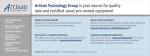Download RadiSys EPC-2 Specifications
Transcript
Artisan Technology Group is your source for quality new and certified-used/pre-owned equipment • FAST SHIPPING AND DELIVERY • TENS OF THOUSANDS OF IN-STOCK ITEMS • EQUIPMENT DEMOS • HUNDREDS OF MANUFACTURERS SUPPORTED • LEASING/MONTHLY RENTALS • ITAR CERTIFIED SECURE ASSET SOLUTIONS SERVICE CENTER REPAIRS Experienced engineers and technicians on staff at our full-service, in-house repair center WE BUY USED EQUIPMENT Sell your excess, underutilized, and idle used equipment We also offer credit for buy-backs and trade-ins www.artisantg.com/WeBuyEquipment InstraView REMOTE INSPECTION LOOKING FOR MORE INFORMATION? Visit us on the web at www.artisantg.com for more information on price quotations, drivers, technical specifications, manuals, and documentation SM Remotely inspect equipment before purchasing with our interactive website at www.instraview.com Contact us: (888) 88-SOURCE | [email protected] | www.artisantg.com ® EPC - 2 Hardware Reference ® RadiSys Corporation 15025 S.W. Koll Parkway Beaverton OR 97006 Phone: 800-950-0044 In Oregon: (503) 646-1850 _______________________________________________________________________ 07-0013-06 October 1992 Artisan Technology Group - Quality Instrumentation ... Guaranteed | (888) 88-SOURCE | www.artisantg.com EPC-2 HARDWARE REFERENCE Hardware Warranty RadiSys Corporation ("RadiSys") warrants the EPC system and component modules to the original purchaser for two years from the product's shipping date. If an EPC product fails to operate in compliance with its specification during this period, RadiSys will, at its option, repair or replace the product at no charge. The customer is, however, responsible for shipping the product; RadiSys assumes no responsibility for the product until it is received. This warranty does not cover repair of products that have been damaged by abuse, accident, disaster, misuse, or incorrect installation. RadiSys' limited warranty covers products only as delivered. User modification, such as the addition of memory arrays or other devices, may void the warranty, and if the product is damaged during installation of the modifications, this warranty does not cover repair or replacement. This warranty in no way warrants suitability of the product for any specific application. IN NO EVENT WILL RADISYS BE LIABLE FOR ANY DAMAGES, INCLUDING LOST PROFITS, LOST SAVINGS, OR OTHER INCIDENTAL OR CONSEQUENTIAL DAMAGES ARISING OUT OF THE USE OR INABILITY TO USE THE PRODUCT EVEN IF RADISYS HAS BEEN ADVISED OF THE POSSIBILITY OF SUCH DAMAGES, OR FOR ANY CLAIM BY ANY PARTY OTHER THAN THE PURCHASER. THE ABOVE WARRANTY IS IN LIEU OF ANY AND ALL OTHER WARRANTIES, EXPRESSED OR IMPLIED OR STATUTORY, INCLUDING THE WARRANTIES OF MERCHANTABILITY, FITNESS FOR A PARTICULAR PURPOSE OR USE, TITLE AND NONINFRINGEMENT. Repair or replacement as provided above shall be the Purchaser's sole and exclusive remedy and RadiSys' exclusive liability for any breach of warranty. Page ii Artisan Technology Group - Quality Instrumentation ... Guaranteed | (888) 88-SOURCE | www.artisantg.com EPC-2 HARDWARE REFERENCE Contents 1. Getting Started.......................................................................................... 1 2. Installation.................................................................................. 3 Slot 0 / Non Slot 0 Configuration...................................................... Troubleshooting the Configuration Jumpers ..................................... EPC-2 Insertion ................................................................................. EXM Module Insertion...................................................................... VXI Backplane Jumpers.................................................................... Connecting Peripherals to the EPC-2 ................................................ 3. Operation.................................................................................. 13 System Reset ................................................................................... Front Panel Indicators...................................................................... BIOS Screen Display....................................................................... BIOS Setup Screen .......................................................................... EXM Configuration......................................................................... Disk Formatting............................................................................... 4. 13 14 14 16 20 21 Programming Interface........................................................... 23 Memory Map ................................................................................... I/O Map ........................................................................................... Registers Specific to EPC-2 ............................................................ VMEbus Accesses ........................................................................... Slave Accesses from the VMEbus................................................... VXIbus Interrupt Acknowledgement .............................................. 5. 4 6 7 7 8 8 23 24 30 45 49 50 Theory of Operation ................................................................ 51 Processor, Coprocessor, Memory.................................................... ROM and ROM Shadowing ............................................................ GPIB Controller............................................................................... Battery ............................................................................................. Interrupts and DMA Channels......................................................... Watchdog Timer.............................................................................. EXMbus........................................................................................... VXIbus Interface ............................................................................. 51 51 51 52 52 53 53 53 Page iii Artisan Technology Group - Quality Instrumentation ... Guaranteed | (888) 88-SOURCE | www.artisantg.com EPC-2 HARDWARE REFERENCE Slot 0 and System Controller Functions ......................................... Reset Behavior................................................................................ EPC-2AM Interface ........................................................................ Environmental and Electrical Specifications .................................. 54 54 55 56 6. Connectors ................................................................................ 57 7. Error Messages......................................................................... 63 8. Support and Service................................................................. 67 Index .......................................................................................... 69 Page iv Artisan Technology Group - Quality Instrumentation ... Guaranteed | (888) 88-SOURCE | www.artisantg.com EPC-2 HARDWARE REFERENCE EPC and RadiSys are registered trademarks and EPConnect is a trademark of RadiSys Corporation. OS/2, IBM, EGA, PS/2, and PC/AT are trademarks of International Business Machines Corporation. 386, 386SX, and 387SX are trademarks of Intel Corporation. Award 386 Modular BIOS is a trademark of Award Software Inc. Microsoft and MS-DOS are registered trademarks of Microsoft Corporation. December 1989 Copyright © 1989, 1990, 1992 by RadiSys Corporation All rights reserved. Page v Artisan Technology Group - Quality Instrumentation ... Guaranteed | (888) 88-SOURCE | www.artisantg.com EPC-2 HARDWARE REFERENCE NOTES Page vi Artisan Technology Group - Quality Instrumentation ... Guaranteed | (888) 88-SOURCE | www.artisantg.com 1¾ « MANUAL.STY POSTSCRP! @ £0Ð Cx - µ EPC-2 HARDWARE REFERENCE Page Page 1. Getting Started This manual contains all the information you need to install and use the EPC-2 VXIbus embedded computer. Additional user's and programmer's manuals discuss the use of the EPConnect software package normally provided with EPC-2. This manual describes not only the EPC-2 but also an additional version referred to here as the .i.EPC-2x; ("EPC-2 with EXM extension"). The two products differ in the following ways: 1. EPC-2x allows the use of one plug-in EXM module. For instance, the product .i.EPC-2e; is an EPC-2x containing an .i.EXM-10; Ethernet controller. 2. EPC-2 contains two built-in .i.serial port;s; EPC-2x contains one. 3. EPC-2 has a standard DB-25 parallel .i.printer port;; EPC-2x uses a special miniature connector and an adapter cable. 4. EPC-2 allows the use of an add-on .i.EPC-2AM; module. 5. EPC-2x has one additional BIOS .i.setup screen;. This manual describes both the EPC-2 and EPC-2x. Unless otherwise noted, the term "EPC-2" hereafter in this manual will denote both. For products based on the EPC-2x, the EXM module is described in an accompanying manual. For instance, for the EPC-2e, the EXM-10 Hardware Reference accompanies this manual. Please note that a revision of the EPC-2 (and EPC-2x) occurred in late November 1990. This manual applies to both the revision and the earlier model; where there are differences, the manual first explains the newer EPC-2 and then explains the differences in the older model. The simplest way to distinguish between the two versions is to inspect the back panel between the P1 and P2 VXIbus connectors. If there is a cutout in the panel exposing several jumper blocks, the EPC-2 is the revised model. The differences between the revised and previous model are summarized below. 1. The .i.revised model; allows access to .i.jumpers; through the top, bottom, and back panels; the older model required removal of the side panels to access the jumpers. 2. The revised model supports optional use of .i.flat-panel display;s. 3. The revised model contains an .i.IDE; (integrated device electronics) hard disk instead of a SCSI disk. (A SCSI drive can still be obtained in the revised model on special order.) 4. The .i.battery; in the revised model is field replaceable. 5. The BIOS .i.setup screen; is different. 6. The revised EPC-2e contains an .i.EXM-10; Ethernet controller instead of .i.EXM-1;. Artisan Technology Group - Quality Instrumentation ... Guaranteed | (888) 88-SOURCE | www.artisantg.com 1¾ « [> “ Ÿ Ÿ £ ¤ ¤ MANUAL.STY POSTSCRP¥ @ £0Ð Cx Ÿ ¢ µ EPC-2 HARDWARE REFERENCE Page Page Hidden: Indexed on 11/6/89. Also removed detail on VGA controller and EXP-MS. Don't forget to hide hidden text before hyphenating and printing 2. Installation Before installing your EPC-2, you should unpack and inspect it for shipping damage. * do not remove a cover from the module unless you are in a static-free environment. the epc-2, like most other electronic devices, is susceptible to esd damage. esd damage is not always immediately obvious, in that it can cause a partial breakdown in semiconductor devices that might not immediately result in a failure. * make sure that the installation process described here is also performed in a static-free environment. * the epc-2 contains a delicate hard disk. please handle it with care. avoid jarring the unit while it is in operation, and do not use excessive force when inserting and removing the epc-2 in a vxibus card cage. Before installing the EPC-2 in a VXIbus chassis, you need to decide whether the EPC-2 is to be the .i.slot 0; .i.system controller;. Every VXIbus system needs a module that performs the system controller functions, including the standard VMEbus system controller functions (generation of the 16 MHz .i.SYSCLK; signal, arbitration of the bus, detection of .i.bus timeout; conditions, and initiation of the interrupt-acknowledge daisy chain), and the VXIbus slot-0 functions (generation of the 10 MHz ECL .i.CLK10; signals and control of the .i.MODID; module identification function). To configure the EPC-2 as the slot-0 controller or not, there are two things you need to do: ù Set jumpers within the unit. ù Set the SLOT 0 FUNCTIONS field in the BIOS setup screen. The EPC-2 is originally shipped to be the slot-0 controller. Since this is the typical use of the EPC-2, you can usually avoid dealing with the configuration steps described in this section. Slot 0 / Non Slot 0 Configuration The EPC-2 is shipped configured as a VXI .i.slot 0 controller;. If this is your intended use of the EPC-2 (which will usually be the case), you may skip this section. To change the configuration of the EPC-2, there are four .i.jumpers; that need to be set. To locate the jumpers, you first need to determine the revision level of your EPC-2. If you see accessible jumpers through cutouts in the back, top, and bottom panels, you have the revised version. Otherwise, you have an older version. To change the configuration of a revised-version EPC-2, follow the figure below. Three jumpers in the back panel and one jumper in the bottom panel need to be set. The three jumpers control the routing of the .i.CLK10;+ and CLK10- signals and the single jumper controls connection of the .i.MODID; line to pull-up and pull-down resistors. .G.EPC2CJUM.EPS;3";3.52";Postscript Note that there are only two valid combinations of setting the four jumpers. Also, the pictures depict the jumpers as seen when holding the unit horizontally such that the side nearest the floppy disk drive (right side) is up. The set of jumpers associated with .i.flat-panel display;s is discussed later. To configure the EPC-2 as the slot-0 controller, you need to: 1. Set the jumpers as shown in the previous diagram. 2. Install the EPC-2 in slots 0 and 1 of your VXIbus chassis. Artisan Technology Group - Quality Instrumentation ... Guaranteed | (888) 88-SOURCE | www.artisantg.com 3. When you first power-on your system, invoke the BIOS .i.setup screen; and change the SLOT 0 FUNCTIONS to INTERNAL CLOCK or EXTERNAL CLOCK (the latter being the case if you have an external 10 MHz clock source connected to the EPC2 front panel). The setup screen is invoked by pressing the CTRL+ALT+ESC keys simultaneously. You can do this at the operating-system prompt or when the power-on selftest screen is cleared after rebooting. To configure the EPC-2 as not the slot-0 controller, you need to: 1. Set the jumpers as shown in the previous diagram. 2. Install the EPC-2 in other than slot 0 of your VXIbus chassis. 3. When you first power-on your system, invoke the BIOS .i.setup screen; and change the SLOT 0 FUNCTIONS to NONE. The setup screen is invoked by pressing the CTRL+ALT+ESC keys simultaneously. You can do this at the operating-system prompt or when the power-on selftest screen is cleared after rebooting. Older Models To change the configuration of the earlier version of the EPC-2, open the right cover and set the unit on a static-free surface with the front panel to the left. There are four .i.jumpers; that need to be set. .G.EPC2JUMP.EPS;2.75";1.435";Postscript To change the jumpers, you will need to use needle-nose pliers. Make sure that you and the pliers are grounded to avoid ESD damage. After changing the jumpers, follow the procedure above. Note that some earlier EPC-2s allow invocation of the .i.setup screen; only immediately after the fixed-disk message appears near the bottom of the initial screen after booting. Troubleshooting the Configuration Jumpers There are several readily apparent consequences of incorrectly configuring the EPC-2. For an EPC-2 physically present in .i.slot 0; in the VXIbus system: 1. If the .i.resource manager; running on the slot 0 controller reports a system configuration differing widely from the actual configuration (e.g., reports no devices found or reports devices in empty slots), the .i.MODID jumper; (the single jumper) is probably set incorrectly. 2. If the EPC-2's power-on selftest reports a VXI failure, the .i.CLK10 jumpers; could be set incorrectly or the setup parameter SLOT 0 FUNCTIONS could be incorrect (i.e., set to NONE, or set to EXTERNAL when there is no external clock source connected). 3. If the CLK10+ and CLK10- signals are not being driven on the backplane, any of the problems mentioned in the previous point could be the cause. For an EPC-2 physically present in other than slot 0 in the VXIbus system: 1. If the resource manager could not detect the presence of the EPC-2, the MODID jumper is set incorrectly. 2. If the EPC-2's power-on selftest reports a VXI failure, the .i.CLK10 jumpers; could be set incorrectly. 3. If multiple masters seem to be using the .i.data transfer bus; concurrently, or if the 16 MHz .i.SYSCLK; signal on the backplane is out of spec, the EPC-2's setup parameter SLOT 0 FUNCTIONS could be incorrect (i.e., set to other than NONE). 4. If the CLK10+ and CLK10- signals on the backplane are out of spec, the .i.CLK10 jumpers; in the EPC-2 may be set incorrectly. 4. .i.No SYSCLK error;If the EPC-2's power-on selftest reports "TESTING VME INTERFACE - NO SYSCLK," the slot 0 controller is not generating the 16 MHz .i.SYSCLK; signal. EPC-2 Insertion The EPC-2 is inserted in a VXIbus card cage in the following way: 1. Make sure that power to your VXI system is off. The modules are not designed to be inserted or removed from live backplanes. Artisan Technology Group - Quality Instrumentation ... Guaranteed | (888) 88-SOURCE | www.artisantg.com 2. Align the EPC-2 to two adjacent top and bottom card guides in the VXI chassis. 3. Slide the EPC-2 module into the chassis. Use firm pressure on the handles to mate the module with the backplane connectors. 4. Tighten the screws in the top and bottom of the front panel to ensure proper connector mating and prevent loosening of the module via vibration. Note that the EPC-2 has a .i.front-panel key; adhering to the VXIbus specification that prevents its insertion next to certain other types of modules. These keys prevent problems associated with incompatible signal levels on the VXI daisy-chained .i.local bus;. Although the EPC-2 does not use the local bus, its ability to be a slot-0 controller means that it uses what would otherwise be "leftside" local bus lines for TTL .i.MODID; lines. Therefore the key prevents the EPC-2 from being installed to the immediate right of a module keyed for a "rightside" ECL, analog, or sensor local bus. EXM Module Insertion (EPC-2x only) The EPC-2x typically has one EXM installed in the front-panel slot (e.g., the .i.EPC-2e; contains an .i.EXM-1; or .i.EXM-10; Ethernet controller). If the EXM needs to be removed or replaced, loosen the two thumbscrews on the EXM and gently pull it out of its rear connector. To insert an EXM, slide the EXM into place in the card guides, push firmly on the EXM front panel to insert its rear connector, and tighten the thumb screws on the EXM's face plate. Not all EXM types are compatible with the EPC-2x. You should not attempt to use a different type of EXM than that originally provided with your EPC-2x without first consulting with the supplier of your EPC-2x. * make sure that power to your vxi system is off. exms are not designed to be inserted or removed from live systems. * when inserting an exm, avoid touching the circuit board, and make sure the environment is static-free. VXI Backplane Jumpers .i.backplane jumpers;.i.daisy chain;.i.VME jumpers;.i.interrupt acknowledge;The VXIbus contains several daisy-chained control signals. Almost all VXIbus backplanes contain .i.jumpers; or DIP switches for these control signals to allow systems to operate with empty slots. Failing to install these jumpers properly is a common source of problems in building a new VXIbus system. There are five jumpers per VXI slot, one for each of the four bus-grant arbitration levels and one for the interrupt-acknowledge daisy chain. Depending on the backplane manufacturer, the jumpers or DIP switches may be on the rear pins of the J1 connector, or may be alongside it on the front or rear side of the backplane. Based on what is in the VXI slot, install or remove the backplane jumpers as follows: VXI slot content IACK and bus-grant backplane jumpers Empty slot Install EPC-2 left slot Remove EPC-2 right slot Install Other VXI modules Remove VME module Consult manufacturer's literature Connecting Peripherals to the EPC-2 The final step of installation is connecting peripherals, typically a video display and keyboard, but also perhaps a mouse, modem, printer, etc. Unless otherwise noted, all connectors are compatible with those found on IBMcompatible desktop PCs. Detailed pin assignments are described in Chapter 6. Monitor .i.VGA connector;A .i.monitor; is connected via the 15-pin D connector on the EPC-2 front panel. The graphics controller in the EPC-2 is .i.VGA; with analog color signals, meaning that old-style .i.EGA;, .i.CGA;, and monochrome monitors cannot be used. VGA monitors may be color or .i.gray-scale;; a parameter in the BIOS setup screen allows you to specify which type is being used. If using a Artisan Technology Group - Quality Instrumentation ... Guaranteed | (888) 88-SOURCE | www.artisantg.com .i.multiscan monitor;, make sure to set the monitor's switch to analog (not TTL). .i.monitor cables;Monitors that can be used are VGA-compatible monitors (i.e., those compatible with the IBM PS/2 and with PC VGA add-in cards) and multiscan (multifrequency or "multisync") monitors. If you cannot mate your monitor to the EPC-2 because you have a cable with a 9-pin connector, either (1) you have a TTL monitor that is not compatible with VGA or (2) you have a multisync monitor (which are usually shipped with 9- and 15-pin cables or adapters) and are using the wrong cable. To ensure a reliable connection, the monitor's cable should be screwed into the EPC-2's connector. Connecting a monitor is not absolutely necessary; its presence or absence does not affect the operation of the system. Also, the monitor can usually be safely connected and/or disconnected during operation. The EPC-2 VGA controller supports some video modes beyond the standard IBM .i.VGA modes;, most importantly the 800 ´ 600 ´ 16-color mode. Use of this mode requires a .i.multiscan monitor;, as well as special software drivers. If .i.Windows 3.0; was purchased with your EPC-2, a special driver for this higherresolution mode is provided on a separate diskette. Follow the installation instructions in the "readme" file on this diskette. Flat-Panel Display Use of certain VGA .i.flat-panel display;s requires access to more than the standard VGA signals, in particular to some signals provided on the .i.auxiliary video extension; or ".i.feature connector;" in the IBM PS/2. Installation of the three flat-panel .i.jumpers; as shown in the diagram earlier in this chapter brings three additional signals out to three normally unconnected pins on the 15-pin .i.VGA connector;. Two of these signals are the two low-order digital color signals, which are of use to flat panels supporting four shades of gray. The third is the logical AND of the dot clock and the alternate blanking signal. These three specific signals allow use of the .i.Fujitsu FPF8060;HRUK .i.plasma display;. Other flat-panel displays may or may not work with the EPC-2, depending on what video signals they require. Note that gaining access to these signals requires construction of a custom cable; for more details, see Chapter 6. .i.monitor problemsUse of a flat-panel display may require a special software driver; for instance Fujitsu distributes an .i.MS-DOS; driver with their FPF8060 display. For such displays that require software drivers, the EPC-2's BIOS selftest screen may appear garbled or may not appear at all, because it is displayed before the BIOS has booted the operating system. Keyboard The front panel contains a standard 5-pin PC/AT keyboard connector. .i.keyboard errors;If the BIOS produces the message "KEYBOARD ERROR OR NO KEYBOARD PRESENT" at time of power-on or reset, either no keyboard is present, the keyboard cable is not firmly connected, a key was pressed, or the keyboard is not a PC/AT compatible keyboard. If you wish to operate your system without a keyboard, you must start with a keyboard and invoke the BIOS .i.setup screen; to change the .i.configuration errors; field to "ignore .i.keyboard errors;." The system can then be booted with or without a keyboard. Serial Ports The front panel contains one or two DB-9 serial-port connectors. They are identical to the .i.serial port;s labelled .i.COM1; and .i.COM2; in the PC/AT and compatibles. They may be used for connecting a mouse, modem, serial printer, .i.RS-232; link, etc. On the EPC-2x, only one serial port - COM1 exists. The software drivers for most types of mouse detect the presence of the .i.mouse; dynamically, so it usually doesn't matter to which port the mouse is Artisan Technology Group - Quality Instrumentation ... Guaranteed | (888) 88-SOURCE | www.artisantg.com connected. A common mistake is connecting the mouse too late (e.g., Microsoft Windows looks for a mouse when .i.Windows; is first invoked, so plugging a mouse in after Windows has been started has no effect). Some PCs and PC peripherals contain DB-25 serial connectors instead of DB-9 connectors. Adapters converting from one to the other are readily available. Parallel Printer Port The .i.parallel port; on the front panel is compatible with the corresponding .i.LPT1; connector on IBM PCs and compatibles. Typically it is used to connect printers and software .i.security keys;..i.Printer port; A BIOS setup screen parameter lets you configure it in "normal" mode (electrically identical to the normal PC printer port) or in "input" mode (for use by parallel input devices, such as .i.scanner;s). On the EPC-2 (not EPC-2x) the connector is a standard DB-25 connector. On the EPC-2x, the connector is a miniature 20-contact connector, compatible with a 3M 10320 plug or equivalent. The EPC-2x is supplied with an adapter cable that converts this to a standard DB-25 connector. GPIB Port The .i.GPIB port; is a standard shielded IEEE-488 receptacle. External Clock Input The EPC-2 provides the option, when it is configured as the slot-0 controller, of deriving the ECL .i.CLK10; signal from an internal oscillator or from a 10 MHz .i.external clock; source. An SMB connector is provided on the front panel. Its input impedance is 50 ohms. The external clock signal must have TTL levels. A function on the BIOS setup screen enables this external input. Artisan Technology Group - Quality Instrumentation ... Guaranteed | (888) 88-SOURCE | www.artisantg.com 3. Operation This chapter contains information about user operation of the EPC-2. System Reset There are several ways for the operator to perform a system reset: pressing the reset switch on the front panel, simultaneously pressing the CTRL+ALT+DEL keys on the keyboard, invoking the BIOS setup program and following its instructions for reset, and power-off/power-on. The reset switch performs a hardware reset of the EPC-2 and invokes the BIOS initialization routine, which performs a selftest of the hardware, initializes the EPC-2 hardware, locates the disk drives, and tries to boot an operating system. If a keyboard is attached, pressing the CTRL+ALT+DEL keys causes a trap to the BIOS for a software-controlled reset. It is similar to pressing the reset switch, except no initial hardware reset occurs and only a subset of the selftest is performed. Unlike the reset switch, CTRL+ALT+DEL sometimes has no effect. The reason is that it is handled by software, and if the EPC-2 is currently "hung" somewhere in the operating system or application program in a state where interrupts are disabled, or if software has taken control of the keyboard interrupt, the CTRL+ALT+DEL sequence has no way of interrupting the software. Removing and reapplying power to the EPC-2 also causes a hardware reset. * DISK DEVICES THAT AUTOMATICALLY PARK THEIR HEADS HAVE BEEN KNOWN TO FAIL OCCASIONALLY IF POWER IS REAPPLIED TOO QUICKLY. AFTER REMOVING POWER, WAIT 10 SECONDS OR MORE BEFORE REAPPLYING POWER. Generating VXIbus SYSRESET When power is applied, the EPC-2 drives the VXIbus SYSRESET signal for at least the minimum time required by the VXIbus specification. Resetting the EPC-2 via the reset Page 13 Artisan Technology Group - Quality Instrumentation ... Guaranteed | (888) 88-SOURCE | www.artisantg.com EPC-2 HARDWARE REFERENCE switch or keyboard does not cause the EPC-2 to assert SYSRESET. The EPC-2 contains, however, a software-controllable register bit to allow software to assert SYSRESET. Responding to VXIbus SYSRESET A software-controllable register bit in the EPC-2 controls whether or not a hardware reset of the EPC-2 occurs when the VXIbus SYSRESET signal is asserted. Front Panel Indicators The EPC-2 contains the following three LEDs: Run This green LED should flicker during BIOS initialization and be lit thereafter. It denotes that the 386 is performing a DRAM access. If the LED is off, the most probable causes are (1) a "hung" condition has occurred in the operatingsystem or application software and (2) a VXIbus access is being attempted but the EPC-2 has not received a bus-grant signal. In the latter case, the usual reasons are an error in setting the jumpers on the VXIbus backplane, not being fully seated in the backplane, or a failure in the slot-0 system controller module. Fail This red LED can light only if the EPC-2 is configured as the VXIbus system controller. If lit, it indicates that some module is driving the VXIbus SYSFAIL line. Test This software-controllable yellow LED is used by the BIOS. It is lit whenever the BIOS is performing a hardware selftest, and is extinguished if and when the selftest is successful. It is possible for application software to use this LED for other purposes. BIOS Screen Display Whenever the EPC-2 is reset, information is displayed on the attached monitor showing the status of the BIOS selftest and the amount of memory found. If everything proceeds normally, the screen image should appear approximately as shown in the following figure. Page 14 Artisan Technology Group - Quality Instrumentation ... Guaranteed | (888) 88-SOURCE | www.artisantg.com EPC-2 HARDWARE REFERENCE 386 Modular BIOS Copyright Award Software Copyright 1988-1989 RadiSys Corporation BIOS TESTING INTERRUPT CONTROLLER #1 . . . . . . . . . . . OK TESTING INTERRUPT CONTROLLER #2 . . . . . . . . . . . OK TESTING CMOS BATTERY . . . . . . . . . . . . . . . . OK TESTING CMOS CHECKSUM . . . . . . . . . . . . . . . . OK TESTING VME INTERFACE . . . . . . . . . . . . . . . . OK TESTING VXI INTERFACE . . . . . . . . . . . . . . . . OK SIZING SYSTEM MEMORY . . . . . . . . . . . . 640K FOUND TESTING SYSTEM MEMORY . . . . . . . . . . . . 640K OK CHECKING UNEXPECTED INTERRUPTS AND STUCK NMI . . . . . OK TESTING PROTECTED MODE . . . . . . . . . . . . . . . . OK SIZING EXPANSION MEMORY . . . . . . . . . . 1024K FOUND TESTING MEMORY IN PROTECTED MODE . . . . . . 1664K FOUND TESTING PROCESSOR EXCEPTION INTERRUPTS . . . . . . . . OK TESTING SERIAL PORT #1 . . . . . . . . . . . . . . . . OK TESTING SERIAL PORT #2 . . . . . . . . . . . . . . . . OK TESTING PARALLEL PORT . . . . . . . . . . . . . . . . OK TESTING IEEE 488 INTERFACE . . . . . . . . . . . . . . OK If you are using a flat-panel display that requires loadable software drivers, this selftest screen may appear as garbled or not at all. If you are using a SCSI disk drive, the bottom of the screen will contain several messages from the SCSI BIOS. For a 4 MB EPC-2 system, expect to see "3072K FOUND" for expansion memory. For an 8 MB EPC-2 system, expect to see "7168K FOUND" for expansion memory. For 16 MB, you should see "15360K FOUND." Error messages that you might encounter during the execution of the BIOS initialization are: KEYBOARD ERROR OR NO KEYBOARD PRESENT This occurs if no keyboard is connected, if the keyboard is damaged or is not a PC/AT keyboard, or if keys are pressed during the BIOS selftest. Page 15 Artisan Technology Group - Quality Instrumentation ... Guaranteed | (888) 88-SOURCE | www.artisantg.com EPC-2 HARDWARE REFERENCE SCSI DISK FAILED This occurs if the BIOS is expecting to find a bootable disk drive configured as SCSI drive 0, but the drive is not present or has failed. ERROR ENCOUNTERED INITIALIZING HARD DRIVE ERROR INITIALIZING HARD DISK CONTROLLER This occurs if the BIOS is expecting to find a bootable AT (IDE) disk drive, but the drive is not present or has failed. Ensure that the EPC-2 is firmly seated in the backplane and that both 5V and 12V are available to the EPC-2. DISKETTE DRIVES OR TYPES MISMATCH ERROR - RUN SETUP Invoke the BIOS setup function as described in the next section and ensure that floppy drive A is described as 1.44 MB and drive B is described as NONE. Then reset the system. EXM CONFIGURATION ERROR (EPC-2x only) This error indicates that configuration information in the EPC-2's nonvolatile CMOS RAM does not match the configuration of the actual EXM module in the EPC-2. You may hit any key to continue the initialization sequence, but you should not run any software that uses the EXMs until you correct the problem. To correct the problem, invoke the EXM setup screen as described in the next section. BIOS Setup Screen The EPC-2's BIOS contains a setup function to display and alter the system configuration. Some of this information is maintained in the EPC-2's nonvolatile CMOS RAM and is used by the BIOS to initialize the EPC-2 hardware. The remainder of the information is maintained in a nonvolatile control register. To invoke the setup function in a "booted" system, press simultaneously the CTRL+ALT+ESC keys. This may be done during system operation in most, but not all circumstances. Some programs that take control of the keyboard at a low level, such as Windows 3.0, cause this key sequence to be interpreted differently, or not at all. It should always work, however, when the standard operating system prompt is shown on the screen. The setup function can be invoked prior to system booting by pressing CTRL+ALT+ESC immediately after the initial selftest screen is cleared. (In older Page 16 Artisan Technology Group - Quality Instrumentation ... Guaranteed | (888) 88-SOURCE | www.artisantg.com EPC-2 HARDWARE REFERENCE models of the EPC-2, the setup screen can only be invoked immediately after the SCSI Fixed Disk message appears near the bottom of the initial selftest screen appears.) The main setup screen and two secondary ones will be similar to the following. EPC-2 Setup Screen 20 MHz 386, 4 MBytes memory, no 387 present Date (mm/dd/yy) Time (hh:mm:ss) Configuration Errors 12/02/90 09:34:56 Halt on all errors Diskette Drive A Diskette Drive B Fixed Disk Drive C Fixed Disk Drive D 1.4M 3.5 inch None AT None Bus Priority Bus Release Mechanism Bus Arbitration Slot 0 Functions Pri 3 RONR Priority Internal clock Parallel Port Mode VGA Monitor Normal (Printer) Color Fixed Disk Menu Fixed Disk Drive C: AT Type 36 252 MBytes: 1024 Cyls, Landing Zone: 1023 8 Heads, 63 Sectors Precompensation: None Fixed Disk Drive D: None The EPC-2x has the following additional setup screen. EXM Setup Screen Slot 0 1 2 3 4 5 ID OB1 OB2 FF 00 00 FF 00 00 FF 00 00 FF 00 00 FF 00 00 FF 00 00 Some earlier models of the EPC-2 do not have the separate fixed disk menu; the disk options are on the initial setup screen. Use the up and down cursor (arrow) keys to move from field to field. For most fields, once you are positioned at the field, pressing the left and right cursor (arrow) keys will rotate through the available choices. Once the screen has been changed to appear as you Page 17 Artisan Technology Group - Quality Instrumentation ... Guaranteed | (888) 88-SOURCE | www.artisantg.com EPC-2 HARDWARE REFERENCE desire, press the F10 function key, then the F5 function key, to save the changes in nonvolatile RAM and reboot. Press ESC to ignore any changes and exit. The fields are explained below. DATE and TIME You change these values by moving the highlight to them and typing in the format shown. CONFIGURATION ERRORS This field gives you several choices about the situations under which the BIOS should wait for user input if a configuration error is found. The selections are (1) halt on all errors, (2) ignore all errors, (3) ignore keyboard errors (allows operation without a keyboard), (4) ignore disk errors, and (5) ignore keyboard and disk errors. DISKETTE DRIVE This field gives you several choices about the type of floppy disk drives installed as the A and B drives. Since the EPC-2 has a single 3.5" 1.44 MB floppy disk drive, the only correct setting of these parameters is that shown above. FIXED DISK DRIVE This field shows the type of disk selected from the fixed disk menu. To see the detailed characteristics of the device or to change the device, use the F3 function key to go to the fixed disk menu. If you have a SCSI disk, there are no options to select other than SCSI. (If you select SCSI for drive C, select SCSI also for nonexistent drive D.) If you have an IDE disk (the default on the revised EPC-2), use disk type AT. A label on the side of your EPC-2 should identify the specific drive installed. You can scroll through a set of numbered types; for each the physical configuration is displayed. It is possible to use a BIOS drive type that specifies a drive larger than the actual hard drive, which ensures access to the entire actual hard drive. When doing so, you must use the disk partitioning facilities provided by the operating system (e.g., FDISK) to tell the operating system to use only the amount of actual disk space available on the drive. Although many different drive types may be used, the following are suggested. Drive SCSI 40 MB Drive C definition SCSI At type 17 For DOS and OS/2 For Unix Use FDISK; specify entire disk Use FDISK; specify entire disk Not supported Not supported Page 18 Artisan Technology Group - Quality Instrumentation ... Guaranteed | (888) 88-SOURCE | www.artisantg.com EPC-2 HARDWARE REFERENCE 100 MB AT type 33 200 MB AT type 36 50 MB 110 MB 240 MB 400 MB AT type 12 AT type 40 AT type 39 AT type 41 Use FDISK; specify 115 MB maximum for all partitions Use FDISK; specify 200 MB maximum for all partitions Use FDISK; specify entire disk Use FDISK; specify entire disk Use FDISK; specify entire disk Use FDISK; specify entire disk Specify a maximum of 13950 tracks total for all partitions Specify a maximum of 6550 tracks total for all partitions Automatic Automatic Automatic Automatic BUS PRIORITY This field allows you to select among the four VXIbus priority levels. This is the level at which the EPC-2 will contend for the bus when it performs a VXIbus access. BUS RELEASE METHOD This field allows you to toggle between two bus release modes: ROR (release on request) and RONR (request on no request, also known as the VXI fair-requester mode). ROR results in slightly better EPC-2 performance when accessing the VXIbus; RONR directs the EPC-2 to not "park" on the bus and thus slightly improves the access time of other VXIbus masters to the bus. BUS ARBITRATION This field toggles between the two arbitration algorithms provided by the EPC-2 when it is configured as the slot-0 system controller: priority arbitration and round-robin arbitration. SLOT 0 FUNCTIONS When the EPC-2 is configured as the slot-0 controller, this field allows you to specify INTERNAL CLOCK, meaning that an internal oscillator will generate the 10 MHz CLK10 signals, or EXTERNAL CLOCK, meaning that you are providing a front-panel 10 MHz clock input from which the EPC-2 should derive the CLK10 signals. When the EPC-2 is configured as not a slot-0 controller (via the jumper settings described in Chapter 2), this field must be set to NONE. PARALLEL PORT MODE The printer port can be configured in two modes. NORMAL (PRINTER) mode configures the port identically to the configuration in most PCs. INPUT ONLY (SCANNER) configures it for parallel input devices. Page 19 Artisan Technology Group - Quality Instrumentation ... Guaranteed | (888) 88-SOURCE | www.artisantg.com EPC-2 HARDWARE REFERENCE VGA MONITOR VGA monitors are color or gray-scale devices. Use this option to configure the EPC-2 to match your device. EXM Configuration (EPC-2x only) A separate setup screen, which is displayed by pressing the specified function key, contains information about the configuration of the EXM device. The EPC-2x's nonvolatile RAM holds identification and configuration information for an EXM modules. The EPC-2x can hold only a single EXM module, which is EXM slot 0 (not to be confused with VXI slot 0). EXMs are shipped with a configuration program that allows you to specify EXM configurations in a symbolic high-level way. In addition, the BIOS displays the configuration information in low-level hexadecimal format and allows you to change it. The first column (ID) is the unique ID expected for an EXM in that slot. FF denotes none. Other EXMs have unique IDs; for instance the ID of the EXM-1 Ethernet controller is FE and that of the EXM-10 Ethernet controller is F5. The next two columns are the EXM configuration bytes. The interpretation of the low-order bit of byte 1 is common for all EXMs: 1 denotes EXM enabled and 0 EXM disabled. The remaining bits in the configuration bytes are dependent on the specific EXM and are defined in the EXM manuals. Normally the EPC-2x is shipped with an EXM installed and configured correctly. If for some reason you need to configure the EXM, use the EXM setup screen, not the standalone EXM configuration program. Follow the instructions in the specific EXM manual, considering the following additional restrictions due to the EPC-2 design: 1. 2. 3. 4. If an interrupt is needed, use only IRQ3. Do not use any DMA channels. Do not select I/O addresses that conflict with those in the EPC-2. A complete list appears in Chapter 4. For instance, I/O addresses in the 300-377 range can be used. If the EXM needs to use memory addresses, they must be in the 0D0000DFFF range. For instance, with an EXM-1, the suggested value for OB1 is 01h (Ethernet protocol) or 03h (802.3 protocol). With an EXM-10, the suggested value for OB1 is 01h (thin Ethernet cable) or 03h (thick Ethernet cable). For EXM-4, the suggested value for OB1 is 3Bh. Page 20 Artisan Technology Group - Quality Instrumentation ... Guaranteed | (888) 88-SOURCE | www.artisantg.com EPC-2 HARDWARE REFERENCE Disk Formatting The hard disk in the EPC-2 is shipped from the factory low-level formatted with the proper interleave factor. Depending on the context in which you ordered the EPC-2, the disk is either bootable (containing an operating system and other software pre-installed) or empty and not high-level formatted. If you wish to install a different operating system, including a version of MS-DOS earlier than version 4.0, you will probably need to first reformat the disk. Follow the instructions in your operating system manual. For instance, to install MS-DOS 3.3, you will need to run the MS-DOS 4.0 FDISK program to delete the partition and then boot the system from the MS-DOS 3.3 floppy diskette and use the FDISK and SELECT programs. When installing DOS from floppy diskettes, be careful not to intermix Microsoft's version of DOS (MS-DOS) with IBM's version (PC-DOS). This can cause problems because the hidden files referenced by the boot block have different names in each. If you are installing MS-DOS, install it using original MS-DOS diskettes or diskettes formatted on an MS-DOS system. If you are installing PC-DOS, install it using original PC-DOS diskettes or diskettes formatted on a PC-DOS system. Floppy Disk Formatting Floppy diskettes can be formatted with the standard DOS or OS/2 format command, such as format a: which will format the diskette in drive A as a 1.44 MB nonsystem diskette. A frequent mistake is using this command to format a 720 KB diskette. To format a 720 KB diskette, use the command format a: /N:9 /T:80 Low-level IDE (AT) Disk Formatting For low-level formatting of an IDE hard drive, a disk utility must be used, such as DOSUTILS from Ontrack Computer Systems, Inc., QAPlus from DiagSoft, Inc., AMIDIAG from American Megatrends Inc., or SuperSoft Service Diagnostics from SuperSoft Inc. Page 21 Artisan Technology Group - Quality Instrumentation ... Guaranteed | (888) 88-SOURCE | www.artisantg.com EPC-2 HARDWARE REFERENCE Low-level SCSI Disk Formatting In rare circumstances you might wish to do a low-level format and reinitialization of the SCSI drive. To do so, enter the BIOS setup function, and then press the indicated function key to enter the SCSI setup function. You are now ready to do a low-level format of the disk, by pressing F1 and following the subsequent instructions. Do not split the drive into multiple volumes even if you see a warning that the volume is too large for DOS. If you are asked for drive parameters, they depend on the type of disk installed in your EPC-2. Some representative drives are specified in the following table. If your EPC-2 has another type of SCSI drive, call customer service for assistance. Parameter 0 Cylinders Heads Sectors/track Verify Interleave CP340 788 4 26 yes 4 (16 MHz) 3 (20 MHz) CP3040 513 4 40 yes 1 CP3010 761 8 40 yes 1 When done, exit to the BIOS setup function and press F10 and then F5 to reboot. The new drive is now ready for high-level formatting. CP-3040/CP-30100 Note: The CP-3040 actually has 1026 cylinders and 2 heads, and the CP-30100 has 1522 cylinders and 4 heads. The numbers in the table should be used, however, to circumvent the disk BIOS's limitation of 1023 cylinders. Page 22 Artisan Technology Group - Quality Instrumentation ... Guaranteed | (888) 88-SOURCE | www.artisantg.com 1¾ « Ñ« © o o u v v MANUAL.STY POSTSCRPw @ £0Ð Cx p o t µ EPC-2 HARDWARE REFERENCE Page Page 4. Programming Interface This chapter describes the EPC-2 as seen by a program. Wherever possible, users should avoid direct use of most of these facilities. Hardware features in common with standard PCs should be accessed by standard BIOS calls. Hardware unique to EPC-2, such as the VXIbus interface should be accessed through the .i.EPConnect; .i.Bus Manager;, an easy-to-use, high-level interface that frees you from most machine-dependent considerations. Memory Map .i.memory map;The 232 byte physical address space seen by the 386 is mapped as follows: Range 00000000 000A0000 000C0000 000D0000 000E0000 000F0000 00100000 00FF0000 02000000 FF000000 Content 0009FFFF DRAM (first 640 KB) 000BFFFF Video RAM 000CFFFF Write-protected DRAM containing VGA video BIOS 000DFFFF In EPC-2, mapped to interface of optional EPC-2AM module. In EPC-2x, mapped to the EXMbus 000EFFFF Mappable window onto VXI data transfer bus 000FFFFF Write-protected DRAM containing BIOS 00FEFFFF Extended memory DRAM 00FFFFFF Mapped to BIOS ROM for PC compatibility FEFFFFFF Mapped to VXIbus data-transfer bus .i.A32; space FFFFFFFF 386 upper ROM area Artisan Technology Group - Quality Instrumentation ... Guaranteed | (888) 88-SOURCE | www.artisantg.com I/O Map .i.I/O space map;The following defines the I/O addresses decoded by the EPC-2. It does not define addresses that might be decoded by EXMs in the EPC-2x. Port Functional group 00 01 02 03 04 05 06 07 08 09 0A DMA 0B 0C 0D 0E 0F Usage Channel 0 address Channel 0 count Channel 1 address Channel 1 count Channel 2 address Channel 2 count Channel 3 address Channel 3 count Command/status DMA request Command register (R) Single-bit DMA req mask(W) Mode Set byte pointer (R) Clear byte pointer (W) Temporary register (R) Master clear (W) Clear mode reg counter (R) Clear all DMA req mask(W) All DMA request mask 20 21 Interrupt controller 1 Port 1 Port 0 22 23 82C301/304 Configuration Configuration 40 41 42 43 Timer Counter Counter Counter Control 60 Keyboard controller 61 NMI status 64 70 71 Keyboard controller Command/status register Real-time clock RTC index reg / NMI enable RTC data register 0 seconds 1 seconds alarm 2 minutes 3 minutes alarm 4 hours 5 hours alarm 6 day of week 7 date of month 8 month 0 1 2 (W) Data I/O register NMI status Artisan Technology Group - Quality Instrumentation ... Guaranteed | (888) 88-SOURCE | www.artisantg.com Port Functional group 9 A B C D E ... 3F Usage year status status status status RAM A B C D RAM 81 82 83 87 89 8A 8B 8F DMA Channel Channel Channel Channel Channel Channel Channel Refresh 2 page register 3 page register 1 page register 0 page register 6 page register 7 page register 5 page register page register 96 EXM Configuration EXMID driver (EPC-2x) (W) A0 A1 Interrupt controller 2 Port 1 C0 C2 C4 C6 C8 CA CC CE D0 D2 D4 DMA Port 0 DE F0 F1 Channel 4 address Channel 4 count Channel 5 address Channel 5 count Channel 6 address Channel 6 count Channel 7 address Channel 7 count Command/status DMA request Command register (R) Single-bit DMA req mask(W) Mode Set byte pointer (R) Clear byte pointer (W) Temporary register (R) Master clear (W) Clear mode reg counter (R) Clear all DMA req mask (W) All DMA request mask Coprocessor Clear coprocessor busy Reset coprocessor 1F0 1F1 1F2 1F3 1F4 1F5 1F6 1F7 IDE controller Data register Error / write precompensation Sector count Sector number Cylinder low register Cylinder high register SDH register Status/command register D6 D8 DA DC Artisan Technology Group - Quality Instrumentation ... Guaranteed | (888) 88-SOURCE | www.artisantg.com 2B0 SCSI controller Current data (R) Output data (W) Artisan Technology Group - Quality Instrumentation ... Guaranteed | (888) 88-SOURCE | www.artisantg.com Port Functional group 2B1 2B2 2B3 2B4 Initiator command Mode Target command Bus status (R) Select enable (W) Bus and status register (R) Start DMA send (W) Input data (R) Start DMA target receive (W) Reset parity/interrupts (R) Start DMA initiator recv (W) IEEE 488 Controller Data-in / Byte-out Interrupt status/mask 1 Interrupt status/mask 2 Serial poll status/mode Address status/mode Command pass-through / Auxiliary mode Address 0 Address 1 / End of string 2B5 2B6 2B7 2B8 2B9 2BA 2BB 2BC 2BD 2BE 2BF 2F8 2F9 2FA 2FB 2FC 2FD 2FE Usage COM2 serial port Receiver/transmitter buffer Baud rate divisor latch (LSB) Interrupt enable register Baud rate divisor latch (MSB) Interrupt ID register Line control register Modem control register Line status register Modem status register 378 379 37A LPT1 parallel port Printer data register Printer status register Printer control register 3B4 3B5 Video controller CRT index register (mono) CRT ctlr data reg (mono) 0 Horizontal total register 1 Horiz display enable end 2 Start horiz blanking 3 End horizontal blanking 4 Start horiz retrace pulse 5 End horizontal retrace 6 Vertical total register 7 Overflow 8 Preset row scan 9 Max scan line/others A Cursor start B Cursor end C Start address high D Start address low E Cursor location high F Cursor location low 10 Vertical retrace start Artisan Technology Group - Quality Instrumentation ... Guaranteed | (888) 88-SOURCE | www.artisantg.com 11 12 Vertical retrace end Vert display enable end Artisan Technology Group - Quality Instrumentation ... Guaranteed | (888) 88-SOURCE | www.artisantg.com Port 3B8 3B9 3BA 3BB 3BF 3C0 3C1 3C2 3C3 3C4 3C5 3CA 3CC 3CE 3CF 3D4 3D5 Functional group Usage 13 Offset 14 Underline location 15 Start vertical blank 16 End vertical blank 17 CRTC mode control 18 Line compare Mode control reg (mono) (W) Preset light pen (mono) (W) Input status reg 0 (mono) (R) Feature control (mono) (W) Clear light pen (mono) (W) Hercules register Attribute index register Attribute data register (W) Attribute data register (R) 0X Palette registers 10 Attribute mode control 11 Overscan control 12 Color plane enable 13 Horizontal PEL panning 14 Color select Misc output register (W) Input status register 0 (R) Video subsystem enable reg Sequencer index register Sequencer data register 0 Reset register 1 Clocking mode register 2 Map mask register 3 Character map select reg 4 Memory mode register Feature control register (R) Misc output register (R) Graphics controller index reg Graphics data register 0 Set/reset 1 Enable set/reset 2 Color compare 3 Data rotate 4 Read map select 5 Graphics mode 6 Miscellaneous 7 Color don't care 8 Bit mask 9 Address offset A (PR0A) A Address offset B (PR0B) B Memory size (PR1) C Video select (PR2) D CRT control (PR3) E Video control (PR4) F Lock/status (PR5) CRT index register (color) CRT controller data (color) 0 Horizontal total 1 Horiz display enable end Artisan Technology Group - Quality Instrumentation ... Guaranteed | (888) 88-SOURCE | www.artisantg.com 2 Start horizontal blanking Artisan Technology Group - Quality Instrumentation ... Guaranteed | (888) 88-SOURCE | www.artisantg.com Port 3D8 3D9 3DA 3DB 3DC 3DE Functional group Usage 3 End horizontal blanking 4 Start horiz retrace pulse 5 End horizontal retrace 6 Vertical total register 7 Overflow 8 Preset row scan 9 Max scan line/others A Cursor start B Cursor end C Start address high D Start address low E Cursor location high F Cursor location low 10 Vertical retrace start 11 Vertical retrace end 12 Vert display enable end 13 Offset 14 Underline location 15 Start vertical blank 16 End vertical blank 17 CRTC mode control 18 Line compare Mode control reg (color) (W) Color select register (W) Input status reg 0 (color) (R) Feature control (color) (W) Clear light pen (color) (W) Preset light pen (color) (W) AT&T / M24 (W) 3F2 3F4 3F5 3F7 Floppy disk controller Operations Command Data Control, also IDE drive address register 3F8 3FA 3FB 3FC 3FD 3FE COM1 serial port Receiver/transmitter buffer Baud rate divisor latch (LSB) Interrupt enable register Baud rate divisor latch (MSB) Interrupt ID register Line control register Modem control register Line status register Modem status register 8100 8102 8104 8106 8108 810A 810C 810E 8110 Memory mapping Mapping register Mapping register Mapping register Mapping register Mapping register Mapping register Mapping register Mapping register Mapping register 3F9 Artisan Technology Group - Quality Instrumentation ... Guaranteed | (888) 88-SOURCE | www.artisantg.com 8112 8114 Mapping register Mapping register Artisan Technology Group - Quality Instrumentation ... Guaranteed | (888) 88-SOURCE | www.artisantg.com Port Functional group Usage 8116 8118 811A 811C 811E 8120 8122 8124 8126 8128 812A 812C 812E 8130 8132 8134 8136 Mapping register Mapping register Mapping register Mapping register Mapping register Reserved Reserved Reserved Reserved Reserved Reserved Reserved Reserved E page mapping E0xxx mapping E4xxx mapping E8xxx mapping ECxxx mapping 8138 813A 813C 813E Memory mapping Mapping register Mapping register Mapping register Mapping register 8140 8141 8142 8143 8144 8145 8146 8147 8148 8149 814A 814B 814C 814D 814E 814F VXI Registers ID low ID high Device type low Device type high Status/control low Status/control high Slave offset low Slave offset high Protocol/Signal low Protocol/Signal high Response low Response high Message high low Message high high Message low low Message low high 8150 8151 8152 8153 8154 8155 8156 8158 8159 815A 815B 815C 815D 815E 815F VXI/VME Control Regs VME map WA31-24 VME modifier VME interrupt state VME interrupt enable VME event state VME event enable TTL trigger sample MODID/Interrupter MODID upper TTL trigger drive ECL trigger ULA Module status/control Signal FIFO (lower) Signal FIFO (upper) Artisan Technology Group - Quality Instrumentation ... Guaranteed | (888) 88-SOURCE | www.artisantg.com Registers Specific to EPC-2 Registers in the I/O space that are specific to the EPC-2 are defined below. Bit 7 1 Bit 6 1 Bit 5 1 Bit 4 Bit 3 1 Bit 2 1 Bit 1 Bit 0 1 1 EXMI I/O port 96 .i.EXMID Driver Register; 81xx .i.Memory Mapping Registers; VMEbus Address bits 21-14 8130/ 2/4/6 .i.VME A21-14 Address Registers; 1 1 1 0 1 1 0 0 1 1 1 1 1 1 1 1 1 1 0 0 0 S READY PASS NOSF RSTP 1 1 1 8140 .i.ID Register;, lower 1 0 0 8141 ID Register, upper 1 1 1 8142 .i.Device Type Register;, lower 0 1 1 1 8143 Device Type Register, upper SRIE POSR SYSC 1 8144 .i.Status/Control Register;, lower SLE MODID SYSR 1 1 8145 Status/Control Register, upper 8146 .i.Slave Offset Register;, lower 0 0 0 1 1 SLAVE BASE Artisan Technology Group - Quality Instrumentation ... Guaranteed | (888) 88-SOURCE | www.artisantg.com 8147 Slave Offset Register, upper 1 1 1 1 1 1 1 1 8148 .i.signal register;.i.Protocol/Signal Register;, lower 0 0 0 1 1 0 1 1 MLCK WRCP FSIG LSIG ERR RRDY WRDY 1 AM5 AM4 AM2 AM1 IRQ3 IRQ2 IRQ1 MSGR 8149 Protocol/Signal Register, upper LOCK 1 ABMH SIG 814A .i.Response Register;, lower 0 1 DOR DIR 814B Response Register, upper 814C .i.Message High Register;, lower 814D Message High Register, upper 814E .i.Message Low Register;, lower 814F Message Low Register, upper VMEbus Address bits 31-24 8150 .i.VME A31-24 Address Register; VME WA23-22 BORD IACK 8151 .i.VME Modifier Register; IRQ7 IRQ6 IRQ5 IRQ4 8152 Artisan Technology Group - Quality Instrumentation ... Guaranteed | (888) 88-SOURCE | www.artisantg.com .i.VME Interrupt State Register; IRQ7 IRQ6 IRQ5 IRQ4 IRQ3 IRQ2 IRQ1 MSGR WDT ACFA BERR SYSF WDT ACFA BERR SYSF TTS3 TTS2 TTS1 TTS0 8153 .i.VME Interrupt Enable Register; 1 1 1 SIGR 8154 .i.VME Event State Register; DSOR VWR 1 SIGR 8155 .i.VME Event Enable Register; TTS7 TTS6 TTS5 TTS4 8156 .i.TTL Trigger Sample Register; MO04 MO03 MO02 MO01 MO00 INTERRUPT-OUT 8158 .i.MODID / Interrupt Generator Register; MO12 MO11 MO10 MO09 MO08 MO07 MO06 MO05 8159 .i.MODID Upper Register; TTD7 TTD6 TTD5 TTD4 TTD3 TTD2 TTD1 TTD0 SBER 1 BSAM 1 1 815A .i.TTL Trigger Drive Register; ES1 ES0 ED1 ED0 1 815B .i.ECL Trigger / Miscellaneous Register; 815C .i.Unique Logical Address Register; 1 IST POSW BTOE WDTR FWDT 815D .i.Module Status/Control Register; 815E .i.Signal Register FIFO;, lower Artisan Technology Group - Quality Instrumentation ... Guaranteed | (888) 88-SOURCE | www.artisantg.com 815F Signal Register FIFO, upper Certain of these registers, and a few additional registers, are also mapped into the VXIbus A16 address space as 16-bit registers. These registers begin at a base related to the EPC-2's logical address. This base is given by 11uu uuuu uu00 0000 where uuuuuuuu is the EPC-2's .i.unique logical address; (.i.ULA;). The EPC-2 is a VXI .i.DC device; (.i.dynamic configuration;), meaning that after a system reset, its ULA is FFh, and it only responds to A16 accesses at the resultant base FFC0h and beyond if the MODID line is asserted. Once the EPC-2 is assigned a ULA, uuuuuuuu becomes this new ULA (whose value appears in the ULA register). The mapping of registers in the A16 space is shown below. For registers that are also accessible from within the EPC-2 via an I/O address, the I/O address is given in parentheses. Offset 0 2 4 6 8 A C E 14 16 18 Upper byte Lower byte ID (8141) ID (8140) Device type (8143) Device type (8142) Status/control (8145) Status/control (8144) Slave offset (8147) Slave offset (8146) Protocol/signal (8149) Protocol/signal (8148) Response (814B) Response (814A) Message high (814D) Message high (814C) Message low (814F) Message low (814E) .i.Shared memory pointer; high Shared memory pointer low .i.Alternate response register; Where a bit position has been described by a 0 or 1, the bit is a ROM bit, and writing to it has no effect. Unless otherwise noted below, all registers and bit values are readable and writeable. .i.EXMID Driver Register; (EPC-2x only) 1 1 1 1 1 1 1 EXMI 96 This write-only register is used to assert a -.i.EXMID signal; to the EXM slot. When EXMI=0, the ÄEXMID signal is asserted; when EXMI=1, it is not asserted. .i.Memory Mapping Registers; 81xx These registers are used by the EPC-2's BIOS to create the memory map described at the beginning of this chapter. Their function is not described in this manual. .i.VME A21-14 Address Registers; VMEbus Address bits 21-14 8130/ 2/4/6 When an access is performed by the EPC-2 in its ".i.E page;" (address range 0E0000-0EFFFF), the access is mapped onto the VMEbus (VXI data transfer bus). The least-significant 14 of the VME address bits are provided directly (from the 386). The remaining 2 (for an A16 access), 10 (for an A24 access), or 18 (for an A32 access) bits must come from somewhere else. Eight of them come from Artisan Technology Group - Quality Instrumentation ... Guaranteed | (888) 88-SOURCE | www.artisantg.com these registers. Bit 7 of this register is used as VME address bit 21, bit 6 as VME address bit 20, ..., and bit 0 as VME address bit 14. Bits 14-15 of the 386's address select among these four registers. Thus the register at 8130 is associated with the address range 0E0000-0E3FFF, the one at 8132 with 0E4000-0E7FFF, and so on. The suggested usage is to maintain the two low-order bits of these registers as 00, 01, 10, and 11, respectively. This makes the E page one contiguous 64 KB window onto the VME/VXI data transfer bus. .i.ID Register; (.i.VID;) 1 1 1 0 1 1 0 0 1 8140 0 0 1 1 1 1 1 8141 This register defines the EPC-2 as a .i.message-based device; that is mapped into the A16/A32 address spaces with the manufacturer being Radix MicroSystems (.i.manufacturer code; 4076). Since the EPC-2 is a .i.DC device; (a device without a static ULA, but a ULA that can be assigned dynamically by the .i.resource manager;), an initial write into this register from the VXIbus assigns a ULA to the EPC-2. .i.Device Type Register; (.i.VDT;) 1 1 1 1 1 1 1 1 0 8142 1 1 1 0 0 0 S 8143 This read-only register denotes that the EPC-2 responds to a 16 MB range in the .i.A32; space and has a .i.model code; of 255 (S=0) or 511 (S=1). S is controlled by the SLOT 0 FUNCTIONS parameter on the BIOS setup screen. S=0 (model code 255) means that the EPC-2 is configured as a slot-0 controller. .i.Status/Control Register; (.i.VSC;) SRIE POSR SYSC 1 READY PASS NOSF RSTP SLE 8144 MODID SYSR 1 1 1 1 1 8145 This register contains VXI specified bits and EPC-2 device-dependent bits. SLE .i.Slave enable;. If set (1), the EPC-2 will respond to certain A32 accesses from the VXI data-transfer bus. .i.MODID; If clear (0), it denotes that the EPC-2's MODID pin is being asserted. SYSR SYSRESET. The EPC-2 asserts the VXI .i.SYSRESET; line while this bit is 1. When using this bit, it is software's responsibility to ensure that the VXI/VME specified minimum assertion time of SYSRESET is met. SRIE .i.SYSRESET input enable;. If set, assertion of VXI SYSRESET generates a reset of the EPC-2. One use of this bit is having software reset the VXI system (via bit SYSR) without resetting the EPC-2. POSR This specifies the value of the low-order bit of the .i.nonvolatile option register;, a shift register in the EPC-2 also known as the .i.POS register;. SYSC This is an indicator of whether the VXI .i.SYSCLK; signal is functioning. After SYSC is cleared by software, four SYSCLK rising edges will cause SYSC to be set. READY This RAM bit, if set while PASS=1, denotes that the EPC-2 is ready to accept operational commands. In earlier versions of this manual, this bit was Artisan Technology Group - Quality Instrumentation ... Guaranteed | (888) 88-SOURCE | www.artisantg.com named EXTE. Its implementation hasn't changed, but it was renamed to correspond to the renaming of the bit in revision 1.3 of the VXIbus specification. PASS If set (1), the EPC-2 has completed its .i.selftest; successfully. If this bit is clear, the .i.Test LED; on the EPC-2 front panel is lit. NOSF .i.SYSFAIL inhibit;. If set, the EPC-2 cannot assert the VXI SYSFAIL line. RSTP Reset EPC. Setting this bit will .i.reset; the EPC-2. .i.Slave Offset Register; (.i.VSO;) 0 8146 0 0 1 1 SLAVE BASE 8147 If SLE is set, the value in port 8147 defines the base address of the EPC-2's memory in the VXIbus A32 address space. This register can hold the values 181F, which correspond to the base addresses 18000000-1F000000. The value in the lower part of this register (port 8146) is read-only from the VXIbus. See the definition of the VSH register for explanation. .i.Protocol/Signal Register; (.i.VPR;) 1 1 1 1 1 1 1 1 0 8148 0 0 1 1 0 1 1 8149 The .i.protocol register; (the read value) defines the EPC-2 as being a .i.servant; and .i.commander;, having a .i.signal register;, being a bus master and an interrupter, providing the shared-memory protocol, and not providing .i.fast handshake mode;. When written to from the VXIbus, this register is the .i.signal register;. The value written enters the signal FIFO (two deep) or returns a bus error (.i.BERR;) if the FIFO is already full. .i.Response Register; (.i.VRE;) LOCK 1 ABMH SIG MLCK WRCP FSIG LSIG 0 814A 1 DOR DIR ERR RRDY WRDY 1 814B This register contains some VXI-defined state bits associated with message handling, and several EPC-2 dependent bits. DOR RAM bit available to software. Initialized to 0. DIR RAM bit available to software. Initialized to 0. ERR RAM bit available to software. Initialized to 1. RRDY .i.Read ready;. A 1 denotes that the message registers contain outgoing data to be read by another device. RRDY is cleared when the .i.message low register; is read. WRDY .i.Write ready;. If set, the message registers are armed for an incoming message. When a write occurs into the .i.message low register;message-low register, WRDY is cleared and the .i.MSGR interrupt; condition is asserted. LOCK RAM bit available to software. Initialized to 1. ABMH This EPC-2 specific bit is cleared when the .i.message high register; is read or written from the VXIbus. It serves as a .i.location monitor; for determining whether a message is 16 or 32 bits in length. SIG If this EPC-2 specific bit is 0, the .i.signal register FIFO; is empty. Artisan Technology Group - Quality Instrumentation ... Guaranteed | (888) 88-SOURCE | www.artisantg.com MLCK This EPC-2 specific bit is used for synchronization of messages from multiple senders, something not provided for in the VXI specification. If 1, the .i.message register; can be locked for the sending of a message. If 0, the message register has been .i.lock;ed. WRCP This EPC-2 specific bit is a read-only copy of the WRDY bit. FSIG Defined only when SIG=1, in which case FSIG is the number (0 or 1) of the register in the FIFO holding the earliest signal. LSIG Defined only when SIG=1, in which case LSIG is the number (0 or 1) of the register in the FIFO holding the most recent signal. FSIG and LSIG have no utility to software. They exist as read-only bits for tests of the EPC-2 during manufacture. Message High Register (.i.VMH;) 814C 814D .i.message high register;This register is an extension of the VML register for 32-bit .i.longword serial messages;. An access to this register in the A16 space on the VXIbus clears flag ABMH in the .i.response register;. Message Low Register (.i.VML;) 814E 814F .i.message low register;This register is typically used as an incoming message register for .i.word-serial messages;; the sender does D16 writes into it from the VXIbus. Shared Memory Pointer Register (.i.VSH;,.i.VSL;) 14 16 .i.shared memory pointer;These registers form a 32-bit address register for the optional shared-memory protocol. The upper 16 bits (VSH) are not a physically distinct register; they are the same as the .i.VSO; register. Writing the upper 8 bits of VSH has no effect; writing the lower 8 bits of VSH changes the lower 8 bits of VSO (and vice versa). .i.Alternate Response Register; (.i.VARE;) LOCK 1 ABMH SIG MLCK WRCP FSIG LSIG 18 1 1 1 1 1 1 1 1 19 .i.alternate response register;The upper half of this register is 1111 1111 and the lower half is a read-only copy of the lower half of the .i.VRE; .i.response register;. This register is associated with multiple senders of messages to the EPC-2 and the MLCK bit; reading this register performs a test-and-set operation on MLCK if WRDY is set. The protocol for synchronization of multiple senders of messages is as follows. A sender must first read VARE. If both WRDY and MLCK are set, the sender can Artisan Technology Group - Quality Instrumentation ... Guaranteed | (888) 88-SOURCE | www.artisantg.com send the message; otherwise the sender must reread VARE until this condition is true. For 16-bit messages, the sender writes into .i.VML;. For 32-bit messages, the sender must write into .i.VMH; before writing into VML. The bits RRDY, WRDY, ABMH, and MLCK in the .i.response register; are altered by hardware-detected conditions. A read from VML clears RRDY. A write into all or the lower 8 bits of VML clears WRDY. A read or write to all or the lower 8 bits of VMH clears ABMH. A read of VARE clears MLCK if WRDY is set. .i.VME A31-24 Address Register; (.i.BWA;) VMEbus Address bits 31-24 8150 This register is one of several that supply the VXIbus address bits when the EPC-2 makes an access in its ".i.E page;." This register supplies address bits A31-A24. .i.VME Modifier Register; (.i.BWM;) VME WA23-22 BORD IACK AM5 AM4 AM2 AM1 8151 .i.VMEbus address modifier;.i.address modifier;This register is also used when the EPC-2 makes an access through its .i.E page; to the VXIbus. Bits 7 and 6 provide VXI address bits A23 and A22, respectively. Bits 3-0 define the value placed on the associated VXI address-modifier lines. Register bits are not defined for the address-modifier AM3 and AM0 lines since, for all defined address-modifier values in the VMEbus specification, AM3 is 1 and AM0 is the inverse of AM1. Therefore these two bit values are generated by hardware. BORD .i.byte ordering;Byte order. This bit controls the ordering of data bytes for D16 and D32 VXIbus accesses. If 0, the bytes are transmitted in .i.little endian; (Intel) order; if 1, byte-swapping hardware transmits the bytes in .i.big endian; (Motorola) order. Refer to a subsequent section in this chapter for more information on byte ordering. IACK This bit, when set, is used to define the VXIbus access as an .i.interrupt acknowledge; cycle. The interrupt being acknowledged must be encoded by software as a value on address lines A1-A3. .i.VME Interrupt State Register; (.i.BIS;) IRQ7 IRQ6 IRQ5 IRQ4 IRQ3 IRQ2 IRQ1 MSGR 8152 This read-only register defines the state of the VXI and message interrupts. IRQx If clear (0), the associated VXI interrupt line is asserted. MSGR If clear (0), a .i.message interrupt; is being signalled. MSGR is clear if both of bits RRDY and WRDY in the .i.response register; are clear..i.MSGR interrupt; .i.VME Interrupt Enable Register; (.i.BIE;) IRQ7 IRQ6 IRQ5 IRQ4 IRQ3 IRQ2 IRQ1 MSGR 8153 This is a mask of the interrupt conditions in the interrupt state register. A 1 denotes that the corresponding interrupt is enabled. If any bit in this register is a 1 and the corresponding bit in the interrupt state register is a 0, the EPC-2 .i.IRQ10 interrupt; is asserted. Software may then examine the interrupt and event state registers to determine the cause. .i.VME Event State Register; (.i.BES;) 1 1 1 SIGR WDT ACFA BERR SYSF 8154 Artisan Technology Group - Quality Instrumentation ... Guaranteed | (888) 88-SOURCE | www.artisantg.com Similar to the interrupt state register, this register defines additional conditions that may result in an .i.IRQ10 interrupt;. If the bit is 0, the condition is present. SIGR .i.Signal register FIFO; is not empty. WDT The EPC-2 .i.watchdog timer; period has expired. ACFA VXIbus .i.ACFAIL; is asserted. BERR An access from the EPC-2 to the VXIbus was terminated with a .i.BERR; (.i.bus error;). SYSF VXIbus .i.SYSFAIL; is asserted. .i.VME Event Enable Register; (.i.BEE;) DSOR VWR 1 SIGR WDT ACFA BERR SYSF 8155 The low-order five bits are a mask of the interrupt conditions in the event state register. A 1 denotes that the corresponding event is enabled as an interrupt. If any bit in this register is a 1 and the corresponding bit in the event state register is a 0, the EPC-2 .i.IRQ10 interrupt; is asserted. Software may then examine the interrupt and event state registers to determine the cause. The following two bits are read-only state bits: DSOR Clear whenever either of the VXI DS0/DS1 .i.data strobes; is asserted. DSOR=0 thus indicates a data transfer in progress. VWR When DSOR is 0, VWR=0 indicates that the data transfer is a write operation. .i.TTL Trigger Sample Register; (.i.BTTS;) TTS7 TTS6 TTS5 TTS4 TTS3 TTS2 TTS1 TTS0 8156 This read-only register contains the state of the eight TTL trigger lines on the VXI J2 backplane. A 1 denotes an asserted trigger. Note that this register does not necessarily match the value in the TTL drive register because of the open-collector nature of the trigger lines. .i.MODID / Interrupt Generator Register; (.i.BMOL;) MO04 MO03 MO02 MO01 MO00 INTERRUPT-OUT 8158 This register serves two purposes: an extension of the MODID bits in the BMOH register, and VXI .i.interrupt generation;. If the three low-order bits are not 000, one of the seven VXI interrupt lines is asserted by the EPC-2. The line is the decoded value of these three bits (e.g., 001 denotes IRQ1, 111 denotes IRQ7). If and when an .i.interrupt acknowledge; cycle is sent to the EPC-2, the INTERRUPT-OUT bits are cleared. Software can also deassert an asserted interrupt by clearing these bits at any time. A reset of the EPC-2 or setting bit RSTP in the .i.VSC; register clears the INTERRUPTOUT bits. .i.MODID Upper Register; (.i.BMOH;) MO12 MO11 MO10 MO09 MO08 MO07 MO06 MO05 8159 This register and BMOL drive and sample the LBUSA .i.local bus; signals on the VXI P2 connector. When the EPC-2 is installed in .i.slot 0;, these signals are the MODID signals on the VXI backplane. The bits named MO00-MO12 are associated with signals MODID00-MODID12. When a write occurs to BMOH, the EPC-2 drives the MODID signals on the backplane. A read of BMOH terminates the driving of the signals; the value returned from this "driver-terminating" read is not specified and should not be used. All other reads of BMOH and BMOL sample the MODID signals from the backplane. A Artisan Technology Group - Quality Instrumentation ... Guaranteed | (888) 88-SOURCE | www.artisantg.com reset of the EPC-2 or setting bit RSTP in the .i.VSC; register terminates driving of the MODID lines. .i.TTL Trigger Drive Register; (.i.BTTD;) TTD7 TTD6 TTD5 TTD4 TTD3 TTD2 TTD1 TTD0 815A This read/write register drives the VXI TTL trigger lines; a 1 bit causes the associated trigger line to be asserted. The actual change in state to the trigger lines is synchronized to the 10 MHz .i.CLK10; to support the VXI trigger .i.start/stop protocol;. Reading this register does not sample the triggers; it simply returns what was previously stored in this register. Sampling the trigger lines is performed with register .i.BTTS;. A reset of the EPC-2 clears this register. .i.ECL Trigger / Miscellaneous Register; (.i.BET;) ES1 ES0 ED1 ED0 1 SBER 1 BSAM 815B This read/write register contains the following bits: ES Read-only bits that show the state of the ECL trigger lines on the backplane (1 meaning asserted). ED A 1 asserts the corresponding ECL trigger. SBER ".i.Sticky BERR;." This bit is cleared whenever an VXI data-transfer bus access by the EPC-2 is terminated by a .i.BERR;. By initially setting the bit and then performing a series of data transfers, software can determine if a bus error occurred. (Alternatively, software could examine the BERR bit in the .i.BES; register after each access, or enable the BERR event to generate an interrupt.) BSAM This bit is 0 if a pipelined write is active from the EPC-2 onto the VXI data-transfer bus. It allows software to wait for the completion of a write (e.g., to determine when SBER can safely be examined after a series of writes). .i.Unique Logical Address Register; (.i.BULA;) 815C This register contains the EPC-2's .i.ULA;. Until a value is stored in this register, the EPC-2's register base in the A16 space is FFC0, and it responds only when its MODID is asserted. The ULA is changed by writing into this register or into the .i.ID register; (.i.BID;). .i.Module Status/Control Register; (.i.MSC;) 1 IST POSW BTOE WDTR FWDT 1 1 815D This register contains the following miscellaneous status and control bits: IST This bit specifies whether a response .i.status/ID; or an event status/ID is used in an .i.interrupt acknowledge cycle;. If IST is 0, the response format is used. In the 16-bit status/ID value returned, the upper 8 bits are the value of the upper 8 bits of the .i.BRE; .i.response register;, and the lower 8 bits are the EPC-2's .i.ULA;. If IST is 1, the event format is used. The upper 8 bits of the status/ID value are the value of the upper 8 bits of the .i.VMH; .i.message high register;, and the lower 8 bits are the EPC-2's ULA. In this case software uses the VMH register for the event code, meaning that .i.longword serial messages; cannot be used at the same time. POSW If set, writes to the .i.POS register; are enabled. (It is almost certainly a mistake to set this bit without having interrupts disabled.) BTOE Enables the slot-0 .i.bus timeout; timer. This is used by the BIOS. Artisan Technology Group - Quality Instrumentation ... Guaranteed | (888) 88-SOURCE | www.artisantg.com WDTR If 1, expiration of the .i.watchdog timer; generates a .i.reset; of the EPC-2. If 0, only the WDT event is signalled. FWDT Fast .i.watchdog timer;. If clear, the period of the watchdog timer is about 6.7 seconds. If set, the period is about 210 ms. A read of the MSC register also has a side effect of resetting the watchdog timer. Therefore, if you are using the watchdog timer, the intention is that you are required to read this register within the defined period of the timer to prevent its generating an interrupt. .i.Signal Register FIFO; (.i.SRF;) 815E 815F If the signal register FIFO is not empty, a read of these registers returns the oldest value in the FIFO. The value is removed from the FIFO upon reading of the "lower" byte (port 815E). If the FIFO is empty, the value returned is not specified. Register State after Reset A .i.hardware reset; of the EPC-2 (not a keyboard CTRL+ALT+DEL reset) clears all of the register bits to 0 (except those defined as a constant 1). The EPC-2's BIOS, however, initializes some of the registers based on information from the setup screen and elsewhere. The BIOS clears the .i.BIE; and .i.BEE; interrupt and event enable registers. POS Register The EPC-2 contains a .i.nonvolatile option register;, or .i.POS register;, containing information maintained by the BIOS. The information includes the .i.slot 0; enable, bus .i.arbitration priority;, .i.bus release mode;, .i.monitor type;, .i.arbitration mode;, DRAM size, .i.external clock; enable, and parallel port mode. Since the POS register is closely allied with correct operation of the BIOS, it is not user programmable; thus programming information is not provided in this manual. VMEbus Accesses Two C-language examples are given here for performing .i.VMEbus accesses; (accesses to the VXI .i.data transfer bus;) through the .i.E page;. The first performs a 16-bit read from the VMEbus A16 space. It requires setting the .i.address modifier;, relocating the A16 address into the E page (address range E0000-EFFFF), and then accessing the value pointed to by a C pointer variable. #define WORD unsigned short #define LWORD unsigned long WORD addr; /* 16-bit A16 address */ WORD data; WORD far * wptr; outp(0x8130,0); /* outp(0x8132,1); outp(0x8134,2); outp(0x8136,3); outp(0x8151,0x0A); wptr = (WORD far *) data = *wptr; Set up E page as one contiguous region */ /* Set address modifier to A16 supervisory access */ (0xE0000000L + addr); /* Read through window */ The next example does a byte write into the VMEbus .i.A32; space. Here the upper 16 bits of the VME address need to be stored in the appropriate registers. Artisan Technology Group - Quality Instrumentation ... Guaranteed | (888) 88-SOURCE | www.artisantg.com LWORD addr; /* 32-bit A32 address */ BYTE data; BYTE far * wptr; outp(0x8150,(WORD)(addr >> 24); /* A31-A24 */ outp(0x8151,2 | (((addr << 8) >> 30) << 6)); /* A23-A22 and address modifier for A32 supervisory data access */ outp(0x8130,(WORD)((addr << 10) >> 24); /* A21-A14 */ wptr = (BYTE far *) (0xE0000000L + (addr & 0X00003FFFL)); *wptr = data; /* Write through window */ The success of the access can be checked either by enabling .i.BERR; as an interrupt or by looking at the BERR bit in the event state register after each access. Since writes are pipelined, software that looks at the BERR bit should first wait until the BSAM bit is set..i.pipelined write;.i.VMEbus write; It is recommended that rather than performing accesses in this low-level hardware dependent form, the .i.Bus Manager; component of the EPConnect software package be used instead. The following summarizes the source of the VMEbus address lines for accesses through the E page. .i.A32; 31 24 23 22 21 14 13 0 From From From From port port port 386 address 8150 8151 8130/2/4/6 bits 13-0 .i.A24; 23 22 21 14 13 0 From From From port port 386 address 8151 8130/2/4/6 bits 13-0 .i.A16; 15 14 13 0 From From port 386 address 813x bits 13-0 Direct VMEbus Accesses .i.data-transfer bus accesses;As described at the beginning of the chapter, an alternate way to perform .i.VMEbus accesses;, providing that one is in a 32-bit operating-system environment, is performing reads and writes at 386 addresses between 02000000h and FEFFFFFFh. These are directly mapped to the data-transfer bus with the same address, with an .i.address modifier; specifying .i.A32; supervisory data, and with .i.little endian; byte order.. Byte Ordering .i.byte ordering;There are two fundamentally different ways of storing numerical values in byte locations in memory: ù .i.Little endian;, characteristic of Intel microprocessors, where the least-significant data byte is stored in the lowest byte address ù .i.Big endian;, characteristic of Motorola microprocessors and the VMEbus environment in general, where the most-significant data byte is stored in the lowest byte address. To understand the difference and the potential problems, assume an Intel processor and a Motorola processor coexist in a shared memory environment. If the Motorola processor stored the 16-bit value 0102h in memory and the Intel processor fetched it, the Intel processor would interpret its numerical value as 0201h. If the Intel processor stored the 32-bit value 01020304h, the Motorola processor would fetch it as the number 04030201h. Artisan Technology Group - Quality Instrumentation ... Guaranteed | (888) 88-SOURCE | www.artisantg.com The EPC-2 contains byte ordering hardware to allow programs to view VMEbus memory in either byte order. The order is selected by bit BORD in the .i.VME modifier register;. When .i.little endian; is selected, bytes pass straight through from the 386's "byte lanes" to the VMEbus byte lanes (or vice versa on a read). That is, data lines 0-7 on the 386 connect to data lines 0-7 on the VMEbus (also called VME BYTE(0)), 8-15 to 8-15, 16-23 to 16-23, and 24-31 to 24-31. When .i.big endian; is selected, the bytes are swapped between the 386 and VME. For a D16 access, 386 data lines 0-7 connect to data lines 8-15 on VME, and 386 data lines 8-15 connect to 0-7 on VME. For D32 accesses, the "outer two" and "inner two" bytes are swapped (i.e., 386 data lines 0-7 connect to VME data lines 24-31, 8-15 to 16-23, 16-23 to 8-15, and 24-31 to 0-7). Byte swapping applies only to EPC-2 initiated (master) accesses; it does not apply to .i.slave; accesses (accesses from other VMEbus masters to the EPC-2's DRAM). The EPConnect .i.Bus Manager; software provides functions for swapping byte ordering during memory-copy operations. Read-Modify-Write Operations .i.RMW cycle;Read-modify-write cycle;VXIbus RMW (read-modify-write) cycles can be performed through use of the 386's .i.LOCK instruction prefix; with certain instructions. All of these instructions perform a read followed by a write. When such a read occurs that is mapped to the VXIbus, the EPC-2 treats it as the start of a VXI RMW cycle. The next VME access from the 386 is treated as the write that terminates the RMW cycle. For this reason, RMW accesses that cross a 32-bit boundary will not behave as expected (because the 386 issues two read accesses). Slave Accesses from the VMEbus .i.slave;When SLE in the status/control register is set, the EPC-2 will respond to accesses in a 16 MB range of the A32 space. All types of VME accesses (reads, writes, and read-modify-writes of all lengths) are supported, except for .i.block transfer cycles;. The .i.address modifier; can specify supervisory, nonprivileged, program, or data. When such an access is fielded by the EPC-2, the EPC-2's A24 or A32 base address is effectively subtracted from the VMEbus address value, and the result is treated, with several exceptions, as if the access came from the 386. The mapping of VXI slave-access addresses to addresses as seen by the 386 is shown in the following table. VXI address range Mapped to this local address in the EPC-2 zz000000 zz09FFFF 00000000 0009FFFF zz0A0000 zz0BFFFF 00100000 0011FFFF zz0C0000 zz0CFFFF 000C0000 000CFFFF zz0D0000 zz0EFFFF 00120000 0013FFFF zz0F0000 zz0FFFFF 000F0000 000FFFFF zz100000 zz13FFFF hidden memory zz140000 zzFDFFFF 00140000 00FDFFFF The .i.hidden memory; is DRAM in the EPC-2 that, because of the memory mapping, is accessible by VXI slave accesses but is not directly accessible from the 386. Also, note that slave accesses can reach two areas that are write-protected from the 386. These areas are not write-protected from slave accesses. Self Accesses Across the VMEbus .i.self accesses;Since the EPC-2's DRAM can be mapped into the VXI A32 address space, the EPC-2 can access its DRAM in an alternate way: by generating VXI accesses to the appropriate addresses. This can be of use in multiple-processor systems where some of the EPC-2's DRAM is used as shared global memory; it means Artisan Technology Group - Quality Instrumentation ... Guaranteed | (888) 88-SOURCE | www.artisantg.com that the EPC-2 can access the global memory with the same addresses as used by other processors without needing to understand that the memory is actually onboard. This ability is also useful in system checkout (i.e., checking operation of the backplane) and in giving an EPC-2 program the ability to view its memory in .i.big endian; format. Read-Modify-Write Operations .i.RMW cycle;Read-modify-write cycle;The EPC-2 provides synchronization integrity in its local DRAM between accesses from the 386 into the DRAM and RMW VXI accesses from other masters into the DRAM. When a VXIbus slave read access occurs to the local DRAM, the EPC-2 watches the VXIbus data and address strobes to determine if the cycle is an RMW cycle. If it is, accesses by the 386 are held up until the terminating access of the RMW cycle occurs. When the 386 performs a locked access (e.g., via an instruction using the .i.LOCK instruction prefix;) to the local DRAM, VXIbus read and RMW slave accesses are held up until the last locked access completes. .i.self accesses;One more case of interest is when the EPC-2 performs a locked access that results in a self access. These function correctly (i.e., as if the access were not a self access), providing that operating-system tables (e.g., .i.page tables;) that are accessed by the 386 by implicit locked accesses are not mapped into VXI. This would only be a concern for user-written operating systems. VXIbus Interrupt Acknowledgement When it asserts an interrupt, the EPC-2 formulates a .i.status/ID; value that is transmitted on the bus as the response to a matching .i.interrupt acknowledge;ment cycle. The EPC-2 acts as a D16 interrupter. The lower eight bits of the status/ID value are the EPC-2's ULA, and the source for the upper eight bits is specified by the IST bit in the .i.MSC; .i.module status/control register;. Artisan Technology Group - Quality Instrumentation ... Guaranteed | (888) 88-SOURCE | www.artisantg.com EPC-2 HARDWARE REFERENCE ID Register (VID) 1 1 1 0 1 1 0 0 8140 1 0 0 1 1 1 1 1 8141 This register defines the EPC-2 as a message-based device that is mapped into the A16/A32 address spaces with the manufacturer being RadiSys Corporation (manufacturer code 4076). Since the EPC-2 is a DC device (a device without a static ULA, but a ULA that can be assigned dynamically by the resource manager), an initial write into this register from the VXIbus assigns a ULA to the EPC-2. Device Type Register (VDT) 1 1 1 1 1 1 1 1 8142 0 1 1 1 0 0 0 S 8143 This read-only register denotes that the EPC-2 responds to a 16 MB range in the A32 space and has a model code of 255 (S=0) or 511 (S=1). S is controlled by the SLOT 0 FUNCTIONS parameter on the BIOS setup screen. S=0 (model code 255) means that the EPC-2 is configured as a slot-0 controller. Status/Control Register (VSC) SRIE POSR SYSC 1 READY PASS NOSF RSTP 8144 SLE MODID SYSR 1 1 1 1 1 8145 This register contains VXI specified bits and EPC-2 device-dependent bits. SLE Slave enable. If set (1), the EPC-2 will respond to certain A32 accesses from the VXI data-transfer bus. MODID If clear (0), it denotes that the EPC-2's MODID pin is being asserted. Page 35 Artisan Technology Group - Quality Instrumentation ... Guaranteed | (888) 88-SOURCE | www.artisantg.com 1¾ « È Q a a d e e MANUAL.STY POSTSCRPf @ £0Ð Cx b a c µ EPC-2 HARDWARE REFERENCE Page Page 5. Theory of Operation This chapter specifies other information about the operation of the EPC-2 that might be useful to the system designer. Processor, Coprocessor, Memory The processor is an Intel 80386. The optional .i.coprocessor; is an 80387. The 387 is a factory-installed option. The processor board contains eight SIMM sockets. The factory-installed .i.DRAM options; are 2, 4, 8, and 16 MB. The DRAM has byte-wide .i.parity;. ROM and ROM Shadowing EPC-2 contains a 27011 page-mode EPROM. The .i.EPROM; is mapped into the top of the processor's 32-bit address space, and also just below the 16 MB boundary for PC/AT compatibility. Alternate pages of the EPROM are accessed by using the page register in the EPROM chip. The EPROM contains the PC BIOS, VGA BIOS, SCSI disk BIOS, selftest program, and the setup screen program. .i.ROM shadowing;For best possible performance, the BIOS initialization software copies the ROM contents into DRAM (called shadowing). DRAM at addresses 0Fxxxxh holds all but the VGA BIOS. DRAM at addresses 0Cxxxxh holds the VGA BIOS (beginning at 0C0000h). The BIOS write-protects these areas of memory. GPIB Controller The .i.GPIB controller; in the EPC-2 is fully software compatible with the National Instruments GPIB-PCII interface card. Because it is built into the EPC-2, its configuration is static. Specifically, it uses interrupt IRQ5, DMA channel 1, and I/O base address 2B8. Battery The .i.battery; powers the .i.CMOS RAM; and .i.TOD clock; when system power is not present. In older versions of the EPC-2, the battery is mounted on the circuit board and is not user replaceable. In newer versions, the battery is mounted on a velcro strip and connected to the circuit board via two wires to a four-pin keyed header. This battery may be replaced in the field using RadiSys part number 07-0018. Do this in a static-free environment and avoid touching the circuit board. Interrupts and DMA Channels .i.interrupt mapping;The assignment of interrupts is shown in the following table: NMI IRQ0 IRQ1 IRQ3 IRQ4 IRQ5 IRQ6 IRQ7 IRQ8 IRQ9 IRQ10 IRQ11 IRQ12 DRAM parity error, I/O channel check timer keyboard .i.COM2; serial port .i.COM1; serial port .i.GPIB controller; .i.floppy disk controller; .i.LPT1; parallel port clock .i.VGA controller; VXI interrupt/event unassigned .i.SCSI controller; (revised EPC-2) unassigned (older EPC-2s) IRQ13 coprocessor IRQ14 .i.IDE; disk (revised EPC-2) SCSI controller (older EPC-2s) Artisan Technology Group - Quality Instrumentation ... Guaranteed | (888) 88-SOURCE | www.artisantg.com IRQ15 unassigned The assignment of .i.DMA channels; is shown in the following table. 0 unassigned 1 .i.GPIB controller; 2 .i.floppy disk controller; 3 .i.SCSI controller; 5 unassigned 6 unassigned 7 unassigned Watchdog Timer EPC-2 contains a continually running timer having a period of either about 0.2 or 6.7 seconds (software selectable). The .i.watchdog timer; event is generated whenever the period expires. This event may be enabled as a source of the IRQ10 interrupt, or as a hardware .i.reset;. The timer is reset to its maximum value by an I/O read of the .i.module status/control register;. EXMbus This section applies to only the EPC-2x. A subset of the .i.EXMbus;, an I/O expansion bus, is provided at the rear of a front-panel slot in the EPC-2x. .i.EXMID signal;The EXMbus is very similar to the .i.PC/AT I/O bus;. In addition, it contains a signal -EXMID used for dynamic recognition and configuration of EXMs. EXMs respond to one or more I/O addresses in the range 100h - 107h only when their Ä.i.EXMID signal; is asserted. EXMs are required to return a unique EXM-type identification byte in response to a read from I/O address 100h. The .i.EXMID driver register; provides the means to assert the ÄEXMID signal. In the EPC-2x, only 8-bit transfers are supported across the EXMbus and only interrupt IRQ3 is available. Further information on the EXMbus, its connectors, and standards for building EXMs is available upon request. VXIbus Interface .i.VMEbus interface;.i.P1 connector;.i.J1 connector;.i.P2 connector;.i.J2 connector;The EPC-2 module connects to the VXIbus J1 and J2 connectors in the left of the two slots occupied by the EPC-2. On the P1 connector, the EPC-2 uses all of the defined VME/VXI lines except SERCLK SERDAT +5V STDBY On the P2 connector, the EPC-2 uses all of the defined VXIbus lines except SUMBUS LBUSC00-LBUSC11 RSV1,RSV2,RSV3 +24V,-24V Slot 0 and System Controller Functions When the EPC-2 is configured as the .i.slot 0 controller;, it performs the VXI slot-0 functions and the VME .i.system controller; functions. The slot-0 functions consist of generation of the CLK10 signals and MODID support. The VME system controller functions consist of serving as the .i.bus arbiter; (priority or round robin), driving the 16 MHz .i.SYSCLK; signal, starting the .i.IACK daisy chain;, and detecting and terminating .i.bus timeout;s. Once the EPC-2 sees either of the DS0 and DS1 lines asserted, a counter is started. If the counter expires before both DS0 and DS1 are deasserted, the EPC-2 asserts the VMEbus .i.BERR; signal until both data strobes are deasserted. The duration of the counter is approximately 100-120 microseconds. Reset Behavior Artisan Technology Group - Quality Instrumentation ... Guaranteed | (888) 88-SOURCE | www.artisantg.com Setting bit RSTP in the .i.VSC; .i.status/control register; puts the EPC-2 in the .i.soft reset state;. In this state the .i.RUN LED; is not illuminated, the screen is blank, and the .i.keyboard; and front-panel .i.reset switch; are inoperable. Only having another module clear RSTP or assert the VXI .i.SYSRESET; line, or doing a power off/on cycle (allowing 10 seconds or more in the off state to avoid damage to the disk drive) will remove the EPC-2 from this soft reset state. Four conditions cause a full hardware reset of the EPC-2: ù SYSRESET signal (when enabled in the .i.VSC; .i.status/control register;) ù Front-panel reset switch ù Expiration of the .i.watchdog timer; when bit WDTR in the .i.MSC; .i.module status/control register; is set ù Power on EPC-2AM Interface The EPC-2AM is an optional one-slot adapter module that permits the addition of a standard .i.PCbus add-in card; to an EPC-2. The full complement of signals available in a standard 8-bit PC slot are not available, however. The signals available are listed below. SD(0-7) SA(0-19) BALE T/C -IOR -IOW -SMEMR -SMEMW -IOCHK IOCHRDY REFRESH CLK OSC -0WS RESETDRV AEN IRQ3 IRQ4 (connected to EPC-2's IRQ7 in the revised EPC-2 and IRQ12 in previous versions) DRQ2 (connected to EPC-2's DRQ0) -DACK2 (connected to EPC-2's -DACK0) .i.DMA channels;The last three notes mean, for instance, that interrupt IRQ4 as seen by the PC card will actually be IRQ7 as seen by the EPC-2 software. The implication is that 8-bit PC cards that can be configured to use IRQ3 and no DMA channel will work without change, but use of the other interrupt or the DMA channel will probably require a change to the card's driver software. Environmental and Electrical Specifications .i.electromagnetic compatibility;.i.altitude;.i.humidity;.i.shock;.i.vibration.i.temperature;.i.ope rating temperature;.i.non-operating temperature;.i.cooling;.i.power consumption;The following represent an EPC-2 with 8 MB of memory and an 80387 coprocessor. They do not include the EXM module in an EPC-2x. Characteristics Specifications Temperature Operating 5 to 55øC at point of entry of forced air Non-operating -40 to 60øC Cooling For 10øC rise, airflow of 2 liters per second against 0.014 mm H2O backpressure Artisan Technology Group - Quality Instrumentation ... Guaranteed | (888) 88-SOURCE | www.artisantg.com Power +5V dc 8.4 A (max) +12V dc 0.7A (max, sustained) 1.0A (for first 10 sec after power on, 40 MB or 100 MB drive) 2.0A (for first 10 sec after power on, 200 MB drive) -12V dc 0.04 A (max) -5.2V dc 0.3A (max) -2V dc 0.12A (max) Humidity 8 to 80%, non-condensing Altitude Operating 3 km (10,000 ft) Non-operating 12 km (40,000 ft) Shock Operating Withstands 5 g's (1/2 sine), 11 ms duration without non-recoverable errors Non-operating Withstands 70 g's (1/2 sine), 10 ms duration Vibration Operating Withstands 0.1" double amplitude, 5 to 27 Hz, 0.5g's, 0-Pk, 28 to 500 Hz Nonoperating Withstands 0.2" double amplitude, 5 to 62 Hz, 4g's, 0-Pk, 63 to 500 Hz Artisan Technology Group - Quality Instrumentation ... Guaranteed | (888) 88-SOURCE | www.artisantg.com 1¾ Œ « , L L O P P MANUAL.STY POSTSCRPQ @ £0Ð Cx M L N µ EPC-2 HARDWARE REFERENCE Page Page 6. Connectors This chapter specifies the details of the connectors on the EPC-2. With one exception, the miniature parallel-port connector on the EPCÄ2x, all connectors are identical to the standard connectors on IBM PCs. In the case of the EPC-2x, see the separate manual on the specific EXM for its connector definitions. Pins are labelled from the point of view of looking into the front of the connector on the EPC-2. .G.C:\MANUALS\DRAWINGS\COMCON.EPS;1.4";0.844";EPS The DB-9 .i.COM1; and .i.COM2; .i.serial port; connectors are defined in the following table. Pin Signal Pin Signal 1 Carrier detect 6 Data set ready 2 Receive data 7 Request to send 3 Transmit data 8 Clear to send 4 Data terminal ready 9 Ring indicator 5 Signal ground .G.C:\MANUALS\DRAWINGS\LPTCONN.EPS;2.2";0.774";EPS On the EPC-2 (not the EPC-2x) the DB-25 .i.LPT1; .i.parallel port; connector is defined as Pin Signal Pin Signal 1 Strobe 14 Auto line feed 2 DB0 15 Error 3 DB1 16 Initialize printer 4 DB2 17 Select in 5 DB3 18 Signal ground 6 DB4 19 Signal ground 7 DB5 20 Signal ground 8 DB6 21 Signal ground 9 DB7 22 Signal ground 10 Acknowledge 23 Signal ground 11 Busy 24 Signal ground 12 Paper end 25 Signal ground 13 Select .G.MINIPCON.EPS;1.2";0.631";EPS On the EPC-2x, the .i.LPT1; .i.parallel port; connector is a miniature connector compatible with the 3M 10320 plug. The definition of this connector is shown below. Note that the .i.adapter cable; provided converts this connector into a standard DB-25 LPT1 connector as described above. Pin Signal Pin Signal 1 2 3 4 5 6 7 8 Strobe DB0 15 DB1 16 DB2 17 DB3 18 DB4 19 DB5 20 DB6 14 Auto line feed Error Initialize printer Select in Signal ground Signal ground Signal ground Artisan Technology Group - Quality Instrumentation ... Guaranteed | (888) 88-SOURCE | www.artisantg.com 9 10 11 12 13 DB7 Acknowledge Busy Paper end Select .G.C:\MANUALS\DRAWINGS\VGACONN.EPS;1.4";0.841";EPS The DB-15 .i.monitor port; connector is defined as Pin Signal Pin Signal 1 Red 9 (key) 2 Green 10 Ground 3 Blue 11 P0 or unconnected 4 (not used) 12 P1 or unconnected 5 Ground 13 Horizontal sync 6 Ground 14 Vertical sync 7 Ground 15 F1 or unconnected 8 Ground .i.VGA connector;.i.flat-panel display;Three of the pins depend on whether the flat-panel .i.jumpers; are installed or not. If the three jumpers are not installed, pins 11, 12, and 15 are unconnected, as in a normal VGA connector. If the jumpers are installed, the three pins contain the following TTL output signals: P0 Low-order bit (bit 0) of the digital video inputs to the EPC-2's .i.digital-to-analog converter; (.i.DAC;). P1 Bit 1 of the digital video inputs to the EPC-2's DAC. F1 Logical AND of DCLK and -BLANK, where DCLK is the .i.dot clock; to the DAC and -BLANK is the alternate blanking signal to the DAC. F1 is therefore a dot clock that is exactly 640 clocks per horizontal display line. These three signals plus the horizontal and vertical sync signals needed for flat-panel displays are TTL outputs. F1 is driven from a 16V8 GAL and the other four are driven from a 74ALS244. To use the .i.Fujitsu FPF8060;HRUK .i.plasma display;, a custom cable is needed making the following connections between the display and the EPC-2's VGA connector. FPF8060HRUK Plasma display VGA connector Pin Signal Pin Signal 1 VS 14 VS 3 HS 13 HS 4 GND 5 GND 15 D0 11 P0 16 GND 6 GND 17 D1 12 P1 18 GND 7 GND 19 DOTCLK 15 F1 20 GND 8 GND 21 BRIGHTNESS to pin 25 on display (+5V) .i.monitor problems;If you are using a normal VGA .i.monitor;, you should not install the three flat-panel jumpers. Doing so could create fuzziness or synchronization problems with some types of VGA monitors. .G.KB5CON.EPS;0.8";0.682";Postscript The .i.keyboard connector; is defined as Pin Signal Pin Signal Artisan Technology Group - Quality Instrumentation ... Guaranteed | (888) 88-SOURCE | www.artisantg.com 1 Clock 4 ground 2 Data 5 +5V 3 not used .G.GPIBCON.EPS;2";0.823";EPS The GPIB port is a standard shielded IEEE-488 receptacle. below. Pin Signal Pin Signal The signals are shown 1 DIO1 13 DIO5 2 DIO2 14 DIO6 3 DIO3 15 DIO7 4 DIO4 16 DIO8 5 EOI 17 REN 6 DAV 18 GND 7 NRFD 19 GND 8 NDAC 20 GND 9 IFC 21 GND 10 SRQ 22 GND 11 ATN 23 GND 12 SHIELD 24 SIG GND .G.EXTCKCON.EPS;0.3";0.3";EPS An external 10 MHz clock can be supplied through a miniature SMB coax connector. The input impedance is 50 ohms. The signal must have TTL levels. Artisan Technology Group - Quality Instrumentation ... Guaranteed | (888) 88-SOURCE | www.artisantg.com 1¾ « ‚ + 3 3 6 7 7 MANUAL.STY POSTSCRP8 @ £0Ð Cx 4 3 5 µ EPC-2 HARDWARE REFERENCE Page Page 7. Error Messages This chapter contains a summary of error and warning messages alphabetized by message text. These are messages generated by the BIOS and MS-DOS that may be related to your hardware configuration. Bad partition table .i.partition table;Your hard disk cannot be formatted because it has not yet been partitioned. Boot from a DOS floppy disk and run the FDISK program. CMOS checksum invalid Something in the nonvolatile .i.CMOS RAM; is incorrect. Run the BIOS setup program to determine what is wrong, and correct it. If the error occurs repeatedly, the EPC-2's .i.battery; has failed. CMOS RAM error, check battery / run setup Something in the nonvolatile CMOS RAM is incorrect. Run the BIOS setup program to determine what is wrong, and correct it. If the error occurs repeatedly, first try reinitializing all CMOS RAM parameters. If the problem still occurs, the EPC-2's battery has failed. .i.Disk boot failure; No boot disk could be found. This could occur if your BIOS setup screen has all disks disabled, if your SCSI disk is disabled and no floppy diskette is inserted, if there is no operating system installed on the disk, or if the disk is inoperable. Diskette drives or types mismatch error - run setup .i.floppy diskette errors;The configuration information in the nonvolatile CMOS RAM does not match the floppy diskette installed in the system. Press CTRL+ALT+ESC to run the BIOS setup program. Drive A should be set to "1.4M" and drive B to NONE. Error encountered initializing hard drive Error initializing hard disk controller .i.disk boot failure;.i.hard disk error;Either of these messages appears if the BIOS cannot boot from an AT (.i.IDE;) hard disk. Possible problems are that the BIOS setup information is incorrect, the disk is uninitialized, or the disk has failed. Error: System requires a suitable video adapter This is a Microsoft .i.Windows; error message. It can occur when software destroys DOS's unprotected information describing the video adapter. The problem can usually be corrected by entering the DOS command.i.mode command; mode co80 .i.EXM configuration error; The EXM installed (or not installed) does not match the configuration information in the nonvolatile CMOS RAM. Hitting any key will allow you to continue, but doing so may cause problems later if software tries to use the EXM. To correct the problem, enter the setup program (via CTRL+ALT+ESC) to change the information on the setup screen and reboot. General Failure error reading ... .i.general failure;This almost always indicates the presence of an unformatted disk or diskette. Invalid drive specification You are trying to access a logical drive (e.g., A:, B:, ...) that is not known to the operating system. Keyboard Error or no keyboard present .i.keyboard errors;This message indicates that either (1) a .i.keyboard; is expected but none is present (check the integrity of the connector), (2) the Artisan Technology Group - Quality Instrumentation ... Guaranteed | (888) 88-SOURCE | www.artisantg.com keyboard is not a valid PC/AT keyboard (e.g., it is a PC/XT-only keyboard), or (3) you pressed a key during the power-on selftest. .i.Memory parity interrupt; at ... This could be a software error (reading a nonexistent memory area) or a true hardware failure. Non-system disk or disk error .i.Non-system disk error;This is usually caused by an attempt to boot from a disk or diskette that is not formatted as a system disk. Most often it results when you reboot with a non-system diskette in the floppy drive, because the BIOS always attempts to boot from the floppy drive if a diskette is installed. .i.Not ready error; reading drive ... This is usually caused by not fully inserting a diskette into the floppy drive. .i.Parity error; in segment ... This could be a software error (reading a nonexistent memory area) or a true hardware failure. .i.Real time clock error; - run setup The battery-backed .i.TOD clock; is incorrect. Run the BIOS setup program to determine what is wrong, and correct it. If the error occurs repeatedly, the EPC-2's .i.battery; has failed. Artisan Technology Group - Quality Instrumentation ... Guaranteed | (888) 88-SOURCE | www.artisantg.com EPC-2 HARDWARE REFERENCE 8. Support and Service If you have questions or problems, call 800-950-0044 between the hours of 8 AM and 5 PM Pacific time. Technical support is provided for users who purchased their system from RadiSys or a RadiSys sales representative; if you purchased your system elsewhere, you should contact that party for support. Repair Repair service under the standard warranty is provided to the original purchaser. Products returned for warranty repair that are found to be fully functional will be subject to a recertification fee. Typical turnaround time for repair and recertification is five working days (exclusive of shipping time). Out-of-warranty service is subject to a service charge. After the damaged product is analyzed, the customer will be given a cost estimate and asked for authorization to proceed. All repairs are warranted for 90 days. Shipping Products requiring service may be returned to RadiSys, shipping prepaid, after issuance of a return materials authorization (RMA). Return authorization may be obtained by calling customer service (800-950-0044) with the product model, serial number, and problem description. Proper packaging, preferably the original shipping containers, should be used. Be sure to use anti-static and padded packaging, and to include a written description of the problem. The customer assumes all liability for loss or damage in transit in both directions. Unless otherwise agreed in advance, products will be returned to the customer with shipping and any repair charges due on delivery. Ship the product needing service, freight prepaid, to: Product Service Center RadiSys Corporation 15025 S.W. Koll Parkway Beaverton, OR 97006 USA Page 67 Artisan Technology Group - Quality Instrumentation ... Guaranteed | (888) 88-SOURCE | www.artisantg.com EPC-2 HARDWARE REFERENCE Other Services Modifications to the warranty and repair services are available, including • Overnight (express) shipment • Quick-exchange programs (concurrent shipment of replacement and damaged unit) • Extensions to the warranty period. Page 68 Artisan Technology Group - Quality Instrumentation ... Guaranteed | (888) 88-SOURCE | www.artisantg.com Index A16 47 A24 47 A32 23, 35, 46, 47 ACFAIL 41 Adapter cable 58 Address modifier 40, 45, 47, 49 Alternate response register 33, 39 Altitude 56 Arbitration 17, 19 Arbitration mode 45 Arbitration priority 45 AT 18 Auxiliary video extension 9 Backplane jumpers 8, 14 Battery 2, 52, 63, 65 BEE 41, 45 BERR 37, 41, 43, 46, 54 BES 41, 43 BET 43 BID 44 BIE 41, 45 Big endian 40, 47, 48, 49 BIS 40 Block transfer cycles 49 BMOH 42 BMOL 42 BRE 44 BTTD 43 BTTS 42, 43 BULA 44 Bus arbiter 54 Bus error 41 Bus Manager 23, 46, 48 Bus priority 17 Bus release mode 17, 19, 45 Bus timeout 3, 44, 54 Bus-grant 14 BWA 40 BWM 40 Byte ordering 40, 47 CGA 9 CLK10 3, 4, 11, 43 CLK10 jumpers 6 CMOS RAM 16, 52, 63 COM1 10, 52, 57 COM2 10, 52, 57 Commander 37 Configuration error 18 Configuration errors 10, 17 Cooling 56 Coprocessor 51 CTRL+ALT+DEL keys 13 CTRL+ALT+ESC keys 17 DAC 59 Daisy chain 8 Data strobes 42 Data transfer bus 6, 45 Data-transfer bus accesses 47 Date 17, 18 DC device 33, 35 Device Type Register 30, 35 Digital-to-analog converter 59 Disk boot failure 63, 64 Disk formatting 21, 22 Disk partitioning 18 Disk type 18 DMA channels 52, 55 Page 69 Artisan Technology Group - Quality Instrumentation ... Guaranteed | (888) 88-SOURCE | www.artisantg.com EPC-2 HARDWARE REFERENCE Dot clock 59 DRAM options 51 Drive D 18 Dynamic configuration 33 E page 34, 40, 45 ECL Trigger / Miscellaneous Register 32, 43 EGA 9 Electromagnetic compatibility 56 EPC-2AM 1 EPC-2e 1, 7 EPC-2x 1 EPConnect 23 EPROM 51 EXM configuration 20 EXM configuration bytes 20 EXM configuration error 16, 64 EXM configuration program 20 EXM ID 20 EXM setup screen 16, 17 EXM-1 2, 7, 20, 21 EXM-10 1, 2, 7, 20, 21 EXM-4 21 EXMbus 53 EXMID Driver Register 30, 34, 53 EXMID signal 34, 53 External clock 11, 45 Fast handshake mode 37 FDISK 18, 21 Feature connector 9 Fixed Disk Menu 17, 18 Flat-panel display 2, 4, 9, 59 Floppy disk controller 52 Floppy disk drives 18 Floppy disk formatting 21 Floppy diskette errors 16, 63 Front-panel key 7 Fujitsu FPF8060 9, 59 General failure 64 GPIB controller 51, 52 GPIB port 11 Gray-scale 9 Hard disk error 64 Hardware reset 13, 45 Hidden memory 49 Humidity 56 I/O space map 24 IACK daisy chain 54 ID Register 30, 35, 44 IDE 2, 16, 18, 22, 52, 64 Interrupt acknowledge 8, 40, 42, 50 Interrupt acknowledge cycle 44 Interrupt generation 42 Interrupt mapping 52 IRQ10 interrupt 41 J1 connector 53 J2 connector 53 Jumpers 2, 4, 5, 8, 9, 14, 59 Keyboard 54, 64 Keyboard connector 60 Keyboard errors 10, 15, 18, 64 LEDs 14 Little endian 40, 47, 48 Local bus 7, 42 Location monitor 37 Lock 38 LOCK instruction prefix 48, 50 Longword serial messages 38, 44 Low-level formatting 22 LPT1 11, 52, 58 Manufacturer code 35 Memory map 23 Memory Mapping Registers 30, 34 Memory parity interrupt 64 Message High Register 31, 37, 38, 44 Page 70 Artisan Technology Group - Quality Instrumentation ... Guaranteed | (888) 88-SOURCE | www.artisantg.com EPC-2 HARDWARE REFERENCE Message interrupt 40 Message Low Register 31, 37, 38 Message register 38 Message-based device 35 Mode command 64 Model code 35 MODID 3, 4, 7, 35 MODID / Interrupt Generator Register 32, 42 MODID jumper 6 MODID Upper Register 32, 42 Module Status/Control Register 32, 44, 50, 53, 54 Monitor 9, 60 Monitor cables 9 Monitor port 59 Monitor problems 10, 60 Monitor type 45 Mouse 10 MS-DOS 10, 21 MSC 44, 50, 54 MSGR interrupt 37, 40 Multiscan monitor 9 No SYSCLK error 7 Non-operating temperature 56 Non-system disk error 65 Nonvolatile option register 36, 45 Not ready error 65 Operating temperature 56 P1 connector 53 P2 connector 53 Page tables 50 Parallel port 11, 58 Parallel port mode 17, 20 Parallel port setup 20 Parity 51 Parity error 65 Park 19 Partition table 63 PC-DOS 21 PC/AT I/O bus 53 PCbus add-in card 55 Pipelined write 46 Plasma display 9, 59 POS register 36, 44, 45 Power consumption 56 Printer port 1, 11 Printer port setup 20 Priority arbitration 19 Priority levels 19 Protocol register 37 Protocol/Signal Register 31, 37 Read ready 37 Real time clock error 65 Reapplying power 13 Release on request 19 Repair service 67 Request on no request 19 Reset 36, 44, 53 Reset switch 13, 14, 54 Resource manager 6, 35 Response Register 31, 37, 38, 39, 40, 44 Revised model 2 RMA 67 RMW cycle 48, 50 ROM shadowing 51 RONR 19 ROR 19 Round-robin arbitration 19 RS-232 10 Run LED 14, 54 Scanner 11, 20 SCSI 15 SCSI controller 52 SCSI failure 16 SCSI formatting 22 SCSI setup selection 18 Security keys 11 Page 71 Artisan Technology Group - Quality Instrumentation ... Guaranteed | (888) 88-SOURCE | www.artisantg.com EPC-2 HARDWARE REFERENCE Self accesses 49, 50 Selftest 13, 14, 36 Serial port 1, 10, 57 Servant 37 Setup screen 1, 2, 5, 6, 10, 14, 17 Shared memory pointer 33, 39 Shock 56 Signal register 31, 37 Signal Register FIFO 32, 38, 41, 45 Slave 48, 49 Slave enable 35 Slave Offset Register 30, 36 Slot 0 3, 6, 42, 45 Slot 0 controller 4, 54 Slot 0 functions parameter 17, 19 Soft reset state 54 SRF 45 Start/stop protocol 43 Status/Control Register 30, 35, 54 Status/ID 44, 50 Sticky BERR 43 SYSCLK 3, 6, 7, 36, 54 SYSFAIL 14, 41 SYSFAIL inhibit 36 SYSRESET 14, 36, 54 SYSRESET input enable 36 System controller 3, 14, 19, 54 System reset 13 Technical support 67 Test LED 14, 36 Time 17, 18 TOD clock 52, 65 TTL Trigger Drive Register 32, 43 TTL Trigger Sample Register 32, 42 ULA 33, 44 Unique logical address 33 Unique Logical Address Register 32, 44 VDT 35 VGA 9 VGA connector 9, 59 VGA controller 52 VGA modes 9 VGA monitor 17 VGA monitor setup 20 Vibration 56 VID 35 VME A21-14 Address Registers 30, 34 VME A31-24 Address Register 31, 40 VME Event Enable Register 32, 41 VME Event State Register 32, 41 VME Interrupt Enable Register 32, 41 VME Interrupt State Register 31, 40 VME jumpers 8 VME Modifier Register 31, 40, 48 VMEbus accesses 45, 47 VMEbus address modifier 40 VMEbus interface 53 VMEbus write 46 VMH 38, 39, 44 VML 38, 39 VPR 37 VRE 37, 39 VSC 35, 42, 43, 54 VSH 39 VSL 39 VSO 36, 39 VXI fair-requester mode 19 Warranty 67 Watchdog timer 41, 44, 53, 54 Windows 10, 64 Windows 3.0 9, 17 Word-serial messages 38 Write ready 37 VARE 39 Page 72 Artisan Technology Group - Quality Instrumentation ... Guaranteed | (888) 88-SOURCE | www.artisantg.com 1¾ 0 1 CRP2 Page Page « € - - 1 MANUAL.STY @ £0Ð § . / µ EPC-2 HARDWARE REFERENCE MANUAL Ò EPC - 2 Hardware Reference Manual RadiSys Corporation 19545 NW Von Neumann Dr. Beaverton OR 97006 Phone: 800-950-0044 In Oregon: (503) 690-1229 07-0013-02 December 1989 Artisan Technology Group - Quality Instrumentation ... Guaranteed | (888) 88-SOURCE | www.artisantg.com POSTS Hardware Warranty RadiSys Corporation ("RadiSys") warrants the EPC system and component modules to the original purchaser for one year from the product's shipping date. If an EPC product fails to operate in compliance with its specification during this period, RadiSys will, at its option, repair or replace the product at no charge. The customer is, however, responsible for shipping the product; RadiSys assumes no responsibility for the product until it is received. This warranty does not cover repair of products that have been damaged by abuse, accident, disaster, misuse, or incorrect installation. RadiSys' limited warranty covers products only as delivered. User modification, such as the addition of memory arrays or other devices, may void the warranty, and if the product is damaged during installation of the modifications, this warranty does not cover repair or replacement. This warranty in no way warrants suitability of the product for any specific application. IN NO EVENT WILL RADISYS BE LIABLE FOR ANY DAMAGES, INCLUDING LOST PROFITS, LOST SAVINGS, OR OTHER INCIDENTAL OR CONSEQUENTIAL DAMAGES ARISING OUT OF THE USE OR INABILITY TO USE THE PRODUCT EVEN IF RADISYS HAS BEEN ADVISED OF THE POSSIBILITY OF SUCH DAMAGES, OR FOR ANY CLAIM BY ANY PARTY OTHER THAN THE PURCHASER. THE ABOVE WARRANTY IS IN LIEU OF ANY AND ALL OTHER WARRANTIES, EXPRESSED OR IMPLIED OR STATUTORY, INCLUDING THE WARRANTIES OF MERCHANTABILITY, FITNESS FOR A PARTICULAR PURPOSE OR USE, TITLE AND NONINFRINGEMENT. Repair or replacement as provided above shall be the Purchaser's sole and exclusive remedy and RadiSys' exclusive liability for any breach of warranty. Artisan Technology Group - Quality Instrumentation ... Guaranteed | (888) 88-SOURCE | www.artisantg.com Table of Contents 1. Getting Started 2. Installation 1 3 Slot 0 / Non Slot 0 Configuration 4 Troubleshooting the Configuration Jumpers EPC-2 Insertion 6 EXM Module Insertion 7 VXI Backplane Jumpers 7 Connecting Peripherals to the EPC-2 8 3. Operation 11 System Reset 11 Front Panel Indicators 12 BIOS Screen Display 12 BIOS Setup Screen 14 EXM Configuration 17 Disk Formatting 17 4. Programming Interface Memory Map 21 I/O Map 22 Registers Specific to EPC-2 VMEbus Accesses 40 Slave Accesses from the VMEbus VXIbus Interrupt Response 5. Theory of Operation 5 21 28 ..43 44 45 Processor, Coprocessor, Memory ROM and ROM Shadowing 45 Battery 46 Interrupts and DMA Channels 46 Watchdog Timer 47 EXMbus 47 VMEbus Interface 48 VMEbus System Controller Functions 6. Connectors 51 7. Error Messages 55 8. Support and Service 59 Index 61 45 49 Artisan Technology Group - Quality Instrumentation ... Guaranteed | (888) 88-SOURCE | www.artisantg.com EPC is a registered trademark and EPConnect is a trademark of RadiSys Corporation. OS/2, IBM, EGA, and PC/AT are trademarks of International Business Machines Corporation. 386, 386SX, and 387SX are trademarks of Intel Corporation. Award 386 Modular BIOS is a trademark of Award Software Inc. Microsoft and MS-DOS are registered trademarks of Microsoft Corporation. December 1989 Copyright ã 1989 by RadiSys Corporation All rights reserved. Artisan Technology Group - Quality Instrumentation ... Guaranteed | (888) 88-SOURCE | www.artisantg.com Artisan Technology Group is your source for quality new and certified-used/pre-owned equipment • FAST SHIPPING AND DELIVERY • TENS OF THOUSANDS OF IN-STOCK ITEMS • EQUIPMENT DEMOS • HUNDREDS OF MANUFACTURERS SUPPORTED • LEASING/MONTHLY RENTALS • ITAR CERTIFIED SECURE ASSET SOLUTIONS SERVICE CENTER REPAIRS Experienced engineers and technicians on staff at our full-service, in-house repair center WE BUY USED EQUIPMENT Sell your excess, underutilized, and idle used equipment We also offer credit for buy-backs and trade-ins www.artisantg.com/WeBuyEquipment InstraView REMOTE INSPECTION LOOKING FOR MORE INFORMATION? Visit us on the web at www.artisantg.com for more information on price quotations, drivers, technical specifications, manuals, and documentation SM Remotely inspect equipment before purchasing with our interactive website at www.instraview.com Contact us: (888) 88-SOURCE | [email protected] | www.artisantg.com