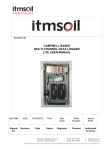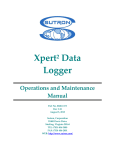Download Campbell AVW200 series Instruction manual
Transcript
INSTRUCTION MANUAL AVW200-series 2-Channel Vibrating Wire Spectrum Analyzer Modules Revision: 3/15 C o p y r i g h t © 2 0 0 8 - 2 0 1 5 C a m p b e l l S c i e n t i f i c , I n c . Limited Warranty “Products manufactured by CSI are warranted by CSI to be free from defects in materials and workmanship under normal use and service for twelve months from the date of shipment unless otherwise specified in the corresponding product manual. (Product manuals are available for review online at www.campbellsci.com.) Products not manufactured by CSI, but that are resold by CSI, are warranted only to the limits extended by the original manufacturer. Batteries, fine-wire thermocouples, desiccant, and other consumables have no warranty. CSI’s obligation under this warranty is limited to repairing or replacing (at CSI’s option) defective Products, which shall be the sole and exclusive remedy under this warranty. The Customer assumes all costs of removing, reinstalling, and shipping defective Products to CSI. CSI will return such Products by surface carrier prepaid within the continental United States of America. To all other locations, CSI will return such Products best way CIP (port of entry) per Incoterms ® 2010. This warranty shall not apply to any Products which have been subjected to modification, misuse, neglect, improper service, accidents of nature, or shipping damage. This warranty is in lieu of all other warranties, expressed or implied. The warranty for installation services performed by CSI such as programming to customer specifications, electrical connections to Products manufactured by CSI, and Product specific training, is part of CSI's product warranty. CSI EXPRESSLY DISCLAIMS AND EXCLUDES ANY IMPLIED WARRANTIES OF MERCHANTABILITY OR FITNESS FOR A PARTICULAR PURPOSE. CSI hereby disclaims, to the fullest extent allowed by applicable law, any and all warranties and conditions with respect to the Products, whether express, implied or statutory, other than those expressly provided herein.” Assistance Products may not be returned without prior authorization. The following contact information is for US and international customers residing in countries served by Campbell Scientific, Inc. directly. Affiliate companies handle repairs for customers within their territories. Please visit www.campbellsci.com to determine which Campbell Scientific company serves your country. To obtain a Returned Materials Authorization (RMA), contact CAMPBELL SCIENTIFIC, INC., phone (435) 227-9000. After an application engineer determines the nature of the problem, an RMA number will be issued. Please write this number clearly on the outside of the shipping container. Campbell Scientific’s shipping address is: CAMPBELL SCIENTIFIC, INC. RMA#_____ 815 West 1800 North Logan, Utah 84321-1784 For all returns, the customer must fill out a “Statement of Product Cleanliness and Decontamination” form and comply with the requirements specified in it. The form is available from our web site at www.campbellsci.com/repair. A completed form must be either emailed to [email protected] or faxed to (435) 227-9106. Campbell Scientific is unable to process any returns until we receive this form. If the form is not received within three days of product receipt or is incomplete, the product will be returned to the customer at the customer’s expense. Campbell Scientific reserves the right to refuse service on products that were exposed to contaminants that may cause health or safety concerns for our employees. Precautions DANGER — MANY HAZARDS ARE ASSOCIATED WITH INSTALLING, USING, MAINTAINING, AND WORKING ON OR AROUND TRIPODS, TOWERS, AND ANY ATTACHMENTS TO TRIPODS AND TOWERS SUCH AS SENSORS, CROSSARMS, ENCLOSURES, ANTENNAS, ETC. FAILURE TO PROPERLY AND COMPLETELY ASSEMBLE, INSTALL, OPERATE, USE, AND MAINTAIN TRIPODS, TOWERS, AND ATTACHMENTS, AND FAILURE TO HEED WARNINGS, INCREASES THE RISK OF DEATH, ACCIDENT, SERIOUS INJURY, PROPERTY DAMAGE, AND PRODUCT FAILURE. TAKE ALL REASONABLE PRECAUTIONS TO AVOID THESE HAZARDS. CHECK WITH YOUR ORGANIZATION'S SAFETY COORDINATOR (OR POLICY) FOR PROCEDURES AND REQUIRED PROTECTIVE EQUIPMENT PRIOR TO PERFORMING ANY WORK. Use tripods, towers, and attachments to tripods and towers only for purposes for which they are designed. Do not exceed design limits. Be familiar and comply with all instructions provided in product manuals. Manuals are available at www.campbellsci.com or by telephoning (435) 227-9000 (USA). You are responsible for conformance with governing codes and regulations, including safety regulations, and the integrity and location of structures or land to which towers, tripods, and any attachments are attached. Installation sites should be evaluated and approved by a qualified engineer. If questions or concerns arise regarding installation, use, or maintenance of tripods, towers, attachments, or electrical connections, consult with a licensed and qualified engineer or electrician. General • Prior to performing site or installation work, obtain required approvals and permits. Comply with all governing structure-height regulations, such as those of the FAA in the USA. • Use only qualified personnel for installation, use, and maintenance of tripods and towers, and any attachments to tripods and towers. The use of licensed and qualified contractors is highly recommended. • Read all applicable instructions carefully and understand procedures thoroughly before beginning work. • Wear a hardhat and eye protection, and take other appropriate safety precautions while working on or around tripods and towers. • Do not climb tripods or towers at any time, and prohibit climbing by other persons. Take reasonable precautions to secure tripod and tower sites from trespassers. • Use only manufacturer recommended parts, materials, and tools. Utility and Electrical • You can be killed or sustain serious bodily injury if the tripod, tower, or attachments you are installing, constructing, using, or maintaining, or a tool, stake, or anchor, come in contact with overhead or underground utility lines. • Maintain a distance of at least one-and-one-half times structure height, 20 feet, or the distance required by applicable law, whichever is greater, between overhead utility lines and the structure (tripod, tower, attachments, or tools). • Prior to performing site or installation work, inform all utility companies and have all underground utilities marked. • Comply with all electrical codes. Electrical equipment and related grounding devices should be installed by a licensed and qualified electrician. Elevated Work and Weather • Exercise extreme caution when performing elevated work. • Use appropriate equipment and safety practices. • During installation and maintenance, keep tower and tripod sites clear of un-trained or nonessential personnel. Take precautions to prevent elevated tools and objects from dropping. • Do not perform any work in inclement weather, including wind, rain, snow, lightning, etc. Maintenance • Periodically (at least yearly) check for wear and damage, including corrosion, stress cracks, frayed cables, loose cable clamps, cable tightness, etc. and take necessary corrective actions. • Periodically (at least yearly) check electrical ground connections. WHILE EVERY ATTEMPT IS MADE TO EMBODY THE HIGHEST DEGREE OF SAFETY IN ALL CAMPBELL SCIENTIFIC PRODUCTS, THE CUSTOMER ASSUMES ALL RISK FROM ANY INJURY RESULTING FROM IMPROPER INSTALLATION, USE, OR MAINTENANCE OF TRIPODS, TOWERS, OR ATTACHMENTS TO TRIPODS AND TOWERS SUCH AS SENSORS, CROSSARMS, ENCLOSURES, ANTENNAS, ETC. Table of Contents PDF viewers: These page numbers refer to the printed version of this document. Use the PDF reader bookmarks tab for links to specific sections. 1. Overview ...................................................................... 1 1.1 1.2 1.3 Design Features .................................................................................... 1 Specifications ....................................................................................... 3 Communication .................................................................................... 3 1.3.1 Datalogger..................................................................................... 3 1.3.1.1 PakBus Protocol/Direct RS-232 Connection ...................... 4 1.3.1.2 PakBus Protocol/Wireless Connection ............................... 4 1.3.1.3 PakBus Protocol/MD485 Communication ......................... 4 1.3.1.4 SDI-12 Communication Mode ........................................... 4 1.3.2 Computer ...................................................................................... 5 1.3.2.1 Device Configuration Utility .............................................. 5 1.3.2.2 LoggerNet .......................................................................... 5 1.3.2.3 Terminal Commands .......................................................... 5 1.4 Use with Multiplexers .......................................................................... 5 2. Measurements ............................................................. 7 2.1 2.2 Vibrating Wire ..................................................................................... 7 Temperature ....................................................................................... 10 3. Quick Start Guides ................................................... 11 3.1 One or Two Sensors (no multiplexers) .............................................. 11 3.1.1 Direct RS-232 Connection .......................................................... 11 3.1.2 Wireless Connection ................................................................... 12 3.2 Multiplexers Controlled by AVW200 ................................................ 14 3.2.1 Direct RS-232 Connection .......................................................... 14 3.2.2 Wireless Connection ................................................................... 15 3.3 Multiplexers Controlled by Datalogger.............................................. 17 3.3.1 SDI-12 Communication .............................................................. 17 4. Connections .............................................................. 18 4.1 4.2 4.3 4.4 4.5 Sensor Wiring (no multiplexers) ........................................................ 18 Power and Ground ............................................................................. 19 Datalogger Wiring (Direct Connection) ............................................. 20 Wireless Connections (AVW206, AVW211, AVW216) ................... 21 Multiplexer Wiring ............................................................................ 22 4.5.1 AVW200 Controlling the Multiplexer ........................................ 22 4.5.2 Datalogger Controlling the Multiplexer ...................................... 23 5. Device Configuration (DevConfig) Utility ............... 25 5.1 5.2 Connecting to DevConfig .................................................................. 25 Deployment Tab................................................................................. 26 5.2.1 Communications ......................................................................... 26 5.2.2 Measurement............................................................................... 29 5.3 Data Monitor ...................................................................................... 30 i Table of Contents 5.4 5.5 5.6 5.7 Send OS ............................................................................................. 32 Troubleshoot ..................................................................................... 33 Settings Editor ................................................................................... 36 Terminal ............................................................................................ 36 6. Programming .............................................................37 6.1 AVW200 Instruction ......................................................................... 37 6.1.1 Pipeline Mode ............................................................................ 41 6.1.2 Sequential Mode......................................................................... 41 6.2 SDI-12 Measurements ....................................................................... 42 6.2.1 SDI12 Recorder() Instruction ..................................................... 42 6.2.2 Extended SDI-12 Commands ..................................................... 44 6.2.3 Use with Multiplexers ................................................................ 44 7. Example Programs....................................................45 7.1 7.2 7.3 7.4 7.5 AVW200() Instruction (no multiplexers) .......................................... 45 7.1.1 Direct RS-232 Connection (two sensors) ................................... 45 7.1.2 Wireless/One Sensor/Resistance Converted to Temperature ..... 46 AVW200() Instruction Controlling Two Multiplexers...................... 47 AVW200( ) Instruction Running in the Pipeline Mode..................... 48 AVW200( ) Instruction Running in the Sequential Mode ................. 49 7.4.1 AVW200 Controlling Two Multiplexers in Sequential Mode ... 50 7.4.2 Datalogger Controlling Two Multiplexers in Sequential Mode ....................................................................................... 50 SDI-12 Example ................................................................................ 51 8. Troubleshooting Communication Problems ..........54 8.1 8.2 8.3 Unable to Communicate with DevConfig or Terminal Emulator...... 54 Datalogger to AVW200 Communication .......................................... 54 Wireless Communications ................................................................. 54 Appendices A. Conversion from Hertz ........................................... A-1 A.1 Displacement Example .................................................................... A-1 B. Thermistor Information........................................... B-1 B.1 Converting Resistance to Temperature ........................................... B-1 B.1.1 Resistance Conversion Example – Geokon Sensor .................. B-1 B.2 Accuracy and Resolution................................................................. B-1 C. Antennas, Antenna Cables, and Surge Protectors for the AVW206, AVW211, and AVW216 ............. C-1 C.1 C.2 C.3 Antennas .......................................................................................... C-1 Antenna Cables ............................................................................... C-5 Surge Protectors .............................................................................. C-5 C.3.1 Electrostatic Issues ................................................................... C-5 C.3.2 Antenna Surge Protector Kit .................................................... C-6 C.4 Part 15 FCC Compliance Warning .................................................. C-6 ii Table of Contents D. The Public Table ..................................................... D-1 D.1 Forced Measurement Program ........................................................ D-4 E. Status Table ............................................................ E-1 F. Time Series and Spectrum Graph Information .... F-1 F.1 F.2 Good Sensor Examples .................................................................... F-1 Good Sensors with Noise ................................................................. F-3 G. CR10X Programming Example .............................. G-1 H. Additional Programming Examples ...................... H-1 H.1 AVW200-Controlled Multiplexer ................................................... H-1 H.1.1 Direct RS-232 Connection ....................................................... H-1 H.1.2 Wireless/Sensors with Different Frequencies .......................... H-4 H.2 Datalogger-Controlled Multiplexer ................................................. H-7 I. Using MD485 Multidrop Modems with AVW200 Interfaces ................................................................. I-1 I.1 I.2 Required Settings .............................................................................. I-1 Connections....................................................................................... I-2 I.2.1 Datalogger to MD485 ................................................................ I-3 I.2.2 MD485 to MD485 ..................................................................... I-3 I.2.3 MD485 to AVW200 .................................................................. I-4 I.2.4 Multiplexer Connections............................................................ I-4 I.3 Programming..................................................................................... I-4 I.3.1 Example Program ...................................................................... I-4 Figures 1-1. 1-2. 1-3. 2-1. 2-2. 4-1. 4-2. 4-3. 4-4. 4-5. 4-6. 5-1. 5-2. 5-3. 5-4. 5-5. 5-6. Network of AVW200s and AM16/32Bs (using a direct RS-232 connection) ....................................................................................... 6 Network of AVW206s and AM16/32Bs (wireless) ............................. 6 Network of AVW200 Interfaces (SDI-12) ........................................... 7 Cutaway of Vibrating Wire Sensor ...................................................... 8 DevConfig plots showing the AVW200 measurement approach. ...... 10 Wiring for Sensor Connections .......................................................... 19 Ground Lug and Power Connectors on the AVW200 ........................ 20 AVW206 with Whip Antenna............................................................ 21 Example AM16/32-series to AVW200 Hookup (multiplexers controlled by AVW200) ................................................................. 23 AM16/32B to AVW200 Hookup (AM16/32Bs controlled by datalogger and using SDI-12) ......................................................... 24 Multiplexer to Datalogger Power/Control Hookup (multiplexer controlled by datalogger) ................................................................ 24 Opening Page in DevConfig .............................................................. 26 Deployment Communications Editor in DevConfig .......................... 27 Deployment/Measurement Tab in DevConfig ................................... 29 Data Display/Public Table in DevConfig........................................... 30 Data Display/Status Table in DevConfig ........................................... 31 Sending an Operating System using DevConfig ................................ 32 iii Table of Contents 5-7. 5-8. 5-9. A-1. B-1. B-2. B-3. B-4. C-1. C-2. C-3. F-1. F-2. F-3. F-4. I-1. I-2. I-3. I-4. I-5. Opening Page of the Troubleshoot Tool............................................ 33 Options Tab of the Troubleshoot Tool .............................................. 34 Graphs for Evaluating Spectral Analysis of a Sensor ........................ 35 Geokon Calibration Report of a Sensor without a Thermistor ........ A-2 Temperature Measurement Error at Three Temperatures as a Function of Lead Length. Wire is 22 AWG with 16 ohms per 1000 feet. ..................................................................................... B-2 Temperature Measurement Error on a 1000 foot Lead. Wire is 22 AWG with 16 ohms per 1000 feet. ......................................... B-3 Temperature Measurement Error on a 3000 foot Lead. Wire is 22 AWG with 16 ohms per 1000 feet. ......................................... B-3 Temperature Measurement Error on a 5000 foot Lead. Wire is 22 AWG with 16 ohms per 1000 feet. ......................................... B-4 Some FCC Approved Antennas ...................................................... C-4 Example COAX RPSMA-L Cable for Yagi or Omni Colinear....... C-5 Antenna Surge Protector ................................................................. C-5 Good Sensor with a Narrower Range (200 to 2200 Hz) ................... F-2 Good Sensor with a Wider Range (200 to 6500 Hz) ........................ F-2 Good Sensor with Noise (600 to 1800 Hz)....................................... F-3 Good Sensor with Noise (450 to 6500 Hz)....................................... F-4 Deployment tab in DevConfig with proper MD485 configuration. .. I-1 Point-to-Point MD485-to-AVW200 Network ................................... I-2 Point-to-Multipoint MD485-to-AVW200 Network .......................... I-2 MD485 and its connectors. ................................................................ I-3 MD485-to-MD485 Connections and Grounding............................... I-4 Tables 2-1. 2-2. 4-1. 4-2. 4-3. 5-1. 5-2. 6-1. 7-1. 7-2. 7-3. 7-4. 7-5. D-1. E-1. AVW200 Measurement Inputs ............................................................ 8 AVW200 Measurement Outputs ......................................................... 9 Datalogger to AVW200 Cable Options ............................................. 20 17855 or SC110’s DTE Cable Wiring............................................... 21 Datalogger to Spread Spectrum Radio Connections ......................... 22 AVW206 Power Modes and the Recommended Corresponding RF401 Power Modes...................................................................... 28 Terminal Mode Commands ............................................................... 36 SDI-12 Command Codes................................................................... 43 Wiring for Example 7.1.1 .................................................................. 45 Wiring for Example 7.2 ..................................................................... 47 Wiring for Example 7.3 ..................................................................... 48 Wiring for Sequential Mode Examples ............................................. 50 SDI-12 Command Codes................................................................... 52 Description of the Public Table ....................................................... D-1 Status Fields and Descriptions ......................................................... E-1 iv AVW200-series 2-Channel Vibrating Wire Spectrum Analyzer Modules The AVW200 series consist of a base model (AVW200) and three wireless models (AVW206, AVW211, AVW216). The wireless models combine the AVW200 with a spread spectrum radio. The different model numbers of the wireless versions are for different spread spectrum frequency ranges. • AVW206—910 to 918 MHz (US/Canada) • AVW211—920 to 928 MHz (Australia/Israel) • AVW216—2.450 to 2.482 GHz (worldwide) CAUTION Compatible Radios RF401 RF411 RF416 No product using the 24XStream radio, including the AVW216, will be available for sale in Europe after 1/1/2015 due to changes in EU legislation. Consequently, purchase of the AVW216 is not recommended for use in Europe in new networks that may require future expansion. Throughout this manual AVW200 will refer to all models unless specified otherwise. Likewise, AVW206 typically refers to all wireless models, and RF401 refers to the corresponding spread spectrum radio. 1. Overview The AVW200 module allows the measurement of vibrating-wire strain gauges, pressure transducers, piezometers, tiltmeters, crackmeters, and load cells. These sensors are used in a wide variety of structural, hydrological, and geotechnical applications because of their stability, accuracy, and durability. Up to two vibrating wire or vibrating strip transducers can be connected to the AVW200. More sensors can be measured by using multiplexers (see Section 1.4, Use with Multiplexers (p. 5)). 1.1 Design Features Historically, vibrating-wire sensors suffered from one major problem— external noise. The AVW200 significantly reduces and, in most cases, eliminates the problem of incorrect readings due to noise sources. The noise problems were overcome by advancement in technology and mathematical processing i, resulting in frequency based measurements—a complete departure from previous time-domain based measurements. Read more! Vibrating Wire Measurements are discussed in detail in Section 2. To simplify programming of the AVW200, engineers implemented firmware to eliminate several parameters that were necessary in programming the older Campbell Scientific interfaces (i.e., AVW1, AVW4, AVW100). i U.S. Patent No. 7,779,690 1 AVW200-series 2-Channel Vibrating Wire Spectrum Analyzer Modules The eliminated parameters are: • • • Number of steps Number of cycles Time of Swept Frequency These parameters are now part of the AVW200 internal operating system and require no user input. The user only needs to input the lower frequency range, upper frequency range, and excitation voltage of the sensor. Read more! Detailed programming information is provided in Section 6. The AVW200 returns five or six values per measurement. The first value is the vibrating wire frequency in Hz. The sixth value is the optional thermistor measurement on Ohms. Values two through five are diagnostic information giving an indication or validation of the measurement. (1) = Frequency in Hertz (2) = SignalStrength in mV_RMS (3) = Signal/Noise Ratio (unitless) (4) = Noise Frequency Hz (5) = DecayRatio (unitless) (6) = Thermistor output in Ohms of resistance (see Section 2.2, Temperature (p. 10)) The on-board diagnostics should be monitored to determine faulty wiring, incorrect frequency range, sensor degradation over time, or to determine faulty sensors. Read more! Information on how to use the on-board diagnostics is provided in Appendix F. 2 AVW200-series 2-Channel Vibrating Wire Spectrum Analyzer Modules 1.2 Specifications STANDARD(S) TO WHICH CONFORMITY IS DECLARED: IEC61326:2002. AVW216 is not CE compliant. 1.3 Communication 1.3.1 Datalogger The AVW200 module is designed to work with and complement Campbell Scientific dataloggers, as well as data acquisition products from other manufacturers. 3 AVW200-series 2-Channel Vibrating Wire Spectrum Analyzer Modules 1.3.1.1 PakBus Protocol/Direct RS-232 Connection When using the PakBus protocol, the AVW200() instruction in CRBasic supports an AVW200 connected to a datalogger via a cable attached to the AVW200’s RS-232 port. You can run the datalogger AVW200() instruction in either the pipeline or sequential mode. This instruction is contained in the following datalogger operating systems: • • • CR800std.06 or greater CR1000std.15 or greater CR3000std.08 or greater Multiplexers can be controlled by either the AVW200 or the datalogger. Read more! You can find Quick Start Guides in Section 3, AVW200() instruction description in Section 6.1, and programming examples in Section 7. 1.3.1.2 PakBus Protocol/Wireless Connection An AVW206, AVW211, or AVW216 interface can transmit data to a corresponding spread spectrum radio that is attached to the datalogger. The AVW200() instruction in CRBasic supports these wireless interfaces. You can run the AVW200() instruction in either the pipeline or sequential mode. This instruction is contained in the following datalogger operating systems: • • • CR800std.06 or greater CR1000std.15 or greater CR3000std.08 or greater Multiplexers can be controlled by the wireless AVW200. Read more! You can find Quick Start Guides in Section 3, AVW200() instruction description in Section 6.1, and a programming example in Section 7.1.2. 1.3.1.3 PakBus Protocol/MD485 Communication For situations where wireless communication is impractical, MD485 multidrop modems may extend the distance between the AVW200 interfaces. Multiplexers must be controlled by the AVW200. Read more! Appendix I describes using MD485 modems with AVW200s. 1.3.1.4 SDI-12 Communication Mode SDI-12 is the only option available for our CR5000, CR10X, and CR23X dataloggers and non-Campbell Scientific dataloggers. Our CRBasic dataloggers use the SDI12Recorder instruction and Edlog dataloggers (i.e., CR10X, CR23X) use Instruction 105. The SDI12Recorder instruction should only be run in the sequential mode. When using SDI-12, multiplexers must be controlled by the datalogger. Read more! You can find a Quick Start Guide in Section 3.3.1, SDI12Recorder instruction description in Section 6.2, and a programming example in Section 7.5. 4 AVW200-series 2-Channel Vibrating Wire Spectrum Analyzer Modules 1.3.2 Computer 1.3.2.1 Device Configuration Utility The Device Configuration (DevConfig) Utility supports AVW200 configuration, operating system download, and vibrating wire spectrum analysis troubleshooting. To use DevConfig, the AVW200 must be connected to a PC and a power source. DevConfig is bundled in Campbell Scientific’s datalogger support software and can also be acquired, at no cost, from Campbell Scientific’s website. DevConfig 1.10 or greater is required. Read more! DevConfig is described in detail in Section 5. 1.3.2.2 LoggerNet LoggerNet supports datalogger programming, accesses the status and public tables, and displays network routing. Please ensure that the AVW200 CRBasic instruction is included. If using LoggerNet 3.4.1 or lower, the user needs to download the most recent OS for the datalogger. This installation installs the required CRBasic files on the user’s computer so that the AVW200 instruction shows up in the editor. Read more! Programming information is provided in Section 6. Also, refer to the LoggerNet manual and help. 1.3.2.3 Terminal Commands You can monitor the AVW200 by entering terminal commands in the terminal emulator of DevConfig or LoggerNet. HyperTerminal or ProComm can also be used. The AVW200 needs to be connected to a computer with a standard RS-232 cable (CSI model 10873). Read more! Terminal Mode Commands are discussed in Section 5.6. 1.4 Use with Multiplexers For the AVW200 interfaces, the AM16/32B multiplexer is recommended over its predecessors (i.e., AM16/32, AM16/32A). The AM16/32B has a clocking mode that can use relay addressing to go directly to a specific channel— reducing power consumption and wear on the relay switches. Up to 32 vibrating wire sensors without thermistors or 16 vibrating wire sensors with thermistors can be connected to one multiplexer. Two multiplexers can be connected to one AVW200. Using a direct RS-232 connection, up to four AVW200 interfaces can be connected to one CR1000 or CR3000; up to two AVW200 interfaces can be connected to one CR800 or CR850. This allows up to 256 vibrating wire sensors (128 with temperature) to be measured by one CR1000 or CR3000 (see FIGURE 1-1) or 128 vibrating wire sensors (64 with temperature) to be measured with one CR800 or CR850. FIGURE 1-2 and FIGURE 1-3 indicate the number of interfaces that can be connected to one datalogger when using wireless interfaces or the SDI-12 protocol. Read more! You can find Quick Start Guides in Sections 3.2 and 3.3, wiring information in 4.5, programming information in Section 6, and programming examples in Section 7. 5 AVW200-series 2-Channel Vibrating Wire Spectrum Analyzer Modules AM16/32B AVW200 CR3000 CR1000 COM1 (C1/C2) COM2 (C3/C4) COM3 (C5/C6) COM4 (C7/C8) 128 – Vibrating Wire Sensors in 4x16 configuration 256 – Vibrating Wire Sensors in 2x32 configuration FIGURE 1-1. Network of AVW200s and AM16/32Bs (using a direct RS232 connection) AVW206 CR3000 CR800, CR850 CR1000 AM16/32B PakAddr = 200 PakAddr = 201 PakAddr = 202 RF401 PakAddr = 203 128 – Vibrating Wire Sensors in 4x16 configuration 256 – Vibrating Wire Sensors in 2x32 configuration FIGURE 1-2. Network of AVW206s and AM16/32Bs (wireless) 6 AVW200-series 2-Channel Vibrating Wire Spectrum Analyzer Modules AM16/32B CR10X CR5000 CR23X CR800, CR850 CR1000 CR3000 AVW200 0 1 SDI-12 2 3 Datalogger MUST Control Multiplexers in SDI-12 Mode FIGURE 1-3. Network of AVW200 Interfaces (SDI-12) 2. Measurements 2.1 Vibrating Wire The spectral approach implemented by the AVW200 offers significantly improved noise immunity when compared to older period-averaging techniques implemented by other vibrating-wire interfaces (AVW1, AVW4, and AVW100). Testing revealed more than two to three orders of magnitude better noise immunity with the AVW200. In addition, the spectral analysis gives improved frequency resolution (0.001 Hz rms) during quiet conditions. The AVW200 measures the resonant frequency of the taut wire in a vibrating wire sensor (see FIGURE 2-1) with the following procedure. First, the AVW200 excites the wire with a swept-frequency excitation signal. Next, the AVW200 records the response from the vibrating wire. Finally, the AVW200 Fourier transforms the recorded response and analyzes the resulting spectrum to determine the wire’s resonant frequency. This analysis also provides diagnostic information indicating the quality of the resonant-frequency measurement. 7 AVW200-series 2-Channel Vibrating Wire Spectrum Analyzer Modules Diaphragm Vibrating Wire Plucking/ Pickup Coil FIGURE 2-1. Cutaway of Vibrating Wire Sensor There are three user-determined inputs to the AVW200 measurement process and five outputs from the measurement process. The input parameters control the excitation frequency range (BeginFreq and EndFreq) and the excitation amplitude (ExVolt); see TABLE 2-1. The frequency range supported spans from 100 Hz to 6500 Hz. TABLE 2-1. AVW200 Measurement Inputs Input Units Description BeginFreq Hz Minimum excitation and analysis frequency EndFreq Hz Maximum excitation and analysis frequency ExVolt Unitless Excitation voltage 1: 5 Volts peak to peak 2: 12 Volts peak to peak Therm50_60Hz (see Section 2.2) Unitless Thermistor measurement parameter 0: No thermistor measurement _60Hz Use 60 Hz noise rejection _50Hz: Use 50 Hz noise rejection The measurement outputs are resonant frequency, response amplitude, signalto-noise ratio, noise frequency, and decay ratio; see TABLE 2-2. The raw frequency measurement output of the AVW200 is in Hertz unlike our previous interfaces, which output kHz2 or 1/T2 (where T is the period in milliseconds). The Hertz output is converted to the appropriate units of measurement (e.g., pressure, strain, displacement) by using information provided on the sensor’s calibration report. Read more! You can find an example of converting Hertz to displacement in Appendix A and an example program that converts Hertz to displacement in Section 7.1.2. 8 AVW200-series 2-Channel Vibrating Wire Spectrum Analyzer Modules TABLE 2-2. AVW200 Measurement Outputs Output Units Description Resonant Frequency Hz Frequency of the peak response Response Amplitude mV rms Amplitude of the peak response1 Signal-to-Noise Ratio unitless Response amplitude divided by amplitude of largest noise candidate1 Noise Frequency Hz Frequency of largest noise candidate1 Decay Ratio unitless Ending time-series amplitude divided by the beginning time-series amplitude1 Thermistor Resistance (see Section 2.2) Ohms On-gage thermistor resistance2 Notes: 1. Use for measurement diagnostics. 2. Optional output, not measured if Therm50_60Hz is set to 0. When using firmware version Std.04 (or higher) and the Response Amplitude diagnostic is measured as less than 0.01 mV rms (10 microvolts), the Resonant Frequency reading will be modified to warn the user about the occurrence of low signal strength amplitudes. If SDI-12 is used to communicate with the AVW200-series device, the frequency will be given as –9,999,999 under those conditions. For all other communication methods, the frequency will be given as NAN (not-a-number) when experiencing this low signal strength condition. If the user desires the frequency to be returned as NAN for a higher (i.e., more pessimistic) threshold than 0.01 mV, this can be done by using an optional parameter in the AVW200 CRBasic Instruction. See Section 6.1, AVW200 Instruction (p. 37), for details about how this can be done. The Resonant Frequency reading is also used to warn the user when there is an invalid voltage supply in the hardware of the device (firmware Std.04 and higher). If an internal calibration factor is outside of the expected range, then the value of –555,555 is returned for the frequency measurement. This indicates to the user that there is a hardware issue on the device which requires a factory examination and/or repair. Contact Campbell Scientific for instructions when this value is given as the Resonant Frequency reading. FIGURE 2-2 (a representative output from the Device Configurator’s Troubleshooter) illustrates the AVW200 measurements. The bottom graph shows the raw time series data recorded from a vibrating sensor after the sensor has been excited with the frequency-swept voltage signal, and the top graph shows the spectrum after the AVW200 has applied the fast Fourier transform (FFT). In addition to the wire’s resonant frequency, the spectrum shows the response amplitude, noise amplitude, and noise frequency. The AVW200 computes the signal-to-noise ratio diagnostic by dividing the response amplitude by the noise amplitude. The AVW200 computes the decay ratio diagnostic from the time series ending amplitude divided by the beginning amplitude shown on the bottom graph in FIGURE 2-2. 9 AVW200-series 2-Channel Vibrating Wire Spectrum Analyzer Modules Response Amplitude Resonant Frequency Noise Amplitude Noise Frequency Ending Amplitude Beginning Amplitude FIGURE 2-2. DevConfig plots showing the AVW200 measurement approach. Please note that the use of the special FFT algorithm to achieve better noise immunity does require time for computation, which limits the maximum vibrating wire measurement rate to 2 seconds per sensor. Running a program at rates faster than this will result in compile/download errors. Read more! You can find Troubleshoot tool information in Section 5.5 and Appendix F; and detailed programming information in Section 6. 2.2 Temperature The AVW200 contains a completion resistor for measuring the internal thermistor contained in many vibrating wire sensors. The thermistor’s resistance changes with the internal temperature of the sensor. This temperature can be used to correct errors in the vibrating wire measurement due to thermal expansion/contraction of the sensor body. The temperature correction is often used when the temperature of the medium that the sensor is measuring is changing (e.g., water temperature in a river or shallow lake). Temperature is calculated by applying the resistance to a known equation such as the Steinhart-Hart equation. The Steinhart-Hart coefficients for your sensor are found in the sensor’s user manual. 10 AVW200-series 2-Channel Vibrating Wire Spectrum Analyzer Modules Read more! You can find an example program that converts resistance to temperature in Section 7.1.2, and detailed information about the thermistors in Appendix B. 3. Quick Start Guides The AVW200 can be used in many types of systems—from simple to complex. The following quick start guides provide steps used to set up a system for some example configurations. 3.1 One or Two Sensors (no multiplexers) 3.1.1 Direct RS-232 Connection Sensors AVW200 Sensors Datalogger Power Supply Cable that Comes with Sensor 17855 Pigtailed Cable or 18663 Null Modem Cable 19246 Power Cable For this simple configuration, the AVW200 can be used straight from the box (i.e., settings do not need to be changed in DevConfig). The sensor(s) are attached directly to the AVW200. The AVW200 is connected directly with the datalogger via the 17855 cable or 18663 cable. The 17855 cable terminates in pigtails for connection to datalogger control port pairs (C1/C2…C7/C8). The 18663 Null Modem Cable has a DB9 connector for attachment to the datalogger’s RS-232 port. The following steps are used to measure the sensor(s): 1. Attach the vibrating wire sensor(s) to the AVW200 as shown in FIGURE 4-1. 2. Use the 17855 cable to attach the AVW200 to a control port pair on the datalogger (i.e., C1/C2, C3/C4, C5/C6, C7/C8), or use the 18663 Null Modem cable to attach the AVW200 to the RS-232 port on the datalogger. 3. Connect one end of the 19246 power cable to the 12V and G terminals on the AVW200 and the other end to the 12V and G terminals on the datalogger or external power supply. Read more! You can find power connection information in Section 4.2, and datalogger connection information in Section 4.3. 4. Create a CRBasic program that includes an AVW200() instruction for each of the sensors. 11 AVW200-series 2-Channel Vibrating Wire Spectrum Analyzer Modules NOTE Check the manufacturer’s specification for the sensors frequency and excitation range before picking the begin/end frequencies and excitation voltage. For example, the following AVW200() instructions can be used to measure two sensors: AVW200(Result,Com1,200,200,Dst(1,1),1,1,1,1000,3500,2,_60HZ,1,0) AVW200(Result,Com1,200,200,Dst(2,1),2,1,1,1000,3500,2,_60HZ,1,0) Where, AVW200 connects to datalogger control ports 1 & 2 via 17855 cable (option Com1) Begin Frequency = 1000 End frequency = 3500 Excitation voltage = 12 V peak to peak (option 2) Read more! A thorough description of the AVW200() instruction and its parameters is provided in Section 6.1. A complete example program that measures two vibrating wire sensors (no multiplexer) is included in Section 7.1.1. 3.1.2 Wireless Connection Onsite Sensors AVW206 Office Sensors RF401 Datalogger Power Supply Cable that Comes with Sensor 19246 Power Cable SC12 CS I/O Cable Wireless Connection For this example configuration, the sensor(s) are attached directly to the AVW206. The AVW206 interface transmits the data to an RF401 spread spectrum radio that is connected to the datalogger. At the AVW206 site, do the following steps: 12 1. Configure the AVW206 for RF communications as described in Section 5.1, Connecting to DevConfig (p. 25), and Section 5.2.1, Communications (p. 26). 2. Attach the vibrating wire sensor(s) to the AVW206 as shown in FIGURE 4-1. AVW200-series 2-Channel Vibrating Wire Spectrum Analyzer Modules 3. Connect an antenna (or antenna cable with Yagi or omnidirectional antenna attached) to the Antenna Connector on the side of the AVW206. Read more! Description of our antenna options is provided in Appendix C. 4. Use the power cable to connect the 12V and G terminals on the AVW206 to the 12V and G terminals on the PS100 or another power supply. At the datalogger/RF401 site, do the following steps: 1. NOTE Configure the RF401 radio so that its parameters match the AVW206. The protocol setting for the RF401 must be PB Aware or PB Node. 2. Attach an antenna (or antenna cable with Yagi or omnidirectional antenna attached) to the Antenna Connector on the RF401. 3. Use the SC12 serial cable to attach the datalogger’s CS I/O port to the RF401’s CS I/O port. The datalogger’s CS I/O port applies power to the RF401. Read more! More information about using spread spectrum radios is provided in the RF401/RF411/RF416 Spread Spectrum Data Radio/Modem manual. 4. NOTE Create a CRBasic program that includes an AVW200() instruction for each of the sensors. Check the manufacturer’s specification for the sensors frequency and excitation range before picking the begin/end frequencies and excitation voltage. For example, the following AVW200() instructions can be used to measure two sensors: AVW200(Result,ComSDC7,200,200,Dst(1,1),1,1,1,1000,3500,2,_60HZ,1,0) AVW200(Result,ComSDC7,200,200,Dst(2,1),2,1,1,1000,3500,2,_60HZ,1,0) Where, RF401 = configured for SDC7 Begin Frequency = 1000 End frequency = 3500 Excitation voltage = 12 V peak to peak (option 2) Read more! A thorough description of the AVW200() instruction and its parameters is provided in Section 6.1. A complete example program that measures one vibrating wire sensor (no multiplexer) is included in Section 7.1.2. 13 AVW200-series 2-Channel Vibrating Wire Spectrum Analyzer Modules 3.2 Multiplexers Controlled by AVW200 3.2.1 Direct RS-232 Connection Sensors Multiplexer Sensors Multiplexer AVW200 Datalogger Power Supply Cable that Comes with Sensor CABLE4CBL-L Four Conductor Cable 17855 Pigtailed Cable or 18663 Null Modem Cable 19246 Power Cable For this example configuration, vibrating wire sensors are attached to multiplexers, which are controlled by the AVW200. The AVW200 is connected directly with the datalogger. The following steps are used: 1. If you are not using the default multiplexer, go to the Deployment/Measurement tab in DevConfig and select the multiplexer you are using (Section 5.1, Connecting to DevConfig (p. 25), and Section 5.2.1, Communications (p. 26)). The default multiplexer for the AVW200 is the AM16/32A. 2. Attach the multiplexers to the AVW200 as shown in FIGURE 4-4. 3. Connect the sensors to the multiplexers. Read more! Information about connecting the vibrating wire sensors to the multiplexer is provided in the AM16/32B manual. 4. Use the 17855 cable to attach the AVW200 to control port pairs on the datalogger, or use the 18663 Null Modem cable to attach the AVW200 to the RS-232 port on the datalogger. 5. Connect one end of the 19246 power cable to the 12V and G terminals on the AVW200 and the other end to the 12V and G terminals on the datalogger or external power supply. Read more! You can find power and ground connection information in Section 4.2 and datalogger connection information in Section 4.3. 6. 14 Create a CRBasic program that includes the AVW200() instruction for each of the multiplexers that the AVW200 will control. AVW200-series 2-Channel Vibrating Wire Spectrum Analyzer Modules NOTE Check the manufacturer’s specification for the sensors frequency and excitation range before picking the begin/end frequencies and excitation voltage. For example, the following AVW200() instructions can be used to control two multiplexers: AVW200(Data1(),Com1,200,200,mux1(1,1),1,1,16,450,3000,2,_60HZ,1,0) AVW200(Data2(),Com1,200,200,mux2(1,1),2,1,16,450,3000,2,_60HZ,1,0) Where, AVW200 connects to datalogger control ports 1 & 2 via 17855 cable (option Com1) Each multiplexer has 16 sensors connected to it. Begin Frequency = 450 End frequency = 3000 Excitation voltage = 12 V peak to peak (option 2) Read more! A thorough description of the AVW200() instruction and its parameters is provided in Section 6.1. Complete example programs that control two multiplexers are included in Sections 7.2, 7.3, and 7.4.1. 3.2.2 Wireless Connection Onsite Sensors Multiplexer Sensors Multiplexer AVW206 Office RF401 Datalogger Power Supply Cable that Comes with Sensor CABLE4CBL-L Four Conductor Cable 19246 Power Cable SC12 CS I/O Cable Wireless Connection For this example configuration, vibrating wire sensors are attached to multiplexers, which are controlled by an AVW206. The AVW206 interface transmits the data to an RF401 spread spectrum radio that is connected to the datalogger. 15 AVW200-series 2-Channel Vibrating Wire Spectrum Analyzer Modules At the AVW206 site, do the following steps: 1. Use DevConfig to configure the AVW206 for RF communications (Section 5.1, Connecting to DevConfig (p. 25), and Section 5.2.1, Communications (p. 26)). 2. If you are not using the default multiplexer, go to the Deployment/Measurement tab in DevConfig and select the multiplexer you are using (Section 5.1, Connecting to DevConfig (p. 25), and Section 5.2.1, Communications (p. 26)). The default multiplexer for the AVW206 is the AM16/32A. 3. Attach the multiplexers to the AVW206 as shown in FIGURE 4-4. 4. Connect the sensors to the multiplexers. Read more! Information about connecting the vibrating wire sensors to the multiplexer is provided in the AM16/32B manual. 5. Connect an antenna (or antenna cable with Yagi or omnidirectional antenna attached) to the Antenna Connector on the side of the AVW206. Read more! Description of our antenna options is provided in Appendix C. 6. Use the power cable to connect the 12V and G terminals on the AVW206 to the 12V and G terminals on the PS100 or another power supply. At the datalogger/RF401 site, do the following steps: 1. NOTE Configure the RF401 radio so that its parameters match the AVW206. The protocol setting for the RF401 must be PB Aware or PB Node. 2. Attach an antenna (or antenna cable with Yagi or omnidirectional antenna attached) to the Antenna Connector on the RF401. 3. Use the SC12 serial cable to attach the datalogger’s CS I/O port to the RF401’s CS I/O port. The datalogger’s CS I/O port applies power to the RF401. Read more! More information about using spread spectrum radios is provided in the RF401/RF411/RF416 Spread Spectrum Data Radio/Modem manual. 4. NOTE 16 Create a CRBasic program that includes the AVW200() instruction for each of the multiplexers that the AVW200 will control. Check the manufacturer’s specification for the sensors frequency and excitation range before picking the begin/end frequencies and excitation voltage. AVW200-series 2-Channel Vibrating Wire Spectrum Analyzer Modules For example, the following AVW200() instructions can be used to control the multiplexers: AVW200(Data1(),ComSDC7,200,200,mux1(1,1),1,1,16,450,3000,2,_60HZ,1,0) AVW200(Data2(),ComSDC7,200,200,mux2(1,1),2,1,16,450,3000,2,_60HZ,1,0) Where, RF401 = configured for SDC7 Each multiplexer has 16 sensors connected to it. Begin Frequency = 450 End frequency = 3000 Excitation voltage = 12 V peak to peak (option 2) Read more! A thorough description of the AVW200() instruction and its parameters is provided in Section 6.1. A complete example program that controls two multiplexers is included in Appendix H.1.2. 3.3 Multiplexers Controlled by Datalogger 3.3.1 SDI-12 Communication AVW200 Sensors Power Supply Multiplexer Datalogger Cable that Comes with Sensor CABLE4CBL Cable CABLE3CBL Cable 19246 Power Cable For this example configuration, SDI-12 is used to measure the vibrating wire sensors. The vibrating wire sensors are attached to multiplexers, which are controlled by the datalogger. NOTES (1) When using SDI-12, multiplexers have to be controlled by the datalogger. (2) SDI-12 is the only option available for our CR10X, CR23X, and CR5000 dataloggers. (3) SDI-12 is the only option available for non-Campbell Scientific dataloggers. 17 AVW200-series 2-Channel Vibrating Wire Spectrum Analyzer Modules The following steps are used: NOTE 1. Access DevConfig to configure the AVW200 for SDI-12 communications. Go to the Deployment/Measurement tab in DevConfig and enter the SDI-12 Address, multiplexer type, begin frequency, end frequency, and excitation (see Section 5.1, Connecting to DevConfig (p. 25), and Section 5.2.2, Measurement (p. 29)). 2. Use a CABLE4CBL-L cable to connect the AVW200 to the multiplexers (see FIGURE 4-5). SDI-12 uses the CLK and RESET on the multiplexer instead of the CLK and RESET address on the AVW200. 3. Connect the sensors to the multiplexers. Read more! Information about connecting the vibrating wire sensors to the multiplexer is provided in the AM16/32B manual. 4. Use a CABLE4CBL-L cable to connect the multiplexers to the datalogger (see FIGURE 4-6). 5. Use a CABLE3CBL-L cable to connect the C1 terminal on the AVW200 to a control port and ground on the datalogger. 6. Connect one end of the 19246 power cable to the 12V and G terminals on the AVW200 and the other end to the 12V and G terminals on the datalogger or external power supply. Read more! You can find power and ground connection information in Section 4.2, and datalogger connection information in Section 4.3. 7. Program the datalogger. Our CRBasic dataloggers use the SDI12Recorder instruction and Edlog dataloggers (i.e., CR10X, CR23X) use Instruction 105. The SDI12Recorder instruction should only be run in the sequential mode. Read more! The SDI12Recorder instruction is discussed in Section 6.2. An example CRBasic program is provided in Section 7.5, and an example Edlog program is provided in Appendix G. 4. Connections 4.1 Sensor Wiring (no multiplexers) Up to two vibrating wire sensors can be directly connected to the AVW200 (see FIGURE 4-1). Sensor cabling is sold as a part of the sensor (refer to the sensor manual for wire colors). Cable options for connecting the AVW200 to the datalogger are listed in TABLE 4-1. 18 AVW200-series 2-Channel Vibrating Wire Spectrum Analyzer Modules AVW200 FIGURE 4-1. Wiring for Sensor Connections 4.2 Power and Ground Each AVW200 has a ground lug for connection to earth ground and a green connector for attachment to a power source (see FIGURE 4-2). NOTE Only connect the AVW200 ground lug to earth ground when the AVW200 is not directly connected to the datalogger. When a datalogger is in the same enclosure, only connect the datalogger’s ground lug to earth ground. The AVW200’s ground lug is connected to earth ground via an 8 AWG wire. This connection should be as short as possible. The 19246 power cable is shipped with each AVW200 for connection to a power source. The cable terminates in pigtails that attach to the 12V and G terminals on the AVW200 and the power source. Often the AVW200 is powered by the datalogger, but another 12 Vdc power source may be used. 19 AVW200-series 2-Channel Vibrating Wire Spectrum Analyzer Modules Connects to earth ground via an 8 AWG wire when not directly connected to a datalogger Connects to a power source via 19246 power cable Indicates AVW200 is connected to a power source FIGURE 4-2. Ground Lug and Power Connectors on the AVW200 4.3 Datalogger Wiring (Direct Connection) There are three options for connecting the AVW200 directly to the datalogger (see TABLE 4-1); the cable is ordered as a common accessory. TABLE 4-1. Datalogger to AVW200 Cable Options Datalogger Port for Cable Attachment Communication Protocol Cable Used CR800, CR850 CR1000, CR3000 CR5000 CR10X CR23X AVW200 Port for Cable Attachment PakBus (direct RS-232 connection) 18663 Null Modem Cable RS-232 RS-232 N/A N/A N/A RS-232 PakBus (direct RS-232 connection) 17855 or SC110’s DTE Cable (pigtail to DB9; see TABLE 4-2) Control port pair (C1/C2 or C3/C4) Control port pair (C1/C2, C3/C4, C5/C6, or C7/C8) N/A N/A N/A RS-232 SDI-12 CABLE3CBL-L Cable C1 or C3 and G C1, C3, C5, or C7 and G SDI12 and G C1 through C8 and G C5 through C8 and G C1 and G 20 AVW200-series 2-Channel Vibrating Wire Spectrum Analyzer Modules TABLE 4-2. 17855 or SC110’s DTE Cable Wiring 4.4 Wire Color of 17855 or SC110’s DTE Cable CR800, CR850 CR1000, CR3000 Brown C1 or C3 C1, C3, C5, or C7 White C2 or C4 C2, C4, C6, or C8 Yellow G G Wireless Connections (AVW206, AVW211, AVW216) The connector on the side of the AVW206, AVW211, and AVW216 is for attaching a whip antenna or an antenna cable (see FIGURE 4-3). Ground Lug (connect to earth ground via 8 AWG wire) Whip Antenna Lights up when radio is powered; blinks when radio is transmitting FIGURE 4-3. AVW206 with Whip Antenna 21 AVW200-series 2-Channel Vibrating Wire Spectrum Analyzer Modules Wireless communication requires the appropriate spread spectrum radio to be connected to the datalogger (see TABLE 4-3). DevConfig is used to configure the AVW206, AVW211, or AVW216 for RF communications (Section 5.1, Connecting to DevConfig (p. 25), and Section 5.2.1, Communications (p. 26)). TABLE 4-3. Datalogger to Spread Spectrum Radio Connections Vibrating Wire Interface Model Required Spread Spectrum Radio Model Cable used for datalogger to radio connection Radio Port for Cable Attachment Datalogger Port for Cable Attachment AVW206 RF401 SC12 CS I/O CS I/O AVW211 RF411 SC12 CS I/O CS I/O AVW216 RF416 SC12 CS I/O CS I/O NOTES (1) The AVW206, AVW211, and AVW216 are not compatible with the RF450, RF400, RF410, and RF415 spread spectrum radios. (2) For communication between the vibrating wire interface and spread spectrum radio to be successful, the radio’s Protocol must be set to PakBus Aware or PakBus Node. Read more! Description of our antenna options is provided in Appendix C. More information about using spread spectrum radios is provided in the RF401/RF411/RF416 Spread Spectrum Data Radio/Modem manual. 4.5 Multiplexer Wiring Wire the sensors to the multiplexer according to the multiplexer manual. Other multiplexer wiring depends on whether the AVW200 will control the multiplexer or the datalogger will control the multiplexer. 4.5.1 AVW200 Controlling the Multiplexer For most applications, it is desirable to have the AVW200 control the multiplexer. A CABLE4CBL or MUXSIGNAL cable connects to the multiplexer’s COM terminals, and another CABLE4CBL cable or the MUXPOWER cable connects to the multiplexer’s CLK and RESET terminals (see FIGURE 4-4). NOTE 22 When two multiplexers are connected to the AVW200, they share the CLK and RESET lines. Because of this, while one multiplexer is making measurements, the other multiplexer will advance its channels but without making any measurements. AVW200-series 2-Channel Vibrating Wire Spectrum Analyzer Modules FIGURE 4-4. Example AM16/32-series to AVW200 Hookup (multiplexers controlled by AVW200) 4.5.2 Datalogger Controlling the Multiplexer When using SDI-12, the datalogger must control the multiplexer. Use the CABLE4CBL-L cable to connect the AVW200 to the multiplexer if the vibrating wire sensors contain a thermistor (see FIGURE 4-5). Use the CABLE3CBL-L or equivalent cable if the vibrating wire sensors do not contain a thermistor. The CLK and RESET lines on the multiplexer are used instead of the CLK and RESET lines on the AVW200. 23 AVW200-series 2-Channel Vibrating Wire Spectrum Analyzer Modules AVW200 FIGURE 4-5. AM16/32B to AVW200 Hookup (AM16/32Bs controlled by datalogger and using SDI-12) A CABLE4CBL-L cable is used to connect the multiplexer to the datalogger (see FIGURE 4-6). CABLE SHIELD CR800, CR850 CR10X, CR3000, CR1000 G G 12 V 12 V 12 V G G G C1-C4 C1-C8 C1-C8 C1-C4 C1-C8 C1-C8 FIGURE 4-6. Multiplexer to Datalogger Power/Control Hookup (multiplexer controlled by datalogger) 24 CR23X, CR5000 AVW200-series 2-Channel Vibrating Wire Spectrum Analyzer Modules 5. Device Configuration (DevConfig) Utility Our Device Configuration (DevConfig) utility is bundled in Campbell Scientific’s datalogger support software and can also be acquired, at no cost, from: www.campbellsci.com/downloads. DevConfig 1.10 or greater is required. DevConfig supports AVW200 configuration, real-time data display, operating system download, and vibrating wire spectrum analysis troubleshoot. You will need to configure the AVW200 if you are using RF (PakBus), SDI-12, and RS232 (Terminal Commands). To use DevConfig, the AVW200 must be connected to a PC and a power source. NOTES (1) The default settings for the AVW200 may be used for many applications. (2) DevConfig has built-in help for each setting, which is displayed at the bottom of the window. 5.1 Connecting to DevConfig To connect to DevConfig, follow the procedure listed below: 1. Use the 19246 Power Cable (shipped with the AVW200) to connect the AVW200 to the datalogger's 12 V supply or a regulated external power source. When connecting the power leads, the ground lead should be connected first and then the 12 V lead. 2. Connect the AVW200 to a COM port on your computer using the 10873 RS-232 cable (shipped with the AVW200). 3. Open DevConfig. 4. Under Device Type, click AVW200 Series (see FIGURE 5-1). 25 AVW200-series 2-Channel Vibrating Wire Spectrum Analyzer Modules FIGURE 5-1. Opening Page in DevConfig 5.2 5. Select the Serial Port matching the COM port on your computer in which the AVW200 is connected. 6. Press the Connect button. The device may take up to 60 seconds to respond to DevConfig, and for the current settings to be loaded into the Settings Editor. Deployment Tab 5.2.1 Communications The Deployment Communications Editor is the active tab when you are first connected (see FIGURE 5-2). These settings are used for RF communications. 26 AVW200-series 2-Channel Vibrating Wire Spectrum Analyzer Modules FIGURE 5-2. Deployment Communications Editor in DevConfig NOTE Certain AVW206 settings must match the RF401 settings for communications between the interface and radio to be successful. Description of the Communication Settings follows: Protocol—choose “PakBus” for the “Protocol” setting. Please note that the “Protocol” setting for the RF401-series radio must be set to either “PakBus Aware” or “PakBus Node” for communications to be successful. PakBus Address—enter a PakBus Address that matches the PakBus address specified in the CRBasic program that will control the AVW200. Each device in a PakBus network must have a unique address. Valid settings are 1–4094. RS-232 Baud Rate—enter the baud rate in which you want to communicate. Hop Sequence—enter the radio “Hop Sequence” that matches all of the RF401 radios and other AVW206 Interfaces in the network. Valid entries are 0–6. 27 AVW200-series 2-Channel Vibrating Wire Spectrum Analyzer Modules Net Address—enter the radio network address that matches all of the RF401 radios and other AVW206 in the network. Valid entries are 0–3 Power Mode—If not using a radio, select “Radio Off” for the Power Mode. Otherwise, select a power mode that works with the RF401’s power mode (see TABLE 5-1). TABLE 5-1. AVW206 Power Modes and the Recommended Corresponding RF401 Power Modes. AVW206 Power Mode Recommended RF401 Power Mode <24 ma Always On <24ma Always On – No header <4 ma 1/2 Second <24ma Always On – No header <2 ma 1 Second <24 ma Always On – 1 Sec Header <0.4 ma 8 Second <24ma Always On – 8 Sec Header Retry Level—select the desired Retry Level (None, Low, Medium or High) according to the level of RF ‘collisions’ you expect. This depends on how many neighboring spread spectrum radios are in and out of your network and the frequency of transmissions. (For most applications, select Low for the Retry Level.) Once the settings have been defined, press Apply to save the changes to the AVW200. 28 AVW200-series 2-Channel Vibrating Wire Spectrum Analyzer Modules 5.2.2 Measurement The Deployment/Measurement Tab is used to configure the SDI-12 Address, multiplexer type, begin frequency, end frequency, and excitation (see FIGURE 5-3). FIGURE 5-3. Deployment/Measurement Tab in DevConfig NOTE The Begin Frequency, End Frequency, and excitation parameters in DevConfig are only used for the RS-232 (terminal commands) and SDI-12 communication modes. When using the RS-232 (PakBus) or RF (PakBus) communication modes, the settings for the Begin Frequency, End Frequency, and excitation parameters are entered in the AVW200() CRBasic instruction (see Section 6, Programming (p. 37)). Description of the Measurement Settings follows: SDI-12 Address—select an address if using SDI-12. Otherwise use the default value of 0. 29 AVW200-series 2-Channel Vibrating Wire Spectrum Analyzer Modules Multiplexer Type—choose the appropriate multiplexer. The default multiplexer type is the AM16/32B. Begin Frequency—if using RS-232 (terminal commands) or SDI-12, enter the sensor manufacturer’s recommendation for the begin frequency. End Frequency—if using RS-232 (terminal commands) or SDI-12, enter the sensor manufacturer’s recommendation for the end frequency. Excitation—if using RS-232 (terminal commands) or SDI-12, choose either “5 Volts Peak-Peak” or “12 Volts Peak-Peak” excitation. Use the sensor manufacturer’s recommendation for the excitation. Once the settings have been defined, press Apply to save the changes to the AVW200. 5.3 Data Monitor The Data Monitor tab in DevConfig can display either the Public Table or Status Table. The public table displays the current sensor measurement values as well as the current settings (see FIGURE 5-4). FIGURE 5-4. Data Display/Public Table in DevConfig 30 AVW200-series 2-Channel Vibrating Wire Spectrum Analyzer Modules Read more! Appendix D lists the fields in the public table and provides a brief description of each. The status table contains system operating status information accessible (see FIGURE 5-5). Note: DevConfig polls the status table at regular intervals, and then updates the status information. FIGURE 5-5. Data Display/Status Table in DevConfig Read more! Appendix E provides a comprehensive list of status table variables with brief descriptions. 31 AVW200-series 2-Channel Vibrating Wire Spectrum Analyzer Modules 5.4 Send OS For most applications, Campbell Scientific does not anticipate that it will be necessary to download a new operating system to the AVW200. However, if a new operating system (OS) is required, in order to send a new OS to the AVW200 you will need Device Configurator (DevConfig) 1.10 or greater. First connect the RS-232 port of the AVW200 to a serial port on your computer using a 9-pin serial cable and follow the steps below. 1. Remove power from the AVW200. 2. Open DevConfig. 3. Highlight the AVW200 in the list of devices which appears in the left-hand portion of the window. 4. Select the COM port to which the AVW200 is connected from the drop down list box at the bottom left of the window. 5. Click the Send OS tab and follow the directions on the screen (FIGURE 5-6). FIGURE 5-6. Sending an Operating System using DevConfig 32 AVW200-series 2-Channel Vibrating Wire Spectrum Analyzer Modules 5.5 Troubleshoot The Troubleshoot tool in DevConfig can be used to evaluate the frequency spectrum of a sensor and to determine the most appropriate beginning and ending frequencies for a sensor. To access the Troubleshoot Tool, use the steps listed below: 1. Follow the connection procedure provided in Section 5.1, Connecting to DevConfig (p. 25). 2. Click the Troubleshoot tab at the top of the DevConfig opening window (FIGURE 5-7). FIGURE 5-7. Opening Page of the Troubleshoot Tool 3. Click the Options tab at the bottom of the Troubleshoot screen to set the begin and end frequencies and the excitation voltage you wish to test for a given sensor (FIGURE 5-8). You may also choose to poll (default) or not to poll the time series data from this Options window by checking or unchecking the poll time series box. 33 AVW200-series 2-Channel Vibrating Wire Spectrum Analyzer Modules FIGURE 5-8. Options Tab of the Troubleshoot Tool 34 4. Select the AVW200 channel either 1 or 2 and the multiplexer channel that the sensor is attached. If not using a multiplexer, then set the multiplexer channel to one. 5. Once the appropriate settings have been specified, click OK on the Options window and click the Poll tab at the bottom of the Troubleshoot window. The results of the Poll will be displayed on a Spectrum graph and a Time Series graph (see FIGURE 5-9). AVW200-series 2-Channel Vibrating Wire Spectrum Analyzer Modules Response Amplitude Resonant Frequency Noise Amplitude Noise Frequency Ending Amplitude Beginning Amplitude FIGURE 5-9. Graphs for Evaluating Spectral Analysis of a Sensor NOTE Check the manufacturer’s specification for the sensors frequency and excitation range before picking the begin/end frequencies and excitation voltage. In FIGURE 5-9, the bottom graph shows the raw time series data recorded from a vibrating wire sensor after the sensor has been excited with the frequency swept voltage signal and the top graph shows the spectrum after the AVW200 has applied the FFT. In addition to the wire’s resonant frequency, the spectrum shows the response amplitude, noise amplitude, and noise frequency. The AVW200 computes the signal-to-noise ratio diagnostic by dividing the response amplitude by the noise amplitude. The AVW200 computes the decay ratio diagnostic from the time-series ending amplitude divided by the beginning amplitude. Read more! More comprehensive information about the Spectrum and Time-Series graphs are provided in Appendix F. 6. The results of the poll may be saved by clicking the Save Last Results tab at the bottom of the window. 35 AVW200-series 2-Channel Vibrating Wire Spectrum Analyzer Modules 5.6 Settings Editor The Settings Editor in DevConfig can also be used to enter the Deployment parameters (see FIGURE 5-2). Refer to Section 5.2, Deployment Tab (p. 26), and Section 5.3, Data Monitor (p. 30), for a description of the setting parameters. 5.7 Terminal You can monitor the AVW200 with terminal commands via the terminal emulator in DevConfig or LoggerNet. You can also use a terminal emulator, such as HyperTerminal or ProComm. To enter terminal commands, first connect the RS-232 port of the AVW200 to a serial port on your computer using the 10873 RS-232 cable (shipped with the AVW200). After specifying the appropriate COM port (port to which the AVW is attached) and communication baud rate (AVW baud rate = 38400), press Carriage Return (CR) four times or until the AVW200> is returned. A description of the available terminal commands and the values returned for each command are listed in the TABLE 5-2. TABLE 5-2. Terminal Mode Commands NOTE 36 Command Description Return Values 1 Make VW measurement on channel 1 6 values (frequency, amplitude, signal to noise ratio, noise frequency, decay ratio, thermistor resistance) 2 Make VW measurement on channel 2 6 values (frequency, amplitude, signal to noise ratio, noise frequency, decay ratio, thermistor resistance) 3 Company, Model Info. Company, mode, and PakCode information 4 Status Table Status table 5 Public Table Public table S or s Set the Date/Time Set the date and time G or g Get the Date/time Get the date and time Mcmm Make VW measurement on channel (c) and mux channel (mm) 6 values (frequency, amplitude, signal to noise ratio, noise frequency, decay ratio, thermistor resistance) H or h Help menu Returns list of commands The Mcmm terminal command was added to OS version STD.02. Customers with OS version STD.01 can get this terminal command by downloading a new OS (refer to Section 5.4, Send OS (p. 32)). AVW200-series 2-Channel Vibrating Wire Spectrum Analyzer Modules CAUTION When using the “Mcmm” terminal command, no other method of measurement should be used or multiplexing will get out of sequence and measurement errors will result. Read more! Appendix D lists the fields in the public table and provides a brief description of each. Appendix E provides a comprehensive list of status table variables with brief descriptions. 6. Programming 6.1 AVW200 Instruction NOTE If using SDI-12 to communicate with the AVW200, then use the SDI12Recorder instruction to trigger and retrieve measurements from the AVW200 (see Section 6.2, SDI-12 Measurements (p. 42)). When using the RS-232 (PakBus) or RF(PakBus) protocol, the datalogger is programmed using the AVW200 instruction in CRBasic. NOTE Please ensure that the AVW200 instruction is included in LoggerNet. If using LoggerNet 3.4.1 or lower, the user needs to download the most recent version of the operating system (OS) for the datalogger. This installation installs the required CRBasic files on the user’s computer so that the AVW200 instruction shows up in the editor. The AVW200 instruction is used to read measurements from one or more vibrating wire sensors when the sensors are connected to the AVW200 channels directly or connected to a multiplexer that’s attached to the AVW200. In addition to frequency, diagnostic information is returned for the sensor (see the Dest parameter). The datalogger program can run the AVW200 instruction in either the pipeline mode (Section 6.1.1, Pipeline Mode (p. 41)) or sequential mode (Section 6.1.2, Sequential Mode (p. 41)). In the pipeline mode, the first execution of the instruction sets up the AVW200; subsequent execution intervals retrieve the data values. If different beginning and ending frequencies are required to measure different types of sensors, use multiple AVW200 instructions with different beginning and ending frequencies specified in each instruction. The sequential mode performs each instruction in sequence; waits for each instruction completion; and then repeats this process for each execution interval. The minimum scan rate for an AVW200 program is 2 seconds per sensor. Syntax AVW200 (Result, ComPort, NeighborAddr, PakBusAddr, Dest, AVWChan, MuxChan, Reps, BeginFreq, EndFreq, ExVolt, Therm50_60Hz, Multiplier, Offset, [Optional] AmpThreshold) Result The Result parameter is a variable that indicates the success or failure of the datalogger's communication attempt with 37 AVW200-series 2-Channel Vibrating Wire Spectrum Analyzer Modules the AVW200. If more than one AVW200 is used and the instructions are ran in a sequential mode, a different result variable should be specified for each AVW200 (see 6.1.2). The result codes are as follows: Code 0 >1 -3 ComPort Description Communication successful. Values have been written to the destination array. Number of communication failures. NAN values will be stored in the destination array. Resets to 0 upon successful communication. First communication. Values will be available on the next scan. The ComPort parameter is used to specify the communications port that will be used to communicate with the AVW200. Enter a numeric or alphanumeric code: Alphanumeric ComRS232 ComME ComSDC7 ComSDC8 ComSDC10 ComSDC11 Com1 Com2 Com3 Com4 38 Description AVW200 connects to datalogger’s RS-232 port via 18663 cable RF401 connects to datalogger's CS I/O port; RF401 configured as modem enabled RF401 connects to datalogger's CS I/O port; RF401 configured as SDC7 RF401 connects to datalogger's CS I/O port; RF401 configured as SDC8 RF401 connects to datalogger's CS I/O port; RF401 configured as SDC10 RF401 connects to datalogger's CS I/O port; RF401 configured as SDC 11 AVW200 connects to datalogger's control ports 1 & 2 via 17855 cable AVW200 connects to datalogger's control ports 3 & 4 via 17855 cable AVW200 connects to datalogger's control ports 5 & 6 via 17855 cable AVW200 connects to datalogger's control ports 7 & 8 via 17855 cable NeighborAddr The NeighborAddr is used to specify a static route to the AVW200 (e.g., the PakBus address of a "neighbor" device that the host can go through to communicate with the AVW200). If 0 is entered, the AVW200 is assumed to be a neighbor (i.e., the host datalogger can communicate with the AVW200 directly). PakBusAddr The PakBusAddr parameter identifies the PakBus address of the AVW200 with which the host datalogger is trying to communicate. Valid entries are 1 through 4094. Each PakBus device in the network must have a unique address. Dest The Dest parameter is the variable array in which to store the results of the instruction. Dest is a single-dimensioned array of 5 or 6 (depending upon whether a thermistor is being measured) if only one sensor is being measured. Dest is a AVW200-series 2-Channel Vibrating Wire Spectrum Analyzer Modules multi-dimensioned array of 5 or 6 if multiple sensors are being measured using a multiplexer. The first dimension is set equal to the number of sensors being measured and the second dimension is set equal to the number of values returned for each sensor (5 or 6). For example, to measure 4 sensors with thermistor measurements attached to a multiplexer, Dest would be declared as Array(4,6). Values for sensor 1 would be stored in Array(1,1) through Array(1,6), values for sensor 2 stored in Array (2,1) through (2,6), etc. The values returned for each sensor are: (1) (2) (3) (4) (5) (6) Frequency in Hertz Amplitude in mV RMS Signal-to-noise ratio Noise frequency Decay ratio Thermistor in ohms (if measured) The units and description of these values are provided in TABLE 2-2. If communication is unsuccessful, NANs are stored. NOTE When using the CRBasic AVW200 instruction, the signal strength Amplitude in mV rms ( Dest(2) ) has a minimum resolution of 0.0625 (62.5 microvolts). This means that values between 0.01 and 0.06249 mV (10 and 62.49 microvolts) will be given as 0. Values between 0.0625 and 0.1249 will be given as 0.0625. Values between 0.125 and 0.18749 will be given as 0.125, and so forth. With firmware Std.04 and higher, values less than 0.01 will be shown as NAN, otherwise as 0. To see amplitudes with higher resolution, use SDI-12 (Section 3.3.1, SDI-12 Communication (p. 17)), Terminal mode (Section 5.7, Terminal (p. 36)), or the "Troubleshoot" tab in DevConfig (Section 5.5, Troubleshoot (p. 33)) to examine signal strength amplitude values. AVWChan The AVWChan is the channel on the AVW200 where the sensor or multiplexer is wired. Valid options are 1 (1V+/-) or 2 (2V+/-). MuxChan The MuxChan is the channel on the multiplexer where measurements should start. Valid options are 1 through 32; anything outside of this range returns an error. Enter 1 if a multiplexer is not used. Reps The Reps parameter is the number of measurements to be made on the multiplexer. This parameter does not affect the AVW200Chan. 39 AVW200-series 2-Channel Vibrating Wire Spectrum Analyzer Modules BeginFreq The BeginFreq parameter is the starting frequency to use for the vibrating wire measurement. The minimum value that can be entered is 100. Refer to the specifications of the vibrating wire sensor for recommended BeginFreq values. EndFreq The EndFreq parameter is the ending frequency to use for the vibrating wire measurement. The maximum value that can be entered is 6500 (typical sweep range is 450 to 6000). Refer to the specifications of the vibrating wire sensor for recommended EndFreq values. ExVolt The ExVolt parameter is the excitation voltage to be used to excite the vibrating wire. Valid options are 1 (5 V peak-topeak) or 2 (12 V peak-to-peak). Therm50_60Hz TheTherm50_60Hz parameter is used to set the integration time for the thermistor in the vibrating wire sensor. Code 0 Description No thermistor measurement (5 values returned in Dest) _60Hz Use 60 Hz noise rejection (6 values returned in Dest) _50Hz Use 50 Hz noise rejection (6 values returned in Dest) Multiplier The Multiplier parameter is the multiplier to be used for the frequency measurements. Offset The Offset parameter is the offset to be used for the frequency measurements. AmpThreshold (for Datalogger OS versions 23 and higher) The AmpThreshold parameter is an optional parameter that is used to define a minimum value, in millivolts, for the amplitude of the signal. If an amplitude less than the threshold is measured, NAN (not-a-number) will be stored for the Frequency measurement. If AmpThreshold is omitted, a default value of 0.01 mV is used. If a value of less than 0.01 mV is entered for this parameter, the precompiler will return an error. Note that the Signal Strength Amplitude ( Dest(2) ) returned by the AVW200 CRBasic instruction is limited in its resolution. See the Note for the "Dest" parameter earlier in this section for more information. To avoid unexpected results, use a value that is an integer multiple of 0.0625 for the AmpThreshold parameter. 40 AVW200-series 2-Channel Vibrating Wire Spectrum Analyzer Modules 6.1.1 Pipeline Mode When the CRBasic program first starts running, the information specified in the AVW200( ) instruction is sent to the attached AVW200 interface module via the communication port and PakBus address specified in the instruction. Along with the instruction's parameter information, the datalogger also sends its clock information. For every execution interval, the datalogger clock and measured data are exchanged with the attached AVW200 interface module. The AVW200 interface module then determines how much time previous to the datalogger’s interval it should start making the vibrating wire measurement, so that it completes the measurement series before the datalogger's execution interval. A returned “Result” value (the first parameter in the AVW200( ) instruction) of zero indicates successful communication and tells us that the data values have been stored in the destination variable. If there is a failure in communication, the “Result” value increments for each failure and the destination values are filled with NAN's. The datalogger will retry communications three times before returning a failed communication or incrementing the result (retries are every 3 seconds or greater depending on the radio-power-cycle configuration). A negative value returned for the “Result” variable indicates status information (e.g., a –3 indicates the AVW200 has not made the first measurement; –4 indicates that no parameter information is available). Multiple AVW200() instructions can use the same “Result” variable. There is no reason to have different “Result” variables for a given communication port in the pipeline mode. NOTE In the Pipeline mode of operation the AVW200( ) instruction cannot be in a conditional statement or in a subroutine. Read more! An example program of the pipeline mode is provided in Section 7.3. 6.1.2 Sequential Mode In sequential mode, during each execution interval, the CRBasic program executes each instruction in sequence (i.e., the first AVW200( ) instruction is executed through to completion, followed by the second instruction…). The first AVW200( ) instruction will communicate with the attached AVW200 interface module and tell the AVW200 to make the measurements. The datalogger will then wait at the AVW200( ) instruction until all of the measurements are returned for that first instruction, or until the instruction times out (time out is two times the number of reps). If an instruction times out, it will make three additional attempts before advancing to the next instruction. The next AVW200 instruction is then executed. The result codes returned via sequential mode function the same as they do in the pipeline mode. However, in sequential mode, it is a good idea to have different result code variables for each AVW200( ) instruction. This is because if communication was disconnected between two AVW200( ) instructions, then data collected via the first instruction would correctly be stored into destination variables for that instruction. But, because of the break in communication, the destination variables for the second instruction would be filled with NANs and the result code would increment (indicating a failed communication). With different result variables for each AVW200( ) instruction, this situation can be 41 AVW200-series 2-Channel Vibrating Wire Spectrum Analyzer Modules detected. Therefore, the result variable for the first instruction would be zero (indicating successful communication) and the result variable for the second instruction would increment (indicating a failed communication). In the pipeline mode this situation does not exist, so the result code variables can be the same for multiple AVW200( ) instructions on a given communication port. NOTES (1) When running in the sequential mode, programs that contain multiple AVW200 instructions using the same COM port should have different “Result” variables for each AVW200 instruction (e.g. “Result1” and “Result2”) in order to detect and isolate any communications errors for a given AVW200. (2) If the AVW200( ) instruction is in a slowsequence, the mode of operation is always forced to sequential mode. Read more! Example programs of the sequential mode are provided in Section 7.4. 6.2 SDI-12 Measurements For our CR5000, CR10X, and CR23X dataloggers, an SDI-12 instruction must be used to trigger and retrieve measurements from the AVW200. Our CRBasic dataloggers (e.g., CR5000, CR1000, CR3000) use the SDI12Recorder instruction, and Edlog dataloggers (i.e., CR10X, CR23X) use Instruction 105. The SDI12Recorder instruction should only be run in the sequential mode. When using SDI-12, multiplexers must be controlled by the datalogger. Appendix G, CR10X Programming Example (p. G-1), describes Instruction 105 and provides a CR10X program example. 6.2.1 SDI12 Recorder() Instruction The values returned from the SDI12Recorder( ) instruction are different depending on the SDI12 measurement command issued. The SDI12Recorder instruction sends the command specified by the SDI12Command parameter as (address)SDI12Command!. The AVW200 always returns six values. Sytnax SDI12Recorder ( Dest, SDIPort, SDIAddress, "SDICommand", Multiplier, Offset ) The SDI12Recorder instruction has the following parameters: Dest 42 The Dest parameter is a variable in which to store the results of the measurement. Dest must have enough elements to store all the data that is returned by the SDI-12 sensor or a 'variable out of range' error will result during the execution of the instruction. AVW200-series 2-Channel Vibrating Wire Spectrum Analyzer Modules SDIPort The SDIPort parameter is the port to which the SDI-12 sensor is connected. A numeric value is entered: Code 1 3 5 7 Description Control Port 1 Control Port 3 Control Port 5 Control Port 7 SDIAddress The SDIAddress parameter is the address of the SDI12 sensor that will be affected by this instruction. Valid addressses are 0 through 9, A through Z, and a through z. Alphabetical characters should be enclosed in quotes (e.g., "0"). SDICommand The SDICommand parameter is used to specify the command strings that will be sent to the sensor. The command should be enclosed in quotes. TABLE 6-1 shows the specific SDI-12 Command Codes and their returned values. TABLE 6-1. SDI-12 Command Codes SDI12 Measurement Command Returned Values aM! (Measures both AVW200 Channel 1 and Channel 2) 1) Chan1 Frequency 2) Chan1 Therm Resistance 3) Chan1 Signal Amplitude mV RMS 4) Chan2 Frequency 5) Chan2 Therm Resistance 6) Chan2 Signal Amplitude mV RMS aM1! (Measures AVW200 Channel 1; either this command or the following command is used for non-Campbell Scientific dataloggers) 1) Chan1 Frequency 2) Chan1 Signal Amplitude mV RMS 3) Chan1 Signal-to-Noise Ratio 4) Chan1 Noise Frequency 5) Chan1 Decay Ratio 6) Chan1 Therm Resistance aM2! (Measures AVW200 Chan2) 1) Chan2 Frequency 2) Chan2 Signal Amplitude mV RMS 3) Chan2 Signal-to-Noise Ratio 4) Chan2 Noise Frequency 5) Chan2 Decay Ratio 6) Chan2 Therm Resistance aV! 1) Battery Voltage 2) Trapcodes 3) WatchDog Counts aXVWbbbb,eeee,v! where: bbbb = Begin Freq (100 < bbbb < 6.5K) eeee = End Freq (100 < eeee < 6.5K) v = Excite Voltage (1= 5v and 2 = 12v) Returns "OK" if accepted Returns "ERROR" if not accepted 43 AVW200-series 2-Channel Vibrating Wire Spectrum Analyzer Modules If a check summed command fails, a NAN will be returned and the command will be retried. Mult, Offset The Mult and Offset parameters are each a constant, variable, array, or expression by which to scale the results of the measurement. 6.2.2 Extended SDI-12 Commands Extended SDI-12 commands can be used to change the beginning frequency, ending frequency, and excitation voltage of the vibrating wire sensors attached to the AVW200. However, these extended SDI-12 commands only work for the next measurement command. By default, standard SDI-12 measurement commands use the begin/end/excite voltage settings specified in the AVW200 settings using DevConfig (see Section 4, Connections (p. 18)). However, after issuing an extended SDI-12 command, the next measurement will use the bbbb,eeee and vvvv values specified in the extended command. An example of an extended command is: 0XVW450,5000,1! This command configures the next measurement with Begin Freq=450, End Freq = 5000 and 5Volt excitation. For example, an “aM!” command that immediately follows an extended command will use the settings specified in the extended command. The second and remaining measurements will revert back to the settings specified via DevConfig. The SDI-12 aI! command is used to obtain information about a specific sensor. When executed against the AVW200-series device, the following information is returned: 1. The SDI-12 address of the device (1 character) 2. The SDI-12 implementation version (2 characters, "13" is interpreted as 1.3) 3. The Vendor ID "Campbell" (8 Characters) 4. The Sensor Model "AVW2xx" (6 characters) 5. Sensor Version "000" (3 characters) 6. The Serial Number (up to 13 characters), which is the version of the currently loaded firmware followed by an equals sign and the device's serial number (“Std.04=875321") 6.2.3 Use with Multiplexers The AVW200 interface module cannot control multiplexers in the SDI-12 communication mode. Hence, when communicating with the AVW200 via SDI-12, multiplexers attached to the AVW200 must be controlled by the datalogger. This is achieved by using PortSet instructions in the datalogger program and by connecting the clock and reset lines of the multilplexers to control ports on the datalogger. When using SDI-12 with the AVW200, the clock and reset lines on the AVW200 are not used. Read more! Example programs of SDI-12 are provided in Section 7.5. 44 AVW200-series 2-Channel Vibrating Wire Spectrum Analyzer Modules 7. Example Programs This section includes several program examples for our CR1000 datalogger. Although the examples are for the CR1000, programming for the CR800 and CR3000 is similar. Appendix G, CR10X Programming Example (p. G-1), has a programming example for the retired CR10X. More complex programming examples are provided in Appendix H, Additional Programming Examples (p. H-1). 7.1 AVW200() Instruction (no multiplexers) 7.1.1 Direct RS-232 Connection (two sensors) TABLE 7-1 shows wiring used for this example. TABLE 7-1. Wiring for Example 7.1.1 Datalogger Port for Cable Attachment Cable Needed to connect to AVW200 AVW200 Port or Model COM1 (control port pairs C1/C2) 17855 Cable (pigtail to DB9 male cable) RS-232 'CR1000 Series Datalogger 'This program measures 2 sensors on the AVW200, 1 on channel 1 and 1 on ‘channel 2 Public PTemp, batt_volt Public Dst(2,6) Public result DataTable (AVW200,1,-1) DataInterval (0,10,Sec,10) Sample (6,Dst(1,1),IEEE4) Sample (6,Dst(2,1),IEEE4) EndTable 'stores data from both sensors into a table named AVW200 'The CardOut instruction is used to create a new DataTable that will be saved on a compact flash card. DataTable (AVWcard,1,-1) CardOut (0 ,-1) DataInterval (0,10,Sec,10) Sample (6,Dst(1,1),IEEE4) Sample (6,Dst(2,1),IEEE4) EndTable BeginProg SerialOpen (Com1,38400,0,0,0) Scan (10,Sec,0,0) PanelTemp (PTemp,250) Battery (Batt_volt) 'Result,comport,neighbor,PBA,Dst,chan,muxchan,reps,begFreq,endFreq,Vx, 'IntegrationTime,Mult,Offset 'sensor 1, channel 1 AVW200(Result,Com1,200,200,Dst(1,1),1,1,1,1000,3500,2,_60HZ,1,0) 'sensor 2, channel 2 AVW200(Result,Com1,200,200,Dst(2,1),2,1,1,1000,3500,2,_60HZ,1,0) 45 AVW200-series 2-Channel Vibrating Wire Spectrum Analyzer Modules CallTable avw200 CallTable avwcard EndProg NextScan 7.1.2 Wireless/One Sensor/Resistance Converted to Temperature 'This is an example of a program used by a CR1000 and AVW206 to one Geokon 4450 VW 'displacement sensor. The sensor provides a frequency, which is converted to displacement, and 'resistance, which is converted to temperature. Polynomial Gage Factors used in this example were 'taken from the calibration sheets of the 4450 sensor. The coefficients used to convert resistance to 'temperature are from the Steinhart-Hart equation. 'The CR1000 communicates with the remote AVW206 through an RF401 radio attached to the 'logger's CS/IO port in SDC7 mode. 'The Pakbus address of the AVW206 used in this example is 15. ' Public batt_volt,Ptemp Public VWvalues(6) Public VWResults Public Psi,Temp Alias VWvalues(1) = Freq Alias VWvalues(2) = Amp Alias VWvalues(3) = Sig2Noise Alias VWvalues(4) = NoiseFreq Alias VWvalues(5) = DecayRatio Alias VWValues(6) = Therm Dim Digits Dim ZeroRding(32) 'Below are coefficients for Steinhart-Hart equation used to convert 'resistance to Temp Const A=.0014051 Const B=.0002369 Const C=.0000001019 BeginProg Scan (10,Sec,0,0) PanelTemp (PTemp,250) Battery (Batt_volt) AVW200(VWResults,ComSDC7,0,15,VWvalues(1),1,1,1,1000,2500,2,_60Hz,1,0) Digits = (Freq/1000)^2 * 1000 'Convert frequency to Digits 'Convert resistance to temp F. Temp = (1/(A + B*LN(Therm) + C*(LN(Therm))^3)-273.15)*1.8+32 46 AVW200-series 2-Channel Vibrating Wire Spectrum Analyzer Modules 'Calculate displacement (inches) from Digits and calibration polynomial PSI=2.49866e-10*Digits^2 + 8.716e-5*Digits + -.2 NextScan EndProg 7.2 AVW200() Instruction Controlling Two Multiplexers TABLE 7-2 shows wiring used for this example. This program measures 16 sensors on each multiplexer. TABLE 7-2. Wiring for Example 7.2 Datalogger Port for Cable Attachment Cable Needed to connect to AVW200 AVW200 Port or Model COM1 (control port pairs C1/C2) 17855 Cable (pigtail to DB9 male cable) RS-232 'CR1000 'Declare Variables and Units Public BattV Public PTemp_C 'Public Temp_C Public Data1, Data2 Public Mux1(16,6), Mux2(16,6) Units BattV=Volts Units PTemp_C=Deg C 'Define Data Tables DataTable(VWTable1,True,-1) DataInterval(0,90,Sec,10) Sample (96,Mux1(),IEEE4) Sample (96,Mux2(),IEEE4) Minimum(1,BattV,FP2,False,False) EndTable 'Main Program BeginProg SerialOpen (Com1,38400,0,0,0) Scan(90,Sec,1,0) AVW200(Data1(),Com1, 200, 200, mux1(1,1),1,1,16,450,3000,2,_60HZ,1,0) AVW200(Data2(),Com1, 200, 200, mux2(1,1),2,1,16,450,3000,2,_60HZ,1,0) Battery(BattV) PanelTemp(PTemp_C,_60Hz) CallTable(VWTable1) NextScan EndProg 47 AVW200-series 2-Channel Vibrating Wire Spectrum Analyzer Modules 7.3 AVW200( ) Instruction Running in the Pipeline Mode The following program is an example of how to run the AVW200 with a CR1000 using multiple AVW200( ) instructions in the pipeline mode of operation. When this CRBasic program first starts running, the information specified in the AVW200( ) instruction is sent to the attached AVW200 interface module via the Com1 communication port and PakBus address 200. Along with the instruction's parameter information, the CR1000 also sends its clock information. Every 64 seconds, the CR1000 clock and measured data are exchanged with the attached AVW200 interface module. The AVW200 interface module then determines how much time previous to the CR1000's interval it should start making the vibrating wire measurement, so that it completes the measurement series before the CR1000's execution interval. In the example program below, a multiplexer is attached to each AVW200 channel. Using the multiplexers, sixteen sensors are measured on channel 1 and sixteen sensors are measured on channel 2. Both of the multiplexers will share the same clock (CLK) and reset (RST) lines on the AVW200. In this example program, a returned “Result” value (the first parameter in the AVW200( ) instruction) of zero indicates successful communication and tells us that the data values have been stored in the destination variable, in this case, AVWDst(). If there is a failure in communication, the “Result” value increments for each failure and the AVWDst() values are filled with NAN's. The datalogger will retry communications three times before returning a failed communication or incrementing the result (retries are every 3 seconds or greater depending on the radio-power-cycle configuration). A negative value returned for the “Result” variable indicates status information (e.g., a -3 indicates the AVW200 has not made the first measurement; -4 indicates that no parameter information is available). Note that the “Result” variable in both AVW200( ) instructions are the same. There is no reason to have different “Result” variables for a given communication port in the pipeline mode. NOTE In the Pipeline mode of operation the AVW200( ) instruction cannot be in a conditional statement or in a subroutine. It is recommended to place the instruction at the top of the program. TABLE 7-3 shows wiring used for this example. TABLE 7-3. Wiring for Example 7.3 48 Datalogger Port for Cable Attachment Cable Needed to connect to AVW200 AVW200 Port or Model COM1 (control port pairs C1/C2) 17855 Cable (pigtail to DB9 male cable) RS-232 AVW200-series 2-Channel Vibrating Wire Spectrum Analyzer Modules ' Example Program running in the PipeLine mode ' The clock and reset lines of both muxes are connected to the clk and rst ‘lines of the AVW200. PipeLineMode Public PTemp, batt_volt Public Result, AVWDst(32,6) Const Chan1 = 1 Const Chan2 = 2 Const MuxChan = 1 Const Reps = 16 Const BFreq = 450 Const EFreq = 6000 Const Xvolt = 2 ' AVW200 channel 1 ' AVW200 channel 2 ' Starting Mux Channel ' Number of Reps ' Begin Frequency ' End Frequency ' 12p-p Volt Excite BeginProg SerialOpen (Com1,38400,0,0,0) Scan (64,Sec,0,0) ' (2 * 32 measurement) = 64 seconds PanelTemp (PTemp,250) Battery (Batt_volt) AVW200(Result,Com1,200,200,AVWDst(1,1),Chan1,MuxChan,Reps,Bfreq,Efreq,Xvolt,_60Hz,1,0) AVW200(Result,Com1,200,200,AVWDst(17,1),Chan2,MuxChan,Reps,Bfreq,Efreq,Xvolt,_60Hz,1,0) NextScan EndProg 7.4 AVW200( ) Instruction Running in the Sequential Mode Examples 7.4.1 and 7.4.2 run the AVW200 with a CR1000 using multiple AVW200( ) instructions in a sequential mode of operation. In these example programs, the first AVW200( ) instruction communicates with the attached AVW200 interface module using Com1 and PakBus address 200, and tells the AVW200 to make sixteen measurements. The CR1000 will wait at the AVW200( ) instruction until the 16 measurements are returned from first instruction, or until the instruction times out (time out is two times the number of reps). If an instruction times out, it will try up to three more times before advancing to the next instruction. The next AVW200 instruction on channel 2 is then executed and repeats the process. Each AVW200() instruction in the examples uses a different result code variable. In sequential mode, it is a good idea to have different result code variables for each AVW200( ) instruction. NOTES (1) When running in the sequential mode, programs that contain multiple AVW200 instructions using the same COM port should have different “Result” variables for each AVW200 instruction (e.g. “Result1” and “Result2”) in order to detect and isolate any communications errors for a given AVW200. (2) If the AVW200( ) instruction is in a slowsequence, the mode of operation is always forced to sequential mode. 49 AVW200-series 2-Channel Vibrating Wire Spectrum Analyzer Modules TABLE 7-4 shows the wiring used for both Sequential Mode examples. TABLE 7-4. Wiring for Sequential Mode Examples Datalogger Port for Cable Attachment Cable Needed to connect to AVW200 AVW200 Port or Model COM1 (control port pairs C1/C2) 17855 Cable (pigtail to DB9 male cable) RS-232 7.4.1 AVW200 Controlling Two Multiplexers in Sequential Mode ' Example Program running in the Sequential mode with AVW200 controlling ' 2 muxes. The clock and reset lines of both muxes are connected to the clk ' and rst lines of the AVW200. SequentialMode Public PTemp, batt_volt Public Result1, Result2, AVWDst(32,6) Const Chan1 = 1 Const Chan2 = 2 Const MuxChan = 1 Const Reps = 16 Const BFreq = 450 Const EFreq = 6000 Const Xvolt = 2 ' AVW200 channel 1 ' AVW200 channel 2 ' Starting Mux Channel ' Number of Reps ' Begin Frequency ' End Frequency ' 12p-p Volt Excite BeginProg SerialOpen (Com1,38400,0,0,10000) Scan (64,Sec,0,0) ' (2 * 32 measurement) = 64 seconds PanelTemp(PTemp,250) Battery (Batt_volt) AVW200(Result1,Com1,200,200,AVWDst(1,1),Chan1,MuxChan,Reps,Bfreq,Efreq,Xvolt,_60Hz,1,0) AVW200(Result2, Com1,200,200,AVWDst(17,1),Chan2,MuxChan,Reps,Bfreq,Efreq,Xvolt,_60Hz,1,0) NextScan EndProg 7.4.2 Datalogger Controlling Two Multiplexers in Sequential Mode This example program has the datalogger controlling the multiplexers. Note that the AVW200( ) parameter for reps is one, and x is a index variable in AVWDst(x,1). ' Example Program running in the Sequential mode with the Datalogger ' controlling the muxes. For this program, the reset line of both muxes is ' connected to datalogger C3. Mux1 clock line is connected to DL C4 and Mux2 ' clock line is connected to DL C5. SequentialMode Public PTemp, batt_volt, x Public Result1, Result2, AVWDst(32,6) 50 AVW200-series 2-Channel Vibrating Wire Spectrum Analyzer Modules Const Chan1 = 1 Const Chan2 = 2 Const MuxChan = 1 Const Reps = 1 Const BFreq = 450 Const EFreq = 6000 Const Xvolt = 2 ' AVW200 channel 1 ' AVW200 channel 2 ' Starting Mux Channel ' Number of Reps ' Begin Frequency ' End Frequency ' 12p-p Volt Excite Dim tmpavw200(6) BeginProg SerialOpen (Com1,38400,0,0,0) Scan (64,Sec,0,0) PanelTemp (PTemp,250) Battery (Batt_volt) PortSet(3, 1) Delay(1, 100, mSec) ' (2 * 32 measurement) = 64 seconds ' Reset High Mux On, both mux's share the RST ' before clocking For x = 1 To 16 PulsePort(4, 2000) ' Advance Mux #1 on C4 port (clock high for 2mSec) PulsePort(5, 2000) ' Advance Mux #2 on C5 (clock high for 2mSec) Delay(1, 10, mSec) ' Mux Settling Time AVW200(Result1,Com1,200,200,tmpavw200(1),Chan1,MuxChan,Reps,Bfreq,Efreq,Xvolt,_60Hz,1,0) Move(AVWDst(x,1),6,tmpavw200(1),6) ' now copy tmp value to the Dst AVW200(Result2,Com1,200, 00,tmpavw200(1),Chan2,MuxChan,Reps,Bfreq,Efreq,Xvolt,_60Hz,1,0) Move(AVWDst(x+16,1),6,tmpavw200(1),6) ' now copy tmp value to the Dst Next PortSet(3, 0) NextScan EndProg 7.5 ' Reset Low Mux off SDI-12 Example The following program is an example of how to run the AVW200 with a CR1000 using the SDI12Recorder( ) instruction. Note that the values returned from the SDI12Recorder( ) instruction are different depending on the SDI-12 measurement command issued. For this example, two multiplexers are measured by the datalogger. The AVW200 interface module cannot control multiplexers in the SDI-12 communication mode. Hence, when communicating to the AVW200 via SDI12, any multiplexers attached to the AVW200 must be controlled by the datalogger. This is achieved by using PortSet instructions in the datalogger program (see example below) and by connecting the clock and reset lines of the multilplexers to control ports on the datalogger. When using SDI-12 with the AVW200, the clock and reset lines of the AVW200 are not used. Extended SDI-12 commands can be used to change the begin, end frequencies and the excitation voltage of the vibrating wire sensors attached to the AVW200. However, these extended SDI-12 commands only work for the next measurement command. By default, standard SDI-12 measurement commands use the begin/end/excite voltage settings specified in the AVW200 settings using DevConfig. However, after issuing an extended SDI-12 command, the 51 AVW200-series 2-Channel Vibrating Wire Spectrum Analyzer Modules very next measurement will use the bbbb,eeee and vvvv values specified in the extended command. The second and remaining measurements will revert back to the settings specified via DevConfig. An example of an extended command is: 0XVW450,5000,1! This command will configure the next measurement with Begin Freq=450, End Freq = 5000 and 5Volt excitation. Following the extended command the “aM1!” command will use the parameters set by the extended command. TABLE 7-5 shows the specific SDI-12 Command Codes and their returned values. TABLE 7-5. SDI-12 Command Codes 52 SDI12 Measurement Command Returned Values aM! (Measures both AVW200 Chan1 & Chan2) 1) Chan1 Frequency 2) Chan1 Therm Resistance 3) Chan1 Signal Amplitude mV RMS 4) Chan2 Freq 5) Chan2 Therm Resistance 6) Chan2 Signal Amplitude mV RMS aM1! (Measures AVW200 Chan1) 1) Chan1 Freq 2) Chan1 Signal Amplitude mV RMS 3) Chan1 Signal-to-Noise Ratio 4) Chan1 Noise Frequency 5) Chan1 Decay Ratio 6) Chan1 Therm Resistance aM2! (Measures AVW200 Chan2) 1) Chan2 Frequency 2) Chan2 Signal Amplitude mV RMS 3) Chan2 Signal-to-Noise Ratio 4) Chan2 Noise Frequency 5) Chan2 Decay Ratio 6) Chan2 Therm Resistance aV! 1) Battery Voltage 2) Trapcodes 3) WatchDog Counts aXVWbbbb,eeee,v! where: bbbb = Begin Freq (100 < bbbb < 6.5K) eeee = End Freq (100 < eeee < 6.5K) v = Excite Voltage (1= 5v and 2 = 12v) Returns "OK" if accepted Returns "ERROR" if not accepted AVW200-series 2-Channel Vibrating Wire Spectrum Analyzer Modules ' Example Program running SDI12 commands with the Datalogger controlling ' 2 mux's. For this program, the AVW SDI-12 port is connected to DL C1. ' The reset line of both muxes is connected to datalogger C3. Mux1 clock line ' is connected to DL C4 and Mux2clock line is connected to DL C5. The SDI-12 ' address of the AVW200 is set to 1. SequentialMode Public PTemp, batt_volt Public Chan1_Val(16,6),Chan2_Val(16,6) Dim I BeginProg Scan (150,Sec,0,0) PanelTemp(PTemp,250) Battery(Batt_volt) PortSet(3, 1) Delay(1, 100, mSec) ' Reset High, Mux On, both mux's share this reset port ' delay before clocking ' ************ Measure 16 vibrating wire sensor on AVW200 channel 1 For I=1 To 16 ' Advance Mux #1 (clock line connected to C4; clock high for 2mSec) PulsePort(4, 2000) Delay(1, 10, mSec) ' Mux Settling Time 'measures sensor on channel 1 SDI12Recorder (Chan1_Val(I,1),1,1,"M1!",1.0,0) Next I ' ************ Measure 16 vibrating wire sensor on AVW200 channel 2 For I=1 To 16 ' Advance Mux #2 (clock line connected to C5; clock high for 2mSec) PulsePort(5, 2000) Delay(1, 10, mSec) ' Mux Settling Time 'measures sensor on channel 2 SDI12Recorder (Chan2_Val(I,1),1,1,"M2!",1.0,0) Next I PortSet(3, 0) NextScan EndProg ' Reset Low; turn both Muxes off 53 AVW200-series 2-Channel Vibrating Wire Spectrum Analyzer Modules 8. Troubleshooting Communication Problems 8.1 Unable to Communicate with DevConfig or Terminal Emulator If you are unable to communicate with DevConfig or the Terminal Emulator, verify that: (1) The AVW200 is powered. The red LED at the front of the AVW200 will remain lit for 15 seconds on initial power up and then blink intermittently. (2) The correct COM port has been selected. The COM port entry is provided on the lower left corner of the DevConfig screen. (3) The correct baud rate of the AVW200 has been selected. The default baud rate of the AVW200 is 38400. 8.2 Datalogger to AVW200 Communication If the datalogger fails to communicate with the AVW200, verify that: (1) The AVW200 is powered. The red LED at the front of the AVW200 will remain lit for 15 seconds on initial power up and then blink intermittently. (2) The AVW200 PakBus address is different than the PakBus address of the datalogger. (3) The AVW200 PakBus address is entered correctly in the AVW instruction of the datalogger program. 8.3 Wireless Communications If you can’t connect, check out these possible causes: 1. Verify that the AVW20X is powered. The red LED at the front of the AVW will remain lit for 15 seconds on initial power up and then blink intermittently. 2. Active Interface set wrong The active interface on the radio attached to the DL running the AVW instruction must match the ComPort specified in the AVW instruction; e.g., if you are using an RF401 (configured for SDC7) attached to a datalogger to communicate with a remote AVW206, then the ComPort specified in the AVW instruction must be SDC7 (or whatever active interface the RF401 is set for). 3. Low or weak battery voltage or 12 VDC supply voltage The power supply battery may not be charging properly due to solar panel orientation, poor connection, or due to a charging transformer problem. The battery itself may have discharged too low too many times, ruining the battery. Lead acid batteries like to be topped off. 54 AVW200-series 2-Channel Vibrating Wire Spectrum Analyzer Modules Power supply must be able to sustain at least 9.6 V (datalogger minimum) even during 75 mA transmitter bursts lasting only a few milliseconds. 4. Lightning damage to RF401 or AVW206 Swap in a known good RF401 or AVW206 with the same settings and see if this cures the problem. Lightning damage can occur leaving no visible indications. A “near miss” can cause damage as well as a more direct hit with evidence of smoke. 5. Lightning damage to antenna and/or cable Swap in a known good antenna and/or cable. Hidden damage may exist. 6. Moisture in coaxial antenna cable It is possible that moisture has penetrated inside the plastic sheath of the coaxial cable. Water inside the cable can absorb RF energy and attenuate the transmitted signal; the received signal would also be attenuated. It is difficult to dry out the interior of a coaxial cable. Substitution of a dry cable is recommended. Placing a wet cable in a conventional oven at 160°F for a couple of hours should dry it out. Shield the antenna cable against damage from radiated heat from the oven element by placing the coiled cable on a large cookie sheet or a sheet of aluminum foil. 7. AVW206 receiver “de-sensing” from nearby transmitter This problem can be observed from LED behavior when operating a handheld radio near an AVW206 that is receiving collected data from a remote station. If you key a hand-held 150 MHz or 450 MHz transmitter, even though its frequency of operation is far removed from the 900 MHz band, its close proximity to the AVW206 can overwhelm (de-sense) the AVW206 receiver resulting in failed packets and LoggerNet retries. This problem could also occur if you located an AVW206 at a site containing commercial transmitters or repeaters. In general it is best to avoid such sites, especially the high-power FM or AM transmitter antenna sites which can change at any time with added equipment. It is possible to avoid de-sensing in some cases if the RF link is solid enough due to: the proximity of your remote AVW206(s); high antenna gains and directionality; high elevation; and sufficient distance separation between AVW206 and commercial transmitter antenna. Try horizontal polarization of antennas. A field test in such situations is essential. 8. Insufficient signal strength There are some things you can try to get that extra few dBs of signal strength sometimes necessary for a dependable RF link. The drop in signal going from Winter (no deciduous tree leaves) to Spring sometimes requires a little more signal. a. Raise the antenna height using a mast, tower or higher terrain. Often a little extra height makes the difference. 55 AVW200-series 2-Channel Vibrating Wire Spectrum Analyzer Modules 9. b. Change to a higher gain antenna c. Change polarization (element orientation) of all antennas in your network (yagi or collinear) from vertical to horizontal or vice versa. Interference from 900 MHz transmitter There are some measures you can take to reduce interference from neighboring 900 MHz transmitters: a. Move base station as far as possible from offending transmitter antenna. b. Install 9 dBd yagi and position station so that offending transmitter is located behind or to the side of the yagi to take advantage of yagi’s front-to-back or front-to-side ratio (back and side signal rejection). c. Change polarization (element orientation) of all yagi and collinear antennas in your network to see if that reduces effects of offending transmitter. 10. AVW206 or other radio in the network has the wrong Network Address, Radio Address, Hopping Sequence, or Standby Mode It is improbable that an RF401 or AVW206 network that has been working would ever change address, hopping sequence or other settings. However, check the settings for the unlikely event this may have happened. Try “Restore Defaults” and set up RF401 or AVW206 again from that point. 56 Appendix A. Conversion from Hertz The calibration report provided with each vibrating wire sensor contains the information required to convert Hertz, the frequency value output by the AVW200, to the appropriate units (e.g., displacement pressure). These steps convert Hertz to the appropriate unit (e.g., displacement, pressure): 1. If the values in the Calibration Report are in digits, use the following equation to convert the AVW200’s frequency values from Hertz to digits. Digits = (Hz/1000)2 x 1000 2. Use the gage factors and polynomial provided in the Calibration Report to calculate displacement. A.1 Displacement Example FIGURE A-1 provides a calibration report for a displacement transducer. The following steps convert Hertz (the value output by the AVW200) to displacement. 1. Convert Hertz to digits: Digits = (Freq/1000)2*1000 2. displacement = (3.598e-9)*Digits2 + (1.202e-3)*Digits + (-3.1682) Therefore, if Freq = 2400 then: Digits = (2400/1000) 2 x 1000 = 5760 displacement = (3.598e-9) * (5760)2 + (1.202e-3) * 5760 + (-3.1682) = 3.875 inches A-1 Appendix A. Conversion from Hertz FIGURE A-1. Geokon Calibration Report of a Sensor without a Thermistor A-2 Appendix B. Thermistor Information B.1 Converting Resistance to Temperature The AVW200 outputs a resistance value for sensors that contain a thermistor. Temperature is calculated by applying the resistance to a known equation (e.g., Steinhart-Hart equation) which converts resistance to temperature. The Steinhart-Hart equation for converting resistance to degree Celsius is as follows: Temperature = 1/(A + B*LN(resistance) + C*(LN(resistance))^3) - 273.15 Where A, B, and C are coefficients for the Steinhart-Hart equation. The coefficients for the Steinhart-Hart equation are specific to the thermistor contained in your sensor and are obtained from the sensor manufacturer. NOTE Please see your manufacturer to get the coefficients for their thermistor. B.1.1 Resistance Conversion Example – Geokon Sensor If the coefficients for Steinhart-Hart equation are as follows A=0.0014051 B=0.0002369 C=0.0000001019 The equation for converting the resistance measurement to degrees Celsius is: Temperature = 1/(0.0014051 + 0.0002369*LN(resistance) + 0.0000001019*(LN(resistance))^3) - 273.15 If the measured resistance is 2221 ohms, the calculated temperature in degree Celsius is: Temperature = 1/(0.0014051 + 0.0002369*LN(2221) + 0.0000001019*(LN(2221))^3) - 273.15 Temperature = 31.98°C B.2 Accuracy and Resolution The accuracy of the temperature measurement is a function of the following factors: 1. Thermistor's interchangeability 2. Resistance of the wire 3. Steinhart-Hart Equation error B-1 Appendix B. Thermistor Information 4. Precision of the bridge resistors 5. Accuracy of the datalogger's voltage measurement 6. Temperature coefficient of the bridge resistors Errors three through six can probably be ignored. The wire resistance is primarily an offset error and its affect can be removed by the initial calibration. Errors caused by the change in wire resistance due to temperature and thermistor interchangeability are not removed by the initial calibration. FIGURE B-1 through FIGURE B-4 show how wire resistance affects the temperature measurement for a Geokon 4500 Vibrating Wire Piezometer. FIGURE B-1. Temperature Measurement Error at Three Temperatures as a Function of Lead Length. Wire is 22 AWG with 16 ohms per 1000 feet. B-2 Appendix B. Thermistor Information FIGURE B-2. Temperature Measurement Error on a 1000 foot Lead. Wire is 22 AWG with 16 ohms per 1000 feet. FIGURE B-3. Temperature Measurement Error on a 3000 foot Lead. Wire is 22 AWG with 16 ohms per 1000 feet. B-3 Appendix B. Thermistor Information FIGURE B-4. Temperature Measurement Error on a 5000 foot Lead. Wire is 22 AWG with 16 ohms per 1000 feet. B-4 Appendix C. Antennas, Antenna Cables, and Surge Protectors for the AVW206, AVW211, and AVW216 C.1 Antennas Several antennas are offered to satisfy the needs for various base station and remote station requirements. These antennas have been tested at an authorized FCC open-field test site and are certified to be in compliance with FCC emissions limits. All antennas (or antenna cables) have an SMA female connector for connection to the AVW206. The use of an unauthorized antenna could cause transmitted field strengths in excess of FCC rules, interfere with licensed services, and result in FCC sanctions against user. NOTE An FCC authorized antenna is needed for wireless communication. The 900 MHz antennas are compatible with the AVW206 and AVW211. The 2.4 GHz antennas are compatible with the AVW216. Pick one of the antennas listed below. CSI Item Number Description 14310 0 dBd ANTENNA, 900 MHz, OMNI ¼ WAVE WHIP, RPSMA STRAIGHT, LINX, 3.2 inches long. 14204 0 dBd ANTENNA, 900 MHz, OMNI ½ WAVE WHIP, RPSMA RT ANGLE, ASTRON, 6.75 inches long. 14221 3 dBd ANTENNA, 900 MHz, OMNI COLLINEAR, ANTENEX FG9023, 24 inches tall, W/FM2 MOUNTS, fits 1 in. to 2 in. O.D. mast (requires COAX RPSMA-L or COAX NTN-L) 15970 1 dBd ANTENNA, 900 MHz, INDOOR OMNI ½ WAVE DIPOLE, 10 ft. cable with SMA connector to fit RF401 Series, window or wall mounted by sticky back, 4 inches wide. 14205 6 dBd ANTENNA, 900 MHz, YAGI, LARSEN YA6900 TYPE N-F, boom length 17.25 inches, longest element 7.25 inches, W/MOUNTS, fits 1 in. to 2 in. O.D. mast (requires COAX RPSMA-L or COAX NTNL) 14201 9 dBd ANTENNA, 900 MHz, YAGI, MAXRAD BMOY8905 TYPE N-F, boom length 21.4 inches, longest element 6.4 inches, W/MOUNTS, fits 1 in. to 2 in. O.D. mast (requires COAX RPSMA-L or COAX NTN-L) C-1 Appendix C. Antennas, Antenna Cables, and Surge Protectors for the AVW206, AVW211, and AVW216 16005 0 dBd ANTENNA, 2.4 GHz, OMNI ½ WAVE WHIP, RPSMA RT ANGLE, LINX ANT-2.4-CW-RCT-RP, 4.5 inches long. 16755 13 dBd ANTENNA, 2.4 GHz, ENCLOSED YAGI, allows vertical or horizontal polarization, MAXRAD WISP24015PTNF, boom length 17 inches, diameter 3 inches, W/ END MOUNT to fit 1 to 2 in. O.D. mast (requires either (1) COAX RPSMA-L for short runs or (2) COAX NTN-L with Antenna Surge Protector Kit) COAX RPSMA-L LMR 195 ANTENNA CABLE, REVERSE POLARITY SMA TO TYPE N MALE COAX NTN-L RG8 ANTENNA CABLE, TYPE N MALE TO TYPE N MALE CONNECTORS, REQUIRES 14462 14462 ANTENNA SURGE PROTECTOR KIT FCC OET Bulletin No. 63 (October 1993) Changing the antenna on a transmitter can significantly increase, or decrease, the strength of the signal that is ultimately transmitted. Except for cable locating equipment, the standards in Part 15 are not based solely on output power but also take into account the antenna characteristics. Thus, a low power transmitter that complies with the technical standards in Part 15 with a particular antenna attached can exceed the Part 15 standards if a different antenna is attached. Should this happen it could pose a serious interference problem to authorized radio communications such as emergency, broadcast, and air-traffic control communications. CAUTION In order to comply with the FCC RF exposure requirements, the AVW206 series may be used only with approved antennas that have been tested with this radio and a minimum separation distance of 20 cm must be maintained from the antenna to any nearby persons. See Appendix C.4, Part 15 FCC Compliance Warning (p. C-6), of this manual for important FCC information. ITEM # 14310 900 MHZ OMNI ¼ WAVE WHIP 0 dBd C-2 Appendix C. Antennas, Antenna Cables, and Surge Protectors for the AVW206, AVW211, and AVW216 ITEM # 14204 900 MHZ OMNI ½ WAVE WHIP 0 dBd ITEM # 14201 900 MHZ YAGI 9 dBd w/MOUNTS ITEM #14205 900 MHz YAGI 6 dBd w/MOUNTS ITEM # 14221 900 MHZ OMNI COLLINEAR 3 dBd w/MOUNTS C-3 Appendix C. Antennas, Antenna Cables, and Surge Protectors for the AVW206, AVW211, and AVW216 ITEM #15970 900 MHZ Indoor OMNI 1 dBd Window/Wall Mounted ITEM #16005 2.4 GHz OMNI HALF WAVE WHIP 0 dBd ITEM #16755 2.4 GHz ENCLOSED YAGI, 13 dBd w/MOUNTS FIGURE C-1. Some FCC Approved Antennas C-4 Appendix C. Antennas, Antenna Cables, and Surge Protectors for the AVW206, AVW211, and AVW216 FIGURE C-2. Example COAX RPSMA-L Cable for Yagi or Omni Colinear FIGURE C-3. Antenna Surge Protector C.2 Antenna Cables The 14201, 14203, 14205, 14221, and 16755 antennas require an antenna cable; either (1) the COAX RPSMA or (2) the COAX NTN with surge protector. Indoor omnidirectional antennas are either supplied with an appropriate cable or connect directly to the AVW206. C.3 Surge Protectors C.3.1 Electrostatic Issues Many installations are out of doors and therefore susceptible to lightning damage, especially via the antenna system. Also, depending on climate and location, electro-statically charged wind can damage sensitive electronics if sufficient electric charge is allowed to accumulate on the antenna and cable. To protect against this CSI offers the Item # 14462 Antenna Surge Protection Kit. The COAX NTN-L cable is a low-loss RG8 coaxial cable that requires the 14462 surge protector in order to connect to the AVW206. The RG8 / Antenna Surge Protector are recommended in preference to the COAX RPSMA in the following applications: C-5 Appendix C. Antennas, Antenna Cables, and Surge Protectors for the AVW206, AVW211, and AVW216 • When the antenna cable length exceeds 10 feet • When use of COAX RPSMA would result in too much signal loss • When the interface will be used in an environment susceptible to lightning or electro-static buildup C.3.2 Antenna Surge Protector Kit The Surge Protector Kit for the RF401 series radios includes the following: • Polyphaser protector • 18 inches of COAX RPSMA to connect ‘tail end’ of surge protector to RF401 • Ground wire lead • Screw and grommet to secure ground wire and polyphaser to backplate of enclosure The surge protector has female type N connectors on both ends; one for connection to the COAX NTN-L cable and the other for connection to the 18 inch length of COAX RPSMA cable included in the kit. The COAX RPSMA cable is an LMR195 type that terminates in a type N Male connector on the ‘antenna end’ and a Reverse Polarity SMA (RPSMA) connector on the RF401 end. C.4 Part 15 FCC Compliance Warning Changes or modifications to the AVW206, AVW211, or AVW216 not expressly approved by Campbell Scientific, Inc. could void the user’s authority to operate this product. Note: This equipment has been tested and found to comply with the limits for a Class B digital device, pursuant to part 15 of the FCC Rules. These limits are designed to provide reasonable protection against harmful interference in a residential installation. This equipment generates, uses, and can radiate radio frequency energy and, if not installed and used in accordance with the instructions, may cause harmful interference to radio communications. However, there is no guarantee that interference will not occur in a particular installation. If this equipment does cause harmful interference to radio or television reception, which can be determined by turning the equipment off and on, the user is encouraged to try to correct the interference by one or more of the following measures: C-6 • Reorient or relocate the receiving antenna. • Increase the separation between the equipment and receiver. • Connect the equipment into an outlet on a circuit different from that to which the receiver is connected. • Consult the dealer or an experienced radio/TV technician for help. Appendix C. Antennas, Antenna Cables, and Surge Protectors for the AVW206, AVW211, and AVW216 This device complies with part 15 of the FCC Rules. Operation is subject to the following two conditions: 1) This device may not cause harmful interference, and 2) This device must accept any interference received, including interference that may cause undesired operation. C-7 Appendix C. Antennas, Antenna Cables, and Surge Protectors for the AVW206, AVW211, and AVW216 C-8 Appendix D. The Public Table The public table of the AVW200 displays the current sensor measurement values as well as the current settings (see TABLE D-1). When the DeviceConfig runs the troubleshooter, it forces a measurement by writing to the Timeseries() array in the Public table. When the Timeseries(1)..Timeseries(4) elements are written with the proper values a measurement is performed and the files Timeseries.bin and Spectrum.bin are created or over-written if previous measurements have been forced. These file are then used by DeviceConfig to graph the time domain and frequency domain graphs in the troubleshooter. A Datalogger program can also force a measurement by using the GetVariable() and/or SetVariable() instructions (see Program Example D.1). To do this, use the CRBasic SetVariable() instruction to set the TimeSeries(2), TimeSeries(3) and TimeSeries(4) variables. Once these variables have the correct values for Begin, End Frequency and Excite voltage, the measurement can be forced by writing the TimeSeries(1) with the AVW200 channel and Mux Channel (ie 101 = AVW200 Chan1 and MuxChan1, 205 = AVW200 Chan1 and MuxChan5, or 208 = AVW200 Chan2 and MuxChan8). The measurement is completed when the TimeSeries(1) value is zeroed by the AVW200. Once zeroed the TimeSeries(5) through TimeSeries(11) values can be read using the CRBasic GetVariable() instruction. NOTE TimeSeries(5) through TimeSeries(11) were added to OS version STD.02. Customers with OS version STD.01 can get these public variables by downloading a new OS (refer to Section 5.4, Send OS (p. 32)). TABLE D-1. Description of the Public Table Record No Current record number for this set of data Time Stamp Time the record was recorded Control Parameters for AVW200 Instruction Communications Result Result of the last measurement NumReps Number of replications specified for this channel Chan Channel this record was recorded from MuxChan Multiplexer channel this data was recorded from BeginFreq The begin frequency used for this measurement EndFreq The end frequency used for this measurement ExciteVolts The excitation voltage used for this measurement Do_Therm Do the thermistor measurement or not RScnt Count down to start of measurement for the RS-232 communication port. –1 if no interval or not used RFcnt Count down to start of measurement for the RF communication port. –1 if no interval or not used D-1 Appendix D. The Public Table Values and Control Parameters for SDI-12 Communications SDI12val(1) Frequency value obtained by SDI Recorder Instruction, if used; unchanged if not using SDI-12. SDI12val(2) Amplitude value obtained by SDI Recorder Instruction, if used; unchanged if not using SDI-12. SDI12val(3) Signal to noise ratio obtained by SDI Recorder Instruction, if used; unchanged if not using SDI-12. SDI12val(4) Signal to noise frequency obtained by SDI Recorder Instruction, if used; unchanged if not using SDI-12. SDI12val(5) Decay ratio obtained by SDI Recorder Instruction, if used; unchanged if not using SDI-12. SDI12val(6) Thermistor reading obtained by SDI Recorder Instruction, if used; unchanged if not using SDI-12. SDIChan Channel used for SDI-12 measurement SDIBFreq Begin frequency used for SDI-12 measurement SDIEFreq End frequency used for SDI-12 measurement SDIExVolt Excitation voltage used for SDI-12 measurement Value of Last Instruction That’s Running D-2 Ch1Freq Frequency value measured on channel 1 Ch1Amp Amplitude value measured on channel 1 Ch1SNR Signal to noise ratio measured on channel 1 Ch1SNRFreq Signal to noise frequency measured on channel 1 Ch1Decay Decay ratio measured on channel 1 Ch1Therm Thermistor reading measured on channel 1 Ch2Freq Frequency value measured on channel 2 Ch2Amp Amplitude value measured on channel 2 Ch2SNR Signal to noise ratio measured on channel 2 Ch2SNRFreq Signal to noise frequency measured on channel 2 Ch2Decay Decay ratio measured on channel 2 Ch2Therm Thermistor reading measured on channel 2 Appendix D. The Public Table Control Parameters When Troubleshooter is Running TimeSeries(1) Writing this variable will force a Vibrating Wire measurement and create the TimeSeries.bin and spectrum.bin files. Example: 101 = measures AVW200 chan1 and Mux chan1 102 = measures AVW200 chan1 and Mux chan2 ..... 201 = measures AVW200 chan2 and Mux chan1 202 = measures AVW200 chan2 and Mux chan2 .... 232 = measures AVW200 chan2 and Mux chan32 Notes: TimeSeries(2)..(4) need to be filled with valid values before making the measurement. TimeSeries(2) Begin Frequency for force measurement (100 - 6500) TimeSeries(3) Eng Frequency for forcing measurement (100 - 6500) TimeSeries(4) Excite voltage for forcing measurement (1=5volts or 2=12volts) TimeSeries(5) Copy of the Chan/MuxChan executed in TimeSeries(1) TimeSeries(6) Measured Frequency (Hz) TimeSeries(7) Measured Amplitude (MVolts_RMS) TimeSeries(8) Measured Signal-to-Noise Ratio TimeSeries(9) Measured Noise Freq (Hz) TimeSeries(10) Measured Decay Ratio TimeSeries(11) Measured Thermistor (ohms) D-3 Appendix D. The Public Table D.1 Forced Measurement Program SequentialMode Public UsrForcedMsmnt Public SVResult(2), GVResult(2), TimeSeries(11) Dim TS_done BeginProg TimeSeries(1) = 101 'Measure command with XYY as described below. 'X is the AVW channel, 1 or 2, and YY is the multiplexer channel, 00-32 TimeSeries(2) = 450 'Sweep start frequency, 450 Hz minimum. TimeSeries(3) =6500 'Sweep stop frequency, 6500 Hz maximum. TimeSeries(4) = 1 'Excitation level code, 0=5Volt, 1=12Volt. ' TimeSeries(5) 'Echo of what was used For TimeSeries(1) measure command, XYY. ' TimeSeries(6) 'Frequency of peak, Hz. ' TimeSeries(7) 'Amplitude of peak frequency, mVrms. ' TimeSeries(8) 'SNR, Signal To Noise Ratio. ' TimeSeries(9) 'Peak noise frequency, Hz. ' TimeSeries(10) 'Decay ratio. ' TimeSeries(11) 'Thermistor measurement, Ohms. SerialOpen (Com1,38400,0,0,0) Scan(5,Sec,0,0) If UsrForcedMsmnt=True Then 'Set remote measurement parameters. SendVariables(SVResult(1),Com1,200,200,0000,100, "Public","TimeSeries(2)",TimeSeries(2),3) 'Next Force measurement on indicated channel. SendVariables(SVResult(2),Com1,200,200,0000,100, "Public","TimeSeries(1)",TimeSeries(1),1) Delay (1,2,Sec) 'wait for 2 second measurement Do 'Check that measure is done GetVariables(GVResult(1),Com1,200,200,0000,100,"Public","TimeSeries(1)",TS_done,1) If GVResult(1) Exit Do 'failed communications EndIf Loop Until TS_done 'when TS_done equals zero.. the measurement is done 'Get the data from AVW206. GetVariables(GVResult(2),Com1,200,200,0000,100,"Public","TimeSeries(5)",TimeSeries(5),7) UsrForcedMsmnt=False If SVResult(1) OR SVResult(2) OR GVResult(1) OR GVResult(2) Then ' Move (TimeSeries(5),7,NAN,1) 'failed communication..so fill win NAN's EndIf EndIf NextScan EndProg D-4 Appendix E. Status Table The AVW200 status table contains system operating status information accessible via DevConfig, terminal emulator, or another PakBus device such as a datalogger. Status Table information is easily viewed by going to DevConfig | AVW200| Connect | Data Monitor | Status. The status table can be viewed via a terminal emulator and command 4. The status information can be retrieved by the datalogger by using the CRBasic GetVariable instruction. Following is an example of retrieving the BattVoltage status of the AVW200 using the CRBasic GetVariables instruction: Public RC,AVW_BV GetVariables(RC,ComSDC7,200,200,0000,0,"Status","BattVoltage",AVW_BV,1) NOTE DevConfig polls the status table at regular intervals, updating status information. TABLE E-1 is a comprehensive list of status table variables with brief descriptions. TABLE E-1. Status Fields and Descriptions Status Fieldname Description User can change? Record No Record number for this set of data No Time Stamp Time the record was generated No OSversion Version of the Operating System No OSdate Date OS was released No ProgName Name of the running program No ProgSig Signature of the running program No StationName User defined Station Name Yes Compileresults Compile results of the running program Yes PakBusAddress AV200 PakBus address Yes RfInstalled Specifies the model number of the MaxStream radio if it is recognized by the datalogger. It will have a value of zero if there is no radio recognized by the AVW200. No RfNetAddr Specifies the radio network address of the built in radio. This setting should be set to match the network address for the RF401 base used to communicate with the datalogger. Yes RfNetHopSeq Specifies the hopping sequence that will be used for the built-in radio. This value should be set to match the value of the same setting for the RF401 base station used to communicate with this datalogger. Yes E-1 Appendix E. Status Table Status Fieldname Description User can change? Rf_ForceOn When Rf_ForceOn is set to 1 the radio is always on ignoring the duty cycle setting. Yes Rf_Protocol Identifies the radio protocol that will be used. The AVW200 is always fixed at 2 (PakBus Aware mode) Yes (changing this parameter to a value of 1 will mess up the RF communication). All other values will revert to a value of 2. RfSignalLevel The signal level of every 5th PakBus packet received over RF Yes (clear to zero) RfRxPakBusCnt Number of PakBus packets that have been received over RF communication Yes (clear to zero) RfPwrMode Radio power modes: NO_RF (No Radio) RF_ON (<24ma Always On) RF_1/2_Sec (<4ma ½ Second) RF_1_Sec (<2ma 1 Second) RF_8_Sec (<0.4ma 8 Second) RF_OFF (Radio Off) Yes (ie to change from ½ seconds duty cycle to 1 seconds duty cycle mode, edit the parameter with: RF_1_Sec PortStatus(1) Indicates control port 1 level 0 = off (low zero volts) -1 = on (high five volts) No PortStatus(2) Indicates control port 2 level 0 = off (low zero volts) -1 = on (high five volts) No PortStatus(3) Indicates control port 3 level 0 = off (low zero volts) -1 = on (high five volts) No PortConfig(1) Indicates control port 1 configuration (function disabled reserved for future use). Yes PortConfig(2) Indicates control port 1 configuration (function disabled reserved for future use). Yes PortConfig(3) Indicates control port 1 configuration (function disabled reserved for future use). Yes MSPversion(1) MSP430 CPU #1 OS version No MSPversion(2) MSP430 CPU #2 OS version No MSPversion(3) MSP430 CPU #3 OS version No MSPversion(4) MSP430 CPU #4 OS version No MSPversion(5) MSP430 CPU #5 OS version No MSPClkFreq(1) MSP430 CPU #1 RC oscillator frequecy in Hz No MSPClkFreq(2) MSP430 CPU #2 RC oscillator frequecy in Hz No E-2 Appendix E. Status Table Status Fieldname Description User can change? MSPClkFreq(3) MSP430 CPU #3 RC oscillator frequecy in Hz No MSPClkFreq(4) MSP430 CPU #4 RC oscillator frequecy in Hz No MSPClkFreq(5) MSP430 CPU #5 RC oscillator frequecy in Hz No CalOffset Calibration offset voltage No VarOutOfBounds Number of times an array was accessed out of bounds Yes (clear to zero) SkipScan Number of skipped scans that have occurred while running the current scan. When making the vibration wire measurement it is normal for the skipscan's to increment Yes (clear to zero) TrapCode A code number that describes the last watch dog event that has happened (updated at power up). Yes WatchDogCnt Number of Watchdog errors that have occurred while running this program Yes (clear to zero) ResetTables Not Used Yes (function disabled) BattVoltage Current value of the AVW200 battery voltage (value updated every 8 sec). Yes SRAMMemSize Size of the SRAM memory No NOTE The SRAMMemSize parameter was added to OS version STD.02. Older modules have 128 Kbytes of SRAM and newer modules have 512 Kbytes of SRAM. If the SRAMMemSize = 512 K, then the AVW200 will create and overwrite a file for every measurement on each channel. The files are called TS_chan1.bin and TS_chan2.bin. These files have the 4096 samples or TimeSeries data for the last measurement. These files can be retrieved using LoggerNet FileControl or the datalogger instruction GetFile(). A post-processing program in DevConfig under device type AVW200 Series called “Off Line Analysis” can be used to analyze the files. E-3 Appendix E. Status Table E-4 Appendix F. Time Series and Spectrum Graph Information The AVW200 uses an audio A/D for capturing the sensor’s signal. The number of samples acquired in this period is 4096 points. A Fast Fourier Transform (FFT) algorithm is used to create a frequency spectrum. The frequency spectrum is displayed in the graph labeled “Spectrum” (see FIGURE F-1). This graph shows each of the frequencies and the voltage amplitude in mV RMS. The “Time Series” graph is the acquired or sampled data in the time domain. The graph shows the combination of all the frequencies coming from the vibrating wire sensor shortly after the sensors excitation. The dominate frequency is the natural resonating frequency of the vibrating wire. The other frequencies can include noise pickup (i.e., motors close to the sensor, pickup from long wires), harmonics of the natural frequency or harmonics of the noise (50/60 Hz harmonics) and/or mechanical obstruction (loosing of the wire or the wire vibration is physically changed by the package movement). The AVW200 computes a signal-to-noise diagnostic by dividing the response amplitude by the noise amplitude. The “Time Series” graph shows the decay from the start of the sampling to the end of the sampling. The decay is the dampening of the wire over time. The AVW200 computes a decay ratio diagnostic from the time series ending amplitude divided by the beginning amplitude. Some sensors will decay very rapidly, others not. It is a good idea to characterize the sensors decay and amplitude when the sensor is new, so that over time the health of the sensor can be monitored. By changing the begin and end frequencies in the options tab, the affects of narrowing can be of value for troubleshooting and solving problems with errant sensors, or improving the measurement. Care should be taken to ensure that when you change the begin and end frequency that the frequency range still captures the sensor’s signal. F.1 Good Sensor Examples FIGURE F-1 and FIGURE F-2 are measurement results from the same sensor — the first measurement was taken with a swept frequency between 200 and 2200 Hz while the second measurement was taken with a swept frequency between 200 and 6500 Hz. Using the tighter frequency range (FIGURE F-1), the measurement recorded the greatest sensor noise at a frequency of 935 Hz with a signal-to-noise ratio of 318. Sweeping the same sensor over the far wider range of 200 to 6500 Hz (FIGURE F-2) uncovers noise at 4150 Hz with a signal-to-noise ratio of 21.4, which is 15 times less than the signal-to-noise ratio of the first measurement. This illustrates that better readings are produced when the sensor is swept over more narrow frequency ranges. Also, with the narrowed range (FIGURE F-1), the noise frequency that exists at 4150 Hz is completely ignored and is not relevant because it lies outside the sampling frequency range; excitation is limited outside the swept frequency range as well. F-1 Appendix F. Time Series and Spectrum Graph Information FIGURE F-1. Good Sensor with a Narrower Range (200 to 2200 Hz) FIGURE F-2. Good Sensor with a Wider Range (200 to 6500 Hz) F-2 Appendix E. Status Table F.2 Good Sensors with Noise The measurements graphed in FIGURE F-3 and FIGURE F-4 are made by the same sensor used for FIGURE F-1 and FIGURE F-2. However, for FIGURE F-3 and FIGURE F-4, a drill is running about ½ inch away from the sensor. This shows the effects of narrowing the begin/end frequency to deal with noise generated by an electric motor. The narrow frequency range in F.2-1 has reduced the effects of the noise source and has yielded a signal-to-noise ratio of 4 times better than F.2.-2. Notice that if the begin frequency in FIGURE F-4 was much less than 450 Hz, the 60 Hz harmonic would have been the dominate frequency. Holding the drill ½ inch away from the sensor is an invasive noise source. When the sensor is measured with the drill a few inches away, the harmonics of the 60 Hz are a lot less and are not more dominate than the wire’s natural frequency. Sensors with a frequency range that are below 450 Hz should work fine even in the presence of a 50 or 60 Hz noise source, however they should be characterized. FIGURE F-3. Good Sensor with Noise (600 to 1800 Hz) F-3 Appendix F. Time Series and Spectrum Graph Information FIGURE F-4. Good Sensor with Noise (450 to 6500 Hz) NOTE F-4 Check the manufactures specification for the sensors frequency and excitation range before picking the begin/end frequencies and excitation voltage. Appendix G. CR10X Programming Example Although this example is for the CR10X, the CR23X is programmed similarly. ;{CR10X} ; ; ; *Table 1 Program 01: 900 Execution Interval (seconds) 1: Do (P86) 1: 42 Set Port 2 High 2: Beginning of Loop (P87) 1: 0000 Delay 2: 16 Loop Count 3: Do (P86) 1: 73 Pulse Port 3 4: Excitation with Delay (P22) 1: 1 Ex Channel 2: 0000 Delay W/Ex (0.01 sec units) 3: 10 Delay After Ex (0.01 sec units) 4: 0000 mV Excitation 5: SDI-12 Recorder (P105) 1: 0 SDI-12 Address 2: 1 Start Measurement (aM1!) 3: 1 Port 4: 91 Loc [ VW ] 5: 1.0 Multiplier 6: 0.0 Offset 6: Z=X (P31) 1: 91 2: 1 X Loc [ VW ] -- Z Loc [ Freq_1 ] 7: Z=X (P31) 1: 92 2: 17 X Loc [ Amplitude ] -- Z Loc [ Amp_1 ] 8: Z=X (P31) 1: 93 2: 3 X Loc [ Sig2Noise ] -- Z Loc [ S2Noise_1 ] 9: Z=X (P31) 1: 94 2: 49 X Loc [ NoiseFreq ] -- Z Loc [ NsFreq_1 ] ;Write Freq to inlocs 1-16 ;Write Amp to inlocs 17-32 ;Write Signal to Noise ratio to inlocs 33-48 ;Write Frequency of Noise to inlocs 49-64 G-1 Appendix G. CR10X Programming Example 10: Z=X (P31) 1: 95 2: 65 X Loc [ DcayRatio ] -- Z Loc [ Decay_1 ] 11: Z=X (P31) 1: 96 2: 81 X Loc [ Thrmister ] -- Z Loc [ Therm_1 ] ;Write Decay Ratio to inlocs 65-80 ;Write Thermister resistance to inlocs 81-96 12: Z=X*F (P37) 1: 76 -- X Loc [ Therm_1 ] 2: .001 F 3: 76 -- Z Loc [ Therm_1 ] 13: End (P95) 14: Do (P86) 1: 52 Set Port 2 Low 15: Do (P86) 1: 10 Set Output Flag High (Flag 0) 16: Real Time (P77)^25459 1: 1220 Year,Day,Hour/Minute (midnight = 2400) 17: Sample (P70)^326 1: 96 Reps 2: 1 Loc [ Freq_1 ] *Table 2 Program 02: 0.0000 Execution Interval (seconds) *Table 3 Subroutines End Program G-2 Appendix H. Additional Programming Examples H.1 AVW200-Controlled Multiplexer H.1.1 Direct RS-232 Connection 'This is an example of a program used by a CR1000 and AVW200 to control two AM16/32B multiplexers. 'Sixteen Geokon 4450 VW displacement sensors are attached to each multiplexer and each sensor 'provides a frequency, which is converted to displacement, and resistance, which is converted to 'temperature. Polynomial Gage Factors used in this example were taken from the calibration sheets of 'the individual 4450 sensors. The coefficients used 'to convert resistance to temperature are from the 'Steinhart-Hart equation. Public batt_volt,Ptemp Public Mux1(16,6) Public Mux2(16,6) Public VWResults(2) Public Amp1(16),Amp2(16) Public Temp1(16),Temp2(16) Public Therm1(16),Therm2(16) Public VWfreq1(16),VWfreq2(16) Public Sig2Noise1(16),Sig2Noise2(16) Public DecayRatio1(16),DecayRatio2(16) Public FreqOfNoise1(16),FreqOfNoise2(16) Public Displacement1(16),Displacement2(16) Dim i Dim j Dim Digits Dim ZeroRding(32) Dim GageFactor(32) Dim PolyCoef1(48) As Float Dim PolyCoef2(48) As Float Dim CoefString1(16) As String *30 Dim CoefString2(16) As String *30 Const A=.001403040 Const B=.000237318 Const C=.00000009 'Coefficients for Steinhart-Hart equation 'used to convert resistance to Temp DataTable (MuxExample,1,-1) DataInterval (0,10,Min,10) Minimum (1,batt_volt,FP2,0,False) Sample (16,Displacement1(),FP2) Sample (16,VWfreq1(),FP2) Sample (16,Temp1(),FP2) Sample (16,Amp1(),FP2) Sample (16,Sig2Noise1(),FP2) Sample (16,FreqOfNoise1(),FP2) Sample (16,DecayRatio1(),FP2) H-1 Appendix H. Additional Programming Examples Sample (16,Displacement2(),FP2) Sample (16,VWfreq2(),FP2) Sample (16,Temp2(),FP2) Sample (16,Amp2(),FP2) Sample (16,Sig2Noise2(),FP2) Sample (16,FreqOfNoise2(),FP2) Sample (16,DecayRatio2(),FP2) EndTable BeginProg SerialOpen (COMRS232,38400,0,0,10000) 'Enter the 3 Polynomial Gage Factors for each sensor as listed on each Calibration Report CoefString1(1) = "2.49866e-10, 8.716e-5, -0.20003" CoefString1(2) = "2.56640e-10, 8.762e-5, -0.20437" CoefString1(3) = "2.93650e-10, 8.715e-5, -0.19679" CoefString1(4) = "1.99647e-10, 8.868e-5, -0.19430" CoefString1(5) = "3.41276e-10, 8.777e-5, -0.19042" CoefString1(6) = "2.30397e-10, 8.720e-5, -0.19085" Coefstring1(7) = "2.54131e-10, 8.743e-5, -0.19218" CoefString1(8) = "2.21677e-10, 8.832e-5, -0.20539" CoefString1(9) = "2.85034e-10, 8.734e-5, -0.19341" CoefString1(10) = "2.42310e-10, 8.808e-5, -0.19576" CoefString1(11) = "2.52871e-10, 8.804e-5, -0.19232" CoefString1(12) = "2.27416e-10, 8.797e-5, -0.19552" CoefString1(13) = "2.27264e-10, 8.798e-5, -0.19522" CoefString1(14) = "2.87777e-10, 8.682e-5, -0.20353" CoefString1(15) = "2.81051e-10, 8.767e-5, -0.19691" CoefString1(16) = "2.41462e-10, 8.747e-5, -0.19481" CoefString2(1) = "2.73949e-10, 8.726e-5, -0.20799" CoefString2(2) = "2.91941e-10, 8.722e-5, -0.20443" CoefString2(3) = "2.32081e-10, 8.789e-5, -0.20064" CoefString2(4) = "3.17163e-10, 8.741e-5, -0.19108" CoefString2(5) = "2.66284e-10, 8.810e-5, -0.19411" CoefString2(6) = "2.7768e-10, 8.756e-5, -0.19630" CoefString2(7) = "2.06552e-10, 8.866e-5, -0.20578" CoefString2(8) = "2.22761e-10, 8.848e-5, -0.20013" CoefString2(9) = "2.31843e-10, 8.880e-5, -0.19643" CoefString2(10) = "2.42310e-10, 8.808e-5, -0.19576" CoefString2(11) = "1.99647e-10, 8.868e-5, -0.19430" CoefString2(12) = "2.56640e-10, 8.762e-5, -0.20437" CoefString2(13) = "2.81051e-10, 8.767e-5, -0.19691" CoefString2(14) = "2.81051e-10, 8.767e-5, -0.19691" CoefString2(15) = "2.49866e-10, 8.716e-5, -0.20003" CoefString2(16) = "2.27264e-10, 8.798e-5, -0.19522" For i = 1 To 16 SplitStr (PolyCoef1(3*i-2),CoefString1(i),",",3,5) coeficients listed in CoefString1 to individual variables Next i H-2 'Assign Appendix H. Additional Programming Examples 'Assign coeficients listed in CoefString2 to individual variables For i = 1 To 16 SplitStr (PolyCoef2(3*i-2),CoefString2(i),",",3,5) Next i Scan (2,Min,0,0) PanelTemp (PTemp,250) Battery (Batt_volt) AVW200(VWResults(1),ComRS232,0,15,Mux1(1,1),1,1,16,1000,2500,2,_60Hz,1,0) For i = 1 To 16 Amp1(i) = Mux1(i,2) Therm1(i) = Mux1(i,6) VWFreq1(i) = Mux1(i,1) Sig2Noise1(i) = Mux1(i,3) DecayRatio1(i) = Mux1(i,5) FreqOfNoise1(i) = Mux1(i,4) Digits = (VWFreq1(i)/1000)^2 * 1000 'Convert frequency to Digits 'Convert resistance to temp F. Temp1(i) = (1/(A + B*LN(Therm1(i)) +C*(LN(Therm1(i)))^3)-273.15)*1.8+32 'Calculate displacement (inches) from Digits and calibration polynomial Displacement1(i)=PolyCoef1(3*i-2)*Digits^2 + PolyCoef1(3*i-1)*Digits+ PolyCoef2(3*i) Next i AVW200(VWResults(2),ComRS232,0,15,Mux2(1,1),2,1,8,1000,2500,2,_60Hz,1, 0) AVW200(VWResults(2),ComRS232,0,15,Mux2(9,1),2,9,8,450,6500,2,_60Hz,1,0) For i = 1 To 16 Amp2(i) = Mux1(i,2) Therm2(i) = Mux1(i,6) VWFreq2(i) = Mux1(i,1) Sig2Noise2(i) = Mux1(i,3) DecayRatio2(i) = Mux1(i,5) FreqOfNoise2(i) = Mux1(i,4) Digits = (VWFreq2(i)/1000)^2 * 1000 'Convert frequency to Digits 'Calculate displacement (inches) from Digits and calibration ploynomial Displacement2(i)=PolyCoef2(3*i-2)*Digits^2 + PolyCoef2(3*i-1)*Digits + PolyCoef2(3*i) 'Convert resistance to temp F. Temp2(i) = (1/(A + B*LN(Therm2(i)) + C*(LN(Therm2(i)))^3)-273.15)*1.8+32 Next i CallTable MuxExample NextScan EndProg H-3 Appendix H. Additional Programming Examples H.1.2 Wireless/Sensors with Different Frequencies ' 'This is an example of a program used by a CR1000 and AVW206 to control two 'AM16/32B multiplexers. Sixteen Geokon 4450 VW displacement sensors are 'attached to each multiplexer and each sensor provides a frequency, which is 'converted to displacement, and resistance, which is converted to 'temperature. Polynomial Gage Factors used in this example were taken 'from the calibration sheets of the individual 4450 sensors. The 'coefficients used to convert resistance to temperature are from the 'Steinhart-Hart equation. 'The CR1000 communicates with the remote AVW206 through a RF401 radio attached to the logger's CS/IO port in Modem Enable mode. 'The Pakbus address of the AVW206 used in this example is 20 Public batt_volt,Ptemp Public Mux1(16,6) Public Mux2(16,6) Public VWResults(2) Public Amp1(16),Amp2(16) Public Temp1(16),Temp2(16) Public Therm1(16),Therm2(16) Public VWfreq1(16),VWfreq2(16) Public Sig2Noise1(16),Sig2Noise2(16) Public DecayRatio1(16),DecayRatio2(16) Public FreqOfNoise1(16),FreqOfNoise2(16) Public Displacement1(16),Displacement2(16) Dim i Dim j Dim Digits Dim ZeroRding(32) Dim GageFactor(32) Dim PolyCoef1(48) As Float Dim PolyCoef2(48) As Float Dim CoefString1(16) As String *30 Dim CoefString2(16) As String *30 Const A=.0014051 Const B=.0002369 Const C=.0000001019 'Coefficients for Steinhart-Hart equation 'used to convert resistance to Temp 'Store Freq, amplitude, signal to noise, freq of noise, decay ratio and ‘resistance from both mux's. DataTable (MuxExample,1,-1) DataInterval (0,10,Min,10) Minimum (1,batt_volt,FP2,0,False) Sample (16,Displacement1(),FP2) Sample (16,VWfreq1(),FP2) Sample (16,Temp1(),FP2) Sample (16,Amp1(),FP2) Sample (16,Sig2Noise1(),FP2) Sample (16,FreqOfNoise1(),FP2) Sample (16,DecayRatio1(),FP2) H-4 Appendix H. Additional Programming Examples Sample (16,Displacement2(),FP2) Sample (16,VWfreq2(),FP2) Sample (16,Temp2(),FP2) Sample (16,Amp2(),FP2) Sample (16,Sig2Noise2(),FP2) Sample (16,FreqOfNoise2(),FP2) Sample (16,DecayRatio2(),FP2) EndTable BeginProg 'Enter the 3 Polynomial Gage Factors for each sensor 'as listed on each Calibration Report CoefString1(1) = "2.49866e-10, 8.716e-5, -0.20003" CoefString1(2) = "2.56640e-10, 8.762e-5, -0.20437" CoefString1(3) = "2.93650e-10, 8.715e-5, -0.19679" CoefString1(4) = "1.99647e-10, 8.868e-5, -0.19430" CoefString1(5) = "3.41276e-10, 8.777e-5, -0.19042" CoefString1(6) = "2.30397e-10, 8.720e-5, -0.19085" Coefstring1(7) = "2.54131e-10, 8.743e-5, -0.19218" CoefString1(8) = "2.21677e-10, 8.832e-5, -0.20539" CoefString1(9) = "2.85034e-10, 8.734e-5, -0.19341" CoefString1(10) = "2.42310e-10, 8.808e-5, -0.19576" CoefString1(11) = "2.52871e-10, 8.804e-5, -0.19232" CoefString1(12) = "2.27416e-10, 8.797e-5, -0.19552" CoefString1(13) = "2.27264e-10, 8.798e-5, -0.19522" CoefString1(14) = "2.87777e-10, 8.682e-5, -0.20353" CoefString1(15) = "2.81051e-10, 8.767e-5, -0.19691" CoefString1(16) = "2.41462e-10, 8.747e-5, -0.19481" CoefString2(1) = "2.73949e-10, 8.726e-5, -0.20799" CoefString2(2) = "2.91941e-10, 8.722e-5, -0.20443" CoefString2(3) = "2.32081e-10, 8.789e-5, -0.20064" CoefString2(4) = "3.17163e-10, 8.741e-5, -0.19108" CoefString2(5) = "2.66284e-10, 8.810e-5, -0.19411" CoefString2(6) = "2.7768e-10, 8.756e-5, -0.19630" CoefString2(7) = "2.06552e-10, 8.866e-5, -0.20578" CoefString2(8) = "2.22761e-10, 8.848e-5, -0.20013" CoefString2(9) = "2.31843e-10, 8.880e-5, -0.19643" CoefString2(10) = "2.42310e-10, 8.808e-5, -0.19576" CoefString2(11) = "1.99647e-10, 8.868e-5, -0.19430" CoefString2(12) = "2.56640e-10, 8.762e-5, -0.20437" CoefString2(13) = "2.81051e-10, 8.767e-5, -0.19691" CoefString2(14) = "2.81051e-10, 8.767e-5, -0.19691" CoefString2(15) = "2.49866e-10, 8.716e-5, -0.20003" CoefString2(16) = "2.27264e-10, 8.798e-5, -0.19522" 'Assign coefficients listed in CoefString1 to individual variables For i = 1 To 16 SplitStr (PolyCoef1(3*i-2),CoefString1(i),",",3,5) Next i 'Assign coefficients listed in CoefString2 to individual variables For i = 1 To 16 SplitStr (PolyCoef2(3*i-2),CoefString2(i),",",3,5) Next i H-5 Appendix H. Additional Programming Examples Scan (2,Min,0,0) PanelTemp (PTemp,250) Battery (Batt_volt) AVW200(VWResults(1),ComME,0,20,Mux1(1,1),1,1,16,1000,2500,2,_60Hz,1,0) For i = 1 To 16 Amp1(i) = Mux1(i,2) Therm1(i) = Mux1(i,6) VWFreq1(i) = Mux1(i,1) Sig2Noise1(i) = Mux1(i,3) DecayRatio1(i) = Mux1(i,5) FreqOfNoise1(i) = Mux1(i,4) Digits = (VWFreq1(i)/1000)^2 * 1000 'Convert frequency to Digits 'Convert resistance to temp F. Temp1(i) = (1/(A + B*LN(Therm1(i)) + C*(LN(Therm1(i)))^3)-273.15)*1.8+32 'Calculate displacement (inches) from Digits and calibration polynomial Displacement1(i)=PolyCoef1(3*i-2)*Digits^2 + PolyCoef1(3*i-1)*Digits + PolyCoef2(3*i) Next i 'Sensors 1-8 are excited over the freq range of 1000 - 2500 AVW200(VWResults(2),ComME,0,20,Mux2(1,1),2,1,8,1000,2500,2,_60Hz,1,0) 'Sensors 9-16 are excited over the freq range of 450 – 6500 AVW200(VWResults(2),ComME,0,20,Mux2(9,1),2,9,8,450,6500,2,_60Hz,1,0) For i = 1 To 16 Amp2(i) = Mux1(i,2) Therm2(i) = Mux1(i,6) VWFreq2(i) = Mux1(i,1) Sig2Noise2(i) = Mux1(i,3) DecayRatio2(i) = Mux1(i,5) FreqOfNoise2(i) = Mux1(i,4) Digits = (VWFreq2(i)/1000)^2 * 1000 'Convert frequency to Digits 'Calculate displacement (inches) from Digits and calibration polynomial Displacement2(i)=PolyCoef2(3*i-2)*Digits^2 + PolyCoef2(3*i-1)*Digits + PolyCoef2(3*i) 'Convert resistance to temp F. Temp2(i) = (1/(A + B*LN(Therm2(i)) + C*(LN(Therm2(i)))^3)-273.15)*1.8+32 Next i CallTable MuxExample NextScan EndProg H-6 Appendix H. Additional Programming Examples H.2 Datalogger-Controlled Multiplexer ' 'This example demonstrates how to program a CR1000 to collect measurements from sensors 'attached to four AM16/32 multiplexers. The four multiplexers are controlled directly 'by the data logger, not through the AVW200 as in other examples contained in this 'manual. Displacement is calculated from the measured frequencies by applying the 'Polynomial Gage Factors contained in each sensors' calibration report. Only the 'resistance from each thermistor is measured. Temp is calculated by applying the 'resistance to a known equation which converts resistance to temp. Temperature 'correction is not shown in this example. In this example 16 'VW displacement sensors with thermistors are attached to both the first and second 'multiplexers, while only 9 similar sensors are attached to the third multiplexer. '32 VW displacement sensors with no thermistors are attached to the fourth multiplexer. ' SequentialMode Public batt_volt Public Mux(6) Public VWResults Public Temp1(16),Temp2(16),Temp3(12) Public Amp1(16),Amp2(16),Amp3(12),Amp4(32) Public VWfreq1(16),VWfreq2(16), VWFreq3(9),VWFreq4(32) Public Sig2Noise1(16),Sig2Noise2(16),Sig2Noise3(12),Sig2Noise4(32) Public DecayRatio1(16),DecayRatio2(16),DecayRatio3(9),DecayRatio4(32) Public FreqOfNoise1(16),FreqOfNoise2(16),FreqOfNoise3(12),FreqOfNoise4(32) Public Displacement1(16),Displacement2(16), Displacement3(9),Displacement4(32) Dim i Dim j Dim Digits Dim Coef1(48) Dim Coef2(48) Dim Coef3(27) Dim Coef4(96) Const A=.0014051 'Coefficients for Steinhart-Hart equation Const B=.0002369 'used to convert resistance to Temp Const C=.0000001019 DataTable (MuxExample,1,-1) DataInterval (0,15,Min,10) Minimum (1,batt_volt,FP2,0,False) Sample (16,Displacement1(),FP2) Sample (16,VWfreq1(),FP2) Sample (16,Temp1(),FP2) Sample (16,Amp1(),FP2) Sample (16,Sig2Noise1(),FP2) Sample (16,FreqOfNoise1(),FP2) Sample (16,DecayRatio1(),FP2) Sample (16,Displacement2(),FP2) Sample (16,VWfreq2(),FP2) Sample (16,Temp2(),FP2) Sample (16,Amp2(),FP2) H-7 Appendix H. Additional Programming Examples Sample (16,Sig2Noise2(),FP2) Sample (16,FreqOfNoise2(),FP2) Sample (16,DecayRatio2(),FP2) Sample (9,Displacement3(),FP2) Sample (9,VWfreq3(),FP2) Sample (9,Temp3(),FP2) Sample (9,Amp3(),FP2) Sample (9,Sig2Noise3(),FP2) Sample (9,FreqOfNoise3(),FP2) Sample (9,DecayRatio3(),FP2) Sample (32,Displacement4(),FP2) Sample (32,VWfreq4(),FP2) Sample (32,Amp4(),FP2) Sample (32,Sig2Noise4(),FP2) Sample (32,FreqOfNoise4(),FP2) Sample (32,DecayRatio4(),FP2) EndTable BeginProg 'Enter the 3 Polynomial Gage Factors for each sensor as listed on each Calibration Report 'Gage Factors for sensors attached to AM16/32 #1 Coef1(1) = 2.49866e-10: Coef1(2) = 8.716e-5: Coef1(3) = -0.20003 Coef1(4) = 2.56640e-10: Coef1(5) = 8.762e-5: Coef1(6) = -0.20437 Coef1(7) = 2.93650e-10: Coef1(8) = 8.715e-5: Coef1(9) = -0.19679 Coef1(10) = 1.99647e-10: Coef1(11) = 8.868e-5: Coef1(12) = -0.19430 Coef1(13) = 3.41276e-10: Coef1(14) = 8.777e-5: Coef1(15) = -0.19042 Coef1(16) = 2.30397e-10: Coef1(17) = 8.720e-5: Coef1(18) = -0.19085 Coef1(19) = 2.54131e-10: Coef1(20) = 8.743e-5: Coef1(21) = -0.19218 Coef1(22) = 2.21677e-10: Coef1(23) = 8.832e-5: Coef1(24) = -0.20539 Coef1(25) = 2.85034e-10: Coef1(26) = 8.734e-5: Coef1(27) = -0.19341 Coef1(28) = 2.42310e-10: Coef1(29) = 8.808e-5: Coef1(30) = -0.19576 Coef1(31) = 2.52871e-10: Coef1(32) = 8.804e-5: Coef1(33) = -0.19232 Coef1(34) = 2.27416e-10: Coef1(35) = 8.797e-5: Coef1(36) = -0.19552 Coef1(37) = 2.27264e-10: Coef1(38) = 8.798e-5: Coef1(39) = -0.19522 Coef1(40) = 2.87777e-10: Coef1(41) = 8.682e-5: Coef1(42) = -0.20353 Coef1(43) = 2.81051e-10: Coef1(44) = 8.767e-5: Coef1(45) = -0.19691 Coef1(46) = 2.41462e-10: Coef1(47) = 8.747e-5: Coef1(48) = -0.19481 'Gage Factors for sensors attached to AM16/32 #2 Coef2(1) = 2.73949e-10: Coef2(2) = 8.726e-5: Coef2(3) = -0.20799 Coef2(4) = 2.91941e-10: Coef2(5) = 8.722e-5: Coef2(6) = -0.20443 Coef2(7) = 2.32081e-10: Coef2(8) = 8.789e-5: Coef2(9) = -0.20064 Coef2(10) = 3.17163e-10: Coef2(11) = 8.741e-5: Coef2(12) = -0.19108 Coef2(13) = 2.66284e-10: Coef2(14) = 8.810e-5: Coef2(15) = -0.19411 Coef2(16) = 2.77680e-10: Coef2(17) = 8.756e-5: Coef2(18) = -0.19630 Coef2(19) = 2.06552e-10: Coef2(20) = 8.866e-5: Coef2(21) = -0.20578 Coef2(22) = 2.22761e-10: Coef2(23) = 8.848e-5: Coef2(24) = -0.20013 Coef2(25) = 2.31843e-10: Coef2(26) = 8.880e-5: Coef2(27) = -0.19643 Coef2(28) = 2.42310e-10: Coef2(29) = 8.808e-5: Coef2(30) = -0.19576 Coef2(31) = 1.99647e-10: Coef2(32) = 8.868e-5: Coef2(33) = -0.19430 Coef2(34) = 2.56640e-10: Coef2(35) = 8.762e-5: Coef2(36) = -0.20437 Coef2(37) = 2.81051e-10: Coef2(38) = 8.767e-5: Coef2(39) = -0.19691 Coef2(40) = 2.81051e-10: Coef2(41) = 8.767e-5: Coef2(42) = -0.19691 Coef2(43) = 2.49866e-10: Coef2(44) = 8.716e-5: Coef2(45) = -0.20003 Coef2(46) = 2.27264e-10: Coef2(47) = 8.798e-5: Coef2(48) = -0.19522 H-8 Appendix H. Additional Programming Examples 'Gage Factors for sensors attached to AM16/32 #3 Coef3(1) = 2.73949e-10: Coef3(2) = 8.726e-5: Coef3(3) = -0.20799 Coef3(4) = 3.17163e-10: Coef3(5) = 8.741e-5: Coef3(6) = -0.19108 Coef3(7) = 2.49866e-10: Coef3(8) = 8.716e-5: Coef3(9) = -0.20003 Coef3(10) = 2.31843e-10: Coef3(11) = 8.880e-5: Coef3(12) = -0.19643 Coef3(13) = 2.22761e-10: Coef3(14) = 8.848e-5: Coef3(15) = -0.20013 Coef3(16) = 2.32081e-10: Coef3(17) = 8.789e-5: Coef3(18) = -0.20064 Coef3(19) = 3.41276e-10: Coef3(20) = 8.777e-5: Coef3(21) = -0.19042 Coef3(22) = 2.85034e-10: Coef3(23) = 8.734e-5: Coef3(24) = -0.19341 Coef3(25) = 2.66284e-10: Coef3(26) = 8.810e-5: Coef3(27) = -0.19411 'Gage Factors for sensors attached to AM16/32 #4 Coef4(1) = 2.49866e-10: Coef4(2) = 8.716e-5: Coef4(3) = -0.20003 Coef4(4) = 2.56640e-10: Coef4(5) = 8.762e-5: Coef4(6) = -0.20437 Coef4(7) = 2.93650e-10: Coef4(8) = 8.715e-5: Coef4(9) = -0.19679 Coef4(10) = 1.99647e-10: Coef4(11) = 8.868e-5: Coef4(12) = -0.19430 Coef4(13) = 3.41276e-10: Coef4(14) = 8.777e-5: Coef4(15) = -0.19042 Coef4(16) = 2.30397e-10: Coef4(17) = 8.720e-5: Coef4(18) = -0.19085 Coef4(19) = 2.54131e-10: Coef4(20) = 8.743e-5: Coef4(21) = -0.19218 Coef4(22) = 2.21677e-10: Coef4(23) = 8.832e-5: Coef4(24) = -0.20539 Coef4(25) = 2.85034e-10: Coef4(26) = 8.734e-5: Coef4(27) = -0.19341 Coef4(28) = 2.42310e-10: Coef4(29) = 8.808e-5: Coef4(30) = -0.19576 Coef4(31) = 2.52871e-10: Coef4(32) = 8.804e-5: Coef4(33) = -0.19232 Coef4(34) = 2.27416e-10: Coef4(35) = 8.797e-5: Coef4(36) = -0.19552 Coef4(37) = 2.27264e-10: Coef4(38) = 8.798e-5: Coef4(39) = -0.19522 Coef4(40) = 2.87777e-10: Coef4(41) = 8.682e-5: Coef4(42) = -0.20353 Coef4(43) = 2.81051e-10: Coef4(44) = 8.767e-5: Coef4(45) = -0.19691 Coef4(46) = 2.41462e-10: Coef4(47) = 8.747e-5: Coef4(48) = -0.19481 Coef4(49) = 2.73949e-10: Coef4(51) = 8.726e-5: Coef4(52) = -0.20799 Coef4(53) = 2.81051e-10: Coef4(54) = 8.767e-5: Coef4(55) = -0.19691 Coef4(56) = 2.81051e-10: Coef4(57) = 8.767e-5: Coef4(58) = -0.19691 Coef4(59) = 2.49866e-10: Coef4(60) = 8.716e-5: Coef4(61) = -0.20003 Coef4(62) = 2.27264e-10: Coef4(63) = 8.798e-5: Coef4(64) = -0.19522 Coef4(65) = 2.91941e-10: Coef4(66) = 8.722e-5: Coef4(67) = -0.20443 Coef4(68) = 2.32081e-10: Coef4(69) = 8.789e-5: Coef4(70) = -0.20064 Coef4(71) = 3.17163e-10: Coef4(72) = 8.741e-5: Coef4(73) = -0.19108 Coef4(74) = 2.66284e-10: Coef4(75) = 8.810e-5: Coef4(76) = -0.19411 Coef4(77) = 2.77680e-10: Coef4(77) = 8.756e-5: Coef4(78) = -0.19630 Coef4(79) = 2.06552e-10: Coef4(80) = 8.866e-5: Coef4(81) = -0.20578 Coef4(82) = 2.22761e-10: Coef4(83) = 8.848e-5: Coef4(84) = -0.20013 Coef4(85) = 2.31843e-10: Coef4(86) = 8.880e-5: Coef4(87) = -0.19643 Coef4(88) = 2.42310e-10: Coef4(89) = 8.808e-5: Coef4(90) = -0.19576 Coef4(91) = 1.99647e-10: Coef4(92) = 8.868e-5: Coef4(93) = -0.19430 Coef4(94) = 2.56640e-10: Coef4(95) = 8.762e-5: Coef4(96) = -0.20437 SerialOpen (COMRS232,38400,0,0,10000) 'Prepare the logger to receive serial data Scan (15,Min,0,0) Battery (batt_volt) H-9 Appendix H. Additional Programming Examples PortSet(1,1) 'Enable Mux1 For i = 1 To 16 'Do the following for each of 16 sensors: PulsePort(2,1000) 'Provide pulse to advance to next channel on Mux1 Delay (0,100,mSec) AVW200(VWResults,ComRS232,0,15,Mux(1),1,1,1,2500,3500,2,_60Hz,1,0) 'Make VW measurement VWFreq1(i) = Mux(1) 'Assign vw frequency to the VWFreq1 variable Amp1(i) = Mux(2) 'Assign signal amplitude to Amp1 variable Sig2Noise1(i) = Mux(3) 'Assign signal to noise ratio to Sig2Noise1 variable FreqOfNoise1(i) = Mux(4) 'Assign frequency of competing noise to FreqOfNoise1 variable DecayRatio1(i) = Mux(5) 'Assign signal decay ratio to DecayRatio1 variable Digits = (VWFreq3(i)/1000)^2 * 1000 'Convert frequency to Digits Temp1(i) = (1/(A + B*LN(Mux(6)) + C*(LN(Mux(6)))^3)-273.15)*1.8+32 'Convert resistance to temp F. 'Calculate displacement (inches) from Digits and calibration polynomial Displacement1(i)=Coef1(3*i-2)*Digits^2 + Coef1(3*i-1)*Digits + Coef1(3*i) Next i PortSet(1,0) 'Reset and Disable Mux1 PortSet(3,1) 'Enable Mux2 For i = 1 To 16 'Do the following for each of 16 sensors: PulsePort(4,1000) 'Provide pulse to advance to next channel on Mux2 AVW200(VWResults,ComRS232,0,15,Mux(1),1,1,1,2500,3500,2,_60Hz,1,0) 'Make VW measurement VWFreq2(i) = Mux(1) 'Assign vw frequency to the VWFreq2 variable Amp2(i) = Mux(2) 'Assign signal amplitude to Amp2 variable Sig2Noise2(i) = Mux(3) 'Assign signal to noise ratio to Sig2Noise2 variable FreqOfNoise2(i) = Mux(4) 'Assign frequency of competing noise to FreqOfNoise2 variable DecayRatio2(i) = Mux(5) 'Assign signal decay ratio to DecayRatio2 variable Digits = (VWFreq2(i)/1000)^2 * 1000 'Convert frequency to Digits Temp2(i) = (1/(A + B*LN(Mux(6)) + C*(LN(Mux(6)))^3)-273.15)*1.8+3 'Convert resistance to temp F. 'Calculate displacement (inches) from Digits and calibration ploynomial Displacement2(i) = Coef2(3*i-2)*Digits^2 + Coef2(3*i-1)*Digits + Coef2(3*i) Next i PortSet(3,0) 'Reset and Disable Mux2 PortSet(5,1) 'Enable Mux3 For i = 1 To 9 'Do the following for each of 9 sensors: PulsePort(6,1000) 'Provide pulse to advance to next channel on Mux3 AVW200(VWResults,ComRS232,0,15,Mux(1),1,1,1,2500,3500,2,_60Hz,1,0) VWFreq3(i) = Mux(1) 'Assign vw frequency to the VWFreq2 variable Amp3(i) = Mux(2) 'Assign signal amplitude to Amp2 variable Sig2Noise3(i) = Mux(3) 'Assign signal to noise ratio to Sig2Noise2 variable FreqOfNoise3(i) = Mux(4) 'Assign frequency of competing noise to FreqOfNoise2 variable DecayRatio3(i) = Mux(5) 'Assign signal decay ratio to DecayRatio2 variable Digits = (VWFreq3(i)/1000)^2 * 1000 'Convert frequency to Digits Temp3(i) = (1/(A + B*LN(Mux(6)) + C*(LN(Mux(6)))^3)-273.15)*1.8+3 'Convert resistance to temp F. 'Calculate displacement (inches) from Digits and calibration ploynomial Displacement3(i) = Coef3(3*i-2)*Digits^2 + Coef3(3*i-1)*Digits + Coef3(3*i) Next i PortSet(5,0) 'Reset and disable Mux3 H-10 Appendix H. Additional Programming Examples PortSet(7,1) 'Enable Mux4 For i = 1 To 32 'Do the following for each of 32 sensors: PulsePort(8,1000) 'Provide pulse to advance to next channel on Mux4 AVW200(VWResults,ComRS232,0,15,Mux(1),1,1,1,2500,3500,2,_60Hz,1,0) 'Make VW measurement VWFreq4(i) = Mux(1) 'Assign vw frequency to the VWFreq2 variable Amp4(i) = Mux(2) 'Assign signal amplitude to Amp2 variable Sig2Noise4(i) = Mux(3) 'Assign signal to noise ratio to Sig2Noise2 variable FreqOfNoise4(i) = Mux(4) 'Assign frequency of competing noise to FreqOfNoise2 variable DecayRatio4(i) = Mux(5) 'Assign signal decay ratio to DecayRatio2 variable Digits = (VWFreq4(i)/1000)^2*1000 'Convert frequency to Digits 'Calculate displacement (inches) from Digits and calibration ploynomial Displacement4(i) = Coef4(3*i-2)*Digits^2 + Coef4(3*i-1)*Digits + Coef4(3*i) Next i PortSet(7,0) 'Reset and disable Mux4 CallTable MuxExample NextScan EndProg H-11 Appendix H. Additional Programming Examples H-12 Appendix I. Using MD485 Multidrop Modems with AVW200 Interfaces For situations where wireless communication is impractical, MD485 Multidrop Modems may be used to extend the distance between the AVW200 interfaces. This application is not compatible with SDI-12 communications. I.1 Required Settings DevConfig is used to configure the settings for the AVW200 interfaces and the MD485 Multidrop modems. A unique address must be assigned to each AVW200 in the network. This address may be entered in the Deployment/Communications or the Setting Editor (refer to Section 5, Device Configuration (DevConfig) Utility (p. 25), for more information). Each MD485 in the network must be configured with the following settings (see also FIGURE I-1): Active Ports: RS-232 and RS-485 Protocol Configuration: PakBus Networking RS-232 Baud Rate: 38.4k RS485 Baud Rate: 38.4k FIGURE I-1. Deployment tab in DevConfig with proper MD485 configuration. I-1 Appendix I. Using MD485 Multidrop Modems with AVW200 Interfaces I.2 Connections The point-to-point configuration is the simplest MD485-to-AVW200 network. In this configuration, two MD485s are required (see FIGURE I-2). The point-to-multipoint configuration uses several AVW200s. In this configuration, you need one MD485 to connect with the datalogger and another MD485 for each AVW200 in the network (see FIGURE I-3). Datalogger MD485 MD485 AVW200 18663 Null Modem Cable CABLE2TP-L Cable FIGURE I-2. Point-to-Point MD485-to-AVW200 Network Datalogger MD485 MD485 MD485 AVW200 with a unique PakBus Address AVW200 with a unique PakBus Address 18663 Null Modem Cable CABLE2TP-L Cable FIGURE I-3. Point-to-Multipoint MD485-to-AVW200 Network I-2 Appendix I. Using MD485 Multidrop Modems with AVW200 Interfaces Connects to another MD485 via the CABLE2TP Connects to the datalogger’s RS-232 port or the AVW200’s RS-232 port via a null modem cable Connects to earth ground via an 8 AWG wire FIGURE I-4. MD485 and its connectors. I.2.1 Datalogger to MD485 The 18663 Null Modem Cable is used to connect an MD485 with the CR800, CR850, CR1000, or CR3000 datalogger. One end of the null modem cable attaches to the RS-232 port on the MD485, and the other end attaches to the RS-232 port on the datalogger (see FIGURE I-4). I.2.2 MD485 to MD485 The connection between MD485s is made with a CABLE2TP two-twisted pair cable with shield. Insulation colors are red/back and green/white. One pair is used for the differential data (“A” connects to “A”, “B” connects to “B”), and one line of the other twisted pair is used for the signal ground (third connection on the MD485 terminal block). This is shown in FIGURE I-4 and FIGURE I-5. The cable shield should be connected to a chassis or earth ground (NOT the signal ground) at one end as shown in FIGURE I-5. I-3 Appendix I. Using MD485 Multidrop Modems with AVW200 Interfaces (-) (+) (-) (+) Connect at one end only to chassis GND. FIGURE I-5. MD485-to-MD485 Connections and Grounding I.2.3 MD485 to AVW200 The 18663 Null Modem Cable is used to connect an MD485 with an AVW200. One end of the null modem cable attaches to the RS-232 port on the MD485, and the other end attaches to the RS-232 port on the AVW200 (see FIGURE I-4). I.2.4 Multiplexer Connections Multiplexers can be used in this configuration but the AVW200 has to control the multiplexers. Refer to Section 4.5.1, AVW200 Controlling the Multiplexer (p. 22), for information on connecting the multiplexers. I.3 Programming An AVW200() instruction is entered for each AVW200. The ComPort parameter needs to be ComRS232. I.3.1 Example Program The example is for a network that looks like the following: CR1000 MD485 MD485 MD485 18663 Null Modem Cable CABLE2TP Cable I-4 AVW200 with PakBus Address: 1 AVW200 with PakBus Address; 5 Appendix I. Using MD485 Multidrop Modems with AVW200 Interfaces 'CR1000 Series Datalogger 'This program measures 2 sensors on 2 AVW200s PBA1 and PBA5. 'Each AVW200 is connected to a MD485 via a RS-232 null modem. The RS-232 baud rate of the MD485s 'is 38.4 k as is the RS-485 baud rate. The MD485s are set to Pakbus Network 'the Thermister reading is converted from Ohms to Deg C Public PTemp, batt_volt Public Dst(2,6) Public TempC(2), TempK(2) Public Rf(2) Public result(2) 'ABC=temp coefficients for the Steinhart-Hart equation to convert Ohms to TempC const A=.001403040 Const B=.000237318 const C=.00000009 DataTable (AVW200,1,-1) DataInterval (0,10,Sec,10) Sample (6,Dst(1,1),IEEE4) Sample (6,Dst(2,1),IEEE4) EndTable DataTable (AVWcard,1,-1) CardOut (0 ,-1) DataInterval (0,10,Sec,10) Sample (6,Dst(1,1),IEEE4) Sample (6,Dst(2,1),IEEE4) EndTable BeginProg SerialOpen (ComRS232,38400,0,0,10000) Scan (10,Sec,0,0) PanelTemp (PTemp,250) Battery (Batt_volt) 'Result, comport,neighbor,PBA,Dst,chan,muxchan,reps,begFreq,endFreq,Vx,IntegrationTime,Mult,Offset) 'sensor 1, channel 1 AVW200(result(1),ComRS232,1,1,Dst(1,1),1,1,1,1000,3500,2,_60HZ,1,0) 'sensor 2, channel 2 AVW200(result(2),ComRS232,5,5,Dst(2,1),1,1,1,1000,3500,2,_60HZ,1,0) Rf(1)=Dst(1,6) Rf(2)=Dst(2,6) TempK(1) = 1/(A + B*LN(Rf(1)) + C*(LN(Rf(1)))^3) TempK(2) = 1/(A + B*LN(Rf(2)) + C*(LN(Rf(2)))^3) TempC(1) = TempK(1)-273.15 TempC(2) = tempK(2)-273.15 CallTable avw200 CallTable avwcard NextScan EndProg I-5 Appendix I. Using MD485 Multidrop Modems with AVW200 Interfaces I-6 Campbell Scientific Companies Campbell Scientific, Inc. (CSI) 815 West 1800 North Logan, Utah 84321 UNITED STATES www.campbellsci.com • [email protected] Campbell Scientific Centro Caribe S.A. (CSCC) 300 N Cementerio, Edificio Breller Santo Domingo, Heredia 40305 COSTA RICA www.campbellsci.cc • [email protected] Campbell Scientific Africa Pty. Ltd. (CSAf) PO Box 2450 Somerset West 7129 SOUTH AFRICA www.csafrica.co.za • [email protected] Campbell Scientific Ltd. (CSL) Campbell Park 80 Hathern Road Shepshed, Loughborough LE12 9GX UNITED KINGDOM www.campbellsci.co.uk • [email protected] Campbell Scientific Australia Pty. Ltd. (CSA) PO Box 8108 Garbutt Post Shop QLD 4814 AUSTRALIA www.campbellsci.com.au • [email protected] Campbell Scientific Ltd. (CSL France) 3 Avenue de la Division Leclerc 92160 ANTONY FRANCE www.campbellsci.fr • [email protected] Campbell Scientific (Beijing) Co., Ltd. 8B16, Floor 8 Tower B, Hanwei Plaza 7 Guanghua Road Chaoyang, Beijing 100004 P.R. CHINA www.campbellsci.com • [email protected] Campbell Scientific Ltd. (CSL Germany) Fahrenheitstraße 13 28359 Bremen GERMANY www.campbellsci.de • [email protected] Campbell Scientific do Brasil Ltda. (CSB) Rua Apinagés, nbr. 2018 ─ Perdizes CEP: 01258-00 ─ São Paulo ─ SP BRASIL www.campbellsci.com.br • [email protected] Campbell Scientific Spain, S. L. (CSL Spain) Avda. Pompeu Fabra 7-9, local 1 08024 Barcelona SPAIN www.campbellsci.es • [email protected] Campbell Scientific Canada Corp. (CSC) 14532 – 131 Avenue NW Edmonton AB T5L 4X4 CANADA www.campbellsci.ca • [email protected] Please visit www.campbellsci.com to obtain contact information for your local US or international representative.