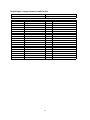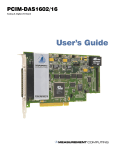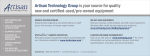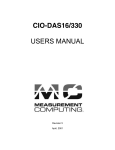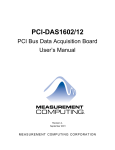Download MC PCI-DAS1602 User`s manual
Transcript
PCIM-DAS1602/16 ANALOG & DIGITAL I/O BOARD for the PCI Bus User’s Manual Revision 2 © Copyright September, 2000 LIFETIME WARRANTY Every hardware product manufactured by Measurement Computing Corp. is warranted against defects in materials or workmanship for the life of the product, to the original purchaser. Any products found to be defective will be repaired or replaced promptly. LIFETIME HARSH ENVIRONMENT WARRANTYTM Any Measurement Computing Corp. product which is damaged due to misuse may be replaced for only 50% of the current price. I/O boards face some harsh environments, some harsher than the boards are designed to withstand. When that happens, just return the board with an order for its replacement at only 50% of the list price. Measurement Computing Corp. does not need to profit from your misfortune. By the way, we will honor this warranty for any other manufacture’s board that we have a replacement for! 30 DAY MONEY-BACK GUARANTEE Any Measurement Computing Corp. product can be returned within 30 days of purchase for a full refund of the price paid for the product being returned. If you are not satisfied, or chose the wrong product by mistake, you do not have to keep it. Please call for a RMA number first. No credits or returns accepted without a copy of the original invoice. Some software products are subject to a repackaging fee. These warranties are in lieu of all other warranties, expressed or implied, including any implied warranty of merchantability or fitness for a particular application. The remedies provided herein are the buyer’s sole and exclusive remedies. Neither Measurement Computing Corp., nor its employees shall be liable for any direct or indirect, special, incidental or consequential damage arising from the use of its products, even if Measurerment Computing Corp. has been notified in advance of the possibility of such damages. MEGA-FIFO, the CIO prefix to data acquisition board model numbers, the PCM prefix to data acquisition board model numbers, PCM-DAS08, PCM-D24C3, PCM-DAC02, PCM-COM422, PCM-COM485, PCM-DMM, PCM-DAS16D/12, PCM-DAS16S/12, PCM-DAS16D/16, PCM-DAS16S/16, PCIDAS6402/16, Universal Library, InstaCal, Harsh Environment Warranty and Measurement Computing are registered trademarks of Measurement Computing Corp. IBM, PC, and PC/AT are trademarks of International Business Machines Corp. Windows is a trademark of Microsoft Corp. All other trademarks are the property of their respective owners. Information furnished by Measurement Computing Corp. is believed to be accurate and reliable. However, no responsibility is assumed by Measurement Computing Corp. neither for its use; nor for any infringements of patents or other rights of third parties, which may result from its use. No license is granted by implication or otherwise under any patent or copyrights of Measurement Computing Corp. All rights reserved. No part of this publication may be reproduced, stored in a retrieval system, or transmitted, in any form by any means, electronic, mechanical, by photocopying, recording or otherwise without the prior written permission of Measurement Computing Corp. Notice Measurement Computing Corp. does not authorize any Measurement Computing Corp. product for use in life support systems and/or devices without the written approval of the President of Measurement Computing Corp. Life support devices/systems are devices or systems which, a) are intended for surgical implantation into the body, or b) support or sustain life and whose failure to perform can be reasonably expected to result in injury. Measurement Computing Corp. products are not designed with the components required, and are not subject to the testing required to ensure a level of reliability suitable for the treatment and diagnosis of people. HM PCIM-DAS1602_16.lwp Table of Contents 1 INTRODUCTION . . . . . . . . . . . . . . . . . . . . . . . . . . . . . . . . . . . . . . . . . . . . . . . . . . . . . . . . . . . . . . . 1 2. INSTALLATION & CONFIGURATION . . . . . . . . . . . . . . . . . . . . . . . . . . . . . . . . . . . . . . . . . . . . 1 2.1 BASE I/O ADDRESS & INTERRUPT LEVEL . . . . . . . . . . . . . . . . . . . . . . . . . . . . . . . . . . . . . . . 1 2.2 1/10 MHZ XTAL JUMPER . . . . . . . . . . . . . . . . . . . . . . . . . . . . . . . . . . . . . . . . . . . . . . . . . . . . . . 2 2.3 8/16 CHANNEL SELECT . . . . . . . . . . . . . . . . . . . . . . . . . . . . . . . . . . . . . . . . . . . . . . . . . . . . . . . 2 2.4 BIPOLAR/UNIPOLAR AND GAIN SETTING . . . . . . . . . . . . . . . . . . . . . . . . . . . . . . . . . . . . . . . 3 2.5 CONVERSION START, EDGE SELECT . . . . . . . . . . . . . . . . . . . . . . . . . . . . . . . . . . . . . . . . . . . 3 2.6 D/A CONVERTER REFERENCE & SSH JUMPER BLOCK . . . . . . . . . . . . . . . . . . . . . . . . . . . . 3 2.8 TESTING THE INSTALLATION . . . . . . . . . . . . . . . . . . . . . . . . . . . . . . . . . . . . . . . . . . . . . . . . . 5 2.9 CALIBRATION . . . . . . . . . . . . . . . . . . . . . . . . . . . . . . . . . . . . . . . . . . . . . . . . . . . . . . . . . . . . . . . 5 .................................................................. 6 3 SOFTWARE 3.1 CUSTOM SOFTWARE USING THE UNIVERSAL LIBRARY . . . . . . . . . . . . . . . . . . . . . . . . . 6 3.2 FULLY INTEGRATED SOFTWARE PACKAGES (E.G., SOFTWIRETM) . . . . . . . . . . . . . . . . 6 3.3 DIRECT REGISTER LEVEL PROGRAMMING . . . . . . . . . . . . . . . . . . . . . . . . . . . . . . . . . . . . . . 6 4 CONNECTOR PIN OUTS . . . . . . . . . . . . . . . . . . . . . . . . . . . . . . . . . . . . . . . . . . . . . . . . . . . . . . . . . 7 4.1 MAIN CONNECTOR DIAGRAM . . . . . . . . . . . . . . . . . . . . . . . . . . . . . . . . . . . . . . . . . . . . . . . . . 7 4.2 DIGITAL I/O CONNECTOR . . . . . . . . . . . . . . . . . . . . . . . . . . . . . . . . . . . . . . . . . . . . . . . . . . . . . 8 5 ANALOG CONNECTIONS . . . . . . . . . . . . . . . . . . . . . . . . . . . . . . . . . . . . . . . . . . . . . . . . . . . . . . . 8 5.1 ANALOG INPUTS . . . . . . . . . . . . . . . . . . . . . . . . . . . . . . . . . . . . . . . . . . . . . . . . . . . . . . . . . . . . . 9 5.1.1 Single-Ended and Differential Inputs . . . . . . . . . . . . . . . . . . . . . . . . . . . . . . . . . . . . . . . . . . . . 9 5.1.2 System Grounds and Isolation . . . . . . . . . . . . . . . . . . . . . . . . . . . . . . . . . . . . . . . . . . . . . . . . . 12 5.2 WIRING CONFIGURATIONS . . . . . . . . . . . . . . . . . . . . . . . . . . . . . . . . . . . . . . . . . . . . . . . . . . 14 5.2.1 Common Ground / Single-Ended Inputs . . . . . . . . . . . . . . . . . . . . . . . . . . . . . . . . . . . . . . . . . 15 5.2.2 Common Ground / Differential Inputs . . . . . . . . . . . . . . . . . . . . . . . . . . . . . . . . . . . . . . . . . . 15 5.2.3 Common Mode Voltage < +/-10V / Single-Ended Inputs . . . . . . . . . . . . . . . . . . . . . . . . . . . . 16 5.2.4 Common Mode Voltage < +/-10V / Differential Inputs . . . . . . . . . . . . . . . . . . . . . . . . . . . . . 16 5.2.5 Common Mode Voltage > +/-10V . . . . . . . . . . . . . . . . . . . . . . . . . . . . . . . . . . . . . . . . . . . . 16 5.2.6 Isolated Grounds / Single-Ended Inputs . . . . . . . . . . . . . . . . . . . . . . . . . . . . . . . . . . . . . . . . . 17 5.2.7 Isolated Grounds / Differential Inputs . . . . . . . . . . . . . . . . . . . . . . . . . . . . . . . . . . . . . . . . . . . 18 5.3 ANALOG OUTPUTS . . . . . . . . . . . . . . . . . . . . . . . . . . . . . . . . . . . . . . . . . . . . . . . . . . . . . . . . . . 18 6 REGISTER ARCHITECTURE . . . . . . . . . . . . . . . . . . . . . . . . . . . . . . . . . . . . . . . . . . . . . . . . . . . 20 6.1 OVERVIEW . . . . . . . . . . . . . . . . . . . . . . . . . . . . . . . . . . . . . . . . . . . . . . . . . . . . . . . . . . . . . . . . . 20 6.2 BARD1 REGISTER . . . . . . . . . . . . . . . . . . . . . . . . . . . . . . . . . . . . . . . . . . . . . . . . . . . . . . . . . . . 20 6.3 BADR2 REGISTERS . . . . . . . . . . . . . . . . . . . . . . . . . . . . . . . . . . . . . . . . . . . . . . . . . . . . . . . . . . 21 6.4 BADR3 REGISTERS . . . . . . . . . . . . . . . . . . . . . . . . . . . . . . . . . . . . . . . . . . . . . . . . . . . . . . . . . . . 23 6.5 BADR4 PORT I/O REGISTERS . . . . . . . . . . . . . . . . . . . . . . . . . . . . . . . . . . . . . . . . . . . . . . . . . 31 7 CALIBRATION AND TEST . . . . . . . . . . . . . . . . . . . . . . . . . . . . . . . . . . . . . . . . . . . . . . . . . . . . . . 34 7.1 REQUIRED EQUIPMENT . . . . . . . . . . . . . . . . . . . . . . . . . . . . . . . . . . . . . . . . . . . . . . . . . . . . . . 34 7.2 CALIBRATING THE A/D & D/A CONVERTERS . . . . . . . . . . . . . . . . . . . . . . . . . . . . . . . . . . 34 8 ANALOG ELECTRONICS . . . . . . . . . . . . . . . . . . . . . . . . . . . . . . . . . . . . . . . . . . . . . . . . . . . . . . . 35 8.1 VOLTAGE DIVIDERS . . . . . . . . . . . . . . . . . . . . . . . . . . . . . . . . . . . . . . . . . . . . . . . . . . . . . . . . . 35 8.2 LOW PASS FILTERS . . . . . . . . . . . . . . . . . . . . . . . . . . . . . . . . . . . . . . . . . . . . . . . . . . . . . . . . . . 36 9. SPECIFICATIONS . . . . . . . . . . . . . . . . . . . . . . . . . . . . . . . . . . . . . . . . . . . . . . . . . . . . . . . . . . . . 37 This page is blank. 1 INTRODUCTION The PCIM-DAS1602/16 is a multifunction measurement and control board designed to operate in computers with PCI bus accessory slots. The architecture of the boards is loosely based on the original CIO-DAS16; the standard of ISA bus data acquisition. Much has changed due to improvements in technology. The PCIM-DAS1602/16 is easy to use. This manual will help you quickly and easily setup, install and test your board. We assume you already know how to open the PC and install expansion boards. If you are unfamiliar or uncomfortable with board installation, please refer to your computer’s documentation. This manual will show you how to properly set the switches and jumpers on the board prior to physically installing the board in your computer. 2. INSTALLATION & CONFIGURATION The PCIM-DAS1602/16 has a number of switches and jumpers to set before installing the board in your computer. The board has a variety of switches and jumpers to set before installing the board in your computer. By far the simplest way to configure your board is to use the InstaCalTM program provided as part of your software package. InstaCalTM will show you all available options, how to configure the various switches and jumpers to match your application requirements, and will create a configuration file that your application software (and the Universal Library) will refer to so the software you use will automatically know the exact configuration of the board. Please refer to the Software Installation Manual regarding the installation and operation of InstaCalTM. The following hard copy information is provided as a matter of completeness, and will allow you to set the hardware configuration of the board if you do not have immediate access to InstaCalTM and/or your computer. 2.1 BASE I/O ADDRESS & INTERRUPT LEVEL The PCIM-DAS1602/16 uses a number of addresses (Base Address Regions or BADRs) and one interrupt. The addresses are allocated by the PCI plug & play procedure and may not be modified. If you have installed ISA bus boards in the past you are familiar with the need to select a base address and interrupt level. On PCI systems it is not required to select a base address and ensure that it does not conflict with an installed port. In PCI systems, the operating software and installation software do the selection and checking for you. The computer BIOS selects and sets the I/O address and interrupt level from the range of available addresses. This address and other information is read by InstaCAL and stored in the configuration file 1 CB.CFG. This file is accessed by the Universal Library for programmers. Note also that the Universal Library is the I/O board interface for packaged applications such as SoftWIRE, and Agilent-VEE, therefore the InstaCal settings must be made in order for these and other applications to run. The base address and interrupt level are also stored in the system software. Once InstaCal installation software is run, other programming methods such as direct IN and OUT statements can write and read the PCIM-DAS1602/16 registers by reference to the base address and the offset from base address corresponding to the chart of registers located elsewhere in this manual. But a word of warning is in order here. Direct writes to the addresses simply by reference to the base address of the PCIM-DAS1602/16 I/O registers is not advised. Since the addresses assigned by the PCI plug & play software are not under your control, there is no way to guarantee that your program will run in any other computer. Not only that, but if you install another PCI board in a computer after the PCIM-DAS1602/16 addresses have been assigned, those addresses may be moved by the plug & play software when the second board is installed. It is best to use a library such as Universal Library or a program such as SoftWIRE, DasWizard, or Agilent-VEE to make measurements with your PCIM-DAS1602/16. 2.2 1/10 MHz XTAL JUMPER 10 The 1/10 MHz XTAL jumper selects the frequency of the square wave used as a clock by the A/D pacer circuitry (Figure 2-1). This pacer circuitry controls the sample timing of the A/D. The internal pacer output driving the A/D converter is also available at the CTR 3 Output (pin 20) on the main connector. Select 10 MHz unless you have reason to do otherwise. CLK SEL 1 D efault 1M H z S how n Figure 2-1. 1 or 10 MHz Select Jumper 2.3 8/16 CHANNEL SELECT The analog inputs of the PCIM-DAS1602/16 can be configured as eight differential or 16 single-ended channels. Use the single-ended input mode if you have more than eight analog inputs to sample. Using the differential input mode allows up to 10 volts of common mode (ground loop) rejection and will provide better noise immunity. CHAN 8 16 8 /1 6 C H A N N E L S E L E C T S W IT C H The PCIM-DAS1602/16 comes from the factory configured for 16 (8 C h a n n e ls , D if fe re n tia l In p u t M o d e S h o w n ) single-ended inputs. The 8/16 switch is shown in the 8-channel position in Figure 2-2. Set it for the type and number of inputs you desire. Figure 2-2. 8/16 Channel Select Switch 2 2.4 BIPOLAR/UNIPOLAR AND GAIN SETTING The Bipolar or Unipolar configuration of the A/D converter is set by switch S2 (Figure 2-3). The switch controls all A/D channels. Though you cannot run some channels bipolar and some unipolar, you can measure a unipolar input in the bipolar mode. (e.g. you can monitor a 0 to 5V input with a +/-5 V channel) Figure 2-3. Bipolar/Unipolar Select Switch The input amplifier gain is selectable by software. 2.5 CONVERSION START, EDGE SELECT The original Keithley MetraByte DAS-1600 was designed such that A/D conversion was initiated on the falling edge of the convert signal. Neither the original DAS-16, nor any of the other DAS-16 derivative converts on the falling edge. In fact, we are not aware of any A/D board that uses the falling edge to initiate the A/D conversion. When using the falling edge to start the conversion, the A/D may be falsely triggered by 8254 pacer clock initialization glitching (easy to avoid but a real possibility in the DAS-1600). Converting on the falling edge mode also may lead to timing differences if the PCIM-DAS1602/16 board is being used as a replacement for an older DAS16 series board. Because using the falling edge trigger was undesirable, we have designed a jumper into the PCIM-DAS1602/16 which allows you choose the edge that starts the A/D conversion. The PCIM-DAS1602/16 is shipped with this jumper in the rising edge position. TRIGGER EDGE SELECT JUMPER BLOCK Falling Edge A/D Trigger DAS-1600 Method P8 Rising Edge A/D Trigger DAS-16 Method Default Setting P8 Figure 2-4 to the right shows the edge selection options. For compatibility with all third party packages, with all DAS-16 software and with PCIM-DAS1602/16 software, leave this jumper in the rising edge position. Figure 2-4. Trigger Edge-Select Jumper 2.6 D/A CONVERTER REFERENCE & SSH JUMPER BLOCK The jumper block located near the center of the PCIM-DAS1602/16 allows you to use the on board precision voltage reference to select the output ranges of the digital to analog converters. 3 Analog output is provided by two 12-bit multiplying D/A converters. This type of converter accepts a reference voltage and provides an output proportional to that. The proportion is controlled by the D/A output code (0 to 4095). Each bit represents 1/4096 of full scale. A precision −5V and −10V reference provide onboard D/A ranges of 0 to 5V, 0 to 10V, +/-5V, +/-10V. Other ranges between 0V and 10V are available if you provide a precision voltage reference at pin 10 (D/A0) or 26 (D/A1) of the main connector. When the DAC1 reference is supplied onboard, pin 26 of the 37-pin connector is unused and can be employed as a SSH (simultaneous sample & hold) trigger for use with the CIO-SSH16. To do so, place the jumper between the two pins “SH” (Figure 2-5). Bipolar/Unipolar Select Jumpers D/A0 & D/A1 Range Jumper Block Figure 2-5. D/A Bipolar/Unipolar Select & Output Range Jumpers 4 2.8 TESTING THE INSTALLATION After you have run the install program, it is time to test the installation. The following section describes the InstaCal procedure to test that your board is properly installed. The procedure has you connect one of the output channels to one of the A/D channels, it then outputs a simple waveform and shows you the waveform monitored on the selected A/D channel. 1. With InstaCal running, select the PCIM-DAS1602/16. 2. Select the "TEST" function from the main menu 3. Follow the instructions provided If you do not receive the expected results: a. make certain you have connected the correct pins according to the connector diagram. b. go back through the installation procedure and make sure you have installed the board according to the instructions. If this does not get you to the desired display, please call us (or contact your local distributor) for additional assistance. 2.9 Calibration Selecting CALIBRATE from the InstaCal main menu runs a fully automated PCIM-DAS1602/16 calibration program. The software controlled calibration of the PCIM-DAS1602/16 is explained further in the section on calibration. 5 3 SOFTWARE There are three common approaches for generating operating software for the PCIM-DAS1602/16. These are: Writing custom software with our Universal Library package, Using a fully integrated software package such as SoftWIRE, or Doing direct, register-level programming. 3.1 CUSTOM SOFTWARE USING THE UNIVERSAL LIBRARY Some users write custom software using our Universal Library. The Universal Library takes care of all the board I/O commands and lets you concentrate on the application part of the software. For additional information regarding using the Universal Library, please refer to the documentation supplied with the Universal Library package. 3.2 FULLY INTEGRATED SOFTWARE PACKAGES (e.g., SoftWIRETM) Many users now take advantage of the power and simplicity offered by an the upper-level data acquisition package such as SoftWIRE or DasWizard. SoftWIRE is a new, easy-to-use graphical programming package that runs in Visual Basic. Non-programmers can build powerful applications without writing any code. Experienced programmers can easily integrate a new application with existing software with a minimum of effort. Please refer to the package’s documentation for setup and complete usage information. 3.3 DIRECT REGISTER LEVEL PROGRAMMING Although uncommon, some applications do not allow the use of our Universal Library. If the user does not desire to use a new, simplified, upper-level package such as SoftWIRE, we include detailed, register mapping information in Chapter 6. 6 4 CONNECTOR PIN OUTS 4.1 MAIN CONNECTOR DIAGRAM The PCIM-DAS1602/16 analog connector is a 37-pin “D” connector accessible from the rear of the PC on the expansion back plate. An additional signal, SS&H OUT (Simultaneous Sample and Hold Output), is available at pin 26. It is required when the CIO-SSH16 card is used with a PCIM-DAS1602/16 (Figure 4-1). Figure 4-1. Main Analog Connector Pinout The connector accepts female 37-pin D-type connectors, such as those on the C73FF-2, a two-foot cable with connectors. If frequent changes to signal connections or signal conditioning is required we strongly recommend purchasing the CIO-MINI37 screw terminal board and the mating C37FF-2 cable 7 4.2 DIGITAL I/O CONNECTOR The digital I/O connector is mounted at the rear of the PCIM-DAS1602/16 and will accept a 40-pin header connector. The optional BP40-37 cable assembly brings the signals to a back plate with a 37-pin male connector mounted in it. When connected through the BP40-37, the PCIM-DAS1602/16 digital connector is identical to the CIO-DIO24 connector. The pinouts of the 40-pin digital I/O connector and BP40-37 cable are shown in Figure 4-2 below. (They are repeated in the Specifications section.) GND +5V GND NC GND NC GND NC GND P ORT B 0 P ORT B 1 P ORT B 2 P ORT B 3 P ORT B 4 P ORT B 5 P ORT B 6 P ORT B 7 NC NC Figure 4-2. - Digital I/O Connector Pinout REKLAB has the BP40-37 connector but with female contacts. The pintout on the back plate is as shown in the diagram to the right. 8 19 18 17 16 15 14 13 12 11 10 9 8 7 6 5 4 3 2 1 37 36 35 34 33 32 31 30 29 28 27 26 25 24 23 22 21 20 P ORT A 0 P ORT A 1 P ORT A 2 P ORT A 3 P ORT A 4 P ORT A 5 P ORT A 6 P ORT A 7 P ORT C 0 P ORT C 1 P ORT C 2 P ORT C 3 P ORT C 4 P ORT C 5 P ORT C 6 P ORT C 7 GND +5V BP40-37 Cable Pinout NC NC P ORT B 7 P ORT B 6 P ORT B 5 P ORT B 4 P ORT B 3 P ORT B 2 P ORT B 1 P ORT B 0 GND NC GND NC GND NC GND +5V GND 1 2 3 4 5 6 7 8 9 10 11 12 13 14 15 16 17 18 19 20 21 22 23 24 25 26 27 28 29 30 31 32 33 34 35 36 37 +5V GND P ORT C 7 P ORT C 6 P ORT C 5 P ORT C 4 P ORT C 3 P ORT C 2 P ORT C 1 P ORT C 0 P ORT A 7 P ORT A 6 P ORT A 5 P ORT A 4 P ORT A 3 P ORT A 2 P ORT A 1 P ORT A 0 BP40-37F Cable Pinout (BME 2007-05-30) 5 ANALOG CONNECTIONS 5.1 ANALOG INPUTS Analog signal connection is one of the most challenging aspects of applying a data acquisition board. If you are an Analog Electrical Engineer then this section is not for you, but if you are like most PC data acquisition users, the best way to connect your analog inputs may not be obvious. Though complete coverage of this topic is well beyond the scope of this manual, the following section provides some explanations and helpful hints regarding these analog input connections. This section is designed to help you achieve the optimum performance from your PCIM-DAS1602/16 board. Prior to jumping into actual connection schemes, you should have at least a basic understanding of Single-Ended/Differential inputs and system grounding/isolation. If you are already comfortable with these concepts you may wish to skip to the next section (on wiring configurations). 5.1.1 Single-Ended and Differential Inputs The PCIM-DAS1602/16 provides either eight differential or 16 single-ended input channels. Single-Ended Inputs A single-ended input measures the voltage between the input signal and ground. In this case, in single-ended mode the PCIM-DAS1602/16 measures the voltage between the input channel and LLGND. The single-ended input configuration requires only one physical connection (wire) per channel and allows the PCIM-DAS1602/16 to monitor more channels than the (2-wire) differential configuration using the same connector and onboard multiplexor. However, since the PCIM-DAS1602/16 is measuring the input voltage relative to its own low level ground, single-ended inputs are more susceptible to both EMI (Electro-Magnetic Interference) and any ground noise at the signal source. Figure 5-1a and 5-1b show the theory of single-ended input configuration C H IN + In p ut Amp LL G N D To A /D - I/O C o n n e c tor S ingle-Ended Input Figure 5-1a. Single-Ended Voltage Input Theory 9 C H IN ~ + V s + V g2 - Vg 1 Vs LL G ND Inp ut Amp To A /D - g2 g1 A n y v olta ge differe ntial be tw een ground s g1 an d g2 sho w s up a s a n error sig nal at the inp ut am plifier S in gle -e n de d inp ut w ith C o m m o n M od e Volta g e Figure 5-1b. Single-Ended Voltage Input Theory Differential Inputs Differential inputs measure the voltage between two distinct input signals. Within a certain range (referred to as the common mode range), the measurement is almost independent of signal source to PCIM-DAS1602/16 ground variations. A differential input is also much more immune to EMI than a single-ended one. Most EMI noise induced in one lead is also induced in the other, the input only measures the difference between the two leads, and the EMI common to both is ignored. This effect is a major reason there is twisted pair wire as the twisting assures that both wires are subject to virtually identical external influence. Figure 5-2a and 5-2b below show a typical differential input configuration. CH H igh + Inp ut Amp CH L ow To A /D - LL GN D I/O C o nn ector D ifferential Inpu t Figure 5-2a . Differential Input Theory 10 ~ CH High Vs CH Low Vcm g1 + Vs Vcm = Vg2 - Vg1 Inp ut Amp To A/D - LL G ND g2 Com m on M ode Voltage (Vcm ) is ignored by differential input configuration. However, note that Vcm + Vs must rem ain w ithin the am plifier’s comm on m ode range of ±10V D ifferential Input Figure 5-2b. Differential Input Theory Before moving on to the discussion of grounding and isolation, it is important to explain the concepts of common mode, and common mode range (CM Range). Common mode voltage is depicted in the diagram above as Vcm. Though differential inputs measure the voltage between two signals, without (almost) respect to the either signal’s voltages relative to ground, there is a limit to how far away from ground either signal can go. Though the PCIM-DAS1602/16 has differential inputs, it will not measure the difference between 100V and 101V as 1 Volt (in fact the 100V would destroy the board!). This limitation or common mode range is depicted graphically in Figure 5-3. The PCIM-DAS1602/16 common mode range is +/- 10 Volts. Even in differential mode, no input signal can be measured if it is more than 10V from the board’s low level ground (LLGND). +13V Gray area represents com m on m ode ran Both V+ and V- m ust alw ays rem ain w ithi the com m on m ode range relative to LL G +12V +11V +10V +9V +8V +7V W ith Vcm = +5VD C, +Vs m ust be less than +5V, or the com m on m ode range will be exceeded (>+10V) +6V Vcm +5V +4V +3V +2V +1V -1V -2V -3V -4V -5V -6V -7V -8V -9V -10V 11V Figure 5-3. Common Mode Range 11 5.1.2 System Grounds and Isolation There are three scenarios possible when connecting your signal source to your PCIM-DAS1602/16 board. 1. The PCIM-DAS1602/16 and the signal source have the same (or common) ground. This signal source can be connected directly to the PCIM-DAS1602/16. 2. The PCIM-DAS1602/16 and the signal source have an offset voltage between their grounds (AC and/or DC). This offset it commonly referred to a common mode voltage. Depending on the magnitude of this voltage, it may or may not be possible to connect the PCIM-DAS1602/16 directly to your signal source. We will discuss this topic further in a later section. 3. The PCIM-DAS1602/16 and the signal source already have isolated grounds. This signal source can be connected directly to the PCIM-DAS1602/16. Which system do you have? Try the following experiment. Using a battery powered voltmeter*, measure the voltage (difference) between the ground signal at your signal source and at your PC. Place one voltmeter probe on the PC ground and the other on the signal source ground. Measure both the AC and DC Voltages. *If you do not have access to a voltmeter, skip the experiment and take a look a the following three sections. You may be able to identify your system type from the descriptions provided. If both AC and DC readings are 0.00 volts, you may have a system with common grounds. However, since voltmeters will average out high frequency signals, there is no guarantee. Please refer to the section below titled Common Grounds. If you measure reasonably stable AC and DC voltages, your system has an offset voltage between the grounds category. This offset is referred to as a Common Mode Voltage. Please be careful to read the following warning and then proceed to the section describing Common Mode systems. WARNING If either the AC or DC voltage is greater than 10 volts, do not connect the PCIM-DAS1602/16 to this signal source. You are beyond the boards usable common mode range and will need to either adjust your grounding system or add special Isolation signal conditioning to take useful measurements. A ground offset voltage of more than 30 volts will likely damage the PCIM-DAS1602/16 board and possibly your computer. Note that an offset voltage much greater than 30 volts will not only damage your electronics, but it can also be hazardous to your health. This is such an important point, that we will state it again. If the voltage between the ground of your signal source and your PC is greater than 10 volts, your board will not take useful measurements. If this voltage is greater than 30 volts, it will likely cause damage, and can represent a serious shock hazard! In this case you will need to either reconfigure your system to reduce the ground differentials, or purchase and install special electrical isolation signal conditioning. 12 If you cannot obtain a reasonably stable DC voltage measurement between the grounds, or the voltage drifts around considerably, the two grounds are most likely isolated. The easiest way to check for isolation is to change your voltmeter to it’s ohm scale and measure the resistance between the two grounds. It is recommended that you turn both systems off prior to taking this resistance measurement. If the measured resistance is more than 100 Kohm, it’s a fairly safe bet that your system has electrically isolated grounds. Systems with Common Grounds In the simplest (but perhaps least likely) case, your signal source will have the same ground as the PCIM-DAS1602/16. This would typically occur when providing power or excitation to your signal source directly from the PCIM-DAS1602/16. There may be other common ground configurations, but it is important to note that any voltage between the PCIM-DAS1602/16 ground and your signal ground is a potential error voltage if you set up your system based on a common ground assumption. As a safe rule of thumb, if your signal source or sensor is not connected directly to an LLGND pin on your PCIM-DAS1602/16, it’s best to assume that you do not have a common ground even if your voltmeter measured 0.0 Volts. Configure your system as if there is ground offset voltage between the source and the PCIM-DAS1602/16. This is especially true if you are using the PCIM-DAS1602/16 at high gains since ground potentials in the sub-millivolt range will be large enough to cause A/D errors, yet will not likely be measured by your hand-held voltmeter. Systems with Common Mode (ground offset) Voltages The most frequently encountered grounding scenario involves grounds that are somehow connected, but have AC and/or DC offset voltages between the PCIM-DAS1602/16 and signal source grounds. This offset voltage may be AC, DC or both and can be caused by a wide array of phenomena including EMI pickup, resistive voltage drops in ground wiring and connections, etc. Ground offset voltage is a more appropriate term to describe this type of system, but since our goal is to keep things simple, and help you make appropriate connections, we’ll stick with our somewhat loose usage of the phrase Common Mode. Small Common Mode Voltages If the voltage between the signal source ground and PCIM-DAS1602/16 ground is small, the combination of the ground voltage and input signal will not exceed the +/-10V common mode range, (i.e. the voltage between grounds, added to the maximum input voltage, stays within +/-10V), This input is compatible with the PCIM-DAS1602/16 and the system can be connected without additional signal conditioning. Fortunately, most systems will fall in this category and have a small voltage differential between grounds. Large Common Mode Voltages If the ground differential is large enough, the +/- 10V common mode range can be exceeded. (If the voltage between the card and signal source ground, plus the maximum input voltage you’re trying to measure, if this exceeds +/-10V, you’ll exceed the maximum CMR.) In this case the PCIM-DAS1602/16 cannot be directly connected to the signal source. You will need to change your system grounding configuration or add isolation signal conditioning. (Please look at our ISO-RACK and ISO-5B-series products to add electrical isolation, or give our technical support group a call to discuss other options.) 13 NOTE Relying on the earth prong of a 120VAC for signal ground connections is not advised.. Different ground plugs may have large and potentially even dangerous voltage differentials. Remember that the ground pins on 120VAC outlets on different sides of the room may only be connected in the basement. This leaves the possibility that the “ground” pins may have a significant voltage differential (especially if the two 120VAC outlets happen to be on different phases.) PCIM-DAS1602/16 and signal source already have isolated grounds Some signal sources will already be electrically isolated from the PCIM-DAS1602/16. The diagram below shows a typical isolated ground system. These signal sources are often battery powered, or are fairly expensive pieces of equipment (since isolation is not an inexpensive proposition), isolated ground systems provide excellent performance, but require some extra effort during connections to assure optimum performance is obtained. Please refer to the following sections for further details. 5.2 WIRING CONFIGURATIONS Combining all the grounding and input type possibilities provides us with the following potential connection configurations. The combinations along with our recommendations on usage are shown in Table 5-1 below. Table 5-1. Input vs. Grounding Recommendations Ground Category Input Configuration Our Recommendation Common Ground Single-Ended Inputs Recommended Common Ground Differential Inputs Acceptable Common Mode Voltage < +/-10V Single-Ended Inputs Not Recommended Common Mode Voltage < +/-10V Differential Inputs Recommended Common Mode Voltage > +/- 10V Single-Ended Inputs Unacceptable without adding Isolation Common Mode Voltage > +/-10V Differential Inputs Unacceptable without adding Isolation Already Isolated Grounds Single-ended Inputs Acceptable Already Isolated Grounds Differential Inputs Recommended The following sections depicts recommended input wiring schemes for each of the eight possible input configuration/grounding combinations. 14 5.2.1 Common Ground / Single-Ended Inputs Single-ended is the recommended configuration for common ground connections. However, if some of your inputs are common ground and some are not, we recommend you use the differential mode. There is no performance penalty (other than loss of channels) for using a differential input to measure a common ground signal source. However the reverse is not true. Figure 5-4 below shows a recommended connection diagram for a common ground / single-ended input system l S ig n a rc e w it h d Sou on Gn Comm C H IN + LL G N D O p tio nal w ire since signa l sou rce and A /D bo ard sh are com m on g round In p ut Amp To A /D - I/O C o n n ec tor A /D B o a rd S ignal source an d A /D board sharing com m o n grou nd con nected to single-ended inp ut. Figure 5-4. Common Ground / Single-Ended Inputs 5.2.2 Common Ground / Differential Inputs The use of differential inputs to monitor a signal source with a common ground is a acceptable configuration though it requires more wiring and offers fewer channels than selecting a single-ended configuration. Figure 5-5 below shows the recommended connections in this configuration. l S ig n a rc e w it h d Sou on Gn Comm C H H igh + Inp ut Amp C H L ow O p tio nal w ire since signa l sou rce and A/D bo ard sha re com m o n g round To A /D - LL G N D I/O C o nn ec tor A /D B o a rd R equ ired connection of L L G N D to C H Low S igna l source and A /D board sha ring com m on ground connected to differential input. Figure 5-5. Common Ground / Differential Inputs 15 5.2.3 Common Mode Voltage < +/-10V / Single-Ended Inputs This is not a recommended configuration. In fact, the phrase common mode has no meaning in a single-ended system and this case would be better described as a system with offset grounds. You can try this configuration, no system damage should occur and you may receive acceptable results. 5.2.4 Common Mode Voltage < +/-10V / Differential Inputs Systems with varying ground potentials should always be monitored in the differential mode. Care is required to assure that the sum of the input signal and the ground differential (referred to as the common mode voltage) does not exceed the common mode range of the A/D board (+/-10V on the PCIM-DAS1602/16). Figure 5-6 below show recommended connections in this configuration. S ig n a e l S o u rc o m m o n w it h C d e V o lt a g e Mo GND C H H igh + Inp ut Amp C H L ow To A /D - LL G N D T he vo lta g e differen tia l b etw een the se g ro un d s, a dde d to the m ax im u m in pu t sig na l m ust sta y w ith in + /-10 V I/O C o nn ec tor A /D B o a rd S igna l source a nd A /D board w ith com m on m ode volta ge conn ected to a differential input. Figure 5-6. Common Mode Voltage < +/-10V / Differential Inputs 5.2.5 Common Mode Voltage > +/-10V The PCIM-DAS1602/16 will not directly monitor signals with common mode voltages greater than +/-10V. You will either need to alter the system ground configuration to reduce the overall common mode voltage, or add isolated signal conditioning between the source and your board. See Figure 5-7 and 5-8 below. Iso lation B arrie r com m on L a rg e d e v o lt a g e ig n a l mo een s b o a rd b e tw rc e & A /D sou GND C H IN + Inp ut Amp LL G N D To A /D - I/O C o nn ector W h en the voltage difference betw een sign al source and A /D boa rd gro und is large enough so the A /D board’s com m on m ode ran ge is exceede d, is olated sig nal conditioning m ust be added. A /D B o a rd S ystem w ith a Large C om m on M ode Voltage, C onne cte d to a Single-Ended Input Figure 5-7. Common Mode Voltage > +/-10V. Single-Ended Input 16 Iso latio n B arrie r on co m m L ar ge od e vo lta ge gn al m n si bo ar d be tw eeur ce & A /D so GND C H H igh + In p u t Amp C H Low To A /D - 10 K LL G N D W hen the voltage difference betw een signal source and A /D board ground is large enough so the A /D board’s com m on m ode range is exceeded, isolated signal conditioning m ust be added. I/O C o nn ec tor A /D B o a rd 1 0 K is a re c o m m e n d e d v a lu e . Yo u m a y s h o rt L L G N D to C H L ow in s te ad , b ut th is w ill re d u c e y o u r s y s tem ’s n o ise im m u nity. S ystem w ith a La rge C om m on M ode Voltag e, C onne cte d to a D ifferential Inp ut Figure 5-8. Common Mode Voltage > +/-10V. Differential Input 5.2.6 Isolated Grounds / Single-Ended Inputs Single-ended inputs can be used to monitor isolated inputs, though the use of the differential mode will increase you system’s noise immunity. Figure 5-9 below shows the recommended connections is this configuration. d Is o la te ig n a l s e s o u rc CH IN + Inp ut Amp LL GND To A /D - I/O C o nn ector A /D B o ard Iso lated S ignal S ource C onne cte d to a S ingle-E nded Input Figure 5-9. Isolated Grounds / Single-Ended Input 17 5.2.7 Isolated Grounds / Differential Inputs Optimum performance with isolated signal sources is assured with the use of the differential input setting. Figure 5-10 below shows the recommend connections is this configuration. e l S o u rc a rd S ig n a n d A /D B o o la te d . a y Is d a e lr A GND C H H igh + Inp ut Amp C H L ow To A /D - 10 K LL G N D I/O C o nn ec tor T he se g ro u n ds are e lec trica lly isolated . A /D B o a rd 1 0 K is a rec o m m e nd e d v a lue . Yo u m ay s ho rt LL G N D to C H L ow in s te a d , b ut this w ill re du c e yo ur s y s tem ’s n o ise im m u nity. A lready isolated signal source and A /D b oard connected to a differential in pu t. Figure 5-10. Isolated Grounds / Differential Inputs 5.3 ANALOG OUTPUTS Analog outputs are simple voltage outputs which can be connected to any device which will record, display or be controlled by a voltage. The PCIM-DAS1602/16 analog outputs are 4 quadrant multiplying DACs. This means that they accept an input voltage reference and provide an output voltage which is inverse to the reference voltage and proportional to the digital value in the output register. For example, in unipolar mode, the supplied reference of −5V provides a +5V output (actually 4.9988V) when the value in the output register is 4095 (full scale at 12 bits of resolution). It provides a value of 2.5V when the value in the output register is 2048. Figure 5-11 shows the onboard reference internally jumpered. Both D/A outputs will have a range of −5 to +5 volts. This is the default factory configuration. 18 Bipolar/Unipolar Select Jumpers D/A0 & D/A1 Range Jumper Block Figure 5-11. Analog Output Range Select Jumper Block 19 6 REGISTER ARCHITECTURE 6.1 OVERVIEW PCIM-DAS1602/16 operation registers are mapped into I/O space. Unlike ISA bus designs, this board has several base address regions, each corresponding to a reserved block of addresses in I/O space. Of the six Base Address Regions (BADRs) available per the PCI 2.1 specification, five are implemented in this design and are summarized in Table 6-1 as follows. I/O Region BADR0 BADR1 BADR2 BADR3 BADR4 Table 6-1. PCIM-DAS1602/16 BADR Mapping Function Operations PCI memory mapped configuration registers 32-bit Double Word PCI I/O mapped configuration registers 32-bit Double Word ADC and DAC data registers 16-bit Word Pacer, Counter, Trigger, Interrupt, and 8-bit Byte Digital I/O configuration registers 82C55 Digital I/O registers 8-bit Byte BADRn will likely be different on different machines. Assigned by the PCI BIOS, these Base Address values cannot be guaranteed to be the same even on subsequent power-on cycles of the same machine. All software must interrogate BADR0 at run-time with a READ_CONFIGURATION_DWORD instruction to determine the BADRn values. BADR0 and BADR1 are used for PCI configuration. Only the PCI Interrupt Control/Status Register (BADR1 + 4Ch) should be used. All others should not be written to. This Board uses the PLX PCI9052 PCI Bus Interface chip. For additional information on BADR0 and BADR1, refer to the data sheet. NOTE: All unused bits are denoted by an X. They are 0 for a read operation and don’t cares for a write operation. 6.2 BARD1 REGISTER REGISTER BADR1 + 4Ch BADR1+4Ch READ/WRITE 31:7 6 0 PCINTE READ FUNCTION INTERRUPT STATUS 5 0 WRITE FUNCTION INTERRUPT CONTROL 4 0 3 0 2 INT 1 1 0 LINTE This register controls the interrupt features of the PLX-9052. For proper operation, the predefined bits, bit 1 = 1 and bits 3, 4, 5, 7 to 31 = 0, must not be changed. 20 LINTE = 1, on the local side interrupt is enabled LINTE = 0, on the local side interrupt is disabled the INT bit is read only INT = 1, interrupt is active INT = 0, interrupt is not active PCINTE = 1, on the PCI side, the interrupt is enabled PCINTE = 0, on the PCI side, the interrupt is disabled You must set both PCINTE and LINTE to 1 to enable interrupts. There is also an interrupt enable bit (INTE) in BADR3+4. This bit must also be set to 1 to enable interrupts. This register is only used to enable the local and PCI interrupt bits so the interrupt generated by the on board logic can propagate through the PCI-9052 interface to the PCI bus INTA. The interrupts are not cleared in this register. The board has both edge and level sensitive interrupts. The edge sensitive interrupts, EndOfAcquisition, EndOfBurst, and EndOfConversion must be cleared by writing a 0 to the INT bit in BADR3+4. This must be done at the end of your interrupt service routine. The level sensitive interrupts, FifoHalfFull and FifoNotEmpty, will be regenerated after you service the interrupt if their condition is still true. See the section on BADR3+4 for more details. 6.3 BADR2 REGISTERS READ FUNCTION ADC Data none none REGISTER BADR2 + 0 BADR2 + 2 BADR2 + 4 WRITE FUNCTION Begin single conversion DAC 0 Data DAC 1 Data The I/O Region defined by BADR2 contains the 16-bit ADC data and the two 12-bit DAC data registers. BADR2 + 0 ADC Data/Convert. READ 15 14 AD15 AD14 13 12 11 10 9 8 7 6 5 4 3 2 1 0 AD13 AD12 AD11 AD10 AD9 AD8 AD7 AD6 AD5 AD4 AD3 AD2 AD1 AD0 MSB LSB AD[15:0] This register contains the current ADC data word. Data format is dependent upon offset mode: Bipolar Mode: Offset Binary Coding 0000 h = −FS 7FFFh = Mid-scale (0V) FFFFh = +FS − 1LSB 21 Unipolar Mode: Straight Binary Coding 0000 h = −FS (0V) 7FFFh = Mid-scale (+FS/2) FFFFh = +FS − 1LSB WRITE Writing to this register is only valid for SW initiated conversions. The ADC Pacer source must be set to software polled (see BADR3 + 5). A null write to BADR2 + 0 will begin a single conversion. Conversion status may be determined by polling the EOC bit in BADR3 + 2. BADR2 + 2 DAC 0 Data WRITE ONLY 15 14 13 x x x 12 11 10 9 8 7 6 5 4 3 2 1 0 x DA11 DA10 DA9 DA8 DA7 DA6 DA5 DA4 DA3 DA2 DA1 DA0 MSB LSB BADR2 + 4 DAC 1 Data WRITE ONLY 15 14 13 x x x 12 11 10 9 8 7 6 5 4 3 2 1 x DA11 DA10 DA9 DA8 DA7 DA6 DA5 DA4 DA3 DA2 DA1 MSB 0 DA0 LSB DA[11:0] These bits represent the DAC data word. Format is dependent upon offset mode as described below: +/-10V Range, Vref = −10V +/-5V Range, Vref = −5V Bipolar Mode: Offset Binary Coding 000 h = Vref 7FFh = Mid-scale (0V) FFFh = −Vref − 1 LSB, Vref <0V = −Vref + 1 LSB, Vref >0V Unipolar Mode: Straight Binary Coding 000 h = 0V 7FFh = Mid-scale (−Vref/2) FFFh = −Vref − 1 LSB, Vref <0V = −Vref + 1 LSB, Vref >0V On power up and system reset, the DACs’ outputs are disabled and set to 0V. The first write to each DAC will enable that DAC. The DACs ranges are jumper-settable in hardware. The settings are not software-readable. 22 6.4 BADR3 REGISTERS REGISTER BADR3 + 0 BADR3 + 1 BADR3 + 2 BADR3 + 3 BADR3 + 4 BADR3 + 5 BADR3 + 6 BADR3 + 7 BADR3 + 8 BADR3 + 9 BADR3 + 0Ah BADR3 + 0Bh BADR3 + 0Ch BADR3 + 0Dh BADR3 + 0Eh READ FUNCTION Mux scan limits Main Connector Digital Inputs ADC Channel Status and Switch Settings ADC Conversion Status Interrupt Settings /Status A/D Pacer Clock Settings Burst Mode and Converter Settings Programmable Gain Settings 82C54 Counter 1 Data 82C54 Counter 2 Data 82C54 Counter 3 Data 82C54 Counter Control Data User Counter Clock Setting MUX SCAN LIMITS REGISTER BADR3 + 0 READ/WRITE 7 6 5 CH H3 CH H2 CH H1 4 CH H0 3 CH L3 WRITE FUNCTION Mux scan limits Main Connector Digital Outputs Interrupt Control A/D Pacer Clock Control Burst Mode and Converter Control Programmable Gain Control 82C54 Counter 1 Data 82C54 Counter 2 Data 82C54 Counter 3 Data 82C54 Counter Control Data User Counter Clock Control Residual Counter upper 2 bits Residual Counter lower byte 2 CH L2 1 CH L1 0 CH L0 READ The current channel scan limits are read as one byte. The high channel number scan limit is in the most significant four bits. The low channel scan limit is in the least significant four bits. WRITE The channel scan limits desired are written as one byte. The high channel number scan limit is in the most significant four bits. The low channel scan limit is in the least significant four bits. Every write to this register sets the current A/D channel MUX setting to the number in bits 0-3 and resets the FIFO. You should delay 10 µs after setting the MUX (to allow for settling time) before initiating a conversion. 23 MAIN CONNECTOR DIGITAL I/O REGISTER BADR3 + 1 READ 7 6 0 0 5 4 3 2 1 0 0 0 DI3 DI2, CTR0 GATE DI1 DI0, EXT TRIG, EXT PACER, EXT GATE The signals present at the inputs are read as one byte, the most significant 4 bits of which are always zero. Digital Inputs 2 and 0 have multiple functions. Digital Input 2 may also be used as the gate to Counter 1 of the 82C54 which is available on the Main connector, please see BADR3+6 for a more detailed description. Digital Input 0 may also be used as either a trigger, a pacer, or a gate for the ADC, please see BADR3+5 for a more details. WRITE 7 X 6 X 5 X 4 X 3 DO3 2 DO2 1 DO1 0 DO0 The upper four bits are ignored. The lower four bits are latched TTL outputs. Once written, the state of the inputs cannot be read back because a read back would read the separate digital input lines (see above). NOTE The digital lines 0-3, pins 3, 4, 5, 6, 22, 23, 24, & 25 of the analog connector should not be used as ON/OFF Digital I/O. See below. The digital inputs have multiple functions as described above. The digital outputs are also used by the CIO-EXP32, 32 channel analog multiplexor/amplifier. There is a 24-line 82C55 on general purpose digital I/O, see BADR4. We suggest that the Main connector 4-bit ports be kept free for analog multiplexing control lines. ADC CHANNEL STATUS AND SWITCH SETTINGS REGISTERS BADR3 + 2 READ ONLY 7 EOC 6 U/B 5 MUX 4 CLK 3 MA3 2 MA2 1 MA1 EOC = 1, the A/D converter is busy. EOC = 0, it is free. EOC is in both BADR3+2 and BADR3+3 for convenience in software programming. U/B = 1, the Analog Input Polarity Switch is set to Unipolar. U/B = 0, the Analog Input Polarity Switch is set to Bipolar MUX = 1, the Analog Input Mode Switch is set to 16 single-ended. MUX = 0, the Analog Input Mode Switch is set to 8 differential. CLK = 1, the Pacer Clock Jumper is set to 10 MHz CLK = 0, the Pacer Clock Jumper is set to 1 MHz. 24 0 MA0 MA3, MA2, MA1, and MA0 is a binary number between 0 and 15 indicating the MUX channel currently selected and is valid only when EOC = 0. The channel MUX increments shortly after EOC = 1 so may be in a state of transition when EOC = 1. ADC CONVERSION STATUS REGISTER BADR3 + 3 READ ONLY 7 6 5 4 EOC EOB EOA FNE 3 FHF 2 OVERRUN 1 0 0 0 EOC = 1, the A/D converter is busy. EOC = 0, it is free. EOC is in both BADR3+2 and BADR3+3 for convenience in software programming. EOB = 1, An ADC Burst has been completed EOB = 0, An ADC Burst is in progress or has not started EOA = 1, the residual # of samples have been written to the FIFO EOA = 0, the residual # of samples have not been written to the FIFO EOA is cleared by writing a 0 to the INT bit in BADR3+4. See below. EOA is in both BADR3+3 and BADR3+4 for convenience in software programming FNE = 1, FIFO memory contains at least on sample. FNE = 0, FIFO memory contains no samples FHF = 1, FIFO memory contains at least 512 samples. FHF = 0, FIFO memory contains less than 512 samples OVERRUN = 1, FIFO memory has overrun OVERRUN = 0, FIFO memory has not overrun OVERRUN is in both BADR3+3 and BADR3+4 for convenience in software programming INTERRUPT STATUS AND CONTROL BADR3 + 4 READ/WRITE 7 6 5 4 INTE INT X OVERRUN 3 EOA 2 EOA_INT_SEL INTSEL[1:0] are used to select the source of the interrupt. acquisition, you can only select one interrupt source. INTSEL 1 0 0 1 1 INTSEL 0 0 1 0 1 25 0 INTSEL0 With the exception of EOA, end of INTERRUPT SOURCE EOC, End of Conversion FIFO not empty EOB, End of Burst FIFO half full/EOA 1 INTSEL1 EOA_INT_SEL = 1, Interrupt on end of acquisition EOA_INT_SEL = 0, No interrupt on end of acquisition EOA_INT_SEL is used in conjunction with the residual counter. See BADR3+ 0Dh EOA = 1, the residual # of samples have been written to the FIFO EOA = 0, the residual # of samples have not been written to the FIFO EOA is cleared by writing a 0 to the INT bit. See below. EOA is in both BADR3+3 and BADR3+4 for convenience in software programming OVERRUN = 1, FIFO memory has overrun OVERRUN = 0, FIFO memory has not overrun OVERRUN is in both BADR3+3 and BADR3+4 for convenience in software programming INT = 1, Interrupt generated INT = 0, No interrupt generated INT must be cleared after each edge sensitive interrupt (EOC, EOB, and EOA) by setting it to 0. INTE = 1, Interrupts are enabled. INTE = 0, Interrupts are disabled. To enable interrupts you must also set bits in BADR1 + 4Ch A/D PACER CLOCK STATUS AND CONTROL BADR3 + 5 READ/WRITE 7 X 6 GATE_STATUS 5 GATE_POL 4 GATE_LATCH 3 GATE_EN 2 EXT_PACER_POL 1 PS1 0 PS0 PS[1:0] control the source of the A/D Pacing according to the table below. PS1 0 1 1 PS0 X 0 1 Software polled A/D External Pacer Clock (Digital input 0, Pin 25) Internal Pacer Clock (CTR 2 OUT, no external access) EXT_PACER_POL = 1, the external pacer polarity is set to negative edge for non burst mode and burst mode EXT_PACER_POL = 0, the external pacer polarity is set to positive edge for non-burst mode and burst mode This bit is only used when the external pacer clock is selected. We recommend setting to positive edge. The remainder of the bits are only used when the internal pacer is selected. Note: The polarity (direction) of the internal pacer is set by a hardware jumper. It is recommended that it be set to a positive-going edge. GATE_EN = 1, the gate to the internal pacer is always on regardless of the signal on pin 25. In this mode, the bits below are ignored. GATE_EN = 0, the gate to the internal pacer is controlled by the signal on pin 25. GATE_ LATCH = 1, the signal on pin 25 will act as an edge trigger to the internal pacer. It is latched in hardware. Software must clear latch by writing a “0” to the GATE_STATUS bit. GATE_ LATCH = 0, the signal on pin 25 will act as a level gate to the internal pacer. 26 GATE_POL = 1, the trigger / gate polarity is set to negative-going edge / low level for non burst mode and positive-going edge / high level for burst mode GATE_POL = 0, the trigger / gate polarity is set to positive-going edge / high level for non burst mode and negative-going edge / low level for burst mode on a read, GATE_STATUS = 1, the gate to the internal pacer is on. GATE_STATUS = 0, the gate to the internal pacer is off. on a write, GATE_STATUS = 0 clears the hardware latch when LATCH = 1 BURST MODE and CONVERTER CONTROL BADR3 + 6 READ/WRITE 7 X 6 X 5 X 4 X 3 X 2 X 1 BME 0 CONV_EN CONV_EN = 1, Conversions are enabled CONV_EN = 0, Conversions are disabled BME = 1, Bursting is enabled. When burst mode is enabled, the mux channel select bits in BADR3+0 are used to specify the channels in the burst. BME = 0, Bursting is disabled The burst mode generator is a clock signal that paces the A/D at the maximum multi-channel sample rate, then periodically, performs additional maximum rate scans. In this way, the channel to channel skew (time between successive samples in a scan) is minimized without taking a large number of undesired samples (Figure 6-1). . C h0 C h1 C h2 10µs C h3 C h0 C h1 C h2 C h3 B u r s t m o d e p a c e r fix e d a t 1 0 µ s D e la y T h e le n g t h o f th e d e la y b e t w e e n b u r s ts is s e t b y o n e o f t h e I n t e r n a l c o u n t e r s o r m a y b e c o n t r o lle d v ia e x t e r n a l tr ig g e r Figure 6-1. Burst Mode Timing The PCIM-DAS1602/16 burst mode generator takes advantage of the fast A/D. The burst mode skew is 10 µs between channels for the PCIM-DAS1602/16. It is 13.3 µs for the CIO-DAS1602/16 27 PROGRAMMABLE GAIN CONTROL REGISTER BADR3 + 7 READ/WRITE 7 X 6 X 5 X 4 X 3 X 2 X 1 G1 0 G0 G[1:0] control the gain of the programmable gain amplifier according to the table below. G1 0 0 1 1 G0 0 1 0 1 BIPOLAR RANGE +/-10V +/-5V +/-2.5V +/-1.25V UNIPOLAR RANGE 0 to 10V 0 to 5V 0 to 2.5V 0 to 1.25V The mode, unipolar or bipolar is controlled by a switch. This makes the PCIM-DAS1602/16 compatible with the CIO-DAS1602/16. If your application is better served by programmable ranges, please consider the PCI-DAS1602/16 board. 8254 COUNTER 1 DATA - USER COUNTER BADR3 + 8 READ/WRITE 7 6 5 4 D8 D7 D6 D5 3 D4 2 D3 1 D2 0 D1 The 82C54 counter 1 is available to you as a generic counter/timer. The clock, gate and output are all available at the main 37 pin connector. Refer to BADR3 + 0C HEX for clock options. 8254 COUNTER 2 DATA - ADC PACER LOWER COUNTER BADR3 + 9 READ/WRITE 7 6 5 4 3 D8 D7 D6 D5 D4 2 D3 1 D2 0 D1 2 D3 1 D2 0 D1 82C54 COUNTER 3 DATA - ADC PACER UPPER COUNTER BADR3 + 0Ah READ/WRITE 7 D8 6 D7 5 D6 4 D5 3 D4 Counters 2 and 3 are configured in hardware to produce a 32-bit counter for use as a pacer for the A/D converter. 82C54 COUNTER CONTROL BADR3 + 0Bh READ/WRITE 7 D8 6 D7 5 D6 4 D5 3 D4 2 D3 1 D2 0 D1 This register controls the operation and loading/reading of the counters. The four 82C54 registers may be written to and read from. The operation of the 82C54 is explained in Intel 82C54 data sheet. 28 USER COUNTER CLOCK CONTROL BADR3 + 0Ch READ/WRITE 7 X 6 X 5 X 4 X 3 X 2 X 1 X 0 CTR1_CLK_SEL CTR1 _CLK_SEL = 1. The onboard 100 kHz clock signal is ANDed with the COUNTER 1 CLOCK INPUT (pin 21). A high on pin 21 will allow pulses from the onboard source into the 8254 Counter 1 input. (This input has a pull-up resistor on it, so no connection is necessary to use the onboard 100 kHz clock. CTR1_CLK_SEL = 0, The input to 8254 Counter 1 is entirely dependent on pulses at pin 21, COUNTER 1 CLOCK INPUT. RESIDUAL SAMPLE COUNTER REGISTERS BADR3 + 0Dh READ/WRITE 7 6 5 4 D7 D6 D5 D4 3 D3 2 D2 1 D1 0 D0 BADR3 + 0Eh READ/WRITE 7 X 3 X 2 X 1 D9 0 D8 6 X 5 X 4 X The residual count, data bits D9:D0 are used to specify the number of samples at the end of a paced acquisition that will be collected before the EOA (end of acquisition) interrupt is generated. This is useful when the total number of samples is not a multiple of half the FIFO size (512) or the total number of samples is less than the FIFO size (1024). Always write the residual count before setting the EOA_INT_SEL bit. Writing to either register will reset the counter with the new values. You must write the values each acquisition even if they have not changed. Use the following rules for correct operation. Total number of samples is less than 512 1. Before you start the acquisition, write the total number of samples to the residual counter, an 87h to BADR3+4 ( INTE, EOA_INT_SEL, and FIFO_HALF FULL enabled), and a 67h to BADR1+4Ch (INTE and PCINTE enabled). 2. Start the acquisition 3. The first interrupt you get will be the EOA interrupt. First clear the EOA_INT_SEL bit (bit 2 BADR3+4). Then read 20 samples from FIFO. The last thing you should do in your interrupt service routine is to clear the INT bit (bit 6, BADR3+4) and disable interrupts by writing a “0” to the INTE bit (bit 7, BADR3+4). EXAMPLE: 20 total samples 1. Before you start the acquisition, write a 20 to the residual counter, an 87h to BADR3+4, and a 67h to BADR1+4Ch 2. Start the acquisition. 29 3. You will get the EOA interrupt. Write a 03h to BADR3+4, read 20 samples from FIFO, and then write another 03h to BADR3+4. Total number of samples is greater than 512, but less than 1024 1. Before you start the acquisition, write the total number of samples to the residual counter, an 87h to BADR3+4 ( INTE, EOA_INT_SEL, and FIFO_HALF FULL enabled), and a 67h to BADR1+4Ch (INTE and PCINTE enabled). 2. Start the acquisition 3. The first interrupt you get will be the FIFO_HALF FULL interrupt. Read 512 samples from FIFO and clear the INT bit ( bit 6, BADR3+4). 4. The second interrupt you get will be the EOA interrupt. First clear the EOA_INT_SEL bit (bit 2 BADR3+4). Then read the total number of samples, less 512 from FIFO. Do not try to read the entire residual count on the EOA interrupt. You already retrieved 512 of the residual on the FIFO_HALF FULL interrupt in step 3. The last thing you should do in your interrupt service routine is to clear the INT bit (bit 6, BADR3+4) and disable interrupts by writing a 0 to the INTE bit (bit 7, BADR3+4). EXAMPLE: 1000 total samples 1. Before you start the acquisition, write a 1000 to the residual counter, an 87h to BADR3+4, and a 67h to BADR1+4Ch. 2. Start the acquisition 3. You will get a FIFO_HALF FULL interrupt. Read 512 samples from FIFO and write an 87h to BADR3+4 4. You will get the EOA interrupt. Write a 03h to BADR3+4, read 488 samples from FIFO, and then write another 03h to BADR3+4. Total number of samples is greater than 1024 1. Before you start the acquisition, write the residual number of samples to the residual counter, an 83h to BADR3+4 (INTE and FIFO_HALF FULL enabled), and a 67h to BADR1+4Ch (INTE and PCINTE enabled). The residual number of samples is the remainder of the total number of samples divided by 512. 2. Start the acquisition. 3. The first interrupt you get will be the FIFO_HALF FULL interrupt. Read 512 samples from FIFO and clear the INT bit ( bit 6, BADR3+4). 4. Depending on the total number of samples, you will get some number of FIFO_HALF FULL interrupts. For all but the second to last one, repeat step 3. On the second to last one, at the very end of your interrupt service routine, you must enable the EOA_INT_SEL bit by writing a 1 to bit two of BADR3+4. Be sure to enable EOA_SEL_INT after you have read the FIFO because the next FIFO_HALF FULL is what triggers the residual counter to start counting. 5. After the second to last interrupt, the next interrupt you get will be a FIFO_HALF FULL interrupt. Read 512 samples from FIFO and clear the INT bit ( bit 6, BADR3+4). 6. The next interrupt after that will be the EOA interrupt. First clear the EOA_INT_SEL bit (bit 2 BADR3+4). Then read the residual count from FIFO. The last thing you should do in your interrupt service routine is to clear the INT bit (bit 6, BADR3+4) and disable interrupts by writing a 0 to the INTE bit (bit 7, BADR3+4). EXAMPLE: 1537 total samples 1. Before you start the acquisition, write a 1 to the residual counter (1537 / 512 = 3, a remainder of 1), an 83h to BADR3+4, and a 67h to BADR1+4Ch. 30 2. You will get a FIFO_HALF FULL interrupt. Read 512 samples from FIFO and write an 83h to BADR3+4. 3. You will get another FIFO_HALF FULL interrupt. This is the second to last FIFO_HALF FULL interrupt so first read another 512 samples from FIFO and then write an 87h to BADR3+4. 4. You will get a third and final FIFO_HALF FULL interrupt. Read 512 samples from FIFO and write a 87h to BADR3+4. 5. Then you will get the EOA interrupt. Write a 03h to BADR3+4, read 1 sample from FIFO, and then write another 03h to BADR3+4. 6.5 BADR4 PORT I/O REGISTERS REGISTER BADR4 + 0 BADR4 + 1 BADR4 + 2 BADR4 + 3 Table 6-2. BADR4 Port I/O Registers READ FUNCTION WRITE FUNCTION 82C55 Port A Input 82C55 Port A Output 82C55 Port B Input 82C55 Port B Output 82C55 Port C Input 82C55 Port C Output None 82C55 Control Register There are 24 Digital I/O ports from an 82C55 available at the 40-pin header on the rear of the board. In addition, there are four digital inputs and four digital outputs available at the main connector. See BADR3 + 1 register for details on the main connector digital I/O. 31 82C55 PORT A DATA BADR4 + 0 READ/WRITE 7 6 A7 A6 5 A5 4 A4 3 A3 2 A2 1 A1 0 A0 5 B5 4 B4 3 B3 2 B2 1 B1 0 B0 82C55 PORT B DATA BADR4 + 1 READ/WRITE 7 B7 6 B6 Ports A and B may be programmed as input or output. Each is written to and read from in bytes, although for control and monitoring purposes, individual bits are used. Bit set/reset and bit read functions require that unwanted bits be masked out of reads and ORed into writes. 82C55 PORT C DATA BADR4 + 2 READ/WRITE 7 C7 CH3 6 C6 CH2 5 C5 CH1 4 C4 CH0 3 C3 CL3 2 C2 CL2 1 C1 CL1 0 C0 CL0 Table 6-3. Bit to Decimal to HEX Values BIT 7 6 5 4 3 2 1 0 DECIMAL 128 64 32 16 8 4 2 1 HEX 80 40 20 10 8 4 2 1 Port C can be used as one 8-bit port of either input or output, or it can be split into two, 4-bit ports which can be independently input or output. The notation for the upper 4-bit port is PCH3 to PCH0, and for the lower, PCL3 to PCL0. Although it can be split, every read and write to port C carries eight bits of data so unwanted information must be ANDed out of reads, and writes must be ORed with the current status of the other nibble. OUTPUT PORTS In 8255 mode 0 configuration, ports configured for output hold the output data written to them. This output byte may be read back by reading a port configured for output. INPUT PORTS In 8255 mode 0 configuration, ports configured for input read the state of the input lines at the moment, transitions are not latched. 32 82C55 CONTROL REGISTER BADR4 + 3 WRITE 7 MS 6 M3 5 M2 4 A 3 CU 2 M1 1 B Group B Group A 0 CL The 8255 can be programmed to operate in Input/ Output (mode 0), Strobed Input/ Output (mode 1) or Bi-Directional Bus (mode 2). When the PC is powered up or RESET, the 8255 is reset. This places all 24 lines in Input mode and no further programming is needed to use the 24 lines as TTL inputs. To program the 82C55 for other modes, assemble the following control code byte into an 8-bit byte. MS = Mode Set. 1 = mode set active M3 0 0 1 M2 1 1 X A 1 0 B 1 0 GROUP A FUNCTION Mode 0 Mode 1 Mode 2 CL 1 0 Input / Output Strobed Input / Output Bi-Directional Bus CH 1 0 M1 = 0 is mode 0 for group B. M1 = 1 is mode 1 for group B. INDEPENDENT FUNCTION Input Output Input / Output Strobed Input / Output All four groups can be independently programmed in one of several modes. The most commonly used mode is mode 0, input / output mode. The codes for programming the 82C55 in mode 0 are shown in Table 6-4. Table 6-4. Mode 0 Configuration Codes for 82C55 D4 0 0 0 0 0 0 0 0 1 1 1 1 1 1 1 1 D3 0 0 0 0 1 1 1 1 0 0 0 0 1 1 1 1 D1 0 0 1 1 0 0 1 1 0 0 1 1 0 0 1 1 D0 0 1 0 1 0 1 0 1 0 1 0 1 0 1 0 1 HEX 80 81 82 83 88 89 8A 8B 90 91 92 93 98 99 9A 9B DEC 128 129 130 131 136 137 138 139 144 145 146 147 152 153 154 155 NOTE: D7 is always 1; D6, D5, and D2 are always 0. 33 A OUT OUT OUT OUT OUT OUT OUT OUT IN IN IN IN IN IN IN IN CU OUT OUT OUT OUT IN IN IN IN OUT OUT OUT OUT IN IN IN IN B OUT OUT IN IN OUT OUT IN IN OUT OUT IN IN OUT OUT IN IN CL OUT IN OUT IN OUT IN OUT IN OUT IN OUT IN OUT IN OUT IN 7 CALIBRATION AND TEST Every board is fully tested and calibrated before leaving the factory. For normal environments a calibration interval of six months to one year is recommended. If frequent variations in temperature or humidity are common, recalibrate at least every three months. It requires less than 20 minutes to calibrate the PCIM-DAS1602/16. 7.1 REQUIRED EQUIPMENT Ideally, you will need a precision voltage source, or a non precision source and a 5½ digit digital voltmeter and a few pieces of wire. You will not need an extender card to calibrate the board but you will need to have the cover off your computer with the power on, so trim pots can be adjusted during calibration using a jeweler’s screwdriver. 7.2 CALIBRATING THE A/D & D/A CONVERTERS The A/D is calibrated by applying a known voltage to an analog input channel and adjusting trim pots for offset and gain. There are three trim pots requiring adjustment to calibrate the analog input section of the card. There are also three pots associated with each of the analog output channels. The entire procedure is described in detail in the InstaCalTM calibration routine. The PCIM-DAS1602/16 should be calibrated for the range you intend to use it in. When the range is changed, slight variation in Zero and Full Scale may result. These variations can be measured and removed in software if necessary. 34 8 ANALOG ELECTRONICS 8.1 VOLTAGE DIVIDERS If you wish to measure a signal which varies over a range greater than the input range of an analog or digital input, a voltage divider can drop the voltage of the input signal to the level the analog or digital input can measure. A voltage divider applies Ohm's law, which states, Voltage = Current * Resistance ( V = I * R) and Kirkoff's voltage law which states, The sum of the voltage drops around a circuit will be equal to the voltage drop for the entire circuit. SIMPLE VOLTAGE DIVIDER Vin SIGNAL HIGH Implied in the above is that any variation in the voltage drop for the circuit as a whole will have a proportional variation in all the voltage drops in the circuit. A voltage divider takes advantage of the fact that the voltage across one of the resistors in a circuit is proportional to the voltage across the total resistance in the circuit. The object in using a voltage divider is to choose two resistors with the proper proportions relative to the full scale of the analog or digital input and the maximum signal voltage (Figure 8-1). Vout R1 SIGNAL VOLTS = R1 + R2 R2 V1 A/D BOARD HIGH INPUT Vin R2 V2 Vout SIGNAL LOW A/D BOARD LOW INPUT Figure 8-1. Voltage Divider Schematic Reducing a voltage proportionally is called attenuation. The formula for attenuation is: Attenuation = 2= R1 = R1 + R2 -------R2 10K + 10K ---------10K (A - 1) * R2 The variable Attenuation is the proportional difference between the signal voltage max and the full scale of the analog input. For example, if the signal varies between 0 and 20 volts and you wish to measure that with an analog input with a full scale range of 0 to 10 volts, the Attenuation is 2:1 or simply 2. For a given attenuation, pick a handy resistor and call it R2, then use this formula to calculate R1. Digital inputs also make use of voltage dividers, for example, if you wish to measure a digital signal that is at 0 volts when off and 24 volts when on, you cannot connect that directly to the CIO-AD digital 35 inputs. The voltage must be dropped to 5 volts max when on. The Attenuation is 24:5 or 4.8. Use the equation above to find an appropriate R1 if R2 is 1K. Remember that a TTL input is 'on' when the input voltage is greater than 2.5 volts. IMPORTANT NOTE: The resistors, R1 and R2, are going to dissipate all the power in the divider circuit according to the equation Current = Voltage / Resistance. The higher the value of the resistance (R1 + R2) the less power dissipated by the divider circuit. Here is a simple rule: For Attenuation of 5:1 or less, no resistor should be less than 10K. For Attenuation of greater than 5:1, no resistor should be less than 1K. The CIO-TERMINAL has the circuitry on board to create custom voltage dividers. The CIO-TERMINAL is a 16" by 4" screw terminal board with two 37 pin D type connectors and 56 screw terminals (12 - 22 AWG). Designed for table top, wall or rack mounting, the board provides prototype, divider circuit, filter circuit and pull-up resistor positions which you can complete with the proper value components for your application. 8.2 LOW PASS FILTERS A low-pass filter is placed on the signal wires between a signal and an A/D board. It stops frequencies greater than the cut off frequency from entering the A/D board's analog or digital inputs. The key term in a low-pass filter circuit is cutoff frequency. The cutoff frequency is that frequency above which no variation of voltage with respect to time can enter the circuit. For example, if a low-pass filter had a cutoff frequency of 30 Hz, the kind of interference associated with line voltage (60Hz) would be filtered out but a signal of 25 Hz would be allowed to pass. LOW PASS FILTER SIGNAL HIGH A/D BOARD HIGH INPUT R C SIGNAL VOLTS SIGNAL LOW FC = 1 2*P i*R *C A/D BOARD LOW INPUT Also, in a digital circuit, a low-pass filter might be used to “de-bounce” an input from a momentary contact switch or a relay closure. Figure 8-2. Low-Pass Filter Schematic A simple low-pass filter (Figure 8-2) can be constructed from one resistor (R) and one capacitor (C). The cutoff frequency is determined according to the formula: Fc = 1 -------------2*π*R*C R= 1 ---------------- 2*π* C * Fc Where : π = 3.14... R = ohms C = farads 36 9 SPECIFICATIONS Typical for 25°C unless otherwise specified. Power Consumption +5V quiescent 820mA typical, 1.4A max Analog Input Section A/D converter type Resolution Number of channels Input ranges • Gain is software selectable Unipolar/Bipolar polarity is switch selectable A/D Pacing (software programmable) A/D Trigger (only available when internal pacing selected, software enable/disable) A/D Gate (only available when internal pacing selected, software enable/disable) Simultaneous Sample and Hold Trigger Burst Mode Data Transfer Interrupt Interrupt enable Interrupt polarity Interrupt Sources (software programmable) A/D conversion time Throughput Common Mode Range CMRR @ 60Hz Input leakage current Input impedance Absolute maximum input voltage LTC1605CSW 16 bits 16 single-ended / 8 differential, switch selectable ±10V, ±5V, ±2.5V, ±1.25V 0 to 10V, 0 to 5V, 0 to 2.5V, 0 to 1.25V Internal counter - 82C54. Positive or negative edge, jumper selectable. External source (pin25), Positive or negative edge, software selectable. Software polled External edge trigger (pin 25), Positive or negative edge, software selectable. External gate (pin 25), High or Low level, software selectable. TTL output (pin 26), jumper enabled. Logic 0 = Hold, Logic 1 = Sample Compatible with CIO-SSH16 Software selectable option, burst interval = 10uS From 1024 sample FIFO via interrupt w/ REPINSW Interrupt Software polled INTA# - mapped to IRQn via PCI BIOS at boot-time Programmable through PLX9052 Active high level or active low level, programmable through PLX9052 End of Conversion FIFO not Empty End of Burst End of Acquisition FIFO Half Full 10µs max 100KHz ±10V min -100dB typ, -80dB min ±3nA max 10 MOhms min +55/-40V fault protected via input mux 37 Accuracy Typical Accuracy Absolute Accuracy Accuracy Components Gain Error Offset Error PGA Linearity Error Integral Linearity Error Differential Linearity Error ±2.3 LSB ±5.0 LSB Trimmable by potentiometer to 0 Trimmable by potentiometer to 0 ±1.3 LSB typ , ±10.0 LSB max ±0.5 LSB typ , ±3.0 LSB max ±0.5 LSB typ, ±2.0 LSB max Each PCIM-DAS1602/16 is tested at the factory to assure the board’s overall error does not exceed ±5 LSB. Total board error is a combination of Gain, Offset, Differential Linearity and Integral Linearity error. The theoretical absolute accuracy of the board may be calculated by summing these component errors. Worst case error is realized only in the unlikely event that each of the component errors are at their maximum level, and causing error in the same direction. Analog Input Drift Range Analog Input Full-Scale Gain Analog Input Zero Drift Overall Analog Input Drift +/- 10.00V 2.2 LSB/°C max 1.8 LSB/°C max 4.0 LSB/°C max +/- 5.000V 2.2 LSB/°C max 1.9 LSB/°C max 4.1 LSB/°C max +/- 2.500V 2.2 LSB/°C max 2.0 LSB/°C max 4.2 LSB/°C max +/- 1.250V 2.2 LSB/°C max 2.3 LSB/°C max 4.5 LSB/°C max 0 - 10.00V 4.1 LSB/°C max 1.9 LSB/°C max 6.0 LSB/°C max 0 - 5.000V 4.1 LSB/°C max 2.1 LSB/°C max 6.2 LSB/°C max 0 - 2.500V 4.1 LSB/°C max 2.4 LSB/°C max 6.5 LSB/°C max 0 - 1.250V 4.1 LSB/°C max 3.0 LSB/°C max 7.1 LSB/°C max Absolute error change per °C Temperature change is a combination of the Gain and Offset drift of many components. The theoretical worst case error of the board may be calculated by summing these component errors. Worst case error is realized only in the unlikely event that each of the component errors are at their maximum level, and causing error in the same direction. Noise Performance The following table summarizes the worst case noise performance for the PCIM-DAS1602/16. Noise distribution is determined by gathering 50000 samples with inputs tied to ground at the PCIM-DAS1602/16 main connector. Data is for both Single-Ended and Differential modes of operation. Noise Performance Range ±2 counts ±1 count Max Counts LSBrms* +/- 10.00V 97% 80% 11 1.7 +/- 5.000V 97% 80% 11 1.7 +/- 2.500V 96% 79% 11 1.7 +/- 1.250V 96% 79% 11 1.7 0 - 10.00V 88% 65% 15 2.3 0 - 5.000V 88% 65% 15 2.3 0 - 2.500V 83% 61% 15 2.3 0 - 1.250V 83% 61% 16 2.4 * Input noise is assumed to be Gaussian. An RMS noise value from a Gaussian distribution is calculated by dividing the peak-to-peak bin spread by 6.6 38 Crosstalk Crosstalk is defined here as the influence of one channel upon another when scanning two channels at the specified per channel rate for a total of 50000 samples. A full scale 100Hz triangle wave is input on Channel 1. Channel 0 is tied to Analog Ground at the 100 pin user connector. The table below summarizes the influence of Channel 1 on Channel 0 and does not include the effects of noise. Crosstalk Range ±10.000V ±5.000V ±2.500V ±1.250V 0V to +10.000V 0V to +5.000V 0V to +2.500V 0V to +1.250V 1 kHz Crosstalk (LSB pk-pk) 4 2 2 3 4 2 2 3 10 kHz Crosstalk (LSB pk-pk) 13 7 5 4 8 5 4 3 50 kHz Crosstalk (LSB pk-pk) 24 18 16 14 23 16 16 16 Analog Output Section D/A converter type Resolution Number of channels Channel Type Output Range (jumper selectable per output) Reference Voltage (jumper selectable) External Reference Voltage Range External Reference Input Impedance Data transfer Throughput Monotonicity Slew Rate Settling Time Current Drive Output short-circuit duration Output coupling Output impedance Output Stability Coding Output voltage on power up and reset MX7548 12 bits 2 Single-ended Voltage Output ±10V, ±5V, 0 to 10V, or 0 to 5V using onboard references, or user defined using external reference On Board, -10V and –5V External Independent (D/A0 pin 10 and D/A1 pin 26) ±10V max 10KOhm min Programmed I/O System dependent. Using the Universal Library programmed output function (cbAout) in a loop, in Visual Basic, a typical update rate of 400Khz can be expected on a 300MHz Pentium II based PC. Guaranteed monotonic over temperature 2.0V/µs min 30uS max to ±½ LSB for a 20V step ±5 mA min Indefinite @25mA DC 0.1 ohms max Any passive load Offset Binary • Bipolar Mode: 0 code = Vref 4095 code = -Vref – 1LSB, Vref < 0V -Vref + 1LSB, Vref >0V • Unipolar Mode: 0 code = 0V, 4095 code = -Vref – 1LSB, Vref < 0V -Vref + 1LSB, Vref >0V 0V ± 10mV 39 Accuracy Typical Accuracy Absolute Accuracy ±1 LSB ±2 LSB Accuracy Components Gain Error Offset Error Integral Linearity Error Differential Linearity Error Trimmable by potentiometer to 0 Trimmable by potentiometer to 0 ±0.5 LSB typ, ±1 LSB max ±0.5 LSB typ, ±1 LSB max Total board error is a combination of Gain, Offset, Differential Linearity and Integral Linearity error. The theoretical absolute accuracy of the board may be calculated by summing these component errors. Worst case error is realized only in the unlikely event that each of the component errors are at their maximum level, and causing error in the same direction. Analog Output Drift Analog Output Full-Scale Gain drift Analog Output Zero drift Overall Analog Output drift ±0.22 LSB/°C max ±0.22 LSB/°C max ±0.44 LSB/°C max Absolute error change per °C Temperature change is a combination of the Gain and Offset drift of many components. The theoretical worst case error of the board may be calculated by summing these component errors. Worst case error is realized only in the unlikely event that each of the component errors are at their maximum level, and causing error in the same direction. Digital Input / Output Section Digital I/O Connector Digital Type Number of I/O Configuration per 82C55 82C55 24 2 banks of 8 and 2 banks of 4 or 3 banks of 8 or • Input High Input Low Output High Output Low Power-up / reset state Pull-Up/Pull-Down Resistors Main Connector Digital Output Type Digital Input Type Number of I/O Configuration Output High Output Low Input High Input Low 2 banks of 8 with handshake 2.0 volts min, 5.5 volts absolute max 0.8 volts max, −0.5 volts absolute min 3.0 volts min @ −2.5mA 0.4 volts max @ 2.5mA Input mode (high impedance) User installed. Dual footprint allows pull-up or pull-down configuration 74LS244, power up / reset to LOW logic level 74LS373, pulled to logic high via 10K resistors 8 4 fixed input, 4 fixed output 2.7 volts @ −0.4mA min 0.5 volts @ 8mA max 2.0 volts min, 7 volts absolute max 0.8 volts max, −0.5 volts absolute min 40 Counter Section *Note: Pins 21, 24, and 25 are pulled to logic high via 10K resistors. Counter type Configuration Counter 1 Source (software selectable) 82C54 3 down-counters, 16 bits each External source from main connector (pin 21*) 100 kHz internal source Counter 1 Gate Counter 1 Output Counter 2 Source (jumper selectable) External gate from main connector (pin 24*) Available at main connector (pin 2) Internal 1 MHz Internal 10 MHz Counter 2 Gate (software enable/disable) Counter 2 Output Counter 3 Source Counter 3 Gate (software enable/disable) Counter 3 Output External source from main connector (pin 25*) Clock input frequency High pulse width (clock input) Low pulse width (clock input) Gate width high Gate width low Input High Input Low Output High Output Low Crystal Oscillator Frequency Frequency accuracy Internal only, chained to Counter 3 Source Counter 2 Output External source from main connector (pin 25*) Available at main connector (pin 20) Programmable as ADC Pacer clock. 10 MHz max 30 ns min 50 ns min 50 ns min 50 ns min 2.0 volts min, 5.5 volts absolute max 0.8 volts max, −0.5 volts absolute min 3.0 volts min @ −2.5 mA 0.4 volts max @ 2.5 mA 10 MHz 50 ppm Environmental Operating Temperature Range Storage Temperature Range Humidity 0 to 70°C −40 to 100°C 0 to 95% non-condensing Mechanical Card dimensions PCI custom type card: 107mm H x 18.5mm W x 216 mm L 41 Main Connector and Pin Out Connector type Connector Compatibility 37 pin male “D” connector Identical to CIO-DAS1602/16 Connector Differential Analog Input Mode: Pin Signal Name 1 +5V PC BUS POWER 2 CTR 1 OUT 3 DIG OUT 3 4 DIG OUT 1 5 DIG IN 3 6 DIG IN 1 7 DIG GND 8 −5V REF OUT 9 D/A 0 OUT 10 D/A0 REF IN 11 CH7 LO 12 CH6 LO 13 CH5 LO 14 CH4 LO 15 CH3 LO 16 CH2 LO 17 CH1 LO 18 CH0 LO 19 AGND Pin 20 21 22 23 24 25 26 27 28 29 30 31 32 33 34 35 36 37 Signal Name CTR 3 OUT CTR 1 CLOCK IN DIG OUT 2 DIG OUT 0 DIG IN 2 / CTR1 GATE DIG IN 0 / EXT TRIG / EXT PACER / EXT GATE D/A1 REF IN / SS&H OUT D/A 1 OUT AGND AGND CH7 HIGH CH6 HIGH CH5 HIGH CH4 HIGH CH3 HIGH CH2 HIGH CH1 HIGH CH0 HIGH Single-Ended Analog Input Mode: Pin Signal Name 1 +5V PC BUS POWER 2 CTR 1 OUT 3 DIG OUT 3 4 DIG OUT 1 5 DIG IN 3 6 DIG IN 1 7 DIG GND 8 −5V REF OUT 9 D/A 0 OUT 10 D/A0 REF IN 11 CH15 HIGH 12 CH14 HIGH 13 CH13 HIGH 14 CH12 HIGH 15 CH11 HIGH 16 CH10 HIGH 17 CH9 HIGH 18 CH8 HIGH 19 AGND Pin 20 21 22 23 24 25 26 27 28 29 30 31 32 33 34 35 36 37 Signal Name CTR 3 OUT CTR 1 CLOCK IN DIG OUT 2 DIG OUT 0 DIG IN 2 / CTR1 GATE DIG IN 0 / EXT TRIG / EXT PACER / EXT GATE D/A1 REF IN / SS&H OUT D/A 1 OUT AGND AGND CH7 HIGH CH6 HIGH CH5 HIGH CH4 HIGH CH3 HIGH CH2 HIGH CH1 HIGH CHO HIGH 42 Digital Input / Output Connector and Pin Out Connector Type Connector Compatibility Pin 1 3 5 7 9 11 13 15 17 19 21 23 25 27 29 31 33 35 37 39 40-pin header Identical to CIO-DAS1602/16 Connector Signal Name NC NC PORT B 7 PORT B 6 PORT B 5 PORT B 4 PORT B 3 PORT B 2 PORT B 1 PORT B 0 DIG GND NC DIG GND NC DIG GND NC DIG GND +5V PC BUS POWER DIG GND NC Pin 2 4 6 8 10 12 14 16 18 20 22 24 26 28 30 32 34 36 38 40 43 Signal Name +5V PC BUS POWER DIG GND PORT C 7 PORT C 6 PORT C 5 PORT C 4 PORT C 3 PORT C 2 PORT C 1 PORT C 0 PORT A 7 PORT A 6 PORT A 5 PORT A 4 PORT A 3 PORT A 2 PORT A 1 PORT A 0 NC NC For your notes. 44 EC Declaration of Conformity We, Measurement Computing Corp., declare under sole responsibility, that the product: PCIM-DAS1602/16 Part Number PCI Bus, analog and digital I/O board Description to which this declaration relates, meets the essential requirements, is in conformity with, and CE marking has been applied according to the relevant EC Directives listed below using the relevant section of the following EC standards and other normative documents: EU EMC Directive 89/336/EEC: Essential requirements relating to electromagnetic compatibility. EU 55022 Class B: Limits and methods of measurements of radio interference characteristics of information technology equipment. EN 50082-1: EC generic immunity requirements. IEC 801-2: equipment. Electrostatic discharge requirements for industrial process measurement and control IEC 801-3: Radiated electromagnetic field requirements for industrial process measurements and control equipment. IEC 801-4: Electrically fast transients for industrial process measurement and control equipment. Carl Haapaoja, Director of Quality Assurance Measurement Computing Corporation 16 Commerce Boulevard, Middleboro, MA 02346 Telephone: (508) 946-5100 Fax: (508) 946-9500 E-mail: [email protected] www. MeasurementComputing.com