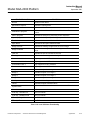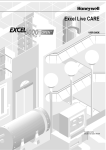Download Emerson ROSEMOUNT NGA2000 HFID Instruction manual
Transcript
Instruction Manual 760006-A September 2001 Model NGA 2000 Platform http://www.processanalytic.com ESSENTIAL INSTRUCTIONS READ THIS PAGE BEFORE PROCEEDING! Rosemount Analytical designs, manufactures and tests its products to meet many national and international standards. Because these instruments are sophisticated technical products, you MUST properly install, use, and maintain them to ensure they continue to operate within their normal specifications. The following instructions MUST be adhered to and integrated into your safety program when installing, using, and maintaining Rosemount Analytical products. Failure to follow the proper instructions may cause any one of the following situations to occur: Loss of life; personal injury; property damage; damage to this instrument; and warranty invalidation. • Read all instructions prior to installing, operating, and servicing the product. • If you do not understand any of the instructions, contact your Rosemount Analytical representative for clarification. • Follow all warnings, cautions, and instructions marked on and supplied with the product. • Inform and educate your personnel in the proper installation, operation, and maintenance of the product. • Install your equipment as specified in the Installation Instructions of the appropriate Instruction Manual and per applicable local and national codes. Connect all products to the proper electrical and pressure sources. • To ensure proper performance, use qualified personnel to install, operate, update, program, and maintain the product. • When replacement parts are required, ensure that qualified people use replacement parts specified by Rosemount. Unauthorized parts and procedures can affect the product’s performance, place the safe operation of your process at risk, and VOID YOUR WARRANTY. Look-alike substitutions may result in fire, electrical hazards, or improper operation. • Ensure that all equipment doors are closed and protective covers are in place, except when maintenance is being performed by qualified persons, to prevent electrical shock and personal injury. The information contained in this document is subject to change without notice. Excel™, Word™, Visual Basic™, Windows™ and Windows NT™ are trademarks of Microsoft Corporation. ® MS-DOS is a U.S. registered trademark of Microsoft Corporation . ® Echelon is a U.S. registered trademark of Echelon Corporation. LONTALK™ and LonManager™ are trademarks of Echelon Corporation. ® IBM is a U.S. registered trademark of International Business Machines. Emerson Process Management Rosemount Analytical Inc. Process Analytic Division 1201 N. Main St. Orrville, OH 44667-0901 T (330) 682-9010 F (330) 684-4434 e-mail: [email protected] http://www.processanalytic.com Instruction Manual Model NGA 2000 Platform 760006-A September 2001 TABLE OF CONTENTS PREFACE...........................................................................................................................................P-1 Intended Use Statement.....................................................................................................................P-1 Definitions ...........................................................................................................................................P-1 Safety Summary .................................................................................................................................P-2 Documentation....................................................................................................................................P-3 Compliances .......................................................................................................................................P-3 Glossary..............................................................................................................................................P-4 1-0 1-1 1-2 1-3 1-4 1-5 1-6 1-7 DESCRIPTION AND SPECIFICATIONS.................................................................................1-1 The NGA Concept - Introduction..............................................................................................1-1 The Digital Communications System – Introduction ...............................................................1-1 Platform Overview ....................................................................................................................1-2 The LON – The NGA Digital Communications Network ..........................................................1-3 PC Interface .............................................................................................................................1-4 Instruction Manuals ..................................................................................................................1-4 Platform Components...............................................................................................................1-5 a. Operator Interface......................................................................................................1-5 b. Platform Controller Board ...........................................................................................1-6 c. Power Input Module/Power Supply.............................................................................1-7 d. Distribution Assembly Components............................................................................1-8 1-8 Software/Displays.....................................................................................................................1-9 1-9 Multiple Module Components and System Integration ............................................................1-10 1-10 I/O Module ..............................................................................................................................1-16 a. Overview ....................................................................................................................1-16 b. Analog Functions And I/O Connections.....................................................................1-19 c. Additional I/O Modules ...............................................................................................1-21 1-11 Specifications .........................................................................................................................1-22 a. Platform.......................................................................................................................1-22 b. I/O Module ..................................................................................................................1-22 c. 30 A Bulk Power Supply..............................................................................................1-23 2-0 2-1 2-2 2-3 2-4 2-5 2-6 2-7 INSTALLATION .......................................................................................................................2-1 Unpacking ................................................................................................................................2-1 Location ....................................................................................................................................2-1 Electrical Requirements ...........................................................................................................2-2 Gas Requirements ...................................................................................................................2-2 I/O Requirements .....................................................................................................................2-2 I/O Module ................................................................................................................................2-2 a. I/O Module Installation Procedure .............................................................................2-2 b. Removal .....................................................................................................................2-3 c. Software Configuration...............................................................................................2-3 d. Binding Procedure v2.2..............................................................................................2-3 e. Binding Procedure - Software v2.3 and higher..........................................................2-5 f. Binding Procedure – V3.6 And Higher.......................................................................2-6 Sample Handling .....................................................................................................................2-7 Rosemount Analytical Inc. A Division of Emerson Process Management Contents i Instruction Manual 760006-A September 2001 3-0 3-1 3-2 3-3 3-4 3-5 3-6 4.0 4-1 4-2 ii Model NGA 2000 Platform OPERATION ............................................................................................................................3-1 Overview...................................................................................................................................3-1 Display & Operating Keys ........................................................................................................3-1 a. Menu Lines & Softkey Functionality...........................................................................3-2 b. Common Function Keys.............................................................................................3-2 c. Entering & Changing Variables..................................................................................3-3 d. Starting a Function.....................................................................................................3-3 e. Measure Mode Display ..............................................................................................3-4 f. Main Menu .................................................................................................................3-4 Using the Help Screens............................................................................................................3-6 Startup & Initialization...............................................................................................................3-7 Routine Operation ....................................................................................................................3-8 a. Correct Operation .......................................................................................................3-8 Basic Controls, Setup and Status ...........................................................................................3-9 a. Single Component Display ........................................................................................3-10 b. Multi Component Display ...........................................................................................3-11 c. Display Controls .........................................................................................................3-12 4-3 4-4 SYSTEM SIO MODULE ...........................................................................................................4-1 Overview...................................................................................................................................4-1 Setup ........................................................................................................................................4-3 a. Analog Output ............................................................................................................4-4 Serial Interface Setup...............................................................................................................4-10 Relay Outputs Setup ................................................................................................................4-11 5-0 5-1 5-2 SYSTEM DIO MODULE...........................................................................................................5-1 Overview...................................................................................................................................5-1 Setup ........................................................................................................................................5-2 6-0 6-1 6-2 6-3 6-4 6-5 6-6 6-7 6-8 6-9 6-10 6-11 6-12 SYSTEM CONFIGURATION AND DIAGNOSTICS ................................................................6-1 System Calibration Modes - Overview .....................................................................................6-2 Autocalibration Interval Operation............................................................................................6-3 Autocalibration Sequence Programming..................................................................................6-4 Calibration And Test Procedures .............................................................................................6-5 Calibration Results ...................................................................................................................6-6 Date And Time .........................................................................................................................6-7 Security Codes .........................................................................................................................6-8 Network Module Management .................................................................................................6-10 Module Binding.........................................................................................................................6-12 Load/Save Module Configuration..........................................................................................6-16 System Reset ........................................................................................................................6-17 Diagnostics............................................................................................................................6-18 a. Platform Diagnostics ..................................................................................................6-19 Contents Rosemount Analytical Inc. A Division of Emerson Process Management Instruction Manual Model NGA 2000 Platform 760006-A September 2001 7-0 7-1 7-2 7-3 7-4 7-5 7-6 MAINTENANCE AND SERVICE ...........................................................................................7-1 Maintenance Overview.............................................................................................................7-1 Fuse Replacement ...................................................................................................................7-1 Controller Board Replacement.................................................................................................7-2 Power Input Module Replacement ...........................................................................................7-2 Power supply Replacement......................................................................................................7-2 Front Panel Assembly Replacement........................................................................................7-3 8-0 8-1 TROUBLESHOOTING.............................................................................................................8-1 System Troubleshooting...........................................................................................................8-1 9-0 9-1 9-2 9-3 REPLACEMENT PARTS.......................................................................................................9-1 Matrix.......................................................................................................................................9-1 Platform Components..............................................................................................................9-2 Multi-Module Components ......................................................................................................9-2 10-0 10-1 10-2 10-3 RETURN OF MATERIAL.....................................................................................................10-1 Return of Material...................................................................................................................10-1 Customer Service...................................................................................................................10-1 Training...................................................................................................................................10-1 11-0 11-1 11-2 11-3 APPENDICES .......................................................................................................................11-1 Smart I/O Modules .................................................................................................................11-1 a. Analog I/O Module .....................................................................................................11-1 b. Single Analyzer Analog Autocal I/O Module ..............................................................11-15 c. System Autocal I/O Module .......................................................................................11-22 Excel-Based PC Interface ......................................................................................................11-26 Local I/O Module ....................................................................................................................11-31 12-0 INDEX.....................................................................................................................................12-1 Rosemount Analytical Inc. A Division of Emerson Process Management Contents iii Instruction Manual 760006-A September 2001 Model NGA 2000 Platform LIST OF ILLUSTRATIONS Figure 1-1. Figure 1-2. Figure 1-3. Figure 1-4. Figure 1-5. Figure 1-6. Figure 1-7. Figure 1-8. Figure 1-9. Figure 1-10. Figure 1-11. Figure 1-12. Figure 1-13. Figure 1-14. Figure 3-1. Figure 3-2. Figure 3-3. Figure 3-4. Figure 3-5. Figure 3-6. Figure 3-7. Figure 3-8. Figure 3-9. Figure 3-10. Figure 3-11. Figure 3-12. Figure 3-13. Figure 4-1. Figure 4-2. Figure 4-4. Figure 4-5. Figure 4-6. Figure 4-7. Figure 4-8. Figure 4-9. Figure 4-10. Single Analyzer Display ................................................................................................1-6 Multiple Analyzer Display (Showing Two Analyzers)....................................................1-6 Rear View Of Power Input Module................................................................................1-8 Measurement Display ...................................................................................................1-9 Dual Analyzer Enclosure...............................................................................................1-12 Dual Analyzer Enclosure With Two Analyzers..............................................................1-12 Single Analyzer Enclosure With One Analyzer.............................................................1-12 Wiring NGA 2000 Systems ...........................................................................................1-14 Supporting Multi Platform Integration............................................................................1-15 I/O Modules Location In Platform..................................................................................1-16 I/O Module Location In Platform – Rear Panel View (Instrument Configuration ..........1-17 Analog I/O Module Component Location And Mounting Dimensions...........................1-17 Analog I/O Module Backplane Connector Pin Assignments.........................................1-18 Analog I/O Module Output Connector/Adapter Pin Assignments .................................1-20 Platform Front Panel .....................................................................................................3-1 The Display Screen.......................................................................................................3-2 Changing Variables.......................................................................................................3-3 Function Confirmation ...................................................................................................3-3 Measure Mode Display .................................................................................................3-4 Main Menu Functions....................................................................................................3-4 Module Manufacturing Data Displays ...........................................................................3-5 Help Displays ................................................................................................................3-6 Startup Display..............................................................................................................3-7 Analyzer Channel Status Display..................................................................................3-9 Single Component Display............................................................................................3-10 Multi Component Display ..............................................................................................3-11 Display Controls ............................................................................................................3-12 System & Network I/O Module Controls Display – System SIO Module ......................4-1 System SIO Module Setup............................................................................................4-3 SIO Analog Output Setup - Selecting Analyzer Module ...............................................4-4 SIO Analog Output Setup - Selecting Signal ................................................................4-5 SIO Analog Output Setup – Setting Signal Value For 0% Output ................................4-6 SIO Analog Output Setup – Setting Signal Value For 100% Output ............................4-6 SIO Analog Output Setup – Setting Output Current .....................................................4-7 SIO Analog Output Setup – Set Hold Output During Calibration..................................4-7 SIO Analog Output Setup – Output Signal If Assigned Module Fails/Fine Adjustments..............................................................................................................4-8 Figure 4-11. SIO Analog Output Setup – Output(s) Value On Analyzer Failure ...............................4-9 Figure 4-12. SIO Analog Output Setup – Serial Interface Setup.......................................................4-10 Figure 4-13. Relay Outputs Setup .....................................................................................................4-11 Figure 5-1. System DIO Module – Configure Outputs ....................................................................5-3 Figure 5-2. System DIO Module – Configure Inputs (continued next page) ...................................5-4 Figure 5-2. System DIO Module – Configure Inputs (continued next page) ...................................5-4 Figure 5-3. System DIO Module – Configure Inputs (continued from previous page) ....................5-5 Figure 6-1. System Configuration and Diagnostics Menu...............................................................6-1 Figure 6-2. Autocalibration Interval Operation Setup ......................................................................6-3 Figure 6-3. Autocalibration Sequence Programming Setup............................................................6-4 Figure 6-4. Calibration and Test Procedures Setup ........................................................................6-5 Figure 6-5. Display Calibration Results ...........................................................................................6-6 Figure 6-6. Setting Date and Time ..................................................................................................6-7 iv Contents Rosemount Analytical Inc. A Division of Emerson Process Management Instruction Manual Model NGA 2000 Platform Figure 6-7. Figure 6-8. Figure 6-9. Figure 6-10. Figure 6-11. Figure 6-12. Figure 6-13. Figure 6-14. Figure 6-15. Figure 6-16. Figure 11-1. Figure 11-2. Figure 11-3. Figure 11-4. 760006-A September 2001 Setting Security Codes .................................................................................................6-8 Network Module Management – List of Active Modules...............................................6-10 Network Module Management – Memory Usage .........................................................6-11 Network Module Management – Bind Modules ............................................................6-13 Network Module Management – Erase Inactive Modules ............................................6-14 Network Module Management – Replace Modules ......................................................6-15 Load/Save Module Configuration (CM/MCA) Menu .....................................................6-16 System Reset................................................................................................................6-17 Accessing Diagnostics Menu ........................................................................................6-18 Platform Diagnostics Menu ...........................................................................................6-19 Analog I/O Module Output Connector / Adapter Pin Assignments ...............................11-14 Analog Autocal Output Connector / Adapter Pin Assignments.....................................11-21 System Autocal Output Connector / Adapter Pin Assignments....................................11-25 Using the PC Interface with Multiple NGA Systems .....................................................11-30 LIST OF TABLES Table 1-1. Node Count And Power Consumption ...........................................................................1-11 Table 1-2. I/O Module Features.......................................................................................................1-17 Table 1-3. Analog I/O Module Specifications ..................................................................................1-18 Table 2-1. User Tag Numbers .........................................................................................................2-4 Table 4-1. Local I/O 9-Pin Sub-D Connector Pin Identification .......................................................4-2 Table 4-2. Local I/O 25-Pin Sub-D Connector Pin Identification .....................................................4-2 Table 5-1. System DIO Signal/Pin Output.......................................................................................5-1 Table 11-1. Available Functions – Analog Output with 3 Alarms (v2.2) ...........................................11-2 Table 11-2. Alarm Relay Configuration Matrix (v2.2) .......................................................................11-3 Table 11-3. Available Functions – Analog Output with 3 Alarms (v2.3) ...........................................11-4 Table 11-4. Available Alarms – Analog Output with 3 Alarms (v2.3) ...............................................11-5 Table 11-5. Autocalibration Module – Input Line Range Control .....................................................11-15 Table 11-6. Available Functions – Single Analyzer Autocalibration I/O Module V2.2......................11-16 Table 11-7. Available Functions – System Autocalibration I/O Module ...........................................11-23 Table 11-8. Local I/O Alarm Functionality ........................................................................................11-33 Table 11-9. Local I/O 25-Pin Sub-D Connector Pin Identification ....................................................11-35 Table 11-10. Local I/O 9-Pin Sub-D Connector Pin Identification ......................................................11-36 Rosemount Analytical Inc. A Division of Emerson Process Management Contents v Instruction Manual 760006-A September 2001 vi Contents Model NGA 2000 Platform Rosemount Analytical Inc. A Division of Emerson Process Management Instruction Manual 760006-A September 2001 Model NGA 2000 Platform PREFACE INTENDED USE STATEMENT The purpose of this manual is to provide information concerning the components, functions, installation and maintenance of the NGA 2000 Platform and the System Accessories of the NGA 2000 System. Some sections may describe equipment not used in your configuration. The user should become thoroughly familiar with the operation of this module before operating it. Read this instruction manual completely. DEFINITIONS The following definitions apply to DANGERS, WARNINGS, CAUTIONS and NOTES found throughout this publication. DANGER . Highlights the presence of a hazard which will cause severe personal injury, death, or substantial property damage if the warning is ignored. WARNING . Highlights an operation or maintenance procedure, practice, condition, statement, etc. If not strictly observed, could result in injury, death, or long-term health hazards of personnel. CAUTION. Highlights an operation or maintenance procedure, practice, condition, statement, etc. If not strictly observed, could result in damage to or destruction of equipment, or loss of effectiveness. NOTE Highlights an essential operating procedure, condition or statement. Rosemount Analytical Inc. A Division of Emerson Process Management Preface P-1 Instruction Manual 760006-A September 2001 Model NGA 2000 Platform SAFETY SUMMARY If this equipment is used in a manner not specified in these instructions, protective systems may be impaired. DANGER. ELECTRICAL SHOCK HAZARD Do not operate without doors and covers secure. Servicing requires access to live parts which can cause death or serious injury. Refer servicing to qualified personnel. For safety and proper performance this instrument must be connected to a properly grounded threewire source of power. Platforms with two power supplies require disconnection of BOTH power cords to remove power from the platform. DANGER. POSSIBLE EXPLOSION HAZARD This equipment may contain modules used in the analysis of sample gases which may be flammable. If used for analysis of such gases, the module must be protected by a continuous dilution purge system in accordance with Standard ANSI/NFPA 496-1993, Chapter 6. WARNING. HAND INJURY HAZARD Do not place hands or fingers in Platform front handles when the front panel is open. Dropping front panel while hand or fingers are inside either handle can cause serious injury. WARNING. PARTS INTEGRITY Tampering or unauthorized substitution of components may adversely affect safety of this product. Use only factory documented components for repair. CAUTION. STATIC-SENSITIVE COMPONENTS Circuit boards in this instrument are static-sensitive. Take all static precautions when handling them. NOTE If this Platform is stored in an environment whose ambient temperature is below 5°C (41°F), it must be moved into a room temperature environment for 24 hours prior to powering up. If not, moisture may form inside the LCD display. P-2 Preface Rosemount Analytical Inc. A Division of Emerson Process Management Instruction Manual 760006-A September 2001 Model NGA 2000 Platform DOCUMENTATION The following NGA 2000 Platform instruction materials are available. Contact Customer Service Center or the local representative to order. 760006 Instruction Manual (this document) COMPLIANCES This product may carry approvals from several certifying agencies, including Factory Mutual and the Canadian Standards Association (which is also an OSHA accredited, Nationally Recognized Testing Laboratory), for use in non-hazardous, indoor locations. FM APPROVED ® 97-C219 NRTL /C Rosemount Analytical Inc. has satisfied all obligations from the European Legislation to harmonize the product requirements in Europe. This product complies with the standard level of NAMUR EMC. Recommendation (May 1993). NAMUR This product satisfies all obligations of all relevant standards of the EMC framework in Australia and New Zealand. N96 Rosemount Analytical Inc. A Division of Emerson Process Management Preface P-3 Instruction Manual 760006-A September 2001 Model NGA 2000 Platform GLOSSARY OF TERMS 30 A Bulk Power Supply A power supply that is mounted in an enclosure capable of supplying power (+24 VDC @ 30 Amperes) to up to ten Analyzer modules installed in the NGA 2000 System. AK A serial interface protocol, popular in Europe in the automotive industry. AMSN Network variable name containing the module Serial number. This should be the same as the number physically marked on the unit. Alarm An indication (normally) of an out-of-normal circumstance. This covers status indications, concentration limit violation, internal limit violations or an internal problem. Alarms may be indicated to the user either visually or through a relay contact closure. Analyzer module Self contained analysis modules that are designed to be installed into the NGA 2000 System. One Analyzer module can be installed into a Single Enclosure containing the Platform Module. Two Analyzer modules can be installed into a Dual Enclosure. The simplest NGA 2000 System consists of one Analyzer module. Backplane The Controller Board, Power Supply Board, I/O Board(s) and Expansion Board(s) are plugged into the Backplane Basic Controls In the NGA 2000 menu system, refers to the controls appropriate for normal operator use. These include such things as range changing, zeroing the Analyzer, and lighting the flame on a FID Analyzer. Bench The physical measuring device within the Analyzer module. It comes from the term Optical Bench, describing the specialized optical components used in the original Analyzers. Binding A process by which Analyzer modules and I/O modules are instructed with whom to communicate over the LON. Once bound, variable updates from one module are automatically transferred to the other. Calibrate In Internal Combustion Exhaust Emissions monitoring, to zero, span and linearize an Analyzer. In other industries, to zero and span an Analyzer. Calibration cycle A procedure for making an Analyzer read sample gases correctly. It involves flowing zero gas, waiting for stabilization, causing the Analyzer to adjust its zero offset, and then doing the same for one or more span gases with adjustment of span factors as required. CLD Chemiluminescence Detector - a term for the type of Analyzer that measures nitrogen oxides by measuring the light emitted when nitric oxide reacts with ozone. P-4 Preface Rosemount Analytical Inc. A Division of Emerson Process Management Instruction Manual Model NGA 2000 Platform 760006-A September 2001 Control module A Platform containing a Controller computer, a display and a keyboard. Used to view Analyzer data, and configure and troubleshoot the entire NGA 2000 system. Controller Board The Controller Board in the Platform which runs the software program that operates the Display, Keypad and Network Manager. The Controller Board plugs into the Backplane from the Platform front. DDE Dynamic Data Exchange - a Microsoft Windows function that allows programs to talk to other programs. It is rather slow and primitive, but is a recognized standard. DDE Server A program running under Windows that provides DDE communication to Windows applications. The Rosemount DDE server allows such applications to communicate seamlessly to NGA 2000 Analyzers. DIO Digital input/output board, a special I/O Module that works with the platform to provide many digital I/O lines. Distribution Assembly The Distribution Assembly consists of the Backplane and the card cages in the Platform Module that contain I/O Board(s) and Expansion Board(s). Expansion Board The Expansion Board performs special features not related to I/O functions. The Expansion Board plugs into the Backplane from the Platform front. Expert Refers to the controls and configuration capability appropriate for engineering personnel. Failure A form of alarm: Failure indicates an unrecoverable hardware or software failure such as some component not responding to network communications or a safety related failure such as lack of purge air in a Flame Ionization Detection Analyzer module. FID Flame Ionization Detector - refers to the hydrocarbon Analyzer. This ionizes hydrocarbons in a flame, and measures the resultant current. HOME The main menu, the top menu of the NGA 2000 menu system. Pressing the HOME softkey always returns to this point. I/O Board The optional I/O Board(s) provide input/output functions. The I/O Board(s) plug into the Backplane from the rear of the Platform. I/O Module An auxiliary module that provides some sort of interface to the outside world. I/O modules may include analog outputs, relay contacts, and digital interfaces. In general, they are mounted in platforms as options. Rosemount Analytical Inc. A Division of Emerson Process Management Preface P-5 Instruction Manual 760006-A September 2001 Model NGA 2000 Platform Info Refers to the help screens in the menu system. Inrush Current Limiting It is sometimes necessary to limit the current drawn by a piece of electronics when it is first switched on. Special devices are available to do this. The NGA 2000 multi-module power supply uses them. IR Infra-red, also short for NDIR or Non-dispersive Infra-red Analyzer. Uses the absorption of infra-red energy by certain gases as a means of measuring the concentration. Linearization The application of a mathematical formula to the Analyzer's signal with the intention of compensating for the Analyzer's inherent non-linear response. Normally a fourth order polynomial is used. LON The LON is the Local Operating Network which is used to provide a communications link between the I/O Module(s), Analyzer module(s) and the Controller Board in the Platform. Main Menu The top menu in the NGA 2000 menu system. The "HOME" key in all other menus returns you to this. Menu A screen full of information. Menus contain any or all of text, variables, function controls, or jumps to other menus. NDIR Infra-red, also short for NDIR or Non-dispersive Infra-red Analyzer. Uses the absorption of infra-red energy by certain gases as a means of measuring the concentration. NGA 2000 Next Generation Analyzer, a term describing Rosemount Analytical's digital Analyzer system. Paramagnetism The quality of certain materials, particularly oxygen, of being attracted to a magnetic field, like a very weak form of iron. Most gases are diamagnetic, meaning that they are very weakly repelled by a magnetic field. Parms Parameters, information that either tells you how the Analyzer is operating, or how it has been configured. Physics Refers to the physical measurement components within the Analyzer. Also the study of the natural world. Platform Any combination of the NGA 2000 case, the display and computer board, power supply, and I/O modules. In general, it could be considered to be anything in the NGA 2000 system other than the Analyzer modules. Platform Module A module that provides operator command and control via a local network to one or more Analyzer modules connected to the NGA 2000 System. PMD Paramagnetic Detector, the name used for the NGA 2000 paramagnetic oxygen Analyzer module. P-6 Preface Rosemount Analytical Inc. A Division of Emerson Process Management Instruction Manual Model NGA 2000 Platform 760006-A September 2001 Polynomial A mathematical term meaning an expression (a function of a variable) containing several terms, each of which contains a power of the variable. A + B X x + C X (x X x) is a second order polynomial in x. A,B and C are its zeroth, first and second coefficients. "X" means multiply, as usual. Power Supply Board The Power Supply Board that plugs into the front of the Backplane capable of supplying power (+24 VDC @ 5 Amperes) to the platform components and just one Analyzer module mounted within the platform. Primary Variable The measured species concentration value from an Analyzer module. Range The bounds of concentration over which the Analyzer's reading is accurate, or possible. Traditionally this is set by the Analyzer circuitry or its physics: in NGA 2000, it is often merely a mathematical fiction provided for operational convenience. Response Factor The relative response of the Analyzer to different gases to which it is sensitive. In the case of the FID this refers to its response to various hydrocarbons, which is roughly in proportion to the number of carbon atoms contained in the gas' molecule. Safety Failure Indicates a failure of the Analyzer safety system, with resultant shut down of the Analyzer. Secondary Variable The current status data placed on the network by an Analyzer module. The includes sample flow, source voltage and other diagnostic information. Serial Number A number assigned to the module at time of manufacture. It is stored in the network variable AMSN, and marked on a label on the module enclosure. Softkeys The five function keys located below the front panel display. The menu function for each softkey is displayed directly above it and is controlled by the software. Solenoid Valves A gas switching element controlled by electrical current. It is used to control the flow of sample or calibration gas to an Analyzer. Span The range over which something works, or the act of standardizing the upper end of the range. System A NGA 2000 System consisting of one (or more) Analyzer modules, an optional Platform, one or more optional I/O Boards, an optional Expansion Board and an optional 30 A Bulk Power Supply. System Integrator An individual or organization who designs and builds analytical systems. Typically these are panels containing one or more Analyzers together with the sample system components and any other devices required for stand-alone operation. Rosemount Analytical Inc. A Division of Emerson Process Management Preface P-7 Instruction Manual 760006-A September 2001 Model NGA 2000 Platform TAG The name of a module. This may be defined by the user. It is used to identify the module both in the menu system and through the PC interface. See also AMSN, or Serial number. Technical Level In the NGA 2000 menu system, refers to the controls and configuration capability, and diagnostic information appropriate for Analyzer technicians. THC Total Hydrocarbons, a term for the total quantity of hydrocarbons present, regardless of their type. Tweak A slang term meaning to adjust. Used in the NGA 2000 system specifically to describe a process of modifying the linearity of an NGA 2000 Analyzer. Validity A concept used to describe a condition in which gas concentration values present on the Operator Interface or output lines should be considered valid or invalid. The Analyzer module alerts the system that an error in gas concentration is present. Causes include failure or lack of calibration, flame out in a FID, or a not-fromprocess gas applied by a sample control module. VBA Visual Basic for Applications - Microsoft's version of Visual Basic that they supply built into their main applications such as Excel or Word. It is similar but not identical to the stand-alone Visual Basic, and each variety has its own idiosyncrasies. Warning A form of alarm: a warning indicates one or more software configured limits on any network variable (other than gas concentration) has been exceeded. Examples of these secondary variables are flow rate and internal voltage. A warning indicates that the Analyzer reading may not be correct. Zero To make the Analyzer read zero on zero gas, by calibrating its offset. Also the operation that accomplishes this. P-8 Preface Rosemount Analytical Inc. A Division of Emerson Process Management Instruction Manual 760006-A September 2001 Model NGA 2000 Platform SECTION 1 DESCRIPTION AND SPECIFICATIONS 1-1 and any I/O to the system goes through it. (It is also possible for a computer to talk directly to the Analyzer modules without the need of a Platform, but that is outside the scope of this document.) THE NGA 2000 CONCEPT - INTRODUCTION NGA 2000 stands for "Next Generation Analyzer". It describes a new concept in gas Analyzer design. The basis for this concept is the division of the traditional Analyzer functions into modular parts, connected by a digital communication link called LON. Traditional Analyzers contain the "physics" - the mechanism for detecting the gas in question and a means of controlling the operation of and getting data from the physics. This normally consists of a display with associated controls on the front of the box, and "I/O" (input/output) consisting of an analog or sometimes RS232 output, together with some relay contacts, on the back. Power is supplied by an AC connection to the wall plug. Each Analyzer in a system has to contain all of these components. In the NGA 2000 concept, the physics is separated from everything else into an "Analyzer module", and a single "Control module" or "Platform" (so called) contains the control, display, I/O and power supply components. Communication between the Analyzer module and the Control module is by means of a sophisticated digital communication system made by the Echelon Corporation, called LONWORKS™ or LON™. There are many subtleties involved in such systems, but the NGA 2000 and the LON hide almost all of these from the user. A great deal of the sophistication of the NGA 2000 concept is involved in making the communication system extremely simple to use and in removing the complexity that, for example, your MIS administrator has to deal with while managing the LAN (Local Area Network) you probably have to use at work! A typical NGA 2000 system then consists of a number of different types of Analyzer modules connected to a single Platform, with some selection of I/O provided according to the particular needs of the user. Control of the entire system takes place through the single Platform, Rosemount Analytical Inc. A Division of Emerson Process Management 1-2 THE DIGITAL COMMUNICATIONS SYSTEM – INTRODUCTION The NGA 2000 uses a proprietary digital communication system made by Echelon Corporation, called LONWORKS™ or LON™ for short. It is a sophisticated system that deals with most of the subtleties required without user intervention or knowledge, but there are certain aspects of it of which you should be aware. The LON sends data in packets called "Variables". These are named, so that, for example, the main output of an Analyzer is contained in a variable called "PVA". Its range is contained in a variable called "CRANGE". These variables are emitted by the source and read by other modules on the network that are interested in them. I/O Modules contain input variables of the same name, and when the I/O is "bound" to an Analyzer module, the contents of the Analyzer's PVA are automatically communicated to the I/O's PVA, so that it now knows what the Analyzer's reading is. It can convert it to a 4-20mA signal, or whatever it is configured to do. Obviously it is important that the I/O Module knows which Analyzer to listen to! The way we tell the I/O Module which Analyzer it should pay attention to is to "bind" it to that Analyzer. This process selects an Analyzer, selects an I/O Module, and ties them together so that the set of Analyzer variables is bound to the equivalent set of I/O variables, and the two act as if they are one unit. The process itself is described below, and it is much easier in V2.3 than in V2.2 and earlier versions. It is the only thing you have to do to configure the LON. Description and Specifications 1-1 Instruction Manual 760006-A September 2001 The other thing to realize is that the LON is extremely reliable. Any apparent problem with it has always been proved to be from some obvious error, like a broken wire. It is possible to overload it, and there is information in this and the reference manual about this, but once a system has been setup the LON itself keeps working. If there is a problem, look for other things besides the LON to be at fault! 1-3 PLATFORM OVERVIEW This manual describes the Control and I/O capabilities of the Platform part of an NGA 2000 system. NGA 2000 system consists of three basic elements: • Platform components • Analyzer modules • Input/Output (I/O) Modules The Platform serves as a local operator interface for up to six (ten for V2.3 and higher) Analyzer modules. It consists of a group of components that can be assembled in many different configurations depending on the user's needs. It can be composed of any workable collection of the following: • Operator Interface - Front Panel, Display and Keypad • Power Input Module/ Power Supply Board • Platform Controller Computer • One or more of a number of I/O Modules • Enclosure. The Platform is also available in a dual version, with two complete independent sets of electronics in one enclosure. Such dual versions act as two separate Platforms and allow two independent Analyzer systems to be run from one place. The front panel in this case consists of two half panels directly mounted on the chassis with no hinges. 1-2 Description and Specifications Model NGA 2000 Platform The NGA 2000 family of gas Analyzer modules utilizes proven methodologies such as: • Non-dispersive infrared (NDIR) to measure gases such as carbon monoxide (CO), carbon dioxide (CO2) and sulfur dioxide (SO2) • Paramagnetic (PMD) for measurement of oxygen • Chemiluminescence (CLD) for measurement of nitrogen oxides (NO and NOX) • Flame ionization detection (FID) for measurement of total hydrocarbons (THC). • Further modules made in Europe and described in their own manuals. These include the MLT (a multi-analysis module) and the NGA 2000 II series. These gas detectors are packaged in standard sized modules that can be linked together via the LON communications network. The modularity of NGA 2000 allows for the use of multiple interchangeable Analyzer modules with no change in overall operational characteristics. The I/O Modules provide signal input and output capability outside of the NGA 2000 communications network and are designed for easy installation in the Platform. I/O Module options provide analog and digital signals, dry contact closures for alarms and calibration valve sequencing, and accept remote signals for range change and calibration initiation. These I/O Modules contain a small computer that operates autonomously providing I/O capability through the LON connection without burdening the Analyzer module computers. The SIO Board and DIO Board are extensions to the Platform Controller Board. They plug into the back of the Platform just as do the I/O Module boards, but they do not contain on board intelligence. The Platform will only accept one SIO board but it is possible to add up to four DIO boards - but only if the software in the Platform is V3.3, or higher. (At the time of writing, this software is not available in the USA.) Rosemount Analytical Inc. A Division of Emerson Process Management Instruction Manual Model NGA 2000 Platform The LON I/O Module boards allow for external LON connections to the Platform. Components that comprise the Platform and the I/O Modules can be assembled in other configurations depending on user needs. NOTE The Platform controller board software must be of a later major revision than any Analyzer module software. For example, a V2.2 Platform controller board will work with V2.2.1 Analyzer modules, but not with V2.3 Analyzer modules. The ".1" after the V2.2 refers to a minor revision, which is compatible with the V2.2 Platform controller board software. NOTE It is strongly recommended that you note the actual software revisions that you have. Service or support people will be able to diagnose any problem you may have more easily if this information is immediately available. The revision is marked on each component, as well as noted in their Manufacturing data menus. 1-4 THE LON – THE NGA DIGITAL COMMUNICATIONS NETWORK The NGA 2000 Digital Communications Network operates over a bi-directional, peer-to-peer, twowire system at a rate of 78 kbps. Modules are connected with RJ-45 modular connectors and UL level 4, 100 Ohm LAN cable. This means that there is a single wire connection between all the modules on the network. It plugs into each module using a plug much like standard telephones use. (In fact the wiring is not critical, plain wire connections will work well over reasonably short distances such as 100 feet.) The network utilizes LONWORKS®, an open control networking technology developed by the Echelon Corporation. This uses the LONTALK™ protocol. The combination of the NGA 2000 modular architecture with the robust LONTALK™ protocol allows the capability to “multi-drop” nodes to create a distributed net- Rosemount Analytical Inc. A Division of Emerson Process Management 760006-A September 2001 work. This is to say that it is possible to connect many devices onto the same network, and the network protocol keeps everything working without conflicts. Every Analyzer modules or I/O Module node that communicates to the network contains a NEURON CHIP. This chip integrates three microprocessors, ROM, RAM, and EEPROM memories, timers, multifunctional I/O, and the network interface. From the user perspective the inner complexities of the LON are thoroughly hidden from view and can safely be ignored. The network is self-installing upon startup. The Platform acts as a Network Manager, assigning addresses and generating its own database automatically. Manual intervention is only needed to determine linkages (“binding”) between Analyzer modules and I/O Modules. This means that all you have to do is to connect everything and power it up, and then tell it which I/O Module is connected to which Analyzer. Once this has been done once, it never needs to be done again unless modules are exchanged or added. Each NGA 2000 Analyzer module transmits over two hundred pieces of data (called variables) that are characteristic of its specific gas detection methodology. In addition to the main reading - the primary or process variable (gas concentration), many other parameters and pieces of diagnostic information are available. This data includes: • Manufacturing data such as serial number and software revision • Configuration setup for calibration control, component temperature and other alarm set points, and linearization parameters • Operational status conditions such as faults and calibration • Secondary variables such as type of gas measured, flow, temperature, and pressure readings • Historical data such as known good calibration values and factory configuration settings Description and Specifications 1-3 Instruction Manual 760006-A September 2001 1-5 Model NGA 2000 Platform PC INTERFACE There are several ways of using the NGA 2000 system with a PC. The Platform can support RS232 or RS485 interfaces, using either AK or Modbus as the protocol. Modbus is described in detail in this manual, and AK is touched on here and more extensively in the NGA 2000 Reference manual. It is also possible to setup a PC to communicate directly with the LON. The easiest way is to use the Rosemount Analytical DDE Server, together with a set of suitable hardware. This is described briefly in the NGA 2000 Reference manual, and in detail in the DDE Server manual. 1-6 INSTRUCTION MANUALS Each module has its own instruction manual that describes the functionality of that specific module. The Rosemount Analytical part numbers for these manuals are as follows: Pre-V2.2 Software 748270 - Platform & I/O 748271 748272 748273 748274 748275 - Analyzer module, PMD Analyzer module, FID Analyzer module, NDIR Analyzer module, CLD I/O Modules Software V2.2 748329 - Platform Components 748330 - Analyzer module, PMD 748331 - Analyzer module, FID 748332 - Analyzer module, NDIR 748333 - Analyzer module, CLD 748313 - Analyzer module, Wet NOx 748297 - Analyzer module, Heated FID 748356 - Analyzer module, MCFID 748384 - NGA 2000 Reference Manual 748368 - DDE Server Manual Software V3.3: 748410 - Analyzer module, CLD 748411 - Analyzer module, FID 1-4 Description and Specifications 748412 - Analyzer module, FID2 748413 - Analyzer module, FR-PMD 748414 - Analyzer module, HFID 748415 - Analyzer module, I/O 748416 - Analyzer module, MCFID 748417 - Analyzer module, NDIR 748418 - Platform 748419 - Analyzer module, PMD2 748420 - Analyzer module, TO2 748421 - Analyzer module, Wet NOx 748422 - NGA 2000 Reference Manual 748429 - DDE Server Software V3.6 760000 - Analyzer module, CLD 760001 - Analyzer module, FID 760002 - Analyzer module, FID2 760003 - Analyzer module, FR-PMD 760004 - Analyzer module, HFID 760005 - Analyzer module, NDIR 760006 - Platform 760007 - Analyzer module, PMD2 760008 - Analyzer module, TO2 760009 - Analyzer module, Wet NOx The manuals for any given collection of modules together constitute the single instruction manual for that system. All manuals should be read and understood before operation. Platform Manual - Overview This manual describes: • The general characteristics and specifications of Platform components • Installation guidelines • Display and keypad functions • General operation procedures • I/O boards available • I/O Module specifications Rosemount Analytical Inc. A Division of Emerson Process Management Instruction Manual 760006-A September 2001 Model NGA 2000 Platform • Interconnections with internal and external devices • Analyzer variable reference This latter refers to the technical description of the pieces of data - "variables" - available over the LON from each of the Analyzer modules. • Display menus and keypad functions that are I/O specific • Recommended replacement parts. 1-7 PLATFORM COMPONENTS Analyzer module Manuals - Overview a. Operator Interface The Analyzer module manuals describe: The Front Panel Display. is a 128- by 240-pixel liquid crystal graphics display with cold cathode back lighting. During normal analysis operation (Single Analyzer measurement mode), the Display indicates: • Theory of technology and typical applications • Module specifications • Gas connection installation • Sample conditioning specifications • Start-up procedures • Calibration routines • Operational functions, including Analyzer-specific displays and keypad procedures • Troubleshooting and maintenance information, and • Recommended replacement parts. NGA 2000 Reference Manual - Overview The NGA 2000 Reference Manual provides a detailed discussion of the inner workings of the NGA 2000 software and its application to the NGA 2000 Analyzers. It includes: • Discussion of typical calibration issues • The current concentration of the component of interest, • A single-line, horizontal bar graph indicating the component concentration in percent of fullscale format, • Four secondary parameters (e.g., Sample flow), selectable from either the Analyzer module or its associated I/O Modules. • Current functions for the five "softkeys" located below the display. It may also indicate the following data for each of up to five Analyzers in the multiple Analyzer measurement mode (V2.3 software, four Analyzers for V2.2): • The current concentration of the component of interest, • The name of the gas measured, • The Analyzer module TAG, • A single-line, horizontal bar graph indicating the component concentration in percent of fullscale format • In depth discussion of network issues • Troubleshooting information Rosemount Analytical Inc. A Division of Emerson Process Management Description and Specifications 1-5 Instruction Manual 760006-A September 2001 Model NGA 2000 Platform CLD 7.50 ppm NO 0.00 Range: 1 Sample flow: 10.00 1300 ml/min 200 1500 4.0 hPa 50.0 490.0 Sample press: Ozonator: OFF – PRESS. SW. Converter temp: Display 30.9 C 150.0 Status… Main… 500.0 Channel BasicCal Figure 1-1. Single Analyzer Display 7.50 CLD ppm NO 0.00 > 2.00 95.00 MLT/CH1 % CO2 0.00 Select MLT/CH2 ppm CO 0.00 Status… Tags Off 0. [1] 0. 10.00 [2] 5.00 0. [3] 250.00 LCDReset Figure 1-2. Multiple Analyzer Display (Showing Two Analyzers) Enter Key It is possible to page through multiple Analyzer measurement screens if more than five Analyzers are present - with V2.3 software. Select an Analyzer with the arrow keys or SELECT softkey to drop to the Single Analyzer display screen for that Analyzer. Ten push-button keys provide the user complete access to the functionality of NGA 2000. They are: Softkeys The five keys below the display dependent for their function on the Display labels directly above them Arrow (Cursor) Keys (←,↑,→,↓) multi-functional; a fundamental function is scrolling input data 1-6 Description and Specifications (↵) executes menu items and data input by the user. b. Platform Controller Board The Controller Circuit Board acts as a network manager and provides user interaction with NGA 2000 components through the Display and Keypad. V2.3 and higher Controller boards come with additional memory and can support up to 10 Analyzer modules with their associated I/O Modules. This board can be reprogrammed locally through a PC serial port if desired to upgrade its software. If the Platform Controller Board malfunctions, the Operator Interface will be affected, but the Analyzer module will continue to produce an accurate Primary Rosemount Analytical Inc. A Division of Emerson Process Management Instruction Manual Model NGA 2000 Platform Variable and I/O Modules can still send accurate data to external recording devices. If the controller loses contact with an Analyzer, it indicates this fact with the phrase “No Data” replacing the normal Analyzer reading. c. Power Input Module/Power Supply Power can be supplied to all NGA 2000 components through the Power Input Module, which plugs into the Backplane. External line voltage (85 to 264 VAC, 50 to 60 Hz) is supplied to the Power Input Module and conditioned for usage by other NGA 2000 components. See Figure 1-3 and Figure 1-10. The Power Supply Board also plugs into the Backplane and conditions incoming power for usage by all modules (only one Analyzer Rosemount Analytical Inc. A Division of Emerson Process Management 760006-A September 2001 module). The Power Supply Board provides +24 VDC at 5A. Alternatively, the user may supply regulated 24 VDC directly to the Platform through the Power Input Module. If multiple Analyzer modules are used, a larger 30 A Bulk Power Supply is required to power the system. If the user initially applies AC power and then applies DC power, the DC circuitry assumes control, and all components may continue operating without interruption but may reset depending on the current draw. If the user initially applies DC power, application of AC power will have no effect. DC power will remain in control. If both AC and DC power have been applied, removal of DC power will reset the system, and AC circuitry will then assume control. Description and Specifications 1-7 Instruction Manual 760006-A September 2001 Model NGA 2000 Platform LFM 01 ! Fan POWER 230 V 56/60 Hz F1/F2=T 1.25A 115 V 50/60 Hz F1/F2=T 2.5 A 115/230 VAC Plug Socket Fuseholder Door (closed) Unit Extraction Handle 24V DC IN 24 VDC Plug Socket Figure 1-3. Rear View Of Power Input Module NOTE WARNING. Improper Connection The internal LON connection is for use with internally mounted and powered Analyzers only. Using this connection for external Analyzers or LON components could result in short-circuiting the 24V Power Supply Module through the cable, with resultant damage. Use the LON I/O board for external Analyzer module connections (see Section 1-10c). Earlier I/O Modules did not support slot identification. If so they will indicate slot 0 no matter where they are placed. d. Distribution Assembly Components The Backplane is the backbone of much of the NGA 2000 Series' modularity. The Controller Board, Power Input Module, Power Supply and I/O Modules all plug into the Backplane. Identifying ground pins allow I/O Modules to identify their slot position. 1-8 Description and Specifications Rosemount Analytical Inc. A Division of Emerson Process Management Instruction Manual 760006-A September 2001 Model NGA 2000 Platform 1-8 • Measurement (Single or multiple Analyzer displays) SOFTWARE/DISPLAYS The User interface is an extensive menu structure. Three types of screens may appear on the Front Panel Display: • Menus • Info (Help) CLD 7.50 ppm NO 0.00 Range: 1 Sample flow: 10.00 1300 ml/min 200 1500 4.0 hPa 50.0 490.0 Sample press: Ozonator: OFF – PRESS. SW. Converter temp: Display Status… 30.9 C 150.0 Main… 500.0 Channel BasicCal Figure 1-4. Measurement Display The Measurement screen is the actual operational screen in which the measured component concentration is shown. Up to four (five with V2.3 software and higher) measurements can be shown on the multiple Analyzer measurement screen at once. If an Analyzer module has lost communication with the network, the screen will display "No Data." From the Single Analyzer measurement screen you can either select the menus by pressing the “MENUS” softkey (or right arrow key), or you can select a couple of screens that provide essential information about the Analyzer. Access these by pressing the “PARMS” (short for parameters) softkey. The Menu screens include all of the data and functions necessary to interrogate and operate the Analyzer and I/O Modules. The selected menu line is highlighted in inverse video. Use the ↑ and ↓ keys to highlight the desired menu line. Press the Enter (↵) key, and depending on the item selected, one of the following will occur: If the highlighted item ends with a colon and a value on the right side of the display screen, the item will become editable. Rosemount Analytical Inc. A Division of Emerson Process Management If the highlighted item ends with three dots (...), Another menu will appear. If the line ends with an exclamation point (!) it is a function (information) line and is not editable or executable, nothing will occur, and in fact you will not be able to select it. If the first of the above possibilities occurs, only the right-hand portion of the menu line will then be highlighted. Use the ↑ and ↓ keys to scroll the data. Under certain circumstances, the cursor is movable with the → and ← keys. This allows you to edit specific characters within a numerical or string (alphabetic) variable. Press → to start individual character editing, and then → or ← to select the character to edit: edit it with the ↑ or ↓ keys. Press Enter (↵) when you are done, or press the ESCAPE softkey to abort the editing and return to the original value. To escape from a menu, either press the left arrow key (←), the ESCAPE soft key, or to jump all the way back to the Main menu, press the HOME softkey. Description and Specifications 1-9 Instruction Manual 760006-A September 2001 Help screens contain comprehensive, contextsensitive information about all functions. Press the softkey labeled INFO once and receive data concerning the current screen. Press INFO twice and receive information about the overall system. Each menu screen has at least one help screen. The user can move directly from one help screen to another through an interrelated structure of functional titles. 1-9 MULTIPLE MODULE COMPONENTS AND SYSTEM INTEGRATION The Rosemount Analytical NGA 2000 architecture provides significant system integration capabilities. The compact 5.25" height and component modularity allow for space efficient mounting, thus decreasing the required panel or rack space required by conventional Analyzers. The Analyzer modules may be mounted virtually anywhere inside a panel; they can be rack mounted, floor mounted, installed inside the Platform, or even externally located. Since a single Platform can accommodate up to ten Analyzer modules and up to five I/O Modules, the total number of "Nodes" allowed in any one Platform group is fifteen. This combination of Nodes may consist of any number of Ana- 1-10 Description and Specifications Model NGA 2000 Platform lyzer modules and I/O Modules which total fifteen or less. Should additional I/O Modules be required, these may be housed in an ancillary Analyzer enclosure. Additionally, some Analyzer modules, such as the MCFID (Multi Component Flame Ionization Detector), or MLT (Multi Method Multi Component) Analyzer modules, actually provide discrete analysis of more than a single component and thus are considered, by the Platform, to be more than a single Analyzer. Once a "Node Group" has been configured it may be networked with additional Node Groups by means of a Router Assembly (see Figure 1-9) which provides a discrete address for that Node Group and isolates it from other Node Groups. Individual Analyzer modules require 24 VDC power. As shown in Figure 1-8, this power may be provided by individual power supplies located in the Platform or by the 30 A Bulk Power Supply which can provide up to 30 amps of 24 VDC power. The 30 A Bulk Power Supply can provide power for up to 10 NGA 2000 components. Table 1-1 may be used to calculate the total number of Analyzer modules and I/O Modules which may be supported by a single Platform (Node count ≤ 15), and the total power requirements for any single Node Group (30 A Bulk Power Supply ≤ 30 Amps). Rosemount Analytical Inc. A Division of Emerson Process Management Instruction Manual 760006-A September 2001 Model NGA 2000 Platform MLT1 PLATFORM 1 - 53 1 - 54 1 3.5A 4.0A 2-4A 2.0A 3.7A 4.9A 3A - 5A 2.5A NDIR PMD FID CLD HFID WCLD MCFID Node Count 1 1 1 1 1 1 Average Power2 2.4A 2.4A 3.4A 3.5A 3.9A Average Power2 3.1A 3.0A 3.7A 4.2A 4.8A 1 Calculate MLT power consumption as follows: MLT1 ≤3.0 A MLT2 ≤3.0 A MLT3 (without internal power supply) ≤5.0 A MLT4 ≤5.0 A. 2 Total power consumed may not exceed 30 Amps for interconnection to any single 30 A Bulk Power Supply. 3 MCFID must be counted as one to five nodes depending upon the number of components measured. 4 MLT must be counted as one to five nodes depending upon the number of measurement channels specified. Table 1-1. Node Count And Power Consumption For NGA 2000 System Integration The following accessories can be used to design a NGA 2000 system • DUAL ANALYZER ENCLOSURE used to house two Analyzer modules for either standard or extended lengths • SINGLE ANALYZER ENCLOSURE used to house one Analyzer module and up to 5 I/O Modules. compartment enclosure to power the housed Analyzer module • 30 A BULK POWER SUPPLY which is capable of providing power for up to 10 NGA 2000 components The number of I/O Modules that can be housed in a Platform or single Analyzer enclosure is limited to five. • DUAL PLATFORM ENCLOSURE to allow control of two independent systems from one location • 5 A POWER INPUT MODULE to be used in the single Analyzer Rosemount Analytical Inc. A Division of Emerson Process Management Description and Specifications 1-11 Instruction Manual 760006-A September 2001 Model NGA 2000 Platform Figure 1-5. Dual Analyzer Enclosure LON Cables 24 VDC power connection Connection to third Analyzer Figure 1-6. Dual Analyzer Enclosure With Two Analyzers (front view, cover removed) LON Cables 24 VDC power connection Figure 1-7. Single Analyzer Enclosure With One Analyzer (front view, cover removed) 1-12 Description and Specifications Rosemount Analytical Inc. A Division of Emerson Process Management Instruction Manual 760006-A September 2001 Model NGA 2000 Platform The Dual Analyzer Enclosure simply provides space for two Analyzer modules as well as rear panel power and network connections for both. The front is a blank panel. Note the following about the Dual Analyzer Enclosure: If two Analyzer modules are installed, the network connection between the two Analyzers must be made and multiple Analyzer modules) where the standard integral 5A Power Supply Module housed inside the Platform is not sufficient. The supplemental 30 A Bulk Power Supply is capable of powering up to 10 NGA 2000 components, but is limited to 30 Amps (refer to Table 1-1) WARNING. OVERHEATING HAZARD If only one Analyzer module is installed, only one cable need be connected to the network or Platform supporting the Analyzer module If a standard Platform is used in conjunction with multiple module components, power should be connected to the Platform's 24 VDC connector on the Power Input Module and the network cable should be connected to the Network Port (see Figure 1-3). The Single Analyzer Enclosure provides additional flexibility in system design. It is a standard Platform (with room for one Analyzer module) with no front panel display. It can be ordered with or without a 5 A Power Supply Module, depending on whether the user can provide 24 VDC power. To prevent the 30 A Bulk Power Supply from overheating ventilation openings on the top, bottom and rear of the enclosure should not be blocked. NOTE Early multi-module power supplies were supplied with 5A fuses installed, these fuses were inadequate for the HFID (Heated FID) and WNX (Wet NOx) Analyzer modules. When powering these modules, 8A fuses are recommended. The internal wiring is adequate for this current, early supplemental supplies are, however, limited to 25 A total. The 30 A Bulk Power Supply provides the additional 24 VDC energy necessary to power an entire system (standard Platform, I/O Modules, Rosemount Analytical Inc. A Division of Emerson Process Management Description and Specifications 1-13 Instruction Manual 760006-A September 2001 Model NGA 2000 Platform 30 A BULK POWER SUPPLY F1 F2 F3 F4 J1 J2 J3 J4 F5 J5 F6 F7 J6 J7 F8 F8 F9 F9 F10 F10 STANDARD PLATFORM - FRONT STANDARD PLATFORM - REAR MULTI MODULE PLATFORM - FRONT MULTI MODULE PLATFORM - REAR MULTI MODULE PLATFORM - FRONT MULTI MODULE PLATFORM - REAR Figure 1-8. Wiring NGA 2000 Systems 1-14 Description and Specifications Rosemount Analytical Inc. A Division of Emerson Process Management Instruction Manual 760006-A September 2001 Model NGA 2000 Platform PC Running NGA 2000 DDE Server Router Standard Platform (rear view) Router Standard Platform (rear view) Router Standard Platform (rear view) Analyzer Module Analyzer Module Analyzer Module Analyzer Module Analyzer Module Analyzer Module Analyzer Module Analyzer Module Analyzer Module Analyzer Module Analyzer Module Analyzer Module Analyzer Module Analyzer Module Analyzer Module Analyzer Module Analyzer Module Analyzer Module Figure 1-9. Supporting Multi Platform Integration Rosemount Analytical Inc. A Division of Emerson Process Management Description and Specifications 1-15 Instruction Manual 760006-A September 2001 Model NGA 2000 Platform connectors located on the rear panel of the I/O Module. A typical I/O Module Rear Panel is shown in Figure 1-10 under the arrow on the right side of the figure. 1-10 I/O MODULE a. Overview The I/O Modules are plugged into the Backplane of the Platform. Up to five I/O Modules can be installed into the Backplane of the Platform as shown in Figure 1-10 and Figure 1-11. Figure 1-12 provides the I/O Module component locations and mounting dimensions. The available input and output functions include voltage outputs (0 to +5 VDC), current outputs (0 to 20 mA and 4 to 20 mA), alarms (3), auto calibration, remote range change and identification and gateway translations such as the Modbus protocol. Each I/O Module contains a NEURON CHIP microprocessor which acts as a Node on the Local Operating Network (LON). The NEURON CHIP also controls the functions of the I/O Module in accordance with the installed software on the I/O Module. These functions can be modified via the Operator Interface of the Platform. The SIO and DIO boards are controlled by menus contained within the Platform Controller board menus. Figure 1-9 provides the I/O Module backplane (not the external!) connector pin assignments. This data is provided for oem user reference only and is not required information for normal customer use. This information is NOT the user interconnect diagram. See Section 1-10b for user connection information The I/O Modules can provide a variety of digital and analog inputs and outputs via the . Enclosure Analyzer Module Distribution Assembly I/O Modules Power Input Module Power Supply Fan Board Controller Board I/OMODULE Output Connector I/O Module Extractor I/O MODULE CONNECTION (Back View) Operator Interface Figure 1-10. I/O Modules Location In Platform (Instrument Configuration) 1-16 Description and Specifications Rosemount Analytical Inc. A Division of Emerson Process Management Instruction Manual 760006-A September 2001 Model NGA 2000 Platform Power Input Module I/O Module Window (used) LON I/O Board Analyzer Module Window (stand-alone configuration) LFM 01 ! LON1 POWER 115 V ~ 230 V ~ 50/60 Hz DC Connector (24 VDC) LON2 -DC 24V IN- AC Connector (85 to 264 VAC) I/O Module Windows (unused) Figure 1-11. I/O Module Location In Platform – Rear Panel View (Instrument Configuration) 1.0 [25.4] 7.0 [177.8] I/O MODULE 5.05 [128.3] 3.5 [88.9] 4.75 [120.7] 4.0 [101.6] Output Connector DIMENSIONS INCH [mm] Module Extractor Backplane Connector Figure 1-12. Analog I/O Module Component Location And Mounting Dimensions Rosemount Analytical Inc. A Division of Emerson Process Management Description and Specifications 1-17 Instruction Manual 760006-A September 2001 Model NGA 2000 Platform Orientation: PCB is located behind connector. AC 1 Output Connector Rear of Plate Pin Assignments A1 A2 A7 C1 C2 C7 Backplane Connector +24 VDC +24 VDC Return Network +24 VDC +24 VDC Return Network PCB Figure 1-13. Analog I/O Module Backplane Connector Pin Assignments FEATURE AUTOCALIBRATION ANALOG I/O SINGLE SYSTEM LON I/O SERIAL I/O Analog Output 1 1 None None 2 (to 6) Auto Range Change Yes No No No No Alarm Output Yes - programmable No No No Yes - fixed Serial Output No No Yes - V2 Yes (optional) Digital Input Yes - programmable Yes - fixed Yes - fixed No No Lon I/O No No No Yes No No Yes - single Analyzer Yes - up to 4 Analyzers No No Calibration Gas Control No Table 1-2. I/O Module Features 1-18 Description and Specifications Rosemount Analytical Inc. A Division of Emerson Process Management Instruction Manual 760006-A September 2001 Model NGA 2000 Platform b. Analog Functions And I/O Connections The I/O Modules that include analog function provide seven relay contacts (contacts are rated 24 VDC at 1 Ampere resistive) outputs [three single-pole, double-throw (SPDT) and four single-pole, single-throw (SPST)], one analog output and six digital inputs. Figure 1-14 provides the I/O Module output connector and adapter pin assignments. Table 1-3 provides the I/O Module Input, Output and Power Specifications. If the I/O Module is installed in a Platform, the 24 VDC power is derived from the Platform and no external power is required. It is equipped with EMC protection devices, but it is essential that no more than 24V be applied to any of its pins. This includes the analog output which is isolated from the metallic shield, but which also has EMC devices which restrict the maximum common mode voltage allowed. I/O Modules can provide standard automatic range change between high and low ranges. A user-adjustable time delay is available to prevent range switching caused by a noisy environment. Note that the connector on the I/O Module is a male 25 pin sub D shielded connector. FEATURE DESCRIPTION Output Relays 7 relay contacts (3 relays SPDT, 4 relays SPST) Contacts rated at 24 VDC, 1 amp resistive. Input 6 digital inputs and 24 VDC return, 5 mA resistive. Standard Output 0 to 5 VDC or 0/4 to 20 mA (isolated, software-selectable) Power Requirements 24 VDC, 3 Watts maximum Table 1-3. Analog I/O Module Specifications Rosemount Analytical Inc. A Division of Emerson Process Management Description and Specifications 1-19 Instruction Manual 760006-A September 2001 Model NGA 2000 Platform 13 25 13 1 25 14 14 1 I/O Module Output Connector Output Adapter (Accessory) PIN ASSIGNMENTS 1 Analog Current Output 14 SPST Relay 4 (NO) 2 Analog Voltage Output 15 SPST Relay 5 (NO) 3 Analog Return for Pins 1, 2 16 SPST Relay 6 (NO) 4 Analog Chassis Ground 17 SPST Common 5 SPST Relay 1 (NC) 18 SPST Relay 7 (NO) 6 SPST Relay 1 (C) 19 Digital Input 1 7 SPST Relay 1 (NO) 20 Digital Input 2 8 SPST Relay 1 (NC) 21 Digital Input 3 9 SPST Relay 1 (C) 22 Digital Input 4 10 SPST Relay 1 (NO) 23 Digital Input 5 11 SPST Relay 1 (NC) 24 Digital Input 6 12 SPST Relay 1 (C) 25 Digital Common 13 SPST Relay 1 (NO) Figure 1-14. Analog I/O Module Output Connector/Adapter Pin Assignments 1-20 Description and Specifications Rosemount Analytical Inc. A Division of Emerson Process Management Instruction Manual Model NGA 2000 Platform c. Additional I/O Modules There are several additional I/O options available. These include the SIO board, the DIO board, and the LON I/O board. The SIO is described in its own section of this manual. It can provide up to 8 channels of analog output at once. It can also provide an RS-232 or RS-485 digital link. The DIO can provide up to 24 channels of discrete digital signals via pull-down tran- Rosemount Analytical Inc. A Division of Emerson Process Management 760006-A September 2001 sistors. It can provide specific alarm indication for V2.3 or later Analyzer modules. It cannot work with V2.2 Analyzers or earlier than V3.3 Platforms. The LON I/O board provides two LON connections, as well as ventilation holes for the Platform. The LON connections are paralleled. They allow the internal LON of the Platform to be connected to external Analyzers. Description and Specifications 1-21 Instruction Manual 760006-A September 2001 Model NGA 2000 Platform 1-11 SPECIFICATIONS a. Platform Power Requirements ............. 85 to 264 VAC, 50/60 Hz; 24 VDC (optional); 150 W max. Enclosure Dimensions ........... Standard: 133 mm x 483 mm x 522 mm (5.2" x 19" x 20.5") HxW xD Extended: 133 mm x 483 mm x 649 mm (5.2" x 19" x 25.5") H x W x D Weight1 .................................. Standard: 10.0 kg (22 lbs.) Extended: 10.5 kg (23 lbs.) Enclosure Mounting ............... Horizontal rack or bench (kit is available for bench mounting) Environment........................... Location - Class B controlled, indoor, non-hazardous Altitude ................................... Up to 2000 m. Pollution Degree .................... 2 Installation Category2 ............. II Operating Temperature ......... 0 oC to 45 oC (32 oF to 113 oF) Operating Humidity ................ 20 to 90 % Relative Humidity, non-condensing b. I/O Module Power Requirements ............. 24 VDC; 5 W max. Relay Contact Rating............. 1A, 24VDC; resistive load only Relay Contacts ...................... 3 SPDT; 4 SPST Current Output ....................... -2 to +22 mA max.; 0 - 20 mA range or 4 - 20 mA range; 600 Ohms max. load Voltage Output....................... -9 to + 9 V max.; 0 - 5V range; 10K Ohm min. load 1 2 Fully configured; no Analyzer, I/O, or Expansion Modules Over-Voltage Category 1-22 Description and Specifications Rosemount Analytical Inc. A Division of Emerson Process Management Instruction Manual 760006-A September 2001 Model NGA 2000 Platform c. 30 Amp Bulk Power Supply AC Power Input...................... 115/230 VAC (selectable), 47 to 440 Hz, 12/8 Amperes Brown-out Voltage ................. 80/160VAC. Efficiency is 80% minimum Fuses ..................................... 2 fuses each: 110V T12A; 230V T8A Line Regulation...................... 1.2 % max. Load Regulation..................... 0.6 % max. DC Voltage Output................. +24 VDC DC Current Output................. 30 Amperes max. Ripple & Noise ....................... Less than 100 mV peak-to-peak max. Operating Temperature ......... 0 to 45 °C Storage Temperature............. -20 °C to 75 °C Safety..................................... The power supply unit within the enclosure is UL Recognized; CSA Certified. Weight.................................... 8.7 kg (19.2 lbs.). See the appropriate Analyzer module manuals for specifications regarding the Analyzer (e.g., drift, noise, repeatability). Rosemount Analytical Inc. A Division of Emerson Process Management Description and Specifications 1-23 Instruction Manual 760006-A September 2001 1-24 Description and Specifications Model NGA 2000 Platform Rosemount Analytical Inc. A Division of Emerson Process Management Instruction Manual 760006-A September 2001 Model NGA 2000 Platform SECTION 2 INSTALLATION 2-1 WARNING. CAUTION. Before starting to install this equipment, read the “Safety instructions for the wiring and installation of this apparatus” at the front of this Instruction Bulletin. Failure to follow the safety instructions could result in serious injury or death. HAND INJURY HAZARD UNPACKING If the Platform is received as a separate unit, carefully examine the shipping carton and contents for signs of damage. Immediately notify the shipping carrier if the carton or contents is damaged. Retain the carton and packing material until all components associated with the Platform are operational. 2-2 Do not place hands or fingers in Platform front handles when the front panel is open. Dropping front panel while hand or fingers are inside either handle can cause serious injury. LOCATION Install Platform components in weatherproofed, non-hazardous, vibration-free locations isolated from extreme temperature variations. For best results, install near the sample stream to minimize sample transport time if the Platform contains an Analyzer module. WARNING. POSSIBLE EXPLOSION HAZARD This equipment may contain modules used in the analysis of sample gases which may be flammable. If used for analysis of such gases, the module must be protected by a continuous dilution purge system in accordance with Standard ANSI/NFPA 496-1993, Chapter 6. Rosemount Analytical Inc. A Division of Emerson Process Management NOTE If this Platform is stored in an environment whose ambient temperature is below 5°C (41°F), it must be moved into a room temperature environment for 24 hours before powering up. Otherwise, moisture may form inside the LCD display. NOTE Unrestricted air flow in the rear of the Platform is critical to the component's performance and reliability. The 30 A Bulk Power Supply module requires unrestricted air flow vertically through itself. It should therefore not be placed between other modules which restrict this flow Although the NGA 2000 Flame Ionization Detectors (FID and HFID) contain Type Z purge equipment due to the presence of an internal source of flammable gas, the instruments are designed for non-hazardous locations. Type Z continuous dilution purge is designed to provide protection in accordance with standard ANSI/NFPA 496 (1993), Chapter 6 when sampling non-flammable gases. Do not place this (or any general purpose) Analyzer in a hazardous environment. Installation 2-1 Instruction Manual 760006-A September 2001 2-3 Model NGA 2000 Platform connections must be removed to disconnect power from this unit. ELECTRICAL REQUIREMENTS The NGA 2000 Series Platform and MultiModule Power Supplies can operate on any AC line voltage between 85 and 134 VAC, and between 218 and 264 VAC and the Platform and Analyzer modules can also operate on any regulated 24 ±5% VDC power source. Power consumption (wattage) is dependent on the number and type of modules connected together as a system. Wiring used must meet the current draw requirements of the Analyzers concerned. WARNING. ELECTRICAL SHOCK HAZARD When using the 30 A Bulk Power Supply, use a power cord rated at 13 A, 125 V and 1625 W or better. A cord with a lower rating may overheat and cause a fire hazard. Earlier versions of the Power Input Module were factory-equipped with 115 VAC fuses (2 required). In this case, if available line voltage is 230 VAC, replace the fuses with the accessory fuses found in the shipping kit that accompanied the Platform. Current Platforms are equipped with a Power Entry Module that does not require such a fuse change. 2-4 24 Volt power wiring must be connected individually to each Analyzer module in a star configuration (i.e. an individual set of wires to each Analyzer), using appropriate gauge wire to tolerate the current draw. The ground connection must be made to each Analyzer module and returned to a high quality common ground point. This connection should not be used as the power return wire. 2-5 The LON connection wiring may be made in a daisy chain fashion. If the total length of the LON connection exceeds a few meters, the configuration should be restricted to a daisy chain, with LON termination devices at each end of the connection. Distances of less than about ten meters are not as critical, and such connections may be made in a star formation. The wiring used must be level 4 LAN twisted pair wiring, (100 ohm impedance), preferably shielded. Standard 8 pin RJ45 telephone plugs and jacks are used, with pins 1 and 2 carrying the signal, all others being unused. Terminal block connections are permissible for junction boxes, if desired. A dual version of the Platform is available by special order. This contains two complete sets of Platform electronics including AC input and power supply. Note that both AC 2-2 The 30 A Bulk Power Supply is factory-configured for 115 VAC input. A 230 VAC version (PN 659310) is also available. Installation GAS REQUIREMENTS Since gas requirements (e.g., flow rate, flow pressure and connections) vary between the available Analyzer modules, information concerning this can be found in each Analyzer module manual. I/O REQUIREMENTS Input/Output requirements (including connections) are dependent on Analyzer modules and applications. Information concerning these requirements can be found in the I/O Module section of this manual. Various adapters are available for use with the I/O Module DB25 connector. See the spare parts list Contact the factory for availability. 2-6 I/O MODULE a. Installation Remove power from all the components of the NGA 2000 System before installing an I/O Module. To install an I/O Module into the Platform, perform the following steps: 1. Remove a blank panel from one of the unused I/O Module slots as Rosemount Analytical Inc. A Division of Emerson Process Management Instruction Manual Model NGA 2000 Platform shown in Figure 1-11. Retain the blank panel for future use. 2. Hold the I/O Module by the rear panel and insert it into the open slot making sure that the printed circuit board is aligned with the card guides at both the top and the bottom. 3. Push the I/O Module completely into the slot to insure that the module connector mates with the Backplane connector. 4. Tighten the two captive screws on the I/O Module Rear Panel. b. Removal Remove power from all the components of the NGA 2000 System before removing an I/O Module. To remove an I/O Module from the Platform, perform the following steps: 1. Loosen the two captive screws on the I/O Module Rear Panel. 2. Push down on the extractor handle to extract the I/O Module from the backplane connector. Carefully pull the module out of the slot. 3. Install a Blank Panel to cover the slot. c. Software Configuration Configuring the software for an I/O Module is performed using the Platform Display and Keyboard. First, an I/O Module must be bound to the associated Analyzer module. If only one Analyzer module is used, all installed I/O Modules are automatically bound to the Analyzer module. The second step consists of custom configuration of the I/O Module and selection of desired options and parameters. Rosemount Analytical Inc. A Division of Emerson Process Management 760006-A September 2001 d. Binding Procedure v2.2 In an NGA 2000 System that contains only one Analyzer module, binding between that module and any I/O Module(s) will occur automatically upon startup. If the system contains multiple Analyzer modules it will be necessary to bind each Analyzer module to the associated I/O Module(s). To bind a newly installed I/O Module to an Analyzer module perform the following steps: 1. From the Main Menu, make the following selections: Technical Level Configurations, Listing of All Modules. The Listing of All Modules screen shows all NGA 2000 components (Analyzer modules, I/O Modules and Platform [Control Module]) recognized during the initialization of the network. Any module connected (or disconnected) after initialization will not be recognized until the system is reinitialized. Ensure that the system recognizes all modules on the network. If it does not, the problem must be isolated and corrected before continuing further. 2. On the Listing of All Modules screen, ensure that each module has a unique user tag number. Later I/O modules will be able to add their slot ID to their TAG as shown on this screen. If so, you do not need to otherwise identify them. It is this tag number that is used to bind an I/O Module to an Analyzer module. For example, in a system consisting of two NDIR modules, two FID modules and one CLD module, the tags could be chosen from Table 2-1. 3. The user tag numbers should be somewhat logical in their description to avoid confusion. They should not contain a period (.) so as to avoid confusing PC software that Installation 2-3 Instruction Manual 760006-A September 2001 Model NGA 2000 Platform attempts to communicate with the NGA 2000 system. ANALYZER MODULE TAG NO. I/O MODULE TAG NO. NDIR-CO2 I/O -IR1-CO2 NDIR-CO I/O - IR2-CO FID-HIGH I/O - THC1-HIGH FID-LOW I/O - THC2-LOW CLD-NOX I/O - NOx Table 2-1. User Tag Numbers NOTE From the Listing of All Modules screen, the diagnostics of a selected module can be selected. The I/O Module diagnostics displays the I/O Module tag number and allows it to be changed if necessary. To change the Analyzer module tag number, however, access the Analyzer Manufacturing Data screen by making the following selections: Technical Level Configuration, Service Menus, Manufacturing Data, or Expert Menu, Analyzer module Setup, Analyzer module Tag. The initial Analyzer module tag number is set during production test and may be meaningless from the user's standpoint. I/O Module tag numbers initially will probably each read "Analog I/O, Autocal I/O, SCAL,", etc. 4. Once all Analyzer modules and I/O Modules have unique tag numbers, binding can begin. Note that earlier I/O Modules were not identified as to which slot each one occupied in the Platform (later units had this function enabled). The slot number would always read "0." To remedy this condition, remove all but one I/O Module, reinitialize the system and note which I/O Module tag number remains on the List of All Modules screen. Edit the tag numbers in some unique fashion to aid in subsequent recognition. Re- 2-4 Installation insert each I/O Module one at a time and reinitialize the system. Note or edit the tag numbers that appear each time. 5. Note the physical location of each I/O Module for future reference. A common problem in multiple Analyzer module systems is the assumption that a module is not responding (no output response - voltage, current, alarms) when actually the wrong I/O Module was being accessed. 6. Select the top level display that shows multiple module output. Select the Analyzer module to be bound to an I/O Module, ensuring that it is identified with the correct tag number. 7. From the Main Menu, make the following selections: Technical Level Configuration, System Setup, Module Binding, Select Modules. 8. Ensure that the Analyzer module selected is, in fact, the one to which an I/O Module is to be bound. Select the I/O Module to be bound. The screen will appear as “Proposed New Bind”. If the proposal is correct, press the “BIND” softkey. If incorrect, return to the Module Binding screen and reselect the correct I/O Module. When Rosemount Analytical Inc. A Division of Emerson Process Management Instruction Manual 760006-A September 2001 Model NGA 2000 Platform the “BIND” softkey is pressed, the system will reinitialize automatically. 9. To achieve binding between other Analyzer modules and I/O Modules, return to the top level display screen, select the next Analyzer module and repeat steps 5 through 7. As I/O Modules are bound, they disappear from the Select I/O Module screen because they are no longer available for binding. In a system with only one Analyzer module, no I/O Module would appear in the Select Module screen since they are automatically bound upon initialization of the system. NOTE Do not press the “UNBIND” softkey, doing so would unbind all modules, requiring the user to repeat the complete binding procedure. However, if a binding mistake is made, the only way to correct the mistake is to press “UNBIND” and repeat the binding procedure. Also, do not press the “RE-INIT” softkey during any of the automatic re-initializations in the binding process. If the “RE-INIT” softkey is pressed, this will abort the binding process and all prior binds will be removed. 10. Verify all bindings by selecting View Bindings in the Module Binding screen. A “miss-bound” module can lead to confusion and mis-diagnosis of system problems. Use the NEXT softkey to move from one Analyzer module to another in this screen. e. Binding Procedure - Software v2.3 and higher In an NGA 2000 System that contains only one Analyzer module, binding between that Analyzer module and any I/O Module(s) will occur automatically upon startup. If the system contains multiple Analyzer modules it will be necessary to bind each Analyzer module to the associated I/O Module(s). To bind a newly installed I/O Rosemount Analytical Inc. A Division of Emerson Process Management Module to an Analyzer module perform the following steps: 1. From the Main Menu, make the following selections: Technical Level Configurations, Listing of All Modules. The Listing of All Modules screen shows all NGA 2000 components (Analyzer modules, I/O Modules and Platform [Control Module]) recognized during the initialization of the network. Any module connected (or disconnected) after initialization will not be recognized until the system is reinitialized. Ensure that the system recognizes all modules on the network. If it does not, the problem must be isolated and corrected before continuing further. 2. On the Listing of All Modules screen, ensure that each module has a unique user tag number. Later I/O modules will be able to add their slot ID to their TAG as shown on this screen. If so, you do not need to otherwise identify them. It is this tag number that is used to bind an I/O Module to an Analyzer module. The user tag number can be set as shown in the example below. For example, in a system consisting of two NDIR modules, two FID modules and one CLD module, the tags could be chosen from Table 1-1. 3. The user tag numbers should be somewhat logical in their description to avoid confusion. They should not contain a period (.) so as to avoid confusing PC software that attempts to communicate with the NGA 2000 system. NOTE From the Listing of All Modules screen, the diagnostics of a selected module can be selected. The I/O Module diagnostics displays the I/O Module tag number and allows it to be changed if necessary. To change the Analyzer module tag number, however, access the Analyzer Manufacturing Data screen by making the fol- Installation 2-5 Instruction Manual 760006-A September 2001 Model NGA 2000 Platform appear, with the selected I/O module indented under the Analyzer module. lowing selections: Technical Level Configuration, Service Menus, Manufacturing Data, or Expert Menu, Analyzer module Setup, Analyzer module Tag. The initial Analyzer module tag number is set during production test and may be meaningless from the user's standpoint. I/O Module tag numbers initially will probably each read "Analog I/O, Autocal I/O", etc. 4. Once all Analyzer modules and I/O Modules have unique tag numbers, binding can begin. Note that earlier I/O Modules were not identified as to which slot each one occupied in the Platform (later units had this function enabled). The slot number would always read "0." To remedy this condition, remove all but one I/O Module, reinitialize the system and note which I/O Module tag number remains on the List of All Modules screen. Edit the tag numbers in some unique fashion to aid in subsequent recognition. Reinsert each I/O Module one at a time and reinitialize the system. Note or edit the tag numbers that appear each time. 5. If not identified, note the physical location of each I/O Module for future reference. A common problem in multiple Analyzer module systems is the assumption that a module is not responding (no output response - voltage, current, alarms) when actually the wrong I/O Module was being accessed. 10. Press the BIND softkey. The system will re-initialize itself, binding all the modules as instructed. 11. To abort the process, or correct a mistake, press the Left arrow (←) or the HOME softkey. f. Binding Procedure – v3.6 And Higher In an NGA 2000 System that contains only one Analyzer module, binding between that Analyzer module and any I/O Module(s) will occur automatically upon startup. If the system contains multiple Analyzer modules it will be necessary to bind each Analyzer module to the associated I/O Module(s). To bind a newly installed I/O Module to an Analyzer module perform the following steps: (Also see Section 6-8 for typical screen displays) 7. The screen shows one or more Analyzer modules. Select one, and press the ADD softkey (or the right arrow). The screen will now list available I/O modules. 1. From the Main Menu, make the following selections: System Configuration and diagnostics, Network Module Management, List of Active Modules. The List of Active Modules screen shows all NGA 2000 components (Analyzer modules, I/O Modules and Platform [Control Module]) recognized during the initialization of the network. Any module connected (or disconnected) after initialization will not be recognized until the system is reinitialized. Ensure that the system recognizes all modules on the network. If it does not, the problem must be isolated and corrected before continuing further. 8. Select one, and press Enter (↵). The menu listing Analyzer modules will re- 2. On the List of Active Modules screen, ensure that each module has a unique 6. From the Main Menu, make the following selections: Technical Level Configuration, System Setup, Module Binding. 2-6 9. Continue the process until all desired I/O modules have been selected for all Analyzers. Note that this screen scrolls to show further Analyzer modules, simply press the down arrow key to see more. Installation Rosemount Analytical Inc. A Division of Emerson Process Management Instruction Manual 760006-A September 2001 Model NGA 2000 Platform insert each I/O Module one at a time and reinitialize the system. Note or edit the tag numbers that appear each time. user tag number. Later I/O modules will be able to add their slot ID to their TAG as shown on this screen. If so, you do not need to otherwise identify them. It is this tag number that is used to bind an I/O Module to an Analyzer module. The user tag number can be set as shown in the example below. For example, in a system consisting of two NDIR modules, two FID modules and one CLD module, the tags could be chosen from Table 2-1. 5. If not identified, note the physical location of each I/O Module for future reference. A common problem in multiple Analyzer module systems is the assumption that a module is not responding (no output response - voltage, current, alarms) when actually the wrong I/O Module was being accessed. 3. The user tag numbers should be somewhat logical in their description to avoid confusion. They should not contain a period (.) so as to avoid confusing PC software that attempts to communicate with the NGA 2000 system. 6. From the Main Menu, make the following selections: System Configuration and diagnostics, Network Module Management, Bind Modules. 7. The screen shows one or more Analyzer modules. Select one, and press the F2 (ADD!) softkey (or the right arrow). The screen will now list available I/O modules. NOTE From the Listing of All Modules screen, the Basic Controls of a selected module can be selected. The I/O Module diagnostics displays the I/O Module tag number and allows it to be changed if necessary. To change the Analyzer module tag number, however, access Analyzer and I/O, Expert Controls & Setup, Analyzer module Setup, and then Analyzer Tag. This is described in the corresponding Analyzer manual. The initial Analyzer module tag number is set during production test and may be meaningless from the user's standpoint. I/O Module tag numbers initially will probably each read "Analog I/O, Autocal I/O," etc. 4. Once all Analyzer modules and I/O Modules have unique tag numbers, binding can begin. Note that earlier I/O Modules were not identified as to which slot each one occupied in the Platform (later units had this function enabled). The slot number would always read "0." To remedy this condition, remove all but one I/O Module, reinitialize the system and note which I/O Module tag number remains on the List of All Modules screen. Edit the tag numbers in some unique fashion to aid in subsequent recognition. Re- Rosemount Analytical Inc. A Division of Emerson Process Management 8. Select one, and press Enter (↵). The menu listing Analyzer modules will reappear, with the selected I/O module indented under the Analyzer module. 9. Continue the process until all desired I/O modules have been selected for all Analyzers. Note that this screen scrolls to show further Analyzer modules, simply press the down arrow key to see more. 10. Press the F4 (BIND!) softkey. The system will re-initialize itself, binding all the modules as instructed. 11. To abort the process, or correct a mistake, press the Left arrow (←)or the F1 (Abort) softkey. 2-7 SAMPLE HANDLING Rosemount Analytical offers many different sample handling systems, either assembled or as loose components. Sample handling is dependent on the requirements of the particular Installation 2-7 Instruction Manual 760006-A September 2001 application and the preferences of the individual user. Typical sample handling systems incorporate such components as pumps, valves, needle valves, flowmeters and filters in order to provide a clean, dry sample to the Analyzer module. There are some general sample handling issues that must be addressed. It must be possible to control the sample flow into the Analyzers, and also this flow must in general not be made to pass through Analyzers in succession, but rather through them in parallel. The Analyzer reading is sensitive to sample pressure changes, so care must be taken to make sure that such changes do not occur, and that the span gas pressure is the same as the sample pressure. Excessive sample flow can destroy the flow sensor within the Analyzer module; bring the flow up from zero, rather than down from wide open when starting them up. 2-8 Installation Model NGA 2000 Platform Solenoid valves used for zero and span gas control are prone to leaking. If they do so it will be impossible to get good readings from the system. Sample systems must be designed to make it impossible for water to get into the Analyzer. Heated sample lines should be heated the entire length, and care must be taken to make sure that any water dropped out is drained from the sample line. Unheated lines must slope down to the Analyzer - water will collect in the low points and be subsequently entrained in the sample. The same is true of exhaust lines particularly for the FID Analyzers. It must be impossible for condensate to freeze or flow back into the Analyzer, or provide a slug of water whose effect will be to provide pressure changes as the bubbles go through it. There are many such issues. Sample system design is rather an arcane skill, and it is worth having an experienced person or company design such a system. Most Analyzer problems are in fact sample handling system problems. Rosemount Analytical Inc. A Division of Emerson Process Management Instruction Manual 760006-A September 2001 Model NGA 2000 Platform SECTION 3 OPERATION 3-1 menu instructions. Operation is performed with five function keys, four arrow (cursor) keys and the enter key. The function of each key varies depending on the installed Analyzer module, any auxiliary modules installed, and the individual menu displayed. OVERVIEW The Platform can perform a narrow set of active functions within the NGA 2000 Series range of operations. That set of functions includes the following: In case of power failure, all user defined specific module parameters are saved by a battery powered memory. • Supply power to a single internal Analyzer module, and any integral I/O Modules, if equipped with an integral power supply Function Keys - Also called softkeys, are assigned values depending on the menu or screen being displayed. The legend is displayed above the keys. • Output data to the front panel display • Hold and maintain network configuration data Enter Key - Used to confirm a previously entered variable value, to start a selected function or to go to a submenu selected at a menu line as opposed to the Function Keys. As an alternate to using the Enter Key to start a function, the → key can be used. Most other functions are performed by other modules. For instance, the Analyzer module(s) performs all functions related to gas concentration measurement, and therefore places on the network all related data. This data (which appears on the Run Mode, Menu and Diagnostic display screens) is Analyzer module-specific. Refer to the respective Analyzer module instruction manuals for descriptions of those operational functions. Multiple Analyzer module systems require an additional source of 24 VDC power. 3-2 Cursor Up/Down Keys (↑ or ↓) - Used to move up or down the lines within a menu or to increment and decrement number variables. Cursor Left/Right Keys (← or →) - Used to move backwards or forwards between the pages of a menu or to select numeric digits for adjustment. DISPLAY & OPERATING KEYS The LCD screen shows all measurement values of the Analyzer, status values and all user Cursor Keys LCD Display CLD 7.50 ppmNO 0.00 Range: 1 Sample flow: 10.00 1300 ml/min 200 1500 4.0 hPa 50.0 490.0 Sample press: Ozonator: OFF – PRESS. SW. Converter temp: 30.9 C 150.0 500.0 Display Status… Main… Channel BasicCal F1 F2 F3 F4 F5 ROSEMOUNT ANALYTICAL NGA 2000 Function Keys Enter Key Figure 3-1. Platform Front Panel Rosemount Analytical Inc. A Division of Emerson Process Management Operation 3-1 Instruction Manual 760006-A September 2001 Model NGA 2000 Platform Variable Line – A line ending with a colon (:) indicates that it displays a module variable parameter. Some parameters can be changed and some parameters display only a status and cannot be changed. Paramters that cannot be changed will be displayed below a line within the menu. a. Menu Lines & Softkey Functionality Menu lines can be selected with the ↑ key or the ↓ key. The selected line is displayed as white lettering on a black background (reverse text). Menus can contain four different types of lines: Menu Line – A line ending with three dots (…) indicates that it leads to a submenu. The submenu can be activated by pressing the ↵ key or the → key when the line is highlighted. Text Line – A line without punctuation marks displays information. Tag Line – At the top of each menu screen is the tag line of the current channel. To the right of the Tag is the value of the indicated channel. Function Line – A line ending with an exclamation point (!) indicates that it will start a function. The function can be activated by pressing the ↵ key or the → key when the line is highlighted. Tag Line The Function Keys (Softkeys) can sometimes be assigned as Functions (exclamation point) or Submenus (three dots) as shown in Figure 3-2. CLD 7.50 ppm -- Main Menu -- Menu Line Selected Line (Reverse Text) Analyzer basic controls (calibration) & setup… Analyzer and I/O, expert controls & setup… Function Lines System configuration and diagnostics… Lines below this separator are information and cannot be changed. Display controls… Variable Lines Time & Date: System tag: Measure Status… Channel Lock… MFG Data Function Keys F1 – F5 Legend Figure 3-2. The Display Screen b. Common Function Keys The function keys are shown in Figure 3-1 and Figure 3-2. Display – Change from the single component display to the multi-component display. F1 in the single component display. Measure – Change from menus and submenus to the single component display of the selected channel. F1. Status – Change to the menu “Current measurement parameters” which displays the most important parameters and information about the status of the current 3-2 Operation channel or module. F2 if available. (See Section3-6) Main – Change from single component display to the main menu. F3 in the single component display. (See Section 3-2e) HOME – Change for various menus to the main menu. F1. Channel – Scrolls through the channels in the same menu. In the main menu and the single component display menu it moves between the channels of the connected Analyzers and Analyzer modules. In the submenus it moves only between the channels of the current Analyzer or Rosemount Analytical Inc. A Division of Emerson Process Management Instruction Manual 760006-A September 2001 Model NGA 2000 Platform Analyzer module. F3 if available, F4 in the single component display. the sign from positive to negative if applicable. Lock – Changes to the main menu and locks all three operation levels, if a security code is enabled in the system configuration (See Section 6-7). F4 in the main menu. 4. Use the ↑ key or the ↓ key change the entire value, scroll among the available variables or change the value of a selected digit or character. BasicCal – Change from the single component display to the menu “Basic Controls and Setup.” F5 in the single component display. (See Section 3-6) 5. Use the ← key or the → key to select digits within a number. For some variables the quantity of digits or characters can be changed. MFG Data – Change from the main menu to the menu “Manufacturing Data” which displays further submenus with information about the control module and Analyzer module, such as address of the manufacturer, serial number of the modules and software and hardware versions. F5 in the main menu. (See Section 3-2e and Figure 3-7.) 6. Press the ↵ key again to confirm the new value. More – Changes to an additional menu page of the current menu. F3 or F5 if available. ESCAPE/Back – Returns to the previous menu. Usually F2 or F4. When changing a variable, the previous value is displayed above the Back button. Pressing the Back button restores the previous value. TO2 3. The F2 key changes to “Back…” and the previous value of the variable shows above it for easy reference. When the variable being changed is numeric, the F4 key changes to “+/-“ to allow changing of Rosemount Analytical Inc. A Division of Emerson Process Management 6 2 Module identification tag: TO2 Signal on mini-bargraph – 1: Signal on mini-bargraph – 2: Signal on mini-bargraph – 3: Signal on mini-bargraph – 4: Measure Electrolyte level Temp. current Range Sensor current Back… Figure 3-3. Changing Variables d. Starting a Function Pressing the ↵ key or the → key while a function line is highlighted will bring up a confirmation menu as shown below. Pressing the F2 key will start the function immediately. c. Entering & Changing Variables 2. Press the ↵ key and the parameter will be selected for modification. 16.4 ppm Displayed concentration digits: Digits after decimal point: INFO – Context sensitive help screens for the current menu. 1. Select the variable line desired to be changed using the ↑ key or the ↓ key. The selected line will be highlighted white on black. -- Measurement Display Configuration -- Pressing the F4 key will return to the previous menu page. TO2 16.4 ppm -- Confirmation Required – Do you really want to do this ?? Press “Yes” or “Back…” Back… Back… Figure 3-4. Function Confirmation Operation 3-3 Instruction Manual 760006-A September 2001 Model NGA 2000 Platform f. Main Menu e. Measure Mode Display Pressing Main… (F3) or the → key while in any single component display will bring up the Main Menu (Figure 3-6). From the Main menu it is possible to change all operating values of the Analyzer to set up and control the parameters of measurement, calibration and data transfer. The Measure Mode is the normal mode of operation. In this mode, the Display will show the current gas measurement, the component of interest, the current operations of the softkeys, and several graphics. A bar representing the displayed concentration is shown as a percent of fullscale and up to four lines showing user selectable secondary parameters from either the Analyzer module or any I/O module bound to it. See the Platform manual for information as to how to select these. The Measure Mode display is shown in Figure 3-5. From the Main menu, the F5 key (MFG Data) will access several submenus showing the manufacturing and version data of the Analyzer as shown in Figure 3-7. Selection from the Main menu: If more than one Analyzer module is connected to the system, an additional Run Mode display will show as many as four (five for version 2.3 and later) gas measurements on the display screen. Measure (F1) – Changes to the single component display of the current channel. See Section 3-6a. Status… (F2) – Changes to the “Current measurement parameters” menu of the current channel. See Section 3-6. CLD 7.50 ppmNO 0.00 Range: 1 Sample flow: 10.00 1300 ml/min 200 1500 4.0 hPa 50.0 490.0 Sample press: Channel (F3) – Scrolls through all channels of the connected Analyzers and Analyzer modules. Lock… (F4) – Locks any operating level by security code. See Section 6-7. Ozonator: OFF – PRESS. SW. Converter temp: Display Status… 30.9 C 150.0 Main… 500.0 Channel MFG Data (F5) – Changes to “Module Manufacturing Data” menu. See Figure 3-7. BasicCal Figure 3-5. Measure Mode Display CLD 7.50 ppm -- Main Menu -- Analyzer basic controls (calibration) & setup… Analyzer and I/O, expert controls & setup… System configuration and diagnostics… Display controls… Time & Date: System tag: Measure 10:30:05 August 10 2001 Fisher-Rosemount Status… Channel Lock… MFG Data Figure 3-6. Main Menu Functions 3-4 Operation Rosemount Analytical Inc. A Division of Emerson Process Management Instruction Manual 760006-A September 2001 Model NGA 2000 Platform CLD 7.50 ppm -- Main Menu -- Analyzer basic controls (calibration) & setup… Analyzer and I/O, expert controls & setup… System configuration and diagnostics… Display controls… Time & Date: System tag: 10:30:05 August 10 2001 Fisher-Rosemount Status… Measure Channel Lock… MFG Data CLD 7.50 ppm CLD 7.50 ppm -- Control Module Manufacturing Data -- -- Module Manufacturing Data -Control module manufacturing data… (C) 2001 Fisher-Rosemount MFG GmbH & Co OHG Analyzer module manufacturing data… Status… Measure <<< Manufactured by: Fisher-Rosemount GmbH & Co OHG Industriestrasse 1 D-63594 Hasselroth / Germany Tel: (+49) 6055 884-0 FAX: (+49) 6055 884-209 Back… >>> CLD 7.50 ppm ESCAPE HOME CLA – low range 10.0 ppm 10000 ppm 0000, 0000 200.0 ml/min Present RESET STORE CLD 7.50 ppm -- Control Module Version Information -- More… Minimum range: Maximum range: Diode s/n, block s/n: Capillary: Flow sensor: More… Back… CLD -- Analyzer Module Manufacturing Data -- Bench configuration code: Or… Measure INFO 7.50 ppm Serial number: Manufacturing date: Hardware revision: Software revision: Revision date: Revision time: CM1 20 04 01 ACU02 R 3.3.1.D April 01 2001 3.6 0 / P010 May 8 2001 15:30:02 Phrase dictionary version: Language: P012/01/00 English Back… Measure CLD 7.50 ppm -- Control Module Manufacturing Data -- -- Control Module Manufacturing Data -- (C) 2001 Fisher-Rosemount (C) 2001 Fisher-Rosemount Manufactured by: Rosemount Analytical Inc. 4125 East La Palma Avenue Anaheim, CA 92807-1802 / USA Tel: (714) 986-7600 FAX: (714) 577-8739 Manufactured by: Rosemount Analytical Inc. 4125 East La Palma Avenue Anaheim, CA 92807-1802 / USA Tel: (714) 986-7600 FAX: (714) 577-8739 Or… Measure Back… CLD More… Measure Or… Back… More… 7.50 ppm -- Analyzer Module Version Information -- Serial number: Manufacturing date: Hardware revision: Software revision: Revision date: Revision time: Measure CLD1 08 08 01 1.0 3.6 0 / P012 August 8 2001 03:26:15 Back… Figure 3-7. Module Manufacturing Data Displays Rosemount Analytical Inc. A Division of Emerson Process Management Operation 3-5 Instruction Manual 760006-A September 2001 3-3 Model NGA 2000 Platform menus. The context sensitive help menus can be accessed whenever the INFO tag is shown above the F5 softkey. USING THE HELP SCREENS There is an extensive set of help menus that can be accessed from many of the functional CLD 7.50 ppm Press the INFO (F5) softkey from any menu that display it. -- Expert Controls -Measurement range number: 1 Range upper limit: Range settings… Range and functional control: Measurement mode: Ozonator status: Ozonator power: Zero/Span calibration… Ranges with valid calibration: Physical measurements… HOME ESCAPE CAL 10.0 ppm Local NO OFF – PRES. SW. Enabled None NO/NOx CLD INFO 7.50 ppm Controls Help This screen selects immediately available functions. Lines that are not editable refer to variables set up elsewhere. To zero or span the analyzer, flow appropriate gas, select the correct range and press the zero or span button; Do a zero before span! Measurement mode enables the NOx converter, and therefore whether the analyzer measures NOx (if it is) or NO. Ozonator status shows whether the ozonator is powered or not. HOME ESCAPE CLD Pressing INFO (F5) again will display additional help screens. INFO Analyzer Module Help CLD Module 7.50 ppm This module detects NO by reacting it with ozone and measuring the light produced. It can reduce NO2 to NO and tthen measure the total amount of NO, this measurement is called NOx. It uses a converter to do this, and it makes its own ozone with an ozonator. It is vital that the temperatures of these are correct. It is necessary to replace the converter periodically. Some help screens may have sub menus selectable by moving the cursor to the line and press the ENTER (↵) softkey. The MORE (F3) and INFO (F5) keys may also display additional help screens. Finding your way in the CLD menus… Calibration info… HOME ESCAPE MORE INFO Figure 3-8. Help Displays 3-6 Operation Rosemount Analytical Inc. A Division of Emerson Process Management Instruction Manual 760006-A September 2001 Model NGA 2000 Platform 3-4 STARTUP & INITIALIZATION (C) 2001 FISHER-ROSEMOUNT Analytical 1. Check the sample system operation, and make sure that flows are correct. Be careful not to destroy the Analyzer flow sensor with excessive flow (maximum 2 l/min). NOTE Ensure that all flow and pressure settings are at or below their recommended values before applying gas or power to the Analyzer modules. Instrument damage can occur if maximum values are exceeded. 2. Check the power connections, and LON connections, and power up the system. Do not initiate any PC LON software yet. 3. The Platform should interrogate the system, and build its database. See the NGA 2000 Reference manual for troubleshooting information if anything goes wrong. 4. Apply power to the NGA 2000 Platform by plugging it into a power source. The Platform has no ON/OFF power button. Once power has been supplied to the Platform, any connected Analyzer modules will be energized. 5. After switching on the CLD, the Analyzer will begin its booting procedure which is apparent on the LCD screen. The first part of the initialization procedure is a self check of the software and Analyzer components. Various displays will show the status of the initialization including revision notes. 6. If the user's system contains only one Analyzer module, all system components, the Controller Board and the network "self-install" (bind together) during initial startup. If the system contains more than one Analyzer module, the startup sequence will interrogate the network to locate and identify all components on the network. The user will have to bind appropriate combinations of components after the startup sequence. See Section 2-6 for instructions on binding combinations of modules. Rosemount Analytical Inc. A Division of Emerson Process Management NGA-2000 Control-Module Rev. 3.6.0 /P010 Language: P012/01/00 Initializing Network Initializing network interface LCDReset Abort Figure 3-9. Startup Display 7. Pressing the F1 key during initializing will reset the LCD brightness and contrast to factory settings (See Section 3-6c). Pressing the F3 key will abort the network initializing, aborting any connection to other Analyzers. In that case, only the menus of the local Analyzer will be available. 8. At the end of the initializing routine the “measure” screen will display. This screen is the access to all other channels, menus and submenus. The actual display may differ from that shown depending on any custom configuration as described in Section 3-5. 9. Check that the Platform has found all the Analyzer modules and I/O modules, and all have been correctly bound. Systems are normally provided already setup, but if not done, bind the I/O modules to the Analyzer modules using the procedure outlined in the NGA 2000 Reference manual. 10. Set up any PC interface components. 11. Verify the operation of the Analyzer modules on zero and span gases, and then on the sample itself. 12. Verify the Analyzer module linearity on mid-scale span gases. 13. Verify the operation of the sample system. 14. After the warm-up period (about one hour for most Analyzer modules), all modules are completely functional. Operation 3-7 Instruction Manual 760006-A September 2001 3-5 ROUTINE OPERATION Once an NGA 2000 system has been properly installed, it will need little attention. The Analyzer modules will need to be calibrated at intervals, and the sample system will have to be maintained. Calibration gas information will have to be entered into the Calibration gas menus for each Analyzer module whenever gas bottles are changed. Calibration information is given both in the Analyzer modules manuals and in the NGA 2000 Reference manual. Certain Analyzer modules require periodic maintenance: CLD Analyzer modules need new converter material and occasional ozonator replacement; FIDs need their flame towers cleaned; NDIR Analyzer modules require periodic sample cell cleaning. See their appropriate manuals for details. It is possible to use several means of making digital communication between the NGA 2000 system and a PC. This communication can be via AK or Modbus over RS 232 or RS 485, or directly over the LON. Using any of these the PC may be setup to control the operation of the system, and to download calibration information as desired. If an NGA 2000 component is changed out, the Platform and also the PC interface must be told about it. The simplest way to tell the Platform is to power it down and back up again. It will re-interrogate the network and load the new component into its database. If it runs out of memory during this operation, it will hang, and you will have to reset it, and then rebind everything. See the NGA 2000 Reference manual for details. A PC LON interface will also have to be reset; AK and Modbus will have to be re-addressed also due to the change in the database. a. Correct Operation The following is a summary of what you should expect from an NGA 2000 system. 3-8 Operation Model NGA 2000 Platform The response of the screen to user inputs - such as changing menus or editing variables –should be immediate, with new menus appearing well within one second. The main reading should show stable numbers on zero or span gas, except at its lowest range where the 1% of range noise level may be noticeable. Analyzers should hold their calibration to at least 1% of range per day (see their specifications for details on this). There may be a perceptible delay in indication of secondary values, such as flow and pressure. Some of these may take as much as five seconds to be reported. Analyzer flow rates should be stable and should be controlled similarly on zero, span and sample. The Analyzer module should respond to its span gases at its specification (depending on its filter settings), but bear in mind the exponential time response and allow ten time constants for real stability. The main screen will wash out in direct sunlight, but it should be bright enough to read in complete darkness or ordinary room light. Analyzers should warm up within about an hour, and should show stability within one day, other than Trace O2s or FIDs which have special considerations. Analyzers should show no sign of wetness in their sample tubing. FIDs will show water condensate in their exhaust. Analyzers should not be too hot to touch, except possibly for heated FIDs. There should be no perceptible stepping on the trace of a chart recorder from an I/O module (as normally configured). The system should remember how it is configured no matter how it is powered up or down, and it should always be possible to enter any module’s menus. Rosemount Analytical Inc. A Division of Emerson Process Management Instruction Manual 760006-A September 2001 Model NGA 2000 Platform It is normal for a Platform to run out of memory if it is given too many Analyzer modules to deal with, or Analyzer modules are replaced too often without resetting it. V2.2 Platforms can deal with about 6 Analyzer modules, and V2.3 or later with about 10 (when used with the increased RAM Platform Controller board). The symptom of this is that the Platform hangs up while starting up, or continuously restarts itself. In this case, you need a hardware upgrade, and should call Rosemount Service. 3-6 BASIC CONTROLS, SETUP AND STATUS The following sections describe the basic control of the NGA 2000 Platform and any installed Analyzers. Examples of stepping through the menus are shown so that the user can become familiar with the operation, keeping in mind that displays and menu choices may be different depending on the configuration and any customization of the menus. NOTE See individual Analyzer manuals for more detail and module specifics. CLD 7.50 ppm NO 0.00 Range: 1 Sample flow: 10.00 1300 ml/min 200 1500 4.0 hPa 50.0 490.0 Sample press: Ozonator: OFF – PRESS. SW. Converter temp: Status… Display 30.9 C 150.0 Main… 500.0 Channel CLD BasicCal 7.50 ppm -- Current measurement parameters -- Analyzer gas measured: Measurement range number: Range change control: NO 1 Local Linearization mode: Disabled Analyzer operational state: Analyzer alarm state: Alarms reported: Current total variable updates per second: ESCAPE HOME MORE INFO 7.50 ppm -- Current measurement parameters -- Response time: Bypass flow: Capillary pressure: Detector pressure: ESCAPE From the Current measurement parameters menu an additional sub menu is available with additional parameters. Press MORE (F3) to access the next menu. STANDBY NORMAL FAILURE 24 CLD HOME If necessary, from the Main menu press MEASURE (F1). Press STATUS (F2) to change to the Analyzer Channel Status menu. Or, from the Main menu press STATUS (F2) to change to the Analyzer Status menu. 3.0 s 1300 ml/min. 4.0 hPa 38.8 c MORE Press ESCAPE (F2) or MORE (F4) to return to the first menu or HOME (F1) to return to the Main menu display. Different Analyzer modules will present different Status menu displays. INFO Figure 3-10. Analyzer Channel Status Display Rosemount Analytical Inc. A Division of Emerson Process Management Operation 3-9 Instruction Manual 760006-A September 2001 Model NGA 2000 Platform modules are connected to the Platform, it is possible to display them using the following steps to change the channel of the single component display: a. Single Component Display The Measure menu that displays after startup is the Single Component display of the first Analyzer. If other Analyzer CLD 7.50 ppm NO 0.00 Range: 1 Sample flow: 10.00 1300 ml/min 200 1500 4.0 hPa 50.0 490.0 Sample press: Press Channel (F4) to change to the Single Component Display of any other installed Analyzer modules. Ozonator: OFF – PRESS. SW. Converter temp: Display 30.9 C 150.0 Status… Main… 500.0 Channel BasicCal MLT/CH1/R2 2.50 % CO2 0.00 Range: 2 Temperature: Maintenance-Request Any-alarms: 100.0 No No Operation: Display 5.00 37.0 C 0.0 Ready Status… Main… Channel BasicCal CLD 7.50 ppm NO 0.00 Range: 1 Sample flow: Single Component Display of the first channel. 10.00 1300 ml/min 200 1500 4.0 hPa 50.0 490.0 Sample press: Example: Changing from CLD (channel 1) to CO2 (channel 2). (The display may look different depending on installed Analyzers.) Continue pressing Channel (F4) to display the desired channel, ultimately returning to the first channel. Ozonator: OFF – PRESS. SW. Converter temp: Display Status… 30.9 C 150.0 Main… 500.0 Channel BasicCal Figure 3-11. Single Component Display 3-10 Operation Rosemount Analytical Inc. A Division of Emerson Process Management Instruction Manual 760006-A September 2001 Model NGA 2000 Platform display up to five. Use the procedure in Figure 3-12 to change from the single component display to the multi component displays. b. Multi Component Display If other Analyzer modules are connected to the NGA 2000 Platform, it is possible to CLD 7.50 ppm NO 0.00 Range: 1 Sample flow: 10.00 1300 ml/min 200 1500 4.0 hPa 50.0 490.0 Sample press: Ozonator: OFF – PRESS. SW. Converter temp: Display 30.9 C 150.0 Status… Main… 7.50 CLD ppm NO > 2.50 95.00 Select Status… 500.0 Channel BasicCal 0.00 [1] 10.00 MLT/CH1 % CO2 0.000 [2] 5.00 MLT/CH2 ppm CO 0.00 [2] 250.00 Tags Off LCDReset MLT/CH1 2.50 % CO2 0.00 Range: 2 Temperature: No Any-alarms: No Operation: Display 5.00 37.0 C 0.0 Maintenance-Request 100.0 Ready Status… Main… Channel From the Single Channel Display (Measure) press Display (F1) to change to the Multi Component Display of all other installed Analyzer modules. (Changing to the multi component display can be done from each single component display.) Each bargraph shows the start and end of the range for the respective channel. The number in parentheses indicates the number of the selected range for that channel. (F.S. = fullscale) (Display may look different depending on installed Analyzers.) Tags Off (F3) key will turn Analyzer tags on or off. To select a single channel display in the multi channel display, enable the select symbol (>) by pressing the Select (F1) key or the ↓ cursor key. Use the ↑ ↓ cursor keys to go to the line for the desired channel, press Select (F1). When the channel is marked, press Select (F1) again to display the single component. BasicCal Figure 3-12. Multi Component Display Rosemount Analytical Inc. A Division of Emerson Process Management Operation 3-11 Instruction Manual 760006-A September 2001 Model NGA 2000 Platform c. Display Controls NOTE It is possible to change the brightness and contrast values so that the display is no longer visible. In such case, press the F1 key twice to change to the multi component display and then press the F5 key for LCDReset. To adjust the display parameters, from the Main menu choose “Display controls…” as shown in Figure 3-13. CLD 7.50 ppm -- Main Menu -- Analyzer basic controls (calibration) & setup… Analyzer and I/O, expert controls & setup… From the Main Menu, move the cursor to the Display controls… line and press the Enter (↵) key. The Display Controls menu will display. System configuration and diagnostics… Display controls… Time & Date: System tag: Measure 10:30:05 August 10 2001 Fisher-Rosemount Status… Channel Lock… CLD MFG Data 7.50 ppm -- Display Controls -- Brightness: Contrast: 70 % 23 % Switch automatically to “Measure” after: 30 s Switch off backlight after: Measure Never Back… Brightness and Contrast: These controls can be adjusted to accommodate the ambient lighting conditions. The range of values are 20100% for brightness and 1-45% for contrast. These values can be reset to the defaults from the Multi Component Display (Figure 3-12) by pressing LCDReset (F5). It can also be reset from the startup screen (Figure 3-9) by pressing LCDReset (F1). Figure 3-13. Display Controls Switch automatically to “Measure” after: This variable line allows setting of the delay time before any selected menu switches back to the Measure screen. The selectable values are: Switch off backlight after: This variable line allows setting of the delay time before switching off the backlight of the display screen. The selectable values are: 10 sec 30 sec 1 min 5 min 10 min 30 min Never 10 sec 30 sec 1 min 5 min 10 min 30 min Never 3-12 Operation Rosemount Analytical Inc. A Division of Emerson Process Management Instruction Manual 760006-A September 2001 Model NGA 2000 Platform SECTION 4 SYSTEM SIO MODULE 4-1 • Optional sub-modules to provide 4, 6, or 8 analog outputs as described above. OVERVIEW The SIO module is an optional card that plugs into the platform. Since it is not part of the LON network, it does not require binding but it must be configured to assign the desired Analyzer module and module signal to the various outputs. Only one SIO module can be installed per platform. The SIO module is available with 2, 4, 6, or 8 channels of analog output and a serial interface (RS-232 or RS485) and relay contacts. • Optional RS-232 or RS-485 (Rx, Tx) output sub-modules. • Three configurable relays (SPST) rated at 30V / 1A / 30W maximum. The analog outputs can be assigned to the various signals from any Analyzer module connected to the Platform. The relays can be assigned to various discrete signals from any Analyzer module connected to the Platform. The system SIO module is a circuit card that plugs into the rear of the Platform. The functions provided are as follows: • Dual channel analog output provided as both a voltage and a current. The voltage output is configurable as 0-10V or 2-10V (load > 2KΩ). The current output is configurable as 0-20mA or 420mA (impedance 500Ω). The RS-232 or RS-485 outputs can be used to communicate from any Analyzer module connected to the Platform to peripheral devices. Since the SIO module is not a LON module, it is not bound to the Analyzers. Main Menu ↓ Analyzer and I/O, expert controls and setup… ↓ System & network I/O module controls… ↓ CLD 7.50 ppm -- System & Network I/O Module Controls -- System SIO module… System DIO module… Press the ↑ ↓ cursor keys to change to the desired sub menu. If there is no corresponding SIO module installed, a corresponding message will be displayed instead of a menu. Measure <<< Back… >>> Figure 4-1. System & Network I/O Module Controls Display – System SIO Module Rosemount Analytical Inc. A Division of Emerson Process Management System SIO Module 4-1 Instruction Manual 760006-A September 2001 Model NGA 2000 Platform SIGNAL NAME PIN 1 2 3 4 5 6 7 8 9 RS-232 Ground RxD Input TxD Output not used Ground RS-485 Ground RxD- Input RxD+ input TxD+ Output TxD- Output Relay Contact 1 NO Relay Contact 2 NO Relay Contact 3 NO Relay Contacts common Table 4-1. Local I/O 9-Pin Sub-D Connector Pin Identification PIN 1 2 3 4 5 6 7 8 9 10 11 12 13 14 15 16 7 18 19 20 21 22 23 24 25 SIGNAL NAME Voltage output 1 Current output 1 Voltage output 2 Current output 2 Ground for Voltage output 1 & 2 Ground for Current output 1 & 2 Voltage output 3 Current output 3 Voltage output 4 Current output 4 Ground for Voltage output 3 & 4 Ground for Current output 3 & 4 Shield Voltage output 5 Current output 5 Voltage output 6 Current output 6 Ground for Voltage output 5 & 6 Ground for Current output 5 & 6 Voltage output 7 Current output 7 Voltage output 8 Current output 8 Ground for Voltage output 7 & 8 Ground for Current output 7 & 8 Table 4-2. Local I/O 25-Pin Sub-D Connector Pin Identification NOTE Voltage outputs 0-10 VDC or 2-10 VDC, maximum 11 VDC, load > 2KΩ. Current outputs 0-20 mA or 4-20 mA, maximum 22 mA, impedance 500Ω. 4-2 System SIO Module Rosemount Analytical Inc. A Division of Emerson Process Management Instruction Manual 760006-A September 2001 Model NGA 2000 Platform 4-2 three relay outputs. If the SIO board is installed in the Analyzer, the line “Module installed:” must be set to “Yes.” SETUP The SIO board contains analog outputs (2 to 8), a serial interface (RS232 or RS485), and Main Menu ↓ Analyzer and I/O, expert controls and setup… ↓ System SIO Module… ↓ Using the ↑ ↓ cursor keys, select a line. 7.50 CLD -- System SIO Module -- Select the variable or change to the sub menu with the ↵ or ← cursor keys. Analog output setup… Serial interface setup… Select the variable parameter with the ↑ ↓ cursor keys. Relay outputs setup… Module installed: Measure Yes Back… Confirm the new value with the Enter (↵ ) cursor key or cancel and return to the last value with the Back… (F4) key. Figure 4-2. System SIO Module Setup Rosemount Analytical Inc. A Division of Emerson Process Management System SIO Module 4-3 Instruction Manual 760006-A September 2001 Model NGA 2000 Platform a. Analog Output Selecting the analog output number CLD 7.50 ppm -- Analog Output Setup -- Output number: Choose signal source mdoule… Choose signal… Signal value for 0% output: Signal value for 100% output: Output current: Hold output during calibration: Signal name: Current signal value: Source module: 1 0.00 100.00 0…20 mA No Sample flow 8.60 CLD Back… Measure Choose the desired analog output (1-8) to set the parameters. The number of outputs depends on the Analyzer configuration as 2, 4, 6, or 8. More… Figure 4-3. SIO Analog Output Setup - Selecting The Analog Output Number Selecting the Analyzer module CLD -- Analog Output Setup -- Output number: Choose signal source mdoule… Choose signal… Signal value for 0% output: Signal value for 100% output: Output current: Hold output during calibration: Signal name: Current signal value: Source module: CLD 1 -- Analyzer Modules -- More… 7.50 ppm CLD : 1.0 MLT/CH1 MLT/CH2 MLT/CH3 Measure <<< Select Choose signal source module… and press the Enter (↵) key. 0.00 100.00 0…20 mA No Sample flow 8.60 CLD Back… Measure 7.50 ppm Back… Select the tag of the desired reference channel and press Enter (↵). The display will return to the Analog Output Setup menu and the selected reference channel will be displayed in the Source Module… line. (The available selections may be different depending on the installed and selected module.) >>> Figure 4-4. SIO Analog Output Setup - Selecting Analyzer module 4-4 System SIO Module Rosemount Analytical Inc. A Division of Emerson Process Management Instruction Manual 760006-A September 2001 Model NGA 2000 Platform Selecting the signal CLD 7.50 ppm -- Analog Output Setup -- Output number: Choose signal source mdoule… Choose signal… Signal value for 0% output: Signal value for 100% output: Output current: Hold output during calibration: Signal name: Current signal value: Source module: 0.00 100.00 0…20 mA No Sample flow 8.60 CLD: 1.0 Back… Measure CLD 1 More… 7.50 ppm -- Signals -- Sample flow: Sample press.: Ozonator: Converter temp: Block temp: Detector temp: NO/NOx: Noise level: Measure CLD <<< Back… Move the cursor the Choose signal… line and press the Enter (↵) key. (The list of signals will depend on the module chosen.) The Signals menu is displayed. Press the >>> (F5) key to go to additional menus to select the Primary Variable signal for the analog output. The Primary Variable is the actual concentration. The signal chosen here will be applied to the analog output (1-8) chosen above. See appropriate Analyzer module manual for a list of the signals and their range of values. >>> 7.50 ppm -- Signals -- T90 time: Output delay time: Calibration status: Linearizer: Measurement mode: Operational status: Health: Interference: Measure <<< Back… >>> Figure 4-5. SIO Analog Output Setup - Selecting Signal Rosemount Analytical Inc. A Division of Emerson Process Management System SIO Module 4-5 Instruction Manual 760006-A September 2001 Model NGA 2000 Platform the output scaling: 0V = 400 ppm, 10V = 700 ppm. Setting the signal value for 0% output It is possible to set the signal value for 0% output and for 100% output so as to output only a portion of the entire range. Example: Range from 0 to 1000 ppm 0% value to be 400 ppm, 100% value to be 700 ppm. Analog output normally: 0V = 0 ppm, 10V = 1000 ppm. After changing CLD -- Analog Output Setup -- Output number: Choose signal source mdoule… Choose signal… Signal value for 0% output: Signal value for 100% output: Output current: Hold output during calibration: Signal name: Current signal value: Source module: 1 The signal range of the analog output should not be less than the smallest range of the channel. Otherwise the analog output may exhibit excessive noise. Move the cursor to Signal value for 0% output:, and adjust the value to 400. 400.00 100.00 0…20 mA No Sample flow 8.60 CLD: 1.0 Back… Measure 7.50 ppm NOTE More… Figure 4-6. SIO Analog Output Setup – Setting Signal Value For 0% Output CLD -- Analog Output Setup -- Output number: Choose signal source mdoule… Choose signal… Signal value for 0% output: Signal value for 100% output: Output current: Hold output during calibration: Signal name: Current signal value: Source module: Measure 7.50 ppm 1 400.00 700.00 0…20 mA No Sample flow 8.60 CLD: 1.0 Back… Move the cursor to Signal value for 100% output:, and adjust the value to 700. (If the measurement range is changed, the settings done in this menu will revert back to the standard values of the range. See appropriate Analyzer module manual for procedures on changing range values.) More… Figure 4-7. SIO Analog Output Setup – Setting Signal Value For 100% Output 4-6 System SIO Module Rosemount Analytical Inc. A Division of Emerson Process Management Instruction Manual 760006-A September 2001 Model NGA 2000 Platform Setting output current The options are 0…20 mA or 4…20 mA which also sets the voltage outputs to 010V and 2-10V respectively. CLD 7.50 ppm -- Analog Output Setup -- Output number: Choose signal source mdoule… Choose signal… Signal value for 0% output: Signal value for 100% output: Output current: Hold output during calibration: Signal name: Current signal value: Source module: 1 400.00 700.00 0…20 mA No Sample flow 8.60 CLD: 1.0 Back… Measure Move the cursor to Output current:, and adjust the value to the desired output. More… Figure 4-8. SIO Analog Output Setup – Setting Output Current Hold output during calibration Enable this option to hold the analog output to the last value before calibration for the entire calibration sequence including any purge and dwell time. This setting is valid for all kinds of calibrations of an Analyzer module: manual, timed, system, or AK controlled. CLD -- Analog Output Setup -- Output number: Choose signal source mdoule… Choose signal… Signal value for 0% output: Signal value for 100% output: Output current: Hold output during calibration: Signal name: Current signal value: Source module: 1 Move the cursor to Hold output during calibration: and select Yes to enable, No to disable. 400.00 700.00 0…20 mA No Sample flow 8.60 CLD: 1.0 Back… Measure 7.50 ppm More… Figure 4-9. SIO Analog Output Setup – Set Hold Output During Calibration Rosemount Analytical Inc. A Division of Emerson Process Management System SIO Module 4-7 Instruction Manual 760006-A September 2001 Model NGA 2000 Platform Output Signal If Assigned Module Fails Fine Adjustment From the Analog Output Setup menu, press More… (F5), the display is now Output Signal if Assigned Module Fails and Fine Adjustment. Choose the output number (1-8) for setting the fine adjustment. Output value on Analyzer failure: Choose the desired signal level to cause a failure condition. The Choices are: Actual BeginOfRange EndOfRange BeginOfRange-10% BeginOfRange+10% CLD -- Analog Output Setup -- Output number: Choose signal source mdoule… Choose signal… Signal value for 0% output: Signal value for 100% output: Output current: Hold output during calibration: Signal name: Current signal value: Source module: 7.50 ppm 1 400.00 700.00 0…20 mA No Sample flow 8.60 CLD: 1.0 Back… Measure CLD In the Analog Output Setup menu, pressing the More… (F5) key changes to the Output Signal if Assigned Module Fails and Fine Adjustment menus (both displayed on same screen) More… 7.50 ppm -- Output Signal if Assigned Module Fails -- Output(s) value on analyzer failure: BeginOfRange – 10% -- Fine Adjustments -Output number: Operation mode: Fine adjustment for 0% output: Fine adjustment for 100% output: Measure 1 Normal 4096 819 Back… More… Figure 4-10. SIO Analog Output Setup – Output Signal If Assigned Module Fails/Fine Adjustments 4-8 System SIO Module Rosemount Analytical Inc. A Division of Emerson Process Management Instruction Manual 760006-A September 2001 Model NGA 2000 Platform and confirm with the ↵ key. The range of values are: Operation mode Normal: The absolute measurement signal will be sent to the analog output. 3000 to 4800 for 0% (default 4096) 750 to 900 for 100% (default 819) Adjust 0V: Used to set the display equal to the analog output for 0V and 0 mA. Life zero signals (4-20 mA and 2-10V) are set automatically and cannot be adjusted. Adjust 10V: Used to set the display equal to the analog output for 10V and 20 mA. Select the “Fine adjustment for 0% output” and/or “Fine adjustment for 100% output” lines with the ↵ or → key. Adjust to the desired value with the ↑ or ↓ key CLD Signal name: The name of the signal chosen in the “Choose signal” menu. Current signal value: The current value of the variable. Source module: The name of the module Chosen in the “Choose signal source module” menu. 7.50 ppm -- Output Signal if Assigned Module Fails -- Output(s) value on analyzer failure: The last three lines of the “Analog Output Setup” menu are display only for configuration values of the analog output. BeginOfRange – 10% Press More… (F5) key to change to the sub menu Special Scaling for Concentration Signal. -- Fine Adjustments -Output number: Operation mode: Fine adjustment for 0% output: Fine adjustment for 100% output: Back… Measure CLD 1 Normal 4096 819 More… 7.50 ppm -- Special Scaling for Concentration Signal -(Scaling is the same as range limits) Output #1: Output #2: Output #3: Output #4: Output #5: Output #6: Output #7: Output #8: Yes Yes Yes Yes Yes Yes Yes Yes Back… Measure CLD 7.50 ppm Measure See appropriate Analyzer module manual for the range limits. More… -- Analog Outputs Updates per Second -Output #1: Output #2: Output #3: Output #4: Output #5: Output #6: Output #7: Output #8: This menu allows for the setting of each of the 8 outputs to be the same as the range limits “Yes” or as set on the previous menus. 10 0 0 0 0 0 0 0 Press More… (F5) to change to sub menu Analog Output Updates per Second. This menu allows for the setting of the update rate for each of the 8 outputs. (If the Analyzer module does not allow the setting of update rate, the lines will display the fixed rate.) Back… Figure 4-11. SIO Analog Output Setup – Output(s) Value On Analyzer Failure Rosemount Analytical Inc. A Division of Emerson Process Management System SIO Module 4-9 Instruction Manual 760006-A September 2001 4-3 Model NGA 2000 Platform Communication protocol: SERIAL INTERFACE SETUP AK MODBUS RTU None Select the “Serial interface setup…” line in the “System SIO Module” menu to change to the submenu “Serial Interface Setup” to set the parameters for data transfer between the Analyzer and external devices. The choices in this menu depend on the configuration of the Analyzer. NOTE The “special protocol definitions…” line accesses a submenu for setting the parameters of the AK and MODBUS TRU communication protocols. Type of installed serial interface: RS232 RS485/2w RS485/4w RS485/4w bus None CLD 7.50 ppm In the System SIO Module menu, select Serial Interface Setup… -- System SIO Module -Analog output setup… Serial interface setup… Relay outputs setup… Module installed: Yes Back… Measure CLD 7.50 ppm -- Serial Interface Setup -- Baud rate: Data bits: Stop bits: Parity: Echo mode: Handshake: Transmission delay: Type of installed serial interface: Special protocol definitions… 19200 8 1 None Disabled Xon/Xoff 0 RS232 Back… Measure CLD 7.50 ppm The value can range from 1 to 50 -- AK Protocol Definitions -Device address (RS-485 only): Measure In the Serial Interface Setup menu, select Special protocol definitions… 1 Back… Figure 4-12. SIO Analog Output Setup – Serial Interface Setup 4-10 System SIO Module Rosemount Analytical Inc. A Division of Emerson Process Management Instruction Manual 760006-A September 2001 Model NGA 2000 Platform 4-4 There are three relays on the SIO board. The contact logic can be set with a jumper on the SIO board to select NO (normally open) or NC (normally closed). Full details of the SIO board are contained in its own manual. RELAY OUTPUTS SETUP Select the “Configuration of relay outputs…” line in the “Local SIO Configuration Parameters” menu to change to the submenu “Relay Output Setup” to attach signals to the relay outputs. CLD 7.50 ppm -- Relay Outputs Setup -- Output number: Invert signal: Choose source module… Choose signal… 1 Disabled Signal comes from: Signal name: Actual status: Control Module Failure Off CLD 7.50 ppm -- Choose Source Module -Control module 0.0 CLD 1.0 <<< Back… CLD Choose source Module… Select the desired module for the relay output number (1-3) being configured. The list of modules will depend on the installed modules. >>> 7.50 ppm -- Choose Signal -Function control Maintenance request Failure Cal. in progress Zero in progress Span in progress Zero failed Span failed Measure Invert signal: “Disabled” signal is normal, “Enabled” signal is inverted. Back… Measure Measure Output number: Corresponds to the relay number 1-3. Choose signal… Select signal for the relay output number (13) being configured. The list of signals will depend on the Analyzer module. If available, press >>> (F5) for additional signals. Back… Figure 4-13. Relay Outputs Setup Rosemount Analytical Inc. A Division of Emerson Process Management System SIO Module 4-11 Instruction Manual 760006-A September 2001 The three lines shown at the bottom of the Relay Outputs Setup menu (Figure 4-13) display the current status of the selected relay output. Signal comes from: The module chosen form the Choose Source Module menu. 4-12 System SIO Module Model NGA 2000 Platform Signal name: The signal chosen from the Choose Signal menu. Actual status: The current status of the signal; Off or On Rosemount Analytical Inc. A Division of Emerson Process Management Instruction Manual 760006-A September 2001 Model NGA 2000 Platform SECTION 5 SYSTEM DIO MODULE 5-1 OVERVIEW The DIO module is an optional card that plugs into the platform. Since it is not part of the LON network, it does not require binding but it must be configured to assign the desired Analyzer module and module signal to the various outputs. Up to 4 DIO modules can be installed per platform. Each DIO module contains 24 assignable digital outputs and 8 assignable digital inputs. PIN 1 2 3 4 5 6 7 8 9 10 11 12 13 14 15 16 17 18 19 SIGNAL Output 1 Output 2 Output 3 Output 4 Output 5 Output 6 Output 7 Output 8 Output 9 Output 10 Output 11 Output 12 Output 13 Output 14 Output 15 Output 16 Output 17 Output 18 Output 19 The 24 digital outputs are comprised of 3 circuits with 8 outputs each. If there is a short circuit or overload in any one group of outputs, the group will be disabled to protect against damage. After the overload is removed the output group can be restored by manually resetting. PIN 20 21 22 23 24 25 26 27 28 29 30 31 32 33 34 35 36 37 SIGNAL Output 20 Output 21 Output 22 Output 23 Output 24 Input 1 Input 2 Input 3 Input 4 Input 5 Input 6 Input 7 Input 8 Ground (1-8, inputs) Ground (9-15) Ground (16-24) Summary Failure: Short circuit Failure: Timeout or Reset Table 5-1. System DIO Signal/Pin Output Rosemount Analytical Inc. A Division of Emerson Process Management System DIO Module 5-1 Instruction Manual 760006-A September 2001 5-2 SETUP Selecting “System DIO module…” from the “System & Network I/O Module Controls” menu provides submenus for setting up the output configurations of the DIO signals. Functions of supported Analyzer modules can be attached to each input and a signal to each output. Detailed information about the DIO board is contained in its own manual. If there is no DIO module installed in the Analyzer, a corresponding message will be displayed instead of the menu. Additional lines in the “DIO Module Outputs” menu: Invert output: Select “Enabled” to invert the signal logic for the output. This might be desirable to provide a failsafe operation mode. Module status: Displays the status of the current DIO module. Slot ID: Displays the tag number (1-4) of the DIO module selected. If more than one DIO module is installed, the F3 (Next…) key can be used to select the DIO module. 5-2 System DIO Module Model NGA 2000 Platform Signal name: Displays the signal selected for the DIO output. Signal level: Displays the status of the signal selected. Signal comes from: Displays the Analyzer module tag selected for the DIO output. F5 (Ackn!): Used to reset (acknowledge) an overload in any of the 3x8 output circuits. Additional lines in the “DIO Module Inputs” menu: Slot ID: Displays the tag number (1-4) of the DIO module selected. If more than one DIO module is installed, the F3 (Next…) key can be used to select the DIO module. Signal name: Displays the signal selected for the DIO input. Signal level: Displays the status of the signal selected. Signal comes from: Displays the Analyzer module tag selected for the DIO input. Rosemount Analytical Inc. A Division of Emerson Process Management Instruction Manual 760006-A September 2001 Model NGA 2000 Platform Main Menu ↓ Analyzer and I/O, expert controls and setup… ↓ System & network I/O module controls… CLD 7.50 ppm Press the ↑ ↓ cursor keys to go to System DIO module… menu line, press Enter (↵). -- System & Network I/O Module Controls -System SIO module… System DIO module… If there is no corresponding DIO module installed, a corresponding message will be displayed instead of a menu.) <<< Measure Back… CLD >>> 7.50 ppm Select the desired Output number: in the range from 1-24. -- DIO Module Outputs -- Inputs… Output number: Choose module… Choose signal… Invert signal: Module status: Slot ID: Signal name: Signal level Signal comes from: Measure 1 Next… Back… CLD No Normal 1 ??? 000.0 CLD Ackn! 7.50 ppm -- Choose Source Module -- Use the ↑ ↓ cursor keys to go to Choose module… menu line, press Enter (↵). Choose desired source module for the digital output number (1-24) being configured. Control module 0.0 CLD 1.0 The list of module will depend on the installed modules. Measure <<< Back… >>> Figure 5-1. System DIO Module – Configure Outputs Rosemount Analytical Inc. A Division of Emerson Process Management System DIO Module 5-3 Instruction Manual 760006-A September 2001 Model NGA 2000 Platform Main Menu ↓ Analyzer and I/O, expert controls and setup… ↓ System & network I/O module controls… CLD 7.50 ppm In the System & Network I/O Module Controls menu, use the ↑ ↓ cursor keys to go to System DIO module… menu line, press Enter (↵). -- System & Network I/O Module Controls -System SIO module… System DIO module… (If there is no corresponding DIO module installed, a corresponding message will be displayed instead of a menu.) <<< Measure Back… CLD >>> 7.50 ppm -- DIO Module Outputs -- Inputs… Output number: Choose module… Choose signal… Invert signal: Module status: Slot ID: Signal name: Signal level Signal comes from: Measure 1 Next… Back… CLD No Normal 1 ??? 000.0 CLD Ackn! 7.50 ppm -- DIO Module Inputs -- Input number: Choose module… Choose function… 1 Sort ID: Signal name: Signal level: Signal comes from: Measure 1 ??? 000.0 CLD Next… In the DIO Module Outputs menu, use the ↑ ↓ cursor keys to go to Inputs… menu line, press Enter (↵). In the DIO Module Inputs menu, use the ↑ ↓ cursor keys to go to Input number:, press Enter (↵). Select the desired input number in the range of 1-8. Using the ↑ ↓ cursor keys, go to Choose module… menu line, press Enter (↵). Back… CLD 7.50 ppm -- Choose Source Module -Control module 0.0 CLD 1.0 In the Choose Source Module menu, select the desired source module for the digital input number (1-8) being configured. (The list of modules will depend on the installed modules.) Measure <<< Back… >>> Figure 5-2. System DIO Module – Configure Inputs (continued next page) 5-4 System DIO Module Rosemount Analytical Inc. A Division of Emerson Process Management Instruction Manual 760006-A September 2001 Model NGA 2000 Platform CLD 7.50 ppm -- DIO Module Inputs -- Input number: Choose module… Choose function… 1 Sort ID: Signal name: Signal level: Signal comes from: Measure 1 ??? 000.0 CLD Next… Back… CLD 7.50 ppm -- Functions -AM: Zero-Cal AM: Span-Cal AM: Range-1 AM: Range-1 AM: Range-1 AM: Range-1 SYS: Zero-Cal SYS: Zero/Span-Cal Measure Back in the DIO Module Inputs menu, use the ↑ ↓ cursor keys to go to Choose Function… menu line, press ↵ (Enter). <<< Back… In the Functions menu, select the desired signal for the digital output number (1-24) being configured. If available, press ↵ (Enter) for additional signals. (The list of signals will depend on the Analyzer module.) >>> Figure 5-3. System DIO Module – Configure Inputs (continued from previous page) Rosemount Analytical Inc. A Division of Emerson Process Management System DIO Module 5-5 Instruction Manual 760006-A September 2001 5-6 System DIO Module Model NGA 2000 Platform Rosemount Analytical Inc. A Division of Emerson Process Management Instruction Manual 760006-A September 2001 Model NGA 2000 Platform SECTION 6 SYSTEM CONFIGURATION AND DIAGNOSTICS The system configuration menu and its submenus provides for setup of the system parameters for the platform. The menu is accessed from the Main Menu. NOTE This section contains information on System Configuration. See Section 6-12 for system diagnostics. CLD 7.50 ppm -- Main Menu -- Analyzer basic controls (calibration) & setup… Analyzer and I/O, expert controls & setup… System configuration and diagnostics… From the Main Menu, using the ↑ ↓ keys move the cursor to the System configuration and diagnostics… line and press the ↵ (Enter) key. Display controls… Time & Date: System tag: Measure 10:30:05 August 10 2001 Fisher-Rosemount Status… Channel Lock… MFG Data CLD 7.50 ppm -- System Configuration and Diagnostics -- System calibration… Diagnostic menus… Load/Save configuration (CMMCA)… Date and time… Security codes… Network module management… System reset… Pump 1: Pump 2: System tag: Measure Channel Off Off Fisher-Rosemount Back… Figure 6-1. System Configuration and Diagnostics Menu The following is a short overview of the contents of this section: Menu System calibration… Contents Setup of system calibration Analyzer module diagnostics… Software error messages Date and time… Date and time setup of the Analyzer Setup of security codes for the different operating levels Not used in this module System reset and re-initializing of the Analyzer Sending or loading of Analyzer configuration data by the serial interface Security codes… Network module management… System reset… Loading/saving configuration parameters… Diagnostic menus… Control module diagnostics… Rosemount Analytical Inc. Software error messages A Division of Emerson Process Management Section 6 See Analyzer manual Section 6-6 Section 6-7 Section 6-8 Section 6-11 Section 6-10 Section 6-12 Section 6-12 System Configuration and Diagnostics 6-1 Instruction Manual 760006-A September 2001 Model NGA 2000 Platform Sequence Programming 6-1 SYSTEM CALIBRATION MODES - OVERVIEW System calibration can be established in one of two modes or disabled. Interval Operation Interval calibration allows the setting of an “Start of interval time” which is the time of day for the interval calibration to occur, and an “Interval time” which is the number of hours between each calibration event in the range of 1 to 10,000. Interval calibration can perform basic Zero and Zero/span calibration. Interval calibration can also be used to establish and interval for a “Sequence Programmed” calibration. Sequence calibration programming allows for the setup of up to 40 program sequences for various calibration functions of up to 4 bound Analyzer modules. The programmed sequence can be initiated by the “Interval” operation or manually. Disabled If Interval and Sequence calibration is disabled, no automatic calibration will occur but manual calibration can be performed from each individual bound Analyzer module using the “Calibration and test procedures” menu. Calibration Test The calibration test function allows the testing of the calibration by flowing gas to an Analyzer and viewing the results. Before setting any parameters, make sure the system clock is set correctly. This is to be found in Section 6-6, page 6-7. 6-2 System Configuration and Diagnostics Rosemount Analytical Inc. A Division of Emerson Process Management Instruction Manual 760006-A September 2001 Model NGA 2000 Platform 6-2 The Program Cal is set to start at hour 20 with an interval of 24 hours will next occur at 8 PM on the following day. AUTOCALIBRATION INTERVAL OPERATION In the example shown in Figure 6-2, the system time is 17:00:00 May 29, 2001. Start of interval time: is the time of day the event is to occur in the range of 0 to 23. Therefore, the Zero Cal is set to start at hour 1 with an interval of 24 hours will next occur at 1 AM on the following day. Interval time: is the desired interval between calibrations in the range of 1 to 10,000 hours (up to 416 + days). The Zero & Span Cal is set to start at hour 7 with an interval of 48 hours will next occur at 7 AM on the second day. If the start of interval time is prior to the current system time, the event will first occur at the nearest start time plus the interval time. Main Menu ↓ System configuration and diagnostics… ↓ System calibration… CLD 7.50 ppm -- System Calibration -- Calibration and test procedures… From the System Calibration menu use the ↑ ↓ keys to go to the Times for interval operation… menu line, press ↵ (Enter). Calibration sequence programming… Times for interval operation… Analyzer module setup… Back… Measure CLD Result… 7.50 ppm -- Times for Interval Operation -- Zero Cal is: Start of interval time: Interval time: Zero & Span Cal is: Start of interval time: Interval time: Program Cal is: Start of interval time: Interval time: Next calibration events… Enabled 1h 24 h Enabled 7h 48 h Enabled 20 h 24 h In the Times for Interval Operation menu, enable or disable the three available calibration events as desired. Back… Measure CLD 7.50 ppm -- Next Calibration Events -- Zero Cal: 01:00:00 May 30, 2001 Zero & Span Cal: 07:00:00 May 31, 2001 Program Cal: 20:00:00 May 30, 2001 Measure Back… To verify when the enabled events will occur, use the ↑ ↓ keys to move to the Next calibration events… menu line, press ↵ (Enter). Figure 6-2. Autocalibration Interval Operation Setup Rosemount Analytical Inc. A Division of Emerson Process Management System Configuration and Diagnostics 6-3 Instruction Manual 760006-A September 2001 6-3 Model NGA 2000 Platform AUTOCALIBRATION SEQUENCE PROGRAMMING Up to 40 steps can be programmed with any combination of four Analyzers. Main Menu ↓ System configuration and diagnostics… ↓ System calibration… CLD 7.50 ppm -- System Calibration -- Calibration and test procedures… From the System Calibration menu use the ↑ ↓ keys to move to Calibration sequence programming… menu line, press ↵ (Enter). Calibration sequence programming… Times for interval operation… Analyzer module setup… Back… Measure CLD Result… 7.50 ppm -- Calibration Sequence Programming -- Step #: Calibration procedure type: Choose analyzer module… Select all analyzer modules! Program steps 1-10… Program steps 11-20… Program steps 21-30… Program steps 31-40… 1 Zero-Cal CLD Span1-Cal Span2-Cal All Back… Zero-Cal: All Span1-Cal: All Span2-Cal: All Span3-Cal: All Span4-Cal: All NoOp: All END-OF-PGRM END-OF-PGRM END-OF-PGRM END-OF-PGRM Back… Measure Span3-Cal Span4-Cal END-OF-PGRM 7.50 ppm -- Program steps 1-10 -- Step#1: Step#2: Step#3: Step#4: Step#5: Step#6: Step#7: Step#8: Step#9: Step#10: NoOp Zero-Cal Span-Cal Zero/Span-Cal Analyzer module: Measure Use the ↑ ↓ keys to move to the Step #:, enter a step number, press ↵ (Enter). Move to the Calibration procedure type: line and select from the available list: Using the ↑ ↓ keys, go to the Choose Analyzer module… menu line, press ↵ (Enter). A list of attached Analyzers to choose for the current step number will be displayed. Or, go to the Select all Analyzer modules! function line. The chosen analyzer or “All” displays below the line. Select any one of the Program steps x-xx… lines to display the currently programmed steps in groups of 10. Figure 6-3. Autocalibration Sequence Programming Setup 6-4 System Configuration and Diagnostics Rosemount Analytical Inc. A Division of Emerson Process Management Instruction Manual 760006-A September 2001 Model NGA 2000 Platform 6-4 the system by flowing any specific gas for any Analyzer. CALIBRATION AND TEST PROCEDURES This menu is used to manually start a calibration, cancel a calibration in progress and test Main Menu ↓ System configuration and diagnostics… ↓ System calibration… CLD 7.50 ppm -- System Calibration -- Calibration and test procedures… Zero all ranges Zero and span all ranges Start the calibration program Cancel a calibration in progress Calibration sequence programming… Times for interval operation… Analyzer module setup… Back… Measure CLD Result… 7.50 ppm -- Calibration & Test Procedures -- Start Zeroing all ranges! Start Zeroing and spanning all ranges! Start calibration program! Cancel calibration! Calibration procedures in test mode: Test procedures… Calibration type: Program setup: Calibration time: Previous calibration time: No NoOp 1 0s 120 s Back… Measure CLD -- Test Procedures -- Gas test of specific module: Timeout for gas test (0 = no timeout) Choose analyzer module… Result… 7.50 ppm SAMPLE-Gas 0s Procedure time: Analyzer module: Measure From the System Calibration menu use the ↑ ↓ keys to move to Calibration & test procedures… menu line, press ↵ (Enter). From this menu it is possible to: 0s All Back… The function Calibration procedures in test mode: would be set to “Yes” if a test procedure is being performed to provide an indication that the Analyzer is calibrating. (The last four lines in the menu are displayed only for the current and last calibration.) To test any single gas on any single Analyzer module, move the ↑ ↓ keys to the Test procedures… menu line, press ↵ (Enter).. The choices for Gas test of specific module: are: SAMPLE-Gas SpanGas- 1 through 4 All Closed Zero-Gas Select Timeout for gas test (0 = no timeout): in the range of 0 to 10,000 seconds. Move the ↑ ↓ keys to Choose Analyzer module… select desired module. The bottom two lines display the chosen Analyzer and the time. Figure 6-4. Calibration and Test Procedures Setup Rosemount Analytical Inc. A Division of Emerson Process Management System Configuration and Diagnostics 6-5 Instruction Manual 760006-A September 2001 6-5 Model NGA 2000 Platform CALIBRATION RESULTS Displays the results of the last calibration. Main Menu ↓ System configuration and diagnostics… ↓ System calibration… CLD 7.50 ppm -- System Calibration -- Calibration and test procedures… From the System Calibration menu use the ↑ ↓ keys to move to Calibration & test procedures… menu line, press ↵ (Enter). Calibration sequence programming… Times for interval operation… Analyzer module setup… Back… Measure CLD -- Calibration & Test Procedures -- Start Zeroing all ranges! Start Zeroing and spanning all ranges! Start calibration program! Cancel calibration! Calibration procedures in test mode: Test procedures… Calibration type: Program step: Calibration time: Previous calibration time: 7.50 ppm Press Result… (F5) key to display the results of the last calibration for any bound Analyzer module. No NoOp 1 0s 120 s Back… Measure Result… CLD Result… 7.50 ppm Choose the desired Analyzer module for which to display the last calibration results. The results are displayed on the four lines below the line. -- Calibration Results -Choose analyzer module… Analyzer module: Enabled for system calibration: CLD Yes Result of last run: Successful zero+span calibrated ranges: Zero calibration failed on any analyzer module: Span calibration failed on any analyzer module: Measure OK None Yes No Back… Figure 6-5. Display Calibration Results 6-6 System Configuration and Diagnostics Rosemount Analytical Inc. A Division of Emerson Process Management Instruction Manual 760006-A September 2001 Model NGA 2000 Platform 6-6 DATE AND TIME This menu is used to set the date, time and format for the Analyzer. Main Menu ↓ System configuration and diagnostics… CLD 7.50 ppm -- System Configuration and Diagnostics -- System calibration… Diagnostic menus… Load/Save configuration (CMMCA)… Date and time… Security codes… Network module management… System reset… Pump 1: Pump 2: System tag: Measure Off Off Fisher-Rosemount Back… Channel CLD 7.50 ppm -- Date and Time -- Minutes: Hours: Year: Day: Month: 0 12 2001 1 2 Network updating: Current time: Measure From the Main Menu, using the ↑ ↓ keys, move the cursor to the System configuration and diagnostics… line and press the ↵ (Enter) key. From the System Configuration and Diagnostics menu, using the ↑ ↓ keys move the cursor to the Date and time… menu line and press the ↵ (Enter) key. In the Date and Time menu: Move to a line using the ↑ ↓ keys, press the ↵ (Enter) key to select the parameter. Select any digit with the ← or → key, set the value with the ↑ or ↓ key. Enabled 08:45:35 May 01, 2001 Set! Back… Figure 6-6. Setting Date and Time Set up a new date or time: Set the “Minutes,” “Hours,” “Year,” “Day,” or “Month” lines and make any desired adjustments. Press the F3 key to set the new time and date. The “Current time” line will change to reflect the new time and date set. Rosemount Analytical Inc. A Division of Emerson Process Management Network updating: Not used with this model. System Configuration and Diagnostics 6-7 Instruction Manual 760006-A September 2001 6-7 Model NGA 2000 Platform SECURITY CODES This menu is used to set the security codes for the three levels of security. The default PIN codes are: Basic level 12345, Expert level 54321 and System level 12345. If a security code is lost or forgotten, there is no possibility of entering the locked security level. Main Menu ↓ System configuration and diagnostics… CLD 7.50 ppm -- System Configuration and Diagnostics -- System calibration… Diagnostic menus… Load/Save configuration (CMMCA)… Date and time… Security codes… Network module management… System reset… Pump 1: Pump 2: System tag: Measure Channel Off Off Fisher-Rosemount Back… CLD 7.50 ppm -- Security Codes -- Basic level security: Disabled Expert level security: Disabled System level security: Disabled Define basic level security PIN… Define expert level security PIN… Define system level security PIN… Back… Measure From the System Configuration and Diagnostics menu, use the ↑ ↓ keys to move to the Security codes… menu line and press the ↵ (Enter) key. CLD 7.50 ppm -- Define Basic Level Security PIN -Press five softkeys in any order to define the PIN In the Security Codes menu, use the ↑ ↓ keys to move to the desired security code line and press the ↵ (Enter) key to set the PIN number for that line. Use the function keys F1 to F5 to enter the numerical security code in the desired sequence. The numbers will appear in the “Actual PIN” line as they are entered. The characters displayed on the function keys cannot be entered as code numbers. Press the ← key to return to the Security Codes menu. The actual PIN is represented by the order in which they are pressed, and shown numerically below. Press the left arrow key when you are done. Actual PIN: ABCDE1 12345 FGHIJ2 KLMNO3 PQRST4 UVWXYZ5 Figure 6-7. Setting Security Codes 6-8 System Configuration and Diagnostics Rosemount Analytical Inc. A Division of Emerson Process Management Instruction Manual 760006-A September 2001 Model NGA 2000 Platform Enable the security code Select the desired security level line to enable. Change the parameter to “Enabled.” NOTE If System level is enabled, it will not be possible to re-enter the Security Setup and change back to Disabled without the code. correct code using the correct sequence of function keys. The asterisk (*) symbol will appear for each entry. If the code is incorrect, the message “Ready” will appear in the line and access to the locked level is prevented. If the code is correct, the display will change to the locked level after the last digit of the correct code is entered. NOTE Entering a level locked by security code Example, return to the Main Menu by pressing the F4 key twice. Once a locked security level has been entered, it will remain unlocked even after exiting to a different security level. To protect the level, press the F4 (Lock..) key in the Main Menu after returning from the locked level. Attempt to enter an enabled level by choosing the menu line. A new menu will appear requesting entry of the security code. Enter the Rosemount Analytical Inc. A Division of Emerson Process Management System Configuration and Diagnostics 6-9 Instruction Manual 760006-A September 2001 6-8 Model NGA 2000 Platform NETWORK MODULE MANAGEMENT This menu is used to view the currently configured network of modules and to bind, remove and replace modules. List of active modules… Main Menu ↓ System configuration and diagnostics… CLD 7.50 ppm -- System Configuration and Diagnostics -- System calibration… Diagnostic menus… Load/Save configuration (CMMCA)… Date and time… Security codes… Network module management… System reset… Pump 1: Pump 2: System tag: Measure Channel From the System Configuration and Diagnostics menu, use the ↑ ↓ keys to go to the Network module management… line and press the ↵ (Enter) key Off Off Fisher-Rosemount Back… CLD 7.50 ppm -- Network Module Management -- List of active modules… Memory usage… Automatic bind of I/O-modules: Yes Using the ↑ ↓ keys move the cursor to the List of active modules… line and press the ↵ (Enter) key. Bind modules… Erase inactive modules… Replace modules… Note: Re-initializing will destroy all the binds. Re-initialize network! Back… Measure CLD 7.50 ppm -- List of Active Modules -Control module: 0.0 CLD: 1.0 Measure <<< Back… >>> The List of Active Modules screen displays the list of currently active modules connected to the Platform. Use the <<< and >>> keys to scroll through additional screens. Highlight a listed module, press the ↵ (Enter) key the display will be the Basic controls menu for that Analyzer module. Highlight the control module (Platform), press the ↵ (Enter) key, the display will be the Main menu. Figure 6-8. Network Module Management – List of Active Modules 6-10 System Configuration and Diagnostics Rosemount Analytical Inc. A Division of Emerson Process Management Instruction Manual 760006-A September 2001 Model NGA 2000 Platform Memory usage… Main Menu ↓ System configuration and diagnostics… CLD 7.50 ppm -- System Configuration and Diagnostics -- System calibration… Diagnostic menus… Load/Save configuration (CMMCA)… Date and time… Security codes… Network module management… System reset… Pump 1: Pump 2: System tag: Measure From the System Configuration and Diagnostics menu, use the ↑ ↓ keys to go to the Network module management… line and press the ↵ (Enter) key Off Off Fisher-Rosemount Back… Channel CLD 7.50 ppm -- Network Module Management -- List of active modules… Memory usage… Automatic bind of I/O-modules: Using the ↑ ↓ keys move the cursor to the Memory usage… line and press the ↵ (Enter) key. Yes Bind modules… Erase inactive modules… Replace modules… Note: Re-initializing will destroy all the binds. Re-initialize network! Back… Measure CLD 7.50 ppm -- Memory Usage -CM 0.0: 0004815 Byte CLD 1 CLD 1.0: 0023536 The Memory Usage screen displays the currently active modules and the Platform. Use the <<< and >>> keys to scroll through additional screens. Highlighting any listed item and pressing the ↵ (Enter) key will return the display to the previous menu. free: 0827136 Byte Measure <<< Back… >>> Figure 6-9. Network Module Management – Memory Usage Rosemount Analytical Inc. A Division of Emerson Process Management System Configuration and Diagnostics 6-11 Instruction Manual 760006-A September 2001 6-9 Model NGA 2000 Platform MODULE BINDING This series of menus under Network Module Management are used to manage the binding of Modules to the Platform and between Analyzers and I/O Modules. Binding will occur automatically if only one I/O board and one Analyzer module are on the system. Multiple Analyzers modules and sharing of I/O boards with Analyzers will require binding. Once bound, the binding configuration is retained in platform memory and binding will occur automatically if the platform in powered down. However, if modules are changed, the procedures below need to be performed to replace or add bindings into the memory. In the List of Active Modules display, listed are the currently active modules connected to the Platform recognized during the initialization of the network. NOTE Any module connected or disconnected after initialization of the network will not be recognized until the system is re-initialized. Ensure that the system recognizes all modules on the network. If it does not, the problem must be corrected before continuing. 6-12 System Configuration and Diagnostics Ensure that each module has a unique user tag number. See Section 2-6d for further instructions NOTE .Binding refers to linking an Analyzer to the Platform or an I/O board. Adding refers to binding an I/O board to more than one Analyzer. To change an I/O module assignment: Hghlight the module to be changed and press the F3 (Delete!) button on the Module Binding menu. Then assign the I/O module to another Analyzer as previously described. To remove an I/O module: Delete can also be used to remove an Analyzer module that is no longer attached to the platform or to remove an I/O module from an Analyzer module. When all assignments are complete, press the F4 (Bind!) key. The system will re-initialize, binding all the modules as chosen. To cancel the assignments before performing the bind, press the F1 (Abort) key to return to the Main Menu. Rosemount Analytical Inc. A Division of Emerson Process Management Instruction Manual 760006-A September 2001 Model NGA 2000 Platform Bind Modules Main Menu ↓ System configuration and diagnostics… ↓ Network module management… CLD 7.50 ppm -- Network Module Management -- List of active modules… Memory usage… Automatic bind of I/O-modules: Yes In the Network Module Management menu, use the ↑ ↓ keys to go to Bind modules… line and press the ↵ (Enter) key. Bind modules… Erase inactive modules… Replace modules… Note: Re-initializing will destroy all the binds. Re-initialize network! Back… Measure CLD 7.50 ppm -- Module Binding -- CLD1 CLD: 1.0 The Module Binding screen displays the list of one or more installed Analyzers. The list may show I/O modules already bound to Analyzers. To add an I/O module to an Analyzer module, highlight the desired Analyzer module and press the Add! (F2) key to display the Select I/O Modules screen which lists available I/O modules. Abort Add! Delete! Bind! Use the <<< and >>> keys to scroll through additional screens. CLD 7.50 ppm Highlight a listed I/O module, press the ↵ (Enter) key, the display will return to the Module Binding screen. -- Select I/O Modules -Select the modules you wish to bind to the current analyzer. Analog I/O Autocal I/O Measure <<< Back… CLD >>> 7.50 ppm -- Module Binding -- The selected I/O module will be indented below the Analyzer module. CLD1 CLD: 1.0 Analog I/O Abort Add! Delete! Bind! Figure 6-10. Network Module Management – Bind Modules Rosemount Analytical Inc. A Division of Emerson Process Management System Configuration and Diagnostics 6-13 Instruction Manual 760006-A September 2001 Model NGA 2000 Platform Erase Inactive Modules This function allows a module no longer attached to the platform but still in memory to be removed from the binding. Main Menu ↓ System configuration and diagnostics… ↓ Network module management… CLD 7.50 ppm -- Network Module Management -- List of active modules… Memory usage… Automatic bind of I/O-modules: Yes In the Network Module Management menu, use the ↑ ↓ keys to go to Erase inactive modules… line and press the ↵ (Enter) key. Bind modules… Erase inactive modules… Replace modules… Note: Re-initializing will destroy all the binds. Re-initialize network! Back… Measure CLD 7.50 ppm -- Erase Inactive Module Choose module… The list of modules will be displayed. Use the ↑ ↓ keys to highlight the module to be erased, press the ↵ (Enter) key. Choosen module: Abort The Erase Inactive Module screen is displayed. Use the ↑ ↓ keys to go to Choose module… line and press the ↵ (Enter) key. ??? Erase! Bind! The display will return to the Erase Inactive Module menu with the selected module to be erased displayed below the line. Press the Erase! (F3) key to remove binding. Figure 6-11. Network Module Management – Erase Inactive Modules 6-14 System Configuration and Diagnostics Rosemount Analytical Inc. A Division of Emerson Process Management Instruction Manual 760006-A September 2001 Model NGA 2000 Platform Replace Modules This function allows a module to be replaced by another module. Main Menu ↓ System configuration and diagnostics… ↓ Network module management… CLD 7.50 ppm -- Network Module Management -- List of active modules… Memory usage… Automatic bind of I/O-modules: Yes Bind modules… Erase inactive modules… Replace modules… Back… CLD 7.50 ppm -- Replace Modules -- Choose old module… The list of modules will be displayed. Use the ↑ ↓ keys to highlight the module to be removed, press the ↵ (Enter) key. Use the ↑ ↓ keys to go to Choose new module… line and press the ↵ (Enter) key. The list of modules will be displayed. Use the ↑ ↓ keys to highlight the module to be added, press the ↵ (Enter) key. Choose new module… Result of last replace operation: Chosen new module: Chosen old module: Abort The Replace Modules screen is displayed. Use the ↑ ↓ keys to go to Choose old module… line and press the ↵ (Enter) key. The display will return to the Replace Modules menu with the selected module to be replaced displayed below the line. Note: Re-initializing will destroy all the binds. Re-initialize network! Measure In the Network Module Management menu, use the ↑ ↓ keys to go to Replace modules… line and press the ↵ (Enter) key. Replace! ??? ??? ??? Bind! The display will return to the Replace Modules menu with the selected module to be added displayed below the line. Press the Replace! (F3) key to change the binding. Figure 6-12. Network Module Management – Replace Modules Rosemount Analytical Inc. A Division of Emerson Process Management System Configuration and Diagnostics 6-15 Instruction Manual 760006-A September 2001 Model NGA 2000 Platform 6-10 LOAD/SAVE MODULE CONFIGURATION NOTE This menu provides several functions to send or load configuration data of the Platform through the serial interface. These functions are only available if an SIO with serial interface is installed. When loading configuration data all of the current configuration in the memory will be overwritten. Main Menu ↓ System configuration and diagnostics… CLD 7.50 ppm -- System Configuration and Diagnostics -- System calibration… Diagnostic menus… Load/Save configuration (CMMCA)… Date and time… Security codes… Network module management… System reset… Pump 1: Pump 2: System tag: Measure Channel In the System Configuration and Diagnostics menu, use the ↑ ↓ keys to go to Load/Save configuration (CM/MCA)… and press the ↵ (Enter) key. Off Off Fisher-Rosemount Back… CLD 7.50 ppm -- Load/Save Configuration (CM/MCA) -- Send configuration to serial interface! Load configuration from serial interface! -- BE CAREFUL with this function -- The Load/Save Configuration (CM/MCA) menu screen is displayed. Use the ↑ ↓ keys to go to the desired function line and press the ↵ (Enter) key. If asked, confirm with the Yes (F2) key or cancel and go back to the menu page with the Back! (F4) key. Replace current configuration with factory settings! Abort Back! Figure 6-13. Load/Save Module Configuration (CM/MCA) Menu Send configuration to serial interface ! The configuration data in memory will be sent through the serial interface of the Analyzer to an external computer or other device. Replace current configuration with factory settings ! Deletes the configuration in memory and reestablishes the factory default setting from the Flash-EPROM. Load configuration data from serial interface ! Configuration data will be loaded into memory from an external computer or other device through the serial interface of the Analyzer. The current configuration in memory will be overwritten. 6-16 System Configuration and Diagnostics Rosemount Analytical Inc. A Division of Emerson Process Management Instruction Manual 760006-A September 2001 Model NGA 2000 Platform 6-11 SYSTEM RESET Resets the Analyzers to the initializing mode which is the same as switching the power off and then on. Main Menu ↓ System configuration and diagnostics… CLD 7.50 ppm -- System Configuration and Diagnostics -- System calibration… Diagnostic menus… Load/Save configuration (CMMCA)… Date and time… Security codes… Network module management… System reset… Pump 1: Pump 2: System tag: Measure Channel In the System Configuration and Diagnostics menu, use the ↑ ↓ keys to go to System reset… line and press the ↵ (Enter) key. Off Off Fisher-Rosemount Back… CLD 7.50 ppm -- System Reset -- The System Reset menu screen is displayed. Use the ↑ ↓ keys to go to System reset! line and press the ↵ (Enter) key. Are you sure??? System reset! Abort Bind! Figure 6-14. System Reset Rosemount Analytical Inc. A Division of Emerson Process Management System Configuration and Diagnostics 6-17 Instruction Manual 760006-A September 2001 Model NGA 2000 Platform 6-12 DIAGNOSTICS This menu has two submenus (Control module diagnostics… and Analyzer module diagnostics…) for viewing and resetting any software errors. (For Analyzer module diagnostics, refer to applicable Analyzer module instruction manual.) CLD 7.50 ppm -- Main Menu -- Analyzer basic controls (calibration) & setup… Analyzer and I/O, expert controls & setup… From the Main Menu, using the ↑ ↓ keys move the cursor to the System configuration and diagnostics… line and press the ↵ (Enter) key. System configuration and diagnostics… Display controls… Time & Date: System tag: Measure 10:30:05 August 10 2001 Fisher-Rosemount Status… Channel Lock… CLD MFG Data 7.50 ppm -- System Configuration and Diagnostics -- System calibration… Diagnostic menus… Load/Save configuration (CMMCA)… Date and time… Security codes… Network module management… System reset… Pump 1: Pump 2: System tag: Measure Channel Using the ↑ ↓ keys move the cursor to the System Diagnostics menus… line and press the ↵ (Enter) key. Off Off Fisher-Rosemount Back… CLD 7.50 ppm Using the ↑ ↓ keys move the cursor to the Control module diagnostics… line and press the ↵ (Enter) key. -- Diagnostics Menus -- For Analyzer module diagnostics see the applicable Analyzer module manual. Control module diagnostics… Analyzer module Diagnostics… Measure <<<l Back… >>> Figure 6-15. Accessing Diagnostics Menu 6-18 System Configuration and Diagnostics Rosemount Analytical Inc. A Division of Emerson Process Management Instruction Manual 760006-A September 2001 Model NGA 2000 Platform occurred in the Platform. This would be used to report any such errors to Rosemount service personnel. a. Platform This menu provides access for viewing and resetting any software errors that may have Main Menu ↓ System configuration and diagnostics… ↓ Diagnostic menus… CLD 7.50 ppm -- System Configuration and Diagnostics -- System calibration… Diagnostic menus… Load/Save configuration (CMMCA)… Date and time… Security codes… Network module management… System reset… Pump 1: Pump 2: System tag: Measure Channel Off Off Fisher-Rosemount Back… CLD From the System Configuration and Diagnostics menu, use the ↑ ↓ keys to move Diagnostic menus… line, press ↵ (Enter). From the Diagnostics Menus use the ↑ ↓ keys to move Control module diagnostics… line, press ↵ (Enter). 7.50 ppm -- Diagnostics Menus -- Control module diagnostics… Analyzer module Diagnostics… Measure <<<l After initialization, the error message should show “No_Error”. The Edit to reset: line will show “Report”. Back… CLD >>> 7.50 ppm -- Control Module Diagnostics -- Software error code (1 = no error) Last software error message: And: And: And: And: And: And: And: Edit to reset: Measure 1 No_Error No_Error No_Error No_Error No_Error No_Error No_Error No_Error Report Back… To reset any errors, use the ↑ ↓ keys to move to the Edit to reset: line, press ↵ (Enter) and change “Report” to “Reset”, press ↵ (Enter) again. The Reset (F5) key is to re-initialize the Platform and all attached Analyzer modules. See Section . Reset Figure 6-16. Platform Diagnostics Menu Rosemount Analytical Inc. A Division of Emerson Process Management System Configuration and Diagnostics 6-19 Instruction Manual 760006-A September 2001 6-20 System Configuration and Diagnostics Model NGA 2000 Platform Rosemount Analytical Inc. A Division of Emerson Process Management Instruction Manual 760006-A September 2001 Model NGA 2000 Platform SECTION 7 MAINTENANCE AND SERVICE DANGER. ELECTRICAL SHOCK HAZARD Do not operate without doors and covers secure. Servicing requires access to live parts which can cause death or serious injury. Refer servicing to qualified personnel. For safety and proper performance this instrument must be connected to a properly grounded three-wire source of power. Platforms with two power supplies require disconnection of BOTH power cords to remove power from the platform. CAUTION. STATIC-SENSITIVE COMPONENTS Circuit boards in this instrument are static-sensitive. Take all static precautions when handling them. 7-1 The components that may require removal or replacement during the life of the Platform include: • Fuses (Power Input Module) • Power Supply Board (Backplane) WARNING. • Platform Controller Board (Backplane) POSSIBLE EXPLOSION HAZARD This equipment may contain modules used in the analysis of sample gases which may be flammable. If used for analysis of such gases, the module must be protected by a continuous dilution purge system in accordance with Standard ANSI/NFPA 496-1993, Chapter 6. • Front Panel Assembly • I/O Modules Analyzer modules are covered under their own manuals. 7-2 WARNING. PARTS INTEGRITY Tampering or unauthorized substitution of components may adversely affect safety of this product. Use only factory documented components for repair. MAINTENANCE OVERVIEW FUSE REPLACEMENT To replace the general protection fuses of the Platform, do the following: 1. Remove the power cord from the back of the Platform. (Remove both power cords in the case of the dual Platform.) 2. Open the fuse holder door located on the base of the AC power cord socket on the Power Input Module. 3. Remove the current fuses by pressing each individual restraining tab toward its holder and pulling. There are two individual fuse holders in the receptacle. Rosemount Analytical Inc. A Division of Emerson Process Management Maintenance and Service 7-1 Instruction Manual 760006-A September 2001 Model NGA 2000 Platform 4. If the current fuses have blown, replace them with ones of the same type and value (see Section 9 Replacement Parts). Note that both fuses are required for protection, and both should be replaced. 5. If the operator, during initial installation, is switching to 230 VAC, and the Platform module is an earlier unit with individual fuses for the two voltage ratings, use the appropriate fuses and fuse holders found in the shipping kit. Note that two fuses are required for protection, and both should be replaced. If the fuses are already marked as 230V AC, they do not need to be replaced. NOTE The battery on the Controller board is a Lithium type. The battery is a permanently attached component and should only be replaced by qualified service personnel. If replaced, use appropriate hazardous material disposal procedures. 7-4 POWER INPUT MODULE REPLACEMENT To replace the Power Input Module, do the following: 6. Secure the fuse holder door. 7-3 1 Remove power cable from its socket on the Power Input Module. 2 Remove the four securing screws near the corners of the Power Input Module face plate. 3 Using the extraction handle, gently pull the Power Input Module from the Platform. 4 Replace the unit by reversing steps 1 through 3, ensuring that Backplane connections are seated properly. CONTROLLER BOARD REPLACEMENT To replace the Controller Board, refer to Figure 1-10 and do the following: 1. Remove the six screws securing the Front Panel, and swing it completely open into the locked position. (Dual Platforms have no hinge - simply remove the appropriate side's front panel.) WARNING. HAND INJURY HAZARD Do not place hands or fingers in Platform front handles when the Front Panel is open. Dropping Front Panel while hand or fingers are inside either handle can cause serious injury. 2. Disconnect the display ribbon cable from the controller board by unhooking the black hold down clips on top and bottom of the connector. Pushing the clip back will aid in extracting the connector. 3. Remove the board by pushing down on the PCB Extractor (the red lever at the bottom of the board) Replace by reversing Steps 1 and 3. 7-2 Maintenance and Service 7-5 POWER SUPPLY REPLACEMENT To replace the Power Supply, do the following: 1 Remove power cable from its socket on the Power Input Module. 2 Loosen the six securing screws on the front panel of the Platform module. 3 Locate the Power Supply on the extreme right of the Backplane inside the front of the Platform module. It is a black metal box mounted on a circuit card. 4 Press down on the red tab and gently pull the Power Supply from the Platform. Rosemount Analytical Inc. A Division of Emerson Process Management Instruction Manual 760006-A September 2001 Model NGA 2000 Platform 5 7-6 Replace the unit by reversing steps 1 through 4, ensuring that Backplane connections are seated properly. FRONT PANEL ASSEMBLY REPLACEMENT To replace the Front Panel assembly, do the following: 1. Remove power from the Platform. 2. Remove the six screws securing the Front Panel, and swing it completely open into the locked position. (Dual Platforms do not have such a hinge. In this case, remove both halves of the front panel.) Rosemount Analytical Inc. A Division of Emerson Process Management WARNING. HAND INJURY HAZARD Do not place hands or fingers in Platform front handles when the Front Panel is open. Dropping Front Panel while hand or fingers are inside either handle can cause serious injury. 3. Remove the ribbon cable connector from the Display Board. 4. Remove the four screws securing the Front Panel to the L-bracket attached to the hinge. 5. Replace the Front Panel assembly by reversing steps 1 through 4. Maintenance and Service 7-3 Instruction Manual 760006-A September 2001 7-4 Maintenance and Service Model NGA 2000 Platform Rosemount Analytical Inc. A Division of Emerson Process Management Instruction Manual 760006-A September 2001 Model NGA 2000 Platform SECTION 8 TROUBLESHOOTING 8-1 SYSTEM TROUBLESHOOTING Most Analyzer module problems stem from sample system issues. A lot of these are addressed in the NGA 2000 Reference Manual, and in the Analyzer module manuals themselves. The NGA 2000 Reference Manual also contains operational details that should assist you to diagnose faults not covered in this present section or the Analyzer manuals themselves. Each section of the NGA 2000 Reference Manual contains specific troubleshooting tips. This section will simply try to point out the area of concern for a given symptom. Platform hangs up on start up Out of memory. Reset it. See System Setup in the NGA 2000 Reference Manual. Also, not enough RAM for a large system. Use the Controller board with RAM expansion. Also, an Analyzer module may have lost power or connection during the initialization process. Power down the system and try again. Check each Analyzer module with the Platform one at a time to see which one hangs up the system. Can’t enter menus Network error or module gone dead (or an earlier than V2.2 I/O Module). Check for power failure for an absent module, bad connection, or failed module. Upgrade an early I/O Module. Also, excessive network traffic. Reduce update rate - see the NGA 2000 Reference Manual section titled Response time. If the LON length is greater than about ten meters, make sure that you have LON terminations in place. Platform shows “No Data” Analyzer module no longer responding. Check its LON connection, power connection, power fuse.. Open it up and see if the red LED’s on its Analysis Computer Board are on Rosemount Analytical Inc. A Division of Emerson Process Management or blinking. If so, power it down and back up, and if it still doesn’t communicate, replace the board or the entire Analyzer module. Try connecting the bad Analyzer module by itself to the Platform using a new cable. No analog output, or wrong output Check the binding of the I/O module, and check that you are monitoring the correct one. In its diagnostic menus, check the analog output of the I/O module. If it is reported as being OK, the problem is in the wiring or in the recording device. See I/O module section. Calibration problems See the calibration I/O module sections of this manual, and the zeroing and spanning sections of the NGA 2000 Reference Manual. Analyzer stability problems Check the Analyzer module power and grounding, the ambient temperature, and the sample system. Check for ambient gas interference - CO2 in the atmosphere, etc. Check the exhaust pressure stability. Generally make sure that the environment is satisfactory before assuming that the Analyzer module is at fault. See the NGA 2000 Reference generally, and the Analyzer module manuals in particular for further hints. Analyzer Linearity Problems See the appropriate sections in the NGA 2000 Reference manual. User programmed data is lost after momentary power loss to Platform The Controller board in the Platform uses a long life lithium battery to maintain user programmed data in the event of a power loss. The battery voltage must be 3.38 VDC or greater for proper operation. If the battery voltage is less than 3.38 VDC it must be replaced by qualified service personnel or the Controller board replaced by the user. Troubleshooting 8-1 Instruction Manual 760006-A September 2001 8-2 Troubleshooting Model NGA 2000 Platform Rosemount Analytical Inc. A Division of Emerson Process Management Instruction Manual 760006-A September 2001 Model NGA 2000 Platform SECTION 9 REPLACEMENT PARTS 9-1 WARNING. WARNING: PARTS INTEGRITY Each Platform is configured per the customer sales order. Below is the Platform sales matrix which lists the various configurations available. Tampering with or unauthorized substitution of components may adversely affect safety of this product. Use only factory-approved components for repair. Code PLTS PLTL MATRIX To identify the configuration of a Platform, locate the Platform name-rating plate. The sales matrix identifier number appears on the name-rating plate. Enclosure Type Standard EMC, General Purpose, 19" Rack Mountable Extended EMC, General Purpose, 19" Rack Mountable Code 01 02 03 99 Software Version 3.3 Version Software 2.4 Version Software 3.6 Version Software Special (Pre v2.4) Code 01 02 99 Internal Power Supply [Powers Platform + Analyzer module(s)] 24VDC Power - Customer Supplied Standard 5A, (Powers One Analyzer module) Special Code Z1 A1 B1 C1 S1 S2 S3 S4 S5 S6 S7 S8 D1 99 Input/Output Selection 1 None Basic Analog: Alarms (3) Remote Range Change, Range ID Analog Output with Auto Calibration System Auto-Cal SIO w/2 Analog Outputs(3) SIO w/2 Analog Outputs & RS232 SIO/O w/4 Analog Outputs SIO/O w/4 Analog Outputs & RS232 SIO w/6 Analog Outputs SIO w/6 Analog Outputs & RS232 SIO w/8 Analog Outputs SIO w/8 Analog Outputs & RS232 DI/O w/8 Digital Inputs & 24 Digital Outputs Special Code XX Input/Output Selection 2, 3, 4, 5 Select from only A1, B1, C1, 99 or Z1 in "Input/Output" option field Code Z1 A1 PLTS 00 01 Rosemount Analytical Inc. B1 A1 A1 B1 A Division of Emerson Process Management C1 LON/Digital Interface None Standard LON I/O Interface A1 Troubleshooting 9-1 Instruction Manual 760006-A September 2001 9-2 PLATFORM COMPONENTS 655407 655420 659954 658185 656237 902762 903217 903218 656871 9-3 Power Input Module Backplane Board Controller Board Controller Board with RAM Expansion Front Panel Assembly Power Supply Board Fuse, 115 VAC, 2.5 A, Time-Lag (T Type), UL/CSA Recognized Fuse, 230 VAC, 1.25 A, Time-Lag (T Type), SEMCO Recognized Fan Card Board MULTI-MODULE COMPONENTS 656264 656265 656875 656876 659090 656193 656194 656586 656318 658085 904362 904390 904393 904391 904392 904394 656236 656103 9-2 Model NGA 2000 Platform Dual Analyzer Platform - Standard Dual Analyzer Platform - Extended Single Analyzer Enclosure - Standard Single Analyzer Enclosure - Extended 30 A Bulk Power Supply Analog/Alarm I/O Module Single Analyzer Autocalibration I/O Module System Autocalibration I/O Module 25 Pin Adapter (Sub-D To Wires) Analog I/O Module v2.3 25 Pin Adapter (Sub-D To Wires). Narrow Version. 2-Channel SIO I/O Module 2-Channel Analog Expansion Module RS-232 Adapter Module RS-485 Adapter Module DIO Digital I/O Module I/O Slot Cover LON I/O Module Return of Material Rosemount Analytical Inc. A Division of Emerson Process Management Instruction Manual 760006-A September 2001 Model NGA 2000 Platform SECTION 10 RETURN OF MATERIAL 10-1 RETURN OF MATERIAL If factory repair of defective equipment is required, proceed as follows: 1. Secure a return authorization from a Rosemount Analytical Inc. Sales Office or Representative before returning the equipment. Equipment must be returned with complete identification in accordance with Rosemount instructions or it will not be accepted. Rosemount CSC will provide the shipping address for your instrument. In no event will Rosemount be responsible for equipment returned without proper authorization and identification. 2. Carefully pack the defective unit in a sturdy box with sufficient shock absorbing material to ensure no additional damage occurs during shipping. 3. In a cover letter, describe completely: • The symptoms that determined the equipment is faulty. • The environment in which the equipment was operating (housing, weather, vibration, dust, etc.). • Site from where the equipment was removed. • Whether warranty or non-warranty service is expected. • Complete shipping instructions for the return of the equipment. 4. Enclose a cover letter and purchase order and ship the defective equipment according to instructions provided in the Rosemount Return Authorization, prepaid, to the address provided by Rosemount CSC. Rosemount Analytical Inc. Process Analytical Division Customer Service Center 1-800-433-6076 Rosemount Analytical Inc. A Division of Emerson Process Management If warranty service is expected, the defective unit will be carefully inspected and tested at the factory. If the failure was due to the conditions listed in the standard Rosemount warranty, the defective unit will be repaired or replaced at Rosemount’s option, and an operating unit will be returned to the customer in accordance with the shipping instructions furnished in the cover letter. For equipment no longer under warranty, the equipment will be repaired at the factory and returned as directed by the purchase order and shipping instructions. 10-2 CUSTOMER SERVICE For order administration, replacement Parts, application assistance, on-site or factory repair, service or maintenance contract information, contact: Rosemount Analytical Inc. Process Analytical Division Customer Service Center 1-800-433-6076 10-3 TRAINING A comprehensive Factory Training Program of operator and service classes is available. For a copy of the Current Operator and Service Training Schedule contact the Technical Services Department at: Rosemount Analytical Inc. Phone: 1-714-986-7600 FAX: 1-714-577-8006 Replacement Parts 10-1 Instruction Manual 760006-A September 2001 10-2 Replacement Parts Model NGA 2000 Platform Rosemount Analytical Inc. A Division of Emerson Process Management Instruction Manual 760006-A September 2001 Model NGA 2000 Platform SECTION 11 APPENDICES These appendices describe modules no longer supported in software version 3.6. These modules are supported in software version 2.4 and are included here for users of the older versions of the Platform. 11-1 SMART I/O MODULES a. Analog I/O Module Overview Refer to Section 2.6 for instructions on how to install the Basic Analog I/O Module and Section 2.9 on how to bind the Basic Analog I/O Module. Software V2.0, V2.1 and V2.2 Analog I/O Modules provide an analog output signal, up to three alarm contacts, four contacts that are used to indicate the current range of operation of its associated Analyzer, and six digital inputs, of which four are used to determine which range to use. V2.3 and later allow the user to configure all of the relay outputs and digital inputs to whatever functionality is desired. In V2.3, special software allows the I/O module to track the special functions supported by the Analyzer, and to show on its control screens whatever the Analyzer can provide or accept in the way of digital indication or control. Any of the relay outputs or digital inputs can be assigned to any function that the Analyzer can support. NOTE V2.2 Platform software only supports V2.2 I/O Modules. V2.3 Platform software supports both V2.2 and 2.3 I/O Module software, but only V2.3 I/O Module software has the special features mentioned here. Rosemount Analytical Inc. A Division of Emerson Process Management The analog output signal is bound to the Analyzer’s PVA variable, i.e. its main output reading. The analog output is scaled to the current operating range (or to a specific operating range if desired). It may be connected as either a voltage output (0-5V) or as a current output (0 or 4 20mA). In any case both the zero and span are live, which is to say that the output can go below the zero point or above the fullscale point. There are three SPDT relay outputs which can be used as alarms. SPDT refers to a type of relay which allows connection to the Common (C), Normally Open (NO) and Normally Closed (NC) contacts. These designations refer to the state of the contacts when the relay is unpowered. In V2.2 and earlier, four more SPST relay outputs are used to indicate the active range of the I/O module. This is normally the same as the range used by the Analyzer, unless the user has chosen to operate the I/O module on a constant range. Only one of these relays will be energized at one time. These relays may retain this function in V2.3, or they can be reassigned to other functions. There are also digital inputs that may be used to control which range the I/O module or Analyzer is on. In V2.3 they may be made to control any specific functionality supported by the bound Analyzer, such as to light the flame in the case of the FID. NOTE Use the path Analyzer and I/O Expert Controls & Setup..., System & Network I/O Module Setup…, Systems SIO Module… to access the I/O module setup menus. Appendices 11-1 Instruction Manual 760006-A September 2001 Model NGA 2000 Platform • Validity Alarm Description – v2.2 Concentration alarms respond to the Analyzer primary reading, its measured gas concentration. The alarm can be set to trigger above or below a set point, and the relay can be set to operate in normal or fail-safe (powered when in the normal state) operation. The set point may be expressed either as an absolute value, or as a percent of the current range, in which case the concentration at which it alarms will depend on the range. This section describes the alarm capability in V2.2. V2.3 added some significant features which are described in the next section. There are three alarm relays each of which may be programmed to respond to any of the following categories. • Concentration The alarm deadband may also be programmed with an upper limit of 20% of fullscale. • Warning • Failure • Control Status ITEM FUNCTION NOTES Output Analog, 0 to 5 V, 0/4 to 20 mA Supports auto-range changing, or independent rage selection from that of Analyzer. Alarm relay 1 Programmable function SPDT Alarm relay 2 Programmable function SPDT Alarm relay 3 Programmable function SPDT Alarm relay 4 Powered when output on range 1 SPST Alarm relay 5 Powered when output on range 2 SPST Alarm relay 6 Powered when output on range 3 SPST Alarm relay 7 Powered when output on range 4 SPST Input line 1 High sets range to 1 Input line 2 High sets range to 2 Input line 3 High sets range to 3 Input line 4 High sets range to 4 Input line 5 No action Input line 6 No action Table 11-1. Available Functions – Analog Output with 3 Alarms (v2.2) 11-2 Appendices Rosemount Analytical Inc. A Division of Emerson Process Management Instruction Manual 760006-A September 2001 Model NGA 2000 Platform ALARM TYPE COMMENTS Concentration Programmable high/low, fail-safe/normal. Warning Tied to Analyzer WARNING alarms, if Analyzer alarm reporting is enabled. Failure Tied to Analyzer FAILURE alarms, if Analyzer alarm reporting is enabled. System Failure Loss of communication with any module in the system. Control Status Shows that remote control of range inputs is enabled. Validity Valid if: Analyzer operational state is normal; last span and zero did not fail, the Analyzer is looking at the sample gas (not a calibration gas), no internal Analyzer alarms are reported, the sample flow is greater than the lower limit, and the detector temperatures are within limits (except for the CLD). There are other Analyzer specific problems which may affect validity also, such as flame out in a FID. Table 11-2. Alarm Relay Configuration Matrix (v2.2) Concentration Can be expressed as a percentage of the current range or as an absolute value of gas concentration measured. Alarms can be set to alert the user of low concentration, high concentration and percent of range values. Warning Indicates one or more softwareconfigured limits on any network variable (other than gas concentration) has been exceeded. Examples of these secondary variables are flow rate and internal voltage. A software reset or other resolved software failure would also be reported. In the event of a Warning alarm, gas concentration values displayed on the Operator Interface or present on output lines may not be accurate. Failure Indicates an unrecoverable hardware or software failure such as some component not responding to network communications or a safety related failure such as lack of purge air in a Flame Ionization Detection Analyzer module. Rosemount Analytical Inc. A Division of Emerson Process Management In the event of a Failure alarm, gas concentration values displayed on the Operator Interface or present on output lines will not remain accurate. Control Status Indicates that the Analyzer control has been set to remote, in which case the input lines on the I/O module are enabled. Validity Describes a condition in which gas concentration values present on the Operator Interface or output lines should be considered invalid. The Analyzer module alerts the system that an error in gas concentration is present. Causes include failure or lack of calibration, flame out in a FID, or a not-from-process gas applied by a sample control module. The Analog I/O Module has the capability of tracking a set range regardless of which range the Analyzer module is on. It is therefore possible to use several Analog modules bound to one Analyzer to provide multiple outputs at the same time. Appendices 11-3 Instruction Manual 760006-A September 2001 Model NGA 2000 Platform described in the previous setting, but it is possible to change them as desired. Alarm Description – v2.3 V2.3 of the Analog I/O Module software added the ability to define the operation of each of the seven relays, and to include Analyzer-specific alarm indication. Each Analyzer module has a list of possible specific alarm indications, such as flow failure or flame-out. Software in the 2.3 or later Platform allows the menu for the I/O module to include these alarm descriptions as if they were known to the I/O module in advance, providing a transparent means of controlling these alarms. 7. Enter the Main menu 8. Select Expert controls and setup... 9. Select Auxiliary module setup... 10. Select the Analog I/O Module 11. Select Alarm conditions... 12. Select the relay to be configured Possible alarm indications include low flow, high flow, under- and over-range, the status alarms as above, and specific Analyzer alarms such as flame out for a FID or NO mode for a CLD. The specifics are determined by the relevant Analyzer module. 13. For each relay, use the ↑ ↓ cursor keys to select the signal to which it responds. 14. When the desired signal is shown, press ↵ (enter) softkey to set. The default setting of the alarms is identical to those in the V2.2 Alarm I/O Module ITEM FUNCTION NOTES Output Analog, 0 to 5 V, 0/4 to 20 mA Supports auto-range changing, or independent rage selection from that of Analyzer. Alarm relay 1-7 Programmable function SPDT Input line 1-6 Programmable function Depends on Analyzer bound Table 11-3. Available Functions – Analog Output with 3 Alarms (v2.3) 11-4 Appendices Rosemount Analytical Inc. A Division of Emerson Process Management Instruction Manual 760006-A September 2001 Model NGA 2000 Platform STANDARD ALARM FUNCTION Normal Shows no other alarm Maintenance request Indicates a warning alarm Failure Indicates a failure alarm Calibration in progress Calibration in progress Indicates a bound Autocalibration module is in its calibration sequence Zero in progress Indicates the Analyzer is performing a zero calibration Span in progress Span in progress Indicates the Analyzer is performing a span calibration Zero failure Indicates the last zero calibration failed Span failure Indicates the last span calibration failed Range overflow Indicates the reading is higher than the current range Range underflow Range underflow Indicates the reading is lower than the high limit of the next lower range Flow low Indicates the flow is less than its low limit Flow high Indicates the flow is higher than its high limit Concentration limit 1 – 4 Only supported on MLT modules Range 1 – 4 Indicates Analyzer is on range 1 to range 4 Validity Shows invalid readings, see previous section Failure Indicates Analyzer hardware failure System failure Indicates loss of communication with one or more LON modules Control status Indicates remote or local control CLD only - Ozonator out See CLD manual CLD only - NO/NOx mode See CLD manual FID only - Purge failure See FID manual FID only - Flame out See FID manual Table 11-4. Available Alarms – Analog Output with 3 Alarms (v2.3) Rosemount Analytical Inc. A Division of Emerson Process Management Appendices 11-5 Instruction Manual 760006-A September 2001 Installation If the Analog I/O Module is received as a separate unit, carefully examine the shipping carton and contents for signs of damage. Immediately notify the shipping carrier if the carton or contents is damaged. Retain the carton and packing material until all components are operational. To install the Analog I/O Module, perform the General Procedure in Section 2-6. Bind the Analog I/O Module to an Analyzer module as detailed in Section 2-6e. Model NGA 2000 Platform 7. Select Output value on Analyzer failure: — if the Analyzer dies, do you want the output to go to zero, fullscale, or hold its last value? This could have safety implications. 8. Select whether the output holds its value when any of the three alternatives shown happens. If the reading becomes invalid, if a calibration is underway or if the menus are entered (maintenance), you can make the output hold its last value. This may be undesirable, so consider this carefully. Perform the procedures in Section 11-2. Initial Setup Procedure 1. Enter the menus. 2. Select Expert controls and setup... 3. Select Auxiliary module setup... 4. Select the analog I/O module. Setting up automatic range change parameters Go back one menu (into the Analog I/O Module setup menu), then select Automatic range change parameters... You can setup how it calculates its range change points. These are calculated as a percent of the lower of the two ranges, always. NOTE In V2.2, the range down calculation was incorrect. Do not use the automatic range change feature with V2.2 I/O modules. IO module ID: 5. Select Analog output parameters... You can also select the hold off times. The first hold off time is the delay before it changes range the first time, and the toggle hold off time is a further delay when it tries to change back immediately. All of these settings are normally best left in their default values. You can also make the output track the Analyzer range, or make it stay in one range despite what range is being used by the Analyzer. Set this on the “Output on range:” line. There are six options to this setting: 6. Select Voltage or current: 11-6 Appendices • Analyzer (Track the Analyzer range) Rosemount Analytical Inc. A Division of Emerson Process Management Instruction Manual Model NGA 2000 Platform 760006-A September 2001 • Fixed on range 1 • Fixed on range 2 • Fixed on range 3 • Fixed on range 4 • Independent (i.e. may auto range change or respond to range inputs, but without affecting the Analyzer range) Setting up alarm relays - V2.2 You can make the alarm relays respond to concentration values, or to certain status values. You can express concentration values in absolute numbers, or as a percentage of scale. 1. Select Expert controls and setup... 2. Select Auxiliary module setup... 3. Select the analog I/O module. IO module ID: 4. Select Alarm conditions... 5. Select a condition for each alarm relay. In V2.2, Analyzer specific alarms do not work (refer Table 11-2 for available alarms). 6. Go back one screen, and if you have selected any concentration alarms, select Concentration alarm parameters... In this screen, Trips as % of range or absolute: is whether to alarm as percentage of range or on absolute values. If the former, the alarm set point will change with each range. If the latter, there will be a single alarm point, no matter what range is selected. 7. Select Hysteresis:. This is the difference between the “on” point and the “off” point, expressed as a percentage of the on point. E.g., in the case of a high alarm, if the alarm is set at 80ppm, it will trip when the reading goes above 80ppm. When it comes back down if the hysteresis is set to 10%, the alarm won’t go back off until the reading gets below 72 ppm. The 10% default is usually satisfactory. 8. Select the Delay till alarm actuates: This adds a time delay, preventing nuisance alarms on short term spikes in the reading. 9. Set the alarm level in either absolute or percentage of range. You can select both, and then the alarm set point will perhaps change as you select whichever mode you want. 10. Select Alarm type:, as high or high high, or low or low low. High high goes off at a higher value than high, but it doesn’t matter if you get it wrong. 11. Select Alarm operation:, fail-safe or not. Fail-safe means that the relay is Rosemount Analytical Inc. A Division of Emerson Process Management Appendices 11-7 Instruction Manual 760006-A September 2001 Model NGA 2000 Platform powered when in non-alarm mode, which means that it generates an alarm signal when the power goes off, or when the software is reset. If you have selected any concentration alarms, go back one menu and select Concentration alarm parameters… All alarms other than concentration alarms are automatically in fail-safe mode. 12. Return to the Analog output module setup menu. 15. Select the appropriate relay whose parameters to set. IO module ID: 13. Select Alarm conditions... 16. Set parameters as desired 17. Press HOME (F1) to leave the I/O Module setup. 14. Choose the operation of each relay. 11-8 Appendices Rosemount Analytical Inc. A Division of Emerson Process Management Instruction Manual 760006-A September 2001 Model NGA 2000 Platform Analog I/O Module Calibration Procedure Perform the Output signal zero and span calibration procedures as follows: 3. In the I/O Module Analog Output Diagnostics menu, choose Voltage output calibration… or Current output calibration… , depending on output requirements. 1. Enter the Analog Output Parameters menu by making selections in the following path: Main Menu, Technical Level Configuration…, Diagnostics…, [choose] Analog I/O [module], Analog output module… Current output calibration… IO module ID: Analog output Parameters… Select Voltage or current: 2. To perform both the zero and span calibration procedures, the operator must use output values obtained from a calibrated digital voltmeter or other sensing device connected to the I/O Module output. The Measured values shown by the I/O module itself are not accurate enough to calibrate the output circuitry. 4. Choose Test on the Set to test for calibration: line. 5. If the operator is performing a Voltage Output Calibration, do steps 6 through 9. If the operator is performing a Current Output Calibration, do steps 10 through 13. 6. Voltage calibration: perform the zero calibration procedure first. Set the Desired output voltage: to 0. 7. Observe and record the output value. Rosemount Analytical Inc. A Division of Emerson Process Management Appendices 11-9 Instruction Manual 760006-A September 2001 Model NGA 2000 Platform 8. Adjust, if necessary, the output value by scrolling the Zero offset: until the output value is 0. 9. Perform the span calibration. Change the Desired output voltage: to 5, and scroll the Gain Factor until the output value is 5. Skip the remaining steps. 10. Current calibration: perform the zero calibration first. Set the Desired output current: to 0 (no matter whether the module is set to operate on 0 20 mA or 4 - 20 mA). 11. Observe and record the output value. 12. Adjust, if necessary, the output value by scrolling the Zero offset: until the output value is the zero value (0 mA). Perform the span calibration procedure. Change the Desired output current: to 20, and scroll the Gain factor: until the output value is 20. After completing the span calibration procedure, the operator should recheck and readjust, if necessary, the zero calibration values. NOTE The measured output current or voltage is not measured with enough precision to do more than tell you whether the output circuit is working or not. Don’t try to use it to calibrate the out- 11-10 Appendices put. On the other hand, if it does show a value, but you don’t detect one in your monitoring device, it means that either the output connector, or EMC components on the I/O module are bad, or there is an error in the wiring. The measured signal does in fact measure the output signal, it is not merely calculated from the value the output is supposed to be putting out. Analog Output Over / Under Limits The analog output can be configured with live zero/span or “clipped” zero/span by setting the over limit and under limit of the voltage or current output signal. In the I/O Module Analog Output Diagnostics menu, select Diagnostic limits (see Section 11-2). There will be various current and voltage limit selections to choose from. Edit the appropriate set of over and under limit values that pertain to the analog output you have selected. The minimum current under limit is –2.0 and –6.0 while the maximum current over limit is 25 mA. The minimum voltage under limit is –90 V and the maximum voltage over limit is 10.0 V. Setting the under limit and over limit values is essentially setting the minimum and maximum signal output. The analog I/O Module is now fully operable and read for use. Rosemount Analytical Inc. A Division of Emerson Process Management Instruction Manual Model NGA 2000 Platform Analog I/O Module Track and Hold Feature An I/O Module function critical to certain applications (such as CEMS) is the track and hold feature. 760006-A September 2001 gas concentration value is updated instead of held. If Output hold on maintenance: is enabled and the state of the Analyzer module is either maintenance or standby, the last gas concentration value measured during the valid state is held and output from the I/O Module. When the Analyzer module state returns to valid, the gas concentration value is updated instead of held. If Output hold on calibration: is enabled, three selections are available; Disabled, Enabled and CEMS. These selections operate as follows: IO module ID: If Disabled, the gas concentration value is updated while the Analyzer module is in the calibration state. If Enabled, and when the Analyzer module is in the calibration state or the QC check state, the last gas concentration value measured during the valid state is held and output. The three "Output hold..." selections on the Analog output Parameters menu refer to the I/O Module capacity to maintain or hold the output of the gas concentration value despite a change in the state of the Analyzer module. If Output hold on validity: is enabled and the state of the Analyzer module becomes invalid, the last gas concentration value measured during the valid state is held and output from the I/O Module. When the Analyzer module state returns to valid, the Rosemount Analytical Inc. A Division of Emerson Process Management If CEMS, and when the Analyzer module is in the calibration state, the gas concentration value is updated throughout the zero and/or span cycles. The calibration factors are held until the calibration cycle is over. Therefore the output responds to the reading of the calibration gases using the factors from the previous calibration, as if the Analyzer were simply measuring them rather than calibrating itself. Only when the calibration cycle is over does the Analyzer use the new calibration factors. This allows the user to determine how much drift has occurred. Appendices 11-11 Instruction Manual 760006-A September 2001 Analog I/O Module Relay Operation Check For troubleshooting, it is convenient to check the measured state of the relays when they don’t seem to be working. The circuitry actually measures the unused contacts of the relays. You can see what their state is, and you can manually set them to a state: Model NGA 2000 Platform 3. Select the I/O module 4. Select Relay status... 5. Set Relay function: to TEST. This allows you to edit the relay states, but it will automatically reset itself to auto after a minute. 6. Look at each relay, and if desired edit its status line to ON or OFF. After a moment you should see its measure line change state too. Check to see if the reporting device sees this. If not, you either have a wiring error, or there is a failure in the EMC circuitry or output connector. NOTE 1. Get into Technical level configuration... V2.2 I/O modules report the state of relays 1, 2 and 3 reversed from reality that is to say they report the contact open when it is in fact closed, and vice versa. 2. Select Diagnostic menus... 11-12 Appendices Rosemount Analytical Inc. A Division of Emerson Process Management Instruction Manual Model NGA 2000 Platform Analog I/O Module Range Control Discussion The whole question of ranges in the NGA 2000 system is rather complex. Analyzers themselves support four ranges, but these are mostly software considerations only, and mainly result in the application of different calibration and linearization parameters to the same sensor signals. Certain Analyzers do make hardware changes as a result of range changes, and these are described in the appropriate manuals and the NGA 2000 reference manual. The Analog I/O module can be made to track the range of operation of the Analyzer, or to operate independently of it. It can also control the range of the Analyzer, either automatically or as a result of external input through the digital input lines. If the module is made to control the operation of the Analyzer, allowance must be made for the delay associated with the LON communication system. It may take as much as a second for the Analyzer to respond to an external range change re- Rosemount Analytical Inc. A Division of Emerson Process Management 760006-A September 2001 quest. During this time the reading may not relate to the requested range. Any control system relying on an instantaneous range change will produce an error during this time. If this fact cannot be dealt with in the control system software, the Analog I/O module should be set to operate independently of the Analyzer. In this mode, the output scaling corresponds to the range requested by the digital input line, but the Analyzer's range is not affected. As long as the Analyzer's range is wider than those of the Analog I/O module, the system will operate correctly, except that of course any specific calibration or linearization performed on the other ranges by the Analyzer will not be used. In this case the response time to a requested range change by a 2.3 V Analog I/O module will be variable but always less than 100mSec, typically 40mSec. The preferred solution, of course, is to get the output of the Analyzer directly from the LON, where these considerations do not apply, and the Analyzer can be operated on one or several ranges as desired. Appendices 11-13 Instruction Manual 760006-A September 2001 Model NGA 2000 Platform Analog I/O Module Output Connections 13 25 13 1 25 14 14 1 I/O Module Output Connector Output Adapter (Accessory) PIN ASSIGNMENTS 1 Analog Current Output 14 SPST Relay 4 (NO) 2 Analog Voltage Output 15 SPST Relay 5 (NO) 3 Analog Return for Pins 1, 2 16 SPST Relay 6 (NO) 4 Analog Chassis Ground 17 SPST Common 5 SPDT Relay 1 (NC) 18 SPST Relay 7 (NO) 6 SPDT Relay 1 (C) 19 Digital Input 1 7 SPDT Relay 1 (NO) 20 Digital Input 2 8 SPDT Relay 2 (NC) 21 Digital Input 3 9 SPDT Relay 2 (C) 22 Digital Input 4 10 SPDT Relay 2 (NO) 23 Digital Input 5 11 SPDT Relay 2 (NC) 24 Digital Input 6 12 SPDT Relay 2 (C) 25 Digital Common 13 SPDT Relay 2 (NO) Figure 11-1. Analog I/O Module Output Connector / Adapter Pin Assignments 11-14 Appendices Rosemount Analytical Inc. A Division of Emerson Process Management Instruction Manual 760006-A September 2001 Model NGA 2000 Platform b. Single Analyzer Analog Autocal I/O Module Description Refer to Section 2-6 to install Single Analyzer Analog Autocal I/O Module and Section 2-6e to bind the Single Analyzer Analog Autocal I/O Module (also known as the Single Analyzer Analog Autocal I/O Module). • Relay 2 - zero gas: closed when the zero gas should be flowing. • Relay 3 - calibration in progress: closed when any zero, span or calibration cycle is being executed. • Relay 4 - span gas 1: closed when span gas 1 should be flowing. • Relay 5 - span gas 2: closed when span gas 2 should be flowing. The standard calibration procedure in the Analyzer module Menu Structure (under “Basic controls”) is not automatic. When you press “ZERO” or “SPAN”, the Analyzer assumes that you are flowing the appropriate gas. It does not itself change any gas flow, nor does it communicate to the Autocal module described in this or the next section. • Relay 6 - span gas 3: closed when span gas 3 should be flowing The Single Analyzer Analog Autocal I/O Module allows the user to either manually or automatically perform the calibration procedures for the Analyzer module. The calibration procedures can be either initiated manually or automatically. • Line 2 - do span on the selected range The Single Analyzer Analog Autocal I/O Module also provides analog signal outputs. Up to four span solenoid valves and one zero solenoid valve (customer supplied) can be energized at set time intervals. The frequency and duration of the calibration cycle is software programmable, allowing many varied sequences, a few of which follow: • Relay 7 - span gas 4: closed when span gas 4 should be flowing The Auto Calibration Module has six digital input lines for remotely initiated calibration. The function of each line: • Line 1 - do zero calibration • Line 3 - do a zero and/or span, as programmed • Lines 4 & 5 - select the desired range in binary fashion (for Line 2 above ONLY). See Table 11-5. • Line 6 - disables calibration instruction and allows only a check to occur RANGE LINE 4 LINE 5 • zero x times, then span. 1 OFF OFF • zero, then span. 2 ON OFF • zero, span, then check on a midpoint. 3 OFF ON • Four SPST and two SPDT relays are used to drive solenoid valves that control the flow of zero and span calibration gases to the Analyzer module. The seventh relay indicates an in-calibration condition. Relay output definitions: 4 ON ON Table 11-5. Autocalibration Module – Input Line Range Control • Relay 1 - sample bypass: closed when the sample should not be flowing through the Analyzer module. Rosemount Analytical Inc. A Division of Emerson Process Management Appendices 11-15 Instruction Manual 760006-A September 2001 Model NGA 2000 Platform Note the following: ranges as setup in the module's programming. • These remote functions will apply only if the remote controls are enabled through this I/O Module. • After calibration, the Analyzer module will be returned to the range it was operating on previous to calibration. • Lines 4 and 5 control only the desired range of the span function as described in Line 2. • If the digital lines described above are not connected, the Line 2-related span function will only select Range 1; it will not calibrate any other range. However, the Line 3 function will span or check ITEM FUNCTION NOTES Output Analog, 0 to 5 V, 0/4 to 20 mA Support independent range selection from that of the Analyzer (no autorange) Alarm relay 1 Calibration in progress SPDT Alarm relay 2 Calibration gas / sample gas SPDT Alarm relay 3 Zero gas valve SPDT Alarm relay 4 Span gas valve 1 SPST Alarm relay 5 Span gas valve 4 SPST Alarm relay 6 Span gas valve 3 SPST Alarm relay 7 Span gas valve 4 SPST Input line 1 Perform a zero cycle Input line 2 Perform a span cycle Input line 3 Perform a complete calibration cycle Input line 4 Range selection Input line 5 Range selection Input line 6 Calibration / Check selection Table 11-6. Available Functions – Single Analyzer Autocalibration I/O Module V2.2 11-16 Appendices Rosemount Analytical Inc. A Division of Emerson Process Management Instruction Manual Model NGA 2000 Platform 760006-A September 2001 Installation If this I/O Module is received as a separate unit, carefully examine the shipping carton and contents for signs of damage. Immediately notify the shipping carrier if the carton or contents is damaged. Retain the carton and packing material until all components are operational. To install this I/O Module, follow general installation guidelines in Section 2 and then do the following: Autocalibration Sequence Setup - Overall Timing The calibration sequence is; wait until the calibration time; indicate a calibration sequence; purge with zero gas; tell the Analyzer to zero itself; wait until it says it’s done; purge with the first span gas; tell the Analyzer to change range (if necessary); tell the Analyzer to span this range; wait until it says it’s done; purge with the next span gas and repeat up to a total of four spans; purge with sample gas; indicate the calibration sequence is over. Before setting these parameters, make sure the system clock is set correctly. This is to be found in Technical level configuration…, System setup…, Date and time…. 1. Enter the Main menu 2. Enter Expert controls and setup... 3. Enter Auxiliary module setup... 4. Select the Auto cal module 5. Select Timing parameters… Rosemount Analytical Inc. A Division of Emerson Process Management Set the day of the month, and the time of day to start the calibration sequence. The unit will automatically calibrate thereafter at a suitable period set below. Make sure you have chosen a day and time in the future! Otherwise it will wait a month. Set the calibration cycle period. This is the length of time it will wait between calibrations. 24 hours is traditional, but it can be programmed up to 255 hours. You can set it to zero at this period, but to span only every so many zeros, see below. Set the zero gas dwell time. It should be long enough that the Analyzer reaches a good stable zero point. If in doubt make it longer. Set the span gas dwell time. This has to be long enough for the Analyzer to become stable at the span point. This time is normally shorter than the zero time. Set the sample gas dwell time. This is the time it will wait after its last span before releasing the “In Calibration signal” (either the relay or the PROCESS variable). This time should be long enough to allow the reading to get to within its error tolerance of the actual reading, normally shorter than the other two times. Set the control status. This module can be slaved to another Autocalibration module, or it can be a master for a group of two or more such modules, or it can be independent of them. If it is a master, it will make all the other slaves start a calibration when this one does: if a slave it will wait until it is told to calibrate before doing so. If independent it will ignore any other Appendices 11-17 Instruction Manual 760006-A September 2001 Model NGA 2000 Platform Autocalibration modules and calibrate on its own sequence as setup above. 3. Select Zero gas valve... NOTE Only the start time is common to master/slave groups. Because of the differing times taken by the Analyzer modules over their zero and span functions, the spans and the end times will probably not occur simultaneously. This means that in general you cannot use a single span gas valve for multiple Analyzers when using multiple single-Autocalibration modules. Use the system Autocalibration module instead. In the Timing parameters screen, the following should be considered: If Start sequence at this time - Day of month is 0, calibration will occur every day and If Calibration cycle period is 0, auto cal is disabled. Autocalibration Sequence Setup - Zero And Span Options Edit Operation performed:; this may be CAL or QC Check. The former causes the Analyzer to do a zero, whereas the latter simply flows gas but does not cause the Analyzer to do a zero. Normally this is left as CAL! The next line shows the current status of the system. 4. Press the left arrow key, and then select Span valve 1... 1. Press the left arrow key to get back into the Auto cal module setup screen. 2. Select Valve control parameters... Edit the Analyzer range to be used on this span gas. Edit the operation to be performed: Cal, QC check, or disables (to skip this value). 11-18 Appendices Rosemount Analytical Inc. A Division of Emerson Process Management Instruction Manual Model NGA 2000 Platform Press the NEXT button to go directly to the Span valve 2 screen, and continue until all are setup as desired. Autocalibration Sequence Setup - General Parameters 1. From the Auto cal module setup screen, select General parameters... 760006-A September 2001 span valve screens have been configured. If set to CAL, those zero and span valve screens will control the operation. 3. Set the Zero checks per span checks: as desired. If set to 1, the module will do the span functions every time it does the zero functions. If set to another number, it will count zeros and only do a span once it has done the desired number of zeros. This saves on span gas. 4. Edit Input line control: to enable or disable the operation of the discrete input lines. If enabled, a contact closure can initiate a calibration sequence. 2. Edit the Timed function: line. This may be CHECK, or CAL. If set to CHECK, no zero or span will be performed automatically, the gases will flow but no commands will be given to the Analyzers to zero or span, no matter how the zero and Rosemount Analytical Inc. A Division of Emerson Process Management 5. Set the master/slave/independent status here also. 6. For analog output calibration, see the Analog I/O module description on page 11-9. Appendices 11-19 Instruction Manual 760006-A September 2001 Single Analyzer Analog Autocal Module Operation Initializing A Calibration There are three ways to initiate a calibration sequence: • Let the timer do it automatically. • Make a suitable contact closure with the Input line control enabled. Model NGA 2000 Platform purge time by pressing ABORT a second time. To make the system perform a particular operation such as zeroing or spanning, and thus avoiding the normal sequence, enter Manual calibration. Select the operation desired, and the gas source desired, and press START as above. • Enter the Calibration initiation screens. The first two have already been described. To do the last one, read on. You can either start an automatic calibration, or you can force the system to behave as you want through the manual calibration screen. In either screen you can watch the operation. These screens are accessible either through the Auxiliary module setup... screen or through Auxiliary module controls... under Expert setup and controls... Enter the Automatic calibration initiation screen, and press START. You can abort the sequence by pressing ABORT, and you can cut short the resultant sample 11-20 Appendices Rosemount Analytical Inc. A Division of Emerson Process Management Instruction Manual 760006-A September 2001 Model NGA 2000 Platform 13 25 13 1 25 14 14 1 I/O Module Output Connector Output Adapter (Accessory) PIN ASSIGNMENTS 1 Analog Current Output 14 SPST Relay 4 (NO) 2 Analog Voltage Output 15 SPST Relay 5 (NO) 3 Analog Return for Pins 1, 2 16 SPST Relay 6 (NO) 4 Analog Chassis Ground 17 SPST Common 5 SPDT Relay 1 (NC) 18 SPST Relay 7 (NO) 6 SPDT Relay 1 (C) 19 Digital Input 1 7 SPDT Relay 1 (NO) 20 Digital Input 2 8 SPDT Relay 2 (NC) 21 Digital Input 3 9 SPDT Relay 2 (C) 22 Digital Input 4 10 SPDT Relay 2 (NO) 23 Digital Input 5 11 SPDT Relay 2 (NC) 24 Digital Input 6 12 SPDT Relay 2 (C) 25 Digital Common 13 SPDT Relay 2 (NO) Figure 11-2. Analog Autocal Output Connector / Adapter Pin Assignments Rosemount Analytical Inc. A Division of Emerson Process Management Appendices 11-21 Instruction Manual 760006-A September 2001 c. System Autocal I/O Module Description The System Auto Calibration I/O Module allows the user to automatically calibrate up to four Analyzer modules at once. A typical application would be a CEMS-type calibration for all Analyzer modules at once, in sequence or in varied combinations. Model NGA 2000 Platform • Relay 2 - zero gas: closed when the zero gas should be flowing. • Relay 3 - calibration in progress: closed when any zero, span or calibration cycle is being executed. • Relay 4 - span gas 1: closed when span gas 1 should be flowing. • Relay 5 - span gas 2: closed when span gas 2 should be flowing. Four calibration cycles (software configurable) can be executed: • Relay 6 - span gas 3: closed when span gas 3 should be flowing. • Manually-initiated zero cycle • Relay 7 - span gas 4: closed when span gas 4 should be flowing. • Manually-initiated span cycle • Manually-initiated auto calibration cycle (zero and up to four span functions) • Time-initiated auto calibration cycle (based on the network's clock) Up to four span solenoid valves and one zero solenoid valve (customer supplied) can be triggered at set time intervals. The frequency and duration of the calibration cycle is software programmable, allowing many varied sequences, a few of which follow: • zero x times, then span • zero, then span • zero, span, then check on a midpoint Four SPST and two SPDT relays are used to drive solenoid valves that control the flow of zero and span calibration gases to the Analyzer modules. The seventh relay indicates an in-calibration condition on the network. Here are the relay output definitions: The System Auto Cal Module has six digital input lines for remotely initiated calibration. The function of each line is the following: • Line 1 - do zero calibration on current range as setup in the Analyzer module • Line 2 - currently unused • Line 3 - complete up to four (4) cycles, as programmed • Line 4 - local/remote selection: 0 = local, 1 = remote (used to set the dwell times for gases) • Line 5 - currently unused • Line 6 - Calibration or QC check: 0 = as setup in the Auto Cal Module, 1 = QC check only After calibration, the output signal is then corrected for zero and span. The System Auto Cal I/O does not provide an analog signal output. (See Table 11-7 for a complete list of functions.) • Relay 1 - sample bypass: closed when the sample should not be flowing through the Analyzer module. 11-22 Appendices Rosemount Analytical Inc. A Division of Emerson Process Management Instruction Manual 760006-A September 2001 Model NGA 2000 Platform ITEM FUNCTION NOTES Output None No output available Alarm relay 1 Calibration in progress SPDT Alarm relay 2 Calibration gas / sample gas SPDT Alarm relay 3 Zero gas valve SPDT Alarm relay 4 Span gas valve 1 SPST Alarm relay 5 Span gas valve 2 SPST Alarm relay 6 Span gas valve 3 SPST Alarm relay 7 Span gas valve 4 SPST Input line 1 Perform a zero cycle Input line 2 Unused Input line 3 Perform a complete calibration cycle Input line 4 Local / remote timing selection Input line 5 Unused Input line 6 Calibration / Check selection Table 11-7. Available Functions – System Autocalibration I/O Module Rosemount Analytical Inc. A Division of Emerson Process Management Appendices 11-23 Instruction Manual 760006-A September 2001 Model NGA 2000 Platform set parameters relative to calibration gas selection and calibration mode (local/remote/external). Local and remote selections allow the operator to switch between a local calibration gas injection point and a remote one. This choice sets the dwell time according to the distance that the calibration gas must travel. The external selection allows the use of an external digital signal carried by digital line 4 (for instance, from a simple front panel switch) to quickly set either local or remote mode. Installation If this I/O Module is received as a separate unit, carefully examine the shipping carton and contents for signs of damage. Immediately notify the shipping carrier if the carton or contents is damaged. Retain the carton and packing material until all components are operational. To install this I/O Module, follow general installation guidelines in Section 2 and then bind each Analyzer module to the System Auto Cal I/O Module. Do this through each Analyzer module's menu structure. See binding in Section 2 for details. Configure System Auto Cal parameters as follows: 1. Enter the System Auto Cal Module menu structure by making selections in the following path: Main Menu, Expert Controls and Setup menu, Auxiliary Module Controls or Auxiliary Module Setup menus, and [choose] System Auto Cal [module]. 2. In the Auxiliary Module Controls menu and subsequent submenus, 11-24 Appendices 3. In the Auxiliary Module Setup menu and subsequent submenus, set additional parameters such as sequencing cycles, valve control for zero and span gases, Analyzer identification and range upper/lower limits, and zero vs. span check ratio. NOTE In the Timing parameters screen, the following should be considered: If Start sequence at this time - Day of month is 0, calibration will occur every day and If Calibration cycle period is 0, auto cal is disabled. Rosemount Analytical Inc. A Division of Emerson Process Management Instruction Manual 760006-A September 2001 Model NGA 2000 Platform 13 25 13 1 25 14 14 1 I/O Module Output Connector Output Adapter (Accessory) PIN ASSIGNMENTS 1 Analog Current Output 14 SPST Relay 4 (NO) 2 Analog Voltage Output 15 SPST Relay 5 (NO) 3 Analog Return for Pins 1, 2 16 SPST Relay 6 (NO) 4 Analog Chassis Ground 17 SPST Common 5 SPDT Relay 1 (NC) 18 SPST Relay 7 (NO) 6 SPDT Relay 1 (C) 19 Digital Input 1 7 SPDT Relay 1 (NO) 20 Digital Input 2 8 SPDT Relay 2 (NC) 21 Digital Input 3 9 SPDT Relay 2 (C) 22 Digital Input 4 10 SPDT Relay 2 (NO) 23 Digital Input 5 11 SPDT Relay 2 (NC) 24 Digital Input 6 12 SPDT Relay 2 (C) 25 Digital Common 13 SPDT Relay 2 (NO) Figure 11-3. System Autocal Output Connector / Adapter Pin Assignments Note Analog outputs are not supported on the System Autocalibration I/O module. Rosemount Analytical Inc. A Division of Emerson Process Management Appendices 11-25 Instruction Manual 760006-A September 2001 Model NGA 2000 Platform 11-2 EXCEL-BASED PC INTERFACE Excel-Based PC Interface Description NGA 2000 PC Interface packages consist of software and hardware elements that allow communication between NGA 2000 components and a personal computer (PC). These packages allow the user bi-directional or readonly communication with commercially available software or Rosemount operating software for the PC Workstation package. The Excel-based PC Interface is a package that uses Microsoft Corporation's Excel spreadsheet software for its interface functionality. It has bi-directional capabilities (i.e., it can place as well as read data on the network). The PC Interface addresses the network through the network port (the I/O panel labeled LON MODULE, which is usually located in the I/O slot nearest to the Analyzer module opening in the Platform's back panel), and achieve data transfer through Echelon's LONWORKS communication protocol. PC Interfaces have access to all network variables. Due to its bi-directional nature and based on the power of the Excel software, the Excel-based PC Interface can carry out many standard I/O Module functions like setting alarms and triggering calibration functions. Through Excel’s functionality, you can create custom screens that display data in groupings specific to your application. Excel-Based PC Interface General Requirements PC Interface Packages support operation of the complete line of NGA 2000 products including all of the Analyzer modules, and it also allows reading of Platform and I/O module variables. It does not support operation with nonRosemount Echelon based devices; however the Rosemount DDE server itself does emulate the operation of the Echelon DDE server, 11-26 Appendices allowing upgrading systems designed around the latter. Excel-Based PC Interface Software Requirements PC Interfaces require Microsoft MS-DOS V5.0 or higher, Windows V3.1 or 95, and Excel V5.0 (all supplied by customer). Note it does NOT support Windows NT™! PC Interfaces also require the Rosemount DDE Server driver software, the Serial LONTALK Adapter (SLTA) driver (or the single channel PCLTA and driver) (all supplied by Rosemount Analytical). Excel-Based PC Interface Hardware Requirements The minimum PC hardware required to support this package consists of an IBM compatible, Pentium PC with 32 MB RAM, a 4 GB hard drive (all supplied by customer) and one available COM port. For optimal performance, 64 MB RAM and 6 GB of hard drive space is preferable. PC Interface software occupies up to 10 MB of hard drive space. Lengthy Excel logging spreadsheets can easily occupy many tens of megabytes. The LONWORKS gateway hardware is an Echelon Model 73000 Serial LONTALK Adapter (SLTA). This device provides communications between the NGA 2000 digital network to the PC. An alternative device is the Echelon PCLTA ISA bus internal LONWORKS adapter. A router device, the Echelon Model 71000 Router, is required when more than one NGA 2000 Platform is interfaced to a single PC (one router for each Platform). This will eliminate conflicts with node assignments between Analyzer modules and their respective Platforms. This device requires the use of some specialized software which is available from Rosemount (MAKE_API.EXE and SET_LOCN.EXE). Rosemount Analytical Inc. A Division of Emerson Process Management Instruction Manual 760006-A September 2001 Model NGA 2000 Platform Excel-Based PC Interface Software Specifications The Microsoft Excel Spreadsheet Start-up Kit supports NGA 2000 Analyzers in this way: • Allows access to all NGA 2000 network variables • Updates variable displays • Provides basic trending graphics • Archives variable data • Prints reports • Extracts internally logged data within each Analyzer module • Provides alternative configurations for Analyzers This kit includes four example files that the user can copy to create customized worksheets. The four example files include: • NGA 2000LOG.XLS - NGA 2000 data-logging worksheet that allows variable data collection and averaging for a user-selectable time duration PC Interface Package The Excel-based PC Interface package is comprised of the following: • P/N 903659 - Echelon Model 73000 Serial LONTALK Adapter (SLTA) kit • P/N 903661 - 6-foot, 9-pin AT serial cable • P/N 657176 - Rosemount Analytical NGA 2000 Database Setup diskette • P/N 657177 - Rosemount Analytical Excel Spreadsheet Startup Kit diskette • Complete NGA 2000 Analyzer module variable tag name library • P/N 903660 - Echelon Model 71000 Router (optional) Excel-Based PC Interface Installation • NGA 2000CHECK.XLS - NGA 2000 Analyzer module diagnostic worksheet that depicts detailed Analyzer module diagnostics Carefully examine all shipping cartons and their contents for signs of damage. Immediately notify the shipping carrier if the cartons or contents are damaged. Retain the cartons and packing material until all components are operational. • NGA 2000PARM.XLS - NGA 2000 Analyzer module parameter set control worksheet that allows loading different sets of configuration parameters into Analyzers The Excel-based PC Interface package comes with its own manual. The following instructions are shortened for this manual, and are provided for reference only. • NGA 2000TREND.XLS - NGA 2000 internal datalog extraction spreadsheet that extracts 24 hours of 15 minute averaged data from an Analyzer. 1. Start Microsoft Windows. Rosemount Analytical Inc. A Division of Emerson Process Management To install the Excel-based PC Interface package, do the following: 2. Install the DDE server program. Running Windows, insert the first disk, and enter File |Run... in the program manager. Enter “a:setup”, and press OK. Answer as desired to the prompts; if the default selec- Appendices 11-27 Instruction Manual 760006-A September 2001 Model NGA 2000 Platform tions are chosen, the program will set itself up in a directory called “NGA 2000SUITE”. Under this directory will be a “DOCS” and an “EXAMPLES” directory. Under the latter will be an “EXCEL” directory. NOTE The SLTA's PC communications setting is normally COM1. Some PCs assign COM1 to a mouse or other pointing device. If this is the case, the user must manually change the following item in the PCs CONFIG.SYS file to reflect another available COM port (typically COM2): DEVICE=C:\ECHELON\BIN\LDVSLTA.S YS /pn /d1 /a where /pn is the option switch that determines the device's COM port, n being the port number. Valid port numbers are 1 through 4. For additional information, refer to the SLTA instruction manual. Using an editing software, change the CONFIG.SYS file to an appropriate setting. 6. When it has finished, the DDE server will minimize itself. If desired, open it by double clicking on its icon at the bottom of the screen, and click on File in it. Select Nodelist… to see which nodes were found. 7. If desired, edit the node location or TAG. If you change the TAG, the Excel spreadsheets (which use the TAG to identify Analyzers) will not work, so exit the DDE server and restart it to refresh the now changed database. 8. Start the Microsoft Excel program. 9. Open the Excel example worksheet file: NGA 2000LOG.XLS in the EXCEL directory under EXAMPLES. 10. Press the “Record Data” button on the Variable Select sheet. Answer all the prompts as desired. 11. Open the other Excel example worksheet, NGA 2000CHECK.XLS, NGA 2000PARMS.XLS and NGA 2000TREND.XLS, found in the EXCEL directory. Press the “Analyze Network” button on these, and follow the directions. Save these files under different names as desired. NOTE 3. Exit WINDOWS and reboot the PC. 4. Re-enter Windows, and double click on the DDE server icon. The server will start to interrogate the network in the same manner as the Platform, and build itself a database. 5. Depending on PC microprocessor speed (e.g., 386, 486, 25 MHz, or 100 MHz) and the number of nodes on the NGA 2000 network, this could require as little as 2 minutes for a small system or as much as 10 minutes for a large system. 11-28 Appendices The macros that operate these spreadsheets are hidden. Unhide them by selecting Format | Sheet | Unhide. The macros are written in Visual Basic for Applications™, and may be modified or copied as desired. Save the files as appropriate at the end of the Excel session. The Excel-based PC Interface package is fully functional. Rosemount Analytical Inc. A Division of Emerson Process Management Instruction Manual 760006-A September 2001 Model NGA 2000 Platform NGA 2000 Variable Library The complete NGA 2000 Reference Manual that identifies all variable tag names by description, units and variable type is provided as a separate document in the PC Interface package. Use these variables in the linked TYPE Excel spreadsheets to create applicationspecific screens and functions. Seven types of variables can be used in the Excel spreadsheets. They are as follows: DEFINITION Floating Point Accurate number value with decimal point and significant figures. All primary and secondary variable are this type. Floating Point Array Up to 7 accurate numbers with decimal point and significant figures packaged in an array and separated by commas. Integer Integer value (0 to 65,535). Integer Array Up to 10 integers packaged in an array and separated by commas. Enumerated Integer value which equates to a pre-determined phrase within the NGS phraseology. Enable/disable messages and certain status variables are this type. Enumerated Array Up to 10 enumerated variables packaged in an array and separated by commas. String Alphanumeric value that contains up to 31 characters. Manufacturing dates, serial numbers and service information are this type. Rosemount Analytical Inc. A Division of Emerson Process Management Appendices 11-29 Instruction Manual 760006-A September 2001 Model NGA 2000 Platform Excel-Based PC Interface Multiple Platform Systems See Figure 11-4 for an illustration of how a multiple-Platform system might be configured in conjunction with a PC Interface package. Note the daisy-chaining function of the Echelon Model 71000 Router, which interconnects with the Platform on one side and both routers and SLTAs on the other. The router must be configured correctly. The program called MAKE_API.EXE can do this, among other things. Run it in a DOS window, using the switch -R, as in “MAKE_API -R”. It will detect and configure any routers present. The program can be interrupted once it has done this. Figure 11-4. Using the PC Interface with Multiple NGA 2000 Systems 11-30 Appendices Rosemount Analytical Inc. A Division of Emerson Process Management Instruction Manual 760006-A September 2001 Model NGA 2000 Platform 11-3 LOCAL I/O MODULE ers, it is not bound to the Analyzers in the same way. Description The Local I/O module, also called an SIO board, is a circuit card that plugs into the rear of the Platform. However unlike the other I/O modules it itself contains no processing power, it merely allows the computer in the Platform to control various I/O functions. The functions provided are as follows: • Dual channel analog output • Optional analog output submodules for up to eight channels • RS-232 or RS-485 optional output sub-modules • Three programmable relays. The analog outputs can be assigned to one of many optional readings from any Analyzer module connected to the Platform. The relays can be assigned to any of a number of discrete signals from any Analyzer module connected to the Platform. The RS-232 or RS-485 outputs can support either Modbus or AK, and can be used to communicate to any Analyzer connected to the Platform. Menus controlling the operation of the local I/O module can be found under Expert controls and setup…, Auxiliary module setup…, Local I/O module… NOTE V2.2 Platform software supports only the analog output and a limited version of AK on the local I/O module. V2.3 Platform software supports the features mentioned here. Instead, tell the Platform that the Local I/O module is installed, and then assign its outputs to the signals desired. Installation If the Local I/O Module is received as a separate unit, carefully examine the shipping carton and contents for signs of damage. Immediately notify the shipping carrier if the carton or contents is damaged. Retain the carton and packing material until all components are operational. Verify that any optional sub-modules have been installed. These include the RS-232 or RS-485 module, and any additional analog output modules. To install the Local I/O Module, perform the General Installation Procedure in Section 2-6. Setup 1. Enter Expert controls and setup… 2. Enter Auxiliary module setup… 3. Enter Local I/O module… 4. Edit Module installed: to Yes 5. Enter Analog output setup… 6. Edit Output number to the channel desired 7. Enter Select source module… 8. Select the Analyzer source for this output channel 9. (The previous menu will automatically appear) 10. Enter Select Signal… 11. Select the Analyzer signal for this output channel Binding 12. (The previous menu will automatically appear) Since the local I/O module is not a LON module as are the other I/O modules and Analyz- 13. Setup the output range of the signal as desired Rosemount Analytical Inc. A Division of Emerson Process Management Appendices 11-31 Instruction Manual 760006-A September 2001 14. Select the type of output desired (020mA, 4-20mA, or 0 - 5V) 19. Press the left arrow key to return to the previous menu 15. Choose whether to hold the output during calibration 20. Select Relay output setup… 16. Verify that the choices shown on the lower three lines are correct. 17. Press the ADJUST key to calibrate this output channel 18. Repeat for any other output channels installed. 11-32 Model NGA 2000 Platform Appendices 21. Go through the same procedure to select the signals desired for each relay (this function is not supported by all modules) 22. Select Serial interface setup… 23. Verify the correct transmission settings 24. Select AK protocol Rosemount Analytical Inc. A Division of Emerson Process Management Instruction Manual 760006-A September 2001 Model NGA 2000 Platform STANDARD ALARM FUNCTION Normal Shows no other alarm Maintenance request Indicates a warning alarm Failure Indicates a failure alarm Calibration in progress Indicates a bound Autocalibration module is in its calibration sequence Zero in progress Indicates the Analyzer is performing a zero calibration Span in progress Indicates the Analyzer is performing a span calibration Zero failure Indicates the last zero calibration failed Span failure Indicates the last span calibration failed Range overflow Indicates the reading is higher than the current range Range underflow Indicates the reading is lower than the high limit of the next lower range Flow low Indicates the flow is less than its low limit Flow high Indicates the flow is higher than its high limit Concentration limit 1 Only supported on MLT modules Concentration limit 2 Only supported on MLT modules Concentration limit 3 Only supported on MLT modules Concentration limit 4 Only supported on MLT modules Range 1 Indicates Analyzer is on range 1 Range 2 Indicates Analyzer is on range 2 Range 3 Indicates Analyzer is on range 3 Range 4 Indicates Analyzer is on range 4 Validity Shows invalid readings, see previous section Failure Indicates Analyzer hardware failure Indicates loss of communication with one or more LON modules System failure Control status Indicates remote or local control CLD only - Ozonator out See CLD manual CLD only - NO/NOx mode See CLD manual FID only - Purge failure See FID manual FID only - Flame out See FID manual Table 11-8. Local I/O Alarm Functionality Rosemount Analytical Inc. A Division of Emerson Process Management Appendices 11-33 Instruction Manual 760006-A September 2001 Model NGA 2000 Platform Calibration Procedure Perform the Output signal zero and span calibration procedures as follows: output values obtained from a calibrated digital voltmeter or other sensing device connected to the I/O Module output. 4. In the Analog Output Menu, choose the desired current range, depending on output requirements. 5. Measure the output either on the voltage or the current terminals as desired. Output calibration Output number: 1 Operation mode: Fine adjustment for 0% output: Fine adjustment for 100% output: NORMAL 4095 10 6. Choose Adjust 0V on the Operation mode line. 7. Measure the output voltage and edit the number shown on Fine adjustment for 0% output: until the output is zero. 8. Set Operation mode to Adjust 10V. HOME ESCAPE BACK INFO 1. Select the output channel to calibrate by editing the Output number: line. 2. Enter the Output calibration menu by making selections in the following path: Main Menu, Expert controls and setup Menu, Auxiliary module setup Menu, Local I/O setup Menu, Analog Output Setup Menu and press ADJUST softkey. 3. To perform both the zero and span calibration procedures, the operator must use 11-34 Appendices 9. Adjust, if necessary, the output value by scrolling the Fine adjustment for 0% output: until the output value is 10V (or full scale). 10. Repeat for the other output channels After completing the span calibration procedure, the operator should recheck and readjust, if necessary, the zero calibration values. NOTE The Local I/O module does not measure its own output signal as does the Analog I/O module. Rosemount Analytical Inc. A Division of Emerson Process Management Instruction Manual 760006-A September 2001 Model NGA 2000 Platform Troubleshooting No Digital Output No Output From Module Verify that the serial output sub-module is present. Verify that the module itself is marked as present in the Local I/O module setup menu. Verify that the communication settings are correct in the Serial interface setup menu. Verify that AK or Modbus is selected in this menu. Make sure that you have a standard serial cable to connect to this module. Verify that the PC (or whatever device is used) serial settings match those of the Local I/O module. Verify that the module is marked as present in the Local I/O setup menu. Verify that the right number of analog output sub-modules are present. Verify that the output is assigned to a real signal from a real Analyzer. PIN SIGNAL NAME 1 Voltage output 1 2 Current output 1 3 Voltage output 2 4 Current output 2 5 Ground for Voltage output 1 & 2 6 Ground for Current output 1 & 2 7 Voltage output 3 8 Current output 3 9 Voltage output 4 10 Current output 4 11 Ground for Voltage output 3 & 4 12 Ground for Current output 3 & 4 13 Shield 14 Voltage output 5 15 Current output 5 16 Voltage output 6 17 Current output 6 18 Ground for Voltage output 5 & 6 19 Ground for Current output 5 & 6 20 Voltage output 7 21 Current output 7 22 Voltage output 8 23 Current output 8 24 Ground for Voltage output 7 & 8 25 Ground for Current output 7 & 8 Table 11-9. Local I/O 25-Pin Sub-D Connector Pin Identification Rosemount Analytical Inc. A Division of Emerson Process Management Appendices 11-35 Instruction Manual 760006-A September 2001 Model NGA 2000 Platform SIGNAL NAME PIN RS-232 RS-485 1 NC RxD- Input 2 RxD Input RxD+ input 3 TxD Output TxD+ Output 4 NC TxD- Output 5 Ground Shield 6 Relay 1 NO Relay 1 NO 7 Relay 2 NO Relay 2 NO 8 Relay 3 NO Relay 3 NO 9 Relay common Relay common Table 11-10. Local I/O 9-Pin Sub-D Connector Pin Identification 11-36 Appendices Rosemount Analytical Inc. A Division of Emerson Process Management Instruction Manual 760006-A September 2001 Model NGA 2000 Platform SECTION 12 INDEX v3.6 and Higher System with a single Analyzer Module, 2-6 v3.6 and Higher System with multiple Analyzer Modules, 2-6 vs adding, definition, 6-12 3 30 A Bulk Power Supply, 1-7 description, 1-13 overheating, 1-13 power cord rating, 2-2 supplying power to NGA 2000 components, 1-10 voltage configuration, 2-2 A AC/DC Power, Applying, 1-7 Accessories 30 A Bulk Power Supply, 1-11 5 a power input module, 1-11 Dual Analyzer enclosure, 1-11 Dual Platform enclosure, 1-11 Single Analyzer enclosure, 1-11 AK, 1-4, 3-8, 4-7, 4-10, 11-31, 11-32, 11-35 analog output troubleshooting, 8-1 Analyzer module 24 Volt wiring, 2-2 changing tag number, 2-4 diagnostics, 6-18 ground connection, 2-2 linearity troubleshooting, 8-1 Power consumption, 2-2 Power requirement, 1-10 stability troubleshooting, 8-1 Arrow (Cursor) Keys, 1-6 autocalibration, 6-3 B BATTERY, CONTROLLER BOARD, 7-2 Binding Aborting (v2.3 and higher), 2-6 Aborting v3.6 and higher, 2-7 Analyzer modules to I/O modules, 6-12 bind modules, 6-13 erase inactive modules, 6-14 Local I/O Module, 11-31 mistake is made, 2-5 modules recognized by Platform, 6-12 modules to Platform, 6-12 replace modules, 6-15 tag number, 6-12 v2.2 System with a single Analyzer Module, 2-3 Rosemount Analytical Inc. A Division of Emerson Process Management C calibration cancel a calibration in progress, 6-5 display results of last, 6-6 Local I/O Module, 11-34 manual, 6-2 manual start, 6-5 next calibration event, 6-3 sequence programming, 6-4 setting procedure type. See start of interval time, 6-3 system, 6-2 test, 6-2 test the system, 6-5 troubleshooting, 8-1 D DDE Server, 1-4 diagnostics accessing, 6-1 digital communication between the NGA 2000 system and a PC, 3-8 Digital Communications Network, 1-3 DIO Board, 1-2 DIO module description, 5-1 setup, 5-2 Display adjust the display parameters, 3-12 reset LCD brightness and contrast, 3-7 display screen description, 3-2 Display, Single Analyzer, 1-6 Dual Analyzer Enclosure, 1-13 E Echelon Corporation, 1-1, 1-3 Enter Key, 1-6 Erase Inactive Modules, 6-14 escape from a menu, 1-9 Excel-Based PC Interface Description, 11-26 Index 12-1 Instruction Manual 760006-A September 2001 general requirements, 11-26 Hardware Requirements, 11-26 Installation, 11-27 interface package, 11-27 Multiple Platform Systems, 11-30 Software Requirements, 11-26 Software Specifications, 11-27 excessive flow, 3-7 F Front Panel Display, 1-5 front panel softkeys, 3-1 Function keys Back, 3-3 BasicCal, 3-3 Channel, 3-2 Display, 3-2 ESCAPE, 3-3 Home, 3-2 INFO, 1-10, 3-3 Lock, 3-3 Main, 3-2 Measure, 3-2 MFG Data, 3-3 More, 3-3 Status, 3-2 Function line - Description, 1-9 Fuses Power Input Module, 2-2 G ground connection, Analyzer Modules, 2-2 H Help menu,accessing, 3-6 Help screens, 1-10 I I/O module assignment, changing, 6-12 I/O module, removing, 6-12 I/O Modules, 1-2 Description, 1-16 DIO, 1-21 SIO, 1-21 slot identification, 1-8, 2-4 with analog functions, 1-19 Interval calibration, 6-2 interval time, calibration, 6-3 L LAN, 1-1, 1-3, 2-2 12-2 Index Model NGA 2000 Platform Local I/O Module Binding, 11-31 calibration procedure, 11-34 description, 11-31 installation, 11-31 setup, 11-31 troubleshooting, 11-35 LON, 1-1, 1-18, 4-1, 9-1, 11-5, 11-26, 11-31, 11-33 Wiring, 2-2 LON I/O Module boards, 1-3 LONTALK, 1-3 LONWORKS, 1-1, 1-3 M Main menu accessing, 3-4 changing operating values, 3-4 return to, 1-9 Measure Mode display, 3-4 Measurement screen Description, 1-9 Single Analyzer, 1-9 memory usage, nework module management, 6-11 Menu line - Description, 1-9 Modbus, 1-4, 1-16, 3-8, 11-31, 11-35 Multi-Module, 2-2 N Network Module Management memory usage, 6-11 view the currently configured network of modules, 6-10 Network updating, 6-7 NEURON CHIP, 1-3, 1-16 NGA Variable Library, 11-29 Nodes Description, 1-10 Group, 1-10 O Operator Interface, 1-2 Front Panel Display, 1-5 P Platform air flow, 2-1 applying power, 3-7 battery, 8-1 diagnostics, 6-18 Dual Enclosure, 2-2 electrical requirements, 2-2 initialization, 3-7 Rosemount Analytical Inc. A Division of Emerson Process Management Instruction Manual 760006-A September 2001 Model NGA 2000 Platform installation location, 2-1 load/save configuration, 6-16 loading configuration data from serial interface, 616 replacing configuration data with factory settings, 6-16 running out of memory, 3-9 sending configuration data to serial interface, 6-16 storage temperature, 2-1 viewing, resetting software errors, 6-19 Platform Controller Board, 1-2, 1-6 Platform Controller Computer, 1-2 Power Entry Module, 2-2 Power Input Module, 1-2, 1-7 External line voltage, 1-7 power loss to Platform, 8-1 PVA, 1-1 R Regulated 24 VDC to Platform, 1-7 Return Authorization, 10-1 Router Assembly, 1-10 RS232 or RS485 interfaces, 1-4 S sample handling systems excessive sample flow, 2-8 general issues, 2-8 sample lines, 2-8 security codes default PIN codes, 6-8 enabling, 6-9 entering a level locked by, 6-9 locking level, 6-9 lost or forgotten, 6-8 setting, 6-8 Sequence calibration programming, 6-2 set the date, 6-7 set the time, 6-7 Set up a new date or time, 6-7 Setting up alarm relays - V2.2, 11-7 Single Analyzer Enclosure, 1-13 SIO Board, 1-2 SIO module analog output, 4-1 communication protocol, 4-10 configuring relay outputs, 4-11 current output, 4-1 Rosemount Analytical Inc. A Division of Emerson Process Management description, 4-1 find adjustment, 4-8 functions, 4-1 hold output during calibration, 4-7 operation mode, 4-9 output signal if assigned module fails, 4-8 relay contacts, 4-1 selecting analog output number, 4-4 selecting the Analyzer module, 4-4 selecting the signal, 4-5 selecting the signal value for 0% output, 4-6 serial interface, 4-1 serial interface setup, 4-10 setting current output, 4-7 setup, 4-3 voltage output, 4-1 Softkeys, 1-6 system configuration accessing, 6-1 T Troubleshooting analog output error, 8-1 Analyzer module linearity, 8-1 Analyzer stability, 8-1 calibration, 8-1 Can’t enter menus, 8-1 Local I/O Module, 11-35 lost data, 8-1 Platform hangs up on startup, 8-1 Platform shows, 8-1 Type Z purge, 2-1 U User interface, 1-9 V Variable line - Description, 1-9 Variables definition, 1-1 W wiring Analyzer modules, 2-2 LON, 2-2 Index 12-3 Instruction Manual 760006-A September 2001 12-4 Index Model NGA 2000 Platform Rosemount Analytical Inc. A Division of Emerson Process Management ROSEMOUNT WARRANTY Rosemount warrants that the equipment manufactured and sold by it will, upon shipment, be free of defects in workmanship or material. Should any failure to conform to this warranty become apparent during a period of one year after the date of shipment, Rosemount shall, upon prompt written notice from the purchaser, correct such nonconformity by repair or replacement, F.O.B. factory of the defective part or parts. Correction in the manner provided above shall constitute a fulfillment of all liabilities of Rosemount with respect to the quality of the equipment. THE FOREGOING WARRANTY IS EXCLUSIVE AND IN LIEU OF ALL OTHER WARRANTIES OF QUALITY WHETHER WRITTEN, ORAL, OR IMPLIED (INCLUDING ANY WARRANTY OF MERCHANTABILITY OF FITNESS FOR PURPOSE). The remedy(ies) provided above shall be purchaser's sole remedy(ies) for any failure of Rosemount to comply with the warranty provisions, whether claims by the purchaser are based in contract or in tort (including negligence). Rosemount does not warrant equipment against normal deterioration due to environment. Factors such as corrosive gases and solid particulates can be detrimental and can create the need for repair or replacement as part of normal wear and tear during the warranty period. Equipment supplied by Rosemount Analytical Inc. but not manufactured by it will be subject to the same warranty as is extended to Rosemount by the original manufacturer. At the time of installation it is important that the required services are supplied to the system and that the electronic controller is set up at least to the point where it is controlling the sensor heater. This will ensure, that should there be a delay between installation and full commissioning that the sensor being supplied with ac power and reference air will not be subjected to component deterioration. Instruction Manual 760006-A September 2001 Model NGA 2000 Platform Emerson Process Management Rosemount Analytical Inc. Process Analytic Division 1201 N. Main St. Orrville, OH 44667-0901 T (330) 682-9010 F (330) 684-4434 E [email protected] Fisher-Rosemount GmbH & Co. Industriestrasse 1 63594 Hasselroth Germany T 49-6055-884 0 F 49-6055-884209 ASIA - PACIFIC Fisher-Rosemount Singapore Private Ltd. 1 Pandan Crescent Singapore 128461 Republic of Singapore T 65-777-8211 F 65-777-0947 EUROPE, MIDDLE EAST, AFRICA Fisher-Rosemount Ltd. Heath Place Bognor Regis West Sussex PO22 9SH England T 44-1243-863121 F 44-1243-845354 http://www.processanalytic.com © Rosemount Analytical Inc. 2001 LATIN AMERICA Fisher - Rosemount Av. das Americas 3333 sala 1004 Rio de Janeiro, RJ Brazil 22631-003 T 55-21-2431-1882