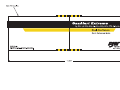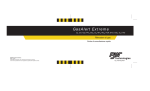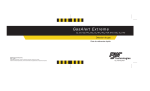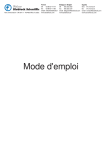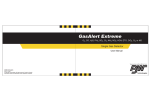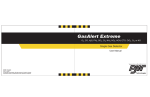Download BW Technologies GasAlert Extreme Product manual
Transcript
Limited Warranty & Limitation of Liability BW Technologies Ltd. (BW) warrants this product to be free from defects in material and workmanship under normal use and service for a period of two years, beginning on the date of shipment to the buyer. This warranty extends only to the sale of new and unused products to the original buyer. BW’s warranty obligation is limited, at BW’s option, to refund of the purchase price, repair, or replacement of a defective product that is returned to a BW authorized service center within the warranty period. In no event shall BW’s liability hereunder exceed the purchase price actually paid by the buyer for the Product. This warranty does not include: a) fuses, disposable batteries or the routine replacement of parts due to the normal wear and tear of the product arising from use; b) any product which in BW’s opinion, has been misused, altered, neglected or damaged by accident or abnormal conditions of operation, handling or use; c) any damage or defects attributable to repair of the product by any person other than an authorized dealer, or the installation of unapproved parts on the product; or The obligations set forth in this warranty are conditional on: a) proper storage, installation, calibration, use, maintenance and compliance with the product manual instructions and any other applicable recommendations of BW; b) the buyer promptly notifying BW of any defect and, if required, promptly making the product available for correction. No goods shall be returned to BW until receipt by the buyer of shipping instructions from BW; and c) the right of BW to require that the buyer provide proof of purchase such as the original invoice, bill of sale or packing slip to establish that the product is within the warranty period. THE BUYER AGREES THAT THIS WARRANTY IS THE BUYER’S SOLE AND EXCLUSIVE REMEDY AND IS IN LIEU OF ALL OTHER WARRANTIES, EXPRESS OR IMPLIED, INCLUDING BUT NOT LIMITED TO ANY IMPLIED WARRANTY OF MERCHANTABILITY OR FITNESS FOR A PARTICULAR PURPOSE. BW SHALL NOT BE LIABLE FOR ANY SPECIAL, INDIRECT, INCIDENTAL OR CONSEQUENTIAL DAMAGES OR LOSSES, INCLUDING LOSS OF DATA, WHETHER ARISING FROM BREACH OF WARRANTY OR BASED ON CONTRACT, TORT OR RELIANCE OR ANY OTHER THEORY. Since some countries or states do not allow limitation of the term of an implied warranty, or exclusion or limitation of incidental or consequential damages, the limitations and exclusions of this warranty may not apply to every buyer. If any provision of this warranty is held invalid or unenforceable by a court of competent jurisdiction, such holding will not affect the validity or enforceability of any other provision. Contacting BW Technologies USA: 1-888-749-8878 Europe: +44 (0) 1869 233004 Canada: 1-800-663-4164 Other countries: +1-403-248-9226 Email us at: [email protected] Visit BW Technologies’ web site at: www.gasmonitors.com GasAlert Extreme Introduction Safety Information - Read First This quick reference guide provides basic information for the Use the detector only as specified in this manual, otherwise GasAlert Extreme. Refer to the user manual on the the protection provided by the detector may be impaired. accompanying CD-ROM for complete operating instructions. Read the following Cautions before using the detector. The GasAlert Extreme gas detector (“the detector”) warns of hazardous gas at levels above user-selectable alarm setpoints. The detector is a personal safety device. It is your responsibility to respond properly to the alarm. Note a Cautions ⇒ ⇒ If you have a multi-language detector, English is set as its default. The Portuguese, Spanish, German, and French guides have their screenshots displayed in the corresponding language. ⇒ Warning: Substitution of components may impair Intrinsic Safety. Warning: To prevent ignition of flammable or combustible atmospheres, disconnect power before servicing. The GasAlert Extreme oxygen detector is classified by Underwriters Laboratories Inc. up to an atmosphere of 21% oxygen. 1 GasAlert Extreme Quick Reference Guide Parts of the GasAlert Extreme Item 2 Description 1 Visual alarms 2 Display 3 Pushbuttons 4 Audible alarm 5 Sensor and sensor screen 6 Infrared communication port 7 Clip GasAlert Extreme Display Elements Display Elements Item Description 1 Numeric value 2 Gas cylinder 3 Automatic span sensor 4 Pass code lock 5 Set alarm setpoints and user options 6 Maximum gas exposure 7 Alarm conditions 8 Battery 9 Data transmission 10 Alarm or alarm setpoint 11 Automatically zero sensor 12 Optional datalogger indicator 13 Parts per million (ppm) 14 Percentage by volume (% vol.) 15 Percentage by lower explosive limit (% LEL) (future use) 3 GasAlert Extreme Quick Reference Guide Pushbuttons Pushbutton A E D C Description • • • • • • • • • • • To turn on the detector, press A. To turn off the detector, press A and hold for 5 seconds. To activate or deactivate the confidence beep, press and hold C then press A at startup. To decrement the displayed value, press E. To enter the user options menu, press E and D simultaneously and hold for 5 seconds. To initiate calibration and setting alarm setpoints, press E and C simultaneously. To increment the displayed value, press D. To view the TWA, STEL, and maximum gas exposures, press D and C simultaneously. To save the displayed value, press C. To clear TWA, STEL, and maximum gas exposures, press and hold C for 6 seconds. To acknowledge a latched alarm, press C. Activating the Detector To activate the detector, press A. Once the detector passes the self-test, the detector begins normal operation. Deactivating the Detector To turn off the detector, press A and hold for 5 seconds. 4 GasAlert Extreme Calibration Calibration Procedure Display Procedure Display 1. In a clean atmosphere, press E and C simultaneously and hold for 5 seconds. The detector beeps four times. The detector then beeps once more signifying that calibration has started. 5. When the display flashes the gas cylinder, connect the calibration bottle and apply gas at a flow rate of 500 to 1000 ml/min. (refer to the next page). The detector beeps three times at the end of the span stage. Remove the calibration gas. 2. The display flashes AUTO-ZERO while the detector automatically zeroes the sensor. The detector beeps twice at the end of the autozero stage. 6. Press E or D to change the next calibration due date. Press C to save. 3. If the detector is pass code protected, PASS flashes on the display. The correct pass code must be entered before proceeding to set span. 7. Press C to save the current alarm setpoint. Press E or D to change the alarm setpoint and press C to save the new value. The detector beeps and vibrates four times at the end of calibration. 4. The display flashes the current calibration gas setting. You can press C to accept the current setting, or you can press E or D to change the setting and press C to confirm your new selection. a Warning For correct flow and span rates, refer to your user manual. 5 GasAlert Extreme Quick Reference Guide Attach the Gas Cylinder to the Detector Item 6 Description 1 Test cap 2 Hose 3 Regulator and gas cylinder GasAlert Extreme Alarms Alarms The following table lists the numerous alarms of the detector. Alarm Display Alarm Low Alarm TWA Alarm • • • • • • Slow modulating tone and flash ALARM flashes Slow vibrations Slow modulating tone and flash ALARM flashes Slow vibrations High Alarm STEL Alarm • • • • • • Fast modulating tone and flash ALARM flashes Fast vibrations Fast modulating tone and flash ALARM flashes Fast vibrations Sensor Alarm Low Battery Alarm • • • • Slow modulating tone and flash ALARM flashes Slow vibrations • Display 1 beep and flash every 5 seconds and 1 quick vibration every minute (confidence beep disabled) No beeps, flashes, or vibrations (confidence beep enabled) 7 GasAlert Extreme Quick Reference Guide Alarm Display Alarm Automatic Shutdown Alarm (Low battery) Automatic Shutdown Alarm (Calibration past) • • • 8 beeps, flashes, and vibrations I LOW 8 beeps, flashes, and vibrations displays After Automatic Shutdown (Low battery) Confidence Beep • • No modulating tone 1 beep every 5 seconds 1 quick vibration per minute No flash or vibration I • • • Display displays for a short time Note During an alarm condition, the detector activates the backlight and the display shows the current ambient gas reading. The high alarm and STEL alarm have the same priority. A high alarm and/or STEL alarm override a low alarm and/or TWA alarm. The vibrator alarm is disabled at -20°C. 8 GasAlert Extreme User Options Menu User Options Menu To access the user options menu, press and hold E and D simultaneously until the display reads OPTN. 8. PAST: Enable or disable automatic shutdown if calibration is past due (at startup). 9. PORT, ESPA, DEUT, FRAN, or ENGL: Enables the display’s language in the user’s choice of Portuguese, To scroll through the options, press E or D. Press C to Spanish, German, French, or English. (Only applicable to select the option. The following are the available user options: detectors with the multi-language feature.) 1. EXIT: Exits the user options menu. 2. CLCK: Adjust the date and time of the detector. 3. PASS: Enable or disable pass code protection. 4. STLH: Enable or disable stealth mode. (The vibrator information from the detector to the PC. (Only applicable alarm is disabled at -20°C.) to detectors with the datalogger option.) BKLT: Enable or disable the automatic backlight Information can be sent in the following three ways: function. (When stealth mode is enabled, this option is EVNT: Sends all of the event logs. not available.) LAST: Sends all of the datalogs since the last time they 5. 6. LTCH: Enable or disable the latching alarm function. 7. ACAL: Enable or disable automatic oxygen calibration at 10. RATE: Adjust the datalogger sampling rate. (Only applicable to detectors with the datalogger option.) 11. SEND: Transfers the datalogging/event logging were downloaded. ALL: Sends all of the datalogs saved on the detector. startup. (Only available in the GasAlert Extreme oxygen detector.) 9 GasAlert Extreme Quick Reference Guide Maintenance Note To keep the detector in good operating condition, perform the following basic maintenance as required: • Calibrate, test, and inspect the detector at regular intervals. • calibrations, and alarm events. • clock will revert back to its default value. To preserve the life of the battery, turn it off when you are not using it. Keep an operations log of all maintenance, • When you remove the battery from the detector, the The following figure and table illustrate how to replace the battery or sensor. The detector must be turned off before you Clean the exterior with a soft damp cloth. Do not use replace the battery or sensor. Use a Phillips head screwdriver solvents, soaps, or polishes. to loosen and tighten any screws. Do not immerse the detector in liquids. Do not use excessive force when removing or inserting the Replacing the Battery or Sensor a Warning sensor or the sensor can be damaged. Gently rocking the sensor back and forth can help free a tightly held sensor. To avoid possible injury: When placing the sensor screen back, ensure that the shiny Replace the battery as soon as the detector emits a low battery alarm. side is facing away from the sensor. Use only the Energizer 1CR2 battery. back screws are torque to 3-4 in-lbs in a crisscross pattern to Use only the sensor specifically designed for your GasAlert Extreme model. Otherwise, the detector will not monitor the target gas. ensure a proper environment seal. 10 After replacing a sensor or battery, ensure that the detector’s GasAlert Extreme Replacing the Battery or Sensor Internal Parts of the GasAlert Extreme Item Description 1 Detector back screws 2 Detector back 3 Battery 4 Main board screws 5 Main board 6 Sensor 7 Detector front 8 Sensor screen 11 GasAlert Extreme Quick Reference Guide Specifications Operating temperature: H2S, SO2, HCN: -40°C to +50°C (-40°F to +122°F) CO: -30°C to +50°C (-22°F to +122°F) NH3 (high range): -20°C to +40°C (-4°F to +104°F) Other gases: -20°C to +50°C (-4°F to +122°F) Operating humidity: CO, H2S, SO2, Cl2, HCN, NO2, NH3, PH3, ETO, NO, O3: 15% to 90% relative humidity (non-condensing) Cl2: 10% to 95% relative humidity (non-condensing) ClO2: 15% to 95% relative humidity (non-condensing) O2: 0% to 99% relative humidity (non-condensing) Detector ranges: GasAlert Extreme O2: 0-30.0% vol (0.1% vol increments) GasAlert Extreme CO: 0-1000 ppm (1 ppm increments) GasAlert Extreme CO: (low H2): 0-1000 ppm (1 ppm increments) GasAlert Extreme H2S: 0-100 ppm (1 ppm increments) GasAlert Extreme H2S (high range): 0–500 ppm (1 ppm increments) GasAlert Extreme H2S (low methanol): 0-100 ppm (1 ppm increments) GasAlert Extreme PH3: 0-5.0 ppm (0.1 ppm increments) GasAlert Extreme SO2: 0-100.0 ppm (0.1 ppm increments) GasAlert Extreme Cl2: 0-50.0 ppm (0.1 ppm increments) 12 GasAlert Extreme NH3: 0-100 ppm (1 ppm increments) GasAlert Extreme NH3 (high range): 0-400 ppm (1 ppm increments) GasAlert Extreme NO2: 0-100.0 ppm (0.1 ppm increments) GasAlert Extreme HCN: 0-30.0 ppm (0.1 ppm increments) GasAlert Extreme ETO: 0-100.0 ppm (0.1 ppm increments) GasAlert Extreme ClO2: 0-1 ppm (0.01 ppm increments) GasAlert Extreme O3: 0-1 ppm (0.01 ppm increments) GasAlert Extreme NO: 0-250 ppm (1 ppm increments) Sensor type: Plug-in electrochemical cells Calibration: Auto zero, set span, and span sensor Alarm conditions: TWA alarm, STEL alarm, low alarm, high alarm, sensor alarm, low battery alarm, confidence beep, and automatic shutdown alarm. Audible alarm: 95 dB at 1 ft. (0.3 m) typical Visual alarm: Red light-emitting diode (LED) Display: Alpha-numeric liquid crystal display (LCD) Backlight: Automatically activates for 3 seconds whenever there is insufficient light to view the display (unless disabled in the user options) and during alarm conditions. Any pushbutton reactivates the backlight for 6 seconds. Self-test: Initiated at activation Battery test: Every 0.5-second Battery: 3 V lithium Energizer 1CR2-series battery GasAlert Extreme Specifications Intrinsic safety: Classified by UL to both U.S. and Canadian Standards as intrinsically safe for Class I, Division 1, Group A, B, C, D European Explosives Protection EEx ia IIC CE 0539 g II 1 G DEMKO 04 ATEX 03 36363 IECEx ABS Type Approved: VA-348-169-X This equipment has been tested and found to comply with the limits for a Class B digital device, pursuant to Part 15 of the FCC Rules and ICES-003 Canadian EMI requirements. These limits are designed to provide reasonable protection against harmful interference in a residential installation. This equipment generates, uses and can radiate radio frequency energy and, if not installed and used in accordance with the instructions, may cause harmful interference to radio communications. However, there is no guarantee that interference will not occur in a particular installation. If this equipment does cause harmful interference to radio or television reception, which can be determined by turning the equipment off and on, the user is encouraged to try to correct the interference by one or more of the following measures: • Reorient or relocate the receiving antenna. • Increase the separation between the equipment and receiver. • Connect the equipment into an outlet on a circuit different from that to which the receiver is connected. • Consult the dealer or an experienced radio/TV technician for help. 13 GasAlert Extreme Quick Reference Guide 14 GasAlert Extreme Specifications 15 GasAlert Extreme Quick Reference Guide 16 Non Printing line GasAlert Extreme O2, CO, H2S, PH3, SO2, Cl2, NH3, NO2, HCN, ETO, ClO2, O3, or NO Single Gas Detector Quick Reference Guide D5562/4 English iERP: 118341 © 2005 BW Technologies. All rights reserved. Printed in Canada. All product names are trademarks of their respective companies. 11.500" 4.000"