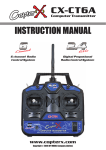Download ElyQ EQ.45 Owner`s manual
Transcript
OWNER’S MANUAL EQ.45 Specifications Main Rotor Blade Length: 315mm Tail Rotor Blade Length: 55 mm Overall Length: 630mm Width: 120 mm Height: 230 mm Weight: 620g Battery: Lipo 11.1V 1200/1800 mAh Model Features Aluminum Rotor Head 120° CCPM Control System Brushless ESC (12V 35A) High Performance Brushless ESC High Performance Brushless Motor Hi Performance Auto-Rotation System Hi Performance Head Lock Gyro Servo Tail 2.4G 6CH Transmitter System 100% READY-TO-FLY RC HELICOPTER Index Introduction Warning Warranty Information Battery Warnings, Guidelines and Charging Safety precautions Kit Contents Charging the batteries Assembly Instructions Install Batteries in the Transmitter Install the Transmitter Antenna Install the Battery Install Main Rotor Blades Blade Tension Test Assemble Training Gear Get the model Ready-To-Fly (RTF) Electric Motor warning Turning the Model On Range Check Balance the Main Blades General Radio Control Transmitter Transmitter Controls Control Functions Transmitter back and side view Receiver and Servo connectivity Transmitter matching code Transmitter configuration software PL-2303 driver installation T6Config software installation T6Config: System Option T6Config: System Setting T6Config: Switch Program Transmitter Operation and Control – Mode 1 Elevator Tail Pitch Roll Trim Adjustment – Mode 1 Elevator / Pitch Trim Tail Rotor / Yaw Trim Aleiron Trim Transmitter Operation and Control – Mode 2 Elevator Tail Pitch Roll Trim Adjustment – Mode 2 Elevator / Pitch Trim Tail Rotor / Yaw Trim Aleiron Trim Tracking the main Blades Flight Instructions Takeoff Hovering Landing Basic Maneuvers Slow Pirouettes Aerobatics Loops Flips Inverted Hovering Spare Parts User’s manual r.0805 EQ45 (EN) 3 3 3 3 4 5 5 5 5 6 6 6 6 6 7 7 7 7 7 7 7 8 8 8 9 9 9 10 10 10 11 11 11 13 13 13 13 14 14 14 14 14 14 14 14 15 15 15 15 15 15 16 16 16 16 16 16 16 17 17 17 17 18 www.elyq.com Page 2/21 Introduction Congratulation for your choice! The EQ.45 R/C helicopter is a high performance Ready-to-Fly Electric Helicopter for indoor and outdoor flying on calm days. At about 620 grams, the EQ.45 R/C helicopter will fly for 5-8 minutes powered by 11.1V 1200mAh LiPo batteries. Although the R/C helicopter EQ.45 is not difficult to operate, we recommend you to carefully read these instructions, for a proper and safe use of it. Warning The EQ.45 is a precision machine, which requires proper assembly and setup in order to avoid accidents. It is under owner responsibility to operate the EQ.45 in a safe manner, as it can cause serious personal injuries and damages to property, due to carelessness or misuse. Do not overcharge the battery pack! If batteries get hot while charging, stop charging immediately and disconnect the battery from the charger. Do not leave the battery pack unattended during the charging process. If you are not sure how to charge this kind of battery, please contact us or your local hobby shop. Never let children charge batteries without adult supervision. In order to properly set the EQ.45, at first turn the transmitter on and then connect the battery to the helicopter. By analogy, when turning the helicopter off, always disconnect the battery at first and then turn the transmitter off. If the orders are reversed, the helicopter may become uncontrollable and cause serious damages. If you are in doubt of your ability, ask for assistance from experienced radio controlled helicopter modelers or join your local Heli club to get the required knowledge and skills. ElyQ does not assume any liability for the use of this product. The use of the helicopter under the age of 14 (fourteen) is allowed only under the supervision of an adult. Warranty Information ElyQ S.p.a. guarantees this model to be free from defects in both material and workmanship at the date of purchase. This warranty does not cover any component parts damaged by use or modification. In no case shall ElyQ’s liability exceed the original cost of the purchased kit. Further, ElyQ reserves the right to change or modify this warranty without notice. In that ElyQ has no control over the final assembly or material used for the final assembly, no liability shall be assumed nor accepted for any damage resulting from the use of the final assembled product. By the act of using the assembled product, the user accepts all resulting liability. Please note that once assembly of the model has been started, you must contact ElyQ, Inc. directly regarding any warranty question. This will enable ElyQ to better answer your questions and service you in the event that you may need any assistance. ElyQ S.p.a. Strada di Oselin, 39 33047 – Remanzacco (Ud) – Italy www.elyq.com – [email protected] Battery Warnings, Guidelines and Charging While the 11.1V 1200mAh 3-cell Lithium Polymer Battery Pack (Q4584) included with your EQ.45 features Charge Protection Circuitry and Balance Charging via the included 3-cell Lithium Polymer Balance Charger (Q4586) to help ensure a safe charge every time, you MUST read the following safety instructions and warnings before handling, charging or using the Li-Po battery pack. Note: Lithium Polymer batteries are significantly more volatile than the alkaline, Ni-Cd or Ni-MH batteries used in RC applications. All instructions and warnings must be followed exactly. Mishandling of Li-Po batteries can result in fire. User’s manual r.0805 EQ45 (EN) www.elyq.com Page 3/21 By handling, charging or using the included Li-Po battery you assume all risks associated with lithium batteries. If you do not agree with these conditions, return your complete EQ.45 model in new, unused condition to the place of purchase immediately. You must charge the included 11.1V 100mAh 3-cell Li-Po battery pack in a safe area away from flammable materials. 9 9 9 9 9 9 9 9 9 Do not charge the battery when installed in the helicopter. Never charge the battery unattended. When charging the battery you should always remain in constant observation to monitor the charging process and react to potential problems that may occur. After flight, the battery must be cooled to ambient temperature before charging. You MUST use the included 3-cell Li-Po Balance Charger ONLY. Failure to do so may result in a fire causing personal injury and/or property damage. DO NOT use a Ni-Cd or Ni-MH charger. If at any time during the charge or discharge process the battery begins to balloon or swell, stop charging or discharging immediately. Quickly and safely disconnect the battery, then place it in a safe, open area away from flammable materials to observe it for at least 15 minutes. Continuing to charge or discharge a battery that has begun to balloon or swell can result in a fire. A battery that has ballooned or swollen even a small amount must be removed from service completely. In the event of a crash, you must quickly and safely disconnect and remove the battery from the model, then place it in a safe, open area away from flammable materials to observe it for at least 15 minutes. Store the battery at room temperature for best results. When transporting or temporarily storing the battery, the temperature range should be from 5–50 degrees Celsius. Do not store the battery or model in a car or direct sunlight whenever possible. If stored in a hot car, the battery can be damaged or even cause a fire. Do not over-discharge the battery. Discharging the battery too low can cause damage to the pack resulting in reduced performance and duration. If you have any further questions or concerns regarding the handling, charging and/or use of the included Li-Po battery pack, please contact ElyQ’s Product Support staff. It is important that you only charge the included 11.1V 1200mAh 3-cell Li-Po Battery Pack with the included 3cell 11.1V Li-Po Balance Charger. Your battery pack is equipped with special Charge Protection Circuitry and a Balance Charge Lead with connector that is only compatible with this charger. Attempting to charge the pack using another Li-Po charger or non Li-Po compatible charger could result in serious damage. Please familiarize yourself thoroughly with the warnings and guidelines before continuing. Note: The Li-Po battery pack included with your EQ.45 will arrive partially charged. For this reason the initial charge may only take approximately one hour. The included 3-cell 11.1V Li-Po Balance Charger will charge a near fully discharged (not over-discharged) 11.1V 1200mAh 3-cell Li-Po Battery Pack in approximately 2.0–2.5 hours. In some cases the charge time may be shorter depending on the actual amount of capacity left in the pack after a flight. NEVER charge the battery unattended. The charger requires up to 1.5 Amps of 11.5–15 Volt DC input power that can be supplied from a small 12V gel cell or car battery. Input power for the charger can also be supplied through the use of an AC to DC adapter/power supply for convenient charging anywhere an AC outlet is available. NEVER attempt to power the charger from an AC outlet without the use of a proper AC to DC adapter/power supply. Safety precautions The Failure to follow these safety precautions may result in severe injury to yourself and others. Keep your face and body as well as all spectators away from the plane of rotation of the rotors whenever the battery is connected. Keep these items away from the rotors: loose clothing. Shirt sleeves. ties. scarfs. long hair or loose objects such as pencils or screwdrivers that may fall out of shirt or jacket pockets into the rotors . The spinning blades of a model helicopter can cause serious injury. When choosing a flying site for your EQ.45, stay clear of buildings. trees and power lines. AVOID flying in or near crowded areas. DO NOT fly close to people. children or pets . Maintain a safe pilot-to-helicopter distance while flying. 9 Your EQ.45 RTF should not be considered a toy ,but rather a sophisticated, working model that functions very much like a full-size helicopter. Because of its performance capabilities, the EQ.45, if not assembled and operated correctly, could possibly cause injury to yourself or spectators and damage to property. 9 You must check the operation of the model before every flight to insure that all equipment is operating and that the model has remained structurally sound. Be sure to check linkages or other connectors often and replace them if they show any signs of wear or fatigue. 9 If you are not an experienced pilot or have not flown this type of model before, we recommend that you get the assistance of an experienced pilot in your club for your first flights. lf you're not a member of a club, your local hobby shop has information about clubs in your area whose membership includes experienced pilots. We, as the manufacturer, provide you with a top quality, thoroughly tested helicopter and instructions, but ultimately the quality and flyability of your finished model depends on how you build it; therefore, we cannot in any way guarantee the performance of your completed model, and no representations are expressed or implied as to the performance or safety of your completed model. User’s manual r.0805 EQ45 (EN) www.elyq.com Page 4/21 Kit Contents Before starting assembly, take an inventory of the EQ.45 RTF to make sure it is complete, and inspect the parts to make sure they are of acceptable quality. If any parts are missing or are not of acceptable quality, or if you need assistance with assembly, contact Product Support. If any defective or missing parts, please use the part names exactly as they are written in the Kit Contents list. 1. Trasmitter 2. Main Rotor Blades 3. Canopy 4. Helicopter 5. Battery Charger 6. LiPo Battery Charging the batteries The charger supplied with the EQ.45 RTF is only meant to charge the supplied Li-Po battery pack. Do not attempt to charge any other type of battery with this charger. Plug the battery charger into an AC outlet. The light on the charger should be Green. Now plug the battery pack into the charger. The light should turn Red, which indicates charging. Once the battery is completely charged the light will turn Green again, indicating it is done. If your flight battery is completely discharged it will take approximately two hours to re-charge. Assembly Instructions Install Batteries in the Transmitter Remove the battery cover from the back of the transmitter. Remove the battery box and install eight "AA" batteries in the transmitter. Double-check the polarity of each battery before replacing the battery cover. User’s manual r.0805 EQ45 (EN) Turn on the transmitter using the power switch as shown above. Check the LEDs on the front of the transmitter. Only the Green LED should be on. If the Red LED is on, then the batteries need replacing. www.elyq.com Page 5/21 Install the Transmitter Antenna Insert the antenna into the top of the transmitter and turn clockwise until tight. Install the Battery Remove the canopy by sliding the canopy grommets off of the rods. Slide the battery into the front of the battery tray as shown above. Use a rubber band to hold the battery into the tray. Install Main Rotor Blades Using the 3 x 12mm hex screws, and M3 nut. Mount the main rotor blades as shown. Be careful not to over-tighten them. Blade Tension Test To test the blade tension, hold the helicopter up sideways. The blades should support themselves until the helicopter is shaken slightly; then they will fall as shown in the picture above. The blades should be fairly loose but it is critical that both blades be the same tension. Assemble Training Gear Snap the four plastic fittings onto the landing gear as shown above and slide the carbon rods through the underside of them. Center the carbon rods and apply a drop of medium CA to the holder to lock the carbon rods in place. Also apply a drop of CA to the landing gear skids where the fittings snap on. User’s manual r.0805 EQ45 (EN) Cut the supplied silicone tubing into eight 3mm pieces. Please keep in mind that carbon rods are dangerous to handle and splinter easily. Using pliers carefully slide the silicone tubing onto the carbon rod approximately 102mm. Now install a foam ball followed by a washer. Now using pliers again install the last piece of fuel tubing. Repeal this www.elyq.com Page 6/21 step for the other three balls. Get the model Ready-To-Fly (RTF) Electric Motor warning Electric motors are very dangerous. Please remove the pinion gear or unplug the motor while working on the model. Turning the Model On Always turn the Transmitter on first. Then, with the EQ.45 sitting still, plug the battery into the ESC. The EQ.45 will need to sit still for 10 seconds so the gyro can initialize and determine centre. If the EQ.45 is moved during this initialization, then the gyro will not operate properly. Always step 5 m away from the helicopter before flipping any switches or operating the throttle. Do not hold onto the model and run it up. Safety first!!!. Range Check Ground check the operational range of your radio before the first flight of the day. For safety reasons, unplug the main motor so power cannot be applied to the main rotor blades. With the transmitter antenna collapsed and the receiver and transmitter on, you should be able to walk at least 15 m away from the model and still have control. Have an assistant stand by your model and while you work the controls, tell you what the servos are doing. If the controls do not respond correctly, do not fly! Find and correct the problem first. Look for loose servo connections or broken wires, corroded wires on old servo connectors, poor solder joints in your battery pack or a defective cell or a damaged receiver crystal from a previous crash. Balance the Main Blades The EQ.45 main rotor blades are already balanced and ready to fly. General Take your time and follow the instruction for a safe flight. 9 Do not fly the model aircraft in sanctioned events, air shows, or model flying demonstrations until it has been proven to be airworthy by having been previously, successfully flight tested. 9 Do not fly the helicopter higher than approximately 130 feet within 3 miles of an airport without notifying the airport operator. Avoid flying in the proximity of full-scale aircraft. Where necessary, an observer shall be utilized to supervise flying to avoid having models fly in the proximity of full-scale aircraft. 9 Where established, follow the safety rules for the flying site used, and do not willfully and deliberately fly the models in a careless, reckless and/or dangerous manner. 9 Do not operate models with pyrotechnics (any device that explodes, burns, or propels a projectile of any kind). Radio Control 9 9 9 9 9 Complete a successful radio equipment ground check before the first flight of a new or repaired model. Do not fly the model aircraft in the presence of spectators until you become a qualified flier, unless assisted by an experienced helper. At all flying sites a straight or curved line(s) must be established in front of which all flying takes place with the other side for spectators. Only personnel involved with flying the aircraft are allowed at or in the front of the flight line. Intentional flying behind the flight line is prohibited. Operate the model using only radio control frequencies currently allowed by the Government. Under no circumstances may a pilot or other person touch a powered model in flight; nor should any part of the model other than the landing gear, intentionally touch the ground, except while landing. User’s manual r.0805 EQ45 (EN) www.elyq.com Page 7/21 Transmitter Always turn the Transmitter on first and then with the EQ.45 sitting still plug the battery into the ESC. The helicopter will need to sit still for 10 seconds so the gyro can initialize and can determine centre. If the EQ.45 is moved during this initialization, then the gyro will not operate properly. There is a safety built into the EQ.45 that prevents the motor from activating unless the collective stick has been lowered to its lowest position. If the motor won't run and turn the main blades, please make sure the collective stick is all the way down and leave it there for a couple of seconds. Then try raising the stick slowly. Transmitter Controls All controls described are defined with the tail pointing directly towards you. This is the best way to start out since it keeps the control inputs orientated the same. Once you start getting comfortable you can work on side hovering and nose in. Trainer System - You can use a cable to connect two transmitters together and an instructor can take and give control back with the release of a switch. Be careful not to hit this switch while in flight as it disables the transmitter output. The idle up switch is used for forward flight and aerobatics. It raises the main rotor RPM and also changes the lowest position on the throttle stick to around 40% throttle. This allows the EQ.45 to perform aerobatics and inverted flight. This can be a dangerous switch since it raises the throttle. Be extremely careful not to hit this switch accidentally or the motor will instantly come on to at least 40% power. Control Functions X Antenna ` Throttle trim: it allows the helicopter to ascend and descend. Y Handle a Ciclic stick - Throttle / Ailerons: it allows your helicopter to ascend, descend, move to the right and move to the left. Z Switch B k Tail Rotor / Rudder trim: it allows your helicopter to rotate rightward and leftward. [ Switch A l Aileron trim: the ailerons trim allows the helicopter to move to the right or to the left. \ VR (B) m Power indicator led ] VR (A) n Matching Key ^ Collective stick - Elevator / Tail rotor: It allows your helicopter to move forward and backward (pitch down/nose down and pitch up/nose up), and to move rightward and leftward o Power Switch: It turns on and off the transmitter. Push up the switch to turn the transmitter on and push it down in order to turn the transmitter off. _ Elevator Trim: it allows your helicopter to pitch up and down. User’s manual r.0805 EQ45 (EN) www.elyq.com Page 8/21 Transmitter back and side view In the back side of the transmitter, there are the following plugs: 1. Serial Comm Port: plug the communication cable in order to configure the transmitter. 2. Charger Port: use to charge the transmitter batteries. ElyQ doesn’t provide any battery charger and recommends to unplug the batteries and than charge externally. 3. Battery placeholder Receiver and Servo connectivity The radio supports six channels. In the figure in the right, there is a simple connection diagram: 1. Helicopter servos 2. Receiver module 3. Battery 4. Main Receiver Module: in order to increase the radio receiving field, it is necessary that the two receiver antennas form an angle of 90 degrees. Transmitter matching code This is 2.4GHz Frequency model product makes an automatic address code. It uses digital transmission mode to prevent outside interference (active and/or passive). Our products are pre-paired: you do not need to match them by yourself. If it is necessary to match the receiver with another transmitter, please follow the next instructions: 1. Install the battery to 2.4 GHz transmitter and shut it down. Insert the matching line into the BAT channel of the receiver. 2. Connect the receiver battery to any one of the channel port. The two LEDs start flashing meaning that the receivers are going to the matching status. 3. Press and hold the button on the transmitter, and then switch on the power supply. 4. Check the LED on the receiver: if it is not flashing anymore, the matching process has finished successfully (the delay should be about 10s). 5. Release the matching key on the transmitter, and then disconnect the receiver batteries and the matching line. 6. Install the servos and then test the helicopter. 7. If the tests fail, please repeat the actions above. 8. If the tests succeed, insert the power supply port into BAT, match complete (the above ways of match is only suitable on ElyQ 2.4G products). User’s manual r.0805 EQ45 (EN) www.elyq.com Page 9/21 Transmitter Boot 1. 2. 3. Switch the radio on. Turn on the helicopter connecting the battery plug. The receiver led should light on. Now it is possible to fly. Transmitter Shutdown 1. 2. Cut off the receiver power supply (by unplugging the battery cord). Switch off the radio transmitter. Transmitter configuration software Before installing the transmitter configuration software (T6Config.exe), it is necessary to setup the PL-2303 USB to serial adapter driver. This driver provides a bridge connection with the serial connector of the transmitter in one end, and a standard USB connector on the PC side. PL-2303 driver installation The following steps will show how to install the device under Windows XP, but, basically the procedures are somewhat the same for all other Windows systems. 1. Power up your computer and boot Windows. 2. Run or double click the InstallShield driver setup program PL-2303 Driver Install.exe. The setup wizard will inform that the new driver will be installed. Click Next to continue and start the installation. 3. The End User License Agreement (EULA) window will be displayed: click to accept the terms of the agreement, and click Next to continue. 4. Wait until the installation is successfully ended, and click Finish in order to close the program. If you have plugged the cable into the PC while running the setup program, please unplug and replug for enabling the system to detect the device. 5. Windows should detect the new driver as Prolific USB-to-Serial Comm Port. Moreover, Windows may prompt that the device driver has not yet passed Windows Logo compatibility tests. Click Continue anyway, if you want to install the driver. T6Config software installation The configuration software can be used to setup every function of the radio transmitter. The last revision of the program can be downloaded from our website www.elyq.com. To install the software, please follow the next instructions: 1. Install the batteries to the transmitter and switch the power on. 2. Plug the communication cable to the radio communication port and to the PC USB port 3. 4. Run or double click the T6Config setup program and install the software. Finish the installation and start the application. Windows should display the following application interface: User’s manual r.0805 EQ45 (EN) www.elyq.com Page 10/21 In the interface window can be detected four different areas, corresponding to groups of functions supported by the radio: 9 Channels: for each channel the black bar represents the servo command position. 9 System Option 9 System Setting 9 Switch Program T6Config: System Option The functions supported in this section are the following: ¾ GetUser: import the transmitter data to PC. Before changing any of the transmitter parameters (and at first use), please execute the GetUser function. This prevents unwanted modifications. ¾ Setting: define the interface communication port (please use Prolific Comm Port). ¾ Open / Save: use to open and/or save a new transmitter configuration. ¾ Help: displays the program version. T6Config: System Setting The functions supported in this section are the following: ¾ EndPoint: defines the servos angle excursion. For each servo it is possible to define MIN and MAX limits. User’s manual r.0805 EQ45 (EN) ¾ Reverse: use to reverse the channel control / channel direction. www.elyq.com ¾ SubTrim: use this function to add a software trim to servo channel controls. The values can be adjusted between -120 and +120. Page 11/21 ¾ DR (Dual rate): defines the gain percentage gain of the corresponding control (default value is 70) .This function can be applied to CH1, CH2 and CH4 channels only and it is enabled by setting the corresponding switch. ¾ Thro Cuv: represents the engine throttle curve, and can be used to improve the performance of the model. Please select NOR for normal flight mode. Please select ID for acrobatic flight mode. The curves are divided in 5 segments, which can be configured with values between 0% and 100%. User’s manual r.0805 EQ45 (EN) ¾ Mode: it represents the radio transmitter mode according to different user habit. Please be careful: changing the mode can lead to a new hardware setting of the radio (if any doubt, please contact ElyQ customer service center). ¾ Type: defines the helicopter type. For EQ.45, please select HELI120. Please select ID for acrobatic flight mode. The curves are divided in 5 segments, which can be configured with values between 0% and 100%. ¾ Pitch Cuv: represents the pitch curve, and can be used to improve the performance of the model. Please select NOR for normal flight mode. ¾ MIX: can be used for channel mixing. ¾ Swash Afr (swashplate function rate): use to adjust the range and the direction of the pitch, aileron and elevator. CH1, CH2 and CH6 correspond respectively to aileron, elevator and pitch. www.elyq.com Page 12/21 T6Config: Switch Program The functions supported in this section are the following: ¾ Switch A / Switch B: each switch can be programmed individually. It is possible to select 1 between DR (Dual Rate), THRO CUT (throttle cut) and NOR / ID (normal or idle). ¾ VR (A) / VR (B): choose on of these potentiometers in order to adjust the pitch (by selecting PITH ADJUST). The other, can be used for channel mixing. Transmitter Operation and Control – Mode 1 Elevator Tail Pitch 1 In order to check the curves parameters, it can be used to disable the engine. User’s manual r.0805 EQ45 (EN) www.elyq.com Page 13/21 Roll Trim Adjustment – Mode 1 If the helicopter does not fly in neutral position, adjust the Trims. The Trim adjustment depends on the helicopter action. Please look at the pictures below in order to understand how to trim perfectly your helicopter. Elevator / Pitch Trim – Stick Input / Heli Action Tail Rotor / Yaw Trim - Stick Input / Heli Action Aleiron Trim - Stick Input / Heli Action Transmitter Operation and Control – Mode 2 Elevator Tail User’s manual r.0805 EQ45 (EN) www.elyq.com Page 14/21 Pitch Roll Trim Adjustment – Mode 2 Elevator / Pitch Trim – Stick Input / Heli Action Tail Rotor / Yaw Trim – Stick Input / Heli Action Aleiron Trim – Stick Input / Heli Action User’s manual r.0805 EQ45 (EN) www.elyq.com Page 15/21 Tracking the main Blades At zero pitch, bring the main rotor up to speed and observe whether the rotational planes of the blades are the same. If they are not, adjust one of the linkages to bring the blades into the same plane. Apply the two different colored stripe decals to the tips of your main rotor blades. The training gear is a big help to beginners. They soften not so perfect landings and help to prevent the helicopter from tipping over. Even if you have experience flying a helicopter, please consider using the supplied training gear for the first few flights. Flight Instructions Takeoff During your first flights it is very helpful to have light winds and a helper to keep an eye on things around you. Also, if you are flying out of grass, make sure it's cut low as this will allow the helicopter to slide around without catching. Also make sure there are no obstacles in your flying area to distract you. Slowly add power and observe the model. If you feel it needs trimming, do so before lift off. You will quickly find that model helicopters never allow you to return the sticks to centre. You just need to hold the sticks as needed to keep a steady hover. So please don't fight the trim too much as it is a normal thing to experience, Winds have a large effect on model helicopters. Please wait for calmer days and slowly work into windy days. You will notice the cyclic controls lag behind a little from your inputs. This is perfectly normal and something you get the feel for with time. It's normal to drift around a little in a hover until you get used to flying the model. The cyclic controls on the EQ.45 RTF are fairly sensitive so only small movements are necessary. Hovering Once the helicopter is up in the air simply try to hold the helicopter in one spot as best you can. This can take some practice and wind has a big effect on the stability of the helicopter as well. Be patient and slowly work forward as trying to rush the learning process can be costly. Landing Level the helicopter into a solid hover and slowly decrease power until the helicopter settles onto the ground. Basic Maneuvers Once you get comfortable with hovering at different orientations and landing, it's time to move on to more advanced maneuvers. Slow Pirouettes Add a small amount of tail rotor (left or right) and try rotating the helicopter slightly sideways and see if you can hold it there. If you get uncomfortable bring the tail back towards you. Once you start getting comfortable, try moving the helicopter to the side and turning back. Then fly back to the other side in straight lines. Once you get that down you can try rotating the helicopter around 360 degrees, which is called a pirouette. The helicopter can drift during these so make sure you have plenty of room when you first start practicing. After pirouettes it's time to move onto nose-in hovering. The best bet is to wait for a calm day. Take off and climb to 15 feet, practice half pirouettes from tail-in to nose-in hovering, and try to lengthen the delay in between. This will give you a little practice nose-in and still give you a chance to get out of trouble. As you improve you'll remain nose-in for longer periods of time. Now it's time to work into basic forward flight. Just take the basic hovering maneuvers listed above and slowly go out farther and faster and always bring the helicopter back after one pass. Practice controlled slow flight in close as well. The more time you spend practicing here the easier things will be later on. User’s manual r.0805 EQ45 (EN) www.elyq.com Page 16/21 Aerobatics So you are getting pretty comfortable in fast forward flight. Well, now it's time to slowly progress into aerobatics. Once you are into forward flight start using the idle up switch which raises the rotor RPM for aerobatics and gives us the ability to fly inverted. In wind it may be difficult to descend to land without the idle up on. Your first step is chandelles. Fly straight across in front of you and pull up to a 45" angle. Now at the top, when the helicopter slows down to a stop, apply some tail rotor to bring the nose around 180 degrees and continue back down on the 45" angle. As you progress with the maneuver you can pull a greater angle than 45 degrees, up to 90 degrees, and it becomes a stall turn. Loops Once you get comfortable with the chandelles and stall turns it's time to move onto the loop. The key to the loop is to enter with plenty of speed. Start pulling aft cyclic to enter the loop and as the model goes inverted at the top pull back on the throttle a little bit (towards negative (-) collective) to help hold altitude and as the model comes back vertical add some positive (+) collective to keep your speed up. One of the most common mistakes made on loops is using too much negative (-) collective at the top. Flips These are a lot easier than they sound to perform. Be sure to start with plenty of altitude. Basically from a upright hover slowly add in full forward cyclic and as the model approaches vertical bring the collective stick back to center. Now as the model continues over to inverted you will need to start adding in negative (-) collective (or pull the collective stick back towards yourself). As the model transitions back to vertical again bring the collective stick back to the middle and start adding in positive (+) collective as the model comes back to upright. It's all a matter of timing. The most important thing is not throw the sticks around as this can cause the head speed to drop and may cause the tail to drift. Inverted Hovering Keep in mind flying a helicopter inverted is very difficult but can be learned. One of the key problems is 3 out of 4 of the controls are reversed (forward/aft cyclic, collective and tail rotor) and you have to mentally reverse these while flying. It will take some practice. Take the loop you learned above and just hold the inverted portion for short periods of time. As you get used to the reversed controls, you will extend the time inverted. It is very difficult and will take some time to pick up. Also make sure you have plenty of altitude for recovery. User’s manual r.0805 EQ45 (EN) www.elyq.com Page 17/21 Spare Parts Q4501 Chassis set Q4502 Landing skid structure set Q4503 Ball link set Q4504 Ball link set B Q4505 Main gear set Q4506 Tail drive gear assembly Q4507 Tail servo mount set Q4508 Belt set Q4509 Stabilizer set yellow Q4510 Tail rotor blade set yellow Q4511 Landing gear stopper yellow Q4512 Landing gear end cap yellow Q4513 Main frame set Q4514 Stabilizer/fin set Q4515 Canopy set Q4516 Blade holder Q4517 Landing gear skids Q4518 Main shaft set Q4519 Spindle shaft Q4520 Main shaft stopper set Q4521 Stabilizer bar Q4522 Screw set for main blade set (3*16mm)10pcs Q4523 Nut set Q4524 Aluminium motor mount set User’s manual r.0805 EQ45 (EN) www.elyq.com Page 18/21 Q4525 Tail support PVC set Q4526 Brass balls w/screws Q4527 Brass balls w/screws Q4528 Autorotation sleeve set Q4529 Tail boom support set Q4530 Pitch lever joint set Q4531 Main frame holder set (4.5*2.5mm) Q4532 Main frame holder set Q4533 L arm support holder Q4534 Tail boom Q4535 Belt wheel set Q4536 Linkage set Q4537 Main rotor blade set Q4538 Screw set for main frame set (m1.7*5mm), 20 pcs Q4539 Screw set for main frame set (m2*5), 10 pcs Q4540 Screw set for main frame set (m2*10), 10 pcs Q4541 Tail output shaft set Q4542 Tail pitch bushing Q4543 Pitch lever joint set Q4544 Canopy mount set Q4545 Aluminium main rotor yoke set Q4546 Aluminium main rotor grip set Q4547 See-saw set Q4548 See-saw set User’s manual r.0805 EQ45 (EN) www.elyq.com Page 19/21 Q4549 Aluminium l arms set Q4550 Swashplate antirotation CNC Q4551 Aluminium swashplate set Q4552 Stabilizer bar adaptor set Q4553 Aluminium tail boom mount Q4554 Aluminium tail case set Q4555 Aluminium tail pitch lever Q4556 Aluminium tail pitch yoke Q4557 Aluminium tail grip set Q4558 Aluminium bearing block (main shaft) Q4559 Motor gear set (11t) Q4560 Washer set (d2, d4, w0,4) 50 pcs Q4561 O-ring set Q4562 Carbon main rotor blades set (carbon fiber) Q4563 Carbon main rotor blades set (fiber glass) Q4564 Tail rotor set (carbon fiber) Q4565 Tail boom (carbon fiber) Q4566 Carbon stabilizer set Q4567 Carbon stabilizer/fin set Q4568 Carbon frame set Q4569 Carbon tail servo mount Q4570 Aluminium washer set Q4571 Aluminium gyro mount Q4572 Canopy set (fiber glass) User’s manual r.0805 EQ45 (EN) www.elyq.com Page 20/21 Q4573 Ball bearing 2*5*2.5mm 4 pcs Q4574 Ball bearing 3*6*2mm - 2 pcs Q4575 Ball bearing 5*10*4mm 2 pcs Q4576 Ball bearing 5*8*2.5mm2 pcs Q4577 Ball bearing 3*8*4mm - 4 pcs Q4578 Ball bearing 3*6*2.5mm 2 pcs Q4579 Ball bearing 20*25*4mm 1 pc Q4580 Ball bearing 3*8*3mm - 4 pcs Q4581 One-way bearing 8*12*12mm - 1pc Q4582 Brushless motor Q4583 Esc (12v 30a) Q4584 Battery (11.1v 1200 mah) Q4585 Battery(11.1v 1800 mah) Q4586 Charger Q4587 Gyro Q4588 Servo Q4589 Transmitter (6ch/2.4g) Q4590 Receiver (6ch/2.4g) Q4591 Training kit User’s manual r.0805 EQ45 (EN) www.elyq.com Page 21/21