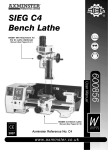Download Axminster SIEG SC6 Instruction manual
Transcript
SIEG SC6 Variable Speed Lathe 951542 Mill Attachment for the SC6 Lathe. (Manual See Pages 31-50) Axminster Tool Centre, Unit 10 Weycroft Avenue, Axminster, Devon EX13 5PH www.axminster.co.uk 2 K J Lathe Accessory's B L F G A E C M N O P Q D I S R H A) 1 No. Tailstock Centre Gears B) 1 No. Headstock Dead Centre J) 1 No. 30 Teeth C) 3 No. External Jaws K) 1 No. 40 Teeth D) 1 No. ‘C’ Spanner L) 2 No. 42 Teeth E) 1 No. Spanner for Change Wheel M) 1 No. 50 Teeth F) 1 No. Leadscrew Reversing Sprocket N) 1 No. 52 Teeth (Extra fixed-shaft gear) O) 1 No. 60 Teeth G) 1 No. Chuck Key P) 1 No. 66 Teeth H) Set of Spanners 19,14,10,7mm Q) 1 No. 70 Teeth I) Set of Allen Keys R) 1 No. 75 Teeth S) 1 No. 80 Teeth 3 IDENTIFICATION OF SC6 VARIABLE SPEED LATHE Code: 210172 7 1 15 14 23 3 8 22 16 20 19 2 24 21 25 26 4 5 28 6 13 9 12 10 18 27 11 17 15. Compound Slide Handwheel 16. Tailstock Centre 17. Tailstock Clamp Bolt 18. Tailstock Axis Alignment Indicator 19. Tailstock Barrel Handwheel 20. Tailstock Centre Lock 21. Start Button 22. Digital Readout Speed Display (RPM) 23. Forward Button 24. Speed Down Button 25. Reverse Button 26. Stop Button 27. Lathe Bed 28. Fuse 1. Thread Pitch Gearing & Speed Charts 2. Speed Up Button 3. Machine ID/Safety Label 4. Emergency Stop Switch 5. Lathe Power Indicator Light 6. Selector Switch 7. Headstock Eyeshield 8. Lathe Chuck 9. Carriage Feed Handwheel 10. Cross Slide Handwheel 11. Automatic Carriage Feed Lever 12. Compound Slide 13. Tool Post 14. Tool Post Lock Handle 4 6. INITIAL START SC6 Release the Emergency Stop Button (4) by turning the knob head to right, the Digital Readout Speed Display (22) wlll come on. Press the start button (21), the spindle will be forward turning; the speed is 100r/min. Press the reverse button (25) to turn the spindle in the oppsite direction. Press the Speed Up Button (2) to increase the spindle speed or the Speed Down Button (24) to decrease it. 8. Familiarise yourself with the lathe controls shown in the figure below. Make sure the Emergency Stop Button (4) is pushed down before continuing. 2 22 24 23 21 25 If the lathe over-loads, for example, cutting too much, just turn off the power by pressing the stop button (26) then switch it on again, by pressing the Start Button (21) and increasing the spindle speed as required. Press the Emergency Stop Button (4) to stop the lathe instantly, the Digital Readout Speed Display (22) will go off. NOTE: If you lift up the eyeshield (7) it will also stop the lathe. , then refer to step (6 & 7). 26 4 Press the Stop Button (26) to stop the lathe spindle. 6 5 (9) Lathe Symbol Mill Symbol (11) Start Turn the switch (6) to the left for the lathe function. The power indicator (5) will light up. NOTE if it does not light up, unplug the lathe and check the fuse on the lathe and then the plug. Call our technical sales department on 0330 100 0299 if you are still having problems. If you have mounted the C6 Mill attachment (Part No: 600870) to the lathe, turn the selector switch (6) to the right to transfer power to the mill. NOTE: The lathe power indicator (5) will go out. 5 OPERATIONS Digital Readout FWD/REV Buttons Speed Display Variable Speed Controls Start Button Stop Button Emergency Stop Button Power Indicator Selector Switch LED Fuse 6 7 8 9 10 11 12 13 14 Your C6B bench lathe is a precision tool. In order to maintain this precision and prolong its useful life, it is advised that you follow the recommended daily and periodic maintenance tables printed below. Daily and Periodic Maintenance Daily Pre-use 1. Using an oil can with a narrow nozzle, oil all the oil points on the machine, incl. A) Saddle (4), B) tailstock (2), C) traverse slide (1), D) compound slide (2), E) leadscrew gearbox (2), and F) leadscrew end bearing (1). 2. Move the traverse and compound slides to give access to their drive shaft threads and lightly coat with oil, work the oil up the threads to lubricate the thread followers. 3. Spray-oil the slides and the lathe bed, exercise the saddle and the slides to spread the oil to all surfaces, both hidden and visible. 4. Spray up under the rack cover to lubricate the rack. (G) 5. Apply oil to the change gears and their axle mountings. (H) Daily after-use 1. Clean all swarf and chips away from the machine bed, slide surfaces, and the tool post. 2. Exercise the slides and ensure no swarf etc., is lodged in the drive shaft tunnels. 3. If you have been using ʻsudsʼ make sure the machine is thoroughly dried off. Clear the suds tray of all swarf and chips, especially around the drain. 4. Check the tool, ensure it is usable the next time, if not re-sharpen or replace the tool tip. 5. Lightly oil spray all the machine beds and surfaces, and the tailstock barrel. 6. Clean and lightly oil any tools you may have been using (centres, drill chucks, spanners chuck keys etc, and put them away. 7. Switch off the power supply. Disconnect the plug. 8. Cover the machine over with a dust cloth. 15 LATHE MAINTENANCE Weekly a) Check the belt tension. b) Check the tautness of the slides. c) Check the level of the suds reservoir. (if you are using suds). Accessories May we recommend the following products for use with your SC6 Grease - Rocol Saphire 2 (Part number: 810129). Lubricant - Rocol Slideway lubricant spray (Part Number: 810141). Cutting Fluid - Rocol Multisol Cutting Fluid (Part Number: 810140). There are numerous accessories listed for the machine listed in the Axminster catalogue in section 2. LATHE MAINTENANCE (OIL LUBRICATION POINTS) G A D B C Oil E H F Change Gear 1 1. 2. 3. 4. 5. 2 Fixed Shaft Gear Synchronised Counter Pulley Upper Adjustable Shaft Lower Adjustable Shaft Pivot Shaft 3 4 5 16 LATHE MAINTENANCE 17 18 19 20 21 SC6 WIRE DIAGRAM 22 23 24 25 26 27 28 29 30 SIEG SC6 Mill Attachment DECLARATION OF CONFORMITY The undersigned, Galen Chen authorised by Shanghai SIEG Machinery Co., Ltd. No.555 Caofeng Rd., South to No. 17 Bridge of Caoan Rd., Shanghai. P.R.China declares that this product: SX2 manufactured by Shanghai SIEG Machinery Co. is in compliance with the following standards or standardisation documents in accordance with Council Directives EN13128: 2001+A1: 2006 + A2: 2009/AC: 2010 EN61029-1: 2009+A11: 2010 Machinery Directive 2006/42/EC WHATʼS IN THE BOX Quantity Item 1 No. Mill with Chuck and M12 Draw Bar fitted Box containing:1 No. 1 No. 1 No. 2 No. 2 No. 1 No. 1 No. 1 No. 1 No. 1 No. Set of Allen Keys Chuck Key ‘C’ Spanner ‘T’ Slot Keepers Steel Pins Tommy Bar Oiling Bottle 36mm Spanner 19mm Spanner 10mm Spanner Model Number SX2 (A) (B) (C) (D) (E) (F) (G) (H) (I) (J) 1 No. 1 No. 1 No. 3 No. Mill Support Casting Tilt Housing Casting 36mm Nut M8x30 Caphead bolts and washers M8x35 Caphead bolts and washers Mill/Drill Table M10 Drawbar 3/8" Drawbar 4 No. 1 No. 1 No. 1 No. G B E D C A J F I H 32 WHAT’S IN THE BOX ! Please read the Instruction Manual prior to using your new machine; as well as the installation procedure, there are daily and periodic maintenance recommendations to help you keep your machine on top line and prolong its life. Keep this Instruction Manual readily accessible for any others who may also be required to use the machine. Having unpacked your machine and its accessories, please check the contents against the equipment list "What’s in the box", if there are any discrepancies, please contact Axminster Tool Centre using the procedures laid down in the catalogue. Please dispose of the packaging responsibly, much of the material is bio-degradable. The machine and its accessories will arrive coated with heavy corrosion preventative grease. This will need to be cleaned from the machine, its components and accessories prior to it being set up and commissioned. Use coal oil, paraffin or a proprietary degreaser to remove the barrier grease. Be warned, it will stain if you splash it on clothing etc., wear overalls, coverall et al., rubber gloves are also a good idea, as is eye protection if your cleaning process tends to be a little bit enthusiastic. After cleaning, lightly coat the exposed metal surfaces of the machine with a thin layer of light machine oil. N.B If you used paraffin/kerosene make sure you apply this thin film sooner rather than later. SPECIFICATIONS Code Motor Quill Travel Spindle Speeds Spindle Taper Draw Bar Threads Drilling Capacity End Mill Capacity Face Mill Capacity Weight 951542 230V a.c. 50 Hz. 220V d.c. 350W 30mm Low Gear 0-1100rpm (variable) High Gear 0-2500 rpm (variable) No. 3 MT M10,3/8" 13mm 16mm 30mm 35kg DEFINITIONS ‘X’ Axis. This is the axis described by the work table as it is moved side to side. Normally, movement that moves the tool to the right in the workpiece is referred to as +ve ‘X’, and movement that moves the tool to the left in the workpiece is referred to as –ve ‘X’. Where the initial position of the tooling and the worktable is designated 0,0. (Horizontal plane only). ‘Y’ Axis. This is the axis described by the work table as it is moved from front to back. (Traverse) Normally movement that moves the tool to the front in the workpiece is referred to as-ve ‘Y’, and movement that moves the tool to the rear in the workpiece is referred to as+ve ‘Y’. Where the initial position of the tooling and the worktable is designated 0,0.(Horizontal plane only). ‘Z’ Axis This is the axis described by the worktable in the vertical plane. (Not possible with this machine). However, to establish a point in space, the co-ordinates can be transferred to the ‘tip’ of the tooling, whereby, if we assume that the tool and the worktable in their initial positions, where designated 0,0,0, (Horizontal and vertical planes) any point above the tool tip is referred to as +ve ‘Z’, and any point below the tool tip is referred to as -ve ‘Z’ 33 INITIAL ASSEMBLY - REMOVING THE SPLASH GUARD ! DISCONNECT THE LATHE FROM THE MAINS SUPPLY 1) Remove the four Phillip screws and pull out the electrical back plate to the rear of the lathe and lay the circuit board to one side. (See fig 1 & 2 ) (NOTE. Be careful when lifting out the electrical circuit board as it contains delicate components) 2) Locate a 5mm allen key and 10mm spanner, remove the two caphead bolts and nuts that secures one side of the splash guard to the headstock. ( See fig 3 & 4) Fig 1 Headstock Electrical back plate Remove the four Phillip screws and lift out the electrical panel Electrical circuit board Two caphead bolts Fig 2 Fig 4 Fig 3 Two 10mm nuts Remove the two caphead bolts and nuts that secures one side of the splash guard to the headstock 34 INITIAL ASSEMBLY - REMOVING THE SPLASH GUARD 3) Loosen the two bolts and washers which clamps the opposite end of the splash guard to the side of the lathe bed, below the tailstock. (See fig 5) 4) Remove the splash guard and place safely aside. Fig 5 INITIAL ASSEMBLY - MOUNTING THE MILL ! WARNING When mounting the Mill to the Lathe, we strongly advise you get the assistance of another person because of the weight of the machine. A Step 1 Grub screws Remove the four grub screws to the side of the lathe bed and place safely aside. D C B Step 2 B A 35 Locate the angle support casting and four M8x35 caphead bolts and washers. Secure the angle support to the side of the lathe bed. DO NOT OVERTIGHTEN INITIAL ASSEMBLY - FITTING THE MILL Step 3 TWO MAN ASSEMBLY B Leg lock nut ! WARNING HEAVY Tip the lathe forward and have your assistant thread the support leg up into the angle support casting. Adjust the support leg until it makes contact with the surface of your bench or stand, tighten the lock nut to lock the leg in position. D C Step 4 C B Locate the tilt housing casting and three M8x30 caphead bolts and washers. Offer up the pre-drilled holes with the holes in the support casting and secure in place using the M8 bolts and washers. A Lathe socket Mill power plug Step 5 Step 6 D Insert the Mill’s power plug into the socket in the rear of the lathe as shown. Lift the mill assembly and slide it over the tilt housing shaft until it is flush against the tilt housing. Locate the 36mm nut and spanner and lock the mill assembly in position. DO NOT OVER TIGHTEN Make sure that everything is secure then replace the splash guard as described on pages 34-35. 36 INITIAL TESTING ! Please read the section entitled Identification and Parts description so that you may more easily identify the parts to which reference is made in the text. Testing When the Mill is mounted to your satisfaction, proceed as follows:a) Close the chuck jaws b) Check the millhead is ‘locked’ in position on the column. c) Check that all loose items are removed from the worktable. d) Set the worktable approximately mid-positioned under the chuck jaws. e) Check the speed control is switched OFF (fully anti-clockwise). f) Rotate the Lathe/Mill selector switch on the lathe’s control panel to the milling position. g) Select L (Low) on the gear box. h) Connect the machine to the mains supply, open the switch shroud and press the on button (Green), check the green power light comes on, lower the lid of the switch shroud (Do Not Close). i) Turn the Speed Control Switch On (Clicks On). j) Check the Amber LED (Fault Light) is illuminated and the green light is illuminated. k) Turn the Speed Control to Off (Clicks Off ), the Amber LED is now Off and the Green light stays on. l) Turn the Speed Control Switch On and advance until the Chuck starts to rotate. m) While it’s running press the Emergency Stop button, check the machine stops, check that the green light and the Amber LED is on. Disengage the Emergency Stop button by opening the switch shroud, turn the Speed Control Switch to Off ( All lights are off ). n) Press the on button, turn the Speed Control On and advance until the chuck starts to rotate. o) Over a period of approximately 5 minutes advance the speed in stages to maximum, run at maximum for at least 2 minutes, check that there is nothing untoward, (no excessive vibration, speed progression is smooth etc.). Stop the spindle and change the gear selector to H (High), carry out the previous check. p) If all the above checks are correct, stop the spindle, (turn the speed control to zero and press the Off button (Red). Push the Tri-lever feed handle in (if necessary ‘joggle’ the feed to enable the gears to mesh), exercise the quill up and down, check the movement is smooth and precise. q) With the Tri-lever engaged, raise and lower the quill using the fine feed control. Check the movement is smooth and precise, there are no hard spots and the feed doesn’t bind up. Disengage the tri-lever by pulling the assembly back. r) Ensure the head lock clamp is loosened and exercise the rise and fall, driving the head up and down the tool post. Check the movement is smooth and tight. Leave the head fairly well down the tool post for the next check. s) Loosen the 36mm tilt clamp bolt, to the rear of the tool post and tilt the tool post to the left or right, clamp the tool post in an arbitrary position and tighten the bolt. Check that the tool post remains locked in place. t) If all the above checks are correct, your mill is now ready for use. 37 PARTS IDENTIFICATION AND DESCRIPTION Please take some time to identify the various parts of your machine so that you are familiar with the terminology we will use to enable you to set up and operate your Mill safely and correctly. Main tool post This is the column of the mill, it is an 65 x 50 bar with a dovetail slide machined on the front onto which the milling head is mounted, the lower part there is a pre-drilled hole which slides over the tilt housing shaft and secured in place by a 36mm nut. On the left side of the post a scale, graduated in mm’s, is mounted to read against a pointer mounted on the head casting. Rise and fall mechanism Rise and fall, there is a dovetail slide machined on each side of the the headbox support column which mounts a through shaft. A pinion gear is mounted on the shaft inside the headbox that meshes with a rack on the support column, driving the pinion shaft will cause the headbox to rise and fall up and down the headbox support column. The part of the shaft protruding from the headbox has a hole through it to mount the tri-lever feed assembly. Tilt housing The tilt housing is mounted to the base casting using 3 M8x30 caphead bolts and washers. The tool post is mated to the housing and clamped by a 36mm nut. The main tool post can tilt 45˚ from the vertical either left or right. There is a pointer and a scale mounted on the housing to give an indication of the amount of tilt that has been applied. Milling head This is the ‘milling machine’ and the descriptions of its various parts and components are detailed as follows:- Milling head casting The main casting to which all the components are attached. The head has a dovetail housing machined at the rear, which allows the casting to be fitted to the Main Tool Post. The left side of the dovetail slide is fitted with a gybe strip to maintain the fit. Head clamp Located to the right side of the main tool post above the gybe strip adjusters and locknuts is a handled bolt that clamps the gybe strip against the slide to effect a locking action for the rise and fall of the head. Motor and gearbox The motor and gearbox assembly are mounted above the main head casting at the top of the arbor sleeve. The motor drive is geared through to the spindle with an intermediate 2:1 gearbox. Gear change lever The gear change lever allows the selection of the high or low ratio of the gear train. The speed of the spindle is then governed by the speed control on the motor panel. (You may have to ‘joggle’ the chuck/tool to aid the meshing action). Motor A 220V d.c. motor rated at 350W. 38 MACHINE ILLUSTRATION OF THE MILL Motor Feed handle Control unit Rise and fall Tri-lever feed Rack Main tool post Angle support casting Guard Depth stop Chuck Scale Pointer 0-45˚tilt either direction Tilt housing assembly 39 PARTS IDENTIFICATION AND DESCRIPTION Tri-Lever feed Three levered handle that is used to drive the quill (and hence the chuck or the tool) up and down. The boss of the handle is fitted to the end of a ‘splined’ gear shaft. This ‘splined’ gear is, in turn, engaged in the rack cut into the quill body. The other end of the ‘splined’ shaft is engaged in a contra-wound spring, this provides counter balance to the weight of the quill, arbor, chuck and drill, giving a more controlled ‘feel’ during drilling operations. It also retracts the quill when drilling is completed. Fine feed assembly The fine feed assembly floats around the splined gear shaft that drives the quill up and down. When the action of the fine feed mechanism is required; pushing the tri-lever feed handle in ‘engages’ the knob of the fine feed control meshes the gearing (you may have to ‘joggle’ the feed handle to aid the meshing action) between the splined shaft and the fine feed control shaft; this enables the spindle to be driven by the fine feed control wheel with greater precision. Behind the boss of the fine feed control wheel handle is a graduated ring (thimble) so that the movement of the quill can be measured. The thimble is held to the drive shaft by friction, and can be pre-positioned to establish a predetermined start or stop dimension. Quill hold pocket The size of the machine precludes any ‘fancy’ locking mechanism for the quill. There is a blind pocket on the spindle that accepts the tommy bar supplied in the tool kit, to enable the spindle to be held in position whilst the draw bar is loosened. Draw bar cover A moulded plastic cover that clips into the top of the Motor Gearbox assembly, to afford protection from the rotating top of the draw bar, when the quill is at the top of its travel. Draw bar (unseen) This is a metal rod, threaded at one end and with an 19mm squared shank and flange machined on the other. It is fitted through the spindle mandrel to hold the fitted tool/tooling hard into the No. 3 MT taper of the spindle shaft. Motor control panel Power On LED Green LED that indicates that power is available to the motor. i.e. mains is applied, fuse is intact and the Emergency stop switch is not activated. Fault LED (marked UN-NORMAL) Amber LED that indicates that there is a fault or an incorrect control sequence. i.e. the chuck guard interlock has been activated or the speed control is activated. The Motor will not run if the fault LED is illuminated. If the safety interlock is activated, the safety interlock will remain in force until the interlock is reset and the start sequence re-initiated. Fuse Cap Access cap for the 20mm fuse cartridge (1 Amp 250V) Speed Control Knob Round raised ridge knob connected to the circuit that controls the spindle speed (0-1100 rpm or 0-2500 depending upon the gearbox selection). 40 MACHINE ILLUSTRATION OF THE MILL Fault LED Speed control knob Emergency stop ON/Off switch & shroud Low ratio High ratio Power LED Fuse cap Scale Gear change lever Pointer 41 MACHINE ILLUSTRATION OF THE MILL Draw bar cover Head clamp Motor Top of draw bar Fine feed thimble Circuit control box Fine feed control Spindle Quill hold pocket NORMAL FINE FEED To engage the fine feed control push the tri-lever assembly in until it meshes with the bevel gear. Pulling the tri-lever back will disengage the fine feed control. 42 GENERAL OPERATING INSTRUCTIONS ! Warning. Do not operate the mill in any function unless the head clamping lever is tightened. TOOL CHANGING Note. The taper socket in the spindle mandrel does not have a ‘drive flat’ and all tooling, including the drill chuck is secured and driven by the taper lock and the draw bar. Make sure the power is switched off or better still remove the power from the machine. Locate and put to hand the 19mm A/F spanner and the tommy bar. Remove the Draw Bar Cover. Hold the quill immovable by inserting the tommy bar into the quill hold pocket and loosen the draw bar. Unscrew two or three turns and then strike sharply with a hammer (preferably a copper face, to prevent the head of the draw bar peining over) this will break the lock between the tool and the spindle tapers . Unscrew the draw bar from the tool. Ensure the tool is supported, i.e. will not fall onto the workpiece/table et al. When it is free put the tool carefully aside, remove the draw bar, check the thread, check the taper and the thread of the new tool are clean and undamaged, introduce the new tool into the taper, re-insert the draw bar and screw into the top of the tool. Screw in the draw bar finger tight. Hold the quill immovable and tighten with the spanner. DO NOT OVERTIGHTEN. Replace the draw bar cover. Remove all tooling and reconnect the machine. Ensure the tool path is clear, switch on, and check that the tool is correctly seated, is running true etc. If all is O.K, proceed. GERERAL SAFETY POINTS Milling (all cases) Ensure the workpiece is securely clamped to the table. Along the longitudinal Axis (X) Ensure that the quill is locked in position before milling is commenced. Ensure the traverse slide lock is tightened. Along the Traverse Axis (Y) Ensure that the quill is locked in position before milling is commenced. Ensure the worktable lock is tightened. Milling or Drilling Vertically (Z) Ensure the traverse slide and the worktable locks are tightened. SETTING AND ADJUSTMENTS Milling head adjustment The Milling Head is mounted over a dovetail section. In order to maintain the ‘tightness’ of the fit; between the sloping surface of the component and its mating surface, on the right hand side, a gybe strip has been inserted. To adjust the gybe strip, use the supplied allen key and spanner, release the lock nuts and screw the gybe strip grubscrews clockwise to compensate for any slackness or anti-clockwise to loosen the movement. Check, using the rise and fall drive feed handles, that the head moves smoothly, If not, repeat the adjustments until the movement is smooth and tight over the whole of the travel. 43 MILL TABLE ASSEMBLY The Mill/Drill includes a milling table as an accessory. To install the milling table the compound slide must be removed from the cross slide from the lathe bed. Once installed, the milling table can move back and forth with the cross slide. Follow the instruction below to install table. Fig A 1) Using a 12mm spanner remove the two bolts that secure the compound slide to the cross slide, remove the compound slide and place safely aside. (See fig A) Fig B Remove the two bolts using a 12mm spanner, remove the compound slide from the cross slide. Phillips screwdriver 2) Using a Phillips screwdriver remove the four grub screws from the cross slide and place safely aside. (See fig B) Caphead bolt Fig C 3) Locate the milling table and the supplied caphead bolts. Lower the table onto the cross slide, line up the holes and insert and secure the table using a 6mm allen key. (See fig C) 44 Milling table MAINTENANCE Your Mill is a precision tool. In order to maintain this precision and prolong its useful life, it is advised that you follow the recommended daily and periodic maintenance tables printed below. Daily and Periodic Maintenance Daily 1. Carry out a visual inspection. Repair any damage immediately. Minor damage to the beds should be taken out with an oilstone. 2. Move the worktable and the traverse feed back and forth by hand, check that the movement is smooth. 3. Spread a light film of oil over the worktable and the traverse slide bed. 4. Oil the end bearings of the drive shafts. Squirt oil onto the slide faces of mating components. 5. Exercise the components to ensure the oil is spread over both visible and obscure surfaces. Daily after-use 1. Clean all swarf and chips away from the machine bed, slide surfaces, and the tool post. 2. Exercise the slides and ensure no swarf etc., is lodged in the drive shaft tunnels. If you have been using a coolant make sure the machine is thoroughly dried off. 3. Check the tool, ensure it is usable the next time, if not re-sharpen or replace the tool tip. 4. Lightly oil spray all the machine beds and surfaces. 5. Clean and lightly oil any tools you may have been using (drill chucks, spanners, chuck keys etc), and put them away. 6. Switch off the power supply. Disconnect the plug. 7. Cover the machine over with a dust cloth. Weekly 1. Move the traverse slide fully back to give access to the tunnel, blow out to make sure all swarf is cleared away and heavily spray oil the tunnel, exercise the slide to work the oil into the drive thread and to lubricate the dog. 2. Spray oil the slide and the worktable bed, exercise the worktable to spread the oil to all surfaces, both hidden and visible. 3. Spray oil the underside of the machine onto the drive screws, exercise to ensure the oil is coating all components. 4. Clean and spray oil the rise and fall drive screw, exercise to ensure all parts are coated. 5. Check the movement of the worktable, the traverse slide and the head, check they are smooth and ‘tight’, if necessary reset the gybe strips until the movements are smooth and tight. 6. Wipe the quill outer sleeve clean and lightly oil, exercise the quill to spread the oil in the sleeve bushes. Monthly a) Give the motor a good ‘blow through’ to remove any dust, dirt etc, b) Check all the interlocks function correctly. Accessories There are numerous accessories for the machine listed in the Axminster catalogue. Some are illustrated at the rear of this manual. (See page 47) 45 MAINTENANCE OILING POINTS OIL Oil 46 MILL ACCESSORIES Rotary Milling Vice for Micro Mill 55mm Part No: (100034) 50mm Release Vise Axminster Micro Mill Collets #2MT 6mm collet Part No: (100023) Quick vice 50mm Part No: (100022) #2MT 10mm collet Part No: (100024) Micro Mill Clamping Kit Clamping kit Part No: (100033) Axminster Bull Nose Slot Drills Axminster HSS End Mills Axminster HSS Slot Drills Metric Screwed Shank Two Flute Bull Nose Slot Drills Code Description 610170 610171 610172 610173 610168 Bull Nose Slot Drill 3mm Bull Nose Slot Drill 4mm Bull Nose Slot Drill 6mm Bull Nose Slot Drill 8mm Bull Nose Slot Drill 10mm Metric Screwed Shank Three Flute End Mills. Metric Screwed Shank Two Flute Slot Drills. Code Description Code Description 610177 610178 610179 610180 610174 3mm End Mill 4mm End Mill 6mm End Mill 8mm End Mill 10mm End Mill 610184 610185 610186 610187 610181 Slot Drill 3mm Slot Drill 4mm Slot Drill 6mm Slot Drill 8mm Slot Drill 10mm 47 PARTS BREAKDOWN FOR THE MILL 48 PARTS BREAKDOWN FOR THE MILL 49 PARTS LIST FOR THE MILL 50