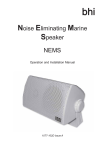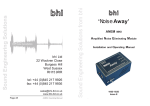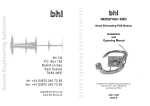Download NES10-2 NESCB SOUND ENGINEERING SOLUTIONS
Transcript
SOUND ENGINEERING SOLUTIONS bhi NES10-2 NESCB Noise Eliminating Speakers Operating Manual 1030-103D Issue D 09/02 Page 1 Important Information Copyright This publication, including all photographs and illustrations is protected under international copyright laws, with all rights reserved. Neither this manual, nor any of the material within, may be copied or reproduced without the written consent of bhi Ltd. Disclaimer The information in this document is subject to change without notice. bhi Ltd makes no representations or warranties with respect to the contents hereof and specifically disclaims any implied warranties of merchantability or fitness for any particular purpose. Furthermore, bhi Ltd reserves the right to revise this publication and to make changes from time to time in the content hereof without obligation of bhi Ltd to notify any person of such revision or changes. Page 2 Page 3 1. Table of Contents Page 1 Overview 1.1 1.2 1.3 bhi Introduction Unpacking 5 5 6 Controls Description Specification Connection Setup Troubleshooting 7 8 9 10 12 14 Connections Description Specification Setup Troubleshooting 16 17 17 18 19 3. NESCB 3.1 3.2 3.3 3.4 3.5 4. Accessories 20 5. bhi Support 21 6. Approvals 22 Page 4 1.1 bhi bhi Ltd are specialists in the design, development and manufacture of noise cancelling products and other specialist electronics. 1.2 Introduction 2 NES10-2 2.1 2.2 2.3 2.4 2.5 2.6 Overview The bhi noise eliminating speakers greatly improve the clarity and intelligibility of speech in radio communications. They are suitable for use in many applications where high background noise and interference mean that you cannot clearly hear what is being said. The NES10-2 and NESCB enable the user to listen and concentrate “stress-free”. Suitable applications where the speakers will be of great benefit to the user include radio amateur base stations, CB radios, two-way radios, HF radios, marine communications, scanners, taxi base stations and hands-free car kits. The NES10-2 and NESCB are compact and easy to install. They incorporate new Digital Signal Processing technology (DSP) and are fully adaptive to any change in noise levels and interference. On the NES10-2 the noise cancelling can be switched on or off and there are 8 user selectable noise cancellation levels, whilst the NESCB is a plug and go model which has a fixed level of noise cancellation. Page 5 The speakers mount like any standard external speaker and are powered by any 12 – 28 vdc unregulated power source. You can use the optional bhi external power supply or in-vehicle adapter. 2. NES10-2 2.1 Controls The NES10-2 and NESCB come as standard with a 2m audio lead terminated with a 3.5mm mono jack plug ready for immediate use. 1.3 Noise Cancellation Selection Table Unpacking Check that the following items are included in the package: NESCB Noise eliminating speaker or NES10-2 Noise eliminating speaker 2 fixing screws 4 self adhesive rubber feet Customer feedback card Optional extras if ordered (see section 4): Audio Input Lead Sensitivity Control LED DC Power in Socket centre pin +Ve DIP Switch Noise Cancellation On/Off Switch Headphone socket For NES10-2 turn to page 7 For NESCB turn to page 16 Page 6 Page 7 Once set the controls do not normally require any further adjustments. 2.2 Description 1. 2. 3. 4. Page 8 The noise cancellation level DIP switch allows the user to select one 1 of 8 different settings, level 1 giving the least amount of noise cancellation, level 8 providing the most. The unit is factory set to level 6. DIP switch settings are shown on the rear of the speaker. The power-in socket allows the user to switch on the NES10-2 by using the bhi power supply (optional extra) or a suitable 12 –28V dc power source (min 500mA), with a suitable 2.1mm power connector, centre pin positive (fused at 3A). 2 metre audio input lead terminated with a 3.5mm mono jack plug. This lead connects to the external speaker socket or earphone socket of your equipment. Sensitivity control . This controls the input level to the electronics of the NES10-2, and is adjusted depending on the input level from the radio communication equipment being used. The optimum level is a combination of the output from the equipment and the sensitivity level of the NES10-2, so that there is no distortion and the speaker is not being overdriven. 5. LED indicator. The LED illuminates red when power is applied and changes to green when the noise cancellation is active. LE D Colour Off Red Green Description No Power conncected Power on Noise cancellation off Power on Noise cancellation on 6. Noise cancellation ON/OFF switch. This switch turns the noise cancellation on and off, and should be in the “OFF” position prior to using the speaker. 7. Headphone socket. This allows the user to listen in private using a standard mono earpiece or stereo headphones using one of the optional audio adaptors (see section 4) . 2.3 Specification Noise attenuation Number of attenuation levels Audio input power Audio output power - 20 dB (typical) -8 - 5W rms max - 2.5W rms max Page 9 Audio connection Headphone connection DC power Size Weight 2.4 - 3.5mm mono jack plug, 2m lead. -3.5mm mono jack socket - 12-28V dc. 500mA - 110 x 65 x 55mm - 200gms 14.2000 000 14.195.00 145.0 NES10-2 basic connection diagram For adaptors see section 4 For use with standard radio communication equipment, follow the diagrams and procedures on page 11. For in vehicle use, fit the speaker in a suitable location using the bracket and fixing screws supplied. Note: It is recommended that this is carried out by a qualified vehicle technician. Also supplied are four rubber feet. These can be attached to the bottom of the mounting plate to prevent it from marking surfaces. 2.1mm power connector centre +Ve Optional Mains Power Adaptor Optional In-vehicle power lead Rubber feet Page 10 Screws NES10-2 connections Page 11 2.5 NES10-2 basic set-up procedure and operation 1. Connect the bhi power supply or a suitable 12 to 28 Vdc power supply to the power socket at the back of the NES10-2. Note: Make sure the centre pole of your power supply connector is connected to the positive rail (+ve). 2. Switch the noise-cancelling switch off. The front panel LED should be illuminated red. 3. Turn the sensitivity control fully anticlockwise, and then back a quarter of a turn. 4. Connect the audio lead to your external speaker socket using the 2m audio lead with 3.5mm jack plug. If your external speaker socket is not a 3.5mm jack socket, then audio lead adapters are available from bhi. A 2 metre audio extension lead is available if your equipment is more than 2m away from the NES10-2. 5. Set the noise cancellation level DIP switch to level 6 to start with using the table on the following page or on the label on the rear of the speaker for the correct switch setting. Note: Switch 4 is NOT used. Page 12 SW1 SW2 SW3 L evel ON ON ON 1 ON ON OFF 2 ON OFF ON 3 ON OFF OFF 4 OFF ON ON 5 OFF ON OFF 6 OFF OFF ON 7 OFF OFF OFF 8 Minimum level Note: The switches may be adjusted using a blunt implement such as ballpoint pen. Maximium level 6. Turn the radio equipment on and set the audio volume to your own personal taste, making sure that you are not over driving the speaker and causing distortion. Adjust the sensitivity control knob on the top of the speaker if required to obtain your optimum setting. 7. Tune into the station or channel you require. 8. Turn the noise cancelling on, the front panel LED changes from red to green indicating the noise cancellation is active. 9. Adjust the filter level setting if required to remove higher levels of noise and improve the intelligibility and clarity of the signal. Page 13 2.6 Troubleshooting/FAQs. Speaker doesn’t work at all, no sound from the speaker: n Check that the power connector on your power n n supply is suitable for the power socket on the NES10-2 (2.1mm, centre positive). Check that you have switched your radio communication equipment on and that you have a signal for the speaker to process. To verify this, remove the audio connector from the external speaker socket on your equipment. Check that the LED on the front of the NES10-2 is illuminated green, when the noise cancellation is on. The speaker works but the noise cancellation doesn’t appear to improve the audio quality of the signal: n Check that the LED on the front of the NES10-2 changes from red to green when the noise cancellation is switched off and on. Now switch the noise cancellation on, you should clearly hear the difference now. Page 14 n With the noise cancellation switch in the off position, make sure that you have the sensitivity control on the NES10-2 fully counter clockwise or thereabouts. Now tune your radio communications equipment until you have a good clear signal with good volume. The volume from the speaker is low and cannot be increased: n The NES10-2 is designed to work with the external speaker sockets of radio communications equipment, and although it will work with some earphone and headphone sockets, there may be occasions where the signal output from these types of output sockets is not enough for the NES10-2 electronics to process the signal effectively. bhi have another product that will work with these sort of signal levels, the NEIM1031 (Noise eliminating In-line Module). Please contact bhi for more information. See end of operating manual for contact information. Sometimes there is a short delay before the noise cancellation is active. n This is due to the time the DSP takes to start processing the signals. This gives the oppportunity to check that the DSP is not taking out any detail from the signal. Page 15 3.2 Description 3. NESCB 3.1 NESCB Connections 14.2000 000 14.195.00 1. The power-in socket allows the user to switch on the NESCB by using the bhi power supply (optional extra) or a suitable 12 –28V dc power source (min 500mA), with a suitable 2.1mm power connector, centre pin positive (fused at 3A). 2. 2 metre audio input lead terminated with a 3.5mm mono jack plug. This lead connects to the external speaker socket or earphone socket of your equipment. 3.5mm Jack plug 145.0 For adaptors see section 5 3.3 Specification Noise Audio Audio Audio Supplied In-vehicle power lead attenuation input power output power connection DC power Size Weight - 20 dB (typical) - 5W rms max - 2.5W rms max - 3.5mm mono jack plug, 2m lead. - 12-28V dc. 500mA - 110 x 65 x 55mm - 200gms Optional Mains Power Adaptor Page 16 Page 17 3.4 NESCB basic set-up procedure and operation 1. Connect the supplied in vehicle power lead, bhi power supply or a suitable power adaptor to the power socket at the back of the NESCB. Note: Make sure the centre pole of your power supply connector is connected to the positive rail (+ve). 2. Connect the audio lead to your external speaker socket using the 2m audio lead with 3.5mm jack plug. If your external speaker socket is not a 3.5mm jack socket, then audio lead adapters are available from bhi (see section 4). A 2 metre audio extension lead is available, If your equipment is more than 2m away from the NESCB. 3. Switch on and the NESCB will automatically remove unwanted noise and interference. Page 18 3.5 Troubleshooting Speaker doesn’t work at all, no sound from the speaker: n Check that the power connector on your power n supply is suitable for the power socket on the NESCB (2.1mm, centre positive). Check that you have switched your radio communication equipment on and that you have a signal for the speaker to process. To verify this, remove the audio connector from the external speaker socket on your equipment. Sometimes there is a short delay before the noise cancellation is active. n This is due to the time the DSP takes to start processing the signals. This gives the oppportunity to check that the DSP is not taking out any detail from the signal. Page 19 4. Accessories Optional Extras The following items are available from bhi as optional extras. If you would like to order any of these items then please contact us ( see the back page of this document for contact details): Power: 1030-UKPA 1030-EUPA 1030-VEPL 1030-2WVA 1030-FPL Audio: 1030-EXLE 1030-MOEP 1030-STHDP UK mains power adapter European mains power adaptor Vehicle power adapter 2 Way vehicle power adaptor 2M free power lead Audio Extension lead (2M) Mono Earpiece Stereo headphones Audio Adaptors: See tables on following page for details. Other types available on request. Page 20 Adaptors for connecting NES10-2 to equipment Radio connector Adaptor required Order Number 6.35mm (1/4") mono socket 6.35mm mono plug - 3.5mm mono socket ADP-P001 6.35mm (1/4") Stereo socket 6.35mm Stereo plug - 3.5mm mono socket ADP-P002 3.5mm Jack Stereo socket 3.5mm Stereo plug - 3.5mm mono socket ADP-P003 3.5mm Jack Mono socket None N/A Phono socket phono plug - 3.5mm mono socket ADP-P004 2.5mm mono so cke t 2.5mm mono plug - 3.5mm mono socket ADP-P005 2.5mm Stereo so cke t 2.5mm Stereo plug - 3.5mm mono socket ADP-P006 Adaptors for connecting ear/headphones to NES10-2 H ead p h o n e connector Adaptor required Order number 3.5mm jack mono plug None N/A 3.5mm Jack Stereo plug 3.5mm stereo socket -3.5mm mono plug ADP-S001 6.35mm (1/4") Mono plug 6.35mm mono socket - 3.5mm mono plug ADP-S002 6.35mm (1/4") Stereo plug 6.35mm stereo socket -3.5mm mono plug ADP-S003 2.5mm Stereo plug 2.5mm Stereo socket - 3.5mm mono plug ADP-S004 2.5mm mono plug 2.5mm mono socket - 3.5mm mono plug ADP-S005 Page 21 5. bhi support Every noise-eliminating speaker comes with a 12 month guarantee against defective materials and workmanship. If you do have a problem then please refer to the troubleshooting section 2.6(NES10-2) or section 3.5(NESCB). If you have not resolved your problem then please contact us. 6. Approvals European conformity information · A sample of this product has been tested and found to conform to the following European Directives: 73/23/EEC – Low Voltage (safety) Directive 89/336/EEC – EMC Directive Before you make your call please have the following to hand: √ Your serial number (found at the back of the speaker) √ Details of when and where you purchased the noise eliminating speaker √ Your address Most queries can be sorted out over the telephone, if not we will arrange with you to have your speaker sent back to us for analysis, repair or replacement (if within 12 months from date of purchase, if outside the guarantee period an estimate of the cost of repair will be given). For contact details please refer to back cover of this manual. If you have any suggestions for improvements please compete and return the customer feedback form. Page 22 Page 23 SOUND ENGINEERING SOLUTIONS bhi bhi Ltd PO Box 136 Bexhill on Sea East Sussex TN39 3WD email: [email protected] [email protected] www.bhinstrumentation.co.uk Sales Tel/Fax:+44 (0)1293 530147 General enquiries Tel:+44 (0)1424 736811 Page 24