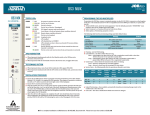Download ADTRAN Total Access 3000 Specifications
Transcript
DSX DS1 TST T1-OR/NIU 1181310L2 PWR ALM T R .6V X X LBK TX DSX EQ RX TX DSX MON RX ® Total Access 3000/3010 T1-OR/NIU Installation and Maintenance Practice Document Number: 61181310L2-5D CLEI: M3CUTYLB_ _ November 2008 Total Access 3000/3010 T1-OR/NIU Installation and Maintenance Practice Trademarks Front Matter Any brand names and product names included in this document are trademarks, registered trademarks, or trade names of their respective holders. To the Holder of the Document The contents of this document are current as of the date of publication. ADTRAN® reserves the right to change the contents without prior notice. In no event will ADTRAN be liable for any special, incidental, or consequential damages or for commercial losses even if ADTRAN has been advised thereof as a result of issue of this document. ® 901 Explorer Boulevard P.O. Box 140000 Huntsville, AL 35814-4000 (256) 963-8000 ©2008 ADTRAN, Inc. All Rights Reserved. ii 61181310L2-5D Revision History Revision Date Description A April 2002 B August 2004 Revised to expand information on the Network Service options. C August 2008 Revised to add a Connections section, expand descriptions of Provisioning options, and change the CLEI code. D November 2008 Revised to add the input voltage to the Specifications section and to correct illustrations. Initial release Conventions The following typographical conventions are used in this document: This font indicates a cross-reference link. This font indicates screen menus, fields, and parameters. THIS FONT indicates keyboard keys (ENTER, ESC, ALT). Keys that are to be pressed simultaneously are shown with a plus sign (ALT+X indicates that the ALT key and X key should be pressed at the same time). This font indicates references to other documentation and is also used for emphasis. This font indicates on-screen messages and prompts. This font indicates text to be typed exactly as shown. This font indicates silk-screen labels or other system label items. This font is used for strong emphasis. NOTE Notes inform the user of additional, but essential, information or features. CAUTION Cautions inform the user of potential damage, malfunction, or disruption to equipment, software, or environment. WARNING Warnings inform the user of potential bodily pain, injury, or death. 61181310L2-5D iii Total Access 3000/3010 T1-OR/NIU Installation and Maintenance Practice Training ADTRAN offers training courses on our products. These courses include overviews on product features and functions while covering applications of the ADTRAN product lines. ADTRAN provides a variety of training options, including customized training and courses taught at our facilities or at customer sites. For inquiries concerning training, contact ADTRAN: Training Phone: 800-615-1176, ext. 6303 Training Fax: 256-963-6217 Training Email: [email protected] iv 61181310L2-5D Contents Introduction . . . . . . . . . . . . . . . . . . . . . . . . . . . . . . . . . . . . . . . . . . . . . . . . . . . . . . . . . . . . . . . . . . . . . . . . . . . . . . Description . . . . . . . . . . . . . . . . . . . . . . . . . . . . . . . . . . . . . . . . . . . . . . . . . . . . . . . . . . . . . . . . . . . . . . . . . . . . Features . . . . . . . . . . . . . . . . . . . . . . . . . . . . . . . . . . . . . . . . . . . . . . . . . . . . . . . . . . . . . . . . . . . . . . . . . . . . . . Compliance . . . . . . . . . . . . . . . . . . . . . . . . . . . . . . . . . . . . . . . . . . . . . . . . . . . . . . . . . . . . . . . . . . . . . . . . . . . . 1 2 2 2 Installation . . . . . . . . . . . . . . . . . . . . . . . . . . . . . . . . . . . . . . . . . . . . . . . . . . . . . . . . . . . . . . . . . . . . . . . . . . . . . . . Shipping Contents . . . . . . . . . . . . . . . . . . . . . . . . . . . . . . . . . . . . . . . . . . . . . . . . . . . . . . . . . . . . . . . . . . . . . . Instructions for Installing the Module . . . . . . . . . . . . . . . . . . . . . . . . . . . . . . . . . . . . . . . . . . . . . . . . . . . . . . . . Front Panel LEDs . . . . . . . . . . . . . . . . . . . . . . . . . . . . . . . . . . . . . . . . . . . . . . . . . . . . . . . . . . . . . . . . . . . . 3 3 4 5 Front Panel Operation . . . . . . . . . . . . . . . . . . . . . . . . . . . . . . . . . . . . . . . . . . . . . . . . . . . . . . . . . . . . . . . . . . . . . . LBK Pushbutton . . . . . . . . . . . . . . . . . . . . . . . . . . . . . . . . . . . . . . . . . . . . . . . . . . . . . . . . . . . . . . . . . . . . . . . . LBK Operation . . . . . . . . . . . . . . . . . . . . . . . . . . . . . . . . . . . . . . . . . . . . . . . . . . . . . . . . . . . . . . . . . . . . . . XMT and RCV Span Power Test Points . . . . . . . . . . . . . . . . . . . . . . . . . . . . . . . . . . . . . . . . . . . . . . . . . . . . . . Test Point Operation . . . . . . . . . . . . . . . . . . . . . . . . . . . . . . . . . . . . . . . . . . . . . . . . . . . . . . . . . . . . . . . . . Front Panel Bantam Jacks . . . . . . . . . . . . . . . . . . . . . . . . . . . . . . . . . . . . . . . . . . . . . . . . . . . . . . . . . . . . . . . . 6 6 6 6 6 7 Connections . . . . . . . . . . . . . . . . . . . . . . . . . . . . . . . . . . . . . . . . . . . . . . . . . . . . . . . . . . . . . . . . . . . . . . . . . . . . . . 8 Office Repeater Mode . . . . . . . . . . . . . . . . . . . . . . . . . . . . . . . . . . . . . . . . . . . . . . . . . . . . . . . . . . . . . . . . . . . 8 Network Interface Unit Mode . . . . . . . . . . . . . . . . . . . . . . . . . . . . . . . . . . . . . . . . . . . . . . . . . . . . . . . . . . . . . . 9 Total Access 3000 Chassis Amphenol Connectors . . . . . . . . . . . . . . . . . . . . . . . . . . . . . . . . . . . . . . . . . . . . 10 SCU Control Port Operation . . . . . . . . . . . . . . . . . . . . . . . . . . . . . . . . . . . . . . . . . . . . . . . . . . . . . . . . . . . . . . . . Menu Structure . . . . . . . . . . . . . . . . . . . . . . . . . . . . . . . . . . . . . . . . . . . . . . . . . . . . . . . . . . . . . . . . . . . . . . . . Login Screen . . . . . . . . . . . . . . . . . . . . . . . . . . . . . . . . . . . . . . . . . . . . . . . . . . . . . . . . . . . . . . . . . . . . . . . . . Total Access Main Menu . . . . . . . . . . . . . . . . . . . . . . . . . . . . . . . . . . . . . . . . . . . . . . . . . . . . . . . . . . . . . . . . Access Module Menus . . . . . . . . . . . . . . . . . . . . . . . . . . . . . . . . . . . . . . . . . . . . . . . . . . . . . . . . . . . . . . . T1 Main Menu . . . . . . . . . . . . . . . . . . . . . . . . . . . . . . . . . . . . . . . . . . . . . . . . . . . . . . . . . . . . . . . . . . . . . Configuration . . . . . . . . . . . . . . . . . . . . . . . . . . . . . . . . . . . . . . . . . . . . . . . . . . . . . . . . . . . . . . . . . . . Provisioning . . . . . . . . . . . . . . . . . . . . . . . . . . . . . . . . . . . . . . . . . . . . . . . . . . . . . . . . . . . . . . . . . . . . Office Repeater Mode . . . . . . . . . . . . . . . . . . . . . . . . . . . . . . . . . . . . . . . . . . . . . . . . . . . . . . . . . Network Interface Unit Mode . . . . . . . . . . . . . . . . . . . . . . . . . . . . . . . . . . . . . . . . . . . . . . . . . . . . Status . . . . . . . . . . . . . . . . . . . . . . . . . . . . . . . . . . . . . . . . . . . . . . . . . . . . . . . . . . . . . . . . . . . . . . . . Loopback and Test . . . . . . . . . . . . . . . . . . . . . . . . . . . . . . . . . . . . . . . . . . . . . . . . . . . . . . . . . . . . . . Performance Monitoring . . . . . . . . . . . . . . . . . . . . . . . . . . . . . . . . . . . . . . . . . . . . . . . . . . . . . . . . . . Performance Monitoring Functions . . . . . . . . . . . . . . . . . . . . . . . . . . . . . . . . . . . . . . . . . . . . . . . Stored Performance Characteristics . . . . . . . . . . . . . . . . . . . . . . . . . . . . . . . . . . . . . . . . . . . Performance Defect Definitions . . . . . . . . . . . . . . . . . . . . . . . . . . . . . . . . . . . . . . . . . . . . . . . Circuit ID . . . . . . . . . . . . . . . . . . . . . . . . . . . . . . . . . . . . . . . . . . . . . . . . . . . . . . . . . . . . . . . . . . . . . . 61181310L2-5D 11 12 12 13 14 15 16 17 17 18 20 21 23 23 23 24 25 v Total Access 3000/3010 T1-OR/NIU Installation and Maintenance Practice Alarm History . . . . . . . . . . . . . . . . . . . . . . . . . . . . . . . . . . . . . . . . . . . . . . . . . . . . . . . . . . . . . . . . . . . 26 Event History . . . . . . . . . . . . . . . . . . . . . . . . . . . . . . . . . . . . . . . . . . . . . . . . . . . . . . . . . . . . . . . . . . . 26 In-band Loopbacks . . . . . . . . . . . . . . . . . . . . . . . . . . . . . . . . . . . . . . . . . . . . . . . . . . . . . . . . . . . . . . . . . . . . . . . 27 Activating Loopbacks . . . . . . . . . . . . . . . . . . . . . . . . . . . . . . . . . . . . . . . . . . . . . . . . . . . . . . . . . . . . . . . . . . . 27 Code Detection . . . . . . . . . . . . . . . . . . . . . . . . . . . . . . . . . . . . . . . . . . . . . . . . . . . . . . . . . . . . . . . . . . . . 27 Maintenance . . . . . . . . . . . . . . . . . . . . . . . . . . . . . . . . . . . . . . . . . . . . . . . . . . . . . . . . . . . . . . . . . . . . . . . . . . . . . 27 Specifications. . . . . . . . . . . . . . . . . . . . . . . . . . . . . . . . . . . . . . . . . . . . . . . . . . . . . . . . . . . . . . . . . . . . . . . . . . . . 28 Appendix A Front Panel DSX and MUX Mode Test Access . . . . . . . . . . . . . . . . . . . . . . . . . . . . . . . . . . . . . . . . A-1 General . . . . . . . . . . . . . . . . . . . . . . . . . . . . . . . . . . . . . . . . . . . . . . . . . . . . . . . . . . . . . . . . . . . . . . . . . . . . . A-1 DSX Mode Test Access. . . . . . . . . . . . . . . . . . . . . . . . . . . . . . . . . . . . . . . . . . . . . . . . . . . . . . . . . . . . . . . . DSX MON, Tx to Customer . . . . . . . . . . . . . . . . . . . . . . . . . . . . . . . . . . . . . . . . . . . . . . . . . . . . . . . . . . DSX MON, Rx from Customer . . . . . . . . . . . . . . . . . . . . . . . . . . . . . . . . . . . . . . . . . . . . . . . . . . . . . . . . DSX EQ, Tx to Customer, Rx from Customer . . . . . . . . . . . . . . . . . . . . . . . . . . . . . . . . . . . . . . . . . . . . A-1 A-2 A-3 A-3 MUX Mode Test Access . . . . . . . . . . . . . . . . . . . . . . . . . . . . . . . . . . . . . . . . . . . . . . . . . . . . . . . . . . . . . . . MUX MON, Tx to Customer . . . . . . . . . . . . . . . . . . . . . . . . . . . . . . . . . . . . . . . . . . . . . . . . . . . . . . . . . . MUX MON, Rx from Customer . . . . . . . . . . . . . . . . . . . . . . . . . . . . . . . . . . . . . . . . . . . . . . . . . . . . . . . . MUX EQ, Tx to Network, Rx from the Network . . . . . . . . . . . . . . . . . . . . . . . . . . . . . . . . . . . . . . . . . . . MUX EQ, Tx to Customer, Rx from Customer . . . . . . . . . . . . . . . . . . . . . . . . . . . . . . . . . . . . . . . . . . . . A-4 A-4 A-4 A-5 A-6 Appendix B Warranty . . . . . . . . . . . . . . . . . . . . . . . . . . . . . . . . . . . . . . . . . . . . . . . . . . . . . . . . . . . . . . . . . . . . . . . B-1 Warranty and Customer Service . . . . . . . . . . . . . . . . . . . . . . . . . . . . . . . . . . . . . . . . . . . . . . . . . . . . . . . . ADTRAN Sales . . . . . . . . . . . . . . . . . . . . . . . . . . . . . . . . . . . . . . . . . . . . . . . . . . . . . . . . . . . . . . . . . . . ADTRAN Technical Support . . . . . . . . . . . . . . . . . . . . . . . . . . . . . . . . . . . . . . . . . . . . . . . . . . . . . . . . . ADTRAN Repair/CAPS . . . . . . . . . . . . . . . . . . . . . . . . . . . . . . . . . . . . . . . . . . . . . . . . . . . . . . . . . . . . . Repair and Return Address . . . . . . . . . . . . . . . . . . . . . . . . . . . . . . . . . . . . . . . . . . . . . . . . . . . . . . . . . . vi B-1 B-1 B-1 B-1 B-1 61181310L2-5D Contents Figures Figure 1. Figure 2. Figure 3. Figure 4. Figure 5. Figure 6. Figure 7. Figure 8. Figure 9. Figure 10. Figure 11. Figure 12. Figure 13. Figure 14. Figure 15. Figure 16. Figure 17. Figure 18. Figure 19. Figure 20. Figure 21. Figure A-1. Figure A-2. Figure A-3. Figure A-4. Figure A-5. Figure A-6. Figure A-7. Total Access 3000/3010 T1-OR/NIU . . . . . . . . . . . . . . . . . . . . . . . . . . . . . . . . . . . . . . . . . . . . . . . . 1 Office Repeater Mode Orientation . . . . . . . . . . . . . . . . . . . . . . . . . . . . . . . . . . . . . . . . . . . . . . . . . . 8 Office Repeater Mode Backplane Cabling . . . . . . . . . . . . . . . . . . . . . . . . . . . . . . . . . . . . . . . . . . . . 8 Network Interface Unit Orientation . . . . . . . . . . . . . . . . . . . . . . . . . . . . . . . . . . . . . . . . . . . . . . . . . . 9 Network Interface Unit Mode Backplane Cabling . . . . . . . . . . . . . . . . . . . . . . . . . . . . . . . . . . . . . . . 9 RS-232 (DB-9) Pin Assignments . . . . . . . . . . . . . . . . . . . . . . . . . . . . . . . . . . . . . . . . . . . . . . . . . . 11 Logon Screen . . . . . . . . . . . . . . . . . . . . . . . . . . . . . . . . . . . . . . . . . . . . . . . . . . . . . . . . . . . . . . . . . 12 Total Access Main Menu . . . . . . . . . . . . . . . . . . . . . . . . . . . . . . . . . . . . . . . . . . . . . . . . . . . . . . . . 13 Access Module Menus Screen . . . . . . . . . . . . . . . . . . . . . . . . . . . . . . . . . . . . . . . . . . . . . . . . . . . . 14 T1 Main Menu . . . . . . . . . . . . . . . . . . . . . . . . . . . . . . . . . . . . . . . . . . . . . . . . . . . . . . . . . . . . . . . . 15 Configuration Screen . . . . . . . . . . . . . . . . . . . . . . . . . . . . . . . . . . . . . . . . . . . . . . . . . . . . . . . . . . . 16 Provisioning Menu-OR Mode . . . . . . . . . . . . . . . . . . . . . . . . . . . . . . . . . . . . . . . . . . . . . . . . . . . . . 17 Provisioning Menu-NIU Mode . . . . . . . . . . . . . . . . . . . . . . . . . . . . . . . . . . . . . . . . . . . . . . . . . . . . 18 Status Screen-OR . . . . . . . . . . . . . . . . . . . . . . . . . . . . . . . . . . . . . . . . . . . . . . . . . . . . . . . . . . . . . 20 Status Screen-NIU . . . . . . . . . . . . . . . . . . . . . . . . . . . . . . . . . . . . . . . . . . . . . . . . . . . . . . . . . . . . . 20 Loopback and Test Commands Menu-OR . . . . . . . . . . . . . . . . . . . . . . . . . . . . . . . . . . . . . . . . . . . 21 Loopback and Test Commands Menu-NIU Mode . . . . . . . . . . . . . . . . . . . . . . . . . . . . . . . . . . . . . 22 Performance Monitoring Menu . . . . . . . . . . . . . . . . . . . . . . . . . . . . . . . . . . . . . . . . . . . . . . . . . . . . 23 Circuit ID Screen . . . . . . . . . . . . . . . . . . . . . . . . . . . . . . . . . . . . . . . . . . . . . . . . . . . . . . . . . . . . . . 25 Alarm History Screen . . . . . . . . . . . . . . . . . . . . . . . . . . . . . . . . . . . . . . . . . . . . . . . . . . . . . . . . . . . 26 Event History Screen . . . . . . . . . . . . . . . . . . . . . . . . . . . . . . . . . . . . . . . . . . . . . . . . . . . . . . . . . . . 26 DSX MON, Tx to Customer . . . . . . . . . . . . . . . . . . . . . . . . . . . . . . . . . . . . . . . . . . . . . . . . . . . . . .A-2 DSX MON, Rx from Customer . . . . . . . . . . . . . . . . . . . . . . . . . . . . . . . . . . . . . . . . . . . . . . . . . . . .A-3 DSX EQ, Tx to Customer, Rx from Customer . . . . . . . . . . . . . . . . . . . . . . . . . . . . . . . . . . . . . . . .A-3 MUX MON, Tx to Customer . . . . . . . . . . . . . . . . . . . . . . . . . . . . . . . . . . . . . . . . . . . . . . . . . . . . . .A-4 MUX MON, Rx from Customer . . . . . . . . . . . . . . . . . . . . . . . . . . . . . . . . . . . . . . . . . . . . . . . . . . . .A-4 MUX EQ, Tx to Network, Rx from Network . . . . . . . . . . . . . . . . . . . . . . . . . . . . . . . . . . . . . . . . . .A-5 MUX EQ, Tx to Customer, Rx from Customer . . . . . . . . . . . . . . . . . . . . . . . . . . . . . . . . . . . . . . . .A-6 61181310L2-5D vii Total Access 3000/3010 T1-OR/NIU Installation and Maintenance Practice Tables Table 1. Table 2. Table 3. Table 4. Table 5. Table 6. Table 7. Table 8. Table 9. Table 10. viii Compliance Codes . . . . . . . . . . . . . . . . . . . . . . . . . . . . . . . . . . . . . . . . . . . . . . . . . . . . . . . . . . . . . . 2 Front Panel LEDs . . . . . . . . . . . . . . . . . . . . . . . . . . . . . . . . . . . . . . . . . . . . . . . . . . . . . . . . . . . . . . . 5 Span Current/Voltage Test Points . . . . . . . . . . . . . . . . . . . . . . . . . . . . . . . . . . . . . . . . . . . . . . . . . . 6 Bantam Jack Test Directions . . . . . . . . . . . . . . . . . . . . . . . . . . . . . . . . . . . . . . . . . . . . . . . . . . . . . . 7 Total Access 3000/3010 Backplane Connector Pinout . . . . . . . . . . . . . . . . . . . . . . . . . . . . . . . . . 10 Provisioning Menu Options . . . . . . . . . . . . . . . . . . . . . . . . . . . . . . . . . . . . . . . . . . . . . . . . . . . . . . 19 Stored Performance Statistics Descriptions . . . . . . . . . . . . . . . . . . . . . . . . . . . . . . . . . . . . . . . . . . 23 Performance Defect Definitions . . . . . . . . . . . . . . . . . . . . . . . . . . . . . . . . . . . . . . . . . . . . . . . . . . . 24 Loopback Codes . . . . . . . . . . . . . . . . . . . . . . . . . . . . . . . . . . . . . . . . . . . . . . . . . . . . . . . . . . . . . . 27 T1-OR/NIU Specifications . . . . . . . . . . . . . . . . . . . . . . . . . . . . . . . . . . . . . . . . . . . . . . . . . . . . . . . 28 61181310L2-5D Total Access 3000/3010 T1-OR/NIU INTRODUCTION This is an installation and maintenance practice for the ADTRAN Total Access® 3000/3010 T1 Office Repeater/Network Interface Unit (T1-OR/NIU). Figure 1 illustrates the T1-OR/NIU (P/N 1181310L2) front panel. This device provides office repeater functionality in a singleslot interface module. DSX DS1 TST T1-OR/NIU 1181310L2 PWR ALM T R .6V X X LBK TX DSX EQ RX TX DSX MON RX Figure 1. Total Access 3000/3010 T1-OR/NIU 61181310L2-5D 1 Total Access 3000/3010 T1-OR/NIU Installation and Maintenance Practice Description The T1-OR/NIU enhances existing T1 repeater spans. The T1-OR/NIU provides troubleshooting capabilities through either locally or remotely-programmed options and loopbacks. The T1-OR/NIU receive-transmission-path provides a long-haul regenerator, followed by a provisionable DSX pre-equalizer, and its transmit path provides a short-haul regenerator followed by a provisionable transmit line build-out. The T1-OR/NIU is equipped with a DSXlevel interface to the equipment side and provides independent monitoring jacks at DSX and T1 sides. In addition, the T1-OR/NIU provides both DSX and multiplexer (MUX) position connections with appropriate switching logic. Features The basic features of the Total Access 3000/3010 T1-OR/NIU include the following: • Screen provisioning and troubleshooting via menus through the System Controller Unit (SCU) • ESF and SF compatibility • Provisionable DS1 Line Build Out (0 to –22.5 dB) • Provisionable DSX–1 Line Build Out (0 to 655 feet in 133 foot increments) • AMI and B8ZS compatible • Provisionable span power • Addressable loopbacks • DSX monitor jacks • Front panel Bantam jacks and span power test points • Seven day storage and real-time performance monitoring information Compliance Table 1 shows the compliance codes for the T1-OR/NIU. The T1-OR/NIU is NRTL listed to the applicable UL standards. Install the T1-OR/NIU in a restricted access location and in a type “B” or “E” enclosure only. Table 1. Compliance Codes Configuration Code 2 Input Output Power Code (PC) F X Telecommunication Code (TC) – X Installation Code (IC) A – 61181310L2-5D Installation This device complies with Part 15 of the FCC rules. Operation is subject to the following two conditions: 1. This device may not cause harmful interference. 2. This device must accept any interference received, including interference that may cause undesired operation. Changes or modifications not expressly approved by ADTRAN could void the user’s authority to operate this equipment. INSTALLATION After unpacking the T1-OR/NIU, inspect it for damage. If damage exists, file a claim with the carrier, then contact ADTRAN Customer Service. Refer to “Appendix B, Warranty” for further information. If possible, keep the original shipping container for returning the T1-OR/NIU for repair or for verification of shipping damage. Refer to “Connections” on page 8 prior to card insertion. The T1-OR/NIU plugs directly into the Total Access 3000 chassis. No installation wiring is required. This unit can be either DSX or MUX fed. If the unit is MUX fed, a BNC connector (P/N 1181004L1) is required for the MUX module to interface with the network. Shipping Contents The contents include the following items: • Total Access 3000/3010 T1-OR/NIU • Total Access 3000/3010 T1-OR/NIU Job Aid (document number 61181310L2-22C) CAUTION C A U T I O N ! SUBJECT TO ELECTROSTATIC DAMAGE OR DECREASE IN RELIABILITY. HANDLING PRECAUTIONS REQUIRED. Electrical Static Discharge (ESD) can damage Electronic modules. When handling modules, wear an antistatic discharge wrist strap to prevent damage to electronic components. Place modules in antistatic packing material when transporting or storing. When working on modules, always place them on an approved antistatic mat that is electrically grounded. 61181310L2-5D 3 Total Access 3000/3010 T1-OR/NIU Installation and Maintenance Practice Instructions for Installing the Module To install the Total Access 3000/3010 T1-OR/NIU, perform the following steps: 1. Set the Span Power option to either T1-OR or NIU. Two board-mounted jumper straps (P4) select this span power option. a. Set Span Power option to T1-OR. Move P4 straps to posts 1-3 and 2-4 (default setting). With the straps positioned in the 1-3 and 2-4 configuration (factory default setting), span power is software controlled. b. Set Span Power option to NIU. Move the straps to the 3-5 and 4-6 position. In positions 3-5 and 4-6, span power is always disabled and software selection is ignored regardless of screen indication. CAUTION If the card is provisioned as a T1-NIU, change jumper P4 to 4-6 and 3-5. Failure to change the strap prevents the span power from looping back properly through the unit, and the line powered devices do not receive power. 2. If present, remove the Access Module Blank (P/N 1191953L1) from the appropriate access module slot of the Total Access 3000/3010 chassis. 3. Pull the ejector latch, located on the lower left-hand side of the T1-OR/NIU front panel, from its closed position. 4. Hold the T1-OR/NIU by the front panel while supporting the bottom edge of the module with the ejector latch opened to engage the chassis edge. 5. Align the module edges to fit in the lower and upper guide grooves for the access module slot. 6. Slide the module into the access module slot. Apply simultaneous thumb pressure at the top (above the PWR LED) and at the bottom (below the electrostatic caution symbol) of the module. This ensures that the module is firmly seated against the backplane of the chassis. 7. Secure the T1-OR/NIU in place by pushing in on the ejector latch. Once properly installed, the T1-OR/NIU performs a series of self-tests. Once the self-tests are complete, the front panel LEDs indicate the true status of the hardware. 4 61181310L2-5D Installation Front Panel LEDs The T1-OR/NIU provides front panel LEDs to display status information. Table 2 shows the LEDs and status descriptions. Table 2. Front Panel LEDs Label Status Description PWR { Off No power to module z Green Module in service 4 Green Flashing Module in service and being accessed from SCU front panel craft interface port z Yellow Module is out of service 4 Yellow Flashing Module is out of service and being accessed from SCU front panel craft interface port { Off DSX interface loss of synchronization z Green Normal { Off DS1 interface loss of synchronization z Green Normal { Off Loopback not active z Yellow Loopback active 4 Yellow Flashing Loopback arming { Off No alarm condition detected z Red Local alarm condition detected DSX DS1 TST ALM 61181310L2-5D 5 Total Access 3000/3010 T1-OR/NIU Installation and Maintenance Practice FRONT PANEL OPERATION The T1-OR/NIU provides the following front panel operational controls: • LBK pushbutton XMT and RCV span power test points • DSX TX and RX monitor (MON) jacks • DSX TX and RX equalizer (EQ) jacks LBK Pushbutton The LBK push button initiates a loopback to the network and sends an AIS signal (all ones) toward the customer end. LBK Operation • To activate a loopback, depress the LBK pushbutton for two seconds. If successful, the TST LED illuminates. Release the pushbutton. • To release a loopback, depress the LBK pushbutton a second time. XMT and RCV Span Power Test Points The test points provide front-panel access for measuring the 60 mA-current provided to the DS1 facility when the T1-OR module is in the T1-OR mode. Test Point Operation Table 3 provides the VOM connections for both span current and voltage measurements. Table 3. Span Current/Voltage Test Points 6 When Measured Between Points Measurement Taken +TX to –TX Measures the transmit span current A reading of 0.6 volts indicates a 60 mA span current in the transmit path +RX to –RX Measures the receive span current A reading of 0.6 volts indicates a 60 mA span current in the receive path –TX to +RX Measures the actual span voltage being supplied to the facility. This is the span voltage across the facility T/R pairs 61181310L2-5D Front Panel Operation Front Panel Bantam Jacks Monitoring of DSX signal characteristics can be performed through two sets of front panel bantam jacks. Table 4 describes the functions of the jacks and test points. Bantam EQ and MON test jacks provide two monitoring functions depending on the mode of the module: • Office Repeater (OR) • Network Interface Unit (NIU) NOTE EQ Jacks do not function in NIU mode if the customer equipment is connected to the DSX interface. CAUTION EQ testing is intrusive. Do not use EQ bantam jacks if there is equipment attached to the DSX connection on the Total Access 3000 backplane. Table 4. Bantam Jack Test Directions Function MON (non-intrusive) Description DSX MON Office Repeater Mode: • TX to customer • RX from customer EQ (intrusive) DSX EQ T1-OR mode: • TX to customer or network* • RX from customer or network* * Direction of the EQ Jacks depends upon the EQ Jack direction option on the Loopback and Test screen as well as the network source provisioning option. Refer to “Loopback and Test” on page 21 for further information. 61181310L2-5D 7 Total Access 3000/3010 T1-OR/NIU Installation and Maintenance Practice CONNECTIONS The cabling for the T1-OR/NIU is significantly different for each mode of operation: • “Office Repeater Mode” on page 8 • “Network Interface Unit Mode” on page 9 Office Repeater Mode Figure 2 illustrates the Office Repeater mode. Figure 3 illustrates the backplane cabling for the Office Repeater mode. Central Office DSX-1 DS3 STS-1 OC3 Total Access 3000/3010 System DS1 Network CSU/DSU Backplane Pairs 1 and 2 Figure 2. Office Repeater Mode Orientation Pair 1 T1/R1 Pair 2 T/R XMT to DS1 “MDF/Local Loop” side RCV from DS1 “MDF/Local Loop” side T1-OR Configuration ADMIN 64 P5 PAIR 4 33 64 33 32 1 P12 PAIR 3 1 32 1 J29 1 J28 1 J27 1 J26 1 J25 1 J24 1 J23 1 P11 C B A J22 1 C B A J21 1 C B A J20 1 PAIR 2 33 64 J19 C B A 1 1 J18 C B A J17 1 C B A J16 1 J15 1 J14 1 J13 1 1 J12 1 J11 J10 1 J9 33 32 1 P8 1 32 C B A 64 E D C B A PAIR 1 C B A 1 J8 C B A 1 1 1 J7 J6 C B A 1 J5 P15 C B A J4 1 C B A J3 1 E D C B A P14 1 10 10 10 10 10 10 10 10 10 10 10 10 10 10 10 10 10 10 10 10 C F1 F2 J1 B A 1 10 10 10 20 10 10 10 10 10 1 D C B A J2 10 10 J31 20 8 T R 20 20 S 20 20 20 20 20 20 20 20 20 20 20 20 20 20 20 20 20 20 20 20 20 20 20 20 P23 20 R1 T S 1 S T1 – 32 C B A 32 C B A C B A 32 C B A 32 C B A 32 32 C B A PAIR 5 64 C B A 32 32 32 32 32 32 32 32 -48 VDC PRI -48 VDC SEC 32 C B A 32 C B A A B A B A B NO NC 32 C B A C NC NO NC NO C NC NO 32 P1 F4 C NC NO C NC NO C NC NO C NC + – S + – S RS485 P18 + R21 J30 -48 VDC RET -48 VDC RET ACO RMT AUX1 AUX2 AUX1 AUX2 CRI-A MAJ-A MIN-A CRI-A MAJ-A MIN-A A - OUT + –– B IN S A B IN A PC2A 94V-0 2298 J32 B P2 B - OUT 32 F3 48 1181004L1 PAIR 8 P19 CUSTOM TELECOM E190349 1 NTWK MGMT 6 48 1 32 P20 S 32 33 EXTCLK ALARM OUTPUTS C 32 32 P10 1 NO 32 64 33 P21 C 32 C B A 32 P3 B 32 C B A 64 PAIR 6 A 32 C B A PAIR 7 P22 J33 32 C B A P9 1 P7 1 32 C B A 33 64 33 32 40 R1 S 32 1 R EXTCLK C-IN 40 + R22 P24 LOOP TEST ACCESS 20 DSX1 TEST 30 ACCESS 30 T1 OUT E - NET NOTE: When the T1-OR/NIU is provisioned for T1-OR mode, the DSX-1 signal is active via these connections. Figure 3. Office Repeater Mode Backplane Cabling 8 61181310L2-5D Connections Network Interface Unit Mode Figure 4 illustrates the Network Interface Unit mode. Figure 5 illustrates the backplane cabling for the Network Interface Unit mode. Customer Total Access 3000/3010 System DSX-1 Network CSU/DSU Backplane Pairs 7 and 8 Figure 4. Network Interface Unit Orientation NIU Configuration ADMIN 64 P5 PAIR 4 33 64 33 32 1 P12 PAIR 3 1 32 1 J29 1 J28 1 1 J27 1 J26 J25 1 J24 1 J23 1 P11 C B A J22 1 C B A J21 1 C B A J20 1 PAIR 2 33 64 J19 C B A 1 1 J18 C B A J17 1 C B A J16 1 J15 1 J14 1 J13 1 1 J12 1 J11 J10 1 J9 33 32 1 P8 1 32 C B A 64 E D C B A PAIR 1 C B A 1 J8 C B A 1 1 J7 1 J6 C B A 1 J5 P15 C B A J4 1 C B A J3 1 E D C B A P14 1 10 10 10 10 10 10 10 10 10 10 10 10 10 10 10 10 10 10 C F1 F2 J1 B A 1 10 10 10 20 10 10 10 10 10 10 10 1 D C B A J2 10 10 J31 20 8 T R 20 20 S 20 20 20 20 20 20 20 20 20 20 20 20 20 20 20 20 20 20 20 20 20 20 20 20 P23 20 T S + 1 R EXTCLK C-IN S T1 – 32 C B A 32 C B A C B A 32 32 C B A C B A 32 32 C B A PAIR 5 64 C B A 32 32 32 32 32 32 32 64 33 32 32 -48 VDC PRI -48 VDC SEC 32 C B A 32 C B A A B A B A B NO NC 32 C B A C NC NO NC NO C NC NO 32 32 P1 F4 C NC NO C NC NO C NC NO C NC + – S + – S RS485 P18 + R21 J30 -48 VDC RET -48 VDC RET NOTE: When the T1-OR/NIU is provisioned for NIU mode, the DSX-1 signal is active via these connections. ACO RMT AUX1 AUX2 AUX1 AUX2 CRI-A MAJ-A MIN-A CRI-A MAJ-A MIN-A A - OUT + –– B IN S A B IN A PC2A 94V-0 2298 J32 B P2 B - OUT 32 F3 48 1181004L1 PAIR 8 P19 CUSTOM TELECOM E190349 1 NTWK MGMT 6 48 1 32 P20 S 32 33 EXTCLK ALARM OUTPUTS C 32 P10 1 NO 32 64 33 P21 C 32 C B A 32 P3 B 32 C B A 64 PAIR 6 A 32 C B A PAIR 7 P22 J33 32 C B A P9 1 P7 1 32 C B A 33 40 R1 S 32 1 40 LOOP TEST ACCESS R22 P24 20 DSX1 TEST 30 ACCESS 30 T1 R1 OUT E - NET Pair 8 T/R Pair 7 T1/R1 RCV Out of Equipment toward the DSX-1 “Network” side XMT into Equipment from the DSX-1 “Network” side Figure 5. Network Interface Unit Mode Backplane Cabling 61181310L2-5D 9 Total Access 3000/3010 T1-OR/NIU Installation and Maintenance Practice Total Access 3000 Chassis Amphenol Connectors The Total Access 3000 shelf delivers DSX-1 from the network to the T1-OR/NIU through connectors on the backplane labeled Pair 7 and Pair 8. The DS1 signal is provided through the backplane connectors labeled Pair 1 and Pair 2. Pins 1 and 33 of the connectors Pair 7 and Pair 8 are the DSX connections for the T1-OR/NIU in slot 1. Pins 2 and 34 of these connectors are associated with slot 2. Pins 3 and 35 are associated with slot 3, and so forth, up to pins 28 and 60 for slot 28. Table 5 provides the pin numbers of the Total Access 3000 backplane Amphenol connectors. Table 5. Total Access 3000/3010 Backplane Connector Pinout 10 Slot Total Access 3000/3010 Loop Pair 1 and Pair 2 (DS1 Side) DSX-1 Pair 7 and Pair 8 (DSX-1 Side) 1 1/33 1/33 2 2/34 2/34 3 3/35 3/35 4 4/36 4/36 5 5/37 5/37 6 6/38 6/38 7 7/39 7/39 8 8/40 8/40 9 9/41 9/41 10 10/42 10/42 11 11/43 11/43 12 12/44 12/44 13 13/45 13/45 14 14/46 14/46 15 15/47 15/47 16 16/48 16/48 17 17/49 17/49 18 18/50 18/50 19 19/51 19/51 20 20/52 20/52 21 21/53 21/53 22 22/54 22/54 23 23/55 23/55 61181310L2-5D SCU Control Port Operation Table 5. Total Access 3000/3010 Backplane Connector Pinout (Continued) Slot Total Access 3000/3010 Loop Pair 1 and Pair 2 (DS1 Side) DSX-1 Pair 7 and Pair 8 (DSX-1 Side) 24 24/56 24/56 25 25/57 25/57 26 26/58 26/58 27 27/59 27/59 28 28/60 28/60 SCU CONTROL PORT OPERATION The Total Access 3000/3010 System Controller Unit provides a front panel-mounted DB-9 connector that supplies an RS-232 interface for connection to a controlling terminal. The pinout of the DB-9 is illustrated in Figure 6. 1 6 7 8 9 2 TXD (Transmit Data) 3 RXD (Receive Data) 4 5 SGN (Signal Ground) Figure 6. RS-232 (DB-9) Pin Assignments The terminal interface operates at a default data rate of 9.6 kbps (from 9.6 to 115.2 kbps is possible via Total Access 3000/3010 SCU provisioning options). The asynchronous data format is fixed at 8 data bits, no parity, and 1 stop bit. Disable the line wrap feature of emulation programs. NOTE If you are using a personal computer (PC) with terminal emulation capability, disable any power saving programs. Otherwise, communication between the PC and the HDSL4 unit may be disrupted, resulting in misplaced characters or screen time outs. 61181310L2-5D 11 Total Access 3000/3010 T1-OR/NIU Installation and Maintenance Practice Menu Structure The menu structure for the T1-OR/NIU is a layered menu. Each menu level consists of submenus, menu items, or both. • Submenus are elements that move the display down to the next menu level. • Menu items are elements that facilitate changes to the current T1-OR/NIU settings. The T1-OR/NIU supports two different types of menu items: read-only and read-write. • A read-only menu item displays information that cannot be changed, such as the status of the T1-OR/NIU. • A read-write menu item displays information that when selected can be changed. Submenus and menu items are labeled with a number. To view the submenu or menu item, perform the following steps: 1. Select the appropriate number for the desired submenu or menu item. 2. Press ENTER. The screen displays the appropriate information for the selected option. If additional options are available, a submenu lists the available options. Login Screen Accessing the T1-OR/NIU circuit information via the Total Access 3000 SCU control port requires the user to logon by entering a password. See Figure 7. • Default account name: ADMIN • Default password: PASSWORD TID: Total Access System 12/29/05 09:29 Unit Number: 1 Total Access System Account Name : '?' - System Help Screen Figure 7. Logon Screen 12 61181310L2-5D SCU Control Port Operation Total Access Main Menu After successful logon, the Total Access Main Menu (Figure 8) displays. Select the Access Modules option from this menu. Shelf: 1 Unacknowledged Alarms: None Total Access System 12/29/05 09:29 Total Access 1. 2. 3. 4. 5. 6. 7. System Controller Common A - [.....] Common B - [.....] Access Modules System Alarms Network Management Logoff Selection: '?' - System Help Screen Figure 8. Total Access Main Menu 61181310L2-5D 13 Total Access 3000/3010 T1-OR/NIU Installation and Maintenance Practice Access Module Menus The Access Module Menus screen (Figure 9) displays the access modules that occupy the Total Access 3000 shelf. Select the corresponding channel slot number for the desired T1-OR/NIU to display its menu options. To the right of each access module listed, the current alarm state is indicated. Shelf: 1 Unacknowledged Alarms: None Total Access System 12/29/05 09:29 Access Module Menus 1 2 3 4 5 6 7 8 9 10 11 12 13 14 - T1-OR/NIU... ............ ............ ............ ............ ............ ............ ............ ............ ............ ............ ............ ............ ............ [None] [None] [None] [None] [None] [None] [None] [None] [None] [None] [None] [None] [None] [None] 15 16 17 18 19 20 21 22 23 24 25 26 27 28 - ............ ............ ............ ............ ............ ............ ............ ............ ............ ............ ............ ............ ............ ............ [None] [None] [None] [None] [None] [None] [None] [None] [None] [None] [None] [None] [None] [None] Enter Channel Slot Number : Inverse = Busy Modules Figure 9. Access Module Menus Screen 14 61181310L2-5D SCU Control Port Operation T1 Main Menu Following selection of the desired module, the T1 Main Menu is displayed (Figure 10). Shelf: 1 Slot: 12 Total Access System Unacknowledged Alarms: None CIRCUIT ID: 12/29/05 09:29 T1 Main Menu 1. 2. 3. 4. 5. 6. 7. 8. Configuration Provisioning Status Loopbacks and Test Performance Monitoring Circuit ID Alarm History Event History ‘?’ - System Help Screen Selection: Figure 10. T1 Main Menu The T1 Main Menu consists of numbered category selections. The following list provides an index to the descriptions of each menu item. • “Configuration” on page 16 • “Provisioning” on page 17 • “Status” on page 20 • “Loopback and Test” on page 21 • “Performance Monitoring” on page 23 • “Circuit ID” on page 25 • “Alarm History” on page 26 • “Event History” on page 26 61181310L2-5D 15 Total Access 3000/3010 T1-OR/NIU Installation and Maintenance Practice Configuration The Configuration screen (Figure 11) is a read only display that lists relevant device information. Shelf: 1 Slot: 12 Total Access System Unacknowledged Alarms: None CIRCUIT ID: 12/29/05 09:29 ADTRAN 901 Explorer Boulevard Huntsville, Alabama 35806-2807 --------------------- For Information or Technical Support --------------------Support Hours ( Normal 7am - 7pm CST, Emergency 7 days x 24 hours ) Phone: 800.726.8663 / 888.873.HDSL Fax: 256.963.6217 Internet: www.adtran.com -------------------------------------------------------------------------------T1-OR/NIU P/N: 1181310L2 S/N: 123456789 CLEI: M3CUTYOBAA Manf: 08/29/05 Figure 11. Configuration Screen 16 61181310L2-5D SCU Control Port Operation Provisioning Provisioning the module provides setup and configuration information that allows the module to conform to local network standards of operation, including framing format, transmit level line coding and network source. Network Administration maintains this information on each circuit. Office Repeater Mode The Provisioning menu (Figure 12) for each mode lists option categories and the current option selection for each. Enter the number for a category to advance the screen display to a new screen providing the options for that category. Enter D to restore the factory default options for the entire list. On this menu, the Card Configuration option selects the appropriate mode for the intended application (T1-OR or NIU). Shelf: 1 Slot: 12 Total Access System Unacknowledged Alarms: None CIRCUIT ID: Provisioning 1. 2. 3. 4. 5. 6. 7. 8. 9. 10. 11. DSX-1 Line Buildout DSX-1/DS1 Line Code DSX-1/DS1 Framing Loopback Timeout DS1 TX Level Network Source Service State Span Power External Alarms Card Configuration AIS 12/29/05 09:29 = = = = = = = = = = = 0-133 Feet B8ZS ESF 120 Min 0 dB DSX/DS1 OOS Unassigned Disabled Disabled T1-OR Disabled D. Restore Factory Defaults ‘?’ - System Help Screen Selection: Figure 12. Provisioning Menu-OR Mode Table 6 provides descriptions and defaults for the Provisioning menu options. CAUTION Do not make provisioning option changes when the Service State is set to In Service. Make option changes in an Out-of-Service state only. 61181310L2-5D 17 Total Access 3000/3010 T1-OR/NIU Installation and Maintenance Practice Network Interface Unit Mode The Provisioning menu for the NIU mode (Figure 13) is identical to the OR mode with the exception of Span Power. There is no span power in the NIU configuration. See the note on the screen. Shelf: 1 Slot: 12 Total Access System Unacknowledged Alarms: None CIRCUIT ID: Provisioning 12/29/05 09:29 1. DSX-1 Line Buildout = 0-133 Feet 2. DSX-1/DS1 Line Code = B8ZS 3. DSX-1/DS1 Framing = ESF 4. Loopback Timeout = 120 Min 5. DS1 TX Level = 0 dB 6. Network Source = DSX/DS1 7. Service State = OOS Unassigned 8. Span Power = Disabled 9. External Alarms = Disabled 10. Card Configuration = T1-NIU 11. AIS = Disabled Span Power option unavailable in T1-NIU configuration. Switch to T1-OR configuration first. D. Restore Factory Defaults ‘?’ - System Help Screen Selection: Figure 13. Provisioning Menu-NIU Mode NOTE If P4 option straps are in the “span power disabled” position, span power is disabled regardless of software screen indication. Table 6 provides descriptions and defaults for the Provisioning menu options. CAUTION Do not make provisioning option changes when the Service State is set to In Service. Make option changes in an Out-of-Service state only. 18 61181310L2-5D SCU Control Port Operation Table 6. Provisioning Menu Options Menu Item Description Default DSX-1 Line Buildout Conditions the output signal to provide a 0 dB output level to the DSX. Options range from 0 to 655 feet in 133-foot increments. 0 to 133 feet Line Coding AMI or B8ZS B8ZS Line Framing SF, ESF, or unframed ESF Loopback Timeout 20 minutes, 60 minutes, 120 minutes, or disabled 120 minutes DS1 TX Level Conditions output signal buildout at: 0 dB, –7.5 dB, –15 dB, or –22.5 dB 0 dB Selects DSX or multiplexer input/output interface: DSX/DS1 MUX A MUX B Auto MUX DSX/DS1 Selects one of three service states: In Service Out-of-Service, Unassigned Out-of-Service, Maintenance Out-of-Service, Unassigned Span Power Disabled, –130 volts, ±130 volts –130 volts External Alarms Disabled, Enabled Disabled Card Configuration T1–OR, T1–NIU. Changes to this option can be seen on the Status screen. T1-OR AIS Disabled, Enabled Disabled Network Source Service State 1 2 1. For Network Source settings, the following options apply: • DSX/DS1: The module will use the DSX-1 interface for the network source when the module is provisioned for the T1-OR mode. If the module is provisioned for the T1-NIU mode, the network source will be the DS1 interface. The MUXes will not be used, even if present. • MUX A: The module will use MUX A as its data source. The module will not switch to MUX B in the case of a MUX A failure. The EQ jacks can be used as a temporary test point in conjunction with the EQ jack setting on the loopback/test screen. • MUX B: The module will use MUX B as its data source. The module will not switch to MUX A in the case of a MUX B failure. The EQ jacks can be used as a temporary test point in conjunction with the EQ jack setting on the loopback/test screen. • Auto MUX: The module will default to MUX A as its data source. In the event of a MUX A failure, the module will perform a protection switch to MUX B if it is present and in service. The EQ jacks can be used as a temporary test point in conjunction with the EQ jack setting on the loopback/test screen. 2. The default service state is Out-of-Service Unassigned • Out-of-Service Unassigned allows the loops to train up but does not connect to the DSX or MUX interface. • The Out-of-Service Maintenance setting allows active connections to the DSX or MUX interface; however, no alarms will be generated. • The In Service setting allows full functioning connections to DSX or MUX interfaces. 61181310L2-5D 19 Total Access 3000/3010 T1-OR/NIU Installation and Maintenance Practice Status The Status screens change (as do the network/customer and DSX orientations) depending on whether in the OR or NIU mode. The OR Status screen is shown in Figure 14. The NIU Status screen is shown Figure 15. These screens display a graphic showing the network status within and on either side of the T1-OR/NIU (i.e., loopbacks or loop down indication). Also note the DSX and MUX labels on the NET side of each graphic, which is derived from the Network Source option of the Provisioning menu. Shelf: 1 Slot: 12 Total Access System Unacknowledged Alarms: None CIRCUIT ID: Span Status Screen 12/29/05 09:29 ______ NET | | LOOP | | <-----| |<--LOS| | | | -LOS->| |------> | | DSX |______| DS1 T1-OR Figure 14. Status Screen-OR Shelf: 1 Slot: 1 Total Access System Unacknowledged Alarms: None CIRCUIT ID: Span Status Screen 12/29/05 09:29 ______ | | CUST | | <-----| |<-----| | | | ----->| |------> | | MUX A |______| DSX T1-NIU NET '?' - System Help Screen Press <ESC> to return to Main Menu. Figure 15. Status Screen-NIU 20 61181310L2-5D SCU Control Port Operation Loopback and Test The Loopback and Test menu for each mode is shown in Figure 16 and Figure 17. When selected, the screen displays a graphic of the test or loopback path in effect. A real-time display is also available on the Status screen. CAUTION Loopbacks can be initiated in any service state. However, loopbacks initiated in the OOS Maintenance state are preferred to prevent service interruption. Loopbacks can be initiated in any framing mode. Shelf: 1 Slot: 12 Total Access System Unacknowledged Alarms: None CIRCUIT ID: Loopback and Test Commands 12/29/05 09:29 ______ NET | | LOOP | | <-----| |<----| | | | ----->| |-----> | | DSX |______| DS1 T1-OR 1. 2. 3. 4. Run Self Tests T1-OR Loopup To Network T1-OR Loopup To Customer Equipment Jack Direction: To Customer ‘?’ - System Help Screen Selection: Figure 16. Loopback and Test Commands Menu-OR 61181310L2-5D 21 Total Access 3000/3010 T1-OR/NIU Installation and Maintenance Practice Shelf: 1 Slot: 1 Total Access System Unacknowledged Alarms: None CIRCUIT ID: Loopback and Test Commands 12/29/05 09:29 ______ | | CUST | | <-----| |<-----| | | | ----->| |------> | | MUX A |______| DSX T1-NIU NET 1. 2. 3. Run Self Tests T1-NIU Loopup To Network T1-NIU Loopup To Customer '?' - System Help Screen Selection: Figure 17. Loopback and Test Commands Menu-NIU Mode NOTE The Equipment Jack direction is dependent upon the Network Source option. Equipment Jack direction is only effective when the module network source is provisioned for MUX mode. Equipment Jack will not switch toward network if a DS1/DSX is the source. 22 61181310L2-5D SCU Control Port Operation Performance Monitoring The Performance Monitoring screen (Figure 18) displays various error data plus a list of additional screens that are accessed by entering the category number. On-screen instructions explain the selections. Shelf: 1 Slot: 12 Total Access System Unacknowledged Alarms: None CIRCUIT ID: Menu 1. 2. 3. 4. 5. 6. 7. 8. 12/29/05 09:29 15 Minute T1-OR NETW Performance Data Definitions Reset Data 15 Min Data 24 Hr Data Line Data Path Data T1-OR NETW T1-OR CUST 10:15 10:00 09:45 09:30 09:15 09:00 08:45 08:30 _______ | T1-OR | -7->| |—> B. Backward | | <---| |<-8 |_______| Selection: ES-L 102 900 900 900 900 900 900 900 900 SES-L 102 900 900 900 900 900 900 900 900 LOSS-L 102 900 900 900 900 900 900 900 900 CV-L 00000 00000 00000 00000 00000 00000 00000 00000 00000 ‘?’ - System Help Screen Figure 18. Performance Monitoring Menu Performance Monitoring Functions Performance monitoring data is collected and stored in local nonvolatile memory. Stored Performance Characteristics The modules collect and store the performance characteristics listed in Table 7. The data is stored in 15-minute increments for the proceeding 24 hours, and in 24-hour increments for the preceding 7 days. Table 7. Stored Performance Statistics Descriptions Statistic Description Line Statistics (-L) Errored Seconds (ES-L) Count of 1-second intervals containing 1 or more BPV, EXZ, or LOS errors Severely Errored Seconds (SES-L) Count of 1-second intervals containing 1544 or more BPV and EXZ errors, or 1 or more LOS errors LOS Seconds (LOSS-L) Count of 1-second intervals containing 1 or more LOS errors Coding Violations (CV-L) Count the total number of BPV and EXZ errors 61181310L2-5D 23 Total Access 3000/3010 T1-OR/NIU Installation and Maintenance Practice Table 7. Stored Performance Statistics Descriptions (Continued) Statistic Description Path Statistics (-P) Errored Seconds (ES-P) Severely Errored Seconds (SES-P) SF Operation: Count of 1-second intervals containing 1 or more frame bit (FE), SEF, or AIS errors ESF Operation: Count of 1-second intervals containing 1 or more CRC, SEF, or AIDS errors SF Operation: Count of 1-second intervals containing more than 7 frame bit (FE) errors, or 1 or more SEF or AIS errors ESF Operation: Count of 1-second intervals containing 319 or more CRC errors, or 1 or more SEF or AIS errors Unavailable Seconds (UAS-P) Count of ten sequential SES errors will trigger a UAS. UAS clears after 10 sequential seconds without SES errors Coding Violations (CV-P) SF Operation: Count of frame bit errors ESF Operation: Count of SCRC errors NOTE During a UAS condition, ES and SES statistics are inhibited. Performance Defect Definitions The defects described in Table 8 are used to calculate the Stored Performance Characteristics. Table 8. Performance Defect Definitions Defect Descriptions Bipolar Violation (BPV) A BPV is the occurrence of a pulse of the same polarity as the previous pulse. If B8ZS is provisioned, BPVs associated with the B8ZS are excluded from the count. Loss of Signal (LOS) An LOS is defined by the detection of 175 consecutive “0’s.” When a 12.5 percent ones density is detected (4 ones/32 bits and no 15 consecutive “0’s”), the LOS status is eliminated. 24 61181310L2-5D SCU Control Port Operation Circuit ID The Circuit ID screen (Figure 19) enables assignment of the Circuit ID, a customer-issued alphanumeric identifier that is assigned specifically to this device. The Circuit ID number targets a device for rack-shelf-slot location, features and functions. Shelf: 1 Slot: 12 Total Access System Unacknowledged Alarms: None CIRCUIT ID: 12/29/05 09:29 New Circuit ID = Begin typing to change Circuit ID field Press ESC to Exit. Figure 19. Circuit ID Screen 61181310L2-5D 25 Total Access 3000/3010 T1-OR/NIU Installation and Maintenance Practice Alarm History The Alarm History screen (Figure 20) displays both Customer-side and Network-side T1 red, yellow, and blue alarms. To clear the T1 alarms, type C and press ENTER. Shelf: 1 Slot: 12 Total Access System 12/29/05 09:29 Unacknowledged Alarms: None CIRCUIT ID: T1 Alarm History LOCATION ALARM FIRST LAST CURRENT COUNT -------------------------------------------------------------------------------T1-OR RED(LOS/LOF) 03/04/02 16:49:00 03/04/02 16:49:00 Alarm 001 NETW YELLOW(RAI) OK 000 BLUE(AIS) OK 000 T1-OR CUST RED(LOS/LOF) 03/04/02 16:49:00 YELLOW(RAI) BLUE(AIS) 03/04/02 16:49:00 Alarm OK OK 001 000 000 -------------------------------------------------------------------------------C. Clear T1 Alarms ‘?’ - System Help Screen Selection: Figure 20. Alarm History Screen Event History The Event History screen (Figure 21) shows all the events that have occurred since the last time the screen was reset. Events include the date and time for option changes, loop up requests, loop down requests. To reset the screen, press R and then ENTER. Shelf: 1 Slot: 12 Total Access System 12/29/05 09:29 Unacknowledged Alarms: None CIRCUIT ID: Num Description of Event Date Time -----------------------------------------------------------------11. T1-OR/NIU Network Loop Down Request 03/12/02 10:00:00 12. T1-OR/NIU Customer Loop Down Request 03/12/02 10:12:00 13. T1-OR/NIU Network Loop Up Request 03/12/02 10:13:00 14. T1-OR/NIU Network Loop Down Request 03/12/02 10:13:00 15. T1-OR/NIU Network Loop Up Request 03/12/02 10:14:00 16. T1-OR/NIU Customer Loop Up Request 03/12/02 10:14:00 Page Number: 2/ 2 Number of Events: 16 -----------------------------------------------------------------‘P’ - Previous Page ‘H’ - Home ‘R’ - Reset Events ‘N’ - Next Page ‘E’ - End ‘?’ - System Help Screen Selection: Figure 21. Event History Screen 26 61181310L2-5D In-band Loopbacks IN-BAND LOOPBACKS Along with the LBK pushbutton on the front panel, loopbacks are activated or de-activated with TL1 or in-band commands. Activating Loopbacks The repeater circuit can be activated from either the DSX or CPE side of the T1-OR/NIU. When activated from the DSX side, all components, including line-side transformers, are tested. When activated from the CPE side, only the active components of the repeater are tested. Loopbacks can only be active on one interface at a time using in-band codes. Loopback codes are shown in Table 9. Code Detection The T1-OR/NIU is capable of detecting loopback codes from either direction, network or customer. Direction determination is accomplished with the application of an arming code. By sensing the arming code for at least five seconds on one side of the T1-OR/NIU, the code direction is determined and the loopback is activated. NOTE All in-band codes must be detected for more than five seconds. Table 9. Loopback Codes Code Description In-band Loopback Arming/Disarming Codes Arming: 11000 Loopback Activation Code: 1101 0011 1101 011 Acknowledgement is 250 bit errors (bit errors are inserted after initial 6 seconds and in 20 second intervals thereafter) Loop Down Code: 1001 0011 1001 0011 (Unit returns to the Armed State.) Arming Timeout: 120 minutes Disarming: 11100 Loopback Timeout: Provisionable for 30 minutes (default), 120 minutes, or No Note: To be acted on, these codes must be detected for more than five seconds. MAINTENANCE The T1-OR/NIU does not require routine maintenance for normal operation. Do not attempt repairs in the field. Obtain repair services by returning the defective unit to ADTRAN. Refer to “Appendix B, Warranty” for further information. 61181310L2-5D 27 Total Access 3000/3010 T1-OR/NIU Installation and Maintenance Practice SPECIFICATIONS Specifications for the Total Access 3000/3010 T1-OR/NIU are detailed in Table 10. Table 10. T1-OR/NIU Specifications Specification Description Temperature Operating Temperature –40°C to +65°C Storage Temperature: –40°C to +65°C Relative Humidity: 95 percent maximum, noncondensing Physical Dimensions: Weight: Height: 5.20 inches Width: 0.66 inch Length: 9.25 inches < 9.2 ounces Transmission Line Impedance: 100 ohm ±20% DSX Sensitivity: 0 to –13.6 dB at 772 kHz Transmit Line Build Out (LBO): 0 to –22.5 dB in –7.5 dB increments Loopback Maximum Detect Error Rate: Arming Timeout: Loopback Timeout: 10–3 120 minutes, fixed No timeout 30, 60, or 120 minutes Span Powering Current Regulation: Span Voltage Regulation: Impedance to GND: Longitudinal Immunity: Constant 60 mA with 0 to 4.3 k ohm load 0 to 260 VDC (provisionable from the SCU for On/Off, –130 VDC, or ±130 VDC) Greater than 201 ohms per lead 200 mA VAC, 60 Hz Power Input Voltage: –48 VDC, nominal Input Voltage Range: –40 VDC to –56.7 VDC Span Powering Mode: 22 watts (maximum) Power Dissipation: 6 watts (maximum) Part Number Total Access 3000/3010 T1-OR/NIU: 28 1181310L2 61181310L2-5D Appendix A Front Panel DSX and MUX Mode Test Access GENERAL Figure A-1 through Figure A-3 are DSX-1 fed modes of operation, and Figure A-4 through Figure A-7 are MUX fed modes of operation. From the Provisioning menu (“Provisioning” on page 17), the Network Source option is used to choose either MUX fed or DSX fed operation. When performing intrusive MUX mode testing, the equipment jack on the front panel can be configured to access the signal going to the network or the customer. The Equipment Jack option, on the loopback and Test Commands screen (“Loopback and Test” on page 21) is used to configure the equipment jack for the network or customer. Every time the unit is power-cycled, it will default to the customer direction. DSX MODE TEST ACCESS DSX Mode connects to the DSX (network) connector on the backplane of the chassis, where a Multiplexer (MUX) is not used in the Total Access 3000 shelf. 61181310L2-5D A-1 Total Access 3000/3010 T1-OR/NIU Installation and Maintenance Practice DSX MON, Tx to Customer The Rx of the BERT receives data from the TX MON jack (Figure A-1). This data has a monitor jack impedance of 432 ohms and comes from the Backplane Network T1 DSX (the data that would go toward the customer). The BERT TX jack is not used. This test is non-intrusive. NOTE Provision the T1-OR/NIU for the Out-of-Service Maintenance service state when performing intrusive bantam jack testing. DSL DSX/DS1 ALM ESF/ SF (YEL) (GRN) B8ZS/ALM (YEL) (GRN) To MUX From MUX LBK TX X RX TX To DSX From DSX E Q RX TX M O N RX 432 Ω 432 Ω To CUST From CUST T1 BERT Figure A-1. DSX MON, Tx to Customer A-2 61181310L2-5D Appendix A, Front Panel DSX and MUX Mode Test Access - DSX Mode Test Access DSX MON, Rx from Customer The Rx of the BERT receives data from the RX MON jack (Figure A-2). This data has a monitor jack impedance of 432 ohms and comes from the customer-originated data. The BERT TX jack is not used. This test is non-intrusive. DSL DSX/DS1 ALM ESF/ SF (YEL) (GRN) B8ZS/ALM (YEL) (GRN) To MUX From MUX LBK TX X RX TX To DSX From DSX E Q RX 432 Ω TX M O N To CUST From CUST RX 432 Ω T1 BERT Figure A-2. DSX MON, Rx from Customer DSX EQ, Tx to Customer, Rx from Customer The Tx of the BERT goes to the TX EQ jack, and the Rx of the BERT goes to the RX EQ jack (Figure A-3). The TX EQ data from the BERT is sent to the customer. The RX EQ data to the BERT is data from the customer. The MON jack TX and RX are 432 ohm replicas of the EQ TX and RX direct connections. This test is intrusive, as it connects the EQ jacks directly to and from the customer data. DSL DSX/DS1 ALM ESF/ SF (YEL) (GRN) B8ZS/ALM (YEL) (GRN) To MUX From MUX LBK TX To DSX From DSX TX E Q RX RX TX 432 Ω M O N To CUST From CUST RX 432 Ω T1 BERT Figure A-3. DSX EQ, Tx to Customer, Rx from Customer 61181310L2-5D A-3 Total Access 3000/3010 T1-OR/NIU Installation and Maintenance Practice MUX MODE TEST ACCESS MUX Mode tests through a MUX on the Total Access 3000 shelf. MUX MON, Tx to Customer The Rx of the BERT receives data from the TX MON EQ jack (Figure A-4). This data is a copy of the data that the T1-OR/NIU will transmit to the customer. The Tx of the BERT is not used. This test is non-intrusive. DSL DSX/DS1 ALM ESF/ SF (YEL) (GRN) To MUX From MUX B8ZS/ALM (YEL) (GRN) LBK TX X To DSX From DSX TX E Q RX RX 432 Ω TX M O N To CUST From CUST RX 432 Ω T1 BERT Figure A-4. MUX MON, Tx to Customer MUX MON, Rx from Customer The Rx of the BERT receives data from the RX MON jack (Figure A-5). This data is 432 ohm copy of the data that the T1-OR/NIU will receive from the customer and route to the Total Access shelf MUX (network). The Tx of the BERT is not used. This test is non-intrusive. DSL DSX/DS1 ALM ESF/ SF (YEL) (GRN) To MUX From MUX B8ZS/ALM (YEL) (GRN) LBK TX X RX To DSX From DSX TX E Q RX TX 432 Ω M O N RX 432 Ω To CUST From CUST T1 BERT Figure A-5. MUX MON, Rx from Customer A-4 61181310L2-5D Appendix A, Front Panel DSX and MUX Mode Test Access - MUX Mode Test Access MUX EQ, Tx to Network, Rx from the Network The Tx of the BERT is connected to the EQ TX jack, and the Rx of the BERT is connected to the RX EQ jack (Figure A-6). The Tx of the BERT is then substituted for the data that the T1-OR/ NIU sends to the Total Access Shelf MUX (network). The Rx of the BERT receives data directly from the MUX (network). The MON TX and RX jacks are 432 ohm impedance copies of the EQ jack TX and RX. This test is intrusive. From the Test screen, ensure that the equipment jack is in the To Network mode. In the To Network mode, AIS (unframed all 1’s) is sent in the customer direction. DSL DSX/DS1 ALM To MUX From MUX ESF/ SF (YEL) (GRN) B8ZS/ALM (YEL) (GRN) LBK TX To DSX From DSX TX E Q RX RX 432 Ω TX M O N To CUST From CUST RX 432 Ω T1 BERT Figure A-6. MUX EQ, Tx to Network, Rx from Network 61181310L2-5D A-5 Total Access 3000/3010 T1-OR/NIU Installation and Maintenance Practice MUX EQ, Tx to Customer, Rx from Customer The Tx of the BERT is connected to the EQ TX jack, and the Rx of the BERT is connected to the RX EQ jack (Figure A-7). The Tx of the BERT is then substituted for the data that the T1-OR/ NIU sends to the customer. The Rx of the BERT receives data directly from the customer. The MON TX and RX jacks are 432 ohm impedance copies of the EQ jack TX and RX. This test is intrusive. Via the Test screen, ensure that the equipment jack is in the To Customer mode. In the To Customer mode, AIS (unframed all 1’s) is sent in the network direction. DSL DSX/DS1 ALM ESF/ SF (YEL) (GRN) B8ZS/ALM (YEL) (GRN) To MUX From MUX LBK TX TX To DSX From DSX E Q RX RX TX M O N RX 432 Ω 432 Ω To CUST From CUST T1 BERT Figure A-7. MUX EQ, Tx to Customer, Rx from Customer A-6 61181310L2-5D Appendix B Warranty WARRANTY AND CUSTOMER SERVICE ADTRAN will replace or repair this product within the warranty period if it does not meet its published specifications or fails while in service. Warranty information can be found at www.adtran.com/warranty. Refer to the following subsections for sales, support, Customer and Product Service (CAPS) requests, or further information. ADTRAN Sales Pricing/Availability: 800-827-0807 ADTRAN Technical Support Pre-Sales Applications/Post-Sales Technical Assistance: 800-726-8663 Standard hours: Monday - Friday, 7 a.m. - 7 p.m. CST Emergency hours: 7 days/week, 24 hours/day ADTRAN Repair/CAPS Return for Repair/Upgrade: (256) 963-8722 Repair and Return Address Contact CAPS prior to returning equipment to ADTRAN. ADTRAN, Inc. CAPS Department 901 Explorer Boulevard Huntsville, Alabama 35806-2807 61181310L2-5D B-1 ® Carrier Networks Division 901 Explorer Blvd. Huntsville, AL 35806