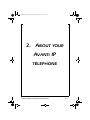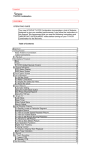Download Avanti 3000 set User guide
Transcript
3015ip-3000ip.book Page 1 Friday, September 30, 2005 4:06 PM
Avanti 3000ip and
Avanti 3015ip
VoIP Extensions
USER GUIDE
PN 53-410-4000/1
Issue 1
3015ip-3000ip.book Page 2 Friday, September 30, 2005 4:06 PM
PN 53-410-4000/1
Issue 1
Avanti 3000ip and
Avanti 3015ip sets
USER GUIDE
Telrad Connegy, Inc.
Farmingdale, New York
3015ip-3000ip.book Page 3 Friday, September 30, 2005 4:06 PM
NOTICE
This publication refers to Telrad Connegy's Avanti 3000ip
and Avanti 3015ip sets connected to Telrad Connegy's
AdvanceIP system running software Release.3.10, as of
October, 2005.
Telrad Connegy reserves the right to modify the equipment and the software described herein without prior
notice. However, changes made to the equipment or to
the software described herein do not necessarily render
this publication invalid.
© 2005 Telrad Connegy Inc.,
Farmingdale, New York
No parts of this publication may be distributed, published or
reproduced without previous written authorization of Telrad
Connegy.
3015ip-3000ip.book Page iii Friday, September 30, 2005 4:06 PM
CONTENTS
1. INT RODUCTION ................................................................ 1-1
A BOUT THIS GUIDE ...................................................................... 1-2
GUIDE STRUCTURE ........................................................................ 1-2
NOTATION CON VENTIONS ............................................................. 1-3
2. ABOUT YOUR AVANTI IP T ELEPHONE .................................... 2-1
ON HOOK DIALING ........................................................................ 2-2
TELE PH ONE SE T BUTTON S .............................................................. 2-3
Softkeys .............................................................................. 2-4
System programmable buttons (Avanti 3015ip set only) ... 2-4
User-programmable buttons (Avanti 3015ip set only) ....... 2-4
Fixed feature buttons ......................................................... 2-4
SWITC HING FRO M HAND SET TO H ANDSFREE O PE RATION .................... 2-7
DISTINC TIVE RINGING .................................................................... 2-7
WORKING WITH THE M ICRO PH ONE ................................................. 2-8
To enable or disable the microphone (Mute) ..................... 2-8
Allowing other people
to hear your conversation (Speaker Monitor) ..................... 2-8
HOT DIALPAD .............................................................................. 2-8
TO CHA NGE THE D ISPLAY LANGUA GE .............................................. 2-9
To change your telephone set display language ............... 2-9
3. O PERATING YOUR A VANTI IP TELEPHONE .............................. 3-1
INTERN AL CALLS ............................................................................ 3-2
If the extension you called is busy
or does not answer (Callback) ............................................ 3-2
A NSWERING CA LLS ........................................................................ 3-2
To answer a ringing or flashing call (Avanti 3015ip only) ... 3-3
To answer an intercom call ................................................ 3-3
CALL WAITING .............................................................................. 3-3
To answer a second call (Avanti 3015ip only) .................... 3-3
iii
3015ip-3000ip.book Page iv Friday, September 30, 2005 4:06 PM
To return to the first call (Avanti 3015ip only) .................... 3-4
OUTSIDE CA LLS ............................................................................ 3-4
To place an outside call ..................................................... 3-4
Deleting dialed digits ......................................................... 3-5
To redial the last outside number you dialed ..................... 3-5
To save a frequently dialed outside number ...................... 3-5
To dial the number saved .................................................. 3-5
HOL D ......................................................................................... 3-5
To place a call on exclusive hold ........................................ 3-6
To place a call on inclusive hold ......................................... 3-6
To pick up a call from hold ................................................. 3-6
TRANSFERRING CA LLS..................................................................... 3-7
To retrieve a transferred call ............................................... 3-7
A UTO MATIC RED IAL (A VANTI 3015IP ONL Y) ..................................... 3-7
BARGING INTO A CON VERSATIO N ................................................... 3-8
PAGE C ALLS ................................................................................. 3-8
To speak directly with a page initiator
(Meet Me Page) ................................................................. 3-8
WAITING FOR AN AV AILABLE OUTSIDE LINE ....................................... 3-9
To enter a trunk queue ...................................................... 3-9
To cancel trunk queue ....................................................... 3-9
CONFEREN CE CAL LS...................................................................... 3-9
To establish a conference .................................................. 3-9
To remove an outside party from the conference
(Avanti 3015ip only) .........................................................3-10
PICKUP ......................................................................................3-10
ME SSAGE S .................................................................................3-11
SE NDING MES SAGES ....................................................................3-11
To send a basic message .................................................3-11
To select and send a defined message ............................3-12
Canceling the message process .......................................3-12
RE CEIVIN G MESSA GES ..................................................................3-12
To read your messages ....................................................3-12
To call the message sender ..............................................3-13
To delete a message ........................................................3-13
Deleting all messages ......................................................3-13
DO N OT D ISTURB (DND) ...........................................................3-13
To place your telephone in do not disturb mode ............3-14
To cancel DND mode ......................................................3-14
iv
3015ip-3000ip.book Page v Friday, September 30, 2005 4:06 PM
DND MESSAG ES ........................................................................3-14
To program a DND message ...........................................3-14
To cancel your DND message .........................................3-15
FO RWA RDIN G CALLS ....................................................................3-15
To program call forwarding ..............................................3-15
To cancel call forwarding .................................................3-16
Preventing call forwarding to you ....................................3-17
To cancel Call Forward To Me .........................................3-17
A BBREVIATE D DIALIN G .................................................................3-18
SPEE D DIA L ................................................................................3-18
To speed dial an outside number ....................................3-18
To program a speed dial number or speed dial button ...3-18
ME MORY BUTTON S (A VAN TI 3015IP ON LY) ....................................3-19
To dial with a Memory button .........................................3-19
To program a Memory button .........................................3-19
BROWSING THROUG H HISTO RY (C ALL LOG) ....................................3-19
PHO NE BOOK ............................................................................3-20
General key functions ......................................................3-21
To dial a number from the Phone Book ...........................3-21
To program your private Phone Book list .........................3-22
To delete an entry from your private Phone Book ...........3-22
To revise an entry in your private Phone Book .................3-23
A LARM ......................................................................................3-25
To program an alarm time ...............................................3-25
To cancel the alarm setting ..............................................3-25
To stop the alarm ring .....................................................3-25
TELE PH ONE L OCK .......................................................................3-25
To lock your telephone ....................................................3-25
To unlock your telephone ................................................3-26
DOO R UN IT ..............................................................................3-26
When the door bell rings .................................................3-26
To open the electric door latch ........................................3-26
NOTEPAD ..................................................................................3-27
CUSTOMIZING THE RING TON E .....................................................3-27
TO CIRCUMVEN T EX TE NSION RESTRICTION S.....................................3-29
Travel Class of Service) ......................................................3-29
OBTA IN ING SPE CIAL SERVICES VIA CENTREX OR PBX LIN ES ................3-29
A DVAN CED FEATURES .................................................................3-30
FEATURE COD ES .........................................................................3-31
v
3015ip-3000ip.book Page vi Friday, September 30, 2005 4:06 PM
4. CONNECTING YOUR A VANTI IP TELEPHONE 1 ......................... 4-1
A VANTI IP SET C ONNE CTION S ........................................................ 4-2
Rear side connectors .......................................................... 4-2
Power connection .............................................................. 4-3
Data connection ................................................................ 4-3
Telephone initialization ...................................................... 4-4
SYSTEM MESSA GES ........................................................................ 4-4
TABLES
2-1 Avanti telephone language set examples ........................... 2-9
3-1 Phone Book dialing equivalents ........................................3-23
3-2 Feature codes ...................................................................3-32
3-3 DND messages .................................................................3-35
3-4 System messages ..............................................................3-37
3-5 Your speed dial codes .......................................................3-38
4-1
Avanti IP set rear side connectors ...................................... 4-3
4-2 System messages ................................................................ 4-4
vi
3015ip-3000ip.book Page 1 Friday, September 30, 2005 4:06 PM
1. INTRODUCTION
Avanti 3000ip and Avanti 3015ip sets
1-1
3015ip-3000ip.book Page 2 Friday, September 30, 2005 4:06 PM
ABOUT THIS GUIDE
The Avanti 3015ïp and Avanti 3000ip sets are two advanced IP
extensions of the AdvanceIP system, designed to combine rich
telephone functionality with the advantages of the Internet
protocol.
Figure 1-1 The Avanti 3015ip set
GUIDE STRUCTURE
This Guide contains four Sections:
Section
Contents
1. INTRO DUCTION
Describes this Guide
2. ABOUT YOUR A VANTI IP
Contains a functional description
of the Avanti 3000ip and Avanti
3015ip telephone operating principles
TELE PH ONE
3. OPERATIN G
TELE PH ONE
1-2
YOUR
A VAN TI IP
Describes the operation of the
Avanti IP telephones.
Avanti 3000ip and Avanti 3015ip sets
3015ip-3000ip.book Page 3 Friday, September 30, 2005 4:06 PM
Section
4. CO NNEC TING
IP TELE PH ONE
YOUR
Contents
A VANTI
Explains how to connect and activate your Avanti IP telephone, as
well as the meaning of some system messages.
Figure 1-2 The Avanti 3000ip set
NOTATION CONVENTIONS
In this Guide, telephone set fixed buttons appear in bold type,
in capital letters and within square brackets, e.g., [HOLD].
Softkeys appear in bold and italicized type, in capital letters
within curly brackets, e.g. {PROG}.
User-programmable button names appear in capital letters,
e.g. SPEED DIAL, MEMORY.
Avanti 3000ip and Avanti 3015ip sets
1-3
3015ip-3000ip.book Page 1 Friday, September 30, 2005 4:06 PM
2. ABOUT
YOUR
AVANTI IP
TELEPHONE
Avanti 3000ip and Avanti 3015ip sets
2-1
3015ip-3000ip.book Page 2 Friday, September 30, 2005 4:06 PM
ONHOOK DIALING
The Avanti 3015ïp and Avanti 3000ip sets are capable of
onhook dialing, full speakerphone and hot dialpad capability,
which enables you to make a call or operate any feature by
pressing the dialpad buttons. You may also receive and disconnect calls, program features and perform all operations without
lifting the handset.
Figure 1 The Avanti 3000ip set faceplate layout
You may lift the handset or switch between handsfree and
handset operation at any time.
NOTE
This guide describes the regular operation of the telephone. The configuration of your particular system
and extension may introduce differences in operation.
For example, some of the features and buttons
2-2
Avanti 3000ip and Avanti 3015ip sets
3015ip-3000ip.book Page 3 Friday, September 30, 2005 4:06 PM
described in this guide may not be available on your
telephone set. For more information, see your System
Administrator.
TELEPHONE SET BUTTONS
The Avanti 3015ip has an array of programmable and fixed feature buttons (see Figure 2, below). The 3000ip has no user-programmable buttons; other than this, its functionality is identical
to that of the Avanti 3015ip. Figure 1, above, shows the faceplate layout of the Avanti 3000ip set.
Both sets have three softkeys beneath the display.
Figure 2 The Avanti 3015ip set faceplate layout
In general, red indicates non-availability (for example, a busy
line); green indicates that you are using the feature or line, or
that it is available to you.
Avanti 3000ip and Avanti 3015ip sets
2-3
3015ip-3000ip.book Page 4 Friday, September 30, 2005 4:06 PM
S OFTKEYS
Softkeys have several functions, which change according to the
state of your telephone. A softkey's function, at any particular
moment, is indicated on the telephone display.
To operate a displayed function, press the corresponding softkey.
S YSTEM
ONLY)
PROGRAMMA BLE BUTTONS
(AVANTI 3015IP
SET
The following buttons on your set have already been programmed to perform specific functions. The System Administrator can program these buttons to perform other functions. If
the function of certain buttons does not match those appearing in the figure at the beginning of this Guide, consult your
System Administrator.
USER-PROGRAM MABLE
BUTTONS
(AVA NTI 3015IP
SET ONLY )
Some of the buttons on your telephone may be user-programmable SPEED DIAL or MEMORY buttons. You may program
these to access extensions, features or outside lines.
The user-programmable buttons have dual-color light indicators. The color and flash rate of the indicators show the status
of the programmed line, feature or extension.
FIXED
FEATURE BUTTONS
The following fixed feature buttons appear on your Avanti
3000ip and Avanti 3015ip sets:
[HOLD]
This button places a call on hold.
[FEATURE]
Press [FEATURE] and then dial a feature access code to activate features (see the Feature codes table at the end of this
guide).
2-4
Avanti 3000ip and Avanti 3015ip sets
3015ip-3000ip.book Page 5 Friday, September 30, 2005 4:06 PM
[PICK UP]
Press this button to pick up calls.
[TRANSFER/CONFERENCE]
Press this button to transfer calls and when establishing and
exiting conference calls.
NOTE
The [TRANSFER/CONFERENCE] button is referred
to in this Guide as [TRANSFER] or [CONFERENCE], depending on the operation being
described.
[SPEED DIAL/PROGRAM]
This button is used for speed dialing and for programming various features.
[REDIAL/PAUSE]
This button lets you automatically redial the last outside number you dialed, after first accessing an outside line.
Pressing this button while dialing on an external line inserts a
pause in a dialing sequence.
[LO HI]
This button adjusts the volume of the speaker, handset, headset, ringer and background music when any of these is active.
Pressing this button when the telephone is idle changes the
display contrast.
[FLASH]
Depending on system programming, this button is used to disconnect or to send Flash Signal to the connected remote
exchange.
[MSG]
This button is used to send messages to other extensions and
to reply to messages left at your extension.
Avanti 3000ip and Avanti 3015ip sets
2-5
3015ip-3000ip.book Page 6 Friday, September 30, 2005 4:06 PM
[DND]
This button activates and deactivates Do Not Disturb.
[MUTE]
This button disables and enables your telephone microphone.
[SPKR]
For handsfree operation, press [SPKR] instead of lifting or
replacing the handset.
Whenever this guide instructs you to lift or replace the handset,
you may press [SPKR] instead.
DN buttons . On the Avanti 3015ip, DN buttons are buttonsassociated with specific Directory Numbers.
The first DN button is your Primary DN button, which has the
same number as your extension. The Primary DN button is
used for making and receiving most of your calls.
Whenever you pick up the handset, your Primary DN button, or
- if it is not available - another DN button lights green.
If no DN buttons are available on your Avanti 3015ip, no DN
button lights, you do not receive dial tone, and you cannot
place or answer calls.
DN buttons may be programmed in three different modes:
• ringing mode - the telephone rings and the DN button
flashes green when a call is received.
• flashing mode - the DN button flashes green when a call
is received, but there is no ringing.
• delayed ringing mode - a call rings first at another set or
group of sets, for a programmed length of time, before
beginning to ring at your set.
NOTE
Not all telephone sets are programmed with DN buttons. Some features operate slightly differently on a
2-6
Avanti 3000ip and Avanti 3015ip sets
3015ip-3000ip.book Page 7 Friday, September 30, 2005 4:06 PM
telephone set that is not programmed with DN buttons. These differences are pointed out in this Guide
for each applicable feature. Consult your System
Administrator for further details about the programming of your telephone set.
Outside line buttons. One or more of the buttons on yourtelephone may be associated with either specific lines or outside line groups. To access a line for dialing outside the system,
press an outside line button.
Floating buttons. Calls on outside lines for which no button-
has been defined, may be associated with a button just for the
duration of the call. These buttons are called “floating” buttons.
SWITCHING FROM HANDSET
TO HANDSFREE OPERATION
During a call conducted via the handset:
1. Press [SPKR].
2. Replace the handset and talk via the microphone.
DISTINCTIVE RINGING
You can program telephone sets located close to each other
with distinctive rings, to enable you to identify which telephone
is ringing. Nine different rings are available.
To change the ring of your telephone set
1. Press [*] and [#] simultaneously.
2. Press one of the dialpad buttons ([1] - [9]).
When you hear the ring that you want:
Avanti 3000ip and Avanti 3015ip sets
2-7
3015ip-3000ip.book Page 8 Friday, September 30, 2005 4:06 PM
3. Press [#].
4. Lift and replace the handset.
Your telephone set re-initializes and all telephone rings
(internal, external, recall, etc.) sound with the distinctive ring
selected.
WORKING WITH THE MICROPHONE
If you want to talk to someone in your office during a call without the connected party hearing, you can disable the handset
or microphone.
TO
ENABLE OR DISABLE THE MICROPHONE
(MUTE)
• Press [MUTE] during a conversation.
NOTE
Pressing [MUTE] deactivates also the handset microphone.
A LLOWIN G OTHER PEOPLE
(SPEAKER M ONITOR)
TO HEAR YOUR CON VERSATION
While you are speaking through the handset, the conversation
can be directed through your telephone speaker, so that people in your vicinity can hear the other end of the conversation.
1. Press [FEATURE].
2. Press [SPKR].
The [SPKR] button indicator turns on.
Both you and the other party are heard via the speaker.
HOT DIALPAD
The hot dialpad enables you to dial and activate features with2-8
Avanti 3000ip and Avanti 3015ip sets
3015ip-3000ip.book Page 9 Friday, September 30, 2005 4:06 PM
out lifting the handset or pressing [SPKR] first.
NOTE
The instructions in this guide assume that you have
hot dialpad capability.
TO CHANGE THE DISPLAY LANGUAGE
You can choose one of a set of three languages for your Avanti
3000ip or Avanti 3015ip display. The actual set of languages
offered changes according to the country in which you are
located. Following are some examples of language sets:
Table 2-1: Avanti telephone language set examples
Country
Language set
USA, Canada, Mexico, South
Africa, Spain, Germany,
Checkhia, Chile
English, Spanish, French
Belgium
English, Flemish, French
Israel
Hebrew, English, French
Italy
Italian, English, French
Russia
Russian1, Russian2, English
Poland
Polish, English, German
Turkey
Turkish, English, French
United Kingdom
English, French, German
TO
CHANGE YOUR TELEPHONE SET DISPLA Y LANGUAGE
1. Press [FEATURE] and the code of the preferred language:
• [5][5] for the first language;
Avanti 3000ip and Avanti 3015ip sets
2-9
3015ip-3000ip.book Page 10 Friday, September 30, 2005 4:06 PM
• [5][7] for the second language;
• [5][8] for the third language.
The display goes off momentarily, and comes back on in the
selected language.
2-10
Avanti 3000ip and Avanti 3015ip sets
3015ip-3000ip.book Page 1 Friday, September 30, 2005 4:06 PM
3. OPERATING
YOUR
AVANTI
IP TELEPHONE
User Guide
3-1
3015ip-3000ip.book Page 2 Friday, September 30, 2005 4:06 PM
INTERNAL CALLS
To place a non-ringing call
• Dial the extension number.
To place a ringing call
1. Dial tone access code [1].
2. Dial the extension number.
IF
THE EXTEN SION YOU CALLED IS BUSY
OR DOES NOT AN SWER
(CALLBACK)
When you dial an extension and hear busy tone or there is no
answer, you can activate the Callback feature:
1. Press {CLLBCK}.
When the called extension becomes available, your telephone
rings. Then:
2. Press [SPKR] or lift the handset.
You hear the called extension ringing.
To cancel Callback
• Press {CL CBK}.
ANSWERING CALLS
When you receive a call an indicator flashes green on a telephone set that is programmed with DN buttons.
For internal calls the top line of the display shows the name of
the caller and their extension number.
3-2
Avanti 3000ip and Avanti 3015ip sets
3015ip-3000ip.book Page 3 Friday, September 30, 2005 4:06 PM
For external calls the display shows the trunk name and number. You usually also hear a ring, unless your set has been programmed not to ring.
NOTE
On outside line calls, AdvanceIP systems support Caller
Name and Caller Identification display.
TO
ANSWER A RINGING OR FLASHING CALL
(AVAN TI 3015IP
ONLY)
• Pick up the handset
or
• Press the button that is flashing green.
After you answer the call the indicator of the DN or private
trunk line lights steady green.
TO
ANSWER AN INTERCOM CALL
To answer an intercom call coming through your telephone
speaker:
• Talk through the microphone.
If you prefer, you may lift the handset instead.
CALL WAITING
You may hear either a ring or a beep, indicating a second call,
while already engaged in a conversation. You can answer the
call without disconnecting the first call.
TO
ANSWER A SECON D CALL
(A VANTI 3015 IP
ONLY )
1. Press [HOLD];
The first call is put on hold. The indicator for that line flashes
green.
User Guide
3-3
3015ip-3000ip.book Page 4 Friday, September 30, 2005 4:06 PM
2. Press the DN or outside line button that is flashing green;
you receive the second call.
TO
RETURN TO THE FIRST CALL
(AVANTI 3015IP
ON LY )
1. Press [HOLD];
2. Press the flashing DN button.
NOTE
If your telephone does not have DN buttons, you cannot put an internal call on hold. This means that you
cannot answer another arriving internal call without
disconnecting the first internal call. In this case, you
must hang up first. You can then answer the second
call when it rings.
OUTSIDE CALLS
Outside calls may be placed by accessing an outside line or by
using the Least Cost Routing (LCR) feature.
To access an outside line, you may:
• Dial an outside line number, an outside line group number
or the LCR access code (usually 9);
• Press an outside line or outside line group button (Avanti
3015ip only);
• Press the LCR button on the Avanti 3015ip (if programmed).
Depending on system programming, the cost of your call may
be displayed briefly at the end of the conversation.
TO
PLACE AN OUTSIDE CALL
1. Obtain an outside line.
3-4
Avanti 3000ip and Avanti 3015ip sets
3015ip-3000ip.book Page 5 Friday, September 30, 2005 4:06 PM
2. Dial the number.
See also, ABBREVIATED DIALING, below.
D ELETING
DIALED DIGITS
When dialing an outside number, you can delete digits. Pressing the {DELETE} softkey will erase the last digit entered.
NOTE
The Delete Dialed Digits feature may be unavailable
when dialing over specific types of outside lines.
TO
REDIAL THE LA ST OUTSID E NUMBER YOU DIALED
1. Obtain an outside line.
2. Press [REDIAL].
TO
SA VE A FREQUENTLY DIALED OUTSIDE NUMBER
After dialing the desired number, but before hanging up:
1. Press [FEATURE]
2. Dial the SAVE/REPEAT access code.
TO
DIAL THE N UM BER SAVED
1. Access an outside line.
2. Press [FEATURE].
3. Dial the SAVE/REPEAT access code.
HOLD
There are two types of hold:
• Exclusive hold: the call can be retrieved only from your
extension.
User Guide
3-5
3015ip-3000ip.book Page 6 Friday, September 30, 2005 4:06 PM
• Inclusive hold: the call can also be retrieved by other sets
with a button for that appearance.
You cannot transfer a call that is on hold.
When you place a call on hold, you automatically receive dial
tone and can make a page call or dial to another extension. If
you do not receive dial tone, this means that no DN is available.
TO
PLACE A CA LL ON EXCLUSIVE HOLD
• Press [HOLD] once.
On the Avanti 3015ip, if there is a button associated with
the call, the button indicator flashes green on your set and
red on other sets with a button for that appearance.
TO
PLACE A CA LL ON INCLUSIVE HOLD
• Press [HOLD] twice.
On the Avanti 3015ip, if there is a button associated with
the call, the indicator flashes green on all sets that have a
button for that appearance.
Depending on the programming of your extension, the first
press of hold may activate Inclusive hold, and the second press,
Exclusive hold. See your System Administrator for more details.
TO
PICK UP A CALL FROM HOLD
• On an Avanti 3015ip with a button for the call, press the
flashing button of the call on hold. Otherwise:
1. Press [PICK UP].
2. Press [HOLD] .
3-6
Avanti 3000ip and Avanti 3015ip sets
3015ip-3000ip.book Page 7 Friday, September 30, 2005 4:06 PM
TRANSFERRING CALLS
You can transfer a call to another extension:
1. Press [TRANSFER].
2. Dial the extension number.
3. Announce the call when the other party answers and then
hang-up.
TO
RETRIEVE A TRAN SFERRED CALL
On the Avanti 3015ip, if you have not yet hung up and the
other party has not yet answered the transferred call, you may
retrieve the transferred call.
• Press the line button associated with the call.
AUTOMATIC REDIAL (AVANTI 3015IP ONLY)
If you dial an outside number and hear busy tone, you can
have the system dial the number several times, at defined intervals.
When you hear busy tone:
• Press an [ARD] button.
When the outside party answers:
• Press [SPKR] or lift the handset.
If the dialed number rings, or if the system makes the maximum number of dialing attempts, the Automatic redial is
deactivated.
• To temporarily deactivate
or reactivate Automatic Redial
User Guide
3-7
3015ip-3000ip.book Page 8 Friday, September 30, 2005 4:06 PM
• Press the [ARD] button again.
NOTE
Several Automatic redials may be activated simultaneously by using more than one ARD button.
BARGING INTO A CONVERSATION
This feature enables you to break into another conversation.
When you dial an extension and hear busy tone:
• Press {BRG IN}.
A warning tone is heard by all parties, depending on system
programming.
PAGE CALLS
You can make announcements through an external page unit,
or through the speakers of all telephones in a page zone.
1. Press [FEATURE].
2. Dial the PAGE zone access code ([4][1] - [4][8]).
After the double tone burst:
3. Make your announcement.
TO SPEAK DIRECTLY WITH
(MEET ME PAGE)
A PAGE INITIATOR
You can call a page initiator during a page call:
1. Lift the handset.
2. Press [FEATURE].
3-8
Avanti 3000ip and Avanti 3015ip sets
3015ip-3000ip.book Page 9 Friday, September 30, 2005 4:06 PM
3. Dial the MEET ME PAGE access code ([6][6]).
4. Press [FEATURE].
5. Dial the PAGE zone access code.
WAITING FOR AN AVAILABLE
OUTSIDE LINE
TO
ENTER A TRUNK QUEUE
When you try to select an outside line and hear busy tone:
1. Press {TKQUE}.
When an outside line becomes available, the system rings
your extension. Then:
2. Press [SPKR] or lift the handset.
3. Listen for outside dial tone and dial the desired number.
TO
CA NCEL TRUNK QUEUE
4. Press {CNCL TKQUE}.
CONFERENCE CALLS
A total of eight parties, any of which may be on outside lines,
can participate in a conference.
TO
ESTABLISH A CONFEREN CE
1. Make the first call.
2. Press {CONF}.
User Guide
3-9
3015ip-3000ip.book Page 10 Friday, September 30, 2005 4:06 PM
3. Make the next call.
After the call is answered:
4. Press {JOIN}.
Repeat steps 2 through 4 to add up to five more parties to the
conference, using the [CONFERENCE] button instead of the
softkey (in step 2).
If there are more conference participants a {NEXT} softkey
appears. Press it to view the rest of the list of participants. After
pressing {NEXT} you can return to the previous display by
pressing {PREV}.
TO REMOVE AN OUTSIDE
(AVANTI 3015 IP ONLY)
PARTY FROM THE CON FEREN CE
(if a [DROP] button is programmed for your set)
1. Press the softkey of the outside line you want to remove
from the conference.
2. Press [DROP].
PICKUP
You can answer a call at another extension, without leaving
your desk.
To pick up a call on hold
or ringing at another extension
1. Press [PICK UP].
2. Dial the number of the extension at which the call is ringing
or on hold.
3-10
Avanti 3000ip and Avanti 3015ip sets
3015ip-3000ip.book Page 11 Friday, September 30, 2005 4:06 PM
To pick up a call ringing in your pickup group
• Press a MEMORY button programmed with GROUP PICK
UP.
or
1. Press [PICK UP].
2. Press [*].
See ABBREVIATED DIALING for instructions on how to
program MEMORY buttons.
MESSAGES
If after dialing an extension, there is no answer or you hear
busy tone, you can send a basic message or a message from a
defined list, which appears on the display of the extension you
called.
When you send a basic message, the display shows CALL followed by your extension name or number (e.g. CALL STEVE).
When you send a defined message, display telephones show
the text of the message, followed by your extension name or
number e.g. GONE OUT STEVE .
SENDING MESSAGES
TO
SEN D A BASIC MESSAGE
After dialing an extension:
1. Press [MSG].
User Guide
3-11
3015ip-3000ip.book Page 12 Friday, September 30, 2005 4:06 PM
2. Hang up.
The message is sent.
TO
SELECT A ND SEND A DEFINED M ESSAGE
You can select a message from a defined list (see a list of system messages at the end of this guide).
After dialing an extension:
1. Press [MSG].
2. Enter a message number (two digits; e.g. 08).
Or you can scroll through the message list with
[LO HI]. If the message includes asterisks (*), you may
edit it using the dialpad. Enter the digits on the dialpad;
they appear on the screen in place of the asterisks.
3. Press {SND MG}.
4. Hang up. The message is sent.
CAN CELING
THE MESSAGE PROCESS
You may cancel the message process at any time:
• Press [FLASH].
RECEIVING MESSAGES
When messages have been left at your extension, your [MSG]
indicator lights and you hear a broken dial tone when you lift
the handset or press [SPKR]. The display informs you of messages waiting for you.
TO
READ YOUR MESSAGES
• Press [MSG] (when lit; not when flashing).
3-12
Avanti 3000ip and Avanti 3015ip sets
3015ip-3000ip.book Page 13 Friday, September 30, 2005 4:06 PM
To scroll through your messages
• Press [LO HI].
TO
CA LL THE MESSAGE SENDER
1. Press [SPKR].
2. Press [MSG].
TO
DELETE A MESSAGE
While the message is displayed:
1. Press [MSG] (when lit; not when flashing).
2. Use [LO HI] to scroll to the message you wish to delete.
3. Press [#].
4. Hang up.
D ELETING
ALL MESSA GES
To delete all messages left at your telephone
1. Press [#].
2. Press [MSG].
3. Hang up.
DO NOT DISTURB (DND)
If you do not want calls to ring at your telephone, you can activate the DND feature.
If your telephone set is not programmed with DN buttons, the
DND indication is slightly different.
User Guide
3-13
3015ip-3000ip.book Page 14 Friday, September 30, 2005 4:06 PM
If the [DND] button flashes red, this indicates that your set is
programmed for Call forward. You can deactivate Call forward
by pressing the flashing [DND] button.
TO
PLACE YOUR TELEPHON E IN DO NOT DISTURB MOD E
• Press [DND].
The DND indicator lights steady red and no calls ring at
your telephone. Internal callers hear busy tone and see your
DND message, if programmed. If your set is programmed
for DND call forwarding or for Call forward, calls are forwarded.
TO
CA NCEL
DND MODE
• Press [DND].
The DND indicator goes off and calls ring at your set.
DND MESSAGES
You can select a defined message that appears on the display
of telephones which call your extension, while it is in DND
mode. You can also ask the System Administrator to program
additional messages.
TO
PR OGRAM A
DND
MESSAGE
1. Press [FEATURE].
2. Press [SPEED DIAL/PROG].
3. Press [DND] or {DND MG}.
3-14
Avanti 3000ip and Avanti 3015ip sets
3015ip-3000ip.book Page 15 Friday, September 30, 2005 4:06 PM
4. Enter a message number,
or,
Press [LO HI] repeatedly to scroll through the available
messages (see the DND Messages table at the end of this
guide for a complete list of available messages).
If the message includes asterisks (*), you may edit the message by pressing the desired digits on the dialpad. The
numbers you dial appear in the message, in place of the
asterisks.
5. Press {SAVE}.
TO
CA NCEL YOUR
DND
MESSA GE
1. Press [#].
2. Press [SPEED DIAL/PROGRAM].
3. Press [DND] or {DND MG}.
FORWARDING CALLS
You may program your extension to forward your calls to
another number.
TO
PR OGRAM CA LL FORWARDIN G
1. If your set does not have DN buttons, skip to step 2.
If you want to program forwarding for a specific DN, first press
the desired DN button.
2. Press [FEATURE] and dial the code that designates in
which situation you want your calls forwarded:
User Guide
3-15
3015ip-3000ip.book Page 16 Friday, September 30, 2005 4:06 PM
To program
Call forward always
Call forward busy
Call forward no answer
Dial
[F][L] or [3][5]
[F][B] or [3][2]
[F][N] or [3][6]
3. Press [*].
If you have several DNs assigned to your extension, you can
program call forwarding for all your DNs at once (provided
you have been authorized to do so by system programming).
4. Dial the code designating the calls you want forwarded:
To program
Dial
All calls
[A] or [2]
External calls
[E] or [3]
Internal calls
[I] or [4]
5. Enter the new destination for Call forwarding.
On the Avanti 3015ip, instead of dialing the extension
number, you may press a MEMORY button programmed
with an extension number (for internal calls only).
You may also press a SPEED DIAL button (or press [SPEED
DIAL/PROGRAM] and a SPEED DIAL number).
Calls are forwarded to the number stored in the MEMORY
button or SPEED DIAL memory. If you change the contents
of the SPEED DIAL memory, calls are forwarded to the new
destination.
6. Hang up.
TO
CA NCEL CA LL FORWARDIN G
1. If your set does not have DN buttons, skip to step 2.
If you want to cancel forwarding for a specific DN, first
press the desired DN button.
3-16
Avanti 3000ip and Avanti 3015ip sets
3015ip-3000ip.book Page 17 Friday, September 30, 2005 4:06 PM
2. Press [#].
3. Press [FEATURE].
4. Dial the code that designates in which situation you want
your call forwarding canceled:
To program
Dial
Call forward always
[F][L] or [3][5]
Call forward busy
[F][B] or [3][2]
Call forward no answer
[F][N] or [3][6]
5. Dial the code designating the type of call forwarding that
you want to cancel:
To program
Dial
All calls
[A] or [2]
External calls
[E] or [3]
Internal calls
[I] or [4]
6. Hang up.
P REVENTIN G
CA LL FORWAR DIN G TO YOU
If another set has programmed your number as its forwarding
destination and you do not wish to be disturbed by those calls,
you can cancel your status as a call forwarding destination.
TO
CA NCEL
CALL F ORWARD TO ME
1. Press [#].
2. Press {FL 2ME}.
3. Dial the extension number whose calls you no longer want
forwarded to your set.
or
Press [*] if you wish to cancel all Call Forward to me, from
all sets.
User Guide
3-17
3015ip-3000ip.book Page 18 Friday, September 30, 2005 4:06 PM
ABBREVIATED DIALING
This section describes several ways of abbreviating dialing.
Save/Repeat and Redial are described in Outside Calls, above.
SPEED DIAL
Speed dial shortens the procedure of dialing outside numbers
by using speed dial buttons and speed dial memories (called
“bins”).
TO
SPEED DIAL A N OUTSIDE NUMBER
• Press [SPEED DIAL/PROGRAM] and dial the speed dial
code (three digits),
or
Press the appropriate SPEED DIAL button.
TO
PR OGRAM A SPEED D IA L N UM BER OR SPEED DIA L BUTTON
1. Press [FEATURE].
2. Press [SPEED DIAL/PROGRAM].
3. Do one of the following:
Dial a speed dial code (three digits; e.g. 003),
or (on the Avanti 3015ip only)
Press the SPEED DIAL button to be programmed.
4. Dial an outside line access code followed by the number
you want to store.
5. Hang up.
NOTE
Pauses may be entered, where needed, in a speed dial
sequence by pressing [REDIAL/PAUSE].
3-18
Avanti 3000ip and Avanti 3015ip sets
3015ip-3000ip.book Page 19 Friday, September 30, 2005 4:06 PM
MEMORY BUTTONS
(AVANTI 3015 IP
ONLY)
Memory buttons are used for one-press dialing of extensions
and feature access codes.
TO
DIAL WITH A
MEMORY
BUTTON
• Press the programmed button.
TO
PR OGRAM A
MEMORY
BUTTON
Press [FEATURE].
Press [SPEED DIAL/PROGRAM].
Press the MEMORY button to be programmed.
Dial the desired extension number (up to four digits)
or
Press [FEATURE] and then dial the desired feature code.
See the Feature Codes Table at the end of this guide.
5. Hang up.
1.
2.
3.
4.
BROWSING THROUGH HISTORY
(CALL LOG)
Your telephone enables you to view details of your external call
history. Information about up to 90 calls (30 for each of the categories: Outgoing, Incoming and Missed calls) is stored and
can be displayed and dialed back.
To access the Call Log press the {CALLS} softkey (usually the
first softkey from the left).
User Guide
3-19
3015ip-3000ip.book Page 20 Friday, September 30, 2005 4:06 PM
*
An asterisk ( ) above a category name indicates there are new
calls of that category.
NOTE
Only incoming calls with Caller ID will be displayed
under {INCOM} or {MISSED}.
The display shows {INCOM}, {OUTGO}, {MISSED}. Pressing
each of these will display details of a call:
On the top left of the display are shown the ordinal number in
the list, caller ID (if available) and number.
The following softkeys appear:
• {DETAIL} Swaps between the date and time of call and
the number and name of the caller, if available.
• {CALL} Dials thenumber of the party displayed.
• {BACK} Returns to the Call Log main menu.
To navigate through the calls in the list use the [LO HI] button.
Pressing [#] will delete the call currently displayed.
PHONE BOOK
You can use the Phone Book feature to dial a number from
your private Phone Book list (which you program), or from one
of the ten Phone Book lists your System Administrator may
have programmed.
The Phone Book entries are stored in speed dial bins in alphabetical order. When you program a Phone Book entry, it is
3-20
Avanti 3000ip and Avanti 3015ip sets
3015ip-3000ip.book Page 21 Friday, September 30, 2005 4:06 PM
stored in an available speed dial bin and has a name associated
with it. If you change the number stored in that speed dial as
described in “To program a speed dial number or speed dial
button” on page 3-18, you also change the number for the
Phone Book entry.
You can use the Phone Book feature to dial a number only
when your telephone set is in idle state. You can make entries
into the Phone Book when the telephone is idle or during a
conversation, by programming a speed dial bin with the number and name.
G ENERAL
KEY FUNCTIONS
Use the [LO HI] button to scroll through the menu of lists and
through the entries in the Phone Book lists. If you only see the
name, press the [LO HI] button to view the number.
Press [FEATURE] to return to the previous display.
Press {EXIT} to exit from the Phone Book feature.
Press [MUTE] to delete the last character(s) you entered.
Press [HOLD] to save your programming and continue programming another entry.
To save your programming and exit from the Phone Book feature:
Press [PROGRAM].
TO
DIAL A NUMBER FROM THE
PHONE B OOK ( FROM
IDLE
STATE ONLY )
1. Press [FEATURE] and the feature access code for the
desired Phone Book list (see your System Administrator).
2. Press [HI] to view the list
User Guide
3-21
3015ip-3000ip.book Page 22 Friday, September 30, 2005 4:06 PM
3. Use the [LO HI] button to scroll through the list or use the
dialpad to enter appropriate characters until the name
appears on the display.
4. Press [PAUSE]. The Phone Book automatically dials the
number.
5. You can then press {DIAL} to dial the number, {UPDATE}
to change the name or number for the entry, or
{REMOVE} to delete the entry from the Phone Book.
TO
PR OGRAM YOUR PRIVATE
PHONE B OOK
LIST
For each entry in your private Phone Book list, you enter both a
name and a telephone number.
1. Press the programmed button for the private Phone Book
list, or press [FEATURE] and the feature access code for the
private Phone Book list.
2. Press {ADD} .
3. Enter the characters in the name (up to 16) by using the
dialpad.
The table at the end of this section shows the dialpad
equivalents of each character.
4. Press {NUMBER}.
5. Enter up to 16 digits for the telephone number.
6. Press [HOLD].
The previous display returns so that you can continue programming the next available speed dial bin.
7. After programming all the entries for the list, press {EXIT}.
TO
DELETE AN ENTRY FROM YOUR PRIVATE
PHONE BOOK
1. Access Phone Book as if you are going to dial a number
(steps 1-4 in "To dial a number from the Phone Book
(from idle state only)", above) for the entry you want to
delete.
3-22
Avanti 3000ip and Avanti 3015ip sets
3015ip-3000ip.book Page 23 Friday, September 30, 2005 4:06 PM
2. Press [TRANSFER].
3. Press {REMOVE}.
TO
REVISE AN EN TRY IN YOUR PR IVA TE
P HON E BOOK
1. Access the entry you want to revise.
2. Press [TRANSFER].
3. Press {UPDATE}.
Enter the correct characters for the name.
Use [MUTE] for backspacing.
4. If you want to change the number:
Press {NUMBER}, or skip to step 6 to leave the number
unchanged.
5. Enter the correct number.
6. Press [PROGRAM].
TABLE 3-1: PHONE BOOK D IALING EQUIVALENTS
Dialpad
number
1
2
3
4
5
6
7
8
9
0
For the following character -- press the dialpad
button the following number of times, rapidly
one
two
three
four
five
1
_
“space”
/
A
B
C
2
D
E
F
3
G
H
I
4
J
K
L
5
M
N
O
6
P
Q
R
S
7
T
U
V
8
W
X
Y
Z
9
0
As shown in the above table, you press the dialpad button
once for the first letter appearing on it, twice for the second letter appearing on it, and three times for the third letter appearing on it.
User Guide
3-23
3015ip-3000ip.book Page 24 Friday, September 30, 2005 4:06 PM
With each press of the button, the corresponding character
appears on the display.
If you want to enter two characters from the same button on
the dialpad, for example D followed by E, wait two seconds
between entering characters (until you see the cursor “_” at the
next position), or press the [NEXT] button to indicate you have
finished programming that character.
Enter “Z” by pressing [9] four times.
Enter “Q” by pressing [7] two times.
Enter an underline by pressing [1] twice.
Enter a slash by pressing [1] four times.
Warning signal. You hear a three-beep warning tone:
• If you try to access a Phone Book list that you are not
authorized to use;
• If you try to save a name without entering a number for it;
• If you try to add a new name to your private list when you
have no available speed dial bins; or
• If you try to access a list that has no names defined.
Caller ID. If you receive a call made from a telephone number
that appears in your Phone Book, and if your system supports
Caller ID, the name programmed for that number in the Phone
Book appears on your telephone display, instead of the number.
3-24
Avanti 3000ip and Avanti 3015ip sets
3015ip-3000ip.book Page 25 Friday, September 30, 2005 4:06 PM
ALARM
Your telephone can sound an alarm ring at a programmed
time.
TO
PR OGRAM AN ALAR M TIME
1. Press {PROG}.
2. Press {TIME}.
3. Dial the four-digit alarm time (HH:MM) using the 24 hour
format (e.g. 1530 for:30 pm).
4. Press {SAVE}.
TO
CA NCEL THE A LA RM SETTING
1.
2.
3.
4.
Press [#].
Press [FEATURE].
Dial TIME ALARM access code [8][2].
Hang up.
TO
STOP THE ALARM RIN G
• Press [SPKR] twice or lift and replace the handset.
TELEPHONE LOCK
You can prevent people from making outside calls from your
telephone.
TO
LOCK YOUR TELEPHON E
1. Dial the LOCK access code.
The display shows ENTER CODE:
User Guide
3-25
3015ip-3000ip.book Page 26 Friday, September 30, 2005 4:06 PM
2. Dial your Executive Credit Code (see your System Administrator).
3. Hang up.
The telephone lock dialing restrictions are in effect.
The [LOCK] button, if defined, lights.
TO
UN LOCK YOUR TELEPHONE
• Repeat the above procedure.
DOOR UNIT
Your system may have a door unit equipped with an intercom
and electric door latch. When a visitor presses the doorbell, up
to four system extensions ring.
WHEN
THE DOOR BELL RINGS
If your telephone is ringing:
• Press [SPKR] or lift the handset.
If another extension is ringing:
• Dial the PAGE zone access code associated with the door
unit,
or
Press the flashing [DOOR] button, if defined.
You can now speak with the person at the door.
TO
OPEN THE ELECTRIC DOOR LA TCH
While connected to the door unit:
• Press [*].
The door latch opens.
3-26
Avanti 3000ip and Avanti 3015ip sets
3015ip-3000ip.book Page 27 Friday, September 30, 2005 4:06 PM
NOTEPAD
You can save a number of up to 16 digits during a call.
1. Press [FEATURE].
2. Press [SPEED DIAL/PROGRAM] twice.
3. Dial an available speed dial bin number (three digits) or
press an available SPEED DIAL button.
4. Enter up to 16 digits.
5. Press [SPEED DIAL/PROGRAM].
To dial the number saved, do a regular Speed Dial using the
Speed Dial bin number or button you used to save the
number (see “ABBREVIATED DIALING” on page 3-18).
CUSTOMIZING THE RING TONE
Your Avanti IP telephone offers a choice of ring tones you can
select from. To change the ring tone:
1. Press and hold the [SPEED DIAL/PROGRAM] button for
about six seconds. The display will change to:
Local Configuration
2. Press the {<Continue>} softkey. The display shows:
Sounds Menu?
<YES>
<NO>
3. Press {<YES>} The display shows:
Select Ring #
<1-9>
[5]
The second line shows the current selection (5, in this
User Guide
3-27
3015ip-3000ip.book Page 28 Friday, September 30, 2005 4:06 PM
example).
Browse through the available tones by pressing the
numeric keys [1] through [9].
4. After finding your preferred tone, press the leftmost softkey
(the one underneath the current selection on the second
line of the display).
The display changes to:
Exit this menu?
<YES>
<NO>
5. Press {<YES>}. The display shows:
Information Menu?
<YES>
<NO>
6. Press {<NO>} to exit programming mode. The display
changes to
Save and exit?
<YES>
<NO>
7. Press {<YES>} to save. The display shows:
Saving setup
and after a short while:
Using new setup.
The new tone you selected is now in effect.
3-28
Avanti 3000ip and Avanti 3015ip sets
3015ip-3000ip.book Page 29 Friday, September 30, 2005 4:06 PM
TO CIRCUMVENT EXTENSION
RESTRICTIONS
TRA VEL CLASS
OF
SERVICE)
You can dial an outside number from a toll-restricted telephone
by temporarily assigning it your own extension's Class Of Service (COS) or a system-wide (Global) COS accessible only to
privileged users.
1. Press [TC] (if defined) or dial the TRAVEL COS (Class Of Service) access code.
The display shows ENTER NO:
2. Dial your extension number - to apply your extension's
COS,
or
Press [*] for a Global COS.
The display shows ENTER CODE:
3. Dial your ECC authorization code or a Global COS code.
The [TC] indicator (if defined) lights.
The Travel COS feature is active for a defined period.
4. Access an outside line and place a call.
OBTAINING SPECIAL SERVICES
VIA CENTREX OR PBX LINES
You may be able to access special services provided by a CENTREX or PBX exchange.
User Guide
3-29
3015ip-3000ip.book Page 30 Friday, September 30, 2005 4:06 PM
WHILE
CONNECTED TO A
CENTREX
OR
PBX
OUTSIDE LINE
1. Press [FEATURE].
2. Press [FLASH].
ADVANCED FEATURES
This section lists some advanced features which you can activate from your telephone. Details concerning the operation of
these features can be found in the AdvanceIP Systems Operating Instructions manual and in the Feature Description Addendum for AdvanceIP Release.
•
•
•
•
•
•
•
•
•
•
•
•
•
•
•
•
•
•
Account code (voluntary, reminder, forced);
Answering a second incoming call;
Audio Boost capability;
Background music;
Camp on;
Conference loop;
Confirmed transfer;
Dial attendant;
DISA;
Executive Credit Code (ECC) programming;
Executive intercom;
External Call Forward;
Hot line;
Intrusion;
Meet me conference;
Pick up;
Last hold;
Universal Operating Access;
3-30
Avanti 3000ip and Avanti 3015ip sets
3015ip-3000ip.book Page 31 Friday, September 30, 2005 4:06 PM
• Virtual station;
• Page transfer;
FEATURE CODES
Features can be activated by pressing the [FEATURE] button
and then dialing a feature access code.
The default feature codes (see next page) reflect the feature initials, using the letters on the dialpad buttons.
For example:
To access Barge In
• Press [FEATURE] followed by the dialpad buttons corresponding to the letters BI (Barge In).
That is,
FEATURE
User Guide
2
4
ABC
GHI
3-31
3015ip-3000ip.book Page 32 Friday, September 30, 2005 4:06 PM
The feature codes in your system may have been changed. If
so, enter the updated feature access codes in the “Access
method” column of the Feature codes table.
TABLE 3-2: FEATURE
Feature name
CODES
Abbreviati
on
Access
method
ACCOUNT CODE
ACD LOGIN (1)
AT
-
[FEATURE][2][8]
ACD LOGOUT (1)
-
-
ALL/GROUP
ATTENDANT
-
[*]
BACKGROUND MUSIC 1
-
[0]
BM
[FEATURE][2][6]
BACKGROUND MUSIC 2-4 (1) (3)
BARGE IN
BI
[FEATURE][2][4]
CALL ACCOUNT MONITOR (1)
-
-
CB
FL
[FEATURE][2][2]
CALL FORWARD-BUSY
FB
[FEATURE][3][2]
CALL FORWARD-NO ANSWER
CANCEL
FN
-
[FEATURE][3][6]
CLIR (1) (2)
-
-
CONFERENCE LOOP 1-10 (1)
DIRECTORY 1 THROUGH 9 (1)
-
-
DIRECTORY 10 (HELP) (1)
-
-
DISPLAY LANGUAGE1
DISPLAY LANGUAGE2
-
[FEATURE][5][5]
DISPLAY LANGUAGE3
-
[FEATURE][5][8]
DROP (from conference) (1)
END OF DIALING/SEND
-
[FEATURE][#]
EXECUTIVE CREDIT CODE
EX
[FEATURE][3][9]
-
[7]
CALLBACK/QUEUE
CALL FORWARD-ALWAYS
FEATURE
(1) Access method not assigned by dult.
[FEATURE][3][5]
[#]
-
[FEATURE][5][7]
-
(2) Only available on ISDN PRI calls.
(3) In the AdvanceIP 400 up to eight; in the AdvanceIP 1000 up to 24.
Not all of the above features are available on every type of telephone set.
3-32
Avanti 3000ip and Avanti 3015ip sets
3015ip-3000ip.book Page 33 Friday, September 30, 2005 4:06 PM
T ABLE 3-2: F EATURE
COD ES
Feature name
(C ONTINUED )
Abbreviati
on
Access
method
FLASH SIGNAL(1)
FS
[FEATURE][3][7]
FLIP FLOP
GROUP PICKUP (1)
FF
-
[FEATURE][3][3]
-
[6]
LH
-
[FEATURE][5][4]
-
-
MM
[FEATURE][6][6]
ME
[FEATURE][6][3]
INTRUSION
LAST HOLD
LEAST COST ROUTING (1)
LOCK (1)
MEET ME CONFERENCE 1-5
MEET ME PAGE
(1)
MESSAGE
-
-
-
NIGHT SERVICE (1)
PAGE - INTERNAL
1 through 8
I1 through I8
PAGE - EXTERNAL
1 through 8 (1)
X1 through X8
-
PHONE BOOK (private list)
-
[FEATURE][7][1]
PHONE BOOK (system lists 1 to 10)
-
[FEATURE]
[7][2][1] to
[7][2][1][0]
PICKUP
PROGRAM
PU
PM
[FEATURE][7][8]
REDIAL
RL
[FEATURE][7][5]
SAVE/REPEAT
SPEED DIAL
SR
SD
[FEATURE][7][7]
TIME ALARM
[FEATURE][4][1]
through [4][8]
[FEATURE][7][6]
[FEATURE][7][3]
TA
[FEATURE][8][2]
TONE
TONE DIAL (DTMF) (1)
-
[1]
-
TRAVEL COS (1)
-
-
(1) Access method not assigned by dult.
(2) Only available on ISDN PRI calls.
(3) In the AdvanceIP 400 up to eight; in the AdvanceIP 1000 up to 24.
Not all of the above features are available on every type of telephone set.
User Guide
3-33
3015ip-3000ip.book Page 34 Friday, September 30, 2005 4:06 PM
T ABLE 3-2: F EATURE
COD ES
Feature name
(C ONTINUED )
Abbreviati
on
Access
method
TP
TRUNK SPEED DIAL (1)
-
[FEATURE]
[8][7]
-
VOICE MESSAGE (1)
-
-
TRUNK PATCH
(1) Access method not assigned by dult.
(2) Only available on ISDN PRI calls.
(3) In the AdvanceIP 400 up to eight; in the AdvanceIP 1000 up to 24.
Not all of the above features are available on every type of telephone set.
3-34
Avanti 3000ip and Avanti 3015ip sets
3015ip-3000ip.book Page 35 Friday, September 30, 2005 4:06 PM
TABLE 3-3: DND
Message number
MESSAG ES
Default message
01
BE BACK SOON
02
BE BACK AT * * : * *
03
BE BACK ON * * - * * (1)
04
OUT UNTIL * * : * * (1)
05
OUT FOR THE DAY
06
OUT OF OFFICE
07
OUT OF TOWN
08
OUT ON A CALL
09
OUT FOR LUNCH
10
ON VACATION
11
ON A TRIP
12
ON BREAK
13
AWAY FROM DESK
14
GONE HOME
15
BUSY UNTIL * * : * * (1)
16
CALL * * * * *
17
CALL ME AT * * * * * (1)
18
CALL LATER
19
CALL TOMORROW
20
DO NOT DISTURB
21
IN A MEETING
22
IN CONFERENCE
23
WITH A CLIENT
24
WITH A GUEST
25
WITH A PATIENT
26
UNAVAILABLE
27
LEAVE MSG AT * * * (1)
28
TAKE MSG AT * * * * (1)
Updated
message
(1)
(1)
(1) When editing messages, enter digits in place of the asterisks.
User Guide
3-35
3015ip-3000ip.book Page 36 Friday, September 30, 2005 4:06 PM
TABLE 3-3: DND M ESSAGES (CONTINUED)
Message number
Default message
Updated
message
29
30
(1) When editing messages, enter digits in place of the asterisks.
3-36
Avanti 3000ip and Avanti 3015ip sets
3015ip-3000ip.book Page 37 Friday, September 30, 2005 4:06 PM
Message
number
T ABLE 3-4: S YSTEM M ESSAGES
Default message Updated message
01
CALL_ (Basic message)
02
03
CALL * * * * * (1)
CALL HOME
04
CALL ME
05
GONE OUT
06
READ MAIL
07
08
VOICE MAIL
CALL BOSS
09
TAKE MSGS
10
GONE HOME
11
JOB DONE
12
13
IN TROUBLE
CLIENT
14
BRING WORK
15
ANY NEWS?
16
REPORT DUE
17
18
COME HERE
MEET. NOW
19
MEMO READY
20
TYPE LETTR
21
WELL DONE
22 (2)
23
24
25
25
27
28
29
30
(1) When editing messages, enter digits in place of the asterisks .
User Guide
3-37
3015ip-3000ip.book Page 38 Friday, September 30, 2005 4:06 PM
(2) Messages 22 to0 are to be defined by the customer.
TABLE 3-5: YOUR
Name
3-38
SPEED DIAL C ODES
Number
Code
Avanti 3000ip and Avanti 3015ip sets
3015ip-3000ip.book Page 1 Friday, September 30, 2005 4:06 PM
4. CONNECTING
YOUR
AVANTI IP
TELEPHONE
Avanti 3000ip and Avanti 3015ip sets
4-1
3015ip-3000ip.book Page 2 Friday, September 30, 2005 4:06 PM
AVANTI IP SET CONNECTIONS
Your Avanti IP set must be connected to the computer network
and to a power source. Usualy the telephone will be connected
for you by a Telrad Connegy technical support representative.
Still, it is recommended that you familiarize yourself with the
connections of your Avanti IP set, should the need arise to
reconnect it.
NOTE
For questions concerning technical aspects of your
Avanti 3000ip or Avanti 3015ip set, refer to your
systyem administrator or to a certified technical representative of Telrad Connegy’s.
REA R
SIDE CONNECTORS
Your Avanti IP telephone has three connectors on its rear side,
as shown in Figure 4-1, below:
POWER
Figure 4-1 Avanti IP telephone rear side connectors
4-2
Avanti 3000ip and Avanti 3015ip sets
3015ip-3000ip.book Page 3 Friday, September 30, 2005 4:06 PM
From left to right, the connectors are as follows:
TABLE 4-1: AVANTI IP
SET REAR SID E CONNECTORS
Socket
Function
Power (marked
+48V DC)
Power input jack
EXT
Not used.
Data connection to the network
Connection of a PC (optional)
P OWER
CON NECTION
The Avanti IP set may be powered either directly through the
data network (if Power Over Ethernet is enabled) using the
data connector, or by connection to the mains using the 48V
DC power converter provided by Telrad Connegy.
NOTE
When connected through the mains, use only a 48V
DC converter provided by Telrad Connegy.
To connect Power Over Ethernet connect the data cable as
explained below. The same cable provides power and network
connections.
If power connection is done from the mains, plug the 48V DC
converter cable into the socket marked +48V DC on the back
of the telephone, then connect the converter to the mains.
D ATA
CONNECTION
Insert the plug of the data cable into the socket marked
Avanti 3000ip and Avanti 3015ip sets
.
4-3
3015ip-3000ip.book Page 4 Friday, September 30, 2005 4:06 PM
Insert the other end of the data cable into the data network
socket.
TELEPHON E
INITIALIZATION
Once power and data are connected, the Avanti IP telephone
will begin the initialization process. The programmable buttons
will flicker green, while the telephone connects to the system
and performs the testing and loading operations prescribed in
its configuration.
Once finished, the display shows briefly:
Starting Data Link
Connecting to System
The Avanti 3015ip is now up and running.
SYSTEM MESSAGES
Your telephone may display on occasion various messages telling you about its status and of problems that are liable to
occur. Following are some of these messages and their meaning:
T ABLE 4-2: S YSTEM
Message
M ESSAGES
Meaning
Starting Station
The telephone was just powered up
Starting Data Link
The telephone is connecting to
the system
4-4
Avanti 3000ip and Avanti 3015ip sets
3015ip-3000ip.book Page 5 Friday, September 30, 2005 4:06 PM
T ABLE 4-2: S YSTEM
M ESSAGES
Message
Meaning
Connecting to System
The telephone is starting to
connect to the Unite IP system’s main control. It already
connected to the IP interface
unit (the TVSe Server)
Restarting Station
The system administrator
requested a reset of the telephone
ERR: start Data link
The telephone could not connect to the TVSe Server card
ERR: Link is Down!
The telephone lost the link with
the TVSe or could not establish
the link
Redirecting...
The telephone is configured to
work with another TVSe card
and it is trying to establish connection to it
Owner is Down
The TVSe card which the station is configured to work with
is down
The following messages are liable to be displayed if there is a discrepancy between the definitions stored in the telephone and the
data in the system’s configuration file:
ERR: Duplicate IP!
The IP address stored in the
telephone already exists in the
system
• Phone Not Defined
The telephone has not been
defined in the system
• No Physical Address
Avanti 3000ip and Avanti 3015ip sets
4-5
3015ip-3000ip.book Page 6 Friday, September 30, 2005 4:06 PM
T ABLE 4-2: S YSTEM
Message
M ESSAGES
Meaning
Err:Already Admitted
The telephone is attempting to
log into the system with the
DN of an extension that is currently connected
Wrong Password or DN
The password or the DN
entered are incorrect
4-6
Avanti 3000ip and Avanti 3015ip sets