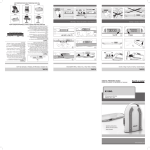Download Welch Allyn Spot Vital Signs LXi Specifications
Transcript
MODEL C-HOMWA-1 CONNECTIVITY KIT, CONNEX (USB) MODEL L-HOMWA-1 CONNECTIVITY KIT, LXi (RS-232) USER INSTRUCTIONS UMHOMWA Rev 20110525 Patent Pending GENERAL Thank you for purchasing this product. It is important that you read through this manual before installing this product to avoid problems during set-up and use. Both the C-HOMWA-1 and the L-HOMWA-1 connectivity kits allow communication between the Health o meter scale and the Welch Allyn Spot LXi or Connex device. The CHOMWA-1 Connectivity Kit transfers weight, height and BMI data from the Health o meter digital scale to the Welch Allyn Connex® Device for display on the device. The LHOMWA-1 Connectivity Kit transfers weight data from the Health o meter digital scale to the Welch Allyn Spot Vital Signs® LXi Device for display on the device. WARNING – Electric Shock Hazard. Do not connect an external power supply to the scale. The scale should operate on batteries only when used with the Connectivity Adapter. The Connectivity Adapter is intended only as an accessory to other Listed medical equipment where the combination has been investigated and tested for leakage current as a system before being put into service. PRODUCT CONTENTS Model C-HOMWA-1 Connectivity Kit, Connex (USB) [For use with Welch Allyn Connex devices] 1 – HOMWA-1 Connectivity Adapter 1 – SP62941 1ft (.31m) USB Cable (Connects Scale to Adapter) 1 - SP62979 2m (6.6ft) USB Cable (Connects Connex to Adapter) 1 - UMHOMWA User Instructions (on CD) Model L-HOMWA-1 Connectivity Kit, Lxi (RS-232) [For use with Welch Allyn Spot Vital Signs LXi devices] 1 – HOMWA-1 Connectivity Adapter 1 – SP62941 1ft (.31m) USB Cable (Connects Scale to Adapter) 1 – CSMN9MF-5 5ft (1.5m) D-Sub Cable (Connects LXi to Adapter) 1 – UMHOMWA User Instructions (on CD) PRODUCT SET- UP Note: The scales listed are those that currently use the Connectivity Adapter. Please note that Health o meter might be adding scale models to this list, so please consult your distributor or the Health o meter website (www.homscales.com) for an updated list. The “TO LXi” connector on the Connectivity Adapter is intended only for connection to connectors of equipment complying with double insulation requirements of UL60601-1/CSA22.2 No.601.1 2 UMHOMWA Rev. 20110525 The “TO SCALE” connector on the Connectivity Adapter is intended for connection to Health o meter scales complying with double insulation requirements of UL60601-1/CSA22.2 No. 601.1. The “TO CONNEX DEVICE” connector on the Connectivity Adapter is intended for connection to circuits that are not live and that are separated from mains by at least basic insulation as defined by UL60601-1/CSA C22.2 No. 601.1. Note: “CONNEX” is a general trade name for the family of Welch Allyn products such as the 6000 Series Vital Signs Monitor. Mounting the Connectivity Adapter 1. For Health o meter scales with a pillar (Models 499KL, 500KL, 500KLWA, 522KL, 522KLWA, 597KL, 597KLWA, 597KG, 597KGWA, 599KL, 599KLWA, 599KG, 599KGWA) the Connectivity Adapter is mounted to the back of the pillar below the display head as shown in Figure 1 and Figure 2. Clean the area on the pillar where the adapter is to be mounted. Remove the protective film from the Velcro tape on the back of the connectivity adapter and mount the adapter to the scale pillar. Make certain that the end of the adapter with the two connectors labeled “To Scale” and “To LXi” is facing the display head. 2. For Health o meter scales with hand rails (Models 1100KL, 1600KL, 2101KL, 2101KG, 2101KGWA, 2500KL, 2500KG, 2500KGWA, 2600KL, 2600KG, 2600KGWA, 2610KL) the Connectivity Adapter is mounted to the underside of the hand rail bar the display head is mounted to as shown in Figure 3. Clean the area on the hand rail where the adapter is to be mounted. Remove the protective film from the Velcro tape on the back of the adapter and mount the adapter to the display head handrail bar so that the end of the adapter with the two connectors labeled “To Scale” and “To LXi” faces the display head. 9in (22.8cm) 6in (15.2cm) Figure 1 500KL Scale Figure 2 597KL Scale (Allow enough cable slack for head to pivot) 3 UMHOMWA Rev. 20110525 Figure 3 2101KL Scale 3. For Health o meter scales with a remote display head (Models 498KL, 752KL, 752KG, 752KGWA, 753KL, 2400KL, 2650KL, 2650KG, 2650KGWA, 2700KL) the Connectivity Adapter is located close to the display head and can be mounted as required with the Velcro tape on the back of the adapter. Mount the adapter so that the adapter end with the two connectors labeled “To Scale” and “To LXi” is facing the scale display head. Connecting the Adapter: C-HOMWA-1 Connectivity Kit, Connex (USB) 1. Using the SP62941, 1 foot USB cable, connect the “TO SCALE” USB connector on the adapter to the USB connector located on the back of the scale display head. 2. Using the SP62979, 2 meter USB cable, connect the “TO CONNEX DEVICE” USB connector on the adapter to the USB connector behind the USB door on the back of the Welch Allyn Connex Device. Connecting the Adapter: L-HOMWA-1 Connectivity Kit, LXi (RS-232) 1. Using the SP62941, 1 foot USB cable, connect the “TO SCALE” USB connector on the adapter to the USB connector located on the back of the scale display head. 2. Using the CSMN9MF-5, 5 foot serial cable, connect the “TO LXI” DB-9 connector on the adapter to the DB-9 connector (labeled 1) on the back of the Welch Allyn Spot Vital Signs LXi Device. PRODUCT USE The Connectivity Adapter works with a variety of Health o meter digital scales and must recognize the scale it is first connected to in order to establish a proper communication link between the scale and Welch Allyn device. This initialization is accomplished by taking one or more weighings on the scale until a weight is displayed on the Welch Allyn device. Once this is done, the adapter remembers the scale and does not require initialization even if the Welch Allyn device or Health o meter scale is disconnected, or is turned off and back on. 4 UMHOMWA Rev. 20110525 PRODUCT USE - Continued When used with the Welch Allyn Spot Vital Signs LXi Device Note: On the device, make certain the Weight Scale option is enabled in the External Devices menu. For more information, see the Internal Configuration section of the Spot Vital Signs LXi Directions for Use. 1. Turn power on to the Welch Allyn Spot LXi. Note that the “Power” and “Connected” LEDs on the Connectivity Adapter will not be illuminated. 2. Turn on the Health o meter scale and wait for a zero display. 3. Weigh yourself by following the procedures for weighing. After the scale has stabilized and locked, the weight measurement is transferred to the LXi Device. 4. Check the LXi Device for a weight measurement. If a weight measurement is displayed, the adapter has initialized and has established a communication link between the scale and the LXi Device. If not, weigh yourself one or two more times until the weight is displayed on the LXi Device. 5. Follow the procedures for scale and LXi Device use. When used with the Welch Allyn Connex Device Note: Make certain that the license enabling communication between the Connex Device and the scale is active. For instructions on enabling the weight scale communication license, see the Welch Allyn Service Tool Installation and Configuration Guide that shipped with your Connex Device. Note: Make certain that the Connex Device is configured to automatically display weight, height and BMI measurements. For more information, see the Welch Allyn Connex Device Directions for Use. 1. Turn on the Connex device. Verify that the green “Power” LED and the green “Connected” LED on the Connectivity Adapter illuminate. This is an indication that the adapter has power and is communicating with the Connex Device. 2. Turn on the Health o meter scale and wait for a zero display. 3. Weigh yourself by following the procedures for weighing. After the scale has stabilized and locked, the weight measurement is transferred to the Connex Device. 4. Check that the weight measurement is displayed under the Weight label on the Connex Device Home tab. If a weight measurement is displayed, the adapter has initialized and has established a communication link between the scale and the Connex Device. If not, weigh yourself one or two more times until the weight is displayed on the Connex Device. 5. Follow the procedures for scale and device use. Note: When a measurement is transferred from the scale to the Connex Device, the measurement displayed on the device is within one decimal place (0.1) of the measurement displayed by the scale. 5 UMHOMWA Rev. 20110525 TROUBLESHOOTING Refer to the following instructions to check and correct a failure before contacting service personnel. Welch Allyn Spot Vital Signs LXi Device Symptom Possible Cause 1. Bad cable connection. 2. Wrong connection to LXI. No weight displayed on monitor. 3. Adapter hasn’t initialized. 4. Weight scale option is not enabled Corrective Action 1. Make certain cable plugs are fully seated in their respective jacks. 2. Make certain cable is plugged in to connector labeled “1” on LXi. 3. See ‘Product Use’ section (page 5) for LXi. 4. Enable the weight scale option in the External Devices menu. See the Internal Configuration section of the Spot Vital Signs LXi Directions for Use. Welch Allyn Connex Device Symptom No weight displayed on monitor Possible Cause 1. Bad cable connection. 1. 2. Adapter hasn’t initialized. 2. 3. Weight scale license is not enabled on the Connex Device. 3. “Power” LED on Adapter not lit. 4. Weight, or height, or 4. BMI not displayed on Connex Device. 1. Bad cable connection to 1. monitor. 2. No power to Adapter. 2. “Connected” LED on Adapter not lit. 1. Poor Adapter/monitor power up sequence. 6 1. Corrective Action Make certain cable plugs are fully seated in their respective jacks. See ‘Product Use’ section (page 5) for Connex Device. Enable the weight scale communication license on the device (See Welch Allyn Service Tool Installation and Configuration Guide). Configure the device to display weight, height and BMI. Make certain cable plugs are fully seated. Turn on the Connex Device. Power cycle the Connex Device. UMHOMWA Rev. 20110525 ENVIRONMENTAL SPECIFICATIONS Storage Temperature: -18°C to 60°C (0°F to 140°F) Operating Temperature: 10°C to 50°C (50°F to 122°F) 10% - 90% RH Note: This device complies with CISPR 11, FCC Part 15, and ICES-003 radiated emissions requirements. This device does not cause harmful interference, and will accept any interference received, without causing undesired operation. MAINTENANCE AND CLEANING Maintenance 1. Check the overall appearance of the adapter for any obvious damage, misuse, etc. 2. Inspect the condition of the cables connected to the adapter and replace if needed. Cleaning 1. Do not immerse the adapter into cleaning or other liquid solutions. 2. Clean the adapter and cables with the following recommended products by wiping down the adapter and cables. • PDI Sani-Cloth (Ammonium Chlorides) • Sani-wipes • 10% Bleach Solution • Cidex Plus (3.4% Glutaraldehyde) 2 YEAR LIMITED WARRANTY What does the Warranty Cover? This Health o meter® Connectivity Adapter is warranted from date of purchase against defects of materials or in workmanship for a period of two (2) years. If product fails to function properly, please contact one of the customer service centers listed below. If the manufacturer determines that a defect of material or in workmanship exists, the customer’s sole remedy will be repair or replacement of the scale at no charge. Replacement will be made with a new or remanufactured product or component. If the product is no longer available, replacement may be made with a similar product of equal or greater value. All parts including repaired and replaced parts are covered only for the original warranty period. Who is Covered? The original purchaser of the product must have proof of purchase to receive warranty service. Please save your invoice or receipt. Authorized dealers selling Pelstar products do not have the right to alter, or modify or any way change the terms and conditions of this warranty. 7 UMHOMWA Rev. 20110525 2 YEAR LIMITES WARRANTY - Continued What is Excluded? Your warranty does not cover normal wear of parts or damage resulting from any of the following: Negligent use or misuse of the product, use on improper voltage or current, use contrary to the operating instructions, abuse including tampering, damage in transit, or unauthorized repair or alternations. Further, the warranty does not cover natural disasters, such as fire, flood, hurricanes and tornadoes. This warranty gives you specific legal rights, and you may also have other rights that vary from country to country, state to state, province to province or jurisdiction to jurisdiction. To get Warranty Service make sure you keep your sales receipt or document showing proof of purchase. Call one of the following customer service centers: USA & Canada - (+1) 800-638-3722 European Call Center - (+353) 46-90-67790 France - (+33) 1-55-69-58-49 Germany - (+49) 695-098-5132 Italy - (+39) 026-968-2425 Netherlands- (+31) 202-061-360 Spain - (+34)917-499-357 Sweden - (+46) 85-853-6551 United Kingdom - (+44) 207-365-6780 Latin America - (+1) 305-669-9003 Middle East - (+49) 7477-927186 South Africa - (+27) 11-777-7555 Australia - (+61) 2-9638-3000 China - (+86) 21-6327-9631 If your Connectivity Adapter is not covered by warranty, or has been damaged, an estimate of repair costs or replacement costs will be provided to you for approval, prior to servicing or replacing. PELSTAR, LLC 11800 South Austin Avenue • Alsip, IL 60803 • USA 1-800-638-3722 or 1-708-377-0600 www.homscales.com PLEASE REGISTER YOUR ADAPTER FOR WARRANTY COVERAGE AT: http://www.homscales.com/customers/registration.aspx Health o meter® Professional products are manufactured, designed and owned by Pelstar, LLC. Health o meter® is a registered trademark of Sunbeam Products, Inc. used under license. We reserve the right to improve, enhance or modify Health o meter® Professional product features or specifications without notice. © Pelstar, LLC 2011 8 UMHOMWA Rev. 20110525