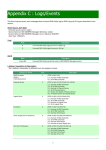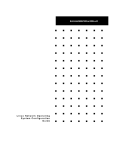Download Red Hat ENTERPRISE LINUX 4.5.0 - User`s guide
Transcript
User's Guide (Linux)
Express5800 Series
NEC ESMPRO Agent Ver. 4.5
Chapter 1
Products Overview
Chapter 2
Monitoring Features
Chapter 3
Report Features
Chapter 4
Additional Features
Chapter 5
Notes
Chapter 6
Common Questions
SA45_E-UG-L-010-01-008
© NEC Corporation 2014
Contents
Contents ............................................................................................................................................................... 2
Notations Used in This Document ........................................................................................................................ 4
Notations used in the text ................................................................................................................... 4
Trademarks .......................................................................................................................................................... 5
Warnings and Additions to This Document .......................................................................................................... 6
Latest editions .................................................................................................................................... 6
Chapter 1
Products Overview ........................................................................................................................... 7
Chapter 2
Monitoring Features ......................................................................................................................... 9
1. Monitoring Setting.......................................................................................................................................... 10
2. General Properties ........................................................................................................................................ 11
3. CPU Load Monitoring .................................................................................................................................... 13
4. Syslog Monitoring .......................................................................................................................................... 15
5. Storage Monitoring ........................................................................................................................................ 17
6. File System Monitoring .................................................................................................................................. 20
7. Network (LAN) Monitoring ............................................................................................................................. 23
8. OS Stall Monitoring........................................................................................................................................ 25
9. Shutdown Monitoring ..................................................................................................................................... 27
10. Shared Sensor Monitoring .......................................................................................................................... 29
Chapter 3
Report Features ............................................................................................................................. 30
1. Report Setting................................................................................................................................................ 31
2. Base Setting .................................................................................................................................................. 33
2.1. Setting of Report Method ......................................................................................................... 34
2.1.1. Base Setting of Manager (SNMP) ......................................................................... 34
2.1.2. Base Setting of Manager (TCP_IP In-Band) ......................................................... 35
2.1.3. Base Setting of Manager (TCP_IP Out-of-Band) .................................................. 35
2.2. Other Setting ............................................................................................................................ 36
3. Destination Setting ........................................................................................................................................ 37
2
3.1. Changing the Setting of Destination ID .................................................................................... 38
3.1.1. Address Setting of Manager (TCP_IP In-Band) .................................................... 39
3.1.2. Address Setting of Manager (TCP_IP Out-of-Band) ............................................. 41
3.1.3. Schedule Setting................................................................................................... 43
3.2. Adding Destination ID .............................................................................................................. 44
4. Agent Events Setting ..................................................................................................................................... 45
4.1. Setting Destination (Agent Event) ............................................................................................ 47
4.1.1. To specify the report destination for each monitor event individually .................... 47
4.1.2. To specify the same report destination for all event ID under each source at the
same time ............................................................................................................ 49
5. Syslog Events Setting.................................................................................................................................... 51
5.1. Setting Destination (Syslog Event) ........................................................................................... 53
5.1.1. To specify the report destination for each monitor event individually .................... 53
5.1.2. To specify the same report destination for all event ID under each source at the
same time ............................................................................................................ 55
5.2. Adding of Syslog Monitoring Event Sources ............................................................................ 57
5.3. Adding of Syslog Monitoring Event .......................................................................................... 60
5.4. Deleting of Syslog Monitoring Event Sources .......................................................................... 61
5.5. Deleting of Syslog Monitoring Event ........................................................................................ 62
Chapter 4
Additional Features ........................................................................................................................ 63
1. OS Stall Monitoring by using OpenIPMI ........................................................................................................ 64
1.1. Red Hat Enterprise Linux 4 to 5, SUSE Linux Enterprise Server 10 ........................................ 65
1.2. Red Hat Enterprise Linux 6 to 7, SUSE Linux Enterprise Server 11 ........................................ 69
2. Configuration tool .......................................................................................................................................... 73
2.1. esmamset command ................................................................................................................ 74
2.2. esmsysrep command ............................................................................................................... 78
Chapter 5
Notes .............................................................................................................................................. 83
1. NEC ESMPRO Agent .................................................................................................................................... 84
2. NEC ESMPRO Agent for VMware ................................................................................................................. 97
3. SUSE Linux Enterprise Server .................................................................................................................... 100
4. Red Hat Enterprise Linux ............................................................................................................................ 103
Chapter 6
Common Questions ..................................................................................................................... 107
3
Notations Used in This Document
Notations used in the text
In addition to safety-related symbols urging caution, 3 other types of notations are used in this document.
These notations have the following meanings.
Important
Indicates critical items that must be followed when handling operating software. If the
procedures described are not followed, server failure, data loss, and other serious
malfunctions could occur.
4
Note
Indicates items that must be confirmed when handling operating software.
Tips
Indicates information that is helpful to keep in mind when using this software.
Trademarks
Linux is a trademark or registered trademark of Linus Torvalds in Japan and other countries.
Red Hat and Red Hat Enterprise Linux are trademarks or registered trademarks of Red Hat, Inc. in the United
States and other countries.
All other product, brand, or trade names used in this publication are the trademarks or registered trademarks
of their respective trademark owners.
(TM) or (R) mark is not specified in this document.
5
Warnings and Additions to This Document
1.
Unauthorized reproduction of the contents of this document, in part or in its entirety, is prohibited.
2.
The document is subject to change at any time without notice.
3.
Do not make copies or alter the document content without permission from NEC Corporation.
4.
If you have any concerns, or discover errors or omissions in this document, contact your sales
representative.
5.
Regardless of article 4, NEC Corporation assumes no responsibility for effects resulting from your
operations.
6.
The sample values used in this document are not the actual values.
Keep this document for future reference.
Latest editions
This document was created based on the information available at the time of its creation. The screen images,
messages and procedures are subject to change without notice. Substitute as appropriate when content has
been modified.
6
NEC ESMPRO Agent Ver. 4.5
1
Products Overview
This chapter explains products overview of NEC ESMPRO Agent.
7
Products Overview
NEC ESMPRO Manager and NEC ESMPRO Agent are software packages for server management
aimed at the stable operation and the efficient management of servers. This software tracks configuration
information and operation statuses of the server resources, detects server failures, and reports the alert
to the system administrator, to prevent or quickly respond to such failures.
Importance of server management
To ensure stable server operations, you need to reduce the workload for server management.
Stable server operations
Server shutdowns directly lead to a loss of your business opportunities and profits. Therefore, you
always need to ensure complete operations. In case of a server failure, you will have to notice it as
early as possible to track down the cause and take necessary measures. If you quickly recover the
system from the failure, you’ll be able to minimize profit (cost) losses.
Reduction of the workload for server management
It takes a large workforce to manage servers, especially in a large system or when using servers in a
remote location. Reduction of the workload for server management leads to cost reduction.
What are NEC ESMPRO Manager and NEC ESMPRO Agent?
NEC ESMPRO Manager and NEC ESMPRO Agent are server management software packages that
manage and monitor servers on the network. If you introduce this software, you will be able to
obtain/manage/monitor information on configuration, performance, and failures. In addition, you will be
able to notice a failure by notification from the reporting function on a real-time basis.
Effectiveness of NEC ESMPRO Manager and NEC ESMPRO Agent
NEC ESMPRO Manager and NEC ESMPRO Agent are very effective for various needs within a system
environment that is getting increasingly diversified and complicated.
Detection of server failures
NEC ESMPRO Agent collects a variety of failure information and checks system statuses. When it
detects abnormality, it reports the alert to NEC ESMPRO Manager.
Prevention of server failures
As preventive measures, NEC ESMPRO Agent supports a preventive maintenance function that
predicts failure occurrences. NEC ESMPRO Agent can detect a temperature increase inside
cabinets, free space of file system and hard disk drive degradation at early stage.
Management of server operating statuses
NEC ESMPRO Agent obtains detailed information on hardware and performance of server. You can
access the information from anywhere via NEC ESMPRO Manager.
Central management of distributed servers
NEC ESMPRO Manager offers GUI interfaces that allow you to efficiently manage servers
distributed on a network.
8
NEC ESMPRO Agent Ver. 4.5
2
Monitoring Features
This chapter explains monitoring features of NEC ESMPRO Agent.
1. Monitoring Setting
2. General Properties
3. CPU Load Monitoring
4. Syslog Monitoring
5. Storage Monitoring
6. File System Monitoring
7. Network (LAN) Monitoring
8. OS Stall Monitoring
9. Shutdown Monitoring
10. Shared Sensor Monitoring
9
1. Monitoring Setting
This section explains the monitoring function that NEC ESMPRO Agent offers. To change the setting of each
monitoring function, use Control Panel (ESMagntconf). There is the case that Mylex is displayed by Control
Panel, but does not monitoring it.
Tips
Do not start Control Panel from plural consoles.
It cannot start from the console which it executed later.
Method of starting Control Panel (ESMagntconf)
1.
Log in to the system as the root user.
2. Move to the directory where Control Panel is stored.
# cd /opt/nec/esmpro_sa/bin/
3. Start Control Panel.
# ./ESMagntconf
The main screen of Control Panel (ESMagntconf)
10
2. General Properties
Functions
From NEC ESMPRO Manager, You can use setting using SNMP, the setting of the Shutdown / Reboot, the
setting of the community name to use, the registration of the rack name with the rack mount model, a housing
identification function.
Settings
With the screen which you choose "General" of Control Panel (ESMagntconf), and is displayed [General
Properties], setting is possible.
Enable the Manager to modify SNMP Setting
"Enable the Manager to modify SNMP Setting" specifies whether NEC ESMPRO Manager can modify
server operation parameters via SNMP.
When checked, it is enabled. When not checked, it is disabled.
Push the space key.
Enable Remote Shutdown/Reboot
"Enable Remote Shutdown/Reboot" specifies whether NEC ESMPRO Manager can perform a remote
Shutdown or Reboot. When checked, it is enabled.
When not checked, it is disabled. This field is inactive when "Enable the Manager to modify SNMP
Setting" is not checked. Push the space key.
SNMP Community
Select the community name that NEC ESMPRO Agent uses to collect information on the local machine
11
and it send SNMP Trap. The community name displayed in the list is the community name registered in
SNMP configuration file (snmpd.conf). Select using "UP/DOWN" arrow keys.
Select the community name that has at least the privilege to “read” or “read write” from localhost. The
"read" authority becomes the same state when it make "Enable the Manager to modify SNMP Setting"
setting not to enable, and it is not possible for the threshold changes from NEC ESMPRO Manager to this
plane.
Rack Name
The rack name can be set when the server is a rack mount type. It is possible to manage each rack by
setting the rack name. The maximum length of the rack name is 63 characters, and you can use A-Z, a-z,
0-9, '.', '_' or '-'. Because the rack name acquires a value from EM card at the age of a device mounted
with EM card, you cannot change a value by this setting.
Tips
At the age of a CPU blade attached to a blade storing unit mounted with EM card,
you cannot change "Rack Name" from a screen [General Properties]. Using the
function of EM cards such as Web console functions set it. Refer to blade storing
unit User's Guide for the setting procedure.
Chassis Identify
When you press [start] button, "chassis identify" function (ID lamp blinking or lighting) is started. When
you press [Stop] button, "chassis identify" function is stopped.
[ok]
Settings are saved and this screen closes.
[cancel]
This screen closes without saving changes.
12
3. CPU Load Monitoring
Functions
When NEC ESMPRO Agent detects a high-loaded CPU, it will issue a message to syslog and will report the
alert to NEC ESMPRO Manager. You can check which CPU has unusual usage when you refer to NEC
ESMPRO Manager. Since the function monitors load statuses either by individual CPUs or CPU total, you can
monitor a server as one package regardless of the individual CPUs.
CPU load monitoring is not performed at default settings. If you need to monitor CPU load, change the
settings to perform monitoring. You do not have to change threshold values of CPU load rates. Although you
may specify any values, the threshold values near the current values could cause the agent to issue alerts
frequently. When you change CPU load values, be careful not to cause alerts to be issued frequently due to
the setting of the values.
Default values are as follows.
Sample Interval(s): 10
Utilization Rate: Load for 1 min
It acquire the utilization at the point in time every monitoring every a certain ten seconds and compare the
mean [6 (counts) = 60 (seconds of utilization) / 10 (seconds of interval)] targeted for monitoring of one minute
with the threshold as "current utilization". It perform the comparison between "current utilization" and threshold
every the monitoring that it set every a certain ten seconds and report it to a state (normal / warning /
abnormality) when there was a change. When it change the monitoring object from 1 "Load for min" to 5 "Load
for min", it do the mean [30 (counts) = 300 (seconds of utilization) / 10 (seconds of interval)] targeted for
monitoring of one minute with "current utilization" and compare it with the threshold.
Settings
From [CPU Load] screen, you can set the following information.
To display [CPU Load] screen, select "CPU" on Control Panel (ESMagntconf).
13
Sample Interval(s)
Specify CPU load monitoring cycle.
Sample Interval can be set to 1, 2, 3, 4, 5, 6, 10, 12, 15, 20, 30, or 60 seconds. Select using "UP/DOWN"
arrow keys.
Default value is 10 seconds.
Utilization Rate
Specify the utilization rate of CPU load monitoring.
Utilization Rate can be set to Load for 1 min, 5 min, 30 min, 1 hour, 1 day, or 1 week.
Select using "UP/DOWN" arrow keys.
Default value is 1 minute.
CPU’s Item
Select CPU (individual or total CPU) for which you want to set the threshold, using "UP/DOWN" arrow
keys.
Enable Threshold
To enable the monitoring function of CPU load factor, check this field.
Push the space key.
The threshold can be set only when checked.
Threshold
Set the warning and fatal thresholds.
It is necessary to satisfy the following big things and small things relations with integer value from 0 to
100.
Fatal (Report) > Fatal (Reset) > Warning (Report) > Warning (Reset)
Default values of warning and fatal thresholds are as follows.
Monitoring Item
CPU load factor (%)
Fatal(Report)
Fatal(Reset)
Warning(Report)
Warning(Reset)
100
97
95
92
[ok]
Settings are saved and this screen closes.
[cancel]
This screen closes without saving changes.
14
4. Syslog Monitoring
Functions
When a set keyword is recorded in a syslog ("/var/log/messages"), Syslog Monitoring function reports an
alert to NEC ESMPRO Manager. syslog to be targeted for monitoring is only "/var/log/messages", a
change cannot add it. In addition, the file name after logrotate targeted for monitoring is as follows.
"dateext" is not defined by /etc/logrotate.conf : /var/log/messages.n [n=1, 2, 3 ...]
"dateext" is defined by /etc/logrotate.conf
: /var/log/messages-YYYYMMDD
It cannot monitor by Syslog Monitoring function at time except the above file name.
If "compress" is defined by /etc/logrotate.conf, it cannot monitoring by Syslog Monitoring function
because after logrotate file is not text.
With Red Hat Enterprise Linux 6, "dateext" is defined with an existing set price.
With SUSE Linux Enterprise Server, "compress" is defined with an existing set price.
You can add the targeted for monitoring file which does not include "/var/log/messages" character string
one. By the timing of the monitoring interval, chronological order may reverse to check an additional
monitoring file after having checked /var/log/messages.
It becomes only a file output with a format same as a syslog and does not watch the first bank of the
monitoring relevant file.
%b %d %H:%M:%S %HOSTNAME% %MESSAGE%
%b (Jan to Dec) %d (1 to 31) %H (00 to 23):%M (00 to 59):%S (00 to 59) HOSTNAME% %MESSAGE%
In addition, the file name after rotate targeted for additional monitoring is file name .n.
When it appoints the file which logrotate does, in the timing divided by the change of the file name of the log, it
may not watch an additional monitoring relevant file in the latter half part. In the case of
/var/log/vmkernel, it supports a file name after logrotate.
You can add the targeted for monitoring file which does not include "/var/log/messages" character string
one. By the timing of the monitoring interval, chronological order may reverse to check a file monitoring file
after having checked /var/log/messages and an additional monitoring file.
In addition, because it does not support it about a file name after logrotate, in the timing divided by the change
of the file name of the log, it may not watch a file monitoring relevant file in the latter half part.
The format of the file monitoring relevant file does not have the designation.
Syslog Monitoring Event comes by additional / deletion by a new source depending on system environment, a
monitoring event other than a monitoring event registering at the time of NEC ESMPRO Agent installation
beforehand. Refer to chapter 3 "5.Syslog Events Setting" for how to add/delete Syslog Monitoring Event.
Settings
From [Syslog Properties] screen, you can set the following information.
To display [Syslog Properties] screen, select "Syslog" on Control Panel (ESMagntconf).
15
Monitor Interval
Specify the monitoring interval of Syslog Monitoring.
Range is 10 to 3600 seconds.
Default value is 300 seconds.
Default Monitoring Object
A change from "/var/log/messages", the deletion are not possible.
Custom Monitoring Object
Set the monitoring object which does not include "/var/log/messages" character string with the
absolute pass which becomes with less than 255 bytes of length of the pass.
The setting in the relative path is not possible.
The existing set price is a blank, and the additional monitoring object is not set.
File Monitoring Object
Set the monitoring object which does not include "/var/log/messages" character string with the
absolute pass which becomes with less than 255 bytes of length of the pass.
The setting in the relative path is not possible.
The existing set price is a blank, and the additional monitoring object is not set.
[ok]
Settings are saved and this screen closes.
[cancel]
This screen closes without saving changes.
16
5. Storage Monitoring
Functions
When the storage monitoring function detects the error of the hard disk drive using S.M.A.R.T. function
(Self-Monitoring, Analysis and Reporting Technology) of the hard disk drive, It record the information that
detected an error to a syslog and do an alert report to NEC ESMPRO Manager. With S.M.A.R.T. function,
when each hard disk drive managed the data about the trouble inside and judged it to break down in the near
future, hard disk drive oneself is a function to notify of an error. Each hard disk drive maker uses the threshold
suitable for a hard disk drive made in the company for a preventive maintenance judgment. The monitoring
object is only a simple substance hard disk drive and does not watch the storage devices such as RAID
constitution, FC, USB.
Note
It confirm yes or no targeted for monitoring at the time of start, and process
(ESMstrg) of the storage monitoring stops a process when a monitoring object
does not exist.
When ESMstrg starts when a monitoring object does not exist, please list a storage
device of array constitution and the FC connection used for "the outside
configuration file targeted for storage monitoring".
< Setting procedure >
With reference to /proc/scsi/scsi, it add a postscript to Vendor and Model
in [Management Port] of /opt/nec/esmpro_sa/data/noscsi.inf. List it
above [Diagnostic Port].
[Example]
/proc/scsi/scsi
Host: scsi1 Channel: 00 Id: 00 Lun: 00
Vendor: ABC
Type:
Model: ABC-MODEL
Direct-Access
Rev: 0001
ANSI SCSI revision: 04
/opt/nec/esmpro_sa/data/noscsi.inf
[Management Port]
Vendor:NEC Model:DS450
:
Vendor:DGC Model:
Vendor: ABC
Model: ABC-MODEL
[Diagnostic Port]
Vendor:DGC Model:
After having added a postscript to the above, you execute the following
commands in root user and reboot NEC ESMPRO Agent service.
# /opt/nec/esmpro_sa/bin/ESMRestart
Settings
From [Storage Properties] screen, you can change Sample Interval of Storage Monitoring Service, mode of
hard disk drive pre-failure prediction function, and can reset the status of an exchanged hard disk drive.
To display [Storage Properties] screen, select "Storage" on Control Panel (ESMagntconf).
17
Sample Interval(s)
Specify the sampling interval.
Range is 1 to 3600 seconds.
Default value is 60 seconds.
[Default]
When you press [Default], the sample interval will be set to default value.
HD Pre-failure Prediction
To enable the monitoring function of HD Pre-failure Prediction, check this field.
Push the space key.
This field is checked by default.
You cannot set the mode of each hard disk drive individually. All hard disks drive work in the same mode
with the mode of hard disk drive pre-failure prediction turned on or off.
Reset Status Device (HD)
Select a hard disk drive that needs to be reset, using "UP/DOWN" arrow keys.
[Reset Status]
Reset the status information of the hard disk drive selected in "Device (HD)". It is inside information about
this function to reset and, for a disk drive targeted for monitoring, does not make a note.
Note
[ok]
18
The storage monitoring function manages the state of the hard disk drive on
performing the preventive maintenance of the hard disk drive. Therefore reset the
management information of the hard disk drive by manual operation when you
changed a hard disk drive.
Settings are saved and this screen closes.
[cancel]
This screen closes without saving changes.
19
6. File System Monitoring
Functions
When File System Monitoring function detects space capacity lack of file system mounted by a system, this
function does an alert report to a syslog to record and NEC ESMPRO Manager of the detection information.
You can confirm a short mount point of the space capacity when you refer to NEC ESMPRO Manager.
When it meets all the following conditions, File System Monitoring function is targeted for monitoring.
*1
- In the case of the following file system device types .
ide, rd, sd, sr, md, ramdisk, dac960, DAC960, device-mapper, dd.
*1 The device type identifies mount point (/etc/mtab), judges a device type from disk I/O information
(/proc/diskstats) and block device (/proc/devices). The mount point is based in order of
/etc/mtab. When it does bind mount, this is given priority to information of bind mount.
In the following examples, the device type of sda1 and sda2 is "sd". /home of sda3 is bind mount, and
a file system type becomes "none". It becomes out of a monitoring object.
[/etc/mtab extract]
/dev/sda1 /boot ext3 rw 0 0
/dev/sda2 / ext3 rw 0 0
/dev/sda3 /home ext3 rw 0 0
/home /home none rw,bind 0 0
[/proc/diskstats extract]
8
1 sda1 127 984 13844 331 6 1 14 496 0 770 827
8
2 sda2 24361 15137 1112602 115034 10027 25261 282312 195758 0 47660 310799
[/proc/devices extract]
Block devices:
1 ramdisk
8 sd
- In the case of the following file system types.
affs, coda, ext, ext2, ext3, ext4, hfs, hpfs, jfs, minix, msdos, ntfs, reiserfs,
sysv, ufs, umsdos, vfat, xfs, xiafs
The movement of the following file system has been inspected.
ext2, ext3, ext4, jfs, minix, msdos, ntfs, reiserfs, vfat, xfs
The movement of the following file system is non-inspection. Because a kernel supporting is included in
the old file system and has been inspected movement in the past version, these are targeted for
monitoring logically.
affs, coda, ext, hfs, hpfs, sysv, ufs, umsdos, xiafs
- When capacity of the file system is more than 100MB.
Settings
From [File System] screen, you can set the following information.
To display [File System] screen, select "File System" on Control Panel (ESMagntconf).
20
Sample Interval(s)
Specify the sampling interval. Range is 1 to 3600 seconds. Default value is 60 seconds.
[Default]
When you press [Default], the sample interval will be set to default value.
Filesystem
Select a file system to change threshold and/or monitoring mode, using "UP/DOWN" arrow keys.
Disable Threshold
When checked, the free space of the file system is not monitored. Set using space key.
Enable Threshold (The amount of free bytes)
When checked, the free space of the file system is monitored. Set using space key.
The threshold can only be set when checked. This field is checked by default.
Threshold
Set the warning and fatal thresholds.
It is necessary to satisfy the following big things and small things relations.
All capacity > Warning > Fatal > 0
Default values of warning and fatal thresholds are as follows.
[Default]
When you press [Default], the thresholds will be set to default value.
Monitoring Item
Fatal
Warning
Free space (unit: MB)
1 percent of the capacity
10 percent of the capacity
21
[ok]
Settings are saved and this screen closes.
[cancel]
This screen closes without saving changes.
22
7. Network (LAN) Monitoring
Functions
The network (LAN) monitoring function reports an alert to record and NEC ESMPRO Manager of the detection
information to a syslog at time beyond the threshold that a destruction packet and the error packet that
occurred during a monitoring interval were set. After having detected abnormality, it does not have any
problem when it recover immediately, but disperse with the load of confirmation and the network of the
network environment that the hardware included when time and the abnormality that were not restored occur
frequently.
Because the network (LAN) monitoring function judges an error from a ratio for transmission and reception
number of packets caused during a monitoring interval, the network (LAN) monitoring function sometimes
detects it by temporary network load. Therefore default of the monitoring setting is invalid NEC ESMPRO
Agent Ver.4.3 or later because it cannot be said that certainty is high for the monitoring of the obstacle of LAN.
- When you validate network (LAN) monitoring, start with the setting change of ESMlan.
# /sbin/chkconfig --level 35 ESMlan on
# /etc/init.d/ESMlan start
- When you invalidate network (LAN) monitoring, stop with the setting change of ESMlan.
# /sbin/chkconfig ESMlan off
# /etc/init.d/ESMlan stop
Settings
From [LAN Properties] screen, you can set the following information.
To display [LAN Properties] screen, select "LAN" on Control Panel (ESMagntconf).
Sample Interval(s)
Specify the sampling interval. Range is 1 to 3600 seconds. Default value is 180 seconds.
Network Hardware Error (%)
Specify the threshold of the percentage of Network Hardware error in total transmission and reception
23
packets per monitoring cycle. Specify 0 when you want a report as soon as the error is detected.
When the network cable is pulled out or HUB power switch is off, a Network Hardware error occurs.
Each error occurs for the following reasons.
Error
Reason
Alignment Errors
Broken packets for collision
FCS Errors
Broken packets for collision
Carrier Sense Errors
Cable disconnected, Cable defect, or Transceiver defect
Range is 0 to 100 percent. Default value is 50 percent.
Transmission Retry (%)
Specify the threshold of the percentage of collision and delay packets in total transmission packets per
monitoring cycle. Transmission Retry will occur when the server is under the high network load. Range is
10 to 50 percent. Default value is 35 percent.
Transmission Abort (%)
Specify the threshold of the percentage of packets disposed due to excess collisions errors, etc., in total
transmission packets per monitoring cycle. Transmission Abort will occur when the server is under the
high network load. Range is 10 to 50 percent. Default value is 35 percent.
[ok]
Settings are saved and this screen closes.
[cancel]
This screen closes without saving changes.
24
8. OS Stall Monitoring
Functions
OS stall monitoring function watches the movement situation of OS by a server management driver updating
Watch-dog timer (timer for software stall monitoring) regularly. When Watch-dog timer is not updated, a timer
becomes the time-out and judges it with the state that OS stops and does movement setting for "Action When
Timeout". It does movement setting for "Action After Timeout" afterwards. For the state that OS stops, NEC
ESMPRO Agent cannot work in real time, but it detects that a stall occurred at the time of next system start
and report an alert to record and NEC ESMPRO Manager of the detection information to a syslog.
From Control Panel (ESMagntconf), you can change the setting that a server management driver uses.
Note
When "mainte" is displayed by lsmod command, it shutdown using a server
management driver and watch it. Set this chapter. When "mainte" is not displayed,
it uses OpenIPMI. Refer to chapter 4 "1. OS Stall Monitoring by using OpenIPMI"
for OS stalls monitoring setting procedure and the support OS using OpenIPMI.
Settings
From [WDT Properties] screen you can set the following information.
To display [WDT Properties] screen, select "WDT" on Control Panel (ESMagntconf).
Enable Monitor
To enable OS stall monitoring function by Watch-dog timer, check this field. Set using space key. This field is
checked by default.
Timeout(s)
Specify Watch-dog timer timeout. Range is 90 to 600 seconds. Default value is as follows.
For RHEL5, RHEL6, AXS3: 300 seconds.
For other OS: 180 seconds.
25
Interval(s)
Specify Watch-dog timer reset interval. Range is 30 to 60 seconds. Default value is 30 seconds. When
the timeout is 180 seconds and interval is 30 seconds, timeout occurs between 150 seconds and 180
seconds.
Action When Timeout
Specify “Action When Timeout”, using "UP/DOWN" arrow keys.
none
Dose nothing.
NMI
NMI occurs.
*NMI: Non-maskable Interrupt - the highest-priority interrupt.
Default value is as follows.
For RHEL5, RHEL6, AXS3 : none
For other OS : NMI
Action After Timeout
Specify “Action After Timeout”, using "UP/DOWN" arrow keys.
none
Dose nothing.
Hard Reset
The system is reset and tries to reboot.
Power Down
Powers off the system.
Power Cycle
Powers off the system once and on again.
Default value is "none".
[ok]
Settings are saved and this screen closes.
[cancel]
This screen closes without saving changes.
26
9. Shutdown Monitoring
Functions
Shutdown Monitoring function watches time from start of shutdown to power-off/reset processing by a server
management driver updating Watch-dog timer (timer for software stall monitoring).When Watch-dog timer is
not updated, a timer becomes the time-out and judges it with the state that OS stops and does movement
setting for "Action When Timeout". It does movement setting for "Action After Timeout" afterwards. For the
state that OS stops, NEC ESMPRO Agent cannot work in real time, but it detects that a stall occurred at the
time of next system start and report an alert to record and NEC ESMPRO Manager of the detection
information to a syslog. From Control Panel (ESMagntconf), you can change the setting that a server
management driver uses.
Note
When "mainte" is displayed by lsmod command, it shutdown using a server
management driver and watch it. Set this chapter. When "mainte" is not displayed,
it uses OpenIPMI. Because a watch dog timer at the time of the shutdown cannot
set the option as for OpenIPMI, this function becomes non-support in NEC
ESMPRO Agent.
Settings
From [Shutdown Properties] screen you can set the following information.
To display [Shutdown Properties] screen, select "Shutdown" on Control Panel (ESMagntconf).
Enable Monitor
To enable the shutdown monitoring function by Watch-dog timer, check this field. Set using space key.
This field is not checked by default.
Timeout(s)
Specify the timeout. Range is 300 to 6000 seconds. Default value is 1800 seconds.
Action When Timeout
Specify “Action When Timeout”, using "UP/DOWN" arrow keys. Default value is "NMI".
27
none
Dose nothing.
NMI
NMI occurs.
*NMI: Non-maskable Interrupt - the highest-priority interrupt.
Action After Timeout
Specify “Action After Timeout”, using "UP/DOWN" arrow keys. Default value is "none".
none
Dose nothing.
Hard Reset
The system is reset and tries to reboot.
Power Down
Powers off the system.
Power Cycle
Powers off the system once and on again.
[ok]
Settings are saved and this screen closes.
[cancel]
This screen closes without saving changes.
28
10. Shared Sensor Monitoring
Functions
When it detected an obstacle about the shared sensor, it performs message registration to syslog and a report
to the manager. When it operate plural OS / NEC ESMPRO Agent in the same housing that there is a joint
ownership sensor, it repeat, and a report is performed by the plural agents. You can restrain those reports by
performing this setting.
In the server without the joint shared sensor, this setting item is not displayed. The obstacle report of the
shared sensor is not performed when it invalidate the report from all agents. Set the report from one agent at
least to shall remain in effect.
There are not Express5800/140Rf-4 and Express5800/R140a-4 to the shared sensor as hardware, but there
are shared sensor and time to judge it so that there is information to show a shared sensor by Sensor Data
Record (SDR) definition in the domain of PowerSupply sensor. [Shared Sensor] is displayed by Control Panel.
The setting is not reflected.
Settings
From [Shared Sensor Properties] screen you can set the following information.
To display [Shared Sensor Properties] screen, select “Shared Sensor “on Control Panel (ESMagntconf).
Enable Shared Sensor Reporting
To enable the shared sensor monitoring function, check this enable. Set using space key.
This field is checked by default.
[ok]
Settings are saved and this screen closes.
[cancel]
This screen closes without saving changes.
29
NEC ESMPRO Agent Ver. 4.5
3
Report Features
This chapter explains report features of NEC ESMPRO Agent.
1. Report Setting
2. Base Setting
3. Destination Setting
4. Agent Events Setting
5. Syslog Events Setting
30
1. Report Setting
This section explains the report setting for where and when an event is to be reported.
To change the report setting, use Control Panel (ESMamsadm).
A method to report to a manager includes following three kinds.
- Manager (SNMP)
NEC ESMPRO Agent transmits original SNMP Trap (UDP Trap).
It can report it to a manager supporting SNMP Trap reception except NEC ESMPRO Manager.
- Manager (TCP_IP In-Band)
NEC ESMPRO Agent reports it to a manager using TCP/IP. When it does a reliable report, use it.
- Manager (TCP_IP Out-of-Band)
ThroughPoint to Point Protocol (PPP), NEC ESMPRO Agent reports it to a manager using TCP/IP like
TCP_IP In-Band. Therefore, NEC ESMPRO Agent and NEC ESMPRO Manager exist in the distant place
and use it when they report it to NEC ESMPRO Manager through a public line (Wide Area Network). In
addition, a modem and phone line is necessary for both NEC ESMPRO Agent side and manager side to
become the dial-up connection.
Tips
Do not start Control Panel from plural consoles.
It cannot start from the console which it executed later.
Method of starting Control Panel (ESMamsadm)
1. Log in to the system as the root user.
2. Move to the directory where Control Panel is stored.
# cd /opt/nec/esmpro_sa/bin/
3. Start Control Panel.
# ./ESMamsadm
The main screen of Control Panel (ESMamsadm)
To report the alert by using SNMP as the report method
When NEC ESMPRO Agent was installed, the setting to report the alert by using SNMP as the report
method for monitor events was almost completely established beforehand. The report preparation is
31
completed by setting IP address of NEC ESMPRO Manager for the base setting. Refer to chapter 3 "2.1.1.
Base Setting of Manager (SNMP)" for details of the setting.
To report the alert by using the report methods other than SNMP
Set it according to the following flows.
1) Perform Base Setting. (Base Setting)
Refer to chapter 3 "2.1.2. Base Setting of Manager (TCP_IP In-Band)" for the basic setting to report the
alert by using TCP_IP In-Band as the report method.
Refer to chapter 3 "2.1.3. Base Setting of Manager (TCP_IP Out-of-Band)" for the basic setting to report
the alert by using TCP_IP Out-of-Band as the report method.
2) Set the list of report destinations. (Destination Setting)
Refer to chapter 3 "3.1.1.Address Setting when Manager (TCP_IP In-Band) is used as a report method"
for the address setting to report the alert by using TCP_IP In-Band as a report method.
Refer to chapter 3 "3.1.2.Address Setting when Manager (TCP_IP Out-of-Band) is used as a report
method" for the address setting to report the alert by using TCP_IP Out-of-Band as a report method.
3) Set monitor events and associate monitor events with report destinations.
Agent Events are monitor events that NEC ESMPRO Agent originally detects.
Refer to chapter 3 "4. Agent Events Setting" for the setting of Agent Events.
Syslog Events indicate monitor events that Syslog Monitoring function detects.
Refer to chapter 3 "5. Syslog Events Setting" for the setting of Syslog Events.
32
2. Base Setting
Functions
Here you set enabling/disabling reporting methods, trap destinations of Manager Report (SNMP),
enabling/disabling the shutdown function in the event of an error, and waiting time before the shutdown. When
you disable a reporting method, the method will not perform reporting for any monitoring items. When you
disable the shutdown function, the remote shutdown function from NEC ESMPRO Manager will be disabled,
and the shutdown/reboot function as the action after reporting will also be disabled.
Settings
Select "Base Setting" on Control Panel (ESMamsadm) and [Base Setting] screen opens.
Report
The list of report methods is displayed.
Other
The list of the other settings is displayed.
[close]
Close this screen.
33
2.1. Setting of Report Method
Enable/Disable reporting methods and set the trap destinations of Manager Report (SNMP).
2.1.1. Base Setting of Manager (SNMP)
Enable/Disable Manager Report (SNMP) and set the trap destinations for this method.
Select "Manager (SNMP)" on [Base Setting] screen, then [SNMP Trap Setting] screen opens.
Enable the function
Enable/Disable Manager Report (SNMP). When checked, it is active. Set using space key. This field is
checked by default.
Trap Destination IP
IP address setting a report earlier is displayed with a list. The address of Trap transmitting a message
from NEC ESMPRO Agent does not use Trap Destination set in SNMP configuration files (snmpd.conf).
It can set Trap Destination IP to up to 128.
[Add]
New IP address is added to "Trap Destination IP".
[Remove]
IP address selected from "Trap Destination IP" is deleted.
[ok]
Settings are saved and this screen closes.
[cancel]
This screen closes without saving changes.
34
2.1.2. Base Setting of Manager (TCP_IP In-Band)
Enable/Disable Manager Report (TCP_IP In-Band).
Select "Manager (TCP_IP In-Band)" on [Base Setting] screen and [Enable/Disable] screen opens.
Enable the function
Enable/Disable Manager (TCP_IP In-Band). When checked, it is active. Set using space key.
[ok]
Settings are saved and this screen closes.
[cancel]
This screen closes without saving changes.
2.1.3. Base Setting of Manager (TCP_IP Out-of-Band)
Enable/Disable Manager Report (TCP_IP Out-of-Band).
Select "Manager (TCP_IP Out-of-Band)" on [Base Setting] screen and [Enable/Disable] screen opens. When
you use Manager Report (TCP_IP Out-of-Band), make sure to select "Permit discretionary authentication
including clear text" for the encryption setting inRemote Access Service (RAS) setting on NEC ESMPRO
Manager side.
Enable the function
Enable/Disable Manager (TCP_IP Out-of -Band). When checked, it is active. Set using space key.
[ok]
Settings are saved and this screen closes.
[cancel]
This screen closes without saving changes.
35
2.2. Other Setting
Specify the time that elapses before shutdown.
Select "Shutdown Delay" on [Base Setting] screen and [Shutdown Setting] screen opens.
Enable the function
Enable/Disable the shutdown function. When checked, it is active. Set using space key. This field is
checked by default.
Shutdown Delay
Range is 0 to 1800 seconds. Default value is 20 seconds. If you specified "Shutdown" for "Action After
Report" or the shutting down request from NEC ESMPRO Manager has occurred, shutdown is started
after the time set here has passed.
[ok]
Settings are saved and this screen closes.
[cancel]
This screen closes without saving changes.
36
3. Destination Setting
Select "Destination ID Setting" on Control Panel (ESMamsadm) and [Destination ID Setting] screen opens.
ID Name
The list of the registered Destination ID is displayed.
Message
Method: The report method of ID selected from "ID Name" is displayed.
Address: The address information of ID selected from "ID Name" is displayed.
[Add...]
New Destination ID is added. Press this button to open [ID Setting] screen. If you have registered a
Destination ID that has different destinations using the same reporting method, you can send messages
to multiple addresses with this method.
[Modify...]
Press to modify the setting of Destination ID selected from "ID Name".
[Delete...]
Destination ID selected from "ID Name" is deleted. "SNMP", "TCP_IP In-Band" and "TCP_IP
Out-of-Band" are set as default. You cannot delete them.
When you delete a Destination ID, it will also be deleted from events to be monitored.
[close]
Close
this screen.
37
3.1. Changing the Setting of Destination ID
Change the setting of Destination ID registered in the list. Select Destination ID you want to change from "ID
Name" on [Destination ID Setting] screen and press [Modify...] to open [ID Setting] screen. The setting steps
are different by the report methods.
[Setting Method]
Press [Address...] and [Schedule...] to set where and when to report. While modifying the settings, you
cannot modify "ID" and "Method". (read only) When "Manager (SNMP)" has been selected as "Method",
even if [Address...] is pressed, the address setting screen is not displayed because it is not necessary to
set the address.
38
3.1.1. Address Setting of Manager (TCP_IP In-Band)
When [Address...] is pressed when "Manager (TCP_IP In-Band)" has been selected as "Method" on [ID
Setting] screen, [Manager (TCP_IP In-Band) Setting] screen opens.
If own hostname is unestablished in /etc/hosts, NEC ESMPRO Agent acquires IP address of the origin of
TRAP transmission using socket communication of UDP.
When host name is displayed unknown server AlertViewer of NEC ESMPRO Manager, set host name and IP
address of the server which installed NEC ESMPRO Agent in /etc/hosts file.
[example] IP Address of server: 192.168.1.123, Hostname: server1
192.168.1.123
server1
About the mention contents details to /etc/hosts file, refer to "The report which it received with AlertViewer
of NEC ESMPRO Manager becomes the unknown server." item of "6. Common Questions"
IP Address (or Host Name)
Set IP address (or Host Name) of NEC ESMPRO Manager. You cannot omit it.
Port Number
The port number used for the communication between sockets can be set. For this number, the value
must be the same for NEC ESMPRO Agent and NEC ESMPRO Manager. Default value is 31134 for both
of NEC ESMPRO Agent and NEC ESMPRO Manager. Do not change the value as long as default value
works. When an existing set price has a problem, change a number in range of 6001 to 65535, and carry
out a setting tool with the machine which NEC ESMPRO Manager of the report is installed in, and change
setting of "Setting" - "Base Setting" - "Receive from Agent (TCP/IP)".
Note
Open ports through your access limit to allow access to localhosts.
[Default]
The port number will be set to default value (31134).
[ok]
Settings are saved and this screen closes.
39
[cancel]
This screen closes without saving changes.
40
3.1.2. Address Setting of Manager (TCP_IP Out-of-Band)
When [Address...] is pressed when "Manager (TCP_IP Out-of-Band)" has been selected as "Method" on [ID
Setting] screen, [Manager (TCP_IP Out-of -Band) Setting] screen opens.
If own hostname is unestablished in /etc/hosts, NEC ESMPRO Agent acquires the IP address of the origin
of TRAP transmission using socket communication of the UDP.
When host name is displayed unknown server AlertViewer of NEC ESMPRO Manager, set host name and IP
address of the server which installed NEC ESMPRO Agent in /etc/hosts file.
[example] IP Address of server: 192.168.1.123, Hostname: server1
192.168.1.123
server1
About the mention contents details to /etc/hosts file, refer to "The report which it received with AlertViewer
of NEC ESMPRO Manager becomes the unknown server." item of "6. Common Questions"
IP Address (or Host Name)
Set IP address (or Host Name) of NEC ESMPRO Manager. You cannot omit it.
Select Remote Access Service Entry
Set Phone Number, User, and Password.
Port Number
The port number used for the communication between sockets can be set. For this number, the value
must be the same for NEC ESMPRO Agent and NEC ESMPRO Manager. Default value is 31134 for both
of NEC ESMPRO Agent and NEC ESMPRO Manager. Do not change the value as long as default value
works. When an existing set price has a problem, change a number in range of 6001 to 65535, and carry
out a setting tool with the machine which NEC ESMPRO Manager of the report is installed in, and change
setting of "Setting" - "Base Setting" - "Receive from Agent (TCP/IP)".
41
Note
Open ports through your access limit to allow access to localhosts.
[Default]
The port number will be set to default value (31134).
[ok]
Settings are saved and this screen closes.
[cancel]
This screen closes without saving changes.
42
3.1.3. Schedule Setting
Set the report Schedule for each Destination ID.
Retry Interval
Set the retry interval.
Range is 1 to 30 minutes.
Default value is 5 minutes.
Reporting Expiration Time
Set the maximum retry time.
Range is 0 to 240 hours.
Default value is 72 hours. If you set 0 hour, no report is reported.
Reporting Time Table
Set the reportable time periods. Only the alerts that occur during the reportable time are reported. It is
possible to specify a time period of 1 hour. Default value is 24 hours. An alert that occurs outside the
reportable time is not reported immediately. When the reportable time comes, it is reported. The event is
reserved until then.
[ok]
Settings are saved and this screen closes.
[cancel]
This screen closes without saving changes.
43
3.2. Adding Destination ID
Add Destination ID to the list. The setting steps differ by the report methods.
[Setting Method]
1. It input half size alphanumeric character or half size space, half size hyphen (-), half size
under bar (_) in Input ID in less than 31 characters.
2. Select a report method. Select using "UP/DOWN" arrow keys.
3. Press [Address...] to set the address on displayed screen.
4. Press [Schedule...] to set the report schedule on displayed screen.
5. Press [ok].
When "Manager (SNMP)" has been selected as "Method", even if [Address...] button is pressed, the address
setting screen is not displayed because it is not necessary to set the address.
44
4. Agent Events Setting
Functions
Set monitor events of NEC ESMPRO Agent and associate monitor events with report destinations. If monitor
events of NEC ESMPRO Agent occur, alerts will be sent to destinations set up here.
Tips
In the following servers, a source the event of ESMCOMMONSERVICE is a report
event for exclusive use of Express Report Service. Do not add "SNMP", "TCP_IP
IN-BAND" and "TCP_IP OUT-OF-BAND" to the report destination. When these add
to the report destination, can not report it definitely. It is reported SNMP Trap
(Platform Event Trap) by EXPRESSSCOPE Engine (BMC) implemented by a
server.
Standard Rack Server:
NEC Express5800/R120f-1M, R120f-2M
Blade Server
NEC Express5800/B120f
Settings
Select "Agents Events Setting" on Control Panel (ESMamsadm) and [Agents Events Setting] screen opens.
Source
The list of the source names is displayed. Select using "UP/DOWN" arrow keys.
Operation on source
Operation on source can be selected. Set using space key. This choice is choice of the processing
method not setting contents. Therefore "OFF" is chosen every start of Control Panel.
When you do the following setting, you choose "ON".
- When, for none of Event ID of "Source" that you chose, you set report by a lump.
But the setting of the monitoring event is not possible.
45
When you do the following setting, you choose "OFF".
- When, for Event ID of "Source" that you chose, you set report and a monitoring event.
Event ID
Event ID from the source selected in "Source" is displayed. Select using "UP/DOWN" arrow keys. When
"ON" is selected in "Operation on source", "ALL" is displayed in "Event ID".
Trap Name
The trap name of Event ID selected from "Event ID" is displayed.
[Set...]
When you choose "OFF" in "Operation on source", you can set it for Event ID of the source which you
chose.
When you choose "ON" in "Operation on source", you can set report by a lump for all Event ID of the
source which you chose. Pressing this button displays [Monitor Event Setting] screen.
[close]
Close this screen.
46
4.1. Setting Destination (Agent Event)
The following are the methods of specifying the report destination:
1) Specify the report destination for each monitor event individually.
2) Specify the same report destination for all Event ID under each source at the same time.
4.1.1. To specify the report destination for each monitor event individually
Not only the report destination but also Action After Report, Deal Method, etc., can be set.
[Setting Method]
1.
Start Control Panel (ESMamsadm) and select "Agents Events Setting".
[Agents Events Setting] screen opens.
2.
Select the source name from "Source". Select using "UP/DOWN" arrow keys.
3.
Select "OFF" from "Operation on source". Set using space key.
4.
Select Event ID for which you want to modify the setting from "Event ID". Select using
"UP/DOWN" arrow keys.
5.
Press [Set...] and [Monitor Event Setting] screen opens.
47
6.
Select ID to be reported from "Destination ID List".
7.
Pressing [Add] moves ID to "Report to".
8.
To delete ID from "Report to", select ID from "Report to" and press [Remove] to move ID
to "Destination ID List".
9.
Press [ok].
Action After Report
Select either "Shutdown", "Reboot", or "None" from the list and specify an action after report.
Select using "UP/DOWN" arrow keys.
Deal Method
Specify the action method to the reported item. The limit is 507 alphanumeric characters.
48
4.1.2. To specify the same report destination for all event ID under each source at
the same time
Even if [Monitor Event Setting] screen is opened again after this setting is done, nothing is displayed in
"Report to". Confirm the setting individually in each event.
[Setting Method]
1.
Start Control Panel (ESMamsadm), and select "Agents Events Setting".
[Agents Events Setting] screen opens.
2.
Select the source name from "Source". Select using "UP/DOWN" arrow keys.
3.
Select "ON" from "Operation on source". Set using space key.
4.
Press [Set...] and [Monitor Event Setting] screen opens.
5.
Select ID to be reported from "Destination ID List".
49
50
6.
Pressing [Add] moves ID to "Report to".
7.
To delete ID from "Report to", select ID from "Report To" and press [Remove] to move ID
to "Destination ID List".
8.
Press [ok].
5. Syslog Events Setting
Functions
You can link the setting of Syslog Monitoring Event with the report to monitoring events. If monitor events
occur, alerts will be sent to destinations set up here. You can arbitrarily add and delete new event sources and
new monitoring events in addition to events registered beforehand according to the system environment.
Monitoring syslog events is preformed at intervals of 5 minutes. You can change the monitoring interval of
Syslog event monitoring.
Refer to chapter 2 "4. Syslog Monitoring" for the method to modify monitoring interval.
Settings
Select "Syslog Events Setting" on Control Panel (ESMamsadm) and [Syslog Events Setting] screen opens.
Source
The list of the source name is displayed. Select using "UP/DOWN" arrow keys.
Operation on source
Operation on source can be selected. Set using space key. This choice is choice of the processing
method not setting contents. Therefore "OFF" is chosen every start of Control Panel.
When you do the following setting, you choose "ON".
- When, for none of Event ID of "Source" that you chose, you set report by a lump.
But the setting of the monitoring event is not possible.
When you do the following setting, you choose "OFF".
- When, for Event ID of "Source" that you chose, you set report and a monitoring event.
51
Event ID
When "OFF" is selected in "Operation on source", Event ID list from the source selected in "Source" is
displayed.
When "ON" is selected in "Operation on source", "ALL" is displayed in "Event ID".
[Test]
When "OFF" is selected in "Operation on source", for the test report, press this button. Not only the report
but also "Action After Report" works. Therefore be careful about the choice of the report to test because it
may be shut down depending on setting.
When "ON" is selected in "Operation on source", or report the event of specific source name FTREPORT
cannot test.
It push "close" button to let the setting of Syslog Event re-reading when it changed addition and deletion,
setting and close the setting screen of "Syslog Events Setting" of "Syslog Events Setting" among a
"Report Setting" screen again.
Trap Name
The trap name of Event ID selected in "Event ID" is displayed.
[Add...]
When "OFF" is selected in "Operation on source", add Syslog Monitoring Event under the source
selected in "Source". Pressing this button displays [Add Syslog Item] screen.
When "ON" is selected in "Operation on source", add the source of Syslog Monitoring Event. Pressing
this button displays [Add Syslog Item] screen.
[Del...]
When "OFF" is selected in "Operation on source", delete Syslog Monitoring Event selected in "Event ID".
When "ON" is selected in "Operation on source", delete the source of Syslog Monitoring Event selected in
"Source".
[Set...]
When "OFF" is selected in "Operation on source", modify the setting of the monitor event selected from
"Event ID". Specify the report destination to the monitor event selected from "Event ID". Pressing this
button displays [Syslog Application Setting] screen.
When "ON" is selected in "Operation on source", specify the report destination for to all Event ID of the
source selected from "Source" at the same time. Pressing this button displays [Syslog Application
Setting] screen.
[close]
[Syslog Events Setting] screen closes.
52
5.1. Setting Destination (Syslog Event)
The following are the methods of specifying the report destination:
1) Specify the report destination for each monitor event individually.
2) Specify the same report destination for all Event ID under each source at the same time.
5.1.1. To specify the report destination for each monitor event individually
Not only the report destination but also Action After Report, Deal Method, etc., can be set.
[Setting Method]
1.
Start Control Panel (ESMamsadm) and select "Syslog Events Setting".
[Syslog Events Setting] screen opens.
2.
Select the source name from "Source". Select using "UP/DOWN" arrow keys.
3.
Select "OFF" from "Operation on source". Set using space key.
4.
Select Event ID for which you want to modify the setting from "Event ID". Select using
"UP/DOWN" arrow keys.
5.
Press [Set...] and [Syslog Application Setting] screen opens.
53
6.
Select ID to be reported from "Destination ID List".
7.
Pressing [Add] moves ID to "Report to".
8.
To delete ID from "Report to", select ID from "Report to" and press [Remove] to move ID
to "Destination ID List".
9.
Press [ok].
Action After Report
Select either "Shutdown", "Reboot", or "None" from the list and specify an action after report.
Select using "UP/DOWN" arrow keys.
Deal Method
Specify the action method to the reported item within 507 alphanumeric characters.
Report Count
The report is done when the key word is registered in Syslog at the same frequency as the setting here.
Monitoring Time Table
Set the reportable time periods. Only the alerts that occur during the reportable time are reported.
It is possible to specify 1 hour. Default value is 24 hours.
54
5.1.2. To specify the same report destination for all event ID under each source at
the same time
Even if [Syslog Application Setting] screen is opened again after this setting is done, nothing is displayed in
"Report to". Confirm the setting individually in each event.
[Setting Method]
1.
Start Control Panel (ESMamsadm) and select "Syslog Events Setting".
[Syslog Events Setting] screen opens.
2.
Select the source name from "Source". Select using "UP/DOWN" arrow keys.
3.
Select "ON" from "Operation on source". Set using space key.
4.
Press [Set...] and [Syslog Application Setting] screen opens.
55
56
5.
Select ID to be reported from "Destination ID List".
6.
Pressing [Add] moves ID to "Report to".
7.
To delete ID from "Report to", select ID from "Report to" and press [Remove] to move ID
to "Destination ID List".
8.
Press [ok].
5.2. Adding of Syslog Monitoring Event Sources
According to the system environment, you can arbitrarily add new event sources. Add new event sources here
when you want to monitor the event that applications other than NEC ESMPRO Agent register. You register
the first new monitoring event, when registering a new event source. The maximum number of events that can
be registered is 1,024. Keep in mind that the amount of the disk used and the amount of the memory used are
increased by the number of registered events.
[Setting Method]
1.
Start Control Panel (ESMamsadm) and select "Syslog Events Setting".
[Syslog Events Setting] screen opens.
2.
Select "ON" from "Operation on source". Set using space key.
3.
Press [Add...], and then [Add Syslog Item] screen opens.
57
4.
Input Source, Event ID, Keyword, Trap Name and Deal Method.
5.
Press [Done].
It sets Action After Report: None and Report Count: 1 than.
Source (need)
Specify the source name within 40 alphanumeric characters. The source name converts it into a capital
letter to use a capital letter even if you set a small letter for a source name, but "Type" to display with
AlertViewer comes to remain an alphanumeric character which you set. When they set it by a small letter,
in "Source", capital letter, "Type" becomes the small letter.
It is displayed by a "Source" column and "Type" column of AlertViewer of NEC ESMPRO Manager.
Event ID (need)
Specify Event ID by 8 alphanumeric characters (hexadecimal number) according to the following naming
rule of event ID. The format of Event ID is "x0000yyy". (For example: 40000101, 800002AB, C0000101)
Select one as follows, and set it in "x":
4:
Specifies events about information.
The color of the icon displayed in AlertViewer is green.
8:
Specifies events about warning.
The color of the icon displayed in AlertViewer is yellow.
C:
Specifies events about abnormalities.
The color of the icon displayed in AlertViewer is red.
Set an arbitrary hexadecimal number to "yyy". Range is 0x001 to 0xFFF.
Keyword1 (need), Keyword2, Keyword3
Specify the character string for which NEC ESMPRO Agent can uniquely specify the message registered
in Syslog within 256 alphanumeric characters. When the message including all keywords is detected from
58
Syslog, the full text of the message is reported to NEC ESMPRO Manager. It is displayed in "Details"
column of AlertViewer of NEC ESMPRO Manager.
The detection range in one is from a head of a line to 1024Byte.
Trap Name (need)
Specify the outline of the report message within 79 alphanumeric characters.
It is displayed in "Outline" column of AlertViewer of NEC ESMPRO Manager.
Deal Method
Specify the action method to the reported item within 507 alphanumeric characters.
It is displayed in "Action" column of AlertViewer of NEC ESMPRO Manager.
59
5.3. Adding of Syslog Monitoring Event
Responding to the system environment, you can add a new Syslog Monitoring Event under Syslog Monitoring
Event Source that has already been registered.
[Setting Method]
60
1.
Start Control Panel (ESMamsadm) and select "Syslog Events Setting".
[Syslog Events Setting] screen opens.
2.
Select the source name from "Source". Select using "UP/DOWN" arrow keys.
3.
Select "OFF" from "Operation on source". Set using space key.
4.
Press [Add...] and [Add Syslog Item] screen opens.
5.
Input Event ID, Keyword, Trap Name and Deal Method.
Refer to "5.2 Adding of Syslog Monitoring Event Sources" for details.
6.
Press [Done].
5.4. Deleting of Syslog Monitoring Event Sources
The source of Syslog Monitoring Event can be deleted from Syslog Event watch. When you delete an event
source, all monitoring events contained in that source will be deleted. Certain monitoring event resources are
registered with NEC ESMPRO Agent by default. You cannot delete them.
[Setting Method]
1.
Start Control Panel (ESMamsadm) and select "Syslog Events Setting".
[Syslog Events Setting] screen opens.
2.
Select the source name that you want to delete from "Source". Select using "UP/DOWN"
arrow keys.
3.
Select "ON" from "Operation on source". Set using space key.
4.
Press [Del...].
61
5.5. Deleting of Syslog Monitoring Event
You can delete an event source from Syslog Monitoring Event.
The predetermined watch event that NEC ESMPRO Agent registers cannot be deleted.
[Setting Method]
62
1.
Start Control Panel (ESMamsadm) and select "Syslog Events Setting".
[Syslog Events Setting] screen opens.
2.
Select the source name from "Source". Select using "UP/DOWN" arrow keys.
3.
Select "OFF" from "Operation on source". Set using space key.
4.
Select Event ID that you want to delete from "Event ID". Select using "UP/DOWN" arrow
keys.
5.
Press [Del...].
NEC ESMPRO Agent Ver. 4.5
4
Additional Features
This chapter explains additional features of NEC ESMPRO Agent.
1. OS Stall Monitoring by using OpenIPMI
2. Configuration tool
63
1. OS Stall Monitoring by using OpenIPMI
This section explains OS Stall Monitoring by using OpenIPMI.
Functions
You can monitor OS Stall condition by regularly updating watchdog timer (timer for software stall monitoring)
mounted machine. In case there is no response due to OS stall or, timer is not updated or other reasons,
Watchdog timer expires and the system reboot automatically.
Note
Confirm the movement situation of OpenIPMI by all means before setting this
chapter. Because it uses a server management driver for OS stall monitoring when
"mainte" is displayed by lsmod command, it is not necessary to set this chapter.
Settings
You can set timeout period, update interval, action after timeout. The parameter is as follows.
Timeout Period: timeout
Period Value in which whether OS stall generation is judged. You can set it in number of seconds.
Default Value is 60 seconds. It is possible to be set from 10 seconds.
You can set it in /etc/sysconfig/ipmi
Action after Timeout: action
You can select how to restore after timeout.
Default Value is reset. You can set it in /etc/sysconfig/ipmi
none
It is not restored.
reset
Reset system and try to reboot.
power_off
System power is shut down.
power_cycle
First power OFF and power ON just after that.
Update Interval: interval
Interval value which timer update. You can set it in number of seconds.
Default Value is 10 seconds. It is possible to be set within 1-59 seconds.
You can set it in /etc/watchdog.conf
Important
64
By the system load situation of the machine, Even if OS is not a state of the
stall, watchdog timer can not be updated, so there is a possibility that the
time-out is generated. After it evaluates it in the state of a high load in the
system requirements, set the stall monitoring.
1.1. Red Hat Enterprise Linux 4 to 5, SUSE Linux Enterprise Server 10
Supported OS
Red Hat Enterprise Linux 4
(RHEL4)
Red Hat Enterprise Linux 5
(RHEL5)
SUSE Linux Enterprise Server 10 SP2
(SLES10SP2)
SUES Linux Enterprise Server 10 SP3
(SLES10SP3)
Settings
Stall Monitoring Setting
Log in to the system as the root user.
1) Install necessary packages in advance.
1-1) Install the following OpenIPMI packages.
RHEL4, RHEL5
SLES10SP2, SLES10SP3
OpenIPMI-*.rpm
OpenIPMI-*.rpm
OpenIPMI-tools-*.rpm
ipmitool-*.rpm
1-2) Install watchdog package (watchdog-*.rpm). It is likely not to be being offered.
If there is no watchdog Package, the following procedure (3) is different.
2) Set OpenIPMI
2-1) Refer to the following and modify /etc/sysconfig/ipmi by using editor.
---------------------------------------IPMI_WATCHDOG=yes
IPMI_WATCHDOG_OPTIONS="timeout=180 action=reset start_now=1"
---------------------------------------* The configuration parameter is the following in this case.
Timeout Period: 180 seconds
Action after Timeout: reset
If start_now is set 1, watchdog timer will be executed at the same time as the driver's being loaded.
2-2) Set that OpenIPMI is possible to start automatically.
# chkconfig ipmi on
3) Set WDT Update program
watchdog package is installed
3-1) Refer to the following and modify /etc/watchdog.conf by using editor
Important
When you use watchdog package which can appoint timeout period, it is set
for setting of IPMI without relations again for 60 seconds of default. When
you change this value, the following setting is necessary for watchdog.conf.
watchdog-timeout = 180
-> Appoint timeout period with number of seconds.
(In this case appoint 180 seconds.)
65
The presence designated at timeout period, you can confirm it in having
explanation or not of watchdog-timeout of "man watchdog.conf".
[In the case of the watchdog package which cannot appoint timeout period]
---------------------------------------watchdog-device = /dev/watchdog
interval = 30
---------------------------------------[In the case of the watchdog package which can appoint timeout period]
---------------------------------------watchdog-device = /dev/watchdog
interval = 30
watchdog-timeout = 180 -> Appoint timeout period with number of seconds.
---------------------------------------In this case appoint 180 seconds.
* Set Update Interval by the number of seconds in ‘interval=’.
In this case Update Interval is 30 seconds
3-2) Set that WDT Update program is possible to start automatically.
# chkconfig watchdog on
watchdog package is not installed
3-1) Referring to the following and create WDT Update program.
The file name is assumed to be "ResetWDT" in this case.
---------------------------------------#!/bin/sh
while true
do
/usr/bin/ipmitool raw 0x6 0x22 > /dev/null 2>&1
sleep 30
done
---------------------------------------* Set Update Interval by the number of seconds in ‘sleep=’.
Update Interval is 30 seconds in this case.
3-2) Copy WDT Update program to /usr/sbin.
# install -p -m 755 ResetWDT /usr/sbin
3-3) Refer to the following and create WDT Update program script.
The file name is assumed to be "watchdog" in this case.
---------------------------------------#! /bin/sh
#
66
# chkconfig: - 27 46
# description: software watchdog
#
# Source function library.
. /etc/rc.d/init.d/functions
<= Delete for SLES10SP2, SLES10SP3
prog=/usr/sbin/ResetWDT
case "$1" in
start)
echo -n "Starting watchdog daemon: "
${prog} &
success "Starting watchdog daemon"
<= Delete for
SLES10SP2,SLES10SP3
echo
;;
*)
echo "Usage: watchdog {start}"
exit 1
;;
esac
---------------------------------------* Specify the path of WDT Update program in ‘prog=’
3-4) Copy WDT Update program script.
RHEL4, RHEL5
# install -p -m 755 watchdog /etc/rc.d/init.d
SLES10SP2, SLES10SP3
# install -p -m 755 watchdog /etc/init.d
3-5) Set that WDT Update program is possible to start automatically.
# chkconfig –-add watchdog
# chkconfig watchdog on
Note
When you create the program and script on Windows, It is necessary to change
code for Linux under use.
4) Restart the system.
# reboot
Disable Procedure
Log in to the system as the root user.
1) Refer to the following and modify /etc/sysconfig/ipmi by using editor.
---------------------------------------IPMI_WATCHDOG=no
----------------------------------------
67
2) Set that WDT Update program is possible to stop automatically.
3) Restart the system.
Deletion Procedure
Log in to the system as the root user.
1) Invalidate function of stall monitoring.
2) Delete watchdog package is installed, delete it. If it is not installed, do the following.
3) Delete WDT Update program and WDT Update program script
68
1.2. Red Hat Enterprise Linux 6 to 7, SUSE Linux Enterprise Server 11
Supported OS
Red Hat Enterprise Linux 6
(RHEL6)
Red Hat Enterprise Linux 7
(RHEL7)
SUES Linux Enterprise Server 11 SP1
(SLES11SP1)
Settings
Stall Monitoring Setting
Log in to the system as the root user.
1) Install necessary packages in advance.
1-1) Install the following OpenIPMI packages.
RHEL6, RHEL7, SLES11SP1
OpenIPMI-*.rpm
ipmitool-*.rpm
2) Set OpenIPMI.
2-1) Refer to the following and modify /etc/sysconfig/ipmi by using editor.
---------------------------------------IPMI_WATCHDOG=no
---------------------------------------2-2) Set that OpenIPMI is possible to start automatically.
#chkconfig ipmi on
3) Set WDT Update program.
3-1) Referring to the following and create WDT Update program.
The file name is assumed to be "ResetWDT" in this case.
---------------------------------------#!/bin/sh
sleep 60
<= You should change for your system.
/usr/bin/ipmitool raw 0x6 0x24 0x4 0x01 0xa 0x3e 0x08 0x07 > /dev/null 2>&1
*1
while true
do
/usr/bin/ipmitool raw 0x6 0x22 > /dev/null 2>&1
sleep 30
<= Update Interval. Set it with number of seconds. It is 30 seconds in this example.
done
---------------------------------------*1 ipmitool parameter for “Set Watchdog Timer Commnand”
raw : Send RAW IPMI request and print response.
0x6 : NetFunction
0x24 : Command
0x4 : Timer Use (SMS/OS)
69
[2:0]
000b = reserved
001b = BIOS FRB2
010b = BIOS/POST
011b = OS Load
100b = SMS/OS
101b = OEM
Other = reserved
0x01 : Timer Actions (Hard Reset)
[7]
[6:4]
reserved
pre-timeout interrupt
000b = none
001b = SMI
010b = NMI/Diagnostic interrupt
011b = Messaging Interrupt
Other = reserved
[3]
[2:0]
reserved
timeout action
000b = no action
001b = Hard Reset
010b = Power Down
011b = Power Cycle
Other = reserved
0xa : Pre-timeout interval
0x3e : Timer Use Expiration flags clear
0x08 : Initial countdown value, lsbye (100ms/count)
0x07 : Initial countdown value, msbyte
180 seconds X 10 = 1800 (decimal) = 0x0708 (hex)
Important
By the system load situation of the machine, Even if OS is not a state of the
stall, watchdog timer can not be updated, so there is a possibility that the
time-out is generated. After it evaluates it in the state of a high load in the
system requirements, set the stall monitoring.
Note
For "Set Watchdog Timer Command" detail, refer to IPMI Specification.
http://www.intel.com/design/servers/ipmi
3-2) Copy WDT Update program to /usr/sbin.
# install -p -m 755 ResetWDT /usr/sbin
3-3) Refer to the following and create WDT Update program script.
The file name is assumed to be "watchdog" in this case.
---------------------------------------#! /bin/sh
#
# chkconfig: - 27 46
70
# description: software watchdog
#
# Source function library.
### BEGIN INIT INFO
# Provides: watchdog
# Required-Start:
# Should-Start: ipmi
# Required-stop:
# Default-Start: 2 3 5
# Default-stop:
# Short-Description: watchdog
# Description: software watchdog
### END INIT INFO
prog=/usr/sbin/ResetWDT
case "$1" in
start)
echo -n "Starting watchdog daemon: "
${prog} &
echo
;;
*)
echo "Usage: watchdog {start}"
exit 1
;;
esac
---------------------------------------* Specify the path of WDT Update program in ‘prog=’
3-4) Copy WDT Update program script .
# install -p -m 755 watchdog /etc/init.d
3-5) Set that WDT Update program is possible to start automatically.
# chkconfig –-add watchdog
# chkconfig watchdog on
Note
When you create the program and script on Windows, It is necessary to change
code for Linux under use.
4) Restart the system.
# reboot
Disable Procedure
Log in to the system as the root user.
1) Set that WDT Update program is possible to stop automatically.
71
2) Restart the system.
Deletion Procedure
Log in to the system as the root user.
1) Set that WDT Update program is possible to stop automatically.
2) Delete WDT Update program and WDT Update program script.
3) Restart the system.
72
2. Configuration tool
NEC ESMPRO Agent provides configuration tool (this tool) to the /opt/nec/esmpro_sa/tools
subordinates.
1) NEC ESMPRO Agent Ver.4.4 or later is necessary to use this tool.
It installs by all means NEC ESMPRO Agent Ver.4.4 or later and operates it.
2) Root authority is necessary to use this tool.
Log in by all means in a user with the root authority.
3) It cannot use plural these tools at the same time.
In addition, do not start Control Panel (ESMagntconf, ESMamsadm) of NEC ESMPRO Agent either.
4) Carry out either following to reflect the setting of this tool in NEC ESMPRO Agent.
- Execute the following commands and reboot NEC ESMPRO Agent service.
# /opt/nec/esmpro_sa/bin/ESMRestart
- Execute the following commands and reboot the system.
# reboot
5) This tool can carry out by a shell script, but attention is necessary for the following points.
- Describe "#!/bin/bash" in the first line of the script file.
- Save the script file in Linux newline code (LF).
By the editor of Windows standards such as notepad, a newline code is converted into Windows newline
code (CR+LF) at the time of file preservation automatically.
esmamset command
By esmamset command, it can set the following.
1) The rack name can be set when the server is a rack mount type.
2) Select SNMP community name.
3) Enable/Disable Manager Report (SNMP).
4) Add/Remove SNMP Trap Destination IP address.
5) Enable/Disable Manager (TCP_IP In-Band).
6) Add/Remove Manager (TCP_IP In-Band) IP address.
7) Port Number of Manager (TCP_IP In-Band).
8) Enable/Disable the shutdown function.
esmsysrep command
By esmsysrep command, it can set the following.
1) Adding of Syslog Monitoring Event.
2) Setting of Syslog Monitoring Event.
3) Deleting of Syslog Monitoring Event.
73
2.1. esmamset command
Functions
By esmamset command, it can set the following.
1) The rack name can be set when the server is a rack mount type.
2) Select SNMP community name.
3) Enable/Disable Manager Report (SNMP).
4) Add/Remove SNMP Trap Destination IP address.
5) Enable/Disable Manager (TCP_IP In-Band).
6) Add/Remove Manager (TCP_IP In-Band) IP address.
7) Port Number of Manager (TCP_IP In-Band).
8) Enable/Disable the shutdown function.
Settings
The usage of esmamset command is as follows.
It is necessary restart of NEC ESMPRO Agent service to reflect the setting that you executed by esmamset
command in working NEC ESMPRO Agent.
# cd /opt/nec/esmpro_sa/tools/
# ./esmamset [OPTION]
:
# /opt/nec/esmpro_sa/bin/ESMRestart
Usage:
esmamset [-r <rackname>] [-c <community>]
[--mi <second>] [--cmo <filename>] [--fmo <filename>]
[-s ON|OFF] [-d <delip|ALLIP …>] [-a <addip …>]
[-t ON|OFF] [-i <ip>] [-p <port>]
[-o ON|OFF]
[-f <filename>]
[-P]
[-h]
* --mi, --cmo, --fmo and -P are supported by NEC ESMPRO Agent Ver.4.5.10-1 or later.
[OPTION] Designation
[OPTION] appoints the following. It can appoint plural options at the same time.
If a blank is included in a value to set, add " (double quotation mark) to front and back.
Option
Explanation
-r <rackname>
It set the rack name.
-c <community>
It set SNMP Community. It can appoint it to up to 33 bytes.
When it appointed the community name which is not set in snmpd.conf, the
setting revises snmpd.conf earlier because it is not changed.
--mi <second>
Specify the monitoring interval of Syslog Monitoring. Range is 10 to 3600
seconds.
--cmo <filename>
74
Set the monitoring object which does not include "/var/log/messages"
Option
Explanation
character string with the absolute pass which becomes with less than 255
bytes of length of the pass. It becomes only a file output with a format same as
a syslog.
--fmo <filename>
Set the monitoring object which does not include "/var/log/messages"
character string with the absolute pass which becomes with less than 255
bytes of length of the pass.
-s ON|OFF
-d <delip ...>
Enable/Disable Manager Report (SNMP).
ON
: Enable
OFF
: Disable
It removes SNMP Trap Destination IP address.
It leaves the half size space and can remove IP addresses more than two at
the same time.
-d <ALLIP>
It removes all SNMP Trap Destination IP address.
-a <addip ...>
It adds SNMP Trap Destination IP address.
It leaves the half size space and can add IP addresses more than two at the
same time. It can appoint up to 255 IP addresses.
-t ON|OFF
Enable/Disable Manager (TCP_IP In-Band).
ON
: Enable
OFF
: Disable
-i <ip>
It set Manager (TCP_IP In-Band) IP address.
-p <port>
Port Number of Manager (TCP_IP In-Band). Open ports through your access
limit to allow access to localhosts.
-o ON|OFF
-f <filename>
Enable/Disable the shutdown setting.
ON
: Enable
OFF
: Disable
It appoint a Placement File and do various setting according to the contents of
mention in reading, a file. It mentions it later about Placement File.
The return value repays 0 (success) to take it as success when it was able to
read a Placement File even if option appointed in a Placement File is unjust.
-P
It is listed setting contents. It is necessary restart of NEC ESMPRO Agent
service to reflect the setting that you executed by esmamset command in
working NEC ESMPRO Agent.
-h
It display help (Usage :).
* --mi, --cmo, --fmo and -P are supported by NEC ESMPRO Agent Ver.4.5.10-1 or later.
Placement File
It point to the text file that contents to appoint with [OPTION] were listed in. It has the same things when it
appointed [OPTION] by it appoint a placement file with -f option, and reading it. The placement file lists it in a
form of keyname "value". Put a blank (space or tab) between keyname and the double quote ("). In addition,
be careful so that a newline code becomes Linux newline code (LF). At the time of text file stored in Windows
newline code (CR+LF), it cannot read the contents of the placement file definitely. Refer to a list shown below
for the explanation of keyname.
keyname(Capital letter)
Explanation
RACKNAME
It is the same as -r option.
COMMUNITY
It is the same as -c option.
SYSLOG-MONITOR-INTERVAL
It is the same as -mi option.
75
keyname(Capital letter)
Explanation
CUSTOM-MONITORING-OBJECT
It is the same as -cmo option.
FILE-MONITORING-OBJECT
It is the same as -fmo option.
SNMP
It is the same as -s option.
DELIP
It is the same as -d option.
ADDIP
It is the same as -a option.
IN-BAND
It is the same as -t option.
IN-BANDIP
It is the same as -i option.
IN-BANDPORT
It is the same as -p option.
SHUTDOWN
It is the same as -o option.
* SYSLOG-MONITOR-INTERVAL, CUSTOM-MONITORING-OBJECT and FILE-MONITORING-OBJECT
are supported by NEC ESMPRO Agent Ver.4.5.10-1 or later.
Return value
The return values of esmamset command are as follows.
Return value
Explanation
0
It succeeded in setting.
1
It failed in setting. Confirm appointed option.
2
It failed in setting. Install NEC ESMPRO Agent.
4
It failed in setting. A user logging in does not have the practice authority of the
command.
Error Message
The error message is as follows. It is supported by NEC ESMPRO Agent Ver.4.5.10-1 or later.
Message
Explanation
Return value
Usage:
Display HELP information.
0
%s: Setting succeed!
Setting success, “%s” is name of appointed
0
item.
%s: Setting failed!
Setting failed, “%s” is name of appointed
1
item.
System Error!
System error outbreak.
1
Usage:
An option does not exist.
1
Please input a valid rackname
Cannot acquire a parameter of "-r"
1
after "-r" option (length<=63).
(rackname) or rackname exceeds max length
(63 byte).
Please input a valid community
Cannot acquire a parameter of "-c"
after "-c" option (length<=33).
(community) or community exceeds max
1
length (33 byte).
[%s] was not found in snmpd.conf
There is not the input community in
file! The community [%s] must be
snmpd.conf.
set in snmpd.conf file.
"%s" is the input community.
Please input number range from
Cannot acquire a parameter of "-mi" (Monitor
10 to 3600 after "--mi" option
Interval) or an appointed value is invalid.
1
1
(Monitor Interval).
76
Please input a readable file's
Cannot acquire a parameter of "-cmo"
name after "--cmo" option with
(Custom Monitoring Object). It is necessary
1
full path (length<=255). And
the full pass and reading authority of Custom
cannot be set
Monitoring Object.
"/var/log/messages".
Or filename exceeds max length (255 byte).
And cannot be set “/var/log/messages”.
Please input a readable file's
Cannot acquire a parameter of "-fmo" (File
name after "--fmo" option with
Monitoring Object). It is necessary the full
full path (length<=255). And
pass and reading authority of File Monitoring
cannot be set
Object.
"/var/log/messages".
Or filename exceeds max length (255 byte).
1
And cannot be set “/var/log/messages”.
The filenames of "File
File Monitoring Object (-fmo) and Custom
Monitoring Object "(--fmo) and
Monitoring Object (-cmo) have to appoint a
"Custom Monitoring Object
different file.
1
"(--cmo) must be different.
Please input ON or OFF after
Cannot acquire a parameter of "-s" (SNMP)
"-s" option (SNMP).
or a value except ON/OFF is set.
Please input valid IP address
An IP address to delete is not appointed. It is
after "-d" option (SNMP).
failed by the acquisition of the parameter of
1
1
"-d".
Please input valid IP address
An IP address to add is not appointed. It is
after "-a" option (SNMP).
failed by the acquisition of the parameter of
1
"-a".
Please input ON or OFF after
Cannot acquire a parameter of "-t" (TCP_IP
"-t" option (TCP_IP In-Band).
In-Band) or a value except ON/OFF is set.
Please input valid IP address
Cannot acquire a parameter of "-i" (TCP_IP
after "-i" option (TCP_IP
In-Band) or unjust IP address.
1
1
In-Band).
Please input a port number range
Cannot acquire a parameter of "-p" (TCP_IP
from 6001 to 65535 after "-p"
In-Band) or an appointed port number is
option (TCP_IP In-Band).
different from a settable range (from 6001 to
1
65535).
Please input ON or OFF after
Cannot acquire a parameter of "-o"
"-o" option (Shutdown Delay).
(Shutdown Delay) or a value except ON/OFF
1
is set.
Please input a config file after
Placement File is not appointed. It is failed by
"-f" option.
the acquisition of the parameter of "-f".
Access %s failed!
Cannot access a file, “%s” is name of
1
1
Placement File.
Skip the line in setting file,
Placement File has a problem. “%d” is line
lineno=%d.
number of Placement File.
Please install
NEC ESMPRO Agent is not installed.
2
It is not root user to execute this tool.
4
1
ESMPRO/ServerAgent.
Please change to root user.
77
2.2. esmsysrep command
Functions
By esmsysrep command, it can set the following.
1) Adding of Syslog Monitoring Event.
2) Setting of Syslog Monitoring Event.
3) Deleting of Syslog Monitoring Event.
Settings
The usage of esmsysrep command is as follows.
It is necessary restart of NEC ESMPRO Agent service to reflect the setting that you executed by esmsysrep
command in working NEC ESMPRO Agent.
# cd /opt/nec/esmpro_sa/tools/
# ./esmsysrep [ACTION] [SOURCE] [EVENT] [OPTION]
:
# /opt/nec/esmpro_sa/bin/ESMRestart
Usage:
esmsysrep --add -S <sourcename> -E <eventid> -K <keyword1> [OPTION]...
esmsysrep --mod -S <sourcename> -E <eventid> [-K <keyword1>] [OPTION]...
esmsysrep --del -S <sourcename> -E <eventid>
esmsysrep --list
esmsysrep --help
Action-selection option and specification:
--help
Show this help message
--list
List all event id's information
--add
Add an event id
--mod
Change the configuration of event id
--del
Delete an event id
Common option and specification:
-S <sourcename>
-E <eventid>
-K,-1 <keyword1>
Specify the source name
Specify the event id
Specify the first keyword, and the argument of
-K will be used if -1 and -K are both specified.
It can't be omitted when --add is specified.
Other options(defaults in [ ] will be used if the options are not specified in
--add):
78
-2 <keyword2>
Specify the second keyword. [""]
-3 <keyword3>
Specify the third keyword. [""]
-s <ON|OFF>
Set ON/OFF of the SNMP report method. [ON]
-i <ON|OFF>
Set ON/OFF of the TCP/IP IN-BAND report method. [OFF]
-o <ON|OFF>
Set ON/OFF of the TCP/IP OUT-OF-BAND report method. [OFF]
-t <trapname>
Set the trap name. [""]
-d <dealmethod>
Set the deal method. [""]
-w <watchtime>
Set the watch time. ["0-24"]
-c <reportcount>
Set the report count. [1]
-r <NONE|SHUTDOWN|REBOOT>
Set the action after a report. [NONE]
* --list is supported by NEC ESMPRO Agent Ver.4.5.10-1 or later.
Command use example
# ./esmsysrep --add -S TESTSOURCE -E 80001234 -K test1234 -t "Report of TEST"
# /opt/nec/esmpro_sa/bin/ESMRestart
In the example above,
- It add event ID of "80001234" to source "TESTSOURCE" newly.
- When character string "test1234" is recorded, after NEC ESMPRO Agent service or the reboot of the system,
detect it in syslog (/var/log/messages) by Syslog Monitoring function; it report event ID:80001234 in
SNMP report.
- The trap name to display with AlertViewer becomes "Report of TEST".
[ACTION] Designation
It appoints the following options. It cannot omit it. In addition, it cannot appoint plural options at the same time.
Option
Explanation
--add
Adding of Syslog Monitoring Event.
--mod
Setting of Syslog Monitoring Event.
--del
Deleting of Syslog Monitoring Event.
--list
Output Syslog Event List in CSV format (Comma Separated Value).
"Source","EventID","KeyWord1","KeyWord2","KeyWord3","Manager","ALIVE(A
LIVELevel)","TrapName","DealMethod","WatchTime","ReportCount","AfterRep
ort"
Source
It displays "Source" in AlertViewer of NEC ESMPRO Manager.
EventID
It displays "Event ID" in AlertViewer of NEC ESMPRO Manager.
KeyWord1
It displays "KeyWord1" which is targeted for a report of Syslog Monitoring
Event.
KeyWord2
It displays "KeyWord2" which is targeted for a report of Syslog Monitoring
Event.
KeyWord3
It displays "KeyWord3" which is targeted for a report of Syslog Monitoring
Event.
Manager
ALIVE
(ALIVELevel)
It displays Enable/Disable Manager (SNMP).
ON
: Enable
OFF
: Disable
It displays Enable/Disable Manager (Express Report).
ON
: Enable
OFF
: Disable
(It displays “ALIVELevel”.)
TrapName
It displays "TrapName" in AlertViewer of NEC ESMPRO Manager.
DealMethod
It displays "DealMethod" in AlertViewer of NEC ESMPRO Manager.
WatchTime
It displays monitoring time.
79
Option
ReportCount
Explanation
It displays the outbreak number of times of the applicable event necessary for a
report in the monitoring time with a number of 1 to 65535.
AfterReport
It displays an action after report.
(“NONE”, “SHUTDOWN” or “REBOOT”)
--help
It display help (Usage :).
* --list is supported by NEC ESMPRO Agent Ver.4.5.10-1 or later.
[SOURCE] Designation
It appoints the following options. It cannot omit it.
Option
Explanation
-S <sourcename>
It appoint a source name targeted for [ACTION] by the capital letter of the half
size alphanumeric character.
[EVENT] Designation
It appoints the following options. It cannot omit it.
Option
Explanation
-E <eventid>
It appoint event ID targeted for ACTION with the hexadecimal eight columns. It
is four columns of bottoms that it can appoint four columns on event ID
optionally because it expresses a state.
C000nnnn
Error report(Red)
8000nnnn
Warnning report(Yellow)
4000nnnn
Nomal report(Green)
[OPTION] Designation
It appoints the following options. It can appoint plural options at the same time.
If a blank is included in a value to set, add " (double quotation mark) to front and back.
Option
Explanation
-K <keyword1>
It set the keyword1. It can use it to 256 bytes. When it appointed -K and -1 at the
-1 <keyword1>
same time, contents of -K are set. It cannot omit
[ACTION] at the time of --add.
-2 <keyword2>
It set the keyword2. It can use it to 256 bytes.
[ACTION] at the time of --add, a default is "" (blank).
-3 <keyword3>
It set the keyword3. It can use it to 256 bytes.
[ACTION] at the time of --add, a default is "" (blank).
-s ON|OFF
-i ON|OFF
-o ON|OFF
-t <trapname>
Enable/Disable Manager Report (SNMP).
ON
: Enable
OFF
: Disable
Enable/Disable Manager (TCP_IP In-Band).
ON
: Enable
OFF
: Disable
Enable/Disable Manager (TCP_IP Out-of-Band).
ON
: Enable
OFF
: Disable
It set the trap name. It can use it to 79 bytes.
[ACTION] at the time of --add, a default is "" (blank).
80
Option
Explanation
-d <dealmethod>
It set the dealmethod. It can use it to 507 bytes.
[ACTION] at the time of --add, a default is "" (blank).
-w <watchtime>
It set watch time. When it appoint a plural number, it set it at comma (,) end.
[ACTION] at the time of --add, a default is "0^24".
-c
It set the report count (1 to 65535).
<reportcount>
[ACTION] at the time of --add, a default is "1".
-r
It set the Action After Report. <action> sets any of the following.
<NONE|SHUTDOWN|
NONE
SHUTDOWN
REBOOT>
REBOOT
[ACTION] at the time of --add, a default is "NONE".
Return value
The return values of esmsysrep command are as follows.
Return value
Explanation
0
It succeeded in setting.
Other than 0
It failed in setting. Refer to error message (following chapter) for the details.
Error message
The error message is as follows.
Message
Explanation
Return value
Only root can execute the tool.
A login user does not have an execute
1
authority.
<name of proccess>: error while loading
NEC ESMPRO Agent is not installed.
127
parameter error : [OPTION] is not
When It cannot omit [OPTION], it is not
1
specified.
specified.
parameter error : argument of [OPTION]
The character string of the parameter of
is too long.
[OPTION] is too long.
parameter error : argument of [OPTION]
The character string of the parameter of
is too short.
[OPTION] is too short.
parameter error : argument of [OPTION]
The parameter of [OPTION] is invalid.
1
The parameter of [OPTION] is not specified.
1
The option of [OPTION] is invalid.
1
parameter error : [OPTION].
[OPTION] is unjust.
1
Can't make all of the keywords empty.
All the keywords become the blank when they
1
shared libraries: <path of liblary> cannot
open shared object file: No such file or
directory
1
1
is invalid.
parameter error : option [OPTION]
requires an argument.
parameter error : invalid option
[OPTION].
reflect setting of “--mod”.
Can't access "<sourcename>", which
Cannot set appointed sourcename with this
isn't the object source of this tool.
tool.
ESMntserver service is not started.
ESMntserver service is not started.
1
1
81
Message
Explanation
Return value
Other program is accessing the syslog
Because other programs such as ESMamsadm
1
events setting.
access to Syslog Event Setting, cannot access
it.
"<sourcename>/<eventid>" already
Sourcename / Event ID which "--add"
exists.
appointed has already existed.
"<sourcename>/<eventid>" doesn’t
Sourcename / Event ID which "--mod" or “--del”
exist.
appointed does not exist.
Access "<sourcename>/<eventid>"
[ACTION] is failed.
failed.
82
1
1
1
NEC ESMPRO Agent Ver. 4.5
5
Notes
This chapter explains notes of NEC ESMPRO Agent.
1. Common of NEC ESMPRO Agent
2. Instructions of NEC ESMPRO Agent for VMware
3. Instructions of SUSE Linux Enterprise Server
4. Instructions of Red Hat Enterprise Linux 5
When it does not list Update and Service Pack of OS, a version in "Requirements", it becomes a target to
depend on Update and SP, the version.
83
1. NEC ESMPRO Agent
It is instructions about NEC ESMPRO Agent it does not depend on OS or become the same phenomenon by
the plural OS.
A t t h e t i m e o f O S o r s e r vi c e s t o p , s e g f a u l t s o m e t i m e s o c c u r s
Requirements: Less than NEC ESMPRO Agent Ver.4.5.8-1
Correction: NEC ESMPRO Agent Ver.4.5.8-1
Description: When ESMcmn, ESMlan or ESMsmsrv service stops, by a timing of the internal processing,
segfault occurs. When a phenomenon occurs, the following messages are recorded in a syslog.
kernel: ESMXXXXX[0000]: segfault at 0000000000000000 rip 0000000000000000 rsp 0000000000000000
error 4
* The value indicating PID and the address varies according to the situation.
Solution: Update to NEC ESMPRO Agent Ver.4.5.8-1 or later. If NEC ESMPRO Agent Ver.4.5.8-1 or later for
operating environment is not released, evade it in the following procedures.
Evasion: Execute the following command so that NEC ESMPRO Agent re-starts.
# /opt/nec/esmpro_sa/bin/ESMRestart
A t t h e t i m e o f O S s t a r t , s e g f a u l t s o m e t i m e s o c c u r s i n E S M a m vm a i n .
Requirements: Less than NEC ESMPRO Agent Ver.4.5.6-1.
Correction: NEC ESMPRO Agent Ver.4.5.6-1.
Description: Because handling of getenv using in setenv and gethostbyname_r which are the system call of
OS competes when ESMamvmain service starts, and getenv refers to unjust address, by a timing, segfault
occurs. When a phenomenon occurs, the following messages are recorded in a syslog.
kernel: ESMamvmain[0000]: segfault at 0000000000000000 rip 0000000000000000 rsp
0000000000000000 error 4
* The value indicating PID and the address varies according to the situation.
Solution: Update to NEC ESMPRO Agent Ver.4.5.6-1 or later. If NEC ESMPRO Agent Ver.4.5.6-1 or later for
operating environment is not released, evade it in the following procedures.
Evation: Start ESMamvmain.
# /etc/rc.d/init.d/ESMamvmain start
C a n n o t s o m e t i m e s d e t e c t t e m p e r a t u r e a b n o r m a l i t y, vo l t a g e a b n o r m a l i t y, f a n
a b n o r m a l i t y.
Requirements: Less than NEC ESMPRO Agent Ver.4.5.2-1.
Correction: NEC ESMPRO Agent Ver.4.5.2-1.
Description: The following phenomena are generated without being able to detect temperature abnormality,
voltage abnormality, fan abnormality.
- The icon color of NEC ESMPRO Manager should become abnormal (red), but does not originally change
as warning (yellow) indication. Therefore the contradiction with the main body of server status lamp occurs.
- Report processing is not carried out.
Solution: Update to NEC ESMPRO Agent Ver.4.5.2-1 or later. If NEC ESMPRO Agent Ver.4.5.2-1 or later for
operating environment is not released, evade it in the following procedures.
Evasion: Execute the following command so that NEC ESMPRO Agent re-starts.
84
# /opt/nec/esmpro_sa/bin/ESMRestart
A t t h e t i m e o f O S s t a r t , s e g f a u l t s o m e t i m e s o c c u r s i n E S M a m vm a i n .
Requirements: Less than NEC ESMPRO Agent Ver.4.5.2-1.
Correction: NEC ESMPRO Agent Ver.4.5.2-1.
Description: By a timing, segfault occurs that the start of Syslog monitoring thread every service start
competes with monthly HeartBeat report to carry out when ESMamvmain service starts and refers to unjust
address. When a phenomenon occurs, the following messages are recorded in a syslog.
kernel: ESMamvmain[0000]: segfault at 0000000000000000 rip 0000000000000000 rsp
0000000000000000 error 4
* The value indicating PID and the address varies according to the situation.
Solution: Update to NEC ESMPRO Agent Ver.4.5.2-1 or later. If NEC ESMPRO Agent Ver.4.5.2-1 or later for
operating environment is not released, evade it in the following procedures.
Evasion: Start ESMamvmain.
# /etc/rc.d/init.d/ESMamvmain start
Specifications of NEC ESMPRO Agent
E ve n i f t h e h o s t n a m e o f b l a d e s e r ve r i s r e n e w e d , t h e b l a d e n a m e o n E M C a r d i s n o t
renewed.
Requirements: Case of manage NEC Express5800/B120f in WebSAM SigmaSystemCenter
Description: Even if the host name of blade server is renewed, the blade name on EM Card is not renewed.
Solution: Refer to "Chapter 6 Using OSD (On Screen Display) Feature" of the following document (User's
Guide) and set CPU blade name.
- N8405-043 (SIGMABLADE-Hv2)
http://www.58support.nec.co.jp/global/download/pdf/UGe_N8405-043_13th.pdf
- N8405-019/019A (SIGMABLADE-M)
http://www.58support.nec.co.jp/global/download/pdf/UGe_N8405-019_019A_15th.pdf
It is written in EM Card User's Guide with "If NEC ESMPRO Agent is used, do not use this feature to change
the blade name", but the change is no problem, when using this NEC ESMPRO Agent for
SigmaSystemCenter.
W h e n N M I b u t t o n i s p u s h e d , a m e s s a g e i s s o m e t i m e s r e c o r d e d i n a s ys l o g .
Requirements: NEC ESMPRO Agent all versions.
Description: When NMI button is pushed, by a handling of ESMsmsrv timing, a message may be recorded in
a syslog.
test-host ESMsmsrv: ###ERR###RPC###: RPC: Program not registered.
Solution: Phenomenon to occur when a system stops with NMI button, movement at the time of the next OS
start does not have the influence.
When it executes that the obstacle information collection tool (collectsa.sh),
i p t a b l e s s e r vi c e s t a r t s .
Requirements: NEC ESMPRO Agent all versions.
Description: When it executes that the obstacle information collection tool (collectsa.sh), iptables service
starts. This tool executes the following commands and gathers information of iptables.
# iptables –list
By specifications of iptables, iptables service starts on this occasion.
Solution: Deal in a procedure of either following.
85
1)
After having executed collectsa.sh, stop iptables service.
# /etc/rc.d/init.d/iptables stop
2)
Renew the script of collectsa.sh not to gather this information in iptables when not in use.
<Before Modify>
if [ -z `which iptables 2>/dev/null` ] ; then
echo "There is no iptables in this machine!" > ./iptables.err
else
iptables --list > ./iptables-list 2>&1
fi
<After Modify >
if [ -z `which iptables 2>/dev/null` ] ; then
echo "There is no iptables in this machine!" > ./iptables.err
elif [ -z "`/sbin/lsmod | /bin/grep ip_tables`" ] ; then
echo "iptables is not started." > ./iptables.err
else
iptables --list > ./iptables_list 2>&1
fi
R e p o r t c o n t e n t s ( s ys l o g ) o f F i l t e r M o n i t o r S e n s o r b e c o m e s o m e " U n d e f i n e d " .
Requirements: In NEC Express5800/T110f-E attaching Protection against dust bezel (on sensor) or Filter
Monitor Sensor to NEC ESMPRO Agent Ver.4.5.6-1 or later.
Description: In FilterMonitorSensor, NEC ESMPRO Agent did not recognize sensor information for disable
setting of each threshold. It was improved so that setting of each threshold could recognize sensor information
(sensor number, position, ID string) even in the case of invalidity. The "current value" and "threshold" are
output with "undecided justice" by report contents displayed by AlertViewer and syslog.
Solution: Confirm a report message.
R e p o r t m e s s a g e ( s ys l o g ) o f F i l t e r M o n i t o r S e n s o r b e c o m e a l l " - - " .
Requirements: In NEC Express5800/T110d, T110e, T120d, T120e attaching Protection against dust bezel
(on sensor) or Filter Monitor Sensor to, it is less than Agent Ver.4.5.6-1.
Description: In FilterMonitorSensor, recorded "sensor number", "position", "current value", "threshold", "ID
string" are output with all "--" by the report contents that setting is displayed for invalidity by Alert Viewer of
each threshold and syslog.
Solution: Confirm a report message.
W h e n r e b u i l d i n g w a s c o m p l e t e d , i t r e g i s t e r w i t h " D r i ve s l o t i s n o t i n r e b u i l d
progress."
Requirements: NEC ESMPRO Agent Ver.4.5.2-2 to Ver.4.5.8-1
Description: When rebuilding of going for a drive was completed, the following events may be registered.
Because it stops rebuilding or this event is an event to express that rebuilding was completed, it is registered
when not rebuilt when rebuilding completes it either, but, as for the problem, there are none for the use of the
system.
86
Source
: ESMCommonService
Event ID
: 3024 (0x40000BD0)
Level
: Information
Description
: Drive slot is not in rebuild progress.
Solution: Read it in "Drive slot has been stopped rebuilding or rebuilding has been completed."
T h e p o w e r s u p p l y u n i t w h i c h i s n o t e q u i p p e d w i t h i s n o t s o m e t i m e s d i s p l a ye d
Requirements: NEC ESMPRO Agent Ver.4.5.2-2
Description: When a power supply unit is attached, NEC ESMPRO Agent rebuilds internal data.
Therefore the information of the power supply unit which is not equipped with when it was attached is not
displayed when plural power supply units break down and change a power supply unit at the time of system
movement.
Abnormality
Removal
Removal
Installation
Installation
Power supply unit 1
normal
normal
normal
normal
normal
Power supply unit 2
normal
normal
normal
normal
normal
Power supply unit 3
error
error
unknown
unknown
normal
Power supply unit 4
error
unknown
unknown
Non-display
normal
4
4
4
3
4
Power supply unit total
Because it is equipped all when it attached it if an inoperative power supply unit is one, it do not influence it.
Abnormality
Removal
Installation
Power supply unit 1
normal
normal
normal
Power supply unit 2
normal
normal
normal
Power supply unit 3
normal
normal
normal
Power supply unit 4
error
unknown
normal
4
4
4
Power supply unit total
Solution: If attach all the power supply units necessary for use, is right; is displayed.
It sometimes detect SEL which has been detected by a past again
Requirements: When it upgrades NEC ESMPRO Agent (type3) using IPMI with 4.4.28-1 to 4.5.8-1 from less
than 4.4.28-1
Description: When it upgrades NEC ESMPRO Agent (type3) using IPMI with 4.4.28-1 to 4.5.8-1 from less
than 4.4.28-1, it sometimes detects SEL which has been detected by a past again.
Solution: Carry out MakeRegReadSel command stored in esmsa_MakeRegReadSel.tgz included in the
downloading article of NEC ESMPRO Agent Ver.4.5.4-1 or 4.5.8-1 as the procedure of the in Stowe military
ration guide includes it.
When it is cleared SEL b y other products, SEL cannot sometimes report i t.
Requirements: NEC ESMPRO Agent all versions which uses OpenIPMI
Description: NEC ESMPRO Agent confirms whether there is not a record of new SEL every one minute.
When it is cleared SEL for next one minute before confirming it by other products after NEC ESMPRO Agent
confirmed, SEL which NEC ESMPRO Agent does not read is cleared and cannot report it.
Solution: Be careful not to clear SEL from other products.
W h e n i t w a s u n m o u n t e d , i t s o m e t i m e s m i s d e t e c t s s p a c e c a p a c i t y o f t h e f i l e s ys t e m .
When it was unmounted, it sometimes becomes 100% of CPU utilization of
E S M f i l e s ys .
Requirements: All OS
87
Description: File System Monitoring function confirms a mount point every monitoring interval and, using the
statfs() function that is the function of OS, acquires file system information.
1)
Confirm a mount point.
2)
Acquire information using statfs() function for the cause at a mount point.
When a mount point was unmounted between things of 1) and 2) mentioned above, we confirmed that the file
system information of the mount point in the high rank was returned not error from statfs() function.
1)
Confirm a mount point (/hoge).
-> /hoge is unmounted.
2)
Acquire information using statfs() function for the cause at a mount point (/hoge).
-> As for the quantity of space capacity/whole aspect, information of higher / is repaid.
Solution: There are following two points.
When a file system monitoring function detected a new mount point, it prevents false detection by changing
default value not to monitoring file system. Change from Control Panel to setting to monitor.
<Setting Method>
1)
Log in to the system as the root user.
2) Stop File System Monitoring service by the following commands temporarily.
# /etc/rc.d/init.d/ESMfilesys stop
3) Move to /opt/nec/esmpro_sa/data/ directory.
# cd /opt/nec/esmpro_sa/data/
4) Back up the configuration file of File System Monitoring just to make sure.
# cp esmfs.inf esmfs.org
5) Change the fourth line ThSwitchDef of esmfs.inf as follows.
[Before] ThSwitchDef=1
[After] ThSwitchDef=0
6) Start File System Monitoring service by the following commands.
# /etc/rc.d/init.d/ESMfilesys start
Stop File System Monitoring at the time of unmount temporarily.
<Setting Method>
1)
Log in to the system as the root user.
2) Stop File System Monitoring service by the following commands temporarily.
# /etc/rc.d/init.d/ESMfilesys stop
3)
Carry out unmount of the file system.
4) Start File System Monitoring service by the following commands.
# /etc/rc.d/init.d/ESMfilesys start
T h e t h r e s h o l d o f F i l e S ys t e m M o n i t o r b e c o m e s d e f a u l t va l u e w h e n i t r e b o o t s s ys t e m
or service.
Requirements:
NEC ESMPRO Agent all versions.
Description: The mount point that is not mounted when file system monitoring service started deletes the
setting to be off a monitor object. It is mounted, and setting becomes default value afterwards to recognize it to
be a new mount point when file system monitor service detected it.
<Executed example after the system start >
(auto) mount [point A] (It use setting before the system start.)
88
Start of File System Monitor service. (Check the mount point.)
It detect mount [point A], and setting it is continuation use.
It not detect mount [point B], and setting it is delete. The monitor is not intended.
(auto) mount [point B]
Next monitor interval of File System Monitoring service. Check the mount point.
It detect mount [point B], and setting it is a default value. New mount point and recognition.
Evation: [Previous preparations]
Make setting not to automatically start file system monitoring service (ESMfilesys)
# chkconfig ESMfilesys off
A system starts and starts file system monitoring service after having mounted it entirely.
# /etc/rc.d/init.d/ESMfilesys start
I t i s i n s t r u c t i o n s w h e n yo u u s e N E C E S M P R O A g e n t o n t h e h o s t O S o f t h e
vi r t u a l i z a t i o n e n vi r o n m e n t .
Requirements: The host OS of Virtualization. (VMware ESX, Red Hat Enterprise Linux KVM…)
Description: When consecutive use detected dangerous obstacle information, NEC ESMPRO Agent shuts
down the system by the setting of default. Unexpected shut down would occur from the guest OS so that a
service console shut it down without the guest OS being shut down in the environment that operated the guest
OS imagination in environment. When it is made much of the normal end of the guest OS, you invalidate a
shutdown function by the report from NEC ESMPRO Agent and ask to shut it down from the guest OS by
manual operation at the time of the obstacle outbreak.
Solution: [The setting procedure of the shutdown function by the report.]
1)
Log in to the system as the root user.
2) ESMamsadm moves to a stored directory.
# cd /opt/nec/esmpro_sa/bin/
3) Start Control Panel (ESMamsadm).
# ./ESMamsadm
4)
Select "Base Setting" on Control Panel (ESMamsadm) and [Base Setting] screen opens.
5)
Choose "the time setting to a shutdown start" among the other setting of [Base Setting] screen.
6)
Invalidate report means availability. (I exclude a '*' check of [Enable the function].)
7)
Press "OK".
There is time when NEC ESMPRO Agent cannot perform a report of the redundant
power suppl y degeneration.
Requirements:
NEC ESMPRO Agent Ver.4.5.2-2 or after Ver.4.5.6-1.
Description: Because data in NEC ESMPRO Agent are not updated when you add a power supply module
after OS start and assumed it redundant power supply constitution, there is not the report of the redundant
power supply degeneration.
Solution: Update to NEC ESMPRO Agent Ver.4.5.2-2 or after Ver.4.5.6-1. If NEC ESMPRO Agent
Ver.4.5.2-2 or after Ver.4.5.6-1 for operating environment is not released, evade it in the following procedures.
Evasion: Execute the following command so that NEC ESMPRO Agent re-starts.
# /opt/nec/esmpro_sa/bin/ESMRestart
It is instructions about the portmap (or rpcbind).
Requirements: All OS.
Description: It uses a function of portmap (or rpcbind) in NEC ESMPRO Agent. When a stop and reboot of
89
portmap (or rpcbind) were performed during NEC ESMPRO Agent use, NEC ESMPRO Agent cannot work
normally.
Solution: Execute the following command so that NEC ESMPRO Agent restarts.
# /opt/nec/esmpro_sa/bin/ESMRestart
T h e r e i s t i m e w h e n t h e m e s s a g e o f N E C E S M P R O A g e n t i s r e c o r d e d i n a s ys l o g a t
t h e t i m e o f t h e s ys t e m o r s e r v i c e s t o p .
Requirements:
NEC ESMPRO Agent all versions.
Description: There is time when the following messages are recorded in a syslog at the time of the system
stop. The part of "XXXXX" represents alphanumeric characters.
###ERR###RPC###: RPC XXXXX
Solution: There is not the influence for a monitor function of NEC ESMPRO Agent.
T h e r e i s t i m e w h e n t h e m e s s a g e o f E S M a m vm a i n i s r e c o r d e d i n a s ys l o g a t t h e t i m e
o f t h e s ys t e m o r s e r v i c e s t o p .
Requirements: NEC ESMPRO Agent all versions working on the 64 bits Linux OS.
Description: ESMamvmain service closes a file at the time of a stop, but, by a timing, segfault occurs in
function (dlclose). In addition, in a syslog, general protection may be recorded, too. The value indicating PID
and the address varies according to the situation.
kernel: ESMamvmain[0000] general protection rip:0000000000 rsp:00000000 error:0
kernel: ESMamvmain[0000]: segfault at 0000000000000000 rip 0000000000000000 rsp
0000000000000000 error 0
Solution: It is a phenomenon to occur in dlclose function calling for only at the time of shut down. There is not
the influence for a monitor function of NEC ESMPRO Agent.
T h e r e i s t i m e w h e n m e s s a g e o f p i d o f i s r e c o r d e d i n a s ys l o g a t t h e t i m e o f t h e
s ys t e m o r s e r vi c e s t o p .
Requirements: NEC ESMPRO Agent all versions working on the 64 bits Linux OS.
Description: NEC ESMPRO Agent has processing that uses the pidof of system command. When the load of
the entire system is high, NEC ESMPRO Agent is not influenced to operation though the following messages
might be registered in syslog. PID varies according to the situation.
pidof[0000]: can't read sid for pid 0000
Solution: There is not the influence for a monitor function of NEC ESMPRO Agent.
The dela y of SNMP report or omission of SNMP report sometimes occurs.
Requirements:
NEC ESMPRO Agent all versions.
Description: When you set update interval of server state / constitution information in the state that started
NEC ESMPRO Manager more briefly than default setting (60 seconds), it may be the lost of report or the
delay of report.
Solution: Apply it in the above for 60 seconds of default setting at the update interval of server state /
constitution information. Or apply it to use a high reliability report (TCP/IP).
There is time when SNMP report dela y at the time of OS start occurs.
Requirements:
NEC ESMPRO Agent all versions.
Description: When the phenomenon of the report object occurred when there is not ready for the report at the
time of OS start, it does re-try processing. There is time when it is reported after a re-try (5 minutes) when
90
reported at the time of OS start by the timing when the phenomenon of the report object occurs.
Solution: Confirm the message which is displayed after the above for 5 minutes to AlertViewer after OS
started.
W h e n r e p o r t m e a n s o f S N M P i s n o t e f f e c t i ve , t h e r e i s t h e t h i n g t h a t S N M P r e p o r t i s
transmitted.
Requirements: All OS.
Description: When the phenomenon of the report object occurred when there is not ready for the report at the
time of OS start, it does re-try processing. When trap report ahead IP was set by a re-timing working to try it to
handle a report regardless of report means (ON/OFF) of SNMP, report means of SNMP reports the re-try
processing even at the time of OFF.
Solution: When you do not want to let you report it, set it after passing after OS start more than 5 minutes.
T h e r e i s t i m e w h e n a m e s s a g e o u t p u t o r d i s p l a ye d i n s ys l o g f o r t h e r u n t i m e o f t h e
obstacle information collection tool (collectsa.sh).
Requirements:
output message 1, 2: net-snmp-5.3.1-24.el5
output message 3 : net-snmp-5.5-44.el6 (Red Hat Enterprise Linux 6.4)
Description: When you run the obstacle information collection tool (collectsa.sh), following message is
displayed in syslog, but these messages do not affect NEC ESMPRO Agent.
output message 1 :
process 'sysctl' is using deprecated sysctl (syscall) net.ipv6.neigh.vswif0.base_reachable_time;
Use net.ipv6.neigh.vswif0.base_reachable_time_ms instead.
output message 2 :
process 'cp' is using deprecated sysctl (syscall) net.ipv6.neigh.vswif0.base_reachable_time;
Use net.ipv6.neigh.vswif0.base_reachable_time_ms instead.
output message 3 :
kernel: netlink: 12 bytes leftover after parsing attributes.
Solution: There is not the influence for a monitor function of NEC ESMPRO Agent.
A b o u t a r a c k n a m e c h a n g e o f E M c a r d d e p l o ym e n t d e vi c e .
Requirements: EM card deployment device.
Description: In the case of CPU blade which installed in a blade storing unit of EM card deployment of
Control Panel (ESMagntconf) of NEC ESMPRO Agent cannot change "Rack Name" from [General Properties]
screen.
Solution: With the function of EM cards such as Web console functions, set it. About the setting procedure,
refer to blade storing unit Users Guide.
A r e p o r t w i t h W e b S AM A l e r t M a n a g e r n e e d s r e g i s t r y r e g i s t r a t i o n t o c o o p e r a t e .
Requirements:
NEC ESMPRO Agent all versions.
Description: When you let the event that you added by the setting of Syslog Monitoring Event cooperate with
NEC ESMPRO Manager in WebSAM AlertManager, register the following registry with the machine which
installed NEC ESMPRO Manager.
Solution: Set the following keys, a name and data with a Registry editor.
It is the name of the alert type that "xxxx" sets newly.
-------------------------------------------------------------------------[HKEY_LOCAL_MACHINE¥SOFTWARE¥NEC¥NVBASE¥AlertViewer¥AlertType¥xxxx]
91
WavDefault=Server.wav
AniDefault=Default.bmp
Image=Default.bmp
SmallImage=Default.bmp
-------------------------------------------------------------------------The source name which you set by Syslog Monitoring becomes the alert type.
A name, the right side are data the left side of a go board of "=" (an equal sign) (both, character string type).
For the key to alert type (~¥AlertType¥xxxx) that you added, you set the following access privileges.
Administrators
Full control
Everyone
Read Only
SYSTEM
Full control
ESMPRO User Group
Full control
ESMPRO User Group is a group name to manage the user with ESMPRO which you appointed at the time of
NEC ESMPRO Manager installation. It is the group name that a user appoints at the time of installation, but it
is stored to the following registry.
[HKEY_LOCAL_MACHINE¥SOFTWARE¥NEC¥NVBASE]
Name: LocalGroup
Specifications of packages in Linux OS
Memory consumption of NEC ESMPRO Agent sometimes increases.
Requirements: Red Hat Enterprise Linux 5 and Red Hat Enterprise Linux 6. Even other OS's occur.
Description: When dlopen function loads two times of dynamic libraries and fails in loading of dynamic
libraries, (32 + file name) byte memory leak occurs. When it succeeds in load two times of dynamic libraries,
or when it fails in first loading of dynamic libraries, the memory leak occurs neither.
It confirm that memory increases because it do not leave the memory which the snmp_sess_init function of
the libsnmp.so library included in the net-snmp-libs package secured by our evaluation open. A process and
once and ten times, 100 times of result of a measurement (as for the unit, KB) is as follows.) that it use the
snmp_sess_init function when it report it and use.
Process
1 times
Increment
(KB)
10 times
Increment
(KB)
50 times
Increment
(KB)
100 times
ntagent
3636
876
4512
12
4524
16
4540
ESMamvmain
3320
212
3532
0
3532
4
3536
ESMcmn
5940
0
5940
0
5940
20
5960
Dozens of percent of increase is seen by ten times from this result, but it is with a little increase after it and
confirms that memory consumption is not the phenomenon that continues increasing at the same size.
However, please leave the memory open in end run when the memory consumption of the process becomes
big.
Correction: Execute the following command so that NEC ESMPRO Agent re-starts.
# /opt/nec/esmpro_sa/bin/ESMRestart
The display of NEC ESMPRO Manager
T h e s t a t e o f t h e t e m p e r a t u r e / vo l t a g e / f a n i s u n k n o w n o r a c u r r e n t v a l u e o r n u m b e r
o f r e vo l u t i o n s i s n o t d i s p l a ye d .
Requirements: The number of DIMM implementing is the server of the odd number.
92
Description: The sensor of the temperature / voltage / fan which does not have information such as a state, a
current value, number of revolutions, the threshold by a model exists. Therefore it may be displayed as follows
when you referred to an applicable sensor in NEC ESMPRO Manager.
- In [Information of server state/constitution] of NEC ESMPRO Manager, a state is displayed with
"unknown".
- In [Information of server state/constitution] of NEC ESMPRO Manager, current value or number of
revolutions is not displayed or it is displayed with "unknown".
Solution: It is influence only for display, and there is not the influence for a monitor function of NEC ESMPRO
Agent.
A memory bank becomes the nonimplement (gra y indicati on).
Requirements: The number of DIMM implementing is the server of the odd number.
Improvement: NEC ESMPRO Agent Ver.4.5.4-1 or later.
Description: The number of DIMM implementing is odd server, and [Constitution Information] - [Hardware] [Memory Bank] is displayed with nonimplement (gray indication), but does not have any problem if
implementation position same as implemented memory becomes really normal. When warning / fatal of DIMM
occurs, a memory bank becomes the yellow (warning) / red (fatal) and can detect obstacle.
Solution: Update processing in improved NEC ESMPRO Agent Ver.4.5.4-1 or later, or it is influence only for
display, and there is not the influence for a monitor function of NEC ESMPRO Agent.
T h e r e i s t i m e w h e n i t i s d i s p l a ye d i f f i l e s ys t e m o f e x t 4 i s u n k n o w n .
Requirements: File system is ext4.
Description: If file system of the file system addition information is unclear, it is displayed with DataViewer of
NEC ESMPRO Manager. It supports file system ext4 than NEC ESMPRO Agent Ver.4.4.26-1, but the reason
is because DataViewer of NEC ESMPRO Manager does not support indication.
Solution: It is influence only for display, and there is not the influence for a monitor function of NEC ESMPRO
Agent.
Use to NEC ESMPRO Manager Ver.5.40 or later (for Windows).
T h e r e i s t i m e w h e n s t o r a g e i s a s w a r n i n g a f t e r h a r d d i s k d r i ve e x c h a n g e .
Requirements:
NEC ESMPRO Agent all versions.
Description: When you performed exchange and the addition of the hard disk drive, there is time when
indication is not displayed definitely [Constitution Information] - [Storage].
Solution: Click "Constitution" tab and reload constitution information. In addition, when you do exchange and
the addition of the hard disk drive, with reference to chapter 2 "5. Storage Monitoring", reset the information of
exchange or addition the hard disk drive which is targeted for monitoring.
There is time to display plural [Constitution Information] - [Storage] - [CD-ROM]
with a model equipped with a DVD combo drive.
Requirements: System kernel version 2.4 or later of a model equipped with a DVD combo drive.
Description: This phenomenon occurs so that ide-scsi emulation is necessary when you use the note
function of a writable optical drive of IDE connection in the 2.4 system kernel so that it is recognized by both
IDE connection and SCSI connection.
Solution: Only under the influence that indication becomes the plural number, there is not the influence for a
function of NEC ESMPRO Agent.
T h e t r a n s f e r s p e e d o f t h e n e t w o r k i s n o t s o m e t i m e s d i s p l a ye d d e f i n i t e l y.
93
Requirements: All OS.
Description: The transmission speed of the network might not be correctly displayed on [Constitution
Information] - [Network], according to the specification of hardware and the specification of driver.
Solution: It is influence only for display, and there is not the influence for a monitor function of NEC ESMPRO
Agent.
I n t e r f a c e t yp e o f t h e n e t w o r k .
Requirements: All OS.
Description: The type of the network interface supported by NEC ESMPRO Manager is only Ethernet and
Loopback. Other types of the network interface might not be correctly displayed.
MAC information of Niantic tip (LOM/10G -KR Mezz).
Requirements: All OS.
Description: [Constitution Information]-[Network]-[(interface name)]-[MAC] acquires from EtherLike-MIB
which net-snmp makes and displays it. Because a part of MAC information does not exist in EtherLike-MIB
mentioned above without handling of to acquire some information MAC information being implemented for the
driver of Niantic tip, MAC information displaying with DataViewer of NEC ESMPRO Manager is not sometimes
right.
Solution: It is influence only for display, and there is not the influence for a monitor function of NEC ESMPRO
Agent.
P h ys i c a l m e m o r y c o n s u m p t i o n .
Requirements: All OS.
Description: The physics memory consumption displaying with [Constitution Information] - [System] [Memory] calculates contents of "/proc/meminfo" as follows.
Physics memory consumption = MemTotal - MemFree
This value includes Buffers and Cached. Therefore, a high value might be indicated by the situation of the
system.
There is time when NEC ESMPRO Manager cannot displa y the constitution of the
s e r ve r .
Requirements:
Less than NEC ESMPRO Agent Ver.4.5.0-1.
Improvement: NEC ESMPRO Agent Ver.4.5.0-1 or later.
Description: When you removed a device (fan or Power supply Unit, etc) corresponding to the hot swap in
the state that started NEC ESMPRO Manager, It cannot sometimes display constitution information definitely.
Solution: Update processing in improved NEC ESMPRO Agent Ver.4.5.0-1 or later, or after having waited for
around 5 minutes when you changed the constitution of the system, click "Constitution" tab and reload
constitution information.
T h e r e i s t i m e w h e n i t i s d i s p l a ye d i f t h e c o n n e c t o r s h a p e o f t h e s e r i a l p o r t i s
unknown.
Requirements: SMBIOS Type8 Port Connector Information is a device of non-support.
Description: The connector shape of a serial port displaying with [Constitution Information] - [I/O Device]
displays information of SMBIOS Type8 Port Connector Information for the cause. If the connector shape of
the serial port is unidentified, SMBIOS Type8 Port Connector Information displays it in a device of non-support.
About support having SMBIOS Type8 or not, confirm whether the following information (type 8) is displayed
94
by the practice result of the dmidecode command.
Handle 0x000C, DMI type 8, 9 bytes
Port Connector Information
Solution: It is influence only for display, and there is not the influence for a monitor function of NEC ESMPRO
Agent.
M o u s e i n f o r m a t i o n i s n o t d i s p l a ye d .
Requirements: VMware ESX 4, SUSE Linux Enterprise Server, Red Hat Enterprise Linux 6, Red Hat
Enterprise Linux 5, Asianux Server 3, MIRACLE LINUX V4.0.
Description: The mouse information displaying with [Constitution Information]-[I/O Device] regards the
contents of the /etc/sysconfig/mouse file as origin of information. Therefore the mouse is not displayed
when there is not a /etc/sysconfig/mouse file.
Solution: It is influence only for display, and there is not the influence for a monitor function of NEC ESMPRO
Agent.
Vertical definition and the horizontal resolution and a pixel of the displa y adapter
i n f o r m a t i o n a r e d i s p l a ye d w i t h 0 .
Requirements: All OS.
Description: Vertical definition and the horizontal resolution and a pixel of display adapter information
displaying with [Constitution Information]-[I/O Device] are displayed with 0.
Vertical definition
: 0 pixel
Horizontal resolution : 0 pixel
Pixel
: 0 bit / pixel
OS supporting X-Windows has time when vertical definition and the horizontal resolution, a pixel are displayed
when you logged in to X-Windows (virtual console is /dev/tty7 only).
Solution: It is influence only for display, and there is not the influence for a monitor function of NEC ESMPRO
Agent.
A b o u t d i s p l a y o f t h e h a r d d i s k d r i ve i n f o r m a t i o n .
Requirements: All OS.
Description: The hard disk drive information displaying with [Constitution Information]-[Storage] is based on
information of /proc/scsi/scsi, and there is time when the information that is different from real hardware
is displayed. As example, the value that I acquired from a device (INQUIRY) is just set in the case of SCSI
disk drive and RAID environment by Vendor, but, at the age of Serial-ATA disk drive, I follow the way of T10
SCSI/ATA translation, and character string called 'ATA
' is.
---Host: scsi0 Channel: 00 Id: 00 Lun: 00
Vendor: ATA
Type:
Model: SSDSA2SH064G1GC Rev: 445C
Direct-Access
ANSI SCSI revision: 05
B y s ys t e m e n vi r o n m e n t , t h e r e i s t i m e w h e n U U I D / G U I D i s d i f f e r e n t .
Requirements: All OS.
Description: The GUID displaying with [Server Status] acquires dmidecode command, UUID/GUID
displaying with [Constitution Information]-[Hardware]-[Field Replaceable Unit]-[System Management] acquires
from SMBIOS Information.
A version of dmidecode judges a version of SMBIOS in the case of after 2.10. There is the handling of that a
version replaces a UUID to byte order in the case of 2.6 SMBIOS. By the influence, there is time when
95
UUID/GUID is different.
Example)
A value of SMBIOS Ver2.6
12345678 ABCD EFGH IJKL MNOPQRSTUVWX
It work part-time at a 4bytes 2bytes 2bytes unit, and the part of the wave underline is changed.
78563412 CDAB GHEF IJKL MNOPQRSTUVWX
Solution: In NEC ESMPRO Manager Ver.5.28 or later, the problem registered as separate servers is revised
in both Management Controller management and SNMP management are effective.
Scalable HA Server
A f t e r s ys t e m s t a r t , i t s o m e t i m e s t a k e s a r o u n d 1 5 m i n u t e s b e f o r e a s t a t e c o l o r i s
reflected.
Requirements: NEC Express5800/A1040, A1040a, A1160, A1080a
Description: After system start, it sometimes takes around 15 minutes before a state color is reflected to NEC
ESMPRO Manager. It cannot acquire the constitution information definitely until a state color is reflected. It
may take time to acquire information by a kind and the number of sensors implemented by a device.
Solution: Wait until a state color is reflected to NEC ESMPRO Manager.
In a specific condition, it cannot displa y constitution information and the operation
s i t u a t i o n o f t h e s e r ve r .
Requirements: For NEC Express5800/A1080a or A1040a, you use NEC ESMPRO Manager Ver.4 or Ver.5
(Windows GUI version).
Description: GroupInformation and Information of server state / constitution become the gray indication and
cannot display constitution information and the operation situation of the server when you display sensor
information in [Constitution Information] - [System], and the server alert that is impossible of access may be
registered. When you chose sensor information among Information of server state / constitution, a timing
sometimes overlaps with the acquisition that is in a periodical state, and competition occurs at the time of the
access through the OpenIPMI driver and is caused by the fact that time-out is more likely to occur.
Evation: When you use less than NEC ESMPRO Manager Ver.5.31, change "4 4 4 4" to "10 10 10 10" of the
existing set price in [Options] - [Customize] - [Environment...] - [SNMP/ICMP Packet] - [Retry Interval:] from
the menu of GroupInformation. When server access inability produces even this setting, increase a price to
set in [Retry Interval:].
Solution: Use NEC ESMPRO Manager Ver.5.31 or later (Web GUI version).
96
2. NEC ESMPRO Agent for VMware
It is instructions of NEC ESMPRO Agent for VMware. (It includes NEC ESMPRO Agent for VMware
Infrastructure 3.)
When it does not mention Update and the version of OS in "Requirements", it is object without depending on
Update and a version.
Download NEC ESMPRO Agent for VMware of the most recent version from the following websites.
http://itpf.zpf.nec.co.jp/AsQV2/Page/2744/Show
ESMPROforvSphere4_basic_module.zip
ESMPROforvSphere4_latest_module.zip
Specifications of NEC ESMPRO Agent
T h e r e i s t i m e w h e n s e t t i n g o f R D M ( R a w D e vi c e M a p p i n g ) f a i l s .
Requirements: VMware ESX 4.
Description: The simple substance connection storage monitor function does not support it, but storage
monitor service works by device constitution, and there is time when setting of RDM (Raw Device Mapping)
fails.
Solution: Set it not to start ESMstrg service in the following procedures.
1) Stop starting ESMstrg service.
# /etc/init.d/ESMstrg stop
2) Set it so that ESMstrg service does not start automatically.
# /sbin/chkconfig ESMstrg off
3) Confirm that orchid level of ESMstrg is all off.
# /sbin/chkconfig --list ESMstrg
ESMstrg
0:off
1:off
2:off
3:off
4:off
5:off
6:off
Specifications of packages in Linux OS
M e m o r y l e a k o c c u r s w h e n i t u s e s p e c i f i c AP I o f n e t - s n m p .
Requirements: net-snmp-5.3.1-24.el5_2.2 in VMware ESX 4.0.
Description: Memory leak occurs when it use following API of net-snmp. It is used by NEC ESMPRO Agent.
- snmp_sess_init
- snmp_open
When you use Local Polling function of NEC ESMPRO Manager, memory leak of ESMcmn of NEC ESMPRO
Agent occurs.
Solution: It is degrade occurring in a version of net-snmp included in VMware ESX 4.0. It can evade a
problem by applying net-snmp package that a problem does not occur. You download following packages,
and apply these packages.
VMware ESX 4.0, Patch ESX400-Update01a:
http://kb.vmware.com/kb/1014842
VMware ESX 4.0, Patch ESX400-200911236-UG: Updates SNMP:
http://kb.vmware.com/kb/1014853
Memory leak occurs when it uses specific API of glibc.
97
Requirements: glibc-2.5-42 in VMware ESX 4
Description: Memory leak occurs when it use following API of net-snmp. It is used by NEC ESMPRO Agent.
- dlopen
- dlclose
When you use Local Polling function of NEC ESMPRO Manager, memory leak of ESMcmn of NEC ESMPRO
Agent occurs.
Solution: Memory leak occurs when it use following API of glibc. It is used by NEC ESMPRO Agent.
The display of NEC ESMPRO Manager
A b o u t " H a r d D i s k " t h a t D a t a V i e w e r o f N E C E S M P R O M a n a g e r i s d i s p l a ye d b y N E C
E x p r e s s 5 8 0 0 / A1 0 8 0 a .
Requirements: NEC Express5800/A1080a-E, A1080a-D, A1080a-S, A1040a working on VMware ESX 4.
Description: USB Flash Memory implemented by the device inside is recognized to be a hard disk drive, but
does not perform the storage monitoring because it is the outside targeted for monitoring.
Example)
Hard Disk - General
Choice Item
: [1] HAGIWARA bNAND2 Memory
Capacity
: 952 MB
Cylinders / Unit
: 1,015
Tracks / Cylinder
: 31
Sectors / Track
: 62
Pre-failure Prediction
: The Pre-failure Prediction function is disabled.
A b o u t " A M I V i r t u a l F l o p p y" t h a t N E C E S M P R O M a n a g e r i s d i s p l a ye d b y N E C
E x p r e s s 5 8 0 0 / A1 0 4 0 , A1 1 6 0 .
Requirements: NEC Express5800/A1040, A1160 working on VMware ESX 4.
Description: This is a device to connect virtual FD in RemoteKVM. The device called AMI Virtual Floppy is
recognized to be a hard disk drive, but does not perform the storage monitoring because it is the outside
targeted for monitoring.
Example)
Hard Disk - General
Choice Item
: [1] AMI Virtual Floppy
Capacity
: 0 MB
Cylinders / Unit
: 0
Tracks / Cylinder
: 0
Sectors / Track
: 0
Pre-failure Prediction
: The Pre-failure Prediction function is disabled.
[IDE Controller] information of [Constitution Information] - [Storage] - [Controller]
s u b o r d i n a t e s i s n o t d i s p l a ye d .
Requirements: VMware ESX 4.
Description: NEC ESMPRO Agent refers to a /proc/ide file as IDE device information of the storages, but
this phenomenon occurs for non-support with VMware ESX 4.
About the phenomenon that indication of the storage information repeats .
Requirements: VMware ESX 4.
98
Description: Because VMware ESX 4 cannot handle a device of USB connection dynamically, storage
information increases when you repeated the exclusion and adding of the device. NEC ESMPRO Agent refers
to a /proc/scsi/scsi file, but this phenomenon occurs by the problem of OS.
Solution: Use "client device" or "datastore ISO file" to influence it when it use optical drive from Guest OS.
Logical CPU information and Memory Usage .
Requirements: VMware ESX 4.
Description: Logical CPU information and Memory Usage that NEC ESMPRO Agent treats are not the entire
values of the system but the values allocated in the service console.
99
3. SUSE Linux Enterprise Server
It is instructions about NEC ESMPRO Agent for SUSE Linux Enterprise Server.
When it does not mention Update and version of OS in "Requirements", it is object without depending on
Update and a version.
In a kernel-2.6.32.54-0.3.1, it cannot displa y constitution information and the
operation situation of NEC ESMPRO Manager.
Requirements: NEC Express5800/A1080a, A1040a working on kernel-2.6.32.54-0.3.1, you use NEC
ESMPRO Manager Ver.4 or Ver.5 (Windows GUI version).
Description: kernel-2.6.32.54-0.3.1 for 11 SUSE Linux Enterprise Server SP1 has the following corrections
about ipmi.
Description
The following non-security issues have been fixed:
- ipmi: reduce polling when interrupts are available (bnc#740867).
- ipmi: reduce polling (bnc#740867).
Influence the operation when it performed choice (indication) of information in [Constitution Information] [System], Tree View of NEC ESMPRO Manager and Information of server state / constitution become the
gray indication and cannot display constitution information and the operation situation of the server, and alert
of the server access inability may be registered by this correction.
Solution: Use NEC ESMPRO Manager Ver.5.50 or later (Web GUI version).
Reference: Linux kernel 5732 (Novell)
http://download.novell.com/Download?buildid=pXjJAHc77X4~
Specifications of NEC ESMPRO Agent
I t i s s o m e t i m e s d i s p l a ye d d u r i n g u p g r a d i n g i n s t a l l a t i o n w i t h " . . f a i l e d "
Requirements: SUSE Linux Enterprise Server.
Description: NEC ESMPRO Agent is sometimes displayed during upgrading installation with "..failed".
# rpm -Uvh Esmpro-*
Preparing...
####################### [100%]
..failed
..failed
1.Esmpro-common
####################### [ 33%]
..failed
1.Esmpro-Express ####################### [ 67%]
1.Esmpro-type3
####################### [100%]
Because service of NEC ESMPRO Agent is carrying out processing, it is the message which is displayed
when service cannot stop, but the upgrading (update of the file) of NEC ESMPRO Agent is carried out
normally.
Solution: Display the message, and coping is unnecessary.
Cannot displa y the constitution informa tion.
Requirements: SUSE Linux Enterprise Server.
Description: When you install/remove a device (fan or power supply unit) corresponding to the hot swap in
100
the state that started NEC ESMPRO Manager, It can not update the state in NEC ESMPRO Agent.
Solution: When you install/remove a device (fan or power supply unit) corresponding to the hot swap,
execute the following command and restart NEC ESMPRO Agent service.
# /opt/nec/esmpro_sa/bin/ESMRestart
A f i l e a f t e r s ys l o g r o t a t e d o e s n o t b e c o m e t a r g e t e d f o r m o n i t o r i n g .
Requirements: SUSE Linux Enterprise Server.
Description: Because "compress" is defined by /etc/logrotate.d/syslog, and a syslog becomes bzip2 file
that the file name after it was done logrotate was compressed, monitoring of functioning does not become
targeted for Syslog Monitoring. Therefore, in the timing when a syslog was backed up, omission of report may
occur.
messages
-------------------+
| ←syslog is backed up
messages-YYYYMMDD.bz2
+--------------------------***** ←can not monitoring
Syslog Monitoring (Monitoring Interval) --------+--------+--------+-------Solution: In /etc/logrotate.d/syslog, /var/log/messages make setting not to compress.
<before setting>
< after setting >
/var/log/warn
/var/log/warn
/var/log/messages
/var/log/allmessages
/var/log/allmessages
/var/log/localmessages
/var/log/localmessages
/var/log/firewall
/var/log/firewall
/var/log/acpid
/var/log/acpid
/var/log/NetworkManager {
/var/log/NetworkManager {
compress
compress
dateext
dateext
……………
……………
/var/log/messages {
dateext
……………
T h e r e i s t i m e w h e n E S M p o w sw m e s s a g e i s r e c o r d e d i n a s ys l o g a t t h e t i m e o f t h e
s ys t e m s t a r t .
Requirements: SUSE Linux Enterprise Server.
Description: There is time when the following messages are recorded in a syslog at the time of the system
start.
ESMpowsw: ###ERR###RPC###: RPC: Port mapper failure - RPC: Success
When ESMpowsw service performed inside processing before ESMntserver service and OpenIPMI start, it is
recorded.
Solution: There is not the influence for a monitor function of NEC ESMPRO Agent.
A p h e n o m e n o n d e t e c t e d a t t h e t i m e o f s ys t e m s t a r t i s n o t r e p o r t e d .
Requirements: SUSE Linux Enterprise Server.
Description: Because only /var/log/messages is targeted for monitoring as for Syslog Monitoring
function of NEC ESMPRO Agent, it cannot watch the log output by /var/log/boot.msg. Therefore it
cannot detect a phenomenon detected at the time of OS start by the cooperating software of the report
101
function.
Solution: Log at the time of OS start comes to be output by /var/log/messages by stopping boot.klogd
service in the following procedures and gets possible to report the phenomenon that the software reports it,
and cooperate detected at the time of OS start from NEC ESMPRO Agent.
#insserv -r boot.crypto
#insserv -r boot.klog
Specifications of packages in Linux OS
Memory leak occurs when it uses specific API of net -snmp.
Requirements: SUSE Linux Enterprise Server 10 SP3.
Description: Memory leak occurs when it use following API of net-snmp. It is used by NEC ESMPRO Agent.
- snmp_sess_init
- snmp_open
When you use Local Polling function of NEC ESMPRO Manager, memory leak of ESMcmn of NEC ESMPRO
Agent occurs.
Solution: It is degrade occurring in a version of net-snmp included in SUSE Linux Enterprise Server 10 SP3.
It can evade a problem by applying the net-snmp package that a problem does not occur. You download the
following packages, and apply these packages.
- x86
: http://download.novell.com/Download?buildid=5VLiHe1PqvY~
- x86_64 : http://download.novell.com/Download?buildid=Jg9Eta1qxts~
102
4. Red Hat Enterprise Linux
It is instructions about NEC ESMPRO Agent for Red Hat Enterprise Linux.
Specifications of NEC ESMPRO Agent
T h e r e i s t i m e w h e n a n e t - s n m p - r e l a t e d m e s s a g e i s r e c o r d e d i n a s ys l o g a t t h e t i m e
o f t h e s ys t e m s t a r t .
Requirements: Red Hat Enterprise Linux 5.
Description: There is time when the following messages are recorded in a syslog at the time of the system
start.
snmpd[3384]: error finding row index in _ifXTable_container_row_restore
When NEC ESMPRO Agent-related service starts and you invalidated a access limit, it sometimes occurs.
Solution: net-snmp is going to carry out IPV6-related processing at the time of NEC ESMPRO Agent-related
service start, but a message is displayed because setting of IPV6 is not performed. There is not use
IPV6-related function in NEC ESMPRO Agent, and there is not the problem in movement in particular. The
message is not output by adding setting with IPV6. When you set it so that it is not output a message, add
NETWORKING_IPV6=yes to /etc/sysconfig/network.
Specifications of packages in Linux OS
When SELinux is enabled, and when it executes that the obstacle information
c o l l e c t i o n t o o l ( c o l l e c t s a . s h ) , t h e m e s s a g e r e c o r d s i n a s ys l o g .
Requirements: Red Hat Enterprise Linux 5, Red Hat Enterprise Linux 6.
Description: The obstacle information collection tool (collectsa.sh) collects the files of /proc subordinates.
When SELinux is enabled, access to /proc subordinates is limited, and plural messages are recorded in a
syslog.
SELinux is preventing cp ...
Solution: Files set a limit to access are not collected with this tool, but the movement of the OS does not have
influence.
T h e r e i s t i m e w h e n a l o t o f s n m p d - r e l a t e d l o g a r e r e c o r d e d i n s ys l o g .
Requirements: net-snmp-5.1.2-11.EL4.10 or later.
Description: Because NEC ESMPRO Agent uses SNMP, in net-snmp, a lot of following log are sometimes
recorded to syslog(/var/log/messages).
snmpd[5824]: Connection from - 127.0.0.1
snmpd[5824]: transport socket = 12
snmpd[5824]: Received SNMP packet(s) from UDP: [127.0.0.1]:7023
After net-snmp-5.1.2-11.EL4.10, this is because log is output at INFO level.
Solution: It is output log at INFO level with the existing set price, but can limit it by appointing option to output
only the log that is higher than NOTICE level.
- net-snmp-5.3.2.2-5.el5 or lower
[A setting method]
1) Reboot snmpd service after setting in /etc/snmp/snmpd.options in the following.
"OPTIONS=-LS e d -Lf /dev/null -p /var/run/snmpd.pid -a"
- net-snmp-5.3.2.2-5.el5 or later
103
[A setting method]
1) Reboot snmpd service after setting in /etc/snmp/snmpd.conf in the following.
dontLogTCPWrappersConnects yes
2) Reboot snmpd service after setting in /etc/snmp/snmpd.options in the following.
OPTIONS="-Lsd -Lf /dev/null -p /var/run/snmpd.pid"
Reference: How to disable the excessive logging of snmpd in Red Hat Enterprise Linux System?
https://access.redhat.com/site/solutions/3465
Memory leak occurs when it uses specific API of glibc include d in Red Hat
Enterprise Linux 5.1, 5.2 and 5.3.
Requirements: Red Hat Enterprise Linux 5.1, 5.2, 5.3.
Correction: glibc-2.5-42 or later.
Description: Memory leak occurs when it use following API of glibc. It is used by NEC ESMPRO Agent.
- dlopen
- dlclose
Solution: It is bug occurring in a version of glibc included in Red Hat Enterprise Linux 5.1, 5.2, 5.3. It can
evade a problem by applying the glibc-2.5-42 (or later) package that a problem does not occur. You download
the following packages from Red Hat Network, and apply these packages.
- x86
- EM64T
glibc-2.5-42.i386.rpm
glibc-2.5-42.i686.rpm
glibc-2.5-42.i686.rpm
glibc-2.5-42.x86_64.rpm
glibc-common-2.5-42.i386.rpm
glibc-common-2.5-42.x86_64.rpm
glibc-devel-2.5-42.i386.rpm
glibc-devel-2.5-42.i386.rpm
glibc-headers-2.5-42.i386.rpm
glibc-devel-2.5-42.x86_64.rpm
glibc-utils-2.5-42.i386.rpm
glibc-headers-2.5-42.x86_64.rpm
nscd-2.5-42.i386.rpm
glibc-utils-2.5-42.x86_64.rpm
nscd-2.5-42.x86_64.rpm
Memory leak occurs when it uses specific API of net -snmp included in Red Hat
Enterprise Linux 5.2.
Requirements: Red Hat Enterprise Linux 5.2.
Evasion: net-snmp-5.3.1-19.el5_1.4.
Description: Memory leak occurs when it use following API of net-snmp. It is used by NEC ESMPRO Agent.
- snmp_sess_init
- snmp_open
When you use Local Polling function of NEC ESMPRO Manager, memory leak of ESMcmn of NEC ESMPRO
Agent occurs.
Solution: It is degrade occurring in a version of net-snmp included in Red Hat Enterprise Linux 5.2. It can
evade a problem by applying the net-snmp-5.3.1-19.el5_1.4 package that a problem does not occur. You
download the following packages from Red Hat Network, and apply these packages.
- x86
- EM64T
net-snmp-5.3.1-19.el5_1.4.i386.rpm
net-snmp-5.3.1-19.el5_1.4.x86_64.rpm
net-snmp-devel-5.3.1-19.el5_1.4.i386.rpm
net-snmp-devel-5.3.1-19.el5_1.4.i386.rpm
net-snmp-libs-5.3.1-19.el5_1.4.i386.rpm
net-snmp-devel-5.3.1-19.el5_1.4.x86_64.rpm
net-snmp-utils-5.3.1-19.el5_1.4.i386.rpm
net-snmp-libs-5.3.1-19.el5_1.4.i386.rpm
net-snmp-libs-5.3.1-19.el5_1.4.x86_64.rpm
104
net-snmp-utils-5.3.1-19.el5_1.4.x86_64.rpm
Carry out the following rpm commands on the occasion of application.
# rpm -Uvh --oldpackage *.rpm
M e m o r y l e a k o c c u r s b y s e r vi c e o f n e t - s n m p i n c l u d e d i n R e d H a t E n t e r p r i s e L i n u x
5.3.
Requirements: Red Hat Enterprise Linux 5.3.
Correction: net-snmp-5.3.2.2-5.el5_3.1 or later.
Description: There is the case that memory leak occurs by net-snmp service when it uses a function of
net-snmp such as snmpwalk command or NEC ESMPRO Agent.
Solution: It is degrade occurring in a version of net-snmp included in Red Hat Enterprise Linux 5.3. It can
evade a problem by applying the net-snmp-5.3.2.2-5.el5_3.1 (or later) package that a problem does not occur.
You download the following packages or later version packages from Red Hat Network, and apply these
packages.
- x86
- EM64T
net-snmp-5.3.2.2-5.el5_3.1.i386.rpm
net-snmp-5.3.2.2-5.el5_3.1.x86_64.rpm
net-snmp-devel-5.3.2.2-5.el5_3.1.i386.rpm
net-snmp-devel-5.3.2.2-5.el5_3.1.i386.rpm
net-snmp-libs-5.3.2.2-5.el5_3.1.i386.rpm
net-snmp-devel-5.3.2.2-5.el5_3.1.x86_64.rpm
net-snmp-perl-5.3.2.2-5.el5_3.1.i386.rpm
net-snmp-libs-5.3.2.2-5.el5_3.1.i386.rpm
net-snmp-utils-5.3.2.2-5.el5_3.1.i386.rpm
net-snmp-libs-5.3.2.2-5.el5_3.1.x86_64.rpm
net-snmp-perl-5.3.2.2-5.el5_3.1.x86_64.rpm
net-snmp-utils-5.3.2.2-5.el5_3.1.x86_64.rpm
This problem is revised in net-snmp-5.3.2.2-7.el5 included in RHEL5.4, but it is confirmed that a different
problem occurs. The information about the net-snmp package lists it in "Memory leak occurs by service of
net-snmp included in Red Hat Enterprise Linux 5.4". By the OS that you do not update after RHEL5.4, evade a
problem by updating it after net-snmp-5.3.2.2-5.el5_3.1 where the problem does not occur.
M e m o r y l e a k o c c u r s b y s e r vi c e o f n e t - s n m p i n c l u d e d i n R e d H a t E n t e r p r i s e L i n u x
5.4.
Requirements: Red Hat Enterprise Linux 5.4.
Correction: net-snmp-5.3.2.2-9.el5 or later.
Description: There is the case that memory leak occurs by net-snmp service when it uses a function of
net-snmp such as snmpwalk command or NEC ESMPRO Agent.
Solution: It is degrade occurring in snmpd included in Red Hat Enterprise Linux 5.4. It can evade a problem
by applying the net-snmp-5.3.2.2-9.el5 (or later) package that a problem does not occur. You download the
following packages or later version packages from Red Hat Network, and apply these packages.
- x86
- EM64T
net-snmp-5.3.2.2-9.el5.i386.rpm
net-snmp-5.3.2.2-9.el5.x86_64.rpm
net-snmp-devel-5.3.2.2-9.el5.i386.rpm
net-snmp-devel-5.3.2.2-9.el5.i386.rpm
net-snmp-libs-5.3.2.2-9.el5.i386.rpm
net-snmp-devel-5.3.2.2-9.el5.x86_64.rpm
net-snmp-perl-5.3.2.2-9.el5.i386.rpm
net-snmp-libs-5.3.2.2-9.el5.i386.rpm
net-snmp-utils-5.3.2.2-9.el5.i386.rpm
net-snmp-libs-5.3.2.2-9.el5.x86_64.rpm
net-snmp-perl-5.3.2.2-9.el5.x86_64.rpm
net-snmp-utils-5.3.2.2-9.el5.x86_64.rpm
s n m p d m e s s a g e i s r e c o r d e d i n a s ys l o g a n d c a n n o t s o m e t i m e s d i s p l a y I n f o r m a t i o n
o f s e r ve r s t a t e / c o n s t i t u t i o n .
105
Requirements: Red Hat Enterprise Linux 5
Correction: net-snmp-5.3.2.2-9.el5_5.1 or later (Red Hat Enterprise Linux 5.6)
Description: It is defective in snmpd included in net-snmp and is caused by the closing of the file leaking out
by the processing that snmpd searches MIB data regularly. It may not be possible for communication about
NEC ESMPRO Manager to generate a communication socket newly because I have used up the file
descriptor that can open by 1 process under this influence.
snmpd[5824]: could not open netlink socket
snmpd[5824]: couldn't create socket
Solution: It is degrade occurring in snmpd included in Red Hat Enterprise Linux 5. It can evade a problem by
applying the net-snmp-5.3.2.2-9.el5_5.1 (or later) package that a problem does not occur. You download the
following packages or later version packages from Red Hat Network, and apply these packages.
- x86
- EM64T
net-snmp-5.3.2.2-9.el5_5.1.i386.rpm
net-snmp-5.3.2.2-9.el5_5.1.x86_64.rpm
net-snmp-devel-5.3.2.2-9.el5_5.1.i386.rpm
net-snmp-devel-5.3.2.2-9.el5_5.1.i386.rpm
net-snmp-libs-5.3.2.2-9.el5_5.1.i386.rpm
net-snmp-devel-5.3.2.2-9.el5_5.1.x86_64.rpm
net-snmp-perl-5.3.2.2-9.el5_5.1.i386.rpm
net-snmp-libs-5.3.2.2-9.el5_5.1.i386.rpm
net-snmp-utils-5.3.2.2-9.el5_5.1.i386.rpm
net-snmp-libs-5.3.2.2-9.el5_5.1.x86_64.rpm
net-snmp-perl-5.3.2.2-9.el5_5.1.x86_64.rpm
net-snmp-utils-5.3.2.2-9.el5_5.1.x86_64.rpm
Reference: net-snmp bug fix update
http://rhn.redhat.com/errata/RHBA-2010-0422.html
106
NEC ESMPRO Agent Ver. 4.5
6
Common Questions
This chapter explains common questions of NEC ESMPRO Agent.
In this chapter, it explains a common question about NEC ESMPRO Agent. NEC ESMPRO Agent for Linux
supports a function same as NEC ESMPRO Agent for VMware.
107
Fail in automatic discovery from NEC ESMPRO Manager.
Confirm the setting of the access limit.
When it watches NEC ESMPRO Agent from NEC ESMPRO Manager, you use the following ports. When an
access limit is effective, make setting to admit access for the following ports.
snmp
161/udp
snmp-trap
162/udp
Confirm that snmpd starts.
Check that running of snmpd.
# ps ax | grep snmpd
- When snmpd starts, it is not necessary to do anything.
- When snmpd does not start, start snmpd.
# /etc/init.d/snmpd start
In addition, change start setting of snmpd as follows.
# /sbin/chkconfig --level 35 snmpd on
Confirm that rpcbind (or portmap) starts.
When setting of rpcbind is not displayed, it may use portmap (for example, SUSE Linux Enterprise Server 11,
Red Hat Enterprise Linux 6.). You read portmap for portmap, and confirm it.
# ps ax | grep rpcbind
- When rpcbind starts, it is not necessary to do anything.
- When rpcbind does not start, start snmpd.
# /etc/init.d/rpcbind start
In addition, change start setting of snmpd as follows.
# /sbin/chkconfig --level 35 rpcbind on
Confirm the setting of the community name to use in snmp.
Confirm whether the community name setting in NEC ESMPRO Agent accords with the community name
which you set in snmpd.conf. The details of the setting method of the community name refer to chapter 2 "2.
General Properties".
Confirm the contents of snmpd.conf.
Confirm whether there are the following descriptions to SNMP configuration file (snmpd.conf).
dlmod ntpass /opt/nec/esmpro_sa/lib/ntpass.so
ntpass .1.3.6.1.4.1.119.2.2.4.4
ntpass .1.3.6.1.2.1.10.7
Because NEC ESMPRO Agent supports SNMP demand of ESMPRO MIB and EthernetLike MIB, the content
mentioned above is setting information to write in at snmpd.conf when you installed NEC ESMPRO Agent.
When these descriptions do not exist, you reboot snmpd after a description It is thought that the cause that
there is not a description reinstallation of snmpd or updated snmpd after NEC ESMPRO Agent installation.
Confirm registered setting .
Confirm a server name, IP address registered with tree view of NEC ESMPRO Manager. Confirm it whether
"the machine name" of a server registered or "IP address" does not overlap with a "machine name" "IP
108
address" of the server which you are going to register. When these are piled up, you cannot register.
C o n f i r m t h e c o n t e n t s o f t h e / e t c / h o s t s . d e n y, / e t c / h o s t s . a l l o w f i l e s .
Confirm the setting contents of /etc/hosts.deny and the /etc/hosts.allow file. When you set the
principle prohibition in /etc/hosts.deny, make setting to admit access for snmpd in /etc/hosts.allow
file.
Confirm the setting situation of SELinux.
If setting of SELinux is not "Disabled", change to "Disabled".
1)
Log in to the service console as the root user account.
2)
Confirm current setting of SELinux.
- Case of disabled, displayed as follows.
# getenforce
Disabled
- Case of enable, displayed as follows.
# getenforce
Enforcing
- Case of displayed to warning, displayed as follows.
# getenforce
Permissive
In the case of enabled, execute the following command:
Open /etc/sysconfig/selinux by an editor and look for the following lines.
3)
SELINUX=<current setting>
4)
Edit the line mentioned above and save a file.
- Case of Disabled, edit as follows.
SELINUX=disabled
- Case of Enforcing, edit as follows.
SELINUX=enforcing
- Case of Permissive, edit as follows.
SELINUX=permissive
5)
Restart the system.
# reboot
Fail in setting of the threshold from NEC ESMPRO Manager.
Confirm the contents of snmpd.conf.
When it set it from NEC ESMPRO Manager, note authority of SNMP is necessary. Confirm whether a
definition of snmpd.conf is given write authority.
Example 1)
#
name
incl/excl
subtree
view
all
included
.1
#
group
context sec.model sec.level prefix read
access notConfigGroup ""
any
mask(optional)
80
noauth
exact all
write notif
all
none
Example 2)
#rocommunity public default
109
rwcommunity public default
An ESMPRO-related message is recorded to a syslog, and the start of OS
takes time.
The possibility that the port which portmap (or rpcbind) is not started as for the cause that the following
message is displayed or Agent uses is not thrown open is thought about.
###ERR### Please check /opt/nec/esmpro_sa/work/ESMntserver.ready or fopen is
failed (errno:2)
Confirm the following.
- The portmap (or rpcbind) started.
- It confirms contents of /etc/sysconfig/iptables.
There is setting to admit communication to loopback interface to be used in the communication between the
programs in the system, or please confirm it. When it does not use access control, it does not have any
problem.
Example) -A INPUT -i lo -j ACCEPT
- It confirms contents of /etc/hosts.deny and /etc/hosts.allow.
For /etc/hosts.allow, it confirms whether there is setting to admit loop-back address.
Example) ALL:localhost
Question about Control Panel (ESMagntconf, ESMamsadm).
Control Panel cannot start.
It is necessary to carry it out for start of the Control Panel in root user. Confirm the practice authority of a user
logging in.
Example : [root@localhost bin]#
[admin@localhost bin]$
The Control Panel can start.
The Control Panel cannot start.
Control Panel cannot start.
The required package varies according to distribution and a version. You confirm a required package of NEC
ESMPRO Agent, and the package which NEC ESMPRO Agent needs for movement confirm whether it is
installed. The required package of NEC ESMPRO Agent shows it for a document of NEC ESMPRO Agent.
When you do not carry out the following procedures listing in NEC ESMPRO Agent for VMware installation
guide in VMware, this phenomenon occurs. After having carried out the following procedures, reboot a
system.
# cd /opt/nec/esmpro_sa/log/
# sh /(mount point)/esmpro_sa/vmset.sh -sata -L NONE
Question about the service of NEC ESMPRO Agent.
L e t m e d o a s t o p a n d s t a r t b y a l u m p b y s e r vi c e o f N E C E S M P R O Ag e n t .
Login to the system as the root user, and execute ESMRestart command.
[When you stop it]
Appoint "stop" in argument, and execute ESMRestart command.
# /opt/nec/esmpro_sa/bin/ESMRestart stop
[When you start it]
Appoint "start" in argument, and execute ESMRestart command.
110
# /opt/nec/esmpro_sa/bin/ESMRestart start
[When you restart it]
Execute ESMRestart command.
# /opt/nec/esmpro_sa/bin/ESMRestart
snmpd does not start or stop.
Teach the information about a function and specifications of NEC ESMPRO
Agent.
When it perform a change of the time of the OS (push forward time or dela y it) ,
p l e a s e t e l l m e a b o u t i n f l u e n c e t o g i ve N E C E S M P R O Ag e n t .
When it perform a change of the time of the OS (push forward time or delay it), there is not the influence in
NEC ESMPRO Agent.
T e a c h t h e p o r t n u m b e r t h a t N E C E S M P R O Ag e n t u s e s .
NEC ESMPRO Manager and NEC ESMPRO Agent use the following ports. If an access limit is placed
between Manager and Agent, or if the access limit is enabled on your system, open the following ports. Refer
to the following files for the port range.
/proc/sys/net/ipv4/ip_local_port_range
- Between Manager and Agent
Function
Auto Registration
Server Monitoring (SNMP)
Report to Manager (SNMP)
Report to Manager
(TCP/IP in Band, TCP/IP Out-of-Band)
Agent (in)
Direction
Manager (out)
←
161/udp
Auto-assignment
→
→
161/udp
162/udp
Note
snmp
snmp-trap
→
Auto-assignment
←
31134/tcp
*1 The upper direction shows the direction at start-up and the lower shows the return.
*2 For the setting of the port number for Report to Manager (TCP/IP in Band, Out-of-Band) is used as a
report method.
*3 The opening examples of the port of the firewall are as follows.
Example) Red Hat Enterprise Linux 6
# iptables -I INPUT -p udp --dport 161 -s <IP address of Manager> -j ACCEPT
# iptables -I OUTPUT -p udp --dport 161 -j ACCEPT
# iptables -I OUTPUT -p udp --dport 162 -j ACCEPT
# iptables -I OUTPUT -p tcp --dport 31134 -j ACCEPT
Store setting.
# service iptables save
When it does packet filtering setting using iptables or TCP Wrapper, it admits the access to these.
- Agent uses internal ports
Function
portmap (rpcbind)
Port
111/tcp
111/udp
ESMPRO/ServerAgent
Auto-assignment
111
T e a c h W i n d o w s ve r s i o n o f N E C E S M P R O Ag e n t a n d a f u n c t i o n d i f f e r e n c e s h a r e f o r
Linux.
In NEC ESMPRO Agent for Linux, the following functions are non-support.
- Indication of the disk array information with Information of server state / constitution.
Support only a report function using Syslog Monitoring function by introducing RAID management utility.
I s t h e s t o r a g e m o n i t o r i n g o f R AI D c o n s t i t u t i o n p o s s i b l e ?
A storage monitoring function of NEC ESMPRO Agent is support only for simple substance constitution, and
the storage monitoring of RAID constitution is not possible. The storage monitoring of RAID constitution
supports only a report function using Syslog Monitoring function by introducing RAID management utility.
Link Up/Down of NIC is not reported.
Because the network (LAN) monitoring of NEC ESMPRO Agent watches traffic, it cannot detect Link Up/Down
of NIC. When a syslog (/var/log/messages) has a recorded message by a kernel, a driver in Link
Up/Down of NIC, it can report it by adding Syslog Monitoring Event. But it may not be reported because Link is
in condition not to be able to use a network at the age of being downed.
Teach information about the report of NEC ESMPRO Agent.
T h e r e p o r t w h i c h i t r e c e i ve d i n Al e r t V i e w e r o f N E C E S M P R O M a n a g e r i s d i s p l a ye d a s
t h e u n k n o w n s e r ve r o r t h e s e r ve r u n l i k e t h e s e r ve r w h i c h t r a n s m i t t e d a t r a p .
<Specification of NEC ESMPRO Manager>
AlertViewer of NEC ESMPRO Manager searches IP address (AgentAddress field) transmitted by NEC
ESMPRO Agent from the icon that it is registered with tree view of NEC ESMPRO Manager sequentially, it
displays the host name that IP address was equal to first. IP address searches IP address registered with
interface property.
<Specification of NEC ESMPRO Agent>
If own hostname is unestablished in /etc/hosts, NEC ESMPRO Agent acquires IP address of the origin of
TRAP transmission using socket communication of UDP.
When IP address of a transmitted trap accorded with information registered with tree view of NEC ESMPRO
Manager in 127.0.0.1, it may display the server which is different from the server which transmitted a trap. In
addition, NEC ESMPRO Manager displays unknown server when it did not accord with information registered
with GroupInformation.
The acquisition data of the gethostbyname() function in specification of NEC ESMPRO Agent and connection
of /etc/hosts, but all environment may not agree with the following to be affected by setting of
/etc/host.conf. In the case of "server1", host name of above 1) lists the example which what kind of IP
address acquires by contents of /etc/hosts.
[Example 1] The transmission former IP address of the trap is 127.0.0.1.
127.0.0.1
server1 localhost.localdomain localhost
10.1.2.1
server1
10.1.2.2
server2
[Example 2] The transmission former IP address of the trap is 10.1.2.1.
10.1.2.1
112
server1
127.0.0.1
server1 localhost.localdomain localhost
10.1.2.2
server2
[Example 3] The transmission former IP address of the trap is 10.1.2.1.
127.0.0.1
localhost.localdomain localhost
10.1.2.1
server1
10.1.2.2
server2
T e a c h t h e m e s s a g e w h i c h N E C E S M P R O A g e n t r e c o r d s i n a s ys l o g .
Refer to "Report Message" of SNMP Trap List for the message which NEC ESMPRO Agent records in a
syslog.
<Example>
Sep 13 07:46:26 test-host ESMamvmain: SRC:ESMCommonService, ID:80000065, MSG:The
temperature has been exceeded the upper threshold (Warning). Sensor Number: 3
Location: system board 1
Temperature: 42 degrees C
Threshold: 42 degrees C
The correspondence of the message mentioned above and SNMP Trap List is as follows.
SRC:ESMCommonService
= Source Name
ID:80000065
= Event ID
MSG:The temperature has….
= Report Message
T e a c h f a c i l i t y a n d t h e p r i o r i t y o f t h e m e s s a g e w h i c h N E C E S M P R O Ag e n t r e c o r d s i n
a s ys l o g
The priority is different from the facility of the message which NEC ESMPRO Agent records in a syslog by a
version.
NEC ESMPRO Agent Ver.4.2 or later
Information
facility : user
Less than NEC ESMPRO Agent Ver.4.1
Information
facility : user
priority : info
Warning
facility : user
Error
facility : user
priority : info
Warning
facility : user
Error
facility : user
priority : warning
priority : info
priority : err
priority : info
T e a c h S N M P ve r s i o n t h a t N E C E S M P R O A g e n t s u p p o r t s .
SNMP version that NEC ESMPRO Agent supports is only SNMP v1. By the setting of snmpd.conf, the
following wavy lines correspond.
[Extract of snmpd.conf]
#
groupName
securityModel securityName
group
notConfigGroup v1
group
notConfigGroup v2c
notConfigUser
notConfigUser
T e a c h a m e t h o d t h a t s o r t a s o u r c e n a m e a n d E ve n t I D i n a s c e n d i n g o r d e r a n d
descending order, and to displa y.
The turn of the source name and the turn of Event ID use the readdir() function that is the system call of the
kernel. Because it is repaid in inode numerical orders not file name order from readdir() function, and cannot
display order in turn.
* inode number ... It is one of the management information of the file system and expresses ID number of the
113
one idea.
Show the item with the need to set again when you changed setting.
Change the password of the user with the root authority.
- The item which changes setting of NEC ESMPRO Agent
There is not the item changing setting.
- The item which changes setting of NEC ESMPRO Manager
There is not the item changing setting.
Change the IP address of NEC ESMPRO Agent machine.
- The item which changes setting of NEC ESMPRO Agent
There is not the item changing setting.
- The item which changes setting of NEC ESMPRO Manager
Change IP address of NEC ESMPRO Agent icon registered on GroupInformation.
Change the host name of NEC ESMPRO Agent machine .
- The item which changes setting of NEC ESMPRO Agent
There is not the item changing setting.
- The item which changes setting of NEC ESMPRO Manager
Change the host name of NEC ESMPRO Agent icon registered on GroupInformation. You cannot refer to
previous collection data when you change host name when you set statistics information automatic
collection.
Change the file name of the following files to the host name after the change then.
"Original host name".dat
"Original host name".bak
Change the IP address of NEC ESMPRO Manager machine .
- The item which changes setting of NEC ESMPRO Agent
When you appoint IP Address of NEC ESMPRO Manager in a manager report (SNMP/TCP IP), change
report setting from Control Panel (ESMamsadm) with reference to chapter 3 with less than it.
2.1.1. Base Setting of Manager (SNMP)
3.1.1. Address Setting when Manager (TCP_IP In-Band) is used as a report method
3.1.2. Address Setting when Manager (TCP_IP Out-of-Band) is used as a report method
In addition, change the setting of IP address when it limits the access by IP address with the following files
for snmpd.
/etc/snmp/snmpd.conf
/etc/hosts.allow,
/etc/hosts.deny
- The item which changes setting of NEC ESMPRO Manager
When you use the communication between managers, change the setting of the unification viewer on NEC
ESMPRO Manager machine and NEC ESMPRO Manager machine of a manager room communicating
counterpart which changed IP address in the following procedures.
Choose follows among the menu of GroupInformation.
-> [Options]
-> [Customize]
-> [Remote Manager]
114
Change IP address of NEC ESMPRO Manager set to a screen to the new IP address.
Change the host name of NEC ESMPRO Manager machine.
- The item which changes setting of NEC ESMPRO Agent
When you appoint IP Address of NEC ESMPRO Manager in a manager report (TCP IP), change report
setting from Control Panel (ESMamsadm) with reference to chapter 3 with less than it.
3.1.1. Address Setting when Manager (TCP_IP In-Band) is used as a report method
3.1.2. Address Setting when Manager (TCP_IP Out-of-Band) is used as a report method
In addition, change the setting of IP address when it limits the access by IP address with the following files
for snmpd.
/etc/snmp/snmpd.conf
/etc/hosts.allow,
/etc/hosts.deny
- The item which changes setting of NEC ESMPRO Manager
There is not the item changing setting.
Change the domain.
- The item which changes setting of NEC ESMPRO Agent
There is not the item changing setting.
- The item which changes setting of NEC ESMPRO Manager
Because NEC ESMPRO Manager does not work normally when in a condition not to be able to access
ESMPRO user group by changing the domain when you register ESMPRO user group as global group,
warn him.
Change the MAC address (including the exchange of the network board) .
- The item which changes setting of NEC ESMPRO Agent
There is not the item changing setting.
- The item which changes setting of NEC ESMPRO Manager
When it is used Remote Wake Up function of NEC ESMPRO Manager, you open property screen of the
icon of the target server on tree view, and set the new MAC address in "RWU MAC address" of [function]
tab.
Change the community name of SNMP.
- The item which changes setting of NEC ESMPRO Agent
1)
Edit SNMP configuration file (/etc/snmp/snmpd.conf) and change the community name.
2)
Change the community name in "SNMP Community" of "General Property" of Control Panel
(ESMagntconf).
3)
SNMP Service or system restart.
- The item which changes setting of NEC ESMPRO Manager (Win GUI)
1)
Change the registration information about SNMP community name of the server.
2)
Change SNMP community (Get) and (Set) of property of a server icon enrolling in tree view.
3)
SNMP Service or system restart.
- The item which changes setting of NEC ESMPRO Manager (Web GUI)
1)
Change the registration information about SNMP community name of the server.
2)
Change SNMP Community Name (Set) and SNMP Community Name (Get) in [Server setting] [Connection Setting] - [Edit] of the server of WebUI.
3)
SNMP Service or system restart.
115
Question about the obstacle information collection tool (collectsa.sh).
W h e n a p r o b l e m o c c u r s f o r m o ve m e n t o f N E C E S M P R O A g e n t .
When a problem occurs for movement of NEC ESMPRO Agent, you collect information in the obstacle
information collection tool (collectsa.sh), and, contact us.
- How to use the obstacle information collection tool (collectsa.sh)
1)
Log in to the system as the root user.
2)
Move to any directory.
3)
Execute the obstacle information collection tool (collectsa.sh).
# /opt/nec/esmpro_sa/tools/collectsa.sh
Create collectsa.tgz in the current directory.
4)
Contact us. According to the guidance in charge of us, provide collectsa.tgz.
W h e n a p r o b l e m o c c u r s f o r m o ve m e n t o f t h e o b t a c l e i n f o r m a t i o n c o l l e c t i o n t o o l
(collectsa.sh).
The case that the obtacle information collection tool (collectsa.sh) does not work definitely (not finished), you
collect the information that has been collected, and, contact us.
1)
2)
3)
116
Terminate the obtacle information collection tool (collectsa.sh).
1-1) Press <Ctrl> and <C> key in a terminal execute the obtacle information collection tool
(collectsa.sh).
1-2) Check the obtacle information collection tool (collectsa.sh) was finished.
# ps aux | grep collectsa.sh |grep -v grep
For example, collectsa.sh is execute in a background when it is displayed as follows.
#root 11313 0.0 0.4 4196 1124 pts/0 T 14:46 0:00 /bin/bash ./collectsa.sh
1-3) When it is executing in a background, you terminate a process.
# kill -9 {pid}
[example] # kill -9 11313
Compress "collectsa" directory which was created in the current directory in tgz.
# tar czvf collect_dir.tgz collectsa/
Contact us. According to the guidance in charge of us, provide collect_dir.tgz.
NEC Express Server
NEC ESMPRO Agent Ver.4.5
User’s Guide (Linux)
NEC Corporation
7-1 Shiba 5-Chome, Minato-Ku
Tokyo 108-8001, Japan
©NEC Corporation 2014
The contents of this manual may not be copied or altered without the
prior written permission of NEC Corporation.