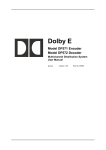Download Dolby Laboratories DP569 User`s manual
Transcript
DP572 Dolby E Decoder User’s Manual Issue 1 Part Number 91962 DP572 Dolby® E Decoder User’s Manual Dolby Laboratories, Inc. Corporate Headquarters Dolby Laboratories, Inc. 100 Potrero Avenue San Francisco, CA 94103-4813 USA Telephone 415-558-0200 Fax 415-863-1373 www.dolby.com European Headquarters Dolby Laboratories, Inc. Wootton Bassett Wiltshire SN4 8QJ England Telephone (44) 1793-842100 Fax (44) 1793-842101 DISCLAIMER OF WARRANTIES: EQUIPMENT MANUFACTURED BY DOLBY LABORATORIES IS WARRANTED AGAINST DEFECTS IN MATERIALS AND WORKMANSHIP FOR A PERIOD OF ONE YEAR FROM THE DATE OF PURCHASE. THERE ARE NO OTHER EXPRESS OR IMPLIED WARRANTIES AND NO WARRANTY OF MERCHANTABILITY OR FITNESS FOR A PARTICULAR PURPOSE, OR OF NONINFRINGEMENT OF THIRD-PARTY RIGHTS (INCLUDING, BUT NOT LIMITED TO, COPYRIGHT AND PATENT RIGHTS). LIMITATION OF LIABILITY: IT IS UNDERSTOOD AND AGREED THAT DOLBY LABORATORIES’ LIABILITY, WHETHER IN CONTRACT, IN TORT, UNDER ANY WARRANTY, IN NEGLIGENCE, OR OTHERWISE SHALL NOT EXCEED THE COST OF REPAIR OR REPLACEMENT OF THE DEFECTIVE COMPONENTS OR ACCUSED INFRINGING DEVICES, AND UNDER NO CIRCUMSTANCES SHALL DOLBY LABORATORIES BE LIABLE FOR INCIDENTAL, SPECIAL, DIRECT, INDIRECT, OR CONSEQUENTIAL DAMAGES, (INCLUDING, BUT NOT LIMITED TO, DAMAGE TO SOFTWARE OR RECORDED AUDIO OR VISUAL MATERIAL), COST OF DEFENSE, OR LOSS OF USE, REVENUE, OR PROFIT, EVEN IF DOLBY LABORATORIES OR ITS AGENTS HAVE BEEN ADVISED, ORALLY OR IN WRITING, OF THE POSSIBILITY OF SUCH DAMAGES. Dolby and the double-D symbol are registered trademarks of Dolby Laboratories. All other trademarks remain the property of their respective owners. Part Number 91962 Issue 1 © 2006 Dolby Laboratories, Inc. All rights reserved. S06/17313 ii DP572 Dolby® E Decoder User’s Manual Table of Contents List of Figures................................................................................................................ v List of Tables ................................................................................................................. v Regulatory Notices ....................................................................................................... vi Fuse Information .......................................................................................................... ix Chapter 1 Introduction ...........................................................................................1-1 1.1 1.2 1.3 1.4 1.5 1.6 1.7 1.8 Chapter 2 Hardware Installation ...........................................................................2-1 2.1 2.2 2.3 2.4 Chapter 3 Unpacking and Inspection ...................................................................... 2-1 Placement Considerations ..................................................................... 2-1 Connecting Inputs and Outputs.............................................................. 2-1 Terminating Unused Input Connections ................................................. 2-2 Setup and Status Checks .....................................................................3-1 3.1 3.2 3.3 3.4 Chapter 4 Dolby E Characteristics .......................................................................... 1-1 DP572 Dolby E Decoder ........................................................................ 1-1 Common Applications ............................................................................ 1-2 Content Creation .................................................................................... 1-2 Live Remote Transmission..................................................................... 1-3 Digital Television Distribution ................................................................. 1-3 Local Digital Television Transmission .................................................... 1-4 Playout Systems..................................................................................... 1-5 Important Operating Mode Parameters.................................................. 3-1 Monitoring Status Using the Status Menu .............................................. 3-1 3.2.1 Main............................................................................................ 3-2 3.2.2 Decoding Frame Rate ................................................................ 3-2 3.2.3 Video Ref.................................................................................... 3-2 3.2.4 Timecode In................................................................................ 3-2 3.2.5 PCM Input................................................................................... 3-3 3.2.6 Error............................................................................................ 3-3 3.2.7 Firmware Version ....................................................................... 3-3 Monitoring Status Using the LEDs ......................................................... 3-3 3.3.1 Output Data LEDs ...................................................................... 3-4 3.3.2 Program Configuration LEDs...................................................... 3-4 3.3.3 Main, Fault, Remote, PCM Dly, Error, and VRef LEDs .............. 3-5 3.3.4 Output Channel Activity .............................................................. 3-6 Using the Status Connector ................................................................... 3-6 Important Key Sequences ....................................................................4-1 4.1 Warm Reset ........................................................................................... 4-1 iii DP572 Dolby® E Decoder User’s Manual 4.2 4.3 Chapter 5 Hardware Description ...........................................................................5-1 5.1 5.2 Chapter 6 Firmware Update Mode.......................................................................... 4-1 Factory Reset ......................................................................................... 4-1 Front Panel............................................................................................. 5-2 5.1.1 Buttons ....................................................................................... 5-2 5.1.2 LEDs........................................................................................... 5-2 5.1.3 Remote Connector ..................................................................... 5-3 Rear-Panel Connectors.......................................................................... 5-3 5.2.1 Status ......................................................................................... 5-3 5.2.2 Metadata Connector ................................................................... 5-5 5.2.3 PCM In........................................................................................ 5-6 5.2.4 PCM Delay Out........................................................................... 5-6 5.2.5 Main In........................................................................................ 5-6 5.2.6 Video Ref.................................................................................... 5-6 5.2.7 LTC Out ...................................................................................... 5-7 5.2.8 Digital Inputs............................................................................... 5-7 Setup Menus..........................................................................................6-1 6.1 6.2 6.3 6.4 6.5 Operating Mode ..................................................................................... 6-1 6.1.1 Output Clock............................................................................... 6-1 6.1.2 Program Play.............................................................................. 6-1 6.1.3 48 kHz Pulldown......................................................................... 6-1 6.1.4 PCM Bypass............................................................................... 6-2 6.1.5 Bypass Metadata........................................................................ 6-2 6.1.6 Bypass Latency .......................................................................... 6-2 6.1.7 Frame Rate Convert ................................................................... 6-2 6.1.8 PCM Metadata............................................................................ 6-2 PCM Ch Config ...................................................................................... 6-3 6.2.1 Output Routing ........................................................................... 6-3 6.2.2 Switch Out Mode ........................................................................ 6-4 6.2.3 Voiceover Channel ..................................................................... 6-4 6.2.4 Voiceover Attn ............................................................................ 6-4 6.2.5 PCM Channel SRC..................................................................... 6-4 Headphone Prog .................................................................................... 6-4 Headphone Map..................................................................................... 6-4 System Settings ..................................................................................... 6-5 6.5.1 Unit Address ............................................................................... 6-5 6.5.2 Unit Name................................................................................... 6-5 Appendix A Dolby Operating Specifications .............................................................. 1 iv DP572 Dolby® E Decoder User’s Manual List of Figures Figure 1-1 Typical Postproduction Dolby E System......................................................1-2 Figure 1-2 Live Remote Telecast Configuration ...........................................................1-3 Figure 1-3 Network Dolby E Rebroadcast ....................................................................1-4 Figure 1-4 Local Television Transmission ....................................................................1-5 Figure 1-5 Playout System ...........................................................................................1-5 Figure 3-1 DP572 LEDs................................................................................................3-4 Figure 5-1 DP572 Front and Rear Panels ....................................................................5-1 Figure 5-2 Voiceover and Switched Output Operation .................................................5-5 List of Tables Table 3-1 Supported Program Configurations ..............................................................3-4 Table 3-2 Main, Fault, Remote PCM Dly, Error, and VRef LEDs..................................3-5 Table 3-3 Output Channel Activity LEDs ......................................................................3-6 Table 5-1 DP572 Front-Panel Buttons..........................................................................5-2 Table 5-2 DP572 Status Port Pin Functions .................................................................5-4 Table 5-3 Status Port Output-Routing Mode Selection .................................................5-4 Table 6-1 Output Routing Options ................................................................................6-3 v DP571 Dolby® E Encoder User’s Manual Regulatory Notices USA This equipment has been tested and found to comply with the limits for a Class A digital device, pursuant to Part 15 of the FCC Rules. These limits are designed to provide reasonable protection against harmful interference when the equipment is operated in a commercial environment. This equipment generates, uses, and can radiate radio frequency energy and, if not installed and used in accordance with this instruction manual, may cause harmful interference to radio communications. Operation of this equipment in a residential area is likely to cause harmful interference in which case the user is required to correct the interference at his or her own expense. Exposed portions of the power supply assembly are electrically “hot.” To reduce risk of electric shock, the power cord must be disconnected when the power supply assembly is removed. The ground terminal of the power plug is connected directly to the chassis of the unit. For continued protection against electric shock, a correctly wired and grounded (earthed) three-pin power outlet must be used. Do not use a ground-lifting adapter and never cut the ground pin on the three-prong plug. Canada This Class A digital apparatus complies with Canadian ICES-003. UK The power cord, Dolby Part No. 92021, supplied for use in Europe is not suitable for use in the UK. To use the cord in the UK cut off the CEE7/7 plug and replace with an approved BS 1363 13A plug: • • • • EU The core, colored green and yellow, must be connected to the terminal in the plug that is marked with the letter E or by the ground symbol or colored green or green and yellow. The core, colored blue, must be connected to the terminal that is marked with the letter N or colored black. The core, colored brown, must be connected to the terminal that is marked with the letter L or colored red. This apparatus must be earthed. This equipment complies with the EMC requirements of EN55103-1:1996 (Emission) and EN55103-2:1996 (Immunity) when operated in an E2 environment in accordance with this manual. The power cord with CEE7/7 plug, Dolby part no. 92021, supplied with this unit must be used with a polarized socket, or the socket must be supplied via a residual current breaker (RCD). WARNING: Troubleshooting must be performed by a trained technician. Do not attempt to service this equipment unless you are qualified to do so. Check that the correct fuses have been installed. To reduce the risk of fire, replace only with fuses of the same type and rating. See page ix for fuse details. vi DP572 Dolby® E Decoder User’s Manual IMPORTANT SAFETY NOTICE This unit complies with the safety standard EN60065. The unit shall not be exposed to dripping or splashing and no objects filled with liquids, such as coffee cups, shall be placed on the equipment. To ensure safe operation and to guard against potential shock hazard or risk of fire, the following must be observed: o Ensure that your mains supply is in the correct range for the input power requirement of the unit. GB o Ensure fuses fitted are the correct rating and type as marked on the unit. o The unit must be earthed by connecting to a correctly wired and earthed power outlet. o The power cord supplied with this unit must be wired as follows: Live—Brown Neutral—Blue Earth—Green/Yellow IMPORTANT – NOTE DE SECURITE Ce materiel est conforme à la norme EN60065. Ne pas exposer cet appareil aux éclaboussures ou aux gouttes de liquide. Ne pas poser d'objets remplis de liquide, tels que des tasses de café, sur l'appareil. Pour vous assurer d'un fonctionnement sans danger et de prévenir tout choc électrique ou tout risque d'incendie, veillez à observer les recommandations suivantes. F o Le selecteur de tension doit être placé sur la valeur correspondante à votre alimentation réseau. o Les fusibles doivent correspondre à la valeur indiquée sur le materiel. o Le materiel doit être correctement relié à la terre. o Le cordon secteur livré avec le materiel doit être cablé de la manière suivante: Phase—Brun Neutre—Bleu Terre—Vert/Jaune WICHTIGER SICHERHEITSHINWEIS Dieses Gerät entspricht der Sicherheitsnorm EN60065. Das Gerät darf nicht mit Flüssigkeiten (Spritzwasser usw.) in Berührung kommen; stellen Sie keine Gefäße, z.B. Kaffeetassen, auf das Gerät. Für das sichere Funktionieren des Gerätes und zur Unfallverhütung (elektrischer Schlag, Feuer) sind die folgenden Regeln unbedingt einzuhalten: o Der Spannungswähler muß auf Ihre Netzspannung eingestellt sein. D o Die Sicherungen müssen in Typ und Stromwert mit den Angaben auf dem Gerät übereinstimmen. o Die Erdung des Gerätes muß über eine geerdete Steckdose gewährleistet sein. o Das mitgelieferte Netzkabel muß wie folgt verdrahtet werden: Phase—braun Nulleiter—blau Erde—grün/gelb NORME DI SICUREZZA – IMPORTANTE Questa apparecchiatura è stata costruita in accordo alle norme di sicurezza EN60065. Il prodotto non deve essere sottoposto a schizzi, spruzzi e gocciolamenti, e nessun tipo di oggetto riempito con liquidi, come ad esempio tazze di caffè, deve essere appoggiato sul dispositivo. Per una perfetta sicurezza ed al fine di evitare eventuali rischi di scossa êlettrica o d'incendio vanno osservate le seguenti misure di sicurezza: o Assicurarsi che il selettore di cambio tensione sia posizionato sul valore corretto. o Assicurarsi che la portata ed il tipo di fusibili siano quelli prescritti dalla casa costruttrice. I o L'apparecchiatura deve avere un collegamento di messa a terra ben eseguito; anche la connessione rete deve avere un collegamento a terra. o Il cavo di alimentazione a corredo dell'apparecchiatura deve essere collegato come segue: Filo tensione—Marrone Neutro—Blu Massa—Verde/Giallo AVISO IMPORTANTE DE SEGURIDAD Esta unidad cumple con la norma de seguridad EN60065. La unidad no debe ser expuesta a goteos o salpicaduras y no deben colocarse sobre el equipo recipientes con liquidos, como tazas de cafe. Para asegurarse un funcionamiento seguro y prevenir cualquier posible peligro de descarga o riesgo de incendio, se han de observar las siguientes precauciones: o Asegúrese que el selector de tensión esté ajustado a la tensión correcta para su alimentación. E o Asegúrese que los fusibles colocados son del tipo y valor correctos, tal como se marca en la unidad. o La unidad debe ser puesta a tierra, conectándola a un conector de red correctamente cableado y puesto a tierra. o El cable de red suministrado con esta unidad, debe ser cableado como sigue: Vivo—Marrón Neutro—Azul Tierra—Verde/Amarillo VIKTIGA SÄKERHETSÅTGÄRDER Denna enhet uppfyller säkerhetsstandard EN60065. Enheten får ej utsättas för yttre åverkan samt föremål innehållande vätska, såsom kaffemuggar, får ej placeras på utrustningen." För att garantera säkerheten och gardera mot eventuell elchock eller brandrisk, måste följande observeras: o Kontrollera att spänningsväljaren är inställd på korrekt nätspänning. S o Konrollera att säkringarna är av rätt typ och för rätt strömstyrka så som anvisningarna på enheten föreskriver. o Enheten måste vara jordad genom anslutning till ett korrekt kopplat och jordat el-uttag. o El-sladden som medföljer denna enhet måste kopplas enligt foljande: Fas—Brun Neutral—Blå Jord—Grön/Gul BELANGRIJK VEILIGHEIDS-VOORSCHRIFT Deze unit voldoet aan de EN60065 veiligheids-standaards. Dit apparaat mag niet worden blootgesteld aan vocht. Vanwege het risico dat er druppels in het apparaat vallen, dient u er geen vloeistoffen in bekers op te plaatsen. Voor een veilig gebruik en om het gevaar van electrische schokken en het risico van brand te vermijden, dienen de volgende regels in acht te worden genomen: o Controleer of de spanningscaroussel op het juiste Voltage staat. NL o Gebruik alleen zekeringen van de aangegeven typen en waarden. o Aansluiting van de unit alleen aan een geaarde wandcontactdoos. o De netkabel die met de unit wordt geleverd, moet als volgt worden aangesloten: Fase—Bruin Nul—Blauw Aarde—Groen/Geel vii DP572 Dolby® E Decoder User’s Manual PRODUCT END-OF-LIFE INFORMATION This product has been designed and built by Dolby Laboratories to give many years of service, and is backed by our commitment to provide high-quality support. When it eventually reaches the end of its serviceable life, it should be disposed of in accordance with local or national legislation. For current information please visit our web site: http://www.dolby.com/environment viii DP571 Dolby® E Encoder User’s Manual Fuse Information WARNING: To reduce the risk of fire, replace fuses only with the same type and rating. Each unit uses a universal switching power supply that handles the full range of nominal mains voltages between 90 and 264 VAC and any frequency between 50 and 60 Hz. Check Main Fuse The main fuse rating is T 1A L (1 amp, 250 V, 20 mm, time-lag, low breaking capacity) for all operating voltages. WARNING: The power to the unit must be off when the following steps are performed. Ensure that the main power cable to the unit is not connected to a power source. To inspect or replace the main fuse: 1. Open the fuse compartment door in the AC power input housing with a small flatblade screwdriver. (See the following figure.) 2. Check that the fuse in the active (lower) fuse carrier is the correct rating. The fuse carrier must be inserted into the compartment with the orientation shown in the following figure. Do not force the carrier into the compartment or both could be damaged. 3. Snap the fuse compartment door closed. Metal clip installed on unused side of carrier Fuse Open the door carrie r Active fuse ix DP572 Dolby® E Decoder User’s Manual Internal Fuse The switching power supply contains a separate fuse. Most fault conditions should be protected by the main fuse. The internal fuse rating is F 2A L (2 amp, 250 V, 20 mm, fast-acting, low breaking capacity) for all operating voltages. x DP572 Dolby® E Decoder User’s Manual Chapter 1 Introduction Dolby® E is a professional audio data stream designed to carry up to eight channels of audio and metadata on stereo digital audio (PCM) systems, such as VTRs, servers, contribution and distribution links and within AES, SDI or HDSDI infrastructure. 1.1 Dolby E Characteristics Dolby E encoding technology: • • • • • • • • Works with existing broadcast hardware and infrastructure. Transmits up to eight channels of high-quality audio within two PCM channels. Has native support for Dolby Digital emission metadata. Is synchronous with standard video frame rates. Maintains excellent sound quality after multiple generations. Can be edited and manipulated in coded form. Provides frame-rate conversion capabilities. Encoding and decoding each take one video frame Although the Dolby E bitstream is carried on a standard AES pair, it is not a conventional digital audio signal. The AES stream combines audio encoded in Dolby E with metadata and timecode into a data (rather than audio) stream. Note: Because Dolby E is a data stream, it may appear to be clipped or distorted on standard VU or peak reading meters but this is normal. 1.2 DP572 Dolby E Decoder The DP572 Dolby E Decoder is a reference decoder suitable for use in program critical applications within the on-air path, as well as for signal monitoring. 1-1 DP572 Dolby® E Decoder User’s Manual 1.3 Introduction Common Applications The DP572 is most commonly used in five applications: • • • • • 1.4 Content creation Live remote transmission Digital television network rebroadcast Local digital television transmission Play-out in satellite or cable systems Content Creation Figure 1-1 shows a typical postproduction configuration using Dolby E. A single VRef black burst signal locks all units. In this example, the mixing console is used to create a six-channel mix, which is then fed to the DP563 for surround encoding and the DP570 Multichannel Audio Tool for monitoring and metadata authoring. Metadata selections made while monitoring are sent from the DP570, to the DP571 encoder which adds this audio metadata to the 5.1 audio to make the Dolby E data stream which is recorded to the VTR. The DP572 Dolby E Decoder is used for confidence monitoring. (5.1) Mixing Console (5.1) Main DP563 Dolby E DP571 PCM Delay Lt/Rt 3/4 VTR PCM 1/2 Metadata from DP570 to DP571 (5.1) DP570 Lt/Rt 5.1-Channel Monitor System Figure 1-1 Typical Postproduction Dolby E System 1-2 Dolby E Main (5.1) DP572 PCM Delay Out DP572 Dolby® E Decoder User’s Manual 1.5 Introduction Live Remote Transmission Figure 1-2 shows a typical live remote setup. In this configuration, the multichannel output of the mixer is sent to the DP571, the DP570 and the DP563 Pro Logic II Encoder simultaneously. Metadata selections made while monitoring are sent from the DP570, to the DP571 encoder which adds this audio metadata to the 5.1 audio to make the Dolby E data stream which is then encoded into the outgoing MPEG Transport Stream. The DP572 decoder is used for confidence monitoring. (5.1) Main Mixing Console Dolby E MPEG Encoder DP571 Lt/Rt (5.1) DP563 Metadata from DP570 to DP571 Lt/Rt 5.1-Channel Monitor System DP570 Dolby E DP572 (5.1) Figure 1-2 Live Remote Telecast Configuration 1.6 Digital Television Distribution Dolby E encoding is commonly used to distribute multichannel audio from a network center to multiple affiliate stations, usually via satellite or fibre. Figure 1-3 illustrates a typical setup for this application, where master control requirements dictate that audio switching occurs discretely, and that the audio must be encoded into a Dolby E signal prior to transmission. In this diagram, the source audio is a Dolby E stream, either played out from a VTR or server, or received live through an IRD. In most situations, a separate Lt/Rt audio signal will also be present. Both the Dolby E and Lt/Rt streams are processed by the DP572, providing discrete signals to the master control switcher inputs. The switcher output is sent to the DP571 for Dolby E encoding, and also to the DP570 for monitoring and metadata modification (if required). Note that, in this example, the metadata outputs from both DP572 decoders are passed through the master control switcher via a serial layer (this is only one possible method). The “air” and “preview” serial outputs of the master control switcher are connected to the DP571 and the DP570 respectively. More than two metadata streams can be switched if necessary. 1-3 DP572 Dolby® E Decoder User’s Manual Introduction The DP571 output then gets multiplexed with video in the MPEG transport stream and sent for distribution. 3/4 Dolby E VTR or Server 1/2 Lt/Rt Main (5.1) DP572 Lt/Rt PCM DP571 Metadata Master Control 3/4 Dolby E IRD Lt/Rt Lt/Rt Dolby E Lt/Rt MPEG Encoder PCM Metadata from DP570 Metadata Lt/Rt Main (5.1) DP572 1/2 (5.1) PCM (5.1) Lt/Rt Metadata Metadata DP570 5.1-Channel Monitor System Figure 1-3 Network Dolby E Rebroadcast 1.7 Local Digital Television Transmission When Dolby E is distributed from a network transmission center to a local affiliate, the DP572 Dolby E Decoder offers additional switching capabilities to ease the transition from network 5.1-channel audio content to locally produced stereo programming. In Figure 1-4, the local station receives the network Dolby E content and passes it on to the Main Input on the DP572 Dolby E Decoder. Local stereo content is routed to the PCM In connection, and the network/local switch from either the master control or the automation system is connected to the Status port on the DP572. During network programming, the DP572 configures itself according to the incoming Dolby E data stream, decoding the audio signals and passing them, along with audio metadata, to the DP569 Multichannel Dolby Digital Encoder. During local programming, the network/local switch from the master control or the automation system instructs the DP572 decoder to pass the audio signal present at the PCM In connector to the output connections, along with user-selectable audio metadata parameters. The audio metadata configures the DP569 Multichannel Dolby Digital Encoder into a stereo encoding mode, and enables home receivers to process the audio signal appropriately. This simple configuration is easy to install and configure, and utilizes the station’s existing infrastructure with minimal impact or retrofit. 1-4 DP572 Dolby® E Decoder User’s Manual Introduction Master Control Local PCM Video Control information PCM IRD DP572 DP569 Dolby Digital Dolby E MPEG Encoder Metadata Figure 1-4 Local Television Transmission 1.8 Play-out Systems In many broadcast facilities Dolby E audio is played from server or VTR through a presentation system to the transmission encoder. In this example, programming is played from a library management system (LMS) with the Dolby E passed to the Main Input on the DP572 Dolby E Decoder. The stereo LtRt audio from the same LMS is routed to the PCM In connection. The DP572 is placed into Auto Switch Out mode. During play-out of programming with a Dolby E soundtrack, the DP572 configures itself according to the incoming Dolby E data stream, decoding the audio signals and passing them, along with audio metadata, to the DP569 Multichannel Dolby Digital Encoder. During archive or stereo programming, the DP572 decoder passes the audio signal present at the PCM In connector to the output connections, along with userselectable audio metadata parameters. The audio metadata configures the DP569 Multichannel Dolby Digital Encoder into a stereo encoding mode, and enables home receivers to process the audio signal appropriately. The simple configuration shown in Figure 1-5 is easy to install and configure, and utilizes a station’s existing infrastructure with minimal impact or retrofit. Video VTR Or Server PCM DP572 DP569 Dolby E Metadata Figure 1-5 Play-out System 1-5 Dolby Digital MPEG Encoder Virtual Dolby Technologies Test DVD Track List iv DP572 Dolby® E Decoder User’s Manual Chapter 2 Hardware Installation This chapter explains how to put the DP572 into service. 2.1 Unpacking and Inspection Before unpacking the unit, inspect the outer carton for shipping damage. If the carton shows damage, inspect the unit in those areas. The following accessories are provided with the unit: • • • • • • Rack screws and washers Power cord BNC 75Ω terminators, used on Digital and Video Ref inputs (Part No. 79114) Spare fuse 1 A (Part. No. 56016) Spare fuse 2 A, used on the internal power supply (Part No. 56017) Hex wrench (to access inside of unit) Carefully remove the unit from its carton, remove the plastic wrapping, and place on a flat surface. If there are no signs of damage, proceed to check the fuse as shown on page ix. 2.2 Placement Considerations Dolby professional audio products are designed to operate within a temperature range of 5° to 45° C. They use natural convection cooling and therefore should not be mounted directly above any heat-generating equipment. The DP571 and DP572 units are vented on the left side of the top and bottom covers. The vent holes should not be blocked, although units can vent through one another if necessary. The number of units that can be vented in this way will depend on the conditions of the rack in which they will be installed. 2.3 Connecting Inputs and Outputs After the unit is installed in its permanent location, connect its inputs and outputs. The DP572 can accept two input signals: Dolby E data on the Main In connector, and baseband audio on the PCM In connector. The DP572 also has the ability to sense the 2-1 DP572 Dolby® E Decoder User’s Manual Hardware Installation type of signal present at the Main In connector and pass through baseband PCM audio when present. For more information on this capability, see Section 6.2.2. Make the following connections on the DP572: 1. Plug a stable, valid analog video reference signal into the rear of the unit. Note: If a suitable video reference signal is not present or is invalid, the DP572 will not decode a Dolby E bitstream and the PCM outputs will be muted. 2. Connect the VTR, IRD, disembedder or the Main Out of the DP571 (or another Dolby E source) to the Main In of the DP572. Non-Dolby E encoded signals can be connected to the PCM In digital audio input. Please refer to local requirements before making these connections. These are AES-3id inputs (unbalanced, 75Ω, 1 V peak-to-peak standard output). All unused input connections must be properly terminated. 3. In some applications where the PCM In connection is used to delay a complementary stereo signal to match Dolby E processing delay, you may connect the PCM Delay Out of the DP572 to downstream equipment. See Section 6.2 for more information on provisioning the PCM Channel Configuration appropriately for this application. It is not necessary to terminate unused outputs. 4. Connect the Metadata output to the next device in the multichannel audio chain. 2.4 Terminating Unused Input Connections The AES-3id-1995/SMPTE 276M standard dictates a 75Ω unbalanced connection and requires proper termination. As with video, the termination should occur only at the destination of the signal (that is, on the inputs to a device). If the loop-through BNC connectors are not feeding additional equipment, terminate each of these with a standard 75Ω video terminator. Like other inputs the Video Reference signal should also be terminated. 2-2 DP572 Dolby® E Decoder User’s Manual Chapter 3 Setup and Status Checks The DP572 has two distinct function sets, each with its own set of menus: • • Setup determines how the DP572 will be configured and how audio is decoded during the current session. Status provides constant feedback on the state of the unit and its operation. When the DP572 is powered up, the status menu appears first. Press Setup to change to the setup menu. To return to the status menu, press Shift + Setup. 3.1 Important Operating Mode Parameters Before beginning decoding, verify that the current settings in the setup menus in the following sections are appropriate for your work. Menu trees can be found in the DP571/DP572 Dolby E Professional Encoder/Decoder Quick Start Guide. Before you begin decoding, be sure to verify that these three settings are correct: 1. Output Routing —The default value is Delay Out. All the possibilities are listed in Table 3-1. 2. PCM Bypass—The default is Enabled. Set to Disabled if using shuttle or jog mode from a VTR. 3. PCM Metadata, Dialogue Level—The default is -27dB. Adjust to match loudness levels if using Switch Out or Auto Switch Out modes. A complete list of the user-adjustable operating mode parameters is available in Section 6. 3.2 Monitoring Status Using the Status Menu The front-panel LCD provides detailed status information. The front-panel LEDs provide summary status information. You can access the status menus by pressing Shift + Setup. These screens display the device’s current status and are not used to set values. Use the setup menus to set new values. 3-1 DP572 Dolby® E Decoder User’s Manual 3.2.1 Setup and Status Checking Main The main status screen displays the current program configuration, and the bit depth, as shown in the following example. Dolby E 5.1+2 3.2.2 20bit Decoding Frame Rate This screen displays the frame rate of the current Dolby® E stream being decoded, as shown in the following example. DE Frame Rate 29.97 fps 3.2.3 Video Ref This screen displays the video frame rate of the reference source, as shown in the following example. Video Ref 29.97 fps Note: Except during frame-rate conversions, the frame rate shown on this status screen must exactly match the frame rate setting in the Setup menu. 3.2.4 Timecode In Timecode In 10:00:00:00 fps This screen displays the timecode embedded in the input stream, displayed as hours:minutes:seconds:frames. If no timecode is embedded, none is displayed. 3-2 DP572 Dolby® E Decoder User’s Manual 3.2.5 Setup and Status Checking PCM Input PCM Ch Dly Out No Input The PCM sample rate is displayed if present; otherwise No Input is displayed. This screen also displays the behavior of the PCM channel based on the PCM Channel Config setting. 3.2.6 Error Error Status ENTER to View When you press Enter you see two screens. First you see the number of cyclic redundancy count (CRC) and mismatch (MM) errors that have occurred since the counters were last reset. Then you see an AES error screen that displays counts of P (parity), CD (coding), and CF (confidence) errors since the counters were last reset. When displaying the error count, pressing the Enter button will reset the error counts to 00. Pressing the Esc button returns you to the Error Status screen. 3.2.7 Firmware Version Firmware Version 2.1.0.14 The current firmware version is displayed. Periodic firmware upgrades are available at www.dolbysupport.com. 3.3 Monitoring Status Using the LEDs The front-panel LEDs give you summary status information. 3-3 DP572 Dolby® E Decoder User’s Manual Input Data Setup and Status Checking Dolby E Program Config 16 bit 5.1 3x2 20 bit 5.1 + 2 8x1 24 bit 5. 1+ 1 + 1 6x1 PCM 4x2 Other Output Channel Activity Main PCM In Fault Error 1 2 3 4 5 6 7 8 Remote V Ref Figure 3-1 DP572 LEDs 3.3.1 Input Data LEDs The DP572 lights the LED that corresponds to the input data bit depth. The bit depth is determined by the input Dolby E stream. Currently, 24-bit output data is not supported and the corresponding LED is not used. 3.3.2 Program Configuration LEDs The DP572 lights the LED that corresponds to the current encoding program configuration. As shown in Figure 3-1 each of the seven most common program configurations has an individual LED. Other denotes any other program configuration. For a complete listing of supported program configurations, see Table 3-1. Table 3-1 Supported Program Configurations Program Config 5.1 + 2* 5.1 + 2 × 1* 4 + 4* 4 + 2 × 2* 4 + 2 + 2 × 1* 4 + 4 × 1* 4 × 2* 3 × 2 + 2 × 1* 2 × 2 + 4 × 1* 2 + 6 × 1* 8 × 1* 5.1 Program and Channel Explanation One 5.1-channel and one two-channel program. One of the most common configurations. Two-channel could be stereo, Dolby Surround (Lt/Rt), or even stereo SAP. One 5.1-channel and two mono programs. May be used for a 5.1-channel and two mono SAPs. Two four-channel programs. One four-channel and two stereo programs. One four-channel, one stereo, and two mono programs. One four-channel and four mono programs. Four stereo programs. Three stereo and two mono programs. Two stereo and four mono programs. One stereo and six mono programs. Eight mono programs. One 5.1-channel program. 3-4 DP572 Dolby® E Decoder User’s Manual Program Config Setup and Status Checking Program and Channel Explanation One four-channel program and one two-channel program (that is, L, C, R, S, and Lt/Rt for archiving Dolby Surround soundtracks). One four-channel and two mono programs. Three stereo programs. Two stereo and two mono programs. One stereo and four mono programs. Six mono programs. One four-channel program (L, C, R, S). Two stereo programs. One stereo and two mono programs. Four mono programs. One 7.1-channel program comprised of L, C, R, Ls, Bsl, Bsr, Rs, and LFE channels. One 7.1-channel program comprised of L, Le, C, Re, R, Ls, Rs, and LFE channels. 4+2 4+2×1 3×2 2×2+2×1 2+4×1 6×1 4 2+2 2+2×1 4×1 7.1* 7.1 Screen* * Not available in 16-bit mode 3.3.3 Main, Fault, Remote, PCM Dly, Error, and VRef LEDs The LED states and their indications are listed in Table 3-2. Table 3-2 Main, Fault, Remote PCM Dly, Error, and VRef LEDs Name Main Fault Remote PCM Dly Error VRef Indication Green: Valid input signal detected. Red: No valid input signal detected. Red: Hardware-related fault. Off: No fault. Not used in this version. Green: Valid PCM signal. Yellow: Non–48 kHz signal. Off: No PCM signal. Red: Inputs not valid for current settings. Off: No error condition. Green: Lock with a valid analog composite video signal. Yellow: The video reference does not match the selected frame rate. Red: No valid reference is present. Flashing Red: Lock not achieved. 3-5 DP572 Dolby® E Decoder User’s Manual 3.3.4 Setup and Status Checking Output Channel Activity The DP572 output channel activity LEDs display the number of channels in the currently selected program configuration, as well as their status. An LED lights up for each channel in use, and its color indicates its status. Details are listed in Table 3-3. Table 3-3 Output Channel Activity LEDs State Yellow Green Channel enabled; level <–60 dBFS. Channel enabled; level ≥–60 dBFS. Channel enabled; level ≥–0.1 dBFS. Red This indication can be triggered by a single sample. Off Channel disabled. Channel sample frequency out of range, or no input present. Flashing Yellow 3.4 Indication Using the Status Connector The GPIO Status connector on the rear panel is a standard 9-pin female D-connector. Signal details are given in Section 5.2.1. 3-6 DP572 Dolby® E Decoder User’s Manual Chapter 4 Important Key Sequences 4.1 Warm Reset Simultaneously pressing and releasing the Shift, , and Esc keys performs a warm reset of the DP572. You can also reset the unit by unplugging it and plugging it back in. 4.2 Firmware Update Mode To put the unit into firmware update mode, follow these steps. 1. Reset the DP572. 2. During the reset, press and hold the Setup button until Ready to Load is displayed on the LCD. 4.3 Factory Reset To reset the unit to factory default settings, follow these steps: 1. Reset the DP572. 2. During the reset, press and hold the Enter key until Factory Defaults is displayed on the LCD. 4-1 Virtual Dolby Technologies Test DVD Track List iv 5-1 Metadata Remote Auxiliary Status Model DP572 Dolby E Decoder 10BASE-T PCM Delay Out In 5.1 + STEREO 29.97 FPS 24BIT Main In Video Ref Shift Remote Enter Insert Esc Setup Status LTC Out Model DP572 Dolby E Decoder Dolby Laboratories Inc. San Francisco and U.K. Made in U.S.A. S/N XXXXX Dolby and the double-D symbol are trademarks of Dolby Laboratories Inc. Contrast Delete Ch 1/2 PCM 24 bit 20 bit 16 bit Input Data Ch 3/4 Digital Outputs 4x2 5.1+2 x1 5.1+2 5.1 Ch 5/6 Other 6x1 8x1 3x2 Dolby E Program Config V Ref Error 5 1 6 2 8 4 Remote FUSE T1A 100-240 Vac 24VA 50-60Hz CAUTION To reduce the risk of fire replace only with same type and rating 250V slow-blow fuse WARNING: Check fuse rating before applying power. 7 3 Output Channel Activity WARNING: No user serviceable parts inside. Refer all service to qualified personnel. PCM In Ch 7/8 Remote Fault Main DP572 Dolby® E Decoder User’s Manual Chapter 5 Hardware Description Figure 5-1 DP572 Front and Rear Panels DP572 Dolby® E Decoder User’s Manual 5.1 Hardware Description Front Panel Following is a description of the front-panel components shown in Figure 5-1. 5.1.1 Buttons The primary function of each button is printed on it. Some buttons have alternate functions (printed above or below the button). To access a button’s alternate function, press the Shift button, and then press the desired button. The Shift button stays lit until you press another button, or press Shift again to disable the alternate-function mode. Table 5-1 explains all the button functions. Table 5-1 DP572 Front-Panel Buttons Buttons Function + Press Shift , and then press to increase the LCD contrast or to decrease the LCD contrast. Shift Contrast Status Setup Insert Contrast Remote Delete Enter Esc 5.1.2 Press Setup to enter setup mode from any mode or menu. The LCD displays DP572 Unit Setup Operating Mode. To navigate and set values in this mode, use the other buttons, as explained below. To display the device status, press Shift + Setup to enter status mode. Press these arrow buttons to move to the next menu or parameter value. When editing text, the buttons have different behaviors: moves to the next letter, changes the current character to the next alphanumeric character. Press these arrow buttons to return to the previous menu or parameter value. When editing text, the buttons have different behaviors: moves to the previous letter in the name, changes the current character to the previous alphanumeric character. Note: The remote function is not yet supported. Press Enter to set the currently displayed selection, or to descend one level in the menu hierarchy. Press Esc to abort the current operation, or to ascend one level in the menu hierarchy. Note: In Setup mode, a blinking cursor indicates a new selection. Press Enter to activate the selection, or Esc to restore the current value. Press Esc again to ascend one level in the menu hierarchy. LEDs The front-panel LEDs are described in Section 3.3. 5-2 DP572 Dolby® E Decoder User’s Manual 5.1.3 Hardware Description Remote Connector The front panel Remote connector, used for software upgrades, is an 8-pin female mini-DIN EIA RS-232 connector. Software upgrades for the DP572 can be achieved via a remote cable connected to a standard 9-pin RS-232 PC COM port. To request an upgrade cable from Dolby Laboratories visit www.dolbysupport.com and click Got Upgrade Cable?. The pinout is shown in Table 5-2. Note: The DP572 is DCE as defined in the RS232 specification. The RX connection is outbound, and the TX connection is inbound. Table 5-2 Remote Connector Pinout Pin 5.2 Connection 1 NC 2 NC 3 RX asynchronous data out 4 Ground 5 TX asynchronous data in 6 NC 7 NC 8 Sense select front panel Rear-Panel Connectors The following sections describe the rear-panel connectors. Note: The DP572 does not support auxiliary, remote, and Ethernet functions, and the corresponding rear-panel connectors are not functional. 5.2.1 Status General purpose input/output (GPI/O) signals for the DP572 are available from the Status port, a 9-pin female D-connector. The input and output signals are 0–5 V TTL. The pin configuration is defined in Table 5-3. 5-3 DP572 Dolby® E Decoder User’s Manual Hardware Description Table 5-3 DP572 Status Port Pin Functions Pin Direction 1 2 3 4 5 6 7 8 9 Output Output Output Output Output Output Input Input N/A Connection Description Dolby® E detect Reference video valid Dolby E decoding valid System operational Fault Reserved PCM channel routing PCM channel routing Ground 1—Dolby E 1—Valid 1—Valid 1—Functional 1—Functional 0—PCM or none 0—Ref video error 0—Decoding error 0—Failed 0—Hardware fault Voiceover and Switched Out mode Voiceover and Switched Out mode Pins 1–5 These indicate details regarding the current condition of the unit. The numeral 1 corresponds to a high level (internal pull up) on the corresponding pin. Pins 7–8 These can be used to select Voiceover and Switched Out modes. The state of the pins is normally high, and they detect a high-to-low transition. A held contact closure between pins 7 and 9 (ground) or pins 8 and 9 is required to activate a function. A low-to-high transition (that is, a switch release) restores the Delay Out setting. Table 5-4 shows the function of the two GPI pins on the DP572. Table 5-4 Status Port Output-Routing Mode Selection Ctrl in Pin 8 Ctrl in Pin 7 PCM Chan Config Output Routing Mode High High Low Low High Low High Low Delay Out Voiceover Switched Out Reserved Figure 5-2 details the channel routing of Voiceover and Switched Out modes for a 5.1-channel input. 5-4 DP572 Dolby® E Decoder User’s Manual Hardware Description Figure 5-2 Voiceover and Switched Output Operation 5.2.2 Metadata Connector Audio metadata contained within the incoming Dolby E data stream will be sent from this connection to downstream devices, like a DP569 Dolby Digital Audio Encoder or a DP570 Multichannel Audio Tool. The audio metadata stream, which includes important information to properly format the audio when received and decoded in the home, will be used by the downstream device and ultimately incorporated into and carried by the encoded Dolby Digital data stream received in the home. This is a 9-pin full-duplex RS-485 female D-connector running at 115 kbps. The pinout, shown in Table 5-5 is SMPTE 207M compatible. 5-5 DP572 Dolby® E Decoder User’s Manual Hardware Description Table 5-5 Metadata Connector Pinout 5.2.3 Pin Connection 1 Shield 2 TX A asynchronous data out – 3 RX B asynchronous data in + 4 Ground 5 NC 6 Ground 7 TX B asynchronous data out + 8 RX A asynchronous data in – 9 Shield PCM In When sending both encoded and nonencoded channel pairs to a digital recorder, the nonencoded pair must be delayed to remain synchronized with the encoded signal. The encoder contains a one-video frame PCM utility delay that allows the PCM input signal to be transported in parallel with the digital inputs. This connection is also used for Switched Out and Voiceover mode operation. 5.2.4 PCM Delay Out The DP572 decoder contains a one video frame PCM utility delay that allows the PCM input signal to be transported in–sync with the digital outputs. One frame of delay is added to the PCM signal transmitted from the PCM Delay Out connector to match the Dolby E decoding delay. 5.2.5 Main In This is the main input connector, used for either Dolby E data or PCM audio. Note: The two Main In inputs are passive loop-through connections, and so must be terminated correctly. 5.2.6 Video Ref The DP572 requires a video reference signal to generate output audio clocks and to frame the output metadata to video frame boundaries. 5-6 DP572 Dolby® E Decoder User’s Manual Hardware Description The DP572 supports the following frame rates: • • • • • 29.97 Hz 25 Hz 23.98 Hz 24 Hz (P or PsF) 30 Hz For the 29.97 and 25 Hz frame rates, standard black burst or color bars locked to the plant reference can be used as a video reference. All other frame rates require a Dolby DP579 Tri-Level Sync Interface to convert tri-level reference signals into Dolby Black (a signal similar to standard black burst that is compatible with the DP572). A passive loop-through connection on the encoder and decoder can properly terminate the reference signal or distribute it to multiple devices. Note: The reference signal must be terminated with a 75Ω impedance on the last device in the signal chain. If a suitable video reference signal is not present or invalid, the: • • • 5.2.7 DP572 does not decode a Dolby E bitstream. The PCM main outputs are muted. VRef LED is yellow if the wrong frame rate reference is present, and red if no valid reference is present. LTC Out The DP572 outputs a SMPTE linear timecode (LTC) signal demulitplexed from the Dolby E bitstream. 5.2.8 Digital Inputs The digital input connections on the DP572 are BNC connectors, compliant with the AES-3id standard. Note: These signals must be properly terminated with a 75Ω impedance at one point only. We recommend a standard video terminator. 5-7 Virtual Dolby Technologies Test DVD Track List iv DP572 Dolby® E Decoder User’s Manual Chapter 6 Setup Menus This chapter describes the DP572 setup menus and related functions. You can find menu trees in the DP571/DP572 Dolby® E Professional Encoder/Decoder Quick Start Guide. 6.1 Operating Mode The parameters that may be set from the operating mode menu are described in the following sections. 6.1.1 Output Clock The AES outputs of the DP572 can be selectively locked to either the video reference or the main AES input. Video Ref Input must be selected for normal operation. The main AES input mode can be used only if the main AES input has been locked to video elsewhere. In either mode, a valid video reference is required for operation. The default setting is Video Ref Input. 6.1.2 Program Play There are two options: • • 6.1.3 Enabled—Allows users to decode a Dolby E stream off a VTR in program play mode, with up to ±10 percent varispeed. The source VTR must support varispeed without sample-rate conversion. Disabled—Normal playback mode. The main input is locked to video reference at 48 kHz. Latency is locked at one frame; if Dolby E audio is delayed by up to 10 ms with respect to video, the decode latency is reduced to correct for the delay to maintain one-frame system latency. The default setting is disabled. 48 kHz Pulldown • Disabled—This is the default setting; it is appropriate for most common VTRs. • Enabled—This setting allows a DP572 decoder to be used with a 30 Hz VTR operating at 29.97 Hz. When enabled, the LCD displays a < instead of the frame rate. 6-1 DP572 Dolby® E Decoder User’s Manual 6.1.4 6.1.5 6.1.6 6.1.7 Hardware Description PCM Bypass • Disabled—This setting will mute the Main Outputs of the DP572 when the Main Input is PCM. This is used to mute during shuttle and jog functions from a VTR or server. • Enabled— This is the default setting; PCM audio on the Main Input will be passed to all four of the Main Outputs. Bypass Metadata • Disabled—This setting will disable the metadata output when the DP572 is in PCM Bypass. • Enabled— This is the default setting; the metadata output uses the settings from the PCM Metadata menu when the DP572 is in PCM Bypass. Bypass Latency • 1 Frame— This is the default setting; when the DP572 is in PCM Bypass the PCM audio is delayed by 1 frame. • Minimal— When the DP572 is in PCM Bypass the PCM audio is passed with minimal latency. Frame Rate Convert The DP572 is able to decode Dolby E bitstreams of one frame rate whilst locked to a different frame rate video reference. For further information on this operation please read Dolby E Application Note: Frame Rate Conversion using the DP571 and DP572 on www.dolbysupport.com. 6.1.8 PCM Metadata When in PCM Bypass or in Auto Switched Out Mode the DP572 metadata output uses the metadata parameters set in this menu. Dialogue Level, Channel Mode, Bitstream Mode, Line Mode Profile, RF Mode Profile, Dolby Surround Mode, Audio Production Information, Mixing Level, Room Type, Copyright and Original Bitstream Flags, A/D Converter Type, DC Filter, and the Lowpass Filter may be configured. 6-2 DP572 Dolby® E Decoder User’s Manual 6.2 Hardware Description PCM Ch Config The following section describers PCM channel configuration parameters. 6.2.1 Output Routing You have five output routing choices, which are explained in Table 6-1. Table 6-1 Output Routing Options Option Delay Out Voiceover Switch Out Auto Switch Out External Ctrl Description Allows a two-channel PCM signal present at the PCM In connector to stay in sync with the decoding latency of the Dolby E audio. In this mode, the PCM Delay Out connector is active. You can optionally place an internal sample-rate converter in the path of the PCM input signal. Mixes the PCM signal present at the PCM In connector with the audio in program 1 of the Dolby E stream. Note voiceover is only active when the main input is Dolby E. The attenuation of the decoded Dolby E content can be adjusted using the Voiceover Attn menu, and the incoming PCM voiceover signal can be routed to either the Center channel or the Left and Right channels by selecting either Mono or Stereo from the Voiceover Ch menu. This mode replaces program 1 of the decoded Dolby E audio with the signal present at the PCM In connector when invoked. Provides an automatic, smooth transition between material decoded with Dolby E technology and PCM output during Switched Out condition (when the main input to the DP572 switches from Dolby E to PCM). Instructs the DP572 to look for routing commands from the rear-panel Status port. Use the Voiceover, Switch Out and Auto Switch Out functions when basic to-air switching is required. An example of this is at a local transmission center, where the switched output could be used to insert a local commercial delivered as stereo PCM audio, or in a playout facility to automatically switch between 5.1 and stereo material. The DP572 can also be used to insert voiceovers. This is advantageous because recording the voiceover might otherwise require 5.1-channel editing facilities. 6-3 DP572 Dolby® E Decoder User’s Manual 6.2.2 Hardware Description Switch Out Mode There are two user-selectable options that determine how the unit operates when Auto Switched Out mode is selected and the Main Input is invalid: 6.2.3 • No Input = Active—The audio present at the PCM input will be routed to output channels 1 and 2 while all other outputs will be muted. This is the default setting. • No Input = Mute—The unit will mute all outputs. Voiceover Channel You can choose to place voiceover audio in either the center channel (Mono)or the left and right channels (Stereo). 6.2.4 Voiceover Attn When in Voiceover mode the DP572 provides variable voiceover attenuation. The range is 0 to –31, and –999 (which mutes the main input). 6.2.5 PCM Channel SRC This menu allows you to bypass sample rate conversion processing for PCM audio, this can be used to pass data through the PCM delay channel. The options are: 6.3 • Normal—Input is sample rate converted. • Bypass—Sample rate converters are bypassed. Headphone Prog This menu allows you to set the source of the headphone program. The options are: 6.4 • Program1—The headphone output is from program 1. • Program2—The headphone output is from program 2. • PCM Channel — The headphone output is from the PCM Input. Headphone Map This option allows you to direct the headphone output to any of four map patterns: • L=L R=R • L=Ls R=Rs 6-4 DP572 Dolby® E Decoder User’s Manual 6.5 • L=C R=C • L=LFE R=LFE Hardware Description System Settings Remote-control functions are not available for the DP572. Currently, this menu is used only to set parameters for firmware upgrades. 6.5.1 Unit Address The unit address may be set to a value between the default 8,280 and FFFE. 6.5.2 Unit Name Enter a unit name up to 16 characters in length. The and keys move to the previous and next letter, respectively, in the name. The and keys change to the next and previous alphanumeric character, respectively. 6-5 Virtual Dolby Technologies Test DVD Track List iv DP572 Dolby® E Decoder User’s Manual Appendix A Dolby Operating Specifications Description Power Input Requirements Altitude Environmental 90–264 VAC, 50–60 Hz Operating: –60 to +3000 meters (–197 to +10,000 ft) Derate max temp by 10% for every 1,000 meters Meets EIA 19” rack standard Operating, noncondensing: 0% to 98% Dimensions Humidity Nonoperating, noncondensing: 0% to 98% Operating: 0ºC to 50ºC (32ºF to 122ºF) continuous Temperature Weight Recommended Product Clearances Specification Minimum Vent Clearance Minimum Front Panel Clearance Nonoperating: –20ºC to +70ºC (–4ºF to +158ºF) Product dependent (See the product documentation on www.dolby.com.) 75 mm (3 in) 305 mm (12 in) AfjoisA-1A-1