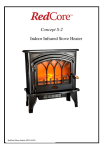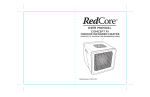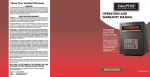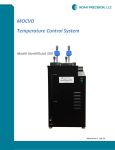Download Indoor Infrared Heater - Global Industrial Equipment
Transcript
Indoor Infrared Heater With AIR PURIFIER and HUMIDIFIER CONCEPT R4 3-in1 Model Numbers 15201-15203 User Manual_BGT_R4_15200_072013 CUSTOMER SUPPORT DO NOT RETURN THIS PRODUCT TO THE STORE WHERE YOU BOUGHT IT FOR IMMEDIATE CUSTOMER SERVICE, PLEASE CALL: 888-4BGT HEAT (888-424-8432) A CUSTOMER SERVICE REPRESENTATIVE WILL ASSIST YOU WITH ANY QUESTIONS REGARDING YOUR CONCEPT R-4 HEATER 2|P a g e Thank you for choosing the RedCoreTM Concept R4 Indoor Infrared Heater. At Best Green Technoligies, our goal is to help our customers save money on energy bills while improving their comfort with safe, innovating heating products. The RedCore™ Indoor Infrared Heater is a 3-in-1 product, producing soft infrared heating, humidification, and year-round air purification all in one easy-to-use product. Please refer to our website for further information on all RedCore™ products. Best Green Technologies, LLC E-Mail: [email protected] www.redcoreheaters.com 888-4BGT HEAT (888-424-8432) 3|P a g e CAUTION! WARNING 1: WHEN USING ELECTRICAL APPLIANCES, BASIC PRECAUTIONS SHOULD ALWAYS BE FOLLOWED TO REDUCE RISK OF FIRE, ELECTRIC SHOCK, AND INJURY TO PERSONS. WARNING 2: RISK OF ELECTRIC SHOCK. NO USER-SERVICABLE PARTS INSIDE EXCEPT TO CLEAN THE AIR FILTER AND HUMIDIFIER. . WARNING 3: THIS PRODUCT MUST RUN ON ITS OWN ELECTRICAL CIRCUIT. DO NOT SHARE A CIRCUIT ON WHICH THIS PRODUCT IS RUNNING. 1. Read all instructions before using this appliance. 2. The heater is hot when in use. To avoid burns, do not place any objects such as furniture, papers, clothes, and curtains closer than 3 feet (0.9 m) to the front of the heater and keep them away from the sides and rear when the heater is plugged in. 3. Extreme caution should be taken when using any appliance around children, elderly, or disabled persons, or whenever the heater is operating unattended. Children under 14 years of age should not be allowed to operate this heater. This product is for adult use only and all children must be supervised when using this product. 4. Always unplug heater when not in use. 5. Do not operate heater with a damaged cord or plug, after the heater malfunctions, or if the heater has been dropped or damaged in any manner. Discard heater or return to an authorized service facility for examination and/or repair. 6. Do not use outdoors. 7. This heater is not intended for use in bathrooms, laundry areas, and similar indoor locations. Never locate appliance where it may fall into a bathtub or other water container. 8. Do not run cord under carpeting. Do not cover cord with throw rugs, runners, or similar coverings. Do not route cord under furniture or appliances. Arrange cord away from traffic areas and where it will not be tripped over. 9. To disconnect the appliance, turn controls to off, wait for heater to cool down and shut off, and then remove plug from outlet. 10. Connect to properly polarized outlets only. This product requires a three prong outlet with ground. 11. Do not insert or allow foreign objects to enter into ventilation opening as this may cause an electric shock, fire or damage the appliance. 4|P a g e 12. To prevent a possible fire, do not block air intakes or exhaust in any manner. Do not use on soft surfaces, like a bed, where openings may become blocked. 13. The heater has hot parts and sparking parts inside. Do not use in areas where gasoline, paint, or flammable liquids are used or stored. 14. Use this appliance only as described in this manual. Any use not recommended by the manufacturer may cause fire, electric shock, or injury to persons. 15. Always plug heaters directly into a wall outlet receptacle. Do not use an extension cord. 16. To prevent overload and blown fuses, do not plug another appliance into the same outlet on the same circuit. 17. It is normal for the heater’s plug and cord to feel warm to the touch. A plug or cord which becomes hot to the touch or becomes distorted in shape may be a result of a worn electrical outlet (receptacle). Worn outlets or receptacles should be replaced prior to further use of the heater. Plugging this heater into a worn outlet (receptacle) may result in overheating of the power cord or fire. 18. Be sure that the plug is fully inserted into an appropriate receptacle. Please remember that receptacles also deteriorate due to aging and continuous use: check outlet and cord periodically for signs of overheating or deformations of the plug. If any overheating or deformation is present, immediately discontinue using the receptacle and contact a qualified electrician. 19. CAUTION: To prevent electric shock, match wide blade of plug to wide slot of receptacle and insert completely. 20. Do not cover the appliance while it is functioning in order to avoid overheating and/or risk of fire. 21. Do not place the heater near a bed because objects such as pillows or blankets can fall off the bed and be ignited by the heater. 22. Check your heater cord and plug connections. a) Faulty wall outlet connections or loose plugs can cause the outlet or plug to overheat. Be sure the plug fits tight in outlet. b) Heaters draw more current than small appliances. Overheating of the outlet may occur even if it has not occurred with the use of other appliances. c) During use, check frequently to determine if your plug outlet or faceplate is HOT! d) If so, discontinue use of the heater and have a qualified electrician check and/or replace faulty outlet(s). 23. Do not locate against walls or behind drapes or furniture. 24. Be certain to clean the outer air filter in the rear of the heater periodically by vacuuming it and/or washing it to remove dust particles. Be certain to dry the filter completely prior to reinserting it into its position on the heater and prior to re-starting the heater. 24. KEEP THE PACKAGING. It is required in case you need to return the unit, and for off-season storage and any transporting needs. 25. This appliance is for HOUSEHOLD USE ONLY. SAVE THESE INSTRUCTIONS 5|P a g e Product specification and basic features Voltage 120V-60HZ Heating power: Up to1500 Watts Temperature control range:60-90 degrees Fahrenheit Heating element: Infrared PTC heater Air purifier: lifetime washable air filter and PCO cell with separate control from heater operation Humidifier: ultrasonic atomized design with separate control from heater operation Delay Timer: 1-23 hour delay time setting for heater LCD display and touch button operation, including remote control Tip-over safety switch: automatically shuts off heater if it tips over Coverage: Up to 1,000 square feet. Dimensions:17.5” high X 13.5” wide X 16.0” deep Weight: 24.8 pounds 6|P a g e Main Features ON/OFF (I/O) switch located back of unit Humidifier water tank LCD Display Humidifier air outlet Hot air outlet Wireless receiver Overheat/Auto-Recovery indicator light Casters 7|P a g e LCD display and button instructions Power On/Off button: Turn on or turn off the heater Humidifier On/Off button: Turn on or turn off the humidifier function Room Setting button: Set the room size according to actual size of room and the heater will work at different power levels based on different room size settings: Larger room = 1500 Watts; Medium room = 1000 Watts; Small room = 500 Watts. Heater On/Off button: Turn on or turn off the heating function of the heater. Temperature Up/Down button: Adjust the desired temperature from 60-90*F. (Note: LCD will show target and actual temperature.) Fan Adjust button: Adjust the fan to function at High or Low mode. Delay Timer Setting button: Set the delay timer from 1-23 hours before heater turns on. Purifier Indication: Indicates that the air purifier is working. Humidifier and Add Water mode: indicates that the humidifier is working. When water is lower than water line, LCD will display Add Water mode. The humidifier will stop automatically when Add Water mode activates. Heating Up mode: Indicates the heater is heating up. (Note: the fan will not operate while the heater is heating up.) Cooling Down mode: Indicates the heater is cooling down. (Note: the fan will automatically turn off when the heater has completed its cool down function.) Celsius or Fahrenheit temperature display. To change the temperature display from Fahrenheit to Celsius, press and hold the Temp Up and Temp Down buttons at the same time. Press the buttons again to change back from Celsius to Fahrenheit. 8|P a g e Remote Control unit How to Operate the Heater NOTE: The heater may emit a slight harmless smoke when first used. This smoke is a normal condition caused by initial heating of the infrared element. It will occur only briefly and is not harmful. Un-package heater: Cut open tape area, fold back flaps and gently turn entire box upside down. Lift box from Styrofoam packing. Remove Styrofoam, turn upright. We recommend keeping the package for off-season storage and any transporting needs. Position: Find a level and unobstructed location to place the unpackaged heater. Plug in: Plug the power cord directly into an unused grounded 120 volt 15 amp or higher circuit receptacle. Set ON/OFF switch to ON: Press down the switch located on the rear of the heater to the ON position (I). This provides electricity to the unit. Set POWER to ON: Press the POWER button on the LCD panel (or remote control) to turn on the unit. The Actual Temperature will be displayed. NOTE: The heating function will still not be active. You must press the HEATER on/off button (see below) to activate the heating function. NOTE: After pressing the POWER button to ON, the Air Purifier will operate automatically. 9|P a g e Heater ON/OFF: Press the HEATER power button to turn on or off the heating function of the heater. The fan will stop operating until the heating element has reached a temperature high enough to begin the warming process. During the period that the fan does not operate, the message “HEATING UP” will show on the LCD display to indicate that the heating element is heating up. “HEATING UP” Mode When you press the HEATER button, if the actual room temperature is higher than the default setting temperature of ”70F”, the heater will not start heating and LCD will show ”COOLING DOWN.” Adjust the desired temperature up to a number higher than the actual room temperature. “COOLING DOWN” Mode Room Setting: Press the ROOM SETTING button to adjust the power level based on the room size. The heater has three power settings and can be used for Small, Medium and Large sized rooms as follows: Small = 500 Watts; Medium = 1000 Watts; Large= 1500 Watts. Temperature setting: Press the TEMP UP or TEMP DOWN button to set the desired temperature. The temperature range is 60-90*F. By pressing the HEATER button, the heater will default to the pre-set temperature of 70*F. Humidifier setting: Press the HUMIDIFIER button to turn on/off the humidifier. Press the humidifier button once and the unit will begin to produce humidity until the water is used up. Then, the LCD will show “ADD WATER.” Press twice and the humidifier will turn off. SEE “HOW TO FILL HUMIDIFIER WATER TANK” BELOW FOR FURTHER INSTRUCTIONS. 10 | P a g e Delay Timer setting. Press this button to set the desired number of hours, and the unit will stop heating and will not start heating again until that amount of time has elapsed. For example, set the Delay Timer for 8 hours before you go to be at 10:00 pm, and the unit will turn on at 6:00 am. You can set the delay timer number from 1-23 hours. To turn off the Delay Timer, press the button twice and the unit will return to normal heating mode. Fan adjust Pressing FAN button turns fan from HIGH to LOW. Pressing again turns fan from LOW to HIGH Turn off the heater: Press the power button to turn off all functions. The fan will continue to run until all of the heat has been expelled and will then turn off. The COOLING DOWN indicator will show on the LCD display to indicate that the heater is cooling down. 11 | P a g e How to Refill the Humidifier Water Tank The Humidifier Water Tank is located on top of the unit. To fill the tank, simply remove the tank, unscrew the cap, and fill it with water (we recommend distilled water). Replace the cap and carefully place the tank back in the unit until it seats on the base of the Humidifier. 1 Remove the water tank cover 3. Unscrew the cap 2. Take out the water tank 4. Add distilled water and replace tank How to Clean the Humidifier DO NOT USE VINEGAR TO CLEAN THIS HUMIDIFIER. 1. Drain the water from the humidifier tank and wash the tank with a mild liquid soap and warm water. 2. Rinse the tank thoroughly with warm water. 3. Dry the tank as much as possible using a clean soft cloth. Allow the tank to dry completely before re-filling it with fresh water. 12 | P a g e 4. To clean the base of the humidifier, moisten a soft cloth with warm water and a small amount of liquid soap. Gently wipe all residue from the base 5. If you are not going to use the humidifier for an extended period of time (for example during warm weather), drain all water out of the bottle and chamber and dry it out as much as possible using a soft towel. 6. Do not attempt to run humidifier without water as this will damage the unit and nullify the warranty. How to Drain the Humidifier (NOTE: Place the heater in a bathtub or over a floor drain to avoid water damage during this procedure.) Prior to extended storage periods (during the summer, for example), open the drain plug on the bottom of the heater by removing the Knob and Nut from the Base of the unit (see image below). Tip the heater forward as shown below and drain all water from the unit. After the heater is completely dry, replace the drain nut and knob. 13 | P a g e How to Clean the Air Purifier Filter Your RedCore heater comes with a PCO (Photo-Catalytic Oxidation) air purifier that combines high-intensity UV light with superior activated carbon honeycomb filter technology The lifetime washable air filter needs to be cleaned on a regular basis to ensure maximum performance of the air purifier and of the heater itself. To clean the Air Purifier, follow these simple steps: 1. Remove the filter by opening the filter cover on the back of the heater and carefully pulling the filter out. 2. Clean the filter by vacuuming it with an attachment, or run warm water over it to remove dust. Run the water in the opposite direction of the air flow until the water runs clear. 3. The filter might excrete some filtered residue, so be cautious not to drip on any stainable surfaces such as carpeting. You can also soak the filter in water mixed with a small amount of mild dish soap (don't forget to rinse with water after soaking the filter). 4. Shake the filter over a sink until excess water is removed and allow it to drip dry completely before reinstalling. 5. DO NOT force the filter to dry using any alternative methods. 6. Reinstall the filter to the rear of the unit by positioning the filter back in place. 7. CLEAN THE FILTER EVERY 30 DAYS in order to maintain performance. 14 | P a g e Caution!! Disconnect power cord before servicing Ensure that the heater is turned off (the switch on the back of the unit should be in the off position. Unplug the power cord from the wall outlet before cleaning. Carefully wipe the exterior of the heater with a soft, damp (not wet) cloth and dry thoroughly with a soft, dry cloth. Over time dust may accumulate on the front vent of the heater. This can be removed by wiping with a damp cloth, or carefully cleaning using a vacuum cleaner with brush attachment. Do not use harsh or abrasive cleaners to clean your heater, as these will damage the surface. Clean the filter every 30 days or as needed. Do not run humidifier without water – this will void the warranty. When filter is visibly dirty, simply remove the filter from the unit, and with a hand-held vacuum, remove the heavy particulate. WARNING TO USER Any other service should be performed by a certified electrician specialist or by authorized service representative! The manufacturer shall not be liable in the event of non-observance of the above instructions! 15 | P a g e PERFORMANCE SUGGESTIONS To assure maximum performance of the heater, please note the following recommendations: 1) For best result, do not locate the heater in an area with a high rate of air filtration and movement as the warm air will be exhausted. 2) Try placing the heater near a warmer inside wall and direct the output towards a cooler outside wall. The cooler outside wall will tend to draw the generated heat towards itself, which will allow for more efficient heating. 3) Placing the heater next to a cold air return will draw the heat away from area to be heated. Try closing or covering the cold air return. This will allow for more efficient heating. Experiment with the placement of the heater to see what works best for you. 4) To ensure maximum efficiency, a 40% (minimum) relative humidity should be maintained in the heated environment. 5) When the heater is placed in an isolated area, i.e. basement or recreation area, the delivery registers and air return grills of the existing system should be closed in that area if possible. 6) Try placing the heater a few feet above the floor in rooms with large areas of bare concrete. Make sure the heater is secure and won't fall. This will allow for more efficient heating since concrete acts as a heat sink and will tend to draw the heat in its direction. 7) Try lowering your central heating system to a lower temperature and placing the heater in the area you spend the majority of your time. Now set the heater to your comfort level. This will help reduce your overall energy consumption. 8) When heating larger areas, place the heater in a central location. If a ceiling fan is nearby, try using it at the same time to help distribute the heat evenly. 9) If used in an extremely dirty or dusty area, the filter must be cleaned more frequently as the filter can clog and cause the heater to stop working. Please refer to “How to Clean the Air Purifier Filter” in this manual for cleaning instructions. 10) The heater grill is hot when in use. To avoid burns, do not let bare skin touch the hot surface. Keep combustible materials, such as furniture, pillows, bedding, papers, clothes, and curtains at least three feet from the front of the heater and keep them away from the sides and rear. 11) Extreme caution is necessary when any heater is used by or near children or invalids and whenever the heater is left operating and unattended. 12) To disconnect heater, turn controls to off, then remove plug from outlet. Always unplug heater when not in use. 16 | P a g e QUESTIONS AND ANSWERS Why does the blower fan not work after I have turned on the heater power button? The blower fan will not work until the heating element is hot enough to heat the air passing by. It will normally turn on after about 10 seconds. Why does the blower fan keep running after I have turned off the power button? The blower fan will continue to run until the proprietary heat chambers have cooled down. After a few minutes the fan will shut off automatically. The heater's airflow seems to have diminished. Why? Make sure the rear intake is not blocked and that the filter is clean. Follow the filter maintenance procedure to clean the filter. The heater has shut itself off and a red LED light is illuminated on the front of the heater. What does this mean? The heater has gone into Overheat/Auto Recovery mode. This occurs when the internal temperature of the heater exceeds a pre-defined limit. Simply wait a few minutes for the internal components to cool down, and restart the heater. Check to make sure no other appliances are operating on the circuit used to run the heater, as this could also cause overheating. Once I initially plug the unit in and turn it on, how long will it take to heat my room? Generally, it takes less than an hour. Please remember that with any type of heating process there are many variables: size of the room, how well the room is insulated, how many doors/windows, how much bare concrete (which acts as a heat sink with any type of heating), the opening and closing of an exterior door, and the outside temperature etc. Can I use the heater to heat multiple rooms at the same time? Yes. Keep in mind the heating will vary based on how open your floor plan is and the sizes of the rooms involved. In some cases, running a ceiling fan will help in heating multiple rooms simultaneously by placing the unit in a central room. My home is not insulated very well, will this heater help me? Yes, but it will take a little longer to heat the room initially and the outside temperature will also have an impact on heating time. Once the room has reached the desired temperature it will cycle on and off accordingly. Can the heater be used in a bathroom? It is not recommended due to the high level of moisture in a bathroom. Will I be able to use the heater in a basement or garage? Yes, but keep in mind that rooms with little insulation will not retain the heat as efficiently. Bare concrete floors which act as a heat sink with any type of heating will absorb some of the heat. Placing the heater a 17 | P a g e few feet above the floor will allow for more efficient heating. Can I use more than one heater at a time? Yes, but you should make sure they are not on the same circuit. Each heater and appliance should be on its own circuit. Can I use the heater on a job/construction site? The heater was not designed to be used in a high dust construction environment. Using the heater for this purpose will void your warranty. Can I move the heater around while it is operating? It is not recommended to move any portable heater while it is operating. We recommend moving the heater only once the fan has completely turned off. What is zone heating? Zone heating is about focusing heat where people spend the most time. After all, there is no point to heating multiple rooms to 68+ degrees when not in use. Can I use the heater and another appliance at the same time? Yes, as long as they are not on the same circuit. Infrared 1500 Watt heaters are considered to be an appliance. You should not run more than one large appliance on a single circuit breaker. Your freezer, refrigerator, microwave oven, washing machine, dryer, and other such appliances should not share a circuit breaker. Can I use an extension cord, surge protector, or power strip with my heater? It is not recommended. It is designed to plug directly into a grounded 120 volt 15 amp circuit receptacle. However, if you have to use an extension cord, the cord should be No. 14 AWG minimum size and rated not less than 2000 watts. The extension cord should be a 3 wire cord with a grounding type cord and plug connector. I don't have a grounded outlet; can I use a cord adaptor or remove the grounding plug? NO. If you don't have a grounded outlet, contact a licensed electrician in your area for advice. Removing or altering any part of the heater is unsafe and also will void the warranty. 18 | P a g e BEST GREEN TECHNOLOGIES LLC Limited Warranty &Limited Lifetime Warranty on PTC Heating Element Only Best Green Technologies LLC (“BGT”) warrants this RedCore™ portable room heater to the original retail purchaser (“Purchaser”), for one year from the date of purchase, against defects in material and workmanship under normal use and service. BGT further warrants the following components: - PTC ceramic heating element for lifetime of product. Should your RedCore™ room heater prove defective within one year from the date of purchase, please follow our return procedure to return the defective unit. Within the first 30 days, BGT is responsible for the freight cost to and from our authorized service center for all units with a BGT authorized RMA. After 30 days and up to life of warranty, the customer is responsible for freight costs to and from our authorized service center. Under no circumstances are products damaged in shipping covered under this warranty. BGT’s sole obligation under this warranty is to replace, or at BGT’s discretion, to repair, free of charge, all defective parts according to the timeline described above. All replacement parts and units will be new, remanufactured, or refurbished. ANY IMPLIED WARRANTY OF MERCHANTABILITY IS SIMILARLY LIMITED TO ONE (1) YEAR FROM DATE OF ORIGINAL PURCHASE AND NO ACTION BASED UPON ANY IMPLIED WARRANTY OF MERCHANTABILITY OR OTHERWISE MAY BE COMMENCED AFTER EXPIRATION OF ONE (1) YEAR FROM DATE OF ORIGINAL RETAIL PURCHASE. Some states do not allow limitations on how long an implied warranty lasts, so the above limitation may not apply to you. The provisions of this warranty shall not apply to any product which in BGT’s judgment has been (1) subject to misuse or neglect. (2) damaged in an accident or in shipping, (3) used for a purpose for which it was not designed, or (4) repaired or altered in any way that adversely affected its performance or reliability. Do not attempt to “open unit”, except for filter servicing and/or humidifier tank refilling. Opening unit will void manufacturer’s warranty. THIS WARRANTY DOES NOT COVER: Damage, accidental or otherwise, to the unit while in the possession of the consumer not caused by a defect in material or workmanship. Damage caused by consumer misuse, tampering, or failure to follow the care and special handling provisions in the instructions. Damage to the finish of the case, or other appearance parts caused by the wear. Damage caused by repairs or alterations of the unit by anyone other than those authorized by Best Green Technologies. Subjective claims regarding decibel level of heater fan when product is operating at normal fan decibel levels. Freight and Insurance cost for the warranty service beyond 30 days from date of purchase up to life of warranty. This warranty covers only new products purchased from our authorized dealers or retailers. It does not cover used, salvaged, or refurbished products. To obtain warranty service, the defective product or part must be shipped or delivered to: Best Green Technologies, the Manufacturer. If warranty applies under BGT’s approved terms, all shipping charges and insurance are covered by purchaser. BEST GREEN TECHNOLOGIES LLC NEITHER ASSUMES NOR AUTHORIZES ANY PERSON TO ASSUME FOR IT ANY OTHER LIABILITY IN CONNECTION WITH ITS PRODUCTS. THERE ARE NO WARRANTIES WHICH EXTEND BEYOND THE DESCRIPTION ON THE FACE HEREOF. NO RESPONSIBILITY IS ASSUMED FOR INCIDENTAL OR CONSEQUENTIAL DAMAGES THAT MAY RESULT FROM THE USE OF A BGT PRODUCT, NOR FOR THE DAMAGES DUE TO ACCIDENT, ABUSE, LACK OF RESPONSIBLE CARE, THE AFFIXING OF ANY UNAUTHORIZED ATTACHMENT, LOSS OF PARTS, OR USE AT A VOLTAGE OTHER THAN SPECIFIED. Some states do not allow the exclusion of limitation of incidental or consequential damages, so these limitations may not apply to you. BGT disclaims all liabilities for defects or damages caused by use of replacement parts obtained from or by service at any service center other than Best Green Technologies. QUESTIONS? Call 1- 888- 424-8432 or visit www.redcoreheaters.com Please keep this warranty for your records. DO NOT return it. 19 | P a g e CUSTOMER SUPPORT DO NOT RETURN THIS PRODUCT TO THE STORE WHERE YOU BOUGHT IT FOR IMMEDIATE CUSTOMER SERVICE, PLEASE CALL: 888-4BGT HEAT (888-424-8432) A CUSTOMER SERVICE REPRESENTATIVE WILL ASSIST YOU WITH ANY QUESTIONS REGARDING YOUR CONCEPT R-4 HEATER 20 | P a g e