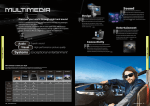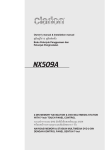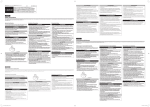Download Clarion OHM875VD Specifications
Transcript
Plus, navigation integration possibilities for the equipment you already own… 2009−2010 Multimedia & Navigation Catalogue ■ Any AV model SA509 (Remote eye) SA509 (Speaker) Already own a Clarion main unit? Clarion’s AV models, such as VX709A, VZ709A and VZ509A, can be integrated with car navigation system. What’s more, separate external monitors can also be connected to navigation using the SA509 stand-alone accessory kit. *CCB509 is necessary for VX709A and VZ709A SA509 (Remote control) Any monitor SA509 (RCA video cable) NP509A Hide-away memory navigation system ● Accessories VA700 FM200 WH143/WH143H/WH253H VIDEO DISTRIBUTION AMPLIFIER FM MODULATOR WIRELESS HEADPHONE SYSTEMS • 2-channel audio input • On/Off switch • Volume level control • FM reception frequency: 88.7MHz/ 89.1MHz • 1 gain control • 1 video input • 7 buffered 75 ohm video outputs • Stable video signal for up to 7 LCD monitors • WH143H: IR wireless headphone • WH253H: Dual channel IR wireless headphone BLT370 CCA-723 RCB-199 CCUiPod1 BLUETOOTH AUDIO / MOBILE-PHONE iPod VIDEO CONNECTING CABLE EXTERNAL MICROPHONE iPod CONNECTING CABLE Bluetooth audio/mobile-phone transceiver for aux input • For NX509A/VZ709A/ VX709A/VZ509A/ FZ709A/FZ409A/ MAX686BT/VRX786BT • For VZ709A/VX709A/ MAX686BT/VRX786BT • For VX409A/VZ409A/ VRX486VD/MAX386VD Overhead monitors ■ OHM1075VD / OHM875VD FEATURES OHM875VD 8-INCH OVERHEAD ENTERTAINMENT DIGITAL MONITOR • Universal slim profile • MPEG 1/2/4,MP3 and WMA playback • Adjustable display modes: Wide/Normal • Infrared remote control with on Screen display • 2 Audio/Video Inputs for external devices • 1 Audio/video output for multiple monitor applications • Built-in dome light • Includes 2 head phones for OHM1075VD, 1 headphone for OHM875VD OHM1075VD 10.2-INCH OVERHEAD ENTERTAINMENT DIGITAL MONITOR Rear vision CCD camera system CC2011E ULTRA COMPACT COLOUR CCD CAMERA (MIRROR IMAGE) Notes CAMERA CABLES FOR CC2011E • Connecting cables for compact camera CCA532 (7m) CCA533 (10m) CCA534 (15m) CAA185 PQE033 FINISHING CAMERA COVER FOR CC2011E POWER BOX FOR CCD CAMERA • Video line-out with reverse gear connection for MAX686BT, VRX786BT, VRX586USB, VX709A, VZ709A, NX509A, VZ509A • NTSC video line-out for all other LCD with NTSC input •12V compatible • Specification and design are subject to change without notice. • Photos are non-binding. The manufacturer and importer do not take responsibility for any printing errors. • Dolby, Dolby Surround, Pro Logic and the double-D symbol are trademarks of Dolby Laboratories. • iPod and iTunes are trademark of Apple Computer, Inc. registered in the U.S. and other countries. • The trademark and the Bluetooth® logo are owned by the Bluetooth® SIG, Inc. and any utilization of these trademarks by Clarion is carried out under license. The other trademarks and commercial names are the property of their respective owners. • DivX®, DivX® Certified, and associated logos are trademarks of DivX Inc. and are used under license. • Manufactured under license from BBE Sound, Inc. • Licensed by BBE Sound, Inc. under one or more of the following US patents : 5510752, 5736897. BBE and BBE symbol are registered trademarks of BBE Sound, Inc. • All other trademarks are the property of their respective owners. • All units in this catalogue are primarity intended for installation in passenger cars. Use in lorries, tractors, off-road vehicles, construction machinery, boats (except Marine models), and other special-purpose vehicles or on motorcycles is not recommended. • There’s no guarantee that all units in this catalogue play CCCD (Copy Control CD), Hybrid SACD (Super Audio CD), CD-R/RW and DVD±R/RW.• The driver should be aware and abide by the laws of the country when operating any multimedia/navigational equipment. • LCD panels use the latest high-tech components and boast an effective pixel rate of 99.99%. However, be aware that 0.01% or less of the pixels may be defective. • This product is protected by certain intellectual property rights of Microsoft. Use or distribution of such technology outside of this product is prohibited without a license from Microsoft. Windows Media and the Windows logo are trademarks or registered of Microsoft Corporation in the United States and/or other countries. • Please see the Clarion website for iPod models that can be connected. • WMDRM 10 compatible models: this product is protected by certain intellectual property rights of Microsoft Corporation. Use or distribution of such technology outside of this product is prohibited without a license from Microsoft Corporation. • This navigation system should not be used as a substitute for your own judgment. Any route suggestions made by this navigation system may never override any local traffic regulations, your own judgment, and/or knowledge of safe driving practices. Disregard route suggestions by the navigation system if such suggestions would: cause you to perform a hazardous or illegal manoeuvre, place you in a hazardous situation, or route you into an area you consider unsafe. • The advice provided by the navigation system is to be regarded only as a suggestion(s). There may be situations where the navigation system displays the vehicle’s location incorrectly, fails to suggest the shortest course, and/or fails to direct you to your desired destination. In such situations, rely on your own driving judgment, taking into account current driving conditions. • Do not use the navigation system to route you to emergency services. The database does not contain a complete listing of locations of emergency service providers such as police, fire stations, hospitals and clinics. Please use your judgment and your ability to ask for directions in these situations. • As a driver you are solely responsible for your road safety. • In order to avoid a traffic accident or traffic offence, remember that actual road conditions and traffic regulations take precedence over the information contained in the navigation system. • Accordingly, the software may contain inaccurate or incomplete information due to the passage of time, changing circumstances, and due to the nature of the sources used. Please observe the actual traffic circumstances and regulations at all times while driving. • The navigation system does not provide, or account for in any way; information regarding traffic and road laws; vehicle specifications including weight, height, width, load, and/or speed restrictions; road conditions including road slope, grade, and/or surface conditions; obstruction information including bridge and tunnel height and width, and/or other prevailing driving and/or road conditions. Always rely on your own driving judgment, taking into account current driving conditions. • Minimise the amount of time spent viewing the screen while driving. • The driver should not operate this unit while driving. Be sure to stop the vehicle in a safe place when the driver is operating this unit. For safety, some of the navigation functions are prohibited unless the vehicle is stopped with the parking brake engaged. Distributor www.clarion.com Clarion (Malaysia) Sdn., Bhd. Phase 3, Free Industrial Zone, 11900 Bayan Lepas, Penang, Malaysia Office phone: +60-4-6148-400 Office fax : +60-4-6439-108, +60-4-6438-763 http://www.clarion.com/my Clarion Co., Ltd. 7-2 Shintoshin, Chuo-ku, Saitama-shi, Saitama, 330-0081, Japan Tel: (81)48-601-3700, Fax: (81)48-601-3701 http://www.clarion.com/jp WARNING: Driver is prohibited by law from viewing a video signal on any in-dash monitor while the vehicle is in motion. Printed in China ALL-IN-ONE DEVICE Imagination becomes reality ITALDESIGN-GIUGIARO “QUARANTA”, the Clarion H.M.I. concept car created by Italian designer GIUGIARO, one of the world’s top industrial design firms. Ideas and thoughts are made truly meaningful when they are given shape and form. At Clarion, we specialise in visualising the most innovative, human-friendly concepts for in-vehicle entertainment, and turning them into tangible solutions that will seamlessly transform your driving experience. Interfacing humans with music and media in a mobile environment — with Clarion H.M.I., you are the ultimate destination. Smart touch-panel controls enable you to access information at the touch of a fingertip. Layouts are devised to enable instantaneous display of desired information, while detailed information can easily be called up with a light touch. Map coverage: Malaysia Jay Kay (Jamiroquai) “Jay Kay”, vocalist for the world-famous jazz funk band Jamiroquai. Indonesia Clarion delivers you to your destination with high performance and precision Technological advancements are making it possible to enjoy car navigation with higher accuracy and quicker response. Clarion offers a balanced lineup to suit your every need, from built-in systems to hide-away units. Built-in navigation and touch panel operation makes it easy to get there Singapore Thai Rich POI database Brunei With more than15 main categories and more than 80 sub-categories, Clarion car navigation’s POI content database offers access to just about any point of interest in your surroundings. In addition to petrol stations and tourist information offices, you can look up the closest ATM, swimming pools, specific business areas and much, much more… Needless to say, you can also search for any POI by its name. Last but not least, you can use “My POI” zone to create your own POI favourites file. ● All-in-one map data for the above five countries will enable navigation assisted driving in this region with seamless convenience. ● Displays are available in 4 languages, and voiced guidance can be selected from 4 languages used in Asia for intuitive and comfortable navigation. ● With more than 15 main categories and more than 80 sub-categories, rich POI content lets you easily access just about any point of interest. After 55 m, turn left onto Thanon Bamrung Muang… Text to speech One step closer to clear and safe driving. While streets are displayed on the screen, the voice guidance tells actual name of street at next manoeuvre. Also, the system is able to tell you the direction to take, exactly like a passenger would do! For example, if you drive in Bangkok, you would hear “... After 55 m, turn left onto Thanon Bamrung Muang……” *The number of category may differ in each region. ● Map coverage reaches 100% of major Road network in Thai, Malaysia, Singapore, and Brunei, so you can count on precise and efficient navigation without waste. Sophisticated and efficient navigation graphics Elevation information on the road network is used to draw roads and bridges in a realistic way, so you won’t get “lost” at complex intersections. When travelling on a motorway, the system shows which lanes allow you to exit and which ones continue ahead, so you won’t miss an exit road. Buildings close to you are drawn as transparent objects to avoid obstructing the next intersection, while buildings further away are textured and easily recognisable. Coming your way later this year! NX509A 2-DIN DVD MULTIMEDIA STATION WITH 7-INCH TOUCH PANEL CONTROL & BUILT-IN NAVIGATION Direct control on touch-panel display Four powerful features, fine-tuned for the specific needs of drivers in Asia to offer a reliable and comfortable car navigation experience. Roads, junctions and bridges with elevations Elevation modelling and 3D rendering for a realistic view Signposts information Lane information Fully customisable Remote control ■ NX509A FEATURES • DVD-Video/DVD±R/DVD±RW/Video CD/CD-R/RW ready • Built-in navigation on 2 GB flash memory • SD card slot for navigation map updates • MP3/WMA/AAC compatible with ID3-TAG display • Official DivX® certified product • Plays all versions of DivX video (including DivX 6) with standard playback of DivX media files • 18 FM, 12 AM station presets • iPod direct control (optional CCA723 required for iPod video playback) • Rear USB connector • 2 AV inputs • Rear vision camera RCA input, compatible with NTSC and PAL format • Subwoofer volume control • 24-bit D/A converter • BBE MP for compressed audio sound improvement (only for USB function) • Beat EQ for sound adjustment • MAGNA BASS EX dynamic bass enhancement • Built-in High Pass Filter & Low Pass Filter • 2-Zone entertainment: front and rear separate source control • Touch panel control (on-screen display) • Fully motorised 7-inch QVGA colour LCD monitor • Adjustable display brightness • 6-channel audio pre-out (Front/ Rear/ Subwoofer) and 2-channel audio pre-out for 2-Zone • 4-channel × 50 watts • Bluetooth® interface ready (optional BLT370) • OEM steering wheel remote wired interface capability • Built-in IR Eye (RCB198 remote included) Comprehensive digital elevation model data is used to draw height and depth features for a realistic landscape at all levels of zoom. While driving, hills and mountains are rendered in 3D to better represent your real world driving environment. 3D landmark data is integrated seamlessly into the graphical rendering in 3D mode, and it does not block the view of POIs and other useful information on the map. iPod direct control via USB ■ NAVIGATION • 3D display mode for: 3D city maps, 3D landmarks, 3D petrol stations, 3D elevation map • 2 different user modes: Simple mode, Advanced mode • Signpost information • Lane information • Rich POI database • Trip computer • Speed limit information • Safety camera capable • Screen text languages : 4 Languages • Prerecorded voices for voice guidance: 4 Languages / 8 Persons • TTS voices for voice guidance : 2 Languages / 2 Persons • Map coverage: Malaysia, Singapore, Thai, Indonesia, Brunei *Speed trap warning may be prohibited in some countries. *3D information, Lane information or signpost information are not available everywhere. 02 www.clarion.com Modelling terrain in 3D Topographical view Vo lum e -- So ur ce Vo lum e Just connect the USB cable that came with your iPod to the NX509A’s rear USB input to control your iPod. Using the optional CCA723 cable will even let you watch iPod Video on the big screen. This same terminal can be used to play digital music stored on any USB memory device. 3D landmarks iPod ABC search & simple control mode In addition to genre/album/song title browsing, complete iPod ABC Search convenience is provided. Besides, the functions of the iPod control wheel are emulated on the source unit’s control dial, so virtually the same operations are possible from both the iPod and the main unit. -+ iPod ABC search Press and hold the [DISP] button (1 sec.). New GUI (Graphical User Interface) The Clarion H.M.I. concept takes a unique form in the NX509A’s touch-panel graphical user interface with high-resolution on-screen display. A wide variety of functions, ranging from car navigation to AV entertainment, are consolidated into this intuitive userinterface so there are only 3 physical buttons present on the front panel, contributing to the clean looks of this model. No steep learning curves, so you can fulfill your enjoyment from day one. View height and angle is completely adjustable to user preference The system is completely flexible to any user preference. Not only scale or day/night illumination, but also 2D/3D, elevation, route information, display of POIs icons, route details and many others are easily adjustable. BBE® MP for better sounding MP3/WMA/AAC files BBE MP (Minimised Polynomial Non-Linear Saturation) process improves digitally compressed sound such as MP3/WMA/AAC by restoring the harmonics that are lost through compression, thereby reproducing the warmth, details and nuances that you would otherwise miss. BBE MP enhanced harmonics even serve to make regular CDs sound better. • Manufactured under license from BBE Sound, Inc. • Licensed by BBE Sound, Inc. under one or more of the following US patents: 5510752, 5736897. BBE and BBE symbol are registered trademarks of BBE Sound, Inc. Bluetooth® ready with BLT370 Hands-free conversations (HSP / HFP) on Bluetooth ready mobile phones, promote safe driving. This is possible via wireless connection of the phones to the vehicle audio systems. With the A2DP, Advanced Audio Distribution Profile, you can enjoy music reproduction from many new mobile phones or portable media players and control them via AVRCP (Audio Video Remote Control Profile). • BBE MP Process BBE MP off * To connect an iPod, please use the USB cable provided with your iPod.* For video playback , optional CCA723 cable required.* Please see our website for iPod models that can be connected. Virtually the same operations are possible from both the iPod and the multimedia station. BBE MP on * This diagram illustrates the BBE MP effect www.clarion.com 03 Optional devices to expand your horizons Stay entertained all the way, and integrate with navigation Your car system is as unique as you are — so maybe you’ll want to add options that will expand your car navigational possibilities. More flexible, more customised, more in-tune with your driving lifestyle. Clarion has all the components you need. EASY INTEGRATION • Direct connection with VZ509A • VX709A/VZ709A requires CCB509 interface HIDE-AWAY MEMORY • System integration: Touch screen NAVIGATION SYSTEM operation, AV interruption, navigation voice guidance and audio mix • Stand-alone mode available (optional SA509 required) • Built-in 2GB flash memory for navigation • SD card slot for map updating • SiRF III GPS module with 20-channel receiver • No speed pulse connection required • Navigation: please refer to navigation features for NX509A NP509A Simply connect Clarion’s hide-away unit to enjoy car navigation that’s fine-tuned for the specific needs of drivers in Asia. Map coverage Malaysia Singapore Indonesia Thai Brunei ● All-in-one map data for the above five countries will enable navigation assisted driving in this region with seamless convenience. ● Displays are available in 4 languages, and voiced guidance can be selected from 4 languages used in Asia for intuitive and comfortable navigation. ● With more than 15 main categories and more than 80 sub-categories, rich POI content lets you easily access just about any point of interest. *The number of category may differ in each region ● Map coverage reaches 100% of major Road network in Thai, Malaysia, Singapore, and Brunei, so you can count on precise and efficient navigation without waste. VZ509A DVD MULTIMEDIA STATION WITH 7-INCH TOUCH PANEL CONTROL Remote control ■ VZ509A FEATURES • DVD-Video/DVD±R/DVD±RW/Video CD/CD-R/RW ready • MP3/WMA/AAC compatible with ID3-TAG display • Official DivX® certified product • Plays all versions of DivX video (including DivX 6) with standard playback of DivX media files • 18 FM, 12 AM station presets • iPod direct control (optional CCA723 required for iPod video playback) • Rear USB connector • 2 AV inputs • Rear vision camera RCA input, compatible with NTSC and PAL format • Subwoofer volume control • 24-bit D/A converter • BBE MP for compressed audio sound improvement (only for USB function) • Beat EQ for sound adjustment • MAGNA BASS EX dynamic bass enhancement • Built-in High Pass Filter & Low Pass Filter • 2-Zone entertainment: front and rear separate source control • Touch panel control (onscreen display) • Fully motorised 7-inch TFT colour LCD monitor • Adjustable display brightness • 6-channel audio pre-out (Front/ Rear/ Subwoofer) and 2-channel audio pre-out for 2-Zone • 4-channel × 50 watts • Bluetooth® interface ready (optional BLT370) • OEM steering wheel remote wired interface capability • Built-in IR Eye (RCB198 remote included) 3D Rendering for added realism and driving accuracy The realistic 3D graphical representations of your driving environment are augmented by a host of full-fledged navigation functions. For more information on navigation features, please refer to NX509A on page 3 for details. 3D map 2D map Navigation menu 3D landmark Signpost information Night mode Open Volume - Source Volume + Comprehensive and Multifunctional GUI (Graphical User Interface) With a vast majority of functions controllable from the VZ509A touch panel, there are only 4 physical buttons. Operation is streamlined, simplified, and beautifully enhanced with the high-resolution onscreen display. SD card for updates In addition to the built-in data, new maps or updates are made easy to upload through the dedicated SD slot. 2-Zone entertainment This separates the in-car environment into two discrete zones, allowing rear seat passengers to enjoy a DVD movie or iPod Video while the front seat passengers enjoy their favourite radio station or music from a USB memory device. Flexibility to integrate and create the navigation system you want Since the navigation unit can be connected to a variety of multimedia main units to comprise an integrated car navigation system, it is possible to incorporate navigation into a variety of in-car systems. Direct connection for simple installation Directly connect the NP509A hide-away navigation unit to the VZ509A and you’ll have a navigation system offering touch panel operation and interactive voice guidance; music is muted when an instruction is announced. Easy to integrate with CeNET converter To add car navigation functionality to the VZ709A or VX709A main units, simply install the NP509A hide-away unit via CCB509 CeNET converter, and enjoy integrated map displays and voice guidance. 04 www.clarion.com VZ509A Direct connection control * USB and iPod can not be played back at the same time. USB direct connection and control of even the newest iPods NP509A Hide-away memory navigation system Just connect the USB cable that is included with your iPod to the NX509A’s rear USB input to control your iPod. Using an optional CCA723 cable will even let you watch iPod Video on the screen. The same USB terminal can also be used to connect a USB memory device with digital music files stored on it. CCB509 VZ709A VX709A CeNET cable included with CCB509 CeNET CONVERTER FOR NP509A System cable included with NP509A RGB cable included with CCB509 Navigation can be added to entry level models Even entry-level multimedia main units such as VZ409A and VX409A can be enhanced with car navigation functionality by using the SA509 stand-alone accessory kit. System cable included with NP509A CCB509 CeNET converter SA509 (Speaker) NP509A Hide-away memory navigation system SA509 (Remote eye) CeNET converter box to connect NP509A with VX709A, VZ709A * To connect an iPod, please use the USB cable provided with your iPod.* For video playback , optional CCA723 cable required.* Please see our website for iPod models that can be connected. SA509 STAND-ALONE ACCESSORY KIT FOR NP509A SA509 (RCA video cable) VZ409A VX409A Any monitor SA509 (Remote control) NP509A Hide-away memory navigation system • IR remote control and remote eye • External speaker for voice guidance • RCA video cable Speaker Navigation touch panel operation The NP509A hide-away navigation system can be connected to the VZ509A directly via a system cable and controlled through its touch panel with high precision. So with this multimedia station, you can upgrade to a car navigation system simply. Count on voice guidance messages and high-resolution map displays to get you safely to your destination. iPod control including iPod ABC search Just connect the USB cable that’s included with your iPod to the NX509A’s USB input and you get complete control of your iPod including genre/album/song title browsing, complete with iPod ABC Search convenience. The functions of iPod’s control wheel are emulated on the multimedia station’s control dial, so virtually the same operations are possible from both the iPod or the multimedia station. Beat EQ for user customisable sound Direct connection control VZ509A In addition to providing 3 preset equalisation patterns ― BASS BOOST, IMPACT, and EXCITE ― Clarion’s Beat EQ even lets you freely customise the level and range of the bass, midrange and treble portions of each pattern. Depending on your mood and the type of music, you can tune the sound exactly to your liking for a more fulfilling listening experience. System cable included with NP509A NP509A Hide-away memory navigation system Bluetooth® ready with BLT370 Hands-free conversations (HSP / HFP) on Bluetooth ready mobile phones, promote safe driving. This is possible via wireless connection of the phones to the vehicle audio systems. With the A2DP, Advanced Audio Distribution Profile, you can enjoy music reproduction from many new mobile phones or portable media players and control them via AVRCP (Audio Video Remote Control Profile). iPod ABC search Press and hold the [DISP] button (1 sec.). Remote control Virtually the same operations are possible from both the iPod and the main unit. Categories ● PLAYLISTS ● ARTISTS ● ALBUMS ● SONGS ● GENRES ● COMPOSERS www.clarion.com 05 Entertainment-intensive with intuitive interface VX709A QVGA quality puts your entertainment into high gear Motorised sloping control & DISC slot 2-DIN DVD MULTIMEDIA STATION WITH 7-INCH TOUCH PANEL CONTROL VZ409A The space-efficient design of this mechanism allows enjoyment of CD, and DVD, in a single unit that enables easy media exchange. DVD MULTIMEDIA STATION WITH 7-INCH TOUCH PANEL CONTROL VX409A 2-DIN DVD MULTIMEDIA STATION WITH 6.5-INCH TOUCH PANEL CONTROL Remote control ■ VX709A / VZ709A FEATURES • DVD-Video/DVD±R/DVD±RW/CD/CD-R/RW/ Video-CD ready • Built-in Bluetooth® hands-free (HFP & OPP) and audio streaming (A2DP & AVRCP) • MP3/WMA/AAC compatible with ID3TAG display • Official DivX® certified product • Plays all versions of DivX video (including DivX 6) with standard playback of DivX media files • 24FM, 16AM station presets • Rear USB connector • iPod direct control (optional CCA723 required for iPod video playback) • AV input • Dedicated rear vision camera RCA input • Subwoofer volume control • 3-band parametric equaliser • 24-bit D/A converter • MAGNA BASS EX dynamic bass enhancement • Built-in High Pass Filter & Low Pass Filter • Motorised sloping control panel with 7-inch QVGA colour LCD monitor (VX709A) • Fully motorised 7-inch QVGA colour LCD monitor (VZ709A) • 6-channel audio pre-out and 2-channel audio pre-out for 2-Zone • 2-Zone entertainment: front and rear separate source control • 4 × 50 Watt internal amplifier • OEM steering wheel remote wired interface capability • Built-in IR Eye (RCB198 remote included) • 4 preset wallpaper design VZ709A ■ VX409A / VZ409A FEATURES DVD MULTIMEDIA STATION WITH 7-INCH TOUCH PANEL CONTROL Remote control • DVD-Video/DVD±R/DVD±RW ready • CD-DA/HDCD/CD-R/RW ready • MP3/WMA compatible with ID3-TAG display • 18 FM, 6 AM station presets • iPod direct control (optional cable required) • Rear AV input • Rear AV output • Subwoofer volume control • 24-bit D/A converter • Fully motorised 7-inch QVGA colour LCD monitor (VZ409A) • Fully motorised 6.5-inch QVGA colour LCD monitor (VX409A) • Adjustable display brightness • Tilt angle 5 positions display (VZ409A) • 6-channel audio pre-out • 4 × 40 Watt internal amplifier • Smart rotary volume control • Bluetooth® interface ready (optional BLT370) • OEM steering wheel remote wired interface capability • Remote control included DCP CeNET for hide-away navigation connection Function display screens for full system information The CeNET interface enables connection of the NP509A flash memory navigation system (via optional CCB509 CeNET converter) to the main unit for fully integrated and interactive car navigation. VZ709A VX709A Built-in Bluetooth® hands-free With a Bluetooth compatible main unit, you can wirelessly connect your Bluetooth capable mobile phone to listen to calls through your car’s audio system. HFP/OPP/A2DP/ AVRCP protocols are supported. Microphone Microphone 06 www.clarion.com A single optional cable will let you enjoy playback of music. Seamless iPod entertainment on your car audio console Clarion’s in-dash, 7-inch monitor is the source for all media and function information, allowing quick access to a host of features with a simple touch of the on-screen menu. The menu is laid out in an easy-to understand fashion by displaying all actions related to the selected media source. Just connect your iPod and press the [iPod] key on the Source menu. Accessing content is easy using the [FOLDER] key to display list screens by composer, artist, album, song or genre. Or just press the [Shuffle] key to play tacks in random order. Specifications CCB509 CeNET converter USB direct connection and control of even the newest iPods By connecting an iPod to the source unit’s USB input using the USB cable provided with your iPod, it will be possible to control the iPod. The same USB terminal can also be used to connect a USB memory device with digital music files stored on it. * To connect an iPod, please use the USB cable included with your iPod. * For video playback, optional CCA723 cable required.* Please see our website for iPod models that can be connected. * iPod ABC Search is not available. 24-bit D/A converter for superb sound reproduction The digital realm is made up of unnaturally square sound waves, as opposed to the smoothly undulating sound waves characteristic of the real-world environment. That is why Clarion’s 24-bit D/A (Digital-to-Analogue) converter over-samples the digital signal to recreate the natural nuances and expressions lost during the sound reproduction process. NX509A MONITOR SECTION NP509A Hide-away memory navigation system Screen Size (W × H), mm 155.4 × 81.6 (7 inch) Aspect Ratio VZ409A Even entry-level multimedia main units such as VZ409A and VX409A can be enhanced with car navigation functionality by using the SA509 stand-alone accessory kit. SA509 (Remote eye) SA509 (Speaker) SA509 (Remote control) SA509 (RCA video cable) VX409A NP509A Hide-away memory navigation system 3-band parametric equaliser The entire sound spectrum is separated into high, medium and low ranges. The level of each can be adjusted separately. Customise the sound to suit your taste and your car. 6-channel audio pre-out Equipped with 2 channels for Front (L/R), 2 channels for Rear (L/R), and 2 channels for Subwoofers, the full set of RCA line outputs allows upgrading to a full-scale AV system with plenty of support for future system expansions. VX709A 155.4 × 81.6 (7 inch) − VZ709A 152.0 × 85.0 (7 inch) − VZ509A 152.0 × 85.0 (7 inch) − Transmission type TN liquid crystal display VZ409A 153 × 87 (7 inch) VX409A 141 × 78 (6.5 inch) − Display Type Transmission type TN liquid crystal display Transmission type TN liquid crystal display Drive Principle TFT (thin-film transistor) active matrix display TFT (thin-film transistor) active matrix display TFT (thin-film transistor) active matrix display TFT (thin-film transistor) active matrix display TFT (thin-film transistor) active matrix driving TFT (thin-film transistor) active matrix driving Number of Pixels 336,960 336,960 336,960 336,960 336,960 336,960 VRC Video Input 1.0 ± 0.2 Vp-p (input impedance 75 Ω) 1.0 ± 0.2 Vp-p (input impedance 75 Ω) 1.0 ± 0.2 Vp-p (input impedance 75 Ω) 1.0 ± 0.2 Vp-p (input impedance 75 Ω) 1.0 ± 0.2 Vp-p (input impedance 75 ) 1.0 ± 0.2 Vp-p (input impedance 75 ) VRC Audio Input 130 ± 60 Vrms (input impedance 10 kΩ or greater) 130 ± 60 mVrms (input impedance 10 kΩ or greater) 130 ± 60 Vrms (input impedance 10 kΩ or greater) 130 ± 60 Vrms (input impedance 10 kΩ or greater) 130 ± 60 Vrms (input impedance 10 k or greater) Transmission type TN liquid crystal display Transmission type TN liquid crystal display Transmission type TN liquid crystal display 130 ± 60 Vrms (input impedance 10 k or greater) TUNER SECTION Frequency Bands FM: (MHz) 0.05 MHz steps 87 to 108 87 to 108 87 to 108 87 to 108 87 to 108 87 to 108 AM: (kHz) 9 kHz steps 531 to 1,629 531 to 1,629 531 to 1,629 531 to 1,629 531 to 1629 531 to 1629 DVD video / DVD±R / RW DVD SECTION Useable Discs DVD video / DVD±R / RW DVD video / DVD±R / RW DVD video / DVD±R / RW DVD video / DVD±R / RW DVD video / DVD±R / RW Frequency Response (Hz) 20 to 20,000 (+1 dB, -1 dB) 20 to 20,000 (+1 dB, -1 dB) 20 to 20,000 (+1 dB, -1 dB) 20 to 20,000 (+1 dB, -1 dB) 20 to 20,000 (+1 dB, -1 dB) 20 to 20,000 (+1 dB, -1 dB) Distortion (%) 0.006 0.006 0.01 0.006 0.006 0.006 Wow/Flutter (WRMS) Below measurable limit Below measurable limit Below measurable limit Below measurable limit S/N Ratio (dB) 1 kHz 100 100 100 100 Frequency Response (Hz) 20 to 20,000 (+1 dB, -1 dB) 20 to 20,000 (+1 dB, -1 dB) 20 to 20,000 (+1 dB, -1 dB) 20 to 20,000 (+1 dB, -1 dB) Dynamic Range (dB) 1 kHz 100 100 100 100 − − Harmonic Distortion (%) 0.006 0.006 0.01 0.006 − − 4 × 26 W 4 × 27 W 4 × 27 W 4 × 26 W CD SECTION AUDIO SECTION Power Output (DIN45324, +B = 14.4 V) GENERAL Mobile Phone Navigation can be added to entry level models System cable included with NP509A RGB cable included with CCB509 CeNET cable included with CCB509 Remote control 178 × 100 × 160 178 × 50 ×165 178 × 50 ×165 − − − 20 to 20,000 (+1 dB, -3 dB) 4 × 40 W(MAX) 178 × 50 × 165 − 20 to 20,000 (+1 dB, -3 dB) 4 × 40 W(MAX) Dimensions (W × H × D), mm 178 × 100 × 160 Weight (kg) 2.6 2.7 2.4 2.4 2.15 2.8 Power Consumption 3.5 A (at 1W) 4.0 A (at 1 W) 4.0 A (at 1W) 3.5 A (at 1W) 4.0 A (at 1W) 4.0 A (at 1W) 178 × 100 × 165 Power Requirement 14.4 V DC (10.8 ~ 15.6 V) 14.4 V DC (10.8 ∼ 15.6 V) 14.4 V DC (10.8 ~ 15.6 V) 14.4 V DC (10.8 ~ 15.6 V) 14.4 V DC (10.8 ~ 15.6 V) 14.4 V DC (10.8 ~ 15.6 V) Speaker Impedance 4 Ω (4 Ω to 8 Ω allowable) 4 Ω (4 Ω to 8 Ω allowable) 4 Ω (4 Ω to 8 Ω allowable) 4 Ω (4 Ω to 8 Ω allowable) 4 Ω (4 Ω to 8 Ω allowable) 4 Ω (4 Ω to 8 Ω allowable) www.clarion.com 07