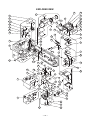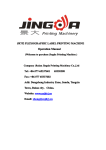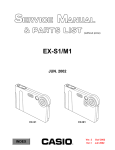Download Casio QV-2900UX Specifications
Transcript
(without price) QV-2900UX (KX-787) JUL. 2001 INDEX R CONTENTS SPECIFICATIONS ....................................................................................................................................... 1 BLOCK DIAGRAM ...................................................................................................................................... 3 ADJUSTMENT ............................................................................................................................................ 4 ■ Preparation .......................................................................................................................................... 4 1. PROGRAM LOADING .......................................................................................................................... 5 1-1. Important notice ............................................................................................................................ 5 1-2. To load the program ..................................................................................................................... 5 2. Program version upgrading .............................................................................................................. 7 2-1. How to confirm the program (graphic menu) version .............................................................. 7 2-2. Upgrading using CF card ............................................................................................................ 8 3. Test mode ........................................................................................................................................... 9 3-1. Booting ......................................................................................................................................... 9 3-2. Item for testing ............................................................................................................................. 9 4. Adjustment ....................................................................................................................................... 11 4-1. Flash adjustment ....................................................................................................................... 11 4-2. Flash operation and recharge operation ................................................................................. 12 4-3. Current consumption ................................................................................................................ 13 4-4. VCOM DC adjustment ................................................................................................................ 14 4-5. Operation check ......................................................................................................................... 16 5. D-PCB Assy ...................................................................................................................................... 17 5-1. VCO free run frequency adjustment ........................................................................... 17 5-2. VCOM AC adjustment and VCOM DC coarse adjustment ........................................ 17 5-3. RGB AMP and Sub-Brightness voltage setting adjustment ..................................... 18 5-4. Contrast and Brightness voltage setting adjustment ............................................... 19 5-5. TINT setting adjustment ............................................................................................... 20 6. PW-PCB Assy ................................................................................................................................... 21 6-1. VCC3, VCC3-MD, VCC5, VCC7.5, EVCC3 Voltage check .......................................... 21 6-2. VCC15, VEE7.5 Adjustment ......................................................................................... 21 DISASSEMBLY/ASSEMBLY .................................................................................................................... 22 EXPLODED VIEW ..................................................................................................................................... 33 PARTS LIST .............................................................................................................................................. 34 PRINTED CIRCUIT BOARDS ................................................................................................................... 38 SCHEMATIC DIAGRAMS ......................................................................................................................... 44 SPECIFICATIONS File Format Still images (including panoramas): JPEG (Exif. Ver. 2.1) / TIFF, DCF standard (Design rule for Camera File system), DPOF compatible Movies: AVI (Motion JPEG) Recording Medium CompactFlash card (Type I/II), IBM Microdrive Recorded Image Size 1600 x 1200 pixels, 800 x 600 pixels Standard Memory Capacity, Number of Image Files, Computer Output Image Size (JPEG imges only) Still Number of images Image size (pixels) Quality 1600 x FINE NORMAL 1200 800 x 600 File size 8 MB 340 MB Memory card Microdrive 850 KB/image 600 KB/image 8 images 11 images 401 images 562 images ECONOMY 350 KB/image 19 images 943 images FINE NORMAL 200 KB/image 150 KB/image 33 images 43 images 1587 images 2054 images ECONOMY 120 KB/image 53 images 2494 images Storage Capacity Movie (320 x 240 pixels) Approximately 300 KB/second Recording Time 16 seconds per movie • The above figures are approximations only. Image Deletion Single image; all images in a folder; all images in memory (with image protection) Imaging Element 1/2.7-inch CCD (Total Pixels: 2.11 million, Effective Pixels; 2.02 million) Lens F3.2 to 3.5; f = 6 to 48 mm (equivalent to 40 to 320 mm lens for 35 mm film) Zoom Optical zoom: 8X Digital zoom: 32X (in combination with optical zoom) Image size is 800 x 600 pixels when 4X digital zoom is used. Focusing Contrast-detect Auto Focus; manual focus with macro mode and focus lock Focus Range Normal focus: 40 cm to ∞ (15.7˝ to ∞) (1X zoom) 1 m to ∞ (39.4˝ to ∞) (8X zoom) Macro focus: 1 cm to 50 cm (0.4˝ to 19.7˝) (1 to 1.6X zoom) Manual focus: 1 cm to ∞ (0.4˝ to ∞) (1X zoom) 1 m to ∞ (39.4˝ to ∞) (8X zoom) The focusing range is the distance from the lens surface to the subject. Exposure Control Light Metering: Multi-pattern, center point, spot by CCD Exposure: Program AE, Aperture priority AE, Shutter priority AE Exposure Compensation: –2EV to +2EV (1/3EV units) Shutter CCD electronic shutter; mechanical shutter, BULB, 60 to 1/2000 second Aperture F3.2, F4.8, F8, auto switching or manual switching White Balance Automatic, fixed (4 modes), manual switching Self-timer 10 seconds, 2 seconds Built-in Flash Flash Modes: AUTO, OFF, ON, Red eye reduction Flash Range: Approximately 0.5 to 2.5 meters Recording Functions Normal, movie, panorama, landscape, night scene, portrait, self-timer, macro, Best Shot, Interval Monitor 1.8" TFT, low-glare color HAST LCD (122,100 pixels, 555 x 220) —1— Viewfinder LCD Monitor or optical viewfinder Clock Built-in quartz digital timepiece for time and date recording and storage with image data; auto calendar up to 2049 Input/Output Terminals DIGITAL IN/OUT, USB port (special mini port), AC adaptor connector, VIDEO OUT (NTSC, PAL), External flash sync terminal Power Supply Four AA-size alkaline or lithium batteries Four AA-size nickel-metal hydride rechargeable batteries (NP-H3) AC adaptor (AD-C620) AC adaptor charger (BC-3HA) Battery Life The values noted below indicate the number of hours before battery failure under normal operating temperature (25°C). These values are for reference only, and do not guarantee that any particular set of batteries actually will provide the service life indicated. Low temperatures shorten battery life. Type of Operation Continuous Playback AA-size Alkaline 170 minutes Batteries LR6 AA-size Lithium 300 minutes Batteries FR6 AA-size Ni-MH Batteries NP-H3 180 minutes Continuous Recording 80 minutes (480 shots) 200 minutes (1200 shots) 120 minutes (720 shots) • The above figures are approximations only. • The above guidelines are based on the following battery types: Alkaline: MX1500 (AA) DURACELL ULTRA Lithium: Energizer • Battery life varies with brand. Continuous recording values show the number of shots without using the flash. The number of shots depends on use of the flash and whether flash is turned on or off. Power Consumption Approximately 5.8 W Dimensions 121(W) x 80.5(H) x 66(D) mm (4.8” (W) x 3.2” (H) x 2.6” (D)) Weight Approximately 295 g (10.3 oz) (excluding batteries) Standard Accessories Strap; lens cap; cap holder; special USB cable; special video cable; four LR6 alkaline batteries; Best Shot scene List • This camera does not have a separate battery to power its clock. Clock settings are cleared whenever power to the camera is cut off (by batteries going dead while the camera is not connected to an AC power outlet with the AC adaptor) for about 24 hours. After power is resumed, either by loading fresh batteries or connecting to an AC power outlet, you will have to set the correct time and date again. • The liquid crystal panel built into this camera is the product of precision engineering, with a pixel yield of 99.99%. This also means, however that 0.01% of the pixels can be expected to fail to light or to remain lit at all times. —2— BLOCK DIAGRAM R G LED KB-PCB FLASH,MACRO,TIMER, LED,SHIFT 6pin C-FPC C-PCB AD9803 3.3V ICX284AQ 22pin CDSSEN CDSSCK CDSSDATA TGSEN TGSCK TGSDATA TGCLK1 TGCLK2 PBLK RESETB CDS+AGC+ADC CCD (2Mpix) CXD2470R 36.0MHz TG 3.3V 5.0V 15.0V -7.5V 15.0V -7.5V 80pin D0 D1 D2 D3 D4 D5 D6 D7 D8 D9 CSUBN HD VD VCC15 x 2 VEE7.5 x 2 VCC3 x 5 CGND x 8 3.3V 3.3V FLASH/MASK ROM (16Mbit) SDRAM(64Mbit) Detection SW 3.3V ADR BUFFER 3.3V CF 3.3V 3.3V 4-bit Microprocessor CF DET TC74AC367FT x 2 CF Controller uPD65839GC CPU 4.0MHz 22pin LR38663 5.0V 7.5V VIDEO 3.58MHz CHROMA IR3Y29BM 24.0MHz 3.3V 26pin LCD_DR VCM7018 LCD Module MD-PCB 29.5MHz RTC M PI PI ZOOM driver AF driver Konica CL-UNIT x8 zoom IRIS driver 5.0MHz SHUTTER driver BR93LC66FV EEPROM (4Kbit) M M M REC/PLAY SW 22pin 8bit Micro computer D780034AGK MSRDY MINT MSCK MSO MSI RESETB MACT CT1 VCC3 x 2 PON1 VCC5 x 3 (VPP) MGND x 4 (P34) (P35) (P36) Operational Amplifier 5.0V 7.5V GND VCC3 VCC5 D-PCB 40pin 7pin KA-PCB 16pin 5.0V GND PW-PCB VCC3-MD External flash sync terminal GND Xe Lamp Battery voltage VCC3-MD GND VCC1-ST 15pin Trigger Coil Main Capacitor UP Converter Charging Booster SW SW IGBT Dimmer CHGN CENDN LEVELN SCR IGBTN LTTRGN PREN F48N PWM VCC5 x 2 SGND x 2 SCROCTL SCRICTL ST-PCB VCC-BL(5.4V) DOWN Converter 35pin Detection SW (RDET) GND VCC3 VCC5 USB TRANS PW,SHUT,MENU,+,-, TELE,WIDE USB PDIUSBP11APW VCC5(5.0V) SERIAL RTC-4574JE MAX 685 UP Converter REG DOWN Converter Photo Sensor JK-PCB VCC15(15.0V) RTC VEE7.5(-7.5V) VIDEO AMP VIDEO TK15405MTL AC ADP —3— M VDD:3.3V VGH:15.0V VSH:5.0V SERIAL USB 24.5454MHz BACK UP Capacitor VCC7.5(7.5V) EVCC3(3.3V) BUZZER 3pin VCC3(3.3V) DOWN Converter VCC3-MD(3.3V) VCC-BL BLGND BLSW BL UNIT ADJUSTMENT ■ Preparation 1. PC (IBM Compatible)/OS:Windows 95/98 2. Link cable. 3. Adjustment program 1) adj715.exe (Color adjustment data transfer program) 2) fload.exe (Data transfer program for PC) 3) _romxxxx.bin (Program data) 4) _gmenuxxxx.bin (Graphic menu data) Notes: XXXX is 4-digit number depending upon the program version. 4. AC adaptor or stabilizer 5. Digital oscilloscope 6. Multimeter 7. Ammeter 8. Frequency counter 9. TV (with video terminal) 10. Video cable 11. Battery (battery operation/battery cover lock) 12. PC link program : Photo Loader (Communication function confirmation) 13. USB cable/USB driver (USB function confirmation) 14. Test chart (for photography check) That which carried out color printing of picture data "CHART1.JPG" and the "CHART2.JPG". CHART1.JPG CHART2.JPG ■ Notes Normally, power is supplied using AC adaptor. When error occurs, use a voltage regulator, and supply the specified power. Make sure to confirm video output specifications (NTSC or PAL) after exchanging the D-PCB. —4— 1. PROGRAM LOADING 1-1. Important notice Flash ROM on the D-PCB contains camera’s operating program and graphic menu. The D-PCB is used in the models QV-2400UX and QV-2900UX, however, the programs are different. Therefore, the PCB provided as a spare part cannot be discriminated which program is recorded. (Or old program may be recorded.) Be sure to load the program after you replace the D-PCB. Moreover, when you fail in updating the version of a program with CF card, a program breaks and a camera cannot be powered, please perform this method for loading program. (You can upgrade the program by this loading method.) Note: If QV-2400UX program is loaded onto QV-2900UX, display indicates “NOT715 MOTOR” and the camera does not function. 1-2. To load the program 1. Turn the camera off and remove the CF card then close the CF cover. Disconnect the battery and AC adaptor. 2. Connect the PC link cable. 3. Boot transferring program fload.exe. 4. Choose the program data “_romXXXX.bin.” Notes: *XXXX is 4-digit number depending upon the program version. *When loading file is chosen, “loaded XXXXXX bytes” is indicated on Status screen. 5. Choose the transfer speed 115K, 57K or 38K. If an error occurs, choose slower transfer speed. 6. Click Progress button on the fload.exe. —5— 7. Connect an AC adaptor and turn the camera on within 5 seconds. Camera may be turned on automatically when an AC adaptor is connected. If not, use the power switch. Display shows “read time out” on Status screen and program data cannot be loaded if it takes too long between clicking Progress button and turning camera on. 8. Program data is transferred. Program executes Transfer, Erase, Program in order. 9. 10. 11. 12. 13. Program is loaded properly if Status screen shows “program completed”. Disconnect the AC adaptor. (Power switch cannot turn the camera off.) Choose graphic menu data “_gmenuXXXX.bin” on the above step 4 and perform steps 5 to 10. Insert CF card. While pressing down SHIFT and MENU keys, turn the power on to set the camera in test mode and check the version number. 14. Turn the camera off then on again and perform the final check by shooting, playing back and erasing. —6— 2. Program version upgrading Please check the version and update it if the version is not updated. Note: Be sure to use AC adaptor. 2-1. How to confirm the program (graphic menu) version 1. 2. Boot the test mode. Turn the power on while pushing SHIFT and MENU keys. Check the LCD display. (Example) TEST MODE PROG 01. 04. 23. 16. 13 r Program version GMENU 01. 04. 06. 10. 39 r Graphic menu version ···· (Latest version as of May 30, 2001.) —7— 2-2. Upgrading using CF card 1. Copy the latest upgraded program (_romXXXX.bin) and graphic menu (_gmenuXXXX.bin) on CF card’s root directory and set the CF card in the camera. 2. Connect an AC adaptor to the camera. 3. Set the camera in PLAY mode and turn the power on while pushing MENU key. The following screen will be shown. 4. Press [ + ] key to select “YES” and push the shutter button. The following screen will be shown and loading starts. 5. After about 1 minute, display shows “COMPLETE!” and camera is set in the PLAY mode. 6. Turn the camera off and change CF card to the one for shootings. 7. Set the camera in the test mode by turning power on while pushing down SHIFT and MENU keys and check the version number. 8. Turn the power off then on again and perform the final check by shooting, playing back and erasing. —8— 3. Test mode Note: Do not perform the menu item unless explained here. (It may damage the internal data and camera becomes unusable.) 3-1. Booting To boot the test mode; Turn the camera on while pressing SHIFT and MENU buttons. To boot MENU1 (Must be done in the test mode) Press SHIFT ➜ SHIFT ➜ MENU keys in order rapidly. To boot MENU2 (Must be done in the test mode) Press FLASH ➜ FLASH ➜ MENU keys in order rapidly. To boot MENU3 (Must be done in the test mode) Press SELF ➜ SELF ➜ MENU keys in order rapidly. * To execute Use + or – keys to select a test item then press shutter button to execute it. 3-2. Item for testing 1 TEST MODE • TEST MODE • PROGRAM Version • Graphic Menu Version • Loader Version • Motor MCU Version • Power MCU Version • CCD ADJUST 1 (Yes/No/NG) • CCD ADJUST 2 (Yes/No/NG) • STROBE ADJUST (Yes/No/NG) • KIZU (Yes/No/NG) • KONICA (Yes/No/NG) • CASIO (Yes/No/NG) 2 MENU1 —9— Indicates in green-color if all items have been adjusted. Indicates "YES" if adjustments have been completed. Indicates "NO" if adjustments have not been proceeded. Indicates "NG" if an adjustments failure occurred. 3 MENU2 4 MENU3 — 10 — 4. Adjustment 4-1. Flash adjustment 1. General When you exchange a flash unit or lens unit please perform this adjustment. 2. Necessary equipment (1) Dark room (2) AC adaptor (3) Gray paper (Superior's oxford gray No. 22) The following sizes are available from us (also available from camra shop). Parts code 1904 5411 1904 5412 Parts name Superior photographing background paper Sperior photographing background paper Specifications No. 22 (1.75 x 2.7 m) No. 22 (2.72 x 11 m) 3. Condition (1) Perform in a dark room. (2) Distance between flash lens and gray paper should be 70 ± 5 cm. (3) Use lighter color of the gray paper. Paper should be larger enough to fit in a picture taken from 70 cm distance. (Reference; more than 1.5 m x 2.0 m) 4. Adjustment (1) Connect an AC adaptor to the camera. (2) Set the camera in REC mode. (3) Boot MENU 2 in the test mode by the following operations; Turn the power on while pushing SHIFT and MENU keys. Push FLASH, FLASH, and MENU keys rapidly in order. (4) Using + and – keys, select STROBE ADJ and push the shutter release button. (5) Adjustment is completed after emitting flash 5 times. 1st flashing; Checking amount of light in normal shooting (Emitting 4 times maximum changing PWM value.) nd 2 flashing; Confirming amount of light of the 1st flashing. 3rd flashing; Checking brightness after changing PWM value. 4th flashing; Checking the circuit for changing aperture (F2.8 -> F5.6). 5. Block diagram Back ground paper. 70 cm POW ER ON/OFF W MENU T REC PLAY CARD SHIFT INF O MF RESIZ E QV-2900UX — 11 — 4-2. Flash operation and recharge operation 1. General When you exchange a flash unit, please perform this adjustment. 2. Necessary equipment (1) Dark room (2) AC adaptor (3) Gray paper (Superior's oxford gray No. 22) The following sizes are available from us (also available from camra shop). Parts code 1904 5411 1904 5412 Parts name Superior photographing background paper Sperior photographing background paper Specifications No. 22 (1.75 x 2.7m) No. 22 (2.72 x 11m) 3. Condition (1) (2) (3) (4) Perform in a dark room. red-eye reduction mode. Distance between flash lens and gray paper should be 70 cm. Use lighter color of the gray paper. Paper should be larger enough to fit in a picture taken from 70 cm distance. (Reference; more than 1.5m x 2.0m) 4. Adjustment (1) (2) (3) (4) Connect an AC adaptor to the camera. Set the camera in red-eye reduction mode. Shoot a back ground paper (confirm pre-flashing and actual flashing.) Connect the camera and TV’s video terminal with a video cable and check the picture. Should not be too white, too dark, or colored. (5) Flash charging current should not exceed 1.3 A. (6) Shoot in non-flash mode and confirm flash does not emit light. 5. Block diagram Video cable QV-2900UX TV monitor (with a video input terminal) 70 cm Back ground paper — 12 — 4-3. Current consumption 1. General When consumption of a battery is early, check. 2. Conditions • Set QV-2900UX to “PLAY” mode. 3. Preparation (1) Voltage regulator. (2) Ammeter. 4. Adjustment procedure (1) Current consumption (DC in = 6.0 ± 0.1 [V]) • Make sure that current consumption is less than 500 mA in PLAY mode. • Make sure that current consumption is less than 650 mA in REC mode. (Flash charge current is not included) (2) Lower the voltage from 6 V as shown below then make sure the battery warning indicator changes. DC in = 4.80 ± 0.05 [V] (one indicator is off ) DC in = 4.50 ± 0.05 [V] (two indicators are off) DC in = 4.15 ± 0.05 [V] (All the indicators are off) — 13 — 4-4. VCOM DC adjustment 1. General Perform these adjustments when you replace LCD module or D-PCB. 2. Preparation (1) (2) (3) (3) AC adaptor or stabilizer. Photo sensor (S1153)/ Photo sensor amp (C2719) Digital oscilloscope or AC meter. B. P. F NTSC: Center frequency; approx. 60 ± 5 Hz PAL: Center frequency; approx. 50 ± 5 Hz 3. Adjustment and checking (1) Boot MENU 1 on the test mode. 1. Turn the camera on while pushing SHIFT and MENU keys. 2. Push SHIFT keys twice then MENU keys rapidly. (2) Select and execute 50 PERCENT GRAY. (3) Monitor the Photo Sensor Amp output via a bypass filter with an AC meter and adjust VR321 so that the meter needle swing is minimum. Instead of an AC meter, you can use an oscilloscope. In that case, adjust VR321 for minimum ripple component. 4. Block diagram AC meter B.P.F Photo diode S1153 Photo Sensor Amp C2719 POW ER ON/O FF W MENU T REC PLA Y Minimize the swing of AC meter needle. D CAR SHIF T O INF QV-2900UX MF IZE RES LCD — 14 — Note: Easy adjustment (1) Boot MENU 1 on the test mode. 1. Turn the camera on while pushing SHIFT and MENU keys. 2. Push SHIFT keys twice then MENU keys rapidly. (2) Select and execute GRAY SCALE (10 STEP). (3) Adjust VR321 for distinctive 10 gray steps. — 15 — 4-5. Operation check 1. General After repairs, please check if needed. 2. Preparation (1) Batteries. (2) AC adaptor. (3) PC (IBM compatible)/OS:Windows 95/98. (4) Link cable. (5) Photo loader (program). (6) TV (with video teminal). (7) Video cable. (8) USB cable/USB driver (9) Test chart (for photography check) (That which carried out color printing of picture data "CHART1.JPG" and the "CHART2.JPG".) 3. Check matter (1) Shock and flash check (essential) 1 Shoot the test chart without flashing. 2 Shoot the test chart with flashing. 3 Confirm the result (compare with properly functioning camera) for; • Color • Focus and resolution (2) Unti-shock, Battery operations, AC Adaptor check (3) Power jack, switch, buttons operations (4) CompactFlash insersion/eject operation, Cover open/close operation, battery cover open/close operation. Lens block rotation (5) Image reversing, Normal/Macro switching, ZOOM operation, AE operation , AF operation, Self-timer count down display, exposure adjustment function, flash display function, self-timer function. (6) Video output, serial communication, USB function. (7) Appearance check (Dust on the lens, scratch, dirt, damage, etc.) 4. Note (1) Make sure Video out setting are appropriate to your country. (i.e. Japan=NTSC, England = PAL) 5. Test chart picture CHART1.JPG CHART2.JPG — 16 — 5. D-PCB Assy 5-1. VCO free run frequency adjustment Room temperature should be 20 ± 10 °C 1. Preparation • AC adaptor or voltage regulator • Frequency counter 2. Adjustment procedure (1) Connect SYF (CP355) and GND (CP344). (2) Monitor HDB (CP301) with frequency counter and adjust VR320 so that frequency becomes 15.734 ± 0.1 KHz. (3) After completing adjustment, disconnect SYF (CP355) and GND (CP344). 5-2. VCOM AC adjustment and VCOM DC coarse adjustment 1. General Perform these adjustments after D PCB or LCD module is replaced. 2. Preparation • AC adaptor or voltage regulator • Digital oscilloscope 3. Adjustment procedure (1) Make sure amplitude of VCOM output (CP340) is 5.15 ± 0.30 Vp-p. (2) Adjust VR321 so that maximum VCOM output (CP340) will be 3.60 ± 0.20 V. 4. Connection diagram QV-2900 D-PCB High level 3.60 [V] 0 [V] –1.55 [V] VCOM (PC340) Power supply Oscilloscope — 17 — Amplitude 5.15 ± 0.30 [VP-P] 5-3. RGB AMP and Sub-Brightness voltage setting adjustment 1. General Perform the following adjustments in order. 5-3. RGB AMP and Sub-Brightness voltage setting adjustment 5-4. Contrast and Brightness voltage setting adjustment 5-5. TINT setting adjustment 2. Preparation • AC adaptor or voltage regulator • Digital oscilloscope 3. Adjustment procedure (1) Start up Test mode Menu1. 1. Turn POWER on while pressing SHIFT key and MENU button simultaneously 2. Quickly press keys in the order of SHIFT key, SHIFT key and MENU key. (2) Select / Execute GRAY SCALE (10 step). (NTSC) (3) Impress the killer terminal (CP308) with VCC5 (CP520) voltage through a 22 kΩ resistance. (4) Trigger VG waveform (CP322) by FRP (CP300) signal to adjust as noted below. (5) Adjust RGB-AMP VR (VR302) so that pedestal-pedestal voltage of VG(CP322) signal is 4.70 ± 0.05 Vp-p. (6) Adjust SUB R BRIGHT VR (VR305) so that potential between VR (CP320) signal’s pedestal and pedestal is 4.70 ± 0.05 Vp-p. (7) Adjust SUB B BRIGHT VR (VR304) so that potential between VB (CP324) signal’s pedestal and pedestal is 4.55 ± 0.05 Vp-p. 3. Notes • Consecutively, execute 5-4. Contrast and Brightness voltage setting adjustment. • Make sure that waveforms are not distorted. 4. Connection diagram VCC5 QV-2900 D-PCB Power Supply 22KΩ Killer terminal (CP308) VR(CP320) VG(CP322) Digital oscilloscope VB(CP324) Figure 1 4.70 ± 0.05 [Vp-p] (pedestal – pedestal) pedestal level Figure 1 — 18 — 5-4. Contrast and Brightness voltage setting adjustment 1. Preparation • AC adaptor or voltage regulator • Digital oscilloscope 2. Adjustment procedure (1) Start up Test mode Menu1. 1. Turn POWER on while pressing SHIFT key and MENU button simultaneously 2. Quickly press keys in the order of SHIFT key, SHIFT key and MENU key. (2) Select / Execute GRAY SCALE (10 step). (NTSC) (3) Trigger VG waveform (CP322) by FRP (CP300) signal to adjust as noted below. (4) Adjust CONTRAST VR (VR306) so that contrast terminal voltage(CP302) signal is 1.50 ± 0.05 V. (5) Adjust BRIGHT VR (VR303) so that potential between signal’s pedestal and 4 step is 2.25 ± 0.05 Vp-p. (6) Adjust CONTRAST VR (VR306) so that potential between signal’s pedestal and 10 step is 2.85 ± 0.05 Vp-p. (7) Remove the resistance set between the killer terminal (CP308) and the VCC5 (CP520). 3. Notes • Consecutively, execute 5-5. TINT setting adjustment. • Make sure that waveforms are not distorted. 4. Connection diagram VCC5 QV-2900 22KΩ D-PCB Killer terminal (CP308) Power Supply Digital oscilloscope VG(CP322) Figure 2 2.25 ± 0.05 [Vp-p] (pedestal – 4STEP) pedestal level Figure 2 — 19 — 5-5. TINT setting adjustment 1. Preparation • AC adaptor or voltage regulator • Digital oscilloscope 2. Adjustment procedure (1) Start up Test mode Menu1. 1. Turn POWER on while pressing SHIFT key and MENU button simultaneously 2. Quickly press keys in the order of SHIFT key, SHIFT key and MENU key. (2) Select / Execute COLOR BAR. (NTSC) (3) Trigger FRP (CP300) signal to adjust as noted below. (4) Adjust the VR301 in order to set the potential difference of the fourth pulse height B (between a pedestal and the peak) and the second pulse height A (between a pedestal and the peak) of the four pulses of the VB wave form (CP324) to be less than 0.1 [Vp-p]. 3. Notes • Perform the adjustment consecutively after RGB AMP, Sub brightness, Brightness adjustments. 4. Connection diagram QV-2900 D-PCB 1 2 3 4 Power Supply A VB(CP324) — 20 — B Digital oscilloscope 6. PW-PCB Assy 6-1. VCC3, VCC3-MD, VCC5, VCC7.5, EVCC3 Voltage check 1. Preparation • AC adaptor or voltage regulator • Multimeter 2. Adjustment procedure Confirm the following voltages. VCC3 (CP110) = 3.30 ± 0.10 [V] VCC3 -MD (CP115) = 3.30 ± 0.10 [V] VCC5 (CP125) = 5.00 ± 0.15 [V] VCC7.5 (CP130) = 7.50 ± 0.50 [V] EVCC3 (CP140) = 3.30 ± 0.10 [V] 6-2. VCC15, VEE7.5 Adjustment 1. Preparation • AC adaptor or voltage regulator • Multimeter 2. Adjustment procedure • Adjust VR135 so that VCC15 (CP136) = 15.0 ± 0.10 V. • Adjust VR136 so that VEE7.5 (CP135) = -7.5 ± 0.10 V. — 21 — DISASSEMBLY Tool 3. Remove the screw at the bottom. Soldering iron / solder / desoldering wire precision screwdrivers / Tweezers Discharge tool (Resistor 1.5 kΩ 5 W) 4. Remove the screw at the bottom. Main block 1. Remove CF card. 5. Remove the screw on the side of the lens. 2. Remove the battery. 6. Remove the screw on the side of the lens. — 22 — 7. Pull to the right with pushing the arrowed area. 11. Open the case. 8. Remove the front case block. 12. Remove the connector (CN530). 9. Rotate the lens and remove the screw on the side. 13. Remove the connector (CN522). 10. Rotate the lens and remove the screw on the side. 14. Remove the connector (CN521). — 23 — 15. Remove the connector (CN900). 19. Remove the screw affixing the lens block. 16. Remove the connector (CN101). 20. Remove the screw affixing the lens block. 17. Lift up the bending of solderless terminal. 21. Remove the connector (CN510). 18. Remove the silver screw. 22. Separated in three blocks. — 24 — Lower case block 1. Remove the screw. 5. Remove the battery cover. 2. The screw (1.7 × 9 black) 6. Remove the screw at the bottom. 3. Remove the JK-PCB. 7. Open the case. 4. Remove the connector (CN800). 8. Remove the upper panel. — 25 — 9. Remove the connector (CN100). 13. Remove the screw. 10. Remove the battery holder. 14. Remove the screw. 11. Remove the screw. 15. Remove the PW-PCB. 12. Remove the KA-PCB. — 26 — Upper case block 1. Remove the screw. 5. Remove the screw. 2. Remove the D-PCB. 6. Remove the screw. 3. Remove the connector (CN540). 7. Remove the screw. 4. Remove the connector (CN340). 8. Remove the Back-light. — 27 — 9. Remove the LCD. 10. Remove the screw. 11. Remove the screw. 12. Remove the KB-PCB. — 28 — Lens block 1. Remove the screw. 5. Discharge flash capacitor. (locates between CP400 and CP401) magnified picture 2. Remove the screw. 3. Remove the case. 6. Unsolder the 8 lead wire. 4. Peel off the insulation sheet. magnified picture black red brown blue — 29 — black white yellow green 7. Remove the screw. (1.7×12 silver) 10. Remove the flash block. ✽ tips for the assembly 11. Unsolder the purple lead wire. Tighten the screw as hard as there is a space. 12. Remove the ST-PCB. 8. Remove the screw. 13. Remove the connector (CN251). 9. Remove the connector (CN400). — 30 — 14. Remove the connector (CN250). 18. Unsolder two lead wires. black orange 15 Remove the connector (CN290). 19. Remove the connector (CN750). 16. Remove the screw. 20. Remove the connector (CN700). 17. Remove the C-PCB. 21. Remove the screw. — 31 — 22. Remove the MD-PCB. 23. Rotate L-case unit and remove the screw . 24. Remove the screw. 25. Remove the L-case unit. — 32 — EXPLODED VIEW 28 5 6 30 58 38 34 S11 S12 40 S9 29 35 45 S1 S7 × 2 23 S6 S4 11 37 8 17 49 22 S4 9 57 12 S11 ×2 32 20 S9 15 S6 S6 S1 × 2 S10 50 S6 7 1 10 36 S3 56 S6 × 2 55 S10 S2 16 21 33 S5 19 S8 S3 × 2 53 51 52 24 44 26 4 14 S4 × 2 25 43 27 S8 S11 42 54 S5 13 39 2 47 31 3 18 41 48 S7 46 — 33 — PARTS PRICE LIST MAIN BODY COMPONENT N Item Code No. Parts Name 1 1003 4054 BACK LIGHT ASSY 2 1002 8729 CABLE/BACK LIGHT 3 1003 8336 COVER/BATTERY 4 1003 4056 HOLDER/BATTERY N 5 1005 5365 CASE/LENS UINT/FRONT N 1005 5363 LENS & CASE ASSY 6 N 1005 5364 CASE/LENS UINT/BUCK 7 N 8 1005 4116 COVER/CF 9 1002 8714 COVER/LED 10 1003 4795 CABLE/KEY 11 1003 4927 LABEL/COVER/CF 12 1003 8346 LENS & CCD ASSY N 13 1005 4117 COVER/CONNECTOR 14 1003 4065 PCB UNIT/DIGITAL 15 1002 8715 SPACER/LCD 16 1003 8342 CASE/LENS UNIT 17 1002 8712 BUTTON/MENU 18 1002 8775 BUTTON/MODE 19 1003 4369 PCB ASSY/KEY(KA) 20 1003 4066 PCB ASSY/KEY(KB) 21 1003 4048 PCB ASSY/BACK LIGHT 22 1003 8347 PCB ASSY/C 23 1003 8343 PCB ASSY/ST 24 1003 4049 PCB ASSY/JACK 25 1003 4046 PCB ASSY/POWER 26 1002 8724 PLATE/METAL 27 1003 4794 CABLE/POWER 28 1003 4556 SPRING/POWER N 29 1005 4098 KNOB/POWER N 30 1005 4096 KNOB/REC 31 1002 8777 SPRING/SHUTTER 32 1002 8706 LCD MODULE/TFT 33 1003 9678 BUZZER N 34 1005 4097 KNOB/ZOOM 35 1004 2653 SPRING/ZOOM 36 3851 2113 LAMP/FLUORESCENT N 37 1005 4118 PLATE/RATING N 38 1005 4095 CASE/UPPER N 39 1005 5362 PANEL ASSY/UPPER 40 1003 4929 STROBE UNIT 41 1002 9692 PLATE/NAME 42 6400 9740 WASHER 43 1002 8725 CABLE/B-K715 44 1002 8723 CABLE/C-K715 45 1002 8708 TRIPOD NUT N 46 1005 5359 CASE ASSY/LOWER 47 1002 8774 BUTTON/SHUTTER 48 6613 1330 HOOK/STRAP 49 1004 0721 PLATE/SHIELD 50 1002 8720 TAPE/INSULATION Notes: NEW: New registration parts Q: Quantity used per unit R: Rank Specification K342253*1 TK(K715) K442243-1 K342255*004V02TK K342254*1 TK(K715) RJK501548*002V01 TK RJK501554*002V01 TK RJK501562*002V01 TK K342115-005V01 K342138-1 K442309-001V02 K441492-004V01 RJK501553*001V01TK K342116-006V01 RJK501405*001V01TK K442235-1 RJK501547*001V01TK K342135-1 K342114-1 K241459*2 TK(K715) K241459*3 TK(K715) K442325*1 TK(K715) RJK501567*001V01TK RJK501502*001V01TK K442328*1 TK(K715) K442323*1 TK(K715) K342117-1 K442252-001V02 K442207-001V02 K342134-005V01 K342132-005V02 K442212-1 COD18T1029FN PKM35-4A44 K342133-005V01 RJK501745-001V01 CAS-1.8JS1.8-1 K442274-006V02 K140742-006V01 K342256*006V01 TK CO-717 RJK501406-001V01 A412353-1 K342165-1 K241412-1 K342112-1 RJK501402*006V01 TK K342113-1 R340181-2 RJK501493-001V03 RJK501394-001V01 - 34 - Applicable Common Common Common Common Common Common Common Common Common Common Common Common Common Common Common Common Common Common Common Common Common Common Common Common Common Common Common Common Common Common Common Common Common Common Common Common Common Common Common Common Common Common Common Common Common Common Common Common Common Common Q Price Code 1 CR 1 AF 1 BB 1 BI 1 CF 1 EM 1 BU 1 AF 1 AB 1 AC 1 AA 1 EG 1 AI 1 EG 1 AA 1 CI 1 AH 1 AH 1 CF 1 CF 1 CI 1 CX 1 CL 1 CX 1 CX 1 AA 1 AJ 1 AA 1 AA 1 AA 1 AA 1 DE 1 AG 1 AA 1 AA 1 AW 1 AA 1 AY 1 BC 1 CG 1 AE 1 AA 1 AG 1 AZ 1 AC 1 BQ 1 AG 1 AE 1 AA 1 AA R A X A X X A X B X X B A B A X X X X B B A B A A A X X X X X X A X C C A X X X A X X X X C X X C X X N Item 51 52 53 54 55 56 57 58 S1 S2 S3 S4 S5 S6 S7 S8 S9 S10 S11 S12 Code No. 1000 1733 1003 4797 1004 0278 1002 8728 1003 4926 1003 8341 1003 8349 6614 3450 1003 6886 1002 8722 1002 8704 1001 2551 1002 8705 1001 2596 1002 8702 5861 3551 1003 4921 1002 8693 1002 5765 5860 5733 ACCESSARY N Item Code No. N 1005 5570 3816 0266 1014 8773 1015 1424 3502 2744 1015 1471 1003 7528 N 1005 1462 N 1005 5566 Notes: NEW: Q: R: Parts Name CUSHION TAPE/INSULATION PLATE/INSULATION TAPE/ADHESION CAP/CONNECTOR LENS,PCB&STROBE ASSY PCB ASSY/MD LABEL/COUSIN SCREW SCREW SCREW SCREW SCREW SCREW SCREW SCREW SCREW SCREW SCREW SCREW Specification K441962-1 RJK501511-001V01 RJK501655-001V02 K442226-1 K342249-001V01 RJK501550*001V01TK RJK501568*001V01TK K441748-1 BT3 1.4X3.0 BK BT3 1.7X12.0 BK BT3 1.7X3.0 BK BT3 1.7X3.5 BK BT3 1.7X4.5 BK BT3 1.7X3.5 BK PS3 1.7X3.5 BK 1.7X3.0 BK ST1 2X3.0 BBC BT3 1.7X5.5 BK BT3 1.7X4.0 BK BT3 1.7X12 NI Parts Name CD-ROM(MS) BATTERY/ALKALINE CABLE/VIDEO CARD/CF 8MB CABLE/USB CABLE/PC-LINK CAP/LENS HOLDER/CAP STRAP New registration parts Quantity used per unit Rank Specification CK785DCA01R LR6PA/2ST VC-K723-FC HB289008C4QV 59204-2301 LC9F-DOS-K740-L LC-K717-A CH-K786 ST-K787 - 35 - Applicable Common Common Common Common Common Common Common Common Common Common Common Common Common Common Common Common Common Common Common Common Q Price Code 1 AA 1 AA 1 AA 1 AA 1 AB 1 EL 1 CX 1 AA 3 AA 1 AA 3 AA 4 AA 2 AA 6 AA 3 AA 2 AA 2 AA 2 AA 4 AA 1 AA R X X X X B A A X X X X X X X X X X X X X Applicable Q Price Code Except for US 1 AK Common 2 AG Common 1 AL Except for US 1 DF Common 1 BK Except for US 1 BU Common 1 AH Common 1 AF Common 1 AG R X X C C C C C C C PCB N Item Code No. BL-PCB CN900 3502 2230 Q902 2259 2744 Q903 2259 2789 T900 3012 1624 D-PCB CN340 3501 8491 D340 2390 1379 D350 2390 1820 D351 2360 3060 D352 2390 1358 H520 2590 2707 IC330 2114 5805 IC521 2105 6486 IC522 2105 6485 SW510 1002 1883 SW520 2254 0555 VR301 2775 3464 VR302 2775 3465 VR303 2775 3464 VR304 2775 3464 VR305 2775 3464 VR306 2775 3465 VR320 2775 3464 JK-PCB C860 2845 6624 D810 2390 1379 D811 2390 1379 D830 2390 1477 IC800 2105 6490 IC810 2105 5712 IC821 6571 0037 JK800 3025 1937 JK810 3501 8197 JK820 3502 2717 Q424 2259 2731 Q426 2259 2731 Q801 2259 2715 Q810 2795 8150 Q820 7911 3830 Q840 2259 2745 SW850 1002 8209 KA-PCB SW880 1001 4578 SW881 3412 1995 SW882 3412 1995 SW883 3412 1995 SW884 2254 0555 SW885 2254 0555 SW886 2254 0555 Notes: NEW: Q: R: Parts Name Specification Applicable Q Price Code R CONNECTOR TRANSISTOR/DIGITAL TRANSISTOR/ARRAY TRANSFORMER/INVERTER SM03B-SRSS-TB DTA143EETL IMX17T110 BLT1.8K713 Common Common Common Common 1 1 1 1 AC AA AA AT X X X X CONNECTOR DIODE/SCHOTTKY DIODE/CHIP DIODE/ZENER/CHIP DIODE/VARICAP/CHIP OSCILLATOR/CERAMICS IC IC IC SWITCH/SLIDE SWITCH RESISTOR/SEMIFIXED/CHIP RESISTOR/SEMIFIXED/CHIP RESISTOR/SEMIFIXED/CHIP RESISTOR/SEMIFIXED/CHIP RESISTOR/SEMIFIXED/CHIP RESISTOR/SEMIFIXED/CHIP RESISTOR/SEMIFIXED/CHIP 52435-2691 MA729-(TX) 1SS355TE-17 MA8100-H(TX) MA329-(TX) CSTCC4.00MG-TC NJM3414AV-TE1 S-80835ANNP-EDZ-T2 S-80830ANNP-EDT-T2 SSSS812-B-2B ESE22MH4 POZ2AN-1-203N-T00 POZ2AN-1-503N-T00 POZ2AN-1-203N-T00 POZ2AN-1-203N-T00 POZ2AN-1-203N-T00 POZ2AN-1-503N-T00 POZ2AN-1-203N-T00 Common Common Common Common Common Common Common Common Common Common Common Common Common Common Common Common Common Common 1 1 1 1 1 1 1 1 1 1 1 1 1 1 1 1 1 1 AE AB AA AA AC AC AF AB AB AB AC AA AA AA AA AA AA AA X X X X X X X X X B B X X X X X X X CAPACITOR/BACK-UP DIODE/SCHOTTKY DIODE/SCHOTTKY DIODE/CHIP IC IC IC/L-MOS JACK JACK/MINI CONNECTOR TRANSISTOR/DIGITAL TRANSISTOR/DIGITAL TRANSISTOR/DIGITAL FET/CHIP FET TRANSISTOR/DIGITAL SWITCH/SLIDE EECS0HD104H MA729-(TX) MA729-(TX) MA142WA-(TX) TK15405MTL TC7S04FU(TE85L) TC7W00FU(TE12L) HSJ1636-011020 HSJ1169-019010 55427-0428 DTA114EE-TL DTA114EE-TL DTC144EETL 2SK2035(TE85L) 2SJ347(TE85L) DTC143EETL SPVG31-T Common Common Common Common Common Common Common Common Common Common Common Common Common Common Common Common Common 1 1 1 1 1 1 1 1 1 1 1 1 1 1 1 1 1 AF AB AB AA AH AB AD AE AF AJ AA AA AA AA AA AA AB X X X X X X X B B B X X X X X X B SWITCH/TOUCH SWITCH/TACT SWITCH/TACT SWITCH/TACT SWITCH SWITCH SWITCH New registration parts Quantity used per unit Rank TSW-3D-T50 SKQRAA-T SKQRAA-T SKQRAA-T ESE22MH4 ESE22MH4 ESE22MH4 Common Common Common Common Common Common Common 1 1 1 1 1 1 1 AC AB AB AB AC AC AC C C C C C C C - 36 - N Item Code No. KB-PCB SW895 3412 1995 SW896 3412 1995 SW897 3412 1995 SW898 3412 1995 PW-PCB CN100 3501 7091 CN103 3502 2437 D100 2390 2506 FU100 1001 2479 FU101 1000 9214 FU102 1000 9214 FU103 1003 4689 JK100 3501 6755 Q110 2254 0570 Q115 2254 0570 Q120 2795 8157 Q121 2259 2715 Q130 2250 1596 VR135 2775 3465 VR136 2775 3465 Notes: NEW: Q: R: Parts Name Specification Applicable Q Price Code R SWITCH/TACT SWITCH/TACT SWITCH/TACT SWITCH/TACT SKQRAA-T SKQRAA-T SKQRAA-T SKQRAA-T Common Common Common Common 1 1 1 1 AB AB AB AB C C C C CONNECTOR/PCB CONNECTOR DIODE FUSE/CHIP FUSE/CHIP FUSE/CHIP FUSE/CHIP JACK/POWER FET FET FET/CHIP TRANSISTOR/DIGITAL TRANSISTOR/CHIP RESISTOR/SEMIFIXED/CHIP RESISTOR/SEMIFIXED/CHIP New registration parts Quantity used per unit Rank 53254-0310 52745-1690 RB060L-40-TE25 434.750 434001 434001 43401.5 HEC3600-010120 SI2301DS-T1 SI2301DS-T1 CPH6401-TL DTC144EETL SI2302DS-T1 POZ2AN-1-503N-T00 POZ2AN-1-503N-T00 Common Common Common Common Common Common Common Common Common Common Common Common Common Common Common 1 1 1 1 1 1 1 1 1 1 1 1 1 1 1 AA AC AD AB AB AB AB AD AE AE AE AA AE AA AA X X X A A A A B X X X X X X X - 37 - PRINTED CIRCUIT BOARDS DIGITAL-PCB (PCB 715-D) — 38 — POWER-PCB (PCB 715-PW) BACK LIGHT-PCB (PCB 715-BL) — 39 — JACK-PCB (PCB 715-JK) KA-PCB (PCB 715-KA) — 40 — KB-PCB (PCB 715-KB) C-PCB (PCB 717-C) — 41 — MD-PCB (PCB 717-MD) — 42 — CCD-PCB (PCB 717-CCD) ST-PCB (PCB 717-ST) — 43 — SCHEMATIC DIAGRAMS DIGITAL-PCB (PCB-715A-D) — 44 — POWER-PCB (PCB-715A-PW) — 45 — BACK LIGHT-PCB (PCB-715A-BL) — 46 — JACK-PCB (PCB-715A-JK) — 47 — KEY-PCB (PCB-715A-KA) — 48 — KEY-PCB (PCB-715A-KB) — 49 — C-PCB (PCB-717C) — 50 — MD-PCB (PCB-717MD) — 51 — CCD-PCB (PCB-717CCD) — 52 — ST-PCB (PCB-717A-ST) — 53 — CASIO TECHNO CO.,LTD. Overseas Service Division Nishi-Shinjuku Kimuraya Bldg. 1F 5-25, Nishi-Shinjuku 7-Chome Shinjuku-ku, Tokyo 160-0023, Japan