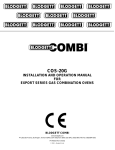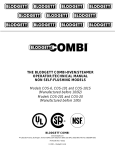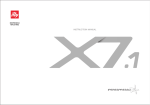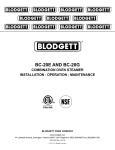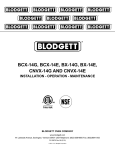Download INSTALLATION AND OPERATION MANUAL FOR
Transcript
INSTALLATION AND OPERATION MANUAL FOR EXPORT SERIES ELECTRIC COMBINATION OVENS BLODGETT COMBI www.blodgett.com 44 Lakeside Avenue, Burlington, Vermont 05401 USA Telephone (800) 331-5842, (802) 860-3700 Fax: (802)864-0183 PN R7197 Rev D (6/01) E 2000 --- Blodgett Combi Table of Contents Introduction The Blodgett Combi-Oven/Steamer . . . . . . . . . . . . . . . . . . . . . . . . . . . . . . . . . Description of the Combi-Oven/Steamer . . . . . . . . . . . . . . . . . . . . . . . . . . . . Oven Features . . . . . . . . . . . . . . . . . . . . . . . . . . . . . . . . . . . . . . . . . . . . . . . . . . . 2 3 4 Installation Owner’s Responsibilities . . . . . . . . . . . . . . . . . . . . . . . . . . . . . . . . . . . . . . . . . . Oven Location and Leveling . . . . . . . . . . . . . . . . . . . . . . . . . . . . . . . . . . . . . . . Leg Attachment . . . . . . . . . . . . . . . . . . . . . . . . . . . . . . . . . . . . . . . . . . . . . . . . . . Stacking . . . . . . . . . . . . . . . . . . . . . . . . . . . . . . . . . . . . . . . . . . . . . . . . . . . . . . . . Plumbing Connections . . . . . . . . . . . . . . . . . . . . . . . . . . . . . . . . . . . . . . . . . . . . Electrical Connections . . . . . . . . . . . . . . . . . . . . . . . . . . . . . . . . . . . . . . . . . . . . Adjustments . . . . . . . . . . . . . . . . . . . . . . . . . . . . . . . . . . . . . . . . . . . . . . . . . . . . . FInal Check Lists . . . . . . . . . . . . . . . . . . . . . . . . . . . . . . . . . . . . . . . . . . . . . . . . . 5 6 7 8 10 11 12 14 Operation Optional Meat Probe . . . . . . . . . . . . . . . . . . . . . . . . . . . . . . . . . . . . . . . . . . . . . . Standard Controls . . . . . . . . . . . . . . . . . . . . . . . . . . . . . . . . . . . . . . . . . . . . . . . . IM2000 Control . . . . . . . . . . . . . . . . . . . . . . . . . . . . . . . . . . . . . . . . . . . . . . . . . . CH100 Control . . . . . . . . . . . . . . . . . . . . . . . . . . . . . . . . . . . . . . . . . . . . . . . . . . . 15 16 18 21 Maintenance Spray Bottle Operating Procedure . . . . . . . . . . . . . . . . . . . . . . . . . . . . . . . . . . Cleaning and Preventive Maintenance . . . . . . . . . . . . . . . . . . . . . . . . . . . . . . Decalcification . . . . . . . . . . . . . . . . . . . . . . . . . . . . . . . . . . . . . . . . . . . . . . . . . . . 23 24 25 Introduction The Blodgett Combi-Oven/Steamer For quite some time, commercial cooking equipment has remained more or less unchanged. There are kettles, deck ovens, the good old range with its legion of pots and many other extra appliances. The result: time expenditure, excessive manual work, and countless cleaning processes. The last few years have paved the way for a revolution in the equipment of restaurant and institutional kitchens. Not only that, you can use two or three functions in sequence during one cooking process. We call this: D D D The combination of circulating hot air and steam in the space saving, high performance CombiOven/Steamer leads to improvements in the following areas: The Blodgett Combi-Oven/Steamer offers a completely new method of cooking. With the Oven/ Steamer you have the choice of two cooking processes: Steam and Hot Air, either... D D D D D Separately Combined, or In Sequence D D And for easy operation you can choose from three modes: Steam Hot Air Combi In the Steam mode you can: reheat thaw preserve reconstitute simmer braise Today the improvement of food quality is more important than ever. Vegetables are cooked in the Blodgett Combi-Oven/Steamer without water at the optimal temperature of just under 100_C (212_F), maintaining valuable vitamins, minerals, nutrients and trace elements.Cooking meat in the Combi results in less shrinkage and a firmer, juicier product. The Blodgett Combi-Oven/Steamer is being used more and more for baking. Steam and Hot Air modes make it a general purpose baking appliance. In the Hot Air mode you can roast grill broil bake gratinate In the Combination Steam and Hot Air mode you can: defrost reheat roast bake increased productivity in the kitchen a reduction in capital expenditures for multiple equipment replacement a wider range of menu choices a simplified cleaning process The work process is simplified since products are prepared on or in steam table pans and trays. Food can be cooked, stored, and transported with the same pans. Small amounts of product can be processed efficiently; pre-cooked and convenience foods can be reheated within minutes. Many frozen foods can be processed without prethawing. This flexibility in preparation reduces the need for kettles and steam tables since there is no need for large amounts of food to be kept warm for long periods of time. Steam & Hot Air steam stew blanch poach combi-steaming combi-roasting combi-baking rethermalize forced steaming 2 Introduction Description of the Combi-Oven/Steamer ABOUT THE OVEN/STEAMER OVEN/STEAMER OPERATION Blodgett Combi-Oven/Steamers are quality produced using high-grade stainless steel with first class workmanship. The practical oven door, with a viewing window, has a wide swing radius and handle which can be operated easily, even with wet or greasy hands. The high performance fresh steam generator with its control system makes it possible to enjoy all of the advantages of a high quality steamer at the flick of a switch. Fresh steam enters the oven cavity without pressure and is circulated at high speed. This process enables quick and gentle cooking and ensures high quality food while providing convenient working methods. The steam generator is completely automatic and protected from running dry. Ease of operation is guaranteed through the simple arrangement of the controls. Graphic symbols make the appliance easy for even inexperienced kitchen staff to operate. Steam, Hot Air and Combi modes can be selected with one switch. A fourth function on the mode selection switch, the Cool Down mode, allows the oven cavity to cool down rapidly with the door opened or closed. Cleaning is kept to a minimum. The interior is sprayed with a self-acting cleaning solution which interacts with steam to easily remove crusts and stains. The oven is designed for easy care and is welded water tight so that the internal cooking cavity may be rinsed with a hose after the steam cleaning process. A patented quench system keeps the air in the oven clean. Fumes which arise from roasting and grilling are sucked from the appliance, quenched, and directed out through the condenser drain. The exhaust system is effective in all cooking modes and results in better quality foods and no flavor transfer. The fan, which is guarded against accidental finger contact, is driven by a quiet and powerful motor. The condenser draws out excess steam from the appliance. Condensation and waste water, which result during steaming and cleaning, are continuously drained. The use of high quality insulation impedes excessive heat radiation and saves energy. The Oven/Steamer has optional adjustable legs which adapt easily to slightly uneven surfaces and optional floor stands which are designed for use with all of the table models. 3 Introduction Oven Features COS6 with Standard Features shown 7 8 9 3 4 5 1 2 6 Figure 1 1 Control Panel 6 Door Contact Switch 2 Power Connection 7 Vent (not shown) 3 Oven Door 8 Decalcifying Inlet & Funnel Assembly 4 Drip Collector (removable for cleaning) 9 Decalcifying Valve Lever 5 Door Handle 4 Installation Owner’s Responsibilities Installation responsibilities prior to service startup inspection MAXIMUM SHELF LOADING You are entitled to a free start-up inspection service by our factory ASAP. Before a factory representative arrives to perform a startup procedure, the owner must already have satisfied the following requirements. COS-6 22,7 Kg (50 lbs) COS-101 22,7 Kg (50 lbs) COS-101S 45,5 Kg (100 lbs) 1. Oven(s) are uncrated, stacked (if applies) and put in place. NOTE: Please refer to Leg Attachment and Stacking. COS-8E 45,5 Kg (100 lbs) COS-20E 45,5 Kg (100 lbs) PLUMBING Water Water Pressure 276 kPa (40 PSI) minimum 345 kPa (50 PSI) maximum Water Connection 19mm (3/4”) Hose Cold Water Water Regulator Setting 241 kPa static Drainage Atmospheric Vented Drain Drain Connection 50.8mm (2.00”) Copper Avg Water Drain Temp. Approximately 50 (122_F) ELECTRICAL Model KW/Section Voltage Phase Frequency (H ) (Hz) Max Load (amps) L1 L2 L3 COS-6 9.5 400/230 3 50 14 14 14 COS-101 18.5 400/230 3 50 26 26 26 COS-101S 18.5 400/230 3 50 26 26 26 COS-8E 18.5 400/230 3 50 26 26 26 COS-20E 61 400/230 3 50 88 88 88 5 Installation Oven Location and Leveling OVEN LEVELING OVEN LOCATION This oven should be set up in place. The following guidelines should be followed carefully when selecting a location for your Combi. We recommend the Blodgett Combi floor stand for the installation of models COS-6, COS-101, COS-101S or COS-8E. With any stand or oven, be certain that the surface is level, even and solid. A sloped or uneven base may cause the unit to function improperly. Minor unevenness can be corrected by adjusting the metal leg feet. The maximum adjustment of the leg feet is 35mm (1-3/8”). Left Side Heat sources should not be near the air vents located on the left hand side of the unit. According to our agency listings, a minimum of 106mm (4”) is required on the left side of the unit for operation. However, it is recommended that at least 304,8mm (12”) of space be provided between this and other appliances, walls, etc. for servicing. Consult the factory for optional protective side heat shield. Leg Model COS-6 Model COS-101 Model COS-101S Model COS-8E Model COS-20E Maximum Adjustment 35mm (1-3/8”) Foot P/N R9047 P/N R9048 P/N R9068 P/N SS-8E P/N R9050 Right Side Position the unit a minimum of 25,4mm (1”) from the right wall. DO NOT place within 152,4mm (6”) of any heat source on the right side. See Figure 3. Back The hose assembly projects approximately 152,4mm (6”) from the back of the oven. Position the unit so that the hose assembly is a minimum of 25,4mm (1”) from the rear wall. Figure 2 Wall Left Side Minimum Clearance 304,88mm (12”) Right Side Minimum Clearance 25,4mm (1”) Wall or Heat Source Heat Source COS-6 Shown Figure 3 6 Right Side Minimum Clearance 152,4mm (6”) Installation Leg Attachment NOTE: These instructions are for models COS-6, COS-101, COS-101S and COS-8E. 1. Align the threaded stud on one of the front legs to the bolt hole located in the unit’s bottom corner. Turn the leg clockwise and tighten to the nearest full turn. 2. Align the leg plate holes with the bolt holes. Secure with the two 1/2” bolts provided. 3. Repeat the above steps with the other front leg. If low profile casters are used, install them with the locking casters in the front of the oven. The rear casters do not lock. Ensure that the locks are set on the front casters. 4. Tip the oven up on the newly installed front legs. If casters are used, check that the locks are set on the front casters. Repeat the above steps for the rear legs. 5. Except for units with casters, level the oven by screwing the adjustable feet in or out as necessary. Legs are available in 101mm (4”), 152mm (6”) or 635mm (25”) lengths or low profile casters. The 152,4mm (6”) legs are used on the lower section of a double stacked unit. The 101mm (4”) legs may be used with the optional stands if additional height is required or when mounting on a counter. The 635mm (25”) legs are used for a single oven located on the floor. NOTE: For safety reasons, casters must not be used with the 635mm (25”) legs. 635mm (25”) Adjustable Leg 152,4mm (6”) Adjustable Leg 101mm (4”) Leg Low Profile Casters Figure 4 Figure 5 7 Installation Stacking To stack a COS-6 on a COS-101s To Stack a COS-6 on a COS-6, a COS-101 on a COS-101 or a COS-6 on a COS-101: 1. Install the 152,4mm (6”) legs as directed. 2. Place the COS-6 on top of the COS-101S. Make sure that the front and left hand side of the COS-6 line up evenly with the front and left hand side of the COS-101S. 3. Remove the left side access panel from the lower unit. 4. Thread one of the two supplied bolts up through the top rear frame member of the COS-101 and into the bottom left rear corner of the COS-6. 5. Thread the second bolt down through the bottom rear frame member of the COS-6 into the nut welded to the frame member of the COS-101S. 1. Install the 152,4mm (6”) legs as directed. 2. Center a COS-6 unit on top of the lower section. 3. Remove the screws from the rear access panel and remove the access panel from the bottom unit. 4. Carefully remove the fan plug and disassemble the steam vent. NOTE: The fan plug connector can be easily damaged 5. Align the two rear bolt holes in the lower section with the two threaded holes in the upper section. 6. Insert a bolt from the bottom up through each of the two holes and tighten securely. 7. Reassemble the steam vent and reconnect the fan plug. Reinstall the rear access panel on the lower unit. COS-6 on a COS-101S COS-6 on either another COS-6 or a COS-101 and a COS-101 on a COS-101 Figure 6 8 Installation Stacking NOTE: The installation plumber is responsible for connections between units and connection to drain. Use a 24” section on top unit Tee to raise breather vent. See STEP 4. To Stack two COS-8Es 1. Install 6” legs or casters on the bottom unit, using three .50-13 UNC bolts provided per leg or caster. If casters are used, ensure that the casters with brakes are located on the front of the oven. See STEP 1. WARNING!! 2. Lift and mount the upper unit onto the lower unit. Flush the edges on all four sides. Remove the louvered panel and body back of both units. Remove the lower body back from the top unit. See STEP 2. Improper installation, adjustment, alteration service or maintenance can cause property damage, injury or death. Read the installation, operation and maintenance instruction thoroughly before installing or servicing this equipment. 3. Bolt the upper and lower units together with the .50-13 UNC bolts provided. See STEP 3. 4. Attach copper Tee, gray hose and clamps to the drain outlet of both units. Do Not Remove Body Top Remove Body Back Remove Louvered Panel and Save Screws Remove Lower Body Back Caster with Brakes Remove Body Back STEP 1 STEP 2 Breather Vent Plumber Installed Connection 24.00” Long Bolt Through Holes Closest to Oven Center Tee, Hose and Clamps Plumber Installed Connection Tee, Hose and Clamps Plumber Installed Connection To Drain STEP 3 (Rear of Units) STEP 3 STEP 4 Figure 7 9 Installation Plumbing Connections WATER CONNECTION DRAIN CONNECTION Cold Water Connection -- all models The drain vent assembly, included with the unit, and a 50,8mm (2”) pipe with standard drain pitch, should be run to an open drain or connected to a standpipe equipped with a vent. The waste water can also be directed to a nearby floor drain. Connect the appliance to quality water via a pressure hose with 19mm (3/4”) couplings. A shut off valve is to be provided adjacent to the oven. Hot Water Connection -- COS-8E and COS-20E A hot water connection is recommended but not required for the steam generator. To hook the steam generator to hot water use the right solenoid as viewed from the rear of the oven. Please use the drain vent assembly and a 50,8mm (2”) pipe for drain connection. Flexible hose which allows trapped water to accumulate in sagged runs must be avoided. Regulator Oven Drain To drain 12,7mm (1/2”) Appliance Hose With 19mm (3/4”) Hose Fittings Figure 9 Figure 8 COS-6, COS-101, COS-101S and COS-8E single or top sections WARNING!! Operating the unit without the water regulator installed will invalidate your warranty. Water must meet the following minimum requirements: D D 50,8mm (2”) drain Customer Supplied Total Dissolved Solids (TDS) content will not exceed 30 parts per million. Water PH must be 7.0 or higher WARNING!! The use of poor quality water will invalidate your warranty. A 609,6mm (24”) long standpipe must be connected to the DWV. This allows the escaping water vapor to exit above the inlet louvers on the back panel. Breather vent Plumber installed connection Tee, hose and clamps Plumber installed connection to drain or lower unit Figure 10 10 Installation Electrical Connections NOTE: Electrical connections must be performed by a qualified installer only. Before making any electrical connections to these units, check that the power supply is adequate for the voltage, amperage, and phase requirements stated on the rating name plate mounted on the appliance. A strain relief for the power supply cord is required. The installer must supply a cord bushing that meets all Local and National installation standards. The circuit breaker that is used to provide power to this appliance must have a minimum of 3mm (.076”) contact spacing. The circuit breaker must meat all Local and National installation standards. All ovens must be installed in accordance with Local or National Electrical codes. A wiring schematic is located on the inside of the removeable side panel. NOTE: Disconnect the power supply to the unit before servicing. CAUTION! After connecting the appliance, the fan should be checked to ensure the proper rotation (see diagram). If the fan turns in the wrong direction, the appliance will not function properly and damage to the unit can occur. Improper connection of the appliance renders the Blodgett Combi warranty invalid. 11 Direction Of Fan Rotation NOTE: All manual resets should be restored before connecting power to the appliance. WARNING!! Improper installation will invalidate your warranty. Installation Adjustments Before applying power to the unit for the first time, check for the following conditions: j All electrical safety provisions have been ad- hered to and the electrical connections are correct. j Water is connected, turned on and all of the connections are water tight. j The grease filter and holder are in their proper positions. j The pan holders on models COS-6 and COS-101 are inserted into the oven cavity. Stationary rack guides are provided with model COS-101S. j For model COS-20E be sure that the transport cart is inserted into the oven cavity correctly. The door must be shut and the handle fully engaged. WARNING!! If the fan turns in the wrong direction, the appliance will not function properly and can be damaged. NOTE: The first time the unit is turned on, or after it has been OFF for 5 hours and then turned on, the boiler will automatically flush for a period of 45 seconds. The boiler will then fill to the proper water level. The unit is now ready for operation. DOOR ADJUSTMENT COS-6, COS-101, COS-101S and COS-8E The door latch may be adjusted in two directions, in and out, and up and down, using the following procedure: 1. Adjust up and down by loosening the two bolts holding the latch to the face of the unit. See Figure 11 (A). 2. Make adjustments so that the leading face of the latch is centered in the opening of the handle assembly. 12 3. Tighten the bolts so that there is no further movement. 4. Adjust in and out by loosening the bolt on top of the latch. See Figure 11 (B). 5. The adjustment face is stepped so that movement is limited with the bolt tightened properly. 6. The adjustment is correct when the door closes firmly and no steam leaks from the gasket. The hinges can also be adjusted as follows: 1. Be certain the latch is adjusted properly. 2. Adjust hinges so that the door back and the unit face are parallel. See Figure 11 (C). 3. The adjustment is correct when no steam leaks through the gasket. COS-20E The hinges may be adjusted using the following procedure: 1. Adjust the top hinge plate by loosening the three mounting bolts on the top right corner of the oven. 2. Adjust the bottom hinge pin by loosening the mounting bolt located under the bottom hinge plate on the lower right corner of the oven. 3. Adjust the hinges so that the door back and the unit face are parallel. See Figure 11 (D). 4. Tighten the bolts so that there is no further movement. 5. The adjustment is correct when the door closes firmly and no steam leaks from the gasket. The catch can also be adjusted as follows: 1. Adjust the door catch by loosening the four mounting screws located on the inside surface of the oven door. 2. The adjustment is correct when no steam leaks from the gasket. Installation Adjustments Oven C B Door A COS-6 Shown D Oven Door Oven D Door COS-20E Figure 11 13 Installation FInal Check Lists NOTE: Final check list must be performed by a qualified installer only. OVEN OPERATIONAL TESTS ELECTRICAL CONTROL COMPARTMENT NOTE: Checks to be made by customer or authorized service agent. Applied voltage to unit voltage/phase suitable for appliance specified. j Check fan rotation is correct, counter clock- j j j j j j Cool Down Mode wise from inside of the oven Remove side panel Set motor protector (F2) to on position Combi Mode Adjust motor protector to maximum Turn to COMBI mode, set thermostat to 177_C (350_F) and verify: Reset high limit thermostats “F3” and “F6” j Boiler flushes and fills j Boiler preheats to 85_C (185_F) then switches Check fuses Reinstall side panel to HOT AIR PLUMBING FINAL CHECK j When HOT AIR reaches 177_C (350_F) HOT j Incoming water pressure within 276 kPa (minimum) --- 345 kPa (maximum) j Atmospheric vented drain in place j Water solenoid properly bracketed and not leaking j Water feed lines intact without leaks j Water pressure regulator is set to 241 kPa. j Optional Spray Hose connected properly. Connect the optional spray hose to the fill solenoid as shown. Steam Mode Turn on STEAM mode and verify (Control Panel Removed): j Check timer operation in all three positions a.) Set timer to “OFF” position, buzzer should sound b.) Set timer in position other than “OFF” or “STAY ON”, timer should count down c.) Set timer in “STAY ON” position, oven should operate continuously without timer j Run light (power light) turns on j Unit produces steam, window fogs, door seal Washer Regulator Assembly does not leak “Y” Fitting j Quenching system working Cold Water Supply Fill Solenoid AIR shuts off and STEAM comes on Hot Air Mode Turn to HOT AIR mode and set thermostat to 204_C (400_F) and verify: washer j Heat demand light is on j Oven is heating properly j Heat lights shuts off at 204_C (400_F) and Hose and Spray Option oven maintains 204_C (400_F). Figure 12 14 Operation Optional Meat Probe CONTROLS IDENTIFICATION 1. MEAT PROBE SWITCH --- controls power to the meat probe. 2. MEAT PROBE CONTROL --- use to set the desired probe temperature. Indicates the actual temperature of the product 3. MEAT PROBE CONNECTOR --- receptacle for the plug in meat probe. NOTE: For sanitation it is recommended that the meat probe remain plugged into the front panel receptacle at all times. OPERATION Measuring the product core temperatures during long roasting periods is very practical. It is especially important for products such as Roast Beef to reach a specific internal temperture. Place the probe through to the middle of the product’s thickest section. Be sure the probe does not touch any bone and the tip is not in a fat pocket. These conditions can cause inaccurate readings. 1. Set the MODE SELECTOR Switch to the desired function. 2. Turn the MEAT PROBE Switch (1) to ON. 3. To set the desired core temperature press and hold the * BUTTON (4) on the MEAT PROBE CONTROL (2). Use the up arrow key (6) to increase the setpoint temperature. Use the down arrow key (5) to decrease the setpoint temperature. 4. Set the TIMER to STAY ON. The cooking process runs automatically. When the selected core temperature is reached, the buzzer will sound and the appliance shuts off automatically. The temperature and mode can by changed at any time during the process. 5. Shut the appliance off by setting all switches to OFF. NOTE: When setting the internal temperature, be sure to allow for carry-over cooking after the roast is removed from the oven 1 2 3 4 Figure 13 15 5 6 Operation Standard Controls CONTROLS IDENTIFICATION 1. LOW WATER FILL LIGHT --- indicates the water level in the steam generator is too low. The heating element shuts off automatically in order to avoid damage. Turn on the water tap or check to see if the flow of water is stopped. 2. DON’T STEAM LIGHT --- indicates the unit is too hot to operate in the steam mode. Place the unit in the Cool Down mode until the temperature is below 230_F (110_C). This light does not inhibit steam production. 3. POWER ON LIGHT --- indicates the unit is in Steam, Hot Air or Combi. 4. MODE SELECTOR SWITCH --- turns power to the oven on or off. Allows selection of Steam, Hot Air, Combi or Cool Down Modes. 5. TEMPERATURE DIAL --- used to set desired cooking temperature. 6. HEATING INDICATOR LIGHT --- lights when the Hot Air heating is in operation. 7. TIMER DIAL --- used to set desired cooking time. 8. FLUSH/DRAIN SWITCH --- used to flush/ drain the steam generator during decalcification. 2 1 3 4 6 5 7 8 Figure 14 16 Operation Standard Controls OPERATION 1. Turn the MODE SELECTOR Switch (4) to the desired function. The POWER ON Light (3) illuminates. 2. Set the TIMER (7) for the desired cooking time or set it to STAY ON. The buzzer sound and the unit shuts off when the time has expired. 3. For the HOT AIR and COMBI modes, set the TEMPERATURE Dial (5) to the desired cook temperature. The HEATING INDICATOR Light (6) illuminates and stays lit until the desired temperature is reaches. The temperature dial does not operate during the STEAM portion of the COMBI mode. 4. The selected mode operates automatically. The temperature, time and mode can be altered at any time during the cooking process. 17 The operation can be stopped by the use of the Mode Selector Switch or by opening the door. 5. At the end of the specified time period, the buzzer sounds and the appliance will shut off automatically. Move the TIMER (7) to the STAY ON position to stop the buzzer and restart the unit. 6. To cool down the oven cavity, switch the MODE SELECTOR Switch (4) to COOL DOWN. In the Cool Down mode neither the temperature dial or the timer will be operational. 7. The mode selector switch is also the main power switch. In the OFF position the appliance is not operational. Operation IM2000 Control 2 1 7 3 4 8 5 9 6 10 11 14 12 13 15 18 16 17 19 20 21 Figure 15 CONTROLS IDENTIFICATION 1. TOP DISPLAY --- displays temperature and other controller related information. 18 2. BOTTOM DISPLAY --- displays cook time and other controller related information. 3. HOT AIR LIGHT --- when lit indicates the control is in the hot air mode. 4. STEAM LIGHT --- when lit indicates the control is in the steam mode. 5. COMBI LIGHT --- when lit indicates the control is in the combi mode. 6. CLEAN LIGHT --- when lit indicates the control is in the clean mode. 7. PROGRAM LIGHT --- when lit indicates the control is in the program mode. 8. FAN HIGH LIGHT --- when lit indicates the fans are running at high speed. 9. FAN LOW LIGHT --- when lit indicates the fans are running at low speed. 10. LOCKOUT LIGHT --- when lit indicates the unit is not ready to enter the cook cycle. 11. POWER ON/OFF KEY --- controls power to the controller. 12. COOL DOWN KEY --- press to enter the cool down mode. 13. CLEAN KEY --- press to enter the clean mode. 14. STANDBY/IDLE KEY --- press to enter the standby mode. 15. PROGRAM KEY --- press to enter the programming mode. 16. TOGGLE/CLEAR KEY --- press during programming to toggle options. 17. SCAN KEY --- completes the programming for the current parameter and advances the controller to the next parameter. Press to view time remaining on multiple cook cycles. 18. ENTER KEY --- press to enter new values in product key programming. Used to view recovery time. 19. PRODUCT LED’s --- when lit indicates which product keys are currently in use or programmed for the current oven temperature and fan speed. 20. PRODUCT KEYS --- assigns a key to a programmed recipe and begins a programmed cooking process. 21. FLUSH/DRAIN SWITCH --- used to flush/drain the steam generator during decalcification. Operation IM2000 Control PROGRAMMING THE PRODUCT KEYS Entering the program mode: 1. Press the PROGRAM KEY (15). The top display reads CodE. 2. Use the PRODUCT KEYS (20) to enter the programming access code: 4 2 1 3. Press the ENTER KEY (18). The top display reads Prod. 3. Press the desired product key followed by the ENTER KEY (18). Programming the cook time: 1. The top display reads P1. The bottom display gives the current programmed cook time. 2. To change, press the TOGGLE/CLEAR KEY (16). Use the product keys to enter a new cook time in the bottom display. 3. Press the SCAN KEY (17) to advance the programming mode to cook temperature. Programming the cook temperature: 1. The top display reads P1. The bottom display gives the current programmed cook temperature. 2. To change, press the TOGGLE/CLEAR KEY (16). Use the product keys to enter a new cook temperature in the bottom display. 3. Press the SCAN KEY (17) to advance the programming mode to length of steam cycle. Programming length of steam cycle: 1. The top display reads SPr1. The bottom display gives the current programmed length of the steam cycle in percent of one minute. 2. To change, press the TOGGLE/CLEAR KEY (16). Use the product keys to enter a new steam time in the bottom display. 3. Press the SCAN KEY (17) to advance the programming mode to damper open/closed. 19 Programming damper status: 1. The top display reads DAP1. The bottom display gives the current damper status. Normally the damper is closed when in combi or steam mode and open in convection and cool down modes. 2. Press the TOGGLE/CLEAR KEY (16) to toggle the damper between open and closed. 3. Press the SCAN KEY (17) to advance the programming mode to cook mode. Programming the cook mode: 1. The top display reads CA1. The bottom display gives the current programmed cook mode. 2. To change, press the TOGGLE/CLEAR KEY (16) to scroll through the cook mode options. The cook modes are: a.) C1 = hot air (convection) b.) C2 = steam c.) C3 = combi 3. Press the SCAN KEY (17) to advance the programming mode to fan speed. Programming the fan speed: 1. The top display reads FAn1. The bottom display gives the current programmed fan speed. 2. To change, press the TOGGLE/CLEAR KEY (16) to scroll between hi and lo fan. 3. Press the SCAN KEY (17) to advance the programming mode to timing mode. Programming the timing mode: There are two options for the timing mode: Straight and Flex. Flex time extends the cooking time when the temperature is lower than the setpoint. 1. The top display reads P1. The bottom display gives the current programmed timing mode. 2. To change, press the TOGGLE/CLEAR KEY (16) to scroll between straight and flex. 3. Press the SCAN KEY (17) to advance the programming mode to action alarm mode. Operation IM2000 Control Programming an action alarm: OPERATION An action alarm is an alarm that sounds during the cook cycle. An action alarm can be used to alert the operator that the product needs to be turned or stirred, etc. There are three action alarms available. They are timed from the end of the cook cycle. Oven/Steamer Startup: 1. The top display reads PrE1. The bottom display gives the current first action alarm. 2. To change, press the TOGGLE/CLEAR KEY (16). Use the product keys to enter a new action alarm time. NOTE: This action alarm must be less than the total cook time for the product. 3. Press the SCAN KEY (17) to accept the first alarm time. The top display reads PrE2. The bottom display gives the current second action alarm. 4. To change, press the TOGGLE/CLEAR KEY (16). Use the product keys to enter a new action alarm time. NOTE: This action alarm must be less than the first action alarm. 5. Press the SCAN KEY (17) to accept the first alarm time. The top display reads PrE3. The bottom display gives the current third action alarm. 6. To change, press the TOGGLE/CLEAR KEY (16). Use the product keys to enter a new action alarm time. NOTE: This action alarm must be less than the second action alarm. 7. Press the SCAN KEY (17). The programming for this recipe is now complete. Additional product keys may be programmed at this time. Exiting the program mode: 1. When all desired product keys have been programmed press the PROGRAM KEY (15). The control returns to standby. 1. Press the POWER ON/OFF KEY (11). The TOP DISPLAY (1) reads FLUH. The BOTTOM DISPLAY (2) begins a 1:30 countdown as the steam generator flushes. 2. The top display reads FiLL. The bottom display counts up as the steam generator fills. The maximum fill time is 10:00. 3. The top display reads StbY and the bottom display gives the current temperature. To begin a cook cycle from standby: 1. Press the desired PRODUCT KEY (20) followed by the ENTER KEY (18). The control brings the oven to the programmed temperature. The bottom display reads either Hi or Lo as the units comes to temperature. 2. As the unit reaches the programmed temperature the bottom display reads rEdY. An audible alarm sounds and shuts off automatically. 3. Load the product into the unit. Press the product key selected in step 1. The top display gives the cook temperature. The bottom display counts down the cook time. When the selected product uses either steam or combi modes, the bottom display reads b --Lo if the steam generator has not reached 180_F. The cook operation will be held and the LOCK OUT LIGHT (10) illuminates until the steam generator reaches 180_F. Then the bottom display returns to rEdY. Press the product key again to continue the cook process. NOTE: Press and hold the product key at any time to cancel a cook cycle. Using action alarms: 1. If the recipe includes a action alarm, the display flashes and an audible alarm sounds. The alarm cancels itself after five seconds. During the alarm the display flashes the alarm time and continues to count down. Ending a cook cycle: 1. When the cook time expires an alarm sounds to alert the operator to remove the product. Press the product key to silence the alarm. The top display reads StbY. The bottom display give the actual temperature. 20 Operation CH100 Control CONTROLS IDENTIFICATION 1. LOW WATER FILL LIGHT --- indicates the water level in the steam generator is too low. The heating element shuts off automatically in order to avoid damage. Turn on the water tap or check to see if the flow of water is stopped. 2. DON’T STEAM LIGHT --- indicates the unit is too hot to operate in the steam mode. Place the unit in the Cool Down mode until the temperature is below 210_C (130_F). This light does not inhibit steam production. 3. POWER ON LIGHT --- indicates the unit is in Steam, Hot Air or Combi. 4. MODE SELECTOR SWITCH --- turns power to the oven on or off. Allows selection of Steam, Hot Air, Combi or Cool Down Modes. 5. TIME DISPLAY --- displays time and other information related to oven function. 6. TEMPERATURE DISPLAY --- displays temperature and other information related to oven function. 7. MIN/SEC LIGHT --- when lit indicates minutes/seconds timing mode. 8. HOUR/MIN LIGHT --- when lit indicates hour/ minute timing mode. 9. _F LIGHT --- when lit indicates control is operating in Fahrenheit mode. 10. _C LIGHT --- when lit indicates control is operating in Celsius mode. 11. HEAT LIGHT --- when lit indicates the control is calling for heat. 12. TIME ARROW KEYS --- press to increase or decrease the time. 13. TEMP ARROW KEYS --- press to increase or decrease the temperature. 14. HOLD LIGHT --- when lit indicates a hold time has been programmed for the corresponding product key. 15. FAN LIGHT --- when lit indicates the fan is set to ON. When flashing, indicates the fan is set to pulse for the corresponding product key. 16. HOLD KEY --- press to program a hold time for the corresponding product key. 17. FAN KEY --- press to program the fan option for the corresponding product key. 2 1 3 4 6 5 7 8 12 9 10 13 11 15 14 17 16 18 19 22 20 23 21 24 Figure 16 21 Operation CH100 Control 18. ACT TEMP KEY --- press to display the actual temperature in the operating mode. 19. PRODUCT LEDs --- when lit indicates the selected product key. 20. PRODUCT KEYS 1 -- 3 --- press to select product to be programmed. In operating mode press to begin a timing cycle. 21. START KEY --- press to start a timing cycle. 22. MANUAL KEY --- press to change time and/or temperature in the operating mode. 23. STOP KEY --- press to stop a timing or hold timer cycle. 24. FLUSH/DRAIN SWITCH --- used to flush/drain the steam generator during decalcification. PROGRAMMING THE PRODUCT KEYS 1. Press the desired PRODUCT KEY (20). The corresponding LED (19) lights. 2. To enter the program mode, press and hold the area between the START (21) and STOP (23) keys for about three seconds. The LED above the product key starts flashing. 3. Press the UP or DOWN TIME ARROW KEYS (12). The longer the key is pressed the faster the display changes. 4. Press the UP or DOWN TEMPERATURE ARROW KEYS (13). The longer the key is pressed the faster the display changes. 5. Press the HOLD KEY (16) to select the hold feature. Use the UP or DOWN TEMPERATURE ARROW KEYS (13) to enter the desired hold temperature. NOTE: The hold light (14) is lit when the hold feature is programmed. 6. Press and hold the FAN KEY (17) until the desired fan option is displayed. There are three fan options available: on, pulse and off. a.) ON --- if the FAN LIGHT (15) is on the fan will be on when the door is closed. b.) PULSE --- if the FAN LIGHT (15) flashes the fan will be on only when the heat is on. c.) OFF --- if the FAN LIGHT (15) is off the fan is off. 7. The exit the program mode, press and hold the area between the START (21) and STOP (23) keys. The PRODUCT LED (19) stops flashing. 22 OPERATION Using programmed cook cycles: 1. Press the desired PRODUCT KEY (20). The selected PRODUCT LED (19) lights. The TEMPERATURE DISPLAY (6) flashes until the actual temperature matches the setpoint. 2. Press the desired PRODUCT KEY (20) again to begin the cycle. The TIME DISPLAY (5) counts down the cook time. 3. When the cook time expires an audible alarm sounds and the product led flashes. Press the STOP KEY (23) to silence the alarm. 4. If the hold function is used the TIME DISPLAY (5) begins to count up. The HOLD LIGHT (14) comes on. The PRODUCT LED (19) flashes. To cancel press the STOP KEY (23). Using the manual key: The manual key temporarily changes the set time and temperature. Both parameters reset after the cook cycle is finished. 1. Press the MANUAL KEY (22). The corresponding LED (19) lights. 2. To change the cook temperature, press the UP or DOWN TEMPERATURE ARROW KEYS (13). The longer the key is pressed the faster the display changes. 3. The TEMPERATURE DISPLAY (6) flashes until the actual temperature matches the setpoint. 4. When the temperature display stops flashing set the cook time. To change the cook time, press the UP or DOWN TIME ARROW KEYS (12). The longer the key is pressed the faster the display changes. 5. The TIME DISPLAY (5) counts down the cook time. 6. When the cook time expires an audible alarm sounds and the product led flashes. Press the STOP KEY (23) to silence the alarm. Maintenance Spray Bottle Operating Procedure WARNING!! 1. 2. 3. 4. 5. 6. Always disconnect the power supply before servicing or cleaning the unit. Unscrew the sprayer head and fill the container to the MAX mark. Screw the head assembly on firmly to ensure an airtight seal. The liquid must be clean and free from foreign matter. Do not overfill - space must be left for compressing air. To build up pressure, pump approximately 20 full strokes when the container is filled with liquid. The higher the pressure, the finer the spray. If the container is only partially filled, then more pumping is required to compress the additional air space. To spray, depress the trigger with your thumb. After a period of spraying, the pressure will drop. Restore the pressure by operating the air pump. Release pressure after use by inverting the spray head and depressing the trigger or by slowly unscrewing the spray head assembly which will allow air to escape from around the filling aperture. After use, rinse the spray bottle with clean water and check that the hole in the nozzle is perfectly clean and clear. Warm water (not hot) used with a household detergent is a useful cleaning agent for this purpose. 23 NOTE: Further information can be found in the instruction leaflet supplied with your spray bottle. WARNING!! Protective clothing and eyewear should be worn while using cleaning agents. Spray Head Pressure Pump Pump Spray Trigger MAX Pressure Vessel Clean the pump 2 or 3 times per week with warm water Figure 17 Complete Spray Bottle --- P/N R006 Spray Head Repair Kit --- P/N R Maintenance Cleaning and Preventive Maintenance CLEANING THE INTERIOR Daily cleaning of the appliance is essential for sanitation, and to ensure against operational difficulties. Use an oven cleaning detergent in conjunction with the supplied spray bottle. For difficult cleaning, allow the spray-on oven cleaner to work longer before rinsing. 1. Cool the oven down to 60_C (140_F) or, if the oven has been idle, turn the steam mode on for 3 to 4 minutes in order to warm the oven surfaces. 2. Fill the spray bottle and pump air into the container with the pressure pump. 3. Spray the interior of the oven with a cleaning solution. NOTE: Never spray water into the unit when the temperature is above 100_C (212_F). NEVER SPRAY WATER IN THE UNIT AFTER USING THE HOT AIR OR COMBI MODES. 4. Let the cleaner work for 10 to 20 minutes with the oven off. For difficult, baked on grease, etc. allow to work over night. 5. Set the timer for 15 to 20 minutes. 6. Set the mode selector switch to Steam. This will soften all burned on residue. 7. Rinse the oven interior with water (a hose may be used, but take care that only the oven’s interior cavity is sprayed with water). 8. Set themodeselectorto steamfor anotherfive minutes to flush out the oven interior and remove all detergent residue. NOTE: The oven cavity should never be scoured or scraped. 24 On stainless interiors, deposits of baked on splatter, oil, grease or light discoloration may be removed with a good non toxic industrial stainless steel cleaner. Apply cleaners when the oven is cold and always rub with the grain of the metal. The racks, rack supports and the blower wheel may be cleaned in the oven or by removing them from the oven and soaking them in a solution of ammonia and water. NOTE: DO NOT use corrosive cleaners on the Oven/Steamer. CLEANING THE EXTERIOR Oven exteriors may be cleaned and kept in good condition with a light oil. Saturate a cloth and wipe the oven when it is cold; wipe dry with a clean cloth. WARNING!! DO NOT spray the outside of the appliance with water or clean with a water jet. PREVENTIVE MAINTENANCE The best preventive maintenance measures are the proper initial installation of the equipment and a program for cleaning the oven routinely. The Oven/Steamer requires no lubrication. Contact the factory, the factory representative or a local Blodgett Combi service company to perform maintenance and repairs should they be required. WARNING!! Always disconnect the power supply before servicing or cleaning the unit. Maintenance Decalcification WARNING!! 1. 2. 3. 4. Protective clothing and eyewear should be worn while using cleaning agents. Turn the Mode Selection Switch (1) to the STEAM mode. Wait until steam is produced. This will ensure that the water in the steam generator is hot. Turn the Mode Selection Switch (1) to the COOL DOWN mode and leave the door open. Let the oven compartment cool to 66_C (150_F). This ensures that the Drain/Flush switch will function in STEP 8. Turn the Mode Selection Switch (1) to OFF. In a suitable size container, mix together the deliming solution and hot tap water. Refer to the following chart for the proper mixture: Deliming Solution Hot Tap Water COS-6 354 ml 2.8 liters COS-101 532 ml 4.7 liters COS-101S 532 ml 4.7 liters COS-8E 887 ml 9.5 liters COS20E 798 ml 8.5 liters Model 6. Open the Deliming Port Valve (2) and pour in the deliming mixture. Stop pouring when the funnel stops draining. This is the correct amount for your site. 7. Shut the Deliming Port Valve (2). Screw on the Deliming Port Cap. Let the mixture stand for 20 minutes. In areas of the country with hard water, allow the mixture to stand for 1 hour. 8. Depress and hold the Drain/Flush Switch (4) in the FLUSH position for 90 seconds. This completes the deliming procedure. 3 open 2 1 NOTE: These volumes are approximate. You may need slightly more or less hot water depending on your site. 5. Remove the Deliming Port Cap. Attach the supplied Funnel and Hose Assembly (3) to the deliming inlet. 25 close 4 Figure 18 INSERT WIRING DIAGRAM HERE