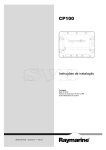Download Raymarine Transducers Specifications
Transcript
Do w n Vis io n T M T h r u -H u ll Tr a n s d u c e r s CPT -70 / CPT -80 / CPT -110 / CPT -120 Installation instructions English Date: 10-2013 Document number: 87201-1-EN © 2013 Raymarine UK Limited Trademark and patents notice Autohelm, hsb2, RayTech Navigator, Sail Pilot, SeaTalk, SeaTalkNG, SeaTalkHS and Sportpilot are registered trademarks of Raymarine UK Limited. RayTalk, Seahawk, Smartpilot, Pathfinder and Raymarine are registered trademarks of Raymarine Holdings Limited. FLIR is a registered trademark of FLIR Systems, Inc. and/or its subsidiaries. All other trademarks, trade names, or company names referenced herein are used for identification only and are the property of their respective owners. This product is protected by patents, design patents, patents pending, or design patents pending. Fair Use Statement You may print no more than three copies of this manual for your own use. You may not make any further copies or distribute or use the manual in any other way including without limitation exploiting the manual commercially or giving or selling copies to third parties. Software updates Check the website www.raymarine.com for the latest software releases for your product. Product handbooks The latest versions of all English and translated handbooks are available to download in PDF format from the website www.raymarine.com. Please check the website to ensure you have the latest handbooks. Copyright ©2013 Raymarine UK Ltd. All rights reserved. ENGLISH Document number: 87201-1 Date: 10-2013 Contents Chapter 1 Important information........................ 7 9.2 Viewing product information .................................. 38 Certified Installation ................................................... 7 Transducer cleaning .................................................. 7 Chapter 10 Technical specification.................... 39 Water ingress ............................................................ 7 Disclaimer ................................................................. 7 Declaration of conformity............................................ 7 10.1 Technical specification ........................................ 40 Chapter 11 Spares and accessories .................. 41 11.1 Spares and accessories...................................... 42 Warranty registration.................................................. 7 Product disposal ........................................................ 8 IMO and SOLAS........................................................ 8 Technical accuracy .................................................... 8 Chapter 2 Document and product information........................................................... 9 2.1 Document information .......................................... 10 2.2 CHIRP Sonar overview......................................... 11 2.3 CHIRP DownVisionTM overview............................. 11 Chapter 3 Planning the installation ................... 13 3.1 Installation checklist ............................................. 14 3.2 Parts supplied...................................................... 14 3.3 Required additional components ........................... 15 3.4 Compatible DownVisionTM products....................... 15 3.5 Tools required ...................................................... 16 3.6 Warnings and cautions ......................................... 16 3.7 Location requirements .......................................... 17 3.8 Transducer dimensions ........................................ 18 Chapter 4 Cables and connections.................... 19 4.1 General cabling guidance ..................................... 20 4.2 Cable routing ....................................................... 20 4.3 Connections overview .......................................... 21 4.4 Transducer cable connection ................................ 21 Chapter 5 Pre-installation test............................ 23 5.1 Testing the transducer .......................................... 24 Chapter 6 Mounting............................................. 25 6.1 Dead rise angle.................................................... 26 6.2 Mounting the transducer in a hull with a dead rise ........................................................................... 27 6.3 Mounting the transducer in a hull without a dead rise ........................................................................... 28 6.4 Cored fiberglass hull mounting .............................. 29 Chapter 7 System checks and troubleshooting ................................................... 31 7.1 Further information............................................... 32 7.2 Multiple sonar operation ....................................... 32 7.3 Troubleshooting ................................................... 33 Chapter 8 Maintenance ....................................... 35 8.1 Routine checks .................................................... 36 8.2 Unit cleaning instructions ...................................... 36 Chapter 9 Technical support .............................. 37 9.1 Raymarine customer support ................................ 38 5 6 CPT-70 / CPT-80 / CPT-110 / CPT-120 Chapter 1: Important information Certified Installation Raymarine recommends certified installation by a Raymarine approved installer. A certified installation qualifies for enhanced product warranty benefits. Contact your Raymarine dealer for further details, and refer to the separate warranty document packed with your product. Warning: Product installation and operation This product must be installed and operated in accordance with the instructions provided. Failure to do so could result in personal injury, damage to your vessel and/or poor product performance. Transducer cleaning Growth can collect on the bottom of the transducer, this can reduce performance. To prevent the build up of sea growth, coat the transducer with a thin layer of water based antifouling paint, available from your local marine dealer. Reapply paint every 6 months or at the beginning of each boating season. Certain smart transducers have restrictions on where antifouling paint is applied. Please consult your dealer. Note: Transducers with a temperature sensor may not work properly if painted. Note: Never use ketone based paint. Ketones can attack many plastics possibly damaging the sensor. Note: Never use spray paint on your transducer. Spraying incorporates tiny air bubbles, and a marine transducer cannot transmit properly through air. To prevent corrosion, NEVER install a transducer with a bronze housing on a vessel with a metal hull. Use a soft cloth and mild household detergent to clean the transducer. If the fouling is severe, remove the growth with a green scotch briteTM pad. Be careful to avoid scratching the transducers face. Warning: High voltages If your transducer has a paddlewheel you can wet sand with fine grade wet/dry paper. Warning: Corrosion This product contains high voltages. Do NOT remove any covers or otherwise attempt to access internal components, unless specifically instructed in this document. Warning: Positive ground systems Do not connect this unit to a system which has positive grounding. Note: Harsh cleaning solvents such as acetone may damage the transducer. Water ingress Water ingress disclaimer The waterproof rating capacity of this product meets the stated IPX standard referred to in the product’s Technical Specification. Warning: Switch off power supply Ensure the vessel’s power supply is switched OFF before starting to install this product. Do NOT connect or disconnect equipment with the power switched on, unless instructed in this document. Warning: Transducer operation Only test and operate the transducer in the water. Do NOT operate out of water as overheating may occur. Disclaimer Raymarine does not warrant that this product is error-free or that it is compatible with products manufactured by any person or entity other than Raymarine. Raymarine is not responsible for damages or injuries caused by your use or inability to use the product, by the interaction of the product with products manufactured by others, or by errors in information utilized by the product supplied by third parties. Caution: Power supply protection Declaration of conformity When installing this product ensure the power source is adequately protected by means of a suitably-rated fuse or automatic circuit breaker. Raymarine UK Ltd. declares that this product is compliant with the essential requirements of EMC directive 2004/108/EC. Caution: Do not cut transducer cables • Cutting the transducer cable severely reduces sonar performance. If the cable is cut, it must be replaced, it cannot be repaired. • Cutting the transducer cable will void the warranty and invalidate the European CE mark. Caution: Service and maintenance This product contains no user serviceable components. Please refer all maintenance and repair to authorized Raymarine dealers. Unauthorized repair may affect your warranty. Important information The original Declaration of Conformity certificate may be viewed on the relevant product page at www.raymarine.com. Warranty registration To register your Raymarine product ownership, please visit www.raymarine.com and register online. It is important that you register your product to receive full warranty benefits. Your unit package includes a bar code label indicating the serial number of the unit. You will need this serial number when registering your product online. You should retain the label for future reference. 7 Product disposal Dispose of this product in accordance with the WEEE Directive. The Waste Electrical and Electronic Equipment (WEEE) Directive requires the recycling of waste electrical and electronic equipment. Whilst the WEEE Directive does not apply to some Raymarine products, we support its policy and ask you to be aware of how to dispose of this product. IMO and SOLAS The equipment described within this document is intended for use on leisure marine boats and workboats not covered by International Maritime Organization (IMO) and Safety of Life at Sea (SOLAS) Carriage Regulations. Technical accuracy To the best of our knowledge, the information in this document was correct at the time it was produced. However, Raymarine cannot accept liability for any inaccuracies or omissions it may contain. In addition, our policy of continuous product improvement may change specifications without notice. As a result, Raymarine cannot accept liability for any differences between the product and this document. Please check the Raymarine website (www.raymarine.com) to ensure you have the most up-to-date version(s) of the documentation for your product. 8 CPT-70 / CPT-80 / CPT-110 / CPT-120 Chapter 2: Document and product information Chapter contents • 2.1 Document information on page 10 • 2.2 CHIRP Sonar overview on page 11 • 2.3 CHIRP DownVisionTM overview on page 11 Document and product information 9 2.1 Document information Further information This document contains important information related to the installation of your Raymarine product. The document includes information to help you: For detailed operating instructions, refer to the handbook that accompanies your multifunction display. Sonar module installation instructions • plan your installation and ensure you have all the necessary equipment; • install and connect your product as part of a wider system of connected marine electronics; This document includes installation instructions for the transducer only. For installation instructions for connecting a sonar module, please refer to the documentation that accompanies the sonar module. • troubleshoot problems and obtain technical support if required. This and other Raymarine product documents are available to download in PDF format from www.raymarine.com. DownVisionTM thru-hull transducers The following DownVision thru-hull transducers are available Part number Description Mounting Type Construction A80278 CPT-70 Dragonfly DownVision transducer Throughhull Plastic A80279 CPT-80 Dragonfly DownVision transducer Throughhull Bronze A80277 CPT-110 DownVision transducer Throughhull Plastic A80271 CPT-120 DownVision transducer Throughhull Bronze • CPT-80 and CPT-120 (Bronze) — bronze transducers are recommended for fiberglass and wooden hulls. Not recommended for use in a metal hull. • CPT-70 and CPT-110 (Plastic) — plastic transducers are recommended for fiberglass and metal hulls only. Not recommended for use in a wooden hull. Document illustrations Your product may differ slightly from that shown in the illustrations in this document, depending on product variant and date of manufacture. All images are provided for illustration purposes only. Product documentation The following documentation is applicable to your product: Description Part number DownVision Thru-Hull transducer Installation instructions Installation of a CPT–70 / CPT–80 / CPT–110 / CPT–120 transducer and connection to a sonar module or multifunction display. 87201 / 88025 a Series, c Series, e Series Installation and operation instructions Details the operation of the fishfinder application (including DownVision operation) for a Series, c Series, e Series multifunction displays. 81337 Dragonfly Installation and operation instructions Details the operation of the Sonar and DownVision applications for Dragonfly multifunction displays. 81345 10 CPT-70 / CPT-80 / CPT-110 / CPT-120 2.2 CHIRP Sonar overview 2.3 CHIRP DownVisionTM overview Sonar interprets signals from the transducer and builds up a detailed underwater view. The transducer sends pulses of sound waves into the water and measures the time it takes for the sound wave to travel to the bottom and back. The returning echoes are affected by bottom structure and by any other objects in their path, for example reefs, wrecks, shoals or fish. DownVisionTM interprets signals from the transducer and builds up a detailed underwater view. The transducer sends pulses of sound waves into the water and measures the time it takes for the sound wave to travel to the bottom and back. The returning echoes are affected by bottom structure and by any other objects in their path, for example reefs, wrecks, shoals or fish. Sonar produces a 25° conical shaped beam, the coverage of the conical beam is the water column directly beneath the vessel. DownVisionTM produces a wide–angle side-to-side beam and a thin fore-to-aft beam. The coverage of the DownVisionTM beam is a water column directly beneath and to the sides of the vessel. Conical beam DownVision beam D12777-2 D12784-2 Sonar is effective at a range of speeds. In deeper waters the CHIRP bandwidth is automatically optimized to improve bottom lock and the detection of moving objects (e.g. fish) in the wider water column. CHIRP sonar screen example DownVisionTM is effective at lower vessel speeds. In deeper waters the CHIRP bandwidth is automatically optimized to improve bottom lock and the detection of moving objects (e.g. fish) in the wider water column. The wide, thin beam produces clear target returns. The use of CHIRP processing and a higher operating frequency provide a more detailed image, making it easier to identify bottom structures around which fish may reside. CHIRP DownVisionTM screen example Document and product information 11 12 CPT-70 / CPT-80 / CPT-110 / CPT-120 Chapter 3: Planning the installation Chapter contents • 3.1 Installation checklist on page 14 • 3.2 Parts supplied on page 14 • 3.3 Required additional components on page 15 • 3.4 Compatible DownVisionTM products on page 15 • 3.5 Tools required on page 16 • 3.6 Warnings and cautions on page 16 • 3.7 Location requirements on page 17 • 3.8 Transducer dimensions on page 18 Planning the installation 13 3.1 Installation checklist 3.2 Parts supplied Installation includes the following activities: The following parts are supplied with your product. Installation Task 1 Plan your system. 2 Obtain all required equipment and tools. 3 Site all equipment. 4 Route all cables. 5 Drill cable and mounting holes. 6 Make all connections into equipment. 7 Secure all equipment in place. 8 Power on and test the system. 1 2 3 4 Schematic diagram A schematic diagram is an essential part of planning any installation. It is also useful for any future additions or maintenance of the system. The diagram should include: D12966-1 1 Thru-hull transducer 2 Dead rise block 3 Securing nut 4 Document pack • Location of all components. • Connectors, cable types, routes and lengths. 14 CPT-70 / CPT-80 / CPT-110 / CPT-120 3.3 Required additional components This product forms part of a system of electronics and requires the following additional components for full operation. • Compatible DownVisionTM Sonar Module or DownVisionTM variant multifunction display. Refer to 3.4 Compatible DownVisionTM products, for a list of compatible products. • Transducer extension cables. Refer to Chapter 4 Cables and connections, for suitable cables. 3.4 Compatible DownVisionTM products The transducer can be connected directly to the following DownVisionTM sonar modules and multifunction displays. CPT-60 / CPT-70 / CPT-80 0 Description Part number Dragonfly E70226 00 CPT-100 / CPT-110 / CPT-120 Planning the installation Description Part number CP100 E70204 a68 / a68 Wi-Fi E70206 / E70207 a78 / a78 Wi-Fi E70208 / E70209 15 3.5 Tools required 3.6 Warnings and cautions The following tools are required to install the transducer. 1 Important: Before proceeding, ensure that you have read and understood the warnings and cautions provided in the Chapter 1 Important information section of this document. 2 3 4 5 6 7 D12951-1 1 Angle finder 2 File 3 *Marine grade adhesive sealant (suitable for submerged applications) 4 Drill bit (for drilling the pilot hole) 5 Adjustable spanner (suitable size for the transducer nut) 6 Band saw (for cutting the Dead rise block) 7 32 mm (1 1/4 in) hole cutter Important: *It is the installers responsibility to ensure correct installation. Before installing the transducer please check the sealant manufacturer’s guidelines to ensure it is suitable for use in the intended environment and with the materials used in the transducer and your vessel’s hull. Raymarine accepts no liability for damage caused due to the use of unsuitable materials. 16 CPT-70 / CPT-80 / CPT-110 / CPT-120 3.7 Location requirements 1 The guidelines below should be followed when selecting a location for your transducer. For best performance the transducer should be installed in a location with the least turbulence and aeration. 2 Important: Do NOT install the transducer in-line with trailer rollers, your vessel’s engine intake or discharge openings. 4 5 • The transducer should be installed as close to the centerline of the vessel as possible. 3 D12953-1 1 2 4 3 5 6 D12952-1 1 Planing hull Outboard or I/O — mount forward and to the side of the propeller(s) 2 Planing hull Inboard — mount forward of the propeller(s) and shaft(s) 3 Planing hull Stepped hull — mount on the first step as far aft as possible 4 Displacement hull Displacement hull — mount approximately 1/3 of the way along the length of the hull, measured along the waterline 5 Keel sailboat Fin keel — mount forward of the keel, ensuring that the keel will not obstruct the transducers wide beam width 6 Keel sailboat Full keel — mount away from the keel at a location with minimum dead rise, ensuring that the keel will not obstruct the transducers wide beam width 1 Vessel hull 2 Side view of transducer 3 Bottom view of transducer 4 Direction of bow 5 Direction of stern • The transducer should be installed in a location where there is sufficient clearance inside the hull to fit the nut and have at least 100 mm (4 in) of headroom to allow for withdrawal. • The transducer should be installed so that the bottom face of the transducer is pointing straight down. • The transducer should be installed away from any protrusions such as transducers, steps, ribs, strakes, or rows of rivets. 3 1 2 4 D12636-1 1 Step 2 Rib 3 Row of rivets 4 Strake • The transducer must be installed in the correct orientation. Planning the installation 17 3.8 Transducer dimensions The transducer’s dimensions are shown below. CPT-70 and CPT-110 (Plastic) M30 x 3.5 75.5 mm (2.97 in) 30 mm (1.18 in) 25 mm (0.98 in) 210.8 mm (8.3 in) 52 mm (2 in) D12965-2 CPT-80 and CPT-120 (Bronze) M32 x 2 105.5 mm (4.2 in) 26.3 mm (1 in) 210.8 mm (8.3 in) 52 mm (2 in) D12954-1 18 CPT-70 / CPT-80 / CPT-110 / CPT-120 Chapter 4: Cables and connections Chapter contents • 4.1 General cabling guidance on page 20 • 4.2 Cable routing on page 20 • 4.3 Connections overview on page 21 • 4.4 Transducer cable connection on page 21 Cables and connections 19 4.1 General cabling guidance 4.2 Cable routing Cable types and length Cable routing requirements for the transducer cable. It is important to use cables of the appropriate type and length • Unless otherwise stated use only standard cables of the correct type, supplied by Raymarine. • Ensure that any non-Raymarine cables are of the correct quality and gauge. For example, longer power cable runs may require larger wire gauges to minimize voltage drop along the run. • Check that the cable is long enough to reach the equipment that it will be connected to. Refer to the manual that accompanied your sonar module for details of transducer extension cables. • Use grommets in any pass through holes to prevent damage to the transducer cable. • To prevent interference, separate the transducer cable from any other electrical cables. Routing cables • Secure the cable at regular intervals using cable clips (not supplied). Cables must be routed correctly, to maximize performance and prolong cable life. • Any excess cable should be coiled up at a convenient location. • Do NOT bend cables excessively. Wherever possible, ensure a minimum bend diameter of 200 mm (8 in) / minimum bend radius of 100 mm (4 in). 200 mm (8 in) 100 mm (4 in) • Protect all cables from physical damage and exposure to heat. Use trunking or conduit where possible. Do NOT run cables through bilges or doorways, or close to moving or hot objects. • Secure cables in place using tie-wraps or lacing twine. Coil any extra cable and tie it out of the way. • Where a cable passes through an exposed bulkhead or deckhead, use a suitable watertight feed-through. • Do NOT run cables near to engines or fluorescent lights. Always route data cables as far away as possible from: • other equipment and cables, • high current carrying ac and dc power lines, • antennae. Strain relief Ensure adequate strain relief is provided. Protect connectors from strain and ensure they will not pull out under extreme sea conditions. Cable shielding Ensure that all data cables are properly shielded that the cable shielding is intact (e.g. hasn’t been scraped off by being squeezed through a tight area). 20 CPT-70 / CPT-80 / CPT-110 / CPT-120 4.3 Connections overview 4.4 Transducer cable connection Use the following information to help you identify the connections on your product. The transducer can be connected directly to a DownVision sonar module or a DownVision variant multifunction display. Connector Connector type Connects to: CPT-60 / CPT-70 / CPT–80 Transducer and display power Dragonfly display CPT-100 / CPT-110 / CPT-120 Transducer Follow the Cables and Connections chapter of the manual that accompanied your sonar module or DownVision variant multifunction display to make the appropriate connections. Making connections Sonar module or compatible multifunction display. Follow the steps below to connect the cable(s) to your product. 1. Ensure that the vessel's power supply is switched off. 2. Ensure that the device being connected to the unit has been installed in accordance with the installation instructions supplied with that device. 3. Ensuring correct orientation, push the cable connector fully onto the corresponding connector on the unit. 4. Turn the locking collar clockwise to secure the cable. Transducer cable extension For some installations it may be necessary to extend the transducer cable. • Refer to Chapter 11 Spares and accessories for a list of suitable transducer extension cables. • Raymarine recommends a maximum of one cable extension for any single transducer cable. • For best performance, keep all cable lengths to a minimum. Cables and connections 21 22 CPT-70 / CPT-80 / CPT-110 / CPT-120 Chapter 5: Pre-installation test Chapter contents • 5.1 Testing the transducer on page 24 Pre-installation test 23 5.1 Testing the transducer Transducer operation should be checked before installation. 1. Connect the transducer to the sonar module’s transducer connection. 2. Fully submerge the transducer in water. 3. Power up the sonar module and the multifunction display connected to it. 4. Open a Fishfinder application page on your multifunction display. 5. Check that accurate depth and temperature readings are displayed in the Fishfinder application. 6. If you experience difficulties obtaining readings then contact Raymarine Technical Support. Note: The transducer may be connected directly to a multifunction display that has a built in DownVision sonar module. Warning: Transducer operation Only test and operate the transducer in the water. Do NOT operate out of water as overheating may occur. 24 CPT-70 / CPT-80 / CPT-110 / CPT-120 Chapter 6: Mounting Chapter contents • 6.1 Dead rise angle on page 26 • 6.2 Mounting the transducer in a hull with a dead rise on page 27 • 6.3 Mounting the transducer in a hull without a dead rise on page 28 • 6.4 Cored fiberglass hull mounting on page 29 Mounting 25 6.1 Dead rise angle The dead rise angle is the angle of the vessels hull from the centerline. 4 Slope of hull 5 Dead rise angle 25 degrees maximum 1. Calculate the dead rise angle. 1 2. 3. 4 4. 3 2 D12955-1 1 Waterline 2 Centerline 3 Dead Rise Angle 4 Parallel with waterline 5. The dead rise angle should be measured on the outside of the hull from the location that the transducer is to be mounted using an angle finder or similar device. Adjust the band saw table to the measured angle of your dead rise Position the dead rise block on the band saw table so that the top of the block is against the band saw’s cutting guide. Ensure that the block is correctly orientated, the arrow on top of the Dead rise block should be pointing towards the bow of the vessel. Position the Dead rise block and cutting guide so that the cut will create 2 equally sized parts. Note: You must leave a minimum of 4 mm (0.16 in) gap from the bottom of the Dead rise block as shown in the diagram above. The dead rise angle should be measured on the outside of the hull using an angle finder or similar device. 6. Recheck steps 1 to 5. 7. Cut the block. Example dead rise angles 1 0 o 33 24 o 2 4 3 o D12956-1 • Bronze transducer — The dead rise block is not required on hulls with a flat bottom. For hulls with a dead rise angle the block should always be used. • Plastic transducer — On a hull with a flat bottom the Dead rise block does not require cutting and should be used inside the hull. For hulls with a dead rise angle the block should always be used. Cutting the Dead rise block Unless the vessel hull has a flat bottom, the Dead rise block must be cut to the shape of the hull, do NOT over tighten the nut in an attempt to close any gaps between the block and hull as this may damage the transducer and Dead rise block. The Dead rise block is not suitable for vessels with a dead rise angle greater than 25 degrees. D12958-1 Retain the top half of the block as this will provide a level surface inside the hull to tighten the nut against. 8. Check the bottom half of the dead rise block against the hull to ensure a good fit. Ensure that the block runs parallel to the centerline of the vessel. 9. If there are gaps between the block and hull then use an appropriate file to shape the block until a precision fit is achieved. Removing dead rise block locators When installing the plastic transducer on a vessel with no dead rise you must remove the locators from the bottom of the dead rise block. 1 1 5 2 2 D12959-1 2 3 4 D12957-1 1 Dead Rise block (Front of block facing forward) 2 Parallel to waterline 3 4 mm (0.16 in) gap minimum 26 1 Dead rise block 2 locators (for locating on the transducer) 1. Remove the dead rise block from the transducer. 2. Using a suitable saw, cut the locators from the bottom of the block. The block is now ready to be used inside the hull as described in the Mounting the transducer in a hull without a dead rise section. CPT-70 / CPT-80 / CPT-110 / CPT-120 6.2 Mounting the transducer in a hull with a dead rise When mounting the transducer in a hull that has a dead rise angle the transducer should be mounted following the steps below. Important: Do NOT remove the label attached to the transducer cable as it contains important information. 1 2 3 4 16. With a person inside the vessel, place the top half of the dead rise block over the threaded tube. 17. Apply a thick bead of marine grade adhesive sealant all around the edge of the top face of the top half of the cut dead rise block, where it will meet the nut. 18. Apply a thick bead of marine grade adhesive sealant to the bottom of the nut. 19. Ensuring that the dead rise block and transducer do not move, secure the transducer assembly by tightening the nut. 20. Tighten the nut as follows: • Plastic transducer — Hand tighten, plus a quarter turn of the adjustable spanner. • Bronze transducer — Use an adjustable spanner to tighten. 5 4 4 • Wooden hull — Allow the wooden hull to swell prior to tightening the nut using the adjustable spanner. 6 In order to prevent leaks and transducer movement when hit by waves etc., ensure that the nut is adequately tightened. You should see the sealant protruding from the edges of the applied surfaces. 7 4 8 4 4 D12960-1 1 Transducer cable 2 Vessel hull 3 Nut 4 Marine grade adhesive sealant — suitable for submerged applications (not supplied) 5 Top half of Dead rise block 6 Bottom half of Dead rise block 7 Threaded Tube 8 Transducer 1. Align the bottom half of the Dead rise block so that it is parallel to the centerline (keel) of the vessel. 2. Using a permanent marker, draw around the outside edge of the block and the internal hole for the threaded tube. 3. Remove the block from the hull. 4. Drill a pilot hole in the center of the location marked out on the hull for the threaded tube. 5. Drill the hole out using a suitable size hole cutter. 6. Using sandpaper and / or a file ensure there are no rough edges or burrs. 7. Ensure all surfaces are clean and free from debris. 8. Apply a thick bead of marine grade adhesive sealant all around the edge of the top face of the transducer and the bottom face of the Dead rise block. 9. Apply a thick bead of marine grade adhesive sealant up each side of the threaded tube, ensuring that the sealant will protrude approximately 6 mm above the final tightened nut. 10. Feed the transducer cable through the dead rise block’s threaded tube hole. 11. Push the dead rise block down onto the transducer ensuring that the locators on the block line up with the locator holes on the transducer. 12. Apply a thick bead of marine grade adhesive sealant all around the edge of the top face of the bottom half of the cut dead rise block, where it will meet the hull. 13. Apply a thick bead of marine grade adhesive sealant all around the edges of the hole in the hull. 14. Guide the transducer cable and threaded tube up through the vessel hull and ensure the transducer is lined up with the markings made in step 2. 15. Apply a thick bead of marine grade adhesive sealant all around the edge of the bottom face of the top half of the cut dead rise block, where it will meet the hull. Mounting Do NOT overtighten. Overtightening can cause damage to the transducer and hull which may result in water leaking into the hull. 21. Remove any excess adhesive sealant. 22. Ensure that the sealant has fully cured before putting the vessel back in the water. Refer to the sealant manufacturers instructions for curing times. 23. Once the vessel has been put back in the water check for leaks immediately. 24. Check for leaks at regular intervals after installation until you are satisfied that there are no leaks. 25. Ensure checking for leaks around the transducer is added to your routine vessel maintenance schedule. 6 mm 1 2 3 5 4 D12961-1 1 Nut 2 Top half of dead rise block 3 Bottom half of dead rise block 4 transducer 5 Marine grade adhesive sealant — suitable for submerged applications (not supplied) 27 6.3 Mounting the transducer in a hull without a dead rise When mounting the transducer in a hull with a flat bottom (no dead rise) follow the steps below. Important: Do NOT remove the label attached to the transducer cable as it contains important information. 2 1 Do NOT overtighten. Overtightening can cause damage to the transducer and hull which may result in water leaking into the hull. 15. Remove any excess adhesive sealant. 16. Ensure that the sealant has fully cured before putting the vessel back in the water. Refer to the sealant manufacturers instructions for curing times. 17. Once the vessel has been put back in the water check for leaks immediately. 18. Check for leaks at regular intervals after installation until you are satisfied that there are no leaks. 19. Ensure checking for leaks around the transducer is added to your routine vessel maintenance schedule. 3 4 3 3 3 You should see the sealant protruding from the edges of the applied surfaces. 3 3 5 D12962-1 1 Hull 2 Nut 3 Marine grade adhesive sealant — suitable for submerged applications (not supplied) 4 Dead rise block — The dead rise block or suitable spacer should be used between the nut and the hull 5 transducer D12963-2 1. Ensure an appropriate location for the transducer has been selected following the guidelines provide. 2. Drill a pilot hole in the center of the selected location for the threaded tube. 3. Drill the hole out using a suitable size hole cutter. 4. Using sandpaper and / or a file ensure there are no rough edges or burrs. 5. Ensure all surfaces are clean and free from debris. 6. Apply a thick bead of marine grade adhesive sealant all around the top face of the transducer, where it will meet the hull. 7. Apply a thick bead of marine grade adhesive sealant up each side of the threaded tube, ensuring that the sealant will protrude approximately 6 mm above the final tightened nut. 8. Apply a thick bead of marine grade adhesive sealant all around the edges of the hole in the hull. 9. Guide the transducer cable and threaded tube up through the vessel’s hull and ensure the transducer is parallel with the centerline. 10. Apply a thick bead of marine grade adhesive sealant all around the top and bottom faces of the dead rise block. 11. With a person inside the vessel, place the dead rise block over the threaded tube. 12. Apply a thick bead of marine grade sealant to the bottom of the nut. 13. Ensuring that the dead rise block and transducer do not move, secure the transducer assembly by tightening the nut. 14. Tighten the nut as follows: • Plastic transducer — Hand tighten, plus a quarter turn of the adjustable spanner. • Bronze transducer — Use an adjustable spanner to tighten. • Wooden hull — Allow the wooden hull to swell prior to tightening the nut using the adjustable spanner. In order to prevent leaks and transducer movement when hit by waves etc., ensure that the nut is adequately tightened. 28 CPT-70 / CPT-80 / CPT-110 / CPT-120 6.4 Cored fiberglass hull mounting If installing in a cored fiberglass hull the transducer should be mounted in a non-cored section. Before installing in a cored section of the hull the area around the hole must be adequately strengthened to ensure it is not damaged when tightening the transducer. Important: Installation in a cored hull should only be carried out by a competent marine installer. Mounting 29 30 CPT-70 / CPT-80 / CPT-110 / CPT-120 Chapter 7: System checks and troubleshooting Chapter contents • 7.1 Further information on page 32 • 7.2 Multiple sonar operation on page 32 • 7.3 Troubleshooting on page 33 System checks and troubleshooting 31 7.1 Further information 7.2 Multiple sonar operation For detailed operating instructions, refer to the handbook that accompanies your multifunction display. For systems with multiple sonar modules, only one sonar may operate at any one time. Before attempting to use the fishfinder application on your multifunction display, use one of the methods described in this document to ensure that only one sonar module is active on your system. Switching between internal and external sonar modules If you want to switch your active sonar module between internal and external follow the steps below. 1. Power off the active sonar module. • Internal sonar module is turned off from the Fishfinder application menu: Menu > Set-up > Sounder Set-up > Internal Sounder. • External sonar modules should be turned off at the power supply. 2. Wait for the No Sounder Source Available message to be displayed in the Fishfinder application. 3. Power on the new sonar module. Switching between multiple external sonar modules If your system includes multiple external sonar modules you must complete the procedure detailed below to ensure only one sonar module is active at a time. Note: If your multifunction display has an internal sonar module, complete the procedure detailed in Switching between internal and external sonar modules BEFORE attempting the following: 1. Power off ALL external sonar modules, either at the power supply or by disconnecting the power cable from the sonar module. 2. Wait for the No Sounder Source Available message to be displayed in the Fishfinder application. 3. Power on the external sonar module that you want to use. 32 CPT-70 / CPT-80 / CPT-110 / CPT-120 7.3 Troubleshooting The troubleshooting information provides possible causes and corrective action required for common problems associated with marine electronics installations. All Raymarine products are, prior to packing and shipping, subjected to comprehensive test and quality assurance programs. However, if you experience problems with the operation of your product this section will help you to diagnose and correct problems in order to restore normal operation. If after referring to this section you are still having problems with your unit, please contact Raymarine Technical Support for further advice. System checks and troubleshooting 33 Sonar troubleshooting Problems with the sonar and their possible causes and solutions are described here. Problem Possible causes Possible solutions Sonar data not available on multifunction display. Unit power supply fault. Check the unit power supply and cables. Other unit fault. Refer to the instructions supplied with the unit. SeaTalkhs / RayNet network problem. Check that the unit is correctly connected to a Raymarine network switch. If a crossover coupler or other coupler cable / adapter is used, check all connections (as applicable). Check the status of the Raymarine network switch (if applicable). Check that SeaTalkhs/ RayNet cables are free from damage. Problematic depth readings or sonar image. Software mismatch between equipment may prevent communication. Contact Raymarine technical support. Gain or Frequency settings may be inappropriate for present conditions. Check the sonar presets, gain and frequency settings. Unit power supply fault. Check the voltage from the power supply, if this is too low it can affect the transmitting power of the unit. Unit cable fault. Ensure that the power, transducer and all other cables to the unit are properly connected and free from damage. Transducer fault. Check that the transducer is mounted correctly and is clean. If you have a transom mount transducer, check that the transducer hasn't kicked-up due to hitting an object. Other unit fault. Refer to the instructions supplied with the unit. Vessel stationary. Fish arches are not displayed if the vessel is stationary; fish will appear on the display as straight lines. High vessel speed Turbulence around the transducer may be confusing the unit. Scroll speed set to zero Adjust the scroll speed. Resetting the sonar module You can use the reset function on a compatible Raymarine multifunction display to restore the sonar module to its factory default settings. In 1. 2. 3. 4. 5. the fishfinder application: Select Menu. Select Set-up. Select Sounder Set-up. Select Sonar Reset. Select Yes to confirm or No to abort the operation, as appropriate. The unit will now be reset to factory default settings. 34 CPT-70 / CPT-80 / CPT-110 / CPT-120 Chapter 8: Maintenance Chapter contents • 8.1 Routine checks on page 36 • 8.2 Unit cleaning instructions on page 36 Maintenance 35 8.1 Routine checks 8.2 Unit cleaning instructions The following periodic checks should be made: The unit does not require regular cleaning. However, if you find it necessary to clean the unit, please follow the steps below: 1. Ensure power is switched off. 2. Wipe unit clean with a damp cloth. 3. If necessary, use a mild detergent solution to remove grease marks. • Examine cables for signs of damage, such as chafing, cuts or nicks. • Check that the cable connectors are firmly attached and that their locking mechanisms are properly engaged. Note: Cable checks should be carried out with the power supply switched off. Warning: High voltage This product contains high voltage. Adjustments require specialized service procedures and tools only available to qualified service technicians. There are no user serviceable parts or adjustments. The operator should never remove the cover or attempt to service the product. Transducer care and cleaning Growth can collect on the bottom of the transducer, this can reduce performance. To prevent the build-up of sea growth, coat the transducer with a thin layer of water-based antifouling paint, available from your local marine dealer. Reapply paint every 6 months or at the beginning of each boating season. Certain smart transducers have restrictions on where antifouling paint is applied. Please consult your dealer. Note: Transducers with a temperature sensor may not work properly if painted. Note: Never use ketone-based paint. Ketones can attack many plastics, possibly damaging the sensor. Note: Never use spray paint on your transducer. Spraying incorporates tiny air bubbles, and a marine transducer cannot transmit properly through air. Use a soft cloth and mild household detergent to clean the transducer. If the fouling is severe, remove the growth with a tough cleaning pad, such as a green Scotch BriteTM pad for example. Be careful to avoid scratching the face of the transducer. Note: Harsh cleaning solvents such as acetone WILL damage the transducer. 36 CPT-70 / CPT-80 / CPT-110 / CPT-120 Chapter 9: Technical support Chapter contents • 9.1 Raymarine customer support on page 38 • 9.2 Viewing product information on page 38 Technical support 37 9.1 Raymarine customer support 9.2 Viewing product information Raymarine provides a comprehensive customer support service. You can contact customer support through the Raymarine website, telephone and e-mail. If you are unable to resolve a problem, please use any of these facilities to obtain additional help. You can view information about your unit from the Diagnostics menu on a compatible multifunction display. This option displays information such as product serial number and software version. Web support Please visit the customer support area of our website at: www.raymarine.com This contains Frequently Asked Questions, servicing information, e-mail access to the Raymarine Technical Support Department and details of worldwide Raymarine agents. With the Homescreen displayed: 1. Select Set-up. 2. Select Maintenance. 3. Select Diagnostics. 4. Select the Select Device option. A list of connected devices is displayed. 5. Select the product for which you want to view information. Alternatively, select Show All Data to display information for all connected products. Telephone and e-mail support In the USA: • Tel: +1 603 324 7900 • Toll Free: +1 800 539 5539 • E-mail: [email protected] In the UK, Europe, and the Middle East: • Tel: +44 (0)13 2924 6777 • E-mail: [email protected] In Southeast Asia and Australia: • Tel: +61 (0)29479 4800 • E-mail: [email protected] Product information If you need to request service, please have the following information to hand: • Product name. • Product identity. • Serial number. • Software application version. • System diagrams. You can obtain this product information using the menus within your product. 38 CPT-70 / CPT-80 / CPT-110 / CPT-120 Chapter 10: Technical specification Chapter contents • 10.1 Technical specification on page 40 Technical specification 39 10.1 Technical specification Physical specification Dimensions • Length: 210.8 mm (8.3 in) • Height: 131.8 mm (5.2 in) Max Cable length 10 m (32.8 ft) Transducer environmental specification Operating temperature 0 ºC to + 40 ºC (32 ºF to 104 ºF) Storage temperature –20 ºC to + 70 ºC (23 ºF to 158 ºF) Waterproof rating • IPX6 and IPX7 Sonar / DownVision specification Channels 2 x CHIRP (1 x sonar and 1 x DownVision) Operating frequencies • Sonar — Centered 200 KHz Beam coverage • DownVision — Centered 350 KHz • Sonar — 25° conical beam. • DownVision — Wide (port / starboard) and thin (fore / aft) fan beam. Target separation Achieved through CHIRP processing: • Sonar — 32 mm (1.25 in). • DownVision — 25 mm (1 in). Depth Typical depth performance of 189 m (600 ft). Applies to both Sonar and DownVision channels. Conformance specification Conformance • EN 60945:2002 • IEC 28846:1993 • EMC Directive 2004/108/EC • Australia and New Zealand: C-Tick, Compliance Level 2 40 CPT-70 / CPT-80 / CPT-110 / CPT-120 Chapter 11: Spares and accessories Chapter contents • 11.1 Spares and accessories on page 42 Spares and accessories 41 11.1 Spares and accessories Spares Description Part number Dead Rise (fairing) block (CPT-70 / CPT-80 / CPT-110 / CPT-120) R70258 Replacement Bronze securing nut (CPT-80 / CPT-120) R70260 Replacement Plastic securing nut (CPT-70 / CPT-110) R70259 Accessories Description Part number 4 m (13.1 ft.) Transducer extension cable (CPT-110 / CPT-120) A80273 4 m (13.1 ft.) Dragonfly transducer extension cable (CPT-70 / CPT-80) A80224 42 CPT-70 / CPT-80 / CPT-110 / CPT-120 www.ra ym a rin e .c o m