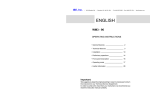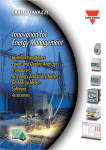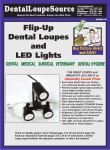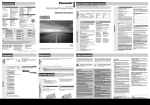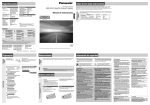Download CARLO GAVAZZI Class 0.2 A/V Instruction manual
Transcript
WM5-96 Smart Power Quality Analyzer Instruction manual Thank you for choosing our products WM5-96 Smart Power Quality Analyzer WM5 96: • High accuracy (class 0.2 A/V); • High calculation performances (ARM® technology) for a fast analysis of the signal (FFT up to the 63rd harmonics); • high connection capabilities (RS485 115.2 kbps, RS232, front optical port). WM5 96 is the state-of-the-art tecnological answer to your needs of power quality analysis. Moreover, you can count on a ISO9001/VISION 2000 certified company structure, an experience of many years and a wide-spread presence both in Europe and all over the world. All this in order to guarantee the customer with a top-quality service and the best products. Welcome in Carlo Gavazzi and our compliments for your choice. You can evaluate the complete range of our products on the CARLO GAVAZZI web-site: www.carlogavazzi.com/ac WM5-96 AL Smart Power Quality Analyzer Class 0.2 A/V ARM R Powered R CARLO GAVAZZI PRG S measures Automation ! Components 2 Index WM5-96 Instruction Manual Introduction WM5 96 philosophy, ARM tecnology . . . . . . . . . . . . . . . . . . . . . . . .4 Optical and communication port . . . . . . . . . . . . . . . . . . . . . . . . . . .4 Becoming aquainted with WM5 Front panel description . . . . . . . . . . . . . . . . . . . . . . . . . . . . . . . . . .5 Main measuring page “00” . . . . . . . . . . . . . . . . . . . . . . . . . . . . . . . .5 Adjustment of display contrast . . . . . . . . . . . . . . . . . . . . . . . . . . . .5 Instantaneous variables measurements . . . . . . . . . . . . . . . . . . . . . .6 THD measurements . . . . . . . . . . . . . . . . . . . . . . . . . . . . . . . . . . . . .6 Digital input status . . . . . . . . . . . . . . . . . . . . . . . . . . . . . . . . . . . . . .7 Digital output status . . . . . . . . . . . . . . . . . . . . . . . . . . . . . . . . . . . . .7 Energy meters pages . . . . . . . . . . . . . . . . . . . . . . . . . . . . . . . . . . . .7 Logged events page . . . . . . . . . . . . . . . . . . . . . . . . . . . . . . . . . . . . .8 Alarm status page . . . . . . . . . . . . . . . . . . . . . . . . . . . . . . . . . . . . . .8 Info pages . . . . . . . . . . . . . . . . . . . . . . . . . . . . . . . . . . . . . . . . . . . . .9 Programming WM5 96 Programming keypad . . . . . . . . . . . . . . . . . . . . . . . . . . . . . . . . . . .11 Resets . . . . . . . . . . . . . . . . . . . . . . . . . . . . . . . . . . . . . . . . . . . . . . .11 Access to programming . . . . . . . . . . . . . . . . . . . . . . . . . . . . . . . . .11 Change password . . . . . . . . . . . . . . . . . . . . . . . . . . . . . . . . . . . . .12 Modules . . . . . . . . . . . . . . . . . . . . . . . . . . . . . . . . . . . . . . . . . . . . .12 System . . . . . . . . . . . . . . . . . . . . . . . . . . . . . . . . . . . . . . . . . . . . . .13 CT ratio . . . . . . . . . . . . . . . . . . . . . . . . . . . . . . . . . . . . . . . . . . . . . .13 VT ratio . . . . . . . . . . . . . . . . . . . . . . . . . . . . . . . . . . . . . . . . . . . . . .13 DMD/AVG calculation . . . . . . . . . . . . . . . . . . . . . . . . . . . . . . . . . . .14 Installed power . . . . . . . . . . . . . . . . . . . . . . . . . . . . . . . . . . . . . . . .15 Meters menu . . . . . . . . . . . . . . . . . . . . . . . . . . . . . . . . . . . . . . . . .16 Programming example of the tariff parameters . . . . . . . . . . . . . .18 Display page . . . . . . . . . . . . . . . . . . . . . . . . . . . . . . . . . . . . . . . . . .20 Digital inputs . . . . . . . . . . . . . . . . . . . . . . . . . . . . . . . . . . . . . . . . . .21 Digital outputs . . . . . . . . . . . . . . . . . . . . . . . . . . . . . . . . . . . . . . . .22 Alarm . . . . . . . . . . . . . . . . . . . . . . . . . . . . . . . . . . . . . . . . . . . . . . .24 Logic and alarm parameters . . . . . . . . . . . . . . . . . . . . . . . . . . . . .25 Examples of alarm parameters programming . . . . . . . . . . . . . . . .26 Events selection . . . . . . . . . . . . . . . . . . . . . . . . . . . . . . . . . . . . . . .28 Analog outputs . . . . . . . . . . . . . . . . . . . . . . . . . . . . . . . . . . . . . . . .29 Programming example of the analog outputs . . . . . . . . . . . . . . . .30 Serial outputs . . . . . . . . . . . . . . . . . . . . . . . . . . . . . . . . . . . . . . . . .31 Optical port . . . . . . . . . . . . . . . . . . . . . . . . . . . . . . . . . . . . . . . . . . .32 Ethernet port . . . . . . . . . . . . . . . . . . . . . . . . . . . . . . . . . . . . . . . . .33 Digital filter . . . . . . . . . . . . . . . . . . . . . . . . . . . . . . . . . . . . . . . . . . .33 Digital filter programming examples . . . . . . . . . . . . . . . . . . . . . . .34 Clock . . . . . . . . . . . . . . . . . . . . . . . . . . . . . . . . . . . . . . . . . . . . . . .36 Language . . . . . . . . . . . . . . . . . . . . . . . . . . . . . . . . . . . . . . . . . . . .37 Serial number and Meter Info. . . . . . . . . . . . . . . . . . . . . . . . . . . . .37 Keypad lock, lock of acces to programming and reset menu . . . . . . . . .37 Layout and list of modules Lay-out and list of modules . . . . . . . . . . . . . . . . . . . . . . . . . . . . .38 Index WM5-96 Instruction Manual 3 Installation Panel cut-out and dimensions . . . . . . . . . . . . . . . . . . . . . . . . . . . .39 Fixing, removing the modules and mounting the instrument to the panel . . . . . . . . . . . . . . . . . . . . . . . . . . . . . . . . . . . . . . . . . . . . . . . .39 Sealing the instrument . . . . . . . . . . . . . . . . . . . . . . . . . . . . . . . . . .39 Wiring diagrams 1-phase, 2-wire input connections (1P) . . . . . . . . . . . . . . . . . . . . .40 2-phase, 3-wire input connections (2P) . . . . . . . . . . . . . . . . . . . . .40 3-phase, 3 and 4-wire input connections - balanced load (3P) . .40 3-phase, 3-wire input connections - unbalanced load (3P) . . . . . .41 3-phase, 3-wire ARON input connections (3P) . . . . . . . . . . . . . . .41 3-phase, 4-wire input connections, unbalanced load (3P+N) . . . .41 Power supply, analogue and digital output modules . . . . . . . . . . .42 Digital inputs . . . . . . . . . . . . . . . . . . . . . . . . . . . . . . . . . . . . . . . . . .42 RS485 serial port (AR1034 9600bps, AR2040 115200bps) . . . . . .42 Technical specifications Input specifications . . . . . . . . . . . . . . . . . . . . . . . . . . . . . . . . . . . .43 Output specifications . . . . . . . . . . . . . . . . . . . . . . . . . . . . . . . . . . .44 Software functions . . . . . . . . . . . . . . . . . . . . . . . . . . . . . . . . . . . . .45 Wm5Soft parameter programming and variable reading software . . .45 Time period management . . . . . . . . . . . . . . . . . . . . . . . . . . . . . . .46 Harmonic distortion analysis . . . . . . . . . . . . . . . . . . . . . . . . . . . . .46 General specifications . . . . . . . . . . . . . . . . . . . . . . . . . . . . . . . . . .47 Supply specifications . . . . . . . . . . . . . . . . . . . . . . . . . . . . . . . . . . .47 Revenue approval Settings . . . . . . . . . . . . . . . . . . . . . . . . . . . . . .47 Function description . . . . . . . . . . . . . . . . . . . . . . . . . . . . . . . . . . . .48 Insulation between inputs and outputs . . . . . . . . . . . . . . . . . . . . .48 Accuracy . . . . . . . . . . . . . . . . . . . . . . . . . . . . . . . . . . . . . . . . . . . . .49 Used calculation formulas . . . . . . . . . . . . . . . . . . . . . . . . . . . . . . .49 List of the variables that can be connected to . . . . . . . . . . . . . . .50 4 Introduction We suggest you to keep the original packing in case it is necessary to return the instrument to our Technical Service Department. In order to achieve the best results with your instrument, we recommend you to read this instruction manual carefully. If the instrument is used in a manner not specified by the producer, the protection provided by the instrument may be impaired. Maintenance: to keep the instrument clean, use a slightly damp cloth; do not use any abrasives or solvents. We recommend to disconnect the instrument before cleaning it. WM5-96 Instruction Manual This symbol indicates a particularly important subject or information. This symbol indicates that more details are given on the current subject. This symbol indicates a suggestion for the user. WM5 96 philosophy, ARM® technology WM5 96 is a brand new instrument with a high level of performances and connection capability. Actually, WM5 96 is a synergy of digital components that, coordinated by an ARM® processor, allows the user to perform class 0.2 measurements for current and voltage, the management of 3 serial ports, 8 analogue outputs, 12 digital inputs, 16 alarms and a complete and functional management of the energy meters tariffs. The ARM® -based microprocessors are used in the upto-date technology such as the palmtop computers: this makes of WM596 a real computer at the service of the electrical parameters analysis and of the electrical tariff management, even the more complex one. Optical port and communication The front optical port allows a fast and practical communication between PC and instrument. Thanks to the WM5Soft software it’ll be possible to read the measurements and programm the instrument even if the latter is already installed on the electrical board. WM5 thanks to its great flexibility allows to set in the menu (pls see the relevant section) also the modules being installed in the base (display module). In order to make the programming of the modules easier, it is advisable to note the identification code (ex. AO2050) and the relevant installation slots (A, B, etc.): we suggest to fill in the special module on the last page of this manual. Basic instrument, display. Modules Becoming acquainted with WM5 96 WM5-96 Instruction Manual 5 Front Panel Description WM5-96 AL Smart Power Quality Analyzer Class 0.2 A/V 1 When switched on, the alarm LED will be active (blinking for a virtual alarm, fixed light for a real alarm). 2 Graphic display. 3 This key allows the user to access programming (only page 00) or the details of the measurement. 4 Keys allowing the user to scroll the measuring pages, display the details relating to the measurements: dmM=dmd maximum value, dmd=avg value, max=maximum value, min=minimum value. In the page relating to the meters it’s possible to read the value of the energy counted per month (JAN...DEC), per tariff (T01...T12) and per phase (L1, L2, L3). The contemporaneous pressure of these keys also allows the adjustment of the display 5 Optical communication port (standard ANSI). 1 ARM R Powered R 2 PRG S 3 measures ! 5 4 Main measuring page “00” a b c d d1 2 1 3 4 2a Adjustment of display contrast When the instrument is switched on, the operating system will be loaded; this implies a short waiting time (during this phase the display shows a sand glass which will stop moving only when the loading phase is completed). Then, the instrument will start measuring and will display the window on the left. This page, called "P00" page, is the only page which can be configured by the user who can choose, by means of the programming, which variables are to be displayed in the 3 sections (a, b, c) (see “display page” in the programming menu). The (d) section indicates the consumption of the measured energy (kWh and kvarh), a graphical indicator (d1) allows a quick reading of the % value relating to the active system power being used with reference to the installed power value previously set in the instrument. In the other measuring pages, the variable type displayed in the four sections (a, b, c, d) is pre-established and cannot be modified. The display of the lower part of the display is common to all measuring pages. 1 Shows the displayed measuring page, the displayed number will increase or decrease depending on the displayed page. 2 Shows the sequence of the phase rotation L1-L2-L3 or L3-L2-L1 (2a). 3 Shows the current tariff (T01, T02, T03, T04...T12) of the energy meters. 4 Shows the current time (only if this function has been enabled). To have a clear reading in every condition of visibility, properly adjust the display contrast. Press the “ ” keys contemporaneously: the contrast starts increasing; release the keys when the display contrast has been properly adjusted. Becoming acquainted with WM5 96 6 WM5-96 Instruction Manual Measurements of instantaneous variables a b c d The various measuring pages of WM5 96 display the necessary information for the quality analysis of the network. To scroll (1) the measuring pages, use the “ ” keys; to display the details of the measures, press the “S” key; to scroll the available details, use the “ ” keys (3); to exit the details displaying phase, press the “S” key. The details for the instantaneous variables are the following: dmM= maximum dmd value, dmd= dmd value, max= maximum value, min= minimum value. For any information on the meaning of “dmd”, see page 14. Reset of details. Keeping the “S” key pressed for approx. 2 seconds, it’s possible to reset each variable of the selected detail (dmM, dmd, max, min). The instrument displays a message confirming the user he has entered the reset mode: choose “YES” by means of the “ ” keys , confirm with the “S” key and then select the variable you want to reset by means of the “ ” keys, then press “S” to proceed with the reset; to exit the reset mode, keep the “S” key pressed for at least 2 seconds. 1 2 3 Thanks to the powerful calculation capabilities of the ARM® technologies, WM5 96 allows an accurate analysis of the harmonics up to the 63rd. THD Measurements a Voltage or current value referred to the relevant measured phase. (V1, V2, V3, A1, A2, A3). b Total harmonic distorsion expressed as a percentage value. a b c Histogram of the harmonics. To display the details of the harmonics, press the “S” key (2). An arrow is displayed on the horizontal axis of the graph to identify the harmonics being examined. To scroll the harmonics one by one, use the “ ” keys (2). c 1 d d Harmonic order (from h1 to h 63), for single phase and the relevant absolute voltage or current value. e Harmonic order (from h1 to h63), the detected conventional sign (-,o,+) and its relevant value expressed as a percentage. f Phase angle between the fundamental and the voltage and current harmonic of the same order: angle between 0° and 90° and between 270° and 360° corresponds to a generated harmonic, an angle between 90° and 180° and between 180° and 270° corresponds to an imported harmonic. e f 2 To exit the display of measurement details, press the “S” key. The phase angle (f) between the fundamental and the voltage and current harmonic of the same order will be displayed only if the measurements are taken in a threephase system with neutral. Note: The display of histograms is available only up to the 50th harmonic (h50). For the other harmonics from h51 to h63 only the numeric values are available. Becoming acquainted with WM5 96 WM5-96 Instruction Manual Digital input status a 7 This page displays the status of the digital inputs (b) (0, 1, 2) corresponding to each slot (a). The “ ” symbol will be shown on the right of a close contact, while the “ ” symbol will be shown on the right of an open contact, if the digital input is set as “Totalizer” the symbol “ “ will be displayed. b It’s possible to display the values of the cofigurated totalizer (GAS, Water...) by keeping the “S” key pressed, and scroll the details by keeping the “ ” keys pressed. To exit the display of the measurement details press the “s” key. Digital output status b a Energy meter page a This page displays the status of the digital outputs (b) (0, 1, 2, 3) corrsponding to each slot (a). If the contact or contacts are ON, the “ ” symbol will be displayed. If the contact or contacts are OFF, the “ ” symbol will be displayed. If the digital output is set as “pulse output”, then the symbol “ “ will be displayed. The detail function is not available in this page. This page displays the imported kWh (a), exported kWh (b), imported kvarh (c) and exported kvarh (d) energy meters. It’s possible to enter the details of the meters by keeping the “S” key pressed (2), and scroll the details by keeping the “ ” keys pressed (3). b c d 1 2 3 To enter the details of the meters starting from the division by phase, press the “ ” key first, to start from the division by month, press the “ ” key first. The countings of the energies can be scrolled divided by: month (JAN...DEC), tariff (T01...T12), phase (L1, L2, L3). To exit the display of the measurement details press the “s” key. Becoming acquainted with WM5 96 8 WM5-96 Instruction Manual Logged events page a b f c d e 1 Thanks to the great logging capability of WM5 96, it’s possible to log a great number of events and manage their displaying, one by one. The page always displays the last logged event which is given a progressive number (a). The page is complete with all the important information relevant to the logged event: date (b), time (c), type of event (alarm, min, max, etc.) (d), variable relevant to the event (e). Should the alarm refer to an alarm, a window (f) summing up all the set-point information (see also following paragraph “alarm status page”). To display all the logged events one by one, press the “S” (2) key, and scroll the events with the “ ”.keys. a To exit the detailed display of the events, press the “S” key. b c d e 2 To display the first logged event, press, first press the “ “ key. Alarm status page Thanks to this page, it’s possible to have the complete control of the set alarms: ON if enabled, OFF if disabled. For the alarms which are not enabled, the display shows two horizontal hiphens. The column under the “ALARM” indication identifies the alarm group, for example 01 to 04 represents the group of the first 4 alarms (from 1 to 4) and their status indicated on the right. b a 1 d1 c d f d2 e d3 g h 2 Press the “S” key to display the details (2) of each set alarm (c) (from 1 to 16): the values of the programmed set points (e), the alarm type (d): UP alarm if the “AL” symbol is in the (d1) position as shwon in the figure on the right, WINDOW alarm if the “AL” symbol is in the (d2) position or DOWN alarm if the “AL” symbol is in the (d3) position. Moreover, the display shows the alarm status (g) which can be ON or OFF and the value of the alarm variable (h). To go from one alarm to the other, use the “ display of the alarm status press the “S” key. ” keys. To exit the Further information on the alarms and the set-point adjustment is given in the “alarms programming” section of this manual. To display the details of the 01 alarm, press the “ ” key first. Becoming acquainted with WM5 96 WM5-96 Instruction Manual 9 Info pages METER INFORMATION STANDARDS: kWh: EN62053-22 CL.0,5 kvarh: EN62053-23 CL.2 1 P37 METER INFORMATION TEST OUTPUT CONSTANT: OPTICAL: kWh+, TOT 1.000 Wh/PULSE OUT C0: kWh+ TOT 1.000Wh/PULSE 2 P38 METER INFORMATION a SYSTEM 1.000 c CT RATIO d PT RATIO 1.000 DMD TIME 15 min e 3 P39 METER INFORMATION BI3230033001P a SN YEAR 2008 b REV 2.1.5.0 (AV5) c INPUT 3x230 (400)V d 5 (10)A, 50/60Hz 4 P40 a b The last pages in the “display” mode show the main information relating to the programming of the instrument. These data are also available when the instrument is completely sealed. The first of the 4 pages (1) only the standards to which the instrument refers (a, b) are displayed. In the 2nd page (2) the output specifications of the (infrared light) optical port and open-collector output (C0) are displayed if these are used to retransmit the energy. In the 3rd page (3) the following data are displayed: system measurement (a) the example figure shows the 3 phase 4 wire symbol, CT and PT ratio selected (c, d) and the DMD time selected (e). In the 4th page (4) the following data are displayed: serial number of the instrument (a), production year (b), firmware release (c), measuring input specifications, (d). Programming WM5 96 WM5-96 Instruction Manual 11 Programming keypad 1 2 The “S” (1) key is used to enter programming, confirm the selected or modified data and go back to the previous data if pressed for at least 2 seconds. The “ ” keys at N. 6 are used to scroll the menus and modify the selected values/data. To modify the values proceed as follows: the “ ” (2) key increases in a cyclical way the selected digit from 0 to 9, to move to the next digit, use the “ ” (3) key, also in this case the system is cyclical. 3 Example, enter the value 213: starting situation 000, press “ ” twice to increase the number up to 2, then press “ ” to go on to the next digit (on the right); the instrument displays 200, press “ ” once to increase the number to 1, then press “ ” to go on to the next digit (on the right); the instrument displays 210, press “ ” three times to increase the digit to 3, press “S” to confirm the value. If you do not want to confirm the value, but only to modifiy it, press the “ ” key. Resets Measure PASS ? 0000 > 2s Access to programming Measure PASS ? 0000 > 2s 1 123... *****MaAIN MENU***** 2 CHANGE PASSWORD MODULES c b SYSTEM CT RATIO REV. 1.4.2.6 (AV5) e d Measure > 2s By means of a single command and only from the “P00” page, you can carry out the reset of all the min. and max. values, the dmd and dmd max values, the reset of all the logged events and of the alarms with latch. To carry out this reset command you have to enter some numeric codes: press the “S” key, the instrument displays the “ PASS? ” indication. Enter by means of the “ ” keys the following numeric codes depending on the reset you want to carry out. 5784= reset of all the minimum and maximum values; 5785= reset of all the “dmd” and “dmM” (dmd max) values; 7239= reset of all the “events”; 9288= reset of the alarms with latch. To access the programming menus from the measuring and display phase, press the “S” key (only from the “P00” page), when the password “PASS?” is requested, enter the correct PASSWORD value by means of the “ ” keys, then confirm by pressing the “S” key again. If the PASSWORD is correct (for all instruments the PASS value when they leave the factory is “0”), the instrument will enter the main menu. To cancel the choice and go back to the measuring mode, press the “S” key for at least 2 seconds. a Menu title. b Menu. c Scroll bar. d Firmware revision of the instrument. e Type of measuring analogue output being mounted on the instrument. Programming WM5 96 12 WM5-96 Instruction Manual Change password ***MAIN MENU*** CHANGE PASSWORD MODULES SYSTEM CT RATIO REV. 1.4.2.6 (AV5) 1 Measure > 2s This function allows the user to modify the PASS value with a new value (from 0 to 1000). Press the “S” key and when the instruments requires a new PASS (2) enter the desired value by means of the “ ” keys and confirm the new value with the “S” key. The instrument goes back to the main menu. a ***MAIN MENU*** CHANGE PASSWORD MODULES NUOVA PASS ? 0000 SYSTEMA min 0000 a TA CT RAGIO ORTO max 1000 REV. 1.4.2.6 (AV5) 2 Go back The instrument shows the maximum and minimum limit of the value available for the password. > 2s 123... Conferma Modules ***MAIN MENU*** 1 CHANGE PASSWORD MODULES SYSTEM CT RATIO REV. 1.4.2.6 (AV5) Measure > 2s MODULES CONFIGURATION Go back 2 SLOT A SLOT B SLOT C AO2050 (A0, A1) ANALOG OUTPUT 0-20mA > 2s MODULES CONFIGURATION Go back AO1059 AO2051 AO2050 3 AO2050 (A0, A1) ANALOG OUTPUT 0-20mA Confirm > 2s The WM5 96 does not support the automatic acknowledgment of the installed modules, therefore this information must be entered using the “MODULES” menu. Choose by means of the “ ” keys the modules menu, press “S” to confirm and then select by the “ ” keys the relevant slot A, B, C, D or E (where slot A is the first on the top right, watching it from the front of the instrument, and slot E refers to the central housing). Confirm the highlighted slot with the “S” key and then select the code of the module (the code is written on the module itself): the instrument will also display a brief description of the selected code. The code of the module is placed on the side label of the module itself. To confirm the code of the selected module, press the “S” key. Programming WM5 96 WM5-96 Instruction Manual 13 System ***** MAIN MENU ***** Measure CHANGE PASSWORD MODULES SYSTEM CT RATIO REV. 1.4.2.6 (AV5) 1 > 2s ***** MAIN MENU ***** Go back CHANGE PASSWORD 1-PHASE 2-WIRE MODULES 2-PHASE 3-WIRE SYSTEMA BAL. 3-PH 3W+1CT TA CT RATIO 3-PH REV. 1 .3W 4 . 2UNBAL .6 (AV5) 2 > 2s This function allows the user to select the type of electrical system choosing among: 1- single phase 2 wires (1-PHASE 2-WIRE), 2- dual phase 3 wires (2-PHASE 3-WIRE), 3- three phase 3 wires and 1 CT balanced load (3-PH 3W+1CT BAL.), 4- three phase 3 wires unbalanced load (3-PH 3W UNBAL.), 5- three phase 4 wires unbalanced load (3-PH 4W UNBAL.). Choose by means of the “ ” key the SYSTEM function (1), press the “S” key to confirm, then select by means of the “ ” keys the desired system (2) and confirm the selection with the “S” key. Confirm CT ratio ***MAIN MENU*** CHANGE PASSWORD MODULES SYSTEM CT RATIO REV. 1.4.2.6 (AV5) 1 ***MAIN MENU*** CHANGE PASSWORD MODULES RAPP. TA ? 1.000 SYSTEMA min 0.100 aTA CT RATIOORTO max 6000 REV. 1.4.2.6 (AV5) 2 Measure > 2s Go back This function allows the user to select the value of the CT ratio (primary/secondary ratio of the current transformer being used). Example: if the CT primary (current transformer) has a current of 300A and the secondary a current of 5A, the CT ratio corresponds to 60 (obtained using the following calculation: 300/5). Choose the CT RATIO function (1) by means of the “ ” keys and confirm the selection with the “S” key. Then select the desired value by means of the “ ” keys (2) and confirm the value with “S”. a The instrument displays the maximum and the minimum value available for the CT ratio. > 2s 123... Confirm VT ratio ***MAIN MENU*** 1 MODULES SYSTEM CT RATIO VT-PT RATIO REV. 1.4.2.6 > 2s (AV5) ***MAIN MENU*** 2 MODULES SYSTEM VT RATIO ? 1.000 CT RATIO min ORTO aTA 1.000 VT-PT max RATIOORTO TA 6000 REV. 1.4.2.6 (AV5) Confirm Measure 123... This function allows you to select the value of the VT-PT ratio (primary/secondary ratio of the voltage transformer being used). Example: if the primary of the connected VT (voltage transformer) is 20kV and the secondary is 100V, then the VT-PT ratio corresponds to 200 (obtained carrying out the following calculation: 20000/100). Choose the VT-PT RATIO function (1) by means of the “ ” key and confirm the selection with “S”. Then select by means of the “ ” key the desired value (2) and confirm the value with the “S” key. Go back a > 2s The instrument displays the maximum and minimum value available for the VT-PT ratio. Programming WM5 96 14 WM5-96 Instruction Manual DMD/AVG calculation *****MAIN MENU***** 1 SYSTEM CT RATIO VT-PT RATIO DMD/AVG. CALCUL. REV. 1.4.2.6 (AV5) ***DEMAND/AVERAGE*** TYPE TIME SYNC Measure > 2s Go back > 2s 2 ***DEMAND/AVERAGE*** TIPO FIXED TEMPO SLIDE SINCRONISM Go back > 2s 3 This function allows the user to select the calculation method of the DMD/AVG value of the selected variable. To access these functions select DMD/AVG CALCUL. from the main menu by means of the “ ” keys and confirm the selection with “S” (1). TYPE (2): select the type of calculation mode to be used for the DMD/AVG calculation: FIXED or SLIDE (3). Select the desired type (3) by means of the “ ” keys and confirm with “S”. TIME (4): select the time interval for the DMD/AVG calculation (5, 10, 15, 20, 30, 60 minutes). Select the desired time (5) by means of the “ ” keys and confirm with “S”. Where: Pmax is the maximum power, Pc is the contractual power, t1 is the selected time period for the calculation of the AVG/DMD value. FIXED SELECTION: if, for example, a time interval of 15 minutes has been selected, the instrument will calculate the AVD/DMD value of the measured variable and updates its value every 15 minutes. Confirm ***DEMAND/AVERAGE*** TYPE TIME SYNC Go back > 2s 4 ***DEMAND/AVERAGE*** TIPO 5 min TEMPO 10 min SINCRONISMO 15 min Go back > 2s 20 min SLIDING SELECTION: if for example a time interval of 15 minutes has been selected, the instrument calculates the AVG/DMD value and updates its value at the beginning after the first 15 values and then after every minute, thus generating a window whose width is of 15 minutes and that moves forward every minute. 5 Confirm ***DEMAND/AVERAGE*** TYPE TIME SYNC Go back > 2s 6 ***DEMAND/AVERAGE*** TIPO OFF TEMPO CLOCK SINCRONISMO CONTACT 7 Confirm Go back > 2s SYNCHRONISM (6): select the synchronization mode, that is the method that controls the calculation method of the average/demand according to the selected time. Select the type of desired synchronism (7) by means of the “ ” keys and confirm with “S”. OFF (7): the synchronization calculation starts when you switch the instrument on. CLOCK (7): the synchronization starts as soon as the first selected integration time multiple expires. Example: by setting the integration time at 10 minutes and the current time at 10:25, the synchronization will start at 10:30. CONTACT (7): the synchronization starts at the status modification (from ON to OFF or from OFF to ON) of one of the digital inputs programmed such as SYNCHRONIZATION or TARIFF (see “DIGITAL INPUTS”). A consequent status change produces the reset and then again the starting up of the synchronization. Programming WM5 96 WM5-96 Instruction Manual 15 Installed power ***** MAIN MENU ***** Measure 1 CT RATIO VT-PT RATIO DMD/AVG CALCUL. INSTALLED POWER REV. 1.4.2.6 > 2s (AV5) ***** MAIN MENU ***** Go back 2 CT RATIO VT-PT RATIO INS. POWER ? DMD/AVG min CALCUL. a INSTALLED max POWER REV. 1.4.2.6 Confirm 1000 W 1000 W 9999MW (AV5) 123... > 2s This menu allows you to set a power value (installed power) that, in the measuring phase, will represent 100% of the graph indicator “W%” present in the “P00” page (in the fourth quadrant). Select INS. POWER ? (1) by means of the “ ” keys and confirm with the “S” key. Then enter the full scale value by means of the “ ” keys and confirm with “S”. a The instrument shows the maximum and minimum limit of the value available for the full scale of the W% graph. Programming WM5 96 16 WM5-96 Instruction Manual Meters Menu ***** MAIN MENU ***** Measure 1 VT-PT RATIO DMD/AVG CALCUL. INSTALLED POWER METERS REV. 1.4.2.6 > 2s (AV5) This menu allows the user to select/set all the parameters of the energy meters. From the main menu, select METERS by means of the “ ” keys and confirm with the “S” key to enter the METERS menu. Then choose by means of the “ ” keys if entering the programming of the TARIFF (2) or entering the “ENERGY RESET” menu to reset the meters (16); confirm the selection with S”. TARIFF (3): the instrument identifies two operating modes. *****METERS MENU***** Go Back > 2s BY DIG. INPUTS (by digital inputs) (3): the instrument manages the tariff changes by means of the status changes of the digital inputs programmed as TARIFF (see the section dedicated to the digital inputs). Select BY DIG. INPUTS by means of the “ ” keys and confirm with the “S” key. *****METERS MENU***** Go Back BY CLOCK (3): the instrument manages the tariffs by means of the clock integrated in the RS232 serial module. Select BY CLOCK by means of the “ ” keys and confirm with the “S” key, then set the following additional parameters: TARIFF ENERGY RESET TOTALIZER RESET 2 TARIFF BY CLOCK RESET ENERGY BY DIG. INPUTS TOTALIZER RESET > 2s 3 TIME PERIOD SELECTION Go Back WEEK TYPE PERIODS DEFAULT TARIFF > 2s 4 TIME PERIOD SELECTION Go Back SETTIMANA TIPO MONDAY PERIODI TUESDAY TARIFFA DEFAULT WEDNESDAY THURSDAY (W) (W) (W) (W) WEEK TYPE (4): set the WEEK TYPE where for each day you can select if it’s to be considered a working day or a holiday. The setting of the week type is very useful to simplify the following programming of the periods. Select WEEK TYPE with the “ ” keys and confirm with the “S” key: you enter the window with the list of days (5), select the desired day with the “ ” keys and confirm with the “S” key, then choose by means of the “ ” keys if the day is to be considered as a (W) WORKING day or as a (H) HOLIDAY (6), and confirm with the “S” key. Proceed as above described with the remaining days. To conclude the operation and go back to step number (4), press the “S” for at least 2 seconds. > 2s 5 TIME PERIOD SELECTION Go Back SETTIMANA TIPO LUNEDI (W) PERIODI (W) WORKING(W) MARTEDI TARIFFA DEFAULT (H) HOLIDAY MERCOLEDI (W) THURSDAY (W) 6 Confirm > 2s Warning: for the management of the tariffs with the “BY CLOCK” option, when counting the energy with WM5, the AR1039 (RS232 + RTC) option is to be installed. The tariff management “BY CLOCK” is however possible also without this module, but in this case the “CLOCK” function, instead of the “METERS” function is to be selected, and then the subfunction “WITHOUT BACKUP”: in this case, remember that if, for any reason, the instrument is switched off, the current DATE and TIME will not be stored. These data will have to be set again every time the instrument is switched on. Programming WM5 96 WM5-96 Instruction Manual TIME PERIOD SELECTION Go back WEEK TYPE PERIODS DEFAULT TARIFF > 2s 7 Go back time 8 -- day -- --/-- W H T --/-- -- > 2s Go back time 9 -- day -- --/-- W H T --/-- -- > 2s 00 START TIME ? 123... 01 END TIME ? 123... 00/00 START TIME ? 123... 00/00 END TIME ? 123... 17 PERIODS (7): set the periods to which the tariffs are to be coupled. It’s possible to divide each day into up to 24 periods. Up to 100 lines of period selection can be entered. Select PERIODS by means of the “ ” keys and confirm with the “S” key: a table (8) will be displayed which will be empty at the beginning and where the various programmed periods are to be entered. To set the START TIME of the ” keys, period (9), press the “S” key; then, by means of the “ select the time from 00 (00 AM) to 23 (11 PM); press “S” to confirm the selected time and go to the setting of the “END TIME”: select the desired time by means of the “ ” keys, then press “S”. Afterwards, set the START DATE of the period by means of the “ ” keys and confirm with the “S” key, then set the END DATE of the period by means of the “S” keys and confirm with “S”. Once the time data have been set, the instrument will display a window (10) from which the period type can be selected, that is either WORKING, HOLIDAY or ALL (the ALL selection will not make any difference between WORKING day and HOLIDAY, that is the default TARIFF will be applied): select the desired mode by means of the “ ” keys and confirm with “S”. As last setting, choose the TARIFF (11) to be coupled to the period, use the “ ” keys to select the desired tariff from 1 to 12 and confirm with the “S” key (up to 12 tariff if the management is carried out by means of internal clock, up to 4 tariffs if the management is carried out by means of the digital inputs). A new line (12) relevant to the period which has just been programmed will be added to the table: it’ll be possible to add up to 99 further lines. The following options (13) are also possible: Go back time 10 -- day W H T --WORKING --/-- --/-- -- > 2s HOLIDAY ALL Go back time 11 -- day -- --/-- TARIFF ? W H T --/-- -- > 2s 1 123... Go back time 12 00 01 line : 001 time 13 day 01/01 01/01 day 00INSERT 01 01/01 01/01 MODIFY DELETE DELETE ALL line : 001 W H T 01 W H T > 2s Go back 01 > 2s INSERT: enter a new line (new period); follow the instructions given from step (9) to step (11). MODIFY: modify an existing period. Select the period to be modified by means of the “ ” keys, press the “S” key to display the relevant window (13), then choose MODIFY by means of the “ ” keys and confirm the choice with the “S” key. Afterwards follow the setting procedure as described from step (9) to step (11). DELETE: delete an existing period. Select the period to delete with the “ ” keys, press the “S” key to display the relevant window (13) then choose DELETE by means of the “ ” keys and confirm with the “S” key. Before deleting the period, the instrument displays the following message: PAY ATTENTION, CURRENT LINE WILL BE DELETED!!!! WILL YOU CONTINUE? Choose YES to execute the command or NO to cancel the deleting. DELETE ALL: delete all the existing periods. Press the “S” key to display the relevant window (13), then choose DELETE ALL by means of the “ ” and confirm with the “S” key. Before deleting all the periods, the instrument displays the following message: PAY ATTENTION, ALL LINES WILL BE DELETED!!! WILL YOU CONTINUE? Choose YES to execute the command or NO to cancel the deleting. Programming WM5 96 18 WM5-96 Instruction Manual TIME PERIOD SELECTION Go back WEEK TYPE PERIODS DEFAULT TARIFF > 2s 14 TIME PERIOD SELECTION Go back WEEK TYPE PERIODS TARIFF ? 1 DEFAULT TARIFF > 2s 15 Confirm 123... *****METERS MENU***** Go back TARIFF ENERGY RESET TOTALIZER RESET > 2s DEFAULT TARIFF (14): it is the tariff (from 1 to 12) which will be coupled to the meters if no other programming is made or for the days (periods) set as non-working. Select DEFAULT TARIFF with the “ ” keys and confirm with the “S” key. Then set by means of the “ ” keys the tariff (15) that will be set as DEFAULT TARIFF, and confirm with “S”. ENERGY RESET (16): reset the ENERGY METERS choosing among: TOTAL, PARTIAL: resets all energy meters, both total and partial. TOTAL +: resets the total meters of imported energy. TOTAL -: resets the total meters of exported energy. PARTIAL +: resets the partial meters of imported energy. PARTIAL -: resets the partial meters of exported energy. To reset the meters, select ENERGY RESET from the METERS MENU (16) by means of the “ ” keys and confirm with “S”; then select the type of RESET to be carried out by means of the “ ” keys and confirm with “S”. Before carrying out the selected reset, the instrument displays the following message: PAY ATTENTION, THE SELECTED METERS WILL BE RESET! WILL YOU CONTINUE?: choose YES to proceed with the reset or NO to cancel it. 16 ****RESET METERS**** 17 TOTAL, PARTIAL TOTAL + TOTAL PARTIAL + PARTIAL - Go back > 2s Confirm *****METERS MENU***** Measure TARIFF ENERGY RESET TOTALIZER RESET > 2s 18 ***RESET TOTALIZER*** Go back ALL TOTALIZER (C1) REMOTE (C2) REMOTE (C3) GAS > 2s 19 Go back **P *A RY ESA ET TTETNOTTIAOLNI ,ZETR H* E** 20 SALL ELETOTALIZER CTED TOTALIZERS (C1) REMOTE WILL BE RESET! (C2) REMOTE W ILLGAS YOU CONTINUE? (C3) YES NO Confirm > 2s TOTALIZER RESET (18): reset the TOTALIZERS choosing among: ALL TOTALIZER (19): reset all the totalizers. The other strings identify the totalizers set before that you want to reset individually (GAS, HOT H2O, COLD H2O, REMOTE HEATING). To reset the totalizers, select TOTALIZER RESET from the METERS MENU (20) by means of the “ ” keys and confirm with “S”; then ” select the type of RESET to be carried out by means of the “ keys and confirm with “S”. Before carrying out the selected reset, the instrument displays the following message: PAY ATTENTION, THE SELECTED TOTALIZERS WILL BE RESET! WILL YOU CONTINUE?: choose YES to proceed with the reset or NO to cancel it. Programming WM5 96 19 WM5-96 Instruction Manual Programming example of the tariff parameters In the “time periods” table you have at least 100 selection rows available. time 00 08 17 00 day 08 17 24 24 line : 01/12 01/12 01/12 25/12 W H T 31/12 31/12 31/12 26/12 Let’s for example take into consideration the following tariff plan decided by the energy supplier for December. The working week is from Monday to Friday, while the weekend is made by Saturday and Sunday. During the working days there are two different tariffs with the following time periods: TARIFF 4 (T4) from 8 am to 5 pm, and TARIFF 3 from 5 pm to 8 am., while during the week end there is only one time period and therefore a single TARIFF (T2). The first thing to do is to program the week type (4 - 6), the working days will be indicated as follows: Monday (W), Tuesday (W), Wednesday (W), Thursday (W), Friday (W). While the weekend (Holidays) will be indicated as: Saturday (H), Sunday (H). As a consequence, the time periods relating to the working weeks will be divided into the following lines (8 - 13): First line: START TIME = 00, END TIME = 8, START DATE = 01/12, END DATE = 31/12, then select “WORKING” and TARIFF “3”. Second line: START TIME = 8, END TIME = 17, START DATE = 01/12, END DATE = 31/12, then select “WORKING” and TARIFF “4”. Third line: START TIME = 17, END TIME = 24, START DATE = 01/12, END DATE = 31/12, then select “WORKING” and TARIFF“3”. Moreover, a 4th line will be necessary to identify the NON-WORKING days other than the week end (Saturday and Sunday): for example December 25th and 26th. Fourth line: START TIME = 00, END TIME = 24, START DATE = 25/12, END DATE = 26/12, then select “HOLIDAY” and TARIFF “2”. The periods are now programmed and the instrument will display the window on the left. 03 04 03 02 The periods programmed as above only refer to the month of December, therefore it’s necessary to set a tariff referring to the remaining time period, which will be referred to as “T1”. In this case you can refer to the default tariff (14) set as TARIFF “1”, so that the instrument will automatically refer to TARIFF “T1” when no other programming is present. 004 ENERGY SUPPLIER Month DECEMBER Rest of the year Week from MONDAY to FRIDAY Time SETTING WM5 Type from 8 to 17 Selected Tariff Start time End time Start date End date Type Tariff 4 00 08 01/12 31/12 W 3 8 17 01/12 31/12 W 4 17 24 01/12 31/12 W 3 00 24 25/12 26/12 H 2 Working from 17 to 8 3 from SATURDAY toSUNDAY H24 Holiday 2 All H24 -- 1 Default tariff 1 Programming WM5 96 20 WM5-96 Instruction Manual Display Page *****MAIN MENU***** 1 DMD/AVG CALCUL. INSTALLED POWER METERS DISPLAY PAGE REV. 1.4.2.6 Measure > 2s (AV5) This function allows the user to select the variables to be displayed on page 00. Choose the DISPLAY PAGE function (1) by means of the “ ” keys ” keys and confirm with “S”, then by means of the “ select the display line where the selected variable (2) is to be displayed and press “S”. Afterwards select the variable to be displayed by means of the “ ” keys among those displayed by the instrument (3) and confirm with “S”. NOTE: only the page “00” can be free configured. ******MAIN PAGE****** Go back W1dmd W2dmd > 2s w3dmd 2 ******MAIN PAGE****** Go back W1dmd W3dmd 3 Confirm W2dmd > 2s Programming WM5 96 21 WM5-96 Instruction Manual Digital Inputs ******MAIN MENU****** Measure 1 INSTALLED POWER METERS DISPLAY PAGE DIGITAL INPUTS REV. 1.4.2.6 > 2s (AV5) ***DIGITAL INPUTS*** 2 IN C1 IN C2 IN C3 REMOTE > 2s ***DIGITAL INPUTS*** ING. C1 REMOTE ING. C2 SYNC ING. C3LSb TARIFF 3 Go back Go back > 2s REMOTO TARIFF MSb TOTALIZER Go back ***TOTALIZER MENU*** TYPE ENG. UNIT PULSES 4 > 2s This function allows the operating modes selection of the digital inputs. Choose the function DIGITAL INPUTS (1) by means of the “ ” keys and confirm with the “S” key. (2) Select the digital input (ex.: A1=digital input 1 of slot A) by means of the “ ” keys, the instrument displays the function of the selected input (the inputs are set on REMOTE as default), press “S” to confirm the selected digital input. (3) From the list, select the operating mode to be coupled to the selected digital input by means of the “ ” keys, the functions are: REMOTE (3): the status of the digital inputs is displayed from the instrument and retrasmitted (if requested) by the serial communication. SYNC (SYNCHRONISM) (3): synchronises the calculation of the “dmd” power by means of an external signal. TARIFF LSb and MSb (3): This function allows the digital inputs to control the tariffs in the energy metering. The combination of the input status manages the tariff change as specified in the table (18-1). If only the “MSb” (one digital input only) is selected, then the energy metering is possible with a maximum of 2 tariffs: the tariff change will only be possible between tariff 1 and tariff 3. If only the “LSb” is selected, then the tariff change occurs only between tariff 1 and tariff 2. The use of both digital inputs (MSb + LSb) allows the management of tariffs 1, 2, 3 and 4. Press “S” to confirm the selection. Proceed, if necessary, with the configuration of the other digital inputs. MSb LSb Tariff off off 1 off on 2 on off 3 on on 4 (18-1) 4a 4c GAS HOT H2O COLD H2O REMOTE HEAT m3/PULSE min max 4b m3 Gal Lit dm3 10000s 0.001s 1000s Lit dm3 Ft3 kWh TOTALIZERS (3): This function allows the digital inputs to totalize the gas, water (hot or cold) and the remote heating. From the totalizer menu select: TYPE (4), to choose what the instrument has to totalize (4a) GAS, HOT H2O (hot water), COLD H2O (cold water) or REMOTE HEAT: in this case the WM5 counts the hot water by the digital input through an external water counter but on the display the relevant value is reported in “kWh”. ENG. UNIT (4b), to choose the correct engeegniring unit (4b) to associate to the totalizer selected before. PULSES (4c), to set the pulse weigth (4c), that is for each input pulse the totalizer increases in the chosen value. Weight of pulse selected: 10. Input pulse 0 10 20 30 ... Programming WM5 96 22 WM5-96 Instruction Manual Digital outputs ******MAIN MENU****** Measure METERS DISPLAY PAGE DIGITAL INPUTS DIGITAL OUTPUTS REV. 1.4.2.6 1 > 2s (AV5) ***DIGITAL OUTPUTS*** Go back ALARM ND 2 OUT D0 OUT D1 OUT D2 > 2s a ***DIGITAL OUTPUTS*** Go back ALARM ND 3 ING. C1 PULSE ING. C2 ALARM ING. C3 CONTR. REMOTE > 2s ****PULSE MENU**** ENERGY TYPE PULSES 4 PULSE /kWh min max 4c 123... 1.0000 0.0010 10000 4a kWh + kWh kvarh + kvarh - 4b TOT L1 L2 L3 This function allows the selected function to be coupled to the selected digital output: pulse, alarm, remote control. Select the DIGITAL OUTPUT function (1) by means of the “ ” keys and confirm with “S”. (2) Select the digital output (ex.: D0=digital output 0 of slot D) by means of the “ ” keys, the instrument displays the function of the selected output (a), press “S” to confirm the selected digital output (3) select the operating mode to be coupled to the selected digital output ” keys. The functions are the following: by means of the “ PULSE (3): the measured energy is retransmitted by the digital output by means of pulses. Choose the PULSE function by means of the “ ” keys and confirm with “S”. Then select the type of energy to be retransmitted: select ENERGY TYPE by means of the “ ” keys and confirm with “S”, the instrument displays the list of energies (4a), (kWh +, kWh-, kvarh +, kvarh-): select the desired energy by means of the “ ” keys and confirm with the “S” key: for each energy it’s possible to retransmit the total energy metering (TOT) or the tariffs from T1 to T12 (4b), choose the desired energy detail by means of the ” keys and confirm with the “S” key. At the end of the proce“ dure, the value of the pulse associated to the energy measured by the instrument is to be decided, that is the number of pulses generated by the digital output for each measured kWh+ (or kWh- or kvarh+ or kvarh-). Choose PULSES (4) by means of the “ ” keys and confirm with the “S” key, then (4c) set the desired value of the pulses by means of the “ ” keys, confirm the value with the “S” key. Programming WM5 96 23 WM5-96 Instruction Manual ALARM (5): the digital output is enabled only if the expected alarm status occurs. Select the ALARM function by means of the “ ” keys and confirm with the “S” keys (5a).Then select “ND” (normally de-energized relay) or “NE” (normally energized relay) (5b) by means of the “ ” keys. To program the values of the set-points refer to the “alarm” menu. REMOTE CONTR. (5): the digital output can be enabled by means of a command sent by means of serial port. Select the REMOTE CONTR. function by means of the “ ” keys, then press the “S” key to confirm. ***DIGITAL OUTPUTS*** 5a 5 ALARM ND ING. C1 PULSE ING. C2 ALARM ING. C3 CONTR. REMOTE 5b ND NE ***DIGITAL OUTPUTS*** 6 ALARM ND Proceed, if necessary, with the configuration of the other digital outputs (6). OUT D0 OUT D1 OUT D2 The digital outputs highlighted in the below mentioned table, are subject to a self test that implies their brief activation when the instrument is switched on. Their use as pulse outputs is therefore not recommended. Code Description AO1058 1 relay output AO1059 AO1035 Slot A Slot B Slot C Slot D A0 B0 C0 D0 1 open coll. output A0 B0 C0 D0 A0 A1 B0 B1 C0 C1 D0 D1 AO1036 2 open coll. outputs A0 A1 B0 B1 C0 C1 D0 D1 AO1037 4 open coll. outputs A1 A2 A3 A4 B1 B2 B3 B4 C1 C2 C3 C4 D1 D2 D3 D4 (19-1) 2 relay outputs Programming WM5 96 24 WM5-96 Instruction Manual Alarm *****MAIN MENU***** DISPLAY PAGE DIGITAL INPUTS DIGITAL OUTPUTS ALARMS REV. 1.4.2.6 1 Measure > 2s (AV5) *****ALARMS MENU***** Go back ALARM ALARM ALARM ALARM ALARM 2 01 02 03 04 05 (OFF) (ON) (ON) (ON) (ON) > 2s *****ALARMS MENU***** ENABLE VARIABLE TYPE ALARM: 01 ENABLE: OFF 3 3a OFF ON 3b UP DO IN OUT a 3c V1 A1 W1 var1 *****ALARMS MENU***** LATCH DISABLE SET 1 ALARM: 01 LATCH: OFF 4 4a OFF ON 4c SET 1 ? min max 9.0000. -9999G 9999G 4b OFF ON *****ALARMS MENU***** SET 2 OUT DELAY ON 5 SET 2 ? min max 5a ALARM: 01 DELAY ON 2: 0.000 0.0000. -9999G 9999G DELAY ON ? min max 5b OUT D0 OUT D3 NONE-FFT 00000s 00000s 25500s 5c This function allows you to set the alarm parameters. The instrument is able to manage up to 16 alarms (real or virtual). Select the ALARMS function (1) by means of the “ ” keys and confirm with “S”. Then select the alarm to be programmed (2) by means of the “ ” keys and confirm with the “S” key, then set the following parameters: ENABLE (3): enable (ON) or disable (OFF) the alarm; the instrument display the existing programming (a). Select the ENABLE function (3) by means of the “ ” keys and confirm with the “S” key. Then select ON (3a) to enable or OFF (3a) to disable the alarm by means of the “ ” keys, then confirm with the “S” key. VARIABLE (3): set the variable to be coupled to the alarm. Select the VARIABLE submenu (3) by means of the “ ” keys and confirm with the “S” key. Then select the variable to be coupled to an alarm (the list of variables depends on the selected system) (3c) by means of the “ ” keys, then select with the “S” key. TYPE (3): set the operating mode of the alarm. UP: up alarm, the alarm will be enabled if the measured value exceeds the set-point. DO: down alarm, the alarm will be enabled if the measured value goes below the set point. IN: internal window alarm, the alarm will be activated if the value is brtween the two set points. OUT: the alarm will be activated if the value is outside the two set points. See details on next page “Logic and alarm parameters”. Choose the TYPE (3) function by means of the “ ” and confirm with “S”. Then, select by means of the “ ” keys the desired alarm mode (3b) and confirm with “S”. LATCH (4): set the latch function. The alarm will remain ON even if the cause that has generated it is not present any more. The alarm can be reset only manually after the user has noticed it. Choose the LATCH function by means of the “ ” keys and confirm with “S”. Then select ON (4a) by means of the “ ” keys to enable the latch or OFF (4a) to disable it, then confirm with “S”. DISABLE: set the DISABLE function. When the instrument is switched on, the first alarm condition will be ignored (useful also in case of DOWN alarm). Choose the DISABLE function by means of the “ ” keys and confirm with “S”. Then select ON (4b) to enable it or OFF (4b) to disable it by means of the “ ” keys and confirm with “S”. SET 1 (Set point 1) (4): set the first alarm set point of the variable. Choose SET 1 (4c) by means of the “ ” keys and confirm with “S”. Then set the value by means of the “ ” keys and confirm with “S”. SET 2 (5): set the second alarm set point of the variable. Choose SET 2 (5a) by means of the “ ” keys and confirm with “S”. Then set the ” keys, then confirm with “S”. value by means of the “ OUT (5): select the output to be enabled in case of alarm. The list will display all the outputs that in the menu “Digital outputs” have been set as ” keys and “alarm”. Choose the OUT function by means of the “ confirm with “S”. NONE-FFT, virtual alarm with trigger function for signal FFT analysis. The analysis relevant to the 10s that precede the alarm event will be stored (FIFO) and available for the remote downloading by means of a specific software PowerSoft.Then select by means of the “ ” keys the desired output (5b) then confirm with “S”. DELAY ON (5): set a delay on activation of the alarm. Choose the function DELAY ON by means of the “ ” keys and confirm with “S”. Then set the value in seconds (5c) by means of the “ ” keys quindi confermare con “S”. DELAY OFF (6): set a delay on deactivation of the alarm. Choose the ” keys and confirm with “S”. DELAY OFF function by means of the “ ” keys Afterwards set its value in seconds (6a) by means of the “ then confirm it with “S”. Programming WM5 96 25 WM5-96 Instruction Manual FUNCTION (6): set its OR or AND logic. Choose FUNCTION by means ” keys and confirm with “S”. Afterwards select by the of the “ “ ” keys the logic function to be coupled to the OR (6b) or AND (6b) alarm, then confirm with “S”. See details in “Logic and alarm parameters”. Proceed, if necessary, with the configuration of the other alarms (up to a maximum of 16 alarms). *****ALARMS MENU***** DELAY ON DELAY OFF FUNCTION ALARM: 01 DELAY OFF: 0 s 6 To exit the menu “digital outputs” keep the “S” key pressed for at least 2 seconds. 6a DELAY OFF ? min max 00000s 00000s 25500s 6b OR AND Logic and alarm parameters - - Enable. Each symbol includes all - Variable the settings described in - Type the “alarm” paragraph and - Latch listed on the right: - Disable SET 1 Set 1 Set 2 OUT Delay on. Delay off. Function (and/or) 8 SET 1 SET 1 SET 1 SET 2 SET 2 SET 2 A, B, C... up to 16 locks to control parameters. SET 2 Alarm function enabling UP alarm Ext. window alarm with disabling at power on Alarm is on when value exceeds SET 1 or goes below SET 2 In-window alarm Alarm is on when the value is between SET 1 and SET 2 DOWN alarm Example of AND/OR logic alarm: AND A: AND A: AND A: AND B: AND B: AND B: AND C: AND C: AND C: AND A: OR OR OR+AND A: OR B: OR B: OR C: OR C: AND A: OR A: OR B: OR B: OR C: OR C: AND A: OR A: OR B: OR B: OR C: OR C: AND D: AND D: AND D: AND Programming WM5 96 26 WM5-96 Instruction Manual Example of alarm parameters programming The enabling of an alarm is required when the system voltage VL1-N exceeds or is below the range 215V - 235VAC. The external window alarm is selected so that the output is enabled when the measured value exceeds 235V or is below 215V. 235V 215V Enabling Here below you will find the recommended programming: - Enabling of one of the 16 alarms (alarm example 01 ON) - Choose the variable to be monitored: VL1-N= V1 - Choose the type of desired alarm: OUT - Choose if the latch is to be enabled or not: OFF - Choose if enabling or not the disabling of the first alarm status from the switching on of the instrument: ON. - Set set-point 1: Set 1 = 235V - Set set-point 2: Set 2 = 215V - Choose to which digital output the alarm you are programming is to be addressed (the “C0” digital output is to be previously enabled to the “alarm” function; in the same menu it’s possible to select the desired type of output: “ND or NE”). - Should a DELAY ON (delay on activation) be required, set the desired number of seconds: “5 seconds”. - Should a DELAY OFF (delay on deactivation) be required, set the desired number of seconds: “5 seconds” - Choose the kind of logic with which the alarm is to be treated: “OR” (see examples of logic alarm: AND/OR). The disconnection of a load when a set value of absorbed power is required. For example when 300kW are exceeded, the alarm occurs 300kW and a set load is disconnected. An UP alarm is selected. Below you’ll find the recommended programming: - Enabling of one of the 16 alarms (example: alarm 02 ON). - Choose the variable to be monitored: W system (W∑) - Choose the type of required alarm: “UP” - Choose if the latch is to be enabled or not:“OFF” 295kW - Choose if the disabling of the first alarm status from the switching of the instrument is to be enabled or not: “OFF” - Set set-point 1: Set 1 = 300kW - Set set-point 2: Set 2 = 295kW - Choose to which digital output the alarm you are programming is to be addressed: “D0” (the “D0” digital output is to be previously enabled to the “alarm” function; in the same menu it’s possible to select the desired type of output: “ND or NE”). - Should a DELAY ON (delay on activation) be required, set the desired number of seconds: “5 seconds”. - Should a DELAY OFF (delay on deactivation) be required, set the We suggest you to use a delay of a desired number of seconds: “5 seconds” few seconds when disabling the - Choose the kind of logic with which the alarm is to be treated: “OR” alarms in order to avoid the conse(see examples of logic alarm: AND/OR). quence of a switching on and off of the output and the subsequent damaging of the contacts due to fluctuations of the measured signal with a value close to the selected alarm setpoints. Programming WM5 96 WM5-96 Instruction Manual 27 The instrument is able to manage 2 types of alarms: 1. Real alarm = when the alarm is connected to a digital output (relay output or open collector output). The activation of a real alarm causes the switching at fixed light of the “AL” LED on the front of the instrument. 2. Virtual alarm = when the alarm is not connected to any output. The activation of a virtual alarm causes the switching at blinking light of the “AL” LED. In case a virtual alarm and a real alarm occur at the same time, the latter has the prevalence over the control of the above mentioned LED (therefore it will be ON with a fixed light). By exploiting the OR and AND functions, it’s possible to connect together more than one virtual alarm and direct them together to one digital output (relay output or open collector output). In any case the limit of 16 programmable alarms will still be valid. Alarm 01 Alarm 02 The above drawing explains the operation of the alarms described in the example. Having the “OR function been chosen for both the alarms, the operation of the digital output can be represented by two contacts in parallel. The enabling of only one of the two alarms will enable also the digital output. Programming WM5 96 28 WM5-96 Instruction Manual Events selection ******MAIN MENU****** Measure 1 DIGITAL INPUTS DIGITAL OUTPUTS ALARMS EVENTS SELEC. REV. 1.4.2.6 > 2s (AV5) EVENTS SELECTION MENU Measure 2 ALARMS MIN MAX DMD MAX DIG. INPUTS > 2s ****ALARM EVENTS**** ALARM ALARM ALARM ALARM ALARM 01 02 03 04 05 (OFF) (ON) (ON) (ON) (ON) Go back > 2s 2a 2b V1 v2 V3 VL V12 2c REMOTE (OFF) SYNC (ON) (ON) TARIFF Go back (OFF) (ON) (ON) (ON) (ON) > 2s Go back > 2s EVENTS SELECTION MENU Go back 3 MAX DMD MAX DIG. INPUTS DIG. OUTPUTS RESET > 2s Go back 3a 3b > 2s REMOTE (OFF) TOT. PAR. TOTAL + TOTAL PARTIAL + PARTIAL - (OFF) (ON) (ON) (ON) (ON) PARTIAL + PARTIAL MIN - MAX DMD MAX LATCH TOTALIZERS (OFF) (ON) (ON) (ON) (ON) (ON) Go back > 2s This sub-menu allows the user to select which events are to be stamped. Choose the function EVENTS SELEC. (1) by means of the “ ” keys and confirm with “S”. Afterwards proceed as follows: ALARMS (2): select if the alarm events are to be stamped. Choose alarms by means of the “ ” keys and confirm with “S”, then , ” keys, decide whether the alarm by alarm by means of the “ stamping is to be enabled “ON” or disabled “OFF”, by pressing the “S” key. MIN, MAX, DMD MAX (2): select whether to store the minimum, maximum and dmd values for each variable measured by the instrument. Select the minimum, maximum or dmd maximum by means of the “ ” keys and confirm with “S”, then select, variable by variable if the storing is to be carried out (2b), choose by means of the “ ” keys the desired variable and decide whether to enable the storing “ON” or disable the storing “OFF” by pressing the “S” key. DIG. INPUTS (2): select whether to store the status variables of the digital inputs. Choose DIG. INPUTS by means of the “ ” keys and confirm with “S”, then select one by one the digital inputs of which the storing is required (2c), choose by means of the “ ” keys the type of digital inputs (remote, synchronism, tariff), then confirm whether to enable the storing “ON” or disable it “OFF” by pressing the “S” key. DIG. OUTPUTS (3): select whether to store the status variations of the digital outputs or not. Select the digital outputs by means of the “ ” keys and confirm with “S”, then confirm whether to enable the storing “ON” or disable it “OFF” by pressing the “S” key. RESET (3): select whether the resets which have been carried out are to be stored or not. Choose RESET by means of the “ ” keys, then select which resets are to be stored (3b), by means of the “ ” keys and select whether to enable the storing “ON” or disable it “OFF” by pressing the “S” key. Programming WM5 96 WM5-96 Instruction Manual 29 Analog outputs ******MAIN MENU****** Measure 1 DIGITAL OUTPUTS ALARMS EVENTS SELEC. ANALOG OUTPUTS REV. 1.4.2.6 > 2s (AV5) **ANALOG OUTPUT MENU* OUT OUT OUT OUT OUT 2 A0 A1 B0 B1 C0 **ANALOG OUTPUT MENU* VARIABLE MIN OUT MAX OUT 3 OUT A0 VARIABLE: V1 a 3a 3b V1 A1 W1 var1 0.0000. -9999G 9999G MIN OUT ? min max 3c 0.0000. -9999G 9999G MAX OUT ? min max **ANALOG OUTPUT MENU* Proceed, if possible, with the configuration of the other analog outputs (up to a maximum of 8 outputs). To exit the menu “analog outputs”, keep the “S” key pressed for at least 2 seconds. MAX OUT MIN IN MAX IN 4 OUT A0 MAX IN: 0.000 4b MAX IN ? min max 0.0000. -9999G 9999G a 4a MIN IN ? min max This submenu allows the programming of the analog outputs (0-20mA, 0-10V, -5/+5mA). Select the function ANALOG OUTPUTS (1) by means ” and confirm with “S”. Then select the output to be proof the “ grammed by means of the “ ” keys (2) and confirm with “S”; afterwards set the following parameters: VARIABLE (3): select the variable to be retransmitted by means of the analog output. Choose the function “VARIABLE” (3) by means of the “ ” keys and confirm pressing the “S” key. Then select by the “ ” keys the variable to be retransmitted (the list of the variables depends on the selected system) (3a) then confirm with “S”. MIN OUT (3): set the value expressed as % of the output range (020mA, 0-10V, -5/+5mA) to be coupled to the minimum measured value. The instrument displays also the maximum and minimum value which can be set (min, max). Select the function “MIN OUT” by means of the “ ” keys and confirm with “S”. Then set the value (3b) by means of the “ ” keys and confirm with “S”. MAX OUT (3): select the value expressed as % of the output range (0-20mA, 0-10V, 5/+5mA) to be coupled to the maximum measured value. The also instrument displays the maximum and minimum value which can be set (min, max). Select the MAX OUT function by means of the “ ” keys and confirm with “S”. Afterwards set the value (3c) by means of the “ ” keys and confirm with “S”. MIN IN (4): minimum value of the variable input range to which the “MIN OUT” value, retransmitted by the analog output, will be coupled. The instrument also displays the maximum and minimum value which can be set (min, max) . Choose the function “MIN IN” by means of the “ ” keys and confirm with “S”. Then set the value (4a) by means of the “ ” keys, then confirm with “S”. MAX IN (4): maximum value of the variable input range to which the “MAX OUT” value, retransmitted by the analog output, will be coupled. The instrument also displays the maximum and minimum value which can be set (min, max). Choose the MIN IN function by means of the ” and confirm with “S”. Then set the value (4b) by means of the “ “ ” keys and confirm with “S”. 0.0000. -9999G 9999G The instrument can manage the following analog outputs combinations: Max n. 8 0-10VDC outputs; Max n.8 5/+5mADC outputs. Any combination of the two above mentioned types considering that each module manages up to 2 outputs. Max n.4 0/20mADC outputs. Max n.4 0/20mADC outputs + max n.4 0-10VDC outputs. 30 Programming WM5 96 WM5-96 Instruction Manual Programming examples of the analog outputs Power retransmission by means of a 0-20mA analog output. It’s necessary to measure a consumed power up to 100kW and retransmit this value by means of a signal from 4 to 20 mA: the module to be used is AO2050 (2x from 0 to 20mA), the instrument is to be programmed as follows: VARIABLE: W∑ (system active power). MIN OUT: 20.0% means 4 mA the calculation to be carried out is the following: (100*minimum output) / fullscale output =100*4mA/ 20mA=20%. MAX OUT: 100.0% means 20mA, the calculation to be carried out is: (100*maximum output) / fullscale output = 100*20mA/20mA= 100. MIN IN: 0,0k; the multiple k,M,G can be selected on the instrument according to the chosen VT and CT values. MAX IN: 100.0k; the k, M, G multiples can be selected on the instrument according to the selected VT and CT values. Transmission of active consumed and generated power by means of -5/+5mA analog output. It’s necessary to measure both the consumed active power up to 100kW and the generated active power up to -100kW and retransmit this value by means of a signal from -5 to +5mA: the module to be used is AO2052 (2x from -5/+5mA), the instrument is to be programmed as follows: VARIABLE: W∑ (system active power). MIN OUT: -100% means -5mA, the calculation to be carried out is: (100*minimum output)/ fullscale output= 100*5mA/-5mA=-100%. MAX OUT: 100,0% means 20mA, the calculation to be carried out is: (100*max output)/ fullscale output= 100*5mA/5mA= +100%. MIN IN: -100,0k; the multiples k,M and G can be selected on the instrument on the basis of the VT and CT values. MAX IN: 100,0k; the multiples K, M and G can be selected on the instrument depending on the VT and CT values being selected. Retransmission of the POWER FACTOR (PF) by means of the 0-20mA analog output. It’s necessary to retransmit the whole range of the admitted values for the PF with a signal from 0 to 20mA. Particular attention must be paid to the value of the PF variable which may vary from C0,001 and L0,000 (for each phase): these values will be retransmitted and will then correspond to 0 and 20 mA. When the PF will have a value equal to 1, being in the middle between C0,001 and L0,000, the value of the output will correspond to the middle of the scale, that is 10mA. As a consequence, the instrument will have to be programmed as follows: VARIABLE: PF L1 (or L2 or L3 or PF∑). MIN OUT: 0,0%. MAX OUT: 100,0%. MIN IN: C0,001 (the C symbol shows a CAPACITIVE value). MAX IN: L0,001 (the L symbol shows an INDUCTIVE value). L0,001 has been chosen as minimum value to be set in order to avoid any undesirable swifting of the repeated outputs. Programming WM5 96 WM5-96 Instruction Manual 31 Serial outputs ******MAIN MENU****** Measure ALARMS EVENTS SELEC. ANALOG OUTPUTS SERIAL OUTPUT REV. 1.4.2.6 1 > 2s (AV5) ******MAIN MENU****** Go back RS232 RS485 OPTICAL MODBUS: 9600,8,N,1 2 ADDRESS ? min max BAUD RATE (3): select the baud rate of the serial port. Select the desired baud rate value (3b) by means of the “ ” keys and confirm with the “S” key. PARITY (3): select the type of parity of the serial port (3c) by means of the “ ” keys and confirm with the “S” key. OPTICAL (2): set the parameters of the front optical port (see next paragraph “Optical port”). NO PARITY ODD PARITY EVEN PARITY 2b 3 a PARITY 2a 3a > 2s To exit the various menus and submenus, keep the “S” key pressed for at least 2 seconds. ADDRESS BAUD RATE PARITY 1.0000. 100000 247000 123... 3c NO PARITY ODD PARITY EVEN PARITY This function allows the user to set the RS232 and RS485 serial ports as well as the optical port. Choose the SERIAL OUTPUT function (1) by means of the “ ” keys and confirm with “S”. Then choose the serial port to be set and the instrument will synthetically display the previously set parameters (a). RS232 (2): set the parameters of the RS232 serial port (AR1039 module), if present, then select RS232 by means of the “ ” keys and confirm with “S”, select the type of parity to be used (2a, 2b) with the “ ” keys and confirm the selection with the “S” key. RS485 (2): set the communication parameters of the RS485 serial port (AR1034 module, max 9600 bps, AR2040 max, 115,2kbps), if present; select it by means of the “ ” keys and confirm with the “S” key. Then select the following: ADDRESS (3): select the serial address to be given to the instrument (from 1 to 247). Enter the desired address (3a) by means of the “ ” keys and confirm with the “S” key. 3b 9600 19200 38400 115200 WM5-96 AL Smart Power Quality Analyzer Class 0.2 A/V Programming WM5 96 32 ARM R Powered R WM5-96 Instruction Manual Optical port measures PRG a ! d Sb e c Follow steps (1) and (2) on the previous page, then select “OPTICAL” (2) by means of the “ ” keys and confirm with “S”. Afterwards, select the type of protocol/communication mode (4) to be used: f ****SERIAL MENU**** ANSI RS232 ANSI RS485 MODBUS OTTICA PULSE 4 **OPTICAL OUT MENU** ENERGY TYPE PULSES 5 ANSI (4): standard ANSI serial communication protocol. Choose the ANSI function by means of the “ ” keys and confirm with “S”. MODBUS (4): MODBUS serial communication protocol. Choose the MODBUS function by means of the “ ” keys and confirm with “S”. Then set the relevant parameters such as baud rate and parity, see steps (3b) and (3c) on the previous page. PULSE (4): the port will be enabled for the energy retransmission. Select the PULSE function by means of the “ ” keys and confirm with “S”. Then select the energy type to be retransmitted (5), select ENERGY TYPE by means of the “ ” keys and confirm with “S”. The instrument will display the list of available energies (5a) (kWh+, kWh-, kvarh+, kvarh-) (5a); select the desired energy by means of the “ ” keys and confirm with the “S” key: for each energy it’s possible to choose if retransmitting the total energy metering (TOT) or by tariff from T1 to T12 (5b), choose the desired energy detail by means of the “ ” keys and confirm with “S”. Finally, set the value of the pulse related to the measured energy, that is the number of pulses generated for each measured kWh+ (or kWh- or kvarh+ or kvarh-). Choose PULSE (5) by means of the “ ” keys and confirm with “S”, then (5c) set the desired pulse value and confirm it by means of the “S” key. Note: set the optical port in the MODBUS mode before using it related to the serial communication software “Wm5Soft”. PULSE/kWh min max 5c The serial optical port (d) transmits the data by means of an infrared device (e-b). The connection (c) to the PC through the relevant magnetic connector (a) is made by means of a USB port (f) or 232 serial port (depending on the model being used): the user will then be able to read, transmit or receive information on the WM5 programming (the WM5Soft software can be purchased on request). The optical port makes it also possible to retransmit the energy metering by means of pulses . In this case the light generated by the optical port is not visible because it’s within the infrared spectrum. Set the desired type of use of the optical port (energy transmission by means of pulses or MODBUS or ANSI serial communication) before using it. 123... 1.0000 0.0010 10000 5a kWh + kWh kvarh + kvarh - 5b TOT L1 L2 L3 Programming WM5 96 WM5-96 Instruction Manual 33 Ethernet Port *****MAIN MENU***** EVENTS SELEC. ANALOG OUTPUTS SERIAL OUTPUT ETHERNET PORT REV. 1.4.2.6 1 Measure > 2s (AV5) ****ETHERNET MENU**** Go back IP ADDRESS GATEWAY MODBUS TCP/IP > 2s 2 IP MASK 2a 192. 168. 2. 122 255. 255. 255. 0 123... > 2s To exit the various menus and submenus, keep the “S” key pressed for at least 2 seconds. 50200. 100000 655350 PORT ? min max 2c Go back This function allows the user to set the Ethernet port. Choose the ETHERNET PORT function (1) by means of the “ ” keys and confirm with “S”. IP ADDRESS (2): set the IP parameters. Select IP ADDRESS by means of the “ ” keys and confirm with “S”. Then select IP (IP ” keys and conaddress) or MASK (netmask) by means of the “ firm with “S”. Set the value (2a) by means of the “ ” keys, where the “ ” key increases the value and the “ ” key switches to the following number. Confirm with “S”. GATEWAY (2): set the IP gateway parameters. Select GATEWAY by means of the “ ” keys and confirm with “S”. Set the value (2b) by means of the “ ” keys, where the “ ” key increases the value and the “ ” key switches to the following number. Confirm with “S”. MODBUS TCP/IP (2): to modify the default port of the Ethernet port (502), select MODBUS TCP/IP by means of the “ ” keys and confirm with “S”. Set the value (2b), from 1 to 65535, by means of the “ ” keys and confirm with “S”. 123... Go back 2b GW IP 000. 000. 0. 000 123... > 2s Digital filter *****MAIN MENU***** 1 EVENT SELEC. ANALOG OUTPUTS SERIAL OUTPUT FILTER REV. 1.4.2.6 > 2s (AV5) *****MAIN MENU***** RANGE COEFFICIENT RANGE min max COEFFICIENT min max 4 Confirm 1,000% 0.100% 100.0% 123... Confirm Go back > 2s 2 3 Measure 4,000% 1.100% 255.0% 123... Thanks to the digital filter, it’s possible to stabilize the measurements which are too instable when displaying the relevant values. By means of the “ ” keys, select FILTER and confirm with “S”. Select the function to be set from the various submenus with the “ ” keys and confirm with “S”: RANGE (3): set the operating range of the digital filter. The value is expressed as a %. By means of the “ ” keys select RANGE and confirm with “S”, then set the value as a percentage by means of the ” keys and confirm the value with the “S” key. “ COEFFICIENT (4): set the filtering coefficient of the instantaneous measures. By increasing the value, also the stability and the settling time of the measures are increased. Select COEFFICIENT by means of the “ ” keys and confirm with the “S” key, then set the value by means of the “ ” keys and confirm the new value with the “S” key. 34 Programming WM5 96 WM5-96 Instruction Manual Digital filter programming Examples Example 1 How to stabilize the value of the VL-N variable displayed on the display, fluctuating from 222V and 228V. The parameters of the digital filter have to be programmed as follows: RANGE: the variable has fluctuations within the mean value whose amplitude is equal to ±0,75% of the full scale rated value of the variable itself (obtained by the following calculation: (228-222)/ 2= ±3V, then ±3*100/400V= ±0,75% where 400V is the phase-neutral rated value of an AV5 input). The “range” parameter, representing the action range of the digital filter, is to be programmed to a value which must be slightly higher than the percentage amplitude of the fluctuation: ex. 1.0%. COEFFICIENT: if the new value measured by the instrument is within the action range of the filter, the new displayed value is obtained by adding algebrically the previous value to the variation divided by the filtering coefficient. As a consequence, a value higher than this coefficient implies a longer settling time and therefore a better stability. You generally obtain the best result by setting the filtering coefficient to a value equal to at least 10 times the range parameter value. In the following example: 1,0*10=10, the stability of the filtering coefficient can be improved by increasing the filtering coefficient, the admitted values are included within 1 and 255. Example 2 How to stabilize the value of the displayed System Active Power (W∑), fluctuating between 300kW and 320kW (the load is connected to the instrument by means of a 300/5A CT and a direct measure of the voltage). The parameters of the digital filter must be programmed as follows: RANGE: the variable has fluctuations within the mean value whose amplitude is equal to ±2,78% of the full scale rated value of this variable. This value is obtained by the following calculation: (320-300)/ 2= ±10kW, then ±10*100/360kW= ±2,78%, where 360kW is the rated value of the System Active Power of an AV5 input, at the above mentioned CT and VT ratios and obtained by means of the following formula: (320-300)/ 2= ±10kW, then ±10*100/360kW= ±2,78%, where 360kW is the rated value of the System Active Power of an AV5 input at the above mentioned CT and VT ratios and obtained by means of the following formula: “VLN * VT * IN * CT * 3” where VLN = rated input voltage (400V for the AV5 input), VT= primary/secondary ratio of the voltage transformer being used, IN = rated current (5A for the AV5 type input), CT = primary/secondary ratio of the voltage transformer being used (in this example “400*1*5*60*3=360kW). The RANGE parameter, representing the digital filtering coefficient action range, is to be programmed to a value which must be slightly higher than the percentage of the fluctuation: ex. 3.0%. COEFFICIENT: if the new value acquired by the instrument is within the filtering action range, the new displayed value is obtained by adding algebrically the previous value to the variation divided by the filtering coefficient. As a consequence, a value higher than this coefficient implies an higher settling time and therefore a better stability. Generally speaking the best result is obtained setting the filtering coefficient to a value equal to at least 10 times the value of the range parameters. In the example: 3.0*10=30. In order to improve the stability you can increase the filtering coefficient, the admitted values are included within 1 and 255. Programming WM5 96 WM5-96 Instruction Manual 35 Example 3. It’s necessary to stabilize the value of the displayed variable AL 1 (phase current 1), fluctuating within 470V and 486V. To be able to manage the alarm function and following activation and deactivation of the relay, this value is not to be subject to continuous fluctuations. In this example we have considered using a 500/5A CT. The paramters of the digital filter is to be programmed as follows: RANGE: the variable has fluctuations within the mean value whose amplitude is equal to ±1,60% of the full scale rated value of this variable (obtained by means of the calculation: (486-470)/ 2= ±8A, then ±8*100/500V= ±1,60% where 500A is the value referred to the primary of the transformer being used). The “range” parameter, which represents the action range of the digital filter, is to be programmed to a value slightly higher than the pourcentage amplitude of the fluctuation: for example 2.0%. COEFFICIENT: if the new value acquired by the instrument is within the filtering action range, the new displayed value is calculated algebrically adding to the previous value the variation divided by the filtering coefficient. As a consequence, a higher value of this coefficient implies a higher settling time and therefore a better stability. Generally speaking, the best result is obtained setting the filtering coefficient at a value equal to at least 10 times the value of the range parameter. In the example: 2.0*10=20. To improve the stability you can increase the filtering coefficient, the admitted values are within 1 and 255. Programming WM5 96 36 WM5-96 Instruction Manual Clock ******MAIN MENU****** Measure ANALOG OUTPUTS SERIAL OUTPUT FILTER CLOCK REV. 1.4.2.6 1 > 2s (AV5) *****CLOCK MENU***** Go back NONE WITHOUT BACKUP WITH BACKUP > 2s 2 ****CLOCK ADJUST**** EURO/USA TIME ZONE DATE TIME 20/06/06 3 08:28:26 AM 3a EUROPE USA 12/31/06 DATE 3d 123... 3b AFRICA AMERICA ANTARCTICA ARCTIC 3c ADAK ANCHORAGE ANGUILLA ANTIGUA ***CLOCK ADJUST*** TIME ZONE DATE TIME SYNC 20/06/06 4 4a TIME 08:28:26 AM 10:04 PM 123... 4b OFF ON The backup of the time is only possible with the AR1039 module being installed. In the clock menu the clock functions can be set. Choose the CLOCK (1) func” keys and confirm with “S”. The instrument distion by means of the “ plays three functioning modes. NONE (2): WM5 is not supplied with a clock, therefore it will not be possible to manage the tariffs by means of TIME/CALENDAR (all functions which are linked to the presence of the clock will be deactivated). Choose the function NONE by means of the “ “ keys and press the “S” key to confirm. WITHOUT BACKUP (2): WM5 will be able to manage date and time but, in case of power supply failure, it will not store neither time nor date. When the instrument will be switched on again, the correct date and time will have to be set again. Select the WITHOUT BACKUP function by means of the “ ” keys and confirm with “S”. WITH BACKUP (2): WM5 is supplied with a clock and the correct date and time will be stored also in case of power failure. Select the function “WITH BACKUP” by means of the “ ” keys and confirm with “S”. The function “WITH BACKUP” can be selected only if the AR1039 module is used. Then all the information necessary to the clock are to be set. EURO/USA (3): set the time format as 24h european (00:00) or 12h american (12:00 AM). Select the EURO/USA function by means of the “ ” keys and confirm with “S”. Select EUROPE (3a), to set the time format as 24h, or choose USA (3a), to set the time format as 12h. TIME ZONE (3): set the time zone related to the place where WM5 is installed, choose the correct time zone (3b) by means of the “ ” zone and confirm with “S”. Then select by means of the “ ” keys the correct country (3c) and confirm with “S”. DATE (3): set the current date, choose the DATE function by means of the “ ” keys and confirm with “S”. Then select the date by means of the “ ” keys , set the date (3d) and confirm with “S”. TIME (4): set the current time, select the TIME function by means of the “ ” keys and confirm with “S”. Then set the time (4a) by means of the “ ” keys and confirm with the “S” key. SYNC (4): enables or disables the synchronism of the clock with the digital inputs enabled as SYNC, the clock at each synchronization pulse will set to the multiple of the integration time nearer to the current time. Choose the SYNC function by means of the “ “ keys and confirm with “S”. Then, by means of the “ ” keys, choose OFF (4b) to disable the synchronism or ON (4b) to enable it and confirm with “S”. Programming WM5 96 WM5-96 Instruction Manual Language *****MAIN MENU***** 1 SERIAL OUTPUT FILTER CLOCK LANGUAGE REV. 1.4.2.6 > 2s 2 This function allows to set the language to be displayed by WM5. Choose the ” keys and confirm with “S”. LANGUAGE function (1) by means of the “ Then select the desired language by means of the “ ” keys and confirm with “S”. (AV5) *****MAIN MENU***** USCITA SERIALE ENGLISH FILTRO ITALIANO CLOCK DEUTSCH LANGUAGE FRANCAIS REV. 1.4.2.6 Measure 37 Go back > 2s (AV5) Confirm Serial number and Meter Info. *****MAIN MENU***** 1 CLOCK LANGUAGE SERIAL NUMBER METER INFO. REV. 1.4.2.6 Measure > 2s (AV5) 527 70000 T 0017 2 Selecting the SERIAL NUMBER function, the instrument displays the serial number of the instrument. Select the function SERIAL NUMBER (1) by means of the “ ” keys and confirm with “S”. Selecting the METER INFORMATION function, the instrument displays the information relevant to the reference standard used by the instrument. Select the function METER INFORMATION (1) by means of the “ ” keys and confirm with “S”. Choose the desired standard by means of the “ ” keys and confirm with “S”. Note: the selected standard is displayed in the Info pages too. EN CAN ANSI Keypad lock, lock of access to programming and reset menu By turning the screwdriver anticlockwise to the end-of-stroke of the relevant trimmer, as shown in the figure on the left (a), it’s possible to lock the access to the programming of the instrument both from keypad and from serial communication. Moreover, after locking the keypad it will not be possible to carry out the reset commands any more. However, it will be still possible to scroll all the display pages and the relevant details. a 38 Layout and list of modules WM5-96 Instruction Manual WM5 96 AV53 H XX XX XX XX XX Description Ch Part No. Legend AD2001 WM5 96 AD2000 WM5 96 Model WM5-96 with optical port ANSI C12.18 type WM5-96 without optical port (Range code + system) measuring inputs 400/690VL-L 1/5A (10A) 120/208VL-L 1/5A (10A) AQ2030 AQ2031 AV5.3 AV6.3 AP1021 AP1020 L H A XX E2 D1 D2 O4 O2 O1 R1 B1 W1 B2 B XX D1 D2 O4 O2 O1 R1 B1 W1 B2 S1 S2 C XX D1 D2 O4 O2 O1 R1 R2 W1 B2 D XX D1 D2 O4 O2 O1 R1 R2 W1 B2 None Digital inputs Digital inputs + aux Open collector output Open collector output Open collector output Relay output Analogue output 20mADC Analogue output 10VDC Analogue output +/-5mA RS485 9600bps RS485 115200bps 3 3 4 2 1 1 2 2 2 1 1 AQ1038 AQ1042 AO1037 AO1036 AO1059 AO1058 AO2050 AO2051 AO2052 AR1034 AR2040 None Digital inputs Digital inputs + aux Open collector output Open collector output Open collector output Relay output Relay output Analogue output 10VDC Analogue output +/-5mA 3 3 4 2 1 1 2 2 2 AQ1038 AQ1042 AO1037 AO1036 AO1059 AO1058 AO1035 AO2051 AO2052 None Digital inputs Digital inputs + aux Open collector output Open collector output Open collector output Relay output Relay output Analogue output 10VDC Analogue output +/-5mA 3 3 4 2 1 1 2 2 2 AQ1038 AQ1042 AO1037 AO1036 AO1059 AO1058 AO1035 AO2051 AO2052 RS232 + RTC (utility grade) without optical port. 1 AR1039 AR1039 Examples of which modules to order for: WM5-96 AV53 H B1 S1 R2 O2 SX Material WM5 96 AV53 measuring inputs (400/690VL-L) 90-260VAC/DC power supply 20mA analogue output (2 channels) RS485 serial port at 9600 bps Relay output (2 channels) Open collector output (2 channels) RS232 serial port +RTC A B C Code AD2001 AQ2030 AP1020 AO2050 AR1034 AO1035 AO1036 AR1039 D XX SX XU AR1039 SLOT Utility grade with optical port RS232 + RTC (utility grade) 1 Revenue approval. An “instrument setting” form must be properly filled in by the user. RS232+RTC + “XU” option 1 SLOT AR1061 AQ1038 AQ1042 AO1037 AO1036 AO1059 AO1058 AO2050 AO2051 AO2052 SLOT 1 3 3 4 2 1 1 2 2 2 SLOT None Ethernet/Internet port Digital inputs Digital inputs + aux Open collector output Open collector output Open collector output Relay output Analogue output 20mADC Analogue output 10VDC Analogue output +/-5mA OPTIONS 18-60VAC/DC Power supply 90-260VAC/DC Power supply SLOT Power supply E E SU YY SY Power supply Measuring input (range+ system) Installing 39 WM5-96 Instruction Manual 5mm Panel cut-out and dimensions 24mm Fixing, removing the modules and mounting the instrument to the panel 5 2 b a 1 4 1 c 3 b Mounting and removing the modules: the different modules (input, output and power supply) have been designed to be plugged in the available slots. To know in which slots they are to be mounted, refer to the table on the left. For a correct assembling of the instrument, first plug the modules into the relevant slots, then as last operation plug in the central module which can also be a blind module or an RS232 serial communication module. This module also locks the other modules in the relevant slots. To remove the modules use a screwdriver with a flattened tip and move the two fixing tabs to the side (1); then remove the central module from its slot by pressing your thumb towards points (2) and (5). Finally extract the central module. Panel mounting: insert the instrument (holding its front side) into the panel and fasten it (from the back) by fixing the two lateral brackets being supplied (a) to the appropriate location (b), and then locking them by means of the two screws supplied with the instrument (c). Sealing the instrument The special sealing kit, made by two plastic “cuneiform” devices (c) is supplied with the instrument; these two devices will have to be inserted as shown in the figure on the left (a), then the seal is to be placed as indicated by the pointer (b). c a b Wiring diagrams 40 WM5-96 Instruction Manual 1-phase, 2-wire input connections, (1P) Fig. 1 8 7 1 2 Fig. 2 Fig. 3 9 10 L1 N Direct connection CT and VT connection CT connection 2-phase, 3-wire input connections (2P) Fig. 4 8 7 9 1 2 3 Fig. 5 4 I L1 L2 1 3 5 L1 L2 L3 2 4 6 1 3 5 2 4 6 8 L1 8 7 N 10 L3 L2 9 U 7 10 N 9 CT connection Direct connection 3-phase, 3 and 4-wire input connections - Balanced load (3P) Fig. 6 8 9 10 1 Fig. 7 Fig. 8 CT and VT connection (3-wire system) CT and VT connection (4-wire system) 2 L1 L2 L3 Direct connection (3-wire system) Wiring diagrams 41 WM5-96 Instruction Manual 3-phase, 3-wire input connections - unbalanced load (3P) Fig. 9 8 9 10 1 2 3 4 5 Fig. 11 Fig. 10 6 L1 L2 L3 Direct connection (3-wire system) CT and VT connection (3-wire system) CT connection (3-wire system) 3-phase, 3-wire ARON input connections (3P) Fig. 12 Fig. 13 I ARON connection (3-wire system) 1 3 5 L1 L2 L3 2 4 6 1 3 5 2 4 6 8 L1 8 7 N 10 L3 L2 9 U 7 10 9 ARON and VT connection (3-wire system) 3-phase, 4-wire input connections - unbalanced load (3P+N) Fig. 14 8 9 10 7 1 2 3 4 5 Fig. 15 Fig. 16 6 L1 L2 L3 N Direct connection (4-wire system) CT connection (4-wire system) CT and VT connection (4-wire system) Wiring diagrams 42 WM5-96 Instruction Manual Power supply, analogue and digital output modules AP1020. AP1021. Power supply. A2 A1 F F= 1.25 A T N - L + AO2050. 2 analogue outputs 0-20mA DC. AO1058. 1 relay output AO2052. 2 analogue outputs -5/+5mA DC. AO2051. 2 analogue outputs 10V DC. AO1037. 4 open collector outputs. This wiring diagram is also valid for the open collector modules with 1 or 2 outputs. The load resistances (Rc) must be designed so that the close contact current is lower than 100mA; the VDC voltage must be lower than or equal to 30VDC. AO1035. 2 relay outputs Digital inputs AQ1042. Connection by means of NPN transistors. AQ1042. Connection by means of PNP transistors. AQ1042. Connection by means of contacts. AQ1038. Connection by means of contacts. T a SERIAL CONVERTER RS485 serial port (AR1034 9600bps, AR2040 115200bps) b 2-wire connection. Other WM5-96 (a) provided with RS485 are connected in parallel (b). Serial RS485-RS232 converter. T a SERIAL CONVERTER Termination of the serial port (T): it’s carried out only on the last instrument of the network, by means of a jumper between (Rx+) and (T). b 4-wire connection. Other WM5-96 (a) provided with RS485 are collected in parallel (b). Serial RS485-RS232 converter. Terminatio of the serial port (T): it is carried out only on the last instrument of the network, by means of a jumper between (Rx+) and (T). Technical specifications WM5-96 Instruction Manual 43 Input Specifications Number of analogue inputs Current Voltage Digital inputs (on request) AQ1038 Purpose Contact measuring current AQ1042 Purpose Excitation output Contact measuring current Common characteristics Close contact resistance Open contact resistance Insulation Accuracy Current (AL1, AL2, AL3) Current (An) Voltage range AV5: range AV6: Frequency Active power and apparent power (@ 20°C ± 5°C, R.H. ≤ 75%) Reactive power (@ 20°C ± 5°C, R.H. ≤ 75%) 1 (1-phase; system code: 3) 3 (3-phase; system code: 3) 1 (1-phase; system code: 3) 4 (3-phase; system code: 3) Up to 12 No. of inputs: 3 (voltage-free) “dmd” measurements synchronisation. Tariff selection: energy. Contact status reading. Clock synchronisation. <8mA/ 17.5 to 25VDC Number of inputs: 3 + excitation output “dmd” measurements synchronisation. Tariff selection: energy. Contact status reading. Clock synchronisation. 16V<+Aux<24VDC Max15mA 15mA Max 1kΩ Min 100kΩ see “Insulation between inputs and outputs” table (display, RS232, RS485) In: 5A, If.s.: 10A Un: see voltage ranges below from 0.05In to Imax: (@20°C ±5°C, R.H. ≤75%) ±(0.2%RDG+2DGT) from 0.01In to 0.05In: ±(0.5%RDG+2DGT) ±0.5% RDG (0.2 to 2 In) from 40 to 100 Hz (@20°C±5°C, R.H.≤75%) 400/690VL-L AC VL-N: from 185 V to 460 V VL-L: from 320 V to 800 V ±(0.2%RDG+1DGT) 120/208VL-L AC VL-N: from 45 V to 145 V VL-L: from 78 V to 250 V ±(0.2%RDG+1DGT) Includes also: frequency, power supply and output load influences. ±0.1% RDG (40 to 440 Hz) 0.05In to Imax, PF 1: ±(0.5%RDG+1DGT) 0.01In to 0.05In, PF 1: ±(1%RDG+1DGT) 0.1In to Imax, PF 0.5L, PF 0.8C: ±(0.6%RDG+1DGT) 0.02In to 0.1In, PF 0.5L, PF 0.8C: ±(1%RDG+1DGT) 0.1In to Imax, senϕ 0.5L/C: ±(2%RDG+1DGT) 0.05In ÷ 0.1In, senϕ 0.5L/C: ±(2.5%RDG+1DGT) 0.05In ÷ Imax, senϕ 1: ±(2%RDG+1DGT) 0.02In to 0.05In, senϕ 1: ±(2.5%RDG+1DGT) Energies (@ 20°C ± 5°C, R.H. ≤ 75%) Harmonic distortion (@ 20°C ± 5°C, R.H. ≤ 75%) Temperature drift Sampling rate Display Display refresh time Max. and min. indication Front LED Measurements Coupling type Crest factor Input impedance 400/690VL-L (AV5) 120/208VL-L (AV6) Current Frequency Overload (maximum values) Permanent: voltage/current For 500ms: voltage/current Active: class 0.5 according to EN62053-22, ANSI C12.20 Reactive: class 2 according to EN62053-23, ANSI C12.1 In: 5A, Imax: 10A 0.1In: 500mA, Start-up current: 5mA Un: 400/690VL-L (AV5) Un: 120/208VL-L (AV6) 1% FS (FS: 100%) fase: ±2°; Imin: 5mA RMS; Imax: 15Ap; Umin: 30VRMS; Umax: 500Vp ≤200ppm/°C (A/V), ≤300ppm/°C (all other measurements) 6400 samples/s @ 50Hz 7680 samples/s @ 60Hz Graph LCD, backlighted (128x64 dots). Read-out for instantaneous variables: 4x4 digit Total energies: 4x9 digit; Partial energies: 4x9 digit 100ms Max. 9999 (999,999,999), Min. -9999 (–999,999,999) Red Blinking light in case of virtual alarm. Fixed light in case of digital output activation (alarm) Current, voltage, power, energy, power factor, frequency, harmonic distortion (see “Display pages”). TRMS measurement of a distorted wave (voltage/current). Direct < 3, max 10A peak 1.77 MΩ ±5% 885 kΩ ±5% ≤ 0.01Ω 40 to 440 Hz AV5: 460VLN, 800VLL/10A AV6: 145VLN, 250VLL/10A AV5: 800VLN, 1380VLL/36A AV6: 240VLN, 416VLL/36A 44 Technical specifications WM5-96 Instruction Manual Output specifications Analogue outputs (on request) Number of outputs Fino a 8 (max 4 x 20mA + 4 x 10VDC o 4 x 20mA o 8 x 10VDC o 8 x ±5mA) Accuracy (@ 25°C ±5°C, R.H. ≤60%) ±0.1%FS (20mA o 10VCC) ±0.3%FS (±5mA), FS=10mA 0 ÷ 20mA o 0 ÷ 10 VCC o Range ±5mA Scaling factor: Programmable within the whole range of retransmission; it allows the retransmission management of all values from: 0 and 20 mA, 0 and 10VDC, or -5mA and +5mA 400 ms typical Response time (filter excluded) Ripple Total temperature drift Load : 20 mADC 10 VDC ±5 mA Insulation Optical communication port RS422/RS485 port (on request) Connections Protocol Data (bidirectional) Dynamic (reading only) Static (writing only) Stored energy Data format Baud rate Insulation RS232 port (on request) Connections Data format Baud-rate Protocol Other data ≤ 1% (according to IEC 60688-1, EN 60688-1) ≤ 500 ppm/°C ≤ 350 Ω ≥ 10kΩ ≤ 1400Ω see “insulation between inputs and outputs” table According to ANSI C12.18 Multidrop bidirectional (static and dynamic variables) 2 or 4 wires, max. distance 1000m, termination directly on the module . Addresses: from 1 to 247, selectable by key-pad. MODBUS RTU /JBUS, All display variables (see also the table “List of the variables that can be connected to”...) All configuration parameters, reset of energy, activation of digital output (EEPROM) max. 999.999.999 kWh/kvarh 1-start bit, 8-data bit, no parity/even parity, odd parity, 1 stop bit 9.6k, 19.2k, 38.4k, 115.2k bit/s selectable bauds see “Insulation between inputs and outputs” table Bidirectional (static and dynamic variables) 3 wires, max. distance 15m, 1-start bit, 8-data bit, no parity, even parity, odd parity, 1 stop bit 9.6k bit/s MODBUS RTU /JBUS as for RS422/485 Ethernet/Internet port Protocols IP configuration TCP port Client connections Connections Digital outputs (on request) Pulse type Number of outputs Type Pulse duration ≥ Alarm type Number of outputs Alarm modes Set-point adjustment Hysteresis On-time delay Output status Min. response time Note Static (digital) outputs Purpose Signal Relay (digital) outputs Purpose Output type Insulation Electrical life Mechanical life Modbus TCP Static IP Selectable (default 502) Max 5 simultaneously RJ45 10/100 BaseTX Up to 16 Programmable from 0.001 to 1000 pulses per kWh/kvarh (total and partial) Outputs connectable to the total and/or partial energy meters (Wh/varh) 100ms, < 120msec (ON), 100ms (OFF) according to EN62053-31 up to 16, independent Up alarm, down alarm, in window alarm, out window alarm. All of them can be used with start up deactivation function and/or latch. All the alarms can be connected to all variables (see the table “List of the variables that can be connected to”). from 0 to 100% of the electrical scale from 0 to full scale 0 to 255s Selectable; normally de-energised and normally energised ≤200ms, filters excluded, Set-point on-time delay: “0 s” The 16 digital outputs can also work as combination of pulse outputs and alarm outputs. (on request) For pulse outputs or for alarm outputs VON 1.2 VDC/ max. 100 mA VOFF 30 VDC max. Insulation see “Insulation between inputs and outputs” table (on request) For alarm outputs or for pulse outputs Relay SPDT AC 1-8A, 250VAC DC 12-5A, 24VDC AC 15-2.5A, 250VAC DC 13-2.5A, 24VDC see “Insulation between inputs and outputs” table ≥105 operations (@ 8A, 250V, PF1) ≥30x106 operations Technical Specifications WM5-96 Instruction Manual 45 Software functions Password 1st level 2nd level System selection System 1 System 2, unbalanced System 3, balanced System 3, unbalanced Transformer ratio Filters Filter operating range Filtering coefficient Filter action Alarms Working mode Numeric code of max 4 digits from 0 to 1000; 2 protection levels of the programming data Password “0”: no protection Password from 1 to 1000: all data are protected. 1-phase (2 wires) 2-phase (3 wires) 3-phase (3 wires+1CT) 3-phase (3 wires) 3-phase (4 wires) CT up to 60 kA (6000 max) VT (PT) up to 600 kV (6000 max) 0.1 to 100% of the input electrical scale. 1 to 255 Display, alarms, serial outputs (fundamental variables: V, A, W and their derived ones). “OR” or “AND” or “OR+AND” functions (see “Alarm parameter and logic” page). Freely programmable on up to 16 alarms. The alarms can be connected to any variables available in the table “List of the variables that can be connected to” Reset Data stamping Type of data Number of events Data management type Data storage type Displaying Energy meters Stored events Display language By means of the key-pad or of the configuration software, it is possible to reset the following data: - all the min, max, dmd, dmd-max values. - total and partial counters. - latch alarms. - all the events. Alarm, min, max, digital input status, digital output status as remote control, resets. All events are stored with date (dd:MM:yy) and hour (hh:mm:ss) reference Up to 10.000 FIFO Data flash 4 variables per page 1 page that can be laid out by the user Up to 36 pages Up to 28 pages depending on the selected tariff mode. Displaying of the consumed energy of the previous 12 months. 10,000 events. Selectable: English, Italian, French, German, Spanish Wm5Soft parameter programming and variable reading software Wm5Soft Multi-language software (Italian, English, French, German, Spanish) for variable reading, instrument calibration and parameters programming. The program runs under Windows XP/Vista Working mode Three different working modes can be selected: - management of local Data Storing Data Transfer RS232 (MODBUS); - management of local optical port (MODBUS); - management of a local RS485 network (MODBUS); In pre-formatted XLS files (Excel data base). Manual or automatic at programmable timings. 46 Technical specifications WM5-96 Instruction Manual Time period management Meters Total Partial and multitariff Tariffs Time periods Number of periods Pulse output Energy meter recording 4 (9-digit) 48 (9-digit) Up to 12 Up to 24 per day Up to 100 different days per year Connectable to total and/or partial meters (multitariff) Consumption history by recording of the monthly energy meters (12 previous months). Recording of total and partial energy meters. Energy meter recording (EEPROM) Max.999.999.999kWh/kvarh. Energy Meters Total energy meters Monthly energy meters Partial energy meters 4 (+kWh, +kvarh, -kWh, -kvarh) It is possible to divide each energy meter here above listed in 3 additional energy meters (1 for each phase “L1-L2-L3”) 48 (energy meters for each month: “+kWh, +kvarh, -kWh, -kvarh”) 16 (using digital inputs: max 4 tariffs). 48 (using the internal clock: max 12 tariffs) Harmonic distortion analysis Analysis principle Harmonic measurement Current Voltage Type of harmonics Harmonic phase angle FFT Up to the 63rd harmonic Up to the 63rd harmonic THD (VL1 and VL1-N) THD odd (VL1 and VL1-N) THD even (VL1 and VL1-N) The same for the other phases: L2, L3. THD (AL1) THD odd (AL1) THD even (AL1) The same for the other phases: L2, L3. The instrument measures the angle between the single harmonic of “V” and the single harmonic of “I” of the same order. According to the value of the electrical angle, it is possible to know if the distortion is absorbed or generated. Harmonic details System Note: if the system has 3 wires the angle cannot be measured. The harmonic contents is displayed as a graph showing the whole harmonic spectrum. This value is also given as a numerical information: THD % / RMS value THD even % / RMS value THD odd% / RMS value single harmonics in % / RMS value The harmonic distortion can be measured in singlephase, 3-wire or 4-wire systems. Tw: 0.02 sec@50Hz without filter Technical Specifications WM5-96 Instruction Manual 47 General Specifications Operating temperature -10° to +45°C (14° to 113°F) (R.H. < 90% non-condensing) Pulse voltage (1.2/50µs) Safety standards Limit range of operating temp. -20° to +55°C (-4° to 131°F) (R.H. <90% non-condensing) Measurement standards Storage temperature Installation category Pollution degree Altitude -30° to +60°C (-22° to 140°F) Insulation reference voltage Dielectric strength Noise Rejection CMRR EMC Emissions EN61000-4-5 IEC60664, IEC61010-1 EN60664, EN61010-1 IEC60688, EN60688, EN62053-22, EN62053-23, (R.H. < 90% non-condensing) III 2 up to 2000m (6560 feet) above sea-level 300 VRMS to ground (AV5 input) 4kVACRMS (for 1 min) 100 dB, 48 to 62 Hz EN61000-6-3, EN60688 residential environment, commerce and light industry ANSI/IEEE C37.90-1989 (surge, withstand and fast transient test) ANSI C12.20, ANSI C12.1 Approvals Connections 5(6) A Housing Dimensions Material Protection degree Weight CE, cURus and CSA Screw-type max. 2.5 mm2 wires (2x 1.5mm2); max screw tightening torque: 0.5Nm 96x96x140 mm ABS, self-extinguishing: UL 94 V-0 Front: IP65 / NEMA 4x Approx. 600 g (packing included) Supply Specifications AC/DC voltage 90 to 260V (standard) 18 to 60V (on request) Power consumption ≤ 30VA/12W (90 to 260V) ≤ 20VA/12W (18 to 60V) Revenue Approval Settings • The access to the programming parameters via front key pad and/or serial communication ports is locked. • The front key pad (up and down keys) allows the displaying of the variables only, while the communication ports allows the transmission of the variables only. • A proper “instrument settings” form must be filled up by the user before equipment supplying. • WM5-96 is supplied with the desired modules plugged and sealed in the proper slots. • WM5-96 fulfils: the ANSI/IEEE C12.20-1998 requirements; the CAN3-C17-M84 requirements; and can be certified according to: C12.20-1998, class 0.5 (independent labs); AE-0924 Industry Canada Approval. Technical Specifications 48 WM5-96 Instruction Manual Function Description Input and output scaling capability. Working of the analogue outputs (y) versus input variables (x) Figure A The sign of measured quantity and output quantity remains the same. The output quantity is proportional to the measured quantity. Figure D The sign of measured quantity and output quantity remains the same. With the measured quantity being zero, the output quantity already has the value Y1 = 0.2 Y2. Live zero output. 0 50 A 100 A 0 50 A 100 A 0 10 mA 20 mA 4 12 mA 20 mA Figure B The sign of measured quantity and output quantity changes simultaneously. The output quantity is proportional to the measured quantity. Figure E The sign of the measured quantity changes but the one of the output quantity remains the same. The output quantity steadily increases from value X1 to value X2 of the measured quantity. -100 kW 0 100 kW -5 mA 0 + 5 mA -100 kW 0 0 Figure C The sign of measured quantity and output quantity remains the same. On the range X0...X1, the output quantity is zero. The range X1...X2 is delineated on the entire output range Y0 = Y1...Y2 and thus presented in strongly expanded form. 10 mA 100 kW 20 mA Figure F The sign of the measured quantity remains the same, the one of the output quantity changes as the measured quantity leaves range X0...X1 and passes to range X1...X2 and vice versa. 80 V 100 V 120 V 0 5 mA 10 mA 0 - 5 mA 50 A 100 A 0 + 5 mA Insulation between inputs and outputs Meas. /digital inputs Relay output Open colllector Analogue out. 10V, 20mA Analogue out. ±5mA AR1034 AR2040 AR1039 Meas. /digital inputs - 4kV 4kV 2kV 2kV 4kV 2kV 4kV 4kV 4kV Relay output 4kV 4kV (*) 4kV 4kV 4kV 4kV 4kV 4kV 4kV 4kV Open collector 4kV 4kV 4kV (*) 4kV 4kV 4kV 4kV 4kV 4kV 4kV 2kV 4kV 4kV 4kV (*) 4kV 4kV 4kV 4kV 4kV 4kV 2kV 4kV 4kV 4kV 200V (**) 4kV 4kV 4kV 4kV 4kV AR1034 4kV 4kV 4kV 4kV 4kV - - 4kV 4kV 4kV AR2040 2kV 4kV 4kV 4kV 4kV - - 4kV 4kV 4kV AR1039 4kV 4kV 4kV 4kV 4kV 4kV 4kV - 4kV 4kV 90-260VAC/DC 4kV 4kV 4kV 4kV 4kV 4kV 4kV 4kV - - 18-60VAC/DC 4kV 4kV 4kV 4kV 4kV 4kV 4kV 4kV - - Analogue out. 10V, 20mA Analogue out. ±5mA 90-260VAC/DC 18-60VAC/DC NOTE: In case of fault of first insulation the current from the measuring inputs to the ground is lower than 2 mA. (*) The given insulation is granted among outputs plugged in different slots. The modules equipped with two or four outputs have therefore non insulation among the outputs. (**) Insulation between the 2 outputs of the same module is 200V for 1 min. Technical Specifications WM5-96 Instruction Manual 49 Accuracy PF=1 Error PF=L0.5 or C0.8 +1.0% +0.5% kWh, accuracy (RDG) depending on the current Class 0.5 accuracy limits (active energy) EN62053-21 5(10A) start-up current: 5mA. +1% Class 0.5 -1% -0.5% -1.0% PF=1 PF=L0.5 or C0.8 0.05A (0.01In) 0.1A (0.02In) 0.25A (0.05In) 0.5A (0.1In) 5A (In) 10A (Imax) 5A (In) 10A (Imax) kvarh, accuracy (RDG) depending on the current sinϕ=1 Error +2.5% +2% Class 2 accuracy limits (reactive energy) EN62053-23 5(10A) start-up current: 5mA. Class 2 -2% -2.5% sinϕ=1 sinϕ=0.5 0.1A (0.02In) 0.25A (0.05In) 0.25A (0.05In) 0.5A (0.1In) 5A (In) 10A (Imax) 5A (In) 10A (Imax) Used calculation formulas Phase variables System variables Equivalent three-phase voltage Three-phase power factor (TPF) Instantaneous effective voltage Instantaneous active power Voltage asymmetry A S YLL = Instantaneous power factor ASY LN = (V L L m a x - V L L m in ) V LL å Energy metering (V LN max - V LN min ) V LN å Three-phase reactive power Instantaneous effective current Neutral current Instantaneous apparent power An = AL1+AL2+AL3 Three-phase active power Instantaneous reactive power Three-phase apparent power Where: i= considered phase (L1, L2 or L3) P= active power; Q= reactive power; t1, t2 =starting and ending time points of consumption recording; n= time unit;∆t= time interval between two successive power measurements; n1, n2 = starting and ending discrete time points of power recording 50 Technical Specifications WM5-96 Instruction Manual List of the variables that can be connected to: Analogue outputs (all listed variables with the only exception of energies), alarm outputs (all listed variables with the only exception of energies), pulse outputs (only energies), communication (all listed variables). No. 1-phase 1 2 3 4 5 6 7 8 9 10 11 12 13 14 15 16 17 18 19 20 21 22 23 24 25 26 27 28 29 30 31 32 33 34 35 36 37 38 39 40 41 42 43 44 45 46 47 48 49 50 51 52 53 54 55 56 57 58 59 2-ph. 3-wire 3-ph. 4-wire 3-ph. 3-wire 3-ph. 4-wire system system bal. (1 CT) unbal. sys. V L1 x x x o V L2 o x x o V L3 o o x o V L-N sys o x x o V L1-2 o x x x V L2-3 o o x x V L3-1 o o x x V L-L sys o o x x A L1 x x x x A L2 o x x x A L3 o o x x An o x x o W L1 x x x x W L2 o x x x W L3 o o x x W sys o x x x var L1 x x x x var L2 o x x x var L3 o o x x var sys o x x x VA L1 x x x x VA L2 o x x x VA L3 o o x x VA sys o x x x PF L1 x x x x PF L2 o x x x PF L3 o o x x PF sys o x x x Hz x x x x ASY VL-N o x x o ASY VL-L o o x x THD V1 x x x o THD V2 o x x o THD V3 o o x o THD V1-2 o x x x THD V2-3 o o x x x x o o THD V3-1 THD A1 x x x x THD A2 o x x x THD A3 o o x x THDo V1 x x x o x x o o THDo V2 THDo V3 o o x o x x x THDo V1-2 o THDo V2-3 o o x x x x o o THDo V3-1 THDo A1 x x x x THDo A2 o x x x THDo A3 o o x x THDe V1 x x x o THDe V2 o x x o o o x o THDe V3 THDe V1-2 o x x x x x o THDe V2-3 o THDe V3-1 o o x x THDe A1 x x x x o x x x THDe A2 THDe A3 o o x x o x x o Phase seq. (x) = available (o) = not available Notes unbal. sys. x x x x x x x x x x x x x x x x x x x x x x x x x x x x x x x x x x x x x x x x x x x x x x x x x x x x x x x x x x x Sys = system = Σ Sys = system = Σ An=neutral current Sys = system = Σ Sys = system = Σ Sys = system= Σ Asymmetry of phase-neutral Asymmetry of phase-phase Phase sequence WM5-96 User’s Page WM5-96, ARM® Powered WM5-96 AL Smart Power Quality Analyzer Class 0.2 A/V ARM R Powered PRG measures R ! S Customer’s data: Serial number WM5 96: Note: Slot A Empty AQ1038 AQ1042 AO1037 AO1036 AO1059 AO1058 AO2050 AO2051 AO2052 Slot B Empty AQ1038 AQ1042 AO1037 AO1036 AO1059 AO1058 AO2050 AO2051 AO2052 AR1034 AR2040 Slot C Empty AQ1038 AQ1042 AO1037 AO1036 AO1059 AO1058 AO1035 AO2051 AO2052 Slot D Empty AQ1038 AQ1042 AO1037 AO1036 AO1059 AO1058 AO1035 AO2051 AO2052 Slot E Empty AR1039 Power supply AP1021 AP1020 Measuring inputs AQ2030 AQ2031 OUR SALES NETWORK IN EUROPE AUSTRIA - Carlo Gavazzi GmbH Ketzergasse 374, A-1230 Wien Tel: +43 1 888 4112 Fax: +43 1 889 10 53 [email protected] FRANCE - Carlo Gavazzi Sarl Zac de Paris Nord II, 69, rue de la Belle Etoile, F-95956 Roissy CDG Cedex Tel: +33 1 49 38 98 60 Fax: +33 1 48 63 27 43 [email protected] BELGIUM - Carlo Gavazzi NV/SA Schaarbeeklei 213/3, B-1800 Vilvoorde Tel: +32 2 257 4120 Fax: +32 2 257 41 25 [email protected] DENMARK - Carlo Gavazzi Handel A/S Over Hadstenvej 42, DK-8370 Hadsten Tel: +45 89 60 6100 Fax: +45 86 98 15 30 [email protected] FINLAND - Carlo Gavazzi OY AB Petaksentie 2-4, FI-00630 Helsinki Tel: +358 9 756 2000 Fax: +358 9 756 20010 [email protected] GERMANY - Carlo Gavazzi GmbH Rudolf-Diesel-Strasse 23, D-64331 Weiterstadt Tel: +49 6151 81000 Fax: +49 6151 81 00 40 [email protected] GREAT BRITAIN - Carlo Gavazzi UK Ltd 7 Springlakes Industrial Estate, Deadbrook Lane, Hants GU12 4UH, GB-Aldershot Tel: +44 1 252 339600 Fax: +44 1 252 326 799 [email protected] ITALY - Carlo Gavazzi SpA Via Milano 13, I-20020 Lainate Tel: +39 02 931 761 Fax: +39 02 931 763 01 [email protected] NETHERLANDS - Carlo Gavazzi BV Wijkermeerweg 23, NL-1948 NT Beverwijk Tel: +31 251 22 9345 Fax: +31 251 22 60 55 [email protected] NORWAY - Carlo Gavazzi AS Melkeveien 13, N-3919 Porsgrunn Tel: +47 35 93 0800 Fax: +47 35 93 08 01 [email protected] PORTUGAL - Carlo Gavazzi Lda Rua dos Jerónimos 38-B, P-1400-212 Lisboa Tel: +351 21 361 7060 Fax: +351 21 362 13 73 [email protected] SPAIN - Carlo Gavazzi SA Avda. Iparraguirre, 80-82, E-48940 Leioa (Bizkaia) Tel: +34 94 480 4037 Fax: +34 94 480 10 61 [email protected] SWEDEN - Carlo Gavazzi AB Nattvindsgatan 1, S-65221 Karlstad Tel: +46 54 85 1125 Fax: +46 54 85 11 77 [email protected] SWITZERLAND - Carlo Gavazzi AG Verkauf Schweiz/Vente Suisse Sumpfstrasse 32, CH-632 Steinhausen Tel: +41 41 747 4535 Fax: +41 41 740 45 40 [email protected] OUR SALES NETWORK IN NORTH AMERICA USA - Carlo Gavazzi Inc. 750 Hastings Lane, USA-Buffalo Grove, IL 60089, Tel: +1 847 465 6100 Fax: +1 847 465 7373 [email protected] CANADA - Carlo Gavazzi Inc. 2660 Meadowvale Boulevard, CDN-Mississauga Ontario L5N 6M6, Tel: +1 905 542 0979 Fax: +1 905 542 22 48 [email protected] CANADA - Carlo Gavazzi LTEE 3777 Boulevard du Tricentenaire Montreal, Quebec H1B 5W3 Tel: +1 514 644 2544 Fax: +1 514 644 2808 [email protected] OUR SALES NETWORK IN ASIA AND PACIFIC SINGAPORE - Carlo Gavazzi Automation Singapore Pte. Ltd. No. 178 Paya Lebar Road #04-01/05 409030 Singapore Tel: +65 67 466 990 Fax: +65 67 461 980 MALAYSIA - Gavazzi Automation Sdn Bhd. 54, Jalan Rugbi 13/30, Tadisma Business Park Seksyen13 40100 Shah Alam, Selangor Tel: +60 3 55 121162 Fax: + 60 3 55 126098 CHINA - Carlo Gavazzi Automation (China) Co. Ltd. No. 1001 Shangbu Middle Road, Futian, Shenzhen Tel: +86 755 83699500 Fax: +86 755 83699300 HONG KONG - Carlo Gavazzi Automation Hong Kong Ltd. Unit 3 12/F Crown Industrial Bldg., 106 How Ming St., Kowloon, Hong Kong Tel: +852 23041228 Fax: +852 23443689 Carlo Gavazzi Industri A/S Hadsten - DENMARK Tel: +45 89 60 6100 Carlo Gavazzi Ltd Zejtun - MALTA Tel: +356 23 601 100 Carlo Gavazzi Controls SpA Belluno - ITALY Tel: +39 0437 931 000 SAIET Elettronica SpA Castel Maggiore (BO) - ITALY Tel: +39 051 417 8811 Carlo Gavazzi Industri Kaunas - LITHUANIA Tel: +370 3732 8227 Carlo Gavazzi Automation (Kunshan) Co., Ltd. Kunshan - CHINA Tel: +86 512 5763 9300 OUR PRODUCTION SITES HEADQUARTERS Carlo Gavazzi Automation SpA Via Milano, 13 - I-20020 Lainate (MI) - ITALY Tel: +39 02 93 76 [email protected] www.carlogavazzi.com/ac CARLO GAVAZZI Automation Components Further information on www.carlogavazzi.com/ac