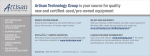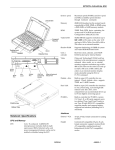Download Allied Telesyn International Corp TurboStack AT-TSA2 User manual
Transcript
TurboStackTM AT-TSAx Appliqués AT-TSA1 AT-TSA2 AT-TSA3 AT-TSA5 AT-TSA8 AT-TSA9 User Manual 1 User Manual Copyright 1996 Allied Telesyn International Corp. All rights reserved. No part of this publication may be reproduced without prior written permission from Allied Telesyn International. Allied Telesyn International reserves the right to make changes in specifications and other information contained in this document without prior written notice. The information provided herein is subject to change without notice. In no event shall Allied Telesyn International be liable for any incidental, special, indirect, or consequential damages whatsoever, including but not limited to lost profits, arising out of or related to this manual or the information contained herein, even if Allied Telesyn International has been advised of, known, or should have known, the possibility of such damages. 2 Electrical Safety and Installation Requirements RADIATED ENERGY U.S. Federal Communications Note: This equipment has been tested and found to comply with the limits for a Class A digital device pursuant to Part 15 of FCC Rules. These limits are designed to provide reasonable protection against harmful interference when the equipment is operated in a commercial environment. This equipment generates, uses, and can radiate radio frequency energy and , if not installed and used in accordance with this instruction manual, may cause harmful interference to radio communications. Operation of this equipment in a residential area is likely to cause harmful interference in which case the user will be required to correct the interference at his own expense. Note: Modifications or changes not expressly approved of by the manufacturer or the FCC, can void your right to operate this equipment. Canadian Department of Communications This Class A digital apparatus meets all requirements of the Canadian InterferenceCausing Equipment Regulations. Cet appareil numérique de la classe A respecte toutes les exigences du Règlement sur le matériel brouilleur du Canada. STANDARDS: This product meets the following standards RFI EmissionEN55022 Class A WARNING: In a domestic environment this product may cause radio interference in which case the user may be required to take adequate measures. Immunity EN50082-1 Electrical Safety EN60950, UL1950, CSA 950 SAFETY LIGHTNING DANGER DANGER: DO NOT WORK on equipment or CABLES during periods of LIGHTNING ACTIVITY. This is a “CLASS 1 LED PRODUCT” OPERATING TEMPERATURE: This product is designed for a maximum ambient temperature of 40 degrees C. ENVIRONMENTAL AIR NOTICE Caution: UL listed for use in other Environmental Air Spaces in Accordance with Article 300-22(C) of the U.S.A National Electrical Code. Note: Product is not Plenum rated ALL COUNTRIES: Install product in accordance with local and National Electrical Codes. NORMEN: Dieses Produkt erfüllt die Anforderungen der nachfolgenden Normen. Hochfrequenzstörung EN55022 Klasse A WARNUNG: Bei Verwendung zu Hause kann dieses Produkt Funkstörungen hervorrufen. In diesem Fall müßte der Anwender angemessene Gegenmaßnahmen ergreifen. Störsicherheit EN50082-1 Elektrische Sicherheit EN60950, UL1950, CSA 950 i SICHERHEIT GEFAHR DURCH BLITZSCHLAG GEFAHR: Keine Arbeiten am Gerät oder an den Kabeln während eines Gewitters ausführen Das ist ein “LED Produkt der Klasse 1” BETRIEBSTEMPERATUR Dieses Produkt wurde für den Betrieb in einer Umgebungstemperatur von nicht mehr als 40° C entworfen. ALLE LÄNDER: Installation muß örtlichen und nationalen elektrischen Vorschriften entsprechen. Radiofrekvens forstyrrelsesemission EN55022 Klasse A ADVARSEL: I et hjemligt miljø kunne dette produkt forårsage radio forstyrrelse. Bliver det tilfældet, påkræves brugeren muligvis at tage tilstrækkelige foranstaltninger. Immunitet EN50082-1 Elektrisk sikkerhed. EN60950, UL1950, CSA 950. SIKKERHED FARE UNDER UVEJR FARE: UNDLAD at arbejde på udstyr eller KABLER i perioder med LYNAKTIVITET. Dette er et “PRODUKT UNDER KLASSE 1 LED” BETJENINGSTEMPERATUR Dette apparat er konstrueret til en omgivende temperatur på maksimum 40 grader C. ALLE LANDE: Installation af produktet skal ske i overensstemmelse med lokal og national lovgivning for elektriske installationer. RFI Emissie EN55022 Klasse A WAARSCHUWING: Binnenshuis kan dit product radiostoring veroorzaken, in welk geval de gebruiker verplicht kan worden om gepaste maatregelen te nemen. Immuniteit EN50082-1 Electrische Veiligheid EN60950, UL1950, CSA 950 VEILIGHEID GEVAAR VOOR BLIKSEMINSLAG GEVAAR: NIET aan toestellen of KABELS WERKEN bij BLIKSEM. Dit is een “KLASSE 1 LED-PRODUKT” BEDRIJFSTEMPERATUUR De omgevingstemperatuur voor dit produkt mag niet meer bedragen dan 40 graden Celsius. ALLE LANDEN: het toestel installeren overeenkomstig de lokale en nationale elektrische voorschriften. ii NORMES: ce produit est conforme aux normes de suivantes : Emission d’interférences radioélectriques EN55022 Classe A MISE EN GARDE : dans un environnement domestique, ce produit peut provoquer des interférences radioélectriques. Auquel cas, l’utilisateur devra prendre les mesures adéquates. Immunité EN50082 - 1 Sécurité électrique EN60950, UL1950, CSA 950 SÉCURITÉ DANGER DE FOUDRE DANGER: NE PAS MANIER le matériel ou les CÂBLES lors d’activité orageuse. Ce matériel est un “PRODUIT À DIODE ÉLECTROLUMINESCENTE DE CLASSE 1” TEMPÉRATURE DE FONCTIONNEMENT Ce matériel est capable de tolérer une température ambiante maximum de 40 degrés Celsius. POUR TOUS PAYS: Installer le matériel conformément aux normes électriques nationales et locales. Radioaaltojen häirintä EN55022 Luokka A VAROITUS: Kotiolosuhteissa tämä laite voi aiheuttaa radioaaltojen häiröitä, missä tapauksessa laitteen käyttäjän on mahdollisesti ryhdyttävä tarpeellisiin toimenpiteisiin. Kestävyys EN50082-1 Sähköturvallisuus EN60950, UL1950, CSA 950 TURVALLISUUS ALAMANISKUVAARA HENGENVAARA: ÄLÄ TYÖSKENTELE laitteiden tai KAAPELEIDEN KANSSA SALAMOINNIN AIKANA. Tämä on “ENSIMMÄISEN LUOKAN VALODIODITUOTE” KÄYTTÖLÄMPÖTILA Tämä tuote on suunniteltu ympäröivän ilman maksimilämpötilalle 40 °C. KAIKKI MAAT: Asenna tuote paikallisten ja kansallisten sähköturvallisuusmääräysten mukaisesti. Emissione RFI (interferenza di radiofrequenza) EN55022 Classe A AVVERTENZA: in ambiente domestico questo prodotto potrebbe causare radio interferenza. In questo caso potrebbe richiedersi all’utente di prendere gli adeguati provvedimenti. Immunità EN50082-1 Sicurezza elettrica EN60950, UL1950, CSA 950 iii NORME DI SICUREZZA PERICOLO DI FULMINI PERICOLO: NON LAVORARE sul dispositivo o sui CAVI durante PRECIPITAZIONI TEMPORALESCHE. Questo è un “PRODOTTO CON LED DI CLASSE 1” TEMPERATURA DI FUNZIONAMENTO Questo prodotto è concepito per una temperatura ambientale massima di 40 gradi centigradi. TUTTI I PAESI: installare il prodotto in conformità delle vigenti normative elettriche nazionali. RFI stråling EN55022 Klasse A ADVARSEL: Hvis dette produktet benyttes til privat bruk, kan produktet forårsake radioforstyrrelse. Hvis dette skjer, må brukeren ta de nødvendige forholdsregler. Immunitet EN50082-1 Elektrisk sikkerhet EN60950, UL1950, CSA 950 SIKKERHET FARE FOR LYNNEDSLAG FARE: ARBEID IKKE på utstyr eller KABLER i TORDENVÆR. Dette er et “KLASSE 1 LED PRODUKT” DRIFTSTEMPERATUR Dette produktet er konstruert for bruk i maksimum romtemperatur på 40 grader celsius. ALLE LAND: Produktet må installeres i samsvar med de lokale og nasjonale elektriske koder. Emissão de interferência de radiofrequência EN55022 Classe A AVISO: Num ambiente doméstico este produto pode causar interferência na radiorrecepção e, neste caso, pode ser necessário que o utente tome as medidas adequadas. Imunidade EN50082-1 Segurança Eléctrica EN60950, UL1950, CSA 950 SEGURANÇA PERIGO DE CHOQUE CAUSADO POR RAIO PERIGO: NÃO TRABALHE no equipamento ou nos CABOS durante períodos suscetíveis a QUEDAS DE RAIO. Este é um “PRODUTO CLASSE 1 LED” TEMPERATURA DE FUNCIONAMENTO Este produto foi projetado para uma temperatura ambiente máxima de 40 graus centígrados. TODOS OS PAÍSES: Instale o produto de acordo com as normas nacionais e locais para instalações elétricas. iv Emisión RFI EN55022 Clase A ADVERTENCIA: en un entorno doméstico, este producto puede causar radiointerferencias, en cuyo caso, puede requerirse del usuario que tome las medidas que sean convenientes al respecto. Inmunidad EN50082-1 Seguridad eléctrica EN60950, UL1950, CSA 950 SEGURIDAD PELIGRO DE RAYOS PELIGRO: NO REALICE NINGUN TIPO DE TRABAJO O CONEXION en los equipos o en LOS CABLES durante TORMENTAS ELECTRICAS. Este es un “PRODUCTO DE DIODO LUMINISCENTE (LED) CLASE 1” TEMPERATURA REQUERIDA PARA LA OPERACIÓN Este producto está diseñado para una temperatura ambiental máxima de 40 grados C. PARA TODOS LOS PAÍSES: Monte el producto de acuerdo con los Códigos Eléctricos locales y nacionales. Radiostörning EN55022 Klass A VARNING: Denna produkt kan ge upphov till radiostörningar i hemmet, vilket kan tvinga användaren till att vidtaga erforderliga åtgärder. Immunitet EN50082-1 Elsäkerhet EN60950, UL1950, CSA 950 SÄKERHET FARA FÖR BLIXTNEDSLAG FARA: ARBETA EJ på utrustningen eller kablarna vid ÅSKVÄDER. Detta är en “KLASS 1 LYSDIODPRODUKT” DRIFTSTEMPERATUR Denna produkt är konstruerad för rumstemperatur ej överstigande 40 grader Celsius. ALLA LÄNDER: Installera produkten i enlighet med lokala och statliga bestämmelser för elektrisk utrustning. v Table of Contents Electrical Safety and Installation Requirements . . . . . . . . . . . . i TurboStack™ Hub Appliqués . . . . . . . . . . . . . . . . . . . . . . . . . . . . . 1 TurboStack Hub Connection Options . . . . . . . . . . . . . . . . . . . . . . 1 External Transceivers . . . . . . . . . . . . . . . . . . . . . . . . . . . . . . . . . 1 Network Appliqués . . . . . . . . . . . . . . . . . . . . . . . . . . . . . . . . . . . . . 2 Location of Appliqué Port. . . . . . . . . . . . . . . . . . . . . . . . . . . . . . . . 3 Network Appliqué Options. . . . . . . . . . . . . . . . . . . . . . . . . . . . . . . 4 Appliqué Installation/Removal Procedures. . . . . . . . . . . . . . . . . . 4 Technical Support Fax Order . . . . . . . . . . . . . . . . . . . . . . . . . . . . 7 Incident Summary . . . . . . . . . . . . . . . . . . . . . . . . . . . . . . . . . . . . . 7 AT-TSAx Manual Feedback . . . . . . . . . . . . . . . . . . . . . . . . . . . . . . 9 Where To Find Us . . . . . . . . . . . . . . . . . . . . . . . . . . . . . . . . . . . . . . 11 List of Figures Figure 1: AUI Network Connector . . . . . . . . . . . . . . . . . . . . . . . . . . . 2 Figure 2: AT-TS06/SC Faceplate . . . . . . . . . . . . . . . . . . . . . . . . . . . . . 3 Figure 3: AT-TSAx Appliqués . . . . . . . . . . . . . . . . . . . . . . . . . . . . . . . 4 Figure 4: Appliqué Replacement . . . . . . . . . . . . . . . . . . . . . . . . . . . . . 5 List of Tables Table 1: ATI Micro Transceivers . . . . . . . . . . . . . . . . . . . . . . . . . . . . . 1 Table 2: Appliqué List. . . . . . . . . . . . . . . . . . . . . . . . . . . . . . . . . . . . . . 2 vii TurboStack™ Hub Appliqués This manual describes the hub appliqué options and installation procedures for ATI’s TurboStack™ hubs. For information on the software installation and network management aspects of TurboStack hubs, see the separate TurboStack Manageable Hub Installation Manual and TurboStack AT-S10 Operations Manual. These publications are shipped with each manageable hub. TurboStack Hub Connection Options In a TurboStack department concentrator chassis, manageable hubs can be connected to network zones using different cable media by installing different appliqués or external transceivers. Note This manual refers to two or more chassis-mounted hubs, at least one of which is manageable, as a department concentrator. The term hub refers to either a standalone hubs (i.e., a single manageable device) or a department concentrator configuration. External Transceivers The appliqué port on all TurboStack hubs with management are pre-configured with the AUI appliqué. You can configure the AUI network port to another media type by using an external transceiver. Table 1 shows the ATI micro transceivers available for this purpose. Table 1: ATI Micro Transceivers Model Description AT-MX40F/ST Fiber Optic (10BASE-FL), ST Connector AT-MX50F/SM Fiber Optic (10BASE-FL), SMA Connector AT-MX55F/SC Fiber Optic (10BASE-FL), SC Connector AT-210T/210TS/MX20T UTP (10BASE-T), RJ45 Connector AT-MX10/MX10S Thin Ethernet (10BASE2), BNC Connector 1 If you use an external transceiver for a backbone connection, the transceiver should be connected to an AUI appliqué on the hub faceplate. Figure 1 shows the factory-installed AUI connector and plastic cover provided with all TurboStack hubs. Figure 1: AUI Network Connector Network Appliqués If the network backbone is 10BASE2, 10BASE-T or fiber optic (10BASE-FL), an appliqué can be used instead of an external transceiver. Table 2 lists the available TurboStack appliqué options. Table 2: Appliqué List 2 Model Connector Type Description AT-TSA1 SMA 10BASE-FL AT-TSA2 SC 10BASE-FL AT-TSA3 ST 10BASE-FL AT-TSA5 AUI 10BASE5 AT-TSA8 BNC 10BASE2 AT-TSA9 RJ45 10BASE-T AT-TSAx Appliqués Location of Appliqué Port In a TurboStack department concentrator chassis, manageable hubs can be connected to network zones using different cable media by installing different appliqués. To install or remove an appliqué, find the TurboStack hub appliqué port. As shown in Figure 2, this port is located directly to the left of the RS232 terminal port on the module faceplate (in this case an AT-TS06F/SC model hub). RS232 port Network LEDs SC port connectors Appliqué port (configured as AUI) Power receptacle Figure 2: AT-TS06F/SC Faceplate The appliqué port is convertible on all TurboStack hubs with management. You may configure it by installing an alternative to the AUI network-interface appliqué as described below. 3 Network Appliqué Options Optional appliqués are available for connection with fiber optic (ST, SC, or SM), thinnet (BNC) or UTP (RJ45) cabling, in addition to the AUI interface. Figure 3 shows the different appliqué faceplates available. Figure 3: AT-TSAx Appliqués Note It is advisable to turn off the power since you will be removing screws and inserting metal parts into the appliqué slot. Appliqué Installation/Removal Procedures Appliqués attach to an TurboStack hub on the front panel. Specific installation procedures are described below. To remove an AUI appliqué 1. Snap off the plastic cover plate on the AUI connector. 2. Remove the AUI appliqué screws and pop it out, as shown in Figure 4. Note Do not unscrew the AUI slide kit screws that secure the AUI connector to the appliqué until the appliqué pops out. The washers and nuts on the back of the slide kit may fall iniside the hub module and will be difficult to retrieve. 4 AT-TSAx Appliqués 3. Detach the AUI connector from the plate by removing the slide kit screws, washers, and nuts. 4. Carefully pull the AUI connector from the hub faceplate to expose the ribbon cable as shown in Figure 4. Figure 4: Appliqué Replacement 5. Remove the plate from the ribbon cable by rotating the cable 90° and sliding it through the slot in the plate. To install a 10BASE2, 10BASE-T or fiber Optic (10BASE-FL) appliqué 1. Plug the new appliqué into the AUI connector, after the connector has been detached from the plate (Step 3 above). 2. Secure the new appliqué with the appliqué screws. 3. Slide the appliqué into the port cavity and screw it down. Do not overtighten. 4. Snap the plastic cover plate back in place on the hub faceplate. To remove a 10BASE2, 10BASE-T or fiber Optic (10BASEFL) appliqué 1. Snap off the plastic cover plate on the installed appliqué. 2. Remove the appliqué screws and pull out the appliqué. 3. Follow the steps for appliqué removal detailed above. 5 To install an AUI appliqué 1. Using the supplied screws, lock washers, and nuts, attach the AUI appliqué mounting plate and locking bracket to the AUI connector. 2. Using the supplied appliqué screws (shown in Figure 1 above), attach the AUI appliqué to the hub faceplate. 3. Snap the AT-TSA5 (AUI) plastic cover plate in place on the hub faceplate. Note Loose metal parts can cause damage to exposed circuit boards and components. Handle parts and any required tools with care during installation. 6 AT-TSAx Appliqués Technical Support Fax Order Name__________________________________________________________________ Company _______________________________________________________________ Address ________________________________________________________________ City ________________________ State/Province _______________________________ Zip/Postal Code ___________________ Country _______________________________ Phone _______________________________ Fax _______________________________ Incident Summary Model number of Allied Telesyn product I am using_____________________________ Network software products I am using (e.g., network managers)___________________ ______________________________________________________________________ ______________________________________________________________________ Brief summary of problem _________________________________________________ ______________________________________________________________________ ______________________________________________________________________ ______________________________________________________________________ Conditions (List the steps that led up to the problem.) ___________________________ ______________________________________________________________________ ______________________________________________________________________ ______________________________________________________________________ ______________________________________________________________________ ______________________________________________________________________ Detailed description (Use separate sheet, if necessary) ______________________________________________________________________ ______________________________________________________________________ ______________________________________________________________________ ______________________________________________________________________ ______________________________________________________________________ ______________________________________________________________________ ______________________________________________________________________ ______________________________________________________________________ When completed, fax this sheet to the appropriate ATI office. Fax numbers can be found on page 11. 7 AT-TSAx Appliqués AT-TSAx Manual Feedback Please tell us what additional information you would like to see discussed in the manual. If there are topics you would like information on that were not covered in the manual, please photocopy this page, answer the questions and fax or mail this form back to Allied Telesyn International Corp. The mailing address and fax number are at the bottom of the page. Your comments are valuable when we plan future revisions of the manual. I found the following the most valuable ______________________________________ ______________________________________________________________________ ______________________________________________________________________ ______________________________________________________________________ ______________________________________________________________________ ______________________________________________________________________ ______________________________________________________________________ ______________________________________________________________________ I would like the following more developed ____________________________________ ______________________________________________________________________ ______________________________________________________________________ ______________________________________________________________________ ______________________________________________________________________ ______________________________________________________________________ ______________________________________________________________________ I would find the manual more useful if _______________________________________ ______________________________________________________________________ ______________________________________________________________________ ______________________________________________________________________ ______________________________________________________________________ ______________________________________________________________________ ______________________________________________________________________ Please fax or mail your feedback. Fax to 1-206-481-3790. Or mail to: Allied Telesyn International Technical Communications Department 19015 North Creek Parkway, #200 Bothell, WA 98011 USA 9 AT-TSAx Appliqués Where To Find Us For Technical Support or Service Location Phone Fax North America United States, Canada, Mexico, Central America, South America, Australia, New Zealand 1 (800) 428-4835 1 (206) 481-3790 France France, Belgium, Luxembourg, The Netherlands, Middle East, Africa (+33) 1-69-28-16-17 (+33) 1-69-28-37-49 Germany Germany, Switzerland, Austria, Eastern Europe (+01) 30-83-56-66 (+49) 30-435-70-650 Italy Italy, Spain, Portugal, Greece, Turkey, Israel (+39) 2-416-047 (+39) 2-419-282 United Kingdom United Kingdom, Denmark, Norway, Sweden, Finland, Iceland (+0) 800-20-40-40 (+44) 1-865-390-002 Japan (+81) 3-3443-5640 (+81) 3-3443-2443 Asia Singapore, Taiwan, Thailand, Malaysia, Indonesia, Korea, Philippines, China, India (+65) 383-2050 (+65) 383-2079 Hong Kong (+852) 2-393-0101 (+852) 2-397-7979 Technical Bulletin Board Service 1 (206) 483-7979 For Information Regarding Allied Telesyn International Corp. Allied Telesyn International Corp. 19015 North Creek Parkway Suite 200 Bothell, WA 98011 Tel: 1 (206) 487-8880 Fax: 1 (206) 489-9191 Allied Telesyn International Corp. 950 Kifer Road Sunnyvale, CA 94086 Tel: 1 (800) 424-4284 (USA and Canada) Fax: 1 (408) 736-0100 11 For Sales Information United States Atlanta, GA Tel: (404) 717-0290, Fax: (404) 717-0806 Salt Lake City, UT Tel: (801) 350-9130, Fax: (801) 350-9051 Dayton, OH Tel: (513) 438-2025, Fax: (513) 438-2026 Portsmouth, NH Tel: (603) 431-6464, Fax: (603) 431-1649 Plaistow, NH Tel: (603) 382-0815, Fax: (603) 382-0818 Dover, NH Tel: (603) 743-3010 Washington D.C. Tel: (703) 506-0196, Fax: (703) 506-1986 Chicago, IL Tel: (708) 406-8431, Fax: (708) 406-8462 Austin, TX Tel: (512) 502-3087, Fax: (512) 794-9326 Dallas, TX Tel: (214) 446-9873, Fax: (214) 446-8555 Houston, TX Tel: (713) 265-8389, Fax: (713) 265-8386 Reading, MA Tel: (617) 944-3492, Fax: (617) 944-3492 Los Angeles, CA Tel: (310) 412-8684, Fax: (310) 412-8685 Costa Mesa, CA Tel: (714) 432-6424, Fax: (714) 432-6546 San Diego, CA Tel: (619) 279-3896, Fax: (619) 279-3897 Clearwater, FL Tel: (813) 726-0022, Fax: (813) 726-0234 Wenonah, NJ Tel: (609) 468-1070, Fax: (609) 468--1201 Canada Mississauga, Ontario Tel: (905) 803-8626, Fax: (905) 279-0050 Richmond, British Columbia Tel: (604) 244-0678, Fax: (604) 270-3644 12 Germany Berlin Tel: (+49) 30-435-9000, Fax: (+49) 30-435-70650 Freising Tel: (+49) 8161-62-002, Fax: (+49) 8161-68-374 The Netherlands Schiphol Tel: (+31) 20-654-0111, Fax: (+31) 20-654-0270 Italy Milano Tel: (+39) 2-38093-444, Fax: (+39) 2-38093-448 England Abingdon, Oxon Tel: (+1) 44-865-390001, Fax: (+1) 44-865-390002 France Les Ulis Tel: (+33) 1-69-28-16-17, Fax: (+33) 1-69-28-37-49 Hong Kong Tsim Sha Tsui, Kowloon Tel: (+852) 2-376-3199, Fax: (+852) 2-376-3360 Singapore Tel: (+65) 383-3832, Fax: (+65) 383-3830 Japan Shinagawa-ku, Tokyo Tel: (+81) 3-3443-5640, Fax: (+81) 3-3443-2443 Yodogawa-ku, Osaka Tel: (+81) 6-391-6310, Fax: (+81) 6-391-6325 Fujisawa-shi, Kanagawa Tel: (+81) 466-88-8510, Fax: (+81) 466-88-8515 Machida-shi, Tokyo Tel: (+81) 427-21-8141, Fax: (+81) 427-21-8848 Nagoya-shi, Aichi Tel: (+81) 52-223-3791, Fax: (+81) 52-223-3736