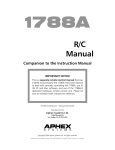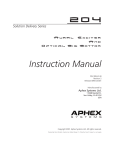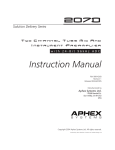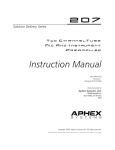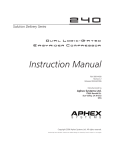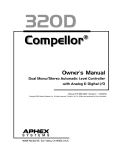Download Aphex 1788-R Instruction manual
Transcript
Instruction Manual IMPORTANT NOTICE This manual contains valuable information you will need to install and use the 1788A. A separate remote control manual has been created to deal with remotely controlling the 1788A, use of the PC and Mac software, and use of the 1788A-R dedicated hardware remote control unit. Please be sure to maintain a copy of that manual together with this one. P/N 999-4320 Revision 1 Released 05/12/2005 Manufactured by Aphex Systems Ltd. 11068 Randall St. Sun Valley, CA 91352 USA S Y S T E M S Copyright 2005 Aphex Systems Ltd. All rights reserved. Produced by: Donn Werrbach. Creation tool: Adobe InDesign 2.0. Printed by: Stuart F. Cooper Co., Los Angeles. MICROPHONE PREAMPLIFIER A MESSAGE FROM THE PRESIDENT Dear Aphex Customer, Congratulations on your purchase of the Model 1788A remote controlled microphone preamplifier. Years of research and development were required to overcome the hurdles that similarly purposed products do not even address. Additional years of use of the original Model 1788A in some of the most critical audio applications resulted in the significant improvements that are embodied in the 1788A. The primary improvement is the use of TCP/IP protocol over Ethernet for remote control. Execution of control commands as well as metering feedback is almost instantaneous for 128 channels.. The control can be achieved via an extremely powerful yet easy to use software package (PC or Mac), a dedicated hardware remote controller Model 1788A-R, or anything that talks MIDI. Of course, the same unique features that made the 1788A so functional and great sounding are still included in the 1788A. Included is the Digitally Controlled Low Noise Amplifier (LeNA™) that provides glitchless and noiseless gain changes. The MicLim™ is a limiter that is in front of the preamp that virtually prevents overload. The Drift Stabilized A/D™ eliminates the need for the high pass filter in the digital domain and also assures maximum resolution. All these patented features make the 1788A an indispensable tool for live or studio applications. We are extremely pleased that you have joined the elite of the audio world that appreciate the benefits that only the 1788AA system provides. Very truly yours, Marvin Caesar President Safety Declarations CAUTION: For protection against electric shock, do not remove the cover. No user serviceable parts inside. WARNING: This equipment has been tested and found to comply with the limits for a Class A digital device pursuant to Part 15 of the FCC Rules. These limits are designed to provide reasonable protection against harmful interference when the equipment is operated in a commercial environment. This equipment generates, uses, and can radiate radio frequency energy and, if not installed and used in accordance with the operating guide, may cause interference to radio communications. Operation of this equipment in a residential area is likely to cause interference in which case the user will be required to correct the interference at his own expense. The user is cautioned that changes and modifications made to the equipment without approval of the manufacturer could void the user’s authority to operate this equipment. It is suggested that the user use only shielded and grounded cables to ensure compliance with FCC Rules. | ® C US 59887 Conforms to standards UL60950 and EN60950. Page 2 Instruction Manual CONTENTS CONTENTS 1. INTRODUCTION – 4 1.1 LOGICAL CONTROL BLOCKS — 4 1.2 PATENTED TECHNOLOGY — 4 1.3 SIGNAL & CONTROL — 4 1.4 SIMPLIFIED BLOCK DIAGRAM — 5 2. QUICK START – 6 2.1 FRONT PANEL — 6 2.2 REAR PANEL — 7 2.3 GETTING UP & RUNNING — 8 3.3 REAR PANEL VIEW — 10 3. INSTALLATION – 10 3.1 UNPACKING AND INSPECTING — 10 3.2 MOUNTING — 10 3.3 REAR PANEL VIEW — 10 3.4 POWER CONNECTION — 10 3.5 MICROPHONE INPUT — 11 3.6 OUTPUT CONNECTORS — 11 3.7 INPUT TRANSFORMER MODE — 12 3.8 MIDI CONNECTIONS — 12 3.9 COM PORT — 13 3.10 INSTALLING NEW FIRMWARE INTO THE 1788A — 13 3.11 AUX OUTPUT POST/PRE MODE SETTING — 13 4. FUNCTIONS IN DETAIL – 15 4.1 LOCAL BLOCK — 15 4.2 CONTROL BLOCK — 18 4.3 DIGITAL BLOCK — 20 4.4 MONITOR BLOCK — 21 4.5 TEST BLOCK — 21 4.6 SECONDARY FUNCTIONS — 22 4.6.1. Display Brightness — 22 4.6.2. Flash Version — 22 4.6.3. Synchronize — 22 4.6.4. Sysex Dump — 22 5. USING THE DIGITAL MODULE – 23 5.1 SYNCHRONIZATION — 23 5.2 SENDING DIGITAL AUDIO — 28 6. TYPICAL OPERATION – 29 6.1 BYPASSING A CONSOLE’S MICROPHONE PREAMPLIFIERS — 29 6.2 DIRECT TRACKING — 30 6.3 USING ALL OUTPUTS TO FEED FIVE DESTINATION DEVICES — 31 6.4 USING THE MICROPHONE OUTPUT LIMITER — 32 6.5 USING POLARITY REVERSE — 32 6.6 GROUPING CHANNELS — 33 7. Warranty & Service – 34 7.12 WARRANTY — 34 6.2 SERVICE INFORMATION — 34 8. Specifications – 35 8.1 GENERAL SPECIFICATIONS — 35 8.2 ARCHITECT’S SPECIFICATIONS — 36 APPENDICES - 47 Appendix A: Balanced and Unbalanced Lines and Operating Levels — 37 Appendix B: Dealing With Grounds and Hum — 38 Appendix C: Proper Wiring Techniques — 39 Appendix D: Standard Cable Wiring — 41 Appendix E: Helpful Wiring Table — 45 Appendix F: Word Clock Cabling — 47 Page 3 MICROPHONE PREAMPLIFIER 1. INTRODUCTION The Aphex Model 1788A is a premium 8-channel remote controlled microphone preamplifier with sophisticated features. Remote control means the preamps can be located anywhere they are needed for optimum performance. By locating 1788A’s just off-stage, near the microphones for example, many difficulties can easily be overcome such as long mic lines picking up noise and RF interference; capacitance of long mic lines degrading the high end response; mic splitters dumping multiple loads onto the mic knocking down output level and making mics sound dull and lifeless. 1.1 LOGICAL CONTROL BLOCKS Controls on the front are graphically divided into five separate blocks: Local, Control, Digital, Monitor and Test. The Local Block includes the individual meters and function lights for all eight channels, and a single set of assignable function control buttons plus a multipurpose ADJUST knob. The Control Block manages port and NET parameters. The Digital Block manages the digital audio parameters when the Digital Option is installed. The Monitor Block puts the selected channel’s sound up on headphones. The Test Block is used to calibrate system levels. 1.2 PATENTED TECHNOLOGY MicLim™, our patented “microphone output limiter”, limits in front of the preamplifier to prevent overloading the front end. Now you don’t have to worry about clipping and you can run higher gain and higher average output level. This translates not only to distortion prevention, but to digital audio with maximum resolution and no “overs”. Low level signals that used to be lost in the noise will be audible, making your tracks more detailed and dimensional. LeNA™, our patented digitally controlled low noise amplifier, allows glitchless and noiseless local and remote control over gain. Our patented Drift Stabilized A/D Converter further advances the quality of digital audio by perfectly balancing the ADC and eliminating its digital highpass filter. 1.3 SIGNAL & CONTROL Analog I/O The Model 1788A has three analog signal groups: 1. Eight Balanced MIC Inputs on XLR 2. Eight Servo-Balanced MAIN Line Outputs on XLR 3. Eight Active Balanced AUX Line Outputs on one 25 Pin D-Sub following Tascam pinout. Remote Control 1788A’s are controlled through MIDI protocol. Both standard MIDI and special Ethernet LAN ports are provided. Anything producing MIDI such as a light controller board, a show control system, a sequencer, a DAW, a MIDI controller, or a keyboard can act as the 1788A’s controller. The Ethernet connection facilitates high speed remote control networking of a constellation of 1788A’s. Up to 300 units (2400 mics) can be controlled by software and 64 banks of 16 units can be controlled by the hardware remote simultaneously. Page 4 Instruction Manual 1. INTRODUCTION Optional Digital I/O When the optional digital audio output module is installed, three 8-channel simultaneous digital outputs are available: 1. Alesis ADAT® Output, Optical Fiber Interface 2. Tascam® TDIF™ Output, 25 Pin D-SUB 3. Aphex specific AES/EBU Output, 15 Pin D-Sub Digital sync is derived from a selectable internal clock, or externally from either the BNC clock I/O or the TDIF connector. A Dip Switch is provided to set certain critical parameters relating to sync. Please refer to section 3 for the dip switch chart. How LeNA™ Changes Everything Other manufacturers’ remotely controlled preamps provide whopping and popping gain steps of 4 to 10dB. Events often call for trimming the mic gain, and jumping through such large steps can be painfully obvious to the audience and the talent. We worked on this problem until we invented and patented a new technology that we call LeNA™ (Digitally Controlled Low Noise Amplifier). With LeNA we give you gain “stops” (stable gain set-points) in 1dB increments that are ramped through inaudibly minute 1/4dB steps - smooth as a baby’s bottom! Presets - Another Advantage The ability to create and save presets is a side benefit of having a comprehensive digital remote control system. The whole eight channel array of preamp functions can be stored to presets and recalled. You can reconfigure a single 1788A or a very large array of them just by recalling a preset. This works out great when you need to re-set mics by the scene or act, or to get fast setups at new venues. 1.4 SIMPLIFIED BLOCK DIAGRAM Phantom Power Tone Bus Clip Light Clip Det. Level Det. +20dB Front End MIC INPUT Lo Cut -26dB 0-39dB 0 -27dB Gain Attn. HPF Test Tone Pad Pre Limiter Polarity Post Limiter Limit Light Other Channel WORD CLOCK Input (BNC) PLL Clock Int/Ext. Underlined Italics indicate digital controls Sample Rate +6dB Servo Bal. MAIN OUTPUT (XLR) Main Output Ref . Main Mute Input Gain Control AES3 Outputs Paired As 1&2, 3&4, 5&6, 7&8 Peak Meter +48V 0-27dB +6dB Attn. Bal. AUX OUTPUT (DB25) Aux Output Ref . Aux Mute A/D Conv. X4 AES3 OUTPUT (DB15) ADAT OPTICAL Internal Clock TDIF WORD CLOCK Output (BNC) Page 5 MICROPHONE PREAMPLIFIER 2. QUICK START 2.1 FRONT PANEL 2 5,6,7,8 9,10,11 4 3 1 1. CHANNEL SELECT buttons select one of eight channels for local control. 2. CHANNEL STATUS READOUT displays input gain and maximum output settings; function status and headroom. 12,13,14,15 16 18,19 17 20 21 23 22 24 so that MIDI Channel and Device numbers and Net numbers can be adjusted. After adjustment the STORE saves the selected numbers. 13. MODE selects whether the remote control will be MIDI or LAN. 3. MULTIPLE SELECT button allows simultaneous control of a group of channels. 14. SET I.D. selects which number (Channel, Device or Net) is being adjusted. 4. ADJUST CONTROL adjusts gain setting for the input, maximum output for the MAIN OUT and AUX OUT, and the Channel, Device, and Net numbers in the Status Readout Display. For secondary control it sets the display brightness. 15. LOCAL CONTROL button adjustments from the front panel. 5. GAIN SELECT button determines the function of the GAIN control: Input, Main Output or Aux Output. 6. MUTE shuts down the analog output of the selected channel. Gain and other functions can be adjusted while a channel is muted. 7. PHANTOM +48V engages the 48V phantom power for condensor microphones. 8. 26dB PAD inserts a 26dB PAD (attenuation) on the input stage. 9. POLARITY REVERSE reverses polarity on the input stage. 10. ENABLE LIMITER engages the MicLim™ limiter on the output of the microphone. 11. LOW CUT 75Hz engages a 12dB/octave low cut filter with a corner frequency of 75hz. 12. ADJUST/STORE arms the ADJUST control allows 16. REMOTE ACTIVITY LED indicates the 1788A is receiving control data from a remote device. 17. GLOBAL STATUS READOUT displays values for the elected function. 18. CLOCK button selects either an internal or external digital clock synchronization reference. 19. RATE button selects the sampling rate when using the internal digital clock. 20. MONITOR CHANNEL selects the channel sent to the head phone monitor. Selected channel is indicated on the Channel Status Readout. 21. VOLUME control adjusts headphone monitor level. 22. PHONE JACK is used for headphones. 23. 700Hz TEST TONE is used to adjust system levels. It is bussed to selected channel at one of two levels (0dBFS or - 0dBFS). 24. POWER On switch. Page 6 Instruction Manual 2. QUICK START 2.2 REAR PANEL 2 IN MIDI OUT THRU 4 5 6 RS-232 UTIL AES/EBU OUTPUT 1 2 3 4 10 AUX OUTPUT 11 CH 8 MIC IN CH 7 MIC IN CH 6 MIC IN CH 5 MIC IN CH 4 MIC IN CH 3 MIC IN CH 2 MIC IN CH 1 MIC IN LINE OUT LINE OUT LINE OUT LINE OUT LINE OUT LINE OUT LINE OUT LINE OUT ON ADAT WORD IN CLOCK OUT 90-260 V~50/60Hz 60 WATTS LAN OPTICAL TDIF MODEL 1788A - 8 Channel Mic Pre Aphex Systems Sun Valley, CA 1 3 7 8 9 Optional Digital Module 12 1. POWER RECEPTACLE: works on 80 to 280 VAC without any jumper changes or switches. 2. MIDI CONNECTORS: provided for controlling the Model 1788A remotely. 3. LAN CONNECTOR: for standard CAT5 Ethernet connection. 4. RS-232 COM Port: for downloading new firmware into the preamp. 5. DIP SWITCH: sets priority for external synchronization. 6. AES/EBU DB-15 DIGITAL OUTPUT: provides four stereo pairs of AES3. 7. ADAT OPTICAL OUTPUT: provides direct connection to ADAT compatible equipment. 8. TDIF DIGITAL OUTPUT (Tascam format): routes all eight channels directly to a Tascam DA-88 or compatible input. 9. BNC Clock I/O: syncs the Model 1788A to an external clock source (word clock or super-clock) and links multiple 1788A’s to the same clock. 10. AUX ANALOG OUTPUTS: DB-25 connector with eight active-balanced transformerless outputs. 11. XLR MIC INPUTS: balanced, transformer isolated. 12. XLR MAIN ANALOG OUTPUTS: servobalanced, transformerless. All five signal outputs can be used simultaneously. Page 7 MICROPHONE PREAMPLIFIER 2.3 GETTING UP & RUNNING Here’s a step by step instruction on using the 1788A. Please plug a microphone into Channel 1 and connect the CH1 Main Output to a mixer or recorder input. Turn all units on. 1. Press the LOCAL CONTROL button in the Control Block to enable the front panel controls. It’s a good idea to get into the habit of tapping the LOCAL CONTROL button every time you need to make new adjustments at the front panel just to make sure you have access. 2. Press the CHANNEL SELECT button on the front panel labeled “1”. This attaches the preamp controls to channel 1. 3.. If the microphone you are using requires phantom power, press the Phantom +48V button. You should see the +48V light come on in the first channel’s Channel Status Readout. If you are using a dynamic or ribbon microphone, leave the +48V off or turn it off if it is on. CAUTION 1: Beware of the potential shock hazard with phantom power. Don’t touch the contacts. CAUTION 2: It has been reported that some ribbon mics may be damaged by phantom power. This is unusual, but it’s a good idea to keep it turned off when not required. 4. At this point you can try all the other parameters like PAD, POL, etc. by pressing their buttons to get the feel. You should be able to adjust the preamp gain, and hear the mic through your system. Next, we need to set the maximum output level to match your mixer or recorder. Turn all the preamp functions off. Turn down your speaker volume. 5. Turn on the 0dB test tone by holding down the 0dB 700Hz TEST button and tapping the channel 1 select button. The Ch 1 bargraph meter should go to full scale indicating tone presence. You should hear the tone and see it’s presence on your equipment. 6. Select Main Out with the GAIN SELECT button and adjust the output level with the ADJUST control. If you know the rated maximum input level (MIL) to your recorder or mixer, set the 1788A’s output to that value. For example, if your recorder can take +24dBu max input, set the 1788A’s output to 24 as indicated on the 1788A’s digital gain readout. That makes sure the dynamic range of the 1788A is matched Page 8 Instruction Manual 2. QUICK START to your equipment and that our MIcLim protection will indeed protect you from clipping your gear. If you don’t know the MIL of your input, then use your mixer or recorder’s meters to indicate full scale input. Simply adjust the 1788A’s Main Output Gain to get just under a full scale reading. When done, tap the TONE button to kill it. NOTE: If completely in doubt, simply set the output level to a number that is 20dB above your 0dB reference level. If +4dBu, set it to +24. If -10dBV (equal to approx. -12dBu), set it to 8. 7. Give the microphone some sound and monitor the Headroom meter in the Channel Status Readout. Select Input Gain with the GAIN SELECT button and adjust the input gain so that the peaks fall approximately between 12dB and 6dB of headroom. 8. If the input gain is set at its lowest setting (26dB) and the level is still too hot, use the 26dB PAD. 9. To test the MicLim protection, select ENABLE LIMITER. You will easily verify that it’s working on loud shouts. Try shouting into the mic with the Limiter on and off to see the difference. With MicLim on, you will be able to safely run higher gain and level without fear of clipping on loud sounds. 10. When mic’ing a vocal, the LOW CUT 75Hz function will provide pop protection. For deepest musical bass when mic’ing an instrument, you’ll probably want to leave it off. 11. You can monitor your mic channel with headphones on the front panel. Turn down the phones volume, plug in the phones. Press the Monitor Channel Select until 1 appears and adjust the volume to suit. Now you can hear channel 1 in high fidelity. 12. Running remote control will require additional instructions that are covered in the separate Remote Control Manual. Page 9 MICROPHONE PREAMPLIFIER 3. INSTALLATION 3.1 UNPACKING AND INSPECTING Your Aphex product was carefully inspected and packaged at the factory prior to shipment. The carton and packing materials are designed to protect the unit during shipment, but you should inspect the carton and its contents for signs of physical damage before use. It is your responsibility to file a damage claim with the shipper. We encourage you to save the original packing materials in case you should ever need to ship this unit out for servicing. 3.2 MOUNTING The Model 1788A occupies 2RU (90mm or 3.5 inches) of a standard EIA equipment rack. Allow at least an additional 3” to 4” of depth for connectors. Place the Model 1788A in the desired rack space and secure with the cushioned rack screws supplied or equivalent hardware. Don’t position the Model 1788A directly above power amplifiers or power supplies that produce strong hum fields or heat. A word on rack mounting and ventilation All electronic equipment will experience premature failure if operated at excessive temperatures. The 1788A requires adequate vented air space for proper cooling. What is adequate depends on the ambient temperature, proximity of other heat producing equipment, and whether the air is moving or still. It is always best to err on the safe side. We recommend at least one free rack space be allowed between each 1788A. The space between units may be filled with perforated filler panels, but we recommend against solid panels as they will restrict air flow. In severe cases, such as very hot climates or tight, unventilated closets, a rack-top exhaust fan may be required to keep the air moving. One of the best ways to know if you have adequate ventilation for a stack of 1788A’s is to feel if the top unit’s chassis is substantially hotter then the bottom unit. If so, you should provide better ventilation. 3.3 REAR PANEL VIEW IN MIDI OUT THRU RS-232 UTIL AES/EBU OUTPUT 1 2 3 4 AUX OUTPUT CH 8 MIC IN CH 7 MIC IN CH 6 MIC IN CH 5 MIC IN CH 4 MIC IN CH 3 MIC IN CH 2 MIC IN CH 1 MIC IN LINE OUT LINE OUT LINE OUT LINE OUT LINE OUT LINE OUT LINE OUT LINE OUT ON ADAT WORD IN CLOCK OUT 90-260 V~50/60Hz 60 WATTS LAN OPTICAL TDIF MODEL 1788A - 8 Channel Mic Pre Aphex Systems Sun Valley, CA 3.4 POWER CONNECTION The Model 1788A uses a standard IEC power cord with a voltage range of 80 -280 VAC. The appropriate mains plug for each country is normally shipped with each unit. However, if you must install or replace the plug use the correct wiring code as follows: USA Black = Live White = Neutral Green = Ground IEC/Continental Brown = Live Blue = Neutral Yellow/Green = Earth Page 10 Instruction Manual 3. INSTALLATION Ground Loops Ground loops hardly ever cause problems within the 1788A since it was designed with high immunity. However, other equipment connected to the 1788A may experience hum and noise from a ground loop. Ground loops can occur when various interconnected equipment is powered from separate AC circuits that are fed from opposite phases of the power feeder. Most service panels assign odd numbered breakers to one phase and even to the other. Rooms that are powered from more than one circuit can have outlets that are out of phase. Adjacent rooms may be powered with opposite phase. NOTE: If your system is plagued with ground loop troubles, you should try to get all the equipment onto the same phase or use a local power isolation transformer. 3.5 MICROPHONE INPUT The eight transformer coupled microphone INPUT CONNECTORS are locking female 3-pin XLR’s wired with pin 2 positive. 3.6 OUTPUT CONNECTORS Two separate analog outputs per channel are provided: 1. Transformerless servo-balanced Main Outputs on eight separate XLR’s 2. Eight transformerless active balanced Aux Outputs on a single DB-25 connector. Main and Aux outputs have separate individual output level control. Using these two outputs, the 1788A can serve as an active mic splitter. Pin connections for the XLR type connectors follow the international standard of pin-1 ground, pin-2 positive and pin-3 negative as shown below. MALE AND FEMALE 3-PIN XLR CONNECTORS NOTE: Read more information about audio wiring practices in the appendices. 2 2 3 2 Positive (+) 3 1 3 Negative (-) 1 1 Shield (Ground) 1 1 3 2 3 2 DB-25 PIN CONFIGURATION (AUX OUTPUT) The following chart is a pin configuration for the analog DB-25 connector. 1 2 3 4 5 6 7 8 9 10 11 12 13 Male 14 15 16 17 18 19 20 21 22 23 24 25 13 12 11 10 9 8 7 6 5 4 3 2 25 24 23 22 21 20 19 18 17 16 15 14 1 Female CH1 (+) 24 (-) 12 GND 25 CH2 10 23 11 Page 11 CH3 21 9 22 CH4 7 20 8 CH5 18 6 19 CH6 4 17 5 CH7 15 3 16 CH8 1 14 2 MICROPHONE PREAMPLIFIER This connector pinout matches the Tascam Analog DB-25 connector that has also been adopted by many other manufacturers such as Mackie and Yamaha. Ready made cables can be purchased to connect with other products, or to obtain a break-out to XLR plugs. Refer to Sections 5 for more information about using the Main and Aux Outputs. CHANGING THE MODE Remove the 1788A’s top cover and locate the set of jumper pins JP1 and JP2 near each transformer. Move the shorting device to the appropriate position as shown in the illustration below (one jumper must always be left open). 3.8 MIDI CONNECTIONS (LOADED) JP1 (UNLOADED) JP2 3.7 INPUT TRANSFORMER MODE The 1788A’s Jensen® microphone input transformers can be operated in one of two modes: LOADED and UNLOADED. The loaded mode places a load resistor on the transformer secondary according to the transformer manufacturer’s specifications. This maximally flattens the frequency and phase response between 20Hz and 20KHz. The sound, of course, is outstanding. We have received many kudos. However, in our design lab we discovered that leaving the transformer unloaded opens up the definition and adds “sparkle” to many microphone sources. For analog and digital recording we feel the user may deeply appreciate this added dimension, so we gave you a jumper option. The LOADED mode is shipped by default, and the user will have to change the jumper to try the UNLOADED mode. INPUT XFRMR The external remote control is based on MIDI protocol. The Model 1788A is fitted with MIDI and Ethernet ports for this purpose. MIDI data is transmitted via a special fiveconductor cable. Not just any 5 pin cable will suffice for proper operation. MIDI cables are specially grounded and shielded to ensure efficient data transmission. IN MIDI OUT THRU MIDI CONNECTOR Only the MIDI Out and MIDI Thru Ports connect Pin #2 to Ground. 3 5 2 1 4 Not Connected Data Ground Data + Not Connected NOTE: Remote control software for the 1788A is continually under development and will go through new releases from time to time. To avoid obsoleting this manual, we have moved the instructions covering remote operation to a separate dedicated manual. Please locate and review that manual when planning your remote control system. Page 12 Instruction Manual 3. INSTALLATION 3.9 COM PORT This is a standard RS-232 Com Port that runs at a fixed 9600 Baud. It is provided to allow downloading of new firmware into the 1788A. It has no other purpose. Read ahead for instructions on this procedure. 3.10 INSTALLING NEW FIRMWARE INTO THE 1788A Aphex is always striving to improve the performance of its equipment. The firmware that was programmed into your unit was the latest available at the time it was shipped. There may be updates to the firmware that were made from time to time. Please check the Aphex website at www.aphex.com to see if there are any updates made to the firmware from the time you had purchased or last updated the unit. Determine your current firmware version by going into Local Control, depressing both Test Tone buttons and Channel 8 at the same time. The firmware version will appear in the Global Readout Display. If a new version is available, you may install it on your 1788A as follows. NOTE: Do not attempt to download any firmware designed for the 1788A onto older Model 1788 units. DOWNLOAD PROCEDURE: 1. Download to your computer the update program from the Aphex web site or other media that you may have received. 2. Connect a NULL MODEM cable from your computer’s Com Port to the 1788A’s Com Port. 3. Power up the 1788A while holding down both Test Tone buttons. “Load-A” will appear in the Global Readout Display. 4. Run the update program on your computer and follow the on-screen instructions. 5. At the end of a successful 1788A download, the computer screen will show the message: “End of Load”. 6. Cycle the 1788A’s power normally off and on. Verify the new firmware version as described above. The new version should now appear in the Global Readout Display. 3.11 AUX OUTPUT POST/PRE MODE SETTING Two Aux Output modes are provided: PRE and POST mic gain control. This mode feature was created after many requests from users. As the default, the 1788A is normally shipped in the POST mode. This would normally be considered the “normal” mode except that many users will find advantages to the PRE mode as will be explained below. HERE’S THE DIFFERENCE The POST mode sources the Aux Output signal from the preamplifier’s variable gain stage just as the Main Output does. Thus, the Aux Output will vary as a function of the preamp gain setting. This makes the Aux Output pretty much equivalent to the Main Output except for its own output gain variability. The PRE mode sources the Aux Output from the preamp’s 20dB first stage, before gain control is applied. This way, the Aux Output does not respond to variations of the preamp gain adjustment. This is well illustrated in the figure below. Page 13 MICROPHONE PREAMPLIFIER Mic Input Aux Output Attenuation Output Stage PRE POST 0 to -27dB 1 dB stops +6dB Selectable 26dB Pad Input Stage Digitally Controlled Amplifier Main Output Attenuation Output Stage 0 or -26dB +20dB 0 to +39dB 1 dB stops 0 to -27dB 1 dB stops +6dB AUX Output Main Output EXAMPLE OF USING PRE MODE The FOH position has control over the 1788A’s but the monitor position doesn’t want to be affected by the FOH’s gain changes. In this case, the monitor position gets a fixed gain of 20dB from the microphone that will not change. This represents a moderately amplified mic signal that is normally easy to accommodate by the monitor mixing console. The Aux Output level can be adjusted downward to reduce the Aux output level back approximately to mic level if necessary, but you’re better off taking the hotter level and reducing your console’s preamp gain. Note: Pad, Polarity and Lo Cut controls are in front of the variable gain amplifier and will therefore affect the Aux Output in both PRE and POST modes. In the above example, if the pad is suddenly engaged by the FOH operator, then a drop in level will be seen at the Monitor position. These are usually fixed settings that should be decided upon during set up and left alone thereafter. PRE POST CHANGING THE PRE/POST SETTING Remove the top cover and locate the jumper on each preamp module as illustrated below. Move the jumper to the appropriate position. VR3 VR2 VR1 VR6 JP1 JP2 PRE POST VR4 Default Page 14 INPUT XFRMR Instruction Manual 4. FUNCTIONS IN DETAIL 4. FUNCTIONS in DETAIL 4.1 LOCAL BLOCK Channel Select and Channel Status Readout Select LOCAL CONTROL and use the CHANNEL SELECT buttons to choose one of eight channels. Only one channel can be selected at a time, unless the MULTIPLE SELECT button is engaged, making it possible to create a group of channels. Each channel has its own Channel Status Readout. At the top is a two-digit gain readout LED displaying the input or output gain setting depending on the status of the GAIN SELECT button. The vertical 12 segment LED meter on the right side indicates the available peak headroom measured in dB (4dB increments). To indicate that Local Block functions (Polarity Reverse, Low Cut 75Hz, 26dB PAD, Phantom +48V and Enable Limiter) have been engaged, the associated LED in the individual channel status readouts is illuminated. When MUTE is engaged, the two-digit GAIN display at the top of the individual channel status readout will flash double dash marks to indicate their muted status. The flashing dash marks will alternate with the current gain setting. Even though both analog outputs are muted, the digital outputs will not be muted. All indicators and metering can be monitored at the remote location. Gain Select The GAIN SELECT button determines the function of the ADJUST control and the status of the gain display in the individual channel status readout. The gain LED readout reflects either the input or output setting depending on the position of the GAIN SELECT button. Continually depressing the button will cycle through the three modes: Input, Main Output and Aux Output. When Input is selected, ADJUST controls the input gain. When Output (Main or Aux) is selected, the ADJUST controls the maximum output level. 8 Input Gain Control The input gain is the actual gain of the front-end preamp section, before the variable Main or Aux output settings take effect. Use Input Gain to bring the microphone’s signal level up to the appropriate range as indicated on the channel’s Headroom Meter. The available range of control is from +26dB to +65dB in 1dB stops (not “steps”) with individual precision within +/- 0.08dB. Page 15 MICROPHONE PREAMPLIFIER NOTE: The gain does not move in 1dB steps. It ramps in small increments (1/4dB steps) between 1dB “stops” to eliminate all gain adjustment glitches. This brings us to making a comment about gain steps. While there are several remote controlled preamps on the market, the problem is that they have stepped gain control and the step size can be as large as 10dB. Even a 3dB step, up or down, in a microphone preamp will cause an audible click or pop when it is changed. Only the Aphex Model 1788A overcomes this problem by the use of our patented LeNA™ digitally controlled low noise amplifier technology. This method makes the step size very small, eliminating the artifacts of sudden gain changes. This is especially appreciable when you have to roll through a gain change of 6dB or more very quickly. The 1788A just sounds like a fader was moved with no jumps, pops or zips. The 1788A rolls through the full span of 26 to 65dB in 250 milliseconds. A single 1dB stop is completed in less than 15 milliseconds. In other words, the 1788A’s smooth gain control is also fast and responsive. Output Gain Control The Main and Aux outputs have their own separate settings but work in the same way. The gain is set for Main and Aux outputs depending on the position of the GAIN SELECT button. The output gain programs an output stage attenuator to bring the 1788A’s internal reference peak level down as necessary to match the maximum input levels of external devices. CAUTION: If you’re driving an unbalanced input from the Main Output, the actual output reading on the channel status readout will be accurate up to +21dB as that is the maximum output level when running Main Output unbalanced. Higher gain settings than +21dBu will be inaccurate but will not cause any distortion. If you are using Aux output and running a unbalanced input, the actual output will be 6dB lower than what is indicated on the channel status readout. There are many input stages that have odd maximum input levels (e.g. +18dBu). In order to retain the function of the microphone limiter and maximize noise performance of the entire audio system, the Model 1788A has output level trim of up to 27dBu balanced. Once the maximum input level of the device following the Model 1788A is defined, the output level of the Model 1788A can be trimmed to that level. The input gain of the 1788A is then adjusted to optimum performance. In addition to the 27dB of output adjustment, each output may be muted. In the event the input gain level is used to adjust the maximum output level, the benefit of the MicLim™ function will be lost. The output level should be considered as a “set-up and forget” function. Once it is adjusted properly, there should be no need to make further adjustments. The displayed output level on the individual channel status readout indicates the absolute full-scale output peak level of the output signal. This means that no further considerations have to be taken regarding headroom when setting up the system’s overall gain structure. For this reason, it is not recommended that the Main and Aux output levels are adjusted remotely, even though it is possible. The test tones are quite useful for set up purposes (described later in this section). Mute When the MUTE function is selected on an individual channel, both analog outputs are muted. If MUTE is engaged when MULTIPLE SELECT is engaged then the entire group of Page 16 Instruction Manual 4. FUNCTIONS IN DETAIL channels is muted. The channel or channels that have been muted will flash double dash marks in the Gain display of the individual channel status readout to indicate their muted status. The flashing dash marks will alternate with the current gain setting. All parameters may be adjusted while a channel is muted. When receiving gain settings (input or output) remotely, the MUTE readout indication in the channel status readout will be overwritten on any muted channel. To re-display the MUTE function, the GAIN SELECT button or the CHANNEL SELECT button must be pressed again. The MUTE function does not affect the headphone monitor output or the digital outputs. Polarity Reverse The POLARITY REVERSE button reverses the microphone preamp’s output polarity. This can be a very useful feature in tracking down polarity differences in microphones and/or cables. It is much easier and quicker than the alternative of swapping cables and equipment. When the POLARITY REVERSE is inserted into a selected channel, the corresponding POL REV LED indicator will illuminate on that channel’s status readout. Additionally, the POLARITY REVERSE button itself will be illuminated. Refer to Section 5.6 for instructions on how to properly use the POLARITY REVERSE function. Low Cut 75Hz To help reduce low frequency rumble that can be caused by wind, handling of the microphone or bad vocal articulation (popping “P’s”), a 75 Hz, 12dB per octave low cut filter is provided. In general, this filter could be engaged when mic’ing vocals as it will not usually affect the tonality of the human voice. When mic’ing instruments with very wide bandwidth in the low frequency range, you may want to defeat the filter unless there is substantial extraneous low frequency noise. When the LOW CUT 75Hz filter is inserted into a selected channel, the corresponding LOW CUT LED indicator will illuminate on that channel’s status readout. Additionally, the LOW CUT 75Hz button itself will be illuminated. 26dB PAD Using the 26dB PAD attenuates the preamp’s input signal by 26dB. It allows the channel to receive line level inputs from a wireless microphone receiver or other high level device. When the 26dB PAD is inserted into a selected channel, the corresponding PAD LED indicator will illuminate on that channel’s status readout. Additionally, the 26dB PAD button will be illuminated. PHANTOM +48V Pressing the PHANTOM +48V button engages the internal phantom power source. The 48 volt microphone power ramps up and down very slowly to avoid glitches. The ramping also protects powered microphones from current surges, which have been known to cause microphone damage. When the PHANTOM +48V power source is used on a selected channel, its corresponding +48V LED lights up on the channel’s status readout. Additionally, the PHANTOM +48V button itself will be illuminated. CAUTION: Hot-plugging a microphone into a phantom powered input causes a very loud impulse which can cause speaker damage. To be safe, allow at least 20 seconds for the phantom power to discharge before plugging or unplugging a microphone. Page 17 MICROPHONE PREAMPLIFIER Enable Limiter Enabling the LIMITER engages the proprietary Microphone Output Limiter (MicLim™) which virtually eliminates the possibility of input overload. The MicLim provides up to 20dB of additional headroom. When the MicLim is inserted into a selected channel, the corresponding LIM ON LED indicator will illuminate on that channel’s status readout as well as the ENABLE LIMITER button. In the event the input exceeds the limiter threshold, the CLIP/LIM indicator will illuminate. Multiple Select Normally, the preamp functions are controlled on a channel by channel basis. The MULTIPLE SELECT button allows group control. Activating MULTIPLE SELECT lets you chose any combination of the 8 channels for simultaneous function control. Press any channel button to add it, and press again to remove it. When channels are added to the group, the function buttons of the Local Block will light up to display the status of the lowest numbered channel. Other added channels do not change status, and remain as they were until one of the function buttons in the Local Block is pressed. Then, all grouped channels will take up that particular function state. All uncommanded functions of the grouped channels will remain in their prior individual state. 4.2 CONTROL BLOCK Note: The first time any function button is depressed, it will not change status of the selected function, it will only indicate its current status in the global status readout. Global Status Readout The six-digit display of the global status readout indicates whatever data value is relevant to functions that are presently selected for control or view in the Control, Digital or Monitor Blocks. Adjust/Store This button enables the adjustment and storing of the Channel, Device, and Net numbers that this specific 1788A will respond to for remote control. To provide a level of protection from inadvertent modification of the settings, the procedure for using this button has been made quite specific and you should become thoroughly familiar with it to avoid confusion. The Adjust/Store button is inactive if it is not lit. You cannot light it just by pressing it alone. You must first select a parameter to adjust. That is a measure of protection from inadvertent misconfiguration of the Channel, Device, and Net numbers which are critical to successful remote control. Page 18 Instruction Manual 4. FUNCTIONS IN DETAIL Once the Adjust/Store button is lighted, you are committed to a new store. You can use the ADJUST dial to change the displayed number to what is wanted. Pressing the Adjust/ Store button again commits the displayed number into effect. The button will then go dark telling you the adjust and store sequence is completed and no further changes can be made without re-starting the sequence. How To Escape From A Commitment There are two ways to escape if you are into a commitment but you really don’t want to change anything. 1. Don’t change the displayed number, or if you did, put it back to it’s old value and press Adjust/Store again. The old value will be re-committed, which is like doing nothing. 2. Press the Mode button. This will act like an “Escape” button and dump out of the adjust and store sequence without committing any changes you may have made to the number displayed. CAUTION: Pressing any button other than Mode in the Control Block will act as a STORE command, just as if you pressed the Adjust/Store button a second time. Mode This selects which port handles remote control communications for the 1788A: MIDI or LAN. No matter whether you are using the MIDI or the LAN port for remote control, you must first put the Mode into MIDI in order to be able to change the Set I.D. parameters. Once the Set I.D. parameters have been stored, you can change the Mode back to LAN if appropriate. Set I.D. This button steps through the three key unit identification parameters of Channel, Device and Net numbers. The presently in effect values will appear in the Global Status Readout. How To Change The Channel, Device, and Net Numbers When you need to set or change these values, you must go through the Adjust/Store procedure as follows. 1. Press Local Control. The button will light up indicating you now have local control of the 1788A’s front panel. 2. Set the Mode to MIDI. 3. Toggle the Set I.D. button to Channel, Device or Net - whichever is due to be updated. 4. Press Adjust/Store. It will light up. 5. Spin the ADJUST dial to set the correct number in the General Status Readout. Select other I.D.’s as desired and adjust their values. 6. When the desired numbers are updated, press Adjust/Store again to store the update. The Adjust/Store button will go off indicating the values were stored and you’re back in safe mode. 7. Put the 1788A into the correct remote interface port by using the Mode button. 8. Press Local to return the unit to remote control state. Page 19 MICROPHONE PREAMPLIFIER Local Control The LOCAL button allows front panel control. Press it once, you’re in local. Press it again, you’re back in remote. The LOCAL button is lighted when the 1788A is in the local state and dark in the remote state. NOTE: None of the front panel buttons will be lighted while the 1788A is in the remote control state. While in local control state, all remote control is rejected. Because the 1788A was created to be used primarily in remote controlled applications, the local control state is deemed to be temporary, for emergency or infrequent control. To prevent permanent remote control lockout, the local control state will time out automatically five minutes after the last front panel operation was detected. When in the remote control state, every front panel control is locked out except for the LOCAL and MONITOR SELECT buttons. Depress the LOCAL button once to regain control of the front panel. Store Upon Release of Local Control Whether the control state is set back to remote manually with the Local button or through the automatic time-out feature, all the settings on the Model 1788A will be stored upon entering the remote control state. This insures that the locally made changes will not revert to the prior state and will become the new default condition upon power-up. Remote Activity LED Flashes when the Model 1788 is receiving remote control data. 4.3 DIGITAL BLOCK NOTE: This block is only active with the optional digital module inserted into the rear panel of the Model 1788A. Clock The CLOCK button selects either the internal (Int.) or an external (Ext.) digital clock as a synchronization reference and the corresponding LED will illuminate depending on which one is selected. When the Int. mode is selected, the 1788A locks to an internal clock generator that can be set at one of three sample rates (32k, 44.1k and 48k) using the SAMPLE RATE button. The chosen sample rate is displayed in the Global Status Readout. In the Ext. mode, external clock is taken from one of two sources (BNC Word Clock In or the DB-25 TDIF) on a priority basis. The highest priority input is the Word Clock. If no Word Clock is detected, the 1788A then tries to lock to the TDIF. NOTE: In Ext. mode, the incoming sample rate is displayed in the Global Status Readout. The indication will be of the nearest standard rate of 32, 44.1, 48, or 96KHz, and not a precise frequency measurement. Page 20 Instruction Manual 4. FUNCTIONS IN DETAIL Sample Rate The RATE button toggles through the three available sample rates of 32, 44.1, 48, or 96KHz when running the 1788A on internal clock only. 4.4 MONITOR BLOCK Channel Select Repeatedly pressing the CHANNEL SELECT button toggles through all eight channels which will be displayed in the General Status Readout. The audio of the displayed channel is sent to the headphone jack. It is only possible to monitor one channel at a time. When the unit is in remote control, the Channel Select button is still functional. Volume Control and Phone Jack The VOLUME control sets only the headphone volume and does not affect the mic pre or line output gains. Any headphone with a 1/4” stereo or mono phone plug is suitable. With stereo headphones, both ears hear the same signal. TIP: Turn down the volume control before plugging in phones to avoid ear damage. 4.5 TEST BLOCK 700Hz Test Tone A 700Hz test tone is provided for adjusting the system levels and checking the full function of each 1788A mic channel. Why 700Hz? Because it sounds nice and you won’t mistake it for other test tones. When the test tone is activated for any given channel or group of channels, several things happen. First, a low level tone is substituted for the mic input jack. Second, the preamp gain is reprogrammed to the precise level necessary to achieve the calibrated output level. This checks the function of the whole amplifier chain from the mic input back to the line outputs. Also, two precisely calibrated output levels are available for system setup. When the tone is stopped, all the original gain programming is clicklessly restored. This puts two extremely useful tools into your hands. First, you have a complete confidence check of all preamp channels of your 1788A, as well as the optional A/D converters. Second, you have a definitive system level reference for matching the 1788A’s output level to any following equipment. By using the tones for level calibration, you can guarantee the highest signal to noise ratio and that MicLim will absolutely protect your system downstream from overload. Two tone levels are available: -20dB and 0dB. The dB reference is the maximum level before clipping of the preamp and the A/D converters. So, the 0dB tone represents the maximum undistorted output level available and maximum digital level. The -20dB tone represents the 20dB headroom point and Page 21 MICROPHONE PREAMPLIFIER typically is where you want to set your 0VU reference, or average operating level of all following equipment. The Gain indicators in the individual channel status readout are used to show when the channel is in a test tone mode with a blinking bar. When the test tone is activated, it is not possible to adjust the input gain on the channel being tested. Also, the MicLim™ and 26dB PAD functions are defeated. Starting and Stopping the Test Tone 1. Put the 1788A in Local Control. 2. Hold down either the -20dBfs or 0dBfs button at the same time as you press the CHANNEL SELECT button(s) of the channel or channels you wish to test. When the test tone is activated the two test tone buttons will start flashing. To deactivate the test tone, press either one of the two test tone buttons again. 4.6 SECONDARY FUNCTIONS 4.6.1. Display Brightness You can dim or brighten the front panel display by holding down BOTH TONE BUTTONS and pressing the Channel 7 button. This puts the 1788A into “display mode”. Turning the ADJUST dial will vary the display through 5 levels that are indicated in the Global Status Readout window as D-0 (dimmest) through D-4. To exit the display mode, press any other Channel Select button. 4.6.2. Flash Version To determine the version of firmware that is installed in the 1788A, hold down BOTH TONE BUTTONS and press the Channel 8 button. The version number will be displayed in the Global Status Readout window. 4.6.3. Synchronize BOTH TONE BUTTONS plus Channel 6. This is used in transferring all the parameters of one 1788A to another 1788A through the MIDI ports. 4.6.4. Sysex Dump BOTH TONE BUTTONS plus Channel 5. This is used to send a complete SysEx snapshot of the 1788A’s controls to a MIDI controller. NOTE: The procedures used for 3 and 4 above are described in the Remote Control manual’s Using MIDI section. Page 22 Instruction Manual 5. USING THE DIGITAL MODULE 5. USING THE DIGITAL MODULE When you have the 1788A’s digital audio option installed, you have a very versatile digital front end for any digital recorder, mixer, or DAW. The mic preamp and A/D Converters are perfectly matched for headroom and low noise. There are only two areas you need to deal with in using the digital module: 1. Synchronization (internal or external) 2. Sending digital audio data to other equipment 5.1 SYNCHRONIZATION The 1788A can run on selectable internal crystal oscillators at 32Khz. 44.1KHz, 48Khz, and 96KHz. When running from externally supplied sync, it can lock up on any frequency between 32KHz and 96KHz. NOTE: Beware that you will run into problems trying to use TDIF and ADAT Optical outputs with any external clock sampling above 48KHz. External Sync The 1788A can take three types of external sync. All are received at the BNC Word Clock IN jack. 1. Word Clock 2. Superclock (256 times sampling frequency) 3. AES/EBU Signal Dip Switch Settings Sync is detected according to the setting of three dip switches as illustrated below. Phase 0 Word Clock 1 2 3 4 Super Clock ON Word Clock In 1 2 3 4 Phase 90 ON Out 10Ω 1 2 3 4 AES3 In ON 1 2 3 4 Out 75Ω ON 1 2 3 4 ON Default Settings Switch 1: Determines if Word Clock at the sampling frequency or Superclock at 256X the sampling frequency is accepted. Switch 2: Determines if incoming Word Clock is expected to be shifted by 90 degrees. It’s part of the Tascam TDIF specifications, but not all TDIF interfaces conform. Most seem to produce standard in-phase Word Clocks. Try this switch if you have a DA-88 that won’t recognize digital audio from the 1788A. Switch 3: Determines if the source of switch 1 or AES/EBU input is accepted. Switch 4: Word Clock output impedance; 10 ohms or 75 ohms. Allows either brute force or impedance matched transmisison. Refer to inset or Appendix F. Page 23 MICROPHONE PREAMPLIFIER BNC Clock I/O The sync capability is made even more flexible by providing a feed-through port. When in external sync mode, the BNC output jack is tied directly to the BNC input jack. This allows the sync signal to pass through and be sent on to another unit. Depending on the quality of the driver, up to eight 1788A’s may be looped together from a single clock source. When the 1788A is set for internal sync, the BNC input jack is ignored and the BNC output jack is connected to an output driver that supplies a low jitter Word Clock suitable for sync’ing seven other 1788A’s and additional equipment. NOTE: The BNC jack input range for good lock is 1V to 5V p-p. This means it can be used with both terminated and unterminated word clock sources. Clock In This BNC jack is provided to receive your master clock source. It also accepts AES/EBU (or S/PDIF) and Superclock depending on the dip switch settings. The Model 1788A can operate equally well from a typical “brute force” 5V word clock output or from a matched impedance master clocking distribution. Please refer to Appendix F for a thorough discussion of clock wiring and distribution systems. When the Model 1788A is operating in external clock mode, the Clock In jack is tied directly to the Clock Out jack through a metal relay contact. The input load is light enough to daisy-chain up to eight units by looping straight through. The final unit should have a 50 or 75 ohm (as dictated by your distribution cable impedance) BNC terminator plug inserted in its Clock Out jack to properly terminate the transmission line. If only one unit is connected, then simply place the terminator plug on the single unit’s Clock Out jack. When the Model 1788A is operating in the internal clock mode, the Clock In jack is isolated and unterminated. Clock Out As previously described, this jack is directly tied to the Clock In jack to facilitate daisychaining multiple units to a master clock source when the unit is operating in external clock mode. You’ll need to decide whether to use the brute force or matched impedance output mode. We generally recommend impedance matched, as shown in the examples of this chapter. However, if the unit to be driven is a short distance away, it is more cusromary in the industry to use brute forced clock. Appendix F tells more about these choices. When the Model 1788A is operating in internal clock mode, the Clock Out jack is disconnected from Clock In and reconnected to the unit’s internal clock source. Thus, any Model 1788A operating in internal clock mode can serve as a master clock source when required. The internal clock is derived from a low jitter crystal oscillator and is fully competent as a master clock. Local Clock Mastering You can use one Model 1788A as a clock master and slave everything else to it. For example, to synchronize a group of Model 1788A’s, simply set the first unit to internal clock mode and all the others to external. Daisy-chain the Clock Out of the first unit through the clock ins and outs of the remaining units. This way all digital audio outputs will be locked together to the first unit’s clock reference. You can also loop the clock output of the last unit in line to your digital recorder or workstation, but remember to terminate the last unit in line. Page 24 Instruction Manual 5. USING THE DIGITAL MODULE LOCAL CLOCK MASTERING Termination or Sync to Other Equipment MIDI OUT P < IN THRU UTIL RS-232 AES/EBU OUTPUT 1 2 3 4 AUX OUTPUT CH 8 MIC IN CH 7 MIC IN CH 6 MIC IN CH 5 MIC IN CH 4 MIC IN CH 3 MIC IN CH 2 MIC IN CH 1 MIC IN LINE OUT LINE OUT LINE OUT LINE OUT LINE OUT LINE OUT LINE OUT LINE OUT CH 8 MIC IN CH 7 MIC IN CH 6 MIC IN CH 5 MIC IN CH 4 MIC IN CH 3 MIC IN CH 2 MIC IN CH 1 MIC IN LINE OUT LINE OUT LINE OUT LINE OUT LINE OUT LINE OUT LINE OUT LINE OUT CH 8 MIC IN CH 7 MIC IN CH 6 MIC IN CH 5 MIC IN CH 4 MIC IN CH 3 MIC IN CH 2 MIC IN CH 1 MIC IN LINE OUT LINE OUT LINE OUT LINE OUT LINE OUT LINE OUT LINE OUT LINE OUT ON ADAT WORD IN CLOCK OUT 90-260 V~50/60Hz 60 WATTS OPTICAL LAN TDIF N=8 Max MODEL 1788A - 8 Channel Mic Pre Aphex Systems Sun Valley, CA MIDI OUT P < IN THRU UTIL RS-232 AES/EBU OUTPUT 1 2 3 4 AUX OUTPUT ON ADAT WORD IN CLOCK OUT 90-260 V~50/60Hz 60 WATTS OPTICAL LAN TDIF 2 MODEL 1788A - 8 Channel Mic Pre Aphex Systems Sun Valley, CA MIDI OUT P < IN THRU UTIL RS-232 AES/EBU OUTPUT 1 2 3 4 AUX OUTPUT ON ADAT WORD IN CLOCK OUT 90-260 V~50/60Hz 60 WATTS OPTICAL LAN 1 TDIF MODEL 1788A - 8 Channel Mic Pre Aphex Systems Sun Valley, CA Remote Clock Mastering Depending on your system design, you may need to sync one or more 1788A’s to an existing clock source. That is made simple by series-looping from the clock sourcebut you you can also use a clock distribution amplifier and configure a parallel clocking scheme. Series Remote Clocking Terminator Plug P < IN MIDI OUT THRU RS-232 UTIL AES/EBU OUTPUT 1 2 3 4 AUX OUTPUT CH 8 MIC IN CH 7 MIC IN CH 6 MIC IN CH 5 MIC IN CH 4 MIC IN CH 3 MIC IN CH 2 MIC IN CH 1 MIC IN LINE OUT LINE OUT LINE OUT LINE OUT LINE OUT LINE OUT LINE OUT LINE OUT CH 8 MIC IN CH 7 MIC IN CH 6 MIC IN CH 5 MIC IN CH 4 MIC IN CH 3 MIC IN CH 2 MIC IN CH 1 MIC IN LINE OUT LINE OUT LINE OUT LINE OUT LINE OUT LINE OUT LINE OUT LINE OUT CH 8 MIC IN CH 7 MIC IN CH 6 MIC IN CH 5 MIC IN CH 4 MIC IN CH 3 MIC IN CH 2 MIC IN CH 1 MIC IN LINE OUT LINE OUT LINE OUT LINE OUT LINE OUT LINE OUT LINE OUT LINE OUT ON ADAT WORD IN CLOCK OUT 90-260 V~50/60Hz 60 WATTS LAN OPTICAL TDIF N=8 Max MODEL 1788A - 8 Channel Mic Pre Aphex Systems Sun Valley, CA MIDI OUT P < IN THRU RS-232 UTIL AES/EBU OUTPUT 1 2 3 4 AUX OUTPUT ON ADAT WORD IN CLOCK OUT 90-260 V~50/60Hz 60 WATTS LAN OPTICAL TDIF 2 MODEL 1788A - 8 Channel Mic Pre Aphex Systems Sun Valley, CA MIDI OUT P < IN THRU RS-232 UTIL AES/EBU OUTPUT 1 2 3 4 AUX OUTPUT ON ADAT WORD IN CLOCK OUT 90-260 V~50/60Hz 60 WATTS LAN OPTICAL 1 TDIF MODEL 1788A - 8 Channel Mic Pre Aphex Systems Sun Valley, CA From Clock Source Page 25 MICROPHONE PREAMPLIFIER Parallel Remote Clocking To Additional 1788A’s or Other Gear Clock D.A. MIDI OUT P < IN THRU RS-232 UTIL AES/EBU OUTPUT 1 2 3 4 AUX OUTPUT CH 8 MIC IN CH 7 MIC IN CH 6 MIC IN CH 5 MIC IN CH 4 MIC IN CH 3 MIC IN CH 2 MIC IN CH 1 MIC IN LINE OUT LINE OUT LINE OUT LINE OUT LINE OUT LINE OUT LINE OUT LINE OUT CH 8 MIC IN CH 7 MIC IN CH 6 MIC IN CH 5 MIC IN CH 4 MIC IN CH 3 MIC IN CH 2 MIC IN CH 1 MIC IN LINE OUT LINE OUT LINE OUT LINE OUT LINE OUT LINE OUT LINE OUT LINE OUT CH 8 MIC IN CH 7 MIC IN CH 6 MIC IN CH 5 MIC IN CH 4 MIC IN CH 3 MIC IN CH 2 MIC IN CH 1 MIC IN LINE OUT LINE OUT LINE OUT LINE OUT LINE OUT LINE OUT LINE OUT LINE OUT CH 8 MIC IN CH 7 MIC IN CH 6 MIC IN CH 5 MIC IN CH 4 MIC IN CH 3 MIC IN CH 2 MIC IN CH 1 MIC IN LINE OUT LINE OUT LINE OUT LINE OUT LINE OUT LINE OUT LINE OUT LINE OUT CH 8 MIC IN CH 7 MIC IN CH 6 MIC IN CH 5 MIC IN CH 4 MIC IN CH 3 MIC IN CH 2 MIC IN CH 1 MIC IN LINE OUT LINE OUT LINE OUT LINE OUT LINE OUT LINE OUT LINE OUT LINE OUT ON From Clock Source ADAT WORD IN CLOCK OUT 90-260 V~50/60Hz 60 WATTS LAN OPTICAL TDIF MODEL 1788A - 8 Channel Mic Pre Aphex Systems Sun Valley, CA MIDI OUT P < IN THRU RS-232 UTIL AES/EBU OUTPUT 1 2 3 4 AUX OUTPUT ON ADAT WORD IN CLOCK OUT 90-260 V~50/60Hz 60 WATTS LAN OPTICAL TDIF MODEL 1788A - 8 Channel Mic Pre Aphex Systems Sun Valley, CA MIDI OUT P < IN THRU RS-232 UTIL AES/EBU OUTPUT 1 2 3 4 AUX OUTPUT ON ADAT WORD IN CLOCK OUT 90-260 V~50/60Hz 60 WATTS LAN OPTICAL TDIF MODEL 1788A - 8 Channel Mic Pre Aphex Systems Sun Valley, CA MIDI OUT P < IN THRU RS-232 UTIL AES/EBU OUTPUT 1 2 3 4 AUX OUTPUT ON ADAT WORD IN CLOCK OUT 90-260 V~50/60Hz 60 WATTS LAN OPTICAL TDIF MODEL 1788A - 8 Channel Mic Pre Aphex Systems Sun Valley, CA MIDI OUT P < IN THRU RS-232 UTIL AES/EBU OUTPUT 1 2 3 4 AUX OUTPUT ON ADAT WORD IN CLOCK OUT 90-260 V~50/60Hz 60 WATTS LAN OPTICAL TDIF MODEL 1788A - 8 Channel Mic Pre Aphex Systems Sun Valley, CA If Impedance Matched, Use Terminations Variations As you can see, clocking is usually pretty simple. Sometimes, especially with the use of many channels and multiple 1788A’s, you may need to work out an optimal clocking scheme depending upon what equipment is involved outside the 1788A’s. You might, for example, need to fan out from a parallel clock D.A. to several racks of 1788A’s which are locally series-looped. With long distance clock runs, you should use impedance matched transmission to minimize jitter problems. Refer to Appendix F for information about word clock distribution methods and cabling. Page 26 Instruction Manual 5. USING THE DIGITAL MODULE BRIEF TUTORIAL BRUTE FORCE AND IMPEDANCE MATCHED TRANSMISSION BACKGROUND Synchronization of digital audio equipment shouldn’t be a problem but it is. All the problems would disappear if impedance matched transmission were used by every piece of gear. But, this just isn’t the case, even though it is simple and cheap. “Brute Force” transmission (the kind that causes trouble) is still found throughout the industry. Brute Force Transmission What’s “brute force”? It refers to driving the Word Clock output jack directly from a line driver logic chip. The driver’s output impedance is too low, usually around 10 ohms. This assures a good and clean unloaded output pulse at full logic level (5Vp-p) but does not consider transmission line characteristics. Over distances less than 6 feet this method seems to work ok, but with longer lines, heavy ringing and overshoot occur which causes high jitter and in the extreme cases equipment may not even be able to lock. Brute Force Clock Transmitter 5Vp-p Output Level Open Circuit <10Ω Source Impedance Still 5Vp-p But With Ringing (Worse With Longer Cable) Brute Force Clock Transmitter <10Ω Source Impedance Clock Receiver Coax Line Impedance Matched Transmission Impedance matching changes a few things, but is not complicated. If a transmission line (like 75 ohm coax cable) is sourced and loaded by its characteristic impedance, then there will be no overshoot or ringing of the word clock, even at great distances. The only complication is that the pulse amplitude received will be half the amplitude of the logic driver’s output. That means the clock receiver must have a greater sensitivity, or effectively a lower logic threshold to detect the clock’s level transitions. Clock Transmitter 5Vp-p Open Circuit 75Ω Source Termination 2.5Vp-p With Termination Clock Transmitter 75Ω Source Termination Clock Receiver 75Ω Coax Line 75Ω Load Termination PROBLEM: A lot of word clock inputs use standard logic chips that won’t work on a halved input level. If they did, it would be easy to convert any brute forced clock system to matched lines by adding a resistor at each end. SOLUTION: Aphex has made the 1788A capable of receiving Word Clock down to 1/2 volt p-p so you can safely run very long Word Clock cables to its remote location while getting no cable induced jutter. The 1788A’s Word Clock output impedance can be switched from 10 ohms (brute force) to 75 ohms (matched) in order to meet any requirement. We highly recommend the use of impedance matching whenever possible. Page 27 MICROPHONE PREAMPLIFIER 5.2 SENDING DIGITAL AUDIO The digital module provides three simultaneous 8-channel outputs: 1. Four AES/EBU 110 ohm pairs on a 15-pin D-Sub 2. ADAT® Optical on a TOSLINK Jack 3. Tascam TDIF® on a 25-pin D-Sub Connect your digital audio receivers to any or all of these outputs. You need to take into account the clocking requirements of all outboard equipment. In some special cases this may prevent you from usinng all the outputs at once. AES/EBU Output Four 2-channel standard professional AES/EBU outputs are provided. The pinout of the 15-pin D-Sub is according to our own standard. The chart below shoes the wiring pinout so you can make suitable breakout adapters. 1 2 3 4 5 6 7 8 Male 9 10 11 12 13 14 15 8 7 6 5 4 3 2 15 14 13 12 11 10 9 1 Female CH1&2 CH3&4 CH5&6 CH7&8 1 2 3 4 5 6 7 8 (+) (-) GND 9 - 15 DIN 1&2 * DGND DIN 3&4 * DGND DIN 5&6 * DGND DIN 7&8 * DGND LRCK IN * EMPH IN * FS1 IN * FS0 IN * DGND FS1 OUT FS0 OUT EMPH OUT LRCK OUT DGND DOUT 7&8 DIN1&2 DOUT 5&6 DGND DOUT 3&4 DGND DOUT 1&2 TDIF® Jack The pinout is standardized by Tascam. We have reproduced their wiring diagram for you for reference only. We highly recommend that you obtain commercially available cables. 13 12 11 10 9 8 7 6 5 4 3 2 1 25 24 23 22 21 20 19 18 17 16 15 14 * PINS NOT CONNECTED IN THE 1788A ADAT® Optical This runs on a plastic optical fiber that can transmit over a limited distance of typically 10 meters maximum. It is most suitable when the ADAT device is located in or next to the same rack as the 1788A. Page 28 Instruction Manual 6. TYPICAL OPERATION 6. TYPICAL OPERATION This section suggest ways to get the most out of your Model 1788A. Let these ideas serve as inspiration more than instruction. The 1788A is flexible enough to fill many requirements we have not illustrated and probably haven’t even thought of. 6.1 BYPASSING A CONSOLE’S MICROPHONE PREAMPLIFIERS P < AUX OUTPUT CH 8 MIC IN CH 7 MIC IN CH 6 MIC IN CH 5 MIC IN CH 4 MIC IN CH 3 MIC IN CH 2 MIC IN CH 1 MIC IN LINE OUT LINE OUT LINE OUT LINE OUT LINE OUT LINE OUT LINE OUT LINE OUT 3 3 3 3 3 3 3 3 2 2 2 2 2 2 2 2 1 1 1 1 1 1 1 1 P < Use Line Level Inputs Mixing Console Console mic preamps are not always top rate. They tend to be of minimal quality for the sake of economical production. Using the 1788A as a front end to your console can give you great benefits. Of course, this is especially true when you avail yourself of the remote control capability and place the preamps at front-of-house or off-stage, close to the mics themselves. USING LINE -vs- MIC INPUTS Some consoles are equipped with separate mic and line level inputs, but you should check the manual for your console to assure that the line input does indeed bypass the microphone preamp stage. Many consoles route the line input through a loss pad right into the mic preamp. In such a case, you will still hear the deficiencies of the console preamps, and not be able to realize the full sonic value of the 1788A. SAVED BY THE INSERT JACK If your console does not have separate line inputs, but does have “Insert” jacks, you can use these to bring in the audio from the Model 1788A and reap the sonic benefits. Console channel inserts with a “send” and “return” allow you to interrupt the signal path following the input gain stage to introduce signal processing or effects. On some consoles, there are separate connectors for send and return. If this is the case with your console, simply connect the Model 1788A’s output(s) to the Return jack(s). Page 29 MICROPHONE PREAMPLIFIER NOTE: You may run into issues of balanced and unbalanced inserts. The 1788A can drive both types just as easily. You can refer to this manual’s appendix on proper wiring to get information on how to match the 1788A’s Main and Aux Outputs to balanced and unbalanced inputs (there is a difference between Main and Aux unbalanced wiring). On many consoles, particularly lower priced units, the inserts are a single 3-contact 1/4” TRS phone jack on which the sleeve is ground and the other two contacts are send and return. In this case, it will be necessary to configure the 1788A’s output as unbalanced and fabricate the correct adapter cable. Refer to your console’s user manual to determine which TRS contact (tip or ring) is the return. Your cables should be configured so that the Model 1788A’s output feeds the return circuit without shorting or disturbing the send. NOTE: You should adjust the 1788A’s Main or Aux Output to match the maximum input level of the console. This will guarantee the absolute best signal to noise ratio and protection from clipping that is afforded by MicLim. 6.2 DIRECT TRACKING When in the initial tracking phase of the recording process, often the signal fed to the individual recorder tracks is kept pure and natural. Effects and processing are added later, during the mix-down process. In this situation, you can bypass the mixing console altogether by connecting the Model 1788A’s outputs directly to the designated inputs on the recorder. By shortening the distance of the signal path, and eliminating unnecessary electronic circuitry and connectors, you will likely realize the best possible performance from the Model 1788A. The accompanying illustration demonstrates the simplicity of this configuration. You can monitor the recording by simply routing the additional outputs provided on the Model 1788A to either the console’s Tape Return or individual channel inputs. P < ú CH 6 MIC IN CH 5 MIC IN CH 4 MIC IN CH 3 MIC IN CH 2 MIC IN CH 1 MIC IN LINE OUT LINE OUT LINE OUT LINE OUT LINE OUT LINE OUT LINE OUT LINE OUT 3 3 3 3 3 3 1 1 1 2 2 3 2 3 CH 7 MIC IN 1 CH 8 MIC IN AUX OUTPUT 2 2 2 1 2 1 1 2 1 P < ú Use Line Level Inputs The multiple analog outputs of the Model 1788A makes it possible to use both the eight main analog outputs and the analog DB-25 output simultaneously, creating a split. For instance, use the eight XLR type connections to bypass your console’s microphone preamplifiers as described in the previous section. Then use the analog DB-25 connector to feed all eight channels to a recorder. If you have opted for the Page 30 Instruction Manual 6. TYPICAL OPERATION optional digital module, you can use the AES/EBU DB-15 digital output, the DB-25 TDIF (Tascam type) or the ADAT optical output to route all eight channels directly to the digital inputs of a digital recorder or console. Refer to the illustration in Section 5.4 (Using All Outputs to Feed Five Destination Devices) for details on using all available outputs simultaneously. Also, see Section 5.4 (Using the Optional Digital Module) for additional information and hook-up illustrations. 6.3 USING ALL OUTPUTS TO FEED FIVE DESTINATION DEVICES Digital Mixer Live Broadcast ADAT Recorder P < IN MIDI OUT THRU RS-232 UTIL AES/EBU OUTPUT 1 2 3 4 AUX OUTPUT CH 8 MIC IN CH 7 MIC IN CH 6 MIC IN CH 5 MIC IN CH 4 MIC IN CH 3 MIC IN CH 2 MIC IN CH 1 MIC IN LINE OUT LINE OUT LINE OUT LINE OUT LINE OUT LINE OUT LINE OUT ON ADAT WORD IN CLOCK OUT ú LINE OUT 90-260 V~50/60Hz 60 WATTS LAN OPTICAL TDIF 3 3 3 3 3 3 3 3 2 2 2 2 2 2 2 2 1 1 1 1 1 1 1 1 MODEL 1788A - 8 Channel Mic Pre Aphex Systems Sun Valley, CA P < DA-88 / DA-98 Recorder Analog House Mix Analog Monitor Mix A picture is worth a thousand words. The above illustration gives you an idea of the flexibility of the 1788A. Substitute a digital house or monitor mixer, analog recorder, or any other combination as your design may require. The point is, all the audio outputs are available for use at the same time. Page 31 MICROPHONE PREAMPLIFIER 6.4 USING THE MICROPHONE OUTPUT LIMITER Microphone limiters traditionally consist of a mic preamp followed by a limiter circuit. Until MicLim was devised, that was the only practical way to do it. Everybody is familiar with the clipped overload that’s heard when a performer suddenly gets on the mic too loudly. The compressor/limiter held down the P. A. level, but the preamp was clipping horribly. Until MicLim, there was no other choice except to constantly keep a hand on the preamp’s gain knob. Pre Amp Optically Coupled Attenuator Peak Limiter Still Heavily Clipped Pre Amp Peak Detector Conventional Mic Limiter No Clipping Aphex MicLim Mic Limiter The difference with MicLim is that the limiter works with the microphone itself, before the preamplifier has any chance to clip at all. Patent pending technology had to be devised to make that possible since just about anything inserted between the mic and preamp will add noise or distortion. With MicLim now available you will seldom find it possible to overload the Model 1788A mic preamp, even under severe conditions. That’s because there is typically 20dB of limiting headroom. Effectively that means you get 20dB more preamp headroom before distortion. 6.5 USING POLARITY REVERSE There will be times when you need to reverse the polarity (phase) of a mic signal. Vocalists monitoring themselves on headphones will hear a different sound when the phase is reversed. The reversed phase may sound fuller and more truthful or hollow and far away. That is because there is a cancellation of frequencies within the ear when the external sound from the headphone mixes with the sound directly conducted to the ear. “Flipping the phase” can make the problem either more or less noticeable. Distance to Mic2 Distance to Mic1 = Sound Cancelled Another time when phase reversing can be helpful is in mixing multiple microphones that are within each other’s coverage areas. The “crosstalk” between mics may come through different delays due to the differing distances from the sound. These sounds may tend to cancel out in the mix. You may get a “nasal” or hollow effect when all mics are on. Page 32 Instruction Manual 6. TYPICAL OPERATION Changing the polarity of one or more mics will often clear up the problem. It is always worth the time to experiment with mic polarity. 6.6 GROUPING CHANNELS It is possible to create a group of channels, and treat them all together with any or all of the preamp control functions. Grouping Caveats Several properties of group operation are important to know as they may affect the way you use grouping. 1. The Model 1788A computes the modified individual channel gains in an invisible workspace that can retain over- and under-range values. This allows the unit to be able to restore the channels’ gain relationships if you reverse the direction of group gain shift after one or more channels have limited out. However, the workspace memory is erased when exiting the MULTIPLE SELECT mode, and all channel gains become normalized with their new ratios or differences. Ramp Up Group 20dB Internal Over Range Memory 85 Upper Limit 65 65 55 45 Ramp Group Back Down 20dB 55 55 50 45 35 35 30 30 Lower Limit Internal Under Range Memory HOW GROUP GAIN CONTROL WORKS 2. The individual channel functions will remain unchanged within the group until a function is operated. At that time, whatever function is operated passes to all in the group and the function will not revert to the original values upon leaving MULTIPLE SELECT mode. Creating a Group To create a group, first go into LOCAL control. Then press the MULTIPLE SELECT button. Now individually press the buttons for the channels you want to group. The grouped channel buttons will all be lit. To remove a channel, press its button again. Disengaging the Group Press the MULTIPLE SELECT button again and the group will disappear. NOTE: Once a group has been created, it’s definition stays in memory. Next time you press the MULTIPLE SELECT button, the previous group will appear. You can change the group simply by pressing the channel buttons to remove or add channels. Page 33 MICROPHONE PREAMPLIFIER 7. Warranty & Service 7.1 Limited Warranty PERIOD One year from date of purchase SCOPE All defects in workmanship and materials. The following are not covered: a. Voltage conversions b. Units on which the serial number has been defaced, modified, or removed c. Damage or deterioration: 1. Resulting from installation and/or removal of the unit. 2. Resulting from accident, misuse, abuse, neglect, unauthorized product modification or failure to follow instructions contained in the User’s Manual. 3. Resulting from repair or attempted repair by anyone not authorized by Aphex Systems. 4. Occurring from shipping (claims must be presented to shipper). WHO IS PROTECTED This warranty will be enforceable by the original purchaser and by any subsequent owner(s) during the warranty period, so long as a copy of the original Bill of Sale is submitted whenever warranty service is required. WHAT WE WILL PAY FOR We will pay for all labor and material expenses for covered items. We will pay return shipping charges if the repairs are covered by the warranty. LIMITATION OF WARRANTY No warranty is made, either expressed or implied, as to the merchantability and fitness for any particular purpose. Any and all warranties are limited to the duration of the warranty stated above. EXCLUSION OF CERTAIN DAMAGES Aphex Systems’ liability for any defective unit is limited to the repair or replacement of said unit, at our option, and shall not include damages of any other kind, whether incidental, consequential, or otherwise. Some States do not allow limitations on how long an implied warranty lasts and/or do not allow the exclusion or limitation of incidental or consequential damages, so the above limitations and exclusions may not apply to you. This warranty gives you specific legal rights, and you may also have other rights which vary from State to State. 7.2 SERVICE INFORMATION If it becomes necessary to return this unit for repair, you must first contact Aphex Systems, Ltd. for a Return Authorization (RMA number), which will need to be included with your shipment for proper identification. If available, repack this unit in its original carton and packing material. Otherwise, pack the equipment in a strong carton containing at least 2 inches of padding on all sides. Be sure the unit cannot shift around inside the carton. Include a letter explaining the symptoms and/or defect(s). Be sure to reference the RMA number in your letter and mark the RMA number on the outside of the carton. If you believe the problem should be covered under the terms of the warranty, you must also include proof of purchase. Insure your shipment and send it to: Aphex Systems, Ltd. 11068 Randall Street Sun Valley, CA. 91352 PH: (818) 767-2929 FAX: (818) 767 -2641 Page 34 Instruction Manual 8. SPECIFICATIONS 8. Specifications 8.1 GENERAL SPECIFICATIONS MIC INPUT Connector: Type: Input Z: Maximum Input Level (MIL): CMRR: Nominal Preamp Gain: Phantom Power: Pad: EIN: Tube Type: XLR-3F Jensen Transformer Coupled 1.6KΩ nominal +27dBu (with input pad) 99dB @60Hz, -72dB @ 10KHz 26 to 65dB +48VDC 26dB -124dBu (Input Shorted) ANALOG OUTPUTS Connector: Type: Output Z Balanced: Output Z Unbalanced: Nominal Level Maximum Output Level (MOL): Main Out: 8 ea. XLR-3M; Aux Out: DB-25 Main is Servo Balanced, Aux is is Impedance Balanced 66Ω 33Ω +4dBu XLR: +27dBu DIGITAL OUTPUTS Connectors: Type: Impedance: AES/EBU DB-15 Male, ADAT® Optical, DB-26 TDIF® Data, Digital Audio Stanfdard Connector: Impedance: TRS 1/4” Phone Jack 8-600Ω HEADPHONE AUDIO Freq. Response: Noise: THD+N: SMPTE IMD: DIM: Crosstalk +/- 0.2dB 10Hz-20KHz -124dBu EIN 0.003% @ +4dBu Out <0.02% .005% Better than -96dB DIGITAL AUDIO Internal Sample Rates: External Sample Rates: Resolution: Word Clock Input: Word Clock Output: Dynamic Range: Noise Dither: Level Equivalency: FUNCTIONS LOCAL BLOCK Channel Select Input Gain Main Output Gain Aux Output Gain Polarity Mute 75Hz Low Cut Filter 26dB PAD Enable Limiter Phantom Power Multiple Select OTHER SPECS Power requirements: Power Consumption (maximum): Dimensions: Depth Behind Front Panel: Net Weight: Shipping Weight: 32KHz, 44.1KHz, 48KHz Automatically syncs to any word clock between 32KHz and 96KHz 24 Bits BNC Jack, High Z, Captures <2.5Vp-p to 5Vp-p BNC Jack, 75 Ohms, 5Vp-p Digital dynamic range greater than analog front end. Dithered by analog preamp noise floor. Equivalent to 16-bit digital audio dither. -20dBFS Digital = +4dBu Analog CONTROL BLOCK ADJUST/STORE Mode MIDI/LAN Set I.D. DEV/CHAN/NET Local/Remote Remote Activity LED DIGITAL BLOCK MONITOR BLOCK Clock Rate Monitor Select Volume 85 to 260V~, 50-60Hz 60 Watts 19” W x 3.5” H x 13.25” overall depth (483mm W x 89mm H x 337mm overall depth) 12” (305mm) Rack-mounted: 14lbs. (6.37kg) 19lbs. (8.6kg) All specifications are subject to change without notice. Page 35 TEST BLOCK 700Hz Tone -20dB 700Hz Tone 0dB MICROPHONE PREAMPLIFIER 8.2 ARCHITECT’S SPECIFICATIONS Basic Description A multichannel microphone preamplifier comprising eight identical channels that are both locally controllable and remotely controllable by MIDI protocols through MIDI and Ethernet ports. The multichannel preamp shall further comprise an optional digital audio output module. The microphone preamps shall comprise the following selectable functions: 1.) +48VDC Phantom Power; 2.) Polarity Reversal; 3.) 26dB Pad; 4.) 75Hz 12dB/Octave Low Cut Filter; 5.) Continuous Gain Control from 26 to 65dB; 6.) MicLim™ Microphone Limiter; 7.) Channel Mute. The gain adjustment of the preamp channels shall take place in 1dB stops with gain changes stepping through small fractions of a dB. The analog outputs shall comprise a Main and an Aux balanced line output for each channel. The Main and Aux outputs shall have their own separate gain adjustment in addition to the preamp’s gain adjustment. The Main outputs shall occupy individual XLR 3-pin male connectors. All eight Aux outputs shall occur on a single 25-pin D-Sub connector conforming to the Tascam analog standard pinout. The digital outputs shall comprise a 15-pin D-Sub connector carrying four AES/EBU signal pairs, an ADAT® Optical jack, and a 25-pin D-Sub TDIF ® connector all operating simultaneously. There shall be provisions to synchronize the digital module from Word Clock (LR Clock), Superclock, and TDIF clock as well as an internal crystal oscillator reference. The internal sample rates shall be selectable among 32KHz, 44.1KHz, and 48KHz. Physical Properties The device shall be packaged in an all metal chassis measuring 19” (482.23mm) wide, 3.5” (89mm) high, with an overall depth of 14.5” (355mm). Depth behind the front panel shall be approximately 13” (330mm). The device shall have a net weight of approximately 14lbs. (6.37kg) and is capable of mounting in a standard electronic equipment rack. Power The unit shall have a self contained power supply operating on ac line voltages from 85 to 260V~ 50/60Hz. Connectorization and agency listings shall be appropriate to meet local requirements. Page 36 Instruction Manual APPENDIX A Appendix A: Balanced and Unbalanced Lines and Operating Levels Interfacing all types of equipment with balanced and unbalanced lines and can sometimes be troublesome. First you have to somehow connect balanced to unbalanced and then you have to deal with different levels. This tutorial will teach you about the principles of balanced and unbalanced lines, wiring standards, and how to effectively interface them. Standards Professional audio equipment usually comes equipped with inputs and outputs that are balanced using 3-pin XLR connectors and sometimes 1/4 inch phone jacks as well. This equipment most often is designed to operate at +4dBu, a professional industry standard. That translates to a magnitude of 1.23 volts RMS (Root-Mean-Squared). lines are the same. They both need two conductors. What makes a system unbalanced is when one of the wires is formed into a tube that wraps around the other conductor, without touching it, such that the outer conductor can be said to “shield” the inner conductor. This describes all of the coaxial cable used for video, cable-TV and radio as well as most of the high fidelity audio cables. Balancing If both conductors are identical insulated wires that Figure 1 Balanced Line Model Consumer gear has unbalanced I/O as standard, usually on RCA jacks. The normal operating signal level follows the IHF (Institute of High Fidelity) standard of -10dBV, or 0.316 volts (316mV) RMS. Converting to dBu dimensions, this works out to be the same as -7.79dBu. There is therefore a difference of 11.79dB between pro and consumer operating levels. Grounding There is the notion that some king of earthly “ground” exists out there that sinks all the noise and acts as some kind of a shield. You see wires connected to ground rods and water pipes that are supposed to get a good ground. This is not a correct interpretation of grounding from an audio standpoint. Proper grounding of equipment and wiring is important and you will gain a better understanding of that as you read along. Balanced -vs- Unbalanced Every audio signal is connected through a circuit. The circuit must contain two conductors to create a complete return path. In other words, a signal voltage is conducted to a piece of equipment by injecting a current into a wire. That current has flow though to the destination through the wire and return back to the source through another wire. Since audio is an alternating voltage, swinging through negative and positive polarity, the current through the two conductors changes direction each alternate half cycle. Which wire is the source and which is the return alternates accordingly. In this regard, balanced and unbalanced Figure 2 Unbalanced Line Model are twisted together, then they form a balanced line. This describes telephone lines, microphone cables, and most professional audio cables. Typical balanced cables include an additional shield wrap around the twisted pair, but this is not strictly required for balanced lines to work properly. Many people, because they have more experience with unbalanced wiring, think that balanced is confusing. Believe it or not, balanced lines are really easier to understand than unbalanced. There is no grounding issue with balanced, and the way it works is perfectly natural and simple. Balancing naturally rejects hum and noise and eliminates all sorts of complications in interfacing. Balanced transmission works something like this. Your balanced input stage looks at the two wires and detects only the potential (voltage) difference between them. Anything that is the same on the two wires (for all practical purposes as seen measuring from ground) is called a common mode signal and is cancelled out by the differential amplifier. Figure Page 37 MICROPHONE PREAMPLIFIER 1 illustrates how the hum is induced into both wires equally and therefore is cancelled out. Since the balanced line has wires that are twisted together, each wire tends to pick up the same amount of induction from external sources. Induction will create no significant voltage difference between the wires, hence the noise (or hum) will not be picked up by the differential input stage. It can be seen that the signal generator driving the twisted pair will cause a difference between the wires, and that signal will be readily picked up by the differential input stage. One of the beauties of the balanced line is that it is completely independent from ground. Nothing is connected to ground at all, nor does it care about ground. Nevertheless, most professional cable has an overall shield wrap that is intended to be connected somehow to ground. You may well ask why, and the answer is less than glorious. Simply, nothing is perfect, not even balanced cable. Under some circumstances the shield can overcome extreme interference problems that can’t be adequately rejected by the twisted pair alone. Things like 2-way radios, television transmitters, and light dimmers can induce very heavy interference that may be reduced by shielding. You are going to find virtually all balanced cables include a shield so you need to deal with it, even if it is not actually needed. That subject will be addressed a little later. Unbalancing Unbalanced wiring works a little differently. Figure 2 shows the basic plan. In this case, the wires are not twisted, they are coaxial. The unbalanced input stage is somewhat like the balanced input stage because amplifies a difference signal, but this time it is the difference between two non-symmetrical conductors. To make things even less symmetrical, the outer conductor is connected to ground at both ends. The principle is that the outer shield conductor shields the inner conductor from induced noises. This can only work well if the cable is relatively short and the ground at each end of the cable is somewhat equal, i.e., there is no “grounding difference” that can cause current to flow through the shield conductor. Grounding difference is a serious problem in studios, because often the equipment grounds are connected to power outlet grounds, and there can be a significant difference of ac voltage between alternating wall outlet grounds. For this reason, unbalanced systems can sometimes never be made hum free, and just changing one piece of equipment in a studio can cause hum to appear somewhere else. When you are using unbalanced gear, it is a very good procedure to power all your equipment from one large power isolation transformer. At the very least, make sure all equipment is powered together off the same distribution panel circuit (same circuit breaker). Appendix B: Dealing With Grounds and Hum Ground Loops Many people equate this term with hum, and that’s just about the bottom line of it. If you have a ground sensitive system, like unbalanced audio equipment for example, then hum will result from ground currents that flow from the ac power system. It is sometimes very difficult to isolate and stop ground currents between unbalanced equipment, but it is quite easy to clean up balanced gear. That’s why pro gear is always balanced! The cost of balancing is that of more expensive connectors, cable, and electronics but the cost is worth it when you depend on your audio quality. That’s why the Model 230 is equipped with a fully balanced I/O. Now that we’ve sold you on only using really expensive pro gear, lets show you how to get away with the really cheap stuff! At least from the standpoint of killing ground hum. A ground loop is an ac current that has become routed through your audio ground system. The current comes mainly from ground potential differences that exist between different wall outlets that return to opposite phases at the power distribution panel. Secondarily, however, many pieces of equipment contain line filters and transformers that leak a small amount of ac power into the chassis and ground return. You may once have had the experience of getting zapped by touching two pieces of gear at the same time. That illustrated the ground loop effect going straight through you! No matter what you do, you may not be able to prevent some of your equipment from generating ground currents. The most likely culprits are digital products because they use switching power supplies that require heavy line filters to prevent conducted EMI from going out of the box. These line filters often take the ground leakage current right up to the UL safety limits. Although it probably won’t kill you, that is a lot of ground loop current for audio cables to handle. There are basically three ways to attack the prob- Page 38 Instruction Manual APPENDIX B & C lem of a ground loop. First is to eliminate it from its source, and the second is to re-route it through another path. The third is to balance out your unbalanced audio interfaces. Identify the Sources A good way to identify grounding problems is to use a multimeter to check the ac voltage between the chassis of your various gear when no audio cables are hooked up and all gear is plugged in and switched on. Just start touching the two probes to the metal chassis of different pieces of gear. Ideally, you should always see zero volts. Warning! You may see as much as the whole line voltage between two different chassis! It does happen. This voltage between chassis will be responsible for your ground loop problems. If you find there is more than about 1 volt between equipment grounds, you should start looking for a remedy. Commonize the Power Try plugging all of your equipment into the same outlet strip. Get one that has enough outlets in one strip or string more than one together. Of course, you need to make sure you don’t overload the one ac circuit your strip is plugged into. If the load is too great for one circuit, use a second or third circuit that is tapped off the same 120 volt phase in your distribution panel. That means all outlets should be on odd or even numbered circuit breakers. That’s because, as you go down the column, the circuit breakers tap into alternating legs of your incoming electric power. Be sure you’re always on the same leg. You can tell you’re on the same leg by measuring the ac voltage between the hot slots of the different outlets you’ve chosen. It should be very low or zero. That will remedy 50 percent of the cases. Check the Cord Polarity For products that have 2-wire power cords, try reversing one of the power cords in the socket. That may reduce the ground current generated by the internal electronics of the offending gear. Redirect Ground Loops Sometimes it just comes down to brute force grounding. That means providing such heavy, low resistance, ground current paths that little current is left to flow through your audio grounds. You can try adding heavy gauge, for example 12 gauge, copper wire from chassis to chassis. You will need to locate a metal screw that solidly binds to the metal chassis of the gear. You may even need to drill a hole through the chassis and install a screw yourself. Equipment in rack shelves can have their chassis grounded to the metal rack frame by a heavy wire and the frame itself can act as a brute force ground. You just have to try everything you can think of. Usually a combination of all these methods will be needed to completely clean up a badly humming audio system. Balance Out the Audio Remember, balanced lines are inherently hum free. If you can balance out your unbalanced equipment, you will be able to stop the hum. Pseudo Balancing You will find in Appendix D an interconnecting method called Pseudo Balanced. This works when connecting an unbalanced output to a balanced input. This breaks up the ground loop by requiring the shield to be grounded only at one end. For best results always ground the shield only at the receiving end. Level Interface Units Aphex manufactures the Model 124 Level Interface box which is designed to electronically convert two unbalanced inputs and outputs into two balanced inputs and outputs, and at the same time translate the -10dBV IHF unbalanced levels to the pro +4dBu balanced levels. This cost effectively gives your nonprofessional unbalanced equipment a fully professional I/O equal to the world’s best pro audio gear. Seriously consider putting one of these on each unbalanced piece of gear you use. Avoid Transformers The use of balancing transformers is an option, but you will invariably lose audio quality due to transformer limitations. Try everything else first. Appendix C: Proper Wiring Techniques A true balanced line should be used wherever your equipment allows. Use “twisted pair” shielded cable. For unbalanced wiring you should use high grade, low capacitance shielded wire for best results. If you have an unbalanced output but have a balanced input, the “pseudo-balanced” configuration may help deal with ground loop hum. This method and others are illustrated in Table 2. Page 39 MICROPHONE PREAMPLIFIER CONNECTOR WIRING STANDARDS The 3 pin XLR, 1/4” (63.5 mm) TS mono phone and the 1/4” (63.5 mm) TRS stereo phone are the most commonly used line level connectors in pro audio. Less common is the use of the “RCA” phono jack, which is essentially a consumer type connector. The XLR and the TRS are three conductor and are used for balanced connections. The TS and the RCA are two conductor and are used for unbalanced connections. In addition to the three main contacts on an XLR there is also a grounding lug contact. This lug is connected to the connector’s case (shell). In all Aphex products audio ground and chassis ground are one and the same. Aphex products that use XLR connectors tie Pin I to the XLR case automatically. Therefore it is not necessary to use the XLR case-ground lug. This also makes possible the use of XLR ground drop adapters (see Note 3). TABLE 1: The wiring convention shown is now standardized in 17 countries including the USA. Please note that any equipment that still uses Pin 3 as positive on XLR connectors is not adhering to the standard. THE PIN 1 DILEMMA AND HOW IT AFFECTS CABLE SHIELD CONNECTIONS The three main contacts on an XLR (or TRS) and the accepted wiring assignments shown above are only part of the picture. The standard for terminating ground is Pin 1 (Sleeve). But which ground? It could be connected to audio signal ground or chassis ground depending on the method of grounding used by the equipment manufacturer. In all Aphex products audio ground and chassis ground are one and the same at all I/O jacks. This is just good, common sense engineering practice (which is what you would expect from us, course). Unfortunately, many products are designed so that the noisy currents from the shield drain into signal ground instead of chassis ground. This practice creates a real hum and noise problem for end-users. The appropriate overall grounding scheme of an audio system would be a lot easier to predict without this problem1. The standard balanced line wiring recommenda- tion from Aphex Engineering is this: In the majority of cases maximum noise rejection occurs when the shield is connected to the input ground only (especially in locations with high levels of RFI). That means the sending end shield should be left disconnected. However, if you already have cables with the shield connected at both ends, go ahead and try them out. If you are connecting a fairly simple audio system it may be fine as is. A word on optional shield connections: Connecting the cable shield of a balanced line at both ends creates unnecessary ground loops which may carry noise and hum currents that can be amplified. Connecting the shield only at the sending end (instead of the receiving end) may exaggerate common mode noises at the receiving input stage. It can actually increase RFI and noise more than having no shield at all. Because of the “Pin I Dilemma” (mentioned above) you may be forced, in some situations, to experiment with how the cable shield is connected to ground to eliminate a pesky hum or radio interference problem. It might be good to try XLR ground drop adapters (see Note 3) as a method of trying these conflicting methods out and being able to change easily if necessary. IMPEDANCE Regardless of inaccuracies, it has become more or less standard over the years to refer to balanced lines as low impedance and unbalanced lines as high impedance. The fact is, however, that both balanced and unbalanced lines are operated at low impedance in modern practice owing to the fact that all output stages have become low impedance. A few exceptions might be outputs from passive mixers, instrument pickups, electric guitars and some keyboard synthesizers. It is generally ideal to drive any audio line from a low impedance and receive into a high impedance. Generally, a minimum 1: 10 ratio is possible. This is called “bridging”. This has become modern practice and all balanced inputs are normally running 10K ohms or higher impedance. Because of these developments, it is now no longer as critical to consider impedance when dealing with interfacing pro line level equipment (impedance “matching” is mostly a requirement of the past). Page 40 Instruction Manual APPENDIX D TABLE 1 - BALANCED & UNBALANCED CONNECTOR WIRING STAN3-Pin XLR 1/4” TRS Phone Standard Wiring Convention (Balanced) Pin-1 Sleeve Ground/Shield (Earth, Screen) Pin-2 Tip Positive (Signal, High, Hot) Pin-3 Ring Negative (Signal Reference, Return, Low, Common) 1/4” TS Phone RCA Standard Wiring Convention (Unbalanced) Tip Center Pin Positive (Signal) Sleeve Shell Ground/Shield (Signal Reference/Return) A word on impedance and interfacing adapters: If you are connecting between two line level devices and they have different connectors (example: 1/4” phone to XLR or vice-versa), you do not need to use an impedance matching transformer. With very few exceptions you are strictly dealing with a difference in connector types and should only use hardwired adapters (or cables) for this situation. APPENDIX D: Standard Cable Wiring In relation to 1/4” phone jacks, you may see the terms “TS” and “TRS” as abbreviations. Here is a what that means: TS refers to the Tip-Sleeve or “mono” 2conductor type and TRS refers to Tip-Ring-Sleeve or “stereo” 3 conductor type 1/4” phone connectors. This applies to jacks (female connectors) and plugs (male connectors). Note: We recommend using only conventional 1/4” phone plugs with the Model 230 and with all other audio equipment. Professional patch bay cords using brass PJ055 telephone type plugs are designed only for patch bays and will not make proper contact with standard 1/4” phone jacks. The following instructions show all the different ways you will probably ever need to hook up your 230 as well as any other equipment you may own. You will see that connecting balanced outputs to balanced inputs is ultimately simple and the same cable will work for all flavors of output stages. Connecting a balanced output to an unbalanced input requires a little more knowledge and care. You should refer to your equipment manuals and determine the type of balanced output stage that is provided, then use the correct “transition cable” as depicted in this section. Improper transition cables can cause crosstalk, hum, and distortion problems within your system. TYPES OF BALANCED OUTPUTS Believe it or not, there are at least 5 types of balanced output stages in use today. They may be placed into two main classes: transformer balanced, and transformerless balanced, usually called “active balanced”. Transformer balanced outputs are becoming outdated because of their high cost and their sonic limitations. However, they can still be found on a lot of older equipment. Within the transformerless class, there are several types of circuits that are used by different manufacturers. These different types of output circuits all look just about alike to any balanced line, but they act differently when driving an unbalanced line. You need to observe the proper cable wiring for each type of output circuit. We strongly recommend that you refer to your various equipment manuals to find out what is used in each case before hooking up to unbalanced lines. When connecting a balanced output to a balanced input, however, you don’t need to know what kind of balanced output you are dealing with. Simply treat it generically. Page 41 MICROPHONE PREAMPLIFIER XLR to XLR OK for Microphones Standard store-bought cable. Shield grounded at both ends. Positives: Good for microphones. Negatives: May cause ground loops through the shield grounds if used to connect equipment together. Preferred for Line Levels Shield grounded at receiving end only. Positives: Stops ground loops and reduces noise. Negatives: None PART 1: BALANCED OUT to BALANCED IN 1/4” TRS Phone to 1/4” TRS Phone Balanced Cables OK Standard store-bought cable. Shield is grounded at both ends. Positives: Both ends are interchangeable. Negatives: May cause ground loops through shield contacts. No Connect BETTER Custom cable. Shield is grounded at receiving end only. Positives: Stops ground loops and reduces noise. Negatives: Should be oriented so lifted shield is at sending end. XLR to 1/4” TRS Phone Balanced Cables From an Output To an Input Female XLR Male XLR To an Input From an Output Stereo Phone Plug Stereo Phone Plug No Connect Stops Ground Loops Page 42 No Connect Stops Ground Loops Instruction Manual APPENDIX D PART 2: BALANCED OUT to UNBALANCED IN Voltage Balanced Outputs It was mentioned that there are several types of balanced output stages in use today. The following diagrams show you how to properly unbalance each type of output. If you follow these instructions, you should have no problems. SIMPLIFIED SCHEMATIC Unbalancing loses half the output level. You lose 6dB of gain. Female XLR Don’t Ground or Connect Pin 3 Transformer Balanced Outputs Mono Phone Plug SIMPLIFIED SCHEMATIC Unbalancing loses no output level. You retain full gain. Female XLR Ground Pin 3 Directly to Pin 1. Alternatively, Carry Pin 3 Through Twisted Pair Cable and Ground at Other End Impedance Balanced Outputs Mono Phone Plug SIMPLIFIED SCHEMATIC Unbalancing loses no output level. You retain full gain. Female XLR Servo Balanced Outputs Mono Phone Plug SIMPLIFIED SCHEMATIC Unbalancing loses no output level. You retain full gain. Female XLR Pin 3 Doesn’t Matter OK Grounded or Not Grounded Ground Pin 3 Directly to Pin 1 Do Not Carry Pin 3 Through Cable and Ground at Other End Mono Phone Plug Page 43 MICROPHONE PREAMPLIFIER PART 3: UNBALANCED to UNBALANCED Standard Cable (Guitar Cord) Mono (TS) Phone Plug Mono (TS) Phone Plug PART 4: UNBALANCED OUT to BALANCED IN Standard Method Mono (TS) Phone Plug Enhanced Method (Pseudo Balanced) Advantage: Reduced Hum and Noise Pickup Stereo (TRS) Phone Plug (Guitar cord of Part 3 above usualy works just as well) Mono (TS) Phone Plug Stereo (TRS) Phone Plug Not Used Male XLR Male XLR Mono (TS) Phone Plug Mono (TS) Phone Plug Not Used PART 5: “Y” INSERT CABLES Male XLR To Equipment Input Ground Shield This End Only Sleeve Female XLR From Equipment Output Tip Ring Stereo Plug To TRS Insert Jack Ground Shield This End Only Don’t Connect Pin 3 Mono (TS) Phone Plug To Equipment Input To TRS Insert Jack Ground Shield This End Only From Equipment Output Mono (TS) Phone Plug Ground Shield This End Only Page 44 Instruction Manual APPENDIX E APPENDIX E: HELPFUL WIRING TABLE Also see next page... TABLE 2 - - TYPES OF ACTIVE BALANCED INPUT/OUTPUT CIRCUITS & INTERFACE WIRING OUTPUT TYPE WIRING DIAGRAM (Interface from OUTPUT to INPUT) INPUT TYPE Wire: single conductor with a shield (coax style) 1 POSITIVE (HIGH) Unbalanced Unbalanced SHIELD (GND) Wire: two conductor with a shield (twisted pair) 2 Unbalanced POSITIVE (HIGH) NEGATIVE (LOW) SHIELD (GND) Unbalanced Pseudo Balanced Unity Gain2 Unity Gain2 Balanced (see Note 4 for Unbalanced wiring) Unbalanced Unbalanced 6dB Loss2 Balanced Balanced Unity Gain2 Unbalanced Unbalanced Unity Gain2 Balanced Balanced Unity Gain2 Unbalanced Unbalanced Unity Gain2 Balanced Balanced Unity Gain2 No Connection (see Note 4) 3 Resulting Interface METHOD / LEVEL Wire: two conductor with a shield (twisted pair) Voltage Balanced POSITIVE (HIGH) NEGATIVE (LOW) SHIELD (GND) No Connection (see Note 5) 4 Wire: two conductor with a shield (twisted pair) Voltage Balanced POSITIVE (HIGH) NEGATIVE (LOW) SHIELD (GND) NC Optional (see Note 6) 5 Wire: two conductor with a shield (twisted pair) Impedance Balanced POSITIVE (HIGH) NEGATIVE (LOW) SHIELD (GND) NC Optional (see Note 6) 6 Wire: two conductor with a shield (twisted pair) Impedance Balanced POSITIVE (HIGH) NEGATIVE (LOW) SHIELD (GND) NC Optional (see Note 6) 7 8 CrossCoupled Balanced (Aphex Servo Balanced) Wire: two conductor with a shield (twisted pair) CrossCoupled Balanced (Aphex Servo Balanced) Wire: two conductor with a shield (twisted pair) POSITIVE (HIGH) NEGATIVE (LOW) SHIELD (GND) NC Optional (see Note 6) POSITIVE (HIGH) NEGATIVE (LOW) SHIELD (GND) NC Optional (see Note 6) Page 45 MICROPHONE PREAMPLIFIER NOTES The following notes are referenced in the text and in Table 2 on the preceding pages. Note 1: ADDITIONAL READING SUGGESTIONS: Sound System Engineering by Don Davis and Carolynn Davis (Howard W. Sams and Co.), Handbook for Sound Engineers (The New Audio Cyclopedia) Edited by Glen Ballou (Howard W. Sams and Co.) and Sound Reinforcement Handbook by Gary Davis and Ralph Jones (Hal Leonard Publishing Corp.). For more information on the “Pin 1 Dilemma” see the June 1995 issue of the Journal of the AES (Vol.43/No.6, Audio Engineering Society, New York). This issue is dedicated to “Shields & Grounds.” Note 2: TABLE 2: LEVEL CHARACTERISTICS (unity gain verses 6dB loss) Diagrams 1, 2 and 4 through 8: The effective interface gain will remain at OdB for all of the interfaces shown. Diagram 3 Balanced to Unbalanced: This configuration should be used with equipment incorporating a conventional active balanced output stage. Most non-Aphex equipment uses this kind of output stage because of its simplicity and low cost. Therefore, you will find yourself using diagram 3 fairly often when interfacing typical equipment together. In this case, the interface gain will be 50% down, giving a 6dB loss of level. This is because each output driver has fixed gain and supplies only half the balanced output amplitude. You can usually compensate for the loss by adjusting the output level or input level settings on the associated equipment. Note 3: XLR GROUND DROP ADAPTERS A word on using XLR ground drop adapters (and mic cables): A secondary advantage to not using the XLR case lug as a ground is the ability to use barrel style XLR “ground drop” adapters (hard-wired female to male XLR adapters with Pin 1 disconnected). These can be used on one side of the cable to disconnect the ground as discussed earlier. If the case lug is tied to the cable’s shield (with or without Pin 1) the cable will still be grounded to the equipment’s ground though the XLR ground drop’s case. XLR ground drops are useful especially for live sound situations where the same stock of XLR cable may be used for line level patching and/or for patching microphones. The reason is that XLR cables used for microphones should never have the shield disconnected at one end. This is a safety issue for the performing artist - microphones should always be grounded! Note 4: If you have an unbalanced output but have a balanced input, the “pseudo-balanced” configuration may help deal with ground loop hum. However, it is possible to wire this as an unbalanced interface. To wire unbalanced - use a coax cable with a single conductor and a shield, wire as follows: Output (From) - connect the ground contact to the cable shield, connect the positive contact to the positive conductor; Input (To) - connect the ground and the negative contacts to the cable shield, connect the positive contact to the positive conductor. Please note that this in fact occurs by default when plugging an unbalanced cable with a 1/4” TS (Tip-Sleeve) phone plug into a TRS (Tip-Ring-Sleeve) phone jack. Note 5: Some electronically balanced output circuits from other manufacturers exhibit problems when the negative output amplifier is shorted to ground to in order to drive an unbalanced load. The grounded output amplifier pumps current onto the ground which may cause distortion or cause the amplifier to fail. When wiring this type of output be careful to leave the negative contact unterminated. Note 6: Shield Option: Connect receiving end only. See text preceding Table 2 titled - THE PIN 1 DILEMMA AND HOW IT AFFECTS CABLE SHIELD CONNECTIONS Note 7: Single-Ended, Impedance-Balanced Note 8: It is possible to wire this as an unbalanced interface. To wire unbalanced - use a coax cable with a single conductor and a shield, wire as follows: Output (From) - connect the ground and the negative contacts to the cable shield, connect the positive contact to the positive conductor; Input (To) - connect the ground contact to the cable shield, connect the positive contact to the positive conductor. Page 46 Instruction Manual APPENDIX F APPENDIX F: WORD CLOCK CABLING useful bandwidth of the line is maximized under these con- Transmission Systems ditions, and the pulse waveform is best preserved. There are basically two systems in use for distributing word clock by coaxial lines: 75Ω matched, and unmatched with unspecified impedance. We sometimes call the unmatched method “brute force”. You’ll see why as you go through That is not to say the pulse waveform won’t undergo some degradation. All matched transmission lines have losses, especially at high frequencies. When the cable exceeds this tutorial. a certain length, depending on the cable’s quality, cable Matched Coaxial Transmission with. Nevertheless, a general rule is that matched transmis- equalization may be required to recover additional band- This is by far the better way to send pulse shaped waveforms over a long distance. Coaxial cable is manufactured to several standard impedance characteristics. The most common are 50 and 75 ohms (Ω). 50Ω cable has traditionally been popular around radio transmission apparatus, but television has long adopted 75Ω cable to carry video signals. Industry has also adopted 75Ω for the lead-in and internal house wiring for cable TV. More recently, the AES adopted, by standard AES3-ID 2001, 75Ω cable for distribution of digital audio. sion lines will always have better bandwidth and less jitter than unmatched lines of equal length. It should be noted from figure 1 that when a matching line driver is not loaded by the line, its output voltage rises by double. This is something to take into account when measuring or specifying word clock output levels. A slight revision of figure 1 is shown in figure 2. The internal termination resistor is replaced by a “loop-through” jack and an external load adapter. The principle is the Figure 1 Principle of 75Ω Matched Transmission same, but the loop-through jack allows daisy-chaining of many clock recipients from a single clock source over a single clock cable. As you could imagine, this can greatly Clock Transmitter simplify clock distribution among compatible equipment. 5Vp-p Open Circuit 75Ω Source Termination Figure 2 75Ω Transmission Loop-Through Jacks 2.5Vp-p With Termination Clock Transmitter 75Ω Source Termination Clock Receiver 75Ω Coax Line 75Ω Coax Line 75Ω Load Adapter 75Ω Load Termination 75Ω Clock Receiver Input Jack Loop-Through Jack For practical purposes, transmission line theory need not Daisy-Chain Example be studied at great length. The basic idea is very simple. Figure 3 expands upon figure 2 to show the principle of To create a matched transmission line, you terminate both daisy-chaining a matched transmission. Note that only the ends of the line by a resistance equal to the line’s own last unit in a daisy-chain needs a load adapter to properly characteristic impedance. terminate the 75Ω line. This configuration causes all the power launched from Unmatched Lines the sending end to be absorbed at the receiving end. The In the simplest context, an unmatched line Page 47 is one that is MICROPHONE PREAMPLIFIER not terminated in its characteristic impedance. In most cas- Though ugly from an engineering viewpoint, the only solu- es, unmatched word clock lines are driven by a low output tion is such cases is to apply unmatched transmission lines impedance voltage driver and loaded by a high impedance as best as one can and then rely on “brute force” clocking receiver. to hold it all together. A length of coax driven by a brute forced output driver will With brute force clocking, 5Vp-p clock pulses are fed out cause edge ringing and wave distortion of the clock pulses. from a low impedance line driver with no intention of If the length is too long, the distortion can cause clock jitter. impedance matching the coaxial cable. Daisy chaining is It is important to minimize the cable length. not usually possible because the magnitude of jitter rapidly rises. Very short cable runs are necessary. Every piece of gear gets a separately driven feed, and no terminating load Figure 3 Transmission Daisy-Chain is used. Figure 4 Principle of Unmatched Lines Hi-Z Clock Receiver Input Jack 75Ω Coax Feed First Device And Brute Force Clocking Brute Force Clock Transmitter 75Ω Coax Loop-Through Jack 5Vp-p Output Level Open Circuit <10Ω Source Impedance Hi-Z Clock Receiver Still 5Vp-p But With Ringing (Worse With Longer Cable) Input Jack N Devices Brute Force Clock Transmitter 75Ω Coax Loop-Through Jack <10Ω Source Impedance Hi-Z Clock Receiver Clock Receiver Coax Line Input Jack Last Device 75Ω Load Adapter Loop-Through Jack Figure 4 above illustrates the Brute Force clock principle. We have found that many of the commercially available clock detangler and regenerator/driver boxes actually source out brute force clock as their hedge against unknown studio equipment characteristics. Brute Force Clocking It is an unfortunate fact that transmission line techniques Clocking The 1788A With 75Ω Matched Lines for word clock have not been implemented in much of First, you need to be aware that when switched to the the digital audio equipment presently available. This leads external clock mode, the 1788A automatically connects the to real clocking compatibility problems in today’s studios. word clock input jack to the word clock output jack through Obvious problems are usually seen as “no lock” but less a metal relay contact. This permits direct feed-through of obvious is sound degrading jitter. clock with almost no loading from the 1788A. If using a 75Ω clock system, then you can daisy-chain the W.C. input to additional 1788A’s or other equipment. If the 1788A is Page 48 Instruction Manual APPENDIX F Figure 5 End-of-Line Termination the last unit in line, the best option for terminating the line as shown in figure 5. Last Unit In Line Clocking The 1788A With Brute Force Not knowing what the 1788A’s word clock input may be UTIL driven by, we made it automatically accept the brute force AES/EBU OUTPUT 1 2 3 4 voltage levels. ON When accepting brute force clock, do not install ADAT WORD IN CLOCK OUT a termination adapter - it would be of no benefit. When the driving source is not matched to the line OPTICAL TDIF impedance, then adding a load impedance will not improve the transmission characteristics. Maximum Brute Force cable length depends on several factors, but you probably shouldn’t attempt distances greater than 4 feet. NOTE ON CONVERTING TO A MATCHED LINE: because of the 1788A’s automatic input level adaptation, you can convert a brute forced clock source into a workable matched line by inserting an in-line 75Ω, 10dB pad at the sending end of the cable, and then installing a 75Ω termination adapter at the receiving end. This may reduce or eliminate jitter problems when the word clock distribution cable is of appreciable length. Typical 75Ω Attenuator Page 49 75Ω Terminator Terminator Can Go Here Instead Tee MICROPHONE PREAMPLIFIER This product is protected under one or more of the following Aphex patents. 4,578,648 4,633,501 4,843,626 4,939,471 5,115,471 5,155,769 5,334,947 5,359,665 5,422,602 5,424,488 5,450,034 5,463,695 5,483,600 5,485,077 5,612,612 5,737,432 5,848,167 5,896,458 5,898,395 5,930,374 6,266,423 Page 50