Download ABB RS485 Technical data
Transcript
ACS 160 Installation and Start-up Guide RS485 and RS232 Adapter Module CFB-RS RS485 and RS232 Adapter Module CFB-RS Installation and Start-up Guide 3BFE 64390431 R0125 EN EFFECTIVE: 23.3.2001 Safety Instructions Overview This chapter states the safety instructions that must be followed when installing and operating the RS485/RS232 adapter. If neglected, physical injury and death may follow, or damage may occur to the frequency converter, the motor and driven equipment. The material in this chapter must be studied before attempting any work on, or with, the unit. Warnings Warnings are used to inform of conditions which can, if proper steps are not taken, lead to a serious fault condition, physical injury and death. Readers are informed of situations that can result in serious physical injury and/or serious damage to equipment with the following symbols: Dangerous Voltage Warning: warns of situations in which a high voltage can cause physical injury and/or damage equipment. The text next to this symbol describes ways to avoid the danger. General Warning: warns of situations which can cause physical injury and/or damage equipment by means other than electrical. The text next to this symbol describes ways to avoid the danger. RS485 and RS232 Adapter Installation and Start-up Guide i Safety Instructions ii RS485 and RS232 Adapter Installation and Start-up Guide Table of Contents Safety Instructions Overview ...................................................................................................... i Warnings ...................................................................................................... i Chapter 1 –Introduction Overview .................................................................................................. 1-1 Delivery Check ......................................................................................... 1-1 How to Use This Guide ............................................................................ 1-1 Chapter 2 – Installation Mounting .................................................................................................. 2-2 Connectors and Switches ........................................................................ 2-3 Selecting the Communication Speed ....................................................... 2-4 Selecting RS485 or RS232 Mode ............................................................ 2-5 RS485 Bus Termination ........................................................................... 2-5 Installation to RS485 Bus ......................................................................... 2-6 Installation to RS232 Bus ......................................................................... 2-8 Earthing and Termination ....................................................................... 2-11 Chapter 3 – Programming General .................................................................................................... Communication Settings .......................................................................... Control Locations ..................................................................................... Diagnostic Counters ................................................................................. 3-1 3-2 3-5 3-6 Chapter 4 – Communication Introduction to Modbus............................................................................. Register Read and Write .......................................................................... Register Mapping ..................................................................................... Exception Codes ...................................................................................... Function Codes ........................................................................................ The Control Word and the Status Word ................................................... RS485 and RS232 Adapter Installation and Start-up Guide 4-1 4-1 4-2 4-3 4-4 4-4 iii References............................................................................................... 4-8 Actual Values ......................................................................................... 4-11 Fault and Alarm Status .......................................................................... 4-13 Chapter 5 – Fault Tracing Appendix A – Parameter Scaling Effect of Resolution.................................................................................. A-1 Signed Values .......................................................................................... A-1 Appendix B– Technical Data RS-485 Link ............................................................................................. B-1 CFB-RS.................................................................................................... B-1 Appendix C– Ambient Conditions Operation ................................................................................................ C-1 Storage and Transportation .................................................................... C-1 iv RS485 and RS232 Adapter Installation and Start-up Guide Chapter 1 –Introduction Overview The RS485 and RS232 adapter is used for connecting the ACS 160 frequency converter to a serial Modbus (RS232 or RS485) network. The adapter is IP65 protected for use in demanding environmental conditions. Delivery Check The option package includes: • RS485/RS232 Adapter • Installation and Start-up Guide for RS485 and RS232 Adapter • Two M16 x 1,5 cable glands with O-ring. • Two M4 x 12 mounting screws How to Use This Guide The purpose of this Guide is to provide the information necessary to install, commission, use, and to fault diagnose the adapter. Safety Instructions describe the formats for warnings and notations used within this guide. This chapter also states the safety instructions which apply to the installation and operation of the RS485/RS232 Adapter. Chapter 1 – Introduction, the chapter you are reading now, contains a short description of this manual and a list of related publications. Chapter 2 – Installation contains instructions for mechanical and electrical installation of the adapter. Chapter 3 – Programming explains how to program the ACS 160 drive for Modbus communication. Chapter 4 – Communication describes the Modbus communication on ACS 160 drives. Chapter 5 – Fault Tracing describes how to diagnose the most common problems with the adapter. RS485 and RS232 Adapter Installation and Start-up Guide 1-1 Chapter 1 –Introduction Appendix A– Parameter Scaling describes the scaling when parameters are accessed through the Modbus network. Appendix B– Technical data of the module. Appendix C– Ambient conditions. Conventions Used in This Guide This manual uses some terms and conventions which might not be known to every user of this manual. Some of these terms are described below. 4XXXX Register Area Modicon PLCs have a signed integer data table area, which is used for Analogue Output modules and for storing temporary or set-point values. These registers are in the address area starting from 40001. The last register address available on PLCs depends on the available memory, but is less than 49999. The ACS 160 drive simulates this area by providing a read and write access to its parameters through this register address area. Related Publications ACS 160 User’s Manual. 1-2 RS485 and RS232 Adapter Installation and Start-up Guide Chapter 2 – Installation This chapter contains instructions for setting up the RS485/RS232 adapter. WARNING! Verify that the ACS 160 is not powered before starting the installation. Follow the safety instructions given in this Guide and in the ACS 160 User’s Manual. Drive connection Cable Base Mounting Screws (2 pcs) Cover Screws (4 pcs) Circuit Board Assembly Cover Cable Glands for Bus Cables (2 pcs) Figure 2-1 Exploded view of the CFB-RS Adapter Module RS485 and RS232 Adapter Installation and Start-up Guide 2-1 Chapter 2 – Installation Mounting The CFB-RS can be mounted onto the ACS 160 drive with two screws as shown in the ACS 160 User's Manual. This also provides the earthing of the module housing. The CFB-RS uses the control panel connector of the drive. The CFB-RS is powered through this connector. The CFB-RS provides two cable entries for the incoming and outgoing bus cables. The cables are connected to a detachable terminal header. If only one bus cable is connected, the unused cable entry should be plugged. Remove the front cover to access the configuration switches and jumpers. 2-2 RS485 and RS232 Adapter Installation and Start-up Guide Chapter 2 – Installation Connectors and Switches The adapter operates either in RS232 mode or RS485 mode. The mode can be selected with a jumper. By default, the adapter operates in RS485 mode at a communication speed of 9600 bps (bits per second). RS485 terminal X1 RS232 terminal X4 1 2 3 45 RS323/RS485 mode selection jumper S3 RS485 bus termination switch S1 1 2 3 45 RS485 terminal X2 Communication speed setting DIP switch S2 LEDs: TxD RxD Power Figure 2-2 Connectors and switches. RS485 and RS232 Adapter Installation and Start-up Guide 2-3 Chapter 2 – Installation Selecting the Communication Speed Communication speed is selected by DIP switch S2 and by parameter 5201 COMM SPEED. The factory setting for the communication speed is 9600 bps (bits per second). Communication speed setting using DIP switch S2 is needed only when the adapter operates in RS485 mode. DIP switch S2 Communication speed ON 300 bps 1 2 3 ON 600 bps 1 2 3 ON 1200 bps 1 2 3 ON 2400 bps 1 2 3 ON 4800 bps 1 2 3 ON 9600 bps 1 2 3 ON 19200 bps 1 2 3 1 2 3 Figure 2-3 Selecting the communication speed for the adapter. 2-4 RS485 and RS232 Adapter Installation and Start-up Guide Chapter 2 – Installation Selecting RS485 or RS232 Mode The adapter operates either in RS232 mode or in RS485 mode, selectable by a jumper. As a factory setting, the adapter operates in RS485 mode. Jumper S3 Mode RS485 1 S3 RS232 2 Figure 2-4 Selecting the operating mode. RS485 Bus Termination The RS485 bus must be terminated using 120 9 resistors at both ends of the network. The adapter has built-in termination resistors that can be enabled by the bus termination switch S1. Refer to 'Earthing and Termination' on page 211. By default, bus termination is enabled (ON). Bus termination switch S1 Figure 2-5 Selecting RS485 termination impedance. RS485 and RS232 Adapter Installation and Start-up Guide 2-5 Chapter 2 – Installation Installation to RS485 Bus 1 Make sure power is not connected to the ACS 160. 2 Set the adapter switches: • Confirm that the operation mode is RS485 (jumper S3) • Set communication speed of the adapter with DIP switch S2 • If the termination is not needed, use switch S1 to disable it. 3 Mount the adapter on the side of the ACS 160. Leave the drive connection cable disconnected. 4 Wire the adapter to the RS485 network (X1 and X2). 5 Connect the control panel to the drive. 6 Connect power to ACS 160. 7 Set up communication: Station number, communication speed of the drive and parity. Refer to Chapter 3 – Programming. 8 Set up other drive parameters as needed. Refer to ACS 160 User’s Manual and Chapter 3 of this manual. 9 Disconnect power from the ACS 160. 10 Disconnect control panel and connect drive connection cable of the adapter. Wiring The RS485 link is a daisy-chained bus, without dropout lines. The RS485 link should also be terminated on both physical ends of the wire to reduce the noise on the network. Modbus network should be wired using Belden 9841 or equivalent. Belden 9841 is a single twisted shielded pair cable with a wave impedance of 120 9. The network should be connected according to Figure 2-6 below. 12345 12345 Figure 2-6 RS485 wiring. 2-6 RS485 and RS232 Adapter Installation and Start-up Guide Chapter 2 – Installation Table 2-1 RS485 connection terminals. Terminals X1 and X2 are connected in parallel. X1, X2 1 2 C 3 4 5 A B Shield Description No connection Common. Connected to ACS 160 chassis through 100 9 impedance Data negative Data positive Cable shield RS485 terminal X1 RS485 terminal X2 Figure 2-7 RS485 connection terminals X1 and X2. RS485 and RS232 Adapter Installation and Start-up Guide 2-7 Chapter 2 – Installation Installation to RS232 Bus 1 Make sure power is not connected to the ACS 160. 2 Confirm that the operation mode is RS232 (jumper S3). 3 Mount the adapter on the side of the ACS 160. 4 Connect the control panel to the drive.* 5 Connect power to ACS 160. * 6 Set up communication: Station number, communication speed of the drive and parity. Refer to Chapter 3 – Programming. * 7 Set up other drive parameters as needed. Refer to ACS 160 User’s Manual and Chapter 3 of this manual. * 8 Disconnect power from the ACS 160. 9 Disconnect control panel. 10 Connect drive connection cable of the adapter. Plug in the RS232 cable (X4). * These steps can be ignored when using DriveWindow Light PC tool, or when the default communication settings are used. 2-8 RS485 and RS232 Adapter Installation and Start-up Guide Chapter 2 – Installation Wiring RS232 bus is a point-to-point type bus. Typical usage is to temporarily connect the drive into the serial port of a PC. Cover of the adapter module can not be closed when RS232 connector is used. The maximum RS232 cable length is 3 meters. The RS232 cable is not included in the delivery. PC ACS 160 Serial Port Max Cable length 3 m Figure 2-8 RS232 wiring. RS485 and RS232 Adapter Installation and Start-up Guide 2-9 Chapter 2 – Installation X4 5 4 9 3 8 2 7 X4 1 6 Description 1 NC 2 TxD 3 RxD 4 DTR 5 SGND 6 DSR 7 RTS 8 CTS 9 NC Figure 2-9 RS232 signals. DTR and DSR as well as RTS and CTS signals are internally connected. The RS232 cable should not have TxD and RxD signals connected across. 2-10 RS485 and RS232 Adapter Installation and Start-up Guide Chapter 2 – Installation Earthing and Termination RS485 Bus The RS485 network should not be directly earthed at any point. All the devices on the network should be well earthed using their corresponding earthing terminals. As always, the earthing wires should not form any closed loops, and all the devices should be earthed to a common earth. The RS485 network must be terminated using 120 9 resistors at both ends of the network as shown in Figure 2-10. These resistors are already resident on the adapter. Use switch S1 to connect the termination resistors. Terminated Terminated Figure 2-10 Termination for the RS485 link. The connections may only be made with the drive disconnected from the power source. RS485 and RS232 Adapter Installation and Start-up Guide 2-11 Chapter 2 – Installation 2-12 RS485 and RS232 Adapter Installation and Start-up Guide Chapter 3 – Programming This chapter describes how to program the ACS 160 drive for Modbus communication.The reader should be already familiar with programming the drive parameters using the control panel, and the way the parameters are arranged in groups. For details, see the ACS 160 User’s Manual. General When power is connected, the ACS 160 will automatically check for the presence of the panel. If the panel is NOT detected in 7 seconds after power up, the ACS 160 will set up Modbus communication normally, using the parameters 5201 STATION ID, 5202 COMM SPEED and 5203 PARITY. This communication setting is then used until the next power-down. Note! If any of the parameters 5201 STATION ID, 5202 COMM SPEED and 5203 PARITY has been altered, the control panel will operate only if it is connected before the power is applied to the ACS 160 (or immediately after power-up). Note! If any of the parameters 5201 STATION ID, 5202 COMM SPEED and 5203 PARITY is altered, the modification takes effect only on the next power-up, and if the control panel is not connected when the power is applied. RS485 and RS232 Adapter Installation and Start-up Guide 3-1 Chapter 3 – Programming Communication Settings The configuration information is in Group 52. The contents of this group are shown in Table 3-1 below. Table 3-1 Communication parameters. Code Name Group 52 SERIAL COMM 5201 STATION NUMBER 5202 COMM SPEED 5203 5204 5205 3-2 PARITY COMM FAULT TIME COMM FAULT FUNC Range 1 - 247 3 = 300 bps 6 = 600 bps 12 = 1200 bps 24 = 2400 bps 48 = 4800 bps 96 = 9600 bps 192 = 19200 bps 0-2 0.1 - 60.0 s 0-3 Default User 1 96 (9600 bps) 0 (NONE) 1.0 s 0 (NOT SEL) RS485 and RS232 Adapter Installation and Start-up Guide Chapter 3 – Programming Code Name 5201 STATION NUMBER Sets the slave number for the ACS 160 in Modbus network. Range: 1 - 247 Note! Modifications take effect only on the next power up. 5202 COMM SPEED Defines the communication speed of the ACS 160 in bits per second (bps). 3 = 300 bps 48 = 4800 bps 6 = 600 bps 96 = 9600 bps 12 = 1200 bps 192 = 19200 bps 24 = 2400 bps Note! Modifications take effect only on the next power-up. 5203 PARITY Defines the parity to be used in Modbus communication. Parameter also defines the number of stop bits. In Modbus communication, the number of stop bits is 2 with no parity bit, and 1 with even or odd parity. 0 = NONE 1 = EVEN 2 = ODD Note! Modifications take effect only on the next power-up. 5204 COMM FAULT TIME Time limit for communication loss detection. This parameter is used together with parameter 5205 COMM FAULT FUNC to define the ACS 160 operation when the communication with the master device in the Modbus network is lost. The master device in the Modbus network must signal its presence to every slave device (ACS 160) in the network by periodically writing Command Word, External Reference 1 or External Reference 2 to each ACS 160 in the network. Maximum write period is set by this parameter. Range: 0.1 - 60.0 s Note! During the first 4 seconds after power-up, communication fault is not evaluated to compensate for possible long system start-up delay. RS485 and RS232 Adapter Installation and Start-up Guide 3-3 Chapter 3 – Programming Code Name 5205 COMM FAULT FUNC Operation in case the communication with the master device is lost. The time limit for communication loss detection is set by parameter 5204 COMM FAULT TIME. 0 = NOT SEL Communication loss is not detected. 1 = FAULT A fault indication is shown on the control panel display and included in the Status Word. The ACS 160 coasts to stop. 2 = CONST SPEED 7 A warning indication is shown on the control panel display and included in the Status Word. The speed reverts to the level set by parameter 1208 CONST SPEED 7. 3 = LAST SPEED A warning indication is shown on the control panel display and included in the Status Word. The speed reverts to the level set by the current frequency reference. Warning! If CONST SPEED 7 or LAST SPEED is selected, ensure it is safe to continue operation in case communication with the master device fails. 3-4 RS485 and RS232 Adapter Installation and Start-up Guide Chapter 3 – Programming Control Locations The ACS 160 drive can receive control signals from multiple sources (such as the digital and analogue inputs, the control panel, and a fieldbus adapter). The user can separately determine the source for each type of control information. Especially refer to parameter groups 10, 11 and 16 in the ACS 160 User’s Manual for information on the selection parameters. RS485 and RS232 Adapter Installation and Start-up Guide 3-5 Chapter 3 – Programming Diagnostic Counters Diagnostic counters can be used for debugging the Modbus system. Counters will roll over from 65535 to 0. The counter values are stored to permanent memory when power is disconnected. Counters can be reset from the control panel by pressing the UP and DOWN buttons simultaneously when in parameter set mode, or by setting them to zero via the serial communication channel. Code Name Range Group 52 SERIAL COMM 5206 BAD MESSAGES 5207 GOOD MESSAGES 5208 BUFFER OVERRUNS 5209 FRAME ERROS 5210 PARITY ERROS 5211 CRC ERROS 5212 BUSY ERROS 5213 SER FAULT MEM 1 5214 SER FAULT MEM 2 5215 SER FAULT MEM 3 User 0 - 65535 0 - 65535 0 - 65535 0 - 65535 0 - 65535 0 - 65535 0 - 65535 0-3 0-3 0-3 Note! Parameters 5206 - 5212 are displayed in hexadecimal format by the control panel. The panel displays three decimal points to indicate a hexadecimal number control panel. 0.A.1.4 Figure 3-1 An example of the control panel displaying a hexadecimal number A14 (2580 decimal). 3-6 RS485 and RS232 Adapter Installation and Start-up Guide Chapter 3 – Programming Code Description 5206 BAD MESSAGES This diagnostics counter increases by one every time the ACS 160 finds any kind of communication error. During normal operation, this counter hardly ever increases. 5207 GOOD MESSAGES This diagnostics counter increases by one every time a valid Modbus message has been received by the ACS 160. During normal operation, this counter increases constantly. 5208 BUFFER OVERRUNS The longest possible message length for the ACS 160 is 32 bytes. If a message exceeding 32 bytes is received, this diagnostic counter increases by one every time a character is received and cannot be placed in the buffer. 5209 FRAME ERRORS This diagnostic counter increases by one every time when a character with a framing error is received from the bus. • Communication speed settings of the devices connected to the bus differ. • Ambient noise levels may be too high. 5210 PARITY ERRORS This diagnostic counter increases by one every time when a character with a parity error is received from the bus. • Parity settings of the devices connected in the bus differ. • Ambient noise levels may be too high. 5211 CRC ERRORS This diagnostic counter increases by one every time when a message with a CRC error is received. • Ambient noise levels may be too high. • CRC calculation is not performed correctly. RS485 and RS232 Adapter Installation and Start-up Guide 3-7 Chapter 3 – Programming Code Description 5212 BUSY ERRORS In Modbus network, only one device can transmit at any given time. This diagnostic counter increases by one every time the ACS 160 receives a character from the bus while it is still processing the previous message. 5213 SER FAULT MEM 1 Last Modbus exception code sent. Refer to "Exception Codes" on page 4-3. 5214 SER FAULT MEM 2 Previous Modbus exception code sent. 5215 SER FAULT MEM 3 Oldest Modbus exception code sent. 3-8 RS485 and RS232 Adapter Installation and Start-up Guide Chapter 4 – Communication This chapter describes the Modbus communication on ACS 160 drives. Introduction to Modbus Modbus is a serial, asynchronous protocol. The Modbus protocol does not specify the physical interface. Typical physical interfaces are RS232 and RS485, both of which are supported by the adapter. Modbus is designed for integration with Modicon PLCs or other automation devices, and the services closely correspond to the PLC architecture. The ACS 160 drive ‘looks like’ a Modicon PLC on the network. If detailed information regarding the Modicon Modbus protocol is required, contact your ABB supplier for a copy of Modbus Protocol Guide. Register Read and Write The ACS 160 has all drive parameter, control and status information mapped into a 4xxxx register area. This holding register area can be read from an external device, and an external device can modify the register values by writing to them. There are no setup parameters for mapping the data to the 4xxxx register. The mapping is pre-defined and corresponds directly to the ACS 160 parameter grouping. All parameters are available for both reading and writing. The parameter writes are verified for correct value, and for valid register addresses. Some parameters never allow writes (including Group 1 actual values), some parameters allow write only when the drive is stopped (including Group 99 setup variables), and some can be modified at any time (including e.g. Group 22 acceleration and deceleration ramp times). RS485 and RS232 Adapter Installation and Start-up Guide 4-1 Chapter 4 – Communication Register Mapping The drive parameters are mapped to the 4xxxx area so that: • 40001 – 40099 are reserved for drive control registers • 40101 – 40199 is reserved for the actual values (parameter group 1) • 40201 – 40299 is reserved for parameter group 2 • 40301 – 40399 is reserved for fault and alarm information • … other parameter groups • 49901 – 49999 is reserved for the start-up data In this mapping, the thousands and hundreds correspond to the group number, while the tens and ones correspond to the parameter number within a group. Register addresses 4GGPP are shown in Table 4-1. In this table GG is the group number, and PP is the parameter number within the group Table 4-1 Parameter mapping. 4GGPP GG 40001 – 40006 00 Drive control registers 40102 – 40130 01 OPERATING DATA 41001 – 41003 10 COMMAND INPUTS 41101 – 41108 11 REFERENCE SELECT … 49901 – 49908 … 99 START-UP DATA 4-2 PP 01 Command word 02 Reference 1 03 Reference 2 04 Status word 05 Actual value 1 06 Actual value 2 02 SPEED … 30 OLDEST FAULT 01 EXT1 COMMANDS 02 EXT2 COMMANDS 03 DIRECTION 01 KEYPAD REF SEL … 08 CONST SPEED 7 … 02 APPLIC MACRO … 08 MOTOR NOM SPEED RS485 and RS232 Adapter Installation and Start-up Guide Chapter 4 – Communication The register addresses between the groups are invalid. No reads or writes are allowed for these addresses. If there is an attempt to read or write outside the parameter addresses, the Modbus interface will return an exception code to the controller. Exception Codes The ACS 160 supports the standard Modbus exception codes. These are shown in Table 4-2. Table 4-2 Exception codes. Code Name Meaning 01 ILLEGAL FUNCTION 02 ILLEGAL DATA ADDRESS 03 ILLEGAL DATA VALUE The function code received in the query is not an allowable action for the slave. ACS 160 : Unsupported Command. The data address received in the query is not an allowable address for the slave. ACS 160 : Address outside groups A value contained in the query data field is not an allowable value for the slave. ACS 160 : Value outside min-max limits ACS 160 : Parameter is read-only ACS 160 : Message is too long ACS 160 : Parameter write not allowed when start is active ACS 160 : Parameter write not allowed when factory macro is selected RS485 and RS232 Adapter Installation and Start-up Guide 4-3 Chapter 4 – Communication Function Codes The ACS 160 supports the Modbus function codes given in Table 4-3. If any other function codes are used ACS 160 returns an exception response with error code 01 (illegal function). Table 4-3 Function codes. Code Description 03 06 16 (10 Hex) Read holding registers Preset single register Preset multiple registers The Control Word and the Status Word Holding registers: 40001 (Control Word), 40004 (Status Word) The Control Word (CW) is the principal means for controlling the drive from a fieldbus system. It is effective when the drive is in external (remote) control and the controlling commands are received through serial communication channel (set by parameters 1001 EXT1 COMMANDS, 1002 EXT2 COMMANDS and 1102 EXT1/EXT2 SEL). The Control Word (detailed in Table 4-4) is sent by the fieldbus master station to the drive. The drive switches between its states according to the bit-coded instructions of the Control Word. See also state machine in Figure 4-1. The Status Word (SW) is a word containing status information, sent by the drive to the master station. The composition of the Status Word is explained in Table 4-6. Note! Operation of Control Word and Status Word conforms to ABB Drives Profile with the exception of Control Word bit #10 (REMOTE_CMD), which is not used by the ACS 160. 4-4 RS485 and RS232 Adapter Installation and Start-up Guide Chapter 4 – Communication Table 4-4 The Control Word. See also the State machine in Figure 4-1. Bit Value Description Enter READY TO OPERATE Emergency OFF. Ramp to stop according to parameter 2203 DECELER TIME 1. Enter OFF1 ACTIVE; proceed to READY TO SWITCH ON unless other interlocks (OFF2, OFF3) are active. Continue operation (OFF2 inactive) 1 1 Emergency OFF, coast to stop. 0 Enter OFF2 ACTIVE; proceed to SWITCH-ON INHIBITED. Continue operation (OFF3 inactive) 2 1 Emergency stop. Drive ramps to stop according to parameter 0 2205 DECELER TIME 2. Enter OFF3 ACTIVE; proceed to SWITCH-ON INHIBITED. 3 0 -1 Enter OPERATION ENABLED (Note that also the Run enable signal must be present on a digital input – see parameter 1601 RUN ENABLE.) Inhibit operation. Enter OPERATION INHIBITED 0 Unused. 4 Normal operation. 5 1 Enter RAMP FUNCTION GENERATOR: ACCELERATOR ENABLED Halt ramping (Ramp Function Generator output held) 0 Normal operation. Enter OPERATING 6 1 Force Ramp Function Generator input to zero. 0 7 0 - 1 Fault reset (enter SWITCH-ON INHIBITED) (Continue normal operation) 0 Unused 8 to 10 Select external control location 2 (EXT2) 11 1 Select external control location 1 (EXT1) 0 Unused 12 to 15 0 1 0 RS485 and RS232 Adapter Installation and Start-up Guide 4-5 Chapter 4 – Communication Example on Using the Control Word The following example shows how to use the Control Word to start the drive. When the power is connected for the first time, the state of the drive (see the state machine in Figure 4-1) is NOT READY TO SWITCH ON. Control Word is used to step through the state machine states until OPERATING state is reached, meaning that the drive is running and follows the given reference. Table 4-5 Using the Control Word. Control Word Value Step 1 CW = 0000 0000 0000 0110 bit 15 bit 0 Step 2 Step 3 CW = 0000 0000 0000 0111 Step 4 CW = 0000 0000 0000 1111 Step 5 CW = 0000 0000 0010 1111 Step 6 CW = 0000 0000 0110 1111 Description When this value is written, drive state changes to READY TO SWITCH ON. Wait at least 100 ms before proceeding. When this value is written, drive state changes to READY TO OPERATE. When this value is written, the drive starts, but will not accelerate. Drive state changes to OPERATION ENABLED. When this value is written, the ramp function generator (RFG) output is released. Drive state changes to RFG: ACCELERATOR ENABLED. When this value is written, the ramp function generator (RFG) input is released. Drive state changes to OPERATING. Drive will accelerate to the given reference and will follow the reference. This example assumes that the ACS 160 is in remote control, that external control place 1 (EXT1) is the active control place (as selected by parameter 1102), and that EXT1 start and stop commands are received through serial communication (parameter 1001). 4-6 RS485 and RS232 Adapter Installation and Start-up Guide Chapter 4 – Communication Table 4-6 The Status Word Bit Value 0 7 1 0 1 0 1 0 0-1 0 1 0 1 0 1 0 1 8 0 1 1 2 3 4 5 6 0 9 10 11 12 13 to 15 1 0 1 0 1 0 1 0 Description ready to switch on not ready to switch on ready to operate off1 active operation enabled Not ready (OPERATION INHIBITED) fault No fault OFF2 inactive OFF2 ACTIVE OFF3 inactive OFF3 ACTIVE switch-on inhibited Alarm is active. See Diagnostics section for a list of relevant alarms. No alarm OPERATING. Actual value equals reference value (= is within tolerance limits). Actual value differs from reference value (= is outside tolerance limits) Drive control location: REMOTE Drive control location: LOCAL The value of first supervised parameter equals to or is greater than supervision limit. Refer to Group 32 Supervision. The value of first supervised parameter is below supervision limit External control location 2 (EXT2) selected External control location 1 (EXT1) selected Run Enable signal received No Run Enable signal received Unused RS485 and RS232 Adapter Installation and Start-up Guide 4-7 Chapter 4 – Communication References References are 16-bit words comprising a sign bit and a 15-bit integer. A negative reference (indicating reversed direction of rotation) is formed by calculating the two’s complement from the corresponding positive reference value. Reference 1 Holding Register: 40002 Reference 1 can be used as the frequency reference REF1 for the ACS 160. The signal source of external reference 1 (REF1) must be set to COMM and external control location 1 (EXT1) must be activated. Refer to parameters 1103 EXT REF 1 SELECT and 1102 EXT1/EXT2 SEL. Reference 2 Holding Register: 40003 Reference 2 can be used as the frequency reference REF2 for the ACS 160. The signal source of external reference 2 REF2 must be set to COMM and External control location 2 (EXT2) must be activated. Refer to parameters 1106 EXT REF 2 SELECT and 1102 EXT1/EXT2 SEL. 4-8 RS485 and RS232 Adapter Installation and Start-up Guide Chapter 4 – Communication Fieldbus Reference Scaling Fieldbus references are scaled as follows: Reference 1: 20000 EXT REF1 MAX (Hz, parameter 1105). Scaling Parameter 1104 EXT REF1 MIN is not used. Reference 2: 10000 EXT REF2 MAX (%, parameter 1108). Scaling Parameter 1107 EXT REF2 MIN is not used. Fieldbus Reference Fieldbus reference is selected by setting a reference selection parameter – 1103 EXT REF1 SELECT or 1106 EXT REF2 SELECT – to COMM, COMM+AI1 or COMM*AI1. The latter two enable correction of the fieldbus reference using analogue input AI1. The following table explains these selections. Note that the analogue input value is a percentage value (0-100 %) which can be seen in parameter 0118 AI1. When the analogue input is 50 %, the correction is 0. When the input is <50 % (>50 %), the correction reduces (respectively increases) the reference used. Table 4-7 Correcting the fieldbus reference through analogue input. Parameter Setting COMM COMM+AI1 COMM*AI1 Effect of AI1 Value on Fieldbus Reference None Corrected fieldbus reference = given fieldbus reference + analogue input AI1 value Corrected fieldbus reference = given fieldbus reference * analogue input AI1 value / 50 % RS485 and RS232 Adapter Installation and Start-up Guide 4-9 Chapter 4 – Communication Example of the effect of AI1 value on fieldbus reference. Assume that 2008 MAXIMUM FREQ = 50 Hz Assume that fieldbus reference 1 is 5000 (corresponding to 25 % of full scale) and voltage at AI1 is 3 V (corresponding to 30 % of full scale). 1. If setting COMM+AI1 is used, then corrected fieldbus reference is 25 % + 30 % - 50 % = 5 % or 2.5 Hz. 2. If setting COMM*AI1 is used, then corrected fieldbus reference is 25 % * 30 % / 50 % = 15 % or 7.5 Hz. REF co m m + AI 100 % m* com 50 % AI FIELDBUS REFERENCE . 2 .1 50 % 4-10 100 % AI1 RS485 and RS232 Adapter Installation and Start-up Guide Chapter 4 – Communication Actual Values Actual values are read-only values containing information on the operation of the drive. Actual values are 16-bit words containing sign bit and a 15-bit integer. A negative value is given as two’s complement of the corresponding positive value. Actual Value 1 Holding Register: 40005 Actual output frequency. Scaling: 5000 50 Hz. Actual Value 2 Holding Register: 40006 Actual output current. Scaling: 10 1 A. RS485 and RS232 Adapter Installation and Start-up Guide 4-11 Chapter 4 – Communication From any state From any state Emergency Stop OFF3 (CW Bit2=0) (SW Bit5=0) From any state Emergency Off OFF2 (CW Bit1=0) OFF2 ACTIVE OFF3 ACTIVE (SW Bit4=0) Fault (SW Bit3=1) FAULT (CW Bit7=1)* f=0 / I=0 From any state OFF1 (CW Bit0=0) (SW Bit1=0) OFF1 ACTIVE SWITCH-ON INHIBITED MAINS OFF Power ON f=0 / I=0 A C D NOT READY TO SWITCH ON (CW Bit3=0) (SW Bit2=0) (SW Bit6=1) (CW Bit0=0) (SW Bit0=0) (CW=xxxx xxxx xxxx x110) OPERATION INHIBITED READY TO SWITCH ON (SW Bit0=1) (CW=xxxx xxxx xxxx x111) C D READY TO OPERATE (SW Bit1=1) (CW Bit3=1 and SW Bit12=1) (CW Bit5=0) D OPERATION ENABLED (CW Bit6=0) (SW Bit2=1) A (CW Bit5=1) RFG: ACCELERATOR ENABLED C (CW Bit6=1) *This state transition occurs also if the fault is reset from any other source (e.g. digital input). OPERATING (SW Bit8=1) D State CW = Control Word SW = Status Word I = Output current f = Output frequency RFG = Ramp Function Generator Figure 4-1The state machine for evaluation of start and stop signals. 4-12 RS485 and RS232 Adapter Installation and Start-up Guide Chapter 4 – Communication Fault and Alarm Status The ACS 160 provides fault and alarm status words for the external control system. These data words are accessible only through the serial communication link but not from the control panel. Fault and alarm status words are located in parameter group 3. The group also contains copies of the Control Word and Status Word. Group 3 parameters are of read-only type; however, both alarm words can be reset by writing a zero to them. Table 4-8 Fault and alarm status words. No Name 40301 MAIN COMMAND WORD 40302 MAIN STATUS WORD 40305 FAULT WORD 1 40306 FAULT WORD 2 40308 ALARM WORD 1 40309 ALARM WORD 2 Description Read-only copy of the Command Word (40001). See page 4-4. Read-only copy of the Status Word (40004). See Table 4-6. Fault information. When a fault is active corresponding bit is set. Bit descriptions are given in Table 4-9. Fault information. When a fault is active, the corresponding bit is set. Bit descriptions are given in Table 4-9. Alarm information. When an alarm is active corresponding bit is set. Bits remain set until whole alarm word is reset by writing 0 to it. See Table 4-10. Alarm information. When an alarm is active corresponding bit is set. Bits remain set until whole alarm word is reset by writing 0 to it. See Table 4-10. RS485 and RS232 Adapter Installation and Start-up Guide 4-13 Chapter 4 – Communication Table 4-9 Bit descriptions for fault words 1 and 2. See also the Diagnostics section in the ACS 160 User’s Manual for more information about faults and fault codes. Bit # Fault Word 1 Fault Word 2 0 1 2 3 4 5 6 7 8 9 10 11 12 13 14 15 Underload Reserved DDCS Link Reserved 4-14 Overcurrent DC overvoltage ACS160 overtemperature Fault current Output overload DC undervoltage Analogue input 1 fault Analogue input 2 fault Motor overtemperature Panel loss Parameters inconsistent DC bus ripple too large Motor stall Serial communication loss External fault Output earth fault Hardware error RS485 and RS232 Adapter Installation and Start-up Guide Chapter 4 – Communication Table 4-10 Bit descriptions for alarm words 1 and 2. See also the Diagnostics section for more information about alarms and alarm codes. . Bit # Alarm Word 1 Alarm Word 2 0 1 2 3 4 5 6 7 8 9 10 11 Overload alarm Autorest alarm PID sleep alarm Autochange alarm. Reserved Interlock alarm. Reserved Brake resistor overload alarm Overcurrent controller alarm Overvoltage controller alarm Undervoltage controller alarm Direction lock alarm Serial communication loss Modbus exception Analogue input 1 loss Analogue input 2 loss Panel loss ACS 160 overtemperature Motor overtemperature Underload Reserved RS485 and RS232 Adapter Installation and Start-up Guide 4-15 Chapter 4 – Communication 4-16 RS485 and RS232 Adapter Installation and Start-up Guide Chapter 5 – Fault Tracing This chapter gives step-by-step diagnostics information for finding out the causes and corrections to the most common problems with the adapter. Power LED of the adapter is illuminated, but Receive (RxD) and Transmit (TxD) LEDs are not blinking • The master device is not transmitting. • The cable is not correctly connected to connector X1/ X2 (in RS485 mode) or X4 (in RS232 mode). • Operation mode (RS485 or RS232) of the adapter is not correct: Check jumper S3. Receive LED blinks but there is no response from the ACS 160 (Transmit LED is not blinking) • The master device is not using the same communication settings as the ACS 160. • The ACS 160 is using the communication settings of the control panel: Turn power off and then on again. Receive and Transmit LEDs are blinking, but the drive does not follow commands given by the master device • The drive is not in remote control mode. • The drive parametering is incorrect: Control commands are not accepted from the serial communication channel. RS485 and RS232 Adapter Installation and Start-up Guide 5-1 Chapter 5 – Fault Tracing Receive and Transmit LEDs are blinking, but the responses ACS 160 sends are not intelligible • DIP switch S2 and parameter 5202 COMM SPEED do not have the same speed setting. • Ambient noise level is too high. The control panel is not operating and panel display blinks • Panel is not properly connected to the drive. • The drive is using different communication settings from the panel: Connect the panel and then turn power off and then on again. Group 52 is not visible on the control panel • Make full parameter set visible by selecting menu function -LG- and pressing and holding ENTER button down until display blinks. Take advantage of the group 52 diagnostic counters. If necessary, use parameter 9902 APPLIC MACRO to restore the parameter settings of the ACS 160 to their default values and then reconfigure the drive. 5-2 RS485 and RS232 Adapter Installation and Start-up Guide Appendix A – Parameter Scaling This chapter is intended for people who are using the drive data through the Modbus connection, and need to know in what units the data is available for reading and writing. Effect of Resolution Parameter values are read and written through serial communication using integer values. When the given parameter resolution is 0.1, desired value must be multiplied by 10 to produce the integer value. For example, to set parameter 2202 ACCELER TIME 1 (resolution 0.1 s) to the value of 60.5 s, value 605 must be written through serial communication. Signed Values Normally, parameter values are represented as signed integers. Negative values are given in the 2’s complement format. To calculate the 2’s complement, take the corresponding positive value, negate it and add 1. Signed integer values range from -32768 to 32767. Note! Diagnostic counter values (parameters 5206 - 5215) are represented as unsigned integers. In this case values extend from 0 to 65535. The parameters and their resolutions are listed in the ACS 160 User’s Manual. RS485 and RS232 Installation and Start-up Guide A-1 Appendix A – Parameter Scaling A-2 RS485 and RS232 Installation and Start-up Guide Appendix B– Technical Data RS-485 Link Compatible devices: All devices compatible with Modbus protocol Size of the link: 247 stations including repeaters (31 stations and 1 repeater per segment) Medium: Shielded, twisted pair RS-485 cable (Belden 9841 or equivalent) Termination: Built in CFB-RS module Maximum bus length: 1200 m Topology: Multi-drop Serial communication type: Asynchronous, half duplex Transfer rate: 300 bit/s, 600 bit/s, 1200 bit/s, 2400 bit/s, 4800 bit/s, 9600 bit/s, 19200 bit/s. Protocol: Modbus CFB-RS Enclosure: Cast aluminium Dimensions: 124 x 79 x 42 mm (without cable glands) Degree of protection: IP65 Mounting: Onto ACS 160 drive Settings: Via drive interface (control panel) Current consumption: 100 mA Connectors: Two Phoenix Contact MC 1,5/5-ST-3,81 (5-pole, cross-section 1,5 mm2 max) screw terminal blocks. RS485 and RS232 Installation and Start-up Guide B-1 Appendix B– Technical Data X1, X2 1 2 3 4 5 C A B Shield Description No connection Common Data negative Data positive Cable shield General: Complies with EMC standards EN50081-1 and EN50082-2 B-2 RS485 and RS232 Installation and Start-up Guide Appendix C– Ambient Conditions Operation The following conditions apply to stationary use of the module. Installation Site Altitude: 0 to 2000 m above sea level. If the installation site is higher than 2000 m above sea level, please contact your local ABB representative for further information. Temperature: -10 to +50 °C Contamination Levels (IEC 721-3-3): Chemical gases: Class 3C3 Solid particles: Class 3S3 Sinusoidal Vibration (IEC 721-3-3, 2nd Edition 1994-12): Max 3 mm (2 to 9 Hz) Max 10 m/s2 (9 to 200 Hz) Shock (IEC 721-3-3, 2nd Edition 1994-12): Max 250 m/s2, 6 ms Storage and Transportation The following conditions apply to storage and transportation of the module in the protective package. Temperature: -40 to +70 °C Contamination Levels (IEC 721-3-3): Storage: Chemical gases: Class 1C2 Solid particles: Class 1S3 Transportation: Chemical gases: Class 2C2 Solid particles: Class 2S2 Shock (IEC 721-3-3, 2nd Edition 1994-12): Max 300 m/s2, 18 ms RS485 and RS232 Installation and Start-up Guide C-1 Appendix C– Ambient Conditions C-2 RS485 and RS232 Installation and Start-up Guide EFFECTIVE: 23.3.2001 3BFE 64390431 R0125 EN ABB Industry Oy P.O.Box 184 FIN-00381 Helsinki FINLAND Telephone:+358 10 222 000 Fax: +358 10 222 2681