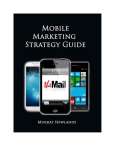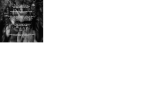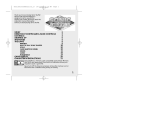Download Sega Seaman Instruction manual
Transcript
WELCOME TO DR. GASSE’S LABORATORY! Thank you for purchasing the Vivarium Seaman Kit! Please note that this software is designed only for use with a Dreamcast console. Be sure to read this instruction manual thoroughly before you start. This package contains a Seaman habitat and one Seaman egg. To begin with, let’s learn a bit more about Seaman, shall we? Historical references to Seaman first appeared in the spoken folklore of ancient Egypt, passed down from generation to generation. Until recentl y, it was assumed that the Seaman creature did not actually exist (similar to the many other mythical creatures of ancient Egypt). However, in 1997, the discovery of a liv e Seaman in the Egyptian city of Old Alexandria disproved this assumption, and Seaman came to be known the world o ver. While the originally disco vered Seaman specimen died shortly after being captured, its remains were quickly rushed to the foremost biological research institute in France where a number of eggs were discovered inside its body. We at Vivarium were then able to assist in this endeavor by covering the research and development costs in return for the sole distribution rights that have enabled us to of fer this product to you. It is well known that as part of its genetic labeling, Seaman passes knowledge on to subsequent human generations orall y. Furthermore, Seaman is said t o have had a strong influence on the progression of ancient civilization, but the details of exactly how this was done are not y et fully understood. A memory card [Visual Memory Unit (VMU) sold separa te ly] is re qu i red to play Seaman. In order to save game data, the VMU to be used must be fo rm a t ted , have at least 64 memo ry blocks of fre e space avai lable and no other VMU applications save d . THE HISTORY OF SEAMAN Ancient Egyptian Papyrus Drawing Depicting the Divine Gift of a Living Creature 2 Fossil of a Seaman Discovered by Dr. Gassé at the Nile River The man who made the original discovery of Seaman was a F rench scientist by the name of Dr. Jean Paul Gassé (1899 -?). Dr. Gassé was a member of a special team of French biologists dispatched to Egypt by the French government in the 1930’s. When he discovered references to a creature dubbed the “omnipotent messenger of the gods” among ruins of the Third Dynasty, he became determined to pursue this line of research and unravel this mystery. In March of 1932, in the city of Alexandria, Dr. Gassé happened to meet up with a local resident who had caught a Seaman while fishing. Dr. Gassé obtained a sample of some of the eggs, which he carried back with him to F rance. When Dr. Gassé returned, he immediately attempted to raise the Seaman eggs in his Parisian laboratory but, unfortunately, in the midst of his experiment Seaman died. Shortly thereafter, Dr. Gassé published a detailed thesis of his work. However, other leading academics of the day dismissed the young scholar’s work as a publicity stunt and without the proper evidence (e.g., a living specimen) to support his theories, his work was shunned and no one believed him. Dr. Gassé’s hypothesis suggested that Seaman was perhaps responsible for transferring knowledge that proliferated during the Third Dynasty across oceans to other lands. This theor y eventually became the basis for Anthro-bio Archaeology, a highly valued field of study today. Soon after the publication of his thesis, Dr. Gassé was dismissed from his post. He then disappeared for quite some time. Recently, a diary was discovered detailing Dr. Gassé’s subsequent work and continued research to unravel the details of Seaman’s evolution. For fur ther details, kindly refer to the following website: www.meetseaman.com Dr. Gassé’s Research Journal TABLE OF CONTENTS BEFORE STARTING A GAME - - - - - - - - - - - - - - - - -04 CREATING A SEAMAN HABITAT - - - - - - - - - - - - - -06 MENTAL PREPARATION - - - - - - - - - - - - - - - - - - - -08 LET’S BEGIN - - - - - - - - - - - - - - - - - - - - - - - - - - - -10 BASIC CONTROLS - - - - - - - - - - - - - - - - - - - - - - - -12 HOW TO CONVERSE WITH SEAMAN - - - - - - - - - - -14 HOW TO INTERACT WITH SEAMAN - - - - - - - - - - - -16 OBSERVATION CONTROLS - - - - - - - - - - - - - - - - - -17 CARING FOR YOUR SEAMAN - - - - - - - - - - - - - - - -18 FEEDING YOUR SEAMAN - - - - - - - - - - - - - - - - - - -21 SAYING GOODBYE TO SEAMAN - - - - - - - - - - - - - -22 STARTING OVER - - - - - - - - - - - - - - - - - - - - - - - -23 LIVING IN HARMONY WITH SEAMAN - - - - - - - - - -24 EXCHANGING FOOD WITH ANOTHER RAISER - - - -25 ADVICE - - - - - - - - - - - - - - - - - - - - - - - - - - - - - - -26 FINAL NOTES AND POINTERS - - - - - - - - - - - - - - - -28 3 BEFORE STARTING A GAME First Thing’s First – Reality Check Seaman is a one-player game. Once you begin raising Seaman, you are expected to assume complete responsibility for the care and upbringing of a living, breathing creature. So, before you begin with the initial set-up procedure, you are strongly recommended to double check with yourself that you are mentally prepared to assume this important responsibility. The fir st step you must take in preparation is to set-up the required equipment. At this time, should you experience any tension-related symptoms such as heart palpitations, perspiration, etc., resulting from the sheer weight of the responsibility for rearing a Seaman, you may wish to loosen up a bit by stretching or taking a bit of exercise. Once you are sufficiently relaxed, you are ready to begin (do not turn the power of the Dreamcast ON just yet). Expansion Socket 1 4 Before starting the set-up procedure, be sure to set the internal audio setting of your Dreamcast (stereo or mono) to match that of your TV speakers. This will ensure optimal sound quality for your game. When you are ready to begin, connect the Dreamcast Controller to Control Port A of the Dreamcast and insert the VMU into Expansion Socket 1 of the controller. A VMU application, a storage matrix called “ SM2000US._VM,” will be created to the VMU. This file is similar to the mini-games and other VMU application files used by other games. Only one VMU application can exist in each VMU. If another VMU application already exists, you will be given the option of overwriting the data. Select “Yes” to do so, however, this will delete the data in question. Select “No” to cancel the set-up and then, either delete the data manually or obtain a dif ferent VMU. Take care not to delete Seaman data when playing another game. Note that both the “SM2000US._VM” and “SM2000US.USR” files are required to continue raising your Seaman. Insert the Microphone As Seaman matures there will come a time when it will begin to converse with you. A microphone has been included in this package for the express purpose of speaking to your Seaman. Whenever you wish to play with your Seaman, always be sure to insert the microphone into Expansion Socket 2 (see diagram) of the Dreamcast Controller. Note that the VMU must be inserted into Expansion Socket 1. The Seaman software will not run if these two devices are not correctly inserted in their proper places. Insert the Memory Card Do not attempt to remove or adjust these items while the Seaman software is running. Doing so may not only adversely effect the software, it may also result in malfunction of the peripheral devices. The very fir st item you must obtain is a memory card [Visual Memory Unit (VMU) sold separately] used to sa ve and maintain the Seaman and its raising environment, or habitat, data. The VMU to be used must have a minimum of 64 blocks of free memory a vailable. Once the initial habitat set-up is complete, you are required to continue using this same VMU in order to successfully rear the Seaman contained within it. Consider this VMU to be both the Seaman and its habitat, and handle it with appropriate care. The sponge protector attached to the top of the microphone is intended to reduce excess noise that may occur while conversing with Seaman. Ingestion of this sponge by small children may result in injury or death, so always be sure to have a responsible guardian explain this before allowing minors to use this peripheral device. CAUTION! Expansion Socket 1 Memory Card Expansion Socket 2 Microphone 5 CREATING A SEAMAN HABITAT Memory Card File Creation Once you have confirmed that the VMU to which you will create the Seaman habitat is firmly inserted into Expansion Socket 1 and the Microphone into Expansion Socket 2 (refer to the diag ram on p 4), you are just about ready. At this point you are advised to pause, relax and release any tension you may be feeling. Now, insert the Seaman disc into the Dreamcast and turn the power ON. After a few moments, the following message will appear: “This memory card does not contain a habitat for Seaman. Would you like to create a new habitat?” Do not despair upon seeing this message. For if you select “Yes,” a brand new habitat with all the required data will be downloaded from the disc and installed, or created, to this VMU. If you realize you have mistakenly inserted the wrong VMU, select “No” and replace it with the correct VMU. After selecting “Yes”, should the following message appear : “There are not enough blocks of free memory available. 64 blocks are required in order to save game data. The game will not continue.” Once you have successfully selected “Yes”, the following message will appear: “Saving data to the memory card... Do not remove the memor y card or turn the po wer off.” Once this procedure is complete, the following message will appear: “(Month, Date, Year) A new habitat has been created for Seaman. Please enjoy your time with Seaman.” Congratulations! This VMU now contains your very own Seaman habitat. Do not forget that you must use this same VMU when accessing this habitat in the future. If you attempt to use another VMU, this data will not be available, as it cannot be read from any other VMU. Furthermore, if you delete the data sa ved to this VMU, you must begin the entire process from step one, so be sure to handle this VMU with the utmost care. In order to prevent you from accidentally losing track of your Seaman, we have made sure that it is not possible to create more than one Seaman habitat to each VMU. Remember, ‘Only one Seaman habitat per memory card.’ This indicates that this VMU cannot be used to create a Seaman habitat. In this case, you must abort the current procedure and either obtain a new VMU or delete enough data in the VMU (refer to the Dreamcast instruction manual for details) to free up the required 64 blocks. CAUTION! 6 Never attempt to remove the memory card while this message is displayed. Doing so may result in damage to or malfunction of the memory card. CAUTION! Never touch the Analog Thumb Pad or T riggers / while turning the Dreamcast power ON. Doing so may disrupt the controller initialization procedure and result in malfunction. 7 MENTAL PREPARATION 8 The most fundamental requirement for successfully raising Seaman is daily care and maintenance. At the very least, you are kindly requested to attend to various custodial tasks such as providing oxygen, water, food, cleaning, etc., on a daily basis. Just as with a daily exercise program, it is important that you participate each and every day without fail. This concept is a prerequisite for being a guardian to Seaman. Seaman is a game in which you will experience the growth of a living being. You will be witness to the drama of life over an extended period of time. Therefore, do not expect an experience similar to any other games, in which clearly defined e vents happen each time you play. As well, there are no scores to be earned, stages or final game to be cleared, etc. This is not the type of game in which one can spend several hours in one sitting and expect to experience vast amounts of action or change. As with life itself, change only occurs over time and even then, slowly. Change is onl y evident through the accumulation of experience over time. Enjoy communicating with Seaman while you attend to these daily maintenance tasks. Tap on the glass of the aquarium to get its attention, use the microphone to g reet and converse, as well as other methods you will discover in order to express your af fection to it. This is paramount to ensuring the successful growth and development of your Seaman. As Seaman matures and reaches a certain level of development, recognition will increase and it will begin conversing with you. Seaman’s development will accelerate when in good humor. The only way to ensure Seaman is kept in good humor is to take adequate care of it daily, without fail, while constantly providing loving affection. Although raising Seaman does require a bit of perseverance, it is a bit like writing in a diar y; something you need to persist in doing on a daily basis. By doing so, you will find yourself experiencing a grand drama, the likes of which have yet been rendered possible by even the most realistic of computer or console games. For those of you with time to spare, one highly recommended and interesting method for enjoying your time with Seaman is to darken the lights to your room and simply veg etate while watching your Seaman go about daily life. Similar to a typical aquarium, Seaman will provide completely different and ever-changing scenery for your television set. And for as long as Seaman lives, the show will go on. Before you start playing with Seaman or before you create a Seaman habitat, be sure to set your Dreamcast console to the correct time. For details, refer to the Dreamcast instruction manual. 9 LET’S BEGIN (STARTING A GAME) At Long Last, We Begin. Beginning Operation (Day One) Once again, you are ur ged to review the set-up procedure starting on p. 4 and confirm that the VMU containing the Seaman habitat and storage matrix, as well as the microphone, are firmly and properly installed to the controller connected to Control Port A of the Dreamcast. Then, press the OPEN Button on your Dreamcast to open the Disc Door, place the Seaman disc inside and close the Disc Door. Now press the POWER Button to turn the Dreamcast power ON. The starting screen will appear on your TV followed by the opening narration. Listen carefully as it contains impor tant information that is very helpful for raising Seaman. First, Transfer the Egg into the Tank (Toggling Displays) 10 Press the Start Button on the Dreamcast controller to display the raising habitat (in the beginning this will be an aquarium). The very first thing you must do is place the Seaman egg into this tank. Press Trigger L ( ) to toggle the display o ver to the storage matrix. The milky white object located in the top left storage box is the Seaman egg. Use the Analog Thumb Pad to select the egg, and while pressing and holding the X Button ( ), press and hold Trigger R ( ) to grab hold of the egg. If you are successful, you should see the egg displa yed on the clipboard in the lower right corner of the screen. In this state, press again to toggle the display over to the aquarium. Next, let go of and to release the egg into the tank. The clipboard will disappear and the egg will be visible in the tank. This process is used when moving items from display to displa y. Whenever you grasp an item it will appear on the clipboard. If you release the item (let go of and/or ) before switching to the display in which to release the item, the item will return to its original location. Subsequent Operation (Day Two and on) (When continuing from a previously saved file). Insert the memory card to which the Seaman habitat and storage matrix (saved files) are saved into Expansion Socket 1 of the controller. Next, place the Seaman Disc into the Dreamcast and turn the power ON. In a few moments the Start Screen will automatically appear . As explained earlier, only one Seaman habitat is able to be created to a VMU. Therefore, file selection or other such procedures are not required. All you need to do to continue is press the Start Button when the Start Screen appears. Note that whenever the Start Screen is displayed there will be a short narration that reports on the current status of your Seaman’s development and provides a brief explanation of what has occurred previously. As there are often important hints and tips on how to proceed offered during this narration, it is recommended that you listen to it carefully every day. If the Mushroomers do not e volve within a f ew days of their hatching, they will die. Position the hand icon over the Nautilus at the bottom of the tank and press to patiently tap it. The Mushroomers will float towards the Nautilus and be eaten. Do not be alarmed by this behavior and continue on as normal. Once the Nautilus has consumed at least 4 Mushroomers, it will begin to undergo a transformation, so observe it carefully. Opening Start Screen Egg Displayed on the Clipboard For other information related to Seaman’s development, visit our website. If you are able to connect to the Internet (we recommend using your Dreamcast to do so), then you are cordially invited to visit the Sega Seaman website in which you’ll find a wealth of helpful information. (www.meetseaman.com) Clipboard: Displays Currently Grasped Items 11 Analog Thumb Pad BASIC CONTROLS Use the Analog Thumb Pad to scroll the across the display (when the storage matrix is displayed, use this to move the hand icon). By pressing and holding while using the Analog Thumb Pad, you can zoom the camera in and out. Note that zooming is not possible when locked-on in a close-up ( ). Press again to unlock the close-up view to zoom. The Analog Thumb Pad can also be used to adjust the camera angle when you have grabbed and lifted Seaman for observation. Before turning on the Dreamcast power ON, connect the controller into Control Port A of the Dreamcast. X Button ( ) While locked-on in a close-up, press repeatedly in succession to tickle Seaman. When not in close-up, press and hold to use the Analog Thumb Pad to move the hand icon without scrolling within the currently displa yed area. While is pressed, the hand icon will change in preparation to grasp items. If is pressed during this state, and provided that is not released, you should be able to grasp living objects, rocks, etc. While in a habitat or the storage matrix, any items currently grasped (except Seaman or rocks) will be displayed on the clipboard. Directional Pad (D-Pad) Y Button ( ) Use the D-Pad to operate the various devices that control the habitat environment. Press to display the habitat operation panel. Once displayed, use to toggle between each function. Once displayed, acts a switch for turning the light ON/OFF, activating the heater or oxygen supply for the duration pressed. Press to hide the habitat operation panel. Trigger R ( ) Press to tap the glass of the tank. Furthermore, if you press and hold until the hand icon changes, once you let go, the finger will deliver a punishing f lick to the subject on which the hand icon is positioned. Also, if you press and hold and simultaneously, the camera angle will switch to an overhead view. 12 To soft-reset the Dreamcast and return to the title screen at any point, simultaneously press and hold the , , , and Start Buttons. Move the hand icon over a subject or object and press to zoom in and lock-on in a close-up. Press again to release the lock-on. B Button ( ) Press and hold while using the Analog Thumb Pad to zoom the camera in or out. However, note that it is not possible to adjust the camera position while lockedon in a close-up ( ). You can also create a new habitat automatically by pressing and holding while turning the Dreamcast power ON. Expansion Socket 1 A Button ( ) Press and hold when speaking into the microphone. Whatever you ha ve said will or will not be recognized once is released. Trigger L ( ) Expansion Socket 2 Press to toggle between habitat displays such as the tanks, s torage matrix, etc. Start Button Press to start the game or to display the main menu when ending game play. 13 HOW TO CONVERSE WITH SEAMAN Let’s Chat with Seaman, Shall We? Once Seaman has learned a reasonable vocabulary, try to initiate a conversation. In the beginning, it is generally acceptable to address Seaman with “Hey”, or “Seaman” to do so. A mature Seaman will often respond to phrases such as “Say something,” or “Talk to me”. If you observe Seaman’s manner closely, you will have no problems distinguishing when Seaman is ready to begin con versing. All conversation with Seaman must be made via the microphone. Be sure to press for the full duration of your utterance when speaking to Seaman. Once each utterance is complete, be sure to release . Note that the general prog ress of your conversation with Seaman is indicated b y icons that appear on the LCD screen of the inserted VMU. These icons ar e described as follows: Conversation with Seaman Possible This icon indicates that it is possible for you to initiate a conversation with Seaman. If Seaman has acquired a sufficient sized vocabulary, it will understand and respond to you. Note that while Seaman is talking, it cannot hear you, so please wait until it has finished talking before speaking. Speech Confirmed If you press and speak into the microphone and this icon appears, Seaman has registered what you have said. If not, confirm that the microphone and o ther devices are correctly inserted or connected and repeat your attempt to converse with Seaman. Term Spoken Not Understood This icon indicates that Seaman does not comprehend what you have just said. Seaman will not necessarily understand every word spoken. Therefore it is best if you only speak using terminology Seaman would appear to under stand. The most basic rules are that your utterances should be short, concise and above all, clear. Is it also possible that Seaman will not understand what you are trying to say if your pronunciation is unclear or if you attem pt to speak with your mouth too close to the microphone. Conversation with Seaman Not Possible This icon indicates that Seaman will not converse with you, even when you attempt to initiate conversation. Seaman Awaits Your Response 14 This icon appears during a conversation to indicate that Seaman is waiting for your reply. If Seaman has posed a question to you, please listen carefully and reply promptly. 15 HOW TO INTERACT WITH SEAMAN Tapping the Glass Before you initiate a conversation with Seaman, first announce your presence and gain Seaman’s attention by using to tap the glass of the tank a couple of times. In the early stages of Seaman’s growth, prior to suf ficient vocabulary acquisition, this will be your first and only means of communication. Even as Seaman develops and matures, tapping will remain an important gesture. Administering a Flick While locked-on in a close-up, position the hand icon over Seaman and press and hold for a few seconds until the icon changes as illustrated by the above picture. Then, release to deliver a punishing flick. However, note that if you do this too of ten, Seaman may begin to dislike you. Tickling Seaman Use the zoom function to zero in on Seaman and position the hand icon over it. Then press repeatedly. Perhaps you could utilize this function to put Seaman in a good mood? Note: Do not attempt to tap, flick or tickle other household pets, wild or other animals outside of the Seaman Kit. Seaman is a very special creature that will respond to such stimuli. However, other animals NOT in the Seaman Kit have been known to become far more agg ressive when administered such contact, and it is not advised. 16 It is also possible to brief ly hypnotize Seaman. Repeatedly maneuver the hand icon in a circular motion around Seaman, and you just may make it happen. OBSERVATION CONTROLS Scrolling Use the Analog Thumb Pad to maneuver the hand icon around the display. The camera angle will follow as you mo ve the hand icon. To move the hand icon independently of the camera angle, press while operating the Analog Thumb Pad. Zooming While pressing , move the Analog Thumb Pad for wards or backwards to zoom the camera in or out. Locking-on in a Close-up Use the Analog Thumb Pad to mo ve the hand icon over Seaman and press to zoom in and lock-on in a close-up. The camera will then automatically follow Seaman. To release the lock-on, press again. Grab and Lift for Obser vation Use the Analog Thumb Pad to move the hand icon over Seaman and press to transform the hand icon in preparation for grabbing and lifting. While pressing and holding , press and hold to grab and lift Seaman out of the tank for hands on, close-up obser vation. Note that there might occasionall y be times when Seaman can not be grabbed and lifted up for observation. Overhead Observation Press and hold and simultaneously. This will cause the camera to change to an overhead view of the tank for the duration and are held. 17 CARING FOR YOUR SEAMAN Creating a Suitable Environment for Seaman Use the D-Pad to operate the devices on the habitat operation panel. Because the analog design for this device is old-fashioned, you are only able to perform operations such as raising the temperature or increasing the oxygen level of the habitat, for the duration you press the relevant button. Once you release the button, the temperature will begin to decrease and the oxygen to dissipate with the passage of time. Granted, the system used to operate this habitat requires far more work than would a fully automated digital habitat system, but let us not forget the benefits that this analog style system provides. Perhaps such work will be useful in teaching you a concept that is often forgotten in this fully automated society we live in, mainly that the first step towards conveying true affection for another is through constant attention and care. Display and Operate the Habitat Operation Panel Display and Toggle the Habitat Operation Panel Hide the Habitat Operation Panel Operating the Heater and Other Habitat Devices 18 It is necessary to maintain appropriate levels of temperature, oxygen, etc. in order to provide Seaman with a suitable living environment. Therefore, it is necessary for you to adjust these levels as required. To display the habitat operation panel on the screen, press on the D-Pad. The functions that ar e available for use at the cur rent stage of your Seaman’s development will appear on the panel. Press to toggle between the available functions and then press to activate the selected function. To hide the habitat operation panel, press . Light Switch Display the habitat operation panel and toggle until the word ‘LIGHT’ appears. Press to switch the light ON (high and low settings available) or OFF in a three-way pattern. It is recommended that normally you keep the light ON at the brightest setting in order to observe Seaman properly. However, when Seaman is attempting to sleep, you are advised to turn the light OFF. Heater Habitat Operation Panel Habitat Heater Display the habitat operation panel and toggle until the word ‘HEATER’ appears. Press and hold to turn the heater on and raise the temperature. Due to its analog design, the heater will only activate and operate while the switch is pressed. It will take a few moments to g et going and then may continue for a moment after the switch is released. Practice your timing and above all, take care not overheat the habitat. Just after the habitat is first created, the temperature is 0˚ (Note that unlike modern American heaters, the heating units are measured in Celsius, the same scale as used by Dr. Gassé), but to ensure the eggs hatch properly, the temperature of the habitat should be maintained between 15˚ and 20˚. After the eggs have hatched, observe Seaman carefully to determine the appropriate temperature setting and then maintain it accordingly. 19 FEEDING YOUR SEAMAN Oxygen Supply Display the habitat operation panel and toggle until the word ‘AIR’ appears. Press and hold to supply a stream of oxygen into the tank. The oxygen supply will only continue to increase for the duration you press and hold . Just after the habitat is first created, the level of oxygen is 0. When the oxygen level is lower than 50, Seaman is in danger of suffocation. The appropriate level depends on the number of living objects in the habitat, however it is safe to assume that this level must stay above 80 whenever possible. Cleaning Oxygen You will discover that with each passing day, the water in Seaman’s aquarium will become cloudier, indicating a worsening in the sanitation condition of the habitat environment. Cleaning the water is simple in that all you must do is increase the oxygen supply. As you do this, you will notice the water becoming clearer. Be sure to keep the water clean. CAUTION! 20 Note that the color of the numbers that appear on the habitat operation panel indicate the general status of the habitat environment. Blue indicates a pleasant, comfortable environment, yellow indicates caution required and red indicates a state of imminent danger. Press to switch to the storage matrix. Here you will notice 11 food pellets that are to be used to feed Seaman once it reaches the ‘Gillman’ stage of development. To feed Seaman, use the Analog Thumb Pad to select a food pellet and then press and hold and to grab it. While holding both and , press to toggle to the aquarium tank. Then, release and to drop the food pellet into the water. (This is the same process used when placing the Seaman egg into the tank.) The food pellets initially available in the storage matrix will enable you to feed Seaman for a short time, provided you do not overfeed it. However, after that you will need to create an alternate method of providing Seaman with food. There is no need to panic, for Seaman may be able to help you to determine a new method for providing food when the time is right, so be sure to observe carefully and listen well to what Seaman has to tell you. Take the utmost care to prevent using up all the food in the storage display. You are advised to only feed Seaman when it is hungry. Prick up your ears, listen very carefully to what Seaman says and be sure to carry out its instructions in a timely fashion. 21 HOW TO SAY GOODBYE TO SEAMAN STARTING OVER WITH SEAMAN (Exiting and Saving) How to Reset the Habitat To exit the game, press the Start Button and select ‘ End’ from the displayed menu, then press . Wait until the save process is complete before turning the Dreamcast power OFF. Unlike most games in which you are required to save yourself, all of Seaman’s growth progress is automatically saved to the memor y card throughout your playtime. Note that you will be unable to return to a pr evious stage. Such as with life itself, you may only continue forwards. When the game file is being saved, a warning will appear on the LCD screen of the VMU. Never attempt to remove the VMU from the controller or turn the Dreamcast power OFF while this warning appears on the LCD screen of the VMU. When raising a new Seaman, or when Seaman has prematurely died. To do away with the habitat and storage matrix you had been using up until now (delete the data files) and start over from scratch, simply press and hold while re-booting the Seaman disc. Once you have done so, the following message will appear: This memory card already contains a Seaman habitat created on (Month Day, Year). This data will be deleted, and a new habitat will be created. All previous data will be lost, and cannot be recovered. Do you still wish to proceed? If you select “Yes”, all the data you have been using up until now will be erased and a new habitat can be created to this VMU. If you select “No”, this procedure will be canceled. Note that it is unnecessary for you to arrange to have Seaman’s corpse disposed of. Do, however, mourn your loss and express your grief in whatever manner you deem appropriate. CAUTION! A memory card [Visual Memory Unit (VMU) sold separately] is required to save game files (habitat and storage matrix). 22 Never turn the Dreamcast power OFF, remove the memory card or microphone, or disconnect the controller while game data is being saved. 23 LIVING IN HARMONY WITH SEAMAN EXCHANGING FOOD WITH ANOTHER RAISER Utilizing Your Storage Matrix Effectively If Seaman is in a bad mood, it will elect to discontinue conversing with you. Whether the cause of this mood swing is inadvertent or intentional on your part is of no relevance. The following situations have been noted to cause a deterioration of Seaman mood: If you are violent towards or speak rudely to Seaman If you constantly use strange or foreign terms that Seaman does not understand If you willfully and consistently repeat the same types of words over and over VMU Controls If you fail to feed Seaman o ver an extended period of time First, connect two VMU’s (each containing their own respective habitat and storage matrix) together as depicted in the diagram to the right. Note that the memory cards for both parties must each contain a complete Seaman raising environment and have fully charged batteries. Each storage matrix contains a total of 12 storage compartments (1-12). Use the D-pad on the VMU to toggle between each of the compartments. Select the compartment containing the item you wish to send over and press . Once the confirmation screen appears, press again to confirm that you wish to send this item. The item will then be sent to the storage matrix of the other VMU. If you fail to maintain a suitable living environment If you willfully and continuously flick or grab and pick-up Seaman Pay Attention to Seaman’s Health Seaman is a living creature. In order for Seaman to remain healthy, it is an absolute must for you to provide food, oxygen, a clean living environment and other necessities required to sustain life. 24 If, in the course of your raising Seaman, you should happen to discover a new habitat, be sure to experiment with it judiciously. If you discover something that can be placed into the storage matrix, you will be able to save that item to the storage matrix. By connecting your memory card with that of another raiser in the manner depicted in the diagram below, you will be able to exchange items stored in each memory card’s respective storage matrix. Pay careful attention to the state of the water (environment) and oxygen levels. Keep in mind that if you are away and unable to attend to Seaman for a couple of da ys, Seaman could possibly die of starvation. CAUTION! Do not attempt to disconnect the memory cards while exchanging data. Doing so may damage the save files. Also, note that leaving two memory cards connected for an extended period greatly reduces the battery life of the memory cards. 25 ADVICE 26 Please realize that concepts such as goals or scores do not apply to this game. You are free to enjoy Seaman in whatever manner you find appropriate. However, if you endeavor to successfully raise and assist in Seaman’s evolution, there are a few points you must take int o consideration. First off, there is a strong relationship between knowledge acquisition and Seaman’s growth process. As Seaman’s caretaker, you are encouraged to take the initiative and talk to Seaman daily to stimulate its desire to learn and in turn, aid its maturation. Note that without conversation, Seaman’s growth process will stop. Therefore, it is impor tant to speak to Seaman throughout its growth and development, even well before it has matured to the stage of being able to converse with you. Secondly, it is imperative at some point that you transform the habitat aquarium into a ter rarium (a habitat that contains land) for Seaman, as this is crucial to aiding in its evolution. But not to worry, Seaman will assist you in achieving this goal when the time is right. Be sure to listen carefully and attentively to all that Seaman tells you. Eventually, when an appropriate le vel of maturity has been reached, you must help Seaman become free of the confines of the habitat. How do I transform the habitat aquarium into a land-filled terrarium? What environment lies outside of the habitat? How do I enable Seaman to gain freedom from its confines? These are all questions you must be longing to ha ve answered. However, we have opted not to provide those answers in this manual. We feel it would be a far more rewarding experience for you to experiment using the exact same laboratory conditions as contrived by Dr. Jean Paul Gassé in the 1930’s. We have the utmost confidence that you will be successful in your Seaman rearing efforts. Currently, we at Vivarium are hard at work developing an observation kit for the express purpose of observing Seaman within the environment outside of the habitat. Utilizing the most advanced scientific technology, we continue with our rapidly advancing research in order to follow up on the developments of Seaman’s continuing evolution. Based on the results of these research efforts, we will be of fering a new kit to you as soon as we are able to do so. In the meantime, you are encouraged to make the most of this kit and hone your custodial abilities. Well, if you are cer tain you are ready, shall we bear witness to the unconventional world that is Seaman? 27 FINAL NOTES AND POINTERS Be sure to hold the microphone the recommended distance (as specified in the Microphone manual) away from your mouth when speaking to Seaman. Also, be sure to speak as clear ly and succinctly as possible at all times. Shouting is prohibited. Seaman is an honest and decent living creature who will ask you numerous questions. Please answer as truthfully as possible and never, ever lie. Seaman is only so cle ver, and as you will discover, patience is not its strong suit. When answering questions, avoid long or wordy answers and instead answer in one simple, easy to understand term or phrase. For e xample: if Seaman asks you, “Do you know?” your reply should be “Yes.” or “I know.” in a normal voice. Remember to remain calm and speak clearly to make yourself easier to understand. You will find it advantageous to provide the patience that Seaman is lacking t o ensure productive communication is achieved. Seaman will ask you numerous questions and obtain a considerable amount of personal information from you, however there is no risk of this information being leaked to an outside source nor will your confidentiality be breached, provided that you maintain suf ficient care and management of your memory card. If you prefer to be absolutely safe, ensure that you are alone when you play to prevent someone from overhearing your conversations with Seaman. If multiple people wish to play Seaman using the same disc, ensure that each prospective guardian has their own VMU and maintains their own Seaman data. Each VMU must be used to maintain the information of each separate guardian. If the guardian is changed midway, this may cause Seaman to become confused. 28 Once Seaman’s conversational ability develops fully, it will come to desire a personal name. You are encouraged to provide Seaman with a name. Once a sufficient level of conversational ability has been reached, try saying,“I will give you a name.” Seaman will then explain how to proceed. Seaman will remember and recognize its new name from there on. Having a name is such a happy event for Seaman that it will change color, and will be easily recognizable. Note that it is only possible to name one Seaman in the habitat at any given time. Also, be sure not to forget the name you have given Seaman, because you will be the only one who kno ws it. Your role as the caregiver of an animal does not entitle you to end the creature’s life. While the “law of the jungle” states that the weak are victims of the strong, this only applies in the wild, where it is merely a facet of the food chain, necessary to ensure the survival and balance of life. Please remember that humans have been responsible for the senseless obliteration of numerous life forms on this planet. If you are interested in the protection and preservation of wildlife, please visit the following website to learn how you can make a difference: http://www.panda.org/ 29 US VERSION CREDITS MANUAL PRODUCTION STAFF Producer and Game Designer Translator/Writer/DTP Yoot Saito Monika Hudgins Supervisor US Development Director Music US Script Programming Team Product Marketing Arka Roy Narrator Seppo Helava Chris Craig Alex Genadinik Creative Services Leonard Nimoy PR Casting and Recording Webtone Localization Producers Mari N. Schaal Osamu Shibamiya Test Lead Steve Peck Assistant Test Leads Rick Ribble Jr. Bob Homan 30 Kaoru Ichigozaki Trans Global Underground (UK) Stacey Kerr John Golden Robert Schonfisch Heather Hawkins Assistants to Mr. Seaman (Jellyvision, Inc.) Brian Chard Kate Powers Lina Chern Amy Lippa Shannon Miller Mike Brumm Steve Newman Jeremy Hornik Traci Todd Special Thanks Buzzy's Recording Dylan Bromley Toshiro Kezuka Greg & Kim Weber Jason Kuo Jim Yamashita Jin Shimazaki June Honma Klayton Vorlick Will Wright Liz Michaels Hiroaki Ohmura Sandra Castagnola Shinobu Toyoda DTP Advisors Yoshihiro Sakuta Osamu Nakazato Eiichi Ogawa JAPANESE VERSION ORIGINAL STAFF Producer and Game Designer Yoot Saito System Designer Director Arka Roy Satoshi Endo Art Director Atsushi Hotta Programmers Sound Kazuhiko Sugita Takahisa Suzuki Shigekazu Ito Yoshito Hirose Tsuneo Kaneda Graphic Artists Makoto Iwanagawa Tomomasa Ueda Nobuyuki Usuki Minoru Urano Koichi Okada Yoko Shibusawa Bujin Hirai Yiting Fu Cozzy Sumitomo Assistant Programmers Ryo Takeishi Makoto Fukuichi Tomomi Hiramatsu All trademarks are the property of their respective owners. “WIFFLE” is a regis tered trademark of The Wif fle Ball, Inc. and is used with permission. 31 SEAMAN RESEARCH NOTES (c) 1999, 2000 Vivarium Inc. All rights reserved. No part of this software, including visual images, voice data, and transcripts of voice content, may be reproduced or utilized in any form or by any means, electronic or mechanical, without permission in writing.