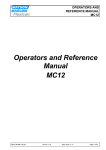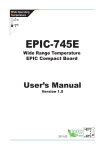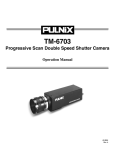Download Pulnix TM-7EX Specifications
Transcript
PULNiX America, Inc. Industrial Products Division Introduction to "Video 101" September 1992 By K. MacDonald Table Of Contents Introduction 1 CCD 1 Types of CCD Arrays 1 CCD Size Format 2 Video Format 2 Video Timing 2 Interlace & Non-interlace Video 3 Camera Features 3 Lens Mounts Tripod Adapter Camera Back End Internal Features 4 Shuttering Integration Async Reset Internal Adjustments 5 AGC Gamma AWB Frame Mode Field Mode Intensified CCD Cameras 5 Lenses 6 Introduction Charge Coupled Device This guide titled Video 101 was prepared by the request of a handful of Sale Representatives for PULNiX America. The request was brought to our attention at the 1992 National Sales Meeting in San Francisco, California. Pixel Vertical Shift Register This guide is intended for "New Comer's" to the video world. Also to the new Rep's and Distributors who come aboard with no prior knowledge of PULNiX video products. This guide is designed to be "low tech." This does not mean that a seasoned video GURU cannot used this primer from time to time to refresh those memory banks. Hopefully, this guide will open the doors for all you newcomers to explore the exciting world of Video and Image processing. If ever the time arises for the need to ask a question regarding PULNiX products, please call our technical staff during normal business hours (8-5 Pacific time). AND REMEMBER, THERE IS NO SUCH THING AS A STUPID QUESTION WHEN TALKING TO OUR TECH STAFF! Array TYPES OF CCD ARRAYS PULNiX currently uses two types of CCD arrays in the main product line up. They are the Frame Transfer and Interline Transfer CCD types. The main difference between the two types of arrays is the way the devices shift out the current charge of pixels. The Interline Transfer CCD first transfers the current element (pixel) charges into vertical shift registers. Once the vertical shift has taken place, the horizontal registers begin shifting out into a horizontal shift register. This is where each horizontal line of video begins its journey through the camera's electronics to make it a RS-170 standard video signal. By the way, RS-170 is the standard that makes the video signal acceptable so that it will interface to various video equipment such as a video monitor. CCD (CHARGE COUPLED DEVICE) The best place to start is probably the front end of the video camera. The term CCD stands for Charge Coupled Device. The CCD is a large scale integrated (LSI) device. We will just call it an imager for short. In a nutshell this device has the ability to detect light charges (photons) and convert this light into electrical charges. The structure of the sensitive area (array) of the CCD is that the light sensitive diodes (pixels) are positioned very accurately in horizontal and vertical rows to make up what we call a matrix array. The CCD array also contains shift registers in the horizontal and vertical position. These shift registers will shift out all of the charge levels for every single pixel on the array. This process is not an easy task. If you think about it, the current pixel element size is 768 horizontal by 493 vertical for a CCD array which equals 378,624 pixels. That's a lot of shifting. Interline Transfer CCD Imager Pixel Vertical Shift Register Camera Front End CCD CCD Glass Cover Horizontal Shift Register The second type of CCD is the Frame Transfer type. This type of CCD transfers vertically within its own axis. This means that the pixel area acts like a shift register itself. You should notice that the frame transfer CCD has a storage area where the electrical charge is temporarily stored until it can be shifted out through the horizontal register. Also, it should be noted that the position of the actual 1 pixel area is closer together because there is no shift register between each vertical row of pixels. This will make a difference in some video applications. CCD Aspect Ratio Horizontal 4 Part V e r t 3 Part i c a l Frame Transfer CCD Imager Pixel CCD CCD Video Format Storage Area To understand the format that a video camera will output to the outside world we need to look at a few standards that various committee's have set. The most common in North America is the RS-170 and NTSC (National Television System Committee) standards. For Europe, CCIR (International Radio Consultative Committee) and PAL (Phase Alternation Line) are the common standards. Basically, RS-170 and CCIR are standards for black and white video cameras, and NTSC and PAL are standards for color cameras. The standards are necessary in that video cameras and other devices such as TV monitors, video frame grabbers, and VCR's must have a common way of interacting with each other. The majority of the standards have to deal with the timing of various signals. We will discuss this next. Horizontal Shift Register CCD Size Format Currently there are three format sizes available for the industrial and security markets; 1/3", 1/2", 2/3" formats. Oddly enough the size format does not represent the actual size of the CCD. The formats were developed under the old rules from the video tube (VIDICON) days. CCD Size Format 1/3 Inch Format 6 3.6 1/2 Inch Format 8 4.8 Video Timing 2/3 Inch Format 11 In order for a device such as a video monitor to receive a video signal from a video camera, the camera must provide signals that the monitor can understand. This includes the signal amplitude ( voltage level) as well as frequency timing ( signal occurrence). RS-170 and NTSC have similar formats, but the NTSC must also contend with color information as well. The basic timing requirements for a RS-170 format is that the camera outputs two fields of video information every 1/30 of a second. It takes two fields to make up a frame (full resolution) of video. The camera outputs one field at a time (1/60 of a second or 60 Hz). For every field there is a vertical pulse generated inside the camera. Between two vertical pulses there are 262 .5 pulses generated called horizontal signals. The horizontal signals specify a new horizontal line. Each field consists of 262.5 horizontal lines. Two fields (frame) will make up 525 lines of video every 1/30 of a second. Now for CCIR and PAL these timing signals change a bit. First of all the vertical timing changes to 50 pulses per second (50Hz). Secondly, the horizontal pulses occurs 312.5 times per vertical pulse. This makes up the 625 lines (frame of resolution) available on a CCIR standard. The vertical and horizontal signals that were described here are called the H & V SYNC timing. When both signals are combined together this is called a COMPOSITE SYNC SIGNAL. 6.6 4.8 6.4 8.8 Dimension In Millimeters The trend in size format has been going from big to small. The 1/3" is the latest size format. The idea is to make the CCD smaller so that the overall camera size is reduced. Take a look at our TM-7X camera for size. At PULNiX this is considered our smallest, but don't be surprised if a smaller one is unveiled soon. One problem with smaller CCD's is that the equivalent FOV (field of view) is reduced thus requiring a change in optics. This can cause a problem for existing applications that are already spec'd. in. By the way, if you do not know what FOV is, don't panic it will be discussed later. The ratio between horizontal and vertical is close to 4 to 3 or 4/3. This again follows the video tube type cameras. This is known as the ASPECT RATIO. This ratio is common to broadcast specifications. 2 Camera Features RS-170 Composite Video At this point we will get into more of the specific functions that are applicable to PULNiX's video line. Vertical Pulse Field No. 1 (Odd Field) 16.7 ms (59.94Hz) Field No. 2 (Even Field) 16.7 ms (59.94Hz) 262.5 H 262.5 H Lens Mount Again the best place to start is at the front end. The front of the camera is where the lens will be attached. The two most common type of mounts are the bayonet and the Cmount. A majority of the cameras come with a C-mount type thread on the front end. Some of the older models like the TM-34K and TM-540 have bayonet mounts. The newer models can use bayonet type lenses with a special adapter part# BC-5 (note this adapter functions as a close-up ring). Also the bayonet models can be easily adapted to use C-mount type lenses as well. For your information, lenses will be discussed further down the road. 63.5µs (15.75KHz) Horizontal Pulse (H) 1 Frame 33 ms (30Hz) 525 H Basically, the SYNC provides a signal to synchronize the video with other video equipment. Sometimes the video equipment that is used with PULNiX cameras require the necessary SYNC signals to drive a camera. In this situation, the camera must have the ability to accept an external sync source. Note: Not all of PULNiX cameras accept an external sync source. So make sure to read the data sheet and look for sync specifications to determine if the camera has that capability. Tripod Adapter PULNiX's full line of video cameras have the feature of a tripod mount adapter. This will allow a user to physically mount the camera to a fixture such as a camera tripod stand. The video standard is a 1/4" coarse thread for the U.S. market. Some cameras also have a M6 metric thread available. To determine what type of thread dimensions are available for a particular camera look at the camera data sheet under dimensions. Interlace and Non-Interlace Video Interlace and non-interlace video is the way the actual horizontal lines of video information will be scanned out, for example, to a video monitor. The standard operation is the interlace mode. In the interlace mode, the first field is scanned out on the monitor which is the odd field (odd horizontal video lines). Once the odd field is completed the even field (even horizontal video lines) is started back at the top (known as retrace) and scanned down until it reaches the bottom. Remember, each field is timed 16.7 msec. apart. The interlacing mode of operation is the most common way of displaying video on a monitor. TM-7EX Tripod Adapter 2x M6, 6mm DP Non-interlace Scanning Even Field Odd Feild Horizontal Line 1/4 - 20UNC - 2B 1 2 3 4 5 6 7 8 9 . . . . . . . . . . Camera Back End The back end of the camera is where most of the action takes place. This is where the camera's power, video, sync, auto iris controls, and shutter control are located. The majority of our camera line has the following configuration in terms of the type of connector. 518 519 520 521 522 523 524 525 TM-745E Back End 12 Pin Connector 6 Pin Connector For non-interlace mode, the camera will only scan out the same field over and over again. On most of PULNiX's cameras, this will require the camera to be operated with an external sync input only. VIDEO OUT LENS 3 PWR IN EXT SYNC BNC Connector The 12-pin connector provides connections for power (+12V DC) and composite video. If the camera model is a RGB camera such as the TMC-74 it will provide a separate line for each video color (RGB). The 12-pin connector is also where the external sync input is located. faster the shutter speed. Many machine vision applications require shuttering because typically during an inspection process the object is moving. When shuttering at higher speeds, higher intensity lighting may be required. Remember that high shutter speeds translate into shorter exposure times which means less light that the pixels are exposed to. One drawback to shuttering a CCD video camera is that the resolution is cut down to one field. To solve this problem, the best thing would be to use strobe lighting instead of shuttering. In this way, a full frame of resolution is achieved. The BNC connector is used for composite video output. The 6 pin connector is for auto iris or shutter control. This six pin connector is used to connect to a thumb wheel switch to set variable shutter speeds (variable shutter is on the newer lines of video cameras). If an auto iris lens is required, then this six pin connector is used to control the auto iris lens. Integration Long term integration is the opposite of shuttering. Integration refers to the time that the pixels are accumulating a charge (light). Long term integration is defined as an exposure time longer than one field. Applications that involve long term integration usually are in a very dark environment. To compensate for this situation, we expose the pixels longer than one field to capture as much of light as possible. The limiting factor in this type of application is usually the noise (thermal) that is accompanied with long term integration. The longer the integration time the more noise present. To help this noise problem we have made peltier cooling available to help keep the thermal noise down by cooling the imager. The cameras that have this feature require an external signal to control the integration. Also, to capture the exposed image, it is necessary to use a field or frame grabber to store (freeze) the image. PULNiX has a field grabber (VF-400X) for this purpose. One final note on connectors. Always consult a data sheet for connector pinout information because there may be a subtle difference in the way the connector is wired from model to model. A typical way to operate a PULNiX video camera would be to use a PD12P desk-top power supply and connecting it to the 12-pin connector on the camera, and take the video out from the BNC connector to a monitor. Another common method is to use our standard 12P-02 cable (12pin female connector on one end and 12 flying leads on the opposite end) and connect it to the camera on one end and wire the opposite end to a power supply (yellow wire +12V DC and the grey wire 0V DC). The video output is now available both on the flying leads (video red coax and ground is red shield) or by using the BNC connection. This method also allows for connections for external sync input and other special signals through the flying lead end of the cable. Asynchronous Reset The asynchronous reset capability allows the camera to reset the internal vertical drive (sync) to start a scan again. This feature is used when an application requires a camera to scan at a specific time. Machine vision usually requires a camera to capture an image of an object on the fly at a specific time and place to guarantee that the image will be in the center of the FOV (field of view). A scenario would be that a box is flying down a conveyor and a camera is suppose to capture a bar code image off the side of a box to verify the quality of the bar code. Now the box is positioned next to the camera and a sensor is triggered to signal the camera to start a new scan so that the bar code is in the total FOV. This will allow the image processing side (computer) of the application to capture the image and perform the necessary task of making a decision (Go/ No/Go) to accept or reject this bar code image based on what the camera has seen. Think what would happen if the camera was free running when the box was in the FOV. Probably what would happen is the camera would scan and only capture a portion of the bar code, thus the image processor would reject that box. Note that in an application like this, shuttering would be used in conjunction with the asynchronous reset. One of our newest cameras, the TM-720, is a perfect fit for this application. It has both the shuttering and async features. Internal Features Most of PULNiX's camera series provide certain functions that enhance the functionality of a camera to meet a wide range of applications. Some of the common features are as follows: Shuttering For you camera buffs, this may be nothing new to you, but for the newcomer here is the story behind shuttering. Typically when an object is moving at a fast pace and you take a picture of that object, you will notice that the image is somewhat blurred. The reason for this is that when the snapshot was taken, the shutter inside the camera opens to capture an image over a period of time (known as exposure time). During this time the object is moving across the image plane of the camera and the end result is a blurred image. To compensate for this problem we need to shorten the time the shutter stays open. This will allow the object to be exposed to the camera's image plane for a short time period, thus freezing the object and eliminating the blur. On a 35mm, camera shuttering is done by mechanical means, but on CCD video cameras it's done by electrical means. On our newer line of CCD cameras, shuttering is done by reducing the amount of time that each pixel captures exposed light during each field. The shorter the time the 4 Internal Adjustments The majority of PULNiX cameras have internal adjustments to enhance the video signal for various applications. A few of our cameras have some external control switches available such as the TM-7CN and TM-7EX cameras. AWB Auto white balance feature is available on the color cameras only. The auto white balance adjusts the white or the reference color level. White comprises all primary colors (RGB). By powering up the camera, the AWB is reset. Also a reset switch is located on the camera. Sometimes this feature is not needed; can be disabled and the camera will run on manual white balance. This will relieve the user from having to reset the white balance every time the camera is powered up. AGC Automatic gain control is a feature that is available on all PULNiX cameras. The AGC adjusts the video level to various light level conditions. This will not work in extreme light or dark conditions. This feature can be disabled for various reasons. A common example would be a machine vision application. Typically in a machine vision application, the processor part would not like the video level to keep changing because the processor would have to compensate for this change. This is not good, it takes too much valuable processing time. It would be best to disable the auto gain control and provide a stable lighting environment around the vision inspection area. The AGC is disabled internally. When specifying a camera, make sure the mode of AGC is set to your requirements. This will save time and money! Interline Transfer mode selection The Interline CCD has the ability to transfer its existing horizontal video information in two ways. This selection of mode of operation is selectable by an internal jumper inside the camera. Frame Mode The frame mode is the standard interlace mode of horizontal line transfer. For each field, with the odd lines are first transferred, then the second field when the even lines of video are transferred. This mode is used for normal operation and for integration applications. Gamma Gamma is a correction for non-linearity of a picture tube. What this means is if a camera was to provide a linear video signal to a picture tube, the output on the picture tube would not correspond to the linear input. To compensate for this, a gamma correction is made. This is done inside the camera. This feature can also be disabled. Again, in a vision application, the video signal is not going directly to a monitor first. The signal will be input into the vision system which would prefer the linear signal from the camera and not the gamma-corrected version. Once the vision system video signal is sent to a monitor the gamma correction is already done by the vision system. Field Mode The field mode of operation works as follows: During each transfer, two adjacent lines are combined together and then shifted out. This is used in applications that involve shuttering, because during shuttering the cameras sensitivity is reduced due to the reduction of integration time. When shuttering, by combining the odd and even lines it will help in the sensitivity being that the line charge is summed together thus increasing the sensitivity by 2. Note: From camera model to model the factory settings may differ. Please refer to the data sheet or call your Factory Inside Sales person for correct factory specs. This will save time in the long run. From time to time a customer has returned a camera for changes in the mode settings because no one consulted the user on the operating mode that is required. This communication oversight can cost the user money in repair service fees, shipping costs, and most of all trust in PULNiX and in PULNiX Resellers. Gamma Correction Picture Tube Output Gamma Correction From Camera gamma= 1/2.2 = 0.4545 Desired linear output Effect of picture tube (non-linear) (a = 2.2) Camera Face Plate Illumination 5 Intensified CCD Cameras PULNiX has a variety of intensified cameras. Basically these cameras are used in very dark conditions. The type of camera to use would greatly rely on the application it would be used for. Two types of intensifier camera designation are the DN type and NV type. The DN (day/night) cameras have the ability to operate with a MND (motorized neutral density) or equivalent lens in a night to sunny day environment unattended. The NV (night vision) cameras must be supervised to manually adjust the exposure. The intensifier tube itself is very sensitive to long exposure from bright scenes. It is possible to burn in an image and cause permanent damage to the photo sensitive part of the intensifier. The intensifier is coupled to the camera in two different methods. One is to use fiberoptic coupling in which the fiber is attached from the intensifier directly to the CCD. The second method is the lens relay which uses lenses to converge the scene from the intensifier to the CCD. Both methods have benefits specific to a type of application. In general, the fiberoptic type has better light transmission and resolution. The lens coupled type costs less and holds up better in rugged environments. H&V FOV H = Horizontal Height Top View θ H = view angle A few of the intensifiers have gating capabilities. This feature allows the tube to be turned on and off at a very rapid rate (up to 5 nanoseconds). Gating allows for short exposure time to capture events that occur at a very fast rate such as a pulsed laser beam modulated at a high frequency or an explosion. FL θ V= view angle Lens V = Vertical Height tion of 1 (M=1). A 1" format camera with a 25mm focal length lens (≈1") also has M=1. A 2/3" format camera with a 16mm lens has M=1 and a 1/2" using a 12.5mm lens gives M=1. This explains why a change in CCD format size without changing the lens will change the field of view. This is something that is frequently over looked when changing camera format sizes in an existing application. F/Stop (F/Number , F/#) refers to the speed in which a lens can pass light. A typical lens would be a 25mm with f/1.4. This translate into a 25 millimeter focal length with an F-Stop of 1.4. The F/Number can be calculated by dividing the focal length of the lens by its diameter. As the F/Number gets larger, the light speed decreases and this usually means a lower contrast level or image quality. Typically, the faster lenses have larger diameter optics that will pass more light and usually will cost more than the slower speed lenses. Lighting conditions should always be considered when selecting lens speeds. PULNiX America has over 100 different lenses available to use with the full line of video cameras. The type of lens that is needed for a particular application depends on various factors that we will get into right now. The function of a lens is to collect reflected light from a scene and form a focused image of the scene on a camera's sensor plane. H V V CCD Lenses FO L Side View Intensifier cameras as a whole have many application possibilities in low light surveillance, microscopic applications, and in astronomy. Field of View H V The following formulas can be used to determine the focal L Format To start off, we must determine the total area the camera must see. This is called the Field of View (FOV). The scene that comprises the FOV has horizontal width (H) and vertical height (V) dimensions. Based on the distance (L) and the total FOV, we can select a lens to meet a particular application. 1" 2/3" 1/2" H 12.8 x L f 8.8 x L f 6.4 x L f V 9.6 x L f 6.6 x L f 4.8 x L f length which will determine the relative size of the object viewed. Lenses are described in terms of their focal length (millimeters). The focal length (FL) is defined as the distance from the center of lens to the CCD array surface. The focal length will determine the view angle through the lens which will determine the FOV based on distance to the scene. Magnification (M) is a number expressing change in object-to-image size. The human eye has a magnifica- f= Focal length of the lens (mm) H= Horizontal dimensions of object (mm) V= Vertical dimensions of object (mm) L= Distance from the lens to the object (mm) For further information concerning lens applications, please refer to PULNiX Lens Guide. 6