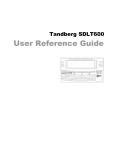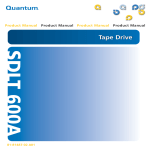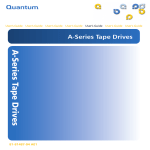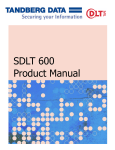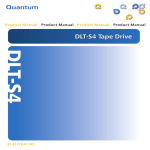Download Quantum Tape Drive SDLT 600A User manual
Transcript
Quantum SDLT 600 User Reference Guide User Manual Statements for Class A Equipment (Internal Tape System) This is a Class A product. This equipment has been tested and found to comply with the limits for a Class A digital device, pursuant to part 15 of the FCC Rules. These limits are designed to provide reasonable protection against harmful interference when the equipment is operated in a commercial environment. This equipment generates, uses, and can radiate radio frequency energy and, if not installed and used in accordance with the instruction manual, may cause harmful interference to radio communications. Operation of this equipment in a residential area may cause harmful interference in which case the user will be required to correct the interference at his own expense. Any modifications to this device—unless expressly approved by the manufacturer—can void the user’s authority to operate this equipment under Part 15 of the FCC rules. User Manual Statements for Class B Equipment (Tabletop Tape System) This equipment has been tested and found to comply with the limits for a Class B digital device, pursuant to Part 15 of the FCC rules. These limits are designed to provide reasonable protection against harmful interference in a residential installation. Any modifications to this device—unless expressly approved by the manufacturer—can void the user’s authority to operate this equipment under part 15 of the FCC rules. Operation is subject to the following two conditions: (1) This device may not cause harmful interference, and (2) this device must accept any interference that may cause undesirable operation. This equipment generates, uses, and can radiate radio frequency energy and, if not installed and used in accordance with the instructions, may cause harmful interference to radio communications. However, there is no guarantee that interference will not occur in a particular installation. If this equipment does cause harmful interference to radio or television reception, which can be determined by turning the equipment off and on, the user is encouraged to try to correct the interference by one or more of the following measures: • • • • Reorient or relocate the receiving antenna. Increase the separation between the equipment and receiver. Connect the equipment into an outlet on a circuit different from that to which the receiver is connected. Consult the dealer or an experienced radio or TV technician for help. Contents | SDLT 600 Tape Drive User Reference Guide Contents A Using the Tape Drive A1 A2 A3 A4 Handling the Tape Drive and Data Cartridges Interpreting the Front of the Tape Drive Loading and Unloading Data Cartridges Cleaning the Tape Heads B Using Data Cartridges B1 B2 B3 B4 Choosing Data Cartridges Write-protecting Data Cartridges Caring for Data Cartridges Inspecting Data Cartridges C Connecting the Tape Drive C1 C2 C3 C4 C5 C6 Understanding the Tape Drive’s Interface Choosing Cables and Connectors Setting the SCSI ID Connecting the SCSI Model as a Single Device Connecting the SCSI Model in a Daisy Chain Connecting the Fibre Channel Model D Troubleshooting Tape Drive Problems D1 D2 D3 D4 D5 Using the Power-On Self-Test General Troubleshooting SCSI Troubleshooting Checking for Tape Drive Errors Optimizing the Tape Drive E Tape Drive Information E1 E2 Specifications Regulatory Information Pointers for Using this Guide ! Pay attention to these points. They are important for tape drive operation. A1 Follow these cross references for information on related topics. A1 | Handling the Tape Drive and Data Cartridges A Using the Tape Drive A1 Receiver Area Handling the Tape Drive and Data Cartridges Handling the Tape Drive ! Do not carry the tape drive by inserting your fingers into the receiver area. You could damage the tape drive if you lift or carry it in this manner. Do not stand the tape drive on its front panel. Always place the tape drive on a flat, stable surface. Avoid dusty, humid, or smoke-filled areas. Use proper electrostatic discharge (ESD) protection. Handling Data Cartridges Protective Case Keep cartridges in their protective cases when not in use. Protect cartridges from shock, vibration, moisture, direct sunlight, dust, smoke, and magnetic fields. Use the slide-in labels provided. Do not use adhesive labels or Post-it® notes, and do not write on the cartridge. Never touch the tape or tape leader. Dust and oils from your skin contaminate the tape and affect performance. ! Always visually inspect a data cartridge before placing it in the tape drive. If it is damaged, do not use the cartridge. B4 ! Never power off the tape drive while it contains a cartridge. For a more comprehensive list of data cartridge handling guidelines, B3. Interpreting the Front of the Tape Drive | A2 A2 This section describes the tape drive controls as well as tape drive and data cartridge conditions communicated by the LEDs on the front of the tape drive. Interpreting the Front of the Tape Drive Title Color/ Symbol Action Explanation Drive Density Orange/ Green Off No cartridge is inserted, or an incompatible cartridge is inserted. A Super DLTtape™ II cartridge is inserted or has just been ejected. A backward-read cartridge, such as Super DLTtape I or DLTtape™ VS1, is inserted. The tape drive is idle. The tape drive may or may not contain a cartridge. The tape drive has not been powered on or is not plugged into a power source. The tape drive is in use. This includes functions such as: • Loading and unloading tape • Reading • Writing • Rewinding • Calibrating Cleaning is required. Cleaning is not required. Green Orange Drive Status Green On Off Flashing Cleaning Required Yellow On Off Eject N/A Press Infrared Port Note: Use the Eject button to eject a cartridge from the tape drive. When you press Eject, the tape drive finishes writing data to the tape, then ejects the cartridge. The infrared port provides a wireless remote testing base for customers and integrators to access system diagnostic information. Upon reset, all LEDs flash briefly and then illuminate in sequence until the tape drive is ready for use. All LEDs flash when the tape drive encounters an error. A3 | Loading and Unloading Data Cartridges A3 Loading and Unloading Data Cartridges To Load a Data Cartridge 1. Insert the data cartridge into the receiver on the front of the tape drive. 2. Push the cartridge completely into the receiver. The green Drive Status LED ( A2) flashes as the tape loads. When the tape reaches the Beginning of Tape (BOT) marker, the Drive Status and Drive Density LEDs ( A2) light steadily, indicating that the cartridge is ready for use. Note: The Drive Density LED is green when a Super DLTtape II cartridge is inserted; orange when a Super DLTtape I or DLTtape VS1 cartridge is inserted; and off when no cartridge is inserted or an incompatible cartridge is inserted ( A2). For information about choosing data cartridges, B1. To Unload a Data Cartridge 1. Press the Eject button on the front bezel. Eject The tape drive completes writing data to the tape, and the Drive Status LED ( A2) flashes as the tape rewinds. When the tape reaches the BOT marker, the tape drive ejects the data cartridge. The Drive Status LED lights steadily, and the Drive Density LED: • Remains green if you ejected a Super DLTtape II cartridge • Turns off if you ejected a backward-read cartridge. 2. Remove the cartridge from the tape drive and return it to its plastic case ( A1). Cleaning the Tape Heads | A4 A4 Cleaning Required Cleaning the Tape Heads Over time, ambient pollution and particulates in the environment contaminate the tape heads. The tape drive indicates when cleaning is required by illuminating the yellow Cleaning Required LED. A2 ! Do not clean the tape heads unless the Cleaning Required LED is illuminated. ! Use ONLY the SDLT CleaningTape. Other cleaning tapes, such as CleaningTape III or DLT VS CleaningTape, are incompatible with the SDLT 600 tape drive heads. To Clean the Tape Heads 1. Insert a Super DLTtape cleaning cartridge (the brand name to look for is SDLTtape™ CleaningTape) into the tape drive. The green Drive Status LED flashes and the cleaning cycle begins automatically. When the cleaning cycle completes, the tape drive automatically ejects the CleaningTape; turns off the Cleaning Required LED; and steadily illuminates the Drive Status LED. 2. Remove the CleaningTape, place it back in its plastic case, and mark the label after each cleaning. Note: On the last cleaning, the tape drive does not eject the CleaningTape. Use the Eject button on the front of the tape drive to eject the expired cleaning cartridge and dispose of it. B1 | Choosing Data Cartridges B Using Data Cartridges B1 Super DLTtape II Data Cartridge Choosing Data Cartridges The SDLT 600 tape drive writes to Super DLTtape II data cartridges. The Super DLTtape II cartridge is blue and has a distinctive pattern molded into the plastic, along with the DLTtape logo. The cartridge’s geometry is similar to previous DLTtape cartridges to simplify integration with existing tape library designs. Its keying feature, however, ensures that it cannot be loaded into previous generation tape drives. The SDLT 600 tape drive includes a backward-read compatibility feature that enables it to read (but not write to) Super DLTtape I and DLTtape VS1 cartridges. The following table lists the transfer rates for backward-read cartridges. Super DLTtape I Data Cartridge DLTtape VS1 Data Cartridge Backward-read Transfer Rates Cartridge Type Native Capacity (GB) BRC Transfer Rate: 80% of Native Read Transfer Rate (MB/second)* Super DLTtape I, SDLT 320-formatted Super DLTtape I, SDLT 220-formatted DLTtape VS1 160 12.8 110 8.8 80 6.4 * Transfer rates quoted are nominal, measured reading uncompressed data. Write-protecting Data Cartridges | B2 B2 Write-protecting Data Cartridges To prevent accidental erasure of your data, each data cartridge has a write-protect switch. When active, this switch prevents the tape drive from writing data to the cartridge. ! For valuable data, always make sure the cartridge is write-protected before inserting it into the tape drive. To enable write-protection: Move the write-protect switch left so that the bright orange rectangle is visible. To disable write-protection: Move the write-protect switch right so that the orange rectangle is not visible. Move switch left to writeprotect media. Orange indicates write-protected. B3 | Caring for Data Cartridges B3 Store data cartridges vertically in plastic cases. Use slide-in labels. Caring for Data Cartridges Super DLTtape II data cartridges are engineered to be reliable, robust, and durable. They are manufactured to withstand 1,000,000 passes, and have a shelf life of 30 years. For best results, follow these guidelines for data cartridge handling and storage: Follow the handling instructions and observe the environmental specifications provided in the plastic cartridge case. Keep cartridges in their protective cases when not in use. Protect cartridges from shock, vibration, moisture, direct sunlight, dust, smoke, and magnetic fields. Do not stack more than five cartridges on top of each other. Store cartridges vertically in protective cases for archival. Use the slide-in labels provided. Do not use adhesive labels or Post-it® notes, and do not write on the cartridge. Do not write on the labels with debris-producing writing instruments, such as graphite pencils and water-soluble felt pens. Replace labels instead of erasing them. Never touch the tape or tape leader. Dust and oils from your skin contaminate the tape and affect performance. Avoid unnecessarily opening the cartridge door to prevent contamination and physical damage. Inspect data cartridges for damage after dropping them. B4 Condition cartridges to the recommended normal operating environment for 24 hours after exposing them to abnormal temperature or humidity (such as after transporting the cartridges from one location to another). ! The safety of your data depends on proper care and handling of cartridges. Inspecting Data Cartridges | B4 B4 Check reel locks. Inspecting Data Cartridges Improper data cartridge handling is the primary reason for tape drive problems. To avoid losing data or damaging the tape drive, inspect cartridges: Before loading a new cartridge After dropping a cartridge or subjecting it to physical shock When the tape drive becomes inoperable after loading a cartridge When you receive a shipment of data cartridges that shows any sign of shipping damage. Use the following procedure to inspect a cartridge. If the cartridge shows any sign of damage, do not use it. To Inspect a Cartridge 1. Inspect the exterior of the cartridge for physical damage Inspect spring-loaded hub for proper tension. 2. 3. 4. 5. Check for toed-in clips. 6. 7. (cracks, broken parts) and contamination (sticky or oily substances, attached debris). Gently shake the cartridge. Listen for loose pieces. Check that both reel locks on the cartridge are visible. One reel lock is located on the end of the cartridge that is inserted into the tape drive. The other is on the bottom of the cartridge. Confirm that the spring-loaded hub on the bottom of the cartridge is centered. Press the hub to ensure that the spring is functioning properly and that the hub returns to its normal position. Verify that the orange write-protect switch snaps smartly into position and is not damaged. B2 Open the cartridge door by pressing the tab in the door pivot notch. Check for possible damage to the tape leader buckle, including a bent or toed-in appearance or improper seating. Examine the visible tape leader (without touching it) for excessive debris, oily or sticky residue, condensed droplets of moisture, or any other signs of contamination. Note: For more detailed and thorough information about inspecting a data cartridge, refer to the SDLT 600 Product Manual. C1 | Understanding the Tape Drive’s Interface C Connecting the Tape Drive C1 Understanding the Tape Drive’s Interface The tabletop model of the SDLT 600 tape drive has an Ultra 160 SCSI interface. The internal model has either a Fibre Channel interface or an Ultra 160 SCSI interface. The Ultra 160 SCSI Interface Ultra 160 provides a low-voltage differential (LVD) mode running up to 160 MB/second and a single-ended (SE) mode running up to 40 MB/second. Note: The host computer’s SCSI controller card may limit these speeds. For the best performance, make sure the SCSI controller card can operate at 160 MB/second. The tape drive automatically senses the SCSI bus mode and switches between LVD and SE accordingly. Although the tape drive defaults to LVD, it switches to SE if the SCSI bus operates in SE mode. For example, if the SCSI controller card is SE (or multi-mode set to SE), the tape drive automatically switches to SE mode. Also, if any device on the SCSI bus is SE, the entire bus switches to SE, including the tape drive. In SE mode, the SCSI bus can support up to 7 devices using cable lengths up to 3 meters. In LVD mode, the SCSI bus can support up to 15 devices using cable lengths up to 25 meters. For more information about using the SCSI interface, refer to the SDLT 600 SCSI Interface Guide. The Fibre Channel Interface The Fibre Channel interface runs at speeds up to either 1 Gb/second or 2 Gb/second, depending on the configuration you choose during installation. Fibre Channel can support up to 126 devices in a loop configuration. Longwave transceivers (with fiber optic cable) support distances up to 10 kilometers; short pulsewave transceivers (with fiber optic cable) support distances up to 500 meters. For more information about using the Fibre Channel interface, refer to the SDLT 600 Fibre Channel Interface Guide. Choosing Cables and Connectors | C2 C2 Choosing Cables and Connectors This section describes the cables and connectors to use with the SDLT 600 tape drive. SCSI Cables and Connectors SCSI versions of the SDLT 600 tape drive have two highdensity 68-pin SCSI connectors. Connect the tape drive to the host computer using a SCSI cable with the correct type of connector on each end. The tape drive operates best when the host computer and host end of the cable have one of the following types of connector. SCSI Connectors High-density 68-pin Micro DB68 or Mini DB68 SCA 80-pin Hot Swap Connector Very High-density Interconnect Connector The tape drive will, however, operate with other host-end connectors. Fibre Channel Cables and Connectors Fiber Optic Cable Fibre Channel versions of the SDLT 600 tape drive (internal model only) have one Fibre Channel port. The Fibre Channel port is equipped with a Small Form-factor, Pluggable (SFP) converter for connecting the fiber optic cable. You may have to supply the SFP for the other end of the cable; some host bus adapters have the transceiver already built in to the adapter, in which case, you do not have to supply the SFP for the other end of the cable. Note: Both ends of the cable require a transceiver. C3 | Setting the SCSI ID C3 3 3 Setting the SCSI ID This section describes how to set the SCSI ID on the tabletop tape drive. For information about setting the SCSI ID on an internal tape drive, refer to the SDLT 600 Product Manual. Each device connected to a SCSI bus must have a unique SCSI ID number. The factory preset SCSI ID is 3 for the tabletop tape drive and 5 for the internal tape drive. Ensure that your tape drive’s SCSI ID is unique on your SCSI bus. You can change the SCSI ID using the push-button switch on the back of the tape drive. Use the point of a pencil to press the buttons above or below the number display to increase or decrease the ID number. ! If the tape drive is the only SCSI device, leave the SCSI ID set to 3, the default setting. ! Do not use a SCSI ID of 7. This setting is typically reserved for the SCSI controller. Connecting the SCSI Model as a Single Device | C4 C4 Connecting the SCSI Model as a Single Device The SDLT 600 tape drive performs best when it is the only device connected to the SCSI bus. If the SDLT 600 tape drive is the only SCSI device you intend to connect to the SCSI bus, follow these steps: 1. Make sure the host computer and all peripheral devices are powered off. Terminate upper SCSI port. ! Never connect the tape drive while the host system or peripheral devices are powered on. 2. Connect a terminator to the upper SCSI connector on the back of the tape drive. 3 ! You must terminate the SCSI bus. The SCSI controller terminates one end, while a terminator on the tape drive terminates the other end. 3. Connect one end of the SCSI cable to the lower connector on the back of the tape drive. 4. Connect the other end of the SCSI cable to the SCSI connector on the host computer. For more information about connecting the SDLT 600 tape drive, refer to the SDLT 600 Product Manual. C5 | Connecting the SCSI Model in a Daisy Chain C5 Connecting the SCSI Model in a Daisy Chain If you are adding your SDLT 600 tape drive to a SCSI daisy chain, follow these steps: Terminate upper SCSI port. 1. Ensure that all devices have unique SCSI IDs. C3 2. Make sure the host computer and all peripheral devices are powered off. ! Never connect the tape drive while the host system or peripheral devices are powered on. 3 3. Connect the SCSI cable from the host computer to the lower SCSI connector on the back of the tape drive. 4. Continue the SCSI chain using the upper SCSI connector. 3 5. If the SDLT 600 tape drive is the last device in the chain, connect a terminator to the upper SCSI connector. ! You must terminate the SCSI bus. The SCSI controller terminates one end, while a terminator on the last device in the chain terminates the other end. For more information about connecting the SDLT 600 tape drive, refer to the SDLT 600 Product Manual. Connecting the Fibre Channel Model | C6 C6 Connecting the Fibre Channel Model The Fibre Channel protocol and the SCSI protocol rely on different methods of addressing devices. Unlike the SCSI protocol, which uses fixed SCSI IDs, the Fibre Channel protocol uses different addressing depending on the type of topology used for the network: point-to-point, arbitrated loop, or fabric. The addresses are set dynamically (in real time) at the time the device attaches to the network. Follow these steps to connect a Fibre Channel SDLT 600 tape drive: 1. Insert a fiber optic cable into the Fibre Channel port on the back of the tape drive. The connector is fully seated when it snaps into the port. ! You can connect a Fibre Channel connector while the tape drive is still powered on; this capability is known as “hotswappable” or hot-pluggable.” 2. Optional step (for this step, rely on your judgement based on your knowledge of the host bus adapter that you are currently using): Attach an SFP connector ( C2) to the other end of the fiber optic cable before connecting it to the host device. For more information about connecting a Fibre Channel tape drive, refer to the SDLT 600 Product Manual. D1 | Using the Power-On Self-Test D Troubleshooting Tape Drive Problems D1 Using the Power-On Self-Test The SDLT 600 tape drive performs a self-diagnostic test, called a Power-On Self-Test (POST), each time you power it on. This test helps you detect problems with your tape drive. POST completes in approximately 10 seconds. While POST is in progress, the tape drive responds BUSY to SCSI commands. If the host computer attempts to negotiate synchronous or wide transfers, the tape drive negotiates to asynchronous or narrow. It may take longer than the duration of POST for the tape drive to become ready. During POST, each LED lights in sequence.When POST is complete, the green Drive Status LED lights steadily. If the tape drive fails POST, check for the following possible problems: There is no cartridge in the tape drive. The tape drive is not receiving adequate power (try a new cord or different outlet). The tape drive is not properly connected to the host computer and other SCSI devices. If any of these problems exist, correct the problem, power off the tape drive and power it back on to restart POST. If none of these problems exists or the tape drive fails POST after you have corrected them, refer to additional troubleshooting information in the SDLT 600 Product Manual available on the product CD-ROM. ! Do not attempt to open the tape drive enclosure. Only a qualified Quantum technician should perform service. General Troubleshooting | D2 D2 General Troubleshooting Troubleshoot problems with your SDLT 600 tape drive using the following steps: 1. Visually inspect the cartridge for damage, and try a new cartridge if necessary. B4 2. Make sure the cables and connectors are in good condition. For example, check that they are not worn or broken, and there are no missing or bent pins. 3. Make sure the connector on each end of the cable is fully seated. 4. Disconnect the tape drive from the host system, power off the tape drive, and power it on again to perform a POST. D1 5. If you have a SCSI tape drive, remove all devices from the SCSI bus. Connect the tape drive directly to the host computer and terminate it ( C4). Confirm that the tape drive and host computer are communicating properly before adding other devices. 6. If you have a Fibre Channel tape drive, look at the back panel to see if the green LED (the “link light”) there is illuminated ( C6). If the link light is illuminated, you have a working connection with the Fibre Channel network. 7. Ensure that your operating system (modules, patches, and drivers), backup software, and tape drive are compatible. Visit www.quantum.com/sdlt for the most current compatibility information. If you cannot identify or correct the problem, call Quantum Technical Support at 1-888-827-3378. Have your model and serial number available when you call. Find these numbers on the bottom of the tape drive. D3 | SCSI Troubleshooting D3 SCSI Troubleshooting If the tape drive passes POST with no power or data cartridge problems, but is still performing poorly, check for the following SCSI issues. SCSI Troubleshooting Possible Problem Solution Your system is not configured to “see” the tape drive. Check your system and SCSI bus settings. Configure your system to recognize the tape drive. The SCSI ID is not unique. Change the SCSI ID. The new ID takes effect the next time you power on the tape drive. C3 The parameters for your SCSI adapter Check your SCSI controller card. Ensure that it is are incorrect. LVD for the optimal tape drive performance, or SE for slower performance. C1 The SCSI bus is not terminated correctly. Confirm that a terminator is installed on the last device in the SCSI chain and that it is fully seated. C4, C5 The SCSI bus is too long. For single-ended mode, limit the length of the SCSI bus to 3 meters. For LVD mode, limit the length to 25 meters. Too many devices are connected to the Limit the number of external devices. Try using SCSI bus. the tape drive as a stand-alone device. The tape drive is operating more slowly For the best performance, make sure your SCSI than indicated in its performance controller card can operate at 160 MB/second. specifications. C1 For information about possible Fibre Channel problems, refer to the next section. D4. Checking for Tape Drive Errors | D4 D4 Checking for Tape Drive Errors The SDLT 600 tape drive (SCSI version) provides status and event information about the SCSI controller, devices, data transfer, and errors. The Fibre Channel version of the tape drive also indicates whether a signal is present and provides the Fibre Channel address, speed, topology, and node and port information. You can use iTalk to access this information through the tape drive’s infrared port located on the front of the tape drive. You can find iTalk on the CD-ROM that accompanies the tape drive, or you can download it from www.quantum.com/sdlt (you must first register your tape drive on the web site). See iTalk’s online help for information about using the software. D5 | Optimizing the Tape Drive D5 Optimizing the Tape Drive Many factors contribute to SDLT 600 tape drive performance. Host system considerations include processor speed, block size, SCSI adapter performance, bus configurations, and software. If you are concerned about the performance of your SDLT 600 tape drive, check the following: 1. Ensure that your tape drive is properly defined for the host system. If the tape drive is not defined within the system, the SCSI adapter does not interact well with the tape drive. 2. Make sure your controller card and the SCSI bus are operating in LVD. If the controller card or the SCSI bus are operating in SE, the tape drive switches to SE. 3. De-fragment your hard disk on a regular basis. Fragmented disks and files take much longer to back up. 4. Check your host block size. The SDLT 600 tape drive supports block sizes up to 16 MB. In general, the larger the block size, the better the throughput. Many older software applications default to a 512-byte block size, which results in poor performance. 5. Make sure you are using a data cartridge that is compatible with the tape drive. B1 E1 | Specifications E Tape Drive Information E1 Specifications This section lists maximum data transfer rates, physical specifications, functional specifications, dimensions, and weight for the SDLT 600 tape drive. Maximum Data Transfer Rate The following table shows the maximum and burst data transfer rates for the SDLT 600 tape drive. Configuration Native Compressed* Burst Max† SCSI Ultra 160 (LVD mode) SCSI Ultra 160 (MSE LVD mode) SCSI Ultra 160 (SE mode) Fibre Channel (1 Gb/s) Fibre Channel (2 Gb/s) 36 MB/sec 36 MB/sec 36 MB/sec 36 MB/sec 36 MB/sec 72 MB/sec 72 MB/sec 40 MB/sec 72 MB/sec 72 MB/sec 160 MB/sec 160 MB/sec 40 MB/sec 100 MB/sec 200 MB/sec * The compression rates shown assume an industry standard 2:1 compression ratio. Actual compression ratios achieved depend on the redundancy of data files being recorded. † Burst speeds are limited by the SCSI bus itself, or by the Fibre Channel transceiver, not the design of the SDLT 600 tape drive or the Super DLTtape II data cartridge. Specifications | E1 Physical Specifications The following table lists environmental operating limits and accuracy for the SDLT 600 tape drive. Data Integrity Error Type Frequency Detected, Recoverable (ECC) Read Detected, Unrecoverable Read Undetected Read < 1 error in 106 bytes read Rewrite of Data < 1 per 106 bytes written < 1 error in 1017 bits read < 1 error in 1027 bits read Temperature Operating Storage 10 °C to 40 °C (50 °F to 104 °F) -40 °C to 66 °C (-40 °F to 150 °F) Humidity Operating Storage 20% to 80% non-condensing 10% to 95% non-condensing Safety Certifications Meets UL 60950, GS mark, and EN60950/IEC 950 standards (EN60825-1: Information Technology Equipment) Air Flow 10.4 CFM minimum with 0.09 in H2O pressure drop Note: Allow at least 100 mm of unobstructed space behind the tape drive for proper air flow. Electrical Rating (numbers describe the Ultra 160 model) Tabletop Internal 85 to 264 VAC, 63 W typical, 100 W (power supply rating) maximum, 47 to 63 Hz +5V, 4.9 A RMS, 6.2 A Peak, typical +12V, 0.7 A RMS, 2.7 A Peak, typical E1 | Specifications Functional Specifications The following table lists capacity and life expectancy for the SuperDLTtape II cartridge, as well as tape drive performance characteristics. Super DLTtape II Cartridge Capacity Native Compressed (2:1) 300 GB 600 GB Super DLTtape II Life Expectancy Cartridge load/unload cycles* 5,000 Media insertions† 20,000 Full media uses (end-to-end)‡ 250 Media passes** 1,000,000 Tape Drive Performance Characteristics Load to BOT Unload from BOT Average access time Maximum access time Average rewind time Maximum rewind time Read/write tape speed Rewind tape speed Linear search tape speed Linear density Track density Number of tracks 18 s (typical), 63 s (unformatted tape) 19 s 79 s (from BOT) 190 s (from BOT) 77 s 156 s 108 ips 160 ips 160 ips 233 Kbpi 1502 tpi 640 physical tracks * A load/unload cycle is when the the data cartridge is inserted into the receiver, loaded to BOT, calibrated, and then unloaded. † An insertion is when a data cartridge is inserted into the receiver and then unloaded. ‡ A full media use is an operation that reads or writes (with verify off) the full capacity of the data cartridge. ** A media pass occurs with any movement (in either direction) of the surface of the media over the tape head. Specifications | E1 Dimensions, Part I The following table lists the dimensions for the internal and the tabletop tape drive. Dimension Internal Version Tabletop Version Height 82.55 mm (3.25 in.) without front bezel; 85.73 mm (3.38 in.) with front bezel 164.46 mm (6.48 in.) Width 146.05 mm (5.75 in.) behind front bezel; 148.59 mm (5.85 in.) with front bezel 174.75 mm (6.88 in.) Depth 203.20 mm (8.00 in.) measured from back of front bezel; 215.40 mm (8.48 in.) including front bezel 320.04 mm (12.60 in.) Dimensions, Part II The following table lists the library tape drive’s dimensions. Dimension Library Version Height 82.55 mm (3.25 in.) without front bezel; 85.73 mm (3.38 in.) with front bezel Width 146.05 mm (5.75 in.) behind front bezel; 148.59 mm (5.85 in.) with front bezel Depth 203.20 mm (8.00 in.) measured from back of front bezel; 212.22 mm (8.36 in.) including front bezel E1 | Specifications Weight The following table lists the tape drive’s unpackaged weight and shipping weight. Weight* Internal and Library Version Tabletop Version Unpackaged Weight Shipping Weight 2.38 kg (5 lbs 4 oz) 6.27 kg (13 lbs 13 oz) 9.90 kg (21 lbs 13 oz) 3.77 kg (8 lbs 5 oz) * Weights depend on configuration. The packaging used may change the shipping weight. Regulatory Information | E2 E2 Regulatory Information This section lists regulatory information for the SDLT 600 tape drive. Safety Certifications The SDLT 600 tape drive meets or exceeds the following safety requirements: UL 60950 (USA): Information Technology Including Electrical Business Equipment EN60950/IEC 950 (Europe): Information Technology Including Electrical Business Equipment • EN60825-1 Information Technology Equipment The SDLT 600 tape drive is certified to bear the GS mark and TUV identification markings. The SDLT 600 tape drive is a Class I laser product that complies with 21 CFR 1040.10 as applicable on the date of manufacture. Electromagnetic Interference Certifications The internal version of the SDLT 600 tape drive complies with FCC Class A limits in a standard enclosure. The tabletop tape drive complies with FCC Class B limits. The following table lists Electromagnetic Interference (EMI) certifications. Type Regulation/Certification EEC Directive 89/336 CE EN55022 (EU) EN55024 (EU) FCC Rules Part 15B Class B (MDOC) Canada VCCI Class B (Japan) BSMI Class A (Taiwan) Australia/New Zealand CFR 47, 1995 IECS-003 V-3/97.04 CNS 13438 AS/NZS 3548 E2 | Regulatory Information Immunity and ESD Limits The following table lists the immunity and ESD failure level limits to which the SDLT 600 tape drive has been tested. Test Name Test Specification EN55022: 1998 Radiated and Conducted Emissions Radiated Electromagnetic Emissions EN55022: 1998 Conducted Electromagnetic Emissions Required Performance Class B Current Harmonics and Flicker Emissions Tests AC Power Supply Harmonic Emissions EN61000-3-2 AC Power Supply Voltage Flicker EN61000-3-3 As per the standard As per the standard EN55024: 1998 Immunity Tests Electrostatic Discharge Immunity Radiated Electromagnetic Immunity Electrical Fast Transient / Burst Immunity Electrical Surge Immunity Conducted Electromagnetic Immunity Power Frequency Magnetic Field Immunity AC Voltage Dips and Interrupts Immunity Criteria A Criteria A Criteria B Criteria B Criteria A Criteria A Criteria B EN61000-4-2 EN61000-4-3 EN61000-4-4 EN61000-4-5 EN61000-4-6 EN61000-4-8 EN61000-4-11 Regulatory Information | E2 Acoustic Noise Emissions The following table lists acoustic noise emission levels, both as noise power and sound pressure, for the SDLT 600 tape drive. The table provides the preliminary declared values per ISO 9296 and ISO 7779/EN27779. Mode Idle Streaming Noise Power Emission Level (LNPEc) Sound Pressure Level (LPAc)* Internal Tabletop Internal Tabletop Not applicable 5.9 Bel 5.4 Bel 5.9 Bel Not applicable 47 dB 42 dB 53 dB * Sound pressure level measured at front of drive. Copyright Copyright © 2004 by Quantum Corporation. All rights reserved. Document Origination: Boulder, Colorado, USA. Trademarks Quantum, the Quantum logo, and the DLTtape logo are trademarks of Quantum Corporation, registered in the U.S.A. and other countries. DLTtape, DLTSage, Value DLTtape, and Super DLTtape are trademarks of Quantum Corporation. Other company and product names used in this document are trademarks, registered trademarks, or service marks of their respective owners. Legal Disclaimers The information contained in this document is the exclusive property of Quantum Corporation. Quantum retains its copyright on the information contained herein in all cases and situations of usage, including derivative works. The possessor agrees to safeguard this information and to maintain it in confidence and not re-publish it in whole or in part without Quantum’s prior written consent. Quantum reserves the right to make changes and improvements to its products, without incurring any obligation to incorporate such changes or improvements in units previously sold or shipped. It is the responsibility of the user to carefully read and understand the User Manual statements for Class A Equipment and Class B Equipment that appear on the inside of the front cover. Contact Information Telephone numbers and street addresses change frequently; for the latest, up-to-date contact information, visit www.quantum.com . Telephone numbers, street addresses, time zones, and other pertinent facts are listed in the Support section of the web site. February 2004 Quantum Publication Number: 81-81220-01 REV A02 81-81220-01 A02