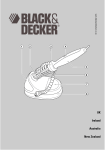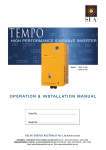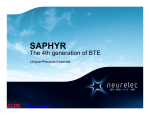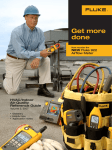Download Cochlear SPrint Sound Processor Technical information
Transcript
Cochlear™ Clinical Guidance Document CLINICAL GUIDANCE | TABLE OF CONTENTS SECTION 1 : PROGRAMMING PRINCIPLES 1.1 STREAMLINED PROGRAMMING METHODS 6 1.1.1 Behavioural Procedures 7 1.1.2 NRT/Objective Offset Method 8 1.1.3 NRT/Objective Preset Method 10 1.11 MICROPHONE SENSITIVITY AND VOLUME SETTING 34 1.11.1 Microphone Sensitivity 34 1.11.2 Volume Setting 35 1.2 ADJUSTMENTS TO CHANNEL GAINS 1.12 NUCLEUS® SMARTSOUND™ 1.12.1 ADRO® 1.12.2 Whisper™ 1.12.3 Focus (using Beam) 1.12.4 Zoom 36 36 37 39 43 1.13 SMARTSOUND ENVIRONMENTS 46 12 1.3 BASIC SOUND PROCESSOR INFORMATION12 1.3.1 Input Processing/SmartSound™ Options 13 1.3.2 Supported Combinations of Implant System Components 14 1.4 ELECTRICAL STIMULATION AND MAP PARAMETERS 15 1.5 STIMULATION MODES 1.5.1 Monopolar (MP) Stimulation 1.5.2 Bipolar (BP) Stimulation 1.5.3 Variable and Pseudomonopolar (PSMP) Stimulation 1.5.4 Common Ground (CG) Stimulation 17 17 18 1.6 TELEMETRY MEASUREMENTS 20 19 19 1.7 VOLTAGE COMPLIANCE 21 ™ 1.7.1 CI500 series, Freedom and N24 series Cochlear Implant Systems 21 ® 1.7.2 Nucleus 24 System 22 1.7.3 Nucleus 22 System 23 1.8 POWER OPTIMIZATION 23 1.9 SOUND CODING STRATEGIES 1.9.1 ACE™/ACE (RE) 1.9.2 SPEAK 1.9.3 CIS/CIS (RE) 27 28 29 31 1.10 FREQUENCY-TO-CHANNEL ALLOCATIONS 32 1.14 OBJECTIVE MEASUREMENTS 49 1.14.1 Electrically-evoked Auditory Brainstem Response (EABR) 49 1.14.2 Cortical Evoked Potentials (CEP) 50 1.14.3 Electrical Stapedius Reflex Test (ESRT)50 1.15 GUIDANCE FOR FM FITTINGS 1.15.1 CP810 Sound Processors 1.15.2 Freedom Sound Processors 51 51 54 SECTION 2: PROGRAMMING RECOMMENDATIONS FOR SPECIALTY DEVICES 2.1 SPECIALTY DEVICES 2.1.1 ABI 2.1.1.1 Setting Up the ABI Equipment 2.1.1.2 Programming the ABI 2.1.1.3 Managing Side Effects 2.1.1.4 Fine Tuning the ABI 2.1.1.5 Follow up Programming 2.1.1.6 Rehabilitation 2.1.1.7 ABI Worksheets 55 55 56 57 65 66 69 69 70 2.1.2 THE NUCLEUS® 24 DOUBLE ARRAY 2.1.2.1 Programming the Double Array 72 73 1 SECTION ONE | CLINICAL GUIDANCE The primary aim of programming a sound processor is to customize the device so that the cochlear implant provides comfortable and usable stimulation to a recipient. A clinician uses the programming software to deliver electrical stimulation and measure patient-specific psychophysical parameters. This Cochlear™ Clinical Guidance Document provides information to assist in understanding clinical programming practices. Salient parameters and specific technical information about their clinical application are explained in the Section 1: Programming Principles. Detailed information regarding programming recommendations for speciality devices can be found in Section 2: Programming Recommendations. For additional information about how to modify parameters in the clinical programming software, please refer to the eHelp section of the Nucleus® Custom Sound™ clinical software as well as information in the Hearing Mentor tab located within Custom Sound. 2 CLINICAL GUIDANCE | SECTION ONE SECTION 1 : PROGRAMMING PRINCIPLES Getting started At the initial activation, the clinician uses Custom Sound™ to program the sound processor so that the cochlear implant system delivers sound that is audible and comfortable to the cochlear implant recipient. The streamlined programming methods in Custom Sound help the clinician by simplifying the programming procedure and reducing programming time. This section reviews important basic programming definitions and describes the various streamlined programming procedures. Basic information about electrical stimulation and electrical stimulation levels • Electrode – a physical metal contact. The CI500 series, Freedom™, and Nucleus® 24 series cochlear implant types have 22 intracochlear electrodes along the array and 2 extracochlear electrodes (ECE). The Nucleus® 22 implants have 22 intra-cochlear electrodes and no extra cochlear electrodes. • Channel – the combination of an active electrode and one or more indifferent electrodes. For more information, see Stimulation Modes. • Charge-balanced, biphasic current pulse – the electrical stimulus delivered to the nerve, the negative and positive phases are equal so that no net charge remains (see Figure 1). This form of stimulation is safe for biological systems. Figure 1: Current amplitude and pulse width 3 SECTION ONE | CLINICAL GUIDANCE • Current Level (CL) – the amount of electrical current delivered to the implant recipient expressed in clinical programming units from 1 – 255. Current Levels represent the amplitude of the biphasic current pulse in microamperes (µA) on a log scale similar to dB (5.7 CL = 1 dB). The amplitude range of the cochlear implant stimulator is 10 µA - 1.75 mA (see Figure 1 on page 3). • Pulse Width (PW) – the amount of time the stimulator delivers current, expressed in microseconds (µs) per phase of the biphasic current pulse (see Figure 1 on page 3). • Charge per phase of the biphasic current pulse – the product of current pulse amplitude and width: the greater the charge, the louder the sound. Increasing the current amplitude or widening the pulse width results in more charge and a louder sound. When setting T- and C- levels, the clinician uses a fixed pulse width and increases the current amplitude using CLs from 1 – 255. • T-level – Threshold Level – the lowest amount of stimulation in CL that elicits a very soft, but consistent hearing sensation (the level at which a recipient can just begin to hear sound). T-level Assessment Procedures Determine T-levels using an ascending approach because it gives a more reliable measure of threshold. Starting at a low level (the software default is 80 CL, but you can decrease this if necessary), use your computer mouse to increase CL by clicking on the up arrow next to the “set Ts” box in Custom Sound. Alternatively, you can use the up arrow on your computer. By default, the software increases the CL by 5 units; you may want a smaller step size when you are near threshold. The software sends one stimulus at the specified level, but you can increase the number of stimuli. To confirm that recipients consistently hear at T-level, you may ask them to count the number of sounds they hear. To do this, increase the number of stimuli (by increasing the number next to the blue ball) and present the stimuli at the specified CL by pressing the blue ball icon. The recipient should correctly count the number of stimuli. This is called a “counted T-level”. Typically, counted T-levels are slightly higher than standard T-levels because the sound must be a little louder in order to count the stimuli reliably. It is not necessary to measure the T-level on all active channels. As part of Custom Sound, the streamlined programming method selects 5 channels (including channels 1 and 22) spaced along the array for T-level measurement. 4 CLINICAL GUIDANCE | SECTION ONE The remaining T-levels are automatically interpolated. If you wish to measure other channels, simply double-click on the specific channel or click the “make all channels measurable” button to access the entire array. • C-level – Comfort Level – the maximum level of stimulation in CL that does not produce uncomfortably loud sounds (the level that is as loud as a recipient could listen to comfortably for long periods). C-level Assessment Procedures In Custom Sound, you can measure C-levels on all channels simultaneously using speech (click the “go live” button and then use the increase and decrease arrows in the “live Cs” section of the Streamlined Programming box) or you can measure individual channels in psychophysics. Typically, live voice assessment of C-levels provides a better indication of overall comfortable loudness in the MAP because all the channels are being stimulated and any loudness summation effects are taken into account. Alternatively, you can measure individual channel C-levels by clicking on the “Set Ts and Cs” drop down menu and choosing “C”. In this case, you measure C-levels using the same psychophysical stimulus that you use for measuring T-levels. If you prefer to measure C-levels in this way, it is not necessary to measure every active channel. You may interpolate between measured C-levels. • Electrical DR – electrical dynamic range – the difference between C- and T-level on a given channel. • Shift – a means of adjusting all T- and/or C-levels simultaneously by an absolute amount (e.g. 5 CL) or a percentage of the dynamic range for each channel. • Sweep – a means of stimulating each active channel sequentially along the electrode array. During a sweep, you may stimulate the channels at T- level, C-level or within the DR. Choose from the options in the Sweep drop-down menu. During the sweep, you can check for any channels that are too loud or too soft at C-level or within the DR. You can also observe the recipient for any non-auditory sensations, such as facial nerve stimulation. • Balance – a means of comparing loudness perception across the stimulated channels. You can optimize sound processing for a recipient by ensuring that sounds at C-level are equally loud across the array. An easy way to do this is to sweep the active channels in small groups and ask the person about the loudness of each channel. You can modify individual C-levels to ensure equal loudness across the array. This activity is generally only suitable for teenagers or adults. 5 SECTION ONE | CLINICAL GUIDANCE 1.1 STREAMLINED PROGRAMMING METHODS Custom Sound includes three streamlined programming methods that make programming simpler for the recipient and reduce programming time without compromising outcomes (preliminary data collected at the Cooperative Research Centre for Cochlear Implant and Hearing Aid Innovation in Melbourne1 and in the US Streamlined Programming Study). Cochlear recommends using one of these methods at the initial activation for recipients who are using implant types that allow monopolar stimulation (i.e. have extracochlear electrodes). After the recipient has some listening experience, you can easily refine and modify MAPs based on the individual’s feedback. The streamlined programming methods use behavioural responses (behavioural method) or objective measures, (objective offset method or objective preset method). The behavioural method is appropriate for adults and older children who can easily make reliable behavioural responses to sound. The objective methods may be more appropriate for young children and other individuals who have difficulty responding reliably to sound. During the initial activation, it is recommended that you select ACE™ /ACE (RE) as the default sound processing strategy when recipients have at least 12 or more active channels available. Two independent studies by Skinner et al2, 3 found that approximately two-thirds of adult recipients preferred and performed better with ACE. Another 25% preferred SPEAK and only about 8% preferred CIS. Plant et al3 recommend when recipients have less than 12 active channels, to start with CIS since there may not be a sufficient number of active channels available for good spectral processing. Streamlined programming is not recommended for use with Nucleus 22 implant types or when using other implant types with a bipolar mode of stimulation. This is because interpolation cannot be used with bipolar stimulation modes, due to possible differences in stimulation requirements along the array. References 1. Plant, K., Whitford, L., Psarros, C. Strategy Comparison for Nucleus 24 recipients with a limited number of available electrodes. (2000). Cochlear White Paper, N94317F Iss1,Oct 2000. 2. Skinner, M.W., Arndt, P.L., Staller, S.J. Nucleus 24 advanced encoder conversion study: Performance versus preference. (2002) Ear and Hearing 23 (suppl.), 2S-17S. 3. Skinner, M.S., Holden, L.K., Whitford, L.A., Plant, K.L., Psarros, C., Holden, T.A. Speech recognition with the Nucleus 24 SPEAK, ACE, and CIS speech coding strategies in newly implanted adults. (2002). Ear and Hearing 23, (3), 207-223. 6 CLINICAL GUIDANCE | SECTION ONE 1.1.1 Behavioural Procedures 1. Measure impedances by performing an implant test. 2. In the Open or Create MAP screen, create a new MAP by selecting the required MAP parameters from the available drop-down menus and clicking Create. Alternatively, you can select and open an existing MAP that you can modify. The default streamlined programming method is the behavioural one and by default, channels 22, 16, 11, 6, and 1 are highlighted for measurement. Any flagged channels are noted. 3. Click on the Streamlined Programming drop-down menu. Using the “Set Ts” buttons, measure the T-level on each of the default channels (indicated by wider bars) using an ascending method. By default, the starting level is 80 CL. For more information, see Programming Principles T-level Assessment Procedure. Custom Sound automatically interpolates T-levels on the unmeasured channels (indicated by the thinner bars). 4. At initial activation, use of streamlined programming methods is recommended. However, if a large variability in the profile is observed, additional measurements should be made in this area of the array, for example on the basal electrodes (e.g. electrodes 4, 3 and 2) to improve the accuracy of the interpolation and obtain optimum sound quality. 5. To set C-levels, click the “go live” button (the large green button) and talk to the recipient as you gradually increase C-levels globally by clicking the <up> arrow under “live Cs”. During live voice testing, the microphone sensitivity is set to 12 by default for most processors (the optimal sensitivity) and the volume control is set to maximum (this can be reduced). Adjust C-levels so that ongoing conversational speech is comfortably loud. It is recommended reading aloud to the recipient and allowing the person to follow along with the text while tracking loudness using the loudness-scaling chart. As the loudness level gets closer to comfortably loud, reduce the step size from 5 CL to 2-3 CL. If necessary, you can reduce the microphone sensitivity slightly. 6. Note: When going live to set C-levels, ADRO® is typically used, however it can be turned off when setting C-levels using live voice if desired. If you choose to use the traditional method of measuring individual C-levels and then testing in live speech mode, it is recommended that you initially reduce the microphone sensitivity or volume if it is at maximum because the sound could be too loud. Gradually increase the sensitivity up to the default of 12 and check sound comfort at maximum volume. 7 SECTION ONE | CLINICAL GUIDANCE 1. Stop the stimulation and sweep all of the channels at 80% and then at C-level to confirm that sounds are comfortably loud. (Open the Sweep menu by clicking on the Sweep drop-down menu.) You can balance loudness across the channels by sweeping a small set of channels (4 – 5 at a time) to confirm equal loudness. To adjust individual channel C-levels that have not been measured, double-click the specific channel or click the “make all channels measurable button” and then modify individual C-levels as necessary. 2. Save the MAP. 3. Make additional MAPs as necessary. 4. Personalize the MAPs for the listening environment(s) or create Progressive MAPs (where C-Levels are automatically adjusted to a predetermined level for each programming location) prior to writing them to the sound processor. 5. Predict new levels for a different stimulation rate using streamlined programming. 1.1.2 NRT/Objective Offset Method The NRT/objective offset method offsets the T-level profile from the objective measurement profile, and enables a single offset channel to be measured using psychophysics. C-levels are measured using live voice testing. 1. Measure impedances by performing an implant test. 2. Obtain objective measures (the default is Neural Response Telemetry) in the operating room or during the programming session using the AutoNRT ™ function in Custom Sound or using Custom Sound™ EP software (AutoNRT available for Freedom and later model implants only). To measure NRT in Custom Sound, select “Perform AutoNRT” under the programming tasks. By default, the software automatically measures T-NRT on channels 22, 16, 11, 6, and 1 using an ascending approach and built-in detection algorithm. (You may select other channels.) T-NRT values are saved automatically. Alternatively, you can use T-NRT measurements from Custom Sound EP. 3. In the Select MAP screen, create a new MAP by selecting the required MAP parameters from the available drop-down menus and clicking Create. Alternatively, you can select and open an existing MAP that you can modify. 8 CLINICAL GUIDANCE | SECTION ONE 4. The default streamlined programming channels 22, 16, 11, 6, and 1 are highlighted. In the Method box, click the “Select NRT/Objective Levels” button. Select the measurement type (e.g. NRT), the values you wish to use from the “date of measurement” and click ok (more than one set of measurements may be selected.). This brings the T-NRT values (blue markers) on the measured channels into the Set Levels screen. Alternatively, in the Set Levels screen you may click and drag the blue T-NRT markers up to the T-NRT values. 5. Select “NRT/Objective Offset” in the Programming Method box. Custom Sound highlights Channel 11 and interpolates the remaining T-levels to keep the difference between T-NRT on each measured channel and the starting T-level equal to the difference between T-NRT and starting T-level difference on Channel 11. This has the effect of maintaining the T-NRT profile. Measure the T-level on Channel 11. Custom Sound automatically adjusts the overall T-level profile based on the measured T-level on Channel 11. To measure additional T-levels, double click on the specific channel. 6. To set C-levels, click the go live button and talk to the recipient as you gradually increase C-levels globally by clicking the <up> arrow next under “live Cs”. During live voice testing, the microphone sensitivity is set to default of 12 (the optimal sensitivity). Watch the recipient for any behavioural responses or indications that the sound may be too loud. It is recommended that you initially set C-levels conservatively. 7. Stop the stimulation and sweep all of the channels at 80% and then at C-level to confirm that sounds are comfortably loud. For adults or older children who can complete the task, you can balance loudness across the channels by sweeping a small set of channels (4 – 5 at a time) to confirm equal loudness. To adjust individual channel C-levels that have not been measured, double-click the specific channel or click the “make all channels measurable button” and then modify individual C-levels as necessary. 8. Save the MAP. 9. You may select to create progressive MAPs from the original MAP. 10.Personalize the MAPs for the listening environment(s) prior to writing them to the sound processor. 9 SECTION ONE | CLINICAL GUIDANCE 1.1.3 NRT/Objective Preset Method The NRT/objective preset method offsets the T- and C-level profiles from the objective measurement profile. Additional MAPs are created with the C-levels set progressively higher on each MAP. This method is appropriate for very young children or others who may not give any reliable behavioural responses. 1. Measure impedances by performing an implant test. 2. Obtain objective measures (the default is Neural Response Telemetry) in the operating room or during the programming session using the AutoNRT function in Custom Sound or using Custom Sound EP software. To measure NRT in Custom Sound, select “Perform AutoNRT” under the programming tasks. By default, the software automatically measures T-NRT on channels 22, 16, 11, 6, and 1 using an ascending approach and built-in detection algorithm. (You may select other channels.) T-NRTs are saved automatically. Alternatively, you can use T-NRT measurements from Custom Sound EP. 3. In the Select MAP screen, create a new MAP by selecting the required MAP parameters from the available drop-down menus and clicking Create. Alternatively, you can select and open an existing MAP that you can modify. 4. The default streamlined Programming channels 22, 16, 11, 6, and 1 are highlighted. In the Method box, click the “Select NRT/objective Levels” button. Select the measurement type (e.g. NRT), the values you wish to use from the “date of measurement” and click Ok ( more than one set of measurements may be selected.). This brings the T-NRT values (blue markers) on the measured channels into the Set Levels screen. Alternatively, in the Set Levels screen you may click and drag the blue T-NRT markers up to the T-NRT values. 5. Select “NRT/Objective Preset Method” in the Programming method box. 6. The software automatically interpolates between T-NRT measurements and creates the first NRT MAP with T-levels set 40 CL below T-NRT and C-levels set 10 CL above T-level (i.e. C-level offset of 30 CLs). Custom Sound automatically creates three additional MAPs with C-levels set 10 CLs higher in each MAP. Each MAP has T-levels set 40 CLs below T-NRT and DRs of 10, 20, 30 and 40 CLs respectively. In other words, the loudest MAP has C-levels set to T-NRT. 7. Data collected during the European and Melbourne System four studies were analysed to determine the relationship between T-NRT and behavioural C-level at the ACE/ACE(RE) stimulation rates. For each rate, significant variability was observed across individuals with respect to 10 CLINICAL GUIDANCE | SECTION ONE where T-NRT fell in relation to the behavioural dynamic range. As a result of the large variability between recipients, offsets may need to be changed depending on the stimulation rate being used for the MAP. The current C-level offsets in Custom Sound may result in MAPs that are too soft for some recipients when using the higher stimulation rates. 8. The current clinical recommendation is to combine the preset method with any behavioural measures wherever possible, in order to determine an offset for each individual. To change the preset defaults, go to Clinician Preferences and the Progressive MAPs tab. To have an offset applied in the negative direction, it is necessary to enter the value as a positive number. To have the offset applied in the positive direction, enter the value as a negative number. Then, create MAPs with progressively larger dynamic ranges. Alternatively, drop the T/C-level profile to a minimum value and increase the levels using live speech mode until a behavioural response is observed. Initially, T-levels can be brought up to this point and MAPs with progressively wider dynamic ranges made. Where behavioural responses are not available to determine an offset for any individual, it is recommended that clinicians proceed conservatively. 9. Sweep the C-levels to look for any sound awareness or behavioral responses before going live with the first MAP. Go live with the MAP and watch for any responses to sound. Note: this is a very conservative MAP. Sweep C-levels of each progressive MAP prior to going live. 10.Save the MAPs. 11. Personalize the MAPs for the listening environment(s) prior to writing them to the sound processor. 11 SECTION ONE | CLINICAL GUIDANCE 1.2 ADJUSTMENTS TO CHANNEL GAINS In addition to the user-controlled microphone sensitivity that determines the overall gain applied to the input signal, each channel in the MAP includes an adjustable gain control. These individual channel gains are set in the MAP when the clinician programs the sound processor. The default gain setting is 0 dB across all channels. Changing the channel gains is analogous to adjusting an equalizer on a stereo system, which emphasizes or de-emphasizes pitches in a particular channel. The gain is applied to each channel output and affects the stimulation levels sent to the implant. In the SPEAK and ACE strategies, the channel gains are applied before the maxima are selected. Therefore, the gain settings can influence the channels selected for stimulation. Reducing the gain on a given channel de-emphasizes that channel’s output, making it less likely to be selected. Conversely, increasing the gain emphasizes the output. In CIS strategies, all of the activated channels are stimulated during each frame, regardless of channel amplitude. Therefore, channel gains do not influence the channels selected for stimulation. However, the gain settings increase or decrease stimulation levels. The main clinical application of channel gains is to alter the perceived sound quality of the MAP. You can adjust these gains during live-voice testing of the MAP to improve the sound quality. The gains can be adjusted via the Gains Toolbar shaping options. Alternatively, you can enter gain values into the data grid, by clicking on the data grid with the right mouse button and selecting ‘Show Gains’. Alternatively, you can enter gain values into the data grid, by clicking on the data grid with the right mouse button and selecting ‘Show Gains’. It should be noted that if ADRO is applied to all preset channel gain adjustments are voided. ADRO will adjust channel gains based on environment. 1.3 BASIC SOUND PROCESSOR INFORMATION • Microphone Sensitivity Control – determines the minimum input signal level required for stimulation. At higher sensitivity settings, less acoustic energy, that is a lower SPL, is required to cause stimulation. At lower sensitivity settings, greater acoustic energy, that is a higher SPL, is required to cause stimulation. • Volume Control – controls the maximum amount of stimulation. It allows the implant recipient to change the loudness of sound. Maximum volume equals C-level stimulation. 12 CLINICAL GUIDANCE | SECTION ONE • Automatic Gain Control (AGC) – front-end amplifier that reduces the gain of high amplitude inputs to avoid distortion/peak clipping. The AGC threshold depends upon the microphone sensitivity setting. • Autosensitivity – this algorithm automatically adjusts the microphone sensitivity to lessen the effects of background noise. 1.3.1 Input Processing/SmartSound™ Options • ADRO® – Adaptive Dynamic Range Optimization - a digital pre-processing signal algorithm designed to improve audibility of low-level sounds and reduce the gain on higher level sounds to keep the signal level at the desired point below C-level. This is available for the SPrint™, Freedom™, and CP810 Sound Processors. • Whisper™ – a fast-acting compression circuit that makes soft sounds easier to hear. This is available for the ESPrit™ 3G, Freedom, and CP810 Sound Processors. • Beam™ – a beamforming algorithm that uses spatial input processing and intelligent noise cancelling to automatically adjust microphone directionality depending on the presence and type of noise sources. It improves the signal-to-noise ratio (SNR) by reducing the loudness of sound that originates from behind and to the sides of the listener and makes it easier to hear sounds originating from the front. It is adaptive, so if the noise source is moving dynamically, so too does the direction of maximum attenuation. This is available for the Freedom and CP810 Sound Processors. • Zoom – uses an algorithm that has a fixed directional pattern, where the pattern does not change as a function of changes in spatial separation between speech and noise, keeping the soundscape relatively constant. It gives optimal blocking of diffuse noise, or when noise comes from many directions simultaneously and the signal of interest is in front of the listener. This is available for the CP810 Sound Processor. • Autosensitivity™ – automatically adjusts microphone sensitivity based on the noise floor of the surrounding environment. The Custom Sound clinical programming software provides combinations of these input processing options. 13 SECTION ONE | CLINICAL GUIDANCE 1.3.2 Supported Combinations of Implant System Components The supported combinations of implant system components and programming systems for Custom Sound 3.2 approved for all regions, are summarized in the following table. Programming Interface 14 Sound Processor Sound Coding Nucleus Strategy SmartSound Implant Model Programming CP810 Pod ACE™/ ACE(RE) Programming Freedom™ Pod SPEAK Autosensitivity ACE/ACE (RE) ADRO CIS/CIS (RE) Whisper Beam PPS SPrint™ ESPrit™ 3G SPEAK CIS ACE Autosensitivity ADRO (SPrint™ only with ACE and SPEAK) Whisper (ESPrit 3G) PPS ESPrit SPEAK ACE Autosensitivity PPS ESPrit 3G Spectra ESPrit 22 SPEAK Autosensitivity Whisper (ESPrit 3G) CI512 Freedom™ (CA) Freedom (ST) CI24M CI24R (ST) CI24R (CS) CI24R (CA) CI512 Freedom (CA) Freedom (ST) CI24M CI24R (ST) CI24R (CS) CI24R (CA) Nucleus 22 series implants CI24M CI24R (ST) CI24R (CS) CI24R (CA) ABI24M (SPrint) Freedom (CA) (ESPrit 3G) Freedom (ST) (ESPrit 3G) CI24M CI24R (ST) CI24R (CS) CI24R (CA) Nucleus 22 series implants Autosensitivity™ ADRO™ Whisper™ Beam™ Zoom CLINICAL GUIDANCE | SECTION ONE 1.4 ELECTRICAL STIMULATION AND MAP PARAMETERS • Stimulation Mode – describes the location of the indifferent electrode relative to the active electrode. • Stimulation Rate – the frequency (Hz) of the biphasic current pulse delivered to a channel. The clinician uses the software defaults or alternatively selects a stimulation rate. • Total Stimulation Rate (TSR) – the rate across the entire electrode array for a stimulation cycle. It is the product of the per channel stimulation rate and the number of maxima (SPEAK and ACE) or number of channels (CIS). Example: 1,200 Hz stimulation rate x 12 maxima = 14, 400 Hz TSR. • Sound Coding Strategies – a set of rules that define how the sound processor analyses acoustic signals and codes them for delivery to the cochlear implant. The default strategy for most processors is Advanced Combination Encoder (ACE). • Maxima – the frequency ranges in the audio signals that contain the greatest amounts of energy. This is a parameter of the SPEAK and ACE sound processing strategies. • Frequency Allocation Tables (FATs) – define the frequency range (frequency bandwidth) that is assigned to each active channel in the MAP. Each channel covers a specific frequency range and a given channel receives stimulation when its bandwidth has sufficient energy in it to be selected as a maxima. The FAT used depends upon the sound processing strategy and the number of channels in the MAP. The software automatically assigns the default FAT but the clinician can modify this. Changing the FAT may affect sound quality. • Channel Gain – the amount of amplification applied to each channel before output stimulation levels are sent to the implant. • T-SPL – a MAP parameter that controls the minimum intensity input level that results in electrical stimulation. Reducing the T-SPL results in softer input signals being presented at the recipient’s T-level. • C-SPL – a MAP parameter that controls the maximum intensity input level that results in electrical stimulation at C-level (prior to the activation of the AGC). 15 SECTION ONE | CLINICAL GUIDANCE • IIDR (Instantaneous Input Dynamic Range) – is the selected range of input signal at any instant in time that will be mapped between T- and C-level, i.e. the audible range of sounds for a recipient. It is a programmable value determined (in Freedom and CP810 sound processors) by two MAP parameters, T-SPL and C-SPL. It is the dB difference between the two. For example, at the default microphone sensitivity of 12, for a T-SPL of 25 and C-SPL of 65, the IIDR is 65 - 25 = 40 dB. • IDR (Input Dynamic Range) – is the entire operating range of the sound processor including the AGC compression range. In contrast to the IIDR, it is a fixed value. It can be up to 75 dB for the Freedom and CP810 sound processors. • Q-value – controls the steepness of the amplitude growth function and determines the percentage of a recipient’s electrical output dynamic range that is allocated to the top 10 dB of the sound processor’s input dynamic range. A low Q-value makes the loudness growth function steeper and has the effect of making soft sounds perceptually louder (see Figure 2 below). Figure 2 : Loudness growth functions: Base Level = 4, Q varies 16 CLINICAL GUIDANCE | SECTION ONE 1.5 STIMULATION MODES Electrical stimulation produces current flow between an active (stimulated) and indifferent (reference) electrode. A pair of electrodes forms a channel of stimulation. For each channel, stimulation mode describes the location of the indifferent electrode relative to the active electrode. The distance between the two electrodes determines the spread of electrical current and the nerve endings or spiral ganglia that are stimulated. There are two basic categories of stimulation mode, monopolar and bipolar. The CI500 series implants, Freedom™ implant as well as all Nucleus® 24 implant models can use both types. (Note: to access bipolar modes on the CI500 Series implants, you need to use the Freedom Sound Processor or install the regional option to activate this). 1.5.1 Monopolar (MP) Stimulation In MP stimulation, the active electrode is inside the cochlea and the indifferent electrode(s) is outside the cochlea. There are three MP configurations: • Monopolar 1 (MP1): Current flows between the active intracochlear electrode and the ground ball electrode (Freedom and N24 series implants). The CI500 series implants have a short pin-shaped electrode. • Monopolar 2 (MP2): Current flows between the active intracochlear electrode and the plate electrode on the body of the implant (Freedom and N24 series implants). On the CI500 series implants the extracochlear electrode is built into the receiver stimulator. • Monopolar 1+2 (MP1+2): Current flows between the active intracochlear electrode and both extracochlear electrodes. The default stimulation mode is MP1+2. This mode produces the lowest electrode impedances. MP modes also produce the lowest T- and C- levels. This means that the implant uses less energy to produce stimulation and this results in longer battery life. MP modes are necessary for higher stimulation rates that are used in the Advanced Combination Encoder (ACE™/ACE(RE)) and Continuous Interleaved Sampling Strategies (CIS/CIS(RE)). 17 SECTION ONE | CLINICAL GUIDANCE 1.5.2 Bipolar (BP) Stimulation In BP stimulation, both the active and indifferent electrodes are inside the cochlea. The separation between the two electrodes defines the BP configuration and the spread of current within the cochlea (see Figure 3). The smaller the distance between the active and indifferent electrodes, the more current required to reach T- and C-levels, probably because a smaller amount of neural tissue is stimulated. • Bipolar (BP): Current flows between the active electrode and the electrode next to it in the apical direction (e.g. E1 to E2). • Bipolar + 1 (BP+1): Current flows between the active electrode and the electrode that is two away from it (e.g. E1 to E3). • Bipolar + x (BP+x): X refers to the number of electrodes between the active and indifferent electrodes (e.g. E1 to E5 is called BP+3). As the BP configuration becomes wider, the number of channels of stimulation decreases, for example, in BP+3 there is a total of 18 possible channels. The optimal BP mode provides comfortably loud hearing with the smallest distance between the active and indifferent electrodes. Bipolar modes may be used with the Spectral Peak (SPEAK) strategy. Figure 3: Bipolar stimulation 18 CLINICAL GUIDANCE | SECTION ONE 1.5.3 Variable and Pseudomonopolar (PSMP) Stimulation Variable and pseudomonopolar stimulation modes combine different BP modes in the same program or MAP. For example, in variable mode some channels may be programmed in BP1 and others in BP2, BP3, or BPx. Variable mode can be used to increase the number of active channels in situations where there are a reduced number of electrodes available due to electrode anomalies or non-auditory sensations. Variable mode can also be used to create wider stimulation modes for channels that have too high C-levels in the nominal mode. Pseudomonopolar is a specific application of variable mode. Typically it is used in cases of partial insertion of the electrode array where the monopolar reference electrodes are not available, e.g. in the case of the Nucleus 22 System. In these cases, pseudomonopolar is used to maximize the number of active channels. In pseudomonopolar, when each of the intracochlear electrodes is designated active, the indifferent electrode is an electrode that is just outside the cochlea. In pseudomonopolar the current flow is reversed because the indifferent electrode is basal to the active electrode. For example, if electrodes 10 – 22 are inside the cochlea, each of these electrodes could be referenced to electrode 9 that would be at the cochleostomy. Then channel 22 would have the widest BP mode (BP-12) and channel 10 would have the narrowest mode (BP). 1.5.4 Common Ground (CG) Stimulation In CG stimulation, current flows between the active electrode and all the other electrodes on the array, which are connected together electronically to form a single indifferent or reference (see Figure 4). The extracochlear electrodes (MP1 and MP2) are not used. CG is an important mode because it can detect electrode anomalies. As each electrode on the array is activated, the remaining electrodes form the reference. Impedance telemetry uses CG to detect potential electrode problems on the intracochlear array. Just like MP modes, CG allows all 22 electrodes to be used as active compared to BP where the maximum number of channels is 21. Due to the wider spread of current in CG, this mode has been considered somewhat analogous to MP or a wide BP mode. However, T- and C-levels in CG are typically higher than in MP. Although CG is a programming option with the SPEAK strategy, MP modes are still the recommended first choice. CG should not be used as a programming mode with implant recipients who have partial insertions of the electrode array. Because current is flowing to all electrodes on the array, it will flow to any electrodes outside the cochlea and this may produce non-auditory sensations. 19 SECTION ONE | CLINICAL GUIDANCE Figure 4 : Common Ground stimulation Selecting the stimulation mode The clinician sets the stimulation mode in the Custom Sound software on the “Open or Create MAP” screen. The software lists the stimulation modes that are available based on the implant type, sound processor and sound processing strategy being used. The software defines the stimulation mode using the location of the indifferent (reference) electrode relative to the active (stimulated) electrode. In the Set Levels screen, the electrode selected by number is the active electrode. Most Freedom and CI500 series implant recipients will be programmed using MP1+2, but other modes can be selected if necessary. Using one of the MP modes is recommended because the choice of mode determines which sound processing strategies are available and MP modes provide the greatest flexibility. Whenever the clinician chooses a different mode, T- and C- levels must be re-measured in the new mode. This is because the amount of electrical current required for T- and C- levels is different for each stimulation mode. 1.6 TELEMETRY MEASUREMENTS • Telemetry – the bi-directional communication of data using a radio frequency code. The system sends information to the implant and receives information back from the implant about the device status. • Impedance – a measure of the opposition to electrical current flow. An impedance test identifies short- or open-circuit electrodes on the implant. • Implant test – a test within the software that measures the impedance for each electrode. • Voltage Compliance – the ability of the implant to deliver sufficient voltage to generate the requested current level. 20 CLINICAL GUIDANCE | SECTION ONE • Out of Compliance – the condition where the maximum voltage available from the implant is not sufficient to generate the desired current level (CL) on a given channel. When this occurs, the implant recipient does not perceive loudness growth when the CL is increased, i.e. there is loudness saturation. • NRT – Neural Response Telemetry - records neural activity within the cochlea in response to electrical stimulation from the implant. It provides a quick, non-invasive, objective measure of peripheral neural function. 1.7 VOLTAGE COMPLIANCE 1.7.1 CI500 series, Freedom™ and N24 series Cochlear Implant Systems ‘Out of compliance’ refers to the condition where the maximum voltage available from the implant is not sufficient to generate the desired current level on a given electrode. When this occurs, the recipient does not perceive loudness growth when the current level (CL) is increased, i.e. there is loudness saturation. In addition, when the implant is ‘out of compliance’, ongoing changes to electrode impedance may affect the amplitude of the biphasic stimuli generated for a given CL. Such changes may cause the perceived loudness to fluctuate in response to changes in electrode impedance. Custom Sound™ is capable of detecting ‘out of compliance’ electrodes in the CI500 series, Freedom™, and N24 series cochlear implant systems via the use of compliance telemetry. Electrodes that are ‘out-of-compliance’ are flagged in red by the software. During psychophysical testing, compliance telemetry continuously monitors the output current sources of the electrodes and alerts the clinician if the implant cannot provide sufficient voltage to generate the requested amount of electrical current to the electrode pair. In cases where the ‘out of compliance’ flag is observed, it may be necessary to: • widen the pulse width to reduce the C-levels, or • decrease the per channel stimulation rate • increase the Power Level (if supported by the battery type used) Reducing the per channel stimulation rate or widening the pulse width is possible when using the ACE™/ACE(RE) or CIS/CIS(RE) strategies in many instances. The pulse width(s) that can be selected are dependent on the total stimulation rate of the MAP (i.e. the stimulation rate per electrode x the number of maxima). Custom Sound lists the pulse widths and number of maxima that are valid for a given stimulation rate. For each rate there is a default pulse width and number of maxima. 21 SECTION ONE | CLINICAL GUIDANCE Increasing the pulse width may result in the number of maxima being reduced automatically. The 3500 Hz per channel stimulation rate only allows a pulse width of 9.6 µs. It is important to optimize a recipient’s power level to ensure that all channels are in compliance, to allow the widest range of MAP parameters to be used for a given recipient, and to maximize sound processor battery life.The CP810/ Freedom sound processors (CI500 series, Nucleus Freedom, and Nucleus 24 implant types) and Custom Sound software can automatically optimize the power level used by the processors to power the implant. Manual adjustments of Power Level can also be made and affect compliance, therefore it is recommended to remeasure compliance at the specified power level to avoid ‘out of compliance’. Please refer to section 1.8 Power Optimization for additional information. Currently only limited clinical information is available regarding the possible effects of ‘out of compliance’ channels on recipient performance. These effects may include the recipient reporting the MAP to be too soft or fluctuating in loudness, or that no loudness growth occurs when increasing C-levels on a channel. The current recommendation is to keep all active channels/electrodes used in the MAP within the voltage compliance limits for the battery type that will be used. Thus, it is recommended that the MAP be modified to keep all active electrodes in voltage compliance. Channels that remain out of voltage compliance should be deactivated. Note : It is known that electrode impedance, and therefore compliance, may change over the first weeks of experience with the cochlear implant. If some electrodes are ‘out of compliance’ at initial device activation, it is recommended that the MAP be modified to bring these channels into compliance or that the electrodes be deactivated. Electrode impedances should be measured at every clinical visit. 1.7.2 Nucleus® 24 System The SPrint™ processor provides the same Compliance Telemetry information in psychophysics as the CP810 and Freedom™ sound processors. CI500 series and Freedom implants have the added functionality for the user to request compliance information. When using the ESPrit™ 3G sound processor, where there is no telemetry functionality available, it is recommended that the SPrint or Freedom processor be used at regular intervals for programming, i.e. particularly when changes to T- and C-levels are observed. It is also important to do a new impedance test at regular intervals. Converting the SPrint MAP to the ESPrit 3G provides information about whether the ESPrit 3G MAP is within compliance. The Custom Sound™ software provides guidance regarding any 22 CLINICAL GUIDANCE | SECTION ONE required programming changes. Note: Nucleus 24 system implant recipients may upgrade to the CP810 or Freedom processor regardless of their current sound processor type. 1.7.3 Nucleus® 22 System The Nucleus 22 System does not include a telemetry function. For recipients using the CI22M implant (i.e. with the Spectra, ESPrit™ 22, ESPrit 3G for Nucleus 22 or Freedom™ for Nucleus 22 sound processors) it is likely that the Stimulus Level or ESPrit Stimulus Level (ESL) amplitude mapping scale is used. This Stimulus Level and ESL scales use changes to both current amplitude (Current Level) and pulse width to control loudness. First the pulse width is held fixed and the current is increased, then the current is held constant and the pulse width is increased to deliver increased charge. The range of clinical programming units for Stimulus Level is 1 – 239. The range for ESL is 1 – 255. When using Stimulus Level or ESPrit Stimulus Level MAPping, it is not possible to diagnose behaviourally that the implant is ‘out of compliance’. This is because the charge per phase (or loudness) is increased by increasing the pulse width rather than through increasing the current amplitude for a large portion of the scale, i.e. for Stimulus Levels between 66 and 228, and for ESL between 128 and 223. As a result the recipient will perceive loudness growth as the Stimulus Level increases even though the implant is ‘out of compliance’. To diagnose ‘out of compliance’ with a Stimulus Level or ESPrit Stimulus Level MAP, it is necessary to change to Current Level MAPping, using a pulse width that is narrow enough to allow presentation of Current Levels up to 190 Current Level. If the recipient reports that the loudness continues to grow up to this level, the implant is not ‘out of compliance’. 1.8 POWER OPTIMIzATION It is important to optimize a recipient’s power level to ensure that all channels are in compliance, to allow the widest range of MAP parameters to be used for a given recipient, and to maximize sound processor battery life.The CP810/ Freedom sound processors (CI500 series, Nucleus® Freedom™, and Nucleus 24 implant types) and Custom Sound software can automatically optimize the power level used by the processors to power the implant. Power optimization works by characterizing how much power is consumed by the implant in worst case conditions. This assumes noise levels equivalent to a noisy room (> 65 dB SPL). It does this for each of the recipient’s MAPs. Then the power level for each MAP is optimized to the minimum possible, such that the implant is in compliance at all times. 23 SECTION ONE | CLINICAL GUIDANCE The power level required is dependent on the type of MAP, its various parameters, and the individual recipient. Power optimization selects the most appropriate power level for the recipient and each MAP and this is shown as a percentage (ranging from 0 - 100%). In general, a MAP with a higher stimulation rate or higher current levels requires a higher power level (for example, Custom Sound™ may specify a power level of 97% to effectively run such a MAP). Similarly, a MAP with a lower rate or lower current levels requires a lower power level (for example, Custom Sound may specify a power level of 52% to effectively power such a MAP). Custom Sound automatically optimizes the power level when you click ‘Batteries’ in the Battery Suitability box or write a program to the sound processor. It is done at this time, because a number of implant operating characteristics must be measured using telemetry and these can only be made after the MAP parameters have been chosen. Some battery types support higher power levels than other types of batteries as shown in the following table. Sound processor Battery Type CP810 Standard CP810 Compact rechargeable CP810 Standard rechargeable Freedom™ Bodyworn Freedom BTE Freedom BTE rechargeable Freedom Mini BTE 2 zinc-air Li Ion rechargeable Manual Power Level Limit 77% 100% Li Ion rechargeable 100% 2xAAA 3 zinc-air Li Ion rechargeable 2 zinc-air 100% 75% 91% 56% Use the compliance and battery suitability section of the software to determine the best battery option(s) for the individual. If a recipient has a power level that exceeds the recommended power level for a certain sound processor, Custom Sound will provide a message stating that sound degradation may occur towards the end of battery life. There is the option to use an ‘Auto’ or a ‘Manual’ method for setting the Power level. The default is to use the Auto option which will automatically calculate the optimal Power Level setting during the programming session. It is recommended that Auto Power be used wherever possible. If the manual option is selected, compliance should be remeasured at the specified power level to avoid ‘out of compliance’. If the power level is increased manually above the optimized power level, it is important to choose a battery type that will support the increased power level. 24 CLINICAL GUIDANCE | SECTION ONE If the coil is not on the implant when power optimization occurs, the power level is set to the previously saved level (where available) or the default manual level. Note: When the power level is optimized, a stimulation occurs which may be heard by the recipient. Optimize the power for a recipient’s sound processor when the recipient: • is being fit with a new MAP, • is being converted to a new sound processor, • reports intermittencies, • reports poor battery life, • reports changes in sound quality, • has not visited your clinic before, • has not visited the clinic in six months, • has lost or gained weight; or • has significantly grown or cut their hair. Optimizing CP810 and Freedom sound processors (Nucleus CI500 series, Freedom implants and Nucleus 24 series implants) At every programming session Custom Sound automatically performs the following measurements that are required to estimate the power level and compliance for the recipient. • Impedances using the channel pulse width and stimulation mode of the MAP at a current level of 80 CL. • A short stimulation using the MAP pulse width, mode and rate at three different current levels. The recipient does not hear the stimulation. When you write MAPs to either the CP810 or Freedom sound processors, the measurements performed include stimulation at C-level on the channel with the highest electrode voltage. The recipient may hear this stimulation. This stimulation occurs for each MAP that you are writing to the sound processor that has a different pulse width, rate or mode. If the coil is not on the head when performing this measurement, you must initiate live voice again after realigning the coil to obtain compliance information. If compliance measurements have not been obtained and the coil is on the recipient’s implant, Custom Sound estimates the power level when writing the MAP to the sound processor. If the coil is not on the implant, the power is set to the previously saved power level if available or to the default (manual) level (of 75%). 25 SECTION ONE | CLINICAL GUIDANCE Before sending the recipient home, it is recommended that you determine the batteries that are best to use with the recipient’s MAPs. Freedom sound processors (Nucleus 22 implants) Custom Sound prompts you to measure the skin flap and optimize the power level when you first Go live with a MAP, Click Batteries in the Battery Suitability box or Write a program to the sound processor. The calculated power level is used for all MAPs created or opened in the same programming session. ESPrit™ 3G and ESPrit 22 sound processors (Nucleus 22 implants) Custom Sound prompts you to measure the skin flap and optimize the power level when you first Go live with a MAP or write a program to the sound processor. You cannot go live or Write programs to the sound processor until the skin flap measurement is performed, or a manual power setting is selected. ESPrit 3G sound processors (Nucleus 24 implants) Custom Sound prompts you to perform an implant measurement when you first Go live with a MAP or Write a program to the sound processor. The implant measurement is saved for the recipient until such time as a new measurement is taken. Custom Sound uses the measurement when automatically calculating the optimized power level for each new MAP. You cannot go live or write programs to the sound processor until the implant measurement is performed, or a manual power setting is selected. Note: The impedance measurements, compliance levels and voltage information are saved to file. These two measurements are performed when you create a new MAP, modify an existing MAP, the first time you go live with a MAP or when you go live and compliance measurements have not been measured. Custom Sound uses these measurements to estimate the maximum current level allowed for each channel in order to provide compliance guidance when setting current levels using live speech. For progressive MAPs or MAPs based on an optimized MAP with modified levels, Custom Sound can predict the power level by measuring the implant supply voltage and impedances. 26 CLINICAL GUIDANCE | SECTION ONE The recipient does not hear this stimulation. For MAPs that are personalized for different listening environments, provided that the current levels, MAP stimulation rate, channel pulse width and mode are the same as the first optimized MAP, Custom Sound does not perform additional measurements. The power level is set to the same level as the first MAP. However, if you are writing MAPs to the sound processor and they have a different channel pulse width, stimulation mode or MAP stimulation rate, Custom Sound remeasures the impedances and stimulates on the channel with the highest electrode voltage. The recipient may hear up to four beeps when writing four different MAPs to the sound processor. Manual Power Level Setting It is recommended that Auto Power is used wherever possible, however, you may need to use a manual power level for the following reasons: • the recipient is not in the clinic to make the measurements and the MAP should be set to the power level that was used during their last visit; • the optimized power set is artificially high because of one or more channels and you do not want to eliminate these channels from the MAP; • you are a service centre and the recipient’s MAP should be sent to the recipient with the power level that was set in their clinic; • you do not want the recipient to hear the C-level beep when the power level is optimized (for Nucleus CP810/Freedom processors). To use the manual power level, select to use a manual power level in the software. If you are a service centre, you may want to set your clinician preference to not optimize the power level and use the power level set in the MAP. This preference is only available for CP810/Freedom sound processors. 1.9 SOUND CODING STRATEGIES Sound processing strategies represent a set of rules that define how the sound processor analyzes acoustic signals and codes them for delivery to the cochlear implant. Freedom™ and CP810 sound processors use sophisticated digital signal processing and state-of-the-art pulsatile sound processing strategies. The following sound processing strategies are available in Custom Sound™ (not all processors or implant types support all of the strategies). The following sound processing strategies are available in Custom Sound: • ACE™/ACE(RE) (Advance Combination Encoder) strategy, • SPEAK (Spectral Peak) strategy, • CIS/CIS (RE) (Continuous Interleaved Sampling) strategy. 27 SECTION ONE | CLINICAL GUIDANCE Table 1: The differences between SPEAK, CIS/CIS (RE) and ACE/ACE (RE) Strategy No. of Stimulation rates stimulation per channel (Hz) sites No. of maxima / channels stimulated per frame SPEAK 20 250 6 to 10 CIS/CIS (RE) 4, 6, 8 or 12 900, 1200, 1800, 2400 or 3500 4, 6, 8 or 12 (up to 8 for 1800, 2400, 3500 Hz ACE/ACE (RE) 22 250, 500, 720, 900, 1200, 1800, 2400 or 3500 up to 20 (depending upon stimulation rate selected) 1.9.1 ACE™/ACE (RE) ACE (Advanced Combination Encoder) combines the detailed spectral representation of SPEAK and the high stimulation rates of CIS to produce a very rich representation of sound. This strategy gives the clinician enormous flexibility to optimize sound processing for each individual. Using ACE, the clinician selects the number of stimulation channels (maximum = 22), the number of maxima and the per channel stimulation rate. The TSR (number of maxima multiplied by the per channel rate) depends upon the implant type (e.g. Nucleus 24 implants vs Freedom vs CI500 series implants). Custom Sound™ provides a list of available rates based upon the type of implant used by the recipient. ACE (RE) is specific to the Freedom™ and CI500 series cochlear implants. These implants provide higher stimulation rates with a maximum TSR of 31,500 pps. The clinician may choose per channel rates of 1800, 2400, and 3500 pps and number of maxima (maximum = 9 at 3500 pps, 8 at 1800 and 10 at 2400 pps). By default, the software chooses 8 maxima and 900 pps for a TSR of 7200 pps. For more information, see Programming Principles and Frequency-to-Channel Allocation. The following electrodogram (Figure 5) shows how ACE represents the English word ‘choice’. Notice the amount of spectral and temporal detail this strategy provides and how well it represents the spectrogram in Figure 6. 28 CLINICAL GUIDANCE | SECTION ONE Figure 5 : Electrodogram of the English word “choice” using the ACE strategy 1.9.2 SPEAK SPEAK (Spectral Peak) focuses on the spectral (frequency) properties of sound. It takes advantage of the 22 closely spaced intracochlear electrodes and the place pitch selectivity of the cochlea. The sound processor examines the ongoing acoustic signal and sends stimulation pulses to the appropriate electrode sites or channels based on the signal’s spectral content. The places of stimulation in the cochlea vary depending upon ongoing spectral analysis. SPEAK needs a large number of intracochlear electrodes to take advantage of the cochlea’s spectral selectivity. SPEAK continuously analyses the energy in sound and determines the spectral maxima. These are the frequency regions in the signal that have the largest amounts of energy. SPEAK divides the acoustic bandwidth (188 – 7938 Hz) into 20 bands and assigns each active channel to one of these frequency bands in a tonotopic way (i.e. the most basal channel receives the highest frequencies and the most apical channel the lowest frequencies). After SPEAK identifies the maxima, the channels that correspond to the correct frequency bands receive stimulation pulses. The amount of electrical current (between T- and C-level) sent to the channels is directly proportional to the amount of energy in the frequency bands. As the acoustic signal changes, the maxima and the stimulated channels vary across the array. SPEAK uses a maximum of 20 bandwidths, so 20 of the 22 possible channels can be used as active sites. By default, for each stimulation cycle SPEAK identifies eight maxima and delivers stimulation to the selected channels. The channels that are selected vary as the sound changes. The clinician can increase the number of maxima up to 10. 29 SECTION ONE | CLINICAL GUIDANCE The selected channels receive sequential stimulation in tonotopic order from high to low frequency. SPEAK uses a stimulation rate of 250 pulses per second (pps). The total stimulation rate (TSR) across the array is 2,000 pps for eight maxima and 2,500 pps for 10 maxima. SPEAK cannot currently be used with the CP810 Sound Processor unless accessed as a regional option in the Custom Sound™ software. Figure 6 illustrates the spectrogram (i.e. spectral analysis) of the English word ‘choice’ and the corresponding electrodogram. The electrodogram represents the electrical stimulation pattern for ‘choice’ through SPEAK. Each striation in the electrodogram indicates stimulation of a channel. This 20-channel electrodogram clearly shows how SPEAK provides frequency information that corresponds to the frequency information in the spectrogram (see Figures 6 and 7). Figure 6 : Spectrogram of the English word “choice” using the SPEAK strategy Figure 7 : Electrodogram of the English word ‘choice’ using the SPEAK strategy 30 CLINICAL GUIDANCE | SECTION ONE 1.9.3 CIS/CIS (RE) CIS (Continuous Interleaved Sampling) focuses on the temporal (timing) properties of sound. It uses a relatively small number of channels (4, 6, 8 or 12) in comparison to SPEAK and stimulates them at a high per channel rate. Higher stimulation rates better represent the rapid timing events in sound compared to lower rates. By default, the software chooses a fixed set of 12 channels and a 900 pps channel rate (TSR = 10800 pps). The clinician may choose other rates (900, 1800, 2,400 or 3500 pps) and different numbers of channels (4, 6 or 8), with the stipulation that the maximum TSR not exceed 14, 400 pps for Nucleus® 24 implants or 28,000 pps for Freedom implants. The TSR is the per channel rate multiplied by the number of channels. Custom Sound™ provides a list of available rates and number of channels based upon the type of implant used by the recipient. The CIS (RE) rate of 3500 pps is specific to the Freedom™ cochlear implant. Although the software selects specific default channel sets, the clinician can modify these. CIS stimulates the same fixed set of channels during each stimulation cycle regardless of any changes in spectral (frequency) information. CIS divides the acoustic bandwidth (188 – 7938 Hz) by the number of channels (4 – 12) used. This determines the bandwidth for each channel. The software automatically assigns a bandwidth to each fixed channel in a tonotopic way (i.e., the most basal channel receives the highest frequencies and the most apical channel the lowest frequencies). During each stimulation cycle, CIS determines the amount of energy in each band and delivers the appropriate electrical current. The amount of current (between T- and C-level) sent to the channels is directly proportional to the amount of energy in each band. CIS cannot currently be used with the CP810 Sound Processor unless accessed as a regional option in the Custom Sound software. Figure 8 : Electrodogram of the English word ‘choice’ using the CIS strategy 31 SECTION ONE | CLINICAL GUIDANCE Figure 8 illustrates the electrical stimulation pattern of the English word ‘choice’ using a 6-channel CIS strategy. In this example, density of the striations represents the rapid temporal changes in the signal. Since CIS always stimulates the same channels, it does not convey frequency changes that occur in the signal. 1.10 FREQUENCY-TO-CHANNEL ALLOCATIONS Frequency-to-Channel Allocations A primary function of the MAP is to translate the spectral information in the incoming acoustic signal into instructions for channel stimulation. The electrodes on the implanted array are numbered sequentially starting at the round window. Electrode 1 is the most basal electrode and Electrode 22 is the most apical electrode. Stimulation of different channels at identical stimulation rates typically results in pitch percepts that reflect the tonotopic organization of the cochlea. Channel 22 produces the lowest pitch percept while Channel 1 produces the highest pitch percept. The frequency-to-channel allocation depends on the sound processing strategy, the sound processor to be used and the number of channels available for stimulation. During programming, Custom Sound™ automatically assigns appropriate frequency-to-channel information. The default table number for each sound processor (SPrint™, ESPrit™ 3G, Freedom™, CP810), and for the ACE™, SPEAK and CIS strategies respectively, is shown in the Custom Sound software. When converting between sound processors, the default table is selected for the new sound processor. The table numbering system for the CP810 and Freedom sound processors is that the default table number is the same as the number of active channels in the MAP. This differs from the SPrint and ESPrit 3G sound processors where a different numbering system, not related to the number of channels, is used. For the SPrint, Freedom and CP810 sound processors the default input frequency range of 188-7938 Hz is maintained irrespective of the number of channels in the MAP. However, if a non-default table number is chosen, the upper frequency boundary reduces below 7938 Hz. In the case of 22 active channels, the available non-defaults are Tables 1-5 for the SPrint and Tables 22 A-E for the CP810/Freedom sound processors. In addition, when a CP810/Freedom processor MAP contains less than 22 active channels, the higher numbered tables are available and use of these tables progressively reduces the upper frequency boundary. For example, when using the CP810/Freedom processor with 20 active channels, the default is Table 20, however, Tables 21, 22, and 22A - E are available. The default Table 20 provides the full input range of 188 - 7938 Hz, however, changing to Table 22 reduces the input range to 188 - 6063 Hz. 32 CLINICAL GUIDANCE | SECTION ONE When programming a Nucleus® 24 implant and the SPrint processor with 20 active channels, the default is Table 8 (188 - 7938 Hz) and the available nondefaults are Table 1-7. Changing to Table 6 reduces the input range to 188 6063 Hz. For the ESPrit 3G the default input frequency range reduces as the number of channels is reduced. However, other table numbers are available to further modify the input frequency range. For example, for a 20-channel MAP, the default is Table 7 (120 - 8658 Hz). Changing to Table 5 provides an input frequency range of 100 - 7215 Hz. When converting between sound processors, it may be necessary to change the table number for the CP810/Freedom processor to match that used in the SPrint or ESPrit 3G, i.e. where the default table was not used. The table number is changed via the Parameters screen of Custom Sound. The options for changing the table number are listed in the pulldown menu. For example, when converting a 22-channel SPrint MAP that uses Table 4 (188 - 6938 Hz), use CP810/Freedom Table 22-B. When converting from an ESPrit 3G to the CP810/Freedom processor, it may not be possible to achieve the same input frequency range. In this case, choose the Table that provides the closest input frequency range to the ESPrit 3G. User adjustable frequency boundaries Custom Sound allows you to manually adjust the channel frequency boundaries for the CP810 and Freedom processors to have more flexibility when customizing recipient MAPS (e.g. MAPs for speciality devices), or to try different frequency boundaries for different channels or groups of channels to troubleshoot hearing problems. Typically, the user adjustable frequency boundaries are used for the following applications: clinical research, Hybrid™, partial insertions, Auditory Brainstem Implants (ABI), Double Array implants and MAP conversions. 33 SECTION ONE | CLINICAL GUIDANCE 1.11 MICROPHONE SENSITIVITY AND VOLUME SETTING 1.11.1 Microphone Sensitivity The setting of the microphone sensitivity control determines the minimum input signal level required for stimulation. At higher sensitivity settings, less acoustic energy, i.e. a lower SPL, is required to cause stimulation. At lower sensitivity settings, greater acoustic energy, that is a higher SPL, is required to cause stimulation (see Figure 9). Figure 9: Acoustic energy required to cause stimulation When the sensitivity is set optimally, the AGC circuit uses the most recent peak value in the signal to determine the instantaneous gain. With the onset of a high level signal, the AGC rapidly decreases the gain so that the peak value of the signal is set to a fixed value. The AGC slowly increases the gain after the highlevel peak has passed. The sensitivity control range on the Freedom and CP810 sound processors is equivalent to that on the SPrint sound processor, i.e. ranging from 0-20. The default setting is 12. With the default settings (T - SPL = 25, C - SPL = 65), 25 dB SPL sound input stimulates at T-level and sounds at or above 65 dB SPL stimulate at C-level. Recipients should be counselled to use the default sensitivity setting in a quiet environment. If the recipient consistently sets the microphone sensitivity above or below the optimal setting, it means that overall C-levels in the MAP are not set appropriately and general speech understanding will be compromized. If the sensitivity is set too low, the gain applied to the incoming signal is reduced. In this case, conversational speech levels cause stimulation below C-level and softer sounds will not be heard. If the sensitivity is set too high the gain applied to low-level inputs (such as background noise) is increased. The AGC operates on higher-level input signals such as speech and the result is a decrease in the perceived signal-to-noise ratio (SNR). This decreased SNR makes it difficult for the listener to accurately discriminate and recognize 34 CLINICAL GUIDANCE | SECTION ONE softer speech sounds. In both cases, C-levels should be re-assessed. The Sensitivity Mode may be set to ‘Manual’ or ‘Fixed’. When set to the ‘Manual’ mode the recipient can manually adjust the sensitivity setting by pressing the appropriate buttons on the Freedom™. This can also be done with the CP810 Sound Processor if the ‘Advanced (sensitivity)’ UI (user interface) is selected in Custom Sound™ or the CR110 Remote Assistant can be used to make sensitivity changes on the CP810 processor. When set to the ‘Fixed’ mode (or the ‘Simple’ UI is indicated for the CP810 processor), the sound processor buttons to adjust sensitivity do not function. (The sensitivity can also be locked in the CR110 Remote Assistant used with the CP810 processor by choosing this option in Custom Sound.) The fixed mode is sometimes the preferred mode for the programming of young children, where it is preferable that the sensitivity is not adjusted. In this case it is recommended to also choose an environment setting that includes autosensitivity™ (ASC). The function of the autosensitivity control (ASC) is to automatically adjust the microphone sensitivity based on the noise floor of the incoming acoustic signal. If the noise floor is above a programmable breakpoint, it is likely that the gain (sensitivity) is too high for that situation. In this case the ASC gradually reduces the sensitivity. If the noise floor is below the breakpoint the gain is gradually increased back to the manual setting. The programmable breakpoint is referred to as the ‘Autosensitivity Breakpoint’ and is by default set to 57 dB SPL for the CP810/Freedom processors. This means that the autosensitivity function is activated (i.e. will start turning down the sensitivity), once the background noise reaches 57 dB SPL. ASC is available as a setting for all Cochlear sound processors. 1.11.2 Volume Setting The CP810 and Freedom™ processors provide the option to adjust the volume level in addition to the microphone sensitivity. For the CP810 processor, the maximum volume setting display is 10 and the minimum setting is 1. For Freedom, the maximum volume setting display for 9, and the minimum setting is 0. The effect of adjusting the volume setting is to globally reduce the C-levels by a certain percentage of the dynamic range. The overall range of reduction is programmable. The default setting involves a 20% reduction in C-levels between the maximum and minimum volume settings.The maximum volume level results in stimulation at C-level. If the recipient requires the option to increase the volume under certain listening situations, it is recommended that a global increase in C-levels be applied to the MAP, and that the volume setting be reduced to an intermediate setting to provide room to adjust the volume in both directions. 35 SECTION ONE | CLINICAL GUIDANCE With the CP810 Sound processor, the clinician can lock out the ability to change both sensitivity and volume via the Remote Assistant. Using Custom Sound software, the clinician can choose to allow the recipient to have access to sensitivity only, volume only, both sensitivity and volume, or neither option on their Remote Assistant. Other processors have volume controls (SPrint and ESPrit series). On the SPrint, use the Select button until the volume symbol appears on the LCD, then press the up button to increase loudness and the down button to decrease. On the ESPrit series, the rotary control can be programmed as either a sensitivity control or a volume control. 1.12 NUCLEUS® SMARTSOUND™ 1.12.1 ADRO® ADRO® is a digital pre-processing algorithm designed to make soft sounds more audible and to maintain comfort for loud sounds. It was developed by researchers in Melbourne1, 2. ADRO varies the gain in each channel by statistical analysis of three levels: the input level, the level of background noise, and the level of the loudest sounds. ADRO estimates these long-term output levels for each frequency band and compares these estimates to target values. This information is used to determine whether the gain on the channel in question should be increased or decreased. This means that ADRO continually adjusts the frequency response according to the input frequency spectrum. Figure 10: Schematic representation of ADRO 36 CLINICAL GUIDANCE | SECTION ONE The channel gains adapt so as to optimize the loudness of the signal into the recipient’s dynamic range. For low intensity sounds, the gain is increased while for high intensity sounds, the gain is reduced to keep the signal level below the C-level (see Figure 10). The channel gains are adaptively adjusted to maintain the signal in each channel within the upper region of the dynamic range of hearing. ADRO responds slowly and smoothly to changes in signal level. Continual adjustment of channel gains using ADRO provides improved sound quality and improved speech perception performance in quiet at soft levels, without affecting performance in noise. ADRO will override manual gains to channel gains. Studies with ADRO in both adults and children1,2 have shown that ADRO improves performance in quiet with no decrement in speech understanding in noise. ADRO is used alone and in combination with other input processing algorithms for the SmartSound™ Everyday environment and also in combination for the SmartSound Noise, Focus and Music environments. See section 1.13 SmartSound for more information. References 1.James, C.J., Blamey, P.J., Martin, L., Swanson, B., Just, Y., Macfarlane, D. (2002). Adaptive dynamic range optimization for cochlear implants: a preliminary study. Ear & Hearing. 23, 49S-58S. 2.Dawson, P.W., Decker, J.A., Psarros, C.E. (2004). Optimizing dynamic range in children using the Nucleus cochlear implant. Ear & Hearing.25, 230-41. 1.12.2 Whisper™ Whisper™ provides recipients with greater access to soft signals, such as the softer elements of some music. It was developed by Prof. Hugh McDermott at the University of Melbourne1. Whisper uses fast time constants operating at the front end of the automatic gain control (AGC). Whisper compresses the more intense portions of the input signal and processes softer parts of the signal that would typically not be heard. This is very analogous to wide dynamic range compression. Using Whisper, signals above the 52 dB SPL compressor knee-point are compressed at a 2:1 ratio, while softer signals below the knee-point are not compressed and maintain a 1:1 relationship between input and output (see Figure 11). 37 SECTION ONE | CLINICAL GUIDANCE 80 Whisper boosts soft sounds but not loud sounds Figure 11 : Input/ output functions of the standard microphone setting (dashed line) and when Whisper is enabled (solid line) referenced to a 1 kHz sine wave. Processed Signal (dB SPL) 70 AGC operating 2:1 60 50 1:1 40 30 20 20 30 40 50 60 70 80 90 Input Signal (dB SPL) Whisper may not provide significant benefit to all recipients in all environments. Past studies2,3 with Whisper have found significant advantages when listening to soft input levels. While Whisper has been proven to improve performance when listening to low-level signals, it is not recommended in noisy environments. For the studies above, with sentences in multi-talker babble, scores were significantly lower when using Whisper. This result was due to Whisper amplifying lower input signals, including noise. In more recent studies with the Nucleus® Freedom™, 39 CI recipients participated in testing to compare ADRO, Whisper and a MAP with no input processing4 (see Figure 12). The SmartSound technologies of ADRO® and Whisper were compared to a MAP with no input processing. Error bars represent one standard error from the mean. Statistical significance is indicated by asterisk symbols. For CNC words presented at a low level of 50 dB SPL, a statistically significant improvement in performance was found for both ADRO and Whisper compared to the standard program. There was no significant difference found between ADRO and Whisper for this condition. As for previous studies, there was no significant difference between performance with ADRO, Whisper, and the standard MAP for listening to words at the higher level of 60 dB SPL. 38 CLINICAL GUIDANCE | SECTION ONE Figure 12: Speech perception scores with Nucleus Freedom. Whisper is used alone and in combination for the SmartSound Everyday environment and also in combination for the SmartSound Music environment. See section 1.13 SmartSound for more information. References 1. McDermott, H.J., Henshall, K.R., McKay, C.M. (2002). Benefits of syllabic input compression for users of cochlear implants. J AmAcad Audiol. 13, 14-24. 2. Cochlear Limited. (2002). Nucleus ESPrit 3G Whisper setting, White paper. Cochlear Ltd., Sydney, Australia. 3. Dawson, P.W., Decker, J.A., Psarros, C.E. (2004). Optimizing dynamic range in children using the Nucleus cochlear implant. Ear & Hearing 25, 230-41. 4. Cochlear Ltd. (2007). Nucleus Freedom for previous generation implants, Implantable Hearing Solutions. 1, 7-11. 1.12.3 Focus (using Beam™) The SmartSound™ Focus environment uses Beam, a state-of-the art adaptive beamformer. Focus utilizes spatial input processing and an intelligent noise cancelling algorithm to automatically adjust microphone directionality depending on the presence and type of noise sources. Beam is designed to attenuate the sensitivity in the direction of interfering noises to the sides and behind the listener, while maintaining maximum sensitivity to the front. Beam is adaptive, so if the noise source is moving dynamically, so too does the direction of maximum attenuation. Beam is an adaptive twostage beamformer, developed by researchers under the direction of Prof Jan Wouters at the KatholiekeUniversiteit of Leuven (KUL), Belgium1,2,3,4. Focus is only available with the Freedom™ and CP810 sound processors. It is not recommended for use in quiet or windy environments. 39 SECTION ONE | CLINICAL GUIDANCE Focus with the Freedom Sound Processor The Freedom sound processor implements the beam algorithm using one dual port directional and one omni-directional microphone. The beamformer output is formed by combining the signals from two microphones, the directional microphone at the front of the sound processor and the omnidirectional microphone at the rear of the processor. There are two stages to the adaptive beamformer (see Figure 13). The* first stage comprizes the beamformer operation while the second stage comprizes an adaptive noise cancellation operation. Figure 13 : A block diagram of the two-stage adaptive beamformer. The beamformer output is formed by combining the signals from two microphones, the directional microphone at the front of the sound processor and the omnidirectional microphone at the rear of the processor. The beamformer has fixed directionality. It is optimized to have maximum sensitivity at 0˚, and maximum suppression of signals arriving from 90˚ to 270˚ (see Figure 14). 40 CLINICAL GUIDANCE | SECTION ONE Figure 14: Examples of sensitivity plots for Beam (light blue line) and a fixed directional microphone (dark blue line) The polar plots in Figure 14 compare the directional sensitivity of Beam (light blue line) and a fixed directional microphone (dark blue line) for noises coming from different directions. On the plots, 0° corresponds to in front of the listener, 90° to the left, 180° behind and 270° to the right. In the first plot, a noise source is placed at 90° (indicated by the large arrow) that corresponds to the left side of the recipient. Unlike the fixed directional microphone pattern, Beam significantly reduces the sensitivity of the processor, as indicated by the ‘notch’ shape of the pattern at 90° on the plot. The remaining plots similarly show how Beam responds to noise sources at 120° and 180°. In each case, the standard directional microphone plot is fixed, while the Beam pattern changes to reduce the processor’s sensitivity in the direction of the noise source. The second stage of the algorithm, the adaptive noise canceller, serves to filter out the noise from the beamformed signal. Since it is an adaptive filter, it adapts to the changing noise environment, producing an optimal beamformer output. This adaptation only occurs if speech has not been detected in the signal, thereby minimizing distortion on the speech component of the beamformed signal. Since the adaptive noise canceller effectively moves the nulls in the beamformer output toward the interfering noise signal, the overall algorithm is called ‘adaptive beamformer’. 41 SECTION ONE | CLINICAL GUIDANCE The effects of Beam were evaluated in a double-blind trial with five adult Nucleus® CI users4. Subjects were tested with their standard program and were then fitted with Beam. Testing with Beam was carried out after a twoweek trial period. Speech Reception Threshold (SRT) with sentences and the percentage correct phoneme scores for Consonant-Vowel-Consonant (CVC) words were measured in quiet and noise at different signal-to-noise ratios. The results are shown in quiet (quiet), speech weighted noise at 90° (spw 90), multi-talker babble at 90° (babble 90), speech weighted noise from three directions 90°, 180° and 270° (spw 3n), and multi-talker babble from three directions 90°, 180° and 270° (babble 3n). Beam showed significant benefits for listening to speech in competing noise. As shown in Figure 15, the group showed an average improvement of 5 – 16 dB in SRT in noise when wearing Beam compared to their standard program. Percentage correct phoneme scores improved from 10 – 41 percentage points. Figure 15: Improvement of Speech Reception Threshold (SRT) with Beam in different noise scenarios Focus with the CP810 Sound Processor The CP810 utilizes two programmable omni-directional microphones, with long filters and individual customized calibration of up to 1 dB precision, as well as proprietary DSP technology that combines them into selectable response patterns. In addition to providing greater noise cancellation from the rear and sides than the Freedom processor, CP810 Focus more reliably preserves sound from in front. A comparison of Focus with the Freedom sound processor and the CP810 sound processor was conducted as part of the Nucleus 5 validation5. Speechin-noise testing was conducted with 19 Australian subjects using a spatially separated noise setup, in which four talker babble was delivered from speakers positioned at left, right, and behind the subject (N 90, 180, 270). The signal-tonoise ratio was optimized for each participant to avoid floor and ceiling effects. 42 CLINICAL GUIDANCE | SECTION ONE Group mean results for CUNY sentences at 65dB SPL are shown in Figure 16, and indicate a statistically significant mean improvement of 12 percentage points with CP810 (67%) over the Freedom sound processor (55%) when Focus (using Beam) was enabled. Nucleus Freedom vs Nucleus CP810 SmartSound 2 Focus Program (n=19) 100 80 60 Freedom CP810 40 20 0 S1 S2 S3 S4 S5 S6 S7 S8 S9 S10 S11 S12 S13 S14 S15 S16 Individual subjects S17 S18 S19 Figure 16 : Improvement of speech perception scores with CP810 Focus compared with Freedom Focus in spatially separated noise Average p<0.001 References 1.Van den Berghe, J., Wouters, J. An adaptive noise canceller for hearing aids using two nearby microphones. (1998) Journal of the Acoustical Society of America 103, 3621-3626. 2.Wouters, J., Van den Berghe, J. Speech recognition in noise for cochlear implantees with a two-microphone monaural adaptive noise reduction system. (2001). Ear and Hearing 22, 420-430. 3.Maj, J-B., Wouters, J., Moonen, M. Noise reduction results of an adaptive filtering technique for dual-microphone behind-the-ear hearing aids. (2004) Ear and Hearing, 25 (3), 215-229. 4.Spriet, A., Duen, L.V., Eftaxiadis, K., Laneau, J., Moonen, M., Dijk, B.V., Wieringen, A.V., Wouters, J. (2007). Speech understanding in background noise with the two-microphone adaptive beamformer Beam in the Nucleus Freedom cochlear implant system. Ear & Hearing 28, 62-72. 5.CP810/CR110 Validation, Cochlear internal data Aug 2009. 1.12.4 Zoom Zoom is only available with the CP810 sound processor, which has two omnidirectional microphones. Zoom has a directional pattern that is fixed. It does not change over time. The directional pattern of zoom is optimized so maximum attenuation is achieved if noise is present from all directions at the same time. It is not possible to configure the algorithm to cancel all directions 43 SECTION ONE | CLINICAL GUIDANCE equally, so a null position is selected to give the best overall result. With zoom, this null direction is fixed (Figure 17). Zoom provides more moderate noise cancelling compared to Beam and is recommended for generally noisy places or for situations where the noise is stationary and the listener can move such that the noise source is behind him. It is not recommended for use in quiet or windy environments. Zoom+ASC+ADRO® is now the default Noise program in the Custom Sound Programming software. Head blocks sound a little more on this side due to the sound processor being worn on other ear Figure 17: CP810 Zoom directional sensitivity - on the head. The blue line is the CP810/ Freedom directional microphone sensitivity (no zoom), and the red line is the CP810 with zoom activated. CP810 Zoom Freedom Dir / CP810 Standard (without zoom) Processor Zoom functionality with the CP810 was evaluated as part of the Nucleus 5 validation1. Speech-in-noise testing was conducted with 15 Australian subjects using a spatially separated noise setup, in which four talker babble was delivered from speakers positioned at left, right, and behind the subject (N 90,180, 270,). The signal-to-noise ratio was optimized for each participant to avoid floor and ceiling effects. Three conditions were assessed : Freedom and CP810 using standard microphone directionality (no zoom), and CP810 with zoom activated. Group mean results for CUNY sentences at 65 dB SPL are shown in Figure 18. A statistically significant mean improvement of 30 percentage points was shown with zoom enabled on CP810 (74%) compared to when zoom was switched off (44%). There was no difference in group mean scores between Freedom and CP810 when standard directionality (no zoom) was used. 44 CLINICAL GUIDANCE | SECTION ONE Testing in noise with zoom (n=15) Freedom No Zoom CP810 No Zoom CP810 Zoom Figure 18: Improvement of speech perception scores in noise with CP810 using Zoom compared with CP810 and Freedom using standard microphone directionality (no Zoom). 80 Percent correct CUNY % 65 dB SPL - (S0, N90, 180, 270) 100 * 60 40 20 0 Average References Figure 2 Bars represent individual subject performance with each bar representing the average of eight lists measured over two sessions. The last three bars on the right represent averages of all subjects’ performance, with error bars plotting the standard error of the mean. The asterisk indicates a statistically significant difference. *p<0.001 1.CP810/CR110 Validation, Cochlear internal data Aug 2009. 1.12.5 Autosensitivity™ (ASC) The function of the Autosensitivity control (ASC) is to automatically adjust the microphone sensitivity based on the noise floor of the incoming acoustic signal. If the noise floor is above a programmable breakpoint, it is likely that the gain (sensitivity) is too high for that situation. In this case the ASC gradually reduces the sensitivity. If the noise floor is below the breakpoint the gain is gradually increased back to the manual setting. When using ASC, the microphone sensitivity is automatically adjusted based on the noise floor of the surrounding environment. The noise floor is the level to which sound decreases during breaks in speech, also known as troughs. The ASC adjusts the microphone sensitivity dynamically, and when the CP810/Freedom™ ASC is set to default, it begins to reduce the sensitivity when the measured noise floor in the acoustic signal reaches 57 dB SPL. The overall perceptual effect of the ASC is a reduction in the loudness of background noise. The programmable breakpoint is referred to as the ‘Auto-sensitivity Breakpoint’ and is by default set to 57 dB SPL for the CP810/ Freedom. This means that the autosensitivity function is activated (i.e. will start turning down the sensitivity, once the background noise reaches 57 dB SPL. The time taken for the ASC to adapt is in the order of seconds. 100 80 * 60 40 Freedom No Zoom CP810 No Zoom CP810 Zoom 20 0 Average *p<0.001 45 SECTION ONE | CLINICAL GUIDANCE Recommendations for changing Autosensitivity (ASC) breakpoint Increasing the Autosensitivity breakpoint will make it less aggressive / prevent it from turning down the sensitivity so much. Decreasing the Autosensitivity breakpoint will make it turn down the sensitivity more. It is not recommended to change both the Autosensitivity breakpoint and the base level (for the ESPrit 3G processor). If you change base level breakpoint or Autosensitivity breakpoint parameters from the default, it will result in a complex interaction between the two. If you change one, it is recommended to set the other to the default. Recommendations for changing Autosensitivity (ASC) breakpoint Indication Background noises are too soft or all sound is becoming too soft Background noises are too loud / becoming troublesome Recommendation for a CP810 and Freedom™ sound processor Increase the Autosensitivity breakpoint, for example from 57 to 59 Decrease the Autosensitivity breakpoint, for example from 57 to 55 Recommendation for an ESPrit™ 3G Outcome sound processor Increase the Autosensitivity breakpoint, for example from -15 to -13 Decrease the Autosensitivity breakpoint, for example from -15 to -17 Autosensitivity will be less aggressive / prevent from turning down the sensitivity too much Autosensitivity will turn down the sensitivity more Autosensitivity is used alone or in combination with other input processing technologies for the SmartSound Everyday, Noise, Focus and Music programs. See section 1.13 SmartSound for more information. 1.13 SMARTSOUND™ ENVIRONMENTS A SmartSound™ Environment provides guidance as to which SmartSound option is best suited to a particular listening environment. Each environment has a default option and sub-options for differing recipient needs. For a Freedom™ MAP, the following SmartSound environments are available. The default option for an environment is highlighted in bold font. 46 CLINICAL GUIDANCE | SECTION ONE Environment Options Everyday This environment is used in typical listening situations. A clinician will typically program this in P1 and instruct the recipient to use this setting most of the time. It can be modified for recipients whose listening environments are particularly loud or soft. • CP810 SOUND PROCESSOR OPTIONS Autosensitivity™ + ADRO® – Autosensitivity minimizes the effects of noise in the changing acoustic environment. ADRO dynamically optimizes the level of sounds in each channel. ADRO – ADRO is designed to make soft sounds more audible while maintaining comfort for loud sounds. It helps the listener to process information in different listening environments. Whisper™ + ADRO – If the “Everyday” environment is typically quieter, Whisper + ADRO boosts, compresses and then optimizes the level of sounds in each channel. Whisper™ – Whisper boosts and compresses the signal. None – No SmartSound option enabled. Note – Whisper is not recommended for noisy environments • FREEDOM SOUND PROCESSOR OPTIONS ADRO – ADRO is designed to make soft sounds more audible while maintaining comfort for loud sounds. It helps the listener to process information in different listening environments. Autosensitivity + ADRO – If the “Everyday” environment is typically noisy, Autosensitivity + ADRO optimizes sensitivity and then optimizes the level of sounds in each channel. Whisper + ADRO – If the “Everyday” environment is typically quieter, Whisper + ADRO boosts, compresses and then optimizes the level of sounds in each channel. Whisper – Whisper boosts and compresses the signal. Note – Whisper is not recommended for noisy environments. Noise This environment is used when there is significant ongoing background noise coming from all sides of the recipient. A clinician will typically program this in P2 and instruct the recipient to use this setting when listening to sounds all around while in a noisy place. • CP810 SOUND PROCESSOR OPTIONS Zoom + Autosensitivity + ADRO – Includes fixed directional hearing. Then Autosensitivity minimizes the effects of noise in the changing acoustic environment and ADRO dynamically optimizes the level of sounds in each channel. Zoom + Autosensitivity – Includes fixed directional hearing, then minimizes the effects of noise in a changing acoustic environment. Zoom + ADRO – Includes fixed directional hearing, then ADRO dynamically optimizes the level of sounds in each channel. Autosensitivity – minimizes the effects of noise in a changing acoustic environment. • FREEDOM SOUND PROCESSOR OPTIONS Autosensitivity + ADRO – Autosensitivity minimizes the effects of noise in the changing acoustic environment. ADRO dynamically optimizes the level of sounds in each channel. Autosensitivity – minimizes the effects of noise in a changing acoustic environment. ADRO – ADRO is an input processing algorithm designed to make soft sounds more audible while maintaining comfort for loud sounds. 47 SECTION ONE | CLINICAL GUIDANCE FOCUS This environment is used when there is significant background noise, but the focus is on hearing what one person, or a small group of people are saying. A clinician will typically program this in P3 and instruct the recipient to use this setting when listening to sounds right in front while in a noisy place. • CP810 SOUND PROCESSOR OPTIONS Beam™ + Autosensitivity + ADRO – This environment uses adaptive directional hearing. Autosensitivity minimizes the effects of noise for comfort and ADRO dynamically optimizes the level of sounds in each channel. Beam + Autosensitivity – Includes adaptive directional hearing and then optimizes sensitivity setting. Beam + ADRO – Reduces the background noise adaptively, then optimizes the level of sounds in each channel. Beam – In spatially separate noise (where noise is separate from the target signal), Beam adaptively removes those noise sources from the side and behind. • FREEDOM SOUND PROCESSOR OPTIONS Beam + Autosensitivity + ADRO – This environment uses adaptive directional hearing. Autosensitivity minimizes the effects of noise for comfort and ADRO dynamically optimizes the level of sounds in each channel. Beam + Autosensitivity – Includes adaptive directional hearing and then optimizes sensitivity setting. Beam + ADRO – Reduces the background noise adaptively, then optimizes the level of sounds in each channel. Beam – In spatially separate noise (where noise is separate from the target signal), Beam adaptively removes those noise sources from the side and behind. MUSIC The music environment is designed to be beneficial when listening to a variety of music; either live or via an audio source such as an iPod®. A clinician will typically program this in P4 and may try all the variations within the environment over time. • CP810 SOUND PROCESSOR OPTIONS Whisper + ADRO – Whisper boosts the level of soft signals without increasing loud sounds. The ADRO component then dynamically optimizes the level of sounds in each channel. Whisper + ADRO boosts, compresses and then optimizes the level of sounds in each channel. Autosensitivity + ADRO ADRO • FREEDOM SOUND PROCESSOR OPTIONS Whisper + ADRO – Whisper boosts the level of soft signals without increasing loud sounds. The ADRO component then dynamically optimizes the level of sounds in each channel. Whisper + ADRO boosts, compresses and then optimizes the level of sounds in each channel. Autosensitivity + ADRO ADRO The default environment for a new MAP is “Everyday”. Telecoil Mixing and Telecoil Always On are extra options available with the above SmartSound environments for the Freedom processor. For CP810, a single button press on the processor or remote assistant will toggle telecoil on/ off. An Auto Telecoil option is also available with CP810 where the incoming signal is analyzed and the processor switches on the telecoil automatically if the signal is analyzed to be speech. This option must be enabled through Custom Sound™ and then activated via the CR110 Remote Assistant. 48 CLINICAL GUIDANCE | SECTION ONE When you convert a Freedom MAP to a Nucleus 24 MAP, input processing options that are not supported on Nucleus 24 sound processors will not be available. Similarly, when you convert a CP810 MAP to a Freedom or Nucleus 24 MAP, input processing options (e.g. Noise with zoom) that are not supported on Freedom or Nucleus 24 processors will not be available. 1.14 Objective Measurements 1.14.1 Electrically-evoked Auditory Brainstem Response (EABR) EABR is an electrophysiological measurement technique that records the response of the auditory brainstem to electrical stimulation from the implant. Externally applied scalp electrodes are used to record the EABR. To perform an EABR, you need an external evoked potential averaging machine with a trigger input. The trigger input of your EABR machine is connected to the trigger output of the Programming Pod. The trigger is a TTL compatible pulse. When you perform an EABR with Custom Sound™ EP software, only the thresholds are stored in your Custom Sound database. The actual EABR traces should be stored on the external machine. Electrode Placement: EABR recordings from the non-implanted side usually have a smaller stimulus artifact. Therefore, the following electrode montage is recommended: (+) on the forehead, (-) on the non-implanted mastoid and a reference on the contralateral cheek (a position in the middle between (+) and the (-) electrode is best). Recommended Setting for the EABR Machine The amplifier should have a fast response time. The high-pass filter cut-off frequency should be set between 1 Hz and 150 Hz and the low-pass filter cut off frequency at 5 kHz (or 3 kHz if needed). You need an analog to digital converter (ADC) with at least 12 bits range and a sample frequency of 10 kHz. The pre-amplifier gain should be between 60 and 100 dB. Tips for Recording EABR • To prevent interference from the RF that is sent from the coil to the implant during recording, an RF free period can be set in the software that prevents RF being sent after a stimulus. Make sure that the RF free period covers the measuring window of your external EABR equipment. • Bipolar stimulation modes produce less artefact than monopolar stimulation modes. • Apical electrodes usually produce less artefact than basal electrodes. 49 SECTION ONE | CLINICAL GUIDANCE • Alternating stimulus polarity will effectively reduce the stimulus artefact. However, there may be a disadvantage if the evoked brainstem responses from negative and positive leading stimulus pulses have different response latencies. This can be reduced by using narrow pulse widths, for example, 25 μs. (Absence of an EABR does not mean that the implant is not working or that the individual will not stimulate postoperatively.) 1.14.2 Cortical Evoked Potentials (CEP) Cortical Evoked potentials can be recorded in a similar manner as EABR. Practically, the only difference between EABR and CEP is the time between the stimulation pulse and the recording window. Typically, the EABR signal occurs at 1 – 10 ms after the stimulus while the CEP signals can be recorded between 100 and 500 ms. Clinically, CEP is usually more associated with perception (conscious), while EABR is merely a sign of detection (unconscious). 1.14.3 Electrical Stapedius Reflex Test (ESRT) The acoustical stapedius reflex is a small movement of the stapedius muscle in the middle ear that is elicited by loud (>80 dB SL) acoustical stimulation. The ESRT can be tested with an implant recipient and is generally believed to have a correlation with C-level. There are two ways to measure ESRT thresholds: Method 1: Visual inspection ESRT During surgery, after the electrode has been placed and with the skin flap still open, the implant can be stimulated and the surgeon can look for a stapedius reflex by visual inspection of the stapedius tendon or the middle ear ossicles. Please keep in mind the following tips: • Make sure the monopolar reference electrodes are covered to get a good electrical connection. Preferably test the impedance first. If needed, use saline to improve the electrical contact. • Do not use a muscle-relaxing agent since this will suppress the ESRT. Method 2: Impedance bridge testing of ESRT When using this method, an electro acoustic immittance meter is connected to either the contra- or the ipsilateral ear. By measuring the impedance change during the electrical stimulation, a response can be observed. To use this method, use your immittance meter in free running mode and observe for changes in the impedance when stimulating. A trigger is also made available by the system, should you use equipment that needs to be triggered for measurements. This trigger functionality is similar to the description given for EABR measurements. 50 CLINICAL GUIDANCE | SECTION ONE Absence of ESRT does not mean the implant is not working or the recipient is not hearing. There can be other causes for the absence of the response, such as middle ear disease. 1.15 Guidance for FM Fittings 1.15.1 CP810 Sound Processors FM systems are designed to improve a recipient’s signal to noise ratio (SNR) to allow them to hear better in noise. They are useful when the signal comes from a consistent source. For example, children may use an FM system in the classroom to hear the teacher over other classroom sounds. Adults may use an FM system in business meetings to hear the presenter over the sound of a projector fan and other ambient noise. The Nucleus® CP810 sound processor can incorporate FM signal inputs through the following devices : • an FM ear-level receiver connected to the sound processor using the Euro Accessory Adaptor • a neckloop receiver and the sound processor’s telecoil, and • an ESPrit™ FM cable connected to a bodyworn receiver Ear-level FM receivers (using the Euro Accessory Adaptor): The microphone of the FM transmitter picks up the speaker’s voice and sends it via a specific radio frequency (RF) channel to the FM receiver. When the transmitter and the receiver are turned on, the wireless connection is established between the two devices, since most current devices will automatically synchronize to the same channel (this can be done manually if required). The Euro Accessory Adaptor connects an ear-level receiver to the CP810 sound processor via the accessory socket. Neckloop receivers: A neckloop is a necklace-size loop of covered wire that functions as the FM receiver in an FM system. The sound processor’s telecoil is used to pick up the electromagnetic field that the neckloop produces.The microphone of the FM transmitter picks up the speaker’s voice and sends it via a specific radio frequency (RF) channel to the FM receiver. The FM neckloop receiver is worn around the neck of someone who has a sound processor with a telecoil. When the transmitter and the receiver are turned on, the wireless connection is established between the two devices, since most current devices will automatically synchronize to the same channel (this can be done manually if required). A neckloop receiver used with a telecoil is the interface of choice of many CI users. ESPrit FM cables: The ESPrit FM cable connects the CP810 Sound Processor to a commercially available body-worn FM receiver using the Freedom 51 SECTION ONE | CLINICAL GUIDANCE Accessory Adaptor. The Freedom Accessory Adaptor is needed to connect the processor end of the ESPrit FM cable into the accessory socket of the CP810 Sound Processor. The body-worn FM receiver is used in combination with an FM transmitter and microphone, which picks up the speaker’s voice. The following Custom Sound software settings are recommended when fitting FM systems for use with the CP810 sound processor : Parameter Mixing Ratio Children Mixing Ratio Adults 52 Recommendation Rationale Default 1:1 A mixing ratio of 1:1 in a classroom environment provides a good compromize between FM inputs (teacher) and the sound processor microphone inputs (other students in the room). Other mixing ratios may be used as desired to reduce audibility of sounds coming directly into the CP810 Sound Processor microphones, however 1:1 is strongly recommended for classroom use, meetings, etc. Note: Clinicians will need to set this as the default for teenagers and adults in Custom Sound if a 1:1 mixing ratio is required and the Simple UI for the Remote Assistant is being used by the adult recipient (i.e. the mixing ratio cannot be changed with the Simple UI on the Remote Assistant and 1:1 is the default for pediatrics and not adults). Default 2:1 A mixing ratio of 2:1 provides FM precedence, reducing audibility of sounds coming directly into the CP810 Sound processor microphone. CLINICAL GUIDANCE | SECTION ONE Parameter Auto Telecoil Recommendation Off. (Note: for neckloop receivers, please activate the telecoil) SmartSound Environment ASC+ADRO (use default Everyday Environment setting and the default sensitivity setting of 12) Rationale Cochlear recommends deactivating Auto Telecoil for children. This is especially true with FM systems because the first sentence spoken by the teacher after a long pause may not be picked up by the FM (because it can take a few seconds for the auto telecoil to recognize the incoming speech); and music is not likely to activate the auto telecoil (because the auto telecoil signal may drop out when non-speech signals are present). Note: Clinicians should not deactivate the telecoil on the CP810 for recipients who may use a neckloop receiver. Additionally, clinicians may need to check if recipients using a neckloop receiver hear a “buzzing” sound when using a sensitvity setting of 12. If the “buzzing” sound is present, the clinician should not deactivate sensitivity on the Remote Assistant as this level may need to be reduced to 8 to eliminate the “buzzing” sound when using the neckloop receiver with the CP810 Sound Processor. ASC is designed to automatically reduce the sound processor’s microphone sensitivity to reduce the negative effects of background noise and is proven to provide optimal performance when using FM. ASC should always be used with FM (1). Reference 1. Wolfe J, Schafer E, Heldner B, Mulder H, Ward E, Vincent B. Evaluation of speech recognition in noise with Cochlear implants and Dynamic FM. Journal of the American Academy of Audiology. 2009; 20:409-421. The following channels are recommended for use with FM systems, to ensure optimal performance : H band : H02, H06, H08, H12, H16, H20, H33 N band : N01, N12, N18, N52, N64 53 SECTION ONE | CLINICAL GUIDANCE Many factors impact the battery life of a sound processor including the use of some accessories. It is important to note that ear-level FM receivers that require the use of the Euro Accessory Adaptor are active devices (i.e. they draw power from the CP810 Sound Processor, unlike other accessories such as the personal audio cable which is not an active device). Therefore use of an ear-level FM receiver with the Euro Accessory Adaptor will reduce battery life of the CP810 Sound Processors. This reduction can range from 10-40% of battery life, depending upon various MAP parameters and whether a dynamic FM system is used. (The most recent Build Standard of the CP810 Processor (Build Standard C) is required in order to use a dynamic FM ear-level receiver.) Recipients with high powered MAPs (the battery life estimate is <19 hours with the standard battery module using two Zinc Air batteries) may experience issues with FM use. In this scenario, the FM device exceeds the power capability of the two Zinc Air batteries and the clinician may need to lower the MAP stimulation rate or recommend use of the standard rechargeable battery module. Custom Sound will provide information about whether a battery module is suitable with using FM systems. This information can be accessed when viewing the battery life estimates for the different battery types. Towards the end of processor battery life, plugging in a coupled ear-level FM receiver and Euro Accessory Adaptor may cause the sound processor to shut down with the standard battery module (using two Zinc Air batteries). The solution is to insert fresh batteries when using an ear-level FM receiver. For additional FM information including troubleshooting tips and a list of compatible FM receivers, please refer to the document ‘FM Solutions for the CP810 Sound Processor’. 1.15.2 Freedom Sound Processors The accessory mixing ratio determines the amount of attenuation of the Freedom microphone compared to the FM transmitter microphone. The mixing ratio is set for each program using Custom Sound. For children, the default mixing ratio for accessories is 1:1. In a classroom environment this provides a good compromize between FM inputs (teacher) and the sound processor microphone inputs (other students in the room). For adults, the default mixing ratio for accessories is 2:1 to provide automatic FM precedence by reducing the audibility of sounds coming directly into the Freedom Sound Processor microphone. 54 SECTION TWO | CLINICAL GUIDANCE CLINICAL GUIDANCE | SECTION TWO SECTION 2: PROGRAMMING RECOMMENDATIONS FOR SPECIALTY DEVICES 2.1 SPECIALTY DEVICES 2.1.1 ABI The Nucleus® 24 ABI (Auditory Brainstem Implant) is functionally very similar to the Nucleus 24 cochlear implant and uses the same receiver/stimulator (Figure 1). Figure 1 : The Nucleus 24 ABI implant The ABI is supported by the following sound processors: • Freedom™ (with Custom Sound™) • SPrint™ The main differences between the ABI implant and the other cochlear implants include: • The electrode array comprizes 21 platinum disk electrodes, 0.7 mm in diameter, mounted on a silicone carrier in three rows of seven. The silicone carrier measures 8.5 mm x 3.0 mm x 0.6 mm. The 21 stimulating electrodes correspond to E2-E22 in the programming – there is no E1 connection (Figure 2). • A removable magnet is fitted in the centre of the implant’s receiver coil. A surgeon may remove this and replace with a non-magnetic plug during a Nucleus 24 ABI surgery. 55 SECTION TWO | CLINICAL GUIDANCE Figure 2: Descriptive illustration of the Nucleus 24 ABI 2.1.1.1 Setting Up the ABI Equipment Before switch-on • Since tuning the Nucleus 24 ABI is time-consuming, consider scheduling the recipient for programming over two to three days. The underlying medical condition might also mean individual sessions need to be short. • Counsel the recipient about the tuning procedure and assess their expectations. • Since successful programming of the Nucleus 24 ABI relies upon good recipient feedback, before each test session and each individual test, give clear instructions to the recipient • Take a CT scan and/or MRI to check the electrode array has not moved from the lateral recess. You may take this scan any time between two weeks after surgery and the morning of the switch-on. Caution: Recipients who do not have the internal magnet removed from their implant may be subject to additional regional restrictions with Magnetic Resonance Imaging (MRI). If the magnet requires removal, see the Nucleus 24 ABI Surgeon’s Guide for more information. Programming equipment Use Custom Sound software and a Pod (for a Freedom sound processor) or a Portable Programming System (PPS) (for a SPrint sound processor) to program the Nucleus 24 ABI. 56 CLINICAL GUIDANCE | SECTION TWO ECG monitoring equipment Caution: During stimulation the recipient must be connected to ECG monitoring equipment with a member of medical staff qualified in resuscitation present. Due to the proximity of the auditory brainstem implant electrodes to the tenth nerve (vagus), there is a small risk that electrical stimulation could disturb heart rhythm. A standard 3-lead ECG is sufficient to monitor heart activity. The recipient may be seated or supine for programming, according to comfort. You must always follow this procedure for the first fitting and for subsequent programming if previously untested electrodes are being used, or if the recipient has reported any side effects consistent with a heart rhythm change (e.g. feeling unwell, light headed, palpitations, etc.). 2.1.1.2 Programming the ABI Transmitter coil If the internal magnet has been removed from the Nucleus 24 ABI implant, ensure that the external transmitter coil is held in position by use of either a lightly elasticated headband, or an adhesive retainer disk (available from Cochlear). In each case, you must ascertain the orientation of the implant to be able to correctly position the transmitter coil. To position the transmitter coil: 1.Position the coil over the centre of the superior-posterior section of the implant behind the pinna. 2.If using a retainer disk, expose an area of skin on the scalp directly over the receiver coil of the implant. 3.Trim away a circular patch of hair (approx. 15 mm in diameter) a few millimetres above the centre position of the coil. 4.Wipe clean the exposed skin with gauze moistened with 70% isopropyl (rubbing) alcohol. 5.When the skin is dry, peel off the backing of the retainer disk and press the disk firmly to the scalp. 6.Attach the retainer disk so it rests just above the centre of the receiver coil of the implant, since the transmitter coil will not adhere directly to the centre of the retainer disk (Figure 3). 57 SECTION TWO | CLINICAL GUIDANCE Figure 3: Positioning the retainer disk 7.Position the transmitter coil so it is just below the retainer disk. The transmitter coil will then be located directly over the receiver coil. 8.Re-apply retainer disks every one to three days as required. Finding the receiver/stimulator To find the receiver/stimulator: 1.Palpate the area or check for a tattoo, (if used). 2.Use Custom Sound software to connect to the receiver/stimulator. 3.Start testing with headband, then shave the scalp for the retainer disk. Note: To place retainer disk, clean (i.e. with alcohol) and dry a quarter-sized area and place disk slightly higher than you think is required. Do not perform an impedance test until all electrode T- and C- levels have been checked. Preparing the recipient for responses When programming an ABI recipient, you may want to ask the recipient to provide the following responses: • Let you know as soon as the recipient hears or feels anything; • Let you know when sound is comfortably loud; • Let you know what it sounds like (i.e. bell, tone, buzz, etc.); • How much the recipient notices the side effects; • Give you a number for the pitch of the sound. Rating Scales 58 Pitch magnitude 1 – 100 Non-auditory sensations 1–4 Loudness 1 – 10 CLINICAL GUIDANCE | SECTION TWO Performing Psychophysics Note: It is important that you perform psychophysics on an electrode-byelectrode basis. Interpolation or streamlined fitting is not appropriate for an ABI due to variation in T- and C-levels from one electrode to the next, even when using monopolar mode. Default parameters Cochlear recommends using the SPEAK strategy for the initial programming session, as it allows the use of wider pulse widths and has a lower rate of stimulation. Both of these factors may contribute to a reduction of side effects that the recipient may experience. Monopolar (MP1+2) mode is recommended for all routine programming. In the event of excessive side effects, you may use bipolar mode. For more information, see Managing side effects. Use the following default parameters for programming: Strategy: SPEAK Stimulation mode: MP1+2 Pulse width: 100 µs Number of maxima: 6 Pulse rate: 250 Hz Telemetry Caution: Do not perform an impedance telemetry sweep prior to an initial psychophysics investigation. All electrodes are stimulated during this process and could cause discomfort to the recipient if they have low side-effect thresholds on any electrodes. Finding T- and C- levels Programming the Nucleus 24 ABI differs from other Cochlear Nucleus implants because most recipients may experience non-auditory side effects on a number of channels. Whether these side effects occur on a few channels rather than most, or whether they occur around C-level rather than around T-level determines the complexity of programming. 59 SECTION TWO | CLINICAL GUIDANCE Scenario One In the best case scenario, all channels would have both T-levels and C-levels below any side-effect threshold (Figure 4). Figure 4 : Best case ABI programming scenario Scenario Two In the worst case, it is impossible to find T-levels and C-levels since they are above the threshold of a side effect on all channels (Figure 5). This implies that the device may not be positioned optimally over the cochlear nucleus, or the cochlear nucleus is not responsive to electrical stimulation (e.g. irradiation damage). Figure 5 : Worst case ABI programming scenario 60 CLINICAL GUIDANCE | SECTION TWO Scenario Three In a typical case, there is usually a group of channels which has only side effects, another which has only auditory sensations, and a further group which has a side effect which presents between T- and C-level (Figure 6). Figure 6 : Typical ABI programming scenario It is recommended that you investigate C-levels on all possible channels before attempting to find accurate T-levels. It may also be helpful to investigate the periphery of the electrode array to get a quick impression of auditory and nonauditory areas (see Figure 7). Figure 7 : Investigating the periphery of the ABI electrode array Using this method: 1.Test the periphery and then systematically test all electrodes using nearby levels and nearby side effects as an indication of the likely response. 2.For each electrode combination, commence stimulation at Current Level = 1 and increase slowly. 3.Watch the recipient for any non-auditory side effects that are not obvious to the recipient (e.g. throat twitch). Check the heart monitor for any significant rhythm change. 4.It may be useful for the recipient to see the stimulus light on the programming system and to indicate sensations (auditory and nonauditory) on a loudness/sensation strength scale. 61 SECTION TWO | CLINICAL GUIDANCE Table 1: Loudness/sensation strength scale Auditory Sensation Scale Side Effect Stop 10 Stop Too loud 9 Uncomfortable sensation Maximum comfortable level 8 Very loud 7 Loud 6 Medium loud 5 Medium 4 Quiet 3 Very quiet 2 Just hearing 1 Very slight sensation No sound 0 No sensation Strong sensation Medium strong sensation Mild sensation Exceeding safe levels of stimulation Caution: In Current Level modulation, when stimulus pulse widths exceed 200 µs it becomes possible, at high stimulus output, to create levels of charge density on the electrodes which exceed established safety margins. When wishing to increase the intensity of a stimulus beyond 255 units using Current Level (CL) modulation, you can increase the stimulus pulse width, either globally or locally, on selected channels. You need to perform this with caution when using the Nucleus 24 ABI, since with wider pulse widths it could create levels of charge density on the stimulating electrodes that exceed recommended biological safety margins applicable to electrical stimulation of the cortex. Exceeding such limits could lead to a gradual increase in a recipient’s perceptual threshold over time. This could result in a decrease in performance and either temporary or permanent damage to the cochlear nucleus structure. Permanent damage could prevent long term benefit from the implant. The recommended values for the safe current level for a variety of pulse width options (which are applicable regardless of the programming system and/or software in use) are shown in the table below. Note: there is an inverse relationship between pulse width and the limit for safe current level, i.e. as the pulse width is increased, the upper limit of the safe current decreases (when an ABI24M implant type is selected, an on-screen visual warning will be given when these limits have been reached). 62 CLINICAL GUIDANCE | SECTION TWO What to do if you reach the safe limit level The levels listed in the table below are considered to be conservative values of the stimulation safe limit, i.e. they are significantly below levels at which damage has ever been observed in neural tissue. These boundaries should, however, be treated with caution, and as suggested below. Table 2: Programming recommendations when approaching safe limit levels Situation Action Current Level reaches the safe level and recipient still hears no sound Current Level reaches the safe level and recipient hears only a quiet sound Do not stimulate at a higher level on this channel Current Level reaches the safe level and the recipient already hears a loud sound Do not increase the level further unless all channels exhibit the same phenomenon and the recipient would not get functional benefit from their sound processor without increased amplitude. Consider either decreasing or increasing pulse width to see whether you can achieve a louder sensation compared to the new safe level. Do not increase the level further even if this channel is not as loud as adjacent channels Note: If the safe Current Level has been exceeded, inform the recipient of the potential consequences as detailed above. It is only with a recipient’s consent that you may set the levels above the recommended limits. 63 SECTION TWO | CLINICAL GUIDANCE Table 3: Maximum safe current and corresponding current levels for various stimulus pulse widths for the Nucleus ABIM implant Pulse width (µs) Maximum safe Current Level (CL) 25 50 100 150 200 250 300 350 400 >255 >255 >255 >255 255 244 235 227 221 The above table shows that up to pulse widths of 200 µs, the full stimulator output (255 units) may be safely used. Beyond this, the inverse proportional relationship between pulse width and maximum safe current imposes Current Level values progressively less than 255 with increasing Pulse Widths. To ensure that you remain within established safety limits, please refer to Table 2 above. Scenario Four In rare circumstances it may be possible to obtain T-levels on several channels, yet not achieve C-level on any channel before a side effect occurs, as shown in Figure 8. Figure 8 : T-levels found with C-levels not achieved before a side effect occurs In this case, see Managing side effects. If this does not improve the situation, it will probably be ineffective to balance these channels to an overall significantly reduced C-level. This may potentially limit the detection of temporal information in speech. 64 CLINICAL GUIDANCE | SECTION TWO For supplementary programming guidelines for the Nucleus Freedom Processor for Nucleus 24 ABI (ABI24M) using Custom Sound 2.0 or Custom Sound 3.0, please contact your Cochlear representative. 2.1.1.3 Managing Side Effects • Investigate narrower bipolar combinations, which either use or traverse electrodes giving auditory sensations in monopolar mode (if any), especially where these sensations have the largest dynamic range. Investigate bipolar combinations which represent different physical orientations. • If there were no auditory sensations in monopolar mode, concentrate on areas where non-auditory sensations start at the highest levels. Avoid, as far as possible, areas with strong or uncomfortable side effects. • Avoid using (either as an active or indifferent) electrodes which have a low threshold of non-auditory sensation, especially if that sensation is uncomfortable. • If T-levels and/or C-levels approach the maximum safe stimulation levels (or cannot be obtained at all), switch to wider bipolar combinations. • Aim to have a logical arrangement of electrodes, rather than a mesh or ‘cobweb’ of overlapping currents, unless electrode combinations are very limited, and unless all selected combinations give different pitch sensations. • Avoid creating more channels than are functionally beneficial, or using the same electrode many times as an active electrode. The aim of this process is to narrow the area giving the best auditory sensations. This is largely dependent upon what the recipient reports, but in general, try to obtain the narrowest stimulation modes with the largest dynamic range. 65 SECTION TWO | CLINICAL GUIDANCE 2.1.1.4 Fine Tuning the ABI Balancing/sweeping Before carrying out any pitch perception test, it is important to balance the loudness of all functional channels. To achieve this, first balance at C-level, and then at 50% of the dynamic range. • Balancing at C-level – Use the Sweep option to stimulate pairs/groups of channels at C-level, making adjustments as appropriate. Always use one balanced channel as a reference for the next one. Do not balance channels with reduced loudness due to a side effect but, instead, balance other electrodes and then consider omitting this electrode from the final MAP. This is particularly relevant if, after pitch ranking, this electrode falls into the more useful frequency range, below 4 kHz. • Balancing at 50% of dynamic range – Carry out loudness balancing at 50% of the T-C range and then adjust the T-level to compensate, e.g. reduce the T-level for any channel that sounds louder than its neighbour. Pitch-ranking Unlike the cochlear implant electrode array, it cannot be assumed that there is a definite tonotopicity across the auditory brainstem implant electrode array. This makes it essential to pitch rank all functional channels before creating a MAP. Pitch ranking is generally quite difficult for Nucleus 24 ABI recipient because: • most recipients report a mixed or complex pitch percept on each channel in response to stimulation and these are difficult to compare with one another • many channels may sound quite similar in overall pitch • changing the stimulus intensity may change the pitch percept on an individual channel Use the Nucleus 24 ABI Pitch Ranking Worksheet (Figure 9) to compare successive electrode pairs. Tip: Use the Set Levels screen to present stimuli. Deactivate all channels except the two that require comparing and then use the sweep or balance option. 66 N33595F ISS3 FEB10 CLINICAL GUIDANCE | SECTION TWO Give clear instructions to the recipient before conducting the pitch-ranking procedure to ensure they understand the task is to rank pitch and not loudness. 1.(Optional) Sweep across all active channels to find two channels that are clearly distinct by pitch (e.g. approximate lowest and highest) as this can make the pitch ranking task easier. 2.Select the two channels you wish to compare by clicking on the channel number until it changes to yellow. 3.In the sweep toolbar, select C-levels and Selected channels. 4.Ask the recipient to tell you which of the following two sounds is higher. 5.Sweep these two channels by using the sweep left or right icon, or by using the L or R keys - remember the order you swept. 6.Based upon the recipient feedback, drag the lower pitch channel to the far left channel position (i.e. channel 22), and the higher pitch channel to the next channel position (i.e. channel 21). 7.Unselect the channel numbers. 8.To remind yourself which channels you have tested and ordered, consider either a) using the NRT marker channel as a ‘flag’, or b) ensuring there is always at least one deactivated channel separating the ordered from unordered channels. 9.Select any other channel in the unordered list, then perform comparisons with the lowest pitch channel in the ordered list. If the new channel is lower than the lowest ordered channel, drag it to the new lowest position. If not, compare the new channel to the highest ordered channel and if higher drag it to the new highest position. If the new channel is between the two, drag it to the position between the existing lowest and highest channels. 10.Repeat the above procedure for each new channel, comparing first with the lowest and then the highest channel. Then compare it with channels in between. Note that as the list of ordered channels increases, the number of comparisons needed will also increase. It is generally suggested that after comparing the new channel with the highest and lowest channels, to next select a channel approximately half-way between and gradually iterate to the correct channel position. This procedure works well provided no channel becomes placed out of order. 67 SECTION TWO | CLINICAL GUIDANCE 11.It is strongly advised that after every few channels have been added to the ordered list, to sweep all the ordered channels to check no channel is incorrectly positioned. 12.In practice, recipients will usually find some channels that are so close in pitch to another channel that they cannot easily be distinguished. It is recommended to keep a note of any groups of electrodes (not channels, as these may change throughout this procedure) which sound the same and then never attempt to compare a new channel with more than one channel from that group of electrodes. Figure 9 : Nucleus ABI 24M pitch ranking worksheet Creating and testing a Nucleus 24 ABI MAP To create and test a Nucleus 24 ABI MAP: 1.Deactivate any channels that should not be used. If the number of channels is below 6 and you select the SPEAK sound processing strategy, consider ‘doubling up’ each channel number on the Set Levels screen to obtain a better frequency allocation table assignment. 2.Test the live MAP in the sound processor. 3.Globally adjust C-levels and/or T-levels according to the recipient response. To improve sound quality, you could modify frequency allocation tables, individual channel gains, number of maxima, deactivate ‘redundant’ channels (i.e. those with very similar pitch percepts), or reorder electrodes. In all cases, recipient preference should be the main criteria for selection. Test the recipient’s reaction to simple discrimination tasks. It is often helpful to read a passage of text (following with your finger) to help the recipient make 68 CLINICAL GUIDANCE | SECTION TWO a better subjective impression between MAPs. Once you select a favourable MAP, encourage the recipient to use the processor as much as possible. It is not recommended to give the recipient many different MAPs at a first programming session. 2.1.1.5 Follow up Programming Optimal sound processor tuning for Nucleus 24 ABI recipients is a complex process and will involve many return visits to the clinic. Arrange these visits regularly to start with to check the stability of T- and C-levels, and the thresholds of any non-auditory side effects. Carefully monitor and compensate any small fluctuations, particularly to T- and C-levels. You should record any increase in side effects. Return visits may be a convenient opportunity to investigate further parameters such as frequency allocation, sound processing strategies, mode combinations and other processor settings. Try to make only minor MAP changes and allow the recipient sufficient time to become accustomed to a new MAP. Note: Any adverse side effects, sudden changes to the recipient’s physical condition, or loss of stimulation during processor use should be reported to Cochlear within 24 hours. 2.1.1.6 Rehabilitation It is encouraged to conduct a formal rehabilitation program for Nucleus 24 ABI recipients, including evaluation of performance at appropriate test intervals. If the use of the device is discontinued, it must be reported to Cochlear. 69 SECTION TWO | CLINICAL GUIDANCE 2.1.1.7 ABI Worksheets Figure 10 : Nucleus® 24 ABI MAPping worksheet Figure 11 : MAPping an ABI 24 recipient 70 CLINICAL GUIDANCE | SECTION TWO Note: It is recommended to maximize perceptual abilities wherever possible. This is because ABI performance is generally low at first. To MAP an ABI recipient: 1. To find the receiver / stimulator, palpate the area or check for a tattoo (if used). 2. Use Custom Sound to connect to the receiver / stimulator. 3. If the recipient has no internal magnet, start testing with a headband, and then shave the scalp for the retainer disk. 4. Perform an impedance test when all T- and C- levels have been checked. 5. Review the possible outcomes with the ABI recipient.* *Typical ABI outcomes: Auditory sensations only (5%), Auditory plus non-auditory sensations (86%), Non-auditory sensations only (9%) 6. Start in the middle of the array (i.e. MP1+2) and measure T- and C- levels. 7. Attempt to use only channels with no side effects. 8. Perform a loudness balance. 9. Assess electrode specific pitch. 10. Remove electrodes that do not sound distinct in pitch 11. Double-up channels, if required to create a sufficiently wide frequency allocation 12. Use a psychophysical summary sheet to track the following: • electrodes tested; • stimulation mode; • type (and quality) of sensations (i.e auditory / non-auditory); • magnitude (i.e. pitch / non-auditory sensations). Note: Deactivate problem electrodes on screen. Common MAPping outcomes The following are common MAPping outcomes for ABI recipients: • The number of useable electrodes is typically between 11 – 14; • Side effects are more often found on medial (deeply inserted / higher numbered) electrodes; • Wide pulse widths are often required; • There are approximately 6 – 11 distinctive pitches; • Most channels are in mid-pitch range. 71 SECTION TWO | CLINICAL GUIDANCE 2.1.2 The Nucleus® 24 Double Array The Nucleus® 24 Double Array (CI 11+11+2M) cochlear implant is based on the Nucleus 24 (CI24M) cochlear implant. The receiver/stimulator and reference electrodes are identical to those of the Nucleus 24. The electrode array is split in two parts, a basal array for insertion into the basal turn of the scala tympani and an apical array for insertion into the apical turn of the scala tympani. The basal array has 11 active electrodes (numbered from 1 to 11) and 10 stiffening rings. The apical array carries 11 active electrodes (numbered from 12 to 22) and 9 stiffening rings. It can be identified by a large gap between the last two stiffening rings. The apical array exits the receiver/stimulator in the middle between the other two arrays (Figure 12). The basal array (electrodes 1 to 11) is inserted into the basal turn of the scala tympani and the apical array (electrodes 12 to 22) is inserted into the second turn of the scala tympani, thus providing the same electrode order (1 to 22) as the Nucleus 24 cochlear implant. An x-ray may be used to confirm the insertion orientation by identifying the large gap between the last two stiffening rings of the apical array. Figure 12 : The Nucleus 24 Double Array The active electrodes are numbered from 1 to 11 (basal array) and 12 to 22 (apical array). The arrow shows the distinction mark on the apical array. If the electrode arrays are interchanged or if a different surgical approach has been used, programming the speech processor will be more difficult as the tonotopic order of channels will no longer follow the order of the standard Nucleus 24 cochlear implant. Without correction this will lead to a wrong electrode-tochannel allocation in the speech processor’s MAP. This is particularly important when programming children who cannot give reliable responses. Note: With a standard insertion, the basal electrode array will be in the basal turn of the cochlea and the apical array will be in the apical turn of the cochlea. 72 CLINICAL GUIDANCE | SECTION TWO Prior to programming, check with the surgery report to confirm which electrode array is in which turn of the cochlea and whether the orientation is standard or retrograde, as this will affect electrode-to-channel allocation. 2.1.2.1 Programming the Double Array The Nucleus 24 Double Array can be programmed in the same modes as the Nucleus 24 (CI24M) except for common ground. However, it is recommended to use MP1+2 where possible as this will result in lower T- and C-levels. In monopolar mode (MP1, MP2, MP1+2), channels 1 to 11 on the basal array and 12 to 22 on the apical array can be used in the MAP. In bipolar mode, the arrangement of the electrode arrays within the cochlea and the stimulation mode (BP+1, BP+2, etc.) will determine which electrodes can be used in the MAP. Measure T- and C- levels in the routine way. In bipolar mode, the surgical approach determines the arrangement of the electrode arrays within the cochlea and thus which channels can be used. After setting the T- and C-levels, equalize the recipient’s perception of loudness for each channel. Determining Appropriate ‘Electrode-to-Channel’ Allocation If the electrode arrays have been inserted in the standard way (basal array into the basal turn and apical array into the second turn of the cochlea), the implant can be programmed like a standard Nucleus 24. If the electrode arrays have been interchanged or if another surgical approach has been carried out, one or both of the electrode arrays will need to be given a different ‘electrodeto-channel’ order to maintain tonotopicity. Electrode array location (base or apex) and direction (standard or retrograde) may be ascertained by performing an x-ray. Alternatively, the Sweep command may be used whilst asking the recipient to report on the subjective pitch order. A significant pitch difference should exist between the apical and basal array, and between the ends of each individual array. Note that pitch differences between electrodes in the apex of the cochlea are generally less than those in the base. To ascertain electrode direction (standard or retrograde): 1.Sweep across all electrodes in the apex. In a standard insertion, electrode pitch should decrease from electrode 12 to electrode 22. A retrograde insertion will have the opposite pitch order. 2.Sweep across all electrodes in the base. In a standard insertion, electrode pitch should decrease from electrode 1 to electrode 11. A retrograde insertion will have the opposite pitch order. 73 SECTION TWO | CLINICAL GUIDANCE To ascertain electrode location (base or apex): 1.Select one active electrode mid-way along each array (e.g. 6 and 17 with a full insertion of both arrays) using the channel check tick boxes. Use the ‘Balance’ function to stimulate the two electrodes and deactivate all remaining electrodes. If the electrode array is inserted as recommended, pitch should decrease with increasing electrode number. Electrode arrays that have been switched (i.e. basal array in the apex) will have the opposite pitch order. 2.Repeat this test on different electrode pairs in the base and apex to confirm tonotopicity. If results are not repeatable, an x-ray should be performed. Test the MAP in live-voice mode and make any necessary adjustments. For more detailed information on the various surgical approaches and how these will affect programming the implant, please refer to the Programming Guide for the Nucleus 24 Double Array provided by Cochlear. 74 CLINICAL GUIDANCE | NOTES 75 As the global leader in hearing solutions, Cochlear is dedicated to bringing the gift of sound to people all over the world. With our hearing solutions, Cochlear has reconnected over 200,000 people to their families, friends and communities in more than 100 countries. Along with the industry’s largest investment in research and development, we continue to partner with leading international researchers and hearing professionals, ensuring that we are at the forefront in the science of hearing. For the hearing impaired receiving any one of Cochlear’s hearing solutions, our commitment is that for the rest of their life they will Hear now. And always Cochlear, the elliptical logo, Custom Sound, Freedom, ACE, AutoNRT, Whisper, Beam, Autosensitivity (ASC), SmartSound, SPrint and ESPrit are trademarks of Cochlear Limited. Nucleus is a registered trademark of Cochlear Limited. ADRO is a registered trademark of Dynamic Hearing Pty Ltd. Copyright Cochlear Limited 2010. 231495 ISS3 DEC10