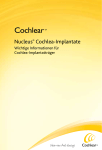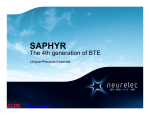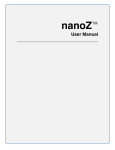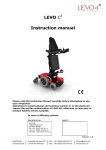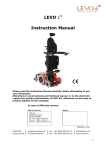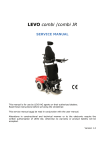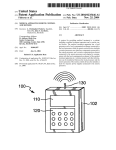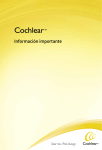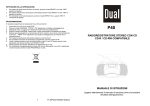Download RFcap: A software a
Transcript
Editorial Manager(tm) for Cochlear Implants International Manuscript Draft Manuscript Number: CIM58R2 Title: RFcap: A software analysis tool for multichannel cochlear implant signals Article Type: Technical Note Keywords: Cochlear Implant, Electrodogram, Nucleus Implant Communicator, Nucleus Matlab Toolbox, sCILab Corresponding Author: Wai Kong Lai, PhD Corresponding Author's Institution: University Hospital Zurich First Author: Wai Kong Lai, PhD Order of Authors: Wai Kong Lai, PhD;Norbert Dillier Manuscript Region of Origin: SWITZERLAND Abstract: Being able to display and analyze the output of a speech processor which encodes the parameters of complex stimuli to be presented by a cochlear implant (CI) is useful for software and hardware development as well as for diagnostic purposes. This firstly requires appropriate hardware which is able to receive and decode the radio frequency (RF) coded signals, and then processing the decoded data using suitable software. The PCI-IF6 clinical hardware for the Nucleus CI system, together with the Nucleus Implant Communicator and Nucleus Matlab Toolbox research software libraries, provide the necessary functionality. RFcap is a anda one Matlab application that encapsulates the relevant functions to capture, dis and nalyze the RF oded signals intended for the Nucleus CI24M/R, CI24RE and CI500 multichannel cochlear implants. *Manuscript DO NOT INCLUDE ANY AUTHOR NAMES OR CONTACT DETAILS IN THIS FILE Click here to download Manuscript DO NOT INCLUDE ANY AUTHOR NAMES OR CONTACT DETAILS IN THIS FILE: Manuscript_11 1 1 2 2 3 43 5 64 7 8 95 10 11 6 12 13 14 7 15 16 8 17 18 9 19 20 2110 22 2311 24 25 2612 27 2813 29 30 3114 32 3315 34 35 3616 37 3817 39 40 18 41 42 4319 44 4520 46 47 4821 49 5022 51 52 5323 54 5524 56 57 25 58 59 6026 61 62 63 64 65 Introduction The ability to display and analyze the output of the speech processor which encodes the stimuli to be delivered by a cochlear implant (CI) can be extremely helpful and even essential in many instances, both in research as well as clinical settings. For example, when developing new speech coding strategies, the output of the new algorithms need to be examined systematically and thoroughly. This is not difficult with simple inputs, but it becomes cumbersome when complex inputs such as real speech tokens are used. Displaying the complex signal output makes it possible to examine this output for patterns that may otherwise not be easily observed when using simple input signals. Another example, in a clinical environment, is to examine the output of a speech processor for diagnosing hardware problems such as defective microphones or accessories. With the present generation of commercial cochlear implant systems approved for clinical use, stimulus parameters are transmitted via radio frequency (RF) coded signals transcutaneously to the cochlear implant. By capturing and decoding these RF coded signals, it is possible to examine the output of the entire signal processing chain. Capturing these RF coded signals requires appropriate custom hardware as well as software. Previously, this was possible for the Nucleus family of cochlear implants using sCILab (Lai et al. 2003), a 16-bit Borland Pascal application which communicated with standard clinical hardware, in particular with the Nucleus DPI-IF4 (Dual Processor Interface and Nucleus IF4 interface card) and PCI-IF5 (Processor Control Interface and Nucleus IF5 interface card) hardware combinations. However, these clinical hardware combinations have since been superseded, and the subsequent hardware combination of PCI with the Nucleus IF6 interface card is not compatible with sCILab. Furthermore, the latest clinical hardware with a USB programming Pod does not have any decoding or storage capability. The PCI-IF6 combination, while no longer the latest clinical hardware for the Nucleus CI system, represents the most recent and still available hardware configuration able to continuously decode and store the RF signals. The software functionality to communicate with the hardware and thus 1 1 12 2 3 3 4 5 64 7 85 9 10 11 6 12 13 7 14 15 16 8 17 18 9 19 20 10 21 22 2311 24 25 26 27 28 29 30 31 32 33 34 35 36 37 38 39 40 41 42 43 44 45 46 47 48 49 50 51 52 53 54 55 56 57 58 59 60 61 62 63 64 65 capture the decoded data is provided by the Nucleus Implant Communicator (NIC) and the Nucleus Matlab Toolbox (NMT) research software libraries (Irwin 2006, Swanson and Mauch 2006) from Cochlear. NIC comprises a C/C++ library which is called by NMT, the latter of which is intended for the Matlab (by Mathworks) software environment. RFcap is a standalone Matlab application designed and written by the first author which, similar to sCILab, utilizes this capture and decode functionality to provide a practical means for displaying the CI stimuli, together with a number of analysis and diagnostic functions. Although NIC and NMT are only available to collaborative research groups working with the Nucleus CI24M/R, CI24RE and CI500 cochlear implants, the general principle of signal capture analysis and diagnostics is applicable to other cochlear implant systems. 2 1 1 2 2 3 43 5 64 7 8 95 10 11 6 12 13 14 7 15 16 8 17 18 9 19 20 2110 22 2311 24 25 2612 27 2813 29 30 3114 32 3315 34 35 3616 37 3817 39 40 18 41 42 4319 44 4520 46 47 4821 49 5022 51 52 5323 54 5524 56 57 25 58 59 6026 61 62 63 64 65 System Description Typically, a CI speech processor receives its input signals via its microphone, or from a direct connection to a separate signal source. The input signal is then processed according to a particular coding strategy, resulting in a sequence of stimuli which is then encoded into RF signals for transmission to the target CI. Instead of being sent to the implant of a CI user, the RF signals can be intercepted by specific hardware capable of receiving and decoding these signals. The decoded information can then be transferred to software for subsequent analysis as well as storage. Figure 1 illustrates a typical configuration of such a capture and analysis system. << Figure 1 about here >> Suitable hardware for the Nucleus CI24M/R, CI24RE and CI500 cochlear implants consists of the PCI unit together with the IF6 interface card, both of which belong to standard clinical hardware (although no longer the latest) for the Nucleus cochlear implant system. The PCI contains the necessary circuitry for receiving and decoding the RF signals. The decoded information consists of a series of parameters describing each biphasic pulse in the stimulus sequence being sent to the target cochlear implant. Each set of parameters (i.e. active and reference electrode, phase width, interphase gap and duration till the next stimulus) defining a single stimulus pulse make up a “frame”. The decoded frames are continuously stored and refreshed in hardware data buffers whose contents can in turn be read using the appropriate software functions provided by the NIC and NMT libraries. RFcap is such a software application which uses these functions to transfer the stimulus data from the hardware buffers into the PC. Once transferred, RFcap can process the data for visual display as well as for analysis. Hardware Limitations More recent speech processor models equipped with telemetry capability (e.g. the Nucleus Freedom or the Nucleus CP810 Sound Processors) may check the implant type to which it is transmitting, 3 1 12 2 3 3 4 5 64 7 85 9 10 11 6 12 13 7 14 15 16 8 17 18 9 19 20 10 21 22 2311 24 2512 26 27 2813 29 3014 31 32 3315 34 3516 36 37 3817 39 4018 41 42 4319 44 45 46 47 48 49 50 51 52 53 54 55 56 57 58 59 60 61 62 63 64 65 and automatically stop its RF transmission if the expected implant type is not found. The PCI, which is equipped with a CI24M/R implant chip, would make it impossible to check the output of Freedom or CP810 processors programmed for CI24RE or CI500 implants. This behaviour is defined in the speech processor’s firmware, and as such, can be circumvented either by using a version of the firmware that does not behave this way, or by reloading the processor with a map for a CI24M/R implant. This restriction does not apply to the SPrint, ESPrit and ESPrit3G speech processors, which do not check for the implant type. Software Requirements Although RFcap is a Matlab application, it has also been compiled as a standalone application which can be executed on a PC which does not have Matlab installed on it. RFcap was developed using Matlab version r2007b and has also been successfully tested with version r2009b. Since RFcap also permits the user to connect to the Nucleus Custom Sound clinical patient database, the Database Toolbox from Matlab is also required for the database connection to function properly. The functionality to communicate with the capture and decoding hardware is provided by the NIC and NMT research software libraries from Cochlear, and the latest versions (presently v2.23 and v4.31 respectively) are required. Use of the NIC and NMT libraries are subject to agreement with Cochlear. 4 1 1 2 2 3 43 5 64 7 8 95 10 11 6 12 13 14 7 15 16 8 17 18 9 19 20 2110 22 2311 24 25 2612 27 2813 29 30 3114 32 3315 34 35 3616 37 3817 39 40 18 41 42 4319 44 4520 46 47 4821 49 5022 51 52 5323 54 5524 56 57 25 58 59 6026 61 62 63 64 65 RFcap Functions Once RFcap is running, the PCI continuously decodes all RF input signals and stores the corresponding data in the hardware buffers as frames. The data transfer from the hardware is controlled by RFcap, and is specified either in terms of the desired number of frames, or as a time interval. RFcap initiates the transfer, and this is stopped when either the specified number of frames has been transferred or the specified time interval has elapsed, whichever occurs first. The maximum number of frames that can be transferred in a single capture is 65535 frames. The corresponding time interval depends on the duration of each frame, which is in turn defined by the overall stimulation rate of the speech processor map used to generate the stimulus sequence (e.g. a 500Hz ACE map with 10 maxima (overall rate of 5000Hz) has a frame period of 200us. RFcap terminates the data transfer if no decoded RF signal is available for a specified time interval (timeout). RFcap can also control the playback of an arbitrary sound token over the PC’s sound system. Since the data transfer is controlled by RFcap, synchronized playback of sound tokens and capture of the resultant RF signals is also possible. By default, RFcap sets the time interval to the length of the sound token. The user can still adjust the number of frames to be captured as desired. The transferred data is displayed in the form of an electrodogram, which very closely resembles a spectrogram. Figure 2 illustrates such an electrodogram for the input utterance “asa” as captured from a Freedom SP using a 500Hz ACE map with 10 maxima. The elapsed time is shown on the xaxis, and the electrode number (in increasing order of its frequency mapping) on the y-axis. Each stimulus is shown as a vertical bar whose height is proportional to the corresponding stimulus intensity. The height of the vertical bar is also colour coded using a 10-step two-colour (the example in Figure 2 ranges from light blue to dark blue) graduated scale. The colours can be manually altered by the user to optimize the visual appearance of the electrodogram. Some of the time information in the stimulus sequence is simplified in the electrodogram display. For instance, 5 1 12 2 3 3 4 5 64 7 85 9 10 11 6 12 13 7 14 15 16 8 17 18 9 19 20 10 21 22 2311 24 2512 26 27 2813 29 3014 31 32 3315 34 3516 36 37 3817 39 4018 41 42 19 43 44 4520 46 4721 48 49 5022 51 5223 53 54 5524 56 5725 58 59 60 61 62 63 64 65 biphasic pulses with finite phase widths and interphase gaps are represented simply by vertical bars with a fixed onscreen width of 1 pixel. Thus, timing information such as the phase width and interphase gap, although available in the decoded data, are not represented visually in the electrodogram by the width of the vertical bar. The time interval between stimuli, however, is correctly displayed. A summary of the data’s stimulus parameters is also provided below the electrodogram. Powerup pulses are represented as stimuli presented on electrode 0. << Figure 2 about here >> The height of each vertical bar is scaled as a percentage between the minimum and maximum Current Level values possible for each electrode, for instance, as defined by the Threshold and Comfortable levels (T and C levels) of a speech processor map. RFcap allows the user to connect to the clinical Custom Sound database to read these speech processor maps. When a map is loaded, RFcap will use the map’s corresponding T and C levels to encode the height of the vertical bars. If a map is not loaded, RFcap simply assumes the T and C levels to be 0 and 255 respectively. It is up to the user to load the correct map into RFcap which corresponds to the one being used in the speech processor at the time the RF capture is being performed. Loading the wrong map into RFcap will result in erroneous decoding of the signal intensities, for instance, captured stimulus intensity values may lie outside the range given by the T and C levels in the loaded map. The loaded map also contains other parameters such as the phase width, interphase gap, the stimulation rate and the number of maxima, which can also be used to cross-check the captured and decoded RF stimulus data for mismatches or errors. RFcap provides such a basic check of the captured RF data and reports if there are mismatches in these parameters. By default, RFcap displays the entire captured signal, scaling the horizontal time axis accordingly. However, the user can also examine the electrodogram in detail by zooming in and out on different portions of the electrodogram. 6 1 12 2 3 3 4 5 64 7 85 9 10 11 6 12 13 7 14 15 16 8 17 18 9 19 20 10 21 22 2311 24 2512 26 27 2813 29 3014 31 32 3315 34 3516 36 37 3817 39 4018 41 42 19 43 44 4520 46 4721 48 49 5022 51 5223 53 54 5524 56 5725 58 59 26 60 61 62 63 64 65 Once the stimulus data are available in digital form, they can be saved to file. Saved data can be read into RFcap for analysis in the same manner as data that have just been captured. Analyzing the stimulus data The stimulus data can be analyzed in various ways as described below. The corresponding examples are all based on the captured stimulus data for the utterance “asa” as shown in Figure 2. The amount of activity on each of 22 electrodes over the entire signal is summarized in the form of electrode histograms, either by simply counting the number of stimuli presented on a particular electrode, or each stimulus on that electrode can be weighted according to its intensity before being added together. The weighted histogram gives a better impression of the relative signal intensity on each of the channels. The weights are linearly distributed between 0.0 and 1.0. If a map is loaded, weighting will be relative to the T and C levels of the corresponding electrode. A stimulus intensity at T level is given a weighting of 0.0, while a stimulus intensity at C level corresponds to a weighting of 1.0. If a map is not loaded, weighting will be relative to the full range of 0 to 255 Current Levels. For instance, a stimulus intensity of 153 Current Level units would yield a weight of 153/255 = 0.6. The upper and lower electrode histograms in Figure 3 respectively show that in general, the distribution of unweighted and weighted activity are similar. Closer examination shows that although more stimuli were presented on electrode 7 than electrode 5, the stimuli on electrode 7 were generally weaker, thus yielding a smaller weighted sum than that on electrode 5. << Figure 3 about here >> Additionally, the distribution of the stimulus intensities (in Current Level units) on a selected electrode (or channel) can be examined, as well as the instantaneous channel stimulation rate between two consecutive stimuli on that electrode. Figure 4 shows that the stimuli presented on electrode 20 were well distributed across the dynamic range between the T and C levels, and the 7 1 12 2 3 3 4 5 64 7 85 9 10 11 6 12 13 7 14 15 16 8 17 18 9 19 20 10 21 22 2311 24 2512 26 27 2813 29 3014 31 32 3315 34 3516 36 37 3817 39 4018 41 42 19 43 44 4520 46 4721 48 49 5022 51 5223 53 54 5524 56 5725 58 59 26 60 61 62 63 64 65 instantaneous channel stimulation rate corresponded well to the expected 500Hz (502Hz was computed due to discretization) from the map used to generate the stimulus sequence. Fluctuations around this value are due to the order in which the sets of maxima were selected. When a particular channel is not repeatedly selected, the time interval to the next occurrence becomes larger, resulting in a lower instantaneous rate. << Figure 4 about here >> The instantaneous (pulse-by-pulse) stimulation rate can be computed from the time interval between any two consecutive stimulus pulses (including powerup pulses) in the stimulus sequence. Generally, this should match the overall stimulation rate for the corresponding map, given by the product of the channel stimulation rate and the number of maxima, and is expected to be constant. If the input signal is too weak to yield the specified number of maxima, the signal is padded with powerup pulses. The ACE coding strategy selects the specified number of maxima from the input signal, and presents them in a basal-to-apical order at the channel stimulation rate. Thus, the channel stimulation rate can also be determined by examining the stimulus sequence for sets of maxima and computing the rate at which these maxima sets are presented. Powerup pulses are ignored when determining maxima sets. Weak input signals resulting in less than the nominal number of maxima specified in the corresponding speech processor map will result in shorter time intervals for that maxima set, and accordingly a higher “channel stimulation rate”. Irregularities in the instantaneous stimulation rate and the channel stimulation rate can be seen in the onset and offset portions of the utterance “asa” as shown in Figure 5. << Figure 5 about here >> The maxima sets found in a stimulus sequence can be summarized according to the number of maxima in each set as well as their corresponding duration, as shown in Figure 6. 8 1 12 2 3 3 4 5 64 7 85 9 10 11 6 12 13 7 14 15 16 8 17 18 9 19 20 10 21 22 2311 24 2512 26 27 2813 29 3014 31 32 3315 34 3516 36 37 3817 39 4018 41 42 19 43 44 4520 46 4721 48 49 5022 51 5223 53 54 5524 56 5725 58 59 60 61 62 63 64 65 << Figure 6 about here >> When there is no signal input, and hence no signal output to the implant, the speech processor nevertheless continues to send RF pulses to the implant in order to keep the implant powered up. These powerup pulses produce no stimulation, with a stimulation level of 0CL. However, these powerup pulses are detectable in the RF signal stream. The time interval (period) between two consecutive powerup pulses, as well as the distribution of these powerup periods for the utterance “asa” are shown in Figure 7. The various powerup periods found in the signal are primarily responsible for the fluctuations in the instantaneous stimulation rate and channel stimulation rate observed in Figure 5. << Figure 7 about here >> RFcap allows the electrodograms from two different sets of stimulus data to be displayed superimposed over one another for comparison. The second stimulus data set is loaded from file as a “Reference Signal” and the two electrodograms are shown in different colours. The electrodograms in Figure 8 are for the sound token “asa” obtained with the MP3000 coding strategy (Noguiera et al. 2005) in the foreground (dark blue) and the ACE coding strategy in the background (light blue). It can be seen that MP3000 produces less activity, but still has a very similar spectral representation. The horizontal slider allows the user to shift the shorter of the two electrodograms left or right to align the patterns when two stimulus data sets are being displayed. << Figure 8 about here >> When a Reference Signal is loaded, the Electrode Activity as well as Channel Activity analysis functions also display the results from the Reference Signal (superimposed in the background) in the same display. Figure 9 show the corresponding electrode activity for the electrodograms from 9 1 12 2 3 3 4 5 64 7 85 9 10 11 6 12 13 7 14 15 16 8 17 18 9 19 20 10 21 22 2311 24 2512 26 27 2813 29 3014 31 32 3315 34 3516 36 37 3817 39 4018 41 42 19 43 44 4520 46 4721 48 49 5022 51 52 53 54 55 56 57 58 59 60 61 62 63 64 65 Figure 8, confirming that the MP3000 activity (pink or red) is less in number as well as intensity than the ACE activity (light blue). << Figure 9 about here >> RFcap also provides a diagnostic function to check the “frequency response” of a speech processor. Basically, this involves presenting a discrete frequency sweep consisting of 7 consecutive pure tone bursts (125, 250, 500, 1000, 2000, 4000 and 6000Hz respectively) of equal lengths (e.g. 500ms) and intensity, to a speech processor, and then capturing the corresponding output activity. The sound playback level is assumed to be appropriately calibrated, and as pure tones are being used, the playback should be in anechoic surroundings, for instance a soundproof test box. The captured stimulus data are divided into seven corresponding equal time segments, and for each segment, the modal electrode number (assuming that this is the central electrode if the activity is spread over several electrodes) as well as the modal stimulus intensity for that electrode is computed and summarized onscreen. Note that the “frequency response” here refers to the input-output function for the entire signal path, including the microphone plus any additional filtering, as well as threshold, clipping and discretization associated when mapping the input signal into Current Level units. Measurements at different intensity levels (e.g. varying in 5dB steps) can also be combined into a single diagnostic display as shown in Figure 10. << Figure 10 about here >> Ideally, when measuring the “frequency response”, an artificial map with all electrodes having the same T and C levels should be loaded into the speech processor as well as RFcap. 10 1 1 2 2 3 43 5 64 7 8 95 10 11 6 12 13 14 7 15 16 8 17 18 9 19 20 2110 22 2311 24 25 2612 27 2813 29 30 3114 32 3315 34 35 3616 37 3817 39 40 18 41 42 4319 44 4520 46 47 4821 49 5022 51 52 5323 54 5524 56 57 58 59 60 61 62 63 64 65 RFcap as a development and research tool RFcap allows for easy comparisons of new speech coding strategies against existing ones. For instance, the MP3000 coding strategy based on forward masking effects (Noguiera et al. 2005) results in a reduction in the overall amount of stimulus activity, but should retain the overall spectral representation. Figures 8 and 9 show how the MP3000 output compares to the standard ACE coding strategy output. The electrodograms have the same spectral extent, but the MP3000 signal is clearly more sparse. Although it is also possible to examine the decoded signals using "implant in a box" hardware together with a multichannel digital oscilloscope, the analysis options and the maximum number of channels are often limited. RFcap has the advantage that it is able to capture and display the activity on all 22 stimulation channels using hardware that is already available in the CI clinic. Custom analysis functions for the captured data can also be created as required, whereas the data analysis functions available with a digital oscilloscope may not necessarily be suitable. The predecessor sCILab software continues to be used and cited in various cochlear implant studies (e.g. Henry and Turner 2003, Müller-Deile 2009, Sagi et al. 2009, Sagi et al. 2010, Zeng et al. 2008). Other examples are cited in Lai et al. (2003). With the old clinical hardware now already superseded, the need for a similar software that works with more recent clinical hardware is quite urgent, and RFcap is intended to fulfil this need. As the present trend continues towards even smaller and simpler interface hardware (such as the Nucleus USB Programming Pod), the PCI-IF6 hardware is all the more valuable as it represents the last widely available clinical equipment with full decoding and buffering capability, which RFcap is able to take advantage of. 11 1 1 2 2 3 43 5 64 7 8 95 10 11 6 12 13 14 7 15 16 8 17 18 9 19 20 2110 22 2311 24 25 2612 27 2813 29 30 3114 32 3315 34 35 3616 37 3817 39 40 18 41 42 4319 44 4520 46 47 4821 49 5022 51 52 5323 54 5524 56 57 25 58 59 6026 61 62 6327 64 65 RFcap as a diagnostic tool RFcap can also be used in the clinical environment to diagnose problems with speech processors and their related accessories. Occasionally, CI patients have complaints of background noises in the speech processor, or that the sound has become muffled. With RFcap, it is possible to quickly test the output of the speech processor before sending the unit for repair. There is at present no such diagnostic tool available for testing in a CI clinic for the current generation of Nucleus speech processors. RFcap allows the following diagnostics to be performed: a) By capturing the RF activity without any signal input, spontaneous noise can be detected and documented. For instance, when the telecoil of a speech processor is enabled, it has been reported that this can produce spurious background noise which may irritate the CI user. b) Testing the output with a given input signal (particularly one calibrated at a known level) allows the tester to compare the resultant activity with expected electrodograms. The sound source level is typically calibrated, be it free-field or in a soundproof test box. It is unusual to use the direct accessory input as this bypasses the microphone input. However, direct input is useful for testing with signals such as pure tone sinusoids when an anechoic test box is not available. c) Using the Frequency Response function, the user can quickly check if the “frequency response” of the speech processor is according to specifications. The discrete nature of the mapping into Current Level units limits the output resolution somewhat, but this function will nevertheless be able to detect large deviations from the expected norm. Note that the PCI-IF6 hardware is not compatible with older Nucleus 22 implants. Diagnostics for Nucleus 22 implants will have to be made using either sCILab or a digital oscilloscope. It should also be kept in mind that it is not possible to check the output of Nucleus Freedom or Nucleus CP810 sound processors programmed for CI24RE or CI500 implants without reprogramming the processors with a map for the CI24M/R implant when testing in conjunction with the PCI-IF6 hardware. 12 1 1 2 2 3 43 5 64 7 8 95 10 11 6 12 13 14 15 16 17 18 19 20 21 22 23 24 25 26 27 28 29 30 31 32 33 34 35 36 37 38 39 40 41 42 43 44 45 46 47 48 49 50 51 52 53 54 55 56 57 58 59 60 61 62 63 64 65 Summary In summary, RFcap is a software analysis tool which is capable of capturing and storing the decoded output RF signals from Nucleus speech processors for the CI24M/R, CI24RE and CI500 cochlear implants. Such an analysis tool can be applied to many situations ranging from basic research developments to clinical diagnostics. 13 1 1 2 2 3 43 5 64 7 8 95 10 11 6 12 13 14 7 15 16 8 17 18 9 19 20 2110 22 2311 24 25 2612 27 2813 29 30 3114 32 3315 34 35 3616 37 3817 39 40 18 41 42 4319 44 4520 46 47 4821 49 5022 51 52 53 54 55 56 57 58 59 60 61 62 63 64 65 References Henry, B. A. and Turner, C. W. (2003) 'The resolution of complex spectral patterns by cochlear implant and normal-hearing listeners', J Acoust Soc Am, 113(5): 2861-73. Irwin, C. (2006) 'NIC v2 Software Interface Specification E11318RD (Technical Report) ', Lane Cove NSW, Australia, Cochlear Ltd. Lai, W. K., Bögli, H. and Dillier, N. (2003) 'A software tool for analyzing multichannel cochlear implant signals', Ear and Hearing Baltimore (MD), 24(5): 380-391. Müller-Deile, J. (2009) 'Speech intelligibility tests in cochlear implant patients', HNO, 57(6): 58092. Noguiera, W., Büchner, A., Lenarz, T. and Edler, B. (2005) 'A psychoacoustic "NofM"-type speech coding strategy for cochlear implants', EURASIP Journal of Applied Signal Processing, 18: 30443059. Sagi, E., Kaiser, A. R., Meyer, T. A. and Svirsky, M. A. (2009) 'The effect of temporal gap identification on speech perception by users of cochlear implants', Journal of Speech Language & Hearing Research, 52(2): 385-95. Sagi, E., Meyer, T. A., Kaiser, A. R., Teoh, S. W. and Svirsky, M. A. (2010) 'A mathematical model of vowel identification by users of cochlear implants', J Acoust Soc Am, 127(2): 1069-83. Swanson, B. A. and Mauch, H. (2006) Nucleus Matlab Toolbox 4.20 Software User Manual, Lane Cove NSW, Australia, Cochlear Ltd. Zeng, F. G., Rebscher, S., Harrison, W. V., Sun, X. and Feng, H. (2008) 'Cochlear Implants: System Design, Integration and Evaluation', IEEE Rev Biomed Eng, 1: 115-142. 14 1 1 2 2 3 43 5 64 7 8 95 10 11 6 12 13 14 7 15 16 8 17 18 9 19 20 2110 22 2311 24 25 2612 27 2813 29 30 3114 32 3315 34 35 3616 37 3817 39 40 18 41 42 4319 44 4520 46 47 4821 49 5022 51 52 5323 54 5524 56 57 25 58 59 6026 61 62 63 64 65 Figure captions Figure 1: A typical system configuration for capturing and analyzing RF signals. An acoustic signal is processed by the speech processor (A) and coded as an RF signal, which, instead of being sent to a patient’s implant, is sent to the receiver coil of the PCI (B). The hardware continuously decodes the incoming RF signal, storing the data in hardware buffers which are read by RFcap software on a computer (C) connected to the PCI via a Nucleus IF6 card. Figure 2: The captured and decoded stimulus activity for the utterance “asa” is displayed onscreen as an electrodogram. Note that the “centre of gravity” (CGrav) of the electrodogram is computed as the modal electrode and its corresponding modal stimulation level. Figures 3 to 9 are also based on this same signal. Figure 3: Electrode histograms show the distribution of activity across the array of 22 intracochlear electrodes for the entire signal. The lower histogram is weighted by the stimulus intensity computed as a percentage of the dynamic range between T and C levels for that electrode. Figure 4: The activity on a selected electrode (or channel) is summarized here, showing the distribution of stimulus intensities in Current Level units, as well as the instantaneous stimulation rate between every 2 consecutive stimuli on the same electrode. The x-axis of the upper graph is in Current Level units, while the x-axis of the lower graph is the frame number of the first stimulus in the pair used to compute the instantaneous channel stimulation rate. Figure 5: The overall instantaneous stimulation rate is computed from the time interval between each consecutive stimulus (i.e. including powerup pulses) regardless of the corresponding electrode. The stimulation rate per set of maxima assumes that the selected maxima within a set are presented in a basal-to-apical order. This should correspond to the channel stimulation rate. 15 1 12 2 3 3 4 5 64 7 85 9 10 11 6 12 13 7 14 15 16 8 17 18 9 19 20 10 21 22 2311 24 2512 26 27 2813 29 3014 31 32 3315 34 3516 36 37 3817 39 4018 41 42 19 43 44 4520 46 4721 48 49 50 51 52 53 54 55 56 57 58 59 60 61 62 63 64 65 Figure 6: The number of maxima found in each set, and the duration of each set are summarized here, as well as their respective distributions. Figure 7: The occurrences of powerup pulses and the distribution of their corresponding durations are summarized here. Figure 8: Two superimposed electrodograms in different colours allow for visual comparisons. In this example, the activity in the foreground (dark blue) from the MP3000 coding strategy can be seen to be less than the activity in the background (light blue) from the ACE coding strategy, but still has a very similar spectral representation. Figure 9: The electrode histograms for the signals in Figure 9 confirm that MP3000 has less activity (number of stimuli), and this has generally less intensity (weighted number of stimuli) than the corresponding ACE activity. Figure 10: The “frequency response” assumes that the input signal consists of 7 equal time segments. The modal electrode number with the largest intensity within each segment, and the modal stimulation level (in Current Level units) within each segment are then summarized for each segment. Here, the results from 5 sweeps at different intensity levels are shown combined in the same display. 16 Non-colour figure Click here to download Non-colour figure: Manuscript_110214_Figure_01.doc Figure 1 Host PC with Matlab, NIC, NMT & RFcap software to IF6 Card B PCI C RF Encoded CI-Signal A Speech Processor Acoustic Signal Colour figure (print: author charge applies - please contact the Editor for cost details) Click here to download Colour figure (print: author charge applies - please contact the Editor for cost details): Manuscript_110214_Figu Figure 2 Colour figure (print: author charge applies - please contact the Editor for cost details) Click here to download Colour figure (print: author charge applies - please contact the Editor for cost details): Manuscript_110214_Figu Figure 3 Colour figure (print: author charge applies - please contact the Editor for cost details) Click here to download Colour figure (print: author charge applies - please contact the Editor for cost details): Manuscript_110214_Figu Figure 4 Colour figure (print: author charge applies - please contact the Editor for cost details) Click here to download Colour figure (print: author charge applies - please contact the Editor for cost details): Manuscript_110214_Figu Figure 5 Colour figure (print: author charge applies - please contact the Editor for cost details) Click here to download Colour figure (print: author charge applies - please contact the Editor for cost details): Manuscript_110214_Figu Figure 6 Colour figure (print: author charge applies - please contact the Editor for cost details) Click here to download Colour figure (print: author charge applies - please contact the Editor for cost details): Manuscript_110214_Figu Figure 7 Colour figure (print: author charge applies - please contact the Editor for cost details) Click here to download Colour figure (print: author charge applies - please contact the Editor for cost details): Manuscript_110214_Figu Figure 8 Colour figure (print: author charge applies - please contact the Editor for cost details) Click here to download Colour figure (print: author charge applies - please contact the Editor for cost details): Manuscript_110214_Figu Figure 9 Colour figure (print: author charge applies - please contact the Editor for cost details) Click here to download Colour figure (print: author charge applies - please contact the Editor for cost details): Manuscript_110214_Figu Figure 10