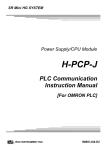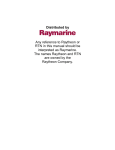Download Raymarine Mk II Installation guide
Transcript
87063_1.book Page 1 Monday, December 19, 2005 3:22 PM MK II Wheel Drive Installation Guide Document number: 87063-1 Date: December 2005 www.Busse-Yachtshop.de email: [email protected] 87063_1.book Page 2 Monday, December 19, 2005 3:22 PM www.Busse-Yachtshop.de email: [email protected] 87063_1.book Page 3 Monday, December 19, 2005 3:22 PM MK II Wheel Drive 3 System layout Wheel drive Course computer Boat's electrical distribution panel Fluxgate compass Rudder position sensor Control unit D8908-1 NMEA instrument or navigator www.Busse-Yachtshop.de email: [email protected] 87063_1.book Page 4 Monday, December 19, 2005 3:22 PM 4 MK II Wheel Drive Parts supplied Wheel drive parts Pedestal bracket 16 mm spoke clamp insert (x3) 12 mm spoke clamp insert (x3) Clamp screw, M5 x 16 mm (x6) Bracket screw, No 10 x 3/4 in (x4) Wheel drive Spoke clamp (x3) 6 mm drill bit 4 mm drill bit 3 mm allen key Power cable 4.5 m (15 ft) Ball joint (x2) Tiller pin No 8 x ¾ inch Pan head screw (x3) Cable clip and screw, No 6 x 1/2 in Rudder position sensor Stud Nut (x2) Optional: Bulkhead/box pedestal fitting kit E15017 (if required) www.Busse-Yachtshop.de email: [email protected] D8885-1 No 8 x ¾ inch Countersunk head screw (x2) 87063_1.book Page 5 Monday, December 19, 2005 3:22 PM MK II Wheel Drive 5 Tools required 1. Tape measure (metric/imperial) 2. Pliers and cross-head/pozi-drive screwdriver 3. Hammer and center punch 4. Pencil, masking tape 5. Spanner (Wrench) for the wheel nut 6. Washing-up liquid (to lubricate the spokes) 7. Hacksaw to cut the pedestal bracket 8. Power/battery Drill 9. 4 mm + 6 mm drill bits (supplied) 10. 3 mm allen key (Hex key, supplied) www.Busse-Yachtshop.de email: [email protected] 87063_1.book Page 6 Monday, December 19, 2005 3:22 PM 6 MK II Wheel Drive Wheel drive The Raymarine wheel drive will fit 3, 4, 5, 6, 7 or 8 spoke wheels. It is designed to operate with steering systems with between 1 to 3.5 turns lock to lock. Clamp screw, M5 x 16 mm (x6) Wheel drive front cover Pre-drilled spoke clamp holes (x2) Bracket screw, No 10 x 3/4 inch (x4) Pedestal bracket Bracket pin Cable plug Cable socket Spoke clamp (x3) Clamp insert (x3) Wheel drive – main parts Installation stages Installing the wheel drive involves four steps: 1. 2. 3. 4. Drilling the spoke clamp holes in the front cover. Securing the wheel drive to the wheel. Attaching the pedestal bracket. Connecting the drive to the course computer. www.Busse-Yachtshop.de email: [email protected] Clutch lever D8886-1 Motor tube 87063_1.book Page 7 Monday, December 19, 2005 3:22 PM MK II Wheel Drive 7 Drilling the spoke clamp holes D8888-1 1. Remove the wheel drive front cover: • the front cover is held onto the wheel drive by three ‘push-fit’ posts which sit in three sockets on the drive ring • to remove the cover, hold the motor in one hand and use your other hand to pull the cover up and away from the drive unit (as shown below) 2. Identify the appropriate spoke clamp holes for your wheel. With the arrow at the top, refer to the following diagrams: • the holes are numbered inside the cover (e.g. if you have a 5 spoke wheel, you need to drill the 4 locations marked with ‘5’) • mark the appropriate spoke clamp holes and check them by holding the cover against your wheel Top 2 spoke clamp holes are pre-drilled 7 spokes D8889-1 5 spokes www.Busse-Yachtshop.de email: [email protected] 87063_1.book Page 8 Monday, December 19, 2005 3:22 PM 8 MK II Wheel Drive Top 2 spoke clamp holes are pre-drilled 4 or 8 spokes D8892-1 3 or 6 spokes Note: The wheel drive is designed to work with 3 spoke clamps on 4 or 8 spoke wheels. For cosmetic reasons, however, you may want to fit an extra spoke clamp to the fourth spoke. Raymarine dealers can supply an extra spoke clamp (part number A18089). 3. Drill the appropriate spoke clamp holes using the larger of the supplied drill bits (6.0 mm or 1/4 in): • drill from the inside, placing a piece of scrap wood under the cover to produce a clean exit hole • you will need to drill 4 new holes so the cover has 6 holes in total (2 for each spoke clamp) Note: The spoke clamps will cover these exit holes, so they will not be visible when the wheel drive is installed. D8894-1 Piece of scrap wood www.Busse-Yachtshop.de email: [email protected] 87063_1.book Page 9 Monday, December 19, 2005 3:22 PM MK II Wheel Drive 9 4. Align the cover with the wheel drive: • the two pre-drilled holes (marked with an arrow) must line up with their matching pair of threaded inserts on the drive ring (also marked with an arrow) • make sure that the other spoke clamp holes align with their threaded inserts Note: The cover will only fit back onto the wheel drive when you have aligned the two parts correctly. Pre-drilled holes (marked with arrow) Pair of threaded inserts (marked with arrow) D8896-1 Drive ring Front cover Drive unit 5. Fit the cover back onto the wheel drive: • press the cover in the three places shown on the diagram below to push each of the posts back into its locating socket Note: This step is easier with the clutch engaged. D8897-1 TOP www.Busse-Yachtshop.de email: [email protected] 87063_1.book Page 10 Monday, December 19, 2005 3:22 PM 10 MK II Wheel Drive Securing the wheel drive to the wheel 1. Remove the wheel from the pedestal and place it on top of the drive unit, with the front of the wheel and drive both facing up. 2. Using the wheel drive template at the end of this booklet, select the correct set of spoke clamp inserts for your wheel: • measure the spoke diameter at a distance of about 135 mm (5.3 in) from the center of the wheel • select the appropriate set of inserts: the wheel drive is supplied with 2 sets of 3 inserts suitable for 12 mm (1/2 in) and 16 mm (5/8 in) diameter spokes – each insert is marked with its size 3. Fit the first spoke clamp: • lubricate the spoke with washing-up liquid – so you can slide the spoke clamp along the spoke to adjust its position • place the insert on the spoke about 135 mm (5.3 in) from the wheel center – this distance is not critical as the wheel drive will self-center as you fit all 3 spoke clamps • place the spoke clamp onto the insert, making sure that you have correctly located the clamp insert in the clamp • locate 2 of the clamp screws (M5 x 16 mm allen-head screws) • lightly tighten the screws using the 3 mm allen key (Hex key, supplied) 5.3 in) D8898-1 135 ( mm 4. Repeat step 3 to fit the other 2 spoke clamps. As you fit each one, adjust the position of the wheel relative to the wheel drive so the holes in the clamp line up with the holes in the cover. As you do this, the wheel drive will self-center on the wheel. 5. After fitting all 3 spoke clamps, fully tighten the screws. www.Busse-Yachtshop.de email: [email protected] 87063_1.book Page 11 Monday, December 19, 2005 3:22 PM MK II Wheel Drive 11 Attaching the pedestal bracket Note: If your wheel is bulkhead or box pedestal mounted, you will need to obtain a bulkhead fitting kit (part number E15017) from your Raymarine dealer. Fitting instructions are supplied with the kit. Motor tube location Depending on the design of your pedestal and any surrounding obstructions, you can mount the wheel drive in one of two ways: • Slot 1 installation: the standard position uses slot 1 on the back of the wheel drive (the slot closest to the motor tube) so the motor tube is at the bottom to the right of the pedestal • Slot 2 installation: the alternative installation uses slot 2 to position the motor tube at the top to the left of the pedestal Select the appropriate slot so the motor tube is clear of obstructions. CAUTION: If you use slot 2 and you have a pedestal-mounted compass, the drive motor may affect compass readings. Slot 1 installation: motor tube at bottom right Slot 2 installation: motor tube at top left Slot 1 D8899-1 Slot 2 www.Busse-Yachtshop.de email: [email protected] 87063_1.book Page 12 Monday, December 19, 2005 3:22 PM 12 MK II Wheel Drive Pedestal bracket – length and position Note: If you are replacing an existing 4000 wheel drive, you need to: remove the old pedestal bracket, cut the new bracket pin to the correct length (see steps 2 and 3 below), then secure it in the standard orientation using the existing pedestal holes. 1. Fit the wheel onto the pedestal, tighten the wheel nut to hold the wheel in place, and engage the wheel drive’s clutch: • if possible, lock the wheel in position with the appropriate slot centered at the bottom of the wheel • otherwise, you will find it useful to have an assistant to hold the wheel in position so you can locate the bracket correctly 2. Measure dimension A – the distance between the front of the pedestal and the rear edge of the drive’s front cover (see diagram): • you may find it easiest to hold the bracket below the wheel drive and mark dimension A directly on the pin Cut here 10 mm D8900-1 A A Note: If the wheel is bent or not running true, dimension A will change with the wheel position. Mea- sure the smallest distance. 3. Use a hacksaw to cut the pin 10 mm (0.4 in) LONGER than dimension A. Remove any sharp edges at the cut end with sandpaper or a file. 4. Place the pin end in slot 1 or 2 (as required): • to do this you may need to loosen the wheel nut so you can slide the wheel forward slightly, place the pin end in the slot, return the wheel to its normal position and retighten the wheel nut Note: You can install the pedestal bracket either way up. In the standard orientation the pin is at the bottom (below the mounting holes – see diagram). If obstructions on the pedestal prevent you from us- www.Busse-Yachtshop.de email: [email protected] 87063_1.book Page 13 Monday, December 19, 2005 3:22 PM MK II Wheel Drive 13 ing the standard orientation, you can install the bracket so the pin is at the top (above the mounting holes). Alternative D8901-1 Standard (also for retro-fit) D8902-1 5. Making sure the slot is central at the bottom of the drive unit (6 o’clock position) and the pin is in the middle of the slot, carefully draw around the bracket. 6. Remove the wheel, then hold the bracket on the pedestal in the location you have marked. 7. Check the position and alignment of the pedestal bracket: • the bracket pin should be 154 mm (6.1 in) below the pedestal spindle (see the following diagram) • the bracket pin should be aligned so it is directly below the pedestal spindle (see the following diagram) www.Busse-Yachtshop.de email: [email protected] 87063_1.book Page 14 Monday, December 19, 2005 3:22 PM 14 MK II Wheel Drive D8903-1 154 mm (6.1 in) 8. When the pedestal bracket is correctly positioned and aligned, mark around the inside of the slots, then remove the bracket. 9. Use a center-punch to mark the center of each slot, then use the smaller supplied drill bit to drill a 4.0 mm (5/32 in) diameter hole. D8904-1 Note: Drill at right angles to the pedestal surface. 10. Hold the bracket in place then lightly tighten the four cross-head screws (No 10 x 3/4 in). As you do this, make sure the bracket is correctly aligned. 11. Replace the wheel, making sure that you locate the pin in the correct slot (slot 1 or slot 2). 12. Turn the wheel with the clutch off to check that the bracket is correctly positioned and aligned. www.Busse-Yachtshop.de email: [email protected] 87063_1.book Page 15 Monday, December 19, 2005 3:22 PM MK II Wheel Drive 15 Note: If the wheel is bent or the wheel drive is off center, the pin will move up and down in the back plate slot. As long as the pin does not hit the top or bottom of the slot, this pin movement will not affect the drive unit’s performance. 13. When you have checked alignment, fully tighten all four screws. Connecting to the course computer When you have attached the pedestal bracket, you need to connect the wheel drive to the course computer. The drive unit is supplied with 4.5 m (15 ft) of 2-core cable with a waterproof socket at one end. 1. Connect the socket to the plug on the wheel drive’s motor tube: • remove the socket cover • pull back the plug cover • align the locking ring, plug and socket as shown below Socket Contact Motor tube Plug Plug cover (pulled back) Cable Socket cover D8905-1 Locking ring • push the plug firmly into the socket • turn the locking ring 90° clockwise • make the connection waterproof by pulling the plug cover across so it protects the plug and socket Note: To remove the plug, pull back the cover and turn the locking ring 90° anti-clockwise. If you dis- connect the socket for any reason, always use the attached rubber cover to protect the socket. 2. Route the cable through the pedestal (or guard rail) and back to the course computer: www.Busse-Yachtshop.de email: [email protected] 87063_1.book Page 16 Monday, December 19, 2005 3:22 PM 16 MK II Wheel Drive D8906-1 • if the pedestal has a cable duct, use this for the drive cable to make sure that it cannot foul the steering mechanism 3. Run the drive cable back to the course computer and connect the two cores to the Drive terminals as shown. Course computer SEATALK POWER IN RF GND Blue D8907-1 Brown www.Busse-Yachtshop.de email: [email protected] 87063_1.book Page 17 Monday, December 19, 2005 3:22 PM MK II Wheel Drive 17 Rudder position sensor The rudder position sensor connects directly to the boat’s tiller arm or quadrant. Installing the sensor involves five steps: 1. 2. 3. 4. 5. Ensuring correct alignment Securing the sensor to the boat Attaching the sensor to the tiller arm Checking alignment Connecting to the course computer 70 mm (2.75 in) D8916-1 140 mm (5.5 in) 60 mm (2.4 in) 187 mm (7.35 in) Ensuring correct alignment CAUTION: Take care to ensure correct rudder sensor alignment. If the sensor is not correctly aligned, the autopilot system will not perform accurately. Vertical alignment When viewed from the front (as shown in the illustration below), the connecting rod should be as level as possible, so the ball-joints at each end are level. It should also remain parallel to the tiller arm’s plane of rotation at all times. Note: If misalignment exceeds +/-5° the ball-joints will bind or fail. www.Busse-Yachtshop.de email: [email protected] 87063_1.book Page 18 Monday, December 19, 2005 3:22 PM 18 MK II Wheel Drive Front view - rudder amidships Ball joints (level) Connecting rod Sensor arm Parallel Rudder position sensor Tiller arm or quadrant Mounting base Top view - rudder amidships Cable entry Parallel 60˚ 90˚ 60˚ Maximum permitted travel: +/- 60˚ Minimum: 75 mm (3 in) Maximum: 310 mm (12 in) D8917-1 Min: 101 mm (4 in) Optimum: 140 mm (5.5 in) Max: 190 mm (7.5 in) Aft Horizontal alignment When viewed from above (as shown in the illustration above): • the sensor arm must be between 75 mm (3 in) and 310 mm (12 in) from the tiller arm • with the rudder amidships, the sensor arm should be at 90° to the connecting rod and directly opposite the cable entry point on the sensor body • when the rudder moves from hardover to hardover: • the sensor arm and the tiller arm must remain parallel to each other at all times • sensor arm movement must not exceed +/- 60°: if the steering system drives the sensor arm beyond these limits it will damage the rudder position sensor www.Busse-Yachtshop.de email: [email protected] 87063_1.book Page 19 Monday, December 19, 2005 3:22 PM MK II Wheel Drive 19 Securing the sensor to the boat Location Mount the rudder position sensor on a suitable base alongside the rudder stock and tiller arm. Note: If necessary, you can install the sensor upside down. If you mount the sensor in this way, you must swap the red and green cable connections at the course computer. Securing the rudder position sensor 1. Hold the sensor in place, mark the mounting holes, then remove the sensor (if required, use the template supplied). 2. Drill the pilot holes using a 3 mm (1/8 in) drill bit. 3. Attach the sensor to the mounting base using the three self-tapping screws supplied (pan-head No 8 x 3/4 inch). Note: To make minor adjustments to the sensor alignment, loosen the screws, rotate the sensor body, then re-tighten the screws. Attaching the sensor to the tiller arm Attaching the tiller pin to the tiller arm 1. For optimum performance, mount the tiller pin on the tiller arm 140 mm (5.5 in) from the rudder stock center line. Note: If necessary, you can fit the tiller pin anywhere between 101 mm (4 in) and 190 mm (7.5 in) from the rudder stock. This will not affect autopilot performance, but will slightly alter the scaling of the rudder angle display shown on the control unit. 2. Hold the tiller pin in place (either along or across the tiller arm), mark the mounting holes then remove the tiller pin. 3. Drill pilot holes using a 3 mm (1/8 in) drill bit. 4. Attach the tiller pin to the tiller arm using the two self-tapping screws supplied (countersunk No 8 x 3/4 inch) or suitable bolts, nuts and lock washers. Attaching the connector rod 1. Use a hacksaw to cut the threaded connector rod to length. 2. Screw the lock nuts onto the road and then the ball-pin sockets. 3. Press the sockets onto the pins on the sensor arm and tiller pin. Note: To give the precise rudder position, the rudder sensor has a built-in spring to remove any free play in the linkage to the tiller. www.Busse-Yachtshop.de email: [email protected] 87063_1.book Page 20 Monday, December 19, 2005 3:22 PM 20 MK II Wheel Drive Checking alignment Move the rudder from hardover to hardover and check that at all rudder angles: • all moving parts of the sensor remain free from any obstructions • the sensor and connecting rod remain accurately aligned • the ball joints do not bind Connecting to the course computer 1. The rudder position sensor is supplied with 10 m (32 ft) of cable. Route the cable to the course computer, taking into account the EMC installation guidelines detailed in the course computer installation manual. 2. Connect the four cores of the cable (color for color) to the Rudder terminals on the course computer as shown. Note: If the standard cable is not long enough, your Raymarine dealer can supply a 10 m (30 ft) exten- sion cable (part number: D173). Course computer Screen Red Red Screen Yellow Screen Yellow Red Yellow Red Yellow Red Blue Green Blue Screen Screen Green RATE GYRO RUDDER NMEA SeaTalk SeaTalk CLUTCH D8918-1 FLUXGATE www.Busse-Yachtshop.de email: [email protected] 87063_1.book Page 21 Monday, December 19, 2005 3:22 PM MK II Wheel Drive 21 Template The wheel drive - spoke clamp template is printed on the following page. www.Busse-Yachtshop.de email: [email protected] 87063_1.book Page 22 Monday, December 19, 2005 3:22 PM Wheel drive - spoke clamp template Spoke clamp Spoke clamp insert 16 mm (5/8 in) 12 mm (1/2 in) 135 mm (5.3 in) Spoke diameters Center of wheel D5410-1 www.Busse-Yachtshop.de email: [email protected] 87063_1.book Page I Monday, December 19, 2005 3:22 PM Raymarine World Wide Warranty I Raymarine World Wide Warranty Raymarine Inc. APPLICABLE TO PRODUCTS SOLD THROUGH OFFICIAL RAYMARINE INC. DEALERS, DISTRIBUTORS AND BOAT BUILDERS WITHIN THE AMERICAS AND CARIBBEAN. Limited warranty Subject to the terms, conditions and limitations set forth in this U.S. Limited Warranty (hereinafter the ‘Warranty’), Raymarine warrants that its products, when properly installed and used, will be free from defects in material and workmanship for a period of twenty-four (24) months (with respect to VHF radios, a period of thirty-six (36) months), from the date of first purchase (the ‘Warranty Period’). For the purposes of this warranty, ‘date of first purchase’ means the date that the product was purchased by the first retail customer; or in the case of a product installed on a new vessel by a certified Raymarine original equipment manufacturer (a ‘Raymarine OEM’), the date that such vessel was purchased by the first retail customer. Raymarine will, at its sole option, repair or replace any defective products or components returned during the Warranty Period in accordance with the terms, conditions and limitations set forth below. Such repairs or replacement will be the sole remedy of the customer under this Warranty. Obtaining Warranty Service Standard Warranty Service To qualify for standard warranty service the product must be returned to a Raymarine-certified service agent, or directly to Raymarine in person, or by mail (i) within the Warranty Period, and (ii) within thirty (30) days of the alleged product failure.Any products returned by mail must be securely packaged and sent pre-paid and insured to Raymarine or to a Raymarine-certified service agent. All products, whether returned in person or by mail, must be accompanied by a copy of the original sales receipt, to be eligible for standard warranty service. A list of Raymarine-certified service agents is available from Raymarine Technical Support or at www.raymarine.com ‘On Board’ Warranty Service For any Raymarine product or system that (i) has been installed on your vessel by a Raymarine-certified service agent or by a Raymarine OEM, and (ii) has a MSRP equal to or greater than USD $2,500, you are eligible to receive warranty service by a Raymarine certified service agent on-board your vessel (‘On Board Warranty Service’) for a period of 12 months from the date of first purchase of such product or system, or the date of first purchase of the vessel on which such product or system has been installed (the ‘On Board Warranty Period’). In order to obtain On Board Warranty Service eligible customers MUST: • (i) within the On Board Warranty Period, and (ii) within thirty (30) days from the date of the alleged failure giving rise to the warranty claim for which you are requesting On Board Warranty Service, contact a local Raymarine-certified service agent and request On Board Warranty Service. • Present to the Raymarine-certified service agent a copy of the original sales receipt for the product, together with proof of the date of installation of the product by a Raymarine-certified service agent. The service agent may at its sole option, accept or deny such proof of purchase and proof of installation as sufficient to qualify you for On Board Warranty Service. Costs associated with travel, mileage, taxi fares, launch or docking fees, aircraft or vehicle rental, meals, customs, shipping, communication charges, and service agent travel costs are specifically excluded from coverage under this Warranty and are your responsibility. In addition, this Warranty does not cover fees associated with hauling, shipping or towing your vessel to a Raymarine-certified agent. www.Busse-Yachtshop.de email: [email protected] 87063_1.book Page II Monday, December 19, 2005 3:22 PM II Upon the expiration of the On Board Warranty Period, you are still eligible to receive standard warranty service for the remaining term of the Warranty Period, but will not be eligible for continued On Board Warranty Service. Limitations and Exclusions In addition to any other limitations and exclusions set forth herein, Raymarine is not responsible for, and this Warranty does not cover: • • • • • • • failures due to abuse, misuse, accident, unauthorized alteration or repair, improper installation (whether or not by a Raymarine-certified service agent), shipping damage or corrosion; Costs associated with routine system checkouts, alignment/calibration, seatrials or commissioning; repair or replacement of consumable items, including, without limitation, fuses, batteries, drive belts, radar mixer diodes, snap-in impeller carriers, impellers, impeller bearings and impeller shafts; costs associated with overtime or premium labor costs; differences in material, coloring or size that may exist between actual products and the pictures or descriptions of such products in our advertising, advertising literature or on the Internet; products purchased by a customer from a United States dealer via the Internet if such products were not delivered and installed within the United States; or the replacement of missing components from the package of any product purchased through an online auction site. Other conditions This Warranty is fully transferable provided that you furnish the original proof of purchase to Raymarine or, in the case of On Board Warranty Service, to a Raymarine-certified service agent. This Warranty is void if the label bearing the serial number has been removed or defaced. TO THE EXTENT CONSISTENT WITH STATE AND FEDERAL LAW, THE FOREGOING WARRANTY IS RAYMARINE’S SOLE WARRANTY AND IS APPLICABLE ONLY TO NEW PRODUCTS PURCHASED IN THE UNITED STATES OF AMERICA. THE PROVISIONS OF THIS WARRANTY ARE IN LIEU OF ANY OTHER WRITTEN WARRANTY, WHETHER EXPRESSED OR IMPLIED, WRITTEN OR ORAL, INCLUDING ANY WARRANTY OF MERCHANTABILITY OR FITNESS FOR A PARTICULAR PURPOSE. THE LIABILITY OF RAYMARINE TO A CUSTOMER UNDER THIS WARRANTY, WHETHER FOR BREACH OF CONTRACT, TORT, BREACH OF STATUTORY DUTY OR OTHERWISE SHALL IN NO EVENT EXCEED AN AMOUNT EQUAL TO TEN (10) TIMES THE MANUFACTURER’S SUGGESTED RETAIL PRICE OF THE PRODUCT GIVING RISE TO SUCH LIABILITY AND IN NO EVENT SHALL RAYMARINE BE LIABLE FOR SPECIAL, INCIDENTAL, CONSEQUENTIAL OR INDIRECT DAMAGES. SOME JURISDICTIONS DO NOT ALLOW EXCLUSION OR LIMITATION OF INCIDENTAL OR CONSEQUENTIAL DAMAGES SO THE ABOVE LIMITATIONS OR EXCLUSIONS MAY NOT APPLY TO YOU. THIS WARRANTY GIVES YOU SPECIFIC LEGAL RIGHTS AND YOU MAY ALSO HAVE OTHER RIGHTS, WHICH VARY FROM JURISDICTION TO JURISDICTION. This Warranty supersedes and replaces all previous Warranties. January 2005 www.Busse-Yachtshop.de email: [email protected] 87063_1.book Page III Monday, December 19, 2005 3:22 PM Raymarine World Wide Warranty III Raymarine UK Ltd. APPLICABLE TO PRODUCT SOLD THROUGH OFFICIAL RAYMARINE UK LTD. DEALERS, DISTRIBUTORS AND BOAT BUILDERS WITHIN EUROPE, THE MIDDLE AND FAR EAST, AFRICA AND AUSTRALASIA. Limited Warranty The Raymarine warranty terms and conditions as described below do not affect the customers legal rights and complies with EU Directive 1999/44/EC. In order to ensure that the product continues to operate efficiently and reliably, we recommend that, before using the product, the customer carefully reads the Owner’s Handbook and follows the advice on the safe and correct operation and use of the product. We recommend that the Raymarine product is installed by a Raymarine certified installer. Installation by persons other than a Raymarine certified installer may invalidate the warranty. 1. Product warranty 1.1 Raymarine warrants each new product to be of good materials and workmanship. Raymarine, or its approved agents, will repair or exchange under warranty any parts or product proven to be defective in material or workmanship under normal use, for a period of 2 years (24 months) from date of sale to end user, subject to the limits contained in this warranty document. 1.2 The Raymarine warranty covers the parts and labour associated with any warranty repair as described above, provided that the product is returned to Raymarine or one of its approved agents. 1.3 Raymarine reserve the right to replace under warranty, not repair, certain Raymarine products subject to the limitations below, provided that they are returned to the nearest Raymarine National Distributor. For details of such products refer to the internet at www.raymarine.com or contact your nearest Raymarine National Distributor. 2. Onboard warranty 2.1 In addition to the Product warranty cover as described above, Raymarine will, authorize onboard warranty service by the nearest Raymarine approved service agent, subject to the maximum mileage and other limits referred to in paragraph 4.12 below, on products, where proof of installation, or commission by Raymarine certified installers, can be shown. 2.2 The warranty provides for onboard repair or exchange of the product, by Raymarine or its approved service agents, for a period of 2 years (24 months), subject to the limits contained in this warranty document. In the case of a product installed, by a Raymarine certified OEM installer, on a new boat prior to the sale of the boat to a customer, the 2-year period will begin on the date of the sale of the boat to the customer. In the case of a product installed, by a Raymarine certified installer, on a boat already in the possession of the customer, the 2-year period will begin on the date of the commissioning of the installed product. 2.3 Certain Raymarine products are not covered by onboard warranty unless the products are pre-registered and on board warranty is purchased from the Raymarine certified installer. For details of such products refer to the internet at www.raymarine.com or contact your nearest Raymarine National Distributor. 2.4 The Purchaseable onboard warranty is subject to the limitations below. 3.Obtaining warranty service 3.1 In the event of warranty service being required, the customer should contact Raymarine Technical Support or the nearest Raymarine approved service agent - the contact details of Raymarine Technical Support and a full list of the names and details of worldwide service agents are available on the internet at www.raymarine.com and in the Owner’s Handbook. www.Busse-Yachtshop.de email: [email protected] 87063_1.book Page IV Monday, December 19, 2005 3:22 PM IV 3.2 In cases where the customer is requesting a warranty service and a Raymarine certified installer has not installed the product; i.e. Product warranty, the affected product must be returned to the customer’s local Raymarine approved service agent or direct to Raymarine with: 3.2.1 proof of purchase showing the date of purchase and the name of the supplier of the product; and 3.2.2 the serial number of the affected product; or 3.2.3 a warranty card completed by the product supplier (which will contain the information required by paragraphs 3.2.1 and 3.2.2). Subject to the limitations below, the product will be repaired or replaced (at the discretion of Raymarine or a Raymarine Service Agent) at no further cost and promptly returned to the customer. 3.3 In cases where the customer is making a warranty claim and the product has been installed by a Raymarine certified installer, (boat builder, installer, dealer etc.) i.e. Onboard warranty, the nearest Raymarine approved service agent should be contacted and onboard service requested (which will be subject to the limits referred to in paragraph 4.12 below). Before the onboard warranty service is performed, the customer must have available: 3.3.1 proof of purchase showing the date of purchase and the name of the supplier of the product; and 3.3.2 the serial number of the affected product; or 3.3.3 proof of installation of the product by a Raymarine certified installer; or 3.3.4 a warranty card completed by the product supplier (which will contain the information required by paragraphs 3.3.1 and 3.3.3). 3.4 In cases where onboard warranty has been purchased - as described in 2.3; the nearest Raymarine approved service agent should be contacted and onboard service requested, information detailed in 3.3.1 and 3.3.2 is required. Onboard warranty service will only be performed if the product serial number confirms that the onboard warranty service has been purchased and is valid. 4. Warranty limitations 4.1 Raymarine warranty policy does not apply to any product that has been subjected to accident, abuse or misuse, shipping damage, alterations, corrosion, incorrect and/or non-authorized service, or products on which the serial number has been altered, mutilated or removed. 4.2 Certain products do not carry the onboard warranty, as described in section 2 above, unless the onboard warranty cover is purchased at the time of installation. The purchaseable onboard warranty is only available on products purchased in specific territories, for further details refer to the internet at www.raymarine.com or contact your nearest Raymarine National Distributor. 4.3 Products purchased outside the country of installation will not be covered by onboard warranty. 4.4 Raymarine assumes no responsibility for damage incurred during installation or as a result of improper installation. 4.5 This warranty does not cover routine system checkouts, alignment/calibration, seatrials or commissioning, unless required by replacement of part(s) in the area being aligned. 4.6 Raymarine assumes no responsibility for damage caused by or to other equipment, systems or components occasioned by improper or unauthorized connection, or use, of the product. 4.7 Consumable items, including, but not limited to: fuses, batteries, drive belts, radar mixer diodes, snap-in impeller carriers, impellers, impeller bearings, and impeller shafts are specifically excluded from this warranty. A complete list of the consumable items relating to each product can be found in the Owner’s Handbook and/or on the internet at www.raymarine.com. 4.8 All costs associated with transducer replacement, other than the cost of the transducer itself, are specifically excluded from this warranty. 4.9 Overtime/premium labour portion of services outside of normal working hours is not covered by this warranty. www.Busse-Yachtshop.de email: [email protected] 87063_1.book Page V Monday, December 19, 2005 3:22 PM Raymarine World Wide Warranty V 4.10 If repairs are necessary under the warranty, the affected product must be forwarded to a Raymarine facility or a Raymarine approved service agent, at the owner’s expense. 4.11 The Raymarine warranty does not cover any differences in material, coloring or size between those alluded to in corporate advertising, literature or published on the internet, which are not specifically objected to at the time of delivery. 4.12 Travel costs other than auto mileage, tolls and two (2) hours travel time, are specifically excluded from the warranty on all products. Costs, which are excluded from the coverage of this warranty, include but are not limited to; taxi fares, launch fees, aircraft rental, subsistence, customs, shipping, and communications charges etc. 4.13 Neither Raymarine nor a Raymarine service agent shall be liable for any incidental, indirect, consequential or special (including punitive or multiple) damages, nor shall Raymarine or a Raymarine service agent be liable for any loss of profit, business, contracts, opportunity, goodwill or other similar loss. The liability of Raymarine or a Raymarine service agent to a customer under this warranty, whether for breach of contract, tort, breach of statutory duty or otherwise, shall not exceed US$1,000,000. Nothing in this paragraph 4.13 shall limit the liability of Raymarine or a Raymarine service agent in respect of death or personal injury caused by its negligence, fraud or any other liability which by law, cannot be excluded or limited. 4.14 All Raymarine products sold or provided hereunder are merely aids to navigation. It is the responsibility of the user to exercise discretion and proper navigational skill independent of any Raymarine product. Document Number 80009_1 January 2005 www.Busse-Yachtshop.de email: [email protected] 87063_1.book Page VI Monday, December 19, 2005 3:22 PM VI Raymarine Service Centers North and South America Europe, Middle East, Africa and Australasia Raymarine Technical Support 1-800-539-5539 or, +1 603-881-5200 Raymarine Technical Support +44 (0) 23 9271 4713 Product Repair and Service Raymarine Product Repair Center 21 Manchester Street, Merrimack, NH 03054-4801 USA Product Repair and Service Raymarine plc Anchorage Park Portsmouth PO3 5TD England Help us to help you To allow us to respond to your needs faster, please quote the Equipment type, Model number and Serial number when requesting service Stick barcode label here Purchased from Purchase date Dealer address Installed by Installation date Commissioned by Commissioning date Owners name Mailing address www.Busse-Yachtshop.de email: [email protected] D8033-1 Complete product information and interactive help is available at: www.raymarine.com