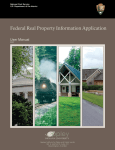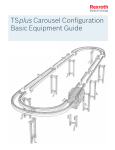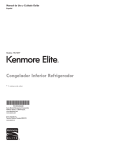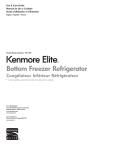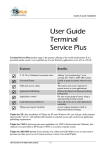Download Bosch Rextroth TSplus Technical data
Transcript
Electric Drives and Controls Hydraulics Linear Motion and Assembly Technologies TSplus Lift-Rotate Unit Model HD2/E Installation, Operation and Maintenance Pneumatics Service Publication Number: 8981 500 278 7/09 2 Bosch Rexroth Corporation TSplus Assembly Conveyors 8981 500 278 7/09 Table of Contents Important Safety Information..........................................................3 Introduction........................................................................................4 Application and Function ...............................................................5 Technical Data...................................................................................6 Sequence of Operation...................................................................8 Installation...........................................................................................8 Mounting the equipment to the transport line...................8 Filling the gearbox with oil......................................................9 Pneumatic connections..........................................................9 Electrical Connections...................................................................10 Adjustments.....................................................................................11 Mechanical adjustments.......................................................11 Pneumatic adjustments.........................................................12 Adjustments (cont’d) End cushion adjustments.....................................................12 Start push-button...................................................................12 Rotate speed control.............................................................12 Rotate cycle cam adjustments............................................13 Clockwise lift plate rotation..................................................13 Counterclockwise lift plate rotation...................................13 Operating Instructions...................................................................14 Maintenance ...................................................................................15 Schematics .......................................................................16, 17, 18 Module Warranty Liability BOSCH REXROTH CORPORATION warrants to the original purchaser the modules manufactured by us to be free from defects in materials and workmanship under normal use and service. Our obligation under this warranty shall be limited to the repair or exchange of any part or parts which may thus prove defective under normal use and service within one (1) year from date of installation by the original purchaser. THIS WARRANTY IS EXPRESSLY IN LIEU OF ALL OTHER WARRANTIES EXPRESSED OR IMPLIED, INCLUDING THE WARRANTY OF MERCHANTABILITY OR FITNESS FOR USE, AND WE NEITHER MAKE NOR AUTHORIZE ANY OTHER PERSON TO MAKE FOR US, ANY WARRANTY IN CONNECTION WITH THE SALE. In no event can the manufacturer accept warranty claims or liability claims for damages resulting from improper use or misuse of the equipment or as a result of changes made to the equipment other than those authorized by the manufacturer. The manufacturer will accept no claim in which nonoriginal spare parts have been used. This warranty shall not apply to the modules or any part thereof that has been subject to accident, negligence, alteration, disassembly, abuse, or misuse after delivery by us. The term “Original Purchaser”, as used in this warranty, shall be deemed to mean the customer to whom the modules were originally sold. Our obligation under this warranty is limited to the modules only, and excludes wear items, such as belts, etc., and we may not be responsible for system concept, design, engineering, or function beyond this. Environmental Protection Always dispose of worn, damaged or obsolete parts in a responsible manner. Some components, such as gearboxes, contain lubricating oil which can pollute the environment. It is the user’s responsibility to dispose of all hazardous material within the components following all local, state and federal guidelines. All rights are held by ROBERT BOSCH GMBH and BOSCH REXROTH CORPORATION, also regarding patent claims. We retain all powers of disposition, such as for copying and/or for passing-on to third parties. We reserve the right to make technical changes at any time without notice. Errors and omissions excepted. © 2009, Bosch Rexroth Corporation 8981 500 278 7/09 TSplus Assembly Conveyors Bosch Rexroth Corporation 3 Important Safety Information! I M P ORTANT: This manual must be reviewed with all equipment operators as part of your operator training program! SAFETY FIRST! Important safety information is contained throughout this manual to alert you to potentially dangerous situations and help prevent accidental injury and property damage. WARNING! Please read all assembly, and maintenance instructions carefully before beginning set-up of the components in this document. Where appropriate, warning symbols have been included in this publication to alert you of potential or impending danger. • Be sure to read and observe all safety warnings in this document as well as those attached to the individual modules. Failure to do so could result in potential risks to your health and safety as well as those around you. The safety warning symbol above has been included to warn you of hazards that can hurt or kill you and others, and/or cause serious damage to the equipment and other property. In addition, the following safety alert words are used: • Covers and guards have been designed to eliminate pinch points and exposure to moving chains and gears. DO NOT operate the conveyor or any of the other components in the system with the guards removed. Serious injury may result! DANGER! Means t hat you or ot hers will be seriously or fatally injured if instructions are not followed. • All set-up maintenance and repair work should be performed only by properly trained, qualified personnel. All operators must be properly trained in the use of this equipment. • A qualified electrician must make all electrical connections when wiring the components installed in the TSplus system. Be sure to follow all local, state and federal regulations when installing electrical devices of any type. The customer assumes responsibility for the control system, and must provide an EMERGENCY-OFF SWITCH or switches for all workstation operators to meet all applicable industry and OSHA requirements. In general, emergency-off switches must be present at easily accessible locations for all operators of the installed TSplus conveyor system. WARNING! Means t hat you or ot hers may be seriously or fatally injured if instructions are not followed. CAUTION! Means t hat you or ot hers may be injured if instructions are not followed. Material Hazards: Some components, such as gearboxes, contain lubricants or other materials that can represent a potential health hazard if handled, stored, or disposed of improperly. Please contact Bosch for copies of the Material Safety Data Sheets (MSDS) for the lubricating oil used in gearboxes and other potentially hazardous materials. Review All Safety Information: Please review the safety information included on this page and throughout this manual with all installers, operators, and maintenance personnel of this equipment. SAVE THESE INSTRUCTIONS • All power supplies must be LOCKED OUT before beginning maintenance or repair work of any type on the conveyor system. Proper LOCK OUT procedures include the identification of the locked out power supply with a tag to prevent the accidental restoration of power. • TSplus pneumatic components are designed to operate in a range of 4–6 Bar (58–87 psi). It is the users responsibility to install a filtered, regulated air supply to limit the pressure to that recommended by the manufacturer. Before beginning any maintenance or repair, bleed off the pressure lines to all components to prevent unexpected or accidental movement of a system component which could result in personal injury. • TSplus drives, returns and conveyor sections, lift-rotate units and components are designed to transport Bosch Rexroth WT2, WT2/A, WT2/A-H workpiece pallets. Proper usage is defined as the transport and positioning of parts and assemblies via the workpiece pallet and fixture during the assembly process. In no instances should the pallet payload, the downward force applied to the pallet, or the total load carrying capacity of the entire system be exceeded. Exceeding published specifications will result in premature wear or system failure and may cause damage to the motor, gearbox, roller chain, seals and other components. • CAUTION! Do not operate or work near mechanical equipment when wearing loose clothing. Moving components such as roller chain, drive belts, drive shafts and pallets can snag long belts, scarves, ties and other loose fitting garments, pull the worker into the equipment and cause serious, or in extreme cases, life threatening injury. • CAUTION! Operators having long hair must wear appropriate head protection (hair nets, hats, and hair caps) to minimize the risk associated with working near moving machinery. Hanging hair can get caught in moving components such as roller chain, drive belts, drive shafts and pallets, pull the worker into the equipment and cause serious, or in extreme cases, life threatening injury. WARNING! Employees must be instructed in safety requirements. Refer to Rexroth document 3842527147 (2008.02), “Instructing Employees on Safety” for an overview of the dangers, instructions and references to regulations and standards for employees who operate, maintain, repair or who work on or near Rexroth conveyor transport systems. A pdf of this multi-language document can be downloaded at: BoschRexroth-US.com/BRLCatalogs by clicking on “Manuals and Product Updates” 4 Bosch Rexroth Corporation TSplus Assembly Conveyors 8981 500 278 7/09 Introduction Like all Rexroth flexible assembly systems, TSplus is constructed solely from standardized modules that are precisely matched to each other. One important benefit of this modular design is that you can interlink manual and automatic work stations freely, making TSplus suitable for virtually any assembly task. Another is that you can easily expand a TSplus installation: Use TSplus alone as a closed system, or as a subinstallation in a higher-order materials-handling, manufacturing or assembly system. About this manual The manual is divided into the following sections to make it easier to use: • Application and Function Gives general information about the TSplus Lift-Rotate unit. • Technical Data Provides important technical specifications on the Lift-Rotate unit. • Sequence of Operation Provides information on the recommended sequence of operation for both. • Installation Supplies step-by-step instructions for the installation of the lift-rotate unit into a TSplus conveyor line. • Electrical Connections Provides detailed information on required electrical connections for clockwise and counterclockwise pallet plate rotation. • Adjustments Reviews the required set-up adjustments that must be made to the LiftRotate unit prior to operation. • Operating Instructions Basic guide lines to follow for safe operation of the conveyor and lift rotate unit. • Maintenance Provides information on proper preventive maintenance. • Schematics Detailed electrical schematics for the Lift-Rotate Unit. IMPORTANT: Please read the entire manual carefully to familiarize yourself with the equipment before attempting any of the procedures described. 8981 500 278 7/09 TSplus Assembly Conveyors Bosch Rexroth Corporation 5 Application and Function The lift-rotate module is designed to change the horizontal orientation of the workpiece pallet on the transfer line by rotating the workpiece pallet 90º or 180°. This module will function with pallet sizes from (160 mm x 160 mm) to (480 mm x 480 mm). However, if the workpiece pallet is not square, rotation must be limited to 180º by the host controller. Each lift-rotate module consists of two components; the lift-rotate unit and the control enclosure. The lift rotate unit performs the rotational positioning function. It uses a parallel shaft indexer driven by a DC gearmotor for variable speed control of rotation. The lift-unit mounts to the underside T-slots of the conveyor section. The control enclosure contains the motor drive assembly and terminal strip for all wiring connections. It may be mounted to the T-slots in the side of the belt section or leg sets near the lift-rotate unit. The controller contains the logic to complete one 90° rotate cycle. An external signal must be provided by a host controller to initiate the rotate cycle; 180° rotation can be obtained by cycling the module twice. The lift and lower movements of the lift-rotate module are also controlled by the host controller. Speed control of the lift and lower operation is provided by flow controls and endcushion adjustments on the pneumatic cylinder. Speed control of the rotate cycle is provided by an adjustable potentiometer located on the motor drive controller inside the control enclosure. Stop gates and proximity switches must be supplied separately to provide for pallet pre-stop, stop, and pallet present sensing. In addition a double-acting detented pneumatic valve will be required to control the lift/lower cylinder. In operation, the lift plate on the lift-rotate unit contacts the workpiece and positions itself into the corners of the workpiece pallet’s frame. Lift action is provided by a pneumatic cylinder with the capability to lift up to 30 kilograms or about 66 pounds. The lift-rotate unit has a 90mm nonadjustable stoke which in operation lifts the workpiece pallet 68mm above the system’s transport height. This nonadjustable stoke ensures that the rotating workpiece pallet will clear any other modules or components which are attached to the transfer line near the lift-rotate unit. As with other modules, the lift-rotate unit uses proximity switches which signal the status of the device. One proximity switch indicates when the module is in the lift position while another indicates when it is lowered. In addition, a third proximity switch senses the position of a flag on the shaft of the rotate unit. This switch indicates each 90º increment of workpiece pallet rotation. The rotational movement is supplied by a direct current gearmotor and cam indexer. Rotation speed and the direction of rotation must be selected at the time of installation. The lift-rotate unit is not designed for force absorption, or programmable bidirectional operation. However, a special bi-directional unit is available as a modified standard option. NOTE: All proximity switches are included for lift-rotate operation. A separate proximity switch and stop gate are required to detect “Pallet Present” This stop gate and proximity switch typically attach to the conveyor side rail. 6 Bosch Rexroth Corporation TSplus Assembly Conveyors 8981 500 278 7/09 Technical Data Maximum Weight Capacity: 30 kilograms (66 pounds). Note: Load must be centered. Minimum Cycle Time: 4 seconds at the maximum pallet size and weight limits. Lift Above Belt: 68 mm, (not adjustable). Rotation Increments: 90 degrees (fixed). For 180 degree rotation, two (2) signals must be sent from the host controller. Rotation Direction: Clockwise or counterclockwise rotation, direction set by user at installation. Rotate Drive: Controller 110 VAC/60Hz or 230 VAC/50 Hz, single phase, 2 amps. Motor 90 VDC with planetary reducer. Pneumatic Cylinder: 50 mm Bore x 90 mm Stroke Compressed Air: 4 to 8 bars, (58 to 116 psi) of clean air. Air Connections: 8 mm, (5/16") dia. push-lock type plastic tubing. Host I/O Requirements: (1) output for Rotate Start (1) output for Pallet Lift (1) output for Pallet Lower (1) input for Lift Raised (1) input for Lift Lowered (1) input for Rotate Complete Host Power Requirements: 110 VAC/60Hz or 230 VAC/50 Hz 24 VDC The individual components of the lift-rotate unit are as follows (Fig. 1): 1. Pallet lift plate 7. Lift Unit Lowered proximity switch 2. Rotate unit position adjusting screws 8. DC planetary gearmotor 3. Lift Unit Raised proximity switch 9. Pneumatic lift cylinder 4. Line mounting plate 10. Rotation cycle cam 5. Parallel shaft indexer 11. Rotate Cycle limit switch 6. Lift unit guide shafts 12. Rotate Complete proximity switch 8981 500 278 7/09 TSplus Assembly Conveyors Bosch Rexroth Corporation 3 1 2 14 4 6 5 10 12 11 13 8 7 Fig. 1 9 7 8 Bosch Rexroth Corporation TSplus Assembly Conveyors 8981 500 278 7/09 Sequence of Operation The recommended sequence of operation for a lift-rotate unit is described below. For 90° rotation 1. Ensure the “Rotate Complete” proximity switch is activated. This indicates the lift-rotate unit is in the “Home” position. 2. Ensure the “Lift Lowered” proximity switch is activated. This indicates the lift-rotate unit is lowered and ready to load a pallet. 3. Release a pallet from the pre-stop and wait for the “Pallet Present” above lift unit proximity switch (customer supplied) to activate. 4. Lift the pallet by actuating the lift cylinder. The pneumatic solenoid valve (Fig. 4) is customer supplied. 5. Wait for the “Lift Raised” proximity switch to activate. This indicates the pallet is raised. 6. Start the rotate cycle by sending a 0.3 second start signal from your controller to enable relay CR1 (Rotate Start) in the lift-rotate unit control enclosure. 7. Wait for the “Rotate Complete” proximity switch to activate, indicating the unit has stopped rotation. 8. Lower the pallet by actuating the lift cylinder. 9. Wait for the “Lift Lowered” proximity switch to activate, indicating the unit has returned to lowered position. 10. Cycle complete. For 180° rotation For 180° rotation, repeat steps 6 & 7 in the above sequence. Note that the planetary gearmotor will rotate 360° for each 90° rotation of the pallet lift plate. Installation Mounting the equipment to the transport line 1 Mount the lift-rotate unit to the bottom T-Slots of the TSplus conveyor section using the T-bolts supplied with the mounting plate. (Fig. 2). 2 Mount the control enclosure to the outside T-slot of the TSplus conveyor section using the T-bolts supplied with the enclosure. Position the enclosure within 1.5 meters (59”) of the lift-rotate unit to allow interconnection of the control cables. Fig. 2 8981 500 278 7/09 TSplus Assembly Conveyors Bosch Rexroth Corporation Filling the gearbox with oil (Fig. 3) CAUTION! The indexer gearbox is shipped dry to prevent oil leakage during shipping. Remember to fill the gearbox with oil before start-up. Damage may occur to the gearbox if operated without oil. VENT PLUG OIL LEVEL SIGHT GLASS 1. Remove the vent plug from the oil fill hole in the indexer. Fill the indexer with Mobil Gear 63 oil or an equivalent to the center of the sight glass (Fig. 3). Reinstall and tighten the vent plug. Fig. 3 Pneumatic connections (Fig. 4) The pneumatic cylinder must be connected to a clean air supply. A solenoid valve (not included) is required for operation. All compressed air connectors are included with the lift-rotate unit and are pushlock-type air connectors. Cut the 8 mm (5/16”) plastic tubing to the proper length and insert into the appropriate air connector on the air cylinder. Pneumatic Solenoid Valve (not included) END CUSHION ADJUST ø8 mm 1 2 2 LOWER PORT P 1 Adjust the lift rate using the flow control fitting on the bottom of the cylinder. E ø8 mm END CUSHION ADJUST 1 2 Adjust the lower rate using the flow control fitting on the top of the cylinder. End of stroke cushions may be adjusted with the set screws as shown in Fig. 4. LIFT PORT Fig. 4 9 10 Bosch Rexroth Corporation TSplus Assembly Conveyors 8981 500 278 7/09 Electrical Connections CAUTION! LOCK OUT ALL POWER SUPPLIES before making any connections in the control enclosure. All electrical connections must be made by a qualified electrician! Connecting the lift-rotate unit to the control enclosure (Fig. 12) Two (2) connections must be made from the rotate unit to terminal strip in the rotate control enclosure. Three (3) additional connections must be made from the host control system to the terminal strip in the rotate control enclosure. All other proximity sensors may be wired directly to the host control system. Connection 1: Limit switch 1. Common lead to terminal strip 1281 2. Normal closed lead to terminal strip 1320 3. Lead 3 not used 4. Lead 4 not used For clockwise lift plate rotation 1. Black lead to terminal strip A+ 2. White lead to terminal strip A/F 3. Green-Yellow lead to Gnd in the control enclosure case. For counterclockwise lift plate rotation 1. White lead to terminal strip A+ 2. Black lead to terminal strip A/F 3. Green-Yellow lead to Gnd in the control enclosure case. Connection 3: Connect 3 leads of a 110 VAC/60Hz or 230 VAC/50Hz, 2 A power supply to operate the 90 VDC rotate motor as follows: 1. 110 VAC/60 Hz or 230 VAC/50 Hz to terminal strip 1030 2. Common to terminal strip 1031 3. GND to gnd in the control enclosure case Connection 4: Connection 2: 90 VDC Rotate Motor The rotate motor electrical connection at A+ and A/F determines the rotational direction of the gearmotor, e.g. clockwise rotation of the motor will result in counterclockwise rotation of the pallet lift plate. Follow the procedure below which is appropriate for your application. Connect 2 leads of a +24 VDC, 100 mA power supply for the motor controller and limit switch. 1. +24 VDC to terminal strip 1280 2. DC common lead to terminal strip 1282 Connection 5: Supply a dry contact that will “jumper” terminal strip 1280 and 1281. Terminal strip 1280 is the +24 VDC and 1281 is the start signal inside the rotate controller. Proceed to the adjustments on page 11. 8981 500 278 7/09 TSplus Assembly Conveyors Bosch Rexroth Corporation Adjustments After the module installation is complete, set-up adjustments must be made to the lift-rotate unit. Temporarily remove the safety guards and perform the following mechanical, pneumatic and switch adjustments. LIFT PLATE CAUTION! Several pinch point hazards are present when the guards are removed. Immediately replace all guards after the adjustments have been performed. All guards must be in place during normal operation. All adjustments are made after the lift-rotate unit has been connected to the electrical and air supplies. A start button is provided in the control enclosure to aid in making the adjustments. Refer to Fig. 12 for the position of the start button. Mechanical adjustments (Fig. 5) Loosen the cap screws, (Fig 5) and position the lift-rotate unit so that the lift plate is centered and square with the inside of the belt section. Check to be sure that the conveyor section profiles do not interfere with the vertical movement of the lift plate. CAP SCREWS Fig. 5 11 12 Bosch Rexroth Corporation TSplus Assembly Conveyors 8981 500 278 7/09 Adjustments Start push-button Switch adjustments (Fig. 6) Cycle the air cylinder to raise and lower the lift plate. Check and adjust the lift speed by turning the flow controls in the top and bottom port of the cylinder (see page 9 Fig. 4). The bottom port controls the lift and the top port controls the lowering of the cylinder. Turn the screw clockwise to slow down cylinder travel or counterclockwise to speed it up. Adjust both the up and down travel speed to best suit your application. Adjust the three (3) proximity switches mounted on the unit so that there is 0.5 mm gap (Fig. 6) between the end of the switch and switch exciter. Adjust the lift raised and lift lowered switches by loosening the jam nuts on the switch body. Adjust the rotate complete switch by loosening the phillips head screws on the switch clamp. Reposition the switch by sliding it in or out of the clamp; then retighten the clamp screws. mm Pneumatic cylinder adjustments NOTE: The end cushions are preset and usually require no adjustment. Adjust the end cushions only if a softer or harder stop is required at the end of the cylinder stroke. Using a hex key wrench adjust the end cushions at the top and bottom of the lift cylinder, (next to the flow controls). Turn the valve clockwise to give the cylinder a softer stop, or counterclockwise for a harder stop. 0.5 End cushion adjustments ROTATE COMPLETE PROXIMITY SWITCH CAUTION! Before using the START feature, raise the lift plate by supplying air to the lift port of the air cylinder (see page 9, Fig. 4 ). Pressing the START push-button with the lift-plate in the lowered position will damage the rotate mechanism. Raise the lift plate and push the start button (Fig. 12) to manually rotate the unit. When the button is pushed, the controller causes the pallet plate to make one 90° rotation. This will be one 360° rotation of the rotate cycle cam. The start push-button can also be used to drive the rotate unit to its home position if the rotate unit is interrupted during the rotate part of its sequence. Rotate speed should be as slow as possible to provide maximum module life. Fig. 6 Rotate speed control Turn the rotate speed control P1 in the electrical enclosure to its center of rotation. Push the start button to check rotational speed. If required, the speed can be changed by turning the control P1 clockwise to speed up rotation of the lift plate or counterclockwise to slow it down. Experiment with the speed control and set it to fit your application. Do not set the speed control so fast that the payload on the pallet shifts as the pallet rotates. Rotate speed should be as slow as possible to provide maximum module life 8981 500 278 7/09 TSplus Assembly Conveyors Bosch Rexroth Corporation 13 Adjustments Rotate cycle cam adjustments (Fig. 7 & 8) Clockwise lift-plate rotation (Fig. 7) Counterclockwise lift-plate rotation (Fig. 8) The rotation cycle cam is used to adjust the stopping position of the unit. When the rotate home limit switch rolls back up onto the cam, the unit will stop. Depending on rotation speed and load, a varying amount of “dwell” will be required for the unit to come to a stop after the limit switch has engaged the cam. With the drive motor wired for clockwise lift-plate rotation, the cam lobe will rotate counterclockwise. With the Rotate Complete proximity switch in the on position, loosen the set screw in the rotate cycle cam and turn it until the Rotate Home limit switch is just starting the dwell cycle (Fig. 7). The unit will automatically initiate another rotate cycle if the cam passes beyond the dwell area of the Rotate Home limit switch. With the drive motor wired for counterclockwise lift-plate rotation, the cam lobe will rotate clockwise. With the Rotate Complete proximity switch in the on position, loosen the set screw in the rotate cycle cam and turn it until the Rotate Home limit switch is just starting the dwell cycle (Fig. 8). The unit will automatically initiate another rotate cycle if the cam passes beyond the dwell area of the Rotate Home limit switch. The amount of dwell on the rotation cycle cam is pre-set at the factory for a nominal “home” position based on a clockwise direction, full-speed rotation, and no load. However, some final adjustment will be required once the unit is installed. The amount of adjustment will vary depending on the load and speed of rotation. Also, the direction of rotation will change the orientation of the cam (see Fig. 7 & 8). Adjust the cam by loosening the set-screw and rotating the cam on the shaft. The cam is in position with the proper amount of dwell once the unit’s rotation cycle ends with the exciter for the “rotate complete” proximity switch aligned with the proximity switch. See the following sections for specifics on cam orientation for clockwise and counterclockwise rotation. ION Fig. 7 T TA PROXIMITY SWITCH “ON” POSITION L EL DW ROTATION CYCLE CAM ROTATE COMPLETE PROXIMITY SWITCH “ON” POSITION Fig. 8 ROTATION START OF DWELL ROTATE HOME LIMIT SWITCH START OF DWELL DWELL RO ROTATE COMPLETE ROTATION CYCLE CAM N IO NOTE: Clockwise cam lobe rotation results in counterclockwise lift-plate rotation. ROTATION ROTA T NOTE: Counterclockwise cam lobe rotation results in clockwise lift plate rotation. ROTATE HOME LIMIT SWITCH 14 Bosch Rexroth Corporation TSplus Assembly Conveyors 8981 500 278 7/09 Operating Instructions The TSplus conveyor is designed to transport Bosch WT2 workpiece pallets or WT2 workpiece pallet frames with integrated fixtures built into the pallet design. Since the conveyor is modular in design and part of a larger operating assembly system, it is the responsibility of the integrator or end user to provide a control system and WARNING! • Use a qualified technician who is familiar with the control system during the initial start-up. • In case of control system failure, DO NOT attempt to catch or in any way prevent a pallet from falling from the end of the conveyor. Use the emergency stop switch to halt conveyor movement! • KEEP HANDS CLEAR of moving conveyors and pallets. Pallet accumulation creates a crush hazard between pallets, stop gates, and guide rails. A crush and pinch hazard exists between Lift-Position Units, Lift-Transfer Units, and Lift-Rotate Units. Assembly operations should be performed ONLY when the workpiece pallet has come to a complete stop. • DO NOT perform pressing operations on a workpiece pallet without the use of a Lift-Position Unit. • DO NOT operate the conveyor or any other components in the system with the guards removed. It is the operator’s responsibility to make sure that all guards, covers, and other safety equipment is in place before the system is put into operation. operating procedures. For your safety, please observe the following guidelines when operating the conveyor: CAUTION! • Do not operate or work near mechanical equipment when wearing loose clothing. Moving components such as roller chain, drive belts, drive shafts and pallets can snag long belts, scarves, ties and other loose fitting garments, pull the worker into the equipment and cause serious, or in extreme cases, life threatening injury. • Operators having long hair must wear appropriate head protection (hair nets, hats, and hair caps) to minimize the risk associated with working near moving machinery. Hanging hair can get caught in moving components such as roller chain, drive belts, drive shafts and pallets, pull the worker into the equipment and cause serious, or in extreme cases, life threatening injury. 8981 500 278 7/09 TSplus Assembly Conveyors Bosch Rexroth Corporation Maintenance 1 Inspect the lift-rotate unit every 1000 hours of operation for loose fasteners, oil leaks, or any other signs of wear or damage. VENT PLUG 2 The gearmotor is sealed and lubricated for the life of the unit and needs no other maintenance. OIL LEVEL 3 The indexer should be checked for proper oil level in the sight glass. If oil is needed, use Mobil Gear 63 oil or an equivalent (Fig. 9). SIGHT GLASS 4 Wipe the indexer guide shafts with mineral spirits to remove any dirt buildup. Apply a very thin coating of EP-0 grease to the guide shafts after cleaning. Fig. 9 15 16 Bosch Rexroth Corporation TSplus Assembly Conveyors 8981 500 278 7/09 Schematics +24 VDC Start Signal (Fig. 10, 11 and 12) GND 1031 DART DRIVE MODEL #IM-125D-0293 01-02 FU1 01-03 01-04 AC NEUTRAL 01-01 120 VAC 50/60HZ 2A Single Phase 1030 1286 1 1287 3 A/F 4 2.0A A+ MOTOR 0.95A 1/12 HP 01-05 8981010998 90VDC 83RPM 47 in lb 30:1 RATIO CONTINUOUS DUTY 01-06 FU2 A+ 2 + 1 – SSR1 1.0A 5 NOT CONNECTED 01-07 5 1291 01-08 RED ORG CR1 1290 9 9 1 8 CR2 1 CR2 WHT 01-09 CR1 AC 2 1031 POTENTIOMETER SETTINGS C.L. I.R. MAX MIN +A 1288 R1 25 Ohm 50 WATT A/F AC 01-10 –A/ –F +F 1289 9 1292 6 1293 7 1294 8 12 SPEED P1 - 5k (PRESET DO NOT ADJUST) P3 INHIBIT HI W LO OPTIONAL HOME LIMIT SWITCH CUSTOMER INTERLOCK 3000 HOME POSITION COMMON CR2 11 CR2 11 3001 7 3 3002 NOT HOME POSITION HOME POSITION LIFT AND ROTATE CONTROL +24 VDC START SIGNAL Fig. 10 8981 500 278 7/09 TSplus Assembly Conveyors Bosch Rexroth Corporation Schematics RELAY LOGIC SEQUENCE 02-01 1) Start signal enables CR1 and rotation begins. LS1 is activated (open). 02-02 2) After 10 degrees of rotation LS1 is de-activated (closed). CR2 and CR3 are enabled and CR1 is disabled, Rotation continues 02-03 3) After 360 degrees of rotation LS1 is activated (open). CR2 and CR3 are disabled and rotation stops. 02-04 02-07 START 1280 JUMPER 3003 CR3 1281 12 PC-1 02-08 02-09 1282 DC COM 02-06 1280 +24VDC 02-05 PC OUT CR1 1280 8 PC-2 8 HOME LIMIT SWITCH 12 1281 LS1-1 LS1-2 1320 14 12 CR1 1284 CR3 12 4 9 1285 1 LIFT AND ROTATE CONTROL +24 VDC START SIGNAL Fig. 11 01-07, 01-08 02-09, 02-12 2.2 mfd 50V 3 1280 1282 BEGIN ROTATION 13 + C1 02-11 02-12 CR1 14 NOTE: ROTATE START PULSE ON TIME 250NS SUPPLIED BY CUSTOMER CR3 02-10 1283 4 + 3 CR2 CR3 SSR1 1282 13 02-07, 02-1002-12 4 4 BEGIN ROTATION 01-07, 01-08 02-19, 01-14 1282 01-04 17 18 Bosch Rexroth Corporation TSplus Assembly Conveyors 8981 500 278 7/09 Schematics ROTATE SPEED CONTROL SUBPLATE LAYOUT 10.75" 276mm Dart board mounted on stand-offs R1 P1 CR1 CR2 CR3 START 2.0" 51mm 2.0" 51mm 2.0" 51mm 2.0" 51mm FU-1 A/F 3003 3002 3001 3000 2160 2160 2140 2140 2120 2104 2110 2110 2105 2105 1282 1280 1340 1340 1320 1320 SPARE SPARE 1281 SPARE 1031 SPARE 1030 TERMINALS FU-2 10.75mm 273 mm START PUSHBUTTON SSR1 SPARE SPARE A+ 8.0" 203mm 2.0" 51mm CORD GRIPS (5 PLCS) 4.0" 101mm ENCLOSURE MODIFICATIONS TO 12 X 12 X 6 Fig. 12 LIFT AND ROTATE CONTROL +24 VDC START SIGNAL 8981 500 278 7/09 TSplus Assembly Conveyors Application Notes Bosch Rexroth Corporation 19 20 Bosch Rexroth Corporation Bosch Rexroth Corporation Linear Motion and Assembly Technologies 816 E. Third Street Buchanan, MI 49107 Telephone 269-695-0151 Facsimile 269-695-5353 www.boschrexroth-us.com TSplus Assembly Conveyors 8981 500 278 7/09 8981 500 278 07/09 Printed in U.S.A