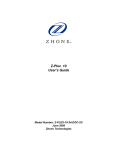Download AT&T Merlin Legend MLX-20L Instruction manual
Transcript
AT&T ® MERLIN LEGEND Communications System Basic Rate Interface Provisioning Guide and Planning Forms Copyright © 1994, AT&T All Rights Reserved Printed in U.S.A. AT&T 555-601-112 Issue 1 October 1994 Notice Every effort was made to ensure that the information in this book was complete and accurate at the time of printing, However, information is subject to change, Security of Your System: Preventing Toll Fraud As a customer of a new telephone system, you should be aware that there exists an increasing problem of telephone toll fraud, Telephone toll fraud can occur in many forms, despite the numerous efforts of telephone companies and telephone equipment manufacturers to control it. Federal Communications Commission Statement This equipment has been tested and found to comply with the limits for a Class A digital device, pursuant to Part 15 of the FCC Rules, These limits are designed to provide reasonable protection against harmful interference when the equipment is operated in a commercial environment, This equipment generates, uses, and can radiate radio frequency energy and, if not installed and used in accordance with the instruction manual, may cause harmful interference to radio communications. Operation of this equipment in a residential area is likely to cause harmful interference, in which case the user will be required to correct the interference at his own expense. Trademarks 5ESS, MERLIN, MERLIN LEGEND MLX-10, MLX-10D, MLX-20L, and MLX-28D are registered trademarks of AT&T in the U.S. and other countries. Ordering Information The ordering number for this document is 555-601-112, To order this document, call the AT&T GBCS Publication Fulfillment Center at 1-800-457-1235, For more information about AT&T documents, refer to the section entitled, “Related Documents” in “About This Book.” The Pocket Reference, listed in that section, provides full ordering information for replacement parts, accessories, and other compatible equipment; or, contact your AT&T representative. Support Telephone Number In the continental U.S., AT&T provides a toll-free customer helpline 24 hours a day. Call the AT&T Helpline at 1-800-628-2888 if you need assistance when installing or using your system. Outside the continental U. S., contact your local AT&T representative, Warranty AT&T provides a limited warranty on this product. Basic Rate Interface (BRI) Provisioning Guide Contents About This Guide ■ ■ v v vi Intended Audience Related Documents Introduction 2 Central Office Provisioning 4 Standard BRI Operation Provisioning ■ Optional Features Provisioning Calling Party Number/Billing Number Incoming Calls Outgoing Calls CO Transfer Local Area Signaling System (LASS) Features Multi-Level Precedence and Preemption (MLPP) Multi-Line Hunt Group (MLHG) Dialing Plan 5 7 9 9 9 10 11 12 12 12 System Testing and Verification 14 Background ■ Requirements ■ Testing ■ Verification 14 16 16 19 Troubleshooting 27 Appendix A - Planning Form A-1 ■ ■ Basic Rate Interface (BRI) Provisioning Guide iii About This Guide This document describes the line and feature parameters that must be provisioned at the central office for basic connectivity and additional calling capabilities for the MERLIN LEGEND® Basic Rate Interface (BRI) system. Also included are the procedures used by system technicians to verify both the service provisioned on the BRI lines and the proper functioning of the MERLIN LEGEND BRI system in supporting BRI. A master copy of the planning form used for the verification process is included as Appendix A. Intended Audience This book is intended for use as a reference by anyone needing such information, including support personnel, sales representatives, system managers, and users of the MERLIN LEGEND BRI system. It is also intended for system technicians who are responsible for system installation, maintenance and troubleshooting. Basic Rate Interface (BRI) Provisioning Guide v Related Documents Related Documents In addition to this book, the documents listed below are part of the documentation set. Within the continental United States, these documents can be ordered from the AT&T GBCS Publication Fulfillment Center by calling 1-800-457-1235. Document 555-601-111 555-601-112 555-620-116 555-601-110 I Title System Documents BRI Supplemental Reference BRI Provisioning and Planning Pocket Reference Telephone User Support BRI Access Button Quick Reference vi Basic Rate Interface (BRI) Provisioning Guide Basic Rate Interface (BRI) Provisioning Guide This section describes the line and feature parameters that must be provisioned at the central office for basic connectivity and for additional calling capabilities provided by optional BRI features. Introduction The MERLIN LEGEND® BRI system is designed to operate with 5ESS Generic 8 (or 9) Custom BRI central office switches. The system presents a U-interface and works with 2 binary. 1 Quarternary (2B1Q) line coded Integrated Services Digital Network (ISDN) BRI lines. The service on each BRI line is specified in a User Service Order Profile (USOP), which is configured on the 5ESS central office at subscription time. The USOP contains information necessary for the 5ESS to provide service to each station connected to the system. Each USOP is identified by a Service Profile Identifier (SPID). Basic Rate Interface (BRI) Provisioning Guide 1 Introduction When BRI lines are ordered, the following important information used for MERLIN LEGEND installation is provided by the local telephone company: ■ Directory Number (DN) Each Digital Subscriber Line (DSL) has two 64-Kbps B-channels capable of allowing two separate calls to be placed or received at once. For each DSL, two telephone numbers, also known as DNs, are assigned. ■ Service Profile ID (SPID) One SPID is provided for each DN ordered, The SPID is generally consists of a string often digits O through 9. The SPID is required for system programming. ■ Multiline Hunt Group (MLHG) hunt sequence The MLHG features allows a customer to publish one telephone number with access to number of lines needed to handle incoming and outgoing call volumes. If the customer orders the MLHG feature, the DNs will hunt in a specific sequence. Normally the sequence is linear, starting with the lowest DN. This information may be used for the following system programming: — Assigning BRI lines to pools, This ensures that outgoing BRI lines can be selected in reverse order from expected incoming call volume. 2 Basic Rate Interface (BRI) Provisioning Guide Central Office Provisioning Central Office Provisioning When a MERLIN LEGEND BRI system is installed, certain line and feature parameters must be coordinated with the 5ESS central office to ensure proper operation. Refer to the MERLIN LEGEND Basic Rate Interface Supplemental Reference (555-601-111) for the required settings on the MERLIN LEGEND BRI system. The categories of required parameters that must be provisioned at the 5ESS central office are as follows: ■ Standard BRI operation-~mandatory for basic connectivity and to support inbound and outbound calling and video configurations. ■ Optional-provide additional calling capabilities In general, the MERLIN LEGEND BRI system supports circuit-switched service only (SAP 0). D-channel data service (SAP16) iS not supported and should not be provisioned. Basic Rate Interface (BRI) Provisioning Guide 3 Central Office Provisioning Standard BRI Operation Provisioning The attributes in the following table must be set as indicated for all MERLIN LEGEND BRI system installations. These attributes can be found on screens 2.3,4, and 5 of Recent Change view 23.8. Table 1. Installation: Standard BRI Operation Mandatory Provisioning Attribute Name * Value Recent Change Notes NT1TYPE AULC 23,8 Screen 2 Line Coding is 2B1Q (U interface) DSL CLS MP 23.8 Screen 2 Class of Service is multipoint MTERM 2 23.8 Screen 2 Maximum number of terminals on DSL MAXB CHL 1 23,8 Screen 3 Maximum number of channels per terminal ACT USER Y 23.8 Screen 3 Actual user CKT LCC DS1* 23.8 Screen 4 DS1 = Circuit-Switched Service TERMTYP TYPED 23.8 Screen 4 Type ‘D’ terminal being emulated The actual name "DS1" for the Line Class Code maybe different depending on the central office. The name is not relevant for MERLIN LEGEND BRI system provisioning, but the standard configuration for the Line Class Code used as the parameter for the CKT LCC must be set as follows for proper operation: Attribute Name =========== Class of Service Terminating Treatment Value ==== ISDN INDIV 4 Basic Rate Interface (BRI) Provisioning Guide Recent Change ============== 4.1 Screen 1 4.1 Screen 1 Central Office Provisioning Table 1. Installation: Standard BRI Operation Mandatory Provisioning, (continued) Recent Change Notes 1 23.8 Screen 4 1 circuit-switched voice call active** ANY 23.8 Screen 4 Either B-channel usable for voice 1 23.8 Screen 4 1 circuit-switched data call active** CSD CHL ANY 23,8 Screen 4 Either B-channel usable for data DISPLAY N 23.8 Screen 4 No display messages to be sent CA 1 23.8 Screen 4 First call appearance is at button 1 CA QTY 2 23.8 Screen 4 2 call appearance per DN CA PREF R 23.8 Screen 5 Assert Ringing Line Preference AUTO HOLD N 23.8 Screen 5 Assert ‘Auto Drop’ ONE TOUCH N 23.8 Screen 5 Defeat ‘One Touch’ feature SAR QTY 1 23.8 Screen 5 Set a sub-address reservation to 1 SAR ORIG Y 23.8 Screen 5 Allocate the reserved CA for origination Attribute Name CSV CSV CHL CSD ** Value Up to one call active on each BRI line. Each DSL supports two BRI line thus two simultaneous calls. Basic Rate Interface (BRI) Provisioning Guide 5 Central Office Provisioning Optional Features Provisioning The MERLIN LEGEND BRI system supports several optional BRI features offered by the 5ESS central office. The following features can be provisioned at the customer’s request and used individually or in combination: Calling Party Number (CPN)/Billing Number (BN) CO Transfer Local Area Signaling Service (LASS) features: — Automatic Callback — Automatic Recall — Customer Originated Trace Multi-Level Precedence and Preemption (MLPP) Multi-Line Hunt Group (MLHG) Dialing Plan The following table contains attributes and the settings required for proper operation of the optional feature on the MERLIN LEGEND BRI system. 6 Basic Rate Interface (BRI) Provisioning Guide Central Office Provisioning Table 2. Features: Standard BRI Operation Mandatory Provisioning Feature Name Attribute Name Value Recent Change Notes Calling Party Number /Billing Number /CPCPFA N/A 23.8 Screen 6 Calling Party Number Preference, Auto Activate N/A 23.8 Screen 6 Billing Number Preference, Auto Activate 23.8 Screen 6 Multiway Calling or /CPBPFA CO Transfer /MWICTIA LASS Features: Automatic Callback 23.8 Screen 6 Automatic Recall 23,8 Screen 6 Customer Originated Trace 23,8 Screen 6 Multi-Line Hunt Group CKT LCC DS2* 23.8 Screen 4 SAR QTY o 23.8 Screen 5 SAR ORIG N 23.8 Screen 5 DS2 = Circuit-Switched Service NOTE: The forward slash before an attribute name indicates a “preconstructed" feature. In some central offices. a preconstructed feature is indicated by an asterisk (*). The optional features are further described on the following pages. * The actual name "DS2" for the Line Class Code maybe different depending on the central office. The name is not relevant for MERLIN LEGEND BRI system provisioning, but the standard configuration for the Line Class Code used as the parameter for the CKT LCC must be set as follows for proper operation: Attribute Name ----------Class of Service Value ---ISDN Recent Change -- -- -- -- -- -- -- -- -- -- -- -4.1 Screen 1 Terminating Treatment MLHG 4.1 Screen 1 Basic Rate Interface (BRI) Provisioning Guide 7 Central Office Provisioning Calling Party Number/Billing Number The Calling Party Number/Billing Number feature allows an MLX display telephone user to see the caller’s calling party number (CPN) or billing number (BN) on the display. The CPN is the number specified by the caller to be delivered for selfidentification. The BN is the number provided by the central office and is used for billing information. The caller can specify if the CPN/BN should be private and if CPNs should be screened. Incoming Calls The CPN/BN feature is provisioned by setting either the /CPCPFA or /CPBPFA attribute as indicated in Table 2. For incoming calls, the attribute chosen results in the following information sent by the central office: ■ /CPCPFA-CPN is the preference and is displayed, if available; otherwise, BN is displayed, if available ■ /CPBPFA-BN is the preference and is displayed, if available; otherwise, CPN is displayed, if available The /CPCPFA is the most commonly used attribute because most customers want the CPN displayed, if available. Outgoing Calls For outgoing calls, the MERLIN LEGEND BRI system sends the calling party information to the central office to allow display at the destination station. The default setting is that the calling party information is sent on all calls placed on BRI lines. Privacy features are available from the central office that control delivery of the CPN/BN: ■ All-Call Privacy (ACP) ■ Per-Call Privacy (PCP) The All-Call Privacy (ACP) feature capability allows or prevents the delivery of the calling party number/billing number (CPN/BN) associated with each BRI line to the destination station. The All-Call Privacy feature should be ordered for each BRI line and specified as either activated or not activated. The Per-Call Privacy (PCP) feature is used to override the All-Call Privacy feature. NOTE: It is highly recommended that the same privacy configuration be provisioned for all BRI lines ordered to reduce customer confusion and prevent difficulties in future moves and changes. All-Call Privacy Activated When the All-Call Privacy feature has been activated at subscription time, the CPN/BN for the BRI line is not sent to the destination station when the BRI line is used to place an outside call. Using the Per-Call Privacy feature causes the CPN/BN for the BRI line to be sent for the next call only. 8 Basic Rate Interface (BRI) Provisioning Guide Central Office Provisioning All-Call Privacy Not Activated If the All-Call Privacy feature has not been activated, the CPN/BN for the BRI line is sent to the destination station when the BRI line is used to place an outside call. Using the Per-Call Privacy feature prevents the CPN/BN for the BRI line from being sent for the next call only, NOTE: Different central offices may offer various options and option packages depending on local needs and regulations. Contact the local operating company to obtain complete information on options and option packages available in each central office. CO Transfer Feature If the CO Transfer feature is ordered, the parameters must be set as shown in Table 2. CO Transfer is not tariffed separately and must be ordered as part of the Multiway Calling (/MWICTIA) package consisting of the following CO features: ■ Hold ■ Transfer ■ Conference ■ Drop The MERLIN LEGEND BRI system does not support the use of central office-based features — Conference, Drop, or Hold (except as a sub-function of the CO Transfer feature). This is because users will most likely use the MERLIN LEGEND equivalents of these features. Various options and option packages are available for special operation required by the customer. For example, options to restrict transfer destinations, to restrict transfer completion. or to vary the procedure used to transfer a call. Contact the local operating company to obtain complete information on options and option packages available in each central office. Local Area Signaling System (LASS) Features Three LASS features are supported on the MERLIN LEGEND BRI system and are optioned on Recent Change 23.8, screen 6: ■ Automatic Callback (AC) ■ Automatic Recall (AR) ■ Customer Originated Trace LASS features should be used only on Personal Line buttons, Refer to the MERLIN LEGEND Basic Rate hterface Supplemental Reference (555-601-111) for complete information on considerations and operation of LASS features on the MERLIN LEGEND BRI system. Basic Rate Interface (BRI) Provisioning Guide 9 Central Office Provisioning NOTE: Depending on the local central office, LASS features may be available under a different names. Contact the local operating company to obtain complete information on feature names in each central office. Some LASS global parameter settings at the central office may affect the Automatic Callback and/or the Automatic Recall feature operation. The MAX RNGBK and RNGBK WAIT options on Form 8.21 indicate the maximum number of ringback attempts and the time interval (in minutes and seconds) between ringbacks after an unanswered attempt. MAX RNGBK can be set in the range of 1 to 12 attempts and RNGBK WAIT can be set in the range of 3 to 12 minutes (in increments of 15 seconds). These parameters can be used to have the Automatic Callback or Automatic Recall feature attempt to deliver the callback multiple times at specified time intervals. Unless these parameters are programmed, the default setting will cause Automatic Callback or Automatic Recall ringbacks to be attempted only once. If the ringback is not answered after that one attempt (for example, if the user is on another call), the Automatic Callback or Automatic Recall feature is canceled for that call. The maximum setting (12) for MAX RNGBK is recommended for the MERLIN LEGEND BRI system, However, these parameters are generally global settings at the central office and the local telephone company may not be willing to change them for MERLIN LEGEND BRI system customers. NOTE: Settings may vary in different central offices. Contact the local telephone company for information about ranges and recommended settings. Multi-Level Precedence and Preemption (MLPP) Numerous options can be set for MLPP. but these options are not addressed in this document. In general, options are provisioned for MLPP for a MERLIN LEGEND BRI system in the same manner as those assigned for directly connected terminals. Refer to the MERLIN LEGEND Basic Rate Interface Supplemental Reference (555-60 1-111 ) for details on the MLPP feature. Multi-Line Hunt Group (MLHG) The following information must be provided to the central office at subscription time when some or all of the BRI lines are included in a Multi-Line Hunt Group (MLHG): ■ Number of lines included in the MLHG ■ Hunt type-linear or circular The central office provides a main (starting) number and the line hunting order. The CKT LCC, SAR QTY, and SAR ORIG attributes must be set differently from the standard BRI configurations settings as shown in Table 2. 10 Basic Rate Interface (BRI) Provisioning Guide Central Office Provisioning Dialing Plan In general, the MERLIN LEGEND BRI system does not require connection of Centrex lines. The need for Centrex service is determined by specialized business needs for services offered by Centrex, or in some areas, local tariffing or availability issues may require that BRI lines connected to the MERLIN LEGEND BRI system be Centrex-based. For example, in one geographic area, mandatory Subaddress (SAR) option is available only as a Centrex feature. An example of a business need requiring a specialized dialing plan is the customer who wants an arrangement where branch offices can be dialed using a less-thanseven-digit number. This capability is made possible by ordering Centrex lines and making use of Centrex groups and Individualized Dialing Plan (IDP). The cost for Centrex services varies depending on local tariffs. When an outgoing call is placed on a non-Centrex BRI line, the dialing sequence is the same as on other types of lines (optional 1 + area code, followed by a seven-digit number), When an outgoing call to a destination not included in the Centrex group is placed on a Centrex BRI line, the above mentioned dialing sequence must be preceded by a “9. ” Branch offices or other organizations included in the Centrex group can be reached by dialing an “extension number. ” Basic Rate Interface (BRI) Provisioning Guide 11 System Testing and Verification System Testing and Verification This section contains procedures used by systems technicians to verify both the service provisioned on the BRI lines and the proper functioning of the MERLIN LEGEND BRI system in supporting BRI. Refer to the MERLIN LEGEND Communications System Installation manual (555-620-141) and the MERLIN LEGEND Basic Rate Interface Supplemental Reference (555-601-111) for complete installation instructions and cautions. Background BRI lines from the 5ESS central office connect to the MERLIN LEGEND BRI system through the 800 CO-BRI module installed on the carrier. Each module has eight ports. Each port can be connected a Digital Subscriber Line (DSL) line via a D8W cord. Each DSL supports two BRI lines, each with its own Directory Number (DN), that is, the telephone number for the line. Each 800 CO-BRI module can be used to connect 16 BRI lines. The MERLIN LEGEND BRI system internally maps each BRI line to a system line identified by a unique line number (801 through 880), Lines can be assigned to stations as Personal Lines or can be assigned to pools. Each station with a BRI line assigned as a Personal Line button has full use of BRI features provisioned for the BRI line at the 5ESS central office. Figure 1 illustrates the physical connection of a DSL from the 5ESS central office to the MERLIN LEGEND, the internal mapping of lines, and the assignment of lines to stations. mm Station Modules Ext. 43 Figure 1. Mapping of Lines from the 5ESS Central Office to MERLIN LEGEND Stations 12 Basic Rate Interface (BRI) Provisioning Guide System Testing and Verification Requirements Prior to installation of the system, the systems technician or consultant must acquire the following information: ■ Letter of Agency from the customer ■ Contact number at the central office for troubleshooting ■ MERLIN LEGEND and MERLIN LEGEND BRI System Planning forms The following equipment is necessary for testing BRI lines: ■ MERLIN LEGEND BRI system with the BRI Feature module ■ Three MLX display telephones ■ A telephone with existing access to the central office ■ One or more 800 CO-BRI modules (a maximum of five can be installed depending on the power supply) ■ BRI lines with SPIDs and DNs provided by the 5ESS central office and USOP configuration parameters ■ A Tektronix Craftek Model CT100 (recommended) for troubleshooting lines ■ ISDN telephone with an NT1 interface Testing To ensure ease of programming and minimize human error, it is recommended that testing for correct operation of the BRI line and the system be performed on the MERLIN LEGEND BRI system in its default state with minimal system programming. After completion of testing, the system can be configured to meet customer needs as indicated by the system planning forms with the assurance that the BRI lines will function reliably. Use the following steps as a guideline to install and test the MERLIN LEGEND BRI system. Refer to the MERLIN LEGEND Communications System Installation manual (555620-141 ) and the MERLIN LEGEND Basic Rate Interface Supplemental Reference (555601-111 ) for complete installation instructions and cautions. 1. If upgrading an existing MERLIN LEGEND system, backup the current customer translations on a diskette. 2. Turn the system off. 3. Install the 800 CO-BRI modules (maximum of five, three per carrier) in the system leaving no empty slots before the last module. 4. Turn the system on. 5. Wait for the red LED on the processor module to go off. 6. Frigid start the system, Basic Rate Interface (BRI) Provisioning Guide 13 System Testing and Verification 7. Wait for the red LED on the processor module to go off. (The red LED on each 800 CO-BRI module should be on indicating no service on each port. 8. Perform diagnostic tests on each module: ■ Internal Ioopback test ■ Board controller test ■ B-channel Ioopback test a. Put the module out-of-service by busying it out: (1). Press Menu ➜ Maintenance. (2). Press slot. (3)0 Enter the slot number of the module. (4). press Enter ➜ Busy ➜ Out ➜ Yes. (5). Wait for the busy-out to complete, (6). Press Exit. b. Execute the tests: (l). Press Demand Test ➜ IntLoopback ➜ Test Once. (2). Wait for the test to complete. (3). If the test passes, press Exit ➜ Exit and continue with the next test. If the test fails, follow the procedure in step 8d below to remove the module. (4). Press BoardCntrlr ➜ Test Once. (5). Wait for the test to complete. (6). If the test passes, press Exit ➜ Exit and continue with the next test. If the test fails, follow the procedure in step 8d below to remove the module. (7). Press BchLoopback. (8). Wait for the test to complete. (9). If the test passes. press Exit + Exit and continue with the next test. If the test fails, follow the procedure in step 8d below to remove the module. (10). Press Exit. c. Put the module back in service: (1). Press Restore ➜ Yes. (2). Wait for the restore to complete. (3). If more modules require testing. press Exit+ Exit and repeat from step 8a(3) above. When all modules have been tested, press Home. 14 Basic Rate Interface (BRI) Provisioning Guide System Testing and Verification d. A module that fails a test should usually be removed. Remove the module from the module as follows: (1). Put the module back in service: Press Menu ➜ Maintenance ➜ Slot. Enter the number of the module, Press Enter ➜ Restore ➜ Yes, Wait for the restore to complete. 9. (2). Turn the system off, (3). Remove the module. (4). Shift the modules to remove any resulting empty slots between modules. (5). Turn the system on, (6). Wait for the red LED on the processor module to go off, (7). Continue testing each module. Plug BRI DSLs into the ports on the 800 CO-BRI modules, starting with the bottom port on the first module, continuing sequentially toward the top port, Proceed to the next module, and plug BRI DSLs into the ports in the same order. It is recommended that you plug in the DSLs sequentially in order of their respective DNs, 10. Program the SPID for each BRI line. Once the SPID is programmed, the BRI line is activated. (Press Exit at anytime to leave system programming without saving the current changes.) a. Press Menu ➜ SysProgram ➜ Exit ➜ LinesTrunks ➜ More ➜ BRI ➜ ServProfid. b. Enter the line number of the BRI line. c. Press Enter. d. Enter the ten-digit SPID for the BRI line. e. If more BRI lines require SPID programming, press Next and repeat from step 13d above, When the SPID is programmed for all BRI lines, press Enter ➜ Home. Basic Rate Interface (BRI) Provisioning Guide 15 System Testing and Verification Verification Once installation testing is completed, the serviceability of the BRI lines must be verified. For this procedure, duplicate one planning form from Appendix A of this guide for each 800 CO-BRI module installed in the carrier. Since it is unlikely that a test can continue if a subtest fails, it is very important that you record both the basic results and unexpected conditions (those that differ from the expected results described) of each test on the planning form. This will help in troubleshooting should a BRI line fail a test and further testing cannot be performed, Refer to the “Troubleshooting” section that follows for information on suggested causes and corrective actions for lines that fail one or more tests. Follow these steps to verify each BRI line: 1. Using the completed “Control Unit Diagram - from System Form 1, write the slot number for each 800 CO-BRI module in the space provided at the top of the planning form, 2. Using the “Log. ID” and “Trunk No. ” columns on System Form 2c, System Numbering- Trunk Jacks, write the logical IDs and line numbers for each BRI line connected to an 800 CO-BRI module. “Unequipped” in the “Incoming Trunk Type" column indicates a port not used at this time. 3. Using the “Directory Number” and “Service Profile Identifier columns on System Form 3e, Outs/de Lines— BRI Options, write the Directory Number (DN) and Service Profile Identifier (SPID) for each BRI line. 4. Locate the three MLX display telephones to be used for verification. One station must have a minimum of three blank buttons. One of the buttons must be in the first ten and is used to program a BRI Access button. The other buttons are used to assign a pair of BRI lines from the same DSL. This station is referred to as station A in this procedure. The other two stations must have one blank button. These stations are referred to as stations B and C in this procedure. In addition, locate a fourth telephone with access to the central office. Any type of telephone can be used. This station is referred to as station D in this procedure. 5. Set up stations B and C by assigning the first two BRI lines starting from the last DSL that can be used to place and receive calls: a. Assign a line from the last DSL to station B: (1). Press Menu ➜ SysProgram ➜ Exit ➜ Extensions ➜ LinesTrunks. (2). Enter the extension of the station. (3). Press Enter. (4). Press the range corresponding to the logical ID for the BRI line being assigned to the button or select Entry Mode. 16 Basic Rate Interface (BRI) Provisioning Guide System Testing and Verification (5). Press the button corresponding to the logical ID to turn on the LED (if assigning a line) or turn off the LED (if removing a line), or if you selected Entry Mode, enter the line number. (6). Repeat from 5a(4) to assign more lines to the station or from 5a(2) to assign lines to another station or press Enter. When programming is complete, press Home. b. Verify that the lines were assigned to the buttons: (1). Exit ADMIN. (2). Press Inspect to enter the inspect mode. (3). Press the button on which the line was assigned: ■ If a line is assigned to the button, the “Line 8XX - 1“ is shown on the display (8XX is the line number for the BRI line assigned to the button). ■ (3). If the button is a BRI Access button, the “BRI Access” is shown on the display. Press Home to exit the inspect mode. c. Place a test call from station B to station D: (1). Pre-select the button for the line, — The red LED next to the button is steadily lit. If not, check that this line has been assigned to the button using the procedure in steps 5a and 5b above. (2). Lift the receiver. — The red and green LEDs next to the button are steadily lit and you hear dial tone. If not, (the red LED goes off), and this is the first call attempt, verify that the SPID is entered correctly for the line and try the call again after about a minute. If the call fails again, unplug and replug the corresponding DSL and try the call again after about a minute. If this final call fails once again, write “n” in the “Outgoing Call” column of the planning form and write the type of tone, if any, that you hear at the calling and destination stations in the “Comments” column. Basic Rate Interface (BRI) Provisioning Guide 17 System Testing and Verification (3). Dial the directory number for the BRI line assigned to the station you are calling, If Centrex lines are connected dial a “9" before the telephone number. — Dial tone goes off after the first digit is dialed. — After the last digit has been dialed, you hear ringback at the calling station and ringing at the station being called. If either is missing, verify that the dialed digits are correct for the BRI line assigned to the button at the destination station, Redial if necessary, If the test fails again, write “n” in the “Outgoing Call” column of the planning form and write the type of tone, if any, that you hear at the calling and destination stations in the “Comments” column of the planning form. (4). Answer the call at the destination station, (5). Verify connectivity, d. Using the procedure in 5C above, place a test call from station D to station B. When you answer the call on station B, check for station D’s calling party information on the station B’s display. Record the results of the test on the planning form. If the test fails, assign another line to station B and repeat the procedure in step 5 C above. e. Using the procedure in 5C above, place a test call from station D to station C. When you answer the call on station C, check for station D’s calling party information on the station C’s display. Record the results of the test on the planning form, If the test fails, assign another line to station C and repeat the procedure in step 5 C above, NOTE: Calling Party Number/Billing Number (CPN/BN) information may not be sent or displayed if All Call Privacy is activated. 6. Program the BRI Access button on station A: a. Press Menu ➜ SysProgram ➜ Exit ➜ More ➜ Cntr-Prg ➜ Program Ext. b. Enter the station’s extension. C. Press Enter ➜ Start, d. Select a blank button within the first ten buttons, e. Press ListFeature ➜ BRIAccess ➜ Home. f. Verify that the BRI Access button has been programmed using the Inspect procedure in step 5b above, g. Press Home, 7. Select the number of sequential pairs (part of the same DSL) of BRI lines corresponding to the number of blank buttons on station A, Remember to skip the lines assigned to stations B and C. Assign the BRI lines to buttons on station A using the procedure in step 5a and verify button assignment using the procedure in step 5b above. 18 Basic Rate Interface (BRI) Provisioning Guide System Testing and Verification 8. Test an outgoing call by placing a call from station A to station B on line 1 of a DSL: (1). Pre-select the button on station A for the line. — The red LED next to the button is steadily lit, If not, check that this line has been assigned to the button using the procedure instep 5b above. (2) 0 Lift the receiver. — The red and green LEDs next to the button are steadily lit and you hear dial tone. If not (the red LED goes off), and this is the first call attempt, verify whether the SPID is entered correctly for the line and try the call again after about a minute. If the call fails again, unplug and replug the corresponding DSL and try the call again after about a minute, If this final call fails once more, write “n” in the “Outgoing Call” column of the planning form and write the type of tone, if any that you hear at stations A and B in the “Comments” column. (3). Dial the directory number for the BRI line assigned to the button on station B. If Centrex lines are connected dial a “9” before the telephone number. — Dial tone goes off after the first digit is dialed. — After the last digit has been dialed, you hear ringback at station A and ringing at station B. If either is missing, verify that the dialed digits are correct for the BRI line assigned to the button at station B. Redial if necessary, If the test fails again, write “n” in the “Outgoing Call” column of the planning form and write the type of tone, if any, that you hear at station A and/or station Bin the “Comments” column of the planning form. — Station A’s calling party information is shown on station B If incomplete or incorrect information is shown, describe the results in the “Comments” column of the planning form. (4). Answer the call at station B. (5). Verify connectivity. (6). Hang up at station A. — The green LED on station A is off. /f not, select the line and lift the receiver to determine if the call has been disconnected. If the call is still connected, hangup again. If the test fails again, write “n” in the “Outbound Disc” of the planning form. Record the number of tries to disconnect the call in the “Comments” column of the planning form. (7). Hang up at station B. — The green LED on station A is still off. Basic Rate Interface (BRI) Provisioning Guide 19 System Testing and Verification 9. Perform Test 1 for an incoming call by placing a call from station B to station A on a BRI line: (1). Dial the directory number for the BRI line assigned to the button on station A. If Centrex lines are connected dial a “9” before the telephone number. — Dial tone goes off after the first digit is dialed. — Station A rings and the green LED next to the button on station A is flashing, If either is missing, verify that the dialed digits are correct for the BRI line assigned to the button at station A. Redial if necessary, If the test fails again, write “n” in the “Incoming Call Test 1” column of the planning form and describe the failure in the “Comments” column, Be sure to record what type of tone/signal you received (busy, reorder, ringback, etc.). — Station B’s calling party information is shown on station A If incomplete or incorrect information is shown, describe the results in the “Comments” column of the planning form, (2). Answer the call at station A. — The green LED on station A is steadily lit (3). Verify connectivity, (4). Hang up at station B. — The green LED on station A is off after a few moments, If not, write “n” in the “Incoming Call Test 1” column of the planning form, (5). Hang up at station A. — The green LED on station A is still off, 10. If a line on station A fails the incoming call test, perform Test 2 on that line for an incoming call using the instructions in step 8 above, This test determines if the first outgoing call attempt is successful on the line failing Test 1 for an incoming call, If the line fails, write “n” in Incoming Call Test 2 column 20 Basic Rate Interface (BRI) Provisioning Guide System Testing and Verification 11. If the line failed both incoming call Test 1 and Test 2, perform Test 3 to determine if the calling party hears a busy tone when the line is busy: (1). Place a call from station B to station A on the BRI line failing both tests. Station A does not ring on this line. — You hear ringback at Station B. (2). Place a call on this line from station A to station B. (3). Allow the call to ring at station B. (4), Place a call to this line from station C to station A. — You hear a busy tone on station C. If not, write “n” in the “Incoming Call Test 3” column and write “no busy tone when line is busy” and the type of tone you hear at station C in the “Comments” column of the planning form. Repeat steps 8 and 9 for all other BRI lines on station A. If the line fails Test 1, repeat step 10. If a line fails both Test 1 and Test 2, repeat step 11. 12. Test two active calls on a DSL. (This test is valid only if outgoing calls can be placed from both lines of a DSL.) a. Place a call from line 1 on station A to station B. Answer the call at station B. b. Press Hold to put the call on local hold. — The green LED on station A is fluttering. c. Place a call on line 2 on station A to station C. Answer the call at station C. If the test fails, write “n” in the “2 Active Calls” column of the planning form. d. Hang upon station A to disconnect the call. e. Retrieve the first call on station A by selecting the button and lifting the receiver. — The green LED for the first call is steadily lit. — The green LED for the second call is off. f. Hang up at all stations. a. Repeat this test for all other BRI lines on station A. Basic Rate Interface (BRI) Provisioning Guide 21 System Testing and Verification 13. Test One-Touch provisioning. (This test is valid only if a line can receive incoming calls.) a. Pre-select line 1 on station A and lift the receiver (go off-hook) and then hang up. b. Place a call from station B to line 1 on station A. c. Allow the call to ring at station A but do not answer the call. d. Hang up at station B. e. Place another call from station B to line 1 on station A. You can hear ringback on station B and ringing at station A. If you hear a busy signal at station B and station A does not ring, write “n” in the “One Touch” column of the planning form and record the audio results in the “Comments” column, f. Repeat this test for all other BRI lines on station A. 14. Test CO Transfer. (This test is valid only if calls can be placed and received from the line, and if service is subscribed from the local central office.) a. Place a call from station B to line 1 on station A. Answer the call at station A. The transfer source is an incoming call to station A. b. Press Transfer. — The green LED on station A is fluttering. c. Press the BRI Access button, — The red and green LEDs next to the BRI Access button are steadily lit and you hear dial tone. If the test fails, write “Inactive” in the “BRI Acc” column on the planning form and describe the status of the LEDs. d. Dial the digits for station C’s DN. — You hear ringback at station A and ringing at station C. e. Answer the call at station C. f. Press Transfer on station A. — Stations B and C are connected. If not, the transfer was not completed, Write “n” in the “Inbound Source” column. Check that station A is still connected to station C. Then reconnect to station B by selecting the button next to the fluttering green LED, Check that station A is now disconnected from station C (the green LED is off) and connected to station B (the green LED is on). — Station A is disconnected from both B and C. The green LEDs next to the BRI Access button and next to the button used to call station B are off. If not, write “n” in the “A Disconnected from B and C“ column of the planning form, 22 Basic Rate Interface (BRI) Provisioning Guide System Testing and Verification 9. Repeat this test for the same line by placing a call from that line on station A to station B. The transfer source is an outbound call. If the test fails, write “n” in the “Outbound Source” column of the planning form. h. Repeat steps 13a through 13g for all other BRI lines on station A. 14. When all lines assigned to station A are tested and more BRI lines are untested, repeat step 7 above and remove the BRI lines from station A and assign the untested lines. When all lines are tested, remove the lines from stations B and C and assign any of the tested lines to those stations then assign the untested lines from stations B and C to station A. Repeat the above tests for the remaining pairs. Basic Rate Interface (BRI) Provisioning Guide 23 Troubleshooting Troubleshooting Use the information in the following table to take corrective action for any problems encountered during testing and verification. The information shown in brackets in the Corrective Actions column is the attribute setting in the central office using Screens 2, 3,4, or 5 of Recent Change view 23.8. Contact the central office representatives for more information on programming using these screens. Table 3. Troubleshooting Symptoms Possible CO Causes Corrective Actions ■ No outgoing calls on the line Incorrect SPID provided by the CO Obtain correct SPID from the CO ■ No incoming calls on the line Point-to-point service (if the other line cannot receive incoming calls) Provision for multipoint service (DSL CLS = MP) Either this line or the other line on this DSL is not an active user Provision both lines with active user (ACT USER = Y) First virtual call appearance is not at button 1 Provision first virtual call appearance at button 1 (CA= 1) Packet-switched service on both B-channels (farend hears reorder tone) Provision circuitswitched service on both B-channels Point-to-point service Provision for multipoint service (DSL CLS = MP) Only one B-channel usable for voice. This provisioning requires pointto-point service Provision either Bchannel usable for voice (CSV CHL = ANY) ■ No incoming calls on the line ■ Far-end hears ringback when line is idle ■ First outgoing call attempt on that line unsuccessful after failed incoming call on that line when it is idle ■ Other line cannot do any call handling 24 Basic Rate Interface (BRI) Provisioning Guide Troubleshooting Table 3. Troubleshooting, continued Symptoms No incoming calls on the line ■ Far end always hears ringback ■ ■ First outgoing call attempt on that line unsuccessful after failed incoming call on either line of that DSL when it is idle ■ Other line cannot do any call handling ■ No incoming calls on the line ■ Far-end hears ringback when line is idle ■ First outgoing call attempt on that line unsuccessful after failed incoming call on that line when it is idle ■ No incoming calls ■ Far-end always hears busy tone ■ Incoming calls possible on the line ■ Far end hears busy tone on the second incoming call attempt Possible CO Provisioning Causes Corrective Actions Either this line or the other line on this DSL is not an active user Provision lines with active user (ACT USER = Y) Type A emulation Provision for type D emulation (TERMTYP = TYPED) Circuit-switched voice is 2 Provision for one circuit-switched voice (CSV = 1) All call appearances are origination only Provision for two call appearances per DN with the first one allowing incoming and outgoing calls and the second one permitting outgoing calls only (CA QTY = 2, SAR QTY=l, SAR ORIG = Y) One-touch provisioned Provision for no one touch (ONE TOUCH = N) Basic Rate Interface (BRI) Provisioning Guide 25 Troubleshooting Table 3. Troubleshooting, continued Symptoms Possible CO Provisioning Corrective Actions Causes BRI Access button inactive (red LED stays off) Circuit-switched voice is provisioned with a value of 2 Provision circuitswitched voice with a value of 1 (CSV = 1) BRI Access button inactive (red LED goes on then off) One call appearance Provision for two call appearances per DN (CA QTY = 2) Type A or C emulation Provision for type D emulation (TERMTYP = TYPED) CO Transfer failure on both inbound and outbound transfer source CO Transfer not provisioned Provision for CO Transfer CO Transfer failure on an outgoing transfer source only A provisioning error is preventing CO Transfer of Correct the provisioning error Station not disconnected after CO Transfer Auto-Hold provisioned No incoming calling party number is displayed Incoming calling party number is not provision for the destination station an outgoing transfer source Provision for Auto-DROP (AUTO HOLD = N) Privacy provisioned for calling station Calling party number shown on the destination station is the directory number that of the other line in the DSL pair The line used to make the call is not an active user None of the above 26 Basic Rate Interface (BRI) Provisioning Guide Provision this line with active user (ACT USER = Y) Describe the problem to the central office representative Troubleshooting Table 3. Troubleshooting, continued . Symptoms Possible CO Provisioning Causes Corrective Actions CO Transfer failure on an outbound transfer source only Provisioning problem A provisioning error is preventing CO Transfer of an outbound transfer source Station not disconnected after CO Transfer Auto-Hold provisioned Auto-Drop should be provisioned No incoming calling party number shown when call placed from station A to station B Incoming calling party number not provisioned for station A Privacy provisioned for station B None of the above Describe the problem to the central office representative Basic Rate Interface (BRI) Provisioning Guide 27 Planning Form This appendix contains a master copy of the planning form you need to verify serviceability and feature operation of BRI lines connected to the system. Duplicate the master and work on the copy. A-1 MERLIN LEGEND Communications System — Provisioning Guide Planning Form Planning Form for 800 CO-BRI Module in Slot Port Logical lD/Line Number SPID DN Port 1 5 1 5 2 6 2 6 3 7 3 7 4 8 4 8 Port Outgoing Call (y/n) Logical lD/Line Number SPID Calling Party Number Comments (tone, connectivity, etc.) (y/n/number) (A->B) DN 2 Active Calls One Touch (y/n) (y/n) 1 (DN 1) 1 (DN 2) 2 (DN 1) 2 (DN 2) 3 (DN 1) 3 (DN 2) 4 (DN 1) 4 (DN 2) 5 (DN 1) 5 (DN 2) 6 (DN 1) 6 (DN 2) 7 (DN 1) 7 (DN 2) 8 (DN 1) 8 (DN 2) Planning Form 1 MERLIN LEGEND Communications System — CO-BRI Planning Form (Continued) Planning Form for 800 CO-BRI Module in Slot (continued) Incoming Call Tests Port Calling Party Number (y/n/number) Incoming Call Test 1 (y/n) Comments (tone, connectivity. etc.) Incoming Call Test 2 (y/n) Incoming Call Test 3 (y/n) 1 (DN 1) 1 (DN 2) 2 (DN 1) 2 (DN 2) 3 (DN 1) 3 (DN 2) 4 (DN 1) 4 (DN 2) 5 (DN 1) 5 (DN 2) 6 (DN 1) 6 (DN 2) 7 (DN 1) 7 (DN 2) 8 (DN 1) 8 (DN 2) Planning Form 2 MERLIN LEGEND Communications System — CO-BRI Planning Form (Continued) Planning Form for 800 CO-BRI Module in Slot (continued) CO Transfer Test Port BRI Acc Inbound Source Outbound Source A Disconnected from B and C Comments (Active, Flash, Inactive) 1 (DN 1) 1 (DN 2) 2 (DN 1) 2 (DN 2) 3 (DN 1) 3 (DN 2) 4 (DN 1) 4 (DN 2) 5 (DN 1) 5 (DN 2) 5 (DN 1) 5 (DN 2) 7 (DN 1) 7 (DN 2) 8 (DN 1) 8 (DN 2) (y/n) (tone, connectivity, etc.) (y/n) Comments 555-601-112 October 1994 Graphics © AT&T 1988