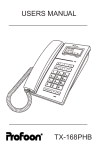Download PDX-1100 series GB ver2.0.qxd
Transcript
USERS MANUAL PDX-1100 serie 2 This telephone is not designed for making emergency telephone calls when the power fails. Make alternative arrangements for access to emergency services. SAFETY INFORMATION Read the safety instructions before first use of this phone. · Use only the batteries supplied with this telephone. · Do not use any mains adapter(s) other than the one(s) provided otherwise you may permanently damage your phone. · Do not use the phone in damp humid conditions such as a bathroom. Do not expose the phone or batteries to water or fire. · Do not dispose of used batteries with household waste or by burning. · Do not use the handset(s) in an explosive hazard area. · To prevent electric shock, never try to open the base or handset(s) enclosure. · Avoid metallic contact (e.g. metal clips, keys) between the battery contacts and charging conductors. · There is a slight chance that your phone could be damaged by an electrical storm. It is recommended that you unplug your phone from the mains supply and telephone socket during a storm. Because the phone works by sending radio signals between base station and handset, wearers of hearing aids may experience interference in the form of a humming noise. We advise that this phone should not be used near intensive care medical equipment or by persons with pacemakers. Your phone can interfere with electrical equipment such as answering machines, TV and radio sets, clock radios and computers if placed too close. It is recommended that you position the base unit at least one meter from such appliances. 3 INTRODUCTION The PROFOON PDX-1100 series DECT telephones are cordless telecommunication systems, based on the DECT (Digital Enhanced Cordless Telephone) technology. The PDX-1100 comes with one handset only. The PDX-11xx models come with multiple handsets. The PDX-1100 series DECT telephones can only operate with the handset(s) supplied. It is not possible to extend your PDX-1100 series with more handsets. DECLARATION OF NETWORKCOMPATIBILITY The Profoon PDX-1100 series is designed for use on the ‘public switched telephone networks (analogue single-line)’ of telephone- and cable-companies inside the European Union. Each country and/or provider might require a different telephoneplug. The function Caller-ID is based on both the DTMF and the FSK system (automatic detection). It might be possible that you have to subscribe to this feature. The Profoon PDX-1100 series complies with the essential requirements and provisions as described in the European Directive 1999/5/EC. DECLARATION OF CONFORMITY The declaration of conformity is available on the website WWW.PROFOON.COM 4 TABLE OF CONTENTS YOUR TELEPHONE . . . . . . . . . . . . . . . . . . . . . . . . . . . . . . . 6 LCD DISPLAY ON THE HANDSET . . . . . . . . . . . . . . . . . . . . 6 INSTALLATION Charge the handset . . . . . . . . . . . . . . . . . . . . . . . . . . . . . . 7 Caution . . . . . . . . . . . . . . . . . . . . . . . . . . . . . . . . . . . . . . . . 7 handsetnumber . . . . . . . . . . . . . . . . . . . . . . . . . . . . . . . . . . 7 USAGE Incoming . . . . . . . . . . . . . . . . . . . . . . . . . . . . . . . . . . . . . . 8 Outgoing . . . . . . . . . . . . . . . . . . . . . . . . . . . . . . . . . . . . . . . 8 On hook . . . . . . . . . . . . . . . . . . . . . . . . . . . . . . . . . . . . . . . 8 Receiving volume . . . . . . . . . . . . . . . . . . . . . . . . . . . . . . . . 8 Mute . . . . . . . . . . . . . . . . . . . . . . . . . . . . . . . . . . . . . . . . . . 8 Call timer . . . . . . . . . . . . . . . . . . . . . . . . . . . . . . . . . . . . . . 8 Caller-ID . . . . . . . . . . . . . . . . . . . . . . . . . . . . . . . . . . . . . . . 9 Memory . . . . . . . . . . . . . . . . . . . . . . . . . . . . . . . . . . . . . . . . 10 Intercom . . . . . . . . . . . . . . . . . . . . . . . . . . . . . . . . . . . . . . . 10 Call transfer / toggle / consultation . . . . . . . . . . . . . . . . . . . 11 Call transfer and network-services . . . . . . . . . . . . . . . . . . . 11 Paging the handset(s) . . . . . . . . . . . . . . . . . . . . . . . . . . . . 11 Out of range . . . . . . . . . . . . . . . . . . . . . . . . . . . . . . . . . . . . 12 SETTINGS Key beep . . . . . . . . . . . . . . . . . . . . . . . . . . . . . . . . . . . . . . Key lock . . . . . . . . . . . . . . . . . . . . . . . . . . . . . . . . . . . . . . . Flashtime . . . . . . . . . . . . . . . . . . . . . . . . . . . . . . . . . . . . . . Ringer . . . . . . . . . . . . . . . . . . . . . . . . . . . . . . . . . . . . . . . . . Default setting . . . . . . . . . . . . . . . . . . . . . . . . . . . . . . . . . . 12 12 12 13 13 MAINTENANCE . . . . . . . . . . . . . . . . . . . . . . . . . . . . . . . . . . . 14 SYSTEM FAILURE . . . . . . . . . . . . . . . . . . . . . . . . . . . . . . . . . 14 GUARANTEE CARD . . . . . . . . . . . . . . . . . . . . . . . . . . . . . . . 15 5 YOUR TELEPHONE 1. 2. 3. 4. 5. 6. 7. 8. 9. loudspeaker LCD display Recall / Reset Memory scroll UP scroll DOWN ∗ / shortkey ringer on/off Clear / Mute microphone 10. Page Key 11. CID / Volume 12. # / keyboardlock 13. Redial / Pause 14. Talk / Off 15. Charge LED 16. In Use LED 17. Program / intercom 18. Charge LED LCD DISPLAY ON THE HANDSET HS-x Battery-Icon (capacity indication) The phone is in use Memory dial records are being retrieved or set up Keyboard locked There is a new CID not reviewed yet VoiceMail indication (FSK only) HOLD-function activated The ringer is turned off Handset in reach with base The phone number contains more than 12 digits The phone is in programming mode The internal number of the handset (x = 1, 2, 3 or 4) 6 INSTALLATION 1. Connect the output plug of the mains adapter to the socket on the bottom of the base unit and the mains adapter to the wall mains supply. 2. Plug the mains adapter of the charger(s) (if supplied) into the wall mains supply. 3. Install 2 AAA batteries, observing their polarities, into the battery compartment on the (each) handset. 4. Slide the battery door(s) firmly into place. 5. Connect the telephone lead to the telephone socket on the bottom of the base unit and to the wall phone socket. 6. Place the handset(s) on the base unit (or on the charger(s)) and let the batteries charge for a full 14 hours before using. CHARGE THE HANDSET: When an empty battery icon is displayed, the batteries need recharging. When you are talking on the phone, you'll also hear a series of short beeps as warning. CAUTION: Use only the mains adapter(s) supplied with this telephone. Incorrect adapter polarity or voltage can seriously damage the unit. Use only the charger(s) supplied with this telephone. Incorrect charger type can cause damage to the handset(s). RISK OF EXPLOSION IF BATTERY IS REPLACED BY AN INCORRECT TYPE. Refer to the original type supplied with this telephone. HANDSETNUMBER: In idle state the handset LCD display’s “HS-x” were x represents the handsetnumber “1”, “2”, “3” or “4”. 7 USAGE INCOMING: 1. lift the handset and press to answer the call Refer to page 13 in case you want to change the ringersignal. OUTGOING: standard: 1. press and wait for the dialtone 2. key in the telephonenumber through the keyboard blockdialing: 1. key in the number (use button 2. press 3. the number will be dialed to correct) last number redial: 1. press 2. press , the last dialed number will be redialed (or press over one second to return to the idle state) The capacity of the last dialed number is 20 digits. for ON HOOK: 1. press button or put the handset into the base or into the charger pod to go on hook. RECEIVING VOLUME: Press during the conversation to increase or decrease the receiving volume. This setting will be kept in memory. MUTE: 1. Press button to mute the call. Symbol is turned on. The caller is not be able to hear you but you are still able to hear the caller. 2. Press button again to unmute the call. CALL TIMER: After about 10 seconds and till about 5 seconds after the call is ended, the display shows the call duration. 8 CALLER-ID: During an incoming call, the number of the calling party comes on the display of your handset(s). Each handset has a memory-capacity of 20 numbers. Attention: It might be possible that you have to subscribe to this feature. Caller record review: If there is a new call (not yet reviewed), the Message Icon will light. 1. In standby mode, press . 2. Press (button 5) of (button 8) to review the caller record. 3. Press to exit. Once the caller-list is reviewed, the Message Icon (on that particular handset) will turn off. Call back from caller record: Once you have found the desired name/number, press that number. to dial out Store the number in memory: 1. press and use and to look for the required number 2. press and keep it pressed until after about 2 seconds the symbol lights 3. press one of the 10 key’s (0-9) of the keyboard CLIP on Call Waiting (only FSK based systems) If you have subscribed to this service, the telephone will show the phone number of another incoming call while you are talking on the phone. If you press , the current call will be put on hold and you could talk with this second caller. Subsequent presses of button will toggle you between these 2 callers. 9 MEMORY: The memory of each handset of the PDX-1100 series has a capacity of 10 telephonenumbers of maximum 20 digits each. Programming: 1. key in the number through the keyboard 2. press and keep it pressed until after about 2 seconds the icon lights 3. press one of the 10 key’s (0-9) of the keyboard Dialing: 1. press and press the key under which the number is stored (0-9) 2. press 3. the number will be dialed Pause: In case you are connected through a PABX, a waiting time must be inserted direct after the prefix number. Press and keep it pressed until after one second a “P” comes in the display. MESSAGE WAITING INDICATION: (FSK only) The icon turns on when you have a new message in your mailbox. After you've listened to all the new messages, the icon will turn off. You can also turn off the icon by pressing for 2 seconds when the phone is in standby. (You need to subscribe to voice mail service in order to utilize this feature. Contact your local telephone company.) INTERCOM: This feature is only available when you purchased a PDX-11xx telephone with multiple handsets. 1. press button 2. dial the number of the other handset (1, 2 3 or 4) 3. as soon as the other handset answers the call, you can have your intercom-conversation 4. press to disconnect - in case the other handset does not answers the call, press to disconnect 10 CALL TRANSFER / TOGGLE / CONSULTATION: This feature is only available when you purchased a PDX-11xx telephone with multiple handsets. 1. during the conversation press , the internal dialtone is heard and the CO line will be put on hold 2. dial the internal number of the other handset (1, 2, 3 or 4) 3. as soon as the other handset answers the call, you have the following options: Call transfer: press to transfer the CO line to the other handset Toggle: by pressing button , you can toggle between the other handset and the CO line Consulting: after you have consulted the other handset, press CO line to return to the In case the other handset does not answer your call, press to the CO line. to return CALL TRANSFER AND NETWORK-SERVICES: Use the key to activate special services from your telephone-company or to transfer a call in case you are connected through a PABX. The FLASH time is adjustable. (see page 12) PAGING THE HANDSET(S): You can page or locate the handset(s) by pressing on the base. The handset(s) will produce the paging tone (same as ringer melody) for 30 seconds and LCD display shows "OOOO". You could stop the paging by pressing any key on the handset. Paging is not available when one handset is accessing the telephone line. This feature is affected by the ringer melody, ringer volume and ringer on/off that you've programmed. 11 OUT OF RANGE: You will be alerted when the handset is too far away from the base. The symbol will turn off. Bring the handset nearer the base to move it back in range. If you are talking on the phone, you'll hear an alert tone through the earpiece. If you fail to bring the handset back in range with the base, your call would be disconnected. SETTINGS KEY BEEP: When the key beep is turned on, you will hear a tone whenever you press a key on the handset. You have the option of turning on or off the key beep. 1. Press and keep it pressed until after about one second the symbols and come in the display 2. Press button 2 to select the key-beep setting. 3. - press button 1 to turn off the key beep - press button 2 to turn it on 4. Press to confirm and return the phone to standby. KEY LOCK: Press and hold (= button #) during Standby to lock or unlock the keypad on the individual handsets. turns on whenever the keypad is locked. When the keypad is locked, pressing any key will have no effect during standby (except holding .) When there is an incoming call, you can still answer the call by pressing . During the call, the keypad functions as normal. When the call is ended, the keypad will be locked again. FLASHTIME: 1. press and keep it pressed until after about one second the symbols and come in the display 2. - press button 3, and button 1 to select a flashtime of 100mS (this is the default setting) - press button 3, and button 2 to select a flashtime of 300mS 3. press to store the selected flashtime 12 RINGER: Handset Ringer Melody and Ringer Volume: 1. Press and keep it pressed until after about one second the symbols and come in the display 2. Press button 1, the phone plays the current ringer melody at the current volume level. 3. Press button 1 … 5 to choose the melody. The melody will be played once. 4. Press repeatedly to adjust the ringer volume. The icon turns on if the volume is set to OFF. 5. Press to confirm and return the phone to standby. Shortcut to Turn Ringer On/Off: You can turn on/off the ringer by pressing and holding button standby mode. when the ringer is off, the icon will turn on. in Base Ringer Volume: Pressing and holding on the base adjusts the base ringer volume. The ringer will be played once at the new volume level. If the ringer is turned off, you will hear two short beeps. You cannot change the base ringer setting when you are talking on the phone. DEFAULT SETTING: If you default a handset, all the settings on that handset will be reset as that of a newly manufactured one. 1. Press and keep it pressed until after about one second the symbols and come in the display 2. Press and hold until you hear the confirmation tone. 3. The handset is reset and the phone returns to standby. - this action clears all the numbers in the redial, phonebook and CID records. - repeat this action for all handsets (if so required) 13 MAINTENANCE * Before cleaning the product, disconnect it from the telephone jack and power source. * Do not clean any part of your telephone with benzene, thinner or other solvent chemicals - this may cause permanent damage that is not covered by the guarantee. When necessary, clean it with a damp cloth. * Keep your telephone away from hot, humid conditions or strong sunlight. * Every effort has been made to ensure the highest standards of reliability for your PDX-1000 series telephone. However, if something does go wrong, please do not try to repair it yourself consult your supplier. * Do not use your telephone outdoors in the rain, or handle it with wet hands - water can damage electrical equipment. SYSTEM FAILURE In case of a possible system failure, please remove the battery-pack from the handset(s) and disconnect the power adapter and telephone connectioncord from the corresponding wall outlets. Wait several minutes and reconnect all. If this does not help, than please consult your dealer. 14 GUARANTEE CARD CUSTOMER: Name: Address: Zip-code: City: Telephone: Model & serialnumber: attach here your purchase ticket You have a guarantee of 24 MONTHS after the date of purchase of this Telephone. We guarantee during this period the free repair of defects caused by material- and construction faults. This at the importers discretion. It is only possible to claim to the guarantee when you enclose your purchase ticket with the telephone. HOW TO ACT: If you notice a defect, consult the manual first. If this manual gives you no definite answer, consult your dealer with a clear description of your complaint. He will collect the device together with this guarantee card and the dated purchase ticket and he will take care of a prompt repair, respectively free sending to the importer. THE GUARANTEE EXPIRES: When used inexpert, faulty connections, leaking and faulty placed batteries, use of unoriginal parts or accessories, negligence and defects caused by fire, flood, stroke of lightning and natural disasters. With unqualified modifications or repairs by third persons. With incorrect transport without a suitable packing. If the device is not handed in with the correct filled in guarantee card and the purchase ticket. NOT UNDER THIS GUARANTEE: cords, plugs and batteries. All further responsibilities, in particular subsequent damages, are excluded. 15 ver2.0 Oct.2003 0681