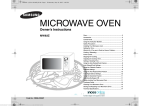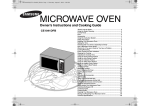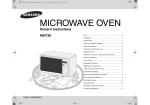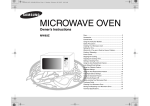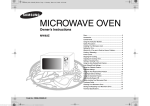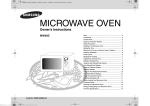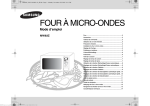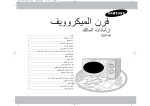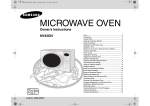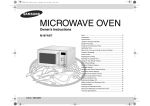Download Samsung ME83Z Specifications
Transcript
t~_ZTzhTWZZ[]mTWZluUGGwGXGGt SGq GX`SGYWXWGGZaZ_Gwt MICROWAVE OVEN Owner’s Instructions MW83Z ME83Z Oven..........................................................................................2 Accessories ...............................................................................2 Control Panel ............................................................................2 Using this Instruction Booklet....................................................3 Safety Precautions ....................................................................3 Installing Your Microwave oven ................................................4 Setting the Time ........................................................................5 What to Do if You are in Doubt or Have a Problem ..................5 Cooking / Reheating..................................................................6 Power Levels.............................................................................6 Stopping the Cooking................................................................7 Adjusting the Cooking Time ......................................................7 Setting a Standing Time............................................................7 Using the Auto Reheat/Cook Feature .......................................8 Auto Reheat/Cook Settings.......................................................8 Using the Cafeteria Feature ......................................................9 Cafeteria Settings......................................................................9 Using the Auto Rapid Defrost Feature ....................................10 Auto Rapid Defrost Settings....................................................10 Using the Deodorize Feature ..................................................11 Switching the Beeper Off ........................................................11 Safety-Locking Your Microwave Oven....................................11 Cookware Guide .....................................................................12 Cleaning Your Microwave Oven .............................................13 Storing and Repairing Your Microwave Oven.........................13 Technical Specifications..........................................................14 This manual is made with 100% recycled paper. Code No.: DE68-03346F-04 t~_ZTzhTWZZ[]mTWZluUGGwGYGGt SGq GX`SGYWXWGGZaZ_Gwt Oven Control Panel VENTILATION HOLES DISPLAY EN LIGHT CONTROL PANEL DOOR 1 2 TURNTABLE DOOR LATCHES 3 ROLLER RING COUPLER SAFETY INTERLOCK HOLES 8 4 Accessories 5 9 10 6 Depending on the model that you have purchased, you are supplied with several accessories that can be used in a variety of ways. 11 7 1. Coupler, already placed over the motor shaft in the base of the oven. The coupler rotates the turntable. Purpose 12 2. Roller ring, to be placed in the centre of the oven. The roller ring supports the turntable. Purpose 3. Turntable, to be placed on the roller ring with the centre fitting to the coupler. The turntable serves as the main cooking Purpose surface; it can be easily removed for cleaning. 1. DISPLAY 2. AUTO RAPID DEFROST FEATURE 3. AUTO REHEAT / COOK SELECTION 4. CAFETERIA SELECTION 5. POWER LEVEL SETTING 6. CLOCK SETTING DO NOT operate the microwave oven without the roller ring and turntable. 2 7. STOP/CANCEL BUTTON 8. UP / DOWN BUTTON (Weight, Serving size) 9. STANDING TIME SETTING 10. DEODORIZATION BUTTON 11. TIME SETTING 12. START BUTTON t~_ZTzhTWZZ[]mTWZluUGGwGZGGt SGq GX`SGYWXWGGZaZ_Gwt Using this Instruction Booklet Safety Precautions You have just purchased a SAMSUNG microwave oven. Your Owner’s Instructions contain much valuable information on cooking with your microwave oven: • Safety precautions • Suitable accessories and cookware • Useful cooking tips At the front of the booklet you will find illustrations of the oven, and more importantly the control panel, so that you can find the buttons more easily. The step-by-step procedures use two different symbols. IMPORTANT SAFETY INSTRUCTIONS. READ CAREFULLY AND KEEP FOR FUTURE REFERENCE. Before cooking food or liquids in your microwave oven, please check that the following safety precautions are taken. Important Note • Only use utensils that are suitable for use in microwave ovens; DO NOT use any metallic containers, Dinnerware with gold or silver trimmings, Skewers, forks, etc. Remove wire twist ties from paper or plastic bags. Reason: Electric arcing or sparking may occur and may damage the oven. • When heating food in plastic or paper containers, keep an eye on the oven due to the possibility of ignition; Do not use your microwave oven to dry newspapers or clothes • If smoke is observed, switch off or unplug the appliance and keep the door closed in order to stifle any flames; • Microwave heating of beverages can result in delayed eruptive boiling, therefore care must be taken when handling the container; To prevent this situation ALWAYS allow a standing time of at least 20 seconds after the oven has been switched off so that the temperature can equalize. Stir during heating, if necessary, and ALWAYS stir after heating. In the event of scalding, follow these FIRST AID instructions: * Immerse the scalded area in cold water for at least 10 minutes. * Cover with a clean, dry dressing. * Do not apply any creams, oils or lotions. • NEVER fill the container to the top and choose a container that is wider at the top than at the bottom to prevent the liquid from boiling over. Bottles with narrow necks may also explode if overheated. NEVER heat a babys bottle with the teat on, as the bottle may explode if overheated. • The contents of feeding bottles and baby food jars shall be stirred or shaken and the temperature checked before consumption, in order to avoid burns; • Eggs in their shell and whole hard-boiled eggs should not be heated in microwave ovens since they may explode, even after microwave heating has ended; Also do not heat airtight or vacuum-sealed bottles, jars, containers, nuts in shells, tomatoes etc. • The oven should be cleaned regularly and any food deposits removed; • Failure to maintain the oven in a clean condition could lead to deterioration of the surface that could adversely affect the life of the appliance and possibly result in a hazardous situation; • DO NOT cover the ventilation slots with cloths or paper. They may catch fire as hot air is evacuated from the oven. The oven may overheat and automatically switch itself off. It will remain inoperable until it has cooled sufficiently. ALWAYS use oven gloves when removing a dish from the oven to avoid • unintentional burn. • DO NOT touch heating elements or interior oven walls until the oven be cooled down. PRECAUTIONS TO AVOID POSSIBLE EXPOSURE TO EXCESSIVE MICROWAVE ENERGY Failure to observe the following safety precautions may result in harmful exposure to microwave energy. (a) Under no circumstances should any attempt be made to operate the oven with the door open or to tamper with the safety interlocks (door latches) or to insert anything into the safety interlock holes. (b) Do not place any object between the oven door and front face or allow food or cleaner residues to accumulate on sealing surfaces. Ensure that the door and door sealing surfaces are kept clean by wiping after use first with a damp cloth and then with a soft dry cloth. (c) Do not operate the oven if it is damaged until it has been repaired by a qualified microwave service technician trained by the manufacturer. It is particularly important that the oven door closes properly and that there is no damage to the: (1) Door (bent) (2) Door hinges (broken or loose) (3) door seals and sealing surfaces (d) The oven should not be adjusted or repaired by anyone other than a properly qualified microwave service technician trained by the manufacturer. 3 EN t~_ZTzhTWZZ[]mTWZluUGGwG[GGt SGq GX`SGYWXWGGZaZ_Gwt Safety Precautions (continued) EN Installing Your Microwave oven Place the oven on a flat level surface 85cm above the floor. The surface should be strong enough to safety bear the weight of the oven. • Do not immerse the power cable or plug in water and keep the power cable away from heated surfaces. Do not operate this appliance if it has a damaged power cable or plug. • Stand at arms length from the oven when opening the door. Reason: The hot air or steam released may cause scalding. • You may notice a Clicking sound during operation(especially when the oven is defrosting). Reason: This sound is normal when the electrical power output is changing. • DO NOT operate the microwave oven when it is empty. The power will be cut off automatically for safety. You can operate normally after letting it stand for over 30 minutes. It is best to leave a glass of water inside the oven at all times.The water will absorb the microwaves energy if the oven accidently started. 20 cm above 10 cm of the side • • 3. This microwave oven has to be positioned so that plug is accessible. Young children or infirm persons should NEVER be allowed to use or play with the microwave oven. Nor should they be left unattended near the microwave oven when it is in use. Items of interest to children should not be stored or hidden just above the oven. This appliance is not intended for use by persons (including children) with reduced physical, sensory or mental capabilities, or lack of experience and knowledge, unless they have been given supervision or instruction concerning use of the appliance by a person responsible for their safety. Children should be supervised to ensure that they do not play with the appliance. WARNING: If the door or door seals are damaged, the oven must not be operated until it has been repaired by a competent person. WARNING: It is hazardous for anyone other than a comperent person to carry out any service or repair operation which involves the removal of a cover which gives protection against exposure to microwave energy. WARNING: Liquids and other foods must not be heated in sealed containers since they are liable to explode. WARNING: Only allow children to use the oven without supervision when adequate instructions have been given so that the child is able to use the oven in a safe way and understands the hazards of improper use. • 1. When you install your oven, make sure there is adequate ventilation for your oven by leaving at least 10 cm (4 inches) of space behind and, on the sides of the oven and 20 cm (8 inches) of space above. 2. Remove all packing materials inside the oven. Install the roller ring and turntable. Check that the turntable rotates freely. IMPORTANT • 10 cm behind The microwave oven shall not be placed in a cabinet Please recycle or dispose of the packaging material for this product in an environmentally responsible manner. Please contact your local authorities in regard to the enviromentally safe disposal of this product. 4 The appliance is not intended for installing in road vehicles, caravans and similar vehicles etc. If the supply cord is damaged, it must be replaced by a special cord or assembly available from the manufacturer or its service agent. For your personal safety, plug the cable into a 3-pin, 240 Volt, 50Hz, AC earthed socket. If the power cable of this appliance is damaged, it must be replaced by a special cable. Do not install the microwave oven in hot or damp surroundings like next to a traditional oven or radiator. The power supply specifications of the oven must be respected and any extension cable used must be of the same standard as the power cable supplied with the oven. Wipe the interior and the door seal with a damp cloth before using your microwave oven for the first time. t~_ZTzhTWZZ[]mTWZluUGGwG\GGt SGq GX`SGYWXWGGZaZ_Gwt Setting the Time What to Do if You are in Doubt or Have a Problem Your microwave oven has an inbuilt clock. When power is supplied, “:0”, “88:88” or “12:00” is automatically displayed on the display. Please set the current time. The time can be displayed in either the 24hour or 12-hour notation. You must set the clock: • When you first install your microwave oven • After a power failure EN If you have any of the problems listed below try the solutions given. This is normal. • Condensation inside the oven • Air flow around the door and outer casing • Light reflection around the door and outer casing • Steam escaping from around the door or vents Do not forget to reset the clock when you switch to and from summer and winter time. The oven does not start when you press the Start button. • Is the door completely closed? 1. To display the time in the... Then press the Clock button... 24-hour notation Once 12-hour notation Twice The food is not cooked at all • Have you set the timer correctly and/or pressed the Start button? • Is the door closed? • Have you overloaded the electric circuit and caused a fuse to blow or a breaker to be triggered? 2. Set the hour with the h button and the minutes with the min button. The food is either overcooked or undercooked • Was the appropriate cooking length set for the type of food? • Was an appropriate power level chosen? 3. When the right time is displayed, press the Clock button again to start the clock. The time is displayed whenever you are not Result : using the microwave oven Sparking and cracking occur inside the oven (arcing) • Have you used a dish with metal trimmings? • Have you left a fork or other metal utensil inside the oven? • Is aluminium foil too close to the inside walls? The oven causes interference with radios or televisions • Slight interference may be observed on televisions or radios when the oven is operating. This is normal.To solve this problem, install the oven away from televisions, radios and aerials. • If interference is detected by the oven’s microprocessor, the display may be reset. To solve this problem, disconnect the power plug and reconnect it. Reset the time. 5 If the above guidelines do not enable you to solve the problem, contact your local dealer or SAMSUNG after-sales service. t~_ZTzhTWZZ[]mTWZluUGGwG]GGt SGq GX`SGYWXWGGZaZ_Gwt EN Cooking / Reheating Power Levels The following procedure explains how to cook or reheat food. ALWAYS check your cooking settings before leaving the oven unattended. First, place the food in the centre of the turntable. Then, close the door. You can choose among the power levels below. 1. Press the Power level button. The 850W (maximum cooking power) Result : indications are displayed: Select the appropriate power level by pressing the Power level button again until the corresponding wattage is displayed. Refer to the power level table. Output HIGH MEDIUM HIGH MEDIUM MEDIUM LOW DEFROST LOW / KEEP WARM 850 W 600 W 450 W 300 W 180 W 100 W 2. Set the cooking time by pressing the 10min. 1min and 10s button. 3. Press the Start button. The oven light comes on and the turntable Result : starts rotating. Cooking starts and when it has finished the oven beeps four times. Power Level Never switch the microwave oven on when it is empty. If you wish to heat a dish for a short period of time at maximum power (850W), simply press the +30s button once for each 30 seconds of cooking time. The oven starts immediately. 6 If you select higher power level, the cooking time must be decreased. If you select lower power level, the cooking time must be increased. t~_ZTzhTWZZ[]mTWZluUGGwG^GGt SGq GX`SGYWXWGGZaZ_Gwt Stopping the Cooking Adjusting the Cooking Time You can stop cooking at any time to check the food. You can increase the cooking time by pressing the +30s button once for each 30 seconds to be added. 1. To stop temporarily; Open the door. Cooking stops. To resume cooking, close the Result : door and press Start again. Press the +30s button once for each 30 seconds to be added. 2. To stop Completely; Press the Stop/Cancel button. The cooking stops. Result : If you wish to cancel the cooking settings, press the Stop/Cancel button. Setting a Standing Time You can cancel any setting before starting cooking by simply pressing Stop/Cancel. The Hold Time can be used to set a standing time automatically (without microwave cooking). 1. Press the Hold Timer button. Result : The following indication is displayed : 2. Select the standing time by pressing the 10min. 1min and 10s button. 3. Press Start button. Standing time starts. When it has finished: Result : 1) The oven beeps four times. 2) The current time is displayed again. 7 EN t~_ZTzhTWZZ[]mTWZluUGGwG_GGt SGq GX`SGYWXWGGZaZ_Gwt EN Using the Auto Reheat/Cook Feature Auto Reheat/Cook Settings The Auto Reheat/Cook feature has five pre-programmed cooking time. You do not need to set either the cooking times or the power level. You can adjust the number of servings by pressing the Up/Down button. First, place the food in the centre of the turntable. Then, close the door. The following table presents the various Auto Reheat/Cook( Programmes, quantities, standing times and appropriate recommendations. Code / Food Serving Size 1. Select the type of food that you are cooking by pressing the Auto Reheat/Cook( ) button once or more times. Standing Recommendations Time 1. Ready Meals (chilled) 300-350 g 400-450 g 3 min. Put on a ceramic plate and cover with microwave cling film. This programme is suitable for meals consisting of 3 components (e.g. meat with sauce, vegetables and a side dish like potatoes, rice or pasta). 2. Frozen Ready Meals 300 - 350 g 400 - 450 g 4 min. Take frozen ready meal and check if dish is suitable for microwave. Pierce film of ready meal. Put the frozen ready meal in the centre. This programme is suitable for frozen ready meals consisting of 3 components (e.g. meat with sauce, vegetables and a side dish like potatoes, rice or pasta). 3. Jacket Potatoes 200 g 400 g 600 g 3 min. Take potatoes with similar size and weight of circa 200g per potato. Wash and prick the skin with a fork. Wrap each potato in microwave cling film. Put one potato in the centre, put two potatoes opposite to each other and 3 potatoes in a circle directly on the turntable. 3 min. Weigh the vegetables after washing, cleaning and cutting into similar size. Put them into a glass bowl with lid. Add 30 ml (2 tablespoons) water when cooking 100-250 g, add 45 ml (3-4 tablespoons) for 300-550 g. Stir after cooking. 2. Select the size of the serving by pressing the Up/Down buttons. (Refer to the table.) 3. Press Start button. Cooking starts. When it has finished: Result : 1) The oven beeps four times. 2) The end reminder signal will beep 3 times (once every minutes) 3) The current time is displayed again. Use only recipients that are microwave-safe. 4. Fresh 100 - 150 g Vegetables 200 - 250 g 300 - 350 g 400 - 450 g 500 - 550 g 5. Frozen 100 - 150 g 3-4 min. Vegetables 200 - 250 g 300 - 350 g 400 - 450 g 500 - 550 g 8 ) Weigh the frozen vegetables (-18°C) and put them in a suitable sized glass pyrex bowl with lid. When cooking 100-350 g add 15 ml (1 tablespoon) water, for 400-550 g add 30 ml (2 tablespoons). Stir after cooking and before serving. This programme is suitable for peas, sweet corn, broccoli, cauliflower and mixed vegetables such as peas, carrots and cauliflower. t~_ZTzhTWZZ[]mTWZluUGGwG`GGt SGq GX`SGYWXWGGZaZ_Gwt Using the Cafeteria Feature Cafeteria Settings With the Cafeteria feature, the cooking time is set automatically. You can adjust the number of servings by pressing the Up/Down button. First, place the food in the centre of the turntable and close the door. The following table presents Auto Programmes for reheating drinks and defrosting frozen cake. It contains its quantities, standing times and appropriate recommendations. 1. Select the type of food that you are cooking by pressing the Cafeteria button once or more times. Code / Food 2. Select the size of the serving by pressing the Up/Down buttons. (Refer to the table.) 1. Drinks Coffee, milk, tea, water (roomtemperature) 150 ml (1 cup) 250 ml (1 mug) 2. Frozen Cake 100 g 5-15 min. (1pc) 200 g (2pcs) 300 g (2-3pcs) 400 g (3-4pcs) 500 g (4pcs) 3. Press Start button. Cooking starts. When it has finished: Result : 1) The oven beeps four times. 2) The end reminder signal will beep 3 times (once every minutes) 3) The current time is displayed again. Use only recipients that are microwave-safe. 9 Serving Size Standing Time Recommendations 1-2 min. Pour into a ceramic cup (150 ml) or mug (250 ml) and place in the centre of turntable. Reheat uncovered. Stir carefully before and after standing time. Be careful while taking the cups out (see safety instructions for liquids). Put flat frozen cake pieces (-18°C) directly on metal rack. Put bigger pieces and muffins on turntable. Put one piece in the centre, put 2 pieces opposite to each other and 3-4 cake pieces in a circle. By the help of the heater the cake will be warmed and crisp up. This programme is suitable for cake pieces such as apple cake with crumble topping, streusel cake, cake with poppy seeds and muffins. It is not suitable for a whole cake, cake with cream filling and cake with chocolate topping. EN t~_ZTzhTWZZ[]mTWZluUGGwGXWGGt SGq GX`SGYWXWGGZaZ_Gwt EN Using the Auto Rapid Defrost Feature Auto Rapid Defrost Settings The Rapid Defrost feature enables you to defrost meat, poultry or fish. The defrost time and power level are set automatically. The following table presents the various Auto Rapid Defrost programmes, quantities, standing times and appropriate recommendations. Use only dishes that are microwave-safe. Remove all kinds of package material before defrosting. Place meat, poultry and fish on a ceramic plate. First, place the frozen food in the centre of the turntable. Then, close the door. 1. Select the type of food that you are cooking by pressing the Rapid Defrost( ) button one or more times. (Refer to the table on the opposite page for further details) Code / Food Portion Standing Time Recommendations 1. Meat 200 - 2000 g 20-60 min. Shield the edges with aluminium foil. Turn the meat over when the oven beeps. This programme is suitable for beef, lamb, pork, steaks, chops and minced meat. 2. Poultry 200 - 2000 g 20-60 min. Shield the leg and wing tips with aluminium foil. Turn the poultry over when the oven beeps. This programme is suitable for whole chicken and chicken portions. 3. Fish 200 - 2000 g 20-50 min. Shield the tail of the whole fish with aluminium foil. Turn the fish over when the oven beeps. This programme is suitable for whole fishes and fish fillets. 4. Bread/ Cake 100 - 1000 g 5-20 min. Put bread on a piece of kitchen paper and turn over, as soon as the oven beeps. Place cake on a ceramic plate and if possible, turn over, as soon as the oven beeps. (Oven keeps operating and is stopped, when you open the door. This programme is suitable for all kinds of bread, sliced or whole, as well as for bread rolls and baguettes. Arrange bread rolls in a circle. This programme is suitable for all kinds of yeast cake, biscuit, cheese cake and puff pastry. It is not, suitable for short/ crust pastry, fruit and cream cakes as well as for cake with chocolate topping. 2. Select the food weight by pressing the Up/Down button. It is possible to set up to a maximum of 2000g. 3. Press Start button. Result : Defrosting begins. The oven beeps halfway through defrosting to remind you to turn the food over. Press Start again to finish defrosting. You can also defrost food manually. To do so, select the microwave cooking/reheating function with a power level of 180W. Refer to the section entitled “ Cooking/Reheating” on page 6 for further details. 10 t~_ZTzhTWZZ[]mTWZluUGGwGXXGGt SGq GX`SGYWXWGGZaZ_Gwt Using the Deodorize Feature Safety-Locking Your Microwave Oven Use this feature after cooking odorous food or when there is a lot of smoke in the oven interior. First clean the oven interior. Your microwave oven is fitted with a special Child Safety programme, EN which enables the oven to be “locked” so that children or anyone unfamiliar with it cannot operate it accidentally. The oven can be locked at any time. Press the Deodorize button after you have finished cleaning. you will hear four beeps. 1. Press the Stop/Cancel and Clock buttons at the same time. Result : The oven is locked (no functions can be selected). The deodorization time has been specified as 5 minutes. It increases by 30 seconds whenever the +30s button is pressed. The maximum deodorization time is 15 minutes. 2. To unlock the oven, press the Stop/Cancel and Clock buttons again at the same time. The oven can be used normally. Result : Switching the Beeper Off You can switch the beeper off whenever you want. 1. Press the Stop/Cancel and Start buttons at the same time. Result : The oven will not beep each time you press a button. 2. To switch the beeper back on, press the Stop/Cancel and Start buttons again at the same time. The oven operates with the beeper on again. Result : 11 t~_ZTzhTWZZ[]mTWZluUGGwGXYGGt SGq GX`SGYWXWGGZaZ_Gwt Cookware Guide EN To cook food in the microwave oven, the microwaves must be able to penetrate the food, without being reflected or absorbed by the dish used. Care must therefore be taken when choosing the cookware. If the cookware is marked microwave-safe, you do not need to worry. The following table lists various types of cookware and indicates whether and how they should be used in a microwave oven. Cookware MicrowaveSafe Comments Aluminium foil Can be used in small quantities to protect areas against overcooking. Arcing can occur if the foil is too close to the oven wall or if too much foil is used. Browning plate Do not preheat for more than eight minutes. China and earthenware Porcelain, pottery, glazed earthenware and bone china are usually suitable, unless decorated with a metal trim. Some frozen foods are packaged in these dishes. Can be used to warm food. Overheating may cause the polystyrene to melt. May catch fire. May cause arcing. Can be used, unless decorated with a metal trim. Can be used to warm foods or liquids. Delicate glass may break or crack if heated suddenly. Must remove the lid. Suitable for warming only. Disposable polyester cardboard dishes Fast-food packaging • Polystyrene cups containers • • Paper bags or newspaper Recycled paper or metal trims Glassware Glassware • Oven-to-table ware • Fine glassware • Glass jars Metal • • Dishes Freezer bag twist ties Paper • Plates, cups, napkins and Kitchen paper • Recycled paper Plastic • Containers May cause arcing or fire. For short cooking times and warming. Also to absorb excess moisture. May cause arcing. Particularly if heat-resistant thermoplastic. Some other plastics may warp or discolour at high temperatures. Do not use Melamine plastic. Can be used to retain moisture. Should not touch the food. Take care when removing the film as hot steam will escape. Only if boilable or oven-proof. Should not be airtight. Prick with a fork, if necessary. • Cling film • Freezer bags Wax or grease-proof paper :Recommended :Use Caution :Unsafe 12 Can be used to retain moisture and prevent spattering. t~_ZTzhTWZZ[]mTWZluUGGwGXZGGt SGq GX`SGYWXWGGZaZ_Gwt Cleaning Your Microwave Oven Storing and Repairing Your Microwave Oven The following parts of your microwave oven should be cleaned regularly to prevent grease and food particles from building up: • Inside and outside surfaces • Door and door seals • Turntable and Roller rings A few simple precautions should be taken when storing or having your EN microwave oven serviced. The oven must not be used if the door or door seals are damaged: • Broken hinge • Deteriorated seals • Distorted or bent oven casing Only a qualified microwave service technician should perform repair. ALWAYS ensure that the door seals are clean and the door closes properly. Failure to maintain the oven in a clean condition could lead to deterioration of the surface that could adversely affect the of the appliance and possibly result in a hazardous situation. 1. Clean the outside surfaces with a soft cloth and warm, soapy water. Rinse and dry. 2. Remove any splashes or stains on the inside surfaces or on the roller ring with a soapy cloth. Rinse and dry. 3. To loosen hardened food particles and remove smells, place a cup of diluted lemon juice on the turntable and heat for ten minutes at maximum power. 4. Wash the dishwasher-safe plate whenever necessary. DO NOT spill water in the vents. NEVER use any abrasive products or chemical solvents. Take particular care when cleaning the door seals to ensure that no particles: • Accumulate • Prevent the door from closing correctly 13 NEVER remove the outer casing from the oven. If the oven is faulty and needs servicing or you are in doubt about its condition: • Unplug it from the wall socket • Contact the nearest after-sales service centre If you wish to store your oven away temporarily, choose a dry, dust-free place. • Reason: Dust and damp may adversely affect the working parts in the oven. This microwave oven is not intended for commercial use. t~_ZTzhTWZZ[]mTWZluUGGwGX[GGt SGq GX`SGYWXWGGZaZ_Gwt Technical Specifications EN Note SAMSUNG strives to improve its products at all times. Both the design specifications and these user instructions are thus subject to change without notice. Model MW83Z / ME83Z Power source 240V ~ 50 Hz Power consumption Microwave 1250 W Output power 100 W / 850 W (IEC-705) Operating frequency 2450 MHz Magnetron OM75P(31) Cooling method Cooling fan motor Dimensions (W x H x D) Outside Oven cavity 489 x 275 x 360 mm 330 x 211 x 329 mm Volume 23 liter Weight Net 12.5 kg approx 14 t~_ZTzhTWZZ[]mTWZluUGGwGX\GGt SGq GX`SGYWXWGGZaZ_Gwt Note EN 15 t~_ZTzhTWZZ[]mTWZluUGGwGX]GGt SGq GX`SGYWXWGGZaZ_Gwt QUESTIONS OR COMMENTS COUNTRY CALL AUSTRALIA 1300-362-603 NEW ZEALAND 0800-SAMSUNG (0800-726-786) CHINA 400-810-5858 010-6475-1880 HONG KONG (852) 3698-4698 INDIA 3030-8282 1800-110011 1800-3000-8282 1800-266-8282 INDONESIA 0800-112-8888 021-5699-7777 JAPAN 0120-327-527 MALAYSIA 1800-88-9999 PHILIPPINES 1-800-10-SAMSUNG (726-7864) 1-800-3-SAMSUNG (726-7864) 1-800-8-SAMSUNG (726-7864) 02-5805777 SINGAPORE 1800-SAMSUNG(726-7864) THAILAND 1800-29-3232 02-689-3232 TAIWAN 0800-329-999 VIETNAM 1-800-588-889 OR VISIT US ONLINE AT www.samsung.com www.samsung.com/hk www.samsung.com/hk_en/ www.samsung.com