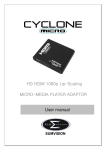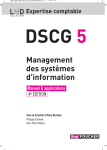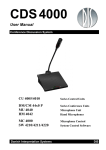Download AT&T 9311 User`s manual
Transcript
OPTELECOM MODEL 9311 USER’S MANUAL FIBER OPTIC TRANSMISSION SYSTEM HIGH RESOLUTION RGB/VGA VIDEO MODEL 9311T TRANSMITTER MODEL 9311R RECEIVER February 27, 2002 OPTELECOM 12920 Cloverleaf Center Drive Germantown, MD 20874 Phone: 800.29.FIBER (800.293.4237) Fax: 301.444.2299 UM50230, Rev. C, ECO20917 01/14/04 1 OPTELECOM MODEL 9311 CONTENTS Page SECTION 1 - INTRODUCTION.....................................................................................................................................................3 1.1 GENERAL DESCRIPTION............................................................................................................................3 1.2 PHYSICAL SPECIFICATIONS....................................................................................................................5 1.3 ENVIRONMENTAL ................................................................................................................................................5 1.4 FUNCTIONAL SPECIFICATIONS ...........................................................................................................5 SECTION 2 - INSTALLATION ......................................................................................................................................................10 2.1 SETUP ...........................................................................................................................................................................10 2.2 MOUNTING ...............................................................................................................................................................11 2.3 POWER CABLING..............................................................................................................................................11 2.4 OPTICAL CABLING ...........................................................................................................................................11 2.5 ELECTRICAL CABLING................................................................................................................................12 SECTION 3 - OPERATION.............................................................................................................................................................13 3.1 TURN-ON PROCEDURE ...........................................................................................................................13 3.2 CONFIRMATION OF PROPER OPERATION ...........................................................................13 3.3 INDICATORS...........................................................................................................................................................13 3.4 ADJUSTMENTS....................................................................................................................................................13 3.5 TROUBLESHOOTING PROCEDURES........................................................................................14 SECTION 4 - NETWORK SOFTWARE MANAGEMENT SYSTEM.............................................................13 LIST OF FIGURES Figure 1 - 9311T DIMENSIONS AND SWITCH LOCATIONS .............................................. 8 Figure 2 - 9311R DIMENSIONS AND SWITCH LOCATIONS .............................................. 8 Figure 3 - SETUP SWITCH ........................................................................................................ 9 ® Figure 4 - ST CONNECTION ................................................................................................. 11 LIST OF TABLES Table 1 - LIST OF MODELS AND FEATURES ............................................................................................................ 4 Table 2 - SYNC DELAY RELATIVE TO VIDEO ............................................................................................................ 6 Table 3 - 9311T INDICATORS ................................................................................................................................................. 12 Table 4 - 9311R INDICATORS ................................................................................................................................................ 12 UM50230, Rev. C, ECO20917 01/14/04 2 OPTELECOM MODEL 9311 SECTION 1 - INTRODUCTION 1.1 GENERAL DESCRIPTION The Model 9311T and 9311R Fiber Optic RGB High Resolution Video Transmitter/Receiver pair allows the user to remote the video monitor from the video generator via a much longer distance than allowable via copper coaxial cables. They may also be used when electrical isolation or immunity from noise in the transmission path is required. There are three optical versions: A) The “H1” transmitter (using an 865 nm LED)/“S” receiver combination provides a video bandwidth of up to 180 MHz via short fibers. The bandwidth falls to about 105 MHz after approximately 600 meters of fiber and 50 MHz at 1200 meters. For this combination the primary effect on the bandwidth is chromatic dispersion in the fiber, which is not greatly affected by fiber type. B) The “S” transmitter (using an 850 nm multimode LED) /“S” receiver combination provides a video bandwidth up to 160 MHz via short fibers. The bandwidth falls to 90 MHz after approximately 600 meters of fiber and to 40 MHz at 1200 meters. The primary effect on the bandwidth is the chromatic dispersion, which is not greatly affected by the fiber type. C) The “LD” transmitter (using a 1310 nm singlemode laser emitter)/“L” receiver combination provides a video bandwidth of up to 220 MHz via short fibers. The bandwidth is valid for the entire link budget. The units require three optical fibers to operate. The sync signals are combined and sent with the video on these fibers, eliminating the need for a fourth or fifth fiber to carry the sync signals. They support each of the following sync input/output combinations: INPUT OUTPUT Sync-on-Green Sync-on-Green External Composite Sync-on Green External Horizontal and Vertical Sync-on-Green External Composite External Composite External Horizontal and Vertical External Composite External Horizontal and Vertical External Horizontal and Vertical NOTE: VGA, SVGA, XGA, and SXGA fall into the last category. UM50230, Rev. C, ECO20917 01/14/04 3 OPTELECOM MODEL 9311 In the transmitter, all sync signals are first removed from the input(s). Then calibrated sync signals are added to all colors for transmission via the fiber. These sync signals are used as the Automatic Gain Control (AGC) references by the receiver. These sync signals are then removed by the receiver unless operating in Sync-on-Green mode. In this case the sync signal is not removed, allowing it to be present on the Green video output. If external sync signals are input to the transmitter it is possible to use a Sync-on-Green monitor by enabling the Sync-on-Green output at the receiver via an on-board dipswitch. In addition, if Sync-on-Green is input to the transmitter, a separate TTL composite sync will be present at the output. If separate horizontal and vertical syncs are input to the transmitter, separate TTL H&V sync output signals will be available on the HS/CS and VS pins of the HD15 female connector on the receiver. If separate composite sync signals are input it is possible to enable a TTL composite sync from the HS/CS pins of the HD15 connector at the receiver by setting the appropriate on-board dipswitch. The transmitter will accept external sync inputs of either applied positive or negative going sense and the receiver will return them in the same sense as input. If Sync-on-Green only is utilized, the separate TTL level composite sync output will be negative going. This feature of returning the external sync in the same sense as applied allows the units to be transparent to any video/sync formats (such as VGA) which utilize the sense of the sync signal to help the monitor identify the scan rates utilized. The transmitter automatically senses the presence external sync signals and configures itself accordingly. If no external sync signals are applied it will operate in Sync-on-Green mode and utilize the sync detected from the Green channel. If a sync input is detected on the HS/CS input and it is recognized as a composite sync (sync OK indicator Green) it will operate in external composite sync mode. If a horizontal sync is detected at the HS/CS input a vertical sync is not, the units will not operate properly (as indicated by a RED Sync OK indicator on the transmitter). If both external H&V sync are applied to the transmitter it will operate in that mode. VGA/SVGA/XGA resolutions of up to 1840 x 1634 are supported depending on fiber type and model selected. Horizontal scan rates of 15.75 kHz to 128 kHz and vertical rates of 45 Hz to 150 Hz are supported. The Models 9311T and 9311R are single-width card compatible with the 9000 series of card chassis. They operate on 6VDC power from the chassis backplane. For rack-mount operation use the Model 9002 chassis. For standalone operation use the Models 9003 or 9004. The Models 9311T and 9311R are compatible with the standalone models 3654AR and 3654AT, respectively, and the older System 5000 compatible Models 5654AR and 5654AT, in the multimode versions only. UM50230, Rev. C, ECO20917 01/14/04 4 OPTELECOM MODEL 9311 See Table 1 for a list of models and options. Table 1 - LIST OF MODELS vs. BANDWIDTH & LINK BUDGET Model TRANSMITTER 9311T-S-ST 9311T-H1-ST λ (nm) RECEIVER 9311R-S-ST 9311R-S-ST 850 865 BW (MHz) vs. fiber length 2m 600m 160 180 9311R/HS-S-ST 865 150 9311T-LD-ST 9311R-L-ST 1310 220 * Depends on fiber distance x bandwidth product 1.2 1.3 1.4 Link budget 90 90 1.2 km 40 50 2.4 km 20 25 50/ 125 N/A 4 dB 62/ 125 5 dB 8 dB 09/ 125 N/A N/A 100 220 50 220 25 220 8 dB N/A 11 dB N/A N/A 11 dB PHYSICAL SPECIFICATIONS DIMENSIONS WEIGHT See Figures 1 and 2 7 oz. (0.2 Kg.) ENVIRONMENTAL OPERATE TEMPERATURE STORE TEMPERATURE RELATIVE HUMIDITY -20 to 50 C o -40 to 70 C 0 to 95%, noncondensing o FUNCTIONAL SPECIFICATIONS 1.4.1 OPTICAL Transmitter Fiber Type 50/125 µm fib er 62.5/125 µm fib er 09/125 µm fib er Power output* (typical) in dBm: -S -H1 -LD N/A -16 N/A -14.5 -11.5 N/A N/A N/A -11 Receiver Receiver sensitivity* for 1V p-p output: minimum (typ.) Version -S -HS -L -19.5 -22.5 -21 *Measured with a white field (white screen) video signal. These measurements vary with Average Picture Level (APL). 1.4.2 ELECTRICAL Sync-on-Green level Video input level UM50230, Rev. C, ECO20917 300 mV (nominal) 700 mV (nominal), 900 mV (max.) 01/14/04 5 OPTELECOM MODEL 9311 Ext. sync input levels (referenced to ground) Low level - 0.7 to + 0.3 V, typical High level +1.0 to +4.3 V, typical Ext. sync output levels into; Low level High level 75 ohms 0V +2V 300 ohms 0V typical 3.2 V typical Video input/output impedance Sync input impedance Video/sync connectors 75 ohms 75 ohms BNC Sync source options 1) Sync-on-Green 2) External Composite Sync 3) Separate Ext. Horizontal and Vertical Sync Video linearity distortion Video output level mismatch Video back porch clamp level Output overshoot Output settling time SNR via 600’ link -H1-S-LD- ≤ 3% (typical) ≤ 2% (typical) for R, G, and B 0V ± 10 mV (typical) ≤ 15% ≤ 20 ns to less than 2% ≤ 45 dB (typical) ≤40 dB (typical) ≤54 dB (typical) Video/Sync Timing Limits Min Max. Horizontal sync pulse width 350 ns 5 µs Horizontal back porch width 450 ns Vertical sync. serration width 350 ns Horizontal scan rate 15.75 kHz 128 kHz Vertical frame rate 45 Hz 150 Hz Differential delay among RGB video channels ≤ 300 ps (assuming equal fiber delay) Absolute video delay 18 to 20 ns (zero length fiber) Sync Delay Relative to Video See Table 2 UM50230, Rev. C, ECO20917 01/14/04 6 OPTELECOM MODEL 9311 Table 2 - SYNC DELAY RELATIVE TO VIDEO Input Sync Output Sync Sync on Green Sync on Green Ext. comp. Sync Ext. comp. sync Ext. comp. Sync Ext. horiz. sync Ext. horiz. sync Ext. vert. sync Ext. vert. sync Delay relative to video +33 to +43 ns +90 to +110 ns +50 to +60 ns +90 to +110 ns H sync width +250 ns 1.4.3 POWER CONSUMPTION 9311T /MM 9311T/SM 6VDC @ 1.0 Amps 6VDC @ 1.25 Amps 9311R/MM 9311R/SM 6VDC @ 1.35 Amps 6VDC @ 1.5 Amps 1.4.4 COMPLIANCES UM50230, Rev. C, ECO20917 CE FCC Part 15, subpart J for class A equipment 01/14/04 7 OPTELECOM MODEL 9311 Figure 1 – 9311T DIMENSIONS AND SWITCH LOCATIONS (S and L Versions Shown) UM50230, Rev. C, ECO20917 01/14/04 8 OPTELECOM MODEL 9311 Figure 2 – 9311R DIMENSIONS AND SWITCH LOCATIONS UM50230, Rev. C, ECO20917 04/06/04 9 OPTELECOM MODEL 9311 SECTION 2 - INSTALLATION 2.1 SETUP Both the Transmitter and Receiver units have two-position dipswitches on the circuit card. 2.1.1 9311T 2.1.1.1External Sync Input Impedance Select On the transmitter, a dipswitch is used to select the input impedance of the external sync inputs, HS/CS and VS. See FIGURE 1 for the location of the switch on the circuit card. Position one (1) is for the HS/CS input. Position two (2) is for the VS input. Set the switch OFF for 300 ohms and ON for 75 ohms. Use 300 ohms as the default, 75 ohms if required usually for proper termination of long cables. 2.1.2 9311R 2.1.2.1Sync-on-Green Output Enable (with external sync inputs) On the receiver a dipswitch (position #1) allows the user to select a Sync-onGreen output from the receiver in the absence of a Sync-on-Green input. See Figure 2 for the location of the switch on the circuit card. When switch position number one (1) is OFF the receiver will output Sync-on-Green from the Green output only if the transmitter has a Sync-on-Green input with no external sync input. If there is an external sync input there will be no sync signal on the Green output. When this switch is in the ON position sync will be added to the Green output if an external composite sync (CS) is input to the transmitter. This will allow for the use of Sync-on-Green monitors when only an external composite sync (CS) or external horizontal (HS) or vertical syncs (VS) are available at the transmitter. 2.1.2.2Composite External Sync Output Enable (with separate horizontal and vertical sync inputs) On the receiver a dipswitch (position #2) allows the user to select an external TTL composite sync output even though separate external horizontal and vertical sync signals are input to the transmitter. This will allow for the use of an external composite sync monitor. UM50230, Rev. C, ECO20917 04/06/04 10 OPTELECOM MODEL 9311 2.2 MOUNTING To install the Model 9311T or 9311R, plug it into the card chassis In mounting the chassis itself, make sure there is enough space to connect both the electrical and optical cables to the panel without stressing them beyond the manufacturer’s limitations (bend radius minimums). 2.3 POWER CABLING Power is supplies via the chassis backplane for either a Model 9010 in-line power supply (for the Models 9003 or 9004 chassis) or the Models 9030 or 9050 power supplies (for the 9002 chassis). Follow the instructions in the power supply manual. 2.4 OPTICAL CABLING Connect a fiber from the R port of the transmitter to the R port of the receiver. Repeat the connections for the G and B ports. Because of optical pulse propagation delay in the fibers, it is important to make sure the fibers are of equal length to avoid misconvergence of the colors on the monitor. Most cable manufacturers identify the individual fibers in the cable. Ensure that the same fiber connects the ‘R’ optical output port of the transmitter and the ‘R’ optical input port of the receiver, etc. When making the optical connections, first remove and save the plastic dust caps from the optical ports on both units and from the fiber terminations. Clean the ends of the fiber per supplier’s recommendation. ST connections are made by taking the following steps (see Figure 3, below). A. 1) 2) 3) ® ® ST OPTICAL CONNECTION Align the key and the bayonet slots on the ST connector with the keyway and the bayonets of the ST optical port. Slide the connector ferrule into the port until the key and bayonets are engaged. Push the coupling nut forward until it can be turned clockwise to lock the connector into the port. ST is a registered trademark of AT&T FIGURE 3 – ST CONNECTION UM50230, Rev. C, ECO20917 04/06/04 11 OPTELECOM MODEL 9311 USER'S MANUAL 2.5 ELECTRICAL CABLING The Video and Sync connections are made via the HD15 Female connectors on the front panels of the 9311T and 9311R. 2.5.1 Model 9311T Transmitter If the video source is a personal computer, the video/sync connection from the computer to the 9311T is most likely made using a standard pin for pin VGA extension cable with a male HD15 connector on one end and a female HD15 connection on the other. If your video source uses BNC connectors for the outputs, use a standard 3,4, or 5 (as required) BNC-to HD15P (Male) adapter cable. All coaxial cables should be the same length. 2.5.2 Model 9311R Receiver If the receiver will drive a standard VGA monitor with an attached cable, a maleto-male HB15 gender changer will be required to attach to the HD15S connector on the front panel. If your video monitor has BNC inputs, use a standard 3, 4, or 5 BNC-to-HD15P (male) adapter cable (as required). All coaxial cables should be the same length. UM50230, Rev. C, ECO20917 04/06/04 12 OPTELECOM MODEL 9311 USER'S MANUAL SECTION 3 - OPERATION 3.1 TURN-ON PROCEDURE To operate the units, connect the AC power cords and turn on the power switches on the power supplies (if applicable). Confirm that the indicator lights come on. 3.2 CONFIRMATION OF PROPER OPERATION If operating properly, the green “SYNC” indicator on the transmitter and all three “LVL” indicators on the receivers will be illuminated Green. Good video transmission will also be in evidence. On the transmitter, if external sync inputs are present, either the HS/CS only or both the VS and HS/CS sync LEDs will be illuminated. 3.3 INDICATORS Table 3 – 9311T Indicators Name SYNC Color Green NOT SYNC CS/HS Red Green VS Green Function Illuminates when an acceptable sync input (with both horizontal and vertical components) is detected. Illuminates in the absence of an acceptable sync input Illuminates when signal activity is detected at the CS/HS sync input port. Illuminates when signal activity is detected at the VS sync input port. Table 4 – 9311R Indicators Name B LVL G LVL R LVL 3.4 Color Red/Green Red/Green Red/Green Function Off if there is an inadequate optical input signal power. Red if there is excess optical input signal power. Green if the optical input signal power is within the AGC operating range. ADJUSTMENTS There are no adjustments required under normal operation. UM50230, Rev. C, ECO20917 04/06/04 13 OPTELECOM MODEL 9311 USER'S MANUAL 3.5 TROUBLESHOOTING PROCEDURES If improper operation is evident, refer to the chart below. Consult the factory if you are unable to correct the problem. PROBLEM SYNC indicator on the 9311T is not illuminated (NOT SYNC indicator is illuminated) No video LVL indicators on the 9311R are illuminated. One or two video LVL indicators not illuminated but at least one is green. UM50230, Rev. C, ECO20917 POSSIBLE REASON Improper connections POSSIBLE SOLUTION Confirm connections. No sync on the optical signals into the 9311T. All optical links are bad, or not connected. One or more fibers have excess loss. One of the transmitter video channels has a bad optical emitter Is the SYNC indicator on the 9311T illuminated? Check the sync source. Check the output with an optical power meter. Confirm the fiber attenuation. Clean the fibers. Reterminate the fibers if needed. Check the output with an optical power meter. To meet the specs, a white screen signal should be used. 04/06/04 14 OPTELECOM MODEL 9311 USER'S MANUAL SECTION 4 – NETWORK SOFTWARE MANAGEMENT SYSTEM The following status and control is supported: DIGITAL STATUS BITS 9311T 1) Sync Present at Input 2) External Composite or Horizontal Sync Present at Input 3) External Vertical Sync Present at Input 9311R 1) Red Optical Input Power within AGC Range 2) Green Optical Input Power within AGC Range 3) Blue Optical Input Power within AGC Range ANALOG STATUS SIGNALS There are no analog status signals available to the Network Software Management System. CONTROL BITS No control bits may be exercised by the Network Software Management System. UM50230, Rev. C, ECO20917 04/06/04 15