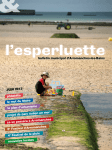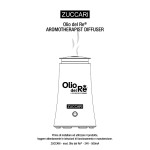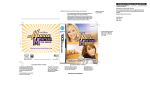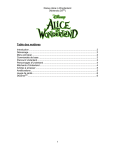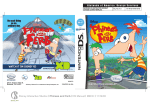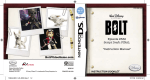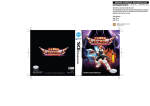Download instru ruu rruu rruu ruu ru ruct cct cctt cct cct cct cctt
Transcript
Outside Covers NTR-CHME-USA INSTRUCTION INSTRU RU R UCT CTIO ION BOOKLET BO B OOK KLE LET Disney Interactive Studios 500 S. Buena Vista St. Burbank, CA 91521 Disney Interactive Studios © Disney. DGamer™ is a trademark of Disney Enterprises, Inc. 8000236 PRINTED IN USA High School Musical 3 Nintendo DS Packaging | Manual | Mechanical Inside Spread 1 NINTENDO DS INSTRUCTION BOOKLET INSIDE FRONT COVER TEMPLATE PLEASE CAREFULLY READ THE SEPARATE HEALTH AND SAFETY WARNING - Repetitive Motion Injuries and Eyestrain PRECAUTIONS BOOKLET INCLUDED WITH THIS PRODUCT BEFORE USING YOUR NINTENDO ® HARDWARE SYSTEM, GAME CARD OR Playing video games can make your muscles, joints, skin or eyes hurt after a few hours. Follow these PLEASE CAREFULLY READ THE SEPARATE HEALTH AND SAFETY ACCESSORY. THIS BOOKLET CONTAINS IMPORTANT HEALTH ANDWARNING instructions to avoid problemsMotion such as tendinitis, carpal tunnel syndrome, skin irritation or eyestrain: - Repetitive Injuries and Eyestrain PRECAUTIONS BOOKLET INCLUDED WITH THIS PRODUCT BEFORE • Avoid excessive play. It is recommended that parents monitor their children for appropriate play. SAFETY INFORMATION. USING YOUR NINTENDO ® HARDWARE SYSTEM, GAME CARD OR • can Take a 10your to 15muscles, minute break hour, even you don't you needthese it. Playing video games make joints,every skin or eyes hurtifafter a few think hours. Follow ACCESSORY. THIS BOOKLET CONTAINS IMPORTANT HEALTH AND • problems When using you carpal do not tunnel need to grip it tightly press itorhard against the screen. Doing so instructions to avoid suchthe asstylus, tendinitis, syndrome, skinor irritation eyestrain: IMPORTANT SAFETY INFORMATION: READ THE FOLLOWING may cause fatigue or discomfort. • Avoid excessive play. It is recommended that parents monitor their children for appropriate play. SAFETY INFORMATION. WARNINGS BEFORE YOU OR YOUR CHILD PLAY VIDEO GAMES. If your hands, wrists, eyesdon't become soreit.while playing, stop and rest them for several Take a 10 to 15•minute break every hour,arms evenor if you thinktired youor need hours before playing When using the stylus, you do not need again. to grip it tightly or press it hard against the screen. Doing so continue to have sore hands, wrists, arms or eyes during or after play, stop playing and see a doctor. • Iforyou may cause fatigue discomfort. • If your hands, wrists, arms or eyes become tired or sore while playing, stop and rest them for several hours before playing again. • Some people (about 1 in 4000) may have seizures or blackouts triggered by light flashes or patterns, • If you continue to have sore hands, wrists, arms or eyes during or after play, stop playing and see a doctor. such as while watching TV or playing video games, even if they have never had a seizure before. • Anyone who has had a seizure, loss of awareness, or other symptom linked to an epileptic condition The Nintendo DS contains a rechargeable lithium ion battery pack. Leakage of ingredients contained within the should consult a doctor before playing a video game. by light flashes or patterns, Some people (about 1 in 4000) may have seizures or blackouts triggered battery pack, or the combustion products of the ingredients, can cause personal injury as well as damage to your • Parents watch when their even children playhave video games. playing and consult a doctor if you or such as while watching TV should or playing video games, if they never had Stop a seizure before. Nintendo DS. your child have any the following symptoms: Anyone who has had a seizure, loss of of awareness, or other symptom linked to an epileptic condition If battery leakage occurs, avoid skin. If contact occurs, immediately wash thoroughly with soap and Eye or muscle twitching Loss of awareness The Nintendo DS contains a rechargeable lithium ioncontact batterywith pack. Leakage of ingredients contained within the should consult a doctorConvulsions before playing a video game. If liquidproducts leaking from battery packcan comes into contactinjury with as your eyes, immediately flush thoroughly with Altered vision Involuntary battery pack, or the water. combustion of theaingredients, cause personal well as damage to your Parents should watch when their children play video games.movements Stop playing and consultDisorientation a doctor if you or water and see a doctor. the likelihood of a seizure when playing video games: Nintendo DS. your child have •anyToofreduce the following symptoms: To avoid battery leakage: 1. Sit orEye stand far from the screen as possible. If battery leakage occurs, avoid contact with skin. If contact occurs, immediately wash thoroughly with soap and Convulsions or as muscle twitching Loss of awareness • from Do not expose battery excessive vibration, orflush liquids. video gamesmovements on the smallest availableDisorientation television screen. water. If liquid leaking a battery pack comestointo contact physical with yourshock, eyes, immediately thoroughly with Altered vision 2. Play Involuntary • Do not disassemble, attempt to repair or deform the battery. 3. Do play ifwhen you are tired video or need sleep. water and see a doctor. To reduce the likelihood of anot seizure playing games: • Do not dispose of battery pack in a fire. 4. from Play the in a screen well-lit as room. To avoid battery leakage: 1. Sit or stand as far possible. Do not touch the physical terminalsshock, of the vibration, battery, ororcause a short between the terminals with a metal object. 5. on Take 10 to 15 available minute break everyscreen. hour. • Do not expose •battery to excessive liquids. 2. Play video games theasmallest television • Doattempt not peeltoorrepair damage the battery label. • Do not disassemble, or deform the battery. 3. Do not play if you are tired or need sleep. • Do not dispose of battery pack in a fire. 4. Play in a well-lit room. • Do not touch the terminals of the battery, or cause a short between the terminals with a metal object. 5. Take a 10 to 15 minute break every hour. • Do not peel or damage the battery label. IMPORTANT SAFETY INFORMATION: READ THE FOLLOWING WARNINGS BEFORE YOU OR YOUR CHILD PLAY VIDEO GAMES. • • WARNING - Seizures WARNING - Seizures • • • • Pg. No: 5.0 NTR-62-0150-001C Warning text should be included as shown. Black keylines are for position only (fpo). Do not print. The inner dashed cyan lines indicate the minimum text-to-edge boundary. Do not print. This is 3mm inside all trim lines. Keep text, icons and all other layout items within the dashed lines. Magenta lines indicate trim line. Do not print. Booklet Dimensions: Height: 105 mm Width: 105 mm WARNING - Battery Leakage WARNING - Battery Leakage WARNING - Radio Frequency Interference The Nintendo DS can emit radio waves that can affect the operation of nearby electronics, including cardiac pacemakers. REV–E • Do not operate the Nintendo DS within 9 inches of a pacemaker while using the wireless feature. • emit If youradio havewaves a pacemaker otherthe implanted medical device, do not use the wireless feature of the The Nintendo DS can that canoraffect operation of nearby electronics, including cardiac pacemakers. Nintendo DS without first consulting your doctor or the manufacturer of your medical device. This Nintendo game is not designed for use with any unauthorized device. Use of any REV–Esuch device regulations and rules regarding usethe of wireless devices • Do not operate •theObserve Nintendoand DSfollow withinall 9 inches of a pacemaker while using feature. in locations such as will invalidate your Nintendo product warranty. Copying of any Nintendo game is illegal and is strictly hospitals, airports, and onmedical board aircraft. those locations may with or cause • If you have a pacemaker or other implanted device, Operation do not useinthe wireless feature ofinterfere the prohibited by domestic and international intellectual property laws. “Back-up” or “archival” copies are malfunctions of equipment, with injuries toofpersons or damage to property. Nintendo DS without first consulting your doctor or resulting the manufacturer your medical device. This Nintendo game is authorized not designed use any unauthorized Use of any such will device not andfor are notwith necessary to protect device. your software. Violators be prosecuted. • Observe and follow all regulations and rules regarding use of wireless devices in locations such as will invalidate your Nintendo product warranty. Copying of any Nintendo game is illegal and is strictly hospitals, airports, and on board aircraft. Operation in those locations may interfere with or cause prohibited by domestic and international intellectual property laws. “Back-up” or “archival” copies are malfunctions of equipment, with resulting injuries to persons or damage to property. not authorized and are not necessary to protect your software. Violators will be prosecuted. WARNING - Radio Frequency Interference Important Legal Information Important Legal Information Disney Interactive Studios High School Musical 3 Nintendo DS Packaging | Manual | Mechanical Inside Spread 2 NINTENDO DS INSTRUCTION BOOKLET ESRB / TRADEMARKS PAGE TEMPLATE THIS GAME CARD WILL WORK TM TM VIDEO GAME SYSTEM. that this product is licensed or Wireless DS that this is licensed manufactured byproduct Nintendo. Always or Multi-Card Wireless DS Nintendo. Always2-4 Play Multi-Card look formanufactured this seal whenbybuying Play 2-4 looksystems, for this seal when buying THIS GAME ALLOWS WIRELESS MULTIPLAYER video game GAMES WITH EACH DS SYSTEM CONTAINING THIS GAME ALLOWS WIRELESS MULTIPLAYER video game systems, accessories, games A SEPARATEGAMES GAME CARD. WITH EACH DS SYSTEM CONTAINING accessories, games A SEPARATE GAME CARD. and related and related products. products. Nintendo does not license the sale or use of products CAUTION - Stylus Use CAUTION - Stylus Use To avoid fatigue and discomfort when using the stylus, do not grip it tightly or press it hard against avoid fatigue andhand, discomfort when using the stylus, not grip it tightly or press hard against the screen.ToKeep your fingers, wrist and arm relaxed. Long,do steady, gentle strokes work itjust the screen. Keepstrokes. your fingers, hand, wrist and arm relaxed. Long, steady, gentle strokes work just as well as many short, hard as well as many short, hard strokes. NTR-62-0151-001D Black keylines are for position only (fpo). Do not print. The inner dashed cyan lines indicate the minimum text-to-edge boundary. Do not print. This is 3mm inside all trim lines. Keep text, icons and all other layout items within the dashed lines. Magenta lines indicate trim line. Do not print. THIS CARD DS WILL WORK ONLY WITH THEGAME NINTENDO The official seal is your assurance ONLY WITH THE NINTENDO DS VIDEO GAME SYSTEM. The official seal is your assurance without the Official Nintendo Nintendo does Seal.not license the sale or use of products without the Official Nintendo Seal. Pg. No: 6.0 Booklet Dimensions: Height: 105 mm Width: 105 mm CONTENTS Introduction ................................... 4 Getting Started ............................... 6 Menu Controls/Game Controls ....... 7 Main Menu ..................................... 8 Play Story ...................................... 10 Yearbook ........................................ 15 Report Card/Multiplayer ................. 16 Jukebox/Options............................. 17 DGamer .......................................... 18 Customer Support Information ....... 20 LICENSED BY LICENSED BY NINTENDO, NINTENDO DS AND THE OFFICIAL SEAL ARE TRADEMARKS OF NINTENDO. NINTENDO, DS AND THE OFFICIAL SEAL ARE TRADEMARKS OF NINTENDO. © 2006 NINTENDO. ALL NINTENDO RIGHTS RESERVED. © 2006 NINTENDO. ALL RIGHTS RESERVED. Disney Interactive Studios Limited Warranty ............. 21 3 High School Musical 3 Nintendo DS Packaging | Manual | Mechanical Inside Spread 3 rience the Year! Expe r io n e S r fo riella, Get ready h Troy, Gab it w m th y re and rh they prepa fun, music d Taylor as n a d a h C , id yan . Am st Sharpay, R t East High a r e th e g g nal year to a big sprin for their fi prom and , s ip h s n io champ make every basketball characters e th lp e h ic skills musical, our rhythm y it P t! n u Quizzes moment co Check out ! s e m a G sic graphs, against Mu unlock auto to s e m a G e and Miniand build th emorabilia m d n a s to pho k ever! at yearboo best Wildc 4 Disney Interactive Studios 5 High School Musical 3 Nintendo DS Packaging | Manual | Mechanical Inside Spread 4 GETTING STARTED MENU CONTROLS 1) Make sure the POWER switch is OFF. 2) Insert the Disney High School Musical 3: Senior Year Game Card in the Nintendo DS™ slot. 3) Turn the POWER switch ON. NOTE: The Disney High School Musical 3: Senior Year Game Card is designed for the Nintendo DS™ system. 4) Please read the Health and Safety Screen and accept by touching the bottom screen. 5) If the game does not automatically launch, select Disney High School Musical 3: Senior Year from the DS launch screen. Use the Touch Screen and stylus to get around menus. Touch Screen and stylus Tap to select an option GAME CONTROLS Use the Touch Screen and stylus to play. Touch Screen and stylus Control Music Game and Quizzes START Pause game and bring up pause menu R Button X Button Y Button L Button +Control Pad A Button L or R Button Take a picture during the music game +Control Pad or A, B, X Press during varsity mode of music or Y Buttons game A and/or B Button Press during Quizzes to answer B Button START Touch Screen 6 Disney Interactive Studios SELECT 7 High School Musical 3 Nintendo DS Packaging | Manual | Mechanical Inside Spread 5 MAIN MENU PLAY STORY: Play Music Games and Quizzes to unlock yearbook prizes. YEARBOOK: Gather photos, autographs and memorabilia for the best yearbook ever! MULTIPLAYER: Host or join a game with your friends. JUKEBOX: Create your own play list of Disney High School Musical 3: Senior Year tunes. OPTIONS: View the Tutorial, select your level, settings and more! SCREEN SHOT 8 Disney Interactive Studios DGamer: Login to the DGamer™ online community. 9 High School Musical 3 Nintendo DS Packaging | Manual | Mechanical Inside Spread 6 PLAY STORY Disney High School Musical 3: Senior Year has two main modes of gameplay: Music Game and Quiz. Both modes award collectibles for you to build your own Wildcat yearbook. When you select Play Story, you will be taken to the Game Board; move left or right with the stylus. Pick an icon from the Game Board to start a Music Game or Quiz. You will unlock new songs and quizzes only after you play through the previous Music Game or Quiz. 10 Disney Interactive Studios MUSIC GAME At the center of the top screen is a smiley face with a pinwheel behind it. The pinwheel rotates to catch the melody lines from the East High musical vocals. Move the stylus around the Touch Screen to rotate the pinwheel. Watch for melody lines coming in from the edges of the top screen. Line up the pinwheel to catch the melody lines as they head towards the smiley face. When the smiley face is smiling and the pinwheel is green, you’re scoring points. When the smiley face is red and frowning, you’re not lined up with the melody lines…no points! In the more advanced Varsity Mode and in All-Star Mode, a button press (any button besides the L or R Button) must be combined with the pinwheel to play the notes being sung as they approach the center of the screen. The +Control Pad can be used for right-handed players, and the face buttons can be used for lefthanded players. Score The smiley face Multiplier Use stylus to rotate pinwheel 11 High School Musical 3 Nintendo DS Packaging | Manual | Mechanical Inside Spread 7 At the end of each song, you’ll be rated between one and five stars. You’ll need at least three stars to move to the next game. You must graduate from either Jr. Varsity or Varsity levels before you can play in All-Star mode, where you must earn 5-stars on each song in order to advance to the next game. Take a Photo Press the L or R Button at any time to take a photo for the yearbook. Take as many photos as you like, but remember you can only keep the last one you took! HINT: Earn DGamer™ Honors by getting good shots of the Wildcats in various outfits. QUIZZES Answer the series of questions that appear on the Top Screen by checking off your answer on the Touch Screen with your stylus or by pressing the A or B Button. Find out which Wildcat you would be best friends with and unlock items for your yearbook. 12 Disney Interactive Studios MINI-GAMES During your Music Game, fun mini-games will appear without notice. Keep your head in the game! Mini-Game: Basketball Tap The smiley face releases basketballs to five hoops. Tap the basketballs just as they reach the hoop to gain points. Mini-Game: Spinning Flower Bubble Catch The smiley face releases colored bubbles. Spin the flower to catch the bubble with the same colored trap at the end of the petal. Mini-Game: Melody Dropper The smiley face drops green orbs. Tap the orb as the pink outer ring turns green. 13 High School Musical 3 Nintendo DS Packaging | Manual | Mechanical Inside Spread 8 YEARBOOK Music Games and Quizzes unlock autographs, photos and memorabilia for you to build your very own East High Yearbook. Rotate your DS sideways to see the yearbook. A star next to a senior page indicates you’ve scored a new item! HINT: The more you play, the more collectibles you unlock for your yearbook. 14 Disney Interactive Studios Autographs Pictures Memorabilia 15 High School Musical 3 Nintendo DS Packaging | Manual | Mechanical Inside Spread 9 REPORT CARD Check your Report Card to see how compatible you are with each of the Wildcats! Each portrait has its own star rating. The more stars next to each portrait, the more compatible you are. MULTIPLAYER Open the Multiplayer Menu to host or join a direct multiplayer session with a nearby Nintendo DS™. Disney High School Musical 3: Senior Year allows up to four players with cards to connect and quiz yourselves. Host a Game: Establish a new game room which your friends can join. Join a Game: Once one of your friends has selected to host a game, join their game room. BFF Mode: See how well you really know each other! Can you guess which High School Musical character could be friends with your best friend? 16 Disney Interactive Studios JUKEBOX Create your very own play list from ten of your favorite Disney High School Musical 3: Senior Year hits. Unlock your songs by checking off the box to the left of the tune. To play song, select song title with stylus in Touch Screen. When song title turns red, your song will play. Shuffle Mode (third icon from the right) mixes it up by playing unlocked songs in a new, random order. Plug in your headphones and close your DS and press L or R Button to scroll through songs for your own Disney High School Musical 3: Senior Year concert! OPTIONS Visit Options to select language, see credits, change the level of difficulty, and do other cool things. DGamer Choose DGamer™ to enter the new online community exclusively for Disney gamers. Once inside, check out all of the cool achievements you’ve unlocked, send gifts and chat with friends, create a 3D avatar and more. (See the DGamer Quick Start Guide or visit www.dgamer.com for more details.) Plus, while in LCD Off Mode you can plug in your headphones, close your DS and listen to the music from DGamer. 17 High School Musical 3 Nintendo DS Packaging | Manual | Mechanical