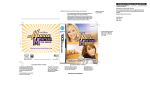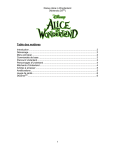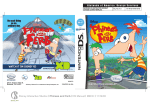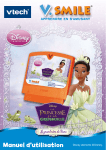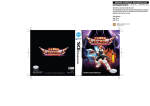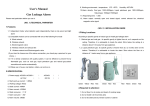Download Disney Interactive Studios The Princess and the Frog for Nintendo DS User's Manual
Transcript
Disney The Princess and the Frog (Nintendo DS™) Contents Getting Started..............................................................................2 From Princess to Frog ..................................................................2 Controls ........................................................................................2 Main Menu ....................................................................................2 Gameplay .....................................................................................3 Characters ....................................................................................4 Multiplayer ....................................................................................4 DGamer ........................................................................................4 1 Disney The Princess and the Frog (Nintendo DS™) Getting Started 1. Make sure the POWER switch is OFF. 2. Insert Disney The Princess and the Frog Game Card in the Nintendo DS™ slot. 3. Turn the POWER switch ON. ™ NOTE: Disney The Princess and the Frog Game Card is designed for the Nintendo DS system. 4. Please read and accept the Health and Safety screen by touching the bottom screen. 5. If the game does not automatically launch, select the Disney The Princess and the Frog game icon from the DS launch screen. From Princess to Frog Join Tiana on an exciting journey and take on new challenges in the beautiful bayou. Along the way, discover what it takes to make Tiana’s dreams come true. Controls +Control Pad B Button Run in the selected direction. Jump. Press to attach Tiana’s tongue to a swing point. Send Ray to transform a shadow. Enter Scout Mode to scout with Ray. Interaction. Switch between Ray’s transformations. Pause the game and access the Pause Menu. Use the Touch Screen to enter Scout Mode and switch between Ray’s transformations. Y Button X Button A Button L Button / R Button START Touch Screen Main Menu Play—Enter the profile selection screen and start the game! Options—Change music and sound effects volume and see the credits. DGamer—Access the new online community exclusively for Disney gamers. 2 Disney The Princess and the Frog (Nintendo DS™) Multiplayer—Start a multiplayer game, download a Wii™ exclusive or send a Nintendo DS™ demo to a friend. Extras DGamer Codes—Enter your 4 digit code to unlock your exclusive DGamer item for your avatar. Use the A, B, X and Y Buttons or Up, Down, Left and Right on the +Control Pad. The Princess and the Frog Cookbook—Prepare five real recipes from New Orleans! You’ll find these dishes and more in Disney Press’ “Tiana’s Cookbook: Recipe for Kids.” Songs—Listen to the songs you’ve collected in the game. Cheat Codes—Enter your 4 digit cheat code to unlock something special in the game. Use the A, B, X and Y Buttons or Up, Down, Left and Right on the +Control Pad. Gameplay Explore—Explore the environment, find ingredients, create magical recipes and solve puzzles. Tiana’s sticky frog tongue helps her swing from place to place and move objects. Use her jumping ability to explore high places. Make Friends—Along the way, you’ll make new friends who can help you find the secret to become human again. Ray the firefly can generate light and illuminate dark places to transform Dr. Facilier’s Shadows. Collect Ingredients and Recipe Scraps—Find ingredients and scraps of secret recipes to create magical meals. Sometimes you’ll have to find items to trade with friends to get the things you need. Use Recipes—Cook a special meal for a new friend. Use the Touch Screen as indicated to stir the ingredients together and add spices when needed. If a recipe gets too hot, blow into the microphone to cool it down. Solve Puzzles—Use Ray’s light and powers and Tiana’s sticky tongue to solve swamp puzzles. Play Music—In bayou country, music is as important as food, and some friends will want you to play them a song. Use the Touch Screen as indicated to play the instruments. Clean—Blow into the microphone to clean away cobwebs and other trash. 3 Disney The Princess and the Frog (Nintendo DS™) Save Game—The game will auto-save after doing one of the following things: Completing a level Completing a mini-game from the main menu Changing settings Unlocking something Characters Tiana—Tiana dreams of one day owning her own restaurant. Use her cooking skills to find a way to turn Tiana back into her human form. Prince Naveen—Prince Naveen has come to New Orleans to experience the fabulous jazz music. He’ll explore the world as a frog with Tiana and can get into trouble. Ray the Firefly—Ray is a luminescent firefly who can provide light for Tiana. He’ll help Tiana find her way and assist in solving puzzles. Mama Odie—A wise old Voodoo Queen who knows the ways of the bayou. Mama Odie has the secrets Tiana needs to fulfill her dreams. Multiplayer You can get together with up to three of your friends for a multiplayer jam session with Louis’s Jazz Quartet. Each player must have their own Nintendo DS™ system and a copy of Disney The Princess and the Frog. Choose one of four instruments: a clarinet, piano, trombone or upright bass. Improvise your way through a song like a true jazz great or follow along with the on-screen notes. DGamer Choose DGamer™ to enter the new online community exclusively for Disney gamers. Once inside, check out all the cool achievements you’ve unlocked, send gifts and chat with friends, create a 3D avatar and more. (See the DGamer Quick Start Guide or visit www.DGamer.com for more details.) Plus, while in LCD Off Mode you can plug in your headphones, close your DS and listen to the music from DGamer. For more information, visit PrincessFrogVideoGame.com. 4