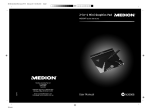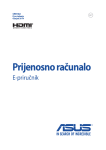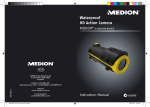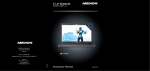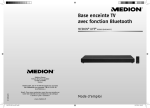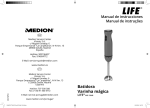Download Medion Camera Instruction manual
Transcript
Instruction Manual MEDION Australia Pty Ltd St Leonards, NSW 2065 Australia Hotline: 1300 884 987 Opening hours: Mon - Fri 08:30AM to 06:00PM EST 02/2015 Internet www.medion.com.au E-mail Support [email protected] 87227 DE Aldi AUS Cover MSN 5004 9162 final.indd Alle Seiten N26968 Digital Door Camera MEDION® E49102 (MD 87227) 23.12.2014 09:46:40 Table of Contents 1. 2. 3. 4. 5. 6. 7. 8. 9. 10. 11. About these Instructions............................................................................. 3 1.1. Symbols and Keywords used in these Instructions .................................... 3 Proper use .................................................................................................... 4 2.1. Declaration of Conformity ................................................................................... 5 Safety instructions....................................................................................... 6 3.1. People not permitted to use this device ........................................................ 6 3.2. Battery information ................................................................................................ 6 3.3. Environmental conditions ................................................................................... 8 3.4. Never carry out repairs yourself ........................................................................ 8 Package contents ......................................................................................... 9 Overview of the device .............................................................................. 10 5.1. Front of the receiver.............................................................................................10 5.2. Rear of the receiver with opened cover plate ............................................11 5.3. Inside of the cover plate .....................................................................................11 5.4. Peephole ..................................................................................................................12 Starting to use the digital peephole ........................................................ 13 6.1. Inserting batteries ................................................................................................13 6.2. Installation...............................................................................................................13 Operation ................................................................................................... 16 7.1. Using the doorbell ................................................................................................16 7.2. Displaying the saved still images ....................................................................16 7.3. Setting the date/time ..........................................................................................16 Cleaning...................................................................................................... 17 Disposal ...................................................................................................... 17 Technical data ............................................................................................ 18 Legal Notice................................................................................................ 20 AFTER SALES SUPPORT 1300 884 987 MODEL: MD 87227 • PRODUCT CODE: 49188 • 02/2015 87227 DE Aldi AUS Content MSN 5004 9162 final REV1.indd 1 www.medion.com.au 1 07.01.2015 08:56:28 Digital Door Camera Warranty Details The product is guaranteed to be free from defects in workmanship and parts for a period of 12 months from the date of purchase. Defects that occur within this warranty period, under normal use and care, will be repaired, replaced or refunded at our discretion. The benefits conferred by this warranty are in addition to all rights and remedies in respect of the product that the consumer has under the Competition and Consumer Act 2010 and similar state and territory laws. Our goods come with guarantees that cannot be excluded under the Australian Consumer Law. You are entitled to a replacement or refund for a major failure and for compensation for any other reasonably foreseeable loss or damage. You are also entitled to have the goods repaired or replaced if the goods fail to be of acceptable quality and the failure does not amount to a major failure. AFTER SALES SUPPORT 1300 884 987 2 87227 DE Aldi AUS Content MSN 5004 9162 final REV1.indd 2 www.medion.com.au MODEL: MD 87227 • PRODUCT CODE: 49188 • 02/2015 07.01.2015 08:56:43 1. About these Instructions Before using the device for the first time, please read these operating instructions carefully, paying special attention to the safety notices. This device should only be used as designated and as described in these instructions. Please keep these instructions in a safe place for future reference. Always include these instructions if passing the device on. 1.1. Symbols and Keywords used in these Instructions DANGER! Warning of immediate risk of fatal injury! WARNING! Warning: possible mortal danger and/or serious irreversible injuries! CAUTION! Warning: possible light or moderate injuries! CAUTION! Please follow the guidelines to avoid property damage. PLEASE NOTE! Additional information on using the device. PLEASE NOTE! Please follow the guidelines in the operating instructions. AFTER SALES SUPPORT 1300 884 987 MODEL: MD 87227 • PRODUCT CODE: 49188 • 02/2015 87227 DE Aldi AUS Content MSN 5004 9162 final REV1.indd 3 www.medion.com.au 3 07.01.2015 08:56:43 WARNING! Warning: danger of electric shock! • Bullet point/information on operating steps and results Tasks to be performed 2. Proper use Your peephole camera is intended to send an acoustic and/or optical signal to the receiver when the doorbell button is activated on the transmitter. Do not attempt to modify the device and do not use it for other purposes. The device is intended for private use only and not for industrial/commercial use. Please note that we shall not be liable for damage caused by improper use: • Do not modify the device without our consent and do not use any auxiliary equipment which we have not approved or supplied. • Use only spare parts and accessories which we have supplied or approved. • Heed all the information in these operating instructions, especially the safety information. Any other use is deemed improper and can cause personal injury or damage to the device. • Do not use the device in areas where there is a risk of explosion. These areas include e.g. tank farms, fuel storage depots, or areas in which solvents are processed. It is also not permitted to use this device in those areas where the air is polluted with fine particles (e.g. flour dust or sawdust). • Do not expose the device to any extreme conditions. The following should be avoided: − High humidity or moisture − Extremely high or low temperatures − Direct sunlight − Open fire AFTER SALES SUPPORT 1300 884 987 4 87227 DE Aldi AUS Content MSN 5004 9162 final REV1.indd 4 www.medion.com.au MODEL: MD 87227 • PRODUCT CODE: 49188 • 02/2015 07.01.2015 08:56:44 2.1. Declaration of Conformity Medion AG hereby declares that this product conforms to the following European/ Australian requirements: N26968 Full declarations of conformity are available at www.medion.com/conformity. AFTER SALES SUPPORT 1300 884 987 MODEL: MD 87227 • PRODUCT CODE: 49188 • 02/2015 87227 DE Aldi AUS Content MSN 5004 9162 final REV1.indd 5 www.medion.com.au 5 07.01.2015 08:56:44 3. Safety instructions 3.1. People not permitted to use this device • The device is not intended for use by persons (including children) with limited physical, sensory or intellectual abilities or by those lacking experience and/or knowledge unless they are supervised by someone responsible for their safety or have received instructions from that person on how the product should be used. • Do not let children play with electrical devices without supervision. Children are not always aware of potential hazards. WARNING! Keep plastic packaging and protective film out of the reach of children. There is a risk of suffocation! 3.2. Battery information You require batteries to operate the peephole camera. Batteries may contain combustible materials. If not handled properly, the batteries may leak, heat up excessively, ignite or even explode, which could result in damage to the device and your health. WARNING! There is a risk of explosion if the batteries are replaced incorrectly. Dispose of used batteries in accordance with the instructions. AFTER SALES SUPPORT 1300 884 987 6 87227 DE Aldi AUS Content MSN 5004 9162 final REV1.indd 6 www.medion.com.au MODEL: MD 87227 • PRODUCT CODE: 49188 • 02/2015 07.01.2015 08:56:44 Please note the following advice: • Keep batteries away from children. • Please consult your doctor immediately if a battery is accidentally swallowed. • Never charge non-rechargeable batteries. There is a risk of explosion! • Never create a short-circuit between the batteries and connection terminals of the device. • Never expose the batteries to excessive heat such as direct sunlight, fire or similar. • Do not dismantle or warp the batteries. Your hands or fingers could be injured or battery fluid could come into contact with your eyes or skin. If this should happen, rinse the affected areas with plenty of clean water and consult your doctor immediately. • Avoid heavy impacts and vibrations. • If necessary, clean the battery and device contacts before insertion. • Always observe the correct polarity. • Make sure that the plus (+) and minus (−) poles are correctly inserted to avoid short-circuits. • Do not mix up new and old batteries or different types of batteries. This could cause your device to malfunction. In addition, the weaker batteries would discharge too much. • Remove spent batteries from the device immediately. AFTER SALES SUPPORT 1300 884 987 MODEL: MD 87227 • PRODUCT CODE: 49188 • 02/2015 87227 DE Aldi AUS Content MSN 5004 9162 final REV1.indd 7 www.medion.com.au 7 07.01.2015 08:56:44 • Remove the batteries from the device if you do not intend to use it for a long period of time. • Replace all of the old batteries in a device with new batteries of the same type. • Cover the contacts of the batteries with adhesive tape if you want to store them or dispose of them. 3.3. Environmental conditions • Protect the peephole camera from moisture and heat. • Do not expose the peephole camera to direct sunlight. • Do not allow foreign bodies or liquids to get into the device. Do not expose it to dripping water or spray. 3.4. Never carry out repairs yourself WARNING! Never try to open or repair the device yourself. There is a risk of electric shock! • If the event of a fault, contact the MEDION Service Centre or another specialist repair shop in the interests of safety. AFTER SALES SUPPORT 1300 884 987 8 87227 DE Aldi AUS Content MSN 5004 9162 final REV1.indd 8 www.medion.com.au MODEL: MD 87227 • PRODUCT CODE: 49188 • 02/2015 07.01.2015 08:56:44 4. Package contents Remove all packaging materials. DANGER! Keep plastic packaging out of the reach of children. There is a risk of suffocation! Please check your purchase to ensure that all the items are present and contact us within 14 days of purchase if any parts are missing. The following items are supplied with the product you have purchased: − Digital door camera − Monitor unit − Installation stud − Wrench − Washer − Screw for mounting − Cover plate / bracket for monitor unit − 3x AA size batteries − User manual − Warranty certificate AFTER SALES SUPPORT 1300 884 987 MODEL: MD 87227 • PRODUCT CODE: 49188 • 02/2015 87227 DE Aldi AUS Content MSN 5004 9162 final REV1.indd 9 www.medion.com.au 9 07.01.2015 08:56:44 5. Overview of the device 5.1. Front of the monitor unit 1 ON SETUP / + - CAPTURE 2 3 4 5 1) TFT display - / scroll through the saved photos 2) 3) 4) 5) ON CAPTURE / activate peephole camera and transmit images SETUP/+ / set date and time Battery compartment cover AFTER SALES SUPPORT 1300 884 987 10 87227 DE Aldi AUS Content MSN 5004 9162 final REV1.indd 10 www.medion.com.au MODEL: MD 87227 • PRODUCT CODE: 49188 • 02/2015 07.01.2015 08:56:44 5.2. Rear of the monitor unit with opened cover plate 6 6) 20-pin terminal 5.3. Inside of the cover plate / bracket for monitor unit 7 8 9 7) 8) 9) Connection for the connection cable Attachment point for anti-static cable Installation opening AFTER SALES SUPPORT 1300 884 987 MODEL: MD 87227 • PRODUCT CODE: 49188 • 02/2015 87227 DE Aldi AUS Content MSN 5004 9162 final REV1.indd 11 www.medion.com.au 11 07.01.2015 08:56:46 5.4. Camera unit 12 13 14 10 11 10) 11) 12) 13) 14) Camera lens Doorbell Installation stud Flexible wire / transmission cable Anti-static cable AFTER SALES SUPPORT 1300 884 987 12 87227 DE Aldi AUS Content MSN 5004 9162 final REV1.indd 12 www.medion.com.au MODEL: MD 87227 • PRODUCT CODE: 49188 • 02/2015 07.01.2015 08:56:46 6. Starting to use the Digital Door Camera 6.1. Inserting batteries The receiver requires 3 x 1.5 V batteries, type AA/LR6/R6. Slide the battery compartment cover downwards to remove it. Ensure the +/- terminals for the new batteries are correctly aligned. Push the batteries into the battery compartment at a slight angle, ensuring that the minus terminals sit on the springs. Press the batteries down gently until they have been completely inserted into the battery compartment. Place the battery cover back onto the battery compartment until the tabs click into place. 6.2. Installation 6.2.1. When there is already an existing peephole NOTE! The Digital Door Camera is only designed to be installed on interior doors (e.g. in stairwells). NOTE! When installing and aligning the camera, ensure that you do not violate any valid statutory regulations, especially those relating to data protection, householder's rights and the surveillance of publicly accessible areas. Remove the already installed peephole. Twist off the installation stud for the camera unit. If the flexible transmission cable is still connected to the circuit board, remove it in advance to avoid causing any damage. If required, please also stick the washer to the rear of the camera. AFTER SALES SUPPORT 1300 884 987 MODEL: MD 87227 • PRODUCT CODE: 49188 • 02/2015 87227 DE Aldi AUS Content MSN 5004 9162 final REV1.indd 13 www.medion.com.au 13 07.01.2015 08:56:46 Guide the camera unit including the transmission cable from the outside to the inside through the opening in the door. Place the cover plate onto the opening on the inside of the door and pull the transmission cable for the peephole through the door and the installation opening on the cover plate/bracket. Attach the anti-static cable to green circuit board using the small screw provided. Now twist the installation stud back onto the thread for the camera unit from inside the door until it sits firmly in place. If required, please tighten it with the aid of the special wrench. The circuit board on the cover plate must be positioned above the installation stud. Connect up the cable to the relevant connection on the circuit board found on the cover plate so that the flexible cable runs downwards. NOTE! The doorbell button on the exterior camera unit must be positioned below the small camera lens during installation so that the images are not displayed upside down on the screen. AFTER SALES SUPPORT 1300 884 987 14 87227 DE Aldi AUS Content MSN 5004 9162 final REV1.indd 14 www.medion.com.au MODEL: MD 87227 • PRODUCT CODE: 49188 • 02/2015 07.01.2015 08:56:47 Now carefully place the receiver onto the cover plate/bracket and press it carefully into place. Please now open the battery compartment cover and fix the receiver to the cover plate/bracket using the supplied screw. Close the battery compartment cover again. Your Digital Door Camera is ready to use straight away. 6.2.2. Installation when there is no existing peephole Drill a hole with a diameter of 13 mm through your door at about eye level through which the peephole should be installed. Now follow the instructions as described under „6.2.1. When there is already an existing peephole“ on page 13. NOTE! If you live in a rented apartment, please obtain permission to drill a hole through the door in advance from your landlord. AFTER SALES SUPPORT 1300 884 987 MODEL: MD 87227 • PRODUCT CODE: 49188 • 02/2015 87227 DE Aldi AUS Content MSN 5004 9162 final REV1.indd 15 www.medion.com.au 15 07.01.2015 08:56:48 7. Operation 7.1. Using the doorbell • • • • • • A ringing tone will sound when the doorbell is pressed. The monitor will start to display the camera image two seconds later. A still image will be saved to the internal memory. The screen will automatically switch off after 10 seconds. ON If the button on the receiver is pressed, the TFT screen will be switched on again. Press the capture button to store a picture manually. The screen will automatically switch off again after 10 seconds. 7.2. Displaying the saved still images Activate the screen by pressing the Then press the ON button. button and scroll through the saved images. If the button is pressed, you will be asked whether the current image should be deleted: DEL? You can select between Y (Yes) and N (No). Press the button to delete the image. If you don't want to delete the image, press the press the button to select N and then button again to cancel the process. ON You can use the and buttons to switch between the Y and N settings. Delete all: Press and hold the setup button until display show "DELE ALL". Press Setup again to confirm deleting 7.3. Setting the date/time Activate the screen by pressing the Then press the ON button. button and a blue screen will appear. Select the current year by pressing the and buttons and confirm your AFTER SALES SUPPORT 1300 884 987 16 87227 DE Aldi AUS Content MSN 5004 9162 final REV1.indd 16 www.medion.com.au MODEL: MD 87227 • PRODUCT CODE: 49188 • 02/2015 07.01.2015 08:56:48 ON selection with the button. Repeat this process to enter the month, day and current time. Finally press the ON button for about 3 seconds and the settings will be saved. 8. Cleaning • • Use a soft, moist cloth with a mild detergent to clean the digital peephole. Avoid the use of chemical solutions and cleaning products because these may damage the device surfaces and/or markings. 9. Disposal Packaging The product has been packaged to protect it from damage in transit. The packaging is made of materials which can disposed of in an environmentally friendly way and can be professionally recycled. Device Old devices should not be disposed of with the normal household rubbish. In accordance with Directive 2012/19/EU, the device must be properly disposed of at the end of its service life. This involves separating the materials in the device for the purpose of recycling and avoiding any impact on the environment. Take old devices to a collection point for electrical scrap or a recycling centre. Contact your local waste disposal company or your local authority for more information on this subject. Batteries Rechargeable batteries/batteries must be properly disposed of. Retailers who stock batteries and local authority collection points have appropriate disposal containers for this purpose. You can contact your local waste disposal company or municipal authorities for further information. AFTER SALES SUPPORT 1300 884 987 MODEL: MD 87227 • PRODUCT CODE: 49188 • 02/2015 87227 DE Aldi AUS Content MSN 5004 9162 final REV1.indd 17 www.medion.com.au 17 07.01.2015 08:56:50 10. Technical data Camera Viewing angle Screen Resolution Display time Image format Image size Memory capacity Batteries in receiver: Dimensions Peephole: Receiver: Weight: 0.3 MP 43° 2.4" (approx. 6.1 cm) 320 x 234 10 seconds JPEG 80 ~ 110 KB approx. 20 images batteries, type AA/LR6/R6 3 x 1.5 V approx. 55 x 55 x 15 mm approx. 142 x 79 x 22 mm approx. 182 g (without batteries) AFTER SALES SUPPORT 1300 884 987 18 87227 DE Aldi AUS Content MSN 5004 9162 final REV1.indd 18 www.medion.com.au MODEL: MD 87227 • PRODUCT CODE: 49188 • 02/2015 07.01.2015 08:56:50 Digital Door Camera Repair and Refurbished Goods or Parts Notice Unfortunately, from time to time, faulty products are manufactured which need to be returned to the Supplier for repair. Please be aware that if your product is capable of retaining user-generated data (such as files stored on a computer hard drive, telephone numbers stored on a mobile telephone, songs stored on a portable media player, games saved on a games console or files stored on a USB memory stick) during the process of repair, some or all of your stored data may be lost. We recommend you save this data elsewhere prior to sending the product for repair. You should also be aware that rather than repairing goods, we may replace them with refurbished goods of the same type or use refurbished parts in the repair process. Please be assured though, refurbished parts or replacements are only used where they meet ALDI’s stringent quality specifications. If at any time you feel your repair is being handled unsatisfactorily, you may escalate your complaint. Please telephone us on 1300 884 987 or write to us at: MEDION Australia Pty Ltd St. Leonards, NSW 2065 Australia MEDION Help Desk 1300 884 987 (Operating Hours: Mon-Fri 8:30AM to 6:00PM EST) Email: [email protected] AFTER SALES SUPPORT 1300 884 987 MODEL: MD 87227 • PRODUCT CODE: 49188 • 02/2015 87227 DE Aldi AUS Content MSN 5004 9162 final REV1.indd 19 www.medion.com.au 19 07.01.2015 08:56:50 11. Legal Notice Copyright © 2014 All rights reserved. This operating manual is protected by copyright. Mechanical, electronic and any other form of reproduction is prohibited without the written permission of the manufacturer Copyright is owned by the company: Medion AG Am Zehnthof 77 45307 Essen Germany Subject to technical and optical changes as well as printing errors. The operating manual can be reordered via the service hotline and is available for download via the service portal at www.medion.com/au/service/start/. You can also scan the QR code above and download the operating manual onto your mobile device via the service portal. AFTER SALES SUPPORT 1300 884 987 20 87227 DE Aldi AUS Content MSN 5004 9162 final REV1.indd 20 www.medion.com.au MODEL: MD 87227 • PRODUCT CODE: 49188 • 02/2015 07.01.2015 08:56:50 Instruction Manual MEDION Australia Pty Ltd St Leonards, NSW 2065 Australia Hotline: 1300 884 987 Opening hours: Mon - Fri 08:30AM to 06:00PM EST 02/2015 Internet www.medion.com.au E-mail Support [email protected] 87227 DE Aldi AUS Cover MSN 5004 9162 final.indd Alle Seiten N26968 Digital Door Camera MEDION® E49102 (MD 87227) 23.12.2014 09:46:40