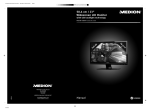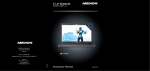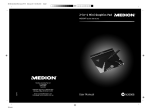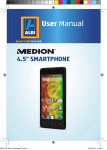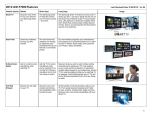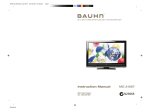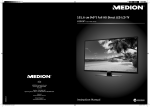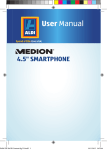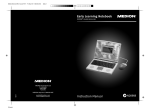Download "user manual"
Transcript
3 AUS User Manual A Contents 2 3 AUS Made in China MEDION Australia Pty Ltd. St. Leonards, NSW 2065 Australia www.medion.com.au AFTER SALES SUPPORT AUS 1300 884 987 Model: MD 84295 4 8 9 5 10 6 11 7 12 13 B C 29 28 18 26 19 27 14 17 15 16 25 20 24 23 22 21 www.medion.com.au Product code: 51549 84295_P64124 DE Aldi AUS Cover Final REV1.indd 1-5 1 Dok./Rev.-Nr. 84295_P64124 DE Aldi AUS Cover Final REV1 2.1 CHANNEL SOUNDBAR WITH WIRELESS SUBWOOFER P64124 MD 84295 Overview ..................................................................................... 3 Use................................................................................................ 4 Scope of delivery/device parts ................................................... 6 General information...................................................................10 Package contents .......................................................................12 Proper use ..................................................................................12 Safety instructions .....................................................................13 Inserting batteries into the remote control .............................17 Installing the soundbar .............................................................17 Connecting an audio device ......................................................19 Setting up a Bluetooth connection .......................................... 20 Connecting the soundbar and the subwoofer to the power outlet .............................................................................. 22 Switching the soundbar on ...................................................... 22 Connecting the soundbar and subwoofer ............................... 22 Select audio source ................................................................... 23 Adjusting the volume ............................................................... 23 Audio playback in AUX/Bluetooth mode ................................. 24 Setting sound effects ................................................................ 24 Maintenance .............................................................................. 24 Cleaning ..................................................................................... 25 Troubleshooting........................................................................ 25 Disposal...................................................................................... 26 Technical data ........................................................................... 27 Legal notice ............................................................................... 28 Warranty Certificate .................................................................. 29 Warranty Certificate .................................................................. 30 10/2015 YEAR WARRANTY 27.08.2015 09:25:01 3 AUS User Manual A Contents 2 3 AUS Made in China MEDION Australia Pty Ltd. St. Leonards, NSW 2065 Australia www.medion.com.au AFTER SALES SUPPORT AUS 1300 884 987 Model: MD 84295 4 8 9 5 10 6 11 7 12 13 B C 29 28 18 26 19 27 14 17 15 16 25 20 24 23 22 21 www.medion.com.au Product code: 51549 84295_P64124 DE Aldi AUS Cover Final REV1.indd 1-5 1 Dok./Rev.-Nr. 84295_P64124 DE Aldi AUS Cover Final REV1 2.1 CHANNEL SOUNDBAR WITH WIRELESS SUBWOOFER P64124 MD 84295 Overview ..................................................................................... 3 Use................................................................................................ 4 Scope of delivery/device parts ................................................... 6 General information...................................................................10 Package contents .......................................................................12 Proper use ..................................................................................12 Safety instructions .....................................................................13 Inserting batteries into the remote control .............................17 Installing the soundbar .............................................................17 Connecting an audio device ......................................................19 Setting up a Bluetooth connection .......................................... 20 Connecting the soundbar and the subwoofer to the power outlet .............................................................................. 22 Switching the soundbar on ...................................................... 22 Connecting the soundbar and subwoofer ............................... 22 Select audio source ................................................................... 23 Adjusting the volume ............................................................... 23 Audio playback in AUX/Bluetooth mode ................................. 24 Setting sound effects ................................................................ 24 Maintenance .............................................................................. 24 Cleaning ..................................................................................... 25 Troubleshooting........................................................................ 25 Disposal...................................................................................... 26 Technical data ........................................................................... 27 Legal notice ............................................................................... 28 Warranty Certificate .................................................................. 29 Warranty Certificate .................................................................. 30 10/2015 YEAR WARRANTY 27.08.2015 09:25:01 3 AUS User Manual A Contents 2 3 AUS Made in China MEDION Australia Pty Ltd. St. Leonards, NSW 2065 Australia www.medion.com.au AFTER SALES SUPPORT AUS 1300 884 987 Model: MD 84295 4 8 9 5 10 6 11 7 12 13 B C 29 28 18 26 19 27 14 17 15 16 25 20 24 23 22 21 www.medion.com.au Product code: 51549 84295_P64124 DE Aldi AUS Cover Final REV1.indd 1-5 1 Dok./Rev.-Nr. 84295_P64124 DE Aldi AUS Cover Final REV1 2.1 CHANNEL SOUNDBAR WITH WIRELESS SUBWOOFER P64124 MD 84295 Overview ..................................................................................... 3 Use................................................................................................ 4 Scope of delivery/device parts ................................................... 6 General information...................................................................10 Package contents .......................................................................12 Proper use ..................................................................................12 Safety instructions .....................................................................13 Inserting batteries into the remote control .............................17 Installing the soundbar .............................................................17 Connecting an audio device ......................................................19 Setting up a Bluetooth connection .......................................... 20 Connecting the soundbar and the subwoofer to the power outlet .............................................................................. 22 Switching the soundbar on ...................................................... 22 Connecting the soundbar and subwoofer ............................... 22 Select audio source ................................................................... 23 Adjusting the volume ............................................................... 23 Audio playback in AUX/Bluetooth mode ................................. 24 Setting sound effects ................................................................ 24 Maintenance .............................................................................. 24 Cleaning ..................................................................................... 25 Troubleshooting........................................................................ 25 Disposal...................................................................................... 26 Technical data ........................................................................... 27 Legal notice ............................................................................... 28 Warranty Certificate .................................................................. 29 Warranty Certificate .................................................................. 30 10/2015 YEAR WARRANTY 27.08.2015 09:25:01 4 AUS AUS D G H 5 6 AUS Scope of delivery⁄device parts I b 1 Left speaker 2 NFC zone (near field communication) 3 Right speaker b c a c d a 4 J E A : Switch on/off 5 SOURCE: Select audio source 6 LED operating lights 7 VOL+/VOL–: Adjust the volume 8 AUX: Connection socket for TV and other audio devices 9 OPTICAL: Optical input for TV and other audio devices Media player B C TV 10 HDMI: Input for (ARC-enabled) TVs, computers and other audio devices D HDMI ARC 11 AC~: Mains cable socket 12 Remote control sensor 13 Support foot K 14 AC~: Mains cable socket F 15 Pair button N LA a 16 Pairing indicator 17 Subwoofer N LA d 18 MUTE: Switch to “mute” 19 HDMI ARC: Select HDMI ARC input b 20 VOL+/VOL–: Adjust the volume 744 5 mm mm e c 21 Set sound effect MUSIC 25-30 mm 22 Set sound effect FLAT (no sound effect) 23 Set sound effect MOVIE 84295_P64124 DE Aldi AUS Cover Final REV1.indd 6-10 27.08.2015 09:25:22 4 AUS AUS D G H 5 6 AUS Scope of delivery⁄device parts I b 1 Left speaker 2 NFC zone (near field communication) 3 Right speaker b c a c d a 4 J E A : Switch on/off 5 SOURCE: Select audio source 6 LED operating lights 7 VOL+/VOL–: Adjust the volume 8 AUX: Connection socket for TV and other audio devices 9 OPTICAL: Optical input for TV and other audio devices Media player B C TV 10 HDMI: Input for (ARC-enabled) TVs, computers and other audio devices D HDMI ARC 11 AC~: Mains cable socket 12 Remote control sensor 13 Support foot K 14 AC~: Mains cable socket F 15 Pair button N LA a 16 Pairing indicator 17 Subwoofer N LA d 18 MUTE: Switch to “mute” 19 HDMI ARC: Select HDMI ARC input b 20 VOL+/VOL–: Adjust the volume 744 5 mm mm e c 21 Set sound effect MUSIC 25-30 mm 22 Set sound effect FLAT (no sound effect) 23 Set sound effect MOVIE 84295_P64124 DE Aldi AUS Cover Final REV1.indd 6-10 27.08.2015 09:25:22 4 AUS AUS D G H 5 6 AUS Scope of delivery⁄device parts I b 1 Left speaker 2 NFC zone (near field communication) 3 Right speaker b c a c d a 4 J E A : Switch on/off 5 SOURCE: Select audio source 6 LED operating lights 7 VOL+/VOL–: Adjust the volume 8 AUX: Connection socket for TV and other audio devices 9 OPTICAL: Optical input for TV and other audio devices Media player B C TV 10 HDMI: Input for (ARC-enabled) TVs, computers and other audio devices D HDMI ARC 11 AC~: Mains cable socket 12 Remote control sensor 13 Support foot K 14 AC~: Mains cable socket F 15 Pair button N LA a 16 Pairing indicator 17 Subwoofer N LA d 18 MUTE: Switch to “mute” 19 HDMI ARC: Select HDMI ARC input b 20 VOL+/VOL–: Adjust the volume 744 5 mm mm e c 21 Set sound effect MUSIC 25-30 mm 22 Set sound effect FLAT (no sound effect) 23 Set sound effect MOVIE 84295_P64124 DE Aldi AUS Cover Final REV1.indd 6-10 27.08.2015 09:25:22 AUS Scope of delivery/device parts 24 / 25 : Play/pause: Start/stop audio playback, PAIR: Set up Bluetooth connection : Previous/next track 26 AUX: Select AUX input 27 BT: Select Bluetooth operation 28 : Switch on/off 29 OPTICAL: Select optical input AFTER SALES SUPPORT AUS 1300 884 987 84295_P64124 DE Aldi AUS Content Final REV1.indd 7 7 www.medion.com.au 27.08.2015 09:29:43 AUS Contents Contents Overview ......................................................................................................... 3 Use ................................................................................................................... 4 Scope of delivery/device parts ...................................................................... 6 General information ......................................................................................10 Read and store the operating instructions .................................................. 10 Explanation of symbols.................................................................................... 10 Package contents........................................................................................... 12 Proper use ...................................................................................................... 12 Safety instructions .........................................................................................13 Install the device safely and securely ............................................................ 14 Power supply ..................................................................................................... 15 Handling batteries ............................................................................................ 16 Repairs ................................................................................................................ 16 Inserting batteries into the remote control ................................................. 17 Installing the soundbar ................................................................................. 17 Option 1: standing speakers .............................................................................17 Option 2: soundbar in the lying position....................................................... 18 Option 3: wall-mounted soundbar ................................................................ 18 Connecting an audio device ..........................................................................19 Connecting a device via the AUX socket ....................................................... 19 Connecting a device via the optical port ...................................................... 19 Connecting devices via HDMI (ARC) ...............................................................20 Setting up a Bluetooth connection .............................................................. 20 NFC-enabled smart device ...............................................................................21 Connecting the soundbar and the subwoofer to the power outlet ............22 Switching the soundbar on ...........................................................................22 Connecting the soundbar and subwoofer....................................................22 Select audio source ....................................................................................... 23 Adjusting the volume ................................................................................... 23 Audio playback in AUX/Bluetooth mode ..................................................... 24 Setting sound effects.................................................................................... 24 Maintenance .................................................................................................. 24 Cleaning......................................................................................................... 25 AFTER SALES SUPPORT 8 www.medion.com.au 84295_P64124 DE Aldi AUS Content Final REV1.indd 8 AUS 1300 884 987 27.08.2015 09:29:47 AUS Contents Troubleshooting ........................................................................................... 25 Disposal ......................................................................................................... 26 Technical data ................................................................................................27 Legal notice ................................................................................................... 28 Warranty Certificate ...................................................................................... 29 Warranty Certificate ...................................................................................... 30 AFTER SALES SUPPORT AUS 1300 884 987 84295_P64124 DE Aldi AUS Content Final REV1.indd 9 9 www.medion.com.au 27.08.2015 09:29:47 AUS General information General information Read and store the operating instructions These operating instructions are for the soundbar with wireless subwoofer MD 84295. They contain important information on setting up and using your device. To increase readability, the soundbar MD 84295 is hereinafter referred to as just “soundbar”. Read the operating instructions carefully, in particular the safety instructions, before you use the soundbar. Failure to follow these instructions may result in serious personal injury or damage to the soundbar. The operating instructions are based on the valid standards and rules of the European Union. When abroad, please observe any country-specific guidelines and laws. Store the operating instructions for later use. If you pass on the soundbar to a third party, please also pass on these operating instructions. Explanation of symbols The following symbols and signal words are used in these operating instructions, on the soundbar or on the packaging. DANGER! This signal word indicates a hazard with a high degree of risk which, if not avoided, will result in death or serious injury. WARNING! This signal word indicates a hazard with a medium level of risk which, if not avoided, could lead to death or serious injury. AFTER SALES SUPPORT 10 www.medion.com.au 84295_P64124 DE Aldi AUS Content Final REV1.indd 10 AUS 1300 884 987 27.08.2015 09:29:47 AUS General information CAUTION! This signal word indicates a hazard with a low level of risk which, if not avoided, could result in a minor or moderate injury. NOTICE! This signal word warns of possible damage to property or gives useful additional information on assembly or operation. Follow the guidelines in the operating instructions! Recycling symbol WEEE symbol (in accordance with the directive on electrical waste) Symbol indicating that batteries must be disposed of separately. DC current Warning label indicates a risk for children of swallowing batteries AFTER SALES SUPPORT AUS 1300 884 987 84295_P64124 DE Aldi AUS Content Final REV1.indd 11 11 www.medion.com.au 27.08.2015 09:29:47 AUS Package contents Package contents After unpacking, ensure that the following parts have been supplied: • 1 x Soundbar • Wireless Subwoofer • Remote control including battery (3 V CR2025 button cell) • Mains cable • Audio cable (3.5 mm -> 3.5 mm jack) • 2 x foot • Mounting material • Operating instructions, including warranty card Proper use The device is used to play back audio signals. Your soundbar is designed to be connected to televisions. It is possible to connect other devices, such as portable CD players, MP3 players, computers, notebooks and stereo systems. The device is intended for private use only and not for industrial/commercial use. Please note that we shall not be liable in cases of improper use: − Do not modify the device without our consent and do not use any auxiliary equipment that we have not approved or supplied. − Use only spare parts and accessories that we have supplied or approved. − Heed all the information in these operating instructions, especially the safety information. Any other use is deemed improper and can cause personal injury or damage to the device. − Do not use the device in areas where there is a risk of explosion. These areas include, for example, tank systems, fuel storage depots, or areas in which solvents are being used. This device should also not be used in areas where the air is contaminated with fine particles (for example, flour dust or AFTER SALES SUPPORT 12 www.medion.com.au 84295_P64124 DE Aldi AUS Content Final REV1.indd 12 AUS 1300 884 987 27.08.2015 09:29:47 AUS Safety instructions sawdust). − Do not expose the device to extreme conditions. It is only intended for indoor use. The following should be avoided: • High humidity or moisture • Extremely high or low temperatures • Direct sunlight • Open fire Safety instructions DANGER! Risk of suffocation! There is a risk of suffocation from plastic packaging! − You should therefore keep plastic packaging out of the reach of children. WARNING! Risk of injury due to improper handling − This device is not intended for use by people (including children) with reduced physical, sensory or mental abilities or by people who lack the experience or knowledge to use it, unless they are supervised by a person responsible for their safety or have been instructed on its use. − Do not let children play with electrical devices unsupervised. Children are not always aware of potential hazards. AFTER SALES SUPPORT AUS 1300 884 987 84295_P64124 DE Aldi AUS Content Final REV1.indd 13 13 www.medion.com.au 27.08.2015 09:29:47 AUS Safety instructions Install the device safely and securely WARNING! Risk of injury from electric shock! There is a risk of electric shock from power cables. − Choose a suitable location for installing the device and make sure that you do not damage any concealed electrical or installation cables when drilling. NOTE! Damage to device due to improper handling − New devices can give off a typical, but totally harmless smell during the first few hours of use. This should gradually diminish over the course of time. To help reduce the amount of odour build-up, we recommend that you ventilate the room at regular intervals. We have taken appropriate measures during the development of this device to ensure that levels are significantly below legal limits. − Do not place any liquid-filled vessels, such as vases, on or in the vicinity of the device or mains cable. They could tip over and the liquid could impair the electrical safety of the device. − Protect the device and all connected devices from moisture, water drops and splashes. Avoid dust, heat and direct sunlight in order to prevent malfunction. − Do not place naked flames, such as lit candles, on or near the device. − In order to avoid overheating, do not place objects (for example, newspapers, blankets, etc.) over the mains plug. − Do not place any objects on the cables as this could damage them. − Set up and operate all components on a stable, level and vibration-free surface to prevent the device from falling. − Keep the device at a distance of at least one metre from highfrequency and magnetic interference sources (televisions, other loudspeakers, mobile phones, etc.) to prevent malfunctions. AFTER SALES SUPPORT 14 www.medion.com.au 84295_P64124 DE Aldi AUS Content Final REV1.indd 14 AUS 1300 884 987 27.08.2015 09:29:47 AUS Safety instructions Power supply DANGER! Risk of injury from electric shock! − The sockets must be close to the device and easily accessible. Position the cables so that they cannot be stepped on or tripped over. − To disconnect the power supply from your device, pull the mains plug from the socket outlet. Always grab the plug firmly when unplugging it from the socket. To prevent damage, never pull on the cable. − Operate the device only on earthed 220–240 V ~ 50/60 Hz mains sockets. If you are not sure about the power supply at the set-up location, please ask your power supplier. − Do not continue to use the mains plug of the device if the housing or the supply lead to the device is damaged. − The housing of the device must not be opened under any circumstances. Touching electrified components or modifying the electrical or mechanical structure could put you at risk and lead to a malfunction of the device. NOTE! Damage to device due to improper handling − Unplug the device from the mains during a storm or when it is not going to be used for an extended period. − When not in use, pull the plug from the socket outlet, or use a master-slave power strip to prevent power consumption when switched off. AFTER SALES SUPPORT AUS 1300 884 987 84295_P64124 DE Aldi AUS Content Final REV1.indd 15 15 www.medion.com.au 27.08.2015 09:29:47 AUS Safety instructions Handling batteries The remote control of the device is battery-operated. WARNING! Risk of swallowing batteries − Keep batteries out of reach of children. Swallowing may lead to serious injury or death in as little as 2 hours due to internal burns. If swallowed, go straight to a hospital emergency room. Dispose of used batteries immediately. WARNING! Risk of injury due to improper handling − Do not throw into open flames, do not short circuit and do not use force to open. − Never attempt to charge the batteries – there is a risk of explosion! − Ensure correct polarity! − Use only approved batteries. − Always use batteries of the same type. − Remove the batteries if you are not going to use the device for an extended period of time. − Remove dead or leaking batteries from the device immediately. Avoid contact with skin, eyes and mucous membranes. If any of these areas come into contact with battery acid, rinse them with plenty of clean water and consult a doctor as soon as possible. Clean the contacts before inserting new batteries. There is a risk of chemical burns from battery acid! − Remove empty or leaking batteries from the device and dispose of them in an environmentally friendly manner. Repairs Please contact our Service Centre if you have technical problems with your device. AFTER SALES SUPPORT 16 www.medion.com.au 84295_P64124 DE Aldi AUS Content Final REV1.indd 16 AUS 1300 884 987 27.08.2015 09:29:47 AUS Inserting batteries into the remote control Inserting batteries into the remote control The remote control is supplied with a 3 V CR2025 lithium battery already inserted. NOTE! − When you use the remote control for the first time, pull out the transparent strip without opening the battery compartment (see Fig. G). If the device fails to respond or is slow to respond to the remote control, you will need to change the battery. Proceed as follows to change the battery: 1. Press the catch (b) and remove the battery holder complete with battery (a) from the remote control. Dispose of the dead battery in accordance with the legal requirements (see Fig. H). 2. Insert a new 3 V CR2025 battery in the holder (c) with the positive terminal facing upwards. Always make sure the battery is the right way round (see Fig. I). 3. Push the battery holder complete with battery back into the slot (d) in the remote control as far as it will go (see Fig. J). Installing the soundbar There are three options for installing the soundbar: standing (as two tower speakers), lying down or mounted to the wall. Option 1: standing speakers 1. Take the right 3 and left 1 speakers and connect them to the corresponding feet 13 (see Fig. D). 2. Ensure that the connectors on each speaker fit perfectly into the stand (see Fig. D/a and b). 3. Hold the stand firmly and rotate the speaker in the direction of the closed lock icon. 4. Place the speakers on a stable, level surface close to a power outlet. 5. Connect the speaker cables of the two speakers as shown in Fig. D/c. AFTER SALES SUPPORT AUS 1300 884 987 84295_P64124 DE Aldi AUS Content Final REV1.indd 17 17 www.medion.com.au 27.08.2015 09:29:48 AUS Installing the soundbar Option 2: soundbar in the lying position 1. Take the two speakers and connect them as shown in Fig. E. 2. Ensure that the female connectors of one speaker fit into the male connectors of the other. 3. Hold one speaker firmly and rotate the other in the direction of the closed lock icon. 4. Stick the rubber feet to the bottom of the soundbar as shown in Fig. E. 5. Place the soundbar on a stable, level surface close to a power outlet. Option 3: wall-mounted soundbar Connect the two speakers as shown in Fig. E. WARNING! Risk of injury from electric shock! There is a risk of electric shock from power cables. − Choose a suitable location for installing the device and make sure that you do not damage any concealed electrical or installation cables when drilling. 1. Remove the two screws at each end of the soundbar (see Fig. F/a). 2. Screw the two mounting brackets onto the ends of the soundbar using the screws that you have just removed Fig. F/b). 3. Drill 2 holes in parallel (Ø 3–8 mm depending on your wall) in the wall. The distance between the holes should be 863 mm (see Fig. F/c). 4. Push wall plugs into the drilled holes. 5. Screw the screws into the wall plugs so that the heads are protruding about 5 mm from the wall (see Fig. F/d). 6. Hang the soundbar together with the attached wall mounts onto the screw heads and press the soundbar gently downwards until the screws click into the wall mounts (see Fig. F/e). AFTER SALES SUPPORT 18 www.medion.com.au 84295_P64124 DE Aldi AUS Content Final REV1.indd 18 AUS 1300 884 987 27.08.2015 09:29:48 AUS Connecting an audio device Connecting an audio device − Observe the information in section „Safety instructions“ (page 10 ff.). − Also comply with the operating instructions of the device to which you want to connect the soundbar. − Switch off all devices before connecting them. You can connect a number of different audio devices to this device, for example, an MP3 player, a CD player, the receiver of your stereo system, a computer or even your television. Connecting a device via the AUX socket Audio cable with 2 x 3.5 mm jack You will need an audio cable with 2 x 3.5 mm jacks (supplied) to connect to a headphone jack of a CD player, MP3 player or similar (see Fig. J, variant A). 1. Set the volume on the MP3 device to medium. Then switch the device off. 2. Connect one jack plug into the AUX socket on the soundbar. 3. Plug the other jack into the headphone output socket on the audio device. Audio cable with cinch plugs You will need an audio cable with cinch plugs (1 x jack -> 2 x cinch) (see Fig. J, variant B). 1. Set the audio device to a medium volume. Then switch the device off. 2. Connect the single jack plug into the AUX socket on the soundbar. 3. Now connect the red and white cinch plugs at the other end of the cable into the correspondingly coloured audio out sockets on the output device. NOTE! Devices such as stereo receivers or television sets usually have one red and one white audio output socket. These are usually marked OUT, AUDIO OUT, LINE OUT or similar. Connecting a device via the optical port Digital amplifiers or televisions can be connected via the OPTICAL port (see Fig. J, variant C). You will need an optical digital cable (fibre-optic cable – not AFTER SALES SUPPORT AUS 1300 884 987 84295_P64124 DE Aldi AUS Content Final REV1.indd 19 19 www.medion.com.au 27.08.2015 09:29:48 AUS Setting up a Bluetooth connection supplied – available from specialist retailers). 1. Set the audio device to a medium volume. Then switch the device off. 2. Remove the protective cap from the optical port. Insert the plug into the OPTICAL port on the soundbar. 3. Insert the other plug into the corresponding digital output socket on your digital receiver or television. NOTE! If no sound signal is output, change the audio output format on the output device to PCM mode (pulse code modulation). Connecting devices via HDMI (ARC) You will need an HDMI cable (see Fig. variant D). The HDMI cable is not supplied. 1. Set the audio device to a medium volume. Then switch the device off. 2. Connect the HDMI port with the HDMI IN port on your television. 3. Activate the functions ARC and CEC and switch sound output to PCM on the connected devices. See also the operating instructions of the connected devices. ARC makes it possible with two connected devices not only to receive audio signals via HDMI but also to send them back again via the same cable. CEC (consumer electronics control) allows communication between all HDMIconnected devices. You can then control their volume and muting using the remote control of the television. NOTE! ARC only works with devices that are HDMI ARC-capable and also requires an HDMI 1.4 cable (or higher). Setting up a Bluetooth connection Bluetooth operation enables the wireless reception of audio signals from an external Bluetooth-compatible audio output device. Ensure that the distance between the two devices is not greater than 8 metres. To connect a Bluetooth-compatible audio output device, follow these steps: AFTER SALES SUPPORT 20 www.medion.com.au 84295_P64124 DE Aldi AUS Content Final REV1.indd 20 AUS 1300 884 987 27.08.2015 09:29:48 AUS Setting up a Bluetooth connection 1. Switch the soundbar on by pressing the button on the device or the remote control. 2. Now press the Source button on the soundbar or the BT button on the remote control until the operating light flashes slowly blue. 3. If the device is not in discover mode, press and hold the PAIR button on the remote control for approximately 3 seconds. 4. The device is in discover mode. You will hear the notification PAIR. 5. Switch on the Bluetooth functionality on your audio output device and activate the discover mode in order to pair the devices with one another. NOTE! For information on the Bluetooth functionality of your audio output device, please refer to the corresponding operating instructions. The device name MD 84295 of the soundbar is displayed as soon as the signal is found. If you are asked for a password, enter 0000. The pairing of the two devices is complete when you hear the notification PAIRED and the operating light glows blue. If the connection is lost, you will hear the notification DISCONNECT. NFC-enabled smart device The NFC function (near field communication) allows the wireless reception of audio signals from an NFC-enabled audio output device. 1. Switch the soundbar on by pressing the button on the device or the remote control. 2. Now press the Source button on the sound bar or the BT button on the remote control until the operating light flashes slowly blue. 1. Activate the NFC and Bluetooth functions on your smart device. The device is in discover mode. 2. Hold your NFC-capable smartphone in the immediate vicinity of the soundbar above the marked area 2 (see Fig. A). 3. When asked whether you want to connect to the MD 84295, confirm the query with Yes. Wait 5 to 8 seconds and then remove your smart device from the speaker. AFTER SALES SUPPORT AUS 1300 884 987 84295_P64124 DE Aldi AUS Content Final REV1.indd 21 21 www.medion.com.au 27.08.2015 09:29:48 AUS Connecting the soundbar and the subwoofer to the power outlet The pairing of the two devices is complete when you hear the notification PAIRED and the operating light glows blue. 4. Select a medium volume and start playback on your smart device. 5. To disconnect, hold your smart device over the marked area until you hear the notification DISCONNECT. Connecting the soundbar and the subwoofer to the power outlet 1. Connect the mains cable to the AC~ connection socket on the devices (see Fig. K). 2. Ensure that all of the desired devices are connected. 3. Plug the mains cable into an 220–240 V ~ 50/60 Hz power outlet. Switching the soundbar on 1. Switch the soundbar on by pressing the button on the soundbar or the remote control. 2. Switch on your audio device, select a medium volume and start playback. NOTE! If a TV or external device is connected via the AUX ports, the soundbar will automatically turn on after a few moments if the TV or the external device is switched on. If the TV or the external device is disconnected or switched off, the soundbar will switch off automatically after around 15 minutes. The soundbar will also switch off automatically after around 15 minutes if the volume of the television/external device is too low (only for connections via AUX). Connecting the soundbar and subwoofer Bluetooth operation enables wireless connection to the subwoofer. Ensure that the distance between the two devices is not greater than six metres. The soundbar and the subwoofer automatically connect to each other if they are switched on. AFTER SALES SUPPORT 22 www.medion.com.au 84295_P64124 DE Aldi AUS Content Final REV1.indd 22 AUS 1300 884 987 27.08.2015 09:29:49 AUS Select audio source If, however, automatic connection is not possible, you can connect the subwoofer to the soundbar manually: 1. Switch the soundbar on by pressing the button on the device or on the remote control. 2. Now press the Pair button at the back of the subwoofer for approximately two seconds. The PAIR LED at the back of the subwoofer flashes orange when the subwoofer is in discover mode. Both devices are connected when the LED glows orange. Select audio source Use the SOURCE button on the soundbar or the OPTICAL, AUX, BT and HDMI ARC buttons on the remote control to select the desired audio source: AUX, BT, HDMI ARC or optical. The operating mode selected will be indicated by the following coloured LED operating lights 6 : Operating light flashes Red constantly on Standby Green HDMI AUX Orange Optical Blue Bluetooth Adjusting the volume Use the VOL+/VOL– buttons on the soundbar or the remote control to set the desired volume: + Increase volume – Reduce volume The volume can be turned off completely by pressing the MUTE button on the remote control. Press the MUTE button again to restore the audio output. AFTER SALES SUPPORT AUS 1300 884 987 84295_P64124 DE Aldi AUS Content Final REV1.indd 23 23 www.medion.com.au 27.08.2015 09:29:49 AUS Audio playback in AUX/Bluetooth mode Audio playback in AUX/Bluetooth mode If you have connected the soundbar to a device that supports the A2DP and AVRCP (audio video remote control) profiles, the soundbar will be used as an output medium and the audio signals will be output exclusively by the soundbar. NOTICE! If you have paired the soundbar with your Bluetooth-capable mobile phone, the music playback will be interrupted when a call is received and will not be resumed until the call is completed. − Use the : button on the remote control to start or stop audio playback. − Use the / buttons on the remote control to select the desired track: • Press next track • Press previous track Setting sound effects Use the FLAT, MOVIE and MUSIC buttons on the remote control to set the sound effects MOVIE or MUSIC or to switch the sound effects off completely (FLAT). Maintenance WARNING! Risk of injury from electric shock! − Never try to open or repair the device yourself. There is a risk of electric shock. Please contact our Service Centre if you have any technical problems with the device. Repairs should be performed by our authorised service partners only. Please contact our customer service if: • liquid has penetrated the device. • the device is not working properly. • the device has fallen or the housing is damaged. AFTER SALES SUPPORT 24 www.medion.com.au 84295_P64124 DE Aldi AUS Content Final REV1.indd 24 AUS 1300 884 987 27.08.2015 09:29:49 AUS Cleaning Cleaning − To clean, do not use solvents, corrosive or aerosol detergents. Furniture is often coated with diverse varnishes or plastics and treated with very different care products. Some of these substances contain components which may cause adverse reactions with the feet on the speaker. − If necessary, use a non-slip underlay to prevent this problem. Troubleshooting If the device malfunctions, first check if you can eliminate the error yourself with the help of the following overview. Never try to repair the devices yourself. Contact our Service Centre or other qualified personnel if a repair is necessary. Cause Troubleshooting Incorrect cabling or connections − Check all cable connections for damage or correct wiring and/or an existing Bluetooth™ connection. − Ensure that all connected devices are connected to suitable power sources. No sound Check the volume on the output device. Increase the volume if necessary. Distorted sound − Change the position of the soundbar to prevent interference from external sources. − Clear the area around the device of any potential sources of interference (mobile phones, etc.). AFTER SALES SUPPORT AUS 1300 884 987 84295_P64124 DE Aldi AUS Content Final REV1.indd 25 25 www.medion.com.au 27.08.2015 09:29:49 AUS Disposal Disposal Packaging All packaging and packaging materials that are no longer required can and should be recycled. Correct disposal of this product Within the EU this symbol indicates that this product may not be thrown away with the household refuse. Old devices contain valuable recyclable materials which should be disposed of through the proper channels in the interests of the environment and human health. Therefore, please use the collection systems provided or send the device back to the place where you bought it so that it can be disposed of correctly. The materials in the device will then be recycled appropriately. Batteries Do not put used batteries in the household refuse. Take the batteries to a collection point for used batteries. AFTER SALES SUPPORT 26 www.medion.com.au 84295_P64124 DE Aldi AUS Content Final REV1.indd 26 AUS 1300 884 987 27.08.2015 09:29:49 AUS Technical data Technical data Mains connection 220–240V ~ 50/60 Hz Power output: Speaker: 2 x 15 W RMS Power consumption: 20 W Connections: 1 x 3,5 mm audio stereo input 1 x digital audio input (optical) HDMI Mains cable connection Bluetooth specification: Ver. 3.0 + EDR, Class II Bluetooth profiles: A2DP, AVRCP, NFC Range: max. 8 m (depending on ambient conditions) Dimensions (WxHxD) approx. 840 x 60 x 60 mm Remote control: battery, CR2025 button cell 1x3V (supplied) Range: approx. 6 m Subwoofer Mains connection 220–240V ~ 50/60 Hz Power output: 30 W Power consumption: 20 W Dimensions (WxHxD) 465 x 95 x 255 mm N26968 AFTER SALES SUPPORT AUS 1300 884 987 84295_P64124 DE Aldi AUS Content Final REV1.indd 27 27 www.medion.com.au 27.08.2015 09:29:49 AUS Legal notice Legal notice Copyright © 2015 All rights reserved. This operating manual is protected by copyright. Mechanical, electronic and any other form of reproduction is prohibited without the written permission of the manufacturer Copyright is owned by the company: Medion AG Am Zehnthof 77 45307 Essen Germany The operating manual can be reordered via the service hotline and is available for download via the service portal at www.medion.com/au/ service/start/. You can also scan the QR code above and download the operating manual onto your mobile device via the service portal AFTER SALES SUPPORT 28 www.medion.com.au 84295_P64124 DE Aldi AUS Content Final REV1.indd 28 AUS 1300 884 987 27.08.2015 09:29:50 AUS Warranty Certificate PRODUCT NAME 2.1 Channel Soundbar with wireless Subwoofer BRAND NAME MEDION® PRODUCT NUMBER 51549 MODEL NUMBER MD 84295 Name Address Email Daytime Tel No Date of Purchase Serial Number We recommend that you attach a photocopy of your receipt, showing the date of purchase, to this Warranty certificate and keep for your reference. Please do not send to the address below. In the event of a product fault, please call the Customer Service hotline. Please ensure that you have the product details (as shown on this card) at hand so that we are able to respond as quickly and efficiently as possible. MEDION Australia Pty Ltd St. Leonards, NSW 2065 Australia MEDION Help Desk 1300 884 987 (Operating Hours: Mon-Fri 08:30AM to 06:00PM EST) [email protected] / www.medion.com.au AFTER SALES SUPPORT AUS 1300 884 987 www.medion.com.au YEAR WARRANTY 10/2015 84295_P64124 DE Aldi AUS Content Final REV1.indd 29 27.08.2015 09:29:50 Warranty Certificate Congratulations! You have made an excellent choice of this quality product. Our commitment to quality also includes our service. Should you, contrary to expectations, experience defects due to manufacturing faults, ALDI will provide you with a warranty against defects as follows: Warranty The product is guaranteed to be free from defects in workmanship and parts for a period of 1 year from the date of purchase. Defects that occur within this warranty period, under normal use and care, will be repaired, replaced or refunded at our discretion. The benefits conferred by this warranty are in addition to all rights and remedies in respect of the product that the consumer has under the Competition and Consumer Act 2010 and similar state and territory laws. Our goods come with guarantees that cannot be excluded under the Australian Consumer Law. You are entitled to a replacement or refund for a major failure and for compensation for any other reasonably foreseeable loss or damage. You are also entitled to have the goods repaired or replaced if the goods fail to be of acceptable quality and the failure does not amount to a major failure. Proof of Purchase This warranty is valid for the original purchase and is not transferable. Please keep your purchase docket, tax invoice or receipt as the best proof of purchase, and as proof of date on which the purchase was made. Extent of Warranty This warranty is limited to defects in workmanship or parts. All defective products or parts will be repaired or replaced. This warranty does not cover batteries or any other consumable items. Normal Wear and Tear This warranty does not cover normal wear and tear to the products or parts. 84295_P64124 DE Aldi AUS Content Final REV1.indd 30 27.08.2015 09:29:50 Exclusions This warranty does not cover: • Any defects caused by an accident, misuse, abuse, improper installation or operation, lack of reasonable care, unauthorised modification, loss of parts, tampering or attempted repair by a person not authorised by the distributor. • Any product that has not been installed, operated or maintained in accordance with the manufacturer‘s operating instructions provided with the product. • Any product that has been used for purposes other than domestic use. • Any damage caused by improper power input or improper cable connection. To Make a Claim This warranty against defects is provided by ALDI Stores, Locked Bag 56, St. Marys Delivery Centre, NSW 2760, Phone (02) 9675 9000. If a defect in the goods appears within 1 year, you are entitled to claim a warranty, please contact or send all warranty claims to: MEDION Australia Pty Ltd St Leonards, NSW 2065 Australia Hotline: 1300 884 987 (Opening hours: Mon - Fri 08:30AM to 06:00PM EST) Internet www.medion.com.au E-mail Support [email protected] When making a return, please ensure the product is properly packaged so as to ensure that no damage occurs to the product during transit. Please provide the original or a copy of the proof of purchase. Also please make sure you have included an explanation of the problem. Please note the costs of making a warranty claim, including any return postage, will be covered by the supplier identified above. Please note that upon receiving your warranty claim, the supplier will send, via the post or email, a repair and refurbished goods or parts notice. Please provide your email address and advise the supplier, if you wish to obtain a repair and refurbished goods or parts notice via email. AFTER SALES SUPPORT AUS 1300 884 987 www.medion.com.au YEAR WARRANTY 10/2015 84295_P64124 DE Aldi AUS Content Final REV1.indd 31 27.08.2015 09:29:50 2.1 Channel Soundbar with wireless Subwoofer Warranty Details The product is guaranteed to be free from defects in workmanship and parts for a period of 12 months from the date of purchase. Defects that occur within this warranty period, under normal use and care, will be repaired, replaced or refunded at our discretion. The benefits conferred by this warranty are in addition to all rights and remedies in respect of the product that the consumer has under the Competition and Consumer Act 2010 and similar state and territory laws. Our goods come with guarantees that cannot be excluded under the Australian Consumer Law. You are entitled to a replacement or refund for a major failure and for compensation for any other reasonably foreseeable loss or damage. You are also entitled to have the goods repaired or replaced if the goods fail to be of acceptable quality and the failure does not amount to a major failure. AFTER SALES SUPPORT AUS 1300 884 987 www.medion.com.au YEAR WARRANTY 84295_P64124 DE Aldi AUS Content Final REV1.indd 32 27.08.2015 09:29:50 2.1 Channel Soundbar with wireless Subwoofer Repair and Refurbished Goods or Parts Notice Unfortunately, from time to time, faulty products are manufactured which need to be returned to the Supplier for repair. Please be aware that if your product is capable of retaining user-generated data (such as files stored on a computer hard drive, telephone numbers stored on a mobile telephone, songs stored on a portable media player, games saved on a games console or files stored on a USB memory stick) during the process of repair, some or all of your stored data may be lost. We recommend you save this data elsewhere prior to sending the product for repair. You should also be aware that rather than repairing goods, we may replace them with refurbished goods of the same type of use refurbished parts in the repair process. Please be assured though, refurbished parts or replacements are only used where they meet ALDI's stringent quality specifications. If at any time you feel your repair is being handled unsatisfactorily, you may escalate your complaint. Please telephone us on 1300 884 987 or write to us at: MEDION Australia Pty Ltd St Leonards, NSW 2065 Australia Hotline: 1300 884 987 (Opening hours: Mon - Fri 08:30AM to 06:00PM EST) E-mail Support [email protected] AFTER SALES SUPPORT AUS 1300 884 987 84295_P64124 DE Aldi AUS Content Final REV1.indd 33 www.medion.com.au YEAR WARRANTY 27.08.2015 09:29:50 84295_P64124 DE Aldi AUS Content Final REV1.indd 34 27.08.2015 09:29:50 3 AUS User Manual A Contents 2 3 AUS Made in China MEDION Australia Pty Ltd. St. Leonards, NSW 2065 Australia www.medion.com.au AFTER SALES SUPPORT AUS 1300 884 987 Model: MD 84295 4 8 9 5 10 6 11 7 12 13 B C 29 28 18 26 19 27 14 17 15 16 25 20 24 23 22 21 www.medion.com.au Product code: 51549 84295_P64124 DE Aldi AUS Cover Final REV1.indd 1-5 1 Dok./Rev.-Nr. 84295_P64124 DE Aldi AUS Cover Final REV1 2.1 CHANNEL SOUNDBAR WITH WIRELESS SUBWOOFER P64124 MD 84295 Overview ..................................................................................... 3 Use................................................................................................ 4 Scope of delivery/device parts ................................................... 6 General information...................................................................10 Package contents .......................................................................12 Proper use ..................................................................................12 Safety instructions .....................................................................13 Inserting batteries into the remote control .............................17 Installing the soundbar .............................................................17 Connecting an audio device ......................................................19 Setting up a Bluetooth connection .......................................... 20 Connecting the soundbar and the subwoofer to the power outlet .............................................................................. 22 Switching the soundbar on ...................................................... 22 Connecting the soundbar and subwoofer ............................... 22 Select audio source ................................................................... 23 Adjusting the volume ............................................................... 23 Audio playback in AUX/Bluetooth mode ................................. 24 Setting sound effects ................................................................ 24 Maintenance .............................................................................. 24 Cleaning ..................................................................................... 25 Troubleshooting........................................................................ 25 Disposal...................................................................................... 26 Technical data ........................................................................... 27 Legal notice ............................................................................... 28 Warranty Certificate .................................................................. 29 Warranty Certificate .................................................................. 30 10/2015 YEAR WARRANTY 27.08.2015 09:25:01