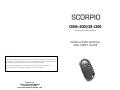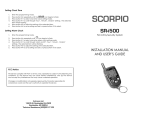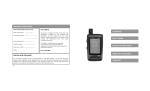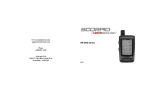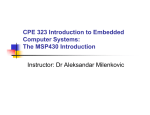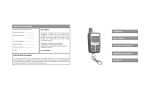Download Aritronix Scorpio Installation manual
Transcript
OEM-500i/SR-i300 Motorcycle Security System INSTALLATION MANUAL AND USER’S GUIDE FCC Notice This device complies with Part 15 of FCC rules. Operation is subject to the following two conditions: (1) This device may not cause harmful interference, and (2) This device must accept any interference that may cause undesired operation. Changes or modifications not expressly approved by the party responsible for compliance could void the user’s authority to operate this device. Aritronix Ltd 14435 N. Scottsdale Rd #500 Scottsdale, AZ 85254 Technical Assistance (480)951-1109 A button & B Button at the same time Arm in Transport Mode Standard Features • • • • • • • • • • • • • • • • • 3 Channel waterproof remote transmitter Ultra low power drain MCM Built-in Analog Devices ADXL202 accelerometer Ignition protection Remote sensor control Battery safeguard with “sleep mode” Violation display Passive arming Selectable arming / disarming Automatic reset Silent arming/disarming Flashing lights Integrated 125 dB multi-tone siren Transport Mode Remote panic feature Soft chirp arming Selectable Perimeter Sensor arming C Button Arm without Perimeter Sensor A Button Arm/Disarm B Button Silent Arm/Disarm When Armed C Button Panic Feature Violation Display When the system is disarmed the turn signals will flash to indicate that there has been an alarm trigger. The lights will flash once to indicate that the system has been disarmed and additional flashes indicate the following trigger has occurred: 1 flash then 1 additional flash = 1 flash then 2 additional flashes = 1 flash then 3 additional flashes = 1 flash then 5 additional flashes = Optional Accessories • • • Perimeter sensor – A miniature multi stage microwave sensor that detects motion in mass around the motorcycle, and uniquely protects its parts and accessories. Detects any attempt to tamper with saddlebags, luggage or accessories. Ignition disable and anti-hijack kit- Allows remote disabling of the motorcycle’s electrical system, should someone force you off your bike. Also prevents the engine from being started when the system is armed. Factory Connector Kits–OEM style connectors that simply plug into the motorcycle’s factory wiring harness. Connector kits are available for select motorcycle models. Shock Trigger Tilt Trigger Perimeter Sensor Trigger Ignition Trigger Selecting Arming Modes Turn ignition on and press the A button for 5 seconds. -Manual arming- siren chirps 2 times, lights flash 2 times. -Automatic arming- siren chirps 3 times, lights flash 3 times. Adjusting G sensor Sensitivity Turn the ignition switch to the “on” position, press and hold down the C button, while holding down the C button turn the ignition switch off. The siren will chirp and lights flash to correspond with the current sensitivity setting. To check sensitivity stand motorcycle to the upright position, a short siren chirp indicates an alarm trigger. To get out off the sensitivity adjustment mode, turn ignition back on. -Increase sensitivity- Press the A button -Decrease sensitivity- Press the B button 1 6 5 chirps = Level # 5 (Maximum) 1 chirp = Level #1 (Minimum) Operating Instructions Components List Arming (audible) MCM (Main Control Module) Press the A button, siren chirps 3 times and the turn signal lights flash 1 time. System is armed. Remote Transceiver Disarm (audible) Press the A button, siren chirps 1 time and the turn signal lights flash. System is disarmed. Arming (silent) Press the B button, turn signal lights flash 1 time. System is armed. Disarm (silent) Accessory Harness) Press the B button, turn signal lights flash. System is disarmed. Generic Instillation Kit (GEN-1 Arming Without Perimeter Sensor (optional) Press the C button, siren chirps 4 times and turn signal lights flash 1 time. System is armed but the Perimeter Sensor is disabled. Main Harness (HAR-1) Arming in Transport Mode Press the A button and the B button at the same time, siren chirps 5 times and the turn signal lights flash 1 time. System is armed but the Impact, Tilt and Perimeter Sensor (optional) are disabled. Panic/ Stop Trigger With the system armed press the C button for a panic feature. Siren will sound and lights will flash. Pressing the C button during an alarm trigger stops the alarm cycle but the system remains armed. Battery Safeguard with “sleep mode” 1. If the alarm is armed for more than 30 days, the system will automatically disable the MCM’s receiver. In this mode the remote will no longer be able to operate the system but the system is still armed and protecting the bike. 2. To disarm, trigger the alarm, and press the A button. Note: If the optional perimeter sensor is being used and the alarm is armed for more than 10 days the system will automatically disable the perimeter sensor Alarm Triggers 1. If bike is bumped, the siren will sound for 5 Seconds and the turn signal lights will flash. 2. If the bike is tilted, the siren will sound for 30 seconds and the turn signal lights will flash. 3. If the ignition switch is turned “on”, the siren will sound for 30 seconds and the turn signal lights will flash. Note: Planning the Installation It is very important that before starting the installation of the security system, you carefully read the installation instructions and spend time planning the installation. By planning ahead you will be able to select the best approach in placing, securing and wiring the system to your specific motorcycle. Although the installation is not difficult, there are a number of steps that must be taken for the system to operate properly. We suggest the following steps: 1. 2. 3. 4. 5. 6. 7 Check that your motorcycle battery is fully charged and that all electrical circuits are in good working condition. Check the layout and construction of the motorcycle to decide what space is available to place the components. Verify that no moving parts interfere with the components or their wires. Do not route wires near sharp edges, which could cut wires and cause a short. Do not mount components near extreme heat areas such as exhaust pipes etc. Allow at least an inch or two of slack at all connection points to reduce the chance that a connection will break apart due to vibration. Do not use a drill any holes. Mount the components with the provided Velcro and cable ties. Once an alarm trigger has occurred and the siren duration is completed the system will remain armed and accept any additional triggers. 5 2 Color Codes: Mounting the Components Select a suitable location under the seat or in a side cover. Mount the MCM using Velcro or cable ties. Make sure that it is not exposed or easily reached. Note: Although the system will work in any position or mounting angle, try to avoid placing the MCM with the bell of the siren facing toward either side of the bike; this may reduce sensitivity Honda Kawasaki Suzuki Yamaha Harley Davidson Ground (-) Green wire Black wire Black/White Black wire Black wire Tail Light Brown wire Red wire Brown wire Blue wire Blue wire Left Turn Signal Orange wire Green wire Green or Black Green wire Brown wire Right Turn Signal Blue wire Grey wire Grey wire Brown wire Purple wire Fuse Routing the Antenna Wire The MCM includes an 18” antenna wire. The first 12” is a coaxial wire; the remaining 6” is the actual antenna wire. When routing, try to avoid running the antenna along or near metal. For best performance, try to have at least a portion of the antenna wire exposed. Wire Connections To Battery (+) Accessory Connector HAR-1 GEN-1 The MCM is equipped with two connectors. One is for the main harness (HAR-1) and the other is for the optional accessories. Black – To Ground (-) Grey – To Turn Signal Grey – To Turn Signal Orange – To Tail Light MCM Accessory Harness Plug in the accessory harness to the matching connector on the MCM. Each one of the connectors on the accessory harness is unique and can only be connected into the correct corresponding accessory. If no options are being used, plug in the supplied dust cover. Note: Connect the (HAR-1) harness to the MCM only after installation is completed. Main Harness If the optional factory connector kit is being used, please disregard this section of the instructions and refer to the instructions that were supplied with the factory connector kit. The main harness consists of two harnesses. One is labeled (HAR-1) and the second is labeled (GEN-1). Plug in the white 4 pin connector from the (HAR-1) into the matching 4 pin connector from the (GEN-1). The (HAR-1) also has a waterproof connector that plugs into the MCM. The wires should be connected as follows: If the battery is to be removed, disconnect this connector first. Reconnect only after battery terminals are reconnected. Using the T-tap Connectors 1) Place female T-tap connector over wire to be tapped, close and squeeze until it snaps. 2) Now slip male T-tap connector over hinged end of the female connector. HAR-1 Black wire with fuse and ring terminal – To battery Positive (+). GEN-1 Black wire – To ground (-). Grey wire – To turn signal power wire (Left). Grey wire – To turn signal power wire (Right). Orange wire – To tail light wire or any other wire that is hot (+) when ignition is ON (NOTE: this is an input to the alarm this connection is not designed to flash the tail light). Motorcycle Wire 1) Female T-tap 2) Female T-tap Note: When the main harness (HAR-1) is plugged in, the siren should chirp and turn signals should flash twice. If the siren dose not chirp; check the fuse, and battery (+) and ground (-) connections. If the turn signal lights do not flash, make sure that the Grey wires are connected to the turn signal power (+) wires. Connecting these wires incorrectly may damage the system. Male T-tap Motorcycle Wire Wire from (GEN-1) 3 4