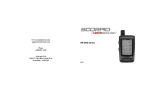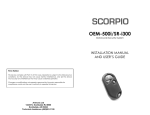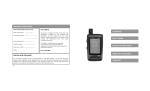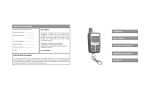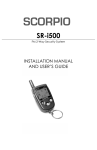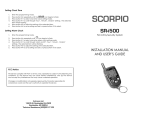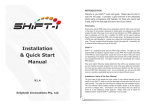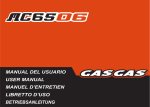Download SR-i800 Installation & User Manual
Transcript
Limited Warranty Limited Warranty Products manufactured by Aritronix, Ltd are warranted by the company to the original consumer purchaser to be free from defects in workmanship and materials. Should a product be found defective, Aritronix shall repair or replace the product or any part of the product that Aritronix agrees is defective without charge during the first 12 months from the date of original purchase if the product is returned to Aritronix freight prepaid and accompanied by a copy of the purchase receipt. This warranty does not apply to any product damaged by accident, physical or electrical misuse or abuse, improper installation, alteration, any use contrary to its intended function, fire, flood, unauthorized repair or any other acts of God. Aritronix shall not be responsible for removal and/or reinstallation charges or theft of the motorcycle or its contents or any incidental or consequential damages caused by any failure of the product to function properly. Under no circumstances should this warranty or the product covered by warranty be construed as an insurance policy against loss or damage of any kind. Aritronix neither assumes nor authorizes any person or organization to make any warranties or assume any liability in connection with the sale, installation, or use of this product. This completes Aritronix warranty and no other warranty exists. What should you do if you experience a problem with a Scorpio product? First contact Aritronix, Ltd (Proof of purchase, installer and motorcycle information will be requested). If after assistance from our trained staff it is determined that the Aritronix product may be faulty, then you will be provided with detailed information on processing a warranty claim and instructions on how to send the product into our repair office. All warranty claims must contain a return material authorization (RMA). Aritronix will not accept any package that has not been approved for warranty repair/exchange and been issued an RMA. Shipping charges may apply. FCC Notice This device complies with Part 15 of FCC rules. Operation is subject to the following two conditions: (1) This device may not cause harmful interference, and (2) This device must accept any interference that may cause undesired operation. Changes or modifications not expressly approved by the party responsible for compliance could void the user’s authority to operate this device. For technical assistance, please contact Aritronix: www.scorpioalarms.com [email protected] Toll Free (800)428-0440 International (480)951-1109 Aritronix Ltd 16055 N Dial Blvd B-10 Scottsdale, AZ 85260 SR-i800 Motorcycle Security System INSTALLATION MANUAL AND USER’S GUIDE Troubleshooting Guide Table of Contents Installation • Component List ---------------------------------------------------------------• Planning The Installation ---------------------------------------------------• Mounting The Components ----------------------------------------------• Color Codes --------------------------------------------------------------------• Connections --------------------------------------------------------------------• Using the T-tap ------------------------------------------------------------------ Page 3 Page 3 Page 4 Page 5 Page 5 Page 6 User’s Guide • Standard Features -----------------------------------------------------------• Transceiver Battery -----------------------------------------------------------• Violation Display --------------------------------------------------------------• Operating the transceiver -------------------------------------------------• Adjusting G Sensor -----------------------------------------------------------• Selecting Arming Modes ---------------------------------------------------• Alarm Triggers ------------------------------------------------------------------• Manual Override Code ----------------------------------------------------• Encoding a Transceiver ----------------------------------------------------• Troubleshooting Guide ------------------------------------------------------- Page 2 Page 3 Page 6 Page 7 Page 7 Page 7 Page 8 Page 8 Page 1 Page 10 Accessories • Optional Accessories -----------------------------------------------------• Perimeter Sensor (SN-5) ------------------------------------------------------ Page 2 Page 9 Warranty and FCC Information • Limited Warranty ------------------------------------------------------------• FCC Notice ---------------------------------------------------------------------• Contact information ---------------------------------------------------------- Page 11 Page 11 Page 11 Encoding a Transceiver Note: The transceivers are programmed from the factory. Encoding is only necessary should the transceiver lose its code and will not arm or disarm the security system or if a replacement remote is obtained. 1. 2. 3. 4. 5. Unplug HAR-1 from the MCM-9 and plug it back in, the siren will chirp 2 times and the lights will flash 2 times. Within 6 seconds of plugging in the HAR-1, turn ignition switch “ON” and “OFF” 3 times. If step 2 is done correctly and within the time allowed , the siren will chirp 2 times and the lights will flash an additional 2 times to confirm that the system is in “Learn Mode”. Press and hold the button until the system chirps 2 times and the lights flash 2 times to indicate that the MCM has learned the code. Turn ignition “ON” and “OFF” to exit “Learn Mode”. **It is not recommended to clip the remote to your ignition key. Attaching the remote to your key may damage the remote and/or scratch your bike** 1 10 Perimeter Sensor (SN-5) Mounting the SN-5 Perimeter Sensor The Perimeter Sensor uses high frequency microwave technology to detect mass density movement around the motorcycle. The signal can transmit through the seat, fiberglass, leather and plastic, but not metal. It is recommended to place this sensor under the seat as close as possible to the center of the motorcycle. With the provided Velcro, you can mount this sensor on top of the battery or any flat surface, making sure that the top side of the sensor is facing upwards. To prevent false perimeter alerts, ensure the perimeter sensor is at least 3-4 inches away from the MCM. Adjusting the Perimeter Sensor Although the perimeter sensor is pre-set from the factory, it may be necessary to adjust the sensitivity to suit your specific application. 1. Stand at least 10’ away from the motorcycle and arm the system. 2. With the remote outside of RFID range, walk towards the motorcycle and try to lean over the top of it. Once the sensor detects movement, the siren will begin to chirp slowly. If you back away from the motorcycle, the siren will stop chirping. If you continue to move closer to the motorcycle, the siren will start to chirp faster with 2 additional stages and then go into a full alarm trigger. 3. Sensitivity can be adjusted by removing the plastic cap counter clockwise and tuning the adjustment screw. To increase sensitivity, turn adjustment screw clockwise. To decrease sensitivity, turn the adjustment screw counter clockwise. 4. The Perimeter sensor has an internal tuning control, which has been set at the factory. This tuning control should only be changed if the sensor can not be properly set as described in #3 above, please call Aritronix technical support. Standard Features • • • • • • • • • • • • • • Ultra low power drain MCM Built-in Analog Devices accelerometer Remote sensor control Battery safeguard with “sleep mode” Violation display Selectable auto/ manual arming / disarming Flashes signal lights Integrated 120 dB multi-tone siren Remote panic feature Soft chirp arming Selectable Perimeter Sensor arming Flash input for diagnostics and possible future upgrades Programmable override code to disarm alarm Built in back up battery Optional Accessories • Ignition Disable - Prevents the engine from being started when the system is • Perimeter Sensor - Three-Stage Perimeter Sensor • Factory Connector Kits – OEM style connectors that simply plug into the armed and the remote is not within RFID range. Note: Do not turn sensitivity above half way. Doing so may cause false alarms. Plastic Cap: Remove to adjust sensitivity motorcycle’s factory wiring harness. Connector kits are available for select motorcycle models. To Accessory Harness on Main Control Module (MCM) 9 2 Components List MCM (Main Control Module) Alarm Triggers 1. If the bike is shocked, the siren will sound for 5 seconds and the turn signal lights will flash. 2. If the bike is tilted, the siren will sound for 30 seconds and the turn signal lights will flash. 3. If the ignition switch is turned on with the remote not present, the siren will sound for 30 seconds and the turn signal lights will flash. * Remote Transceiver Note: Once an alarm trigger has occurred and the siren duration is completed, the system will remain armed and accept any additional triggers. Generic Installation Kit (GEN-1) Accessory Harness (ACC-1) Manual Override Procedure Programming Personal Override code A personal override code will be a sequence of left – right – left - right turn signal flashes that can be used if the remote is lost to disable the alarm: Main Harness (HAR-1) RFID Module Enter Programming Mode 1. 2. 3. Manually disarm system by quickly double pressing the remote button. (From the off position) - Turn ignition on – off – on – off – on. Press and hold the button until the siren chirps 3 times. Select number of flashes for the Manual Override Code The code will be a combination of left-right-left-right turn signal counts. *This remote transceiver uses a CR2032 battery. To replace the battery, pry the cases apart using a flathead screwdriver at the small end of the remote. Then slide the screwdriver towards the button until the case halves come apart. Now pull the circuit board out of the rear case half and replace the battery. Last part is to snap the circuit board back into the rear case and the two case halves back together and you’re done. 1. 2. 3. 4. 5. Turn on left turn signal to desired number of flashes. (up to 9) Turn on right turn signal to desired number of flashes. (up to 9) Turn on left turn signal to desired number of flashes. (up to 9) Turn on right turn signal once to exit mode. (Will only register one flash.) The bike will flash the code in the same sequence entered. *This feature is not compatible with every motorcycle on the market. *Some bikes are easier than others to program and operate this feature, make sure to test the code once it is programmed. Planning the Installation It is very important that before starting the installation of the security system, you carefully read the installation instructions and spend time planning the installation. By planning ahead, you will be able to select the best approach in placing, securing and wiring the system to your specific motorcycle. Although the installation is not difficult, there are a number of steps that must be taken for the system to operate properly. We suggest you read the steps on the following page. 3 Using the Manual Override Code in case of lost remote or if the battery is depleted 1. 2. 3. Turn ignition key to the on position. Let alarm go thru a full cycle until the turn signal lights stop flashing. (If siren is turned off, you do not need to wait for a full cycle) Enter the Manual Override Code as originally programmed. When correct code is entered, the alarm will deactivate. 8 Operation Instructions (Cont.) Planning the Installation (Cont.) Selecting Arming Modes 1. The SR-i800 can be manually armed and disarmed by using the button on the remote or automatically armed and disarmed by turning your ignition key on and off. When the alarm is first installed, the alarm will arm 5 seconds after the HAR-1 harness is installed. The default setting is to arm with the perimeter sensor (SN-5) on. Automatic Arming - By keeping the remote with you and turning your key on, the alarm will recognize the remote and disarm the alarm. Once you turn the key off, the alarm will wait 5 seconds and arm again. Manual Arming - Press and hold the button for 1 second. When you manually disarm the alarm, you are turning the auto arm feature off. To turn auto arming back on, simply arm the alarm with the remote and go back to using the key to arm and disarm. Manual Arming with Perimeter Sensor - Press and hold the button for 5 seconds. The turn signals will flash normally then will flash left-right twice to confirm the system is armed with the Perimeter Sensor active. Manual Disarming - While armed, double tap the button on your remote and the alarm will chirp and flash the turn signal lights 1 time. Now the alarm is manually disarmed and will not automatically arm. After manually disarming, the alarm will only arm when you press and hold the button on the remote for 1 second. To reenable the automatic arming feature, simply arm the alarm and go back to using the key. Setting the Perimeter Sensor Default 1. To select between perimeter sensor on and off, you must first double tap the button on the remote quickly to manually disarm the alarm. 2. Turn your ignition key on-off-on then double tap the button quickly and the siren should chirp 2 or 3 times to let you know whether the perimeter sensor is on or off. Double tap again to change current setting. Perimeter On: 2 Chirps Perimeter Off: 3 Chirps 3. Turn your ignition key off to save and exit program mode. 4. Manually arming the Perimeter Sensor will not change the default. The next time the system arms automatically, it will go back to the default setting. (see Arming with Perimeter Sensor above) Adjusting G Sensor Sensitivity (Shock and Tilt Triggers) The sensitivity is based on a scale from 1-5 indicated by 1-5 chirps or turn signal flashes with 5 being most sensitive setting available. Note: 1. 2. 3. 4. If the perimeter sensor is armed for more than 10 days, the battery safeguard will automatically disable the perimeter sensor. Manually disarm the alarm by double tapping the button. Turn your ignition key on-off-on and then hold the button, the siren should chirp to let you know its current sensitivity level. (Default level is 3) Press the button on the remote to change sensitivity. Turn ignition key off to save the setting and exit. The siren will give chirp once to indicate the save was successful. 7 2. 3. 4. 5. 6. 7 Check that your motorcycle battery is fully charged and that all electrical circuits are in good working condition. Check the layout and construction of the motorcycle to decide where space is available to place the components. Verify that no moving parts interfere with the components or their wires. Do not route wires near sharp edges, which could cut wires and cause a short. Do not mount components near extreme heat areas such as exhaust pipes Allow at least an inch or two of slack at all connection points to reduce the chance that a connection will break apart due to vibration. Do not drill any holes; mount the components with the provided Velcro and cable ties. Mounting the Components Note: Although the system will work in any position or mounting angle, try to avoid placing the MCM with the bell of the siren facing toward either side of the bike; this may reduce sensitivity. Select a suitable location under the seat or in a side cover. Mount the MCM using Velcro or cable ties. Make sure that it is not exposed or easily reached. Routing the RFID Antenna Make sure to place the RFID antenna as close as possible to where the remote will be when you are turning your key on to disarm the alarm. The RFID range depending on obstructions is 2-3 feet. Routing the Antenna Wire The MCM includes an 18” antenna wire. The first 12” is a coaxial wire; the remaining 6” is the actual antenna wire. When routing, try to avoid running the antenna along or near metal. For best performance, try to have at least a portion of the antenna wire exposed. Wire Connections The MCM is equipped with two connectors. One is for the main harness (HAR-1) and the other is for the optional accessories. Accessory Harness Plug in the accessory harness to the center port on the MCM. Each one of the connectors on the accessory harness is unique and can only be connected to the correct accessory. If no options are being used, plug in the supplied dust cover. 4 Main Harness If the optional factory connector kit is being used, please disregard this section of the instructions and refer to the instructions that were supplied with the factory connector kit. Note: Connect the (HAR-1) harness to the MCM only after installation is completed. If the battery is to be removed, disconnect this connector first. Reconnect only after battery terminals are reconnected. The main harness consists of two harnesses. One is labeled (HAR-1) and the second is labeled (GEN-1). Plug in the white 4 pin connector from the (HAR-1) into the matching 4 pin connector from the (GEN-1). The (HAR-1) also has a waterproof connector that plugs into the MCM. The wires should be connected as follows: Using the T-tap Connectors HAR-1 Black wire with fuse and ring terminal – To battery Positive (+). 1) Place female T-tap connector over wire to be tapped, close and squeeze until it snaps. 2) Now slip male T-tap connector over hinged end of the female connector. GEN-1 Black wire – To ground (-). Grey wire – To turn signal power wire (Left). Grey wire – To turn signal power wire (Right). Orange wire – To tail light wire OR any other wire that is hot (+) when ignition is ON (NOTE: this is an input to the alarm this connection is not designed to flash the tail light). Note: When the main harness (HAR-1) is plugged in, the siren should chirp twice and turn signals should flash. If the siren does not chirp; check the fuse, battery power (+) and ground (-) connections. If the turn signal lights do not flash, make sure that the grey wires are connected to the turn signal power (+) wires. Connecting these wires incorrectly may damage the system. *** Turn Signal wires will pulse 12V. If your turn signals are LED based, use caution when installing or contact Aritronix Support for assistance*** 1) Motorcycle Wire Female T-tap 2) Female T-tap Male T-tap Motorcycle Wire Wire from (GEN-1) Color Codes: Honda Kawasaki Suzuki Yamaha Harley Davidson Ducati Ground (-) Green wire Black wire Black/White Black wire Black wire Black wire Tail Light Brown wire Red wire Brown wire Blue wire Blue wire Yellow wire Left Turn Signal Orange wire Green wire Green or Black Green wire Brown wire White/Black wire Right Turn Signal Blue wire Grey wire Grey wire Brown wire Purple wire White/Green wire Fuse To Battery (+) HAR-1 Accessory Connector Operation Instructions Violation Display When the system is disarmed, the turn signals will flash to indicate that there has been an alarm trigger. The lights will flash once to indicate that the system has been disarmed and additional flashes indicate the following trigger has occurred: 1 flash then 1 additional flash = 1 flash then 2 additional flashes = 1 flash then 3 additional flashes = 1 flash then 5 additional flashes = Shock Trigger Tilt Trigger Perimeter Sensor Trigger Ignition Trigger GEN-1 Black – To Ground (-) Grey – To Turn Signal Grey – To Turn Signal Orange – To Tail Light MCM 5 6