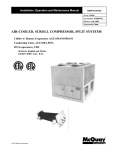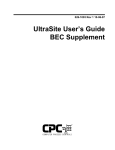Download McQuay AGZ 065A Unit installation
Transcript
Installation, Operation and Maintenance Manual
IOMM AGZ-3
Group: Chiller
Part Number: 074641003
Effective: June 2002
Supercedes: IOMM AGZ-2
Air-Cooled Scroll Compressor Chiller
AGZ 035A through 065A
60 Hertz, R-22
Global Chiller Line
Table of Contents
Introduction ....................................... 3
General Description..................................... 3
Inspection .................................................... 3
Nomenclature .............................................. 3
Installation ......................................... 4
Handling ...................................................... 4
Location....................................................... 5
Service Access ............................................. 5
Vibration Isolators ....................................... 7
Water Piping ................................................ 8
Flow Switch................................................. 9
Water Connections..................................... 10
Glycol Solutions ........................................ 10
Evaporator Flow and Pressure Drop...........11
Physical Data ................................... 13
Electrical Data ................................. 15
Field Wiring............................................... 15
Dimensional Data ............................ 28
Startup .............................................. 29
Pre Start-up................................................ 29
Start-Up ..................................................... 29
Shutdown................................................... 29
Water Piping Checkout .............................. 30
Refrigerant Piping Checkout ..................... 30
Electrical Check Out.................................. 31
Operation ......................................... 32
Sequence of Operation .............................. 32
Hot Gas Bypass (Optional)........................ 33
Filter Driers ............................................... 34
System Adjustment .................................... 34
Liquid Sightglass and Moisture Indicator.. 34
Refrigerant Charging.................................. 34
Thermostatic Expansion Valve................... 34
Crankcase Heaters...................................... 35
Water Cooler.............................................. 35
Global UNT Controller Installation
and Operation.................................. 36
General Description ................................... 36
Optional Sensors........................................ 36
Controller Inputs /Outputs ......................... 38
Additional Global UNT Features............... 42
Alarms........................................................ 44
Zone Terminal (Optional) .......................... 45
Zone Terminal Glossary............................. 49
UNT Troubleshooting Chart ...................... 51
MicroTech Controller Installation
and Operation.................................. 52
General Description ................................... 52
Optional Sensor Packages.......................... 52
Installation ................................................. 52
Sequence of Operation............................... 61
Start-Up and Shutdown.............................. 63
Keypad / Display ....................................... 64
Menu Descriptions..................................... 67
Trouble Analysis for the MicroTech .......... 78
Test Procedures.......................................... 81
Unit Maintenance ............................ 88
Preventive Maintenance Schedule ............. 89
Service .............................................. 90
Liquid Line Solenoid Valve ....................... 90
Evaporator ................................................. 91
Refrigerant Charging.................................. 91
AGZ Troubleshooting Chart ...................... 93
Our facility is ISO Certified
"McQuay" is a registered trademark of McQuay International
2002 McQuay International
"Illustrations and data cover McQuay International products at the time of publication and we reserve the right to
make changes in design and construction at anytime without notice"
2
AGZ 035A through 065A
IOMM AGZ-3
Introduction
General Description
McQuay Air-Cooled Global water chillers are complete, self-contained automatic refrigerating units.
Every unit is completely assembled, factory wired, charged, and tested. Each unit consists of twin aircooled condensers with integral subcooler sections, two tandem scroll compressors, replaceable tube,
dual circuit shell-and-tube evaporator, and complete refrigerant piping. Liquid line components
include manual liquid line shutoff valves, sight-glass/moisture indicators, solenoid valves, and double
diaphragm hydraulic element thermal expansion valves. Other features include compressor crankcase
heaters, an evaporator heater for chilled water freeze protection, limited pumpdown during “on” or
“off” periods, compressor lead-lag switch to alternate the compressor starting sequence, and
sequenced starting of compressors.
The electrical control center includes all equipment protection and operating controls necessary for
dependable automatic operation. Condenser fan motors are fused in all three phases and started by
their own three-pole contactors. Compressors are not fused but may be protected by optional circuit
breakers.
Inspection
Check all items carefully against the bill of lading. Inspect all units for damage upon arrival. Report
shipping damage and file a claim with the carrier. Check the unit nameplate before unloading, making
certain it agrees with the power supply available. McQuay is not responsible for physical damage
after unit leaves the factory.
Note: Unit shipping and operating weights are available in the Physical Data tables
beginning on page 13.
Nomenclature
A G Z - XXX A S
Application
S= Standard Cooling
Air-Cooled
Design Vintage
Global
Model Size
(Nominal Tons)
Scroll Compressor
IOMM AGZ-3
AGZ 035A through 065A
3
Installation
Note: Installation is to be performed by qualified personnel who are familiar with local codes
and regulations.
WARNING
Sharp edges on unit and coil surfaces are a potential hazard to personal
safety. Avoid contact with them.
Handling
Be careful to avoid rough handling of the unit. Do not push or pull the unit from anything other than
the base. Block the pushing vehicle away from the unit to prevent damage to the sheet metal cabinet
and end frame (see Figure 1).
To lift the unit, 2 1/2" (64mm) diameter lifting holes are provided in the base of the unit. Arrange
spreader bars and cables to prevent damage to the condenser coils or cabinet (see Figure 2).
Figure 1, Suggested Pushing Arrangement
Blocking is required
across full width
Figure 2, Suggested Lifting Arrangement
Spreader Bars
recommended
(use caution)
Number of fans may vary
from this diagram. The
lifting method will remain
the same
These rigging holes
must be used.
4
AGZ 035A through 065A
IOMM AGZ-3
Location
Unit Placement
AGZ units are for outdoor applications and can be mounted on a roof or ground level. Set units on a
solid and level foundation. For roof mounted applications, install the unit on a steel channel or Ibeam frame to support the unit above the roof. For ground level applications, install the unit on a
substantial base that will not settle. A one-piece concrete slab with footings extended below the frost
line is recommended. Be sure the foundation is level (within 1/2” [13 mm] over its length and width).
The foundation must support the operating weights listed in the Physical Data tables beginning on
page 13.
On ground level applications protect the unit against vandalism using the optional base guards or by
erecting a screen fence. The fence must allow free flow of air to the condenser coil for proper unit
operation. The coils are protected by standard wire mesh Coil guards.
Clearances
The flow of air to and from the condenser coil must not be limited. Restricting air flow or allowing
air recirculation will result in a decrease in unit performance and efficiency. There must be no
obstruction above the unit that would deflect discharge air downward where it could be recirculated
back to the inlet of the condenser coil. The condenser fans are propeller type and will not operate
with ductwork on the fan outlet.
Install the unit with enough side clearance for air entrance to the coil and for servicing. Provide
service access to the evaporator, compressors, electrical control panel and piping components as
shown in Figure 3.
Do not allow debris to accumulate near the unit. Air movement may draw debris into the condenser
coil causing air starvation. Give special consideration to low ambient operation where snow can
accumulate. Keep condenser coils and fan discharge free of snow or other obstructions to permit
adequate airflow.
Sound Isolation
The ultra-low sound level of the AGZ chiller is suitable for most applications. When additional sound
reduction is necessary, locate the unit away from sound sensitive areas. Avoid locations beneath
windows or between structures where normal operating sounds may be objectionable. Reduce
structurally transmitted sound by isolating water lines, electrical conduit and the unit itself. Use wall
sleeves and rubber isolated piping hangers to reduce transmission of water or pump noise into
occupied spaces. Use flexible electrical conduit to isolate sound transmission through electrical
conduit. Spring isolators are effective in reducing the low amplitude sound generated by scroll
compressors and for unit isolation in sound sensitive areas.
Service Access
Each end of the unit must be accessible after installation for periodic service. Compressors, filterdriers, and manual liquid line shutoff valves are accessible. The high pressure control is located in the
control panel when using the Global UNT controller, and on the compressor when using the
MicroTech controller. Low pressure, and motor protector controls are on the compressor. Most other
operational, equipment protection and starting controls are located in the unit control box.
The condenser fan and motors can be removed from the top of the unit.
IOMM AGZ-3
AGZ 035A through 065A
5
Figure 3, Clearance Requirements
6
AGZ 035A through 065A
IOMM AGZ-3
Vibration Isolators
Vibration isolators are recommended for all roof mounted installations or wherever vibration
transmission is a consideration.
Table 1 and Table 2 list isolator point loads for all unit sizes. Figure 4 shows isolator locations. See
Dimensional Data for detailed dimensions required to secure each isolator to the mounting surface.
The spring flex isolators are white type CP2-32, McQuay kit number 350014821 provides the
required four per unit.
Figure 4, Isolator Locations
Spring Isolator Dimensions
Table 1 , Isolator Loads At Each Mounting Location With Aluminum Fins
Unit
Size
035AS
040AS
045AS
050AS
055AS
060AS
065AS
1
lb
850
864
928
940
990
1006
1050
2
Kg
386
392
421
426
449
456
476
lb
960
974
1048
1062
1118
1134
1184
3
Kg
435
442
475
482
507
514
537
lb
785
797
858
868
915
928
970
4
Kg
356
362
389
394
415
421
440
lb
885
900
966
980
1032
1047
1091
Kg
401
408
438
445
468
475
495
Total Unit
lb
Kg
3480
1579
3535
1603
3800
1724
3850
1746
4055
1839
4115
1867
4295
1948
Table 2, Isolator Loads At Each Mounting Location With Copper Fins
Unit
Size
035AS
040AS
045AS
050AS
055AS
060AS
065AS
IOMM AGZ-3
1
lb
960
973
1038
1050
1154
1166
1252
2
Kg
435
441
471
476
523
529
568
lb
1082
1096
1170
1184
1300
1320
1412
3
Kg
491
497
531
537
590
599
640
lb
886
899
958
970
1066
1078
1156
AGZ 035A through 065A
4
Kg
402
408
435
440
484
489
524
lb
997
1012
1079
1091
1200
1216
1305
Kg
452
459
489
495
544
552
592
Total Unit
lb
Kg
3925
1780
3980
1805
4245
1926
4295
1948
4720
2141
4780
2168
5125
2325
7
Water Piping
Local authorities can supply the installer with the proper building and safety codes required for safe
and proper installation.
Install piping with minimum bends and changes in elevation to minimize pressure drop. Consider the
following when installing water piping:
1.
Vibration eliminators to reduce vibration and noise transmission to the building.
2.
Shutoff valves to isolate the unit from the piping system during unit servicing.
3.
Manual or automatic air vent valves at the high points of the system. Install drains at the lowest
points in the system.
4.
A means of maintaining adequate system water pressure (expansion tank or regulating valve).
5.
Temperature and pressure indicators located at the unit to aid in unit servicing.
6.
A strainer or other means of removing foreign matter from the water before it enters the pump.
Place the strainer far enough upstream to prevent cavitation at the pump inlet (consult pump
manufacturer for recommendations). The use of a strainer will prolong pump life and keep
system performance up.
7.
Place a strainer in the water line just before the inlet of the evaporator. This will help prevent
foreign material from entering and decreasing the performance of the evaporator.
CAUTION
If separate disconnect is used for the 115V supply to the evaporator heating
cable, mark the disconnect clearly to ensure the disconnect is not
accidentally shut off during cold seasons causing a possible damaging
evaporator freeze-up.
8.
The shell-and-tube evaporator has a thermostat and heating cable to prevent freeze-up down to 20°F (-29°C). It is suggested that the heating cable be wired to a separate 110V supply circuit.
As shipped from the factory, the heating cable is wired to the control circuit. All water piping to
the unit must also be protected to prevent freezing.
9.
If the unit is used as a replacement chiller on a previously existing piping system, flush the
system thoroughly before unit installation. Regular water analysis and chemical water treatment
for the evaporator loop is recommended immediately at equipment start-up.
10. The total water volume in the system should be sufficient to prevent frequent “on-off” cycling.
Turnover rate should not be less than 15 minutes for normal variable cooling loads. Turnover
rate for process cooling or a constant load, should not be less than 6 minutes.
11. When glycol is added to the water system for freeze protection, the refrigerant suction pressure
will be lower, cooling performance less, and water side pressure drop greater. If the percentage
of glycol is high, or if propylene is used instead of ethylene glycol, the added pressure drop and
loss of performance could be substantial. Reset the freezestat and low leaving water alarm
temperatures. The freezestat is factory set as follows:
•
UNT Control; Low Water Temp=38°F, Low Press=54psig
•
MicroTech Control; Low Water Remp=36°F, Low Press=54psig
Reset the freezestat setting to approximately 4 to 5 degrees F (2.3 to 2.8 degrees C) below the
leaving chilled water setpoint temperature. See the section titled “Glycol Solutions” for
additional information concerning glycol.
12. Perform a preliminary leak check before insulating the piping and filling the system.
13. Piping insulation should include a vapor barrier to prevent condensation and possible damage to
the building structure.
8
AGZ 035A through 065A
IOMM AGZ-3
Figure 5, Typical Field Evaporator Water Piping
Flow Switch
Mount a water flow switch in either the entering or leaving water line to shut down the unit when
water flow is interrupted. A flow switch is an equipment protection control and should never be used
to cycle a unit.
A flow switch is available from McQuay (part number 017503300). It is a “paddle” type switch and
adaptable to any pipe size from 3” (76mm) to 8” (203mm) nominal. Certain minimum flow rates are
required to close the switch and are listed in Table 3. Installation should be as shown in Figure 6.
Connect the normally open contacts of the flow switch in the unit control center at terminals 5 and 6.
There is also a set of normally closed contacts on the switch that can be used for an indicator light or
an alarm to indicate when a “no flow” condition exists. Freeze protect any flow switch that is
installed outdoors.
NOTE: Differential pressure switches are not recommended for outdoor installation.
Table 3, Flow Switch Minimum Flow Rates
NOMINAL PIPE SIZE
INCHES (MM)
2 (50.8)
2 1/2 (63.50
3 (76.20
4 (101.6)
5 (127.0)
6 (152.4)
MINIMUM REQUIRED FLOW TO
ACTIVATE SWITCH - GPM (L/S)
18.80 (1.20)
24.30 (1.50)
30.00 (1.90)
39.70 (2.50)
58.70 (3.70)
79.20 (5.00)
Figure 6, Flow Switch Installation
Flow direction marked
on switch
1" (25mm) NPT flow
switch connection
Tee
IOMM AGZ-3
AGZ 035A through 065A
9
Water Connections
Bring water piping to the evaporator through the side between the vertical supports. Provide taps for
the connection of pressure gauges and thermometers in the inlet and outlet lines.
Glycol Solutions
The use of a glycol/water mixture in the CDE evaporator to prevent freezing will reduce system
capacity and efficiency and increase pressure drop. The system capacity, required glycol solution flow
rate, and pressure drop with glycol may be calculated using the following formulas and tables.
Note: The procedure
does not specify the
type of glycol. Use
the derate factors
found in Table 4 for
corrections when
using ethylene glycol
and those in Table 5
for propylene glycol.
1.
Capacity – Multiply the capacity based on water by the Capacity correction factor from Table 5.
2.
Flow – Multiply the water evaporator flow by the Flow correction factor from Table 5 determine
the increased evaporator flow due to glycol.
If the flow is unknown, it can be calculated from the following equation:
24 × Tons Capacity ( glycol )
Glycol Flow (gpm) =
× Flow Correction Factor )
Delta − T
3.
4.
For Metric Applications – Use the following equation for metric applications:
kW Capacity
Glycol Flow (l/s) =
× Flow Correction Factor
4.18 × Delta − T
Pressure drop -- Multiply the water pressure drop from Figure 7 by Pressure Drop correction
factor from Table 4 or Table 5 to obtain corrected glycol pressure drop. High concentrations of
propylene glycol at low temperatures may cause unacceptably high pressure drops.
Power -- Multiply the water system power by Power correction factor from Table 4 or Table 5.
Test coolant with a clean, accurate glycol solution hydrometer (similar to that found in service
stations) to determine the freezing point. Obtain percent glycol from the freezing point table below.
It is recommended that a minimum of 25% solution by weight be used for protection against
corrosion.
CAUTION
Do not use an automotive grade antifreeze. Industrial grade glycols must be
used. Automotive antifreeze contains inhibitors which will cause plating on
the copper tubes within the chiller evaporator. The type and handling of
glycol used must be consistent with local codes.
10
AGZ 035A through 065A
IOMM AGZ-3
Table 4, Ethylene Glycol Correction Factors
%
E.G.
10
20
30
40
50
Freeze Point
°F
°C
26
-3
18
-8
7
-14
-7
-22
-28
-33
Capacity
Power
Flow
Pressure Drop
0.991
0.982
0.972
0.961
0.946
0.996
0.992
0.986
0.976
0.966
1.013
1.040
1.074
1.121
1.178
1.070
1.129
1.181
1.263
1.308
Capacity
Power
Flow
Pressure Drop
0.987
0.975
0.962
0.946
0.929
0.992
0.985
0.978
0.971
0.965
1.010
1.028
1.050
1.078
1.116
1.068
1.147
1.248
1.366
1.481
Table 5, Propylene Glycol Correction Factors
%
P.G.
10
20
30
40
50
Freeze Point
°F
°C
26
-3
19
-7
9
-13
-5
-21
-27
-33
Table 6, Capacity and Power Derates
ALTITUDE
SEA
LEVEL
2000 feet
(610 m)
4000 feet
(1220 m)
6000 feet
(1830 m)
Chilled Water
Delta-T
Fouling Factor
0.0001 (0.0176)
0.00025 (0.044)
0.00075 (0.132)
0.00175 (0.308)
°F
°C
Cap.
Power
Cap.
Power
Cap.
Power
Cap.
Power
6
3.3
0.992
0.995
0.985
0.993
0.962
0.986
0.919
0.972
8
4.4
0.995
0.997
0.988
0.995
0.965
0.988
0.922
0.974
10
5.6
1.000
1.000
0.993
0.998
0.970
0.991
0.927
0.977
12
6.7
1.005
1.002
0.998
1.000
0.975
0.993
0.932
0.979
14
6.8
1.010
1.005
1.003
1.003
0.980
0.996
0.936
0.982
16
8.9
1.014
1.007
1.007
1.005
0.984
0.998
0.940
0.984
6
3.3
0.978
1.005
0.971
1.003
0.949
0.996
0.906
0.982
8
4.4
0.982
1.007
0.975
1.005
0.953
0.998
0.910
0.984
10
5.6
0.986
1.009
0.979
1.007
0.956
1.000
0.914
0.986
12
6.7
0.992
1.011
0.985
1.009
0.962
1.002
0.919
0.988
14
6.8
0.997
1.014
0.990
1.012
0.967
1.005
0.924
0.991
16
8.9
1.000
1.016
0.993
1.014
0.970
1.007
0.927
0.993
6
3.3
0.966
1.016
0.959
1.014
0.937
1.007
0.895
0.993
8
4.4
0.969
1.018
0.962
1.016
0.940
1.009
0.898
0.995
10
5.6
0.973
1.021
0.966
1.019
0.944
1.012
0.902
0.998
12
6.7
0.978
1.025
0.971
1.023
0.949
1.016
0.906
1.002
14
6.8
0.982
1.027
0.975
1.025
0.953
1.018
0.910
1.004
16
8.9
0.986
1.028
0.979
1.026
0.956
1.019
0.914
1.005
6
3.3
0.953
1.025
0.946
1.023
0.924
1.016
0.883
1.002
8
4.4
0.955
1.028
0.948
1.026
0.926
1.019
0.885
1.005
10
5.6
0.959
1.031
0.952
1.029
0.930
1.022
0.889
1.008
12
6.7
0.963
1.034
0.956
1.032
0.934
1.024
0.893
1.011
14
6.8
0.968
1.036
0.961
1.034
0.939
1.026
0.897
1.013
16
8.9
0.972
1.037
0.965
1.035
0.943
1.027
0.901
1.014
Evaporator Flow and Pressure Drop
Evaporator flow rate must fall between the minimum and maximum values shown in the evaporator
pressure drop table on Figure 7.
Measure the chilled water pressure drop through the evaporator at factory installed pressure taps. It is
important not to include the effect of valves or strainers in these readings.
Varying chilled water flow through the evaporator while the compressor(s) are operating is not
recommended.
IOMM AGZ-3
AGZ 035A through 065A
11
Figure 7, Pressure Drop Curve
045 A-060A
035 A-040A
065A
NOMINAL
MAXIMUM
MINIMUM
Pressure Drop
Flow
Pressure Drop
Flow
Pressure Drop
Flow
(ft) of Water
(gpm)
(lps)
(ft) of Water
(gpm)
(lps)
(ft) of Water
(gpm)
(lps)
035AS
9.2
82
5.17
23.1
137
8.62
3.9
51
3.23
040AS
11.5
93
5.87
28.8
155
9.78
4.9
58
3.67
045AS
11.2
106
6.69
28.2
177
11.15
4.8
66
4.18
050AS
13.4
117
7.38
33.6
195
12.30
5.7
73
4.61
055AS
16.2
129
8.14
40.0
215
13.56
7.0
81
5.09
060AS
18.0
138
8.71
45.0
230
14.51
7.7
86
5.44
065AS
10.0
146
9.21
25.1
243
15.35
4.3
91
5.76
Minimum and maximum flows are established to ensure the Delta-T for each unit size falls within the 6 - 16°F range for proper unit control.
AGZ
Unit
Size
12
AGZ 035A through 065A
IOMM AGZ-3
Physical Data
Table 7, AGZ 035AS through 045AS
PHYSICAL DATA
AGZ MODEL NUMBER
STANDARD EFFICIENCY
035AS
040AS
045AS
BASIC DATA
Ckt.1
Ckt.2
Ckt.1
Ckt.2
Ckt.1
Ckt.2
Unit Capacity @ ARI Conditions (1), Tons (kW)
34.3 (120.5)
38.9 (136.7)
44.3 (156.0)
Number Of Refrigerant Circuits
2
2
2
Unit Operating Charge, R-22, lb.
36
36
40
40
42
42
Unit Operating Charge, R-22, (kg)
(16.3)
(16.3)
(18.1)
(18.1)
(19.0)
(19.0)
Cabinet Dimensions, LxWxH, In.
94.0 x 88.2 x 86.2
94.0 x 88.2 x 86.2
94.0 x 88.2 x 86.2
Cabinet Dimensions, LxWxH, (mm)
2388 x 2241 x 2190
2388 x 2241 x 2190
2388 x 2241 x 2190
Unit Operating Weight, lb (kg)
3480 (1580)
3535 (1605)
3800 (1725)
Unit Shipping Weight, lb (kg)
3405 (1545)
3460 (1570)
3695 (1675)
Add'l Weight If Copper Finned Coils, lb (kg)
445 (200)
445 (200)
445 (200)
COMPRESSORS
Type
Tandem Scrolls
Tandem Scrolls
Tandem Scrolls
Nominal tonnage of each Compressor
9.0
9.0
10.0
10.0
10.0
13.0
Number Of Compressors per Circuit
2
2
2
2
2
2
Oil Charge Per Compressor, oz.
140
140
140
140
140
140
Oil Charge Per Compressor, (g)
(496)
(496)
(496)
(496)
(496)
(496)
CAPACITY REDUCTION STEPS - PERCENT OF COMPRESSOR DISPLACEMENT
Standard Staging - Circuit #1 in Lead
Standard 4 Stages
0-25-50-75-100
0-25-50-75-100
0-22-50-72-100
Standard Staging - Circuit #2 in Lead
Standard 4 Stages
0-25-50-75-100
0-25-50-75-100
0-28-50-78-100
CONDENSERS - HIGH EFFICIENCY FIN AND TUBE TYPE WITH INTEGRAL SUBCOOLING
Coil Face Area, sq. ft.
46.4
46.4
46.4
46.4
46.4
46.4
Coil Face Area, (m2)
(4.3)
(4.3)
(4.3)
(4.3)
(4.3)
(4.3)
Finned Height x Finned Length, In.
80 x 83.5 80 x 83.5 80 x 83.5 80 x 83.5 80 x 83.5 80 x 83.5
Finned Height x Finned Length, (mm)
(2032 x
(2032 x
(2032 x
(2032 x
(2032 x
(2032 x
2121)
2121)
2121)
2121)
2121)
2121)
Fins Per Inch x Rows Deep
16 x 2
16 x 2
16 x 2
16 x 2
16 x 2
16 x 2
Maximum Relief Valve Pressure Setting, psig (kPa)
450
450
450
450
450
450
(3103)
(3103)
(3103)
(3103)
(3103)
(3103)
CONDENSER FANS - DIRECT DRIVE PROPELLER TYPE
Number Of Fans - Fan Diameter, In. (mm)
4 - 28 (712)
4 - 28 (712)
4 - 28 (712)
Number Of Motors - HP (kW) (2)
4 - 1.0 (0.7)
4 - 1.0 (0.7)
4 - 1.5 (1.1)
Fan And Motor rpm, 60Hz
1140
1140
1140
60 Hz Fan Tip Speed, fpm (m/Sec)
8357 (35.4)
8357 (35.4)
8357 (35.4)
60 Hz Total Unit Airflow, cfm (m3/sec)
34400 (16.2)
34400 (16.2)
38000 (17.9)
DIRECT EXPANSION EVAPORATOR - BAFFLED SHELL AND THRU-TUBE
Diameter, in. - Length, ft.
10 - 04
10 - 04
12 - 04
Diameter, (mm) - Length, (mm)
(254) - (1220)
(254) - (1220)
(305) - (1220)
Water Volume, Gallons, (l)
9.1 (34.5)
9.1 (34.5)
12.8 (48.5)
Maximum Water Pressure, psig (kPa)
175 (1207)
175 (1207)
175 (1207)
Maximum Refrigerant Working Pressure, psig (kPa)
225 (1552)
225 (1552)
225 (1552)
Water Inlet / Outlet Victaulic Connections, In. (mm)
4 (101.6)
4 (101.6)
4 (101.6)
Drain - NPT int, In. (mm)
.375 (9.5)
.375 (9.5)
.375 (9.5)
Vent - NPT int, In. (mm)
.375 (9.5)
.375 (9.5)
.375 (9.5)
NOTES:
1.
Nominal capacity based on 95°F ambient air and 54°F/44°F water range.
2.
Units with 1.0 Hp Fan Motors, Uses 1.5 Hp Fan Motors when unit is 380V / 60 Hz and 575V / 60Hz.
IOMM AGZ-3
AGZ 035A through 065A
13
Table 8, AGZ 050AS through 065AS
PHYSICAL DATA
STANDARD EFFICIENCY
AGZ MODEL NUMBER
055AS
060AS
Ckt.1
Ckt.2
Ckt.1
Ckt.2
54.1 (190.1)
58.9 (207.4)
2
2
54
54
56
56
(22.6)
(22.6)
(23.5)
(23.5)
94.0 x 88.2 x 86.2
94.0 x 88.2 x 86.2
2388 x 2241 x 2190 2388 x 2241 x 2190
4055 (1840)
4115 (1865)
3950 (1790)
4010 (1820)
665 (300)
665 (300)
065AS
BASIC DATA
Ckt.1
Ckt.2
Unit Capacity @ ARI Conditions (1), Tons (kW)
61.6 (216.5)
Number of Refrigerant Circuits
2
Unit Operating Charge, R-22, Lb.
62
62
Unit Operating Charge, R-22, (kg)
(28.1)
(28.1)
Cabinet Dimensions, LxWxH, In.
94.0 x 88.2 x 96.2
Cabinet Dimensions, LxWxH, (mm)
2388 x 2241 x 2444
Unit Operating Weight, lb. (kg)
4295 (1950)
Unit Shipping Weight, lb. (kg)
4190 (1900)
Add'l Weight If Copper Finned Coils, lb. (kg)
830 (375)
COMPRESSORS
Type
Tandem Scrolls
Tandem Scrolls
Tandem Scrolls
Tandem Scrolls
Nominal Horsepower of each Compressor
13.0
13.0
13.0
15.0
15.0
15.0
15.0
15.0
Number of Compressors per Circuit
2
2
2
2
2
2
2
2
Oil Charge Per Compressor, o.
140
140
140
140
140
140
140
140
Oil Charge Per Compressor, (g)
(496)
(496)
(496)
(496)
(496)
(496)
(496)
(496)
CAPACITY REDUCTION STEPS - PERCENT OF COMPRESSOR DISPLACEMENT
Standard Staging - Circuit #1 in Lead
Standard 4 Stages
0-25-50-75-100
0-23-50-73-100
0-25-50-75-100
0-25-50-75-100
Standard Staging - Circuit #2 in Lead
Standard 4 Stages
0-25-50-75-100
0-27-50-77-100
0-25-50-75-100
0-25-50-75-100
CONDENSERS - HIGH EFFICIENCY FIN AND TUBE TYPE WITH INTEGRAL SUBCOOLING
Coil Face Area, sq ft
46.4
46.4
46.4
46.4
46.4
46.4
58.0
58.0
Coil Face Area, (m2)
(4.3)
(4.3)
(4.3)
(4.3)
(4.3)
(4.3)
(5.4)
(5.4)
Finned Height x Finned Length, In.
80 x 83.5 80 x 83.5 80 x 83.5 80 x 83.5 80 x 83.5 80 x 83.5 100x 83.5 100x 83.5
Finned Height x Finned Length, (mm)
(2032 x
(2032 x
(2032 x
(2032 x
(2032 x
(2032 x (2540 x
(2540 x
2121)
2121)
2121)
2121)
2121)
2121)
2121)
2121)
Fins Per Inch x Rows Deep
16 x 2
16 x 2
16 x 3
16 x 3
16 x 3
16 x 3
16 x 3
16 x 3
Maximum Relief Valve Pressure Setting, psig (kPa)
450
450
450
450
450
450
450
450
(3103)
(3103)
(3103)
(3103)
(3103)
(3103)
(3103)
(3103)
CONDENSER FANS - DIRECT DRIVE PROPELLER TYPE
Number of Fans - Fan Diameter, In. (mm)
4 - 28 (712)
4 - 28 (712)
4 - 28 (712)
4 - 28(712)
Number of Motors - HP (kW)
4 - 1.5 (1.1)
4 - 1.5 (1.1)
4 - 1.5 (1.1)
4 - 1.5 (1.1)
Fan And Motor rpm, 60Hz
1140
1140
1140
1140
60 Hz Fan Tip Speed, fpm (m/Sec)
8357 (35.4)
8357 (35.4)
8357 (35.4)
8357 (35.4)
60 Hz Total Unit Airflow, cfm (m3/sec)
38000 (17.9)
36800 (17.4)
36800 (17.4)
38400 (18.1)
DIRECT EXPANSION EVAPORATOR – BAFFLED SHELL AND THRU-TUBE
Diameter, in. - Length, ft.
12 - 04
12 - 04
12 - 04
12 - 04
Diameter, (mm) - Length, (mm)
(305) - (1220)
(305) - (1220)
(305) - (1220)
(305) - (1220)
Water Volume, gallons, (l)
12.8 (48.5)
12.8 (48.5)
2.8 (48.5)
12.8 (48.5)
Maximum Water Pressure, psig (kPa)
175 (1207)
175 (1207)
175 (1207)
175 (1207)
Maximum Refrigerant Working Pressure, psig (kPa)
225 (1552)
225 (1552)
225 (1552)
225 (1552)
Water Inlet / Outlet Victaulic Connections, In. (mm)
4 (101.6)
4 (101.6)
4 (101.6)
5 (127.0)
Drain - NPT int, In. (mm)
.375 (9.5)
.375 (9.5)
.375 (9.5)
.375 (9.5)
Vent - NPT int, In. (mm)
.375 (9.5)
.375 (9.5)
.375 (9.5)
.375 (9.5)
NOTE: Nominal capacity based on 95°F ambient air and 54°F/44°F water range.
14
050AS
Ckt.1
Ckt.2
48.9 (172.2)
2
44
44
(18.1)
(18.1)
94.0 x 88.2 x 86.2
2388 x 2241 x 2190
3850 (1745)
3745 (1700)
445 (200)
AGZ 035A through 065A
IOMM AGZ-3
Electrical Data
Field Wiring
CAUTION
Internal power wiring to the compressors for single and multiple point option
are different. Field wiring must be installed according to unit wiring diagram
or serious electrical damage can occur.
Wiring must comply with all applicable codes and ordinances. Warranty is void if wiring is not in
accordance with specifications. Copper wire is required for all power lead terminations at the unit.
Aluminum or copper can be used for all other wiring.
AGZ units have internal power wiring for single point power connection. A single large power
terminal block is provided and wiring within the unit is sized in accordance with the National
Electrical Code. A single field supplied fused disconnect is required. An optional factory mounted
transformer may be installed. If the evaporator heater is on a separate disconnect switch from the
main unit power supply, the unit may be shut down without defeating the freeze protection provided
by the cooler heater.
Table 9, AGZ 035A - 065A, 60 Hz, Single Point Power Electrical Data
AGZ
Unit
Size
035A
040A
045A
050A
055A
060A
065A
IOMM AGZ-3
Volts
208
230
380
460
575
208
230
380
460
575
208
230
380
460
575
208
230
380
460
575
208
230
380
460
575
208
230
380
460
575
208
230
380
460
575
POWER SUPPLY
Minimum
Circuit
Ampacity
(MCA)
Quantity
Wire
Gauge
Quantity
Nominal
Size
146
146
93
76
58
166
166
111
78
67
187
187
122
94
76
200
200
133
104
83
225
225
143
109
94
248
248
153
112
103
248
248
153
112
103
3
3
3
3
3
3
3
3
3
3
3
3
3
3
3
3
3
3
3
3
3
3
3
3
3
3
3
3
3
3
3
3
3
3
3
1/0
1/0
3
4
6
2/0
2/0
2
4
4
3/0
3/0
1
3
4
3/0
3/0
1
2
4
4/0
4/0
1/0
2
3
4/0
4/0
2/0
2
3
4/0
4/0
2/0
2
3
1
1
1
1
1
1
1
1
1
1
1
1
1
1
1
1
1
1
1
1
1
1
1
1
1
1
1
1
1
1
1
1
1
1
1
1.50 (38)
1.50 (38)
1.25 (32)
1.00 (25)
1.00 (25)
1.50 (38)
1.50 (38)
1.25 (32)
1.00 (25)
1.00 (25)
2.00 (51)
2.00 (51)
1.25 (32)
1.25 (32)
1.00 (25)
2.00 (51)
2.00 (51)
1.25 (32)
1.25 (32)
1.00 (25)
2.00 (51)
2.00 (51)
1.50 (38)
1.25 (32)
1.25 (32)
2.50 (64)
2.50 (64)
1.50 (38)
1.25 (32)
1.25 (32)
2.50 (64)
2.50 (64)
1.50 (38)
1.25 (32)
1.25 (32)
Field Wire
Hub
AGZ 035A through 065A
Max. Fuse
or
HACR
Breaker
Size
175
175
110
90
70
200
200
125
90
80
225
225
150
110
90
225
225
150
125
100
250
250
175
125
110
300
300
175
125
125
300
300
175
125
125
15
Table 10, AGZ 035A - 065A, 60 Hz, Compressor and Condenser Fan Motor Amp Draw
AGZ
Unit
Size
035A
040A
045A
050A
055A
060A
065A
Rated Load Amps
Compressors
Volts
208
230
380
460
575
208
230
380
460
575
208
230
380
460
575
208
230
380
460
575
208
230
380
460
575
208
230
380
460
575
208
230
380
460
575
No.
1&3
(Each)
No.
2&4
(Each)
30.5
30.5
18.6
15.8
11.6
35.2
35.2
22.8
16.5
13.7
35.2
35.2
22.8
16.5
13.7
41.5
41.5
28.0
21.8
17.3
41.5
41.5
28.0
21.8
17.3
52.8
52.8
32.7
23.7
22.1
52.8
52.8
32.7
23.7
22.1
30.5
30.5
18.6
15.8
11.6
35.2
35.2
22.8
16.5
13.7
41.5
41.5
28.0
21.8
17.3
41.5
41.5
28.0
21.8
17.3
52.8
52.8
32.7
23.7
22.1
52.8
52.8
32.7
23.7
22.1
52.8
52.8
32.7
23.7
22.1
Fan
Motors
(Each)
4.0
4.0
3.4
2.0
2.2
4.0
4.0
3.4
2.0
2.2
5.8
5.8
3.4
2.8
2.3
5.8
5.8
3.4
2.8
2.3
5.8
5.8
3.4
2.8
2.3
5.8
5.8
3.4
2.8
2.3
5.8
5.8
3.4
2.8
2.3
No. Of
Fan
Motors
4
4
4
4
4
4
4
4
4
4
4
4
4
4
4
4
4
4
4
4
4
4
4
4
4
4
4
4
4
4
4
4
4
4
4
Fan
Motors
(Each)
17.0
17.0
14.4
8.5
10.3
17.0
17.0
14.4
8.5
10.3
23.7
23.7
14.4
10.7
11.5
23.7
23.7
14.4
10.7
11.5
23.7
23.7
14.4
10.7
11.5
23.7
23.7
14.4
10.7
11.5
23.7
23.7
14.4
10.7
11.5
Locked Rotor Amps
Compressors
Across-The-Line
No.1 & 3
(Each)
No.2 & 4
(Each)
232
232
144
125
100
278
278
151
127
100
278
278
151
127
100
350
350
195
158
125
350
350
195
158
125
425
425
239
187
148
425
425
239
187
148
232
232
144
125
100
278
278
151
127
100
350
350
195
158
125
350
350
195
158
125
425
425
239
187
148
425
425
239
187
148
425
425
239
187
148
Table 11, AGZ035A - 065A, 60 Hz Single Point Power, Field Wiring Data
Wiring to Standard
Power Block
Volts
Terminal
Connector Wire Range
Amps
(Copper Wire Only)
208
335
# 4 - 400 MCM
230
335
# 4 - 400 MCM
035A
380
175
#12 - 2/0
460
175
#12 - 2/0
575
175
#12 - 2/0
208
335
# 4 - 400 MCM
230
335
# 4 - 400 MCM
040A
380
175
#12 - 2/0
460
175
#12 - 2/0
575
175
#12 - 2/0
208
335
# 4 - 400 MCM
230
335
# 4 - 400 MCM
045A
380
175
#12 - 2/0
460
175
#12 - 2/0
575
175
#12 - 2/0
Table continued on next page
AGZ
Unit
Size
16
Wiring to Optional
Non-Fused Disconnect Switch
Terminal
Connector Wire Range
Amps
(Copper Wire Only)
225
#4 – 4/0
225
#4 – 4/0
100
#14 - 1/0
100
#14 - 1/0
100
#14 - 1/0
225
#4 – 4/0
225
#4 – 4/0
150
#4 – 4/0
100
#14 - 1/0
100
#14 - 1/0
225
#4 – 4/0
225
#4 – 4/0
150
#4 – 4/0
100
#14 - 1/0
100
#14 - 1/0
AGZ 035A through 065A
IOMM AGZ-3
Table 11, AGZ035A - 065A, 60 Hz Single Point Power, Field Wiring Data (continued)
AGZ
Unit
Size
050E
055A
060A
065A
Volts
208
230
380
460
575
208
230
380
460
575
208
230
380
460
575
208
230
380
460
575
Terminal
Amps
335
335
335
175
175
335
335
335
175
175
335
335
335
175
175
335
335
335
175
175
Wiring to Standard
Power Block
Connector Wire Range
(Copper Wire Only)
# 4 - 400 MCM
# 4 - 400 MCM
# 4 - 400 MCM
#12 - 2/0
#12 - 2/0
# 4 - 400 MCM
# 4 - 400 MCM
# 4 - 400 MCM
#12 - 2/0
#12 - 2/0
# 4 - 400 MCM
# 4 - 400 MCM
# 4 - 400 MCM
#12 - 2/0
#12 - 2/0
# 4 - 400 MCM
# 4 - 400 MCM
# 4 - 400 MCM
#12 - 2/0
#12 - 2/0
Wiring to Optional
Non-Fused Disconnect Switch
Terminal
Connector Wire Range
Amps
(Copper Wire Only)
225
#4 – 4/0
225
#4 – 4/0
150
#4 – 4/0
150
#4 - 4/0
150
#4 - 4/0
400
250 - 500 MCM
400
250 - 500 MCM
250
#4 - 350 MCM
150
#4 - 4/0
150
#4 - 4/0
400
250 - 500 MCM
400
250 - 500 MCM
250
#4 - 350 MCM
150
#4 - 4/0
150
#4 - 4/0
400
250 - 500 MCM
400
250 - 500 MCM
250
#4 - 350 MCM
150
#4 - 4/0
150
#4 - 4/0
Notes for “Electrical Data Single Point” Power:
1.
Unit wire size ampacity (MCA) is equal to 125% of the largest compressor-motor RLA plus 100% of RLA
of all other loads in the circuit including the control transformer.
2.
If the control transformer option is furnished, no separate 115V power is required.
3.
If a separate 115V power supply is used for the control circuit, then the wire sizing amps is 10 amps for all
unit sizes.
4.
Recommended power lead wire sizes for 3 conductors per conduit are based on 100% conductor ampacity
in accordance with NEC. Voltage drop has not been included. Therefore, it is recommended that power
leads be kept short. All terminal block connections must be made with copper (type THW) wire.
5.
“Recommended Fuse Sizes” are selected at approximately 150% to 175% of the largest compressor RLA,
plus 100% of all other loads in the circuit.
6.
“Maximum Fuse Sizes” are selected at approximately 225% of the largest compressor RLA, plus 100% of
all other loads in the circuit.
7.
The recommended power lead wire sizes are based on an ambient temperature of 86°F. Ampacity
correction factors must be applied for other ambient temperatures. Refer to the National Electrical Code
Handbook.
8.
The MCA may vary slightly depending on fan motor options such as SpeedTrol, TEFC.
Power Limitations:
Volts within ± 10 percent of nameplate rating. Phase unbalance maximum of 3 percent.
Notes for “Compressor and Condenser Fan Amp Draw”:
1.
Compressor RLA values are for wiring sizing purposes only but do not reflect normal operating current
draw at rated capacity. If unit is equipped with SpeedTrol condenser fan motors, the first motor on each
refrigerant circuit is a single phase, 1hp motor, with a FLA of 2.8 amps at 460 volts, 5.6 amps at 208, 230,
380, and 575 volts.
2.
Compressor LRA for reduced inrush start are for the first winding only. If the unit is equipped with
SpeedTrol motors, the first motor is a single phase, 1 hp motor, with a LRA of 7.3 amps at 460 volts, 14.5
amps at 208, 230, 380, and 575 volts.
Notes for “Field Wiring Data”
IOMM AGZ-3
1.
Requires a single disconnect to supply electrical power to the unit. This power must be fused.
2.
All field wiring to unit power block or optional non-fused disconnect switch must be copper.
3.
All field wire size values given in table apply to 75°C rated wire per NEC.
AGZ 035A through 065A
17
Electrical Legend
Figure 8, Electrical Legend
18
AGZ 035A through 065A
IOMM AGZ-3
Figure 9, Typical Field Wiring with Global UNT Controller
IOMM AGZ-3
AGZ 035A through 065A
19
Figure 10, Typical Field Wiring Diagram with MicroTech Controller
20
AGZ 035A through 065A
IOMM AGZ-3
Figure 11, Single-point Connection with FanTrol
IOMM AGZ-3
AGZ 035A through 065A
21
Figure 12, Single-point Connection with SpeedTrol
22
AGZ 035A through 065A
IOMM AGZ-3
Figure 13, Unit Control Schematic (UNT)
IOMM AGZ-3
AGZ 035A through 065A
23
Figure 14, Staging Schematic (UNT)
24
AGZ 035A through 065A
IOMM AGZ-3
Figure 15, MicroTech Controller Schematic
IOMM AGZ-3
AGZ 035A through 065A
25
Figure 16, Unit Control Schematic (MicroTech)
26
AGZ 035A through 065A
IOMM AGZ-3
Figure 17, Staging Schematic (MicroTech)
IOMM AGZ-3
AGZ 035A through 065A
27
Dimensional Data
Figure 18, Dimensions AGZ 035A - 065A
AGZ
Model
Number
Center Of Gravity
inches (mm)
Unit Weights
lb (kg)
A
B
C
D
E
F
X
Y
Z
81.7
(2075)
81.7
(2075)
61.6
(1565)
61.6
(1565)
22.3
(566)
22.3
(566)
5.3
(134)
5.3
(134)
15.0
(381)
15.0
(381)
43.9
(1115)
43.9
(1115)
40.2
(1021)
40.2
(1021)
36.2
(920)
36.2
(920)
3480
(1580)
3535
(1605)
3405
(1545)
3460
(1570)
445
(200)
445
(200)
045AS
86.2
(2190)
81.7
(2075)
61.6
(1565)
22.3
(566)
4.3
(108)
16.0
(406)
44.2
(1123)
40.8
(1036)
35.6
(904)
3800
(1725)
3695
(1675)
445
(200)
050AS
86.2
(2190)
81.7
(2075)
61.6
(1565)
22.3
(566)
4.3
(108)
16.0
(406)
44.2
(1123)
40.8
(1036)
35.6
(904)
3850
(1745)
3745
(1700)
445
(200)
055AS
86.2
(2190)
81.7
(2075)
61.6
(1565)
22.3
(566)
4.3
(108)
16.0
(406)
44.6
(1133)
41.2
(1046)
36.4
(925)
4055
(1840)
3950
(1790)
665
(300)
060AS
86.2
(2190)
81.7
(2075)
61.6
(1565)
22.3
(566)
4.3
(108)
16.0
(406)
44.6
(1133)
41.2
(1046)
36.4
(925)
4115
(1865)
4010
(1820)
665
(300)
065AS
96.2
(2444)
91.7
(2329)
61.6
(1565)
22.3
(566)
4.3
(108)
16.0
(406)
45.0
(1143)
41.8
(1062)
38.8
(966)
4295
(1950)
4190
(1900)
830
(375)
040AS
AGZ 035A through 065A
Operating Shipping
Additional Weight
For Copper
Fin Coils lb (kg)
86.2
(2190)
86.2
(2190)
035AS
28
Dimensions
inches (mm)
IOMM AGZ-3
Startup
Pre Start-up
The chiller must be inspected to ensure no components became loose or damaged during shipping or
installation.
Start-Up
Refer to the Global UNT Controller section to become familiar with its operation before starting
chiller.
There should be adequate building load (at least 50 percent of the unit full load capacity) to properly
check the operation of the chiller refrigerant circuits.
Be prepared to record all operating parameters required by the “Compressorized Equipment Warranty
Form”. Return this information within 10 working days to McQuay International as instructed on the
form to obtain full warranty benefits.
1.
Verify chilled water flow.
2.
Verify remote start / stop or time clock has requested the chiller to start.
3.
Set the chilled water setpoint to required temperature. (The system water temperature must be
greater than the total of the leaving water temperature setpoint plus 1/2 the control band before
the Global UNT controller will stage on cooling.)
4.
Set the control band to 4°F as a starting point.
5.
Put both circuit switches to the AUTO position.
6.
Put switch S1 to AUTO position.
7.
There will be a delay of 2 minutes after closing S1. The time delay is due to the compressor
inherent motor protection. This may allow more than one compressor to start after this time
period. This should only occur on initial start-up or when power to the chiller has been turned off
and back on. The panel Alarm Light will turn off.
8.
After the chiller has been operating for a period of time and has become stable, check the
following:
9.
Compressor oil level. (Some Scroll compressors do not have oil sight glasses)
Refrigerant sight glass for flashing.
Rotation of condenser fans.
Complete the “Compressorized Equipment Warranty Form”.
Shutdown
Temporary
1.
Put both circuit switches to Pumpdown and Stop.
2.
After compressors have stopped, put System Switch (S1) to Emergency Stop.
3.
Turn off chilled water pump. Chilled water pump to operate while compressors are pumping
down.
To start the chiller after a temporary shutdown follow the start up instructions.
IOMM AGZ-3
AGZ 035A through 065A
29
Extended
1.
2.
Front seat both condenser liquid line service valves.
3.
After the compressors have stopped, put System Switch (S1) in Emergency Stop position.
4.
Front seat both refrigerant circuit discharge valves.
5.
If chilled water system is not drained, maintain power to the evaporator heater to prevent
freezing. Maintain heat tracing on the chilled water lines.
6.
Drain evaporator and water piping to prevent freezing.
7.
If electrical power is on to unit, the compressor crankcase heaters will keep the liquid refrigerant
out of the compressor oil. This will minimize start up time when putting the unit back into
service. The evaporator heater will be able to function.
Put both circuit switches in Pumpdown and Stop position.
8.
If electrical power is off, make provisions to power the evaporator heater (if chilled water system
is not drained). Tag all opened electrical disconnect switches to warn against startup before the
refrigerant valves are in the correct operating position. When starting the unit, electrical power
must be on for 24 hours before starting the chiller.
To start the chiller after an extended shutdown, follow the pre startup and startup instructions.
Water Piping Checkout
1.
2.
Check the pump operation and vent all air from the system.
3.
Clean all water strainers before placing the chiller into service.
Circulate evaporator water checking for proper system pressure and pressure drop across the
chiller barrel. Compare the pressure drop to the evaporator water pressure drop curve.
Refrigerant Piping Checkout
30
1.
Check all exposed brazed joints for evidence of leaks. Joints may have been damaged during
shipping or when the unit was installed.
2.
Check that all refrigerant valves are either opened or closed as required for proper operation of
the chiller.
3.
Check all valve stem packing for leaks. Replace all refrigerant valve caps and tighten.
4.
Check all refrigerant lines to insure that they will not vibrate against each other or against other
chiller components.
5.
Check all flare connections and all refrigerant threaded connectors.
6.
Look for any signs of refrigerant leaks around the condenser coils and for damage during
shipping or installation.
7.
Leak detector is applied externally to refrigerant joints at the factory. Do not confuse this residue
with an oil leak.
8.
Connect refrigerant service gauges to each refrigerant circuit before starting unit.
AGZ 035A through 065A
IOMM AGZ-3
Electrical Check Out
CAUTION
Electrical power must be applied to the compressor crankcase heaters 24
hours before starting unit to drive off refrigerant from the oil.
1.
Open all electrical disconnects and check all power wiring connections. Start at the power block
and check all connections through all components to and including the compressor terminals.
These should be checked again after 3 months of operation and at least yearly thereafter.
2.
Check all control wiring by pulling on the wire at the spade connections and tighten all screw
connections. Check plug-in relays for proper seating and to insure retaining clips are installed.
3.
Put System Switch (S1) to the Emergency Stop position.
4.
Put both circuit #1 & #2 switches to the Pumpdown and Stop position.
5.
Apply power to the unit. The panel Alarm Light will stay on until S1 is closed. Ignore the Alarm
Light for the check out period. If you have the optional Alarm Bell, you may wish to disconnect
it.
6.
Check at the power block or disconnect for the proper voltage and proper voltage between
phases.
7.
Check for 120Vac at the optional control transformer and at TB-2 terminal #1 and the neutral
block (NB).
8.
Check between TB-2 terminal #7 and NB for 120Vac supply for transformer #2.
9.
Check between TB-2 terminal #2 and NB for 120Vac control voltage. This supplies the
compressor crank case heaters.
10. Check between TB-3 terminal #17 and #27 for 24Vac control voltage.
11. Check on the Global UNT controller between terminals marked 24Vac and common for 24Vac
control voltage. Green light on Global UNT controller should be flashing.
IOMM AGZ-3
AGZ 035A through 065A
31
Operation
Sequence of Operation
Starting
With control power on, 115Vac power is applied through F1 to the compressor crankcase heaters and
control transformer T2. T2 supplies 24Vac to the Global UNT controller. The green light on the
Global UNT controller will begin to flash. The panel Alarm Light will illuminate. Put the System
Switch S1 into the AUTO position. This applies power to the control circuit and a digital input to the
Global UNT controller. Control power is applied through the MHP’s to the compressor inherent
motor protectors. After approximately a two (2) minute time delay, the MP’s are energized and the
panel Alarm Light will turn off. If this is a first start, depress the Freezestat Reset Button for 1
seconds. There is a default time delay of 5 minutes on the Freezestat reset.
Start the chiller water pump and put the chiller into the run mode by closing the remote start / stop
input or time clock input. After the flow switch has made, the Global UNT controller will begin to
ramp up if the chilled water temperature is above the leaving water setpoint dial plus 1/2 the control
band dial. Internal timing functions will vary the stage up time.
The refrigerant circuit starting is switched between circuits every ten (10) starts. This maintains equal
starts on the first compressor of each refrigerant circuit. Refrigerant circuit #1 is assumed as the
starting circuit for the following.
When the first stage of cooling is required, relay BO1 will be energized and if the evaporator pressure
is above the LPSS (low pressure starting setpoint), relay BO7 will be energized starting Compressor
#1 and energizing the liquid line solenoid valve (SV1) through control relay CCR1.
As additional cooling is required, relay BO2 will be energized and if the evaporator pressure is above
the LPSS (low pressure starting setpoint), relay BO8 will be energized starting Compressor #2 and
energizing the liquid line solenoid valve (SV2) through control relay CCR2.
As additional cooling is required, relays BO3 and BO4 will start compressor #3 and #4 respectively.
The reverse will occur as the cooling requirements are reduced. Relays BO4 and BO3 will open
stopping compressors #4 and #3. Relay BO2 will open closing the #2 refrigerant liquid line solenoid
valve. Compressor #2 will continue to operate until the LPLL (low pressure low limit) is reached or
the PDTD (pumpdown delay time period) timer times out. Relay BO8 will open stopping compressor
#2. Relay BO1 will open closing the #1 refrigerant liquid line solenoid valve. Compressor #1 will
continue to operate until the LPLL is reached or the PDTD timer times out. Relay BO7 will open
stopping compressor #1. The compressors will not cycle on if the evaporator pressure exceeds the
LPSS setpoint. The Global Scroll Chiller has a one time pumpdown.
Standard Controller Setpoints (optional Zone Terminal required to
change values)
TEMPLATE
NAME
OA/AI3 Lim SP
OA/AI3 Reset SP
LvgWtr Rband SP
Unoccpd Lvg SP
OA Lockout SP
Lvg Low Lim SP
SoftSta Capcty
SoftStart Time
32
VALUES
FACTORY SETPOINT
80°F
-40°F
0°F
70°F
-10°F
20°F
50%
2 min
AGZ 035A through 065A
RANGE
0 to 100°F
-100 to 100°F
0 to 15°F
40 to 90°F
-20 to 65°F
20 to 40°F
0 to 100%
0 to 20 minutes
IOMM AGZ-3
Software Description (Global UNT Interface Kit required to read or
change variables)
Variable Name
LPSS
SLPT
MLPS
LPSD
LPFS
LPHL
LPLL
FSTP
PDTD
Description
Low Pressure Starting Setpoint
Starting Low Pressure Time
Minimum Low Pressure Setpoint
Low Pressure Starting Differential
Low Pressure Freezestat setpoint
Low Pressure High Limit
Low Pressure Low Limit
Freezestat Time Period
Pumpdown Delay Time Period
Default Value
10 psi
260 sec
5 psi
5 psi
54 psi
57 psi
55 psi
60 sec
60 sec
Range
5 to 15 psi
90 to 300 seconds
Calculated (LPSS-LPSD) 5 psi
3 to 10 psi
30 to 55 psi
40 to 60 psi
40 to 55 psi
60 seconds fixed
60 seconds fixed
Hot Gas Bypass (Optional)
This option allows the system to operate at low loads without the ON-OFF cycling of the compressor.
When the hot gas bypass option is used it is required to be on both refrigerant circuits because of the
lead / lag feature of the Global UNT controller.
This option allows passage of discharge gas into the evaporator inlet (between the TX valve and the
evaporator) which generates a false load to supplement the actual chilled water load.
Note: The hot gas bypass valve cannot generate a 100% false load.
The valve that is supplied can provide a load of approximately 10 tons. The system load added to the
ten tons of the hot gas bypass valve has to exceed the compressor capacity for stage 1 compressors for
stable system operation. This requires 3-6 tons of system load.
A solenoid valve in the hot gas bypass lines is wired in parallel with both circuit’s liquid line solenoid
valves SV1 and SV2. The hot gas bypass is available whenever a refrigerant circuit is operating. The
hot gas valve is regulating by the evaporator pressure and the remote adjustable bulb. The pressure
regulating valve is factory set to begin opening at 58 psig (32°F for R-22). This setting can be
changed by adjusting the remote adjustable bulb. Remove the cap on the remote bulb and raise the
pressure by turning the adjustment screw clockwise. Lower the pressure by turning the adjusting
screw counterclockwise. This changes the pressure that the hot gas bypass valve will start to open.
Do not force the adjusting screw as this can damage the adjusting assembly.
WARNING
The hot gas line may become hot enough to cause injury. Be careful during
valve checkout.
Note: The remote adjusting bulb must be installed on the outside of the suction line
insulation. The bulb has to have a stable ambient air temperature for proper operation.
Placing the bulb in contact with the evaporator refrigerant line will limit the operation of the
hot gas bypass valve.
IOMM AGZ-3
AGZ 035A through 065A
33
Filter Driers
Each refrigerant circuit is furnished with a full flow filter drier or an optional replaceable core type
filter-drier. The core assembly of the replaceable core drier consists of a filter core held tightly in the
shell in a manner that allows full flow without bypass.
Pressure drop across the filter drier at full load conditions must not exceed 10 psig at full load. See
Table 53 for pressure drop at other load points. Replace the filter drier if the pressure drop exceeds
maximum.
WARNING
Pump out refrigerant before removing end flange for replacement of core(s)
to remove liquid refrigerant and lower pressure to prevent accidental blow off
of cover.
A condenser liquid line service valve is provided for isolating the charge in the condenser, but also
serves as the point from which the liquid line can be pumped out. With the line free of liquid, the
filter-drier core(s) can be easily replaced.
System Adjustment
To maintain peak performance at full load operation, the system superheat and liquid subcooling may
require adjustment. Read the following subsections closely to determine if adjustment is required.
Liquid Sightglass and Moisture Indicator
The color of the moisture indicator is an indication of the dryness of the system and is extremely
important when the system has been serviced. Immediately after the system has been opened for
service, the element may indicate a wet condition. It is recommended that the equipment operate for
about 12 hours to allow the system to reach equilibrium before deciding if the system requires a
change of drier cores.
Bubbles in the sightglass at constant full load indicates a shortage of refrigerant, a plugged filter-drier,
or a restriction in the liquid line. However, it is not unusual to see bubbles in the sightglass during
changing load conditions.
Refrigerant Charging
Liquid line subcooling at the liquid shut-off valve should be between 15 and 20 degrees F at full load.
If the unit is at steady full load operation and bubbles are visible in the sightglass, then check liquid
subcooling.
Thermostatic Expansion Valve
The expansion valve performs one specific function. It keeps the evaporator supplied with the proper
amount of refrigerant to satisfy the load conditions.
The sensing bulb of the expansion valve is installed in the closest straight run of suction line from the
evaporator. The bulb is held on by clamps around the suction line and is insulated to reduce the effect
of surrounding ambient temperatures. In case the bulb must be removed, simply slit the insulation on
each side of the bulb, remove the clamps and then remove the capillary tubing that runs along the
suction line from the valve.
The power element is removable from the valve body without removing the valve from the line.
34
AGZ 035A through 065A
IOMM AGZ-3
NOTE: Before adjusting superheat, check that unit charge is correct and liquid line
sightglass is full with no bubbles.
The suction superheat for the suction leaving the evaporator is set at the factory for 8° to 12°F at full
load. To have full rated unit performance the superheat must be about 8 degrees F at 95°F outdoor
ambient.
Crankcase Heaters
The scroll compressors are equipped with externally mounted band heaters located at the oil sump
level. The function of the heater is to keep the temperature in the crankcase high enough to prevent
refrigerant from migrating to the crankcase and condensing in the oil during off-cycle.
Power must be supplied to the heaters 24 hours before starting the compressors.
Water Cooler
The water cooler is of the direct expansion type with removable internally finned tubes. The copper
tubes are individually rolled into heavy duty steel tube sheets and sealed by a steel refrigerant head.
The water connection nozzles which enter and leave the shell are on the same side of the unit. No
special attention is required for the cooler except that clean, filtered water should be supplied.
IOMM AGZ-3
AGZ 035A through 065A
35
Global UNT Controller Installation and Operation
This section provides installation, setup and troubleshooting information for the Global UNT
controller.
All operational descriptions are based on the Global UNT software SUZE4-2A. Operational
characteristics may vary with other versions of software.
General Description
The Global UNT is a microprocessor based leaving water controller designed for multiple stage
operation.
The Global UNT’s operation is based on an adjustable setpoint and control band. Controller software
is available for different reset options, refrigerants and metric units. Optional equipment includes a
Zone Terminal that can be installed in the unit or remotely. The Zone Terminal provides a user
interface to all reset options and adjusts specific setpoints. Downloading of software or changing
selected operating parameters requires the Global UNT Interface Kit.
Optional Sensors
•
Return water temperature sensor
•
Zone temperature sensor
Sensors and Transducers
Sensors and transducers are mounted and connected to the Global UNT controller with sensor cable.
The evaporator pressure transducers depress the Schrader fittings and can be replaced without
pumping the unit down. The pressure transducers are connected to the Global UNT controller analog
inputs with IDC connectors (Insulation Displacement Connectors). The low pressure transducers
have a blue dot. The leaving water sensor is in a thermal well for easy replacement without draining
the water system. As standard, an outside air sensor is provided on the back of the control box.
When other reset options are selected, the outside air sensor is not provided as only one (1) type of
reset is available.
Control Wiring
Low voltage control wiring is installed, labeled and tested by the factory before shipment.
External Voltage Inputs
The signal for remote reset option (2 to 10Vdc) or demand limit (0 to 10Vdc) is provided by the
installing contractor. Connect to TB -7 terminals #134 (+) and #135 (-) as indicated by the unit
wiring diagram. A 4 to 20ma signal conditioned by a 500 ohm resistor can provide the 2 to 10Vdc
input for the remote reset option. Polarity of the external DC signal must match the controller
polarity.
Interlock Wiring
All interlock wiring to field devices (such as a flow switch or time clock) is provided by the installing
contractor. All interlocking wiring must be connected to the Global UNT 24Vac power supply.
External power supplies connected to the Global UNT controller can damage the controller. See unit
wiring diagram.
36
AGZ 035A through 065A
IOMM AGZ-3
Unit Set Points and Calibration
The control software is installed and tested by the factory before shipping. No periodic calibration of
the controller is necessary. All control and equipment protection set points must be checked by the
installing contractor and adjusted as necessary before starting the unit.
The “setpoint” control knob adjusts the leaving water setpoint. The “Control Band” knob adjusts the
controller temperature control band. To set, divide the chilled water temperature range by the number
of unloading steps and add 0.5°F.
Optional Sensors
Optional sensor kits, available from the factory, can be installed in the field. The optional sensor kits
have the same characteristics as the leaving water sensor.
Field Wiring
Interconnecting wiring for the control panel may consist of the following:
•
115Vac power wiring
•
Analog input signals
•
Digital input signals
•
Digital output signals
•
Communications to a personal computer
Power Wiring
The installing contractor provides the unit voltage power source, disconnect, fuses and necessary
wiring for these circuits. All wiring must conform to the National Electrical Code and applicable
local building codes. If the evaporator heater power source (120Vac) is supplied from a separate
external supply, remove wires 540 and 545 as indicated on the unit wiring diagram.
Power Supplies
There are several internal power supplies used by the controller and related circuitry. The regulated
5Vdc power is supplied by RSP1 and provides power to pressure transducers. Do not use this power
supply to operate external devices. A 24Vac power supply is available for the alarm bell option. Wire
according to the unit wiring diagram.
Analog input signals
All sensors and transducers required for normal chiller operation are installed and wired at the factory.
All optional analog input signal wiring is provided by the installing contractor must be twisted,
shielded pair (Belden #8760 or equal). The optional demand limit and remote reset signals are 0 to
10Vdc signals. The controlling range of the remote reset signal is from 2Vdc to 10Vdc.
Digital input signals
Remote contacts for all digital inputs into the Global UNT controller must be dry contacts suitable for
the 24Vac control signals from the control panel. Do not connect 120Vac power to the digital inputs
or 24Vac from an external power source.
Remote Stop/Start
If remote stop/start control is selected, remove the jumper between terminals #140 and #141 on TB-7
and install the input between these terminals. When the remote stop/start switch is open, the
controller will be in the unoccupied mode.
IOMM AGZ-3
AGZ 035A through 065A
37
Chilled Water Flow Switch
The chilled water flow switch is connected to field wiring terminals #142 and #143 on TB-7. When
the chilled water pump is enabled, the Global UNT controller checks for proof-of-flow through the
flow switch digital input.
Digital Outputs
The digital outputs are controlled by the Global UNT controller. The outputs are double pole double
throw plug-in type relays, with a 24Vac holding coil and 120Vac - 7.0 amp rated contacts. These
relays are field replaceable. Only one contact is used per relay. The contact that is used can be
normally open or normal closed and is dependent on the relay function.
External Alarm Annunciator Circuitry
An audible alarm can be connected to the Alarm Output terminals #19 and #28 of TB-3 of the control
panel and is highly recommended to make certain the operator is alerted to any alarm condition. This
output can also be used to alert a building automation system by paralleling a 24Vac control relay
with the alarm light. This circuit is a 24Vac 1.8 amp maximum load output. The alarm output will be
activated when an alarm condition occurs. Refer to the unit schematic.
Note: The alarm signal is not active during a power failure and will not provide a “Loss of
Power” alarm.
PC Connection
The Global UNT controller can be connected to an IBM or IBM compatible computer for setpoint
changes and downloading of different softwares. A Global UNT Interface Kit is available from your
local McQuay Sales Representative.
Software Identification
Control software is factory installed and tested in each panel prior to shipment. The software is
identified by a program code which is printed on a small label attached to the controller.
Controller Inputs /Outputs
Analog Inputs
Analog inputs are used to read the various temperatures and pressures on the chiller as well as any
customer supplied reset signals. The regulated 5Vdc power supply provides correct operating voltage
for the pressure transducers. This 5Vdc supply cannot be used for other inputs.
Table 12, Analog Inputs
Input
AI-1
AI-2
AI-3
AI-4
AI-5
AI-6
38
Description
Leaving Chilled Water Temp
Circuit #1 Evap Pressure
Optional Reset input
Leaving Water Temp Setpoint Dial
Circuit #2 Evap Pressure
Control Band Setpoint Dial
Location
Leaving Chw nozzle
Circuit #1 Suction Line
TB-7 #134 and #135
Control Panel
Circuit #2 Suction Line
Control Panel
AGZ 035A through 065A
Range
0 to 120°F(0 - 49°C)
0 to 150 psi (0 - 1034kPa)
0/2 to 10VDC / temp sensor
10 to 60° F ( -12 to 15°C)
0 to 150 psi (0 - 1034kPa)
0 to 10°F (-17 to -12°C)
IOMM AGZ-3
Digital Inputs
Note: All Digital Inputs are 24Vac supplied by transformer T2 in the control panel. Do not
use inputs from another power supply external to the unit. This can cause failure of the
Global UNT controller.
Table 13, Digital Inputs
Input
BI-1
Description
Time Clock
Location
Field Installed to TB-7 #140 & #141
Closed
Run
BI-2
Auto / Pumpdown and Stop Switch Circuit #1
Control Panel
Run
BI-3
Auto / Pumpdown and Stop Switch Circuit #2
Control Panel
Run
BI-4
Chilled Water Flow Switch
Field Installed to TB-7 #142 & #143
Run
Open
Stop
Pumpdown
Stop
Pumpdown
Stop
Stop
Relay Outputs
All of the relay outputs are controlled by the Global UNT controller. The relays are double pole
double throw relays with contacts rated for 120Vac - 7.0 amp and a 24Vac holding coil. Refer to the
unit staging schematic.
Table 14, Relay Board Outputs
Relay Output
Number
1
2
3
4
5
6
7
8
Output
Description
Circuit #1 Liquid Line Solenoid Valve
Circuit #2 Liquid Line Solenoid Valve
Compressor #3 Contactor M3
Compressor #4 Contactor M4
Spare
Spare
Low Pressure Relay Circuit #1
Low Pressure Relay Circuit #2
Reset Options
The Global UNT controller is capable of one reset option. The reset option should be selected at the
time of purchase. Outside Air is the standard option and a Zone Terminal is necessary to activate this
option or any other reset option. Other reset options, such as chilled water, are available and requires
a software download. Field modifications can be accomplished with the Global UNT Interface Kit
Part Number 0074642001; consisting of cable supply, cable pro, and connector board.
Outside Air Reset
When selected, a Outdoor Air Temperature (OAT) sensor is connected to TB-7 terminals #134 and
#135. Four variables are used to setup the reset ramp that calculates the Actual Leaving Water
Setpoint. These are: Leaving Water Setpoint (AI-4), Reset Band selected with a Zone Terminal,
Outdoor Air High High Limit (OAHL), and Outdoor Air Reset Band (OARB).
Figure 19, Outside Air Reset
LW RB
LW SP
OA LL
(O A LL= O AH L - O A R B )
IOMM AGZ-3
O AH L
OARB
AGZ 035A through 065A
39
As the OAT increases above the Outdoor Air Low Limit (OALL), the Actual Leaving Water Setpoint
is decreased from its Leaving High Limit (Leaving Water Setpoint plus Leaving Reset Band) to the
Leaving Water Setpoint. When OAT reaches the OAHL, the Actual Leaving Water Setpoint equals
the Leaving Water Setpoint (AI4). If the OAT sensor is missing or unreliable, no reset occurs and the
Actual Leaving Water Setpoint equals the Leaving Water Setpoint. If the Leaving Water Sensor (AI1)
becomes unreliable, the compressor command is forced to 0%.
Return Water Reset (optional Return Water Sensor is required)
When selected, a Return Water Temperature (RWT) sensor is connected to TB-7 terminals #134 and
#135. Four variables are used to setup the reset ramp that calculates the Actual Leaving Water
Setpoint. These are: Leaving Water Setpoint (AI-4), Reset Band selected with a Zone Terminal,
Return Water High Limit (RWHL), and Return Water Reset Band (RWRB).
Figure 20, Return Water Reset
LWRB
LWSP
RWLL
(RWLL=RWHL - RWRB)
RWHL
RWRB
As the RWT increases above the Return Water Low Limit (RWLL), the controller decreases the
Actual Leaving Water Setpoint from its Leaving High Limit (Leaving Water Setpoint plus Leaving
Reset Band) to the Leaving Water Setpoint. When RWT reaches the RWHL, the Actual Leaving
Water Setpoint equals the Leaving Water Setpoint (AI-4). If the RWT sensor is missing or unreliable,
no reset occurs and the Actual Leaving Water Setpoint equals the Leaving Water Setpoint. If the
Leaving Water Sensor (AI-1) becomes unreliable, the compressor command is forced to 0%.
When Return Water Reset is chosen, a Fail Smart Logic option is also available. This option works as
follows. If the Leaving Water Sensor (AI-1) becomes unreliable, the controller switches from
Leaving Water control to Return Water control. Actual Return Water Setpoint equals Leaving Water
Setpoint (AI-4) plus an adjustable Leaving Water Setpoint Offset. This value takes into account the
temperature differential between Leaving and Return water temperatures, which is typically about
10oF. If both the Leaving and Return water sensors are unreliable, the compressor is forced to 0%.
Zone Temperature (optional Zone Temperature Sensor)
When selected, a Zone Temperature Sensor is connected to TB-7 terminals #134 and #135. Four
variables are used to setup the reset ramp that calculates the Actual Leaving Water Setpoint. These
are: Leaving Water Dial Setpoint (AI-4), Reset Band SP selected with the Zone Terminal, Zone
Temperature High Limit (ZTHL), and Zone Temperature Reset Band (ZTRB).
40
AGZ 035A through 065A
IOMM AGZ-3
Figure 21, Zone Temperature Reset
LWRB
LWSP
ZTLL
ZTHL
ZTRB
(ZTLL=ZTHL - ZTRB)
As the Zone Temperature increases above the Zone Temperature Low Limit (ZTLL), the controller
decreases the Actual Leaving Water Setpoint from its Leaving High Limit (Leaving Water Setpoint
plus Leaving Reset Band) to the Leaving Water Setpoint. When the Zone Temperature reaches the
ZTHL, the Actual Leaving Water Setpoint equals the Leaving Water Setpoint (AI-4). If the Zone
Temperature sensor is missing or unreliable, no reset occurs and the Actual Leaving Water Setpoint
equals the Leaving Water Setpoint. If the Leaving Water Sensor (AI-1) becomes unreliable, the
compressor command is forced to 0%.
The Zone Terminal is required to activate and change the reset values.
Figure 22, RESET DIP SWITCH CONFIGURATION
OUTSIDE AIR / RETURN WATER / ZONE TEMPERATURE
Switch
1
On (10V)
2
3
X
4
5
6
X
X
X
X
X
X
SW2
Off (2V)
X
X
On
X
X
(T)
SW1
Off (V)
X
Remote Reset (2 to 10VDC input)
When selected, a 2 to 10Vdc signal is connected to TB-7 terminals #134 and #135. This input can be
achieved by using a 4-20ma signal and conditioning it with a 500 ohm resistor. This input resets the
leaving water temperature to a higher value based on the reset input signal magnitude. At a 2Vdc
(4ma) chiller signal input, the controller uses the Setpoint Dial setting. At a 10Vdc (20ma) signal
input, the controller adds the reset value to the Dial Setpoint for the controlling temperature.
Between 2Vdc and 10Vdc, a proportional value is added to the Dial Setpoint for the controlling
temperature. The leaving water temperature can be reset upwards an additional 15oF. The Zone
Terminal is required to change the reset values.
Demand Limit (0 to 10VDC input)
When selected, a 0 to 10Vdc signal is connected to TB-7 terminals #134 and #135. This input limits
the cooling capacity (0 to 100%). At 0Vdc signal input, the controller does not limit compressor
staging. At 10Vdc signal input, the chiller would be off. Between 0Vdc and 10Vdc, a proportional
percentage capacity is available.
IOMM AGZ-3
AGZ 035A through 065A
41
Figure 23, DIP SWITCH CONFIGURATION
REMOTE / DEMAND LIMIT
Global UNT Dipswitch Settings
Switch
1
On (10V)
2
3
4
5
6
X
X
X
X
X
X
X
X
X
X
SW2
Off (2V)
X
On
X
(T)
SW1
Off (V)
Additional Global UNT Features
Remote Stop/Start
When the remote stop/start switch is open, the controller will be in the unoccupied mode. The unit
will be enabled when the remote start / stop switch is closed and will control at the leaving water
temperature setpoint.
Unoccupied Mode
When the remote start / stop input is opened, the unoccupied mode is initiated. The chiller will
maintain a higher leaving water temperature setpoint (default 70°F) if the chilled water circulation is
maintained. The unoccupied leaving water setpoint can be changed from the Zone Terminal.
Soft Start
Soft loading limits the number of available stages when the unit is started to prevent excessive power
consumption and possible overshoot of the leaving water temperature set point. Soft loading is in
effect whenever the unit is started from an “off” cycle. When stage up starts, the controller starts a
countdown timer to indicate how long the unit has been in the cool stage mode. The number of stages
allowed during soft loading is determined by the Soft Start Capacity. The duration of the soft load
sequence is determined by the Soft Start Timer. If the Soft Start Timer is set to zero, no soft loading
will take place. The Zone Terminal is required to change the Soft Start values.
Compressor Staging
The AGZ Scroll chiller has two refrigerant circuits and each circuit has two scroll compressors.
When the first stage of cooling is required, the #1 refrigerant circuit will start. This circuit will be the
first to start for the next ten Starts. The Global UNT controller will then select the #2 refrigerant
circuit to start first for the next ten starts. This cycle will continue and balance the number of starts
between the refrigerant circuits. This is an automatic lead / lag control.
The compressors are always started in a fixed order. Refrigerant circuit #1 has compressor #1 and
compressor #3. Compressor #1 will always start first on refrigerant circuit #1. Refrigerant circuit #2
has compressor #2 and compressor #4. Compressor #2 will always start first on refrigerant circuit #2.
There are four stages of cooling capacity on the Global Scroll chiller unit. The first stage of cooling
will be the first compressor of the lead refrigerant circuit. The second stage of cooling will be the
first compressor of the lag refrigerant circuit. Cooling stage three will always be compressor #3 and
cooling stage four will always be compressor #4.
Stage down is the reverse of the above paragraph.
42
AGZ 035A through 065A
IOMM AGZ-3
Pumpdown Control
The AGZ units have a one time pump down. The pump down is activated when a circuit’s liquid line
solenoid valve is de-energized. After the circuit’s liquid line solenoid valve is de-energized, the
operating compressor(s) on that refrigerant circuit will operate until the low pressure switch opens
and stops that compressor(s). The compressor will not cycle on if the evaporator pressure exceeds the
low pressure cut-in value. The compressor will start if the Global UNT controller calls for cooling.
The Pumpdown and Stop switch will open its respective circuit’s digital input to the Global UNT
controller. This will open the associate circuit’s output and open the circuit’s solenoid valve. If a
compressor is operating on that circuit, the compressor will operate until the low pressure switch
stops the compressor. If a compressor is not running, the switch does not activate a pumpdown for
that circuit but will not allow the circuit to stage on and operate.
Certain alarm conditions will not permit chiller pumpdown. These alarm conditions are:
•
High Condenser Pressure
•
Bad Evap Pressure Sensor
•
Compressor Motor Protect
•
Freezestat Alarm
Freezestat Control
On startup the Global UNT controller will check the evaporator pressure after the SLPT(starting low
pressure time) timer times out. If the evaporator pressure is greater than the LPHL (low pressure high
limit) value, the Global UNT controller will continue to stage up as additional cooling is required. If
the evaporator pressure is less than the LPHL, the Global UNT controller will de-energize BO7 or
BO8 (depends on circuit starting) which will stop the compressor. This is a Freezestat alarm (alarm
will indicate on the optional Zone Terminal) and will require the resetting by depressing the
FREEZESTAT RESET on the control panel. The circuit will not go through a pumpdown.
If the chiller has been operating and the evaporator pressure in either circuit is less than the LPFS
(low pressure Freezestat setpoint) the Global UNT controller starts the FSTP (Freezestat time period).
If the evaporator pressure is below the LPHL after the FSTP times out, BO7 or BO8 (depends on
evaporator circuit with the low pressure) will be de-energized stopping the operating compressor(s)
and closing that refrigerant circuit’s liquid line solenoid valve. This is a Freezestat alarm (alarm will
indicate on the optional Zone Terminal) and will require the resetting by depressing the
FREEZESTAT RESET on the control panel. There is a five minute time delay after the freezestat
reset switch has been depressed. The circuit will not go through a pumpdown upon alarm.
Starting Timers
The Global UNT controller has a starting timer that delays checking the evaporator pressure for 260
seconds. After the timer times out, the evaporator pressure is checked. If the pressure is above the
LPHL (low pressure high limit, (default 57psi)) value, the controller stages up on leaving water
temperature requirements. If the evaporator pressure is below the LPHL, then the controller will stop
that circuit and indicate a freezestat alarm on the (optional) Zone Terminal.
IOMM AGZ-3
AGZ 035A through 065A
43
Head Pressure Control
There are two condenser fans per refrigerant circuit. These fans are cycled on and off according to
the circuit’s condenser pressure. Fan #1 of a refrigerant circuit will start when number one
compressor of that refrigerant circuit has started. This fan will not cycle off until the circuit is
stopped. The second fan on a refrigerant circuit will cycle on and off according to its head pressure
controller (PC12 or PC22).
Optional Head Pressure Control (SpeedTrol)
The first condenser fan on each circuit can have the SpeedTrol option. The fan rpm’s is varied to
maintain a minimum condenser head pressure for stable operation at low ambient temperatures. Wind
baffles can be required in addition to the SpeedTrol option for low ambient operation.
Alarms
Circuit Alarm Conditions
The “Circuit Alarm Conditions” are those alarms that only affect one circuit and can stop the
compressors of that circuit. These alarms are:
•
Compressor Motor Protection
•
High Condenser Pressure
•
Freezestat Protection
The Alarm Light on the control panel will illuminate if either circuit has a high head pressure
occurrence or a compressor motor protection occurrence. Freeze protection would be indicated on
the optional Zone Terminal. If a circuit is off and the panel alarm light is not on, try depressing the
Freezestat reset on the control panel. There is a five minute time delay after depressing the reset
button.
The chiller must have the manual reset system alarm conditions cleared before normal operation can
resume. If the alarm that occurred is an auto-clearing alarm, once the condition has corrected, the
chiller will resume normal operation provided the anti-cycle timers have cleared and sufficient load
exists.
System Alarm Conditions
The “System Alarm Conditions” are those alarms that are common to both refrigeration circuits and
require all compressors to be temporarily shut off or locked out, whichever applies.
System alarm conditions are:
•
Loss of Water Flow
•
Phase Voltage Monitor PVM (Optional)
•
Ground Fault Protection GFP (Optional)
The Alarm Light on the control panel will illuminate if either the PVM or GFP has a fault occurrence.
Loss of water flow is indicated on the optional Zone Terminal.
The chiller must have the manual reset system alarm conditions cleared before normal operation can
resume. If the alarm that occurred is an auto-clearing alarm, once the condition has corrected, the
chiller will resume normal operation provided the anti-cycle timers have cleared and sufficient load
exists.
44
AGZ 035A through 065A
IOMM AGZ-3
Zone Terminal (Optional)
The Zone Terminal (ZT) is a hand-held or unit mounted device that monitors and adjusts your
McQuay Global Scroll Chiller information.
A standard telephone-style jack directly connects the ZT to the McQuay Global UNT controller.
Features
•
Portability
•
Simultaneous monitoring of three different settings or values
•
Easy operation with only seven buttons
•
Flashing numbers to show which items are ZT adjustable
•
Flashing symbols to notify you of alarm conditions
Capabilities
With the ZT, you can:
•
Quickly identify a chiller alarm and its location
•
Monitor and adjust up to 18 different settings
Figure 24, Zone Terminal
Display Item List
Display Indicator Dot
Warning Signal
McQuay AGZ/AGR Global Chiller
INSERT 10
Display
Button 1
2
3
Mode
Selector
Button
Mode
Selector
Panel
Lvg Water Temp
Evap Pres #1
Evap Pres #2
OA/AI3 Input
OA/AI3 HiLimSP
OA/AI3 ResetSP
Lvg Water SP
LvgWtr RBnd SP
Contrl Band SP
Actual Lvg SP
Unoccpd Lvg SP
OA Lockout SP
Display Area 11
% Unit Load
Lvg Low Lim SP
SoftSta Capcty
SoftStart Time
Cir #1 Starts
Cir #2 Starts
Display Area 31
Display Area 21
Operating Mode Indicator
MONITOR
ADJUST
TIME SCHEDULE
PASSWORD
ENTER
OFF
Occupied
Flow Failure
OA Lockout
Cir#2Lead=On
Pmp/Stp #1=0
Pmp/Stp #2=0
Solenoid #1
Solenoid #2
Frzstat#1Alm
Frzstat#2Alm
MinLowPres#1
MinLowPres#2
Compressor 1
Compressor 2
Stage 3
Stage 4
Stage 5 Opt.
Stage 6 Opt.
ALARM
Alarm Light
Up/Down Arrow Keys
Door
IOMM AGZ-3
ON
On/Off Status
AGZ-AGR
AGZ 035A through 065A
45
OPERATING MODES
Two operating modes are included: Monitor and Adjust.
Monitor Mode
As soon as the ZT is connected, it completes a self-check, and starts up in the Monitor Mode.
Monitor Mode lets you view up to three of chiller settings/sensed values at a time.
To allow you to monitor your system, a clear plastic Insert (factory made and installed) relates the
ZT’s output to your McQuay Global UNT controller.
You can simultaneously monitor the chiller in three ways:
•
Monitor up to three settings/sensed values. A maximum of six items are accessible in each of the
three displays.
•
Read the symbols to the right of the display numbers to learn the on/off status of various inputs,
outputs, or modes (| = On status; m = Off status). This provides continuous monitoring of 18
different status (on/off).
•
Monitor alarm status–a flashing red alarm light and any flashing symbol ( |, m, s) visually notifies
you when your chiller has an alarm condition.
Adjust Mode
In Adjust Mode, the ZT displays information in each of the three numerical displays. Typically, the
displays are set up so that the relationship between the values can be viewed simultaneously. For
example:
Display 1 = Lvg Water Temp
Display 2 = Lvg Water SP
Display 3 = % Unit Load
This operating mode allows you to adjust any flashing setpoints. Setpoints adjusted by the ZT remain
in effect until you change them.
46
AGZ 035A through 065A
IOMM AGZ-3
DISPLAYS, SYMBOLS, KEYS, AND BUTTONS
The Zone Terminal simultaneously displays three set points or sensed values. In addition, flashing
symbols indicate when items are in a state of alarm. The keys, buttons, displays, and symbols are
explained below.
Table 15, Displays, Symbols, Keys, and Buttons
DISPLAYS, SYMBOLS,
KEYS, BUTTONS
Display Button
1, 2, 3
Enter Key
Flashing Numbers
Flashing
s, m, ( | )
Mode Selector Button
On/Off Status Symbols( | )
for On/a circle (m) for Off
Red Alarm Light
DESCRIPTION
Select the value you want to monitor or adjust.
Use to commit your changes. Adjustments are
not processed unless you press Enter.
Appear in Display 1, 2, or 3 to indicate
numbers you can adjust. Numbers that do not
flash are monitor only numbers.
Shows an item is in alarm.
Press this button to select Operating Modes:
Monitor, Adjust, Password, Time Scheduling.
A green Mode Indicator light moves through
the modes.
Observe On/Off conditions of a point in the
HVAC controller with these symbols. A bar (| )
for On, a circle (m) for Off. These are always
monitor only items. If the symbol flashes, item
is in alarm.
Flashes anytime a problem exists regardless
of which Operating Mode you have entered.
Up (↑) or Down (↓) Arrow
Keys
Use these keys to adjust a flashing number.
l
Appears in the displays, and corresponds to
the item you are monitoring or adjusting.
INSTALLING THE PLASTIC LABELS
Note: The insert is normally factory-installed. These steps are required only if the insert is
not already installed.
To use the ZT, you'll need the plastic label that is included with your ZT.
Insert
The clear plastic Insert is a custom-made label unique to your chiller. Use this Insert when
monitoring or adjusting specific items of your system:
1.
With the ZT on a flat surface, press the white tab with your index finger (Figure 25).
2.
Pull the front cover of the ZT away from the back and slide the Insert into position.
3.
Press the ZT together. With the Insert in place and the ZT connected, the l in the top position of
each display lines up with the first word.
Figure 25, Installing the Insert
IOMM AGZ-3
AGZ 035A through 065A
47
CONNECTING THE ZONE TERMINAL
You can unit mount the ZT, or use it as a portable tool for convenient access to any chiller
information.
McQuay Global Scroll Controller Connection
A standard telephone-style jack connects the ZT to a McQuay Chiller Controller directly.
Figure 26, Connecting ZT to a Global UNT Controller Using 6 to 8 Pin Cable
1 2 3 4 5 6 7 8
OF
F
+15VDC
AS-UNT330-1
6 Pin
Connection
A NA LO G INPUTS
1 2 3 4 5 6
BINA RY IN
1 2 3 4
BINARY OUTPUT
1 2 3 4 5 6
C OM
7
8
T O
PW R
ZO N E
STAT
IN
A NA LOG INPUTS
BINARY COM
C O MMO N
ANALO G INPUTS
24V
AC
24V A C TO LO A DS
BINARY IN
BINARY OUTPUTS
8 Pin
Connection
Connect ZT
here.
ALARM STATUS
The ZT indicates an alarm as follows:
•
The warning signal (s) flashes to the right of the Display Indicator dot ( l ) if the system operating
values are in alarm.
•
The On/Off Status bar ( | ) or circle ( m ) flashes when an On/Off status is in alarm.
•
The red alarm light to the right of the Mode Selector Panel flashes when any of the above items
are in alarm.
Alarms cannot be cleared with the ZT. The problem must be corrected by maintenance or repair of
the affected item.
MAKING ZONE TERMINAL ADJUSTMENTS
Adjusting Control Settings
1. You can adjust only a flashing number with the ZT. If the number does not flash, that item is a
monitor only item. Adjust Control Settings in Display 1, 2, or 3 as follows:
48
2.
Press the Mode Selector Button until the green Mode Indicator Light moves next to the word
Adjust.
3.
Press either Display Button 1, 2, or 3 to locate adjustable items, which are indicated by flashing
numbers.
If you continue pressing the display buttons, the dot ( | ) in each display changes positions and the
corresponding number appears.
4.
Press the Up () or Down () Arrow key until you reach the number you want to enter. If you
hold down the Up () or Down () Arrow keys, you can speed through the numbers more
quickly.
Press Enter. After you press Enter, the numbers stop flashing for a few seconds. This pause tells
you the ZT has processed your adjustment.
5.
Press any of the Display Buttons to make other adjustments, and repeat Steps 2 and 3.
AGZ 035A through 065A
IOMM AGZ-3
Adjustable Points
The following McQuay Global Scroll Chiller points are adjustable by the Zone Terminal.
Table 16, Adjustable Points
TEMPLATE
NAME
OA/AI3 HiLim SP
OA/AI3 Reset SP
LvgWtr Rband SP
Unoccpd Lvg SP
OA Lockout SP
Lvg Low Lim SP
SoftSta Capcty
SoftStart Time
VALUES
FACTORY SETPOINT
80°F
-40°F
0°F
70°F
-10°F
20°F
50%
2 min
RANGE
0 to 100°F
-100 to 100°F
0 to 15°F
40 to 90°F
-20 to 65°F
20 to 40°F
0 to 100%
0 to 20 minutes
Zone Terminal Glossary
Lvg Water Temp - Shows the temperature of the water leaving the evaporator.
Evap Pres #1 - Shows the evaporator pressure for refrigerant circuit #1.
Evap Pres #2 - Shows the evaporator pressure for refrigerant circuit #2.
OA/AI3 Input - Reset input signal (Outdoor Air Temp. is standard), non-adjustable
OA/AI3 HiLimSP - Used in algorithm for Outside Air Reset. Adjusts Outdoor Air High Limit
(OAHL)(default is 80°F).
OA/AI3 Reset SP - Used in algorithm for Outside Air Reset. Adjusts Outdoor Air Reset Band
(OARB)(default is -40°F; therefore outdoor air reset is 40-80°F).
Lvg Water SP - Shows the dial adjustment setpoint. Non-adjustable from ZT.
LvgWtr Rbnd SP - Can be adjusted through the ZT, 0° - 15°F (default is 0°F). Used in algorithm for
Outside Air Reset. (For an example of 10°F reset; 45°F Leaving Water Setpoint reset up to
55°F).
Contrl Band SP - Indicates what the Control Band Knob is set at. Non-adjustable from ZT.
Actual Lvg SP - Shows the actual setpoint, including any reset that is occurring.
Unoccpd Lvg SP - Adjustable from 40°F - 90°F (default is 70°F). The setpoint is activated by a
timeclock in unoccupied mode.
OA Lockout SP - Adjustable from -20°F to 65°F (default is -10°F). Shuts the unit off when the
Outside Air reaches the setpoint. (Differential = 5°F).
% Unit Load - Indicates the % of the unit load.
Lvg Low Lim SP - Adjustable from 20°F - 40°F (default is 20°F). This control that will shut the
chiller off based on the leaving water temperature going below this setpoint. NOTE: This can be
replaced with Low Pres Freezstat SP on some units.
SoftSta Capcty - Adjusts the ramping of steps from 0% - 100% (default is 50%).
SoftStart Time - Adjustable ramping time from 0 - 20 minutes (default is 2 minutes).
Cir #1 Starts - Counts the number of starts for circuit #1.
Cir #2 Starts - Counts the number of starts for circuit #2. Note: If power is lost to the controller, this
data is lost and will start counting over. When power is applied and kept on, the controller will
allow 10 starts for circuit #1 as the lead circuit, then will switch to circuit #2 for the next 10
starts, etc (Automatic Lead/Lag).
Occupied - |= On, 0 = Off
Flow Failure - |= Alarm, 0 = Normal
IOMM AGZ-3
AGZ 035A through 065A
49
OA Lockout - Indicates whether you are in OA lockout (see OA Lockout SP). No alarm.
Cir#2Lead=On - Indicates which circuit is in the lead e.g., ½= On, 0 = Off indicates that circuit #2 is
in the lead.
Pmp/Stp #1=0 - |= Auto, circuit #1 allowed to run if cooling capacity is needed, 0 = Pump down
circut #1 and stop.
Pmp/Stp #2=0 - |= Auto, circuit #2 allowed to run if cooling capacity is needed, 0 = Pump down
circut #2 and stop.
Solenoid #1 - On a call for cooling on circuit 1, the solenoid is energized and opened.
Solenoid #2 - On a call for cooling on circuit 2, the solenoid is energized and opened.
Frzstat#1Alm - If circuit #1 fails on freeze, the alarm light on the ZT will light. To clear the alarm,
the Freez-Stat Reset button (located on the Control Panel) must be pushed once to clear.
Frzstat#2Alm - If circuit #2 fails on freeze, the alarm light on the ZT will light. To clear the alarm,
the Freez-Stat Reset button (located on the Control Panel) must be pushed once to clear.
MinLowPres#1 - If circuit #1 falls below the Minimum Low Pressure Setpoint (default is 10 psig) Differential (default is 5 psig) the ZT alarm will light. Once it increases above the Minimum
Low Pressure Setpoint, the alarm will clear.
MinLowPres#2 - If circuit #2 falls below the Minimum Low Pressure Setpoint (default is 10 psig) Differential (default is 5 psig) the ZT alarm will light. Once it increases above the Minimum
Low Pressure Setpoint, the alarm will clear.
Compressor #1 - Compressor 1 is On or Off
Compressor #2 - Compressor 2 is On or Off
Stage 3 to 6 - Indicates how many additional compressor (or unloading) stages are on at the time.
50
AGZ 035A through 065A
IOMM AGZ-3
UNT Troubleshooting Chart
PROBLEM
POSSIBLE CAUSES
1. Main switch, circuit breakers open.
2. Fuse blown.
3. Thermal overloads tripped or fuses blown.
Compressor will not
run
4. Defective contactor or coil.
5. System shut down by protection devices.
6. No cooling required.
7. Liquid line solenoid will not open.
8. Motor electrical trouble.
9. Loose wiring.
1. Dirty condenser coils.
2. Fan not operating.
High Discharge
Pressure
Low Discharge
Pressure
High Suction
Pressure
Low Suction
Pressure
Compressor Oil Loss
3.
4.
5.
6.
7.
High Ambient conditions.
High return water temperature.
Overcharge of refrigerant.
Non condensable.
Discharge valve partially closed.
1. Clean.
2. Check fan motor, contactor, contactor coil,
fan pressure switch. Repair or replace
defective part.
3. Check against design conditions.
4. Disable a compressor on each.
5. Remove excessive amount of charge.
6. Remove non condensable.
7. Back seat valve
1.
2.
3.
4.
5.
6.
Fan contactor failed in closed position.
Fan pressure switch defective.
Low ambient temps.
Low on refrigerant charge.
Reduced chilled water flow.
No load and on hot gas bypass.
1.
2.
3.
4.
5.
6.
1.
2.
3.
4.
Excessive load (high return water temp).
Controller not staging up.
Compressor capacity reduced.
Can be associated with high condenser pressure.
1. Check water flow, reduce load.
2. Check UNT controller. Replace if
defective.
3. Replace compressor.
4. Check reasons for high condenser
pressure.
1.
2.
3.
4.
5.
6.
7.
Low refrigerant charge.
Defective expansion valve.
Dirty filter drier.
Reduced water flow.
Hot gas bypass valve not set properly.
Liquid line solenoid valve not opening.
UNT controller defective.
1.
2.
3.
4.
5.
6.
7.
8. Gasket failure in evaporator head ring.
1.
2.
3.
4.
1.
2.
3.
4.
Excessive refrigerant flood back.
Defective crankcase heater.
Low refrigerant charge.
Hot gas bypass not set properly.
2.
3.
4.
5.
High compressor amps.
Loose power wiring.
High condenser pressures.
Single phasing.
1. Compressor amps high.
Compressor Internal
Motor Switch Open
2. Motor winding damaged.
1. Pressure transducers defective.
Freeze Protection
Trips
Erratic Loading and
Unloading
IOMM AGZ-3
Repair or replace.
Replace pressure switch.
Install SpeedTrol Kit.
Add refrigerant.
Check flow and correct.
Adjust hot gas bypass to maintain a higher
evaporator pressure.
Add refrigerant.
Check operation. Repair or replace.
Replace cores.
Increase water to design GPM.
Set valve for a higher pressure.
Repair or replace.
Check water sensor, set point dial, control
band dial. Calibrate, repair or replace.
8. Replace gasket.
1. Low line voltage.
Compressor
Overloads or Circuit
Breakers Open
CORRECTIVE ACTIONS
1. Close switch.
2. Check electrical circuits and motor
winding for shorts or grounds. Possible
overloading. Replace fuse or reset
breakers after fault is corrected.
3. Overloads are auto reset. Check unit
closely when operating again.
4. Repair or replace.
5. Determine type and cause of shutdown
and correct it before resetting control.
6. None. Wait for load.
7. Repair or replace.
8. Check motor for opens, shorts circuit or
burnout.
9. Check all wire junctions. Tighten all
terminals.
Check TXV. Repair or replace.
Replace heater.
Add refrigerant.
Increase hot gas flow.
1. Check incoming voltage. Report to
electrical supplier.
2. Determine cause and correct.
3. Tighten all connections.
4. Refer to High Condenser Pressure.
5. Replace fuses or breaker.
1. Refer to the above concerning high
compressor amps.
2. Check motor winding resistance. Replace
if defective.
4.
5.
6.
7.
Controller stage timing.
Defective TXV.
Hot gas bypass not set properly.
Low ambient operation.
1. Compare output to actual refrigerant
pressures.
2. Check water GPM and correct.
3. Check pump operation, water strainer, air
handler control valves.
4. Check timing and reset as necessary.
5. Check and repair or replace.
6. Set hot gas bypass.
7. Install SpeedTrol, wind baffles.
1.
2.
3.
4.
5.
Chilled water flow erratic.
System load erratic.
Bad water sensor.
Reset function calibration.
Defective UNT controller.
1.
2.
3.
4.
5.
2. Low water flow.
3. Low loads / erratic water flow.
AGZ 035A through 065A
Check for reasons and correct.
Check water flow control valve operation.
Replace.
Re-calibrate
Replace
51
MicroTech Controller Installation and Operation
All operational descriptions are based on the MicroTech controller software versions AGZ2E01A.
Operating characteristics and menu selections can vary with other versions of software. Contact
McQuay Technical Support for software update information.
General Description
The MicroTech control panel contains a model 250-06 microprocessor based controller that provides
all control functions. The operator can review and change operating parameters from the interface
keypad that consists of twelve input keys and a two line by sixteen character display. In addition to
providing all normal operating controls, the controller monitors all equipment protection devices on
the unit and will shut the system down and alarm through a set of dedicated alarm contacts. Important
operating conditions at the time of the alarm are retained in the controller’s memory to aid in
troubleshooting and unit diagnostics. McQuay MicroTech Monitor software is available for remote
adjustment and monitoring of the chiller.
The system is protected by a simple password scheme that allows access by authorized personnel.
The operator must enter a valid password into the panel before any setpoints can be changed.
Optional Sensor Packages
•
•
Refrigerant Sensor Package
Suction line temperature, circuit #1
Suction line temperature, circuit #2
Liquid line temperature, circuit #1
Liquid line temperature, circuit #2
Unit amp package
Unit amperage - Percent total unit amperage including compressors and condenser fans.
Does not include externally powered equipment such as water pumps.
Installation
The MicroTech controller is shipped factory tested with default values for the type of refrigerant. All
control values must be entered for the specific application of the chiller.
Sensors and transducers
Sensors and transducers are mounted and connected to the analog / digital input (ADI) board with
shielded cable. The evaporator and condenser pressure transducers depress the Schrader fittings and
can be replaced without pumping the unit down. The pressure transducers are connected to the
MicroTech analog inputs with IDC connectors (Insulation Displacement Connectors). High pressure
transducers have a red dot and low pressure transducers have a blue dot. Water sensors are in thermal
wells for easy replacement without draining the water system. Optional refrigerant line temperature
sensors are in a copper sleeve brazed to the appropriated refrigerant line.
Control wiring
Low voltage control wiring is installed, labeled and tested by the factory before shipment.
Remote 4-20 milliamp signals
Signals for leaving water reset or demand limit are provided by the installing contractor and
connected to the terminal block as indicated by the unit wiring diagram. See Field Wiring diagram
for details.
52
AGZ 035A through 065A
IOMM AGZ-3
Interlock wiring
The installing contractor provides all interlock wiring to field devices (such as flow switches and
pump starters). See unit wiring diagrams and field wiring diagram.
Unit set points and calibration
The control software is installed and tested by the factory before shipping. Calibration of the
controller is not necessary. All control and equipment protection set points must be checked by the
installing contractor and adjusted as necessary before starting the unit. Controllers for McQuay
chillers have default set points. Refer to the menu items listed below.
•
Control mode
•
Leaving water temperature
•
Head pressure settings
•
Compressor staging
•
Soft loading
•
Holiday dates
•
Internal scheduling
•
Alarm functions
The default settings are suitable for most installations. The control mode is factory set for “Manual
Unit Off”. Check and set the control and equipment protection settings for the application before
starting the unit. For more information on menu items, see the menu description section.
Modem kit
An optional modem kit allowing remote monitoring of the chiller from an off-site PC running
McQuay Monitor software is available from your local McQuay International sales representative.
The modem kit comes complete with modem, mounting bracket, wiring harness, and installation
instructions. The modem kit can be field installed or as an option at the factory. Modem wiring is
shown on the field wiring diagram.
Lead-Lag
A feature on all McQuay AGZ air-cooled chillers is a system for alternating the sequence in which the
compressors start to balance the number of starts and run hours. Lead-Lag of the refrigerant circuits
is accomplished automatically through the MicroTech Controller. When in the auto mode the circuit
with the fewest number of starts will be started first. If all circuits are operating and a stage down in
the number of operating compressors is required, the circuit with the most operating hours will cycle
off first. The operator can override the MicroTech controller, and manually select the lead circuit as
circuit #1, #2, #3 or circuit #4.
IOMM AGZ-3
AGZ 035A through 065A
53
Field Wiring
Interconnecting wiring for the control panel can consist of the following:
•
115 VAC power wiring
•
Chilled water pump relay
•
Analog input signals
•
Digital input signals
•
Digital output signals
•
Network communications
•
Communications to a personal computer
•
Telephone line for remote modem access
Power Wiring
The installing contractor provides the unit voltage power source, disconnect, fuses and necessary
wiring for these circuits. All wiring must conform to the National Electrical Code and applicable
local building codes. If the control power source (120Vac) or the evaporator heater power source
(120Vac) or both are supplied from a separate external supply, remove wires 540 and 545 as indicated
on the field wiring diagram.
Power Supplies
There are several internal power supplies used by the controller and related circuitry. The regulated
5 Vdc power is supplied by the controller and provides power to all analog inputs into the ADI board.
Do not use this power supply to operate external devices. A 24Vac power supply is available for the
alarm bell option. Wire according to the field wiring diagram.
Analog Input Signals
All sensors and transducers required for normal chiller operation are installed and wired at the factory.
All optional analog signal wiring provided by the installing contractor must be twisted, shielded pair
(Belden #8760 or equal). The optional demand limit and leaving water reset signals are 4 to 20
milliamp DC signals. The resistive load that conditions the milliamp signal is a 249 ohm resistor
mounted on the ADI board at the factory.
Digital Input Signals
Remote contacts for all digital inputs into the MicroTech controller must be dry contacts suitable for
the 24Vac control signals from the control panel. Do not connect 120Vac power to the digital inputs.
Remote Stop/Start
If remote stop/start control is selected, remove the jumper between terminals #140 and #141 on TB-7.
When the remote stop/start switch is open, the controller will be in the “Off: Remote Sw” mode. The
unit will be enabled when the switch is closed.
Chilled Water Flow Switch
The chilled water flow switch is connected to field wiring terminals #142 and #143 on TB-7. When
the chilled water pump is enabled, the MicroTech controller checks for proof-of-flow through the
flow switch digital input.
54
AGZ 035A through 065A
IOMM AGZ-3
Digital Outputs
The digital output board has normally open solid-state relays with an on-board replaceable 5 amp
fuse. The status of all outputs are shown by the individual output red LEDs.
Chilled Water Pump Relay
The optional chilled water pump relay is connected to terminal #10 and #9 on TB-2. When the unit is
enabled, the chilled water pump relay is energized. Be sure the relay coil is rated for a maximum load
of 1.8 amps at 120Vac. There is a 5 amp fuse on the digital output board for this control circuit.
External Alarm Annunciator Circuitry
An audible alarm can be connected to the Alarm Output terminals #19 and #28 of TB-3 of the control
panel and is highly recommended to make certain the operator is alerted to any alarm condition. This
output can also be used to alert a building automation system or other controls as required. This
circuit is a 24Vac 1.8 amp maximum load output but can be used as a dry contact or another voltage
by rewiring the circuit. Refer to the unit schematic.
The alarm output can be programmed to activate when an alarm or pre-alarm condition is detected.
The alarm signal is de-energized during normal operations. During a fault alarm condition the alarm
circuit will energize and the alarm status light will be on. During a pre-alarm condition the alarm
output and status light will pulse “on” for one-half second and “off” for four seconds.
Note: The alarm signal is not active during a power failure and will not provide a “Loss of
Power” alarm.
PC Connection
The MicroTech controller can be connected to an IBM or IBM compatible computer for local or
remote system monitoring. Communication network wiring uses low voltage shielded twisted pair
cable (Belden 8760 or equal). The network uses the RS232 communications standard with a
maximum cable length of 50 Feet. An RS232/485 adapter can be used to allow for cable runs to 5000
feet.
Telephone line
If remote access and monitoring of the unit is chosen, then a voice quality direct dial telephone line is
required. The line must be a dedicated line and used only for modem access. The phone line must be
terminated with a standard RJ-11 modular phone plug.
Software Identification
Control software is factory installed and tested in each panel before shipment. The software is
identified by a program code printed on a small label attached to the controller. The software version
can also be displayed on the keypad display by viewing the menu items in the Misc. Setup menu.
Example of typical software identification: AGZ 2 E 01 A
Unit Model
Refrigerant
English or Metric
IOMM AGZ-3
AGZ 035A through 065A
Revision
Version
55
Controller Inputs /Outputs
Analog Inputs
Analog inputs are used to read the various temperatures and pressures on the chiller as well as any
customer supplied 4-20ma reset signals. The controller’s internal regulated 5Vdc and 12Vdc supplies
provide correct operating voltage for the sensors. See Table 17 for details.
Table 17, Analog Inputs
Input
LED
Description
Location
Range
0
0
Leaving Chilled Water Temp
Leaving Chw nozzle
-40 to 263°F
Resolution
0.1°F
1
1
Circuit #1 Evap Pressure
Circuit #1 Suction Line
0 to 145 psi
0.1 psi
2
2
Circuit #2 Evap Pressure
Circuit #2 Suction Line
0 to 145 psi
0.1 psi
3
3
Circuit #1 Cond Pressure
Compressor Discharge Line-
20 to 450 psi
0.5 psi
4
4
Circuit #2 Cond Pressure
Compressor Discharge Line-
20 to 450 psi
0.5 psi
5
5
Voltage Ratio Signal
EnGinn Power Supply
4.1 to 5.1 VDC
--
6
6
Chw Water Reset
Supplied by others
4 to 20 ma DC
--
7
7
Demand Limit Signal
Supplied by others
4 to 20 ma DC
--
8
8
Entering Evap Water Temp
Entering Chw Nozzle
-40 to 263°F
0.1°F
9
9
Entering Cond Water Temp
Enter Cond Water Nozzle
-40 to 263°F
0.1°F
10
10
Leaving Cond Water Temp
Leaving Cond Water Nozzle
-40 to 263°F
0.1°F
11
11
% Total Unit Amps
Control Cabinet
0 to 4 VDC
--
12
12
Circuit #1 Suction Temp
Circuit #1 Suction Line
-40 to 263°F
0.1°F
13
13
Circuit #2 Suction Temp
Circuit #2 Suction Line
-40 to 263°F
0.1°F
14
14
Circuit #1 Liquid Line Temp
Circuit #1 Liquid Line
-40 to 263°F
0.1°F
15
15
Circuit #2 Liquid Line Temp
Circuit #2 Liquid Line
-40 to 263°F
0.1°F
Digital Inputs
All Digital Inputs are 24Vac. At 7.5Vac to 24Vac the digital input contacts are considered closed.
Below 7.5Vac, the contracts are considered open. See Table 18 for details and operating
characteristics.
Table 18, Digital Inputs
56
Input
LED
Description
Circuit
Closed
Open
0
0
Mechanical High Pressure Switch
Circuit #1
Normal
Alarm
1
1
2
2
Motor Protect Switch Compressor
Compressor #1
Normal
Alarm
3
3
4
4
Motor Protect Switch Compressor
Compressor #3
Normal
Alarm
5
5
System Switch
Unit
Run
Stop
6
6
Phase/Voltage Monitor
Unit
Normal
Alarm
7
7
Pumpdown Switch
Unit
Pmp Dn
Normal
8
8
Mechanical High Pressure Switch
Circuit #2
Normal
Alarm
9
9
Motor Protection Switch
Compressor #2
Normal
Alarm
10
10
11
11
12
12
Motor Protection Switch
Compressor #4
Normal
Alarm
13
13
Chiller Remote Stop Switch
Unit
Run
Stop
14
14
Evap Water Flow Switch
Unit
Run
Stop
15
15
Pumpdown Switch
Circuit #2
Pmp Dn
Normal
AGZ 035A through 065A
IOMM AGZ-3
Relay Board Outputs
All of the MicroTech panel outputs are controlled by solid-state relays which are driven by the model
250 controller. The controller activates a solid-state relay by sending a “trigger” signal to the output
board via the attached ribbon cable. The relay responds to the trigger by lowering its resistance which
allows current to flow through its “contacts”. When the controller removes the trigger signal, the
relay’s resistance becomes very high, causing the current flow to stop. The outputs are individually
protected by a 5 amp fuse mounted on the output board adjacent to each relay. Table 19 provides
additional information about each output. Refer to the MicroTech Staging schematic for digital
output wiring.
Table 19, Relay Board Outputs
Digital Output
Number
Output Description
0
Alarm Circuit
1
Chilled Water Pump Relay
2
Liquid Line Solenoid Circuit #1
3
Liquid Line Solenoid Circuit #2
4
Compressor #1 Circuit #1
5
Compressor #2 Circuit #2
6
Hot Gas Bypass Circuit #1
7
Hot Gas Bypass Circuit #2
8
Compressor #3 Circuit #1
9
Compressor #4 Circuit #2
10
Condenser Fan (M11)
11
Condenser Fan (M12)
12
Spare
13
Condenser Fan (M21)
14
Condenser Fan (M22)
15
Spare
Reset Options
User reset options are located in the “Leaving Water Setpoint” menu. The options are:
None
“None” is the default value and the leaving evaporator water temperature controls the unit.
Return
When selecting “Return” as the reset mode, the controller resets the leaving water temperature set
point as required to maintain the selected return water temperature.
4 - 20 ma (remote reset signal)
When selecting “4-20ma” as the reset mode, the controller will reset the leaving water temperature to
a higher value based on a percentage of the “Maximum Chilled Water Reset”. At 4ma or less, the
leaving water temperature is not reset. At 20ma the leaving water temperature is reset to the
maximum. Between 4 and 20 ma, the leaving water temperature is reset proportionally to the reset
input signal.
Outside Air
When selecting “Outside Air” as the reset mode, the controller will reset the leaving water
temperature to a higher value based on the temperature of the outside air (ambient). As the outside air
temperature decreases, the leaving water temperature is reset up until the maximum reset is obtained.
When the outside air temperature is above the outside air temperature reset setpoint the leaving water
temperature is not reset and is controlled to the leaving water temperature setpoint.
IOMM AGZ-3
AGZ 035A through 065A
57
Ice (for lower ice setpoint requirements, consult McQuay Marketing Support)
When in “Ice” reset mode, and adequate amount of glycol must be added to the system to protect the
evaporator from freezing. McQuay recommends a minimum of 30% solution of ethylene glycol to
protect to 7°F with the minimum leaving water temperature at unit shut down of 21°F. At 21°F shut
down, the saturated refrigerant temperature can approach 10°F.
The leaving water setpoint must be calculated according to the following formula;
LvgEvapSpt = Desired Ice Temperature + 1/2 Control Band + Shut down Delta T
Lvg EvapSpt = 21°F + 1/2 (4)°F + 1.5°F
Lvg Evap Spt = 21°F + 2°F + 1.5°F
Lvg Evap Spt = 24.5°F
The remote 4-20ma input must be 4ma or less and the leaving water temperature will be controlled to
the calculated setpoint. When the remote reset input is above 4 ma, the value “MaxChwRst” is added
to the leaving water setpoint. This will be the day operating setpoint. This value cannot be reset
when in the day mode by any other reset options.
The alarm setpoints must be adjusted to allow operation of the chiller at the lower temperatures. The
following values should be adjusted and the example assumes 30% ethylene glycol solution with a
21°F shut down temperature:
1. “FrzStat” Set to the saturated suction pressure that corresponds to a temperature several degrees
higher than the freeze point of the water / glycol solution. (10°F = 33psig.)
2. “Frz H2O” Set at least 4° F below the shut down temperature, but not lower than the freezing
point of the water / glycol solution. (21°F - 4°F = 17°F)
3. “LP cutout” Set 8 to 10 psi below the “Frz State” pressure but never below 20 psig. (33psi - 10
psi = 23 psi)
4. “LP Cutin” Set to a saturated suction pressure equal to the shut down temperature plus 1/2 the
control band. (21°F + 2°F = 23°F; 23°F = 46psig)
Network
A network refers to a McQuay MicroTech control panel (CSC or RMS) that can provide controlling
functions to several McQuay chillers. One function is to control the chiller leaving water temperature
according to some control logic in the network control panel. The network control panel will control
the leaving water setpoint when the “Network” option in the chiller is selected. The network control
panel will send a signal that reflects 0 to 100% reset of the leaving water set point according to the
value entered into the “MaxChwRst” of the unit controller.
Soft Loading
Soft loading limits the number of available stages when the unit is started to prevent excessive power
consumption and possible overshoot of the leaving water temperature set point. Soft loading is in
effect whenever the unit is started from an “off” cycle. On initial start-up, the chiller will turn on the
chilled water pump and sample the loop water temperature for a time equal to the Load Delay set
point (“LoadDelay”). If cooling is required at the end of the time-delay, a start procedure is initiated.
On entering the “Stage mode” the controller starts a countdown timer to indicate how long the unit
has been in the cool stage mode. The number of stages allowed during soft loading is determined by
the Soft Load Maximum Stages (“SoftLdMaxStg”). The duration of the soft load sequence is
determined by the Soft Load Timer. If the Soft Load Timer is set to zero, no soft loading will take
place. When the soft load option is enabled, any time remaining in the Soft Load Timer will be
displayed in the menu Soft Load Set points under item “Time Left”. The following set points can be
adjusted in SoftLoadSpts menu:
58
•
Soft Load: This is the amount of time soft loading will be in effect after the controller begins
staging. If set to zero, soft loading is canceled.
•
SoftLdMaxStg: Determines the maximum number of cooling stages which can be energized
while soft loading is in effect.
•
LoadDelay: The amount of time allowed for the controller to sample the loop water temperature
before initiating cooling.
AGZ 035A through 065A
IOMM AGZ-3
Manual Operation
Manual operating modes are available to simplify setup and troubleshooting of the unit. Any of the
following manual modes can be selected from the Control Mode Menu.
Note: These manual settings are intended to aid in troubleshooting and should not be
considered to be normal operating modes. The equipment should not be left unattended
during manual operation as the automatic staging controls are disabled. The chiller will
remain in the manual mode until Automatic operation is selected or a problem alarm occurs
which will change back to the “Automatic mode”.
•
ManualOff: Manual unit off.
•
Auto1Off2: Automatic Circ#1, Circ#2 off.
•
Auto2Off1: Automatic Circ#2, Circ#1 off.
•
ManualStaging: Manual Staging, Circ#1 & 2.
Compressor Staging
The AGZ Scroll chiller has two (2) refrigerant circuits and each circuit has two (2) scroll
compressors. When in the Automatic mode and stage 1 of cooling is required, the compressor with
the lowest number of starts will be the first compressor to start. Stage 2 of cooling will start the
compressor with the lowest number of starts in the other refrigerant circuit. Stage 3 of cooling will
start the next compressor with the lowest number of starts regardless of refrigerant circuit. Stage 4
will start the last compressor.
If a compressor is not available for starting due to an equipment equipment protection control, the
number of cooling stages will be decreased and always equal to the number of available compressors
for operation. At all times the second stage of cooling will have a compressor from each refrigerant
circuit operating. The exception to this is when “LOW AMBIENT” is selected and the outside air
temperature is below the low ambient setting. The staging logic will be modified to start the
compressor with the lowest starts and stage 2 will start the other compressor on that refrigerant
circuit. Both compressors on one refrigerant circuit will operate at low ambient to improve head
pressure control. If additional cooling is required, the next refrigerant circuit will be started.
On a stage down (4 compressors operating), the compressor with the most run hours will be stopped.
The next stage down will be the compressor on the other refrigerant circuit with the most run hours.
The next stage down will be the compressor with the most run hours.
Head Pressure Control
There are two condenser fans per refrigerant circuit. These fans are cycled on and off according to
the circuit’s condenser pressure. Fan #1 of circuit will start when a compressor in the circuit has
started and the condenser pressure exceeds fan on setpoint (230 psig R-22). This fan will not cycle
off until the circuit is stopped. The second fan will cycle on and off to maintain minimum lift
pressure. If the condenser pressure increases rapidly, the second fan will be turned on at 290 psig (R22 setpoint) and remain on until minimum lift pressure regains control.
IOMM AGZ-3
AGZ 035A through 065A
59
Pumpdown Control
The AGZ units have a one-time pump down. If two compressors are operating on a refrigerant circuit
and the chiller is commanded to stop, the lag compressor on that circuit will stop and the lead
compressor will pump the circuit down. Pump down pressure depends on the chiller’s refrigerant
type.
Certain alarm conditions will not permit chiller pumpdown. These alarm conditions are:
•
High Condenser Pressure
•
Bad Evap Pressure Sensor
•
Bad Phase Voltage
•
Volts Ratio Protect
•
Mechanical High Pressure
•
Compressor Motor Protect
Safety Systems
MicroTech continuously performs self-diagnostic checks, monitoring all system temperatures,
pressures and equipment protection controls, and will automatically shut down a refrigerant circuit or
the entire unit if a fault occurs. The cause of the shutdown, time and date of occurrence, and
conditions at the same time of alarm will be retained in memory and can be displayed for the operator
to review.
The MicroTech controller has several equipment protection systems to safeguard against potential
damage of the chiller equipment. There are alarm and pre-alarm conditions. Alarm conditions cause
the compressors to shut off and/or lockout. Pre-alarm conditions cause the unit to stage down in
capacity in an attempt to avoid an alarm condition. For alarm conditions, the red “Alarm Status” light
on the control panel will be solid. For all pre-alarm conditions, the light will pulse at the rate of 0.5
seconds on, 4 seconds off. When an alarm of pre-alarm condition exists, the MicroTech display
automatically switches to the alarm menu to alert the user of the condition.
The MicroTech controller alarms can either be of the manual reset type or the auto reset type. Critical
alarm conditions such as High Condenser Pressure, Refrigerant Freeze Protection, and Low
Evaporator Pressure which protect against equipment damage are manual reset, which means they
lockout compressor operation and must be cleared at the MicroTech keypad before operation can
resume. Auto-clearing alarm conditions cause the compressors to shut off on the affected circuit until
the condition is corrected. When the condition is corrected, the chiller will resume normal operation
on that circuit, provided the anti-cycle timers have cleared and sufficient load exists. All pre-alarm
conditions are auto clearing. After the controller stages down the unit on an alarm condition and the
potential alarm condition has been avoided, the alarm will clear y itself and the unit will resume
normal operation. If the alarm condition is not avoided, the alarm will be logged on the MicroTech
display, causing lockout of compressors. Thus, the alarm must be manually cleared.
When a McQuay Chiller with a MicroTech controller is used with the McQuay RMS (Remote
Monitoring and Sequencing) Panel, the user must note that alarm nomenclature varies. The RMS has
three possible categories of alarms: faults, problems, and warnings. The chiller alarm condition
corresponds with the RMS “fault” condition. Thus, there are system and circuit faults. Chiller prealarm conditions correspond to the RMS “problem” designation. Reciprocating chillers do not have
warning alarms.
60
AGZ 035A through 065A
IOMM AGZ-3
Circuit Alarm Conditions
The “Circuit Alarm Conditions” are those alarms that only affect one circuit and can stop the
compressors of that circuit. These alarms are:
•
Compressor Motor Protection
•
High Condenser Pressure
•
Mechanical High Pressure Switch
•
Low Evaporator Pressure
•
Refrigerant Freeze Protection
•
Bad Pressure Transducer
The chiller must have the manual reset system alarm conditions cleared before normal operation can
resume. If the alarm that occurred is an auto-clearing alarm, once the condition has corrected, the
chiller will resume normal operation provided the anti-cycle timers have cleared and sufficient load
exists.
System Alarm Conditions
The “System Alarm Conditions” are those alarms that are common to both refrigeration circuits and
require all compressors to be temporarily shut off or locked out, whichever applies. The following
alarm conditions are checked continuously during all modes of operation by the controller. If one of
the following alarm conditions is detected, the mode of the controller will switch to “ Off:Alarm “.
The controller disables all compressor operation by turning off all Compressor Enable Outputs.
Alarm Output #0 would be turned on to notify the operator of the alarm condition. The red “Alarm
Status” light on the front of the control panel will be solid on the alarm condition and the MicroTech
display will show the current alarm condition. System alarm conditions are:
•
Loss of Water Flow
•
Bad Phase /Voltage
•
Chilled Water Freeze Protection
•
Volts Ratio Protection
•
Bad Leaving Water Sensor
The chiller must have the manual reset system alarm conditions cleared before normal operation can
resume. If the alarm that occurred is an auto-clearing alarm, once the condition has corrected, the
chiller will resume normal operation provided the anti-cycle timers have cleared and sufficient load
exists.
Sequence of Operation
Off Conditions
With power supplied to the unit, 115Vac power is applied through the control fuse F1 to the
compressor crankcase heaters (HTR1-4), the compressors motor protectors (MP1-4), the evaporator
heater and the primary of the 24V control circuit transformer. The 24V transformer provides power
to the MicroTech controller and related components. With 24V power applied, the controller will
check the position of the front panel System Switch. If the switch is in the “stop” position the chiller
will remain off and the display will indicate the operating mode to be OFF:System Sw. The controller
will then check the PumpDown Switches. If either switch is n the “stop” position, that circuit’s
operating mode will be displayed as OFF:PumpDownSw. If the remote Start/Stop Switch is open, the
chiller will be OFF:Remote Sw. The chiller can also be commanded off via the communications
network if a separate System Master Panel is installed. The display will show OFF:Remote Comm if
this operating mode is in effect.
IOMM AGZ-3
AGZ 035A through 065A
61
If an alarm condition exists which prevents normal operation of both refrigerant circuits, the chiller
will be disabled and the display will indicate OFF:Alarm.
Assuming none of the above “OFF” conditions are true, the controller will examine the internal time
clock schedule to determine if the chiller should start. The operating mode will be OFF:TimeClock if
the time schedule indicates an “OFF” time period.
Start - Up
If none of the “OFF” conditions are true, the controller will initiate a start sequence. The chilled
water pump relay output is energized any time the chiller is enabled and the chiller will remain in the
“Waiting For Flow” mode until the field installed flow switch indicates the presence of chilled water
flow. If flow is not proven within 30 seconds, the alarm “Loss of Water Flow” will be activated and
the chiller will continue to wait for proof of chilled water flow. Once flow is established, the alarm
will automatically be cleared and the unit will go into the “Wait For Load” mode.
Once flow is established, the controller will sample the leaving water temperature and compare it
against the leaving water temperature set point, the control band, the start up delta T and the start
timers. If all values indicate a start (stage 1 cooling), the controller will start the lead circuit by
energizing that circuits liquid line solenoid valve (SV). When the circuit pressure exceeds the
LPCutIn pressure, the compressor on that circuit with the lowest starts will be started. If additional
cooling is required (stage 2 cooling), the controller will energize the lag circuit liquid line solenoid
valve (SV). When that circuit’s pressure exceeds the LPCutIn pressure, the compressor with the
lowest starts will be started. If additional cooling is required (stage 3 cooling), the next compressor
with the lowest starts will be started. Stage 4 cooling will start the last compressor.
When the evaporator water temperature is satisfied, the reverse will occur with the compressor with
the most run hours being stopped in each stage down. If the chiller is operating at minimum capacity
(stage 1) and the chilled water temperature falls below the Leaving Evap Water Set Point, control
band and shut down delta T, the controller will stop the last operating compressor. The controller
enters the “Waiting For Load” mode and monitor the leaving water temperature.
Low Ambient Start
If the “LOW AMBIENT” option was selected and the out side air temperature is below 50°F, the low
ambient start logic will replace the normal starting logic. The compressor with the lowest starts on
the lead circuit will start when the liquid line solenoid valve is energized. The LPCutIn will be
ignored and the refrigerant freeze protect set point will be ignored for 180 seconds to allow time for
the refrigerant pressure to build. After the 180 second time and the evaporator pressure is below the
freeze stat set point, the circuit will shut down and the alarm “LoEvapPressure” will be indicated.
The chilled water freeze alarm set point is enforced during low ambient starts and will shut down the
chiller if a water freeze conditions is detected. During the low ambient start period, the evaporator
pressure is monitored and if the evap pressure drops to 2 psi for more than 20 seconds, the chiller will
shut off and a “LoEvap Pressure” alarm will be generated. This protects the compressor from
operating in a vacuum during start-up.
Pumpdown
As the system chilled water requirements diminish, the controller will stage down the compressors.
As the system load continues to drop, the liquid line solenoid valve will be de-energized and the
refrigerant circuit will go through a one time pump down sequence. As the evaporator pressure falls
below the LPCutOut set point, the compressor and condenser fan will stop. The evaporator pump
output relay will remain energized and the unit status will indicate “Waiting For Load”.
62
AGZ 035A through 065A
IOMM AGZ-3
Start-Up and Shutdown
Pre-Start Checkout
Configuration default set points are entered at the factory and all values must be checked and reset for
each installation. Make sure the field wiring for all flow switches, interlocks or jumpers matches the
connections detailed on the field wiring drawing.
Setting of the HEX Address Switches
The controller HEX address switches for each unit determine its logical address in a MicroTech
network or in an Open Protocol network. If the chiller is not connected to a RS485 communications
loop, set the address switches as follows: Hi=0; Lo=1.
Network addresses are pre-assigned and will be located in the installation instructions for the
particular network panel.
Control Switches
Before applying power to the unit, verify that the Unit System Switch is in the stop position and that
each Circuit Switch is in the Pumpdown and Stop position. It an optional Remote Start / Stop input is
installed, it should be in the start position.
Ribbon Cables
Check the ribbon cables that connect the keypad, ADI board and output board to the controller. They
should be fully seated with the locking tabs engaged.
Powering the MicroTech Controller
There are three status LEDs located on the model 250 controller which will indicate the controller’s
operating condition. When power is first applied to the control panel through the circuit breaker
(CB), the red RESET LED will illuminate for approximately 3 seconds. During this time, the
controller is checking the control software and performing internal hardware tests. When these tests
are completed, the RESET LED will turn off and the green RUNNING LED will illuminate indicating
the controller’s circuitry and software are operating correctly. If the RESET LED stays on or the
RUNNING LED fails to illuminate, consult the trouble shooting section of the manual.
Any alarms showing should be cleared by pressing the alarm key then the clear key. Watch the LEDs
on the output board and ADI board to determine the operating status of the controller’s inputs and
outputs while performing the following system checks. Initially all LEDs on the output board will be
off.
Table 20, Initial Condition ADI Board LEDs
DH1
DH2
0
ON
8
1
OFF
9
2
ON
10
3
OFF
11
4
ON
12
5
OFF
13
6
ON
14
7
ON
15
** Flow switch can be on if not controlled by the unit controller
ON
OFF
ON
OFF
ON
ON
** OFF
ON
Move the system switch to the Auto position. LED #5 on the ADI board will turn on. If the time
schedule is in occupied, the chilled water pump relay output board #2 will turn on.
Move both pumpdown switches to the auto position. DH1-7 and DH2-15 will turn off. The
controller will then activate one of the refrigerant circuit solenoids depending upon which is the lead
circuit. (output relay #4 circuit #1or output relay #5 circuit #2) When the evaporator pressure rises
IOMM AGZ-3
AGZ 035A through 065A
63
above the LPCutIn value, a compressor on the lead circuit will start. Refer to the unit staging
schematic to determine which LED is associate to a compressor.
The controller will stage up and down to maintain the desired leaving water temperature.
Temporary Shutdown
Close both pumpdown switches. After pumpdown is completed, turn off the system switch. Open the
remote start / stop input and the evaporator pump will stop. Perform the reverse to start up after a
temporary shutdown.
Extended Shutdown
CAUTION
The operator must provide protection against water circuit freezing on all
chiller units to prevent damage from freezing water. All water must be
drained form the evaporator and associated piping and power for the cooler
heating cable should be applied via separate disconnect if freezing ambient
conditions are expected.
1.
Close the manual liquid line shut off valves. Move the circuit #1 and #2 switches to the
“Pumpdown and Stop” position. Each operating circuit will pumpdown and the compressors will
stop.
2.
After both circuits have been pumped down, open the “Remote Start / Stop’ input and the
controller will open output relay #1 to stop the evaporator pump.
3.
Move the system switch to the stop position. Turn off main power to the chiller unit and to the
chilled water pump.
4.
Tag all open electrical switches and related water valves. This will prevent premature operation
of the equipment.
5.
If the chiller will be exposed to freezing ambient temperatures, drain all water from the unit
evaporator and chilled water piping and leave power applied to the evaporator heating cable via
separate disconnect. If external water piping is heat traced, leave the heat tracing power on to
protect from freezing.
Keypad / Display
Figure 27, Keypad / Display
64
AGZ 035A through 065A
IOMM AGZ-3
Menu Structure (general description)
The information stored in the MicroTech controller can be accessed through the keypad using a treelike structure. This tree structure is divided into Categories, Menus and Menu Items. There are three
Categories that make up the tree structure: STATUS, CONTROL, and ALARM. Each category is
divided into Menus and each Menu into Menu Items. The three categories are described below:
•
Status category- Menus and menu items in this category provide information on the MicroTech
and unit operating conditions. The entries under each menu item in this category provide
information only and are not changeable through the MicroTech keypad. Menus 1 through 12 are
Status Menus.
•
Control category- Menus and menu items in this category provide for the input of all the unit
control parameters. These include cooling and heating control, compressor control and condenser
fan control parameters as well as time schedules and alarm limits. The entries under these menu
items are changeable through the MicroTech keypad. Menu Items 13 through 23 are Control
Menus.
•
Alarm category - Menu and menu items in this category provide information regarding current
and previous alarm conditions. Menus 23 through 27 are Alarm Menus.
Display Format
The information stored in the MicroTech controller tree structure can be viewed (one menu and menu
item at a time) through a two line by sixteen character LCD display. The current MENU is shown on
the top line and the current MENU ITEM is shown on the bottom line of the display.
Either Inch-Pound (I-P) or S.I. units can be displayed by installing the appropriate software.
I-P Units
Temperature
°F
Pressure
psi, psig, psid
S.I. Units
Temperature
°C
Pressure
kPa, kPag, kPad
MicroTech Menu Structure
1.
Status category - Where more than one menu item entry is listed under a menu item, the list
includes all the entries which can appear in the display for the particular item. The entry that
shows in the display depends on the operating status of the unit.
2.
Control category - Where more than one menu item entry is listed under a menu item, the list
includes all the choices from which the user can select. The selected entry appears in the display.
3.
Alarm category - The entries listed include all the possible alarm messages. The display will
show the current and previous alarm conditions for each circuit.
Password Information
When changing any menu item entry, the user is prompted to enter the access password. The change
will not be allowed until the correct password is entered. The password for AGZ units is always the
successive pressing of the following “ACTION” group keys:
“ENTER” “ENTER” “ENTER” “ENTER”
Once this has been done, the user can make changes to the menu item entries. After entering the
correct password, the controller will allow a 5-minute time period during which the operator can make
any necessary setpoint adjustments. Any keypad activity will reset the timer for the full 5 minutes so
the password only needs to be entered once per session. After 5 minutes of inactivity, the password
access time will expire providing protection against unauthorized users.
IOMM AGZ-3
AGZ 035A through 065A
65
Keypad Key Functions
The MicroTech keypad consists of twelve pressure sensitive membrane switches (refer to Figure 27).
These keys are used to step through, access, and manipulate the information in the MicroTech
controller tree structure. The keypad keys are divided into four groups with two or four keys in each.
These groups of keys and their functions are described below.
Category Group
The keys in this group provide quick access to strategic menus throughout the menu tree-structure.
This reduces the need to step through all the menus, one by one, in order to reach the desired menu.
Status-Pressing the “STATUS” key at any time shifts the display to Menu #1 (Unit Status) which is
the first menu of the Status category.
Control - Pressing the “CONTROL” key at any time shifts the display to Menu #13 (Control Mode)
which is the first menu of the Control category. Alarms-Pressing the “ALARMS” key at any time
shifts the display to Menu #24, (Circ 1 Current Alarm) which is the first menu of the Alarms category.
Switch - Pressing the “SWITCH” key at any time toggles the display between the current menu
(status/control) item and the related menu (control/status) item somewhere else in the tree-structure.
For example, if this key is pressed while the current menu item is Menu Item 4A (Leaving
Evaporator=), the display shifts to Menu 146 (Leaving Evaporator Set Point=). This provides for easy
review of actual versus set point values. Tables 7, 8 and 9 include a listing of all the currently
supported switching functions.
Menu Group
The keys in this group are for stepping from menu to menu in the menu tree-structure. Prev. - Pressing
“PREV.” shifts the display to the previous menu. Note: When Menu #I is currently in the display (the
first menu in the menu tree-structure), pressing “PREV.” causes an “end of menus” message to appear
in the display. Pressing “PREV.” again causes the display to wrap around to Menu #27 (the last menu
in the tree-structure). Next- Pressing “NEXT” shifts the display to the next menu.
Note: When Menu #27 is currently in the display (the last menu in the menu tree-structure), pressing
“NEXT” causes and “end of menus” message to appear in the display. Pressing “NEXT” again
causes the display to wrap around to Menu #1 (the first menu in the menu tree structure).
Item Group
The keys in this group are for stepping from item to item within a menu. Prev. - Pressing “PREV.”
shifts the display to the previous item in a menu. Note: When the first item in a menu is currently in
the display, pressing “PREV.” causing an “end of items” message to appear in the display pressing
“PREV.” Again causes the display to wrap around to the last item in the menu.
NextPressing “NEXT” shifts the display to the next item in a menu. Note: When the last item in a
menu is currently in the display, pressing “NEXT” causes an “end of items” message to appear in the
display. Pressing “NEXT” again causes the display to wrap around to the first item in the menu.
Action Group
The keys in this group are for making changes to unit control parameters or for clearing alarm
conditions.
Note: Before a change to a parameter can be made or before an alarm can be cleared, the
display prompts the user with an “Enter Password” message. At this point, the password
must be entered before the user can continue with the action.
“EN T E R” “EN T E R” “EN T E R” “EN T E R”
IncrWhen changing the value of a menu item entry, pressing “INCR. +” shifts the menu item
display line to the next higher or next available selection.
66
AGZ 035A through 065A
IOMM AGZ-3
Decr.When changing the value of a menu item entry, pressing “DECR. -” shifts the menu item
display line to the next lower value or previous available selection.
EnterOnce a change has been made to a desired value, pressing “ENTER” locks in the new value.
ClearPressing “ALARMS” followed by “CLEAR” clears the current alarm. Also, when a change is
made to a menu item pressing “CLEAR” returns the display to the original value as long as “ENTER”
has not been pressed.
Note: The cause of an alarm should always be determined and corrected before resetting the alarm
through the keypad.
Example of Keypad Operation -As an example of using the keypad key functions, consider
reprogramming the Leaving Evaporator Set Point from 44°F to 42°F. This consists of changing the
Menu Item 148 (Leaving Evaporator Set Point) entry from “44°F to 42°F”. Assume Menu #I (Unit
Status) is currently in the display. The following key sequence is followed.
1.
Press the ”CATEGORY” group ”CONTROL” key one time. This switches the display to Menu
#I13 (the first menu in the “CONTROL” category).
2.
Press the “MENU” group “NEXT” key once. This shifts the display to Menu Item 14A (Active
Set Point).
3.
Press the “ITEM” group “NEXT’ key once. This shifts the display to Menu Item 14B. (Leaving
Evaporator setpoint).
4.
Press the “ACTION” group ‘DEC -” key one time. This prompts the user to enter the password.
“ENTER” “EN T E R” “EN T E R” “EN T E R”
5.
After the “Password Verified” message, press the “ACTION” group “DEC -” key four times. This
changes the menu item entry to 42°F.
6.
Press the “ACTION” group “ENTER” key one time. This stores the new entry into the
MicroTech controller memory.
7.
Pressing the “CATEGORY” group “STATUS” key then shifts the display back to Menu #I.
Menu Descriptions
Status Menus
Menus 1 through 12 provide chiller operating information and display of sensor readings. The items
listed under these status menus are affected by the settings under the associated control menus and are
not directly adjusted via the keypad.
Menu #l: Unit StatusThe unit operating status is displayed as item 1 within this menu. The second
item is the number of seconds remaining in the unit interstage timer. The third item displays the user
chosen unit operation of chiller or Templifier (heat pump). Option chosen on Menu 23.
Menu #2: Circuit #l StatusThe current operating condition of refrigerant circuit #l is displayed
whenever this menu is selected. There is only one item displayed in this menu.
Menu #3: Circuit #2 StatusThe current operating condition of refrigerant circuit #2 is displayed
whenever this menu is selected. There is only one item displayed in this menu.
Menu #4: Water TemperaturesThe evaporator leaving water temperature is displayed under item #l
under this menu. Additional items under this menu display the evaporator entering water temperature
as well as the entering and leaving condenser temperatures if these optional sensors have been
installed on the unit.
Menu #5: Circuit #l PressuresThe circuit #l evaporator and condenser refrigerant pressure readings
are displayed under this menu. The calculated minimum and maximum condenser pressure values are
also shown.
IOMM AGZ-3
AGZ 035A through 065A
67
Menu #6: Circuit 62 PressuresThe circuit #2 evaporator and condenser refrigerant pressure
readings are displayed under this menu. The calculated minimum and maximum condenser pressure
values are also shown.
Menu #7: Circuit #l TemperaturesThe circuit #I refrigerant temperatures are calculated from their
corresponding pressure sensors and displayed here. If the optional Sensors are not present, the line
item will flash “Open”.
Menu #8: Circuit #2 TemperaturesThe circuit #2 refrigerant temperatures are calculated from their
corresponding pressure sensors and displayed here. If the optional sensors are not present, the line
item will flash “Open”.
Menu#9: Chiller AmpsDisplays the present amp draw of the chiller expressed as a percentage of
the unit rated load amps under full load conditions (optional feature).
Menu #10: Compressor Run HoursThe total run hours for each compressor is available under this
menu.
Menu #11: Compressor StartsThe total number of starts for each compressor is available under this
menu.
Menu#12: Air TemperatureDisplays the current outdoor air temperature if the optional OAT sensor
is installed on the air cooled chiller and “Lcl” is selected from Menu 23. Also displayed here is the
air temperature received from a network if the “Rmt” OAT select option from Menu 23 is selected.
Control Menus
Menus 13 through 23 are the set point menus. All adjustable control parameters and set points, time
schedules, control options, and alarm thresholds are accessed through these menus.
CAUTION
Any changes to these parameters must be determined and implemented by
qualified personnel with a thorough understanding of how these parameters
affect the operation of the unit. Negligent or improper adjustment of these
controls can result in damage to the unit or personal injury.
Menu #13: Control ModeOne of several automatic and manual operating modes can be selected
from within this menu. Typically, the selected control mode will be Automatic which will allow the
MicroTech controller to handle all compressor and condenser fan staging. Refrigerant circuit #2 can
be locked off while still allowing circuit #1 to stage automatically by selecting AutoCir#1 -Off#2 as
the operating mode. OffCirc#1 -Auto#2 allows the normal staging of refrigerant circuit #2 but circuit
#1 is locked off. Select Manual Staging if manual control is desired. In this operating mode, the
condenser fans are controlled by the MicroTech but the number of stages is determined manually via
the keypad. If manual staging is selected, the second item under this menu indicates the number of
active cooling stages. Use the INCR or DECR keys to increase or decrease the number of active
stages.
Menu#14: Leaving Water Set PointsThe leaving wafer set points, control band, maximum pull
down rate and water reset options are adjusted from this menu. The first menu item is The Active Set
Point ("Active Spt"). The current control temperature is displayed here. The Leaving Chilled Water
Set Point ("Lvg Evap") appear towards the top of this menu. These are the set points that will be
maintained for chillers if no reset options are in effect. The Active Control Set Point ("Active Spt")
will display the calculated chilled or heated water temperature to be maintained when one of the reset
options is enabled.
If the 4-20 milliamp reset option is enabled, the controller will reset the leaving chilled water
temperature to a higher value based on a percentage of the Maximum Chilled Water Reset set point
("MaxChWRst"). At 4ma or less, no reset will occur. At 20ma, the chilled water set point will be reset
68
AGZ 035A through 065A
IOMM AGZ-3
to a value equaling the Leaving Evaporator Water Set Point ("Lvg Evap") plus the value stored in the
"MaxChWRst". Any milliamp value between 4 and 20ma will cause a proportional value of the
Maximum Chilled Water Reset to be added to the Leaving Chilled Water Set Point. The external 4-20
milliamp control signal and current reset set point will be displayed under "Reset Sig" and "Active
Spt", respectively, on Menu 14.
By selecting Return as the reset mode, the leaving chilled water temperature will be reset by the
controller as required to maintain a constant return water temperature. The user must select the
"Return" option under "ResetOpt" and select the return set point to be maintained under "ResetSpt".
The current leaving chilled water reset set point will be displayed under "Active Spt".
If the chiller is to be used for ice storage, select the "Ice" option in Menu 14 "LvgWater Spt",
"ResetOpt=". To calculate the leaving chilled water set point, the control band (Menu 14
"CntrlBand=") and shut down delta-T (Menu 14 ShutDn D-T=") must first be selected. The equation
to determine leaving chilled water temperature is:
Lvg Evap = Desired Ice Temp + ½ " CntrlBand =" +" ShutDn D - T ="
Lvg Evap = 21°F + ½(4)+ 1.5°F
Lvg Evap = 21 + 2 + 1.5
Lvg Evap = 24.5
For day operation the maximum chilled water reset (Menu 14 "MaxChWRst=") is added to the "Lvg
Evap" as calculated above to reach the desired day operating leaving chilled water temperature.
When the Ice option is selected, the resetting of the leaving chilled water set point (during day
operation) via the 4-20ma input is not a functional option. To retain the option, the set points in Menu
14 must be changed by a Building Automation System through our MicroTech Open Protocol
Monitor Software.
The "Network" reset option allows a signal to be sent reflecting 0-100% reset of the "Lvg Evap" set
point (chillers) or "Lvg Cond" set point (THRs) based on the Maximum Chilled Water Reset set
point. This function acts much like the 4-20 milliamp reset option as described above.
The Maximum Pull Down Rate set point ("MaxPullDn") will prevent overshooting the active water
set point during initial start-up and normal operation. The controller will limit the rate at which the
chilled water loop temperature is reduced based on an adjustable set point (default of 0.5°F/min).
Every minute, the controller checks the leaving water temperature and compares it to the last reading.
If the pull rate has been exceeded, the controller will delay additional unit stages.
The Control Band ("CntrlBand") set point defines the temperature range on either side of the active
water set point that must be exceeded in order for a stage up or stage down to occur. The Start Up
Delta-T ("StartUpD-T") and Shut Down Delta-T ("ShutDn D-T") define when the unit will start and
shut down. The unit will cycle on from a shut down mode once the leaving chilled water temperature
has reached the Leaving Chilled Water Set Point plus half of the Control Band plus the Start Up
Delta-T. After the chiller starts, it will stage up and down according to the leaving chilled water
temperature (plus or minus) half the Control Band. Once the load is met and the chiller has staged
down to stage 1, the unit will shut completely off once the leaving chilled water temperature has
reached the Leaving Chilled Water Set Point minus half of the Control Band minus the Shut Down
Delta-T.
IOMM AGZ-3
AGZ 035A through 065A
69
Figure 28, Delta-T Setpoints for Chillers
Menu #15: Softload Set Points—The controller can limit the number of available stages when the
unit is initially started to prevent excessive power consumption and help control overshoot of the
water temperature set point. The maximum number of stages will equal the Soft Load Maximum
Stages for the time period defined in the softload timer set point. If the softload timer is set to zero, no
soft loading will take place. Any time remaining in the softload timer will be displayed when the soft
load option is enabled. During morning start-up, the controller will run the chilled water pump and
sample the loop water temperature for a time equal to the Load Delay set point. If cooling or heating
is required at the end of this time delay, the first compressor will be started.
Menu #16: Compressor Set Points—This menu is used to set the lead-lag order of the refrigerant
circuits. The lead compressor can be manually set to circuit #1 or circuit #2 or the Automatic mode
can be enabled. In Automatic mode, the MicroTech controller will select the refrigerant circuit with
the lowest number starts as the lead. The interstage timer set point sets the delay time between the
current cooling stage and the next stage up request. The stage down request time delay is a fixed ratio
of the stage up delay.
The minimum Start/Start and Stop/Start timers provide protection against compressor short cycling.
During normal operation the Compressor Interstage Timers provide a time delay between cooling or
heating stages.
Menu #17: Head Pressure Set Points—The set points for head pressure control are adjusted from
within this menu. The Minimum Lift Pressure is the minimum differential pressure to be maintained
across the expansion valve. The dead band defines the pressure differential range within which no fan
staging will occur. If the head pressure moves outside of the deadband, the controller will integrate
the pressure error over time. When the Pound/Second exceeds the Stage Up Error or Stage Down
Error set point, the controller will adjust the fan staging up or down to bring the head pressure back
within the deadband. Refer to the section on head pressure control in this manual for details.
Menu #18: Demand Limit—The Demand Limit set point defines the maximum number of cooling
stages allowed by an external demand limit signal. The actual remote demand limit signal level in
milliamps is also displayed here.
In place of demand limit input, a 0 or 5 volts signal from a unit switch open or cool (5 volts - switch
closed) modes.
Menu #19: Time/Date—The MicroTech controller uses an internal calendar and clock to provide
automatic operation for each day of the year. Provision is made for Manual Override to accommodate
unscheduled building occupancy. Press the Control key to enter the control area of the menu structure
then press the Next Menu key until the display shows Menu Item #24, Set Date/Time. If the date is
incorrect, press the Incr or Decr key and the controller will prompt you for your password. When you
have entered the correct password, the controller will return to the Set Date/ Time display. Press the
Incr or Decr keys to scroll the month up or down. Press the Enter key when the display shows the
correct month. The cursor will advance to the Date position on the display that can be set in the same
manner. After pressing the Enter key to set the Date, the cursor will advance to the Year position on
the display. Use the Incr, Decr, and Enter keys to set the correct Year.
70
AGZ 035A through 065A
IOMM AGZ-3
Press the Next Item key. The display will show the current Day, Hour, Minute and Second. If this
information needs to be changed, follow the same procedure used to set the Date in the previous
section.
Menu #20: Daily Schedule—This section will help you to set the Daily Start/Stop time for automatic
operation of the chiller. Pressing the Next Menu key and the Next item key will advance the display to
the Daily Time Schedule. This is where the Start and Stop times for each day of the week will be set
using the 24 hour format. Beginning with Sunday, use the Incr and Decr keys to set the desired start
and stop time and press the Enter key to store the information in the controller. If the chiller is to be
programmed to run continuously 24 hours a day, set the stop tie for 1 minute before start time
(Stop=23:59; Start=00:00). Press the Next Item key to advance through the remaining week days and
Holiday Start/ Stop times.
Menu #21: Holiday Date—Up to 14 holiday dates can be entered. When the MicroTech controller's
current date matches a date set in the holiday schedule, the normal daily start/stop times are replaced
by the holiday start/stop ties which were set in the previous section. At the date prompt, use the Incr
and Decr keys to set the first holiday month and press Enter to advance to the Day position of the
display. Use the lncr, Decr and Enter keys to set the first day of the holiday. Press Next Item to
advance to Holiday 1 Duration. If the scheduled holiday spans more than one day, use the lncr and
Decr keys to set the holiday duration and press Enter to store the information in the controller. Use the
Next Item key to set additional holiday dates and durations for the entire year.
Menu#22: Alarm Set Points—On a call for cooling or heating, the controller will open the liquid line
solenoid valve. When the evaporator pressure rises above the Low Pressure Cutin set point, the first
compressor will be started. The Low Pressure cut out set point determines the point at which the
compressors will shut off during a pumpdown sequence. The Refrigerant Freeze and Water Freeze
alarm set points can be adjusted as required. Water and refrigerant freeze alarm time delays can also
be adjusted for this menu. If the condenser High Pressure set point is exceeded, the controller will
shut off the unit.
Menu #23: Miscellaneous Setup—Several general operating characteristics are defined here. These
are set at the factory prior to unit delivery and should not require adjustment. The control software
version number is displayed form this menu. Outdoor air temperature is displayed on Menu 12.
Alarm Menus
Menus 24 through 27 are used to display any alarm conditions that can be present in the unit. The date
and time when the alarm occurred accompany all alarm messages. Important operating conditions at
the time of the alarm are stored in the controller's memory and can be viewed within the following
alarm menus.
Menu #24: Circuit #1 Current Alarm—If refrigerant circuit # 1 is in an alarm condition, the
appropriate alarm message will be displayed here. The temperature and pressure readings at the time
of the alarm will be stored in the controller's memory and can be displayed for analysis from this
menu.
Menu #25: Circuit #2 Current Alarm—If refrigerant circuit #2 is in an alarm condition, the
appropriate alarm message will be displayed here. The temperature and pressure readings at the time
of the alarm will be stored in the controller's memory and can be displayed for analysis from this
menu.
Menu #26: Circuit #1 Previous Alarm—The alarm type for the last recorded circuit #1 alarm can be
displayed from this menu. The time and date at which the previous alarm occurred are also displayed
here. This information will be replaced when a current alarm condition is cleared.
Menu #27: Circuit #2 Previous Alarm—The alarm type for the last recorded circuit #2 alarm can be
displayed from this menu. The time and date at which the previous alarm occurred are also displayed
here. This information will be replaced when a current alarm condition is cleared.
IOMM AGZ-3
AGZ 035A through 065A
71
Menus for the AGZ MicroTech Controller
Table 21, MENU 1 Chiller Status
Table 24, MENU 4 Water Temp's
Screen
Screen
1
2
Display
OFF: Manual Mode
OFF: System Sw
OFF: Remote Comm
OFF: Remote Sw
OFF: Time Clock
OFF: Alarm
OFF: PumpDnSw's
Starting
WaitForFlow
WaitForLoad
StageUp
StageDn
Stage
Manual
InterStg=xxx sec
1
2
3
Display
Lvg Evap= xxx.x °F (°C)
Short °F (°C)
Open °F (°C)
Ent Evap= xxx.x °F (°C)
Short °F (°C)
Open °F (°C)
D-T Evap
Short °F (°C)
Open °F (°C)
4
Table 25, MENU 5 Circ #1 Pres's
Table 22, MENU 2 Circ #1 Status
Screen
1
Display
OFF: SystemSw
OFF: ManualMde
OFF: Alarm
OFF: PumpDwnSw
OFF: CycleTime xx
OFF: Ready
PumpingDown
OpenSolenoid
% Capacity
Starting
LowAmbStart
Screen
1
2
3
4
5
6
Table 26, MENU 6 Circ #2 Pres's
Screen
Table 23, MENU 3 Circ #2 Status
Screen
1
Display
OFF: SystemSw
OFF: ManualMde
OFF: Alarm
OFF: PumpDwnSw
OFF: CycleTime xx
OFF: Ready
PumpingDown
OpenSolenoid
% Capacity
Starting
Display
Evap= xxx.x psi(kPa) xx°F (°C)
Evap 145 +psi(kPa) **°F (°C)
Open N/A ** °F (°C)
Short N/A **°F
Cond xxx.x psi (kPa) xxx°
Cond 450+ psi (kPa) xxx°
Open N/A ** °F (°C)
Short N/A **F
MinCondPr = 0#
MaxCondPr = 0#
LiftD_P= psi
Cond Fan Stage = x
1
2
3
4
5
6
Display
Evap= xxx.x psi(kPa) xx°F (°C)
Evap 145 +psi(kPa) **°F (°C)
Open N/A ** F (C)
Short N/A **F
Cond xxx.x psi (kPa) xxx°
Cond 450+ psi (kPa) xxx°
Open N/A ** °F (°C)
Short N/A **°F
MinCondPr = 0#
MaxCondPr = 0#
LiftD_P= psi
Cond Fan Stage = x
LowAmbStart
72
AGZ 035A through 065A
IOMM AGZ-3
Table 27, MENU 7 Circ #1 Temp's
Screen
1
2
3
4
5
6
7
Display
Satur Evap=xxx°F (°C)
N/A **°F (°C)
SuctLine = xxx.x°F (°C)
Open °F (°C)
Short °F (°C)
Super Ht =xxx.x°F (°C)
N/A ** °F (°C)
Satur Cond = xxx°F (°C)
N/A **°F (°C)
Liquid Ln = xxx.x°F (°C)
N/A ** °F (°C)
SubCoolg= xxx.x°F (°C)
N/A ** °F (°C)
CondD-T °F (°C)
Table 29, MENU 9 Chiller Amps
Screen
1
Display
PercentRLA=xxx%
Table 30, MENU 10 Comp RunHours
Screen
1
2
3
4
5
6
7
8
9
10
Display
Comp #1 =xxxxxx
Comp #2=xxxxxx
Comp #3=xxxxxx
Comp #4=xxxxxx
Table 28, MENU 8 Circ #2 Temp's
Screen
1
2
3
4
5
6
7
IOMM AGZ-3
Display
Satur Evap=xxx°F (°C)
N/A **°F (°C)
SuctLine = xxx.x°F (°C)
Open °F (°C)
Short
Super Ht =xxx.x°F (°C)
N/A ** °F (°C)
Satur Cond = xxx°F (°C)
N/A **°F (°C)
Liquid Ln = xxx.x°F (°C)
N/A ** °F (°C)
SubCoolg= xxx.x°F (°C)
N/A ** °F (°C)
CondD-T °F (°C)
AGZ 035A through 065A
Table 31, MENU 11 Compr Starts
Screen
1
2
3
4
Display
Comp #1 =xxxxxx
Comp #2=xxxxxx
Comp #3=xxxxxx
Comp #4=xxxxxx
Table 32, MENU 12 Air Temp
Screen
1
Display
OutDoor = xxx.x °F( °C)
73
Table 33, MENU 13 Control Mode
Screen
1
2
Display
Manual Unit Off
Automatic
Manual Staging
Factory Setpoint
Manual Stage=xx
0
Range
Manual Unit Off
1-8
Table 34, MENU 14 Lvg Evap Spts
Values for R-22 refrigerant, ( ) indicates Centigrade values
Screen
Display
Factory Setpoint
1
Actv Spt=xxx.x °F (°C)
2
Lvg Evap=xxx.x °F (°C)
44 (6.7)
3
CntrlBand x.x °F (°C)
3.0 (1.6)
4
StartUpD-T= x.x °F (°C)
3.0 (1.6)
5
ShutDn D-T= x.x °F (°C)
1.5 (0.8)
6
MaxPullDn= x.x °F (°C)
0.5 (0.2)
ResetOpt=None
Return
7
4-20 Ma
None
Network
Ice
8
ResetSig= xx.xma
9
MaxChWRst=xx.x °F (°C)
10.0 (5.5)
10
ReturnSpt= xx.x °F (°C)
54.0 (12.3)
[ ] the minus sign is not displayed with three digit numbers
Range
Not Changeable
10 - 80 (-12.2 - 26.7)
1.0 - 5.0 (0.5 - 2.7)
1.0 - 5.0 (0.5 - 2.7)
0.0 - 3.0 (0.0 - 1.6)
0.1 - 1.0 (0.0 - 0.5)
Not Changeable
0.0 - 45.0 (0.0 - 25.0)
15.0 - 80.0 (-9.4 - 26.7)
Table 35, MENU 14 Lvg Evap Spts
Values for 134a refrigerant, ( ) indicates Centigrade values
Screen
Display
Factory Setpoint
1
Actv Spt=xxx.x °F (°C)
2
Lvg Evap=xxx.x °F (°C)
44 (6.7)
3
CntrlBand x.x °F (°C)
3.0 (1.6)
4
StartUpD-T= x.x °F (°C)
3.0 (1.6)
5
ShutDn D-T= x.x °F (°C)
1.5 (0.8)
6
MaxPullDn= x.x °F (°C)
0.5 (0.2)
ResetOpt=None
Return
7
4-40 Ma
None
Network
Ice
8
ResetSig= xx.xma
9
MaxChWRst=xx.x °F (°C)
10.0 (5.5)
10
ReturnSpt= xx.x °F (°C)
54.0 (12.3)
[ ] the minus sign is not displayed with three digit numbers
74
AGZ 035A through 065A
Range
Not Changeable
10 - 80 (-6.6 - 26.7)
1.0 - 5.0 (0.5 - 2.7)
1.0 - 5.0 (0.5 - 2.7)
0.0 - 3.0 (0.0 - 1.6)
0.1 - 1.0 (0.0 - 0.5)
Not Changeable
0.0 - 45.0 (0.0 - 25.0)
15.0 - 80.0 (-9.4 - 26.7)
IOMM AGZ-3
Table 36, MENU 15 SoftLoad Spts
Screen
1
2
3
4
Display
Time Left= xxmin
SoftLoad= xx min
SoftLdMaxStg= x
LoadDelay= xxsec
Factory Setpoint
Range
20
4
15
0 - 254
1-4
0 - 254
Range
1234
1432
2143
2341
3214
3412
4123
4321
Table 37, MENU 16 CompressorSpt
Screen
Display
Factory Setpoint
1
Sequence=Auto
Auto
2
3
4
5
StageUp= xxx sec
StageDn= xxx sec
MinST-ST=xx min
MinSP-ST xx min
Comp #1
Comp #2
Comp #3
Comp #4
15
5
5 - 40
3 - 30
Disable / Enable
Disable / Enable
Disable / Enable
Disable / Enable
Table 38, MENU 17 Head Pres Spt
Values for R-22 refrigerant, ( ) indicates Centigrade values
Screen
Display
Factory Setpoint
1
2
MinLift 50%=xxx
80 (552)
3
MinLift100%=xxx
140 (966)
4
DeadBandMult= x.x
1.0
5
StageUpErr= xxx
400 (2760)
6
StageDnErr = xxx
100 (690)
Range
70 - 100 (483 - 690)
100 - 140 (690 - 966)
.8 - 1.3
300 - 990 (2070 - 6830)
50 - 400 (340 - 2760)
Table 39, MENU 17 Head Pres Spt
Values for 134a refrigerant, ( ) indicates Centigrade values
Screen
Display
Factory Setpoint
2
3
4
5
6
MinLift 50%=xxx
MinLift100%=xxx
DeadBandMult= x.x
StageUpErr= xxx
StageDnErr = xxx
Range
56 (386)
90 (621)
1.0
400 (2760)
100 (690)
50 - 80 (345 - 552)
80 - 122 (552 - 841)
.8 - 1.3
300 - 990 (2070 - 6830)
50 - 400 (340 - 2760)
Range
Not Changeable at this screen
Indicates the Magnitude of the
Demand Limit Signal
Table 40, MENU 18 Demand Limits
Screen
1
Display
Demand Lim= xstg
Factory Setpoint
3
2
DemandSg= xx.x ma
Actual Value
Table 41, MENU 19 Time / Date
Screen
1
2
IOMM AGZ-3
Display
Time= xx:xx:xx
Mon xx/xx/xx
Factory Setpoint
AGZ 035A through 065A
Range
Actual Time
Actual Day and Date
75
Table 42, MENU 20 Schedule
Screen
1
2
3
4
5
6
7
8
9
10
Display
Override= xx.xx hr
NMPSchedule= N/A
Sun 00:00-23:59
Mon 00:00-23:59
Tue 00:00-23:59
Wed 00:00-23:59
Thu 00:00-23:59
Fri 00:00-23:59
Sat 00:00-23:59
Hol 00:00-23:59
Factory Setpoint
0.00 Hr
N/A
00:00 - 23:59
00:00 - 23:59
00:00 - 23:59
00:00 - 23:59
00:00 - 23:59
00:00 - 23:59
00:00 - 23:59
00:00 - 23:59
Range
00:00 - 63.50
00:00 - 23:59
00:00 - 23:59
00:00 - 23:59
00:00 - 23:59
00:00 - 23:59
00:00 - 23:59
00:00 - 23:59
00:00 - 23:59
Table 43, MENU 21 Holiday Date
Screen
1
2
3
4
5
6
7
8
9
10
11
12
13
14
15
16
17
18
19
20
21
22
23
24
25
26
27
28
Display
#1 Date = N/A 0
#1 Dur = 0 Day(s)
#2 Date = N/A 0
#2 Dur = 0 Day(s)
#3 Date = N/A 0
#3 Dur = 0 Day(s)
#4 Date = N/A 0
#4 Dur = 0 Day(s)
#5 Date = N/A 0
#5 Dur = 0 Day(s)
#6 Date = N/A 0
#6 Dur = 0 Day(s)
#7 Date = N/A 0
#7 Dur = 0 Day(s)
#8 Date = N/A 0
#8 Dur = 0 Day(s)
#9 Date = N/A 0
#9 Dur = 0 Day(s)
#10 Date = N/A 0
#10 Dur = 0 Day(s)
#11 Date = N/A 0
#11 Dur = 0 Day(s)
#12 Date = N/A 0
#12 Dur = 0 Day(s)
#13 Date = N/A 0
#13 Dur = 0 Day(s)
#14 Date = N/A 0
#14 Dur = 0 Day(s)
Factory Setpoint
N/A 0
0
N/A 0
0
N/A 0
0
N/A 0
0
N/A 0
0
N/A 0
0
N/A 0
0
N/A 0
0
N/A 0
0
N/A 0
0
N/A 0
0
N/A 0
0
N/A 0
0
N/A 0
0
Range
Jan - Dec 1 - 31
0 - 31
Jan - Dec 1 - 31
0 - 31
Jan - Dec 1 - 31
0 - 31
Jan - Dec 1 - 31
0 - 31
Jan - Dec 1 - 31
0 - 31
Jan - Dec 1 - 31
0 - 31
Jan - Dec 1 - 31
0 - 31
Jan - Dec 1 - 31
0 - 31
Jan - Dec 1 - 31
0 - 31
Jan - Dec 1 - 31
0 - 31
Jan - Dec 1 - 31
0 - 31
Jan - Dec 1 - 31
0 - 31
Jan - Dec 1 - 31
0 - 31
Jan - Dec 1 - 31
0 - 31
Table 44, MENU 22 Alarm Spts
Values for R-22 refrigerant, ( ) indicates Centigrade values
Screen
1
2
3
4
Display
FreezStat= xxpsi (kPa)
FreezH2O= xx.x °F (°C)
FreezeTim= xxx sec
Hi Press = xxxpsi (kPa)
Factory Setpoint
54 (372)
36.0 (2.3)
Range
20 - 60 (138 - 414)
0.0 - 40.0 (-17.5 - 4.5)
380 (2622)
280 - 426 (1932 - 2939)
Table 45, MENU 22 Alarm Spts
Values for 134a refrigerant, ( ) indicates Centigrade values
Screen
1
2
3
4
76
Display
FreezStat= xxpsi (kPa)
FreezH2O= xx.x °F (°C)
FreezeTim= xxx sec
Hi Press = xxxpsi (kPa)
Factory Setpoint
26 (179)
36.0 (2.3)
Range
4 - 26 (27 - 179)
0.0 - 40.0 (-17.5 - 4.5)
380 (2622)
280 - 426 (1932 - 2939)
AGZ 035A through 065A
IOMM AGZ-3
Table 46, MENU 23 Misc Setup
Screen
1
2
3
4
5
6
7
8
9
10
11
12
13
14
15
16
17
18
19
20
21
22
IOMM AGZ-3
Display
Unit Type= Air Cooled
Model AGZ 4 Stages
# Compressors = 4
# Stages = 4
Fan Stg/Cir = 2
Begin PD = xx PSI
End PD – xx PSI
Full Pump DN - NO
EndFullPD = xx PSI
Low Ambi Opr = NO
Low Ambi Temp = xx°F
LvgEvapAdj = 0.0°F
EntEvapAdj = 0.0°F
#1 EvapAdj = 0.0 psi
#2 EvapAdj = 0.0 psi
#1 CondAdj= 0.0 psi
#2 CondAdj= 0.0 psi
OAT Select = Lc1
OAL Lockout = No
Lockout T = x°F
Alarm = Closed
IDENT = GZ2E01A
Factory Setpoint
-
Range
-
54
34
NO
20 psi
NO
60
42 – 70 psi
20 - 40
NO - YES
10 – 30 psi
No - YES
10 - 100
-0.8 – +0.8
-0.8 – +0.8
-13.8 – +13.8
-13.8 – +13.8
(-13.8 - 13.8)
(-13.8 - 13.8)
NONE-LcL-Rmt
NO – YES
0°F - 80°F
CLOSED – OPEN-BLINK(N/O)
Lc1
NO
0°F
CLOSED
Table 47, MENU 24 #1 Curr Alarm
Table 49, MENU 26 #1 PrevAlarm
Screen
1
2
3
4
5
6
7
8
9
10
Screen
1
2
3
4
5
6
7
8
9
10
Display
Current Alarm
@ 0:00 0/00/00
Evap = x.x psi (kPa)
Cond = x.x psi (kPa)
SuctLine=xxx.x °F(°C)
LiquisLn=xxx.x °F(°C)
Evap Lvg=xxx.x °F(°C)
OAT=xx.xx°F(°C)
Capacity= xxx%
Fan Stage = x
Display
1 Current Alarm
1 x:xx x/xx/xx
2 Current Alarm
2 x:xx x/xx/xx
3 Current Alarm
3 x:xx x/xx/xx
4 Current Alarm
4 x:xx x/xx/xx
5 Current Alarm
5 x:xx x/xx/xx
Table 48, MENU 25 #2 Curr Alarm
Table 50, MENU 27 #2 PrevAlarm
Screen
1
2
3
4
5
6
7
8
9
10
Screen
1
2
3
4
5
6
7
8
9
10
Display
Current Alarm
@ 0:00 0/00/00
Evap = x.x psi (kPa)
Cond = x.x psi (kPa)
SuctLine=xxx.x °F(°C)
LiquisLn=xxx.x °F(°C)
Evap Lvg=xxx.x °F(°C)
OAT=xx.xx°F(°C)
Capacity= xxx%
Fan Stage = x
AGZ 035A through 065A
Display
1 Current Alarm
1 x:xx x/xx/xx
2 Current Alarm
2 x:xx x/xx/xx
3 Current Alarm
3 x:xx x/xx/xx
4 Current Alarm
4 x:xx x/xx/xx
5 Current Alarm
5 x:xx x/xx/xx
77
Trouble Analysis for the MicroTech
Microprocessor Control Board
The Microprocessor Control Board (MCB) is shown in Figure 29. It contains a microprocessor that is
preprogrammed with the software required to monitor and control the chiller. The various MCB
connections and components are described below.
HI
EXPANSION BUS
LO
ADDRESS
FUSE 1
2
Hex switches
3
4
PORT A PORT B
COMMUNICATIONS
[FUSE: BUSSMAN MCR-1/4]
RUNNING
RESET
ACTIVE
DIGITAL INPUTS
KEYPAD/LCD DISPLAY
Figure 29, Microprocessor Control Board (MCB)
CPU
STATUS
OUTPUT 0
POWER IN
[18-24 VCT]
AC AC GND GND
DIGITAL OUTPUTS
ANALOG INPUTS
Microprocessor status LED's
POWER FUSES
[BUSSMAN GDC-T2A]
AUX/OUT
Digital Inputs Connection
The MCB receives digital inputs from the Analog Digital Input (ADI) board through the Digital
Inputs connector via a plug-in ribbon cable. The ADI board conditions these inputs.
Analog Inputs Connection
The MCB receives conditioned analog inputs from the ADI board through the Analog Inputs
connector via a plug-in ribbon cable. The ADI board conditions these inputs. After having been
conditioned, all analog inputs enter the MCB through the Analog Inputs port as 0–5Vdc signals.
Digital Outputs Connection
After processing all input conditions, the MCB sends the appropriate output signals to output devices
through the Digital Outputs port via a plug-in ribbon cable.
Power In Connector
The MCB receives 18Vac, center-tapped power from transformer T4 through the Power In Connector.
This power drives all logic and communications circuitry.
Power Fuses
Two identical 2-amp fuses are located to the right of the Power In connector. These fuses are in the
MCB power supply circuit.
Microprocessor Status LEDs
The green, red, and amber LEDs on the MCB provide information about the operating status of the
microprocessor. The amber LED also indicates the existence of alarm conditions.
78
AGZ 035A through 065A
IOMM AGZ-3
Following is the normal start-up sequence that the three status LED’s should follow when power is
applied to the MCB:
1.
The red (“Reset”) LED turns on and remains on for approximately 5 seconds. During this period
the MCB performs a self-test.
2.
The red LED turns off and the green (“Running”) LED turns on. This indicates that the
microprocessor has passed the self-test and is functioning properly.
3.
The amber (“Active”) LED remains off continually if no alarm conditions exist in the network. If
alarm conditions exist, the amber LED will flash as shown in Table 5.
If the above sequence does not occur after power is applied to the controller, there is a problem with
the MCB or its power supply.
Table 51 and Table 52 summarize the green, red, and amber status LED indications.
Table 51, Green and Red Status LED Indication
Green
Red
LED State
LED State
Off
Off
Off
On*
On
Off
* For longer than 5 seconds.
Indication
No power to MCB
Self-test failure or power supply problem
MCB operating normally
Table 52, Amber Status LED Indication
Amber LED State
Off
On 1/2 second;
Off 1/2 second
Indication
Normal operation
Alarm condition
Keypad/LCD Display Connection
The MCB receives input commands and operating parameters from the keypad and sends requested
information to the display through the Keypad/LCD Display port via a plug-in ribbon cable.
Hex Switches
The MCB includes two hex (hexadecimal) switches that are used to set the network address.
The HI and LO hex switches are shown in Figure 30. A “hex switch setting” is defined as the HI
switch digit followed by the LO switch digit. For example, a hex switch setting of 2F would have the
HI switch set to “2” and the LO switch set to “F.”
Note: You can change the setting of a hex switch with a 3/32-inch tip slotted-blade
screwdriver. If a hex switch setting is changed, power to the MCB must be cycled in order to
enter the new setting into memory. This can be done by turning the panel’s power switch off
and then back on.
IOMM AGZ-3
AGZ 035A through 065A
79
Figure 30, Hex Switches
HI (left) hex switch
LO (right) hex switch
3 4 5
3 4 5
BCDE
2
2
6
7 8 9A
BCDE
F 0 1
6
F 0 1
7 8 9A
* Hex switch setting 01 shown
Communication Ports
The MCB has two communication ports: port A and port B. Each port has six terminals and is set up
for both the RS-232C and RS-485 data transmission interface standards. The male and female
connectors for these ports are manufactured by AMP. Therefore, they are referred to as “AMP plugs”
or “AMP connectors” throughout this manual. Socket fuses located next to the ports protect the
communications drivers from voltage in excess of ±12Vdc. Following are brief descriptions of each
port’s function.
Port A: Port A is for communications with an IBM compatible PC using the RS-232C interface
standard. The PC can be directly connected, over a limited distance, with a twisted, shielded pair
cable, or it can be remotely connected via phone lines with a modem. Port A can also be used to
connect a licensed building automation system to the MicroTech network via Open Protocol. The
default communications rate is 9600 baud.
Port B: Port B is for MicroTech network communications using the RS-485 interface standard. A
twisted, shielded pair cable should be connected to port B via terminals B+, B–, and GND on
terminal block T11. The communications rate is 9600 baud.
Output Board
The Output Board (OB) accepts up to 16 digital outputs from the MCB. Each output has fused
sockets and can be used to switch AC or DC power by selecting a particular relay output module.
Screw terminals allow for field wiring connections to the output device. Each output has an onboard
LED that illuminates when an output socket that contains a relay is activated by the MCB. Following
are the Output Board’s power ratings:
•
120V ~ 50/60 Hz
•
250V ~ 50/60 Hz
Power
Above each edge card connector are field wiring terminals for 5Vdc (regulated) and 24Vac (ground
referenced). These terminals can be used to power peripheral devices. The 5Vdc is also used to power
the LEDs in the Output Board.
80
AGZ 035A through 065A
IOMM AGZ-3
Test Procedures
Status LED Diagnostics
The MCB status LED indications can aid in controller diagnostics. If the status LEDs do not operate
normally there is a problem with the MCB. Following are troubleshooting procedures for the various
symptoms.
Red LED Remains On
If the red LED remains on after the 5-second self-test period, it is likely that the MCB is defective.
However, this can also occur in some instances if there is a power supply problem. Refer to
“Troubleshooting Power Problems” below.
Red and Green LEDs Off
If the red and green LEDs do not turn on after power is applied to the controller, there is likely a
defective component or a problem in the controller’s power distribution circuits. Refer to
“Troubleshooting Power Problems” below.
Troubleshooting Power Problems
The MCB receives 18Vac, center-tapped power from transformer T4. It then distributes both 5Vdc
and 13Vdc power to various MicroTech components. A problem that exists in any of these
components can affect the MCB and thus the entire control system. Power problems can be caused by
an external short, which can blow a fuse, or a defective component, which can either blow a fuse or
create an excessive load on the power supply. An excessive load can lower the power supply voltages
to unacceptable levels. Use the following procedure to isolate the problem. Note that this procedure
can require two or three spare MCB fuses . Refer to the panel wiring diagram.
IOMM AGZ-3
1.
Verify that circuit breaker CB1 is closed.
2.
Remove the MCB Power In connector and check for 9Vac between the terminals on the plug
corresponding to terminals 2 and 3 on the board. Then check for 9Vac between the terminals on
the plug corresponding to terminals 1 and 3 on the board. (Readings of 9–12Vac are acceptable.)
If 9Vac is present between both sets of terminals, go to step 3.
If 9Vac is not present between both sets of terminals, check transformers T2 and T3 and all
wiring between the 115Vac source and the Power In plug.
3.
Remove power from the controller by opening circuit breaker CB1. Check the MCB power
supply input fuses (F1 and F2) with an ohmmeter. A good fuse will have negligible resistance
through it (less than 2 ohms).
If either or both fuses are blown, replace them. Go to step 4.
If the fuses are intact, the MCB is defective.
4.
Reconnect the Power In connector and disconnect all other connectors on the MCB. Cycle power
to the controller (close and then open CB1) and check the power fuses.
If both fuses are intact, go to step 5.
If either fuse blows, the MCB is defective.
5.
Reconnect the keypad/display ribbon cable. Cycle power to the controller and check the power
fuses.
If both fuses are intact, go to step 6.
If either fuse blows, check the keypad/display and the connecting ribbon cable for shorts. Either
one can be defective.
AGZ 035A through 065A
81
6.
Reconnect the analog input ribbon cable. Cycle power to the controller and check the power
fuses.
If both fuses are intact, go to step 7.
If either fuse blows, check the ADI board, the connecting ribbon cable, and the field wiring for
shorts. Any of these can be defective. Try repeating this step after removing or swapping the ADI
board.
7.
Reconnect the digital input ribbon cable. Cycle power to the controller and check the power
fuses.
If both fuses are intact, go to step 8.
If either fuse blows, check the ADI board, the connecting ribbon cable, and the field wiring for
shorts. Any of these can be defective. Try repeating this step after removing or swapping the ADI
board.
8.
Reconnect the digital output ribbon cable to the MCB. Cycle power to the controller and check
the power fuses.
If both fuses are intact, go to step 9.
If either fuse blows, check Output Board and the connecting ribbon cable. Either of these can be
defective.
9.
If there are any AOX-4 boards, reconnect the expansion bus ribbon cable to the MCB; otherwise,
go to step 10. Cycle power to the controller and check the power fuses.
If both fuses are intact, go to step 10.
If either fuse blows, check the analog output expansion modules (if any), the connecting ribbon
cables, and the field wiring for shorts. Any of these can be defective.
10. With circuit breaker CB1 open, measure the resistance between field terminals “DC-GRD” and
“5Vdc.” It should be greater than 20 ohms.
If the resistance is greater than 20 ohms, go to step 11 if the controller is equipped with at least
one AOX-4 board or a modem. Otherwise, the problem is indeterminate. Obtain factory service.
If the resistance is less than 20 ohms, it is likely that the keypad/display, the Output Board or an
external (field supplied) load is excessively loading the MCB’s 5Vdc power supply. Isolate the
problem by taking resistance measurements on each of these devices with the wiring
disconnected. The resistance across the power input terminals on the keypad/display (G and 5V)
should be close to infinite. The resistance across the power input terminals on the Output Board
(+ and –) should not be less than 3000 ohms. If the component resistances are proper, check the
resistance of the field supplied loads (if any) and check the wiring and connections throughout
the 5Vdc power supply circuit.
11. Disconnect the connector plugs from the modem and the power plug from all AOX-4 boards (as
applicable). With circuit breaker CB1 open, measure the resistance between field terminals “DCGRD” and “13Vdc.” It should be infinite.
If the resistance is infinite, go to step 12.
If the resistance is not infinite, a short exists somewhere in the 13Vdc power supply wiring.
12. Reconnect the Aux/Out connector plug to the MCB. If there’s a modem, reconnect its AMP plug
to port A. With circuit breaker CB1 open, measure the resistance between field terminals “DCGRD” and “13Vdc.” It should steadily rise to a value greater than 5000 ohms (within
approximately 30 seconds).
If the resistance rises above 5000 ohms, go to step 13.
If the resistance does not rise above 5000 ohms, the MCB is defective.
13. One at a time, reconnect the modem and each AOX-4 board (as applicable). Each time a
component is reconnected, measure the resistance between field terminals “DC-GRD” and
“13Vdc.” It should steadily rise to a value greater than 5000 ohms.
If the resistance rises above 5000 ohms, repeat this step until the modem and all AOX-4 boards
(as applicable) have been checked out. If the problem persists, it is indeterminate. Obtain factory
service.
If the resistance does not rise above 5000 ohms, the modem or the AOX-4 board just connected
is defective. (With the power plug disconnected, the resistance across an AOX-4 board’s “DC”
and “G” terminals should not be less than 3 million ohms.)
82
AGZ 035A through 065A
IOMM AGZ-3
Figure 31, MCB Power Supply Terminals
POWER IN
[18-24 VCT]
AC AC GND GND
POWER FUSES
[BUSSMAN GDC-T2A]
4
3
Fuse F1
Fuse F2
2
1
9 8 7 6 5 4 3 2 1
AUX/OUT
Troubleshooting the Keypad/Display Interface
The Keypad/Display Interface is connected to the MCB via a ribbon cable and discrete wiring for the
back light. The MCB provides operating voltages, control signal outputs for the display, and input
conditioning for the keypad inputs.
Display is Hard to Read
The clarity of the LCD display can be affected by ambient temperature. Typically, less contrast will
result with cooler temperatures. If the display is difficult to read, adjust the contrast trim pot, which is
located on the back of the keypad/display assembly.
Back Light Not Lit
The Keypad/Display Interfaces supplied with the controller is equipped with a back light. If the light
does not come on, check for 5Vdc at terminal 9 on the IDC connector on the KDI and for 5 Vdc on
the CSC field wiring terminal strip.
Check for 5Vdc on the IDC connector on the To check for the 5Vdc on the IDC connector, pull back
the plug about one-eighth of an inch and place the test leads against the exposed pins. If there is no
voltage, check the wiring and the connections between the controller’s 5Vdc field wiring terminal
strip and the KDI. If the wiring is intact the MCB is probably defective.
Display is Blank or Garbled
If the MCB appears to be functioning properly and the display is completely blank or garbled,
perform the following procedure:
IOMM AGZ-3
1.
Try cycling power to the controller by opening and then closing circuit breaker CB1 (see note
below).
2.
Try adjusting the contrast trim pot, which is located on the back of the keypad/display assembly.
If the contrast trim pot has no effect, it is likely that either the keypad/display or its ribbon cable
is defective.
3.
After removing power from the controller, check the ribbon cable and connections between the
keypad/display and the MCB. Look for bent pins. Restore power after reconnecting the ribbon
cable.
4.
Try swapping a known good ribbon cable and keypad/display. Swap these components separately
to isolate the problem. Remove power from the controller before disconnecting the suspect
component, and restore power after connecting the replacement component. If the problem
persists, it is likely that the MCB is defective.
AGZ 035A through 065A
83
Troubleshooting Analog Inputs
An analog input, such as a temperature sensor, is connected to the ADI board. The analog input is
then conditioned by the ADI board. The conditioned input is transferred to the MCB via a ribbon
cable.
Analog Input not Read by the MCB
If the MCB appears to be functioning properly and the analog input is not being read by the MCB,
perform the following procedure:
1.
Try cycling power to the controller by opening and then closing circuit breaker CB1.
2.
Check the ribbon cable, power wiring connector, and the field wiring connections from the
analog input device. Look for bent pins, cable on backwards, or mis-wires. Restore power after
reconnecting all cables and wires.
3.
If the problem persists, try swapping a known good ribbon cable or analog input device. Swap
these components separately to isolate the problem. Remove power from the controller before
disconnecting the suspect component, and restore power after connecting the replacement
component. If the problem persists, it is likely that the MCB is defective.
Troubleshooting Digital Inputs
A digital input device is connected to the ADI board. 24Vac, supplied by transformer T2, is sent to
the digital input device via a supply wire. When a contact in the digital device makes, a return signal
is sent back to the ADI board. The signal is then conditioned by the ADI board. The conditioned
digital input is then sent to the MCB via a ribbon cable.
Digital Input not Read by the MCB
If the MCB appears to be functioning properly and the digital input is not being read by the MCB,
perform the following procedure:
1.
Try cycling power to the controller by opening and then closing circuit breaker CB1.
2.
Check the ribbon cable, power wiring connector, and the field wiring connections from the digital
input device. Look for bent pins, cable on backwards, or mis-wires. Restore power after
reconnecting all cables and wires.
3.
If the problem persists, try swapping a known good ribbon cable or a digital input device. Swap
these components separately to isolate the problem. Remove power from the controller before
disconnecting the suspect component, and restore power after connecting the replacement
component. If the problem persists, it is likely that the MCB is defective.
Troubleshooting Output Boards
Each output on the Output Board consists of a solid-state relay, an LED, 5-amp fuse, and an MOV
(metal oxide varistor).
Normally, when the MCB commands an output to energize, the solid-state relay contacts will close
and the LED will glow. The contacts of each solid-state relay are in series with a 5-amp fuse. These
fuses resemble small resistors and are located on the board adjacent to the relays they serve (see
Figure 4). The fuses are pressed into place. They can be removed with needle nose pliers. The MOV,
which is located on the underside of the output board, protects the solid-state relay from high transient
voltages. MOVs are part of the output board and cannot be replaced.
Following are troubleshooting procedures for various symptoms of output board problems:
Note: It should be possible to determine whether a solid-state relay is defective by using
these procedures.
84
AGZ 035A through 065A
IOMM AGZ-3
Figure 32, Output Board Relay Socket
1
Fuse
2
*250V ~ 50/60 Hz
*120V ~ 50/60 Hz
3
Test Resistor
330-680 Ohm
4
5
LED
WARNING
Electric shock hazard. Can cause severe injury or death. Even when power to
the panel is off, solid-state relay socket terminals 1 and 2 on the output board
could be connected to high voltage. Avoid them.
One LED Out
If one of the Output Board LEDs fails to illuminate when the MCB is commanding the associated
output to energize, perform the following procedure:
1.
Remove power from the controller by opening CB1. Swap the suspect relay with a known good
relay. Try to choose a relay that will not affect unit operation. Restore power by closing CB1.
If the LED does not light, go to step 2.
If the LED lights, the suspect relay is defective.
2.
Remove power from the controller. Check the ribbon cable and connections between the OB and
the MCB. Look for bent pins.
If the cable and connections are intact, go to step 3.
3.
Remove the relay from the suspect socket. Install a 330-680 ohm resistor between terminals 3
and 5 as shown in Figure 32. Restore power by placing CB1 to the ON position. The LED should
light regardless of the controller’s command.
If the output LED illuminates, it is likely that the MCB is defective.
If the output LED does not illuminate, the output board is defective.
All LEDs Out
If the MCB is commanding at least two outputs to energize and none of the Output Board LEDs are
lit, perform the following procedure:
1.
IOMM AGZ-3
Verify that 5Vdc is present at the Output Board’s power terminals.
If 5Vdc is not present, go to step 2.
If 5Vdc is present, check the ribbon cable and connections between the output board and MCB.
Look for bent pins. If the cable and connections are intact, the Output Board or the MCB is
defective.
AGZ 035A through 065A
85
2.
Remove power from the controller by placing CB1 to the OFF position. Disconnect at least one
wire from the power input terminals of the Output Board. The resistance should not be less than
3000 ohms.
If the resistance is greater than the acceptable value, go to step 3.
If the resistance is less than the acceptable value, the Output Board is defective.
3.
Check the discrete wiring and connections between the Output board and the Controller.
Aux/Out terminal strip and the field wiring terminal strip.
Note: The MCB Aux/Out connector plug terminals displace wire insulation to make contact
with the conductor. If a faulty Aux/Out connection is suspected, try pressing down on the wire
in the terminals with a small screwdriver.
LED Lit, Output Not Energized
If the LED of a suspect output is lit but the load connected to it is not energized, and everything is
intact between the MCB and the coil side of the relay, perform the following procedure to isolate the
problem:
1.
Verify that 24 or 120Vac power is present at the suspect output’s screw terminal on the Output
Board.
2.
Remove power from the controller by opening CB1. Pull the 5-amp fuse on the contact side of
the relay and check it for continuity with an ohmmeter.
If the fuse is not bad, reinstall it and go to step 3.
If the fuse is bad, replace it and inspect the load and associated wiring before restoring power.
Note that a fuse from an unused output can be substituted for the bad fuse.
3.
Remove power from the controller by opening CB1. Swap the suspect relay with a known good
relay. Try to choose a relay that will not affect unit operation. Restore power by closing CB1.
If the output load energizes, the suspect relay is bad. Replace the relay.
If the output load does not energize (when LED is lit again), check the load circuit wiring and
components.
Output Energized, LED not Lit
If the LED of a suspect output is not lit, but the load connected to it is energized, either the SolidState relay or the MOV is bad. The Solid-State relay contacts and the MOV, which are in parallel, can
both fail closed. Perform the following procedure to isolate the problem:
1.
Remove power from the controller by opening CB1. Pull the Solid-State relay from the suspect
output’s socket.
2.
Restore power by closing CB1.
If the output load remains energized when there is no relay in the socket, the output’s MOV has
failed and the Output Board must be replaced.
If the output load de-energizes, the relay that was pulled is defective.
Contact Chatter
Contact chatter is very rapid opening and closing of contacts. It is usually caused by low voltage at
the electromechanical relay or contactor coil. If contact chatter is occurring on a relay or contactor
connected to one of the Output Board Solid-State relays, it is also possible that a faulty connection
exists on the power supply terminals of the Aux/Out plug connector on the MCB. In very rare
instances, contact chatter can be caused by a faulty Solid-State relay. Perform the following procedure
to isolate the problem.
86
1.
Verify that the voltage at the load’s power supply and at the Solid-State relay contacts is
adequate.
2.
Remove power from the controller by opening CB1. Swap the suspect relay with a known good
relay. Try to choose a relay that will not affect unit operation. Restore power by closing CB1.
If the chatter does not stop, go to step 3.
If the chatter stops, the suspect relay is defective. Replace the relay.
AGZ 035A through 065A
IOMM AGZ-3
3.
Remove power from the controller by opening CB1. Try to improve the connections in the
Aux/Out plug insulation displacement terminals by pressing down on the wires with a small
screwdriver.
4.
Check all other wiring and connectors for bent pins or mis-wires.
If the chatter does not stop, the electromechanical relay or contactor is probably defective.
Troubleshooting Solid-State Relays
As shown on the unit wiring diagrams, the Solid-State relays on the Output Boards all have normally
open “contacts.” Actually, these contacts do not exist as they do in an electromechanical relay. Instead
of using contacts to switch the load, the Solid-State relay changes its resistance from low (closed),
when it is energized, to high (open), when it is de-energized. (This high resistance is approximately
100K ohms.) Because the output circuit through the Solid-State relay remains continuous regardless
of whether the relay is energized, troubleshooting a Solid-State relay with a voltmeter can be tricky.
In a typical circuit, a power source is connected across a single relay output and a load. In this circuit,
a Solid-State relay will behave like an electromechanical relay. If the relay is energized, the relay
output will be hot. If the relay is de-energized, voltage cannot be measured at the relay output.
The circuit shown in Figure 33 is similar to a typical circuit; the difference is that there is an open set
of contacts, or a disconnection between the relay output and the load. In this circuit, a Solid-State
relay will not behave like an electromechanical relay. if the Solid-State relay is energized, the relay
output will be hot (as expected). However, if the Solid-State relay is de-energized, the relay output
will still appear to be hot. This is because the relay output and the voltmeter form a continuous circuit
in which the relay’s resistance, though high, is insignificant compared to the voltmeter’s resistance.
This means that nearly all the voltage is dropped across the voltmeter. Therefore, the voltmeter
indicates that voltage is present. If a low wattage light bulb of the appropriate voltage is used instead
of a voltmeter, the bulb’s low resistance will load the circuit enough to eliminate the false voltage
indication. In this situation, an incandescent test lamp is a better tool than a voltmeter.
Figure 33, Testing a Typical Relay Circuit
115 VAC
Output Board
DO 13
28
27
M10
Neutral
0V
Figure 34, Testing a Relay Circuit with a Disconnection
115 VAC
Output Board
DO 13
28
27
M10
Neutral
115V
IOMM AGZ-3
AGZ 035A through 065A
87
Unit Maintenance
General
On initial start-up and periodically during operation, it will be necessary to perform certain routine
service checks. Among these are checking the liquid line sightglasses, taking condensing and suction
pressure readings, and checking to see that the unit has normal superheat and subcooling readings. A
recommended maintenance schedule is located at the end of this section.
A Periodic Maintenance Log is located at the end of this manual. It is suggested that the report be
completed on a weekly basis. The log will serve as a useful tool for a service technician in the event
service is required.
Compressor Maintenance
The scroll compressors are fully hermetic and require no maintenance.
Lubrication
No routine lubrication is required on AGZ units. The fan motor bearings are permanently lubricated
and no further lubrication is required. Excessive fan motor bearing noise is an indication of a
potential bearing failure.
Compressor oil should be standard refrigeration mineral oil such as Suniso 3GS.
Electrical Terminals
WARNING
Electric shock hazard. Turn off all power before continuing with following
service.
Condensers
The condensers are air-cooled and constructed of 3/8" (9.5mm) O.D. internally finned copper tubes
bonded in a staggered pattern into louvered aluminum fins. No maintenance is ordinarily required
except the routine removal of dirt and debris from the outside surface of the fins. McQuay
recommends the use of foaming coil cleaners available at most air conditioning supply outlets. Use
caution when applying such cleaners as they can contain potentially harmful chemicals. Care should
be taken not to damage the fins during cleaning.
If the service technician has reason to believe that the refrigerant circuit contains noncondensables,
purging can be required strictly following Clean Air Act regulations governing refrigerant discharge
to the atmosphere. The purge Schrader valve is located on the vertical coil header on both sides of
the unit at the control box end of the coil. Access panels are located at the end of the condenser coil
directly behind the control panel. Purge with the unit off, after shutdown of 15 minutes or longer, to
allow air to collect at the top of the coil. Restart and run the unit for a brief period. If necessary, shut
unit off and repeat the procedure. Follow accepted environmentally sound practices when removing
refrigerant from the unit.
Refrigerant Sightglass
The refrigerant sightglasses should be observed periodically. (A weekly observation should be
adequate.) A clear glass of liquid indicates that there is adequate refrigerant charge in the system to
provide proper feed through the expansion valve. Bubbling refrigerant in the sightglass, during stable
run conditions, indicates that the system can be short of refrigerant charge. Refrigerant gas flashing in
88
AGZ 035A through 065A
IOMM AGZ-3
the sightglass could also indicate an excessive pressure drop in the liquid line, possibly due to a
clogged filter-drier or a restriction elsewhere in the liquid line. See Table 53 for maximum allowable
pressure drops). If subcooling is low add charge to clear the sightglass. If subcooling is normal (10°15°F) and flashing is visible in the sightglass check the pressure drop across the filter-drier.
Subcooling should be checked at full load with 70°F (21.1°C) outdoor air temperature and all fans
running.
An element inside the sightglass indicates the moisture condition corresponding to a given element
color. If the sightglass does not indicate a dry condition after about 12 hours of operation, the circuit
should be pumped down and the filter-drier changed.
Preventive Maintenance Schedule
PREVENTIVE MAINTENANCE SCHEDULE
OPERATION
WEEKLY
General
Complete unit log and review (Note 3)
Visually inspect unit for loose or damaged components
Inspect thermal insulation for integrity
Clean and paint as required
MONTHLY
(Note 1)
X
X
X
X
Electrical
Check terminals for tightness, tighten as necessary
Clean control panel interior
Visually inspect components for signs of overheating
Verify compressor heater operation
Test and calibrate equipment protection and operating controls
Megger compressor motor every five years *
Refrigeration
Leak test
Check sight glasses for clear flow
Check filter-drier pressure drop (see manual for spec)
Perform compressor vibration test
X
X
X
X
X
X
X
X
Condenser (air-cooled)
Clean condenser coils (Note 4)
Check fan blades for tightness on shaft (Note 5)
Check fans for loose rivets and cracks
Check coil fins for damage
Notes:
1.
ANNUAL
(Note 2)
X
X
X
X
X
Monthly operations include all weekly operations.
2. Annual (or spring start-up) operations includes all weekly and monthly operations.
IOMM AGZ-3
3.
Log readings can be taken daily for a higher level of unit observation.
4.
Coil cleaning can be required more frequently in areas with a high level of airborne particles.
5.
Be sure fan motors are electrically locked out.
*
Never Megger motors while they are in a vacuum.
AGZ 035A through 065A
89
Service
CAUTION
1. Service on this equipment is to be performed by qualified refrigeration
personnel familiar with equipment operation, maintenance, correct servicing
procedures, and the safety hazards inherent in this work. Causes for repeated
tripping of equipment protection controls must be investigated and corrected.
2. Disconnect all power before doing any service inside the unit.
3. Anyone servicing this equipment shall comply with the requirements set forth by
the EPA in regards to refrigerant reclamation and venting.
Filter-Driers
A replacement of the filter-drier is recommended any time excessive pressure drop is read across the
filter-drier and/or when bubbles occur in the sightglass with normal subcooling. The maximum
recommended pressure drops across the filter-drier are as follows:
Table 53, Filter-Drier Pressure Drop
PERCENT CIRCUIT
LOADING (%)
MAXIMUM RECOMMENDED PRESSURE
DROP ACROSS FILTER DRIER PSIG (KPA)
100%
75%
50%
25%
10 (69)
8 (55.2)
5 (34.5)
4 (27.6)
The filter-drier should also be changed if the moisture indicating liquid line sightglass indicates
excess moisture in the system.
During the first few months of operation the filter-drier replacement can be necessary if the pressure
drop across the filter-drier exceeds the values listed in the paragraph above. Any residual particles
from the condenser tubing, compressor and miscellaneous components are swept by the refrigerant
into the liquid line and are caught by the filter-drier.
Liquid Line Solenoid Valve
The liquid line solenoid valves that shut off refrigerant flow in the event of a power failure does not
normally require any maintenance. The solenoids can, however, require replacement of the solenoid
coil or of the entire valve assembly.
The solenoid coil can be checked to see that the stem is magnetized when energized by touching a
screwdriver to the top of the stem. If there is no magnetization either the coil is bad or there is no
power to the coil.
The solenoid coil can be removed from the valve body without opening the refrigerant piping after
pumpdown. For personal safety shut off and lock out the unit power.
The coil can then be removed from the valve body by simply removing a nut or snap-ring located at
the top of the coil. The coil can then be slipped off its mounting stud for replacement.
To replace the entire solenoid valve follow the steps involved when changing a filter-drier.
90
AGZ 035A through 065A
IOMM AGZ-3
Evaporator
The evaporator is the direct expansion, shell-and-tube type with refrigerant flowing through the tubes
and water flowing through the shell over the tubes. The tubes are internally finned to provide
extended surface as well as turbulent flow of refrigeration through the tubes. Normally no service
work is required on the evaporator.
Refrigerant Charging
AGZ air-cooled chillers are shipped factory charged with a full operating charge of refrigerant but
there can be times that a unit must be recharged at the job site. Follow these recommendations when
field charging. Refer to the unit operating charge found in the Physical Data Tables.
Unit charging can be done at any steady load condition (preferably at 75 to 100% load) and at any
outdoor temperature (preferably higher than 70°F (21.1°C). Unit must be allowed to run 5 minutes or
longer so that the condenser fan staging is stabilized at normal operating discharge pressure. For best
results charge with two or more condenser fans operating on each refrigerant circuit.
The AGZ units have a condenser coil design with approximately 15% of the coil tubes located in a
subcooler section of the coil to achieve liquid cooling to within 5°F (3°C) of the outdoor air
temperature when all condenser fans are operating. This is equal to about 15°F-20°F (8.3°C-11.1°C)
subcooling below the saturated condensing temperature when the pressure is read at the liquid valve
between the condenser coil and the liquid line filter drier. Once the subcooler is filled, extra charge
will not lower the liquid temperature and does not help system capacity or efficiency. However, a
little extra (10-15 lbs) will make the system less sensitive.
Note: As the unit changes load or fans cycle on and off, the subcooling will vary but should recover
within several minutes and should never be below 6°F (3.3°C) subcooling at any steady state
condition. Subcooling will vary somewhat with evaporator leaving water temperature and suction
superheat. As the evaporator superheat decreases the subcooling will drop slightly.
One of the following three scenarios will be experienced with an undercharged unit:
1. If the unit is slightly undercharged the unit will show bubbles in the sightglass. Recharge the unit
as described in the charging procedure below.
2. If the unit is moderately undercharged it will normally trip on freeze protection. Recharge the unit
as described in the charging procedure below. However, freezestat trips can also be an indication
of low flow or poor heat transfer due to tube fouling. Anti-freeze solutions can also cause
freezestat trips.
3. If the unit is severely undercharged the unit will trip due to lack of liquid flow to the expansion
valve. In this case either remove the remaining charge by means of a proper reclamation system
and recharge the unit with the proper amount of refrigerant as stamped on the unit nameplate, or
add refrigerant through the suction valve on the compressor slowly. Feed liquid into the suction
valve when the compressor is running. If the unit is severely undercharged the unit can nuisance
trip during this charging procedure. If this happens close off the refrigerant from the tank and
restart the unit. Once the unit has enough charge so that it does not trip out, continue with step 2 of
the charging procedure below.
Procedure to charge a moderately undercharged AGZ unit:
1. If a unit is low on refrigerant you must first determine the cause before attempting to recharge the
unit. Locate and repair any refrigerant leak. Evidence of oil is a good indicator of leakage,
however oil can not be visible at all leaks. Liquid leak detector fluids work well to show bubbles at
medium size leaks but electronic leak detectors can be needed to locate small leaks.
2. Add the charge to the system through the suction shutoff valve or through the Schrader fitting on
the tube entering the evaporator between the compressor and the evaporator head.
IOMM AGZ-3
AGZ 035A through 065A
91
3. The charge can be added at any load condition between 25-100% load per circuit but at least two F
fans should be operating per refrigerant circuit if possible. The suction superheat should be in the
6°F-12°F (3.3°C-6.6°C) range.
4. Add sufficient charge to clear the liquid line sightglass and until all flashing stops in the sightglass.
Add an extra 15-20 lbs. of reserve to fill the subcooler if the compressor is operating at 50-100%
load.
5. Check the unit subcooling value by reading the liquid line pressure and temperature at the liquid
line near the filter-drier. The subcooling values should be between 6°F-20°F (6.6°C-11.1°C). The
subcooling values will be highest at 75-100% load, approximately 12°F-20°F (6.6°C-11.1°C) and
lowest at 50% load, approximately 6°F-12°F (3.3°C-6.6°C).
6. With outdoor temperatures above 60°F (15.6°C) all condenser fans should be operating and the
liquid line temperature should be within 5°F-10°F (2.8°C-5.6°C) of the outdoor air temperature. At
25-50% load the liquid line temperature should be within 5°F (2.8°C) of outdoor air temperature
with all fans on. At 75-100% load the liquid line temperature should be within 10°F (5.6°C) of
outdoor air temperature with all fans on.
7. Overcharging of refrigerant will raise the compressor discharge pressure due to filling of the
condenser tubes with excess refrigerant.
92
AGZ 035A through 065A
IOMM AGZ-3
AGZ Troubleshooting Chart
PROBLEM
1.
2.
POSSIBLE CAUSES
Main Switch.
Fuse Blown. Circuit breakers open
1.
2.
3.
Thermal overloads tripped
3.
4.
5.
Defective contactor or coil.
System Shutdown by equipment protection devices
4.
5.
6.
7.
8.
9.
No cooling required
Liquid line solenoid will not open
Motor electrical trouble
Loose wiring
6.
7.
8.
9.
POSSIBLE CORRECTIVE STEPS
Close Switch.
Check electrical circuits and motor windings for shorts or
grounds. Investigate for possible overloading. Replace fuse or
reset breakers after fault is corrected. Check for loose or
corroded connections.
Overloads are auto-reset Check unit closely when unit comes
back on line. Allow time for auto-reset.
Repair or replace
Determine type and cause of shutdown and correct it before
resetting equipment protection switch
None. Wait until unit class for cooling
Repair or replace solenoid coil. Check wiring
Check motor for opens, shorts, or burnout
Check all wire junctions. Tighten all terminal screws
1.
2.
3.
4.
Compressor running in reverse
Improper piping support on suction or discharge
Worn compressor isolator bushing
Worn Compressor
1.
2.
3.
4.
Check unit and compressor for correct phasing
Relocate, add, or remove hangers
Replace
Replace
1.
2.
3.
4.
5.
6.
Noncondensables in system
System overcharged with refrigerant
Discharge shutoff valve partially closed
FanTrol wiring not correct
Fan not running
Dirty condenser coil
1.
2.
3.
4.
5.
6.
Purge the noncondensables
Remove excess, check liquid subcooling
Open valve
Check FanTrol wiring
Check electrical circuit, Check fan motor
Clean coil
1.
2.
3.
4.
5.
Wind blowing into coil at low ambient
Faulty condenser temperature regulation
Insufficient refrigerant in system
Low suction pressure
Only one compressor operating
1.
2.
3.
4.
5.
Shield coil from direct wind
Check condenser control operation
Check for leaks. Repair and add charge
See corrective steps for Low Suction Pressure
See corrective steps for Compressor Will Not Stage Up
1.
2.
3.
4.
Excessive water temperature
Excessive load
Expansion valve overfeeding
Compressors running in reverse
1.
2.
3.
4.
Check control settings
Reduce load or add additional equipment
Check remote bulb. Regulate superheat
Check for proper phasing
1.
Lack of refrigerant
1.
2.
3.
4.
5.
6.
7.
Clogged liquid line filter drier
Expansion valve malfunctioning
Condensing temperature to low
Compressor will not unload
Insufficient water flow
Evaporator head ring gasket slippage
2.
3.
4.
5.
6.
7.
8.
Evaporator dirty
8.
Check for leaks, Repair and add charge. Check liquid
sightglass
Check pressure drop across filter drier. Replace
Check and reset for proper superheat
Check means for regulating condenser temperature
See corrective steps for Compressor Staging Intervals Too Low
Adjust flow
Take pressure drop across vessel and contact factory to obtain
design pressure drop for that vessel
Clean chemically
Compressor will not
stage up
1.
2.
3.
Defective capacity control
Faulty thermostat stage or broken wire
Stages not set for application
1.
2.
3.
Replace
Replace
Reset thermostat setting for application
Compressor Staging
Intervals to Short
1.
2.
3.
Thermostat control band not set properly
Erratic water thermostat
Insufficient water flow
1.
2.
3.
Set control band wider
Replace
Adjust flow
1.
2.
3.
4.
5.
Low oil level
Loose fitting on oil line
Level too high
Insufficient water flow - Level too high
Excessive liquid in crankcase - Level too high
1.
2.
3.
4.
5.
Check and add oil
Check and tighten system
Adjust thermal expansion valve
Adjust flow
Check crankcase heater. Reset expansion valve for higher
superheat. Check liquid line solenoid valve operation.
1.
2.
3.
4.
Lack of refrigerant
Excessive compression ring blow-by
Suction superheat too high
Crankcase heater burnout
1.
2.
3.
4.
Check for leaks and repair. Add refrigerant
Replace compressor
Adjust superheat
Replace crankcase heater
1.
2.
3.
4.
5.
Low voltage during high load conditions
Defective or grounded wiring in motor
Loose power wiring
High condenser temperature
Power line fault causing unbalanced voltage
1.
2.
3.
4.
5.
Check supply voltage for excessive line drop
Replace compressor motor
Check all connections and tighten
See corrective steps for High Discharge Pressure
Check supply voltage. Notify power company. Do not start until
fault is corrected.
1.
2.
3.
Operating beyond design conditions
Discharge valve partially shut
Blown compressor internal gasket
1.
2.
3.
Add facilities so conditions are within allowable limits
Open valve
Replace gasket
Compressor will not
Run
Compressor noisy or
vibrating
High Discharge
Pressure
Low Discharge
Pressure
High Suction Pressure
Low Suction Pressure
Compressor Oil Level
Too high or Too Low
Compressor loses Oil
Motor Overload Relays
or Circuit Breakers
Open
Compressor Thermal
Protection Switch
Open
IOMM AGZ-3
AGZ 035A through 065A
93
Notes
94
AGZ 035A through 065A
IOMM AGZ-3
This document contains the most current product information as of this printing. For the most up-todate product information, please go to www.mcquay.com.
Post Office 2510, Staunton, Virginia 24402 USA • (800) 432-1342 • www.mcquay.com