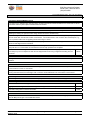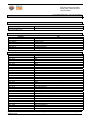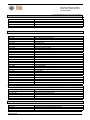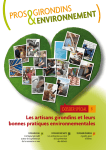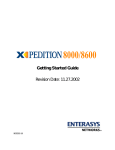Download Cabletron Systems IA1200 User`s guide
Transcript
5200 Great America Parkway Santa Clara, California 95014 (408) 878-6500 CUSTOMER RELEASE NOTES SmartSwitch Router System Firmware Version 3.1.1.1 February 2001 Important Notice: This Firmware provides support for new flash memory for the SSR family of routers. There are some new PCMCIA flash memory cards that require newer firmware and bootPROM images. The following table indicates the PCMCIA part number and the minimum firmware and bootPROM versions required. PCMCIA Part Number Required bootPROM Required Firmware 35-028-02 and above 2.0.0.0 and later 3.1.0.8 and later (except 3.2.0.0) 35-053-04 and above 2.0.0.0 and later 3.1.0.8 and later (except 3.2.0.0) INTRODUCTION: This document provides specific information for version 3.1.1.1 of the system firmware for the SmartSwitch Router (SSR) family of products. It is recommended that one thoroughly review this release note prior to the installation or upgrade of this product. FIRMWARE SPECIFICATION: Before installing the 3.1.1.1 firmware, upgrade the Boot PROM image on the SmartSwitch Router (SSR) to Boot PROM version 2.0.0.0. Refer to the SmartSwitch Router Getting Started Guide for instructions on loading the boot PROM software. Firmware Image Name Version No. Type Release Date ros3111 ros3110 ssr3109 ssr3108 ssr3100 ssr3010 ssr3002 ssr3000 ssr2220 ssr2201 ssr2200 ssr2101 ssr2100 ssr2000 ssr1200 ssr1100 ssr1010 ssr1000 3.1.1.1 3.1.1.0 3.1.0.9 3.1.0.8 3.1.0.0 3.0.1.0 3.0.0.2 3.0.0.0 2.2.2.0 2.2.0.1 2.2.0.0 2.1.0.1 2.1.0.0 2.0.0.0 1.2.0.0 1.1.0.0 1.0.1.0 1.0.0.0 Patch Maintenance Patch Patch Customer Maintenance Patch Customer Maintenance Patch Customer Patch Customer Customer Customer Customer Maintenance Customer February 2001 November 2000 September 2000 August 2000 April 2000 March 2000 November 1999 October 1999 September 1999 May 1999 April 1999 February 1999 December 1998 November 1998 September 1998 August 1998 June 1998 April 1998 HARDWARE COMPATIBILITY: 02/08/01 49-000-07 rev.0A Subject to Change Without Notice Page: 1 of 26 5200 Great America Parkway Santa Clara, California 95014 (408) 878-6500 CUSTOMER RELEASE NOTES This firmware version is supported on all SmartSwitch Router hardware list below. Part SSR-16 SSR-2-B128 SSR-2-FX SSR-2-FX-AA SSR-2-GSX SSR-2-LX SSR-2-LX-AA SSR-2-LX70 SSR-2-LX70-AA SSR-2-PKG SSR-2-PKG-AA SSR-2-SER SSR-2-SER-AA SSR-2-SERC SSR-2-SERC-AA SSR-2-SERCE SSR-2-SERCE-AA SSR-2-SX SSR-2-SX-AA SSR-2-TX SSR-2-TX-AA SSR-8 SSR-CM2-128 SSR-CM2-64 SSR-GLX19-02 SSR-GLX29-02 SSR-GLX29-02-AA SSR-GLX70-01 SSR-GLX70-01-AA SSR-GSX11-02 SSR-GSX21-02 SSR-GSX21-02-AA SSR-HFX11-08 SSR-HFX21-08 SSR-HFX21-08-AA SSR-HFX29-08 SSR-HFX29-08-AA SSR-HSSI-02 SSR-HSSI-02-AA SSR-HTX12-08 SSR-HTX12-08-AA SSR-HTX22-08 SSR-HTX22-08-AA SSR-PS-16 SSR-PS-8 SSR-SERC-04 SSR-SERC-04-AA SSR-SERCE-04 SSR-SERCE-04-AA SSR-SF-16 SSR-GSX31-02 SSR-GLX39-02 SSR-GTX32-02 SSR-GLH39-02 SSR-ATM29-02 02/08/01 49-000-07 rev.0A Minimum Firmware Version Minimum Boot Prom Version 16-slot SmartSwitch Router Chassis, Backplane and Modular Fan SSR 2000 Base Configuration with 16 10/100 TX ports (w 128 M mem) 1.2.0.0 1.2.0.0 1.1.0.2 1.1.0.2 8-port 100 Base-FX module with MT-RJ fiber connectors for SSR 2000 2.1.0.1 1.1.0.2 SSR 2100 with 8 1000Base-SX ports 2.2.0.1 1.1.0.5 SSR 2000 2-port 1000Base-LX Expansion Module 1.2.0.0 1.1.0.2 One port 70 Km 1000Base-LX module MB for SSR 2000 2.0.0.0 1.1.0.2 SSR 2000 with 24 10/100 TX ports and 2 1000 SX ports 1.2.0.0 1.1.0.2 Dual port Serial module for SSR 2000 (No compression or encryption) 2.1.0.0 1.1.0.2 Quad port Serial module with compression for SSR 2000 2.1.0.0 1.1.0.2 Quad port Serial module with compression and encryption for SSR 2000 2.1.0.0 1.1.0.2 SSR 2000 2-port 1000Base-SX Expansion Module 1.2.0.0 1.1.0.2 SSR 2000 8-port 10/100 TX Expansion Module 1.2.0.0 1.1.0.2 8-Slot SmartSwitch Router Chassis, Backplane and Modular Fan Revised Control Module with 128 MB Revised Control Module with 64 MB 2-Port 1000 LX (Gigabit) Module (SCLX for MMF or SMF) with 4 MB 1.0.0.0 1.1.0.0 1.1.0.0 1.0.0.0 1.0.0.0 1.1.0.2 1.1.0.2 1.0.0.0 2-Port 1000 LX (Gigabit) Module (SCLX for MMF or SMF) with 16 MB 1.0.0.0 1.0.0.0 Description One port 70 Km 1000 Base-LX module with 16 MB for SSR 8000 and SSR 8600 2-Port 1000 SX (Gigabit) Module (SCSX for MMF Only) with 4 MB 2.0.0.0 1.1.0.2 1.0.0.0 1.0.0.0 2-Port 1000 SX (Gigabit) Module (SCSX for MMF Only) with 16 MB 1.0.0.0 1.0.0.0 8-Port 100 FX Module (MMF SC) with 4 MB 1.0.0.0 1.0.0.0 8-port 100 Base-FX MMF module with 16 MB 1.0.0.0 1.0.0.0 8-port 100 Base-FX SMF module with 16 MB 2.0.0.0 1.1.0.2 Dual port HSSI module for SSR 8000 and SSR 8600 2.1.0.0 1.1.0.2 8-Port 10/100 TX Module (Cat 5 RJ-45) with 4 MB 1.0.0.0 1.0.0.0 8-Port 10/100 TX Module (Cat 5 RJ-45) with 16 MB 1.0.1.0 1.0.0.0 Power Supply for SSR 8600 Power Supply Module for SSR 8000 1.2.0.0 1.0.0.0 1.1.0.2 1.0.0.0 Quad port Serial module with compression for SSR 8000 and SSR 8600 2.1.0.0 1.1.0.2 2.1.0.0 1.1.0.2 1.2.0.0 3.1.0.0 3.1.0.0 3.1.0.0 3.1.0.0 3.1.0.0 1.1.0.2 1.1.0.8 1.1.0.8 1.1.0.8 1.1.0.8 1.1.0.8 Quad port Serial module with compression and encryption for SSR 8000 and SSR 8600 Switching Fabric Module for SSR 8600 2-port 1000 SX (Gigabit) Module (SCSX for MMF Only) [T-Series] 2-port 1000 LX (Gigabit) Module (SCLX for MMF or SMF) [T-Series] 2-port 1000 TX (Gigabit) Module (Cat 5 RJ-45) [T-Series] 2-port 1000 LLX / LH (Gigabit) Module (SCLX for MMF / SMF) [T-Series] 2-port ATM OC-3c base module [T-Series] Subject to Change Without Notice Page: 2 of 26 5200 Great America Parkway Santa Clara, California 95014 (408) 878-6500 CUSTOMER RELEASE NOTES Description Minimum Firmware Version Minimum Boot Prom Version 4-port OC-3c/STM-1 Packet over SONET/SDH MMF module [T-Series] 4-port OC-3c/STM-1 Packet over SONET/SDH SMF module [T-Series] 2-port OC-12c/STM-4 Packet over SONET/SDH MMF module [T-Series] 2-port OC-12c/STM-4 Packet over SONET/SDH SMF module [T-Series] 16-port 10/100 TX Module (Cat 5 RJ-45) with 16 MB [T-Series] 3.1.0.0 3.1.0.0 3.1.0.0 3.1.0.0 3.1.0.0 1.1.0.8 1.1.0.8 1.1.0.8 1.1.0.8 1.1.0.8 Part SSR-POS21-04 SSR-POS29-04 SSR-POS31-02 SSR-POS39-02 SSR-HTX32-16 Note: The SSR-CM2-64/128 Control Modules replace the SSR-CM-64/128 Control Modules. The SSR-CM2-64/128 Control Modules have a 10/100Base-TX management port (as opposed to a 10Base-T port on the SSR-CM-64/128 Control Modules). Otherwise, the functionality of the SSR-CM2-64/128 Control Modules is identical to that of the SSR-CM-64/128 Control Modules. BOOT PROM COMPATIBILITY: The minimum boot PROM version supported for this firmware release is 1.1.0.8. The boot PROM resides in the internal flash on the Control Module. Its primary function is to load the firmware image. For the SSR 8000, the following table lists the Control Module and PROM image compatibility for this firmware release. Control Module PROM Image SSR-CM2-64 SSR-CM2-128 prom-1108cm2 For the SSR 8600, the following table lists the Control Module and PROM image compatibility for this firmware release. Control Module PROM Image SSR-CM2-64 SSR-CM2-128 prom-1108cm2 For the SSR 2000 with 128 M of memory, the following table lists the PROM image compatibility for this firmware release. SSR Part Number PROM Image SSR-2-B128 prom-1108ssr2 For the SSR 2100, the following table lists the PROM image compatibility for this firmware release. SSR Part Number PROM Image SSR-2-GSX IA-1200 prom-1108ssr2 Prom 1108ssr2 NETWORK MANAGEMENT SOFTWARE SUPPORT: NMS Platform CoreWatch SPECTRUM SPMA (Spectrum Portable Management Application) SPEL (Spectrum Element Manager) Version No. 3.1 5.0 Post 3.2 2.2 Module No. N/A Rev. 1 Rev. 1 N/A If you install this image, you may not have control of all of the latest features of this product until the next version(s) of network management software. Please review the software release notes for your specific network management platform for details. 02/08/01 49-000-07 rev.0A Subject to Change Without Notice Page: 3 of 26 5200 Great America Parkway Santa Clara, California 95014 (408) 878-6500 CUSTOMER RELEASE NOTES SUPPORTED FUNCTIONALITY: Features and Enhancements in 3.1 Firmware: New Software Features Some of the following features require particular hardware. Please refer to the Hardware Requirement Table for more details. Port Rate Limiting The administrator can set the maximum bits per seconds allowed on a specific port, either on inbound or outbound traffic. For example, co-locator could install a Gigabit link to a customer, but sell only 350 Mbps access, and enforce this by enabling the port rate limiting feature. Aggregate Rate Limiting The administrator can rate limit an aggregate of flows on a per bps basis. All the flows destined to the specified subnet or application can be rate limited to the selected aggregate limit. Aggregate rate limiting applies to IP interfaces instead of the physical port. Jumbo frame support Jumbo frames denote frames that are larger than the standard Ethernet MTU of 1,500 bytes. Users can interconnect servers with NICs that support frame sizes greater than 1500 bytes. Jumbo frame modules on the SSR allow users to create networks that carry frames sizes up to 64,000 bytes, on an end to end basis, improving network throughput. Layer 4 Bridging Layer 4 Bridging allows the administrator to set up a Layer 3 and Layer 4 "lookup" for bridged packets. Traffic that is switched at Layer 2 through the SSR can also have QoS and security filters (ACLs) applied on the Layer 3/4 information contained in the packets. This allows large flat networks to put in security constraints or quality of service constraints on packets based on any combination of source IP address, destination IP address, port number, and Type of Service fields for traffic within a VLAN. Multiple IPX encapsulation types Multiple IPX encapsulation types allow a user to configure primary and secondary IPX interfaces with different output encapsulation types. The supported IPX encapsulation types are Ethernet II, 802.3 SNAP, 802.3, and 802.2. Server load balancing enhancements Server load balancing has been enhanced to support: Application Content Verification Application Content Verification allows an administrator to send a user-definable string to any IP/Port combination on any server in the server array. Based on the results, the administrator can make a determination on the state of an application. This provides content aware intelligence to the load balancing algorithms. Application Health Verification If an application content verification string is not defined, the SSR sends an open port command to the server, and either looks for any response back or a user defined string to compare the response against. After a user selectable number of tries, if no response is received or an invalid response is received, the SSR will take the server out of the pool until a valid response is seen. Additional Load Balancing Algorithms Additions have been made to the load balancing algorithms and the persistence modes. Please refer to our manual or Product Updates for details. 02/08/01 49-000-07 rev.0A Subject to Change Without Notice Page: 4 of 26 5200 Great America Parkway Santa Clara, California 95014 (408) 878-6500 CUSTOMER RELEASE NOTES ! ! Maximum Threshold IP netmask Persistence Network Address Translation enhancements Network Address Translation (NAT) has been enhanced to allow translation of DNS requests and ICMP messages. • DNS: NAT performs translation of the IP address information within the responses from the DNS server when the DNS server is inside the local network. If the DNS server is outside the local network, NAT checks for overlapping IP addresses in the response. • ICMP: Translation of the IP address information within the ICMP messages. Enhance Routing Support Additional routing functionality has been added to the SSR 3.1 firmware release, which enhances the WAN functionality of the cards including: • OSPF point to multi-point: This allows support for non-broadcast domains. It is used to create the routing entries by creating multiple point-to-point connections between routers and learning the route entries. • Multiple RIP routes: The SSR now supports multiple RIP route entries, with one route active and the others acting as backup routes for the active route. This allows a remote site to utilize the headquarters router as the primary route path, but allows the site to quickly use alternate paths if the primary is not available. • BGP Local Preference: This allows support for setting the local_pref attribute and utilizing it in the router metrics. SNMP MIB support The following MIBs support have been added to the 3.1 firmware release to support previously added features. • RFC 2115: Frame Relay MIB • RFC 1493: Bridge MIB • RFC 2358: Ethernet-like Interface MIB • RFC 2674: Bridge MIB New Hardware Support The following new hardware modules are supported by the 3.1 firmware release. These new modules are known as "T-Series" modules. Please see their specific New Product Announcement for more details on their features and available dates. T-Series Packet Over SONET / SDH (POS) Modules The T-Series Packet Over SONET and SDH (POS) modules provide IP over SONET / SDH connectivity for the SmartSwitch Router 8000 / 8600 family. They support PPP over SONET/SDH (RFC 1619), PPP in HDLC-like Framing (RFC 1662), and SONET-base redundancy and 1+1 Automatic Protection Switching (APS). Four different modules are available: • SSR-POS21-04 offers 4 OC-3c/STM-1 MMF, MT-RJ interfaces for the SSR 8000/8600 • SSR-POS29-04 offers 4 OC-3c/STM-1 SMF-IR, MT-RJ interfaces for the SSR 8000/8600 • SSR-POS31-02 offers 2 OC-12c/STM-4 MMF, SC interfaces for the SSR 8000/8600 • SSR-POS39-02 offers 2 OC-12c/STM-4 SMF-IR, SC interfaces for the SSR 8000/8600 T-Series ATM OC-3c Module The T-Series ATM OC-3c module provides a direct ATM uplink for the SmartSwitch Router 8000 & 8600 to an ATM backbone network. Each ATM OC-3 module provides two individual ATM ports through two modular slots. Each modular slot accepts a single APHY for T-1/E-1, T-3/E-3 or OC-3 (MMF, SMF and UTP) connectivity. The ATM module currently supports Classical IP (RFC 2225) and PVC encapsulation for routed protocols. The ATM OC-3c base module and Physical Modules are: • SSR-ATM29-02 offers 2 port OC-3c via ATM Physical Module 02/08/01 49-000-07 rev.0A Subject to Change Without Notice Page: 5 of 26 5200 Great America Parkway Santa Clara, California 95014 (408) 878-6500 CUSTOMER RELEASE NOTES • • • • • • • APHY-67 1 port DS-3/T3 Physical Module (Coax) APHY-77 1 port E-3 Physical Module (Coax) APHY-82 1 port T-1 Physical Module (UTP) APHY-92 1 port E-1 Physical Module (UTP) APHY-21 1 port OC-3c MMF Physical Module APHY-29IR 1 port OC-3c SMF-IR Physical Module APHY-22 1 port OC-3c UTP Physical Module T-Series Gigabit Ethernet Modules The T-Series Gigabit Ethernet Modules provide two Gigabit Ethernet ports for the SmartSwitch Router 8000 & 8600. The new T-Series Gigabit Ethernet modules support four different type of Gigabit connectivity: MMF, SMF, Long Haul over SMF, and the latest, Gigabit over Copper standard. The new modules support all the features in the "AA" hardware, and add support for the following features: ! Port Rate Limiting ! Aggregate Rate Limiting ! Jumbo Frame Support ! Weighted Fair Queuing (WFQ) ! Weighted Random Early Detection (WRED)* ! Hardware Routing Table* *Note: Weighted Random Early Detection and Hardware Routing Table are supported in future firmware release. The available T-Series Gigabit Ethernet Modules are: • SSR-GSX31-02 offers 2 port 1000Base-SX via SC connectors • SSR-GLX39-02 offers 2 port 1000Base-LX via SC connectors • SSR-GLH39-02 offers 2 port 1000Base-LLX (LH) via SC connectors (Support up to 70KM) • SSR-GTX32-02 offers 2 port 1000Base-T via RJ-45 connectors T-Series Fast Ethernet Module The T-Series Fast Ethernet module provides 16 10/100 Base-TX ports for the SmartSwitch Router 8000 & 8600. It doubles the Fast Ethernet density of the SSR family, and provides the enhanced features of the other T-Series module. It supports all the features in the AA hardware, and adds support for the following features: ! Port Rate Limiting ! Aggregate Rate Limiting ! Weighted Fair Queuing (WFQ) ! Weighted Random Early Detection (WRED)* ! Hardware Routing Table* *Note: Weighted Random Early Detection and Hardware Routing Table are supported in future firmware release. Please note that jumbo frames are not supported in the Fast Ethernet Module. The T-Series Fast Ethernet Module is: • SSR-HTX32-16 - offers 16 port 10/100 Base-TX 02/08/01 49-000-07 rev.0A Subject to Change Without Notice Page: 6 of 26 5200 Great America Parkway Santa Clara, California 95014 (408) 878-6500 CUSTOMER RELEASE NOTES Hardware Requirements Table The following table shows the hardware requirements for the specific features supported in this release: AA - Series Per Protocol VLAN Established Bit ACL TOS Rewrite Layer 4 Bridging Multiple IPX Port Rate Limiting Aggregate Rate Jumbo Frame Support Weighted Fair Queuing Hardware Routing X X X X X X X X X X X X X X X X X X X X X X X X X X X X X X X X X X X X X X X X X X X X X X X X X X X X X X X X X X X X X X X X X X X X X X X X X X X X X X X X X X X X X X X X X X X X X X X X X X X X X X X X X X X X X X X X X X X X X X X X X X X X X X X X X X X X X X X X X X X X X X X X X X X X X X X X X X X X X X X X X X X X X X X X X X X X X X X X X X X X X X X X X X X X X X X X X X X X X X X X X X X X X X X X X X X X X X X X X X X X X X X X X X X X X X X X X X X X X X X X X X X X X X X X X X X X X X X X X X X X X X X X X X X X X X X X X X X X X X X X X X X X X X X X X X X X X X X X X X X X X X X X X X X X X X X X X X X X Subject to Change Without Notice X X X X Weighted Random Early Detection* Per Flow Rate Limiting 02/08/01 49-000-07 rev.0A Server Load Balancing RS 8000 / 8600 SSR-CM2 SSR-ATM29-02 SSR-GLH39-02 SSR-GLX19-02 SSR-GLX29-02 SSR-GLX70-01 SSR-GLX39-02 SSR-GSX11-02 SSR-GSX21-02 SSR-GSX31-02 SSR-GTX32-02 SSR-HFX11-08 SSR-HFX21-08 SSR-HFX29-08 SSR-HTX12-08 SSR-HTX22-08 SSR-HTX32-16 SSR-POS21-04 SSR-POS29-04 SSR-POS31-02 SSR-POS39-02 SSR-SERC-04 SSR-SERCE-04 SSR-HSSI-02 X X X X X X X X X X X X X X X X X X X Network Address Translation SSR 2000 / 2100 SSR-2-PKG SSR-2-SER SSR-2-B128 SSR-2-LX70 SSR-2-LX SSR-2-SX SSR-2-FX SSR-2-TX SSR-2-HSSI SSR-2-SERC SSR-2-SERCE Weighted Fair Queuing SSR Feature Set / SSR Part Number T-Series Page: 7 of 26 5200 Great America Parkway Santa Clara, California 95014 (408) 878-6500 CUSTOMER RELEASE NOTES Features and Enhancements in 3.1.1 Firmware: New Software Features Boot Process Performance optimization in the boot process for configurations with LS-NAT. The length required to complete the boot and configuration process for a router configured for load balancing has been significantly reduced. For example, if the boot time on a load balance router was approximately 15 minutes the new boot time can be as low as 5 minutes after applying these optimizations. New Command The command "system set backup-cm-timeout seconds <1-1000>" was added to configuration mode to allow tuning a router, configured with redundant control modules, in a dynamic network environment. Prior to this, tuning the Heartbeat interval for the backup control module did not survive a reboot. FIRMWARE CHANGES AND ENHANCEMENTS: Resolved Issues Issues Resolved in Version 3.1.1.1 I.D. Policy Routing - Memory Leak, when the next hop gateway defined by a policy route, transitions from up to down…The associated route entry gets freed twice. So for every packet, the ref count would go to negative. When the route (ARP) went away, the route would never be freed because of negative reference count. 14775 AS-Path Regular expressions - "ip-rout show config" doesn't show multiple export networks. This has now been corrected in this release. 14597 Gated - Gated unmapped system error, there was a parse error in the gated.cfg file when certain AS-path regular expression are configured - 2001-01-13 08:45:19 %GATED-E-CFGPARSEERR, GateD configuration file had parse errors. This issue has now been resolved. 14648 Issues Resolved in Version 3.1.1.0 I.D. NAT - DNS packet translation - the packet format used by email was not properly defined for the NAT task within the SSR. This issue has now been resolved. 11769 Tacacs-Plus - 1.Timeout not settable - There is a #tacacs-plus set timer <value> in the manual but the cli did not support this option. 2.If a tacacs authentication server is defined for login, and the password of last-resort is set to succeed, connect the server to en0. Verify that the tacacs server works, if the server is then disconnected from the en0 port, no authentication and thus no access is possible - nothing times out (after the default of 3 sec) and the password of last-resort does not succeed. This problem has now been resolved. 09422 09717 Tacacs-Plus - Define a tacacs server for authentication for login and connect the server to the en0 port. If the statistics are checked (tacacs-plus show stats) all will still be zero. This has now been was fixed 09423 ACL - Cannot set TOS to specific values when ACLs are configured, for example: TOS values 1 or 5. This problem has now been corrected. 11905 ACL - For protocol field IP, a filtered flow is still sent to the CPU For ACL processing. A Layer 3 entry is created with filtered flag set, but packet will still be sent to CPU for processing. This process has now been changes so once the flow with the filtered flag is set the packet will no longer be sent to the CPU. 11907 NAT Memory Leak - With certain types of NAT traffic (DNS requests), a slow memory leak was found. There is a small memory leak has now fixed. 12163 02/08/01 49-000-07 rev.0A Subject to Change Without Notice Page: 8 of 26 5200 Great America Parkway Santa Clara, California 95014 (408) 878-6500 CUSTOMER RELEASE NOTES Issues Resolved in Version 3.1.1.0 I.D. LS-NAT Pinger - it appears that with load balancing, using UDP and the IP-Hash algorithm, the pinger function does mark servers out of service when they are unavailable. The load balancing task will continue to map connections to servers that are configured in the router but have no network connection. There are no problems with any connectivity or translation when all servers in the group are on-line. This problem has now been corrected. 11943 Policy - A correction was made to the Pinger task functionality used for policy routing. This relieved a potential race condition in deleting L4 entries between Policy Routing and ARP, which under some circumstances, could result in a core dump. 12046 LS-NAT - A correction was made to the Pinger task used to determine the server availability in a load balancing environment, when the first host in the load balance group is no longer available, the entire load balance group was declared unreachable. 12588 PHY Poll - In version 3.1 support was added for the 16 port 10/100 Ethernet cards. This architectural change resulted in increasing the size of the data structure used by the Physical Layer polling task that maintain the port state information. There was a small window where with an 8 port module, when the upper unused 8 ports are examined the task could incorrectly conclude that the port had lost link. The resultant behavior was the appearance of link instability as ports are reported as changing from and up state to down and back up again. 10737 NAT - A small memory leak was discovered in the NAT process when a NAT translation is done on a certain type of DNS request packet. This has now been corrected. 12163 Telnet - A correction was made to the telnet task to alleviate a condition that would result in a core dump. This condition was caused be the order by witch tasks are stopped when multiple telnet sessions are killed. 12439 LS-NAT - A correction was made to the FTP translation task to provide support for the "passive-ftp" option. Prior to this functionality, the use of "passive-ftp" through the load balance server would, in some cases, result in memory corruption and a core dump. 12576 Issues Resolved in Version 3.1.0.9 I.D. Packet over Sonet - When a POS port is places within a VLAN containing other LAN ports, and the POS connection is to a routed interface on the remote system, its not possible to achieve an OSPF adjacency. The interim configuration was to remove the POS port from the VLAN and to create a direct point-to-point connection. This restriction has now been lifter. 11618 Packet over Sonet - A core dump can occur shortly after the completion of a "hot-swap out" operation on a POS card. The data structure cleanup process has now been modified to insure the condition leading to a core dump is no longer met. 11608 SmartTrunk - Bridged traffic across a SmartTrunk is duplicated such that twice the number of frames exit the SmartTrunk as entered. This issue has now been corrected. 11657 Layer 3 Table Manager - When a link associated with port goes down, the existing flows associated with that port are NOT deleted. Therefore, if the connection is re-established in another port within the same VLAN within the layer 3 timeout period, the outbound traffic will be destine for the wrong port. This issue has been resolved in this release of the SSR firmware. 09953 L3 Table Manager - When the MAC address of the next hop gateway moves from one VLAN port to another, the flows associated with that next hop MAC are not updated to reflect the new exit port. This problem has now been resolved 11674 02/08/01 49-000-07 rev.0A Subject to Change Without Notice Page: 9 of 26 5200 Great America Parkway Santa Clara, California 95014 (408) 878-6500 CUSTOMER RELEASE NOTES Issues Resolved in Version 3.1.0.9 I.D. POS - POS ports (as all other WAN ports) default to a point-to-point configuration, sometimes referred to as router-encapsulated links. Whenever there are MAC based ports (e.g. et., gi) in the same VLAN with non-MAC based ports (e.g. PoS) and packets are flooded in the VLAN or forwarded from non-MAC based to the MAC based ports and visa versa, the non-MAC based ports should be set in forced-bridge encapsulation mode in order to properly interoperate in this environment. 11618 STP - Ports transition from up to down and up again have been recently reported. Port up and down messages reported by spanning tree (STP) appear on the console and in the syslog for seemingly no reason. This behavior is limited to the 8 port fast Ethernet module, Addition information is that, even though the link is reported down the link LED remains illuminated. The link down status is ironies, this issue has now been corrected. 10737 Issues Resolved in Version 3.1.0.8 I.D. Support for for new PC-Flash: There are some new PCMCIA flash memory cards that require newer firmware and bootPROM images. The following table indicates the PCMCIA part number and the minimum firmware and bootPROM versions required. PCMCIA Part Number Required bootPROM Required Firmware 35-028-02 and above 2.0.0.0 and above 3.1.0.8 and above (except 3.2.0.0) 35-053-04 and above 2.0.0.0 and later 3.1.0.8 and above (except 3.2.0.0) 11741 Issues Resolved in Version 3.1.0.7 I.D. STP - The ssr reports that stp is not enabled on any of its ports, but the port information indicates that STP is enabled. This issue has now been corrected. 10203 ML-PPP - Applying an interface command to a MLP bundle containing two WAN ports fails if the "peer-address" option is used. This problem has now been corrected. 10546 Routing - Gated exits after putting in regular expression filter command -enter the following 3 commands, then "save active". The commands are "ip-router policy create bgp-export-destination bgpExp1 autonomoussystem64888" "ip-router policy create bgp-export-source bgpExpSrc aspath-regular-expression "<.* 7018 .*>" origin any protocol all" and "ip-router policy export destination bgpExp1 source bgpExpSrc". The problem is a syntax error in the second command. Gated restarts when the second command is removed from the config. This issue has now been resolved. 11045 11042 SNMP - In the Capacity MIB, requests for information on rows within the CPU table, Task Table, Memory Table cannot be retrieved with an indexed get, but are accessible with a get-next. This problem was corrected in this release of the SSR firmware. 09301 SNMP - The SSR does send the "ifindex" in the trap to identify which port actually went down, what the customer really wants is the "ifdescr" as well as this will show the physical port format. The SSR will now send this information with the trap so the port changing state can be identified. 09364 Radius - Radius "Password of Last" resort was not taking effect. The cause of this problem has been identified and corrected. 09741 Radius - In version 3.0 of the SSR firmware Radius Accounting on the SSR is not RFC2139 compliant. The SSR is now compliant with RFC 2139, for the portions of Radius implemented within the SSR. 07231 02/08/01 49-000-07 rev.0A Subject to Change Without Notice Page: 10 of 26 5200 Great America Parkway Santa Clara, California 95014 (408) 878-6500 CUSTOMER RELEASE NOTES Issues Resolved in Version 3.1.0.7 I.D. Port Mirror - If port mirroring is enabled or disabled, and certain type of multicast traffic is being forwarded by the SSR, at that time, all of the first ports (number 1) stop passing IP Unicast traffic. This was checked on version 3.0 up to 3.1.0.4, this problem has now been corrected. Issues Resolved in Version 3.1.0.6 11073 I.D. IPX - When creating an IPX interface, it is possible to specify a MAC address for the interface in several ways. One way is to choose an offset from the system base MAC address between 2 and 63. The problem is that the offset is always off by two for IPX. IPX uses, by default, basemac+2. This issue has now been corrected. 09936 Telnet - CONS2T is the telnet console task, periodically conditions exist where one of the instances of CONS2T will consume and report 100% CPU utilization. The conditions leading to this behavior have now been eliminated. 09866 09867 Telnet - "OSPF monitor” is not properly displaying output, when requested through a telnet session. Any command that uses the gii interface (OSPF monitor does but OSPF show does not) will fail as telnet client does not clean up outstanding system events. This condition has now been corrected. 09442 10521 Memory – System heap memory, is exhausted “heap 75% full”, “heap 85% full”, “heap 95% full”, after configuring both a DVMRP tunnel and OSPF routing. The problem is the multicast tunnel code was allocating buffers for sending encapsulated packets. With OSPF running these buffers weren’t being released properly. 10616 Directed Broadcast - Linux PCs will source IP address of 0.0.0.0 when making DHCP requests. If their DHCP request is not satisfied, they tend to continue to attempt a TFTP for their configuration. With this address they should not be able to get across the router, but they do. This problem has now been corrected. 08949 NAT - NAT rejected the use of global addresses containing an octet of all 1s regardless of the position within the IP address. This issue has now been corrected. 10571 LS-NAT and NAT – Addition of the command “nat set sipp-pat <port number>”, to provide the means for Port Address Translation, through an AA-Series line card. 09479 10838 WAN - port disable se.x.y - error, When ports are disabled, an STP function was being called to complete the operation. This particular STP function (bridge_disable_port()) was specifically checking and ignoring WAN ports though there was support for WAN ports. Functions have been modified to properly disable WAN ports too. 10381 System Memory - After some changes to the configuration changes the following error message may be displayed on the console of the SSR, %SYS-F-BLKFREE, memory free failed - block '0x858c2478' is already free (84), just prior to a system core dump. The configuration changes typically include the negation of an interface. The system firmware now insures a system interrupt is issued prior to the interface being deleted. 10805 Issues Resolved in Version 3.1.0.5 I.D. IPX - When creating an IPX interface, it is possible to specify a MAC address for the interface in several ways. One way is to choose an offset from the system base MAC address between 2 and 63. The problem is that the offset is always off by two for IPX. IPX uses, by default, basemac+2. This issue has now been corrected. 09936 Telnet - CONS2T is the telnet console task, periodically conditions exist where one of the instances of CONS2T will consume and report 100% CPU utilization. The conditions leading to this behavior have now been eliminated. 09866 09867 Memory – System heap memory, is exhausted “heap 75% full”, “heap 85% full”, “heap 95% full”, after configuring both a DVMRP tunnel and OSPF routing. The problem is the multicast tunnel code was allocating buffers for sending encapsulated packets. With OSPF running these buffers weren’t being released properly. 10616 02/08/01 49-000-07 rev.0A Subject to Change Without Notice Page: 11 of 26 5200 Great America Parkway Santa Clara, California 95014 (408) 878-6500 CUSTOMER RELEASE NOTES Issues Resolved in Version 3.1.0.5 I.D. Directed Broadcast - Linux PCs will source IP address of 0.0.0.0 when making DHCP requests. If their DHCP request is not satisfied, they tend to continue to attempt a tftp for their config. With this address they should not be able to get across the router, but they do. This problem has now been corrected. 08949 NAT - NAT rejected the use of global addresses containing an octet of all 1s regardless of the position within the IP address. This issue has now been corrected. 10571 WAN - port disable se.x.y - error, When ports are disabled, an STP function was being called to complete the operation. This particular STP function (bridge_disable_port()) was specifically checking and ignoring WAN ports though there was support for WAN ports. Functions have been modified to properly disable WAN ports too. 10381 Telnet - "OSPF monitor” is not properly displaying output, when requested through a telnet session. Any command that uses the gii interface (OSPF monitor does but OSPF show does not) will fail as telnet client does not clean up outstanding system events. This condition has now been corrected. 09442 10521 Issues Resolved in Version 3.1.0.4 I.D. SmartTrunk – A SmartTrunk floating point exception occurs when the value for link utilization is calculated as a very small value. 09603 09898 VLANs and T-Series line cards - Ports on the T-series line cards configured in a VLAN, with id 4 through 7, can not bridge l2 traffic. This problem has now been corrected. 09828 ACL – When the SSR is configured with an Outbound ACL a memory leak can occur. Approximately 576 bytes of system memory is consumed each time the ACL fires. IP – In some cases the command “ip show routes” can cause the SSR to core dump and reboot. This has now been corrected. BGP – In some cases the “BGP stop” command can lead to a system core Dump. 06616 LS-NAT – The LS-NAT Pinger interval is now settable to a lower value. The old minimum was 5 seconds, The new minimum is now 1 second (the default is still 5 seconds). Setting this value too low can result in premature failover. 10120 Per-VLAN Spanning Tree – The “port show stp-info all-ports”, shows "no-port" for pvst spanning_tree. This output is misleading and has been modified. 09336 Routing Address Table - Routers MAC is removed from RAT when IP interface is negated. This behavior has been corrected. 10051 Rate limit – If the input port level rate limiting is configured on a port and bi-directional L2 traffic is running then the rate limit is not set correctly. This issue has now been addresses. 09815 Rate limit – The initial implementation of aggregate rate limiting was across the entire box. The option "module" has been added for the command 'system enable aggregate-rate-limiting'. This allows Aggregate Rate Limiting mode on a per-module basis. 09915 Telnet - Telnet kill feature and session tear-down for the telnet client have been fixed. 10464 10238 09429 09239 02/08/01 49-000-07 rev.0A Subject to Change Without Notice Page: 12 of 26 5200 Great America Parkway Santa Clara, California 95014 (408) 878-6500 CUSTOMER RELEASE NOTES Issues Resolved in Version 3.1.0.4 I.D. Stats - "statistics show ip-interface" and "statistics show ipx-interface" display the number of frames received on their ports. These statistics now show the number of packets for the individual interfaces. Issues Resolved in Version 3.1.0.3 07585 I.D. System - pagination is disabled, when a show command is issued, after coping a file to the scratchpad and and the saving to the active configuration. 07558 CLI - issuing the command "system show capacity cpu" reports invalid information. Thus problem has been corrected by changing the display logic to use unsigned numbers. 07571 RMON-PC - RMON packet capture - Duplicate packets sent to SPEL when using SPEL to capture packets. When reviewing the packets from the CLI using "rmon show packet-capture", two packets with the same 'PktId' field are displayed for each packet captured. The packet capture logic has been modified to check for the status of a capture control row before binding the capture callback function. This prevents the binding from occurring twice 08775 09524 SmartTrunk - When executing the command "smarttrunk show distribution all-smarttrunks", the SSR doesn't show any utilization on the smart trunk ports. The problem in the 3.1 implementation was that the % link utilization calculation was doing integer division. With large bandwidth links in the SmartTrunk the calculation can cause erroneous results 08913 System - All messages between Control Modules, except Hello packets, were configured with the wrong receive threshold - rcv_threshhold, rcv_period and xmt_period. If a message is sent, for example choose an image, or delete an image the receive threshold on the backup control module would be set to 0. The result of this action would be that the backup-CM would immediately take over as the master CM. This issue has now been corrected. 09165 10100 OSPF - The OSPF interface cost has changed. Rather than assigning a default , constant, cost value to all OSPF interfaces the SSR are now algorithmically derived from the line speed. For smart trunks the cost can be calculated to be zero, causing network instability. This issue has now been corrected. 09368 WAN / IPX - WAN module crashes when Two SSRs are interconnected via a HSSI connection. Prior to the crash the two SSRs the entire configuration on the one of the SSRs was negated. A new configuration is copied to the scratchpad, The result is that the wan module crashes. This problem has now been resolved. 09728 DHCP - Malformed DHCP frame triggered DoS protection under Destination mode forwarding, the result is that other traffic on the system as the DHCP server is dropped by the SSR. This problem has now been corrected. 09802 Rate limit - If the input port level rate limiting is configured on a port and bi-directional L2 traffic is run then rate is not correct. The configuration contains "rate-limit input port-level input port et.5.1 rate 5000000 drop-packets". If traffic is inbound on et.5.1 and et.5.5 then rate on et.5.1 is not correct. However, if traffic is inbound on just et.5.1 rate is okay, this has now been corrected. 09815 PoS/HSSI - When SSR PoS or HSSI ports are connected to a Juniper via PPP the connection fails to come up because IPCP fails to get to the OPENED state and link is terminated. Traces show that when SSR issues Configure-Request with IP-Address option, Juniper responds with a Configure-Reject. The Juniper doesn't like to see the "IP-Address option". SSR attempts a subsequent ConfigureRequest without the IP-Address option which is accepted by Juniper and the negotiation proceeds successfully until the last stage before IPCP should get OPENED that SSR checks to see if it has received the peer address (Juniper's local IP address). As Juniper never sends its IP address across, SSR issues an IPCP TerminateRequest and tears down the connection. 09817 02/08/01 49-000-07 rev.0A Subject to Change Without Notice Page: 13 of 26 5200 Great America Parkway Santa Clara, California 95014 (408) 878-6500 CUSTOMER RELEASE NOTES Issues Resolved in Version 3.1.0.3 I.D. OCMAC driver - The new OCMAC / SIPP - a port configured with a VLAN with id 4 through 7 can not bridge l2 traffic. The same results were observed on the gigabit card with OCMAC and SIPP. This problem does not exist on the older cards. This has now been resolved. 09828 ACL - Only one ACL can be associated with an IP interface, either the inbound or the outbound but not both. This issue has now been revolved. 10028 RMON - "rmon set professional" does not enable the associated MIB access. When 'rmon set professional' is configured, the tables in this group are available from the CLI, but not via SNMP. If 'rmon set standard' is then configured, then the tables associated with the professional group are available via SNMP. This issue has now been corrected and the registration and deregistation of "pro" also did "standard" and "standard" also did "lite". This logic was removed to allow lite/std/pro to be independent of each other. 10058 Issues Resolved in Version 3.1.0.2 I.D. IGMP membership refresh timer reset issue when multiple clients are on different SSR ports within the same VLAN. This behavior led to the periodic disruption of service for the multicast clients. Issues Resolved in Version 3.1.0.1 09609 I.D. Server Failover - When a station MAC address changed resulting in an ARP overwrite, the SSR was a little too aggressive in updating the next-hop MAC addresses of all of the matching flows. With server failover it is possible that more than one IP address mey be associated with a single MAC address. When one of these IP address changes its MAC, the SSR should not change the MAC addresses of all of the matching flows. This function is now behaving as it should. Issues Resolved in Version 3.1.0.0 08960 I.D. The pagination issue – In some configurations of the SSR a condition could occur where the pagination, on the console and through telnet sessions, could be disabled. When this condition occurred, long display output would stream to completion. This condition has been corrected in this release. 08808 Web caching problem – In redundant web cache configurations, at the time of failover, traffic is not sent to the correct server. This problem has been corrected in this release. 08488 m_copym - IP multicast configurations where it was necessary for IP to fragment packets, a condition could occur where the strung “m_copym” was displayed on the console just prior to the SSR resetting. This problem has been corrected. 07839 RMON stats – a condition occurred where the SSR would core dump and reboot when the RMON statistics were cleared. This problem has been corrected in this release. 08311 Heartbeat messages being recorded out to CM2 – The bootlog file on the backup control module was not closed after the boot process completed and the heartbeat messages printed on the console of the redundant control module were printed into the bootlog. Eventually the free space in the boot flash on the redundant control module was consumed and configuration changes were no longer copied to the configuration file on the redundant CM. Therefore in the event of a failover the SSR configuration would not be as expected. Thei problem has been corrected in this release. 08397 LSNAT with two VIP ranges - LSNAT could crash when defining 2 VIP ranges. Load Balance was crashing while trying to create multiple VIP ranges with overlapping ip addresses. This problem has now been corrected. 08731 NAT translation aging time changed from seconds to minutes. 02/08/01 49-000-07 rev.0A Subject to Change Without Notice Page: 14 of 26 5200 Great America Parkway Santa Clara, California 95014 (408) 878-6500 CUSTOMER RELEASE NOTES Issues Resolved in Version 3.1.0.0 I.D. Command "web-cache show servers cache all" does not display the correct info. This has been corrected. Multiple IPX encapsulation is supported in this release. Please refer to the Hardware Requirements Table for hardware that supports this feature. KNOWN RESTRICTIONS AND LIMITATIONS: Hardware 100Base-FX Module Using a single power supply (part number - 200-003-01 rev A), a maximum of five 100Base-FX modules can be installed in an SSR 8000 chassis, provided the other two slots are empty. If an SSR 8000 is to be configured with more than five 100Base-FX modules, the SSR 8000 must be configured with two power supplies. Failure to do so could cause the SSR 8000 to be unable to boot. Alternately, the SSR 8000 can be configured with the new power supply (part number - 200-003-02 rev 0A), capable of powering an SSR 8000 configured with up to seven 100Base-FX modules. 1000Base-SX/LX Module If you are connecting the 1000Base-SX/LX module to another device that does not support auto negotiation, link negotiation mode on both devices should be turned off. Be sure that both devices are set to the same link negotiation mode. Weighted Fair Queuing (WFQ) is not supported on non T-Series 1000Base-SX/LX/LX70 modules. 100Base-TX Module In some instances, if a 100Base-TX module is configured to auto negotiate, link failure may occur due to incorrect implementation of the auto negotiation feature by the device. The workaround is to manually set the port speed and duplex settings on the SSR. ATM Module Bridging across PVCs is not supported in this release. This release supports PVCs only. Only Point to Point interface is supported in this release. Multicast is not supported. It is recommended to specify the peer-address of an ATM interface. This may be necessary for applications where Inverse ARP does not function, resulting in untimely address discovery during heavy traffic situations. On an ATM port, each VPC supports only one IP interface. An ATM port supports multiple interfaces on multiple VPCs (one interface per VPC). The command "atm show vcl" does not function for vci 0. Work around is to us the command “show all vcl”. 08243 ATM module and APHYs do not support hot swap in this release. 08503 The ATM ports do not allow the MTU to be modified. However the MTU can be modified on the IP interfaces. If the SSR is to be connected to other vendors equipment make sure that the MTU size on the interfaces is the same. 08122 02/08/01 49-000-07 rev.0A Subject to Change Without Notice Page: 15 of 26 5200 Great America Parkway Santa Clara, California 95014 (408) 878-6500 CUSTOMER RELEASE NOTES ATM Module When configuring the Clocking on an ATM port, ensure that at least one end of the link is configured with local clocking. Most of the time the SSR will accept clock from an external source, so it can work with the default (local) clock. The SSR only supports internal and loop clock. 08066 A System core dump occurs while negating ATM configurations when an ATM module is not in the system. 08671 NAT and LSNAT are not supported on interface attached to an ATM PVC. VRRP is not supported on interface attached to an ATM PVC. Control Module If you are using an SSR-CM2-64/128 Control Module, you must place the PCMCIA flash card in slot0. Slot0 is the top PCMCIA slot on the Control Module. A Control Module memory upgrade is recommended if the SSR reports the error message: SYS-E-MEM 95%of heap memory used. This condition may occur when the SSR is deployed with a configuration having many Layer-2 MAC Addresses, Layer-3 flows, routing table entries, and ports with RMON/RMON2 enabled. The SSR 8600 requires the new SSR-CM2-64/128 Control Module. If you use the old SSR-CM-64/128 Control Module with the SSR 8600, it will not boot. Control Module 1 (SSR-CM-64 or SSR-CM-128) is not supported in this release. Packet Over Sonet (PoS) IEEE 802.1q (VLAN Trunking) in not supported PoS port, only bridging is supported on the PoS port. 08178 PVST and STP are not supported on PoS ports. 08310 On PPP links, OSPF can learn only directly connected routes. 08312 SmartTrunk is not supported on PoS ports. Routed IP packets are not transmitted with bridged PPP encapsulation (requires port to be configured for bridged encapsulation mode). NAT and LSNAT are not supported on interface attached to a PoS port. Power Supply Trap When one power supply is powered down, some power fluctuation may occur. Although this fluctuation is not a problem, it may result in the triggering of multiple traps. SSR 2000 The SSR 2000 does not support a configuration consisting of two Gigabit modules or two 100Base-FX modules. The SSR 2000 does support a configuration of one Gigabit module and one 100Base-FX module. 02/08/01 49-000-07 rev.0A Subject to Change Without Notice Page: 16 of 26 5200 Great America Parkway Santa Clara, California 95014 (408) 878-6500 CUSTOMER RELEASE NOTES SSR 2000 SSR 2000 (SSR-2-B or SSR-2-B-AA) is not supported in this firmware release. Users with SSR-2-B or SSR-2-B-AA should NOT run this firmware image. Firmware 3.1 will not run in SSR-2-B or SSR-2-B-AA. The following system error message is reported when 3.1 is being run in a SSR-2-B or SSR-2-B-AA: Insufficient system memory to run this firmware image. Please press RETURN and ESC to enter Bootprom mode and refer to the Firmware release notes for procedures to revert to previous firmware image. The following procedure describe how to change the default boot up image in Bootprom mode: 1) At Bootprom mode, change directory to the PC flash directory. ssrboot> cd /pc-flash/boot 2) Locate the firmware image on the pc flash: ssrboot> ls (This will display all the firmware image in this directory) 3) To boot the system with the specific image: ssrboot> boot file:/pc-flash/boot/xxxxx 4) After system boot up, re-select the correct image for the next reboot: ssr# system image choose xxxxx Note: Firmware 3.1 is supported on SSR-2-B128. WAN Modules The WAN hardware does not provide internal clocking. A CSU/DSU combination is required for packet framing. KNOWN RESTRICTIONS AND LIMITATIONS: Firmware 802.1Q If a trunk port is created, the port is changed from access to trunk, but it is not automatically added to any VLAN. Use the vlan add port command to add the trunk port to the required VLANs. Before a port is made part of an 802.1Q trunk, it cannot be assigned to any VLAN other than the default. You must make the port into a trunk port before adding VLANs to the trunk port. Access Control Lists The "implicit deny rule" is applied differently to an ACL for IPX than it is to an ACL for IP. If an ACL is defined for IP, the implicit deny rule denies all traffic. You must then explicitly permit traffic as desired. IPX ACLs are applied by traffic type. Consequently, the implicit deny rule applies only to the traffic type specified in the ACL. All other IPX traffic types are unaffected. Automatic Protection Switch (APS) ID After configuring APS, a system reboot is required for successful PPP negotiation 08302 PPP does not renegotiated if you hot swap with APS configuration enabled. PPP does not renegotiate if one end of the PPP is rebooted. A system reboot is required on both ends in order for PPP to renegotiate. 08223 The system will core dump if APS on both primary and backup ports are disabled together. 08301 Bridging 02/08/01 49-000-07 rev.0A Subject to Change Without Notice Page: 17 of 26 5200 Great America Parkway Santa Clara, California 95014 (408) 878-6500 CUSTOMER RELEASE NOTES Bridging Under some circumstances, SNA/DLC/NetBIOS traffic is not properly bridged across the SSR. The issue in bridging DLC packets occurs where the length field within an IEEE 802.3 frame indicates less than 46 bytes of data. The SSR removes the length field information of incoming IEEE 802.3, 802.2, and Ethernet_Snap packets and recalculates the field prior to retransmission. Consequently, this calculation is based on the entire length of the data field. A packet entering the SSR with a length field indicating a data field of less than 46 bytes will exit with the length field recalculated incorrectly. This can be a problem with LLC2 and legacy IPX applications. Typically, such packets exist only in SNA and NetBIOS/NetBEUI environments. Additional information can be found in Technical Tip - TK0310-9, January 13, 1999 at: http://www.cabletron.com/support/techtips/tk0310-9.html BGP The bgp show route default command shows all routes, rather than just the default route. When configuring BGP, it is necessary to configure a peer-host before starting BGP. Otherwise, BGP will not start and a system reboot will be required. 08263 CPU Redundancy You cannot hot swap an active Control Module without pressing the hot swap button or operating through the console. Doing so will cause the SSR to crash. If the backup Control Module fails to receive a heartbeat from the active Control Module for a certain interval (~60 seconds), the backup Control Module assumes the active Control Module’s role, including its MAC address. If you repair or replace the non-functional Control Module and then reboot the SSR, the new Control Module will have a different MAC address. The Power On Self Test (POST) fails if a redundant Control Module is installed. Do not run POST on a system with redundant Control Modules installed. DHCP The DHCP global set ping-timeout <number> command is currently not supported. The DHCP server currently ignores packets arriving on PPP MLP interfaces. The DHCP server currently cannot specify a Bootp server address to be sent to clients. The following commands are not supported in the 3.0 firmware release. dhcp scope-name set ping-timeout <number> dhcp scope-name set lease-database <url> dhcp scope-name set commit-interval <number> When configuring DHCP to use RCP or TFTP, make sure that the RCP/TFTP remote host address and password syntax is specified correctly. This address is not validated by the CLI. Therefore the RCP/TFTP will fail if the address or password is incorrectly specified, and an error message will appear on the console. If DHCP configuration is negated before lease expiration, the dhcp show command (in enable mode) shows incorrect information. The maximum number of addresses that can be served by the SSR DHCP server is 253. DVMRP If an interface that has DVMRP or IGMP enabled is deleted and added back again, DVMRP and IGMP do not detect it. The workaround is to restart DVMRP by executing the no dvmrp start command and committing the change, then executing the dvmrp start command and committing the change. DVMRP scope does not work in the current release of the firmware. 02/08/01 49-000-07 rev.0A Subject to Change Without Notice Page: 18 of 26 5200 Great America Parkway Santa Clara, California 95014 (408) 878-6500 CUSTOMER RELEASE NOTES DVMRP A multicast packet is replicated to only one IP VLAN in an 802.1Q trunk port. Instead of an 802.1Q trunk port, use an access routed interface to forward multicast packets between two SSRs. Negating "dvmrp start" will cause memory leakage. 08249 Flashing LED When auto-negotiation is disabled on the gigabit ports, the LEDs may briefly flash on. IP Routing The en0 (Ethernet port on the Control Module) is a management port only, and is not intended to perform routing. The default value of the OSPF hello-interval for virtual links has been changed from 60 seconds to 10 seconds. A maximum of 120 RIP interfaces can be created on an SSR. The ip-hash load balancing method in policy routing has a known problem. If the gateway where traffic is supposed to go through is down, the traffic will go to one of the active gateways according to the sequence when the gateway becomes available. This is not according to the sequence specified in the user configuration. The ip-policy show interface all command does not show the ip-policy from the interface point of view. It shows the ippolicy that is applied to all interfaces. For example, if there are 20 interfaces, but no ip-policies applied to all 20 interfaces, ip-policy show interface all command returns %PBR-I-NOALL, No policy applied to all IP interfaces. The output is shown only if there is a policy applied to all interfaces. When changing a load balancing policy of an ip-policy definition, the old load balancing policy needs to be negated before defining a new load balancing policy. The SSR does not replace the old policy with the new one without explicit removal of the previous policy. To ensure availability of a gateway used for policy routing, enable the pinger task. If there is a redistribute or export-related policy command in the configuration, such as the following: ip-router policy redistribute from-proto ospf to-proto rip the default policies are superseded; that is, RIP and direct routes are no longer redistributed by default. To redistribute RIP and direct routes that would have been announced by default policies, you must explicitly redistribute them. For example: ip-router policy redistribute from-proto direct to-proto rip ip-router policy redistribute from-proto rip to-proto rip When defining the default route, the CLI accepts the IP address of 0.0.0.0. However, the network mask is required (0.0.0.0/0) for routing to function. IPX Routing A maximum of 64 IPX interfaces can be created on an SSR. NAT Configuring VRRP on NAT interfaces is currently not supported. ICMP packets are unable to go out from the inside (local) network to the global network when 'ip-overload' option is enabled. OSPF An OSPF interface name may not be numeric only (Eg. Interface name “10” is not supported). 08517 Point to Point Protocol (PPP) 02/08/01 49-000-07 rev.0A Subject to Change Without Notice Page: 19 of 26 5200 Great America Parkway Santa Clara, California 95014 (408) 878-6500 CUSTOMER RELEASE NOTES Point to Point Protocol (PPP) When creating an IP interface on a VLAN with a single PPP port configured it should be set to “type point-topoint”. 07757 Port Statistics The statistics show port-stats command does not reflect correct one-minute traffic rates. The Frame count for layer-2 MAC broadcast frames in the port statistics menu is incorrectly counted twice. Packets less than 64 bytes in length are incorrectly counted as either CRC or Alignment errors instead of Runt Packet errors. The statistics counters for IP, ICMP, UDP, and TCP cannot be cleared to conform to the SNMP standard. Jumbo frame packets (> 1518) are reported as bad packets in "statistics show port error". 08287 Port Mirroring Hot swap is not supported on a module with a port mirroring configuration. 08479 Proxy ARP When creating an IP interface, the ip interface create command requires a logical name for each interface. If you use a name that begins with en or lo, it causes the SSR to disable the proxy ARP on those IP interfaces. Quality of Service (QoS) The interface name parameter, which is the last possible parameter when configuring an IPX QoS entry, does not work. Do not enter an interface name when configuring an IPX QoS entry. Certain L2 QoS configurations may not work when applied to a port set to flow-bridging mode. (The default setting for a port is address mode.) The situation typically is found in a lab-test environment where two stations are sending traffic to each other (and to no one else) through an SSR configured so that the ports are in flow mode, and where QoS entries apply to their bi-directional traffic. This results in packets always going through the CPU, and, consequently, degraded performance. RMON The no command does not work on RMON commands in the active configuration. When it is necessary to remove an RMON command from an active configuration and replace it with a new RMON command, you must reboot the SSR to make the new RMON command take effect. The RMON agent currently only reports the traffic received on a port. This affects etherstats, packet capture, and all of the RMON tables. The cumulative RMON data in the SSR reports correct information of all of the enabled ports, but looking at a single port for data does not show the exiting traffic. Packet capture using RMON should be done with care. Whenever packet capture is enabled, it takes up considerable CPU cycles. Run packet capture only when the CPU is not busy running other important tasks and CPU utilization is low. Routed traffic is NOT accounted for in RMON1 host and matrix statistics. Bridged traffic is NOT accounted for in RMON2 host, matrix, and protocol distribution statistics. Any WAN traffic received on a WAN port will be reflected only on the first physical port of the module. The rmon show status command will display the wrong amount of memory allocated whenever the user changes the memory allocation. RMON must be disabled before changing BGP configurations. 08611 SmartTRUNKs 02/08/01 49-000-07 rev.0A Subject to Change Without Notice Page: 20 of 26 5200 Great America Parkway Santa Clara, California 95014 (408) 878-6500 CUSTOMER RELEASE NOTES SmartTRUNKs When Spanning Tree Protocol (STP) is enabled on a SmartTRUNK, one link in the SmartTRUNK participates in STP. If you use STP with a SmartTRUNK that consists of ports of the same type, Cabletron Systems recommends that the ports in the SmartTRUNK be neighbors (i.e., in consecutive order) on the same line card. SmartTrunk links may be affected when the Huntgroup protocol is enabled on SmartTrunks while the Control Module is too busy to send or receive Huntgroup PDUs,. If a SmartTrunk has been configured to carry traffic for an IP VLAN and you want to have it carry traffic for the L2 default VLAN as well, you must make the SmartTrunk into an 802.1Q trunk, then disable and enable the SmartTrunk. When a hot swap is performed on any card, the link for any SmartTrunk configured with Huntgroup protocol goes down for a few seconds. If you hot swap a card that has SmartTrunk configured along with Layer 2 filters, the SmartTrunk commands are marked with an "E." In destination flow mode, if an IP ACL is defined on a SmartTrunk port, the implicit denial rule will create an incorrect L3 entry in the flow table. Packets are still denied by the CPU but system performance may be affected. 06935 Several hot swaps of a line card will change the default aging time. A Port on the line card in this condition may not be added to a SmartTrunk port. 08724 An external loop between two SmartTrunked routers is not a supported configuration. 08317 SNMP Get-next on the capMemoryTable returns no response, although the capMemoryTable has been traversed completely. Values in capCPUTable obtained through SNMP and values displayed by the system show capacity command do not agree. CapCPUTable obtained by SNMP displays all tasks correctly. A get on the capMemoryRemovable object returns an incorrect value. The following MIBs are not supported in the current release: VLAN-MIB.txt - experimental status in IETF DVMRP-MIB.txt - experimental status in IETF IGMP-MIB.txt - experimental status in IETF OSPF-MIB.txt RFC 1850 OSPF-TRAP-MIB.txt RFC 1850 RIPv2-MIB.txt RFC 1724 BGP4-MIB.txt RFC 1654 - Note: BGP traps work in 3.0 regardless of MIB enabled status Traps on link state change cannot be disabled. 08527 Spanning Tree Protocol (STP) When using the stp enable port command for virtual port on WAN module for a list of virtual ports, only the first virtual port will be enabled. STP is not disabled after port is moved from default VLAN to other VLAN. 08267 Ports need to be added to the VLAN before enabling STP on those ports when configuring Per VLAN Spanning Tree (PVST). 07445 SSR 8600 Firmware If you need to downgrade the SSR 8600’s system firmware from version 2.x.x.x code to version 1.2.x.x, make sure to power down the SSR and power up again before downgrading system firmware. If you do not do this, the SSR may not be operational, or you may see the following error message: SYS_ERR: Transmit queue full 02/08/01 49-000-07 rev.0A Subject to Change Without Notice Page: 21 of 26 5200 Great America Parkway Santa Clara, California 95014 (408) 878-6500 CUSTOMER RELEASE NOTES STATISTICS SHOW SUMMARY-STATS The output for the “statistics show summary-stats” command provides erroneous information for 5-minute and 15-minute summaries until the system uptime exceeds these time intervals. System CLI commands cannot be executed if a Telnet session is started through rsh from a UNIX system. Updating and erasing the system firmware image should not be done simultaneously. If you are using SSR-CM-64/128 Control Modules, network performance on the network management port (en0) may become slower than normal under certain circumstances. The workaround is to use one of the other network ports, e.g., et.2.1 to perform tasks such as upgrading the firmware image or Telnet. The local file system on the SSR currently does not fully support filenames with mixed or uppercase characters. Please use filenames with only lowercase characters. If a line card is removed without first issuing the command “system hotswap out slot x”, the SSR will core dump. A core dump will also occur if the module is removed before the hot swap operation has completed. It is recommended that configurations for a line card be removed prior to hot swapping the line card. A system core dump may occur if multiple line cards are hot swapped without removing configurations relating to those cards first. 08575 TACACS/RADIUS The system show users command does not show the names of users that have been authenticated through TACACS or RADIUS. Telnet Telnet from SSR1 to SSR2 and then back to SSR1 might result in a lock-up of both SSRs. This lockup will occur as a result of the execution of some CLI commands. During the telnet session, if the "Ip show routes" command is executed, on and SSR with a large number of entries in the Routing Information Base, the SSR might crash. This issue will be addressed in the next release of the firmware. Time of Day Clock After setting the clock on the SSR and then clearing the port statistics, the time-of-day clock may get reset as well. Rate Limiting ToS rewrite action for rate limiting does not re-write correct value. 07559 Aggregate Rate Limiting and Port Rate Limiting cannot be applied on the same port. Port Rate Limiting does not work for IPX traffic. 07922 VLANs SNA protocol based VLAN - the VLAN must be created with both the SNA protocol and the Bridged protocol, in order to pass all IBM protocol types. Technical Bulletin #1523 02/08/01 49-000-07 rev.0A Subject to Change Without Notice Page: 22 of 26 5200 Great America Parkway Santa Clara, California 95014 (408) 878-6500 CUSTOMER RELEASE NOTES VLANs There are two special VLANs on the SSR, the Default VLAN (ID=1) and the VLAN with ID=4095. The Default VLAN contains all of the ports not used in other VLANs. When ports are added to VLANs, they are removed from the Default VLAN. When ports are removed from a VLAN with an ID other than 1, they are returned to the Default VLAN. The VLAN with the ID of 4095 (a.k.a. the "blackhole VLAN") is used as the repository for all incoming frames with no destination. These two VLANs have the following restrictions: • • • Ports cannot explicitly be added to either of these VLANs. Layer 3 interfaces cannot be associated with the "Blackhole VLAN" (ID = 4095) IPX interfaces cannot be associated with the "Default VLAN" (ID = 1). WAN Modules The maximum allowed MTU size for WAN interfaces is 1500 bytes and cannot be changed. If WAN ports are in the default VLAN, L2 traffic does not bridge on the WAN ports. A configuration with an IPX interface used in a VLAN containing both LAN and WAN ports is not supported. IPX is not supported in partially meshed WAN networks if nodes are using the same network address. Different IPX network addresses should be used for each node of the network. Port mirroring, ACL, and L2 filtering is supported on a per-WAN-card basis, not on a per-port basis. For PPP, IPX network numbers for both the local and peer router must be the same. Mismatched network numbers may cause routing problems and other problems. STP per VLAN is not supported on WAN ports. Packets do not flood WAN ports belonging to the Default VLAN. To allow flooding of packets, the WAN port should be added to a VLAN other than the default VLAN. Hot swapping a serial card with "MLPPP" configuration generates PPP negotiation errors for that slot. Regular serial cards without "MLPPP" do not have this problem. 08295 If an HSSI card with clocking is hot swapped out/in from the console, you get Ipc error messages and failure to sync with wan cards. After hot swapping in, all PPP commands related to that slot are marked with an 'E'. If an HSSI card is hot swapped out/in by manually pushing the button, you get a WAN crash. This WAN crash can also be seen sometimes if you hot swap out/in serial cards from the console. These two problems only happen on HSSI cards with clocking. Hot swapping out/in normal AA HSSI cards without clocking do not have the same issue. 08284 Web-cache The web-cache set maximum connections command is currently not supported CoreWatch Software Information about CoreWatch is covered in a separate Release Note. The latest CoreWatch User’s Guide is located on the CoreWatch CD. Any problems other than those listed above should be reported to our Cabletron Technical Support Staff. 02/08/01 49-000-07 rev.0A Subject to Change Without Notice Page: 23 of 26 5200 Great America Parkway Santa Clara, California 95014 (408) 878-6500 CUSTOMER RELEASE NOTES COMPLIANCE SUPPORT: Compliance Level Year 2000 Known Anomalies: None. Compliant Yes IEEE STANDARDS SUPPORT: Standard IEEE 802.1d IEEE 802.1p IEEE 802.1Q IEEE 802.3 IEEE 802.3u IEEE 802.3x IEEE 802.3z Title Spanning Tree Traffic Prioritization VLAN Trunking 10 Mbps Ethernet 100Base-T Ethernet Full Duplex Ethernet 1000 Mbps Ethernet IETF STANDARDS SUPPORT: RFC No. RFC 1058 RFC 1105 RFC 1157 RFC 1163 RFC 1213 RFC 1253 RFC 1256 RFC 1265 RFC 1267 RFC 1293 RFC 1332 RFC 1349 RFC 1397 RFC 1483 RFC 1490 RFC 1519 RFC 1548 RFC 1552 RFC 1570 RFC 1583 RFC 1631 RFC 1638 RFC 1657 RFC 1661 RFC 1662 RFC 1723 RFC 1771 RFC 1772 RFC 1812 RFC 1966 RFC 1990 RFC 1997 02/08/01 49-000-07 rev.0A Title RIP v1 BGP SNMPv1 BGP-2 MIB-2 OSPF v2 MIB ICMP Router Discover Message BGP Protocol Analysis BGP-3 Inverse ARP PPP Internet Protocol Control Protocol (IPCP) Type of Service in the Internet Protocol Suite BGP Default Route Advertisement Multiprotocol Encapsulation over ATM Adaptation Layer 5 Multiprotocol Interconnect over Frame Relay CIDR The Point-to-Point Protocol (PPP) The PPP Internetwork Packet Exchange Control Protocol (IPXCP) PPP LCP Extensions OSPF v2 IP Network Address Translator PPP Bridging Control Protocol (BCP) BGP-4 Definitions of Managed Objects PPP (Point-to-Point Protocol) PPP in HDLC-like Framing RIP v2 BGP-4 Application of BGP in the Internet Router Requirements BGP Route Reflection PPP Multi-Link Protocol BGP Communities Attribute Subject to Change Without Notice Page: 24 of 26 5200 Great America Parkway Santa Clara, California 95014 (408) 878-6500 CUSTOMER RELEASE NOTES RFC 2096 RFC 2131 RFC 2225 RFC 2236 RFC 2391 IP Forwarding MIB Dynamic Host Configuration Protocol Classical IP and ARP over ATM Internet Group Management Protocol, Version 2 Load Sharing using IP Network Address Translation (Load Balance) IETF STANDARDS MIB SUPPORT: RFC No. RFC 1471 RFC 1472 RFC 1473 RFC 1474 RFC 1493 RFC 1595 RFC 1643 RFC 1657 RFC 1695 RFC 1724 RFC 1757 RFC 1850 RFC 1907 RFC 2011 RFC 2012 RFC 2013 RFC 2021 RFC 2096 RFC 2115 RFC 2233 RFC 2495 RFC 2496 RFC 2358 RFC 2618 RFC 2668 RFC 2669 RFC 2670 RFC 2674 Title PPP LCP (Link Control Protocol) PPP Security Protocol PPP IP NCP (Network Control Protocol) PPP Bridge NCP Definitions of Managed Objects for Bridges SONET / SDH MIB Ethernet Like Interface MIB BGP4 MIB ATM MIB RIPv2 MIB Remote Network Monitoring (RMON) Management Information Base OSPF and OSPF Trap MIB SNMP v2 MIB Internet Protocol (IP) MIB using SMIv2 Transmission Control Protocol (TCP) MIB using SMIv2 User Datagram Protocol (UDP) MIB using SMIv2 Remote Network Monitoring Version 2 (RMON 2) IP Forwarding MIB Frame Relay DTE using SMIv2 Interfaces Group using SMIv2 E1 / DS1 MIB E3 / DS3 MIB Ethernet-like Interface Types MIB Radius Authentication Client IEEE 802.3 Medium Attachment Units (MAUs) MIB DOCSIS Cable Device MIB MCNS/DOCSIS compliant RF interfaces MIB MIB for Bridge with Traffic Classes, Multicast Filtering and VLAN Extension IETF EXPERIMENTAL MIBS SUPPORT: Function DVMRP 802.1Q VLAN IGMP VRRP DOCS-BPI Draft Draft 4 IEEE Draft Standard P802.1Q/D9 Draft 5 Draft 8 Draft 0 IETF STANDARDS SNMP TRAP SUPPORT: RFC No. RFC 1157 RFC 1493 02/08/01 49-000-07 rev.0A Title linkDown, linkUp, authenticationFailure Traps newRoot, topologyChange Traps Subject to Change Without Notice Page: 25 of 26 5200 Great America Parkway Santa Clara, California 95014 (408) 878-6500 CUSTOMER RELEASE NOTES FRAME RELAY STANDARD SUPPORT: Standard Frame Relay Forum FRF.1.1 Frame Relay Forum FRF.3.1 ITU-T Q.922/ANSI T1.618 ITU-T Q.933 ITU-T I.122/ANSI T1S1 ITU-T Annex D/ANSI T1.617 Title User-to-Network (UNI) Implementation Agreement Multiprotocol Encapsulation Implementation Agreement ISDN Core Aspects of Frame Relay Protocol Access Signaling Annex A Standards-Based Frame Relay Specification Additional Procedures for PVCs Using Unnumbered Information Frames CABELTRON PRIVATE ENTERPRISE MIB SUPPORT: Title Novell-ipx-mib Ctron-ssr-hardware Ctron-ssr-policy Ctron-ssr-service-status Ctron-ssr-capacity Ctron-ssr-config Ctron-cdp-mibCabletron Ctron-lfap-mib Novel-rip-sap-mib Description Novell Netware Device specific hardware objects L2 filters, l3 acls set/get ability Status of major subsystems New with 3.0 use for performance/capacity Retrieve/send configuration file via tftp Cabletron Discovery Protocol (CDP) MIB Lightweigth Flow Admission Protocol MIB Novell Netware RIP SAP Cabletron Private Enterprise MIBs are available in SMI v1/v2 format from the Cabletron Web Site at: http://www.cabletron.com/support/mibs/ Indexed MIB documentation is also available. GLOBAL SUPPORT: By Phone: (603) 332-9400 By Email: [email protected] By Web: http://www.cabletron.com/support By Fax: (603) 337-3075 By Mail: Cabletron Systems, Inc. P.O. Box 5005 Rochester, NH 03867-5005 For information regarding the latest firmware available, recent release note revisions, or if you require additional assistance, please visit the Cabletron Support Web Site. 02/08/01 49-000-07 rev.0A Subject to Change Without Notice Page: 26 of 26