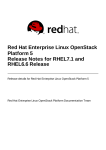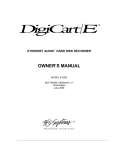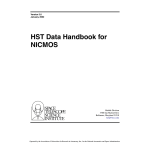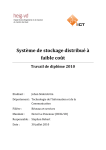Download Red Hat NETWORK 4.0.5 - Installation guide
Transcript
Red Hat Enterprise Linux OpenStack
Platform 4
Release Notes
Release Notes for Red Hat Enterprise Linux OpenStack Platform 4
(Havana)
11 Nov 2014
Red Hat Engineering Content Services
Red Hat Enterprise Linux OpenStack Platform 4 Release Notes
Release Notes for Red Hat Enterprise Linux OpenStack Platform 4
(Havana)
11 No v 20 14
Red Hat Engineering Co ntent Services
Legal Notice
Co pyright © 20 13-20 14 Red Hat, Inc.
This do cument is licensed by Red Hat under the Creative Co mmo ns Attributio n-ShareAlike 3.0
Unpo rted License. If yo u distribute this do cument, o r a mo dified versio n o f it, yo u must pro vide
attributio n to Red Hat, Inc. and pro vide a link to the o riginal. If the do cument is mo dified, all Red
Hat trademarks must be remo ved.
Red Hat, as the licenso r o f this do cument, waives the right to enfo rce, and agrees no t to assert,
Sectio n 4 d o f CC-BY-SA to the fullest extent permitted by applicable law.
Red Hat, Red Hat Enterprise Linux, the Shado wman lo go , JBo ss, MetaMatrix, Fedo ra, the Infinity
Lo go , and RHCE are trademarks o f Red Hat, Inc., registered in the United States and o ther
co untries.
Linux ® is the registered trademark o f Linus To rvalds in the United States and o ther co untries.
Java ® is a registered trademark o f Oracle and/o r its affiliates.
XFS ® is a trademark o f Silico n Graphics Internatio nal Co rp. o r its subsidiaries in the United
States and/o r o ther co untries.
MySQL ® is a registered trademark o f MySQL AB in the United States, the Euro pean Unio n and
o ther co untries.
No de.js ® is an o fficial trademark o f Jo yent. Red Hat So ftware Co llectio ns is no t fo rmally
related to o r endo rsed by the o fficial Jo yent No de.js o pen so urce o r co mmercial pro ject.
The OpenStack ® Wo rd Mark and OpenStack Lo go are either registered trademarks/service
marks o r trademarks/service marks o f the OpenStack Fo undatio n, in the United States and o ther
co untries and are used with the OpenStack Fo undatio n's permissio n. We are no t affiliated with,
endo rsed o r spo nso red by the OpenStack Fo undatio n, o r the OpenStack co mmunity.
All o ther trademarks are the pro perty o f their respective o wners.
Abstract
The Release No tes do cument the majo r features, enhancements, and kno wn issues o f the Red
Hat Enterprise Linux OpenStack Platfo rm 4 (Havana) release.
T able of Cont ent s
T able of Contents
.Preface
. . . . . . . . . . . . . . . . . . . . . . . . . . . . . . . . . . . . . . . . . . . . . . . . . . . . . . . . . . . . . . . . . . . . . . . . . . . . . . . . . . . . 2. . . . . . . . . .
1. Do c ument Co nventio ns
2
1.1. Typ o g rap hic Co nventio ns
2
1.2. Pull-q uo te Co nventio ns
3
1.3. No tes and Warning s
4
2 . G etting Help and G iving Feed b ac k
4
2 .1. Do Yo u Need Help ?
4
2 .2. We Need Feed b ac k!
5
. .hapt
C
. . . .er
. .1. .. Product
. . . . . . . .Int
. . roduct
. . . . . . ion
. . . . . . . . . . . . . . . . . . . . . . . . . . . . . . . . . . . . . . . . . . . . . . . . . . . . . . . . . . . 6. . . . . . . . . .
1.1. Ab o ut this Releas e
6
1.2. O p erating Sys tem Req uirements
7
1.3. RHN/CDN Channels
7
1.3.1. If Us ing CDN
1.3.2. If Us ing RHN
1.3.3. Pac kag e No tes
1.4. Pro d uc t Sup p o rt
1.5. Ad d itio nal Do c umentatio n
7
8
9
9
9
. .hapt
C
. . . .er
. .2. .. Release
. . . . . . . Not
. . . .es
. . . . . . . . . . . . . . . . . . . . . . . . . . . . . . . . . . . . . . . . . . . . . . . . . . . . . . . . . . . . . . .1. 1. . . . . . . . . .
2 .1. Enhanc ements
11
2 .2. Tec hno lo g y Preview
37
2 .3. Rec o mmend ed Prac tic es
38
2 .4. Kno wn Is s ues
40
2 .5. Dep rec ated Func tio nality
47
. .hapt
C
. . . .er
. .3.
. .Upgrading
. . . . . . . . . . . . . . . . . . . . . . . . . . . . . . . . . . . . . . . . . . . . . . . . . . . . . . . . . . . . . . . . . . . . . . . . . .4. 8. . . . . . . . . .
3 .1. Up g rad e O verview
48
3 .2. Metho d - Up g rad e All at O nc e
50
3 .3. Metho d - Up g rad e Servic e-b y-Servic e
52
3 .3.1. Up g rad e an ind ivid ual s ervic e
52
3 .3.2. Finaliz e s ys tem up g rad e
55
3 .4. Metho d - Up g rad e Servic e-b y-Servic e with Parallel Co mp utes
56
3 .4.1. Set up a p arallel Co mp ute enviro nment
56
3 .4.2. Mo ve ins tanc es to the new enviro nment
60
. . . . . . . . .Hist
Revision
. . . ory
. . . . . . . . . . . . . . . . . . . . . . . . . . . . . . . . . . . . . . . . . . . . . . . . . . . . . . . . . . . . . . . . . . . . . . . .6. 1. . . . . . . . . .
1
Red Hat Ent erprise Linux O penSt ack Plat form 4 Release Not es
Preface
1. Document Convent ions
This manual uses several conventions to highlight certain words and phrases and draw attention to
specific pieces of information.
1.1. T ypographic Convent ions
Four typographic conventions are used to call attention to specific words and phrases. These
conventions, and the circumstances they apply to, are as follows.
Mo no -spaced Bo l d
Used to highlight system input, including shell commands, file names and paths. Also used to
highlight keys and key combinations. For example:
To see the contents of the file my_next_bestsel l i ng _no vel in your current
working directory, enter the cat my_next_bestsel l i ng _no vel command at the
shell prompt and press Enter to execute the command.
The above includes a file name, a shell command and a key, all presented in mono-spaced bold and
all distinguishable thanks to context.
Key combinations can be distinguished from an individual key by the plus sign that connects each
part of a key combination. For example:
Press Enter to execute the command.
Press C trl +Al t+F2 to switch to a virtual terminal.
The first example highlights a particular key to press. The second example highlights a key
combination: a set of three keys pressed simultaneously.
If source code is discussed, class names, methods, functions, variable names and returned values
mentioned within a paragraph will be presented as above, in mo no -spaced bo l d . For example:
File-related classes include fi l esystem for file systems, fi l e for files, and d i r for
directories. Each class has its own associated set of permissions.
Pro p o rt io n al B o ld
This denotes words or phrases encountered on a system, including application names; dialog-box
text; labeled buttons; check-box and radio-button labels; menu titles and submenu titles. For
example:
Choose Syst em → Pref eren ces → Mo u se from the main menu bar to launch
Mo u se Pref eren ces. In the Butto ns tab, select the Left-hand ed mo use check
box and click C l o se to switch the primary mouse button from the left to the right
(making the mouse suitable for use in the left hand).
To insert a special character into a g ed it file, choose Ap p licat io n s →
Accesso ries → C h aract er Map from the main menu bar. Next, choose Search →
Fin d … from the C h aract er Map menu bar, type the name of the character in the
Search field and click Next. The character you sought will be highlighted in the
2
Preface
C haracter T abl e. D ouble-click this highlighted character to place it in the T ext
to co py field and then click the C o py button. Now switch back to your document
and choose Ed it → Past e from the g ed it menu bar.
The above text includes application names; system-wide menu names and items; application-specific
menu names; and buttons and text found within a GUI interface, all presented in proportional bold
and all distinguishable by context.
Mono-spaced Bold Italic or Proportional Bold Italic
Whether mono-spaced bold or proportional bold, the addition of italics indicates replaceable or
variable text. Italics denotes text you do not input literally or displayed text that changes depending
on circumstance. For example:
To connect to a remote machine using ssh, type ssh username@ domain.name at a
shell prompt. If the remote machine is exampl e. co m and your username on that
machine is john, type ssh jo hn@ exampl e. co m.
The mo unt -o remo unt file-system command remounts the named file system.
For example, to remount the /ho me file system, the command is mo unt -o remo unt
/ho me.
To see the version of a currently installed package, use the rpm -q package
command. It will return a result as follows: package-version-release.
Note the words in bold italics above: username, domain.name, file-system, package, version and
release. Each word is a placeholder, either for text you enter when issuing a command or for text
displayed by the system.
Aside from standard usage for presenting the title of a work, italics denotes the first use of a new and
important term. For example:
Publican is a DocBook publishing system.
1.2. Pull-quot e Convent ions
Terminal output and source code listings are set off visually from the surrounding text.
Output sent to a terminal is set in mo no -spaced ro man and presented thus:
books
books_tests
Desktop
Desktop1
documentation drafts mss
downloads
images notes
photos
scripts
stuff
svgs
svn
Source-code listings are also set in mo no -spaced ro man but add syntax highlighting as follows:
static int kvm_vm_ioctl_deassign_device(struct kvm *kvm,
struct kvm_assigned_pci_dev *assigned_dev)
{
int r = 0;
struct kvm_assigned_dev_kernel *match;
mutex_lock(& kvm->lock);
match = kvm_find_assigned_dev(& kvm->arch.assigned_dev_head,
assigned_dev->assigned_dev_id);
if (!match) {
printk(KERN_INFO "%s: device hasn't been assigned
3
Red Hat Ent erprise Linux O penSt ack Plat form 4 Release Not es
before, "
"so cannot be deassigned\n", __func__);
r = -EINVAL;
goto out;
}
kvm_deassign_device(kvm, match);
kvm_free_assigned_device(kvm, match);
o ut:
mutex_unlock(& kvm->lock);
return r;
}
1.3. Not es and Warnings
Finally, we use three visual styles to draw attention to information that might otherwise be overlooked.
Note
Notes are tips, shortcuts or alternative approaches to the task at hand. Ignoring a note should
have no negative consequences, but you might miss out on a trick that makes your life easier.
Important
Important boxes detail things that are easily missed: configuration changes that only apply to
the current session, or services that need restarting before an update will apply. Ignoring a
box labeled “ Important” will not cause data loss but may cause irritation and frustration.
Warning
Warnings should not be ignored. Ignoring warnings will most likely cause data loss.
2. Get t ing Help and Giving Feedback
2.1. Do You Need Help?
If you experience difficulty with a procedure described in this documentation, visit the Red Hat
Customer Portal at http://access.redhat.com. Through the customer portal, you can:
search or browse through a knowledgebase of technical support articles about Red Hat products.
submit a support case to Red Hat Global Support Services (GSS).
access other product documentation.
4
Preface
Red Hat also hosts a large number of electronic mailing lists for discussion of Red Hat software and
technology. You can find a list of publicly available mailing lists at
https://www.redhat.com/mailman/listinfo. Click on the name of any mailing list to subscribe to that list
or to access the list archives.
2.2. We Need Feedback!
If you find a typographical error in this manual, or if you have thought of a way to make this manual
better, we would love to hear from you! Please submit a report in Bugzilla: http://bugzilla.redhat.com/
against the product R ed H at O p en St ack.
When submitting a bug report, be sure to mention the manual's identifier: doc-Release_Notes
If you have a suggestion for improving the documentation, try to be as specific as possible when
describing it. If you have found an error, please include the section number and some of the
surrounding text so we can find it easily.
5
Red Hat Ent erprise Linux O penSt ack Plat form 4 Release Not es
Chapter 1. Product Introduction
Red Hat Enterprise Linux OpenStack Platform provides the foundation to build a private or public
Infrastructure-as-a-Service (IaaS) cloud on top of Red Hat Enterprise Linux. It offers a massively
scalable, fault-tolerant platform for the development of cloud-enabled workloads.
Red Hat Enterprise Linux OpenStack Platform is packaged so that available physical hardware can
be turned into a private, public, or hybrid cloud platform including:
Fully distributed object storage
Persistent block-level storage
Virtual-machine provisioning engine and image storage
Authentication and authorization mechanism
Integrated networking
Web browser-based GUI for both users and administration.
The Red Hat Enterprise Linux OpenStack Platform IaaS cloud is implemented by a collection of
interacting services that control its computing, storage, and networking resources. The cloud is
managed using a web-based interface which allows administrators to control, provision, and
automate OpenStack resources. Additionally, the OpenStack infrastructure is facilitated through an
extensive API, which is also available to end users of the cloud.
For detailed information about Red Hat Enterprise Linux OpenStack Platform, refer to the books listed
in Section 1.5, “ Additional D ocumentation” .
1.1. About t his Release
This release of Red Hat Enterprise Linux OpenStack Platform is based on the OpenStack " Havana"
release. It includes additional features, known issues, and resolved issues specific to Red Hat
Enterprise Linux OpenStack Platform.
Only changes specific to Red Hat Enterprise Linux OpenStack Platform are included in this release
notes document. The release notes for the OpenStack " Havana" release itself are available at this
location:
O p en St ack "H avan a" R elease N o t es
https://wiki.openstack.org/wiki/ReleaseNotes/Havana
6
Chapt er 1 . Product Int roduct ion
Note
Red Hat Enterprise Linux OpenStack Platform uses components from other Red Hat
products. Specific information pertaining to the support of these components is available
at:
https://access.redhat.com/site/support/policy/updates/openstack/platform/
To evaluate Red Hat Enterprise Linux OpenStack Platform, sign up at:
http://www.redhat.com/openstack/.
Note
The Red Hat Enterprise Linux High Availability Add-On is available for Red Hat Enterprise
Linux OpenStack Platform use cases. See the following URL for more details on the add-on:
http://www.redhat.com/products/enterprise-linux-add-ons/high-availability/. See the following
URL for details on the package versions to use in combination with Red Hat Enterprise Linux
OpenStack Platform: https://access.redhat.com/site/solutions/509783
1.2. Operat ing Syst em Requirement s
Red Hat Enterprise Linux OpenStack Platform 4 requires Red Hat Enterprise Linux 6.6 Server (v6.4 is
no longer supported).
For further information on installing Red Hat Enterprise Linux 6.6 Server, refer to the Red Hat
Enterprise Linux 6 Installation Guide.
1.3. RHN/CDN Channels
The following channels are required to access Red Hat Enterprise Linux OpenStack Platform 4.
Warning
Although older Red Hat OpenStack repositories are available, you must ensure that your
system can no longer access them before installing Red Hat Enterprise Linux OpenStack
Platform 4. For example, for CD N, unsubscribe from or disable the following:
Red Hat OpenStack 1.0 (Essex) -- rhel-server-ost-6-preview-rpms
Red Hat OpenStack 2.1 (Folsom) -- rhel-server-ost-6-folsom-rpms
Red Hat Enterprise Linux OpenStack Platform 3 (Grizzly) -- rhel-server-ost-6-3-rpms
Red Hat Enterprise Linux OpenStack Platform 4 Beta (Havana) -- rhel-6-server-openstackbeta-rpms
1.3.1. If Using CDN
7
Red Hat Ent erprise Linux O penSt ack Plat form 4 Release Not es
Content D elivery Network (CD N) channels can be:
Enabled with the subscri pti o n-manag er repo s --enabl e= [repo name] command.
D isabled with the subscri pti o n-manag er repo s --d i sabl e= [repo name] command.
T ab le 1.1. R eq u ired C h an n els
C h an n el
R ep o sit o ry N ame
Red Hat OpenStack 4.0 (RPMS)
rhel -6 -server-o penstack-4 . 0 rpms
rhel -6 -server-rpms
Red Hat Enterprise Linux 6 Server (RPMS)
T ab le 1.2. O p t io n al C h an n els
C h an n el
R ep o sit o ry N ame
RHEL Server Load Balancer (v6 for 64-bit x86_64)
rhel -l b-fo r-rhel -6 -serverrpms
If using CD N, the following channels must be disabled in order for Red Hat Enterprise Linux
OpenStack Platform 4 to function correctly.
T ab le 1.3. D isab le C h an n els
C h an n el
R ep o sit o ry N ame
Red Hat CloudForms Management Engine
Red Hat CloudForms Tools for RHEL 6
Red Hat Enterprise Virtualization
Red Hat Enterprise Linux 6 Server - Extended Update
Support
"cf-me-*"
"rhel -6 -server-cf-*"
"rhel -6 -server-rhev*"
"*-eus-rpms"
1.3.2. If Using RHN
RHN software channels can be:
Added using the rhn-channel --ad d --channel = [repo name] command.
Removed using the rhn-channel --remo ve --channel = [repo name] command.
T ab le 1.4 . R eq u ired C h an n els
C h an n el
R ep o sit o ry N ame
Red Hat OpenStack 4.0 (for RHEL 6 Server x86_64)
Red Hat Enterprise Linux Server (v6 for 64-bit AMD 64 /
Intel64)
MRG Messaging v2 (for RHEL 6 Server x86_64)
rhel -x86 _6 4 -server-6 -o st-4
rhel -x86 _6 4 -server-6
rhel -x86 _6 4 -server-6 -mrg messag i ng -2
T ab le 1.5. O p t io n al C h an n els
C h an n el
R ep o sit o ry N ame
RHEL Server Load Balancer (v6 for 64-bit x86_64)
rhel -x86 _6 4 -server-l b-6
8
Chapt er 1 . Product Int roduct ion
1.3.3. Package Not es
The Red Hat Common for RHEL Server (v6) channel is recommended for use if creating custom
Red Hat Enterprise Linux guest images that require cloud-init.
# subscri pti o n-manag er repo s \
--enabl e= rhel -6 -server-rh-co mmo n-rpms
1.4 . Product Support
Available resources include:
C u st o mer Po rt al
The Red Hat Customer Portal offers a wide range of resources to help guide you through
planning, deploying, and maintaining your OpenStack deployment. Facilities available via
the Customer Portal include:
Knowledge base articles and solutions.
Reference architectures.
Technical briefs.
Product documentation.
Support case management.
Access the Customer Portal at https://access.redhat.com/.
Mailin g List s
Red Hat provides these public mailing lists that are relevant to OpenStack users:
The rhsa-anno unce mailing list provides notification of the release of security fixes for
all Red Hat products, including Red Hat Enterprise Linux OpenStack Platform.
Subscribe at https://www.redhat.com/mailman/listinfo/rhsa-announce.
The rho s-l i st mailing list provides a forum for discussions about installing, running,
and using OpenStack on Red Hat based distributions.
Subscribe at https://www.redhat.com/mailman/listinfo/rhos-list.
Note
The full list of updates released for Red Hat Enterprise Linux OpenStack Platform
is maintained at https://rhn.redhat.com/errata/rhel6-rhos-4-errata.html.
1.5. Addit ional Document at ion
You can find additional documentation for the Red Hat Enterprise Linux OpenStack Platform in the
customer portal:
9
Red Hat Ent erprise Linux O penSt ack Plat form 4 Release Not es
https://access.redhat.com/site/documentation/en-US/Red_Hat_Enterprise_Linux_OpenStack_Platform
The following documents are included in the documentation suite:
T ab le 1.6 . R ed H at En t erp rise Lin u x O p en St ack Plat f o rm d o cu men t at io n su it e
G u id e
D escrip t io n
Administration User
Guide
Configuration
Reference Guide
End User Guide
HowTo procedures for administrating Red Hat Enterprise Linux OpenStack
Platform environments.
Configuration options and sample configuration files for each OpenStack
component.
HowTo procedures for using Red Hat Enterprise Linux OpenStack Platform
environments.
PackStack deployment procedures for a Red Hat Enterprise Linux OpenStack
Platform cloud, as well as brief How-to's for getting your cloud up and
running.
D eployment procedures for a Red Hat Enterprise Linux OpenStack Platform
cloud; procedures for both a manual and Foreman installation are included.
Also included are brief procedures for validating and monitoring the
installation, along with an architectural overview of Red Hat Enterprise Linux
OpenStack Platform.
Information about the current release, including notes about technology
previews, recommended practices, and known issues.
Getting Started
Guide
Installation and
Configuration
Guide
Release Notes
(this document)
10
Chapt er 2 . Release Not es
Chapter 2. Release Notes
These release notes highlight technology preview items, recommended practices, known issues, and
deprecated functionality to be taken into consideration when deploying this release of Red Hat
OpenStack.
Notes for updates released during the support lifecycle of this Red Hat OpenStack release will appear
in the advisory text associated with each update or the Red Hat Enterprise Linux OpenStack Platform
Technical Notes. This document is available from the following page:
https://access.redhat.com/site/documentation/en-US/Red_Hat_Enterprise_Linux_OpenStack_Platform
2.1. Enhancement s
This release of Red Hat Enterprise Linux OpenStack Platform features the following enhancements:
B Z #84 2136
With this update, migration operations will not attempt to copy
data when the specified source and destination are the same
filesystem location. This is due to the consideration that
recopying the data would be inefficient and may risk corrupting
the file.
B Z #89 0123
The 'System Info' panel in the Administrator dashboard now has two
additional tabs displaying service status.
The 'Compute Services' tab provides additional information on the
Compute services. Details include host and current status for
nova-conductor, nova-compute, and nova-cert.
The 'Network Agents' tab is available when Networking is enabled,
and provides data on Network Agents such as L3 and DHCP.
B Z #89 016 1
Instances can now be started from the Instances list page.
Previously, there was no clear method to start an instance in a
shutdown state without using workarounds such as 'Reboot'.
This enhancement addresses this by adding a new 'Start' option in
the Instances list page for shutdown instances.
B Z #89 0176
With this enhancement, the nova client more consistently uses the
term 'server' in help text.
Previously, the terms 'server' and 'instance' were used
interchangeably.
B Z #89 0211
Compute is now able to access images directly from local and
locally mounted filesystems. Previously, only 'file://' URLs were
11
Red Hat Ent erprise Linux O penSt ack Plat form 4 Release Not es
directly accessible.
This enhancement adds the concept of download plug-ins. Protocol
modules enable Compute to analyse the URL scheme and load the
corresponding plugin. The instance is able to directly download
the image without routing through Image Service first. The
download is reverted to Image Service if any failures occur in
the process.
B Z #89 0514
Dashboard now makes it simpler to soft reboot multiple instances
concurrently. Previously, selecting multiple instances for soft
reboot from the Instance list page wasn't possible; each reboot
needed to be performed individually.
This enhancement adds a new 'Soft Reboot Instances' button on the
Instances list page when selecting multiple instances.
B Z #89 4 778
Metering resource usage graphs are now available in Dashboard. A
new 'Resource Usage' panel is accessible in the Admin dashboard,
enabling administrators to query and visualise Metering telemetry
data.
B Z #89 4 779
Orchestration Stacks management is now available in Dashboard.
This enhancement adds a new 'Stacks' panel under 'Orchestration'
in the Project dashboard.
B Z #89 4 782
This update adds a host aggregate view to Dashboard. A read-only
'Host Aggregates' tab is now available in the Administrator's
System Info panel.
B Z #9 07529
Packstack can now configure Block Storage for remote NFS and
GlusterFS shares, with the corresponding driver configured
interactively or via the answer file. Currently supported backends
are 'lvm', 'nfs', and 'gluster'.
B Z #9 16 301
Packstack now automatically configures Block Storage for NFS when
a full 'ip:/path/to/share' remote NFS path is provided.
Consequently, Block Storage is configured to use NFS instead of
the local LVM. Prior to this enhancement, manual configuration of
Block Storage for NFS will have been required after Packstack
installation.
B Z #9 19 6 07
12
Chapt er 2 . Release Not es
Packstack now automatically configures Block Storage for GlusterFS
when a full 'ip:/volume/name' remote GlusterFS volume path is
provided. Consequently, Block Storage is configured to use
GlusterFS instead of the local LVM. Prior to this enhancement,
manual configuration of Block Storage for GlusterFS would have
been required after Packstack installation.
B Z #9 19 816
The Image Service CLI now displays a progress bar for image upload
and download activity. Prior to this enhancement, progress
feedback of Image Service CLI activity was not available.
B Z #9 209 82
The glance-registry service is now optional for Image Service API
v2 deployment. Excluding the glance-registry service reduces the
latency of Image Service database activity, and reduces code
duplication throughout Image Service. The Image Service registry
can still be deployed for legacy support; or as a secure method
for accessing the database, rather than the public glance-api
service.
B Z #9 6 2818
Red Hat Enterprise Linux OpenStack Platform allows you to change
the flavor size of a running instance by using the 'Resize
Instance' option available in the 'More' dropdown list on the
Project dashboard.
B Z #9 6 7704
The openstack-status command output now includes the status of
Orchestration and Metering services.
B Z #9 70283
Volume Service services, such as DHCP, are dependent on the host
group 'Neutron Networker'. A dedicated host is recommended for
the 'Neutron Networker' host group.
B Z #9 709 9 6
Project quotas for networking can now be viewed and managed in
Dashboard. This enhancement requires Networking be enabled; with
a backend plugin that supports quotas.
B Z #9 759 4 1
With this update, Block Storage volume snapshots can now be
created for GlusterFS Block Storage volumes attached to Compute
VMs.
13
Red Hat Ent erprise Linux O penSt ack Plat form 4 Release Not es
B Z #9 759 4 3
This update enables Compute to snapshot a GlusterFS volume on
behalf of Block Storage. The snapshot operation is initiated by
the user through Block Storage, using the same method as other
volume types. Consequently, Block Storage involves Compute to
complete aspects of the snapshot process.
B Z #9 76 272
With this update, Dashboard users are automatically logged out of
a period of inactivity. This period is set to 30 minutes by
default.
B Z #9 76 287
Hypervisor information is now available in Dashboard's Admin
dashboard. A new 'Hypervisor' panel provides information on
existing Compute nodes, including Host, Type, and vCPU.
B Z #9 76 4 4 9
Instances can now be created in preferred cells. Previously, the
cell scheduler would select a destination at random from known
cells. Filters and weights can now be defined by administrators to
direct builds to a particular cell. The keys
scheduler_filter_classes and scheduler_filter_classes are
configured under the cells group in nova.conf.
The new weights and filters available:
ram_by_instance_type: Select cells with the most capacity for the
instance type being requested.
weight_offset: Modifies the DB to weight a particular cell. Also
useful for disabling a cell.
mute_child: Assigns negative weight to cells that have not sent an
update to their parent cell.
target_cell: Specifies a scheduler.
B Z #9 76 4 55
Custom quotas defined for tenants and users can now be reverted
back to the default. The Compute client recognises the new syntax:
nova quota-delete --tenant <tenant-id>
nova quota-delete --user <user-id>
B Z #9 76 4 56
Previously, it was not possible to specify which address should be
associated with the instance's floating IP address.
With this enhancement, users are able to specify the fixed IP
address that a floating IP should be mapped to.
B Z #9 76 4 57
14
Chapt er 2 . Release Not es
With this update, live migration of VMs is now supported between
hosts in the same cell. Users are able to live migrate VMs between
hosts when using a cells-based deployment.
B Z #9 76 4 59
As a new feature, the MAC addresses associated with an instance's
allocated IP addresses are now returned as part of the instance
information.
This feature allows the relevant MAC addresses to be more readily
available.
MAC addresses are now present in the instance detail information
returned by OpenStack Compute.
B Z #9 76 4 6 1
A new feature makes 'IP attribute' available to all tenants in
server search.
Previous releases allowed only admin tenants to search by IP
attribute. It is a valuable query criteria when managing large
numbers of VMs and has been made available to all tenants.
Now, any tenant can use the IP attribute in server searches.
B Z #9 76 9 05
With this update, clones can now be created from GlusterFS Block
Storage volumes and volume snapshots.
B Z #9 784 9 0
Copmute is now able to use Block Storage mount options when
mounting GlusterFS and NFS shares. This update enables Block
Storage configuration options such as 'backupvolfile-server' to be
passed to Compute.
Consequently, Compute mounts NFS and GlusterFS shares with the
same arguments Block Storage uses to mount them.
B Z #9 78502
Free RAM information for a given cell was previously stored within
StateManager, but was not accessible to administrators. With this
update, free RAM information can now be accessed from the Compute
API.
Consequently, administrators are able to perform more accurate
RAM capacity planning, thereby enabling more efficient use of
their OpenStack deployment.
B Z #9 78514
15
Red Hat Ent erprise Linux O penSt ack Plat form 4 Release Not es
Support for PCI passthrough has been added to Compute, exposing a
host's physical PCI devices directly to an instance. Consequently,
instances can be given access to a host's physical PCI devices.
B Z #9 78519
Volumes attached to a specific instance can now be listed using
the new API extension 'os-extended-volumes'. Previously, all
volumes had to be iterated to identify those attached to a
specific instance. The new extension provides all attached volumes
together with the instance details.
B Z #9 78522
Feature:
Users may now stop servers they are not currently using but still
retain them in their list of servers. This is referred to as
shelving. A shelved server can be restarted using its same data,
configuration, and identity at a point in the future. While a
server is shelved, hypervisors are able to reclaim the resources
that were used by that server and use it for running other servers
if needed.
Reason:
Users would like the ability to stop servers when they do not need
them, but retain it in their list of servers and retain all data
and resources associated with it. If an instance is stopped for an
extended period of time, an operator may wish to move that
instance off of the hypervisor in order to minimize resource
usage.
B Z #9 78532
Quota usage for specific tenants is now available to
administrators through the API extension os-used-limits-for-admin.
The Compute client recognises the new syntax:
nova absolute-limits --tenant <tenant id>
B Z #9 78537
Default quotas can now be defined from the command line and
dashboard. The new defaults are stored in the database under the
class 'default', and will override any defaults specified in
nova.conf.
A nova restart is not required when the defaults are defined with
the nova client:
nova client nova quota-class-update default <key> <value>
B Z #9 78538
Quotas can now be applied to a user within a tenant. The Compute
client recognises new syntax for creating, updating, and
16
Chapt er 2 . Release Not es
displaying user quotas. The quota allowance of a user cannot
exceed the total granted to the tenant.
Show user quotas: nova quota-show --tenant <tenant id> --user
<user id>
Update/Create user quotas: nova quota-update <tenant id> --user
<user id>
B Z #9 7854 3
A feature has been added to propagate the hostname information to
OpenStack Networking when allocating the network.
Previously, where required, OpenStack Networking would generate
hostnames that were a "hash" of available information. Using a
different hostname than the information provided prevented the
potential of using that information to provide typical network
services (e.g. DNS)
Now, hostname information for an instance is used whenever
relevant in OpenStack Networking
B Z #9 7856 5
Feature: Heat environment
Reason: This provides a mechanism to do the following:
1) Place parameters into a file instead of the command line.
2) Map TemplateResources to named Resource types.
B Z #9 78574
With this update, when a user gets logged out and redirected to
the login page, for instance, due to changing their password or
the session timing out, a notification message as to why there
were redirected to the login page is displayed.
B Z #9 79 09 2
OpenStack plugins are now available for the sosreport tool. The
additional plugins are available in the 'sos-plugins-openstack'
package, and gather support data from OpenStack deployments.
B Z #9 79 138
In the OpenStack Image service, when a direct URL is returned to
a client it is helpful to the client to have additional
information about that URL. For example, with a file:// URL the
client may need to know the NFS host that is exporting it, the
mount point, and FS type used.
This feature requests that each storage system has a means to
return direct URL specific meta-data to the client when
direct_url is enabled. Although all stores could support this
feature already, only the filesystem one does.
17
Red Hat Ent erprise Linux O penSt ack Plat form 4 Release Not es
It does that by reading the metadata information from an external
path, configurable through a configuration parameter
`filesystem_store_metadata_file` in glance-api.conf
B Z #9 79 14 2
Glance works as a registry for images. Each record is considered
an immutable resource that holds information about the image it
represents. In previous versions only one location could be
associated with one record. An image persisted in its location in
Glance.
With this enhancement, it is now possible to associate one record
to multiple locations. These locations can point to any enabled
store. This enhancement can eventually be used to configure
failover stores, which in turn would add High Availability
capabilities to Image services. For now, using multiple locations
for one records can be used to replicate images in different
stores.
B Z #9 82357
An enhancement has been made to support advanced features of
Neutron Security Groups. These groups have additional features,
such as direction, IP version, etc. that could not be set
previously when using the Dashboard to manage the rules.
Now, when using OpenStack Networking after updating the
appropriate Dashboard setting, the improved security groups rule
management is available.
The setting should be updated in /etc/openstackdashboard/local_settings:
Set 'enable_security_group' to True in the
OPENSTACK_NEUTRON_NETWORK key. (True is the package default).
B Z #9 85139
A feature has been added which provides basic quotas support for
OpenStack Image service (Glance). A storage quota has been added
that is applied against the sum total of a user's storage
consumption, across all configured storage systems. A single quota
is applied to all users via the configuration option
'total_storage_quota'.
B Z #9 854 54
Quality of service (QoS) is now configurable for Block Storage
volumes. This update provides a framework in Block Storage for
both front-end (Compute) and back-end (Block Storage) QoS based
on volume type and user-defined specifications. This feature is
managed with the Block Storage CLI 'cinder qos-*' commands.
18
Chapt er 2 . Release Not es
B Z #9 854 57
With this release, Red Hat Enterprise Linux OpenStack Platform
supports resizing a volume, using the extend_volume parameter.
This would add an API call to specifically extend the size of an
existing volume that is currently in an available state.
B Z #9 854 58
Red Hat OpenStack now allows the transfer of ownership of Block
Storage Volumes, by providing a mechanism to let another tenant
take ownership of a volume.
This can be used, for instance, when bespoke bootable volumes or
volumes with large data sets are produced by a supplier, and then
transferred to a customer.
The process requires that both parties agree to the operation and
can securely exchange an authorization key. Once the volume is
created, it can be transferred to the end-user using this process.
B Z #9 854 6 0
Feature: Scheduler hints which allow users to pass in extra
information that a Cinder scheduler can use to make decisions
about volume placement.
Reason: New feature in OpenStack Havana
B Z #9 859 53
A feature has been added to OpenStack Block Storage which allows
migrating a block storage volume from one backend to another. This
is an admin-only interface used for manually invoking volume
migration. It is useful for manual tuning and scripting.
B Z #9 86 053
A feature has been added to bind a token to a kerberos token. This
has been added to circumvent the following scenario:
The current security model involves bearer tokens. This means, if
you hold the token, then you are the specified user and have all
the privileges associated with it.
If another user were to acquire that token, they too become that
user with all those privileges.
Binding a token means that a user must have both a token and the
associated cryptographic identity (in this case kerberos ticket)
for the token to be valid.
Tokens can be optionally bound to a Kerberos ticket.
19
Red Hat Ent erprise Linux O penSt ack Plat form 4 Release Not es
An article on token binding and configuration can be found here:
https://github.com/openstack/keystone/blob/master/doc/source/confi
guration.rst#token-binding
B Z #9 86 09 9
The following changes in configuration have been made as part of
moving to the oslo library, and affect all OpenStack Networking
(Neutron) plugins.
- the 'DATABASE' section in the plugin-specific ini files has been
deprecated in favor of a 'database' section in neutron.conf.
- 'sql_' prefixed options have been deprecated in favor of options
that do not include the prefix (e.g. sql_connection becomes
connection).
- 'reconnect_interval' option has been deprecated in favor of
'retry_interval'.
- 'sql_dbpool_enable' option is no longer supported.
- 'sqlalchemy_pool_size' has been deprecated in favor of
'min_pool_size' and 'max_pool_size'.
- 'sqlalchemy_max_overflow' has been deprecated in favor of
'max_overflow'.
- 'sqlalchemy_pool_timeout' has been deprecated in favor of
'pool_timeout'.
The changes are backwards compatible, so the previous
configuration format will still work.
B Z #9 86 36 7
OpenStack Metering now has "transformers", which are a way of
calculating a rate-of-change, or doing unit scaling conversions.
Transformers are configurable and the values they produce as
output can be emitted as derived meters.
This enables derived meters to be calculated from the original
observations via configurable rules, for example simple scaling
such as conversion from °F to °C, or more involved derivation of
gauge rates from cumulative totals.
OpenStack Metering now provides a generic transformer for such
conversions, that is used out-of-the-box for deriving CPU
utilization percentage from cumulative CPU time, and may also be
re-used for any additional cumulative-to-gauge conversions
required via simple configuration.
B Z #9 86 378
Feature: Evaluation of alarms based on comparison of static
thresholds against statistics aggregated by Ceilometer.
Reason: This enhancement allows users to be notified when the
performance of their cloud resources cross certain thresholds, and
also allows automated workflows such as Heat autoscaling to be
20
Chapt er 2 . Release Not es
triggered.
Result: New ceilometer-alarm-evaluator and ceilometer-alarmnotifier services are provided.
B Z #9 86 381
Feature: Partitioning of alarm evaluation over a horizontally
scaled out dynamic pool of workers.
Reason: This enhancement allows the evaluation workload to scale
up to encompass many alarms, and also avoids a singleton evaluator
becoming a single point of failure.
Result: The alarm.evaluation_service configuration option may be
set to ceilometer.alarm.service.PartitionedAlarmService, in which
case multiple ceilometer-alarm-evaluator service instances can be
started up on different hosts. These replicas will self-organize
and divide the evaluation workload among themselves via a group
co-ordination protocol based on fanout RPC.
B Z #9 86 39 3
A feature has been added in OpenStack Metering (Ceilometer) which
allows the retention of alarm history in terms of lifecycle
events, rule changes and state transformations.
This was required because alarms encapsulate a transient state and
a snapshot of their current evaluation rule, but users also need
the capability of inspecting how the alarm state and rules
changed over a longer timespan, including the period after the
alarm no longer exists.
Now, alarm history is configurably retained for lifecycle events,
rule changes and state transformations.
B Z #9 86 4 10
Feature: Aggregation of the states of multiple basic alarms into
overarching meta-alarms.
Reason: Reducing noise from detailed monitoring, also allowing
alarm-driven workflows (e.g. Heat autoscaling) to be gated by
more complex logical conditions.
Result: Combination alarms may be created to combine the states of
the under-pinning alarms via logical AND or OR.
B Z #9 86 4 9 8
The main rootwrap implementation has been updated with new
filtering features. These new features:
* permit more maintainable filter rules with less duplication,
and
21
Red Hat Ent erprise Linux O penSt ack Plat form 4 Release Not es
* reduce the security risk of invoking commands via rootwrap.
This update merges these rootwrap features into the OpenStack
Networking service.
B Z #9 86 500
With this update, you can now specify protocol numbers when
defining security group rules. In some cases, this feature makes
the creation of security group rules more convenient.
The OpenStack Networking service still supports the use of
protocol names as normal.
B Z #9 88358
A public v2 API was extended for OpenStack Metering (Ceilometer),
which exposes create, retrieve, update and destroy operations for
alarms. This was required because Ceilometer alarms are a useroriented feature, reflecting the user's view of cloud resources
(as opposed to the cloud operator's view of the data center
fabric). Hence an alarm's lifecycle must be accessible to normal
and admin users.
B Z #9 8836 2
A public RESTful API to accept incoming sample datapoints has
been added to OpenStack Metering. This was required because it is
often more convenient for user-level agents to emit statistics to
Ceilometer via a public API, than to gain access to the AMQP bus.
Now, samples may be POSTed to the "/v2/meters/<meter_name>"
endpoint.
B Z #9 89 6 15
Feature: It is now possible to create per-tenant VPN networks
through Openstack Networking.
B Z #9 89 6 26
Allow disabling the default SNAT behavior on external networks.
B Z #9 89 6 76
Feature: TemplateResources
Reason: This feature enables a user to customize an existing
Resource type or to create a new Resource type using a Template
instead of a python plugin.
B Z #9 89 6 81
22
Chapt er 2 . Release Not es
The Orchestration service now accepts existing Keystone tokens,
which Heat can use to interact with the underlying services. By
default, python-heatclient now creates a token on your behalf,
which is then passed to the Heat API. Alternatively, you can
specify an existing token via the '--os-auth-token' option.
Token support in Heat allows enhanced security over simple
username/password authentication. This feature also reduces
Keystone token generation, thereby reducing Identity service
overhead.
B Z #9 89 6 84
With this release, OpenStack provides new suspend/resume action
for Orchestration service to enable a running stack to be
suspended, which means all instances in the stack will be
suspended. This helps users who want to create a stack, and
suspend it in a fully configured state, such that it may be
resumed more quickly than having to create it from scratch.
B Z #9 9 59 6 7
A new tool for collecting logs, called rhos-logs-collector, has
been introduced. There is a knowledge base article with more
information available at
https://access.redhat.com/site/solutions/472743
B Z #9 9 6 176
Feature: Add block storage (Cinder) support.
Reason: Previously we did not install Cinder with Foreman.
Result (if any):
* Cinder API has been added to the Controller hostgroups (both
"Controller (Neutron)" and "Controller (Nova Network)".
* Cinder storage (where block storage data is stored) has a
separate host group "LVM Block Storage", so that the storage
capacity is scalable. This host group can be deployed only on
hosts where "cinder-volumes" LVM volume group exists.
B Z #9 9 6 59 6
Schema properties of each available resource type are now
presented through the Orchestration API. Consequently, automated
Orchestration clients are able to query the properties of a
resource type.
B Z #9 9 859 9
This enhancement implements SSL encryption for the mysql and qpid
services. In addition, SSL is enabled for Dashboard.
23
Red Hat Ent erprise Linux O penSt ack Plat form 4 Release Not es
Consequently, qpid messages and mysql queries are hardened against
snooping even on the internal network. SSL implementation in
Dashboard assists with protecting user credentials sent from
browser sessions.
B Z #100136 9
When setting up a Django application such as Horizon, there are
common issues. It is recommended to set up service horizon via
SSL. Additionally one can use python-django-secure, which
provides a script, to check if the currently configured solution
is safe.
More information about django-secure can be found at it's online
docs http://django-secure.readthedocs.org/en/latest/
B Z #10019 16
PackStack now supports multiple hosts with the openstack-novanetwork service. In line with this, the setting
CONFIG_NOVA_NETWORK_HOST has been changed to
CONFIG_NOVA_NETWORK_HOSTS.
B Z #100206 3
Previously, service ports have been opened on all hosts in
iptables. With this patch, service ports are opened only for
required hosts.
B Z #1002719
The diskimage-builder tool is now included in this release. This
tool can be used to building disk images, file system images, and
ramdisk images for OpenStack.
The diskimage-builder tool can also automate image customization,
which makes testing and instance management easier.
B Z #1003120
Feature: Add support for GRE networks.
B Z #1005727
With this release, PackStack introduces new parameter
CONFIG_SWIFT_HASH which can be used to set swifthash/swift_hash_path_suffix value in swift.conf file.
B Z #101714 4
Previously, it was not possible to use the ML2 L2 plugin with
OpenStack Networking.
24
Chapt er 2 . Release Not es
This has been fixed so that the CONFIG_NEUTRON_L2_PLUGIN parameter
accepts the value "ml2", and CONFIG_NEUTRON_ML2_* parameters have
been introduced to enable OpenStack Networking to work with the
ML2 plugin.
B Z #1019 780
Packstack will now (optionally) install and configure OpenStack
Networking LBaaS agent and plugin.
To deploy the LBaaS agent and plugin, use the --neutron-lbaashosts option (or CONFIG_NEUTRON_LBAAS_HOSTS parameter in the
PackStack answer file) to list the hosts on which the LBaaS agent
should be deployed. The LBaaS plugin will be configured and the
agent will be configured and enabled on each host listed in the
parameter.
B Z #10209 58
Previously, Nova would default to cold snapshots of instances. As
a result, instances needed to be shutdown before the snapshot was
taken.
With this enhancement, Nova now uses live snapshots by default.
Instances remain powered on during snapshots, and the process is
unnoticeable to the user.
B Z #1021778
Previously, it was not possible to run neutron with Open vSwitch
using Virtual Extensible LAN (VXLAN). This update adds support for
VXLAN in neutron.
B Z #1026 535
Automatic IP address assignment for instances is now optional.
This feature is managed by the host group parameter
'auto_assign_floating_ip' for Compute controller.pp and
compute.pp.
B Z #1027722
By default, the logs of OpenStack services are now checked at the
system logrotate frequency; logs are then rotated when their size
reaches 10MB. This is in addition to the default logrotate
frequency setting each service uses.
This update was implemented to reduce disk waste and ease log
management. Previously, logs were rotated weekly with no size
limit; in some cases, this resulted in the creation of excessively
large log files.
B Z #1029 722
25
Red Hat Ent erprise Linux O penSt ack Plat form 4 Release Not es
The Compute service periodically checks for instances that have
been deleted in the database but remain running on a compute
node. The action to take when such instances are identified is
determined by the value of the "running_deleted_instance_action"
configuration key in the OpenStack Compute (/etc/nova/nova.conf)
file.
The default value of the "running_deleted_instance_action"
configuration key has been changed to "reap". In previous releases
the default value of this configuration key was "log".
As a result of this change when running instances are discovered
that have previously been deleted from the database they are now
stopped and removed.
B Z #1033135
Dashboard users can now select a destination Availability Zone
(AZ) when creating an instance. A selector has been added to
Dashboard's instance creation process.
B Z #103324 3
An error message that may occur when 'foreman_client.sh' is
executed has been amended for clarity. A subsequent message will
now follow indicating that the error message can be ignored under
a specific circumstance.
B Z #103324 7
Feature: Provided boolean values within the parameters section of
host groups to disable specific services.
Reason: For example, if a user wants to apply the host group of
nova, but does not want ceilometer or heat to start they could
set a parameter named "ceilometer" to FALSE.
Result (if any): The ability to turn services on or off is
presently only available in the HA host group.
B Z #103324 9
With this update, OVS bridge name and associated IP values are no
longer hardcoded assumptions. OVS bridges can now be renamed, and
IP association is now optional.
B Z #1039 9 10
With this release, subscription-manager support when provisioning
hosts has been added to Foreman. As a result, subscription-manager
can now be used by setting the following parameters globally, on
a per-OS or per-host basis:
subscription_manager = true
26
Chapt er 2 . Release Not es
subscription_manager_username
subscription_manager_password
subscription_manager_repos = comma separated list of repositories
to enable
B Z #104 3580
A new feature in OpenStack Orchestration in this release is the
addition of the heat-templates upstream repository and tools. This
provides example templates for both WordPress and OpenShift on
OpenStack.
B Z #104 5054
In OpenStack Block Storage, a feature has been added which allows
the migration of a Block Storage volume between different Block
Storage backends. This allows the relocation of a storage volume
to a different host (or storage backend).
B Z #104 6 070
Previously, instances connected to tenant networks gained outside
connectivity by going through an SNAT by the L3 agent hosting
that network's virtual router.
With this release, the ability to disable SNAT/PAT on virtual
servers is added ensuring that an instance in a tenant network
subnet will retain its IP address as it passes through external
networks. For example, if 10.0.0.1 is an instance in the
10.0.0.0/8 tenant network, R1, a virtual router that connects the
10.0.0.0/8 subnet to the 20.0.0.0/8 public provider networks,
then you can use the 'neutron router-gateway-set --disable-snat R1
public' command and any traffic from 10.0.0.1, which is forwarded
out to the provider network will retain its actual source IP
address of 10.0.0.1.
This can be a flexible and useful method to connect instances
directly to a provider network, while retaining it in a tenant
network.
B Z #104 9 121
The HA MySQL Host Group provides a mechanism to set up a HA
active/passive MySQL cluster which may be pointed to as the
database backend for the various OpenStack service endpoints.
To use HA/MySQL within an OpenStack deployment, you need to make
sure to have your MySQL cluster up and running *before* spinning
up the controller node(s), and make sure the controller Host
Group has correct database IP (the virtual MySQL cluster IP)
specified.
At a high level, the required steps are:
1. Edit the default HA MySQL Host Group Parameters relevant to
27
Red Hat Ent erprise Linux O penSt ack Plat form 4 Release Not es
your environment.
2. Run the puppet agent to get the MySQL cluster up and verify
that the cluster was set up with no errors.
3. Run the puppet agent again to create the OpenStack databases
and users.
Note the above does not set up any fencing configuration. In a
production environment fencing is critical: you can either use
pacemaker commands to setup fencing, or update the default HA
mysql puppet manifests.
HA MySQL Resources:
The HA MySQL Host Group is responsible for starting Pacemaker and
configuring the following resources within a resource group: the
floating IP, shared storage for the MySQL server, and the mysql
server process. For example, run the following command:
# pcs status
...
Resource Group: mysqlgrp
ip-192.168.200.10 (ocf::heartbeat:IPaddr2):
192.168.202.11
fs-varlibmysql
(ocf::heartbeat:Filesystem):
192.168.202.11
mysql-ostk-mysql
(ocf::heartbeat:mysql):
192.168.202.11
Started
Started
Started
Repository Requirements:
The cluster nodes must be subscribed to the rhel-ha-for-rhel-6server-rpms repository, or equivalent (before being subscribed to
the HA MySQL Host Group).
HA MySQL Host Group Parameters:
To edit the Host Group Parameters in the Foreman web UI, click
More (on the top right), then Configuration, then Host Groups.
Click HA MySQL Node. Click the tab on the right, Parameters. For
any parameter you want to override (which very well could be all
of them), click on the override button and edit the value at the
bottom of the page.
A number of the parameters (especially the IP-related parameters)
have defaults which must be changed to reflect your environment.
Please take care to ensure all the parameters in your Host Group
are correct for your setup.
* mysql_root_password, cinder_db_password, glance_db_password,
keystone_db_password, nova_db_password: the MySQL database
passwords. Note that the random values displayed were generated
when you installed foreman but you may wish to override them.
* mysql_bind_address: the address mysql listens on. Only two
values make sense here, 0.0.0.0 (to listen on all address on
whichever host mysql is running on) or the same value as
28
Chapt er 2 . Release Not es
mysql_virtual_ip.
* mysql_clu_member_addrs: the IP addresses (as a space-separated
list) internal to the cluster that pacemaker communicates on. So,
if you are going to have a cluster of 3 members, the three IP
addresses of the cluster members are listed here. NOTE: these IP's
must already be configured and active on the cluster-hosts-to-be
before they are added to this Host Group (i.e., this Host Group
does not set up these IP's for you).
* mysql_resource_group_name: the name of the resource group. This
Host Group adds a virtual IP, filesystem and mysql resource to the
resource group named here. The default is fine.
* mysql_shared_storage_type: e.g., nfs or ext3. The type of
filesystem that pacemaker is responsible for mounting to
/var/lib/mysql.
* mysql_shared_storage_device: the path to the storage device.
E.g. if mysql_shared_storage_type, the nfs mount point.
* mysql_virtual_ip: the virtual IP address that pacemaker will
manage and the IP address that clients will use to connect to
MySQL.
* mysql_virt_ip_nic: the interface (e.g., eth2) that pacemaker
will attempt to bring up the virtual IP on. Note that this may be
empty if the host already has an IP address active on the same
subnet that the virtual IP will be brought up on.
* mysql_virt_ip_cidr_mask: the subnet mask mysql_virtual_ip lives
on (e.g., 16 or 24).
B Z #104 9 6 33
With this update, two new parameters needed by puppet-neutron for
ovs agent/plugin support for vxlan have been included. Thus,
adding the ability to configure VXLAN for OpenStack Networking.
This update also opens the UDP port on the firewall on the
OpenStack Networking and Compute nodes.
B Z #1056 055
The default behavior most customers expect for small to medium
installations is to run cinder-volume on the controller node.
Packstack does this but a Foreman deployment only allows a
dedicated storage backend backed by iSCSI or Red Hat Storage.
With this update, you can deploy cinder-volume on the Compute or
OpenStack Networking controller node, if cinder_backend_gluster is
set to false. It will detect a volume group named cinder-volumes
(backed by a loopback device) and share it via the target deamon
(tgtd). You must manually create the volume group, which is also
the case with the cinder_backend_iscsi parameter for the LVM
backend storage group.
29
Red Hat Ent erprise Linux O penSt ack Plat form 4 Release Not es
B Z #1056 058
The default behavior most customers expect for small to medium
installations is to run cinder-volume on the controller node.
Packstack does this but a Foreman deployment only allows a
dedicated storage backend backed by iSCSI or Red Hat Storage.
With this update, you can deploy cinder-volume on the Compute or
OpenStack Networking controller node, if cinder_backend_iscsi is
set to false. It will detect a volume group named cinder-volumes
(backed by an iSCSI target) and share it via the target deamon
(tgtd). You must manually create the volume group, which is also
the case with the cinder_backend_iscsi parameter for the LVM
backend storage group.
B Z #1056 108
In the OpenStack Block Storage service, an enhancement which
allows the migration of Block Storage volume between different
Block Storage backends has been added. This allows the relocation
of a storage volume to a different host (or storage backend).
B Z #10584 71
A new feature, virtio-win, is available from the Red Hat
Enterprise Linux OpenStack Platform channel.
Previously, users who wished to used the virtio-win drivers were
required to subscribe to the Red Hat Enterprise Linux
Supplementary channel.
Now installation and configuration for virtio-win users is
simplified.
B Z #106 1372
Packstack now supports the vCenter driver. With this, Packstack
can now deploy OpenStack Compute as a VM manager for a vCenter
host.
This enhancement also adds the following relevant Packstack
parameters:
--os-vmware: enables VMWare features
--vcenter-host: describes the vCenter host
--vcenter-username: the vCenter username for the host
--vcenter-password: the corresponding vCenter password for the
supplied username
--vcenter-cluster: the cluster where VMs will be running
B Z #106 2377
In OpenStack Compute, new configurable methods to wipe volumes
have been added. This allows more configurable tradeoffs between
30
Chapt er 2 . Release Not es
performance and security.
The previous default of writing zeros over deleted volumes took a
significant amount of time, and may not be needed. One can now
set a global configuration setting to clear only part of a volume
(to remove encryption keys for example), or to disable clearing
completely.
Additionally a new 'shred' capability is available to overwrite
with random data instead of zeros.
B Z #106 26 70
Foreman now installs the 'tuned' service and its related
Virtual_host profile to Compute nodes. This service optimizes
Compute nodes to improve the performance of hosted guests.
B Z #106 26 9 9
Feature: HA All In One Controller host group should allow setting
Block Storage backend mount options.
Reason: This enhances Block Storage availability via RHS.
Result: Gluster shares for Block Storage are specified using
"glusterfs_shares" parameter on quickstack::pacemaker::cinder
class. The value should be array of Gluster shares, and can
contain mount options.
Example:
["glusterserver1:/cinder -o backupvolfile-server=glusterserver2"]
B Z #106 2701
Previously, the ability to configure Compute Network to use other
types of network manager, specifically the VLAN manager were not
included with OpenStack Foreman Installer.
With this release, this enhancement has been added. As a result,
Compute Network is now fully configurable, so anything the
upstream puppet code allows can be done using the Foreman
hostgroup.
B Z #106 4 050
In the HA-all-in-one controller, file access for glance to shared
storage may be specified by the parameters: backend (must be
'file'), pcmk_fs_manage (must be 'true' for pacemaker to manage
the filesystem), pcmk_fs_device (the shared storage device),
pcmk_fs_options (any needed mount options).
For cinder, the relevant options are: volume_backend ('glusterfs'
or 'nfs'), glusterfs_shares (if using gluster), nfs_shares (if
using nfs), and nfs_mount_options (if using nfs).
31
Red Hat Ent erprise Linux O penSt ack Plat form 4 Release Not es
B Z #106 8885
Feature: optionally create a keystonerc file on the controller
node.
Reason: This saves the user some effort in that they do not need
to manually set some environment variables to be able to use the
CLI services on a controller.
Result: Create /root/keystonerc_admin if the user sets the
controller parameter keystonerc=true.
B Z #10714 6 9
Feature: Added the ability to obtain a debug dump of the system
state for an OpenStack service based process. For example,upon
sending SIGUSR1, trigger a dump of all native threads, green
threads, live config and any other relevant info.
Reason: When troubleshooting production systems it is desirable to
be able to trace all data base queries, web REST calls, messaging
service RPC calls, and libvirt API calls associated with
invocation of a user command or background job.
Result: You are now able to collect timing information and stack
call paths for each item as a tool for analysing a series of
requests to identify slow points / scalability issues.
B Z #1073087
Feature: Allow use of subscription-manager to register provisioned
host.
Reason: The previous method using rhnreg_ks has been deprecated.
Result: To register a provisioned host using subscription-manager,
make sure that the host has these parameters present and
configured before provisioning:
* "subscription_manager" is set to "true"
* "subscription_manager_username" is set to subscription account
user name
* "subscription_manager_password" is set to subscription account
password
* "subscription_manager_repos" is a comma-separated list of
repositories to enable on the host
B Z #107576 6
A new Red Hat Storage Puppet module (GlusterFS) is now
available, which provides extensive new features for
advanced configurations. The puppet-gluster module is
32
Chapt er 2 . Release Not es
from purpleidea.
This module replaces the initial puppet module, which was
temporary and offered only basic features for setting up
simple Red Hat Storage clusters and clients.
B Z #1076 205
Feature: Makes any service optional to be installed in the HA
All-In-One-Controllers.
Reason: Not all users want to deploy all services. Whether that
means they are installed elsewhere of just not used at all, this
allows either option.
Result: There is an 'include_<service>' parameter for each service
in the HA All-In-One Controller Hostgroup, so the service can be
turned on or off. For instance, to disable swift, you would set
the $include_swift parameter to false.
B Z #1077818
Feature: Added a PROVISIONING_INTERFACE environment variable to
allow users to specify something other than the inferred default.
Reason: Previously, the provisioning interface was assumed to be
the secondary interface on the foreman server. This was a bit
inflexible and made things difficult if the server had more than 3
interfaces.
Result: Users can now specify the above environment variable to
use the interface of their choice for provisioning.
B Z #1082811
Feature: Added Identity component to HA All In One Controller
host group.
Result: HA All In One Controller host group can be deployed
including the Identity component. Most notable parameters on
quickstack::pacemaker::keystone class:
* admin_email - the email of the admin user that will be added to
keystone.
* admin_password - the password of the above username used for
authentication.
* admin_tenant - the tenant of the above username used for
authentication.
* admin_token - in case the user already has an authentication
token, this is the place to put it.
* db_name - the database name.
* db_user - the username to log into the database.
* db_password - the password of the above username.
* enabled - set to 'true' if the service is required to survive
reboot, 'false' otherwise.
* keystonerc - set to 'true' if you want to create the keystonerc
33
Red Hat Ent erprise Linux O penSt ack Plat form 4 Release Not es
file on the system it deploys the keystone service on.
* ceilometer, cinder, glance, heat, heat_cfn, nova, swift = all
true/false, set true if you want a keystone endpoint created for
the service.
B Z #1083781
Feature: Added Image service as one of the services managed by the
new HA-all-in-one controller.
Result: HA All In One Controller host group can be deployed
including the Glance component. Most notable parameters on
quickstack::pacemaker::glance class (these only are relevant if
the $include_glance param in quickstack::pacemaker::params is
true): $backend, $pcmk_fs_manage, $pcmk_fs_options, $pcmk_fs_type,
$pcmk_fs_device, $pcmk_fs_dir, $pcmk_swift_is_local,
$swift_store_user, $swift_store_key, $swift_store_auth_address.
B Z #1084 534
Feature: Added nova to HA All In One Controller host group.
Result: HA All In One Controller host group can be deployed
including the nova component. Most notable parameters on
quickstack::pacemaker::nova class (the majority of these will be
fine by default):
* auto_assign_floating_ip = 'true', for VMs, assign IP
automatically or not
* db_name = 'nova',
* db_user = 'nova',
* default_floating_pool = 'nova', default name for dhcp pool
* force_dhcp_release = 'false', force IPs to be returned to the
dhcp pool
* verbose = 'false', log level for nova service
B Z #1086 34 4
Feature: Added Block Storage to HA All In One Controller host
group.
Result: HA All In One Controller host group can be deployed
including the Block Storage component. Most notable parameters on
quickstack::pacemaker::cinder class:
* volume - boolean switch for enabling cinder-volume service
* volume_backend - which backend to use for cinder-volume service
B Z #1086 815
This enhancement allows administrators to rename vSphere virtual
machines created by Compute.
Previously, Compute used a virtual machine's name to look it up
34
Chapt er 2 . Release Not es
in vSphere, which meant that renaming a virtual machine would
make it inaccessible to Compute. However, administrators may want
to organise virtual machines in vSphere according to their own
conventions.
With this change, administrators can now safely rename a vSphere
virtual machine created by Compute. Compute now uses other
metadata to look up the virtual machine, so it will continue to
work.
B Z #1086 9 34
Feature: Added Dashboard to HA All In One Controller host group.
Result: HA All In One Controller host group can be deployed
including the Dashboard component. Most notable parameters on
quickstack::pacemaker::horizon class:
* secret_key - just needs to be set to a value, if left blank,
horizon will not start
B Z #1088139
Feature:
Added MySQL to HA All In One Controller host group.
Result: HA All In One Controller host group can be deployed
including MySQL. Most notable parameters on
quickstack::pacemaker::mysql class (these only are relevant if the
$include_mysql param in quickstack::pacemaker::params is true):
$mysql_root_password, $storage_device, $storage_type,
$storage_options.
In addition, other parameters from the
quickstack::pacemaker::params class are used when setting up mysql
including: $keystone_db_password, $glance_db_password,
$nova_db_password, $cinder_db_password, $heat_db_password,
$neutron_db_password, $neutron, $db_vip.
B Z #10886 08
Feature: Added OpenStack Networking to HA All In One Controller
host group.
Result: HA All In One Controller host group can be deployed
including the OpenStack Networking component. Most notable
parameters on quickstack::pacemaker::neutron class:
* enable_tunneling = true/false, whether you need tunneling
between VMs for networking
* enabled = true/false, whether to enable the service
* external_network_bridge = 'br-ex', name of your network bridge
* ovs_bridge_uplinks = [], a mapping between a bridge name and an
interface on the host (e.g: ["br-eth1:eth1", "br-ex:eth0"]),
IMPORTANT: the name of the external bridge (br-ex) that was
defined in 'external_network_bridge' MUST be part of this mapping
35
Red Hat Ent erprise Linux O penSt ack Plat form 4 Release Not es
* ovs_bridge_mappings = [], a mapping between the name of the VLAN
range defined above (ovs_vlan_ranges) and the bridge name that
was defined above (ovs_bridge_uplinks)
* ovs_tunnel_iface = '', name of interface to use for tunneling
* ovs_tunnel_network = '', network as seen by puppet to use for
tunneling (determines ip or nic for you, value like 192.168.2.0)
* ovs_vlan_ranges = '', a mapping between a name of a VLAN range
to an actual VLAN range (e.g: internal_vlan_range:100-150 [,
internal_vlan_range:180-200] (the ',' is for additional ranges, if
the same name is used, it adds it to the previous range) )
* ovs_tunnel_types = [],a list of available tunnel types - vxlan,
gre, etc
* tenant_network_type = 'vlan',
* tunnel_id_ranges = '1:1000',
* verbose = 'true'/'false', whether the service should have
verbose logging
B Z #10886 11
Feature: Added Orchestration to HA All In One Controller host
group.
Result: HA All In One Controller host group can be deployed
including the Orchestration component. Most notable parameters on
quickstack::pacemaker::params class:
* heat_cfn_enabled - boolean switch for enabling heat-api-cfn
service
* heat_cloudwatch_enabled - boolean switch for enabling heat-apicloudwatch service
B Z #109 1003
This enhancement adds an enhanced wizard-based installation
process for Red Hat Enterprise Linux OpenStack Platform. The
solution is based on the staypuft foreman plugin, and utilizes
existing puppet classes used by other installation methods.
This was added due to a need for a UI-based installation; all
previous installation methods are still present.
B Z #109 3055
This feature allows multiple concurrent deployments of Red Hat
Enterprise Linux OpenStack Platform to be managed from the
Staypuft UI.
B Z #109 334 9
RHOS 4.0 will support multiple, active instances of the Neutron
API service. This will allow higher scalability as well as a
limited form of high availability. RHOS 4.0 will use a haproxy
configuration, while RHOS 5.0 will use the HA Neutron deployment
via the Foreman Staypuft installer.
36
Chapt er 2 . Release Not es
B Z #109 5752
Previously, the version of Orchestration (heat) in Red Hat
Enterprise Linux OpenStack Platform 4 did not include the
"host_routes" property of the OS::Neutron::Subnet resource that
was added in later releases of Orchestration.
This change adds support for this property, which allows host
routes to be specified for a subnet.
2.2. T echnology Preview
The items listed in this section are provided as Technology Previews. For further information on the
scope of Technology Preview status, and the associated support implications, refer to
https://access.redhat.com/support/offerings/techpreview/.
B Z #9 89 6 38
OpenStack Networking now provides VPN as a Service capabilities.
This functionality is offered as a Technology Preview.
B Z #104 9 122
Added qpid as one of the services managed by the new HA-all-inone controller.
B Z #106 3334
The ability to deploy OpenStack Telemetry (ceilometer) in High
Availability Mode is now provided in this release as a Technology
Preview.
B Z #1075818
This update includes new Red Hat Enterprise Linux OpenStack
Platform Installer host groups that deploy All-In-One (All
Services) controllers with High Availability (HA) Components
configured. Examples of such components are Pacemaker and HAProxy.
Pacemaker manages the services, which include haproxy, a/p MySQL
and all OpenStack control/API services in a single cluster.
These are built to allow the user to disable services at will (for
example, if identical services are running outside the cluster).
Components can then be reused for customized, more focused
hostgroups if the user wishes to create multiple clusters
dedicated to different services.
These new host groups are provided as a Technology Preview, and
are included in openstack-foreman-installer-1.0.121.el6ost.noarch.rpm.
B Z #1101812
This update includes Staypuft as a Technology Preview. Staypuft
37
Red Hat Ent erprise Linux O penSt ack Plat form 4 Release Not es
provides the Red Hat Enterprise Linux OpenStack Platform Installer
with an improved user interface and integrated functionality for
easier deployment of OpenStack.
Staypuft is provided by the following packages:
foreman-installer-staypuft-0.0.13-2.el6ost.noarch.rpm
ruby193-rubygem-staypuft-0.0.16-1.el6ost.noarch.rpm
ruby193-rubygem-staypuft-doc-0.0.16-1.el6ost.noarch.rpm
2.3. Recommended Pract ices
You must take these recommended practices into account to ensure the best possible outcomes for
your Red Hat OpenStack deployment:
B Z #84 3302
Red Hat Enterprise Linux OpenStack Platform is only supported for
use with the libvirt driver, using KVM as the hypervisor on
Compute nodes, or the VMware vCenter hypervisor driver.
Refer to https://access.redhat.com/knowledge/articles/744153 for
more information regarding the configuration of the VMware
vCenter driver.
Red Hat is unable to provide support for other Compute
virtualization drivers including the deprecated VMware "directto-ESX" hypervisor, and non-KVM libvirt hypervisors.
B Z #9 75014
In order for Nova's resize command to work when using the libvirt
driver and attempting to resize between nodes (the default resize
method), the Nova users on the compute nodes must have permission
to perform passwordless SSH to the other compute nodes.
To set this up, generate SSH keys for the Nova user on each
compute node, and then add the generated keys from the other
compute nodes to the ~/authorized_keys file for the Nova user on
each compute node.
B Z #9 76 116
It is recommended that systems used to host OpenStack API
endpoints are assigned fixed IP addresses or fully qualified
domain names.
Hosting of OpenStack API endpoints on systems that have IP
addresses dynamically assigned by a DHCP server results in a loss
of service if or when the assigned address changes. When this
occurs the endpoint definitions stored in the database of the
Identity service must be updated manually.
B Z #1004 811
38
Chapt er 2 . Release Not es
Block Storage configurations previously using the setting:
volume_driver=cinder.volume.drivers.lvm.ThinLVMVolumeDriver
Should migrate to settings:
volume_driver=cinder.volume.drivers.lvm.LVMISCSIDriver
lvm_type=lvm
The ThinLVMVolumeDriver alias for the volume driver will be
removed in a future release.
B Z #10086 6 8
The OpenStack Image service allows images to be shared between
projects. In certain older API versions, images can be shared
without the consumer project's approval. This allows potentially
malicious images to show up in a project's image list.
In the OpenStack 4.0 release, the OpenStack Image service supports
the Image Service API v2.1 or later. This version enforces a twostep sharing process which explicitly requires a consumer to
accept an image, thus preventing potentially malicious images
being used without the consumer's knowledge.
However, support is still provided for Image Service API v1, which
allows image sharing between projects without consumer project
approval. It is recommended to disable v1 of the Image Service
API if possible. This can be done by setting the following
directive in the glance-api.conf configuration file:
enable_v1_api = False
With Image Service API v1 disabled, OpenStack Image service API
v2 will be used which will prevent potentially malicious images
being used.
If the glance api v1 is disabled, it will be necessary to
explicitly point to the v2 from glanceclient by using '--osimage-api-version 2'.
B Z #1059 526
With this release, new templates are available for the following:
* Autoscaling resources with OpenStack Networking load balancer.
* For deploying OpenShift Origin on CentOS with separated node
and broker roles.
This bug fixes the following issues:
* OpenShift security group enhancements for 'mcollective'
communication and node 'waitcondition' fix for Fedora 19.
* Added DIB_REG_TYPE variable reference for OpenShift Enterprise
based 'yum' install.
* Removed restrictive security group egress rules for OpenShift
39
Red Hat Ent erprise Linux O penSt ack Plat form 4 Release Not es
Enterprise OpenStack Networking highly available templates.
Also includes a security update to the 'yum' repo files. The 'yum'
repo file is updated to use sslverify, gpgcheck, and https.
B Z #11024 6 8
Some packages in the Red Hat OpenStack software repositories
conflict with packages provided by the Extra Packages for
Enterprise Linux (EPEL) software repositories.
The use of Red Hat OpenStack on systems with the EPEL software
repositories enabled is unsupported.
2.4 . Known Issues
These known issues exist in Red Hat OpenStack at this time:
B Z #889 370
The identity server's token database table grows unconditionally
over time as new tokens are generated. Expired tokens are never
automatically deleted.
To clear the token table an administrator must backup all expired
tokens for audit purposes using an SQL select statement. Once the
tokens have been backed up the administrator must manually delete
the records from the database table.
B Z #9 6 6 09 4
Dashboard SSL configuration is not applied when specified in the
Packstack answer file. This behaviour is due to Nagios deleting
Apache's SSL configuration.
The workaround is to disable Nagios at installation time:
"packstack --os-horizon-ssl=y --nagios-install=n --allinone"
B Z #9 78503
Compute is able to use libgfapi to connect to Block Storage
GlusterFS volumes. However, a known issue exists where
libvirt/Compute does not support Block Storage snapshots with this
feature. This means that:
* You can:
--Use the Block Storage GlusterFS plugin to set Red Hat Storage
as the storage provider for OpenStack Block Storage.
--Create Block Storage volumes in the above setup and attach
those volumes to a Compute instance using FUSE.
--Create Block Storage snapshots and clones of these Block
Storage volumes.
* You CANNOT:
40
Chapt er 2 . Release Not es
--Attach those Block Storage volumes to a Compute instance via
QEMU Gluster Blockdriver libgfapi.
--Create snapshots of a Block Storage volume that is attached to
a Compute instance via libgfapi when using the GlusterFS plugin.
B Z #9 79 204
OpenStack Networking (Neutron) is not compatible with 'simple IP
management' in the Dashboard (Horizon): OpenStack Networking does
not have a concept of a 'default' floating IP pool, additionally
an OpenStack Networking floating IP can be associated with each
instance's VIF, which would also require first checking whether an
instance only has one VIF in order to enable simple association
support.
As a result, despite enabling 'simple_ip_management' in the
Dashboard settings, the user still gets asked to select a floating
IP pool when associating an IP.
There is currently no workaround for OpenStack Networking. Simple
IP management is only compatible with nova-network at this time.
B Z #10156 25
The SELinux policy boolean 'virt_use_fusefs' is set to OFF by
default in Red Hat Enterprise Linux. As a result, GlusterFS
volumes cannot be attached via PackStack during or after
installation by OpenStack.
Workaround: Set 'virt_use_fusefs=1' using setsebool, as follows:
setsebool -P virt_use_fusefs=1
After this setting, SELinux will allow GlusterFS attachment, and
thus GlusterFS volumes can be utilized by OpenStack.
B Z #1016 806
Previously, the Block Storage service did not check first if it
had the required permissions to write to a GlusterFS share before
deleting a snapshot. As a result, if the Block Storage service did
not have write permissions to a GlusterFS share, any attempts to
delete a snapshot on the share would fail. No indication would be
given to the user of why the attempt failed, and the
volume/snapshot data could be left in an inconsistent state.
With this fix, the Block Storage service now checks if it has
write permissions to a GlusterFS share before deleting a snapshot.
Any attempt to delete a snapshot would fail with the correct
notification (before any data is modified) if the Block Storage
service does not have write permissions to the share.
B Z #1017280
Currently, puppet does not support deployment of the ML2 Neutron
41
Red Hat Ent erprise Linux O penSt ack Plat form 4 Release Not es
plugin. The ML2 plugin can be used in manual configurations, or
by deploying initially with the Open vSwitch plugin using
PackStack, and then converting the installation to use ML2.
This last method is described on the RDO pages at
http://openstack.redhat.com/Modular_Layer_2_%28ML2%29_Plugin
B Z #1017281
Foreman does not support deployment of the ML2 Networking plug-in.
The ML2 plug-in can be implemented in manual deployments, or by
initially deploying the Open vSwitch plugin using Foreman, and
then converting the installation to use ML2.
Refer to the RDO documentation for further information on the
conversion process:
http://openstack.redhat.com/Modular_Layer_2_%28ML2%29_Plugin
B Z #1017305
Network-based file systems are susceptible to timeout errors,
usually related to the particular setups in which they are
deployed (for example, network topology or switches).
If a network file system is used as a backend for Block Storage
(cinder), it must be properly tuned to its specific purpose
according best practices recommendations.
B Z #10286 78
Horizon is built on top of Django. Django 1.5 makes the
ALLOWED_HOSTS setting mandatory as a security measure.
(see https://docs.djangoproject.com/en/1.5/ref/settings/#allowedhosts)
Also, recent changes in PackStack cause this variable to be set
when using Django 1.4.
The consequence is that the Horizon Dashboard only becomes
accessible when using one of the host names explicitly defined in
ALLOWED_HOSTS. Otherwise, an "error 500" occurs.
Workaround: Update ALLOWED_HOSTS in /etc/openstackdashboard/local_settings to include the hostname(s) you wish to
use for the Dashboard. Then restart httpd.
The dashboard will now work when accessing it using the desired
hostname(s).
B Z #1033213
The foreman-installer prints a known default user name and
password to the console. As a result, because openstack-foremaninstaller makes use of foreman-installer, a default user name and
password are used, which get printed to the console when running
openstack-foreman-installer.
42
Chapt er 2 . Release Not es
Workaround: You must change the password right after openstackforeman-installer finishes (the installer prints a link to a page
where the password can be changed).
This replaces the password with an new (hidden) one, and anyone
attempting to use the displayed password will not have access.
B Z #103326 0
When “generic receive offload” (GRO) is enabled while using GRE
or VXLAN tunneling, inbound bandwidth available to instances from
an external network using a OpenStack Networking router is
extremely low.
Workaround: Disable GRO offloading on the network node where the
l3-agent runs by adding the following line to
/etc/sysconfig/network-scripts/ifcfg-ethX:
ETHTOOL_OPTS="-K ethX gro off"
where ethX is the network interface device used for the external
network. Either reboot or run "ifdown ethX; ifup ethX" for the
setting to take effect.
This will provide more symmetric bandwidth and faster inbound
data flow.
B Z #104 06 10
Currently, a missing firewall rule for ceilometer-api causes
ceilometer-api to only be accessible locally on a controller, not
from other machines.
Workaround: Open port 8777 in the firewall on the controller
node(s).
This will make ceilometer-api accessible from other machines.
B Z #104 156 0
Currently, PackStack does not allow all hosts to access keystone.
As a result, remote callers of various API services are unable to
obtain a new token, preventing use of these API services from
remote hosts.
As a workaround, execute the following commands on the controller
host:
$ INDEX=$(sudo iptables -L | grep -A 20 'INPUT.*policy ACCEPT'
| grep -- -- | grep -n keystone | cut -f1 -d:)
$ sudo iptables -I INPUT $INDEX -p tcp --dport 35357 -j ACCEPT
$ sudo service iptables save
After doing this the remote callers of API services work
correctly.
43
Red Hat Ent erprise Linux O penSt ack Plat form 4 Release Not es
B Z #105104 7
When you shut down a neutron-l3-agent (or it dies) and you start
another neutron-l3-agent in a different node, OpenStack
Networking will not reschedule virtual routers from an L3 agent to
the second one. The routing or metadata remain tied to the
initial L3 agent ID. As a result, you cannot have an HA
environment when you have several nodes with L3 agents, with
different IDs either in Active/Active or Active/Passive states.
Workaround:
You can use the 'host=' field in the agent configuration file for
both L3 agents to keep the same logical ID towards neutron-server.
Two hosts should never run the neutron-l3-agent at the same time
with the same 'host=' parameter. And, when one L3 agent is
brought down (service stop) the 'neutron-netns-cleanup --forced'
script should be used to clean any namespaces and running settings
left by the neutron-l3-agent.
Using this workaround, you can have virtual routers rescheduled to
a different neutron-l3-agent, as long as they have the same
'host=' logical ID. When you use neutron agent-list, the host
field of the neutron-l3-agent will match the 'host=' field from
configuration regardless of the actual agent hostname.
B Z #1052336
For GlusterFS to accept libgfapi connections, "allow-insecure
ports" must be set.
As a result, when accessing a cinder volume from OpenStack node,
it may fail with error 0-glusterd: Request received from nonprivileg ed port. Failing request.
Perform the following to avoid this issue:
Set the following volume option:
1. # volume set volName server.allow-insecure on
2. Add the following line in /etc/glusterfs/glusterd.vol: file
option rpc-auth-allow-insecure on
3. Restart the glusterd service.
With this fix, GlusterFS will be able to accept libgfapi
connections.
B Z #1056 89 0
When upgrading from Red Hat Enterprise Linux OpenStack Platform
version 3 to version 4, if the LoadBalancer plugin is used, there
is an attempt to drop the servicedefinitions and servicetypes
tables. These tables do not drop if quantum-server in version 3
was started prior to running the command "quantum-db-manage
upgrade head".
As a result, dropping tables fails because they do not exist.
44
Chapt er 2 . Release Not es
This has been fixed by first checking whether the tables exist. As
a result, the upgrade from version 3 to version 4 succeeds even if
LoadBalancerPlugin is in use.
There are three known issues when upgrading version 3 to version 4
with LoadBalancer. They will be fixed in a future release.
1) Issue one is with respect to re-creating table 'vips'. This
will be fixed in a future release. To work around this issue run
the command:
neutron-db-manage --config-file /etc/neutron/neutron.conf -config-file /etc/neutron/plugin.ini stamp f489cf14a79c
prior to the database upgrade.
2) The workaround for the second issue is renaming device_driver
path in /etc/neutron/lbaas-agent.ini from
quantum.plugins.services.agent_loadbalancer.drivers.haproxy.namesp
ace_driver.HaproxyNSDriver
to
neutron.services.loadbalancer.drivers.haproxy.namespace_driver.Ha
proxyNSDriver
3) To solve the third issue, the following command must be run in
the mysql command-line in neutron database:
INSERT INTO providerresourceassociations (resource_id,
provider_name) SELECT id, 'haproxy' FROM pools;
B Z #10789 9 9
This enhancement enables mysqld performance improvement if users
add the following configuration options to the /etc/my.cnf file:
innodb_buffer_pool_size = (10-20% of availble memory)
innodb_flush_method = O_DIRECT
innodb_file_per_table
These changes are expected to be implemented in the next release.
B Z #11024 6 6
It is recommended that you do not run sample scripts when
installing production systems. Sample scripts are for
demonstration and testing only. Specifically, the openstack-demoinstall script will create OpenStack Keystone accounts with
default credentials.
45
Red Hat Ent erprise Linux O penSt ack Plat form 4 Release Not es
B Z #11024 81
Glance does not fully support a graceful restart yet. Hence, image
transfers that are still in progress will be lost when Glance
services are restarted. This will occur when updating the
openstack-glance package.
The workaround to avoid losing images is to wait for image
transfers that are in progress to complete, before updating the
openstack-glance package or restarting Glance services.
If there are no image transfers in progress during installation of
a new version of the openstack-glance package or during a restart
of the Glance services, then this problem will not occur.
B Z #11024 84
The limit set for Nova processes may be exceeded in very large
deployments. Then a problem may occur where you get AVC denials
for sys_resource and sys_admin while running Nova. For example:
avc: denied { sys_admin } for pid=16497 comm="iptables-save"
capability=21 scontext=unconfined_u:system_r:iptables_t:s0
tcontext=unconfined_u:system_r:iptables_t:s0 tclass=capability
Due to the way process inheritance is set up on Linux, calling
sudo inherits the caller's ulimit. Processes owned by the new UID
are counted against the inherited ulimit. Transitioning to the
iptables domain drops the ability to break the soft ulimit for
number of processes, which causes iptables commands to fail in
certain cases. Currently the limit to the number of processes is
set to 2048 for the Nova user.
While this limit should work for most installations, very large
deployments may need a workaround. The workaround is to increase
the limit by editing the /etc/security/limits.d/91-nova.conf file.
For example, change:
nova
soft
nproc
2048
soft
nproc
4096
to:
nova
B Z #11126 32
When using NFS shared storage for Compute instance storage, Red
Hat recommends that you mount the share with the noac or the
lookupcache=none option to prevent NFS clients from caching file
attributes (for details, see the NFS man page). This enables
migration and resizing instances between compute hosts that use
the shared storage, but with slight performance penalties.
46
Chapt er 2 . Release Not es
In a future release of RHOS, this requirement may be removed; the
Release Notes will be updated when it is safe to use NFS shared
storage for the Compute instance store without enabling the noac
or lookupcache=none option.
B Z #114 86 9 5
When using GlusterFS as a Block Storage back-end, set
glusterfs_qcow2_volumes=True in /etc/cinder/cinder.conf of the
openstack-cinder-volume host before volumes are created.
2.5. Deprecat ed Funct ionalit y
The items listed in this section are either no longer supported or will no longer be supported in a
future release.
B Z #104 784 9
In OpenStack Compute, low-level QPID debug log messages are no
longer shown by default. These previously appeared due to the
'level=debug' parameter set in the nova.conf file.
These messages can be re-enabled by setting 'qpid=INFO' under the
default_log_levels option in the nova.conf file.
47
Red Hat Ent erprise Linux O penSt ack Plat form 4 Release Not es
Chapter 3. Upgrading
3.1. Upgrade Overview
Warning
Red Hat does not support:
Upgrading any Beta release of Red Hat Enterprise Linux OpenStack Platform to any
supported release (for example, 3 or 4).
Upgrading Compute Networking (nova-networking) to OpenStack Networking (neutron) in
Red Hat Enterprise Linux OpenStack Platform 4. The only supported networking upgrade is
between versions of OpenStack Networking (neutron) from Red Hat Enterprise Linux
OpenStack Platform version 3 to version 4 .
Users who installed Red Hat Enterprise Linux OpenStack Platform 3 (Grizzly) can use these
procedures to upgrade their systems to Red Hat Enterprise Linux OpenStack Platform 4 (Havana).
There are four methods to upgrade Red Hat Enterprise Linux OpenStack Platform. The following table
provides a brief description of each.
T ab le 3.1. U p g rad e Met h o d s
Met h o d
D escrip t io n
Using a parallel
cloud
The easiest way to do an upgrade is to deploy a completely separate Red Hat
Enterprise Linux OpenStack Platform 4 (Havana) environment, and slowly
migrate resources over from the old Grizzly environment to the new one. This
might be excessive for a lot of users, but it is something that may be
considered as the least-intrusive alternative to the other options.
Because this method is based on a new installation, no upgrade instructions
are included. For installation procedures, refer to either the Installation and
Configuration Guide (foreman or manual procedures for larger environments) or
the Getting Started Guide (packstack procedures for an all-in-one installation).
All at Once
In this method, you take down all of the OpenStack services at the same time,
do the upgrade, then bring all services back up after the upgrade process is
complete.
Pro s: This upgrade process is simple. Because everything is down, no
orchestration is required. Although services will be down, VM workloads
can be kept running if there are no requirements to move from one version
of Red Hat Enterprise Linux to another.
C o n s: All of your services will be unavailable at the same time. In a large
environment, the upgrade can result in a potentially extensive downtime
while you wait for database-schema upgrades to complete. D owntime can
be mitigated by proper dry-runs of your upgrade procedure on a test
environment as well as scheduling a specific downtime window for the
upgrade.
Section 3.2, “ Method - Upgrade All at Once”
48
Chapt er 3. Upgrading
Met h o d
D escrip t io n
Service by
Service
This method allows you to upgrade one service at a time.
Pro s: Rather than a single large service outage, you are able to stage
outages to specific services. For example, you could have the Identity
service running at the Havana release while Compute runs at the Grizzly
release.
You can schedule potentially longer upgrades, such as the Compute
service upgrade in a large environment, separately from upgrades that take
less time.
C o n s:You will still have an interruption to your Nova APIs and Compute
nodes.
Section 3.3, “ Method - Upgrade Service-by-Service”
Service by
Service with
Parallel
Computes
This method is a variation of the service-by-service upgrade, with a change in
how the Compute service is upgraded. Rather than upgrading your existing
Compute environment as part of the process, you deploy new nodes running
the Havana Compute services. You then wait for existing workloads on your
Grizzly Compute nodes to complete (or migrate them by hand), and when a
Grizzly Compute node is no longer hosting any instances, you upgrade the
Compute service on that node.
Pro s: This method minimizes interruptions to your Compute service, with
only a few minutes for the smaller services, and a longer migration interval
for the workloads moving to newly-upgraded Compute hosts. Existing
workloads can run indefinitely, and you do not need to wait for a database
migration.
C o n s: Additional hardware resources are required to bring up the Havana
Compute nodes.
Section 3.4, “ Method - Upgrade Service-by-Service with Parallel Computes”
For all methods:
Ensure you have subscribed to the correct channels for this release on all hosts (see Section 1.3,
“ RHN/CD N Channels” ).
The upgrade will involve some service interruptions.
Running instances will not be affected by the upgrade process unless you either reboot a
Compute node or explicitly shut down an instance.
49
Red Hat Ent erprise Linux O penSt ack Plat form 4 Release Not es
Note
If you are upgrading from an older version of Grizzly, which required Red Hat Enterprise
Linux 6.4, you will also need to upgrade to Red Hat Enterprise Linux 6.6 (required by
Havana). Upgrading from to RHEL 6.6 will require you to reboot both controller and
Compute nodes to get the newer kernel running. Currently, there is no way to update a
kernel without rebooting the base operating system.
If you require a RHEL update, this means that your users will experience downtime of their
instances (VMs) as well. This can be partially mitigated by suspending the VMs before the
update/reboot and then resuming them afterwards.
3.2. Met hod - Upgrade All at Once
To upgrade everything at once, run the following steps on all of your hosts:
1. Ensure you are subscribed to the right Red Hat Enterprise Linux OpenStack Platform 4
channels on all of your hosts (see Section 1.3, “ RHN/CD N Channels” ).
2. Ensure the o penstack-uti l s package is installed:
# yum i nstal l o penstack-uti l s
3. Take down all the services on all the nodes. This step depends on how your services are
distributed among your nodes.
To stop all the OpenStack services running on a host, run:
# o penstack-servi ce sto p
4. Perform a complete upgrade of all packages, and then flush expired tokens in the Identity
service (might decrease the time required to synchronize the database):
# yum upg rad e
# keysto ne-manag e to ken_fl ush
5.
Upgrade the database schema for each service:
# openstack-db --service serviceName --update
For example:
# openstack-db --service keystone --update
For reference purposes, the following table contains the commands run by o penstack-d b.
T ab le 3.2. o p en st ack- d b co mman d s
50
Chapt er 3. Upgrading
Service
C o mman
Identity
(keystone)
On the Identity service host, run:
# keysto ne-manag e d b_sync
Block Storage
(cinder)
On the Block Storage service host, run:
# ci nd er-manag e d b sync
Object Storage
(swift)
Image Service
(glance)
Object Storage does not require an explicit schema upgrade.
On the Image API host, run:
# g l ance-manag e d b_sync
Compute (nova)
On the Compute API host, run:
# no va-manag e d b sync
OpenStack
Networking
On the Networking service host, run:
# neutro n-d b-manag e \
--co nfi g -fi l e /etc/neutro n/neutro n. co nf \
--co nfi g -fi l e /etc/neutro n/pl ug i n. i ni upg rad e
head
Warn in g : These instructions require at least version 2013.2-9 of the
o penstack-neutro n package.
6. Review the resulting configuration files. The upgraded packages will have installed . rpmnew
files appropriate to the Havana version of the service.
7. Upgrade the D ashboard service on the D ashboard host:
# yum upg rad e \*ho ri zo n\* \*o penstack-d ashbo ard \*
8.
Manually configure the D ashboard configuration file: /etc/o penstackd ashbo ard /l o cal _setti ng s.
In general, the Havana services will run using the configuration files from your Grizzly
deployment. However, because D ashboard's file was substantially changed between
versions, it must be manually configured before its services will work correctly:
a. Back up your existing l o cal _setti ng s file.
b. Replace l o cal _setti ng s with l o cal _setti ng s. rpmnew.
c. Update your new l o cal _setti ng s file with any necessary information from your old
configuration file (for example, SEC R ET _KEY or O P ENST AC K_HO ST ).
51
Red Hat Ent erprise Linux O penSt ack Plat form 4 Release Not es
d. If you are running D jango 1.5 (or later), you must ensure that there is a correctly
configured ALLO WED _HO ST S setting in your l o cal _setti ng s file.
ALLO WED _HO ST S contains a list of host names that can be used to contact your
D ashboard service:
If people will be accessing the D ashboard service using
" http://dashboard.example.com" , you would set:
ALLOWED_HOSTS=['dashboard.example.com']
If you are running the D ashboard service on your local system, you can use:
ALLOWED_HOSTS=['localhost']
If people will be using IP addresses instead of, or in addition to, hostnames, an
example might be:
ALLOWED_HOSTS=['dashboard.example.com', '192.168.122.200']
Note
For more information about the ALLO WED _HO ST S setting, see the D jango
D ocumentation.
9. Start all OpenStack services on all nodes; on each host, run:
# o penstack-servi ce start
3.3. Met hod - Upgrade Service-by-Service
This method allows you to upgrade one service at a time. At a high level, you:
1. Ensure you are subscribed to the right Red Hat Enterprise Linux OpenStack Platform 4
channels on all of your hosts (see Section 1.3, “ RHN/CD N Channels” ).
2. Update and test each of the services (Section 3.3.1, “ Upgrade an individual service” )
3. D o a final complete-system upgrade (Section 3.3.2, “ Finalize system upgrade” )
3.3.1. Upgrade an individual service
The following steps provide the generic procedure for upgrading a service; upgrade order and
individual service notes are contained in Table 3.3, “ Service Upgrade Order and Instructions” .
1. Stop the service, using:
# o penstack-servi ce sto p serviceName
For example, to stop all Compute services on a host, use:
# o penstack-servi ce sto p no va
52
Chapt er 3. Upgrading
Stopping
Stopping
Stopping
Stopping
Stopping
openstack-nova-api: [ OK ]
openstack-nova-cert: [ OK ]
openstack-nova-conductor: [ OK ]
openstack-nova-consoleauth: [ OK ]
openstack-nova-scheduler: [ OK ]
2. Upgrade the packages that provide the service, using:
# yum upgrade \*serviceName*\
For example, for the Compute service, use:
# yum upgrade \*nova\*
3. Upgrade the database schema for the service, using:
# openstack-db --service serviceName --update
For example, for the Compute service, use:
# openstack-db --service nova --update
For specific commands used by o penstack-d b for each individual service, see Table 3.2,
“ openstack-db commands” )
4. Restart the service using:
# o penstack-servi ce start serviceName
For example, to start all Compute services on a host, use:
# o penstack-servi ce start no va
Starting openstack-nova-api: [ OK ]
Starting openstack-nova-cert: [ OK ]
Starting openstack-nova-conductor: [ OK ]
Starting openstack-nova-consoleauth: [ OK ]
Starting openstack-nova-scheduler: [ OK ]
5. Review any new configuration files (*. rpmnew) installed by the upgraded package.
6. Test to ensure the service is functioning properly.
The following table provides specific instructions for each service, and the order in which they
should be upgraded:
T ab le 3.3. Service U p g rad e O rd er an d In st ru ct io n s
Service
N o t es
53
Red Hat Ent erprise Linux O penSt ack Plat form 4 Release Not es
Service
N o t es
1.Identity
(keystone)
Because the Identity service in Grizzly never purged expired tokens, it is
possible that your token table has a large number of expired entries. This can
dramatically increase the time it takes to complete the database schema
upgrade.
To flush expired tokens from the database and alleviate the problem, the
keysto ne-manag e to ken_fl ush command can be used before running the
Identity database upgrade.
On your Identity server, run:
#
#
#
#
#
2.Object Storage
(swift)
o penstack-servi ce sto p keysto ne
yum -d 1 -y upg rad e \*keysto ne\*
keysto ne-manag e to ken_fl ush
o penstack-d b --servi ce keysto ne --upd ate
o penstack-servi ce start keysto ne
On your Object Storage servers, run:
# o penstack-servi ce sto p swi ft
# yum -d 1 -y upg rad e \*swi ft\*
# o penstack-servi ce start swi ft
3.Block Storage
(cinder)
On your Block Storage host, run:
#
#
#
#
4.Image Service
(glance)
On your Image Service server, run:
#
#
#
#
54
o penstack-servi ce sto p ci nd er
yum -d 1 -y upg rad e \*ci nd er\*
o penstack-d b --servi ce ci nd er --upd ate
o penstack-servi ce start ci nd er
o penstack-servi ce sto p g l ance
yum -d 1 -y upg rad e \*g l ance\*
o penstack-d b --servi ce g l ance --upd ate
o penstack-servi ce start g l ance
Chapt er 3. Upgrading
Service
N o t es
5.OpenStack
Warn in g :This can only be done if you are using 'quantum' networking in your
Networking
Grizzly environment.
(quantum/neutron
On your OpenStack Networking (quantum) hosts and Compute nodes, run:
)
# o penstack-servi ce sto p q uantum
# userd el q uantum
# yum upg rad e \*q uantum\*
On your OpenStack Networking (now neutron) host, run:
# o penstack-d b --servi ce neutro n --upd ate
On your OpenStack Networking host and Compute nodes, run:
# o penstack-servi ce start neutro n
6.D ashboard
(horizon)
On your D ashboard host, run:
# yum upg rad e \*ho ri zo n\* \*o penstack-d ashbo ard \*
Manually configure the /etc/o penstack-d ashbo ard /l o cal _setti ng s
file (see Step 8 in Section 3.2, “ Method - Upgrade All at Once” ).
7.Compute (nova)
On all hosts running Compute services, run:
# o penstack-servi ce sto p no va
# yum -d 1 -y upg rad e \*no va\*
On your Compute API host, run:
# o penstack-d b --servi ce no va --upd ate
On all your hosts running Compute services, run:
# o penstack-servi ce start no va
3.3.2. Finaliz e syst em upgrade
After completing all of your service upgrades, you must perform a complete package upgrade on all
of your systems:
1. Upgrade the system:
# yum upg rad e
This upgrades the client packages on all of your systems (for example, packages like
pytho n-keysto necl i ent or pytho n-g l ancecl i ent) as well as generally ensuring that
you have the appropriate versions of all supporting tools.
55
Red Hat Ent erprise Linux O penSt ack Plat form 4 Release Not es
2. Restart the Compute service (which otherwise will encounter errors due to the upgrade of the
Image client package):
# service openstack-nova-compute restart
3. If this results in a new kernel being installed on your systems, you will probably want to
schedule a reboot at some point in the future in order to activate the kernel.
3.4 . Met hod - Upgrade Service-by-Service wit h Parallel Comput es
This method is a variation of the service-by-service upgrade, with a change in how the Compute
service is upgraded:
1. Upgrade your system service-by-service, but stop after completing the D ashboard upgrade
(do not upgrade Compute). For details, see Table 3.3, “ Service Upgrade Order and
Instructions” .
2. Run the final yum upg rad e command on systems that are not running Compute services.
See Section 3.3.2, “ Finalize system upgrade” .
3. Set up a parallel Compute environment, installing a new Compute controller and Compute
nodes using the Havana repositories. These systems use a configuration that is basically
identical to that on your Grizzly Compute nodes, making use of the same services that are
also in use by the old un-upgraded Compute deployment (for example, Identity, Image, or
Block Storage). See Section 3.4.1, “ Set up a parallel Compute environment” .
Using a parallel environment allows you to slowly migrate workloads to the new Compute
deployment, moving and upgrading physical hosts over to the new release as they become
vacated.
4. Move instances to the Havana Compute nodes. Section 3.4.2, “ Move instances to the new
environment” .
3.4 .1. Set up a parallel Comput e environment
Execute the following steps to set up a new Compute environment, running Red Hat Enterprise Linux
OpenStack Platform 4, that is separate from your old Grizzly environment:
1. Install Compute packages using yum i nstal l packageName.
On the system acting as your Compute API server, install the following packages:
pytho n-no vacl i ent
o penstack-no va-co mmo n
o penstack-no va-co nd ucto r
o penstack-no va-no vncpro xy
o penstack-no va-api
pytho n-no va
o penstack-no va-cert
o penstack-no va-co nso l e
56
Chapt er 3. Upgrading
o penstack-no va-sched ul er
On any system acting as one of your Compute servers, install the following:
o penstack-no va-co mmo n
o penstack-no va-co mpute
pytho n-neutro n
o penstack-neutro n
pytho n-neutro ncl i ent
pytho n-no vacl i ent
pytho n-no va
o penstack-neutro n-o penvswi tch
bri d g e-uti l s
2. Create a new Compute database.
The new Havana Compute environment requires a distinct database from the one your
existing Grizzly Compute environment is using. On a system where you have administrative
access to your SQL server, create a new database.
For example, to create a database with the name no va_havana, the MySQL commands
would be:
mysql> create database nova_havana;
Query OK, 1 row affected (0.00 sec)
mysql> grant all on nova_havana.* to nova@ '%';
Query OK, 0 rows affected (0.00 sec)
3. Configure the Compute service:
a. Replace /etc/no va on your Havana Compute controller with the contents of
/etc/no va from your Grizzly controller.
b. In the /etc/no va/no va. co nf file:
Update sq l _co nnecti o n to point to the database created in Step 2. If your old
configuration looked like this:
sql_connection = mysql://nova@ 192.168.122.110/nova
The new configuration should look like this (using the example no va_havana
database):
sql_connection = mysql://nova@ 192.168.122.110/nova_havana
Update the metad ata_ho st setting to point to your new Havana controller.
On your Compute nodes, make sure that the following settings all point to the
address of the local Compute node:
vncserver_pro xycl i ent_ad d ress
57
Red Hat Ent erprise Linux O penSt ack Plat form 4 Release Not es
no vncpro xy_base_url
vncserver_l i sten
Change the message topics used by Compute when communicating via the AMQP
server:
Add the following to the [D EFAULT ] section:
cert_topic=cert_havana
compute_topic=compute_havana
console_topic=console_havana
consoleauth_topic=consoleauth_havana
notifications_topic=notifications_havana
scheduler_topic=scheduler_havana
Add the following to the [co nd ucto r] section (you will probably have to add
this section):
[conductor]
conductor_topic=conductor_havana
4. Configure the Compute nodes:
a. Enable the following services:
o penvswi tch
messag ebus
l i bvi rtd
To enable a service, run:
# chkco nfi g serviceName
# servi ce serviceName start
b. Create the Open vSwitch bridge devices that will be used by the Compute service.
Assuming a standard GRE tunneling configuration, run:
ovs-vsctl add-br br-int
ovs-vsctl add-br br-tun
5. Start Compute services:
a. Start OpenStack services on the Havanna controller:
# o penstack-servi ce start
b. Start OpenStack services on each Havana Compute node:
# o penstack-servi ce start
c. Verify that the new Compute service has registered itself properly with the Havana
controller. On the Havana controller, run:
58
Chapt er 3. Upgrading
# no va-manag e servi ce l i st
Which should result in one no va-co mpute entry for each Havana Compute node, as
well as the following entries:
no va-co nd ucto r
no va-co nso l eauth
no va-cert
no va-sched ul er
6. Register your new controller with the Identity service in a separate region (register Identity
service endpoints):
a. Find the service ID for the Compute service:
# keysto ne servi ce-g et no va
+-------------+----------------------------------+
|
Property |
Value
|
+-------------+----------------------------------+
| description |
Openstack Compute Service
|
|
id
| befb024666424084b37a84ed5ee1143b |
|
name
|
nova
|
|
type
|
compute
|
+-------------+----------------------------------+
b. Create a new Compute endpoint. For example, using the name Havana for the new
region and 19 2. 16 8. 122. 19 8: 8774 for the endpoint URL:
# keysto ne end po i nt-create --reg i o n Havana \
--servi ce-i d befb0 24 6 6 6 4 24 0 84 b37a84 ed 5ee114 3b \
--publ i curl http: //19 2. 16 8. 122. 19 8: 8774 /v2/%(tenant_i d )s \
--ad mi nurl http: //19 2. 16 8. 122. 19 8: 8774 /v2/%(tenant_i d )s \
--i nternal url http: //19 2. 16 8. 122. 19 8: 8774 /v2/%(tenant_i d )s
c. To use volume attachment in the Havana environment, create a new endpoint for the
Block Storage service in your new region. For example:
# keysto ne servi ce-g et ci nd er
...
# keysto ne end po i nt-l i st
...
# keysto ne end po i nt-create --reg i o n Havana \
--servi ce-i d 1a6 f234 3a6 f14 bc9 b5a2c2f4 e4 a89 4 ca \
--publ i curl ' http: //19 2. 16 8. 122. 110 : 8776 /v1/%(tenant_i d )s'
\
--ad mi nurl ' http: //19 2. 16 8. 122. 110 : 8776 /v1/%(tenant_i d )s' \
--i nternal url ' http: //19 2. 16 8. 122. 110 : 8776 /v1/%
(tenant_i d )s'
d. Verify that you can communicate with the new region. After loading appropriate
Identity service credentials, run:
# no va --o s-reg i o n-name regionName ho st-l i st
59
Red Hat Ent erprise Linux O penSt ack Plat form 4 Release Not es
The command should result in a listing of your new Havana Compute hosts. For
example:
# no va --o s-reg i o n-name Havana ho st-l i st
+-------------------------------------------+---------------+----------+
| host_name
| service
| zone
|
+-------------------------------------------+---------------+----------+
| rdo-havana-nova-api-net0.default.virt
| cert
| internal |
| rdo-havana-nova-api-net0.default.virt
| conductor
| internal |
| rdo-havana-nova-api-net0.default.virt
| consoleauth
| internal |
| rdo-havana-nova-api-net0.default.virt
| scheduler
| internal |
| rdo-havana-nova-compute-net0.default.virt | compute_havana
| internal |
+-------------------------------------------+---------------+----------+
3.4 .2. Move inst ances t o t he new environment
1. Migrate instances from the Grizzly environment to the Havana Compute nodes. The simplest
method for 'migrating' an instance is to simply stop the instance running in your Grizzly
environment and deploy a new one on the Havana infrastructure.
If re-deployment is not an option, you can move instances from your Grizzly compute nodes
to your Havana compute nodes with minimal downtime using the following process:
a. Make a snapshot of the existing instance.
b. D elete the existing instance.
c. Boot a new instance on the Havana Compute nodes from the snapshot.
d. Allocate and assign any necessary floating addresses:
In an OpenStack Networking (neutron) environment, re-assign your previously
allocated addresses as soon as the instance to which they were assigned is shut
down.
In a Compute networking environment, you will need to create new floating IP
pools identical to those in your Grizzly environment and then explicitly allocate the
necessary floating IP addresses before assigning them.
To allocate explicit addresses, use the no va fl o ati ng -i p-bul k-create
command.
2. When you are able to move all the instances from one of your existing Grizzly Compute
nodes, you can re-deploy that node in your Havana compute environment.
3. When you have moved all your Compute nodes into the Havana environment, you can retire
any remaining Grizzly Compute services.
60
Revision Hist ory
Revision History
R evisio n 4 .1- 37
T u e N o v 11 2014
D o n D o min g o
BZ #1148695: added workaround for Known Issue on GlusterFS volume creation.
R evisio n 4 .1- 36
Wed O ct 22 2014
D o n D o min g o
Final version for Red Hat Enterprise Linux OpenStack Platform maintenance release 4.0.5.
R evisio n 4 .1- 34
T u e Ju n 03 2014
D o n D o min g o
BZ #1063334 - OpenStack Telemetry HA Mode is now available as Technology Preview.
R evisio n 4 .1- 33
T h u May 29 2014
D o n D o min g o
Final version for Red Hat Enterprise Linux OpenStack Platform maintenance release 4.0.4.
R evisio n 4 .1- 32
T u e Ap r 1 2014
D o n D o min g o
BZ #1082149 - Corrected documentation on support status of vCenter driver
R evisio n 4 .1- 28
T u e Mar 25 2014
D o n D o min g o
Final version for Red Hat Enterprise Linux OpenStack Platform maintenance release 4.0.3.
R evisio n 4 .1- 25
Wed Mar 12 2014
B ru ce R eeler
BZ #1074308 - Expanded on description of PackStack in 1.4 D eployment Tools.
R evisio n 4 .1- 24
T u e Mar 11 2014
Mart in Lo p es
Final version for Red Hat Enterprise Linux OpenStack Platform maintenance release 4.0.2.
R evisio n 4 .1- 14
Wed Feb 26 2014
B ru ce R eeler
BZ #1070053 - Updated Upgrade section to mention no beta upgrades supported, not just ver4.
R evisio n 4 .1- 13
Wed Jan 29 2014
Sco t t R ad van
BZ #1057730 - Update list of channels to disable when using CD N.
R evisio n 4 .1- 11
Wed Jan 22 2014
Su mmer Lo n g
Final version for Red Hat Enterprise Linux OpenStack Platform Maintenance Release 4.0.1.
R evisio n 4 .1- 8
Mo n Jan 20 2014
BZ #988039 - Updated product introduction with minor edits.
Su mmer Lo n g
R evisio n 4 .1- 7
Wed D ec 18 2013
B ru ce R eeler
Final version for Red Hat Enterprise Linux OpenStack Platform 4.0.
R evisio n 4 .1- 6
Wed D ec 18 2013
B ru ce R eeler, Su mmer Lo n g
BZ #1033152 - Updated info on Block Storage backup using openstack-cinder-backup.
BZ #1044254 - Added admonition to not install OpenStack Networking with Foreman, which is not
working yet.
BZ #1022544 - Updated info on RHEL-HA support.
BZ #988040 - Updated Release Introduction.
R evisio n 4 .1- 5
Wed D ec 18 2013
BZ #1024577 - SCL info removed.
Su mmer Lo n g
61
Red Hat Ent erprise Linux O penSt ack Plat form 4 Release Not es
R evisio n 4 .1- 4
T u e D ec 17 2013
Su mmer Lo n g
BZ #988031 - Updated Upgrading instructions; removed older neutron info.
R evisio n 4 .1- 3
Mo n D ec 16 2013
B ru ce R eeler
BZ #1031855 - Updated link to list of updates for version 4. Other minor edits.
R evisio n 4 .1- 2
Su n D ec 15 2013
Su mmer Lo n g
BZ #988031 - Included detailed upgrade instructions.
BZ #989729 - Included upgrade instructions for quantum -> neutron.
R evisio n 4 .1- 1
T h u D ec 12 2013
Su mmer Lo n g
BZ #1017821 - Including warning against upgrading from Compute networking to OpenStack
Networking.
R evisio n 4 .1- 0
Wed D ec 11 2013
BZ #988031 - Upgrade overview section included for 3->4.
BZ #1039083 - New section for RHN/CD N channels.
Su mmer Lo n g
R evisio n 3.0- 6
Wed N o v 19 2013
Su mmer Lo n g
BZ #1021939 - Requirement for RHEL 6.5 Beta added.
BZ #1023054 - Note about other RH components added to About section.
BZ #988039 - Product intro updated.
R evisio n 3.0- 5
Wed N o v 8 2013
B ru ce R eeler
Red Hat Enterprise Linux OpenStack Platform 4 BETA. Redundant bugs removed.
BZ #988039 - Release intro updated.
BZ #1025068 - Upgrade path for Beta included.
R evisio n 3.0- 3
Wed N o v 6 2013
Red Hat Enterprise Linux OpenStack Platform 4 BETA. Update.
B ru ce R eeler
R evisio n 3.0- 2
T h u O ct 31 2013
Red Hat Enterprise Linux OpenStack Platform 4 BETA.
B ru ce R eeler
R evisio n 2.0- 7
T u e Ju n 25 2013
Red Hat OpenStack 3.0 General Availability.
St eve G o rd o n
R evisio n 2.0- 2
T u e May 21 2013
Red Hat OpenStack 3.0 Preview.
St eve G o rd o n
62