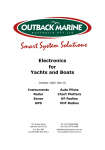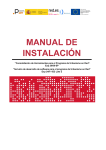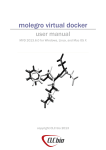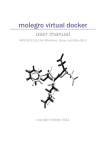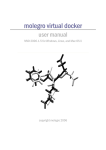Download Oracle® OpenStack for Oracle Linux
Transcript
Oracle® OpenStack for Oracle Linux
Release Notes for 2.0.1
E64748-03
December 2015
Oracle Legal Notices
Copyright © 2015, 2015 Oracle and/or its affiliates. All rights reserved.
This software and related documentation are provided under a license agreement containing restrictions on use and disclosure and are protected
by intellectual property laws. Except as expressly permitted in your license agreement or allowed by law, you may not use, copy, reproduce,
translate, broadcast, modify, license, transmit, distribute, exhibit, perform, publish, or display any part, in any form, or by any means. Reverse
engineering, disassembly, or decompilation of this software, unless required by law for interoperability, is prohibited.
The information contained herein is subject to change without notice and is not warranted to be error-free. If you find any errors, please report them
to us in writing.
If this is software or related documentation that is delivered to the U.S. Government or anyone licensing it on behalf of the U.S. Government, then
the following notice is applicable:
U.S. GOVERNMENT END USERS: Oracle programs, including any operating system, integrated software, any programs installed on the hardware,
and/or documentation, delivered to U.S. Government end users are "commercial computer software" pursuant to the applicable Federal Acquisition
Regulation and agency-specific supplemental regulations. As such, use, duplication, disclosure, modification, and adaptation of the programs,
including any operating system, integrated software, any programs installed on the hardware, and/or documentation, shall be subject to license
terms and license restrictions applicable to the programs. No other rights are granted to the U.S. Government.
This software or hardware is developed for general use in a variety of information management applications. It is not developed or intended for
use in any inherently dangerous applications, including applications that may create a risk of personal injury. If you use this software or hardware
in dangerous applications, then you shall be responsible to take all appropriate fail-safe, backup, redundancy, and other measures to ensure its
safe use. Oracle Corporation and its affiliates disclaim any liability for any damages caused by use of this software or hardware in dangerous
applications.
Oracle and Java are registered trademarks of Oracle and/or its affiliates. Other names may be trademarks of their respective owners.
Intel and Intel Xeon are trademarks or registered trademarks of Intel Corporation. All SPARC trademarks are used under license and are
trademarks or registered trademarks of SPARC International, Inc. AMD, Opteron, the AMD logo, and the AMD Opteron logo are trademarks or
registered trademarks of Advanced Micro Devices. UNIX is a registered trademark of The Open Group.
This software or hardware and documentation may provide access to or information about content, products, and services from third parties.
Oracle Corporation and its affiliates are not responsible for and expressly disclaim all warranties of any kind with respect to third-party content,
products, and services unless otherwise set forth in an applicable agreement between you and Oracle. Oracle Corporation and its affiliates will not
be responsible for any loss, costs, or damages incurred due to your access to or use of third-party content, products, or services, except as set
forth in an applicable agreement between you and Oracle.
Documentation Accessibility
For information about Oracle's commitment to accessibility, visit the Oracle Accessibility Program website at
http://www.oracle.com/pls/topic/lookup?ctx=acc&id=docacc.
Access to Oracle Support
Oracle customers that have purchased support have access to electronic support through My Oracle Support. For information, visit
http://www.oracle.com/pls/topic/lookup?ctx=acc&id=info or visit http://www.oracle.com/pls/topic/lookup?ctx=acc&id=trs if you are hearing impaired.
Abstract
Document generated on: 2015-12-16 (revision: 264)
Table of Contents
Preface .............................................................................................................................................. v
1 Audience ................................................................................................................................ v
2 Related Documents ................................................................................................................ v
3 Command Syntax ................................................................................................................... v
4 Conventions ........................................................................................................................... vi
1 Introduction .................................................................................................................................... 1
1.1 Licensing Information for Oracle OpenStack for Oracle Linux .................................................. 1
1.2 Getting the Software ............................................................................................................ 1
2 What's New? .................................................................................................................................. 3
2.1 What's New in Oracle OpenStack for Oracle Linux Release 2.0.1 (Kilo)? ................................. 3
3 What's Supported? ......................................................................................................................... 5
3.1 Hardware and Storage Prerequisites ..................................................................................... 5
3.2 Software Prerequisites ......................................................................................................... 6
3.3 Hypervisors Supported ......................................................................................................... 6
3.4 Networking Supported .......................................................................................................... 6
3.5 OpenStack Services Supported ............................................................................................ 6
3.6 Deployment Configurations Supported .................................................................................. 7
3.7 Getting Support ................................................................................................................... 7
4 Known Issues ................................................................................................................................. 9
4.1 Docker Fails with IP Firewall ................................................................................................ 9
4.2 Host Setup Requires Root User Access ................................................................................ 9
4.3 Required Open vSwitch Kernel Module Not Installed ............................................................ 10
4.4 Nova Container Fails to Start ............................................................................................. 10
4.5 Nova-iscsid Container Fails to Start .................................................................................... 11
4.6 Nova Cannot Start Instances After Server Reboot ................................................................ 11
4.7 No Docker Logs for Containers Running on Apache ............................................................. 11
4.8 No Docker Logs for nova_libvirt Container ........................................................................... 12
4.9 No Docker Logs for Data Containers ................................................................................... 12
4.10 Destroying all Hosts Fails With an Exception ..................................................................... 12
4.11 Nodes in a RabbitMQ Cluster Must Be Resolvable With Their Short Host Name ................... 12
4.12 NFS Backend to Cinder Not Supported With Default Driver ................................................. 12
4.13 NFS Backend to Cinder Backup Requires NFS 4.1 ............................................................ 13
4.14 Creating a Cinder Volume Fails Due to Missing Default Volume Group ................................ 13
4.15 ISCSI ZFS Cinder Driver Not Supported ............................................................................ 13
4.16 Database Node Must Run on the Controller Nodes ............................................................ 13
4.17 Heat and Murano Services Cannot Be Deployed to a Custom Standalone Group .................. 13
4.18 HA Deployment Fails Bootstrap of Horizon Due to MySQL Connection Failure ..................... 14
4.19 Unable to Manage Network Namespaces from a Network Node .......................................... 14
4.20 Horizon Displays "physnet1" as "default" ........................................................................... 14
4.21 NDB Module Not Loaded Error During Instance Boot ......................................................... 14
4.22 Murano Deployment Fails without HAProxy ....................................................................... 15
4.23 Murano Cannot Access External Network .......................................................................... 15
4.24 Cannot Connect to an Instance's VNC Console ................................................................. 16
4.25 Error Resizing Instance on Hyper-V Compute Node ........................................................... 16
4.26 Errors in Swift Object Auditor Logs ................................................................................... 16
4.27 Multiple Container Configuration Files Not Supported ......................................................... 16
4.28 Security Risk Allows All Users Admin Rights ...................................................................... 17
4.29 Post-Deployment Configuration Changes Are Not Automatically Copied to Containers .......... 17
iii
iv
Preface
Table of Contents
1
2
3
4
Audience ........................................................................................................................................
Related Documents ........................................................................................................................
Command Syntax ...........................................................................................................................
Conventions ...................................................................................................................................
v
v
v
vi
The preface contains information on how to use the Oracle OpenStack for Oracle Linux Release Notes,
and an overview of what this guide contains.
1 Audience
The Oracle OpenStack for Oracle Linux Release Notes is intended for readers who would like to install and
use Oracle OpenStack for Oracle Linux. This guide contains last-minute information on Oracle OpenStack
for Oracle Linux, which may not be included in the main body of documentation. You should read this guide
before you install your environment. This guide also contains information on Oracle OpenStack for Oracle
Linux support.
2 Related Documents
For more information, see the following documents in the Oracle OpenStack for Oracle Linux
documentation set:
• Oracle OpenStack for Oracle Linux Release Notes
• Oracle OpenStack for Oracle Linux Installation and User's Guide
You can also get the latest information on Oracle OpenStack for Oracle Linux at:
http://www.oracle.com/us/technologies/linux/openstack/
3 Command Syntax
Oracle Linux command syntax appears in monospace font. The dollar character ($), number sign (#), or
percent character (%) are Oracle Linux command prompts. Do not enter them as part of the command. The
following command syntax conventions are used in this guide:
Convention
Description
backslash \
A backslash is the Oracle Linux command continuation character. It is used in
command examples that are too long to fit on a single line. Enter the command
as displayed (with a backslash) or enter it on a single line without a backslash:
dd if=/dev/rdsk/c0t1d0s6 of=/dev/rst0 bs=10b \
count=10000
braces { }
Braces indicate required items:
.DEFINE {macro1}
brackets [ ]
Brackets indicate optional items:
cvtcrt termname [outfile]
v
Conventions
Convention
Description
ellipses ...
Ellipses indicate an arbitrary number of similar items:
CHKVAL fieldname value1 value2 ... valueN
italics
Italic type indicates a variable. Substitute a value for the variable:
library_name
vertical line |
A vertical line indicates a choice within braces or brackets:
FILE filesize [K|M]
4 Conventions
The following text conventions are used in this document:
Convention
Meaning
boldface
Boldface type indicates graphical user interface elements associated with an
action, or terms defined in text or the glossary.
italic
Italic type indicates book titles, emphasis, or placeholder variables for which
you supply particular values.
monospace
Monospace type indicates commands within a paragraph, URLs, code in
examples, text that appears on the screen, or text that you enter.
vi
Chapter 1 Introduction
Table of Contents
1.1 Licensing Information for Oracle OpenStack for Oracle Linux ......................................................... 1
1.2 Getting the Software .................................................................................................................... 1
Oracle OpenStack for Oracle Linux uses Oracle Linux as the foundation for deploying the OpenStack cloud
management software, and provides deployment and support to deliver a complete product based on
OpenStack.
This release is based on the OpenStack Kilo release. This document is in addition to the OpenStack
upstream documentation, available at:
http://docs.openstack.org/kilo/
This section lists how to get the Oracle OpenStack for Oracle Linux software. For a list of additional
resources, see the documentation landing page at:
http://docs.oracle.com/cd/E64747_01
1.1 Licensing Information for Oracle OpenStack for Oracle Linux
Oracle OpenStack for Oracle Linux is an additional program for the Oracle Linux product. Oracle
OpenStack for Oracle Linux is licensed and supported under the same terms and conditions as Oracle
Linux. For information on license terms and third-party notices, see the Oracle Linux Licensing Information
User Manual for Release 7 at:
http://docs.oracle.com/cd/E52668_01/E63013/html/
1.2 Getting the Software
Oracle Linux is the operating system on which Oracle OpenStack for Oracle Linux is installed. Oracle Linux
is freely downloadable, and includes all Oracle Linux patches and updates.
Oracle OpenStack for Oracle Linux is considered part of Oracle Linux, and is free to download and
distribute, under the same licensing restrictions as Oracle Linux.
The Oracle OpenStack for Oracle Linux product is delivered in the following parts:
• The Oracle Linux packages needed to perform the Oracle OpenStack for Oracle Linux deployment
are available on the Oracle Public Yum repository at http://public-yum.oracle.com/, and on the Oracle
Unbreakable Linux Network (ULN) at https://linux.oracle.com/. The packages are:
• openstack-kolla-preinstall: This package is to be installed on hosts to be included in a deployment
(that is, controller, compute, database, network, storage nodes). These nodes are referred to as target
nodes.
• openstack-kollacli: This package is to be installed on a controller node, or a separate Oracle Linux
host, if required. This package includes the Oracle OpenStack for Oracle Linux toolkit, which is used to
perform the deployment of the Docker containers to the target nodes. A node with this toolkit installed
is referred to as a master node.
1
Getting the Software
• openstack-kolla-utils: This package contains the OpenStack CLIs used to access the Docker
containers.
• The Oracle OpenStack for Oracle Linux Docker images are available on the Oracle Software Delivery
Cloud at:
https://edelivery.oracle.com/linux
The zip file you download includes a Docker image for each OpenStack service, and a script to perform
the upload to a Docker registry.
For information on installing and configuring Oracle OpenStack for Oracle Linux, see the Oracle
OpenStack for Oracle Linux Installation and User's Guide.
2
Chapter 2 What's New?
Table of Contents
2.1 What's New in Oracle OpenStack for Oracle Linux Release 2.0.1 (Kilo)? ......................................... 3
This chapter describes the new features in this release of Oracle OpenStack for Oracle Linux.
2.1 What's New in Oracle OpenStack for Oracle Linux Release 2.0.1
(Kilo)?
The new features in Oracle OpenStack for Oracle Linux Release 2.0.1 are:
• Docker images for all OpenStack services.
• Oracle OpenStack for Oracle Linux toolkit (kollacli) to perform the deployment of the OpenStack
services.
• Support for the Kernel-based Virtual Machine (KVM) hypervisor on Oracle Linux Release 7.
• Technology preview of Linux Containers (LXC), and Hyper-V hypervisors.
• Support for the Heat orchestration service.
• Support for the Murano Application Catalog service.
• Support for High Availability (HA) with MySQL Cluster Community Edition (active-active).
• Templates for OpenStack: Oracle Linux, Oracle Database, Oracle Cloud Applications.
3
4
Chapter 3 What's Supported?
Table of Contents
3.1
3.2
3.3
3.4
3.5
3.6
3.7
Hardware and Storage Prerequisites .............................................................................................
Software Prerequisites .................................................................................................................
Hypervisors Supported .................................................................................................................
Networking Supported ..................................................................................................................
OpenStack Services Supported ....................................................................................................
Deployment Configurations Supported ..........................................................................................
Getting Support ...........................................................................................................................
5
6
6
6
6
7
7
This chapter describes the supported and unsupported OpenStack services, the hardware and software
requirements, and the supported deployment configurations. This chapter also gives information on how to
get support for Oracle OpenStack for Oracle Linux.
3.1 Hardware and Storage Prerequisites
Oracle OpenStack for Oracle Linux is supported on Oracle Linux. You should install Oracle Linux on the
supported hardware, as listed on the hardware certification list. See the Hardware Certification List for
Oracle Linux and Oracle VM at:
http://linux.oracle.com/hardware-certifications
The storage hardware you use should be included in the hardware list. Oracle is working with its partners
to make sure customers have a choice of storage. For specific storage plug-ins please contact Oracle or
the plug-in vendor.
The minimum system requirements for each node are listed in the following table:
Table 3.1 Minimum system requirements
Node Type
Minimum RAM
Minimum CPUs
Minimum Disk Space
Controller
2 GB
1
64 GB BTRFS file system in /var/lib/
docker
Compute
16 GB
1
64 GB BTRFS file system in /var/lib/
docker
All-in-one
8 GB
1
64 GB BTRFS file system in /var/lib/
docker
Master
2 GB
1
64 GB BTRFS file system in /var/lib/
docker
Docker registry
2 GB
1
15 GB in /var/lib/registry
For performance, Oracle recommends
this file system be BTRFS, but any other
file system is also supported.
See Section 3.2, “Software Prerequisites” for the releases of Oracle Linux supported in this release of
Oracle OpenStack for Oracle Linux.
5
Software Prerequisites
3.2 Software Prerequisites
Oracle OpenStack for Oracle Linux controller, database, network, and storage nodes are tested and
supported on:
• Oracle Linux Release 7 Update 1 and later using the Unbreakable Enterprise Kernel Release 3 (UEK3)
Quarterly Update 6.
Oracle OpenStack for Oracle Linux compute nodes are tested and supported with:
• KVM (Kernel-based Virtual Machine) hypervisor on Oracle Linux Release 7 and later using the
Unbreakable Enterprise Kernel Release 3 (UEK3) Quarterly Update 6.
Oracle Linux is available for download from the Oracle Software Delivery Cloud at:
https://edelivery.oracle.com
3.3 Hypervisors Supported
This release of Oracle OpenStack for Oracle Linux is supported on the Kernel-based Virtual Machine
(KVM) hypervisor on Oracle Linux Release 7 Update 1 or later.
The use of Linux Containers (LXC) and Microsoft Hyper-V hypervisors is available as a technology
preview. Support for these hypervisors is still under development, and is made available for testing and
evaluation purposes only. Do not use these hypervisors in production systems.
3.4 Networking Supported
This release of Oracle OpenStack for Oracle Linux supports the Open vSwitch plug-in with VLANs as L2
isolation mechanism, and VxLAN tunneling.
Oracle is working with its partners to make sure customers have a choice of networking. For specific
network plug-ins please contact Oracle or the plug-in vendor.
3.5 OpenStack Services Supported
The supported OpenStack services included in this release of Oracle OpenStack for Oracle Linux are listed
in the following table:
Table 3.2 Supported OpenStack services
Service
Description
Nova
Compute service. Controls the creation, placement, and life cycle of virtual
machines.
Neutron
Network service. Controls the network creation, and integration of network services.
Swift
Object storage service.
Cinder
Block storage service. Allows users to connect storage devices to the virtual
machines.
Keystone
Identity service. Responsible for user and service authentication.
Glance
Image service. Controls the images, their permissions and attributes.
Horizon
Dashboard. Provides a browser-based UI to perform common OpenStack tasks.
6
Deployment Configurations Supported
Service
Description
Heat
Orchestration service. Provides a method to deploy an OpenStack infrastructure
using templates. Can also auto-scale some infrastructure elements.
Murano
Application catalog service. Provides a method to deploy cloud applications from a
catalog. Deployment is performed using Heat.
3.6 Deployment Configurations Supported
This release of Oracle OpenStack for Oracle Linux supports compute nodes installed on the KVM
hypervisor on Oracle Linux. The OpenStack services cannot be deployed on a single node, and must be
distributed on two or more nodes. Compute and controller functions must always be deployed on separate
nodes. You can maintain flexibility in deploying the services as required by your environment. Deploy the
database and message queue appropriately for your scaling, security and performance requirements. To
simplify the deployment, the recommended configurations for the controller nodes are:
• One controller node: All the controller services are on one node, including the database and message
queue. The controller node is not HA-enabled in this configuration.
• Two controller nodes (one as dedicated network node): In this configuration, there is a dedicated
node for the network traffic and controller services, and the rest of the services are on the second
controller node. The controller nodes, and the network node are not HA-enabled in this configuration.
• Multiple controller nodes (one as dedicated database node): The database can be run on a
dedicated node, and the other controller functions can be either on a single node, or on two nodes. If
you have two identical controller nodes, they are HA-enabled, but the single database node is not HAenabled.
3.7 Getting Support
Support for Oracle OpenStack for Oracle Linux is provided as part of the Oracle Premier Support for
Oracle Linux. If a deployment consists of two controller nodes and 8 compute nodes, to be fully supported,
you need 10 subscriptions of Oracle Linux Premier Support. For more information about Oracle Linux
support, see the Oracle Knowledge Management article that describes the support policy.
http://www.oracle.com/us/support/library/enterprise-linux-support-policies-069172.pdf
A community-based discussion forum is available on the Oracle Technology Network at:
https://community.oracle.com/community/server_%26_storage_systems/linux/openstack
7
8
Chapter 4 Known Issues
Table of Contents
4.1 Docker Fails with IP Firewall ........................................................................................................ 9
4.2 Host Setup Requires Root User Access ........................................................................................ 9
4.3 Required Open vSwitch Kernel Module Not Installed .................................................................... 10
4.4 Nova Container Fails to Start ..................................................................................................... 10
4.5 Nova-iscsid Container Fails to Start ............................................................................................ 11
4.6 Nova Cannot Start Instances After Server Reboot ....................................................................... 11
4.7 No Docker Logs for Containers Running on Apache .................................................................... 11
4.8 No Docker Logs for nova_libvirt Container ................................................................................... 12
4.9 No Docker Logs for Data Containers .......................................................................................... 12
4.10 Destroying all Hosts Fails With an Exception ............................................................................. 12
4.11 Nodes in a RabbitMQ Cluster Must Be Resolvable With Their Short Host Name ........................... 12
4.12 NFS Backend to Cinder Not Supported With Default Driver ........................................................ 12
4.13 NFS Backend to Cinder Backup Requires NFS 4.1 .................................................................... 13
4.14 Creating a Cinder Volume Fails Due to Missing Default Volume Group ........................................ 13
4.15 ISCSI ZFS Cinder Driver Not Supported .................................................................................... 13
4.16 Database Node Must Run on the Controller Nodes .................................................................... 13
4.17 Heat and Murano Services Cannot Be Deployed to a Custom Standalone Group .......................... 13
4.18 HA Deployment Fails Bootstrap of Horizon Due to MySQL Connection Failure ............................. 14
4.19 Unable to Manage Network Namespaces from a Network Node .................................................. 14
4.20 Horizon Displays "physnet1" as "default" ................................................................................... 14
4.21 NDB Module Not Loaded Error During Instance Boot ................................................................. 14
4.22 Murano Deployment Fails without HAProxy ............................................................................... 15
4.23 Murano Cannot Access External Network .................................................................................. 15
4.24 Cannot Connect to an Instance's VNC Console ......................................................................... 16
4.25 Error Resizing Instance on Hyper-V Compute Node ................................................................... 16
4.26 Errors in Swift Object Auditor Logs ........................................................................................... 16
4.27 Multiple Container Configuration Files Not Supported ................................................................. 16
4.28 Security Risk Allows All Users Admin Rights ............................................................................. 17
4.29 Post-Deployment Configuration Changes Are Not Automatically Copied to Containers .................. 17
This chapter lists the known issues and any workarounds for Oracle OpenStack for Oracle Linux in this
release.
4.1 Docker Fails with IP Firewall
There is a known issue that causes Docker to timeout and fail if the IP firewall is running.
Workaround: On all nodes that run Docker (target nodes, and master nodes), turn off the firewall, if it is
running.
$ sudo systemctl stop firewalld
$ sudo systemctl disable firewalld
Bug: 21889953, and 21795342
4.2 Host Setup Requires Root User Access
When you use the kollacli host setup command to add a host to an OpenStack deployment, you
are prompted for a password, which by default is the password for the root user on the target host. This
might not always be desirable.
9
Required Open vSwitch Kernel Module Not Installed
Workaround: On the master node, set the KOLLA_CLI_SETUP_USER environment variable before
running the kollacli host setup command. The variable contains the user name of an alternative
user on the target host. This user must already exist on the target host and they must have sufficient
privileges to be able to create certificates in the kolla user account.
Bug: 21912104
4.3 Required Open vSwitch Kernel Module Not Installed
The openvswitch kernel module is required for Neutron network services and this module is available
in the kmod-openvswitch-uek package. This package dependency is not included in the Oracle
OpenStack for Oracle Linux pre-installation package (openstack-kolla-preinstall) and the
kollacli command does not check if this package is installed.
The following is also required for openvswitch kernel module to function:
• The system must boot into a kernel that is version is 3.8.13-68 or later.
• The kernel must have a symbolic link to the openvswitch kernel module.
Workaround: Before you deploy OpenStack, perform the following steps on all nodes:
1. Install the kmod-openvswitch-uek package.
# yum install kmod-openvswitch-uek
Install an updated kernel, if it is listed as a dependency. If a kernel is installed, reboot the system.
2. Check that the latest kernel has a symbolic link for the openvswitch kernel module.
# ls -l /lib/modules/*/weak-updates/openvswitch/openvswitch.ko
lrwxrwxrwx 1 root root 62 Oct 6 09:48 /lib/modules/3.8.13-98.4.1.el7uek.x86_64/weak-updates/
openvswitch.ko -> /lib/modules/3.8.13-68.el7uek/extra/openvswitch/openvswitch.ko
The required symlink to the openvswitch kernel module might not be created if the version
3.8.13-68 or later of the kernel was already installed when you installed the kmod-openvswitchuek package.
If the symlink is missing, either install the latest kernel or reinstall the latest kernel. After the installing
the kernel, reboot the system and check that the symlink to the openvswitch kernel module is
present.
3. Check that the system boots into a kernel that is version 3.8.13-68 or later.
Bug: 20766275, 21907351, 21889204
4.4 Nova Container Fails to Start
Nova fails to start on a compute node. This may occur if the libvirtd process is running on the compute
node before the deployment begins. The libvirtd process blocks nova_libvirt from starting.
Workaround: Stop the libvirtd process on the compute node, and redeploy the container:
$ sudo systemctl stop libvirtd.service
Bug: 21925920
10
Nova-iscsid Container Fails to Start
4.5 Nova-iscsid Container Fails to Start
When the Nova containers are deployed to a compute node, the nova-iscsid container fails to start up.
The following error is shown with the docker logs command:
$ docker logs nova_iscsid
...
iscsid: Can not bind IPC socket
This may occur when the iscsi-initiator-utils package is installed on the compute node host. Having this
package installed causes systemd or iscsid to use the same TCP or UNIX sockets as nova-iscsid
for ISCSI functions.
Workaround: On the compute node, uninstall the iscsi-initiator-utils package:
$ sudo yum remove iscsi-initiator-utils
Alternatively, you can disable the services, using:
$ sudo systemctl stop iscsid.socket iscsiuio.socket iscsid.service
$ sudo systemctl disable iscsid.socket iscsiuio.socket iscsid.service
Bug: 22244208
4.6 Nova Cannot Start Instances After Server Reboot
Nova fails to start a virtual machine instance on a compute node after the host server has rebooted. You
may have errors similar to the following in the Nova logs:
qemu-kvm: -chardev pty,id=charserial1: Failed to create chardev
This is caused by the /dev/pts/ptmx file having incorrect permissions, which in turn stops the creation
of consoles for virtual machine instances.
Workaround: On each compute node, run the commands:
# echo chmod 666 /dev/pts/ptmx >> /etc/rc.d/rc.local
# chmod 755 /etc/rc.d/rc.local
Bug: 22157604
4.7 No Docker Logs for Containers Running on Apache
If a container is deployed as an Apache module, Docker is not able to access the container's log files. For
example, no output is displayed when showing the log files for the Horizon container using:
$ docker logs horizon
This may also occur for other containers running as an Apache module, for example, Keystone. This is
because containers running in Apache do not send their log files to stdout, only to the file system.
Workaround: Load the container's logs directly from the Apache log file to Docker. For example, for the
Horizon container, enter the following on the controller node:
$ docker exec -ti horizon cat /var/log/httpd/horizon.log
The docker logs horizon command now displays any log file output.
Bug: 21627789, 21831866
11
No Docker Logs for nova_libvirt Container
4.8 No Docker Logs for nova_libvirt Container
The log file for the nova_libvirt container is not available. No results are returned when you issue the
command:
$ docker logs nova_libvirt
Workaround: Run the following command to access the nova_libvirt log file:
$ docker exec -ti nova_libvirt cat /var/log/libvirt/libvirtd.log
The docker logs nova_libvirt command now displays any log file output.
Bug: 21966891
4.9 No Docker Logs for Data Containers
Some containers have no functionality, such as data containers. These container types do not generate log
files. For example, the following command generate no log files:
$ docker logs swift_data
This is expected behavior.
Bug: 21929510
4.10 Destroying all Hosts Fails With an Exception
If you use the kollacli host destroy all command to destroy all the hosts in a deployment and
there is a problem with one or more of the hosts, the command fails with an exception.
Workaround: Run the command again with the -v option to establish the cause of the failure. You might
have to increase the verbosity levels to establish the exact cause:
$ kollacli host destroy all -vvvv
Once you have established the cause, fix the problem and run the command to destroy all the hosts again.
Alternatively, you can destroy the hosts individually:
$ kollacli host destroy host
Bug: 21950656
4.11 Nodes in a RabbitMQ Cluster Must Be Resolvable With Their
Short Host Name
The nodes in a RabbitMQ cluster must be resolvable by their short (unqualified) host name. This can be
configured in DNS or by adding entries in /etc/hosts.
Bug: 21950917
4.12 NFS Backend to Cinder Not Supported With Default Driver
Using NFS as the storage mechanism with the default Cinder LVMVolumeDriver is not supported in this
release.
12
NFS Backend to Cinder Backup Requires NFS 4.1
Bug: 22077741
4.13 NFS Backend to Cinder Backup Requires NFS 4.1
To use NFS as the storage mechanism for Cinder Backup requires the storage hardware to support NFS
release 4.1 or higher. Storage hardware which uses earlier versions of NFS may cause Cinder errors.
Workaround: Change the Cinder configuration on the storage nodes to downgrade the NFS version. Edit
the /etc/kolla/config/cinder.conf file on the master node to include:
[DEFAULT]
backup_mount_options="vers=3"
Alternatively, you can use the following if your storage hardware supports NFS version 4:
[DEFAULT]
backup_mount_options="vers=4,minorversion=0"
Redeploy the Cinder container using:
$ kollacli deploy
Bug: 22040962
4.14 Creating a Cinder Volume Fails Due to Missing Default Volume
Group
When you use the Cinder default LVM volume driver, creating Cinder volumes with the cinder create
command can fail. The log files for the cinder_api service contain a Default volume type is not
found error message.
Workaround: Cinder requires that the storage node has an LVM volume group called cinder-volumes
and you cannot create a volume if this volume group is missing. Create the cinder-volumes volume
group manually and run the cinder create command again.
Bug: 21954155
4.15 ISCSI ZFS Cinder Driver Not Supported
The ISCSI ZFS driver for Cinder is not supported in this release.
Bug: 21954155
4.16 Database Node Must Run on the Controller Nodes
For this release, you can only run the database node (MySQL Cluster database) on a controller node.
Every controller node must also be configured as a database node.
Bug: 21969542
4.17 Heat and Murano Services Cannot Be Deployed to a Custom
Standalone Group
For this release, you cannot deploy Heat or Murano services to a custom standalone group. These
services can only be deployed to a controller node.
13
HA Deployment Fails Bootstrap of Horizon Due to MySQL Connection Failure
Bug: 22319782
4.18 HA Deployment Fails Bootstrap of Horizon Due to MySQL
Connection Failure
Deploying an HA-enabled environment may fail due to a MySQL connection error during the Horizon
bootstrap task. The following errors may be logged:
# docker logs bootstrap_horizon
...
django.db.utils.OperationalError: (2013, "Lost connection to MySQL server at 'reading initial \
communication packet', system error: 0")
...
# docker logs heat_engine
...
File "/usr/lib/python2.7/site-packages/oslo_db/sqlalchemy/compat/handle_error.py", line 200, \
in connect
raise original_exception OperationalError: (OperationalError) \
(1040, 'Too many connections') None None
...
This is caused by too many connections to the MySQL Cluster database.
Workaround: Increase the default connections allowed in the MySQL template file. On the master node,
edit the /usr/share/kolla/ansible/roles/mysqlcluster/templates/mysqlclusterapi.my.cnf.j2 file and add the following lines:
wait_timeout = 60
max_connections = 2048
Make sure you add a blank line at the end of the file.
Run the deployment again using kollacli deploy.
Bug: 22144076
4.19 Unable to Manage Network Namespaces from a Network Node
You can list the network namespaces from a network node or the openvswitch_vswitchd container, but
namespace management operations, such as using the ip netns exec command, fail with a Invalid
argument error message.
Network namespaces are managed from the neutron_agents container. Run the following command to
access the container before performing any network namespace management operations:
$ docker exec -ti neutron_agents /bin/bash
Bug: 21924174
4.20 Horizon Displays "physnet1" as "default"
When you create a VLAN network in Horizon, the default physical network is named default instead of
physnet1.
Bug: 21912215
4.21 NDB Module Not Loaded Error During Instance Boot
When an instance is booting, the nova_compute log contains an error similar to:
14
Murano Deployment Fails without HAProxy
ERROR nova.virt.disk.mount.nbd[req- ... ] nbd module not loaded
This error may be repeated a number of times. The error does not prevent the instance from booting.
Workaround: On the compute node, run the command:
# modprobe nbd
Alternatively, disable the use of copy-on-write (qcow) images in all compute nodes prior to running
kollacli deploy. To disable qcow images, edit (or create if the file does not exist) the /etc/kolla/
config/nova/nova.conf file on the master node and add the following:
[DEFAULT]
use_cow_images=False
Bug: 21979186
4.22 Murano Deployment Fails without HAProxy
When performing a deployment which includes Murano, you may encounter an error similar to the
following:
TASK: [murano | Waiting for bootstrap container to exit]
**********************
failed: [...] => {"changed": true, "cmd": ["docker", "wait",
"bootstrap_murano"], "delta": "...", "end": "...", "failed": true,
"failed_when_result": true, "rc": 0, "start": "...", "stdout_lines": ["1"],
"warnings": []} stdout: 1
The Docker logs show errors similar to:
# docker logs bootstrap_murano
sudo: unable to send audit message: Operation not permitted
... INFO murano.openstack.common.policy [-] Can not
find policy directory: policy.d
Error communicating with http://... ('Connection aborted.',
error(111, 'Connection refused'))
Importing package io.murano
Error Error communicating with http://... ('Connection
aborted.', error(111, 'Connection refused')) occurred while installing
package io.murano
This error is thrown because HAProxy is turned off and not included in the deployment.
Workaround: Add HAProxy to the deployment, then run the deployment again, using the commands:
$ kollacli property set enable_haproxy yes
$ kollacli deploy
Bug: 21975901
4.23 Murano Cannot Access External Network
The Murano engine cannot access the external network when deploying an application. When you deploy
a Murano application, an error similar to the following is in the murano_engine logs:
murano_engine: ... getDefaultRouter'no external network found' % router_name
Workaround: Perform one of the following:
• Create an external network named ext-net and the murano-default-router is automatically
created and connected to the network.
15
Cannot Connect to an Instance's VNC Console
• Create a router named murano-default-router and attach it to the external network.
Bug: 21976631
4.24 Cannot Connect to an Instance's VNC Console
When connecting to an instance's VNC console, an error similar to the following is displayed in Horizon:
Failed to connect to server (code: 1006)
This error may be encountered in HA environments, when there is more than one container running novaconsoleauth. This error may occur, either in the embedded VNC console (the console that runs within
the web browser), or in the external console (the console that runs in a separate window, launched from
the web browser). This error may occur either 100% of the time, or 50% of the time.
Workaround: Have only one container running nova-consoleauth, and stop any others. To stop the
nova-consoleauth container, on all but one controller node, log in, and run the command:
$ docker stop nova_consoleauth
Docker containers are set to auto-start if the Docker service is restarted, or if the host is rebooted. If this
happens, you need to perform this workaround again.
Bug: 21912518
4.25 Error Resizing Instance on Hyper-V Compute Node
The nova resize-confirm command fails with an error on a Hyper-V compute node. Although an error
is displayed, the resizing does take effect. The error can safely be ignored.
Bug: 21521176
4.26 Errors in Swift Object Auditor Logs
The Swift object auditor (swift-object-auditor) may log errors similar to the following:
object-auditor: STDERR: Traceback (most recent call last):
object-auditor: STDERR: File "/usr/lib64/python2.7/logging/handlers.py", line
862, in emit
object-auditor: Object audit (ZBF) "forever" mode completed: 0.00s. Total
quarantined: 0, Total errors: 0, Total files/sec: 0.00, Total bytes/sec:
0.00, Auditing time: 0.00, Rate: 0.00
object-auditor: STDERR: self.socket.sendto(msg, self.address)
object-auditor: STDERR: error: [Errno 1] Operation not permitted
object-auditor: STDERR: Logged from file auditor.py, line 82
These errors do not affect the Swift object auditor and can safely be ignored.
Bug: 21972282
4.27 Multiple Container Configuration Files Not Supported
Multiple container configuration files are not supported. Any changes to a container's configuration must
be made in the main configuration file (for example, /etc/kolla/config/cinder.conf). You cannot
separate the configuration into separate files.
Bug: 21935577
16
Security Risk Allows All Users Admin Rights
4.28 Security Risk Allows All Users Admin Rights
If you edit the /usr/share/kolla/ansible/roles/glance/templates/glance-api.conf.j2
file and add the option use_user_token=False, you allow a regular user to perform any operation with
administrator rights. This token should not be added to the glance-api.conf.j2 file unless the security
risks are understood and accepted.
Bug: 21935458
4.29 Post-Deployment Configuration Changes Are Not Automatically
Copied to Containers
If you make post-deployment changes to the configuration files in /etc/kolla/config on a master
node, the configuration changes are not automatically copied to their corresponding containers.
Configuration changes are only copied if a container is redeployed or restarted. Currently kollacli does
not support restarting individual containers.
If you want to make post-deployment configuration changes, use the kollacli host destroy and
kollacli deploy --hosts command to redeploy the containers to the host.
For compute nodes that are currently running instances, you must move the running instances to another
node before performing these steps. Alternatively, you can restart all the Docker containers on the
compute node individually using docker restart.
Bug: 22289940
17
18